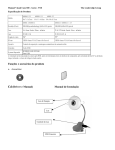Download Parking Permit On-Line Request – Retiree User Manual Step 1: Log
Transcript
Parking Permit On-Line Request – Retiree User Manual Before you begin the process, please make sure you know your vehicle: Make Model Year License Plate information (It is critical that you type the information as it appears on your plate) Step 1: Log In – Requesting a Permit 1. 2. Log into the parking system at: http://myparking.utoledo.edu Enter your UTAD user name and password ** If you do not have a UTAD account you will first need to contact the IT help desk and place a request to receive one. This request may take up to 2 weeks to complete as the information you provide has to be validated by several departments before a UTAD Account can be created for you. ** IT Help Desk: 419-530-2400 Information you will need to provide: 1. Your Full Name at the time of retirement 2. Full Name as of today 3. Your SSN 4. Your Date of retirement (Month and Year) 5. Which campus you retired from (main or health science) Step 2: Click on “Apply for a Permit” Step 3: Select the permit in which you wish to secure On the Permit Application screen you will see the permit(s) in which you are eligible to acquire; 1. Select the permit 2. Click “Next” Step 4: Read the Agreement, click “I agree” then “Next” The next screen is the Agreement screen – this screen provides you with a summary of the University’s Parking Rules and Regulations. It also provides you with links to all of the rules and regulations. Step 5: Fill in your vehicle information then click “Continue” The Permit Application Screen is where you type in your vehicle information. Please pay special attention to the State and License Plate Number – these are critical. Step 6: Print your receipt and then click on the “Home Overview” in the upper left under “Navigation”. Step 7: Review your information Validate that the information you entered is accurate. If the information is correct, click on “Logout of MyParking” If it is incorrect, click on “Update My Permit” Updating your Vehicle Information 1. From the update screen you will click on “Update” button 2. Now you may modify your vehicle information- when done click on “Update My Permit” button