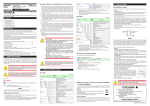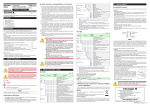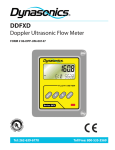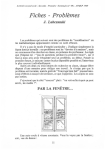Download Operating Manual
Transcript
Note that the hyperlinks in this document may not work if the document is viewed through certain internet browsers. They will work if the document is downloaded to disk. Excel based electronic file for prepare g SORP compliant accounts and conducting an Independent Examination under the Charities Acts in England, Wales and Scotland, and supporting documentation Operating Manual January 2011 Peter Brown & Co Chartered Certified Accountants and Registered Auditors Acomb Grange Grange Lane York YO23 3QZ Tel/Fax 0871 288 2391 Sorpaid Shop Product code CHA/0400/11 Peter Brown & Co is a trading name of Undershot Ltd, Registered in England Co no 4114468. Director P Brown Bsc (Hons), FCCA,FCIE,DchA Peter Brown & Co has been awarded the ACCA quality Assurance Mark NOTE Excel 2007 compatibility and Vista compatibility We are not aware of any compatibility issues with recent or proposed upgrades to Excel, or to Vista, but if any problems are experienced by users then please bring them to our attention. A Vista download is included in the installation package. The legislation in this manual and the supporting files is up to date to December 2010 Enhancements and improvements in release 1IE.11 December 2010 since version 0.00 issued in March 2009 The various changes in thresholds have been brought up to date. The distinction between accounts production and independent examination has been made clearer The flow of work through the file has been made easier to follow The bundle of standard letters has been reviewed and updated Independent Examination electronic files – Operating Manual – Contents The contents of the bundle of standard letters and documents are stored separately on your computer and can be accessed via the following link :Appendix 5 – File of standard letters and pro forma minutes A. Overview B . Housekeeping matters Frequently asked Questions and news of updates Logging into your account at the Sorpaid Shop Expiry and renewal details On line operating manual VT Software Installation How the files are installed and located on your computer Colour coding conventions used in the IE Files A note about hyperlinks Support from SORPaid and annual maintenance charges Using the resource links Reusing IE Files from earlier installations Notifying SORPaid of errors, improvements, enhancements and suggestions About SORPaid and Peter Brown & Co C. Setting up and using the electronic Independent Examination file Using the IE files on a day to day basis Setting up a new assignment for the first time Setting the parameters of a new file The Permanent File Structure of the IE files D. How to use the files: Receipts and Payments accounts Accruals accounts Incorporated charities Unincorporated charities and CIOs Charities in England & Wales Charities in Scotland Cross Border charities Meeting the legal requirements Meeting professional requirements Entering Data to the file E Using the files for accounts production Using the file to produce and prepare accounts Relationship between examination work and accountancy work Setting up a new assignment for the first time Setting the parameters of a new file Hierarchy of signatures and initials Directions and Guidance from the regulators Using the resource links E Using the files for accounts production (continued) Disclosure checklist Starting work The 23 steps in the production process Step 1 – Checking the initial data entered Step 2 – Planning (further details) Step 3 – Reviewing/updating the Permanent file (further details) Step 4. Review planning work Step 5. Receive books and commence work Step 6. Enter notes to file sections Step 7 – Entering the Trial Balance (further details) Step 7. Analysing revenue account headings and funds analysis (further details) Step 7. Analysing balance sheet account headings and funds analysis (further details) Step 8. Check last year's TB to opening TB Step 9 Check balances brought forward correctly Step 10 - Identifying and entering adjustments Steps 11 to 17 - Execution plans Step18. Agreeing TB and schedules Step 19. Errors and differences Step 20. Other substantive tests Step 21 Tracking funds Step 22. Analytical review Step 23. Draft SOFA and Balance Sheet Step 24. Proceeding to the Independent Examination Assisting the charity in preparing the accounts Assisting the charity in preparing the Trustees’ Annual Report F Using the files for conducting an Independent Examination Assisting the charity in preparing the accounts Assisting the charity in preparing the Trustees’ Annual Report Hierarchy of signatures and initials Difference between the simple, basic and the professional approach The simple control sheet The basic control sheet The professional control sheet The steps to take in using the file for an independent examination Tackling the examination Relationship between examination work and accountancy work Proportionality Default answers Setting up the assignment Setting the parameters of the file Entering Data Directions and Guidance The Programme of work Sequential Steps in the examination Notes and Queries in the examination Dealing with adjustments in the examination Using Standard letters and proforma minutes Disclosure checklist Using files in Second and subsequent years G. Charity Accounting – the background The philosophy of the SORP Different types of accounts that may be prepared and different types of scrutiny Regulations governing independent examination Bookkeeping to assist in SORP accounting H. Appendices Appendix 1 – Other General Practice products and services from SORPAID Appendix 2 – Other Charity Practice products from SORPAID Appendix 3 – BlankAppendix 4 - Variations for charities in Scotland Appendix 5 – File of standard letters and pro forma minutes Appendix 6 – Purchasing the templates Appendix 7 – Blank Terms and conditions of the use of the IE Files Recent bulletins posted on the website A. Overview Limitation of this manual Charity accounting contains principles that may not be familiar to general practice accountants. Some of these features are covered in this manual in outline. However, this manual is not intended to do any more than point users in the direction of more technically based information and should not be regarded as being in any way a comprehensive guide to charity law or practice. This manual is intended only to be a guide to the use of the software, and assumes knowledge of Excel and of basic accounting concepts, and particularly charity related accounting concepts. Application of the IE Files The file is designed to assist with two quite distinct but related issues. • the preparation of the accounts of a charity, • and the independent examination of those accounts in compliance with the requirements of legislation in the various jurisdictions of the United Kingdom. When used as a tool to assist in the preparation of accounts, the IE File has a full range of schedules and file sections that will help prepare and document the accounts production process. When used as a tool to assist in conducting an Independent Examination under the Charities legislation, the IE File has a full range of checklists to help work through the requirements of an Independent Examination in a systematic way. The process of accounts preparation and the conduct of an Independent Examination are closely linked and overlap in many areas, so, although the IE File can be used as a standalone tool for accounts preparation and a standalone tool for an Independent Examination, it is anticipated that it will normally be used as a combined accounts preparation and Independent Examination tool. This means that although the accounts section and the examination section are separate, the two applications blend together in a seamless way. The IE files are supplied with a full library of standard letters and pro forma minutes that will document the process according to both legal and professional requirements. Complexity The IE File is designed to be used for charities of all kinds of legal structures and for varying degrees of complexity, with a range of income levels. In the accounts production part of the file there will not need to be much variation in the depth of work that is required when one charity is compared to another. However, there can be wide variations in the level of work needed in the independent examination part of the process. This means that large parts of the IE File will not be relevant for smaller charities, or charities whose affairs are not particularly complex. There is a ‘simple’ option for very small charities, a ‘basic’ option for larger charities, and a ‘professional’ option for those charities whose affairs are complex of where they are subject to exmaination by a qualified accounts ( ie those charities with gross income over £250,000 , or £100,000 in Scotland). There are facilities for attaching copious notes, and considering complex issues such as the need for ‘peer reviews’. There are tests of independence, which will often be of far more relevance for a larger charity than for a smaller one, where it is unlikely that there will ever be any threat to economic independence. There are many other areas where the test or procedures are far more detailed than will often be required. During the examination, if a user elects to use the ‘simple’ route, they can choose to ‘dip’ into aspects of the more complex options available under the ‘basic’ or ‘professional’ route, if there is a particular aspect of a charity that is more complex. Similarly when using the ‘basic’ route, it is possible to ‘dip’ into parts of the ‘professional’ route. In other words, it is possible to tailor the work to the needs of a particular charity. All work undertaken should be proportionate to the needs of the individual charity being examined – so it is not necessary to follow every procedure or complete every section of the file. What is essential is to consider every section of the file to see if it is relevant, to record the judgment that it is not relevant (if it is not relevant), and to only carry out those essential procedures that are relevant. To assist with this, a basic set of procedures is set out for more simple cases. The IE File is like an onion – you can peel off successive layers and go deeper and deeper in – but you do not have to. For a very simple case the physical act of recording the work (as opposed to actually carrying out the substantive underlying tests) can be completed in an hour or so, once this concept of proportionality has been understood. For a very complex charity it might take as much as four hours to work through and record the work. Again, the actual carrying out of the work is another matter – that will take as long as the work requires. So, in essence, the use of the IE File will add from one hour to four hours to the time required to prepare accounts and conduct an Independent Examination compared with the situation where no file is maintained. Of course, maintaining no file at all is not an option. In addition to flying in the face of all professional rules, it would be in direct breach of the guidelines of the Charity Commission, which require a fully documented and organised file to be maintained. In our view, using a paper based conventional file, following normal procedures, would take about as long again, so the use of this file can be expected to reduce time taken on a job from between one to four hours. The use of this IE File will comply with the requirement to prepare and maintain a structured, documented and organised file of work showing the judgments made by an examiner in arriving at the opinion expressed in the report, but at the same time preserving proportionality. Legislative jurisdiction The IE File distinguishes at key points between the legislation applicable in Scotland from that applicable in England & Wales, or that is applicable to cross border charities, and indicates what steps to take. Future releases will accommodate the legislation in Northern Ireland. Methodology Accounts production There is a worksheet in the template that guides the user through the accounts production process, pointing out what work should be done and how it should be documented. Independent Examination For a new user, it is recommended that the structured sequential steps be followed. These are set out in each of the ‘simple’, ‘basic’ and ‘professional’ routes . This will take the user through all the required processes.. In practice However, the distinction between accounts production and the indepenmdent examination can be a little artificial, particularly for small charities, as very few jobs will, in practice, be worked on like this. In practice, accounts will be prepared, and as you go along, work related to the examination will be done. So, once a user becomes familiar with the process, the user can dip in and out from whatever part of the sequential steps is thought to be relevant. There is an overall control sheet that shows what sections of the IE File have been completed or not. If the relevant sections are signed off when completed, this will reflect itself in the overall control sheet. Although the distionction is a little artificial it is still real in that an examiner should be aware of selkf review. An examiner should not be exaining work that he or she has carried out – so ideally staff members othjer than the examiner should do the accountancy work. However, for sm,aller charioties and for smaller firms, this may not be always possible. Links There are extensive web links to external legal and professional resources Library of standard letters The package of documents downloaded includes a bundle of standard letters and minutes etc. See Appendix 5 for details. Appendix 5 – File of standard letters and pro forma minutes B. Frequently asked Questions and news of updates On the website www.sorpaid.com, you will find news bulletins posted, which deal with frequently asked questions, and also details of any corrections or updates that have been issued, and how these may be dealt with. If you encounter a difficulty with the IE file, please check the web site. Each bulletin has a brief description of the nature of the problem in the contents, which can be found by clicking on ‘Resources’ and then ‘News Bulletins’. Any updates arising as a result of a bulletin can be downloaded using the link and password with which you have been supplied. B. Logging into your account at the Sorpaid Shop When you first purchased products from the Sorpaid Shop, you will have created an account with specific log in details. You should keep these log in details for future use,as you may need them. To log into your account at the Sorpaid Shop, go to the login area on the Sorpaid Shop home page on www.shop.sorpaid.com and log into your account. This will display all the products you have purchased from the Sorpaid Shop, and the expiry date or next renewal date of your product. It will enable you to download manuals for the products you have purchased, and you can also download updates, or reinstallations of your products. When the expiry or renewal date of any product is approaching, you will be sent an email inviting you to renew. B. Expiry and renewal details • Free upgrades for the life of the 2011 version (to 31/12/11) covering legislation up to 31/12/11. Updates will not include any legislative changes in Northern Ireland You can make sure you have the benefit of any upgrades by logging in to your account on the Sorpaid Shop website • 2012 version , which may include Northern Ireland updates, will be available for separate purchase in January 2012 We will issue reminders to users suggesting they purchase the 2012 version in January 2012. B. Online operating manual An up to date copy of the manual can be downloaded to your computer over the Internet at any time. The manual can be downloaded as a Word file by following the steps below: 1. Ensure your computer is switched on 2. Load your web browser and go to the Sorpaid shop www.shop.sorpaid.com 3. Log into your account and look for the product CHA/0400/11 in the list of the products you have purchased. 4. The product will show both the Quick Install Guide and the Manual as available downloads 5. When the product is located, click on the link and download the manual. 6. Save or extract the manual or quick install guide to the folder c:\sorpaid\accounts\ 7. When prompted, click ‘OK’ or ‘Yes’ to overwrite the existing file for the manual. 8. Click ‘OK’ or ‘close’ to exit the download routine The on line manual will be up to date at all times. B. VT software VT Software is used when the IE file is automatically linked to Sorpaid’s VT Charity accounts templates which produce a full set of SORP compliant accounts. The Charity accounts templates are purchased separately from the IE files, and users who use both the VT Charity accounts templates and the IE file can link between the two products. You do not require VT Software to use the Independent Examination working paper file (ie this product) VT Final Accounts consists of an add-in program and statutory/final accounts templates for Microsoft Excel 95 or later. The add-in program extends the functionality of Excel and provides features such as automatic note numbering and the automatic hiding of blank rows and notes. It also provides an easy way of printing out multiple sheets of an Excel workbook with all the pages correctly numbered. A separate add-in program, VT Data Export, enables accounts data for unincorporated businesses to be transmitted to tax return software. VT Final Accounts does not have its own program icon. It is accessed entirely from within Excel. VT Final Accounts produces accounts from trial balance stage upwards. It also contains an optional extended trial balance. VT Transaction, a separate package which runs directly in Windows, can be used to record day to day transactions or to process incomplete records. A trial balance can be entered either directly into Excel or automatically obtained from VT Transaction. The program is produced by VT Software, Swan Centre, Fishers Lane, LONDON,W4 1RX Tel: 020 8995 1142 Fax: 020 8995 1763 Email: [email protected] Web: www.vtsoftware.co.uk It is assumed that any user of the VT templates for the preparation of accounts of Registered Charities is fully aware of all the operating features of both Excel and VT and is able to use the program effectively. A licensed user of VT Software can then purchase VT Charity Templates from Sorpaid. Because this knowledge is assumed, Peter Brown & Co reserve the right to levy a fee for any support related to the use or installation of Excel or of VT Software products. B. Installation of Charity Independent Examination files from SORPaid Before installation, you must first have installed Excel 2000 or above. The templates will not operate if this programme has not been installed. Most users will be able to download these files from the Internet with no problem However, the zip files on the Internet are quite large, and if you do not have broadband it is possible in some cases that your Internet service provider may have not supplied you with a big enough buffer to download If you are unable to download from the Internet then please contact us by telephone. Previous year’s versions of the templates will not be overwritten and can be reused on future occasions, but the current year templates will be updated as required. During downloading, you may receive a security alert. Please be assured that these files have been virus tested and are known to be safe for installation. To install:- (Do not change the default folders in the unzipping process) 1. Download the file from the Sorpaid shop. This will be automatic on clicking the download button associated with your product. 2. Click ‘Run’ when invited to do so. Do not press ‘Save’ 3. If a message appears’ Could not verify publisher’ , click ‘Run’ again 4. A ‘Winzip’ screen will appear. Left click on the box ‘Unzip’ 5. When prompted (if you are prompted), click ‘OK’ to overwrite all existing files. 6. After the files have unzipped, left click on the box ‘close’ 7. Navigate to the folder C:\sorpaid\ IEfile \archive .You do this by:a. double clicking on ‘my computer’, b. then selecting and double left clicking the ‘C:’ drive, c. then selecting and double left clicking the ‘sorpaid’ folder, d. then selecting an double left clicking the ‘’iefile’ folder e. then selecting and double left clicking the ‘archive’ folder’ 8. Three exe files will now be on your C Drive in the folder C:\sorpaid\iefile\archive. These will be ‘iefile112.exe’, ‘iefile113.exe’ and file ‘iefile114.exe’. The file ‘iefile113.exe’ contains documents for England & Wales and the file’ iefile114.exe’ contains files for Scotland. 9. All three of these files should be unzipped in turn by double left clicking on them and following the steps 10 to 13 below for each file. 10. When you have clicked on the file, a ‘Winzip’ screen will appear. Left click on the box ‘unzip’ 11. When prompted (if you are prompted), click ‘OK’ to overwrite all existing files. 12. After the files have unzipped, left click on the box ‘close’ 13. When you have unzipped one of the files, then go back to step 9 to unzip the next file until all three have been unzipped. 14. If you require any assistance installing the templates, please consult the user manual, (which will also be installed as a Word document in the ‘C:\sorpaid\iefile’ folder on your computer). Alternatively, you can email [email protected]. Please ensure you put ‘sorpaid’ in the subject line to overcome our spam filter The manual and the quick installation guide can now be used. These are located in the folder C:\sorpaid\iefile on your computer. We would suggest you read these documents before proceeding further. Your files are installed into a working folder C:\sorpaid\iefile Previous versions of the files will not be overwritten and can be reused on future occasions (see Reusing templates). The files ‘iefile112.exe’, ‘iefile113.exe’ and file ‘iefile114.exe will remain in the folder C:\sorpaid\iefile\\archive so that in the event you corrupt or accidentally delete the files in the working folder, all you have to do is unzip the files to reinstate your documents. After you have installed the files see ‘Using the files on a day to day basis’ Your files will have now been installed and are ready to be used– refer to the section on How the files are installed and located on your computer B. Reusing templates from earlier installations The IE Files you have just installed are the up to date versions containing current statutory requirements. All the file names end in the suffix ‘11’. Previous installations have file names ending in a suffix with a lower number than ‘11’, and will be valid for earlier legislative requirements. It may be that when preparing old overdue accounts, a user wishes to use the old templates. This is not a problem, as the current installation has not overwritten the old templates which remain on the computer. We would not recommend using the old IE files for accounting periods commencing on or after 1st April 2009, as your accounts may not be fully compliant. This is a point to watch particularly if you adopt the practice of copying last year’s file and reusing it for this year’s accounts – you should create a new IE file for accounting periods commencing on or after 1st April 2009 using the new IE file. Using files in Second and subsequent years After you have completed the Independent Examination and archived the file, there may well be large amounts of information in that file that are relevant to the subsequent year. A good example of this could be the trial balance, where the figures for the current year become the figures for the subsequent year. Another example would be the permanent file. By the end of 2010, if there is demand from users, we hope to have available an update routine that will carry such information from one file to another. If that programme has been completed, it will be available to those users who renew at the end of 2010. Alternatively users might be tempted to simply copy a file from one year to another and update the data. However, there are dangers with both these approaches. Charity legislation is continually changing. Disclosure and threshold information is subject to change, and guidance is being issued on a regular basis. Peter Brown & Co have been using these files in a normal working environment for some time and have come to the conclusion that the safest approach is to commence a file from scratch each year. This may add about an hour’s time to the job, but it should be work at a junior level and in most cases will not impact significantly on the job. The Permanent file might well be the exception to this. The Permanent file has been included in the IE file for completeness, but Peter Brown & Co use the Permanent file in their Money Laundering system which stands alone and has a life of its own, and we would recommend that users employ that approach. Users have to comply with the money Laundering Regulations in any event, and duplication of work is pointless, so keeping a separate Money Laundering file which is not time limited and which contains a Permanent file seems a sensible approach. The Money Laundering file is available from Sorpaid at a very low cost. B. Technical notes on how the templates have been installed on your computer The installation file will download the following files into a folder C:\sorpaid\iefile\archive (Do not change the default folders in the unzipping process) The folder will contain the following files Three installation files ‘iefile112.exe’, ‘iefile113.exe’ and ‘iefile114.exe’ plus 0400 IE filel11.xlt - a backup copy of the template ‘iefile112.exe’will unload the following files into a working folder ‘C:\sorpaid\iefile’ 0400 IE file manual11.doc - this manual in Word form 0400 IE filel11.xlt - the spreadsheet in template format 0400 Quickinstall11.pdf – a quick installation guide sorpaidterms11.pdf - the terms and conditions, disclaimer, copyright and other technical matters in PDF form. By using the spreadsheet you will be acknowledging you have read and agreed with every item in that document. We would therefore suggest you do this before proceeding ‘Iefile113.exe’ will download bundles of documents for England & Wales into a folder ‘C:\sorpaid\iefile\ew’ ‘Iefile114.exe’ will download bundles of documents for Scotland into a folder ‘C:\sorpaid\iefile\scot’ You will use the templates in C:\sorpaid\iefile’ as the working masters on a day to day basis, but if they are inadvertently changed or corrupted, you still have the originals stored in C:\sorpaid\iefile\archive It might be useful to create a shortcut to both the manual and the excel templates in the working folders and place them on your desktop. A desktop shortcut to the files ‘C:\sorpaid\iefile\ew\001 Independent Examination contents.doc’ and ‘C:\sorpaid\iefile\scot\001 Independent Examination contents.doc’ would also be useful for everyday use. There are links to these documents within the electronic file itself. When loaded, the templates in the working folder will behave like any other Excel template, and will allocate a name to a new file with ‘xls’ as the suffix, and will suggest a location where this will be saved. We would recommend a systematic method of naming and saving your spreadsheets so that these may be retrieved for future use. If by accident you overwrite the template, or it becomes corrupt you can always copy and paste the backup copy of the template ‘C:\sorpaid\iefile\archive and save it C:\sorpaid\iefile to reinstate the original file. You can also log into your account at the Sorpaid Shop and download your product to reinstall. The bundle of documents accessible through 001 Independent Examination contents.doc’can be used as any other Word document. You can always regenerate these files by re- running the four installation files ‘iefile112.exe’ to ‘iefile114.exe’. B. Colour coding conventions used in the templates A system of colour coding of text and spreadsheet cells has been used throughout the templates to indicate various matters to the user. In all versions the following conventions apply: Key to colour codes used throughout this file End of one file section and start of another Bright Yellow Planning sections Pale Green Execution sections Pale Salmon Finalisation sections Light Grey Unprotected areas where data can be entered Pale Blue Protected cells where data is Bright Yellow Inserted automatically and related narrative Cross references Red on Orange Scottish references Blue Text - sometimes on a white background England & Wales references Red Text - distinguished by context from instructions Instructions Red, Black and Green Text Applicable only to Receipts & Payments Pink Shading Applicable only to Accruals Accounts Green Shading Unprotected to insert file cross references Purple shading Routines that are essential and must be done Working schedules to the accounts Red Shading White shading All cells shaded yellow contain formulae and data should not be entered into such cells unless there is a very clear and specific reason why the formulae should be overwritten. All lines which are proof totals are entered in red bold text All instructions on the use of the files are shown in red bold text in a text box. All hyperlinks to text, websites or other data are shown with a blue underlined text. Only those cells coloured pale blue or purple are unlocked to permit data entry. Text relevant only to Scotland is in blue Text relevant only to England & Wales is in red B. A note about hyperlinks It is possible to jump between key parts of the IE file using hyperlinks by clicking with the mouse on the blue underlined links. . DO NOT DELETE ROWS FROM THE IE FILE – It may impact both on hyperlinks and on cross references between different sections of the IE file B. Support from SORPaid and annual maintenance charges Technical support with the templates Because it is assumed that many users of these IE Files not only have a good working knowledge of Excel and VT, but also are qualified or experienced accountants, then the help and support on the technical aspects of these IE Files is limited. We are very willing to offer limited telephone support on initial installation, and advice on technical difficulties with the operation of the software itself. In practice, as the IE Files are Excel based, we have found that very rarely has there been the necessity for any detailed support although on occasion we have referred users to VT for help with aspects specific to VT Software. However, in the past, we have found that because of the specialised nature of charity accounting many users of the IE Files feel they need the benefit of technical accountancy assistance. Peter Brown & Co are able to offer an annual retainer for telephone support on technical charity accounting matters for £100 per annum plus VAT. This will entitle a user to up to four hours technical discussion per annum. On more complex matters specific instructions would be taken. If any user who did not take advantage of the annual retainer required assistance on technical accounting matters, Peter Brown & Co reserve the right to charge a professional fee for the time engaged. Any purchaser of the IE Files would be advised when it was felt that a fee basis would be appropriate and the fee basis would be discussed and agreed before proceeding. Annual maintenance charge The IE Files are updated from time to time, and free updates will be available to download st from the Internet to any licensed user for the the year ended 31 December 2011. Thereafter there is an annual renewal charge. Refer to the terms and conditions for fuller details. Updated manual This manual is updated from time to time and the latest version can be downloaded from the internet by logging into your account at the Sorpaid shop Website There is a wealth of supporting resources and technical information on our web site, which is www.sorpaid.com Using Standard letters and proforma minutes In Appendix 5 is a full list of all the available standard letters and proforma minutes that come supplied with the IE File Appendix 5 – File of standard letters and pro forma minutes These letters/minutes cover either legal or professional requirements and provide the written record of certain matters key to the Independent Examination, such as letters of engagement, requests for information, elections and so on. At various points in the IE file, the user is prompted to select and use an appropriate standard letter or proforma minutes. These letters are based on the standard letters that have been used by Peter Brown & Co over the years. Peter Brown & Co is one of the few practices to hold the ACCA Quality Assurance Mark, and these letters are an inherent part of the high quality approach to professional work adopted by Peter Brown & Co, and recognised by ACCA in the Quality Mark. Some of the letters are legal requirements, and failure to use them may have legal implications. Others are, we believe, good professional practice. The disclosure checklist There are two checklists in the file – one for unincorporated charities and one for incorporated charities. Within the checklist for unincorporated charities, there is a ‘sub’ checklist for accounts prepared on a Receipts and Payments basis. The checklists are built into the file but can be purchased separately at £12 plus VAT. They contain a checklist derived from CC32 (Directions issued by the Charity Commissioners), from the SORP and from accounting standards together with a disclosure checklist fully cross referenced to the SORP. There is equivalent guidance from OSCR. The separately purchased Trustees Annual Report checklist, which is separate from the IE File, can be sent to clients as a drafting tool to help them draft a SORP compliant Trustees Annual Report. There is no limit on how many charities can be supplied with this tool, once you have paid the licence fee of £12. The checklists show those disclosures that are mandatory for all charities, distinguished from those disclosures that only apply when circumstances of a particular charity require it. VT Users For VT users, using the VT accounts production system, the checklist also indicates whether the VT templates can accommodate the required disclosure or not. The fact that the template can accommodate the disclosure does not mean that the disclosure is automatic. There are many cases where the disclosure has to be manually input – but the facility is there to accommodate the disclosure. In those rare or unusual cases where the VT template does not accommodate the disclosure a bespoke note should be drafted to cover the circumstances. Assisting the charity in preparing the accounts There are legal, professional and practical issues relating to the extent to which the Independent Examiner can prepare the accounts which are subsequently examined. In the area of audit this is the well understood issue of self review, and auditing ethical standards have addressed this issue in relation to audits, and it is not unwise to follow the basic principles in relation to Independent Examination. This is hinted at in the Directions and Guidance issued by the Charity Commission, and was explicit in the various briefing papers leading up to the drafting and publication of CC32. The IE file has been prepared to accommodate what is considered right and proper in this area, and has attempted to reconcile that to the practical workings of small charities. In the audit field an auditor can only assist with accounts preparation in a ‘mechanical sense’ where the auditor does not have to make substantive judgements in relation to the accounts. The judgments made are those of the directors, who on the basis of evidence supplied, instruct the auditors to make adjustments. This is generally taken to be that the directors must supply the auditor with a Trial Balance extracted from proper accounting records, and the auditor should only in unusual circumstances be involved in the work before a proper balanced and documented Trial Balance is extracted. These principles can clearly be seen to have influenced the wording of the directions in CC32. Many small charities may not be capable of preparing a Trial Balance in such a way, and it is important therefore that a ‘Chinese Wall’ is created between those persons in a firm who might assist a charity in producing this basic Trial Balance document, and the Independent Examiner who examines the finished product. Guidance 5.7 covers the issues involved. This might create a problem for an Examiner who does not have staff, and it is felt that to meet the independence requirements in relation to self review that the Examiner in such cases should ensure that an outsider takes the accounts to Trial Balance. However, guidance 4.7 may assist with this in relation to unincorporated charities. CC32 envisages that the norm is that a full set of fully finalised accounts is produced for examination. That rarely is the case, but CC32 does recognise this in Guidance 5.7. The IE File has been structured in recognition of these matters, and so there is an accounts preparation section of the IE File integrated into the entire process but capable of being separated from it. However, the starting point for this is a Trial Balance, which is assumed to be in a fairly final form. There is the facility to make adjustments to this by way of journal showing how the accounts have been adjusted from the original Trial Balance provided by the client (Or ‘thrown’ over the Chinese Wall) through to the final accounts. If fully completed, this accounts preparation section will build up to a conventional accounts working paper file divided into the usual sections. However, some of the schedules eg analytical review, substantive checks etc will also be an inherent part of the |Independent Examination. This means that at the completion of an assignment you may have two extreme versions of a file. One would be where the client has produced a fully SORP compliant set of accounts for examination, together with full supporting documentation, even, perhaps, a working paper file. In such a case, the examination parts of the file will be completed by the examiner, but only those sections of the accounts preparation file that are inherent parts of the examination process will be completed. The Trial Balance may well not be completed, and the various lead schedules may not be completed, provided the papers supplied by the client have broken down the various items in the accounts, and these retained by the examiner and are cross referenced in the IE File. The other extreme would be where all that is supplied is a Trial Balance, and where funds analysis and SORP drafting need to be done. In such a case all the relevant sections of the accounts working paper file will be completed, together with the examination file itself. The aim should always be to avoid duplication of work already done by the client, provided it is clear this can be relied upon, and to carry out the examination in the most time efficient way. Assisting the charity in preparing the Trustees’ Annual Report While it is permissible to assist the client with the preparation of the accounts, there must be much greater circumspection in relation to the Trustees’ Annual Report. There are statutory provisions and detailed guidance that make it clear that the TAR must be ‘owned’ by the trustees as a body. It is not the work of the Chairman or the Treasurer, and most certainly not the work of the Independent Examiner. It should be drafted and considered by all trustees before being finally approved by them as their report. The Trustees may delegate the drafting of parts of the report, provided they accept full responsibility for its contents. OSCR have indicated that as a part of their review of accounts they look for ‘professional’ wording that might indicate the report is not the product of the trustees themselves. The Examiner and his staff must therefore be very careful to ensure that they do not have material input into the report. There are clearly sections of the report where there is a direct linkage between the accounts and the report, for example in relation to Financial Performance. The Examiner has to consider the consistency of the report with the accounts, so should be careful to avoid situations where the Examiner is reviewing his own work. The Examiner must ensure that instructions are obtained from the trustees to incorporate the figures in the accounts into the TAR. This is covered in the standard letters of engagement provided when the IE file was purchased. These have the following clause: The Trustees’ Report under section 45(1) of the Charities Act 1993 and Regulation 40 of the 2008 Regulations and sections 415 and 416 (Directors’ Report) of the Companies Act 2006, is, as explained above, the responsibility of the trustees. It is not permitted for us to draft the report, but we can give general advice on the requirements, and will assist the trustees in preparing a compliant report, provided suitable text is supplied to us. You also instruct us to amend the report in relation to any accounting figures contained within the accounts, so that any figures in the final accounts accord with any similar figures contained within the trustees’ report. There are similar wordings in the Scottish equivalents. The paragraph states that ‘we can give general advice on the requirements, and will assist the trustees in preparing a compliant report, provided suitable text is supplied to us ‘ So, it is quite proper for the Examiner to receive a draft report from the trustees, review it and suggest to the trustees that they might not have included suitable text in order to comply with the requirements in, say, areas A and B, and to request suitable text to make it more compliant. The Examiner might also give examples of how other charities have worded their report in similar circumstances. What the Examiner must not do is supply text to be inserted into the report. Peter Brown & Co, trading as SORPAID, offer an arm’s length service to any charity or Examiner for whom we do not act, to assist them in drafting their report. In such circumstances, as we are not the Examiners, we would go somewhat further than the prohibitions set out above and would suggest forms of words that the trustees may wish to consider. Both charities and other Examiners find this to be a useful service, which is charged on a fee basis agreed on a case by case basis. The philosophy of the SORP and the different types of charity accounts The Law in Scotland is different, and where these differences are important, they are highlighted below The concepts underpinning the SORP Unincorporated charities - Receipts and Payments Accounts Unincorporated Charities – The Independent Examination Unincorporated Charities – Audit Incorporated Charities – Under £90,000 gross income Incorporated Charities – The Accountant’s Report – Over £90,000 gross income Incorporated Charities – Audit Incorporated Charities – Independent examination – applies to accounting periods commencing on or after 01/04/08 The concepts underpinning the SORP The SORP 2005 is a complex document and introduces a change in emphasis from the SORP 2000, and a number of new concepts that will have an impact both on the form that final accounts will take and the methods adopted for record and bookkeeping. The SORP was modified in June 2008. To an accountant who does not specialise in charity accounting, there are perhaps three important underlying concepts to come to terms with. These are: • • • The importance of fund accounting – that is to say accounting for funds of different types or from different sources in a ring fenced manner. The emphasis on activity accounting – so that, for example, money expended on ‘telephone’ might appear in the accounts under the activity headings ‘ fundraising’, ’ancillary trading’ and ‘support costs of grants’ rather than under ‘telephone’. The concept of incoming and outgoing resources, which may include capital receipts and payments, rather than purely profit and loss items. Different forms of account may be prepared depending on assets, gross income and legal status. Reference should be made to the detailed provisions. Note that the definition in law of gross income differs from the Companies Act definition of turnover and includes capital grants and receipts and a fair value for goods and servo9ces donated in kind, so that an entity that might appear to be audit exempt may not, in fact, be so. Note that there are complex requirements for groups of charities when considering gross income and audit exemption. In these notes reference is made to gross income limits, but the asset limits should not be overlooked, where appropriate, as an audit will be required if gross assets exceed £3.26 million. Also, it should be remembered that gross income figures must be annualised – ie £50,000 over five months is £120,000 per annum. It should be noted that a carefully crafted letter of engagement is important in accepting any charity engagement. Reference should also be made to accounting standards and auditing standards in addition to the SORP as these often contain matters specific to charities. The SORP (Statement of Recommended Practice for Reporting and Accounting) has very detailed disclosure requirements and these must be studied in depth. The Primary statements required by the SORP for accruals accounting The SOFA. There is a primary statement similar to a profit and loss account, but not identical. This is a Statement of Financial Activities (SOFA), which must show all incoming and outgoing resources. Unlike a profit and loss account it also includes capital flows. The Charity Commissioners will reject accounts if the balance on the SOFA does not transparently reconcile to the funds carried forward on the balance sheet. Profit and Loss account or Income and Expenditure account For a corporate charity, there is still the requirement under the companies act to prepare the profit and loss account If there is a conflict between the SORP and the Companies Acts, then the Companies Acts prevail. Cash Flow Statement A cash flow statement must be prepared unless an exemption has been claimed. Statement of Recognised Gains and Losses If here are recognised gains and losses other than those in the profit and loss account, then a STRGL is required. It is likely that any charity holding investments will have unrealised gains, which will require disclosure in a STRGL. Balance Sheet A balance sheet is required. Supporting notes There is a great deal of information required to be disclosed in the notes. The Trustees’ report The trustees report is in a specified format, which can easily be adapted to meet company act requirements as a director’s report. Reconciliation of figures The Charity Commissioners and OSCR will reject accounts if the balance on the SOFA does not transparently reconcile to the funds carried forward on the balance sheet. Summary Information For an unincorporated charity, there is the option to produce summary or extracted information for the purposes of public documents. However, for a corporate charity the only lawful option is to produce abbreviated accounts, and in the context of a charity these are not helpful, as the information they disclose is not normally relevant. The various types of accounts that may be prepared are (a) Unincorporated charities – Independent Examination -Receipts and payments accounts (in Scotland £250,000 is replaced by £100,000): - Accounts on a cash basis without any adjustment for accruals are only permitted if the gross income of the charity is less than £250,000 per annum and even here, the recommendation of the SORP is that proper accruals accounting be adopted. It is not considered good practice to prepare receipts and payments accounts except for the smallest charity. Clearly, incorporated charities are not able to prepare accounts on a receipts and payments basis. There is no fixed format laid down for preparing accounts on a receipts and payments, but we supply a template which follows the required model under Sxcottish law (b) Unincorporated Charities – Independent Examination – Accruals Accounts (In Scotland all examinations of fully accrued accounts must be carried out by a qualified accountant) The regulations permit unincorporated charities with a gross income of less than £500,000 and whose gross assets are below £3.26 million to have an independent examination rather than a more formal audit. This is only provided either the governing document or a grant aider of the charity does not require an audit. The reference to previous years and to the level of expenditure has been abolished. . An independent examination may be carried out by an unqualified accountant, but if the gross income exceeds £250,000 then a qualified accountant must be used. (c) Unincorporated Charities – exempt from independent examination Under £25,000 gross income and assets less than £3.26 million. (The exemption does not apply in Scotland) Such charities are unregulated with regard to the type of accountant’s report required. (d) Unincorporated Charities – Audit - UK wide This applies to any unincorporated charity where the gross income exceeds £500,000 or gross assets exceed £3.26 million or where an audit is required by the governing document or by a third party. Different gross income figures may apply in the case of a group of charities. Clearly, a registered auditor can only undertake the work, but as the work is not an audit of a company, the precise parameters of the audit should be contained in an engagement letter. (e) Incorporated Charities – exempt from independent examination Under £25,000 gross income and assets less than £3.26 million. (The exemption does not apply in Scotland) Such companies are unregulated with regard to the type of accountant’s report required. (f) Incorporated Charities – Independent Examination (In Scotland all examinations of fully accrued accounts must be carried out by a qualified accountant) The regulations permit unincorporated charities with a gross income of less than £500,000 and whose gross assets are below £3.26 million to have an independent examination rather than a more formal audit. This is only provided either the governing document or a grant aider of the charity does not require an audit. The reference to previous years and to the level of expenditure has been abolished. . An independent examination may be carried out by an unqualified accountant, but if the gross income exceeds £250,000 then a qualified accountant must be used. (g) Incorporated Charities – Audit Charities whose gross income exceed £500,000, or where asset exceed £3.26 million are subject to a statutory audit, by a registered auditor. Charities can also be subject to a none statutory audit as a result of provisions in their governing document or that are imposed by donors. (h) Group accounts If a charity has a trading subsidiary then the aggregate group requirements for the preparation of group accounts and the audit of group accounts are complex. It can be that charities with turnovers below £250,000 are subject to audit in such circumstances. The legislation should be referred to. (j) Incorporated charities with income over £6.5 million or assets over £3.26 million - UK wide Such charities are required to have an audit under the Companies Act, whereas other audits are under the Charities Acts. There are a number of techincal differences, some of them quite significant. The regulations governing an independent examination There are very stringent rules covering the appointment of an independent examiner and the duty of trustees to ensure the examiner is competent to carry out the work. An Independent Examination is not a procedure to be undertaken lightly – experience as an auditor is desirable if the directions issued by the Charity Commissioners are to be complied with. The regulations are contained within booklet CC63, CC63a or CC31 and CC32, depending upon the accounting period concerned. There is similar guidance in Scotland. These directions cover the nature and volume of tests to be carried out and the form that working papers should take. Although the law permits an unqualified accountant to carry out some examinations, it is perhaps unwise for somebody to accept appointment who is not in practice and does not have the benefit of professional indemnity insurance. Even many accountants in practice are unaware of the stringent requirements of the directions of the Charity Commissioners. The directions are reproduced in full in the form of a checklist in the VT templates for the preparation of accounts of Registered Charities. There is also a link to the directions on the ‘Link’ page of the templates. It is probable that professional rules of the various Chartered Institutes and the ACCA prevent a qualified accountant from undertaking the duties of an independent examiner whatever the levels of gross income, unless that person holds a practising certificate. If a qualified accountant who does not hold a practising certificate contemplates accepting appointment as an independent examiner, the precise position should be checked with the professional body concerned. See the ACCA guidelines to which there is a link on the ‘Link’ Page of the templates, which probably prohibit such work, unless the work is honorary, and in respect of an entity with a gross income of less than specific levels of income. As an independent examiner is just that - independent, then honorary work might suggest some kind of gratuity to the entity, which may prejudice independence, and under the SORP a value must be put upon the work and be treated as income and expenses. It is suggested that non practising certificate holders proceed with caution. VERY IMPORTANT LEGAL AND PROFESSIONAL NOTE An independent examination must not be signed in the name of a firm, but in the name of an individual. Hence the report is worded with 'I' and 'me' rather than 'we' and 'our'. Steps should be taken to ensure that professional indemnity cover extends to certificates signed in the name of an individual instead of the firm, and the letter of engagement should be between the charity and the independent examiner, not his or her firm. If qualified, the authorisation department of the professional body must also be satisfied that the individual has authorisation by way of a practising certificate. For sole practitioners this will, in fact, not be significant, and the fee will be included in the VAT return and accounts of the firm. For partnerships and incorporated practices, on the other hand, it would be sensible to ensure that either payment for fees is made direct to the independent examiner by the charity, or that the firm acts simply as a conduit. The independent examiner should declare the fee in his/her tax return. This may have VAT implications, and if properly documented may save the charity a VAT charge. An alternative is for the firm to pay the individual an annual retainer to sign all such certificates. If so, this retainer should be declared on the individual's tax return, and be an expense in the firm's accounts. This, again, may have VAT implications. The report in the standard files reflects the requirement that an individual, not a firm, can only certify an independent examination. The Charity Commission is known to be enforcing this point. B. Using the resource links There are various links at several points on the templates where relevant resources can be accessed. However, the main resource area is on the links worksheet where there are links to a wide range of publications from the Charity Commission, Companies House, HM Revenue & Customs and from professional sources. These links can only be accessed through an Internet connection. These links may contain material provided to Peter Brown & Co, Chartered Certified Accountants, Acomb Grange, Grange Lane, York, England YO23 3QZ, by third parties. Those providing such material are responsible for ensuring that it complies with international and national law. P Brown & Co reserves the right to delete, suspend or change the position of any such material and accepts no liability for any error or omission in it. These links are to other third party sites not in the control of Peter Brown & Co. Those links are not warranted in any way, and Peter Brown & Co accept no responsibility for the contents of such third party websites. There is a specific ‘Links’ worksheet in the template where all these external links are collated together for convenience B. Notifying SORPaid of errors, improvements, enhancements and suggestions, These templates have been carefully researched and structured However, there may be certain situations we have not envisaged that may give rise to unexpected errors, and feedback would be helpful to enable us to update the templates. It is also possible that there are errors in the logic of the spreadsheets - we hope not – but with such a complex project it is possible. There is also the possibility of ambiguity or lack of clarity as to how a particular situation should be treated. In any of these cases it would be helpful to have in writing or by email the following: a) b) c) d) A description of the problem, giving details of the formulae and cells involved The circumstances that gave rise to the problem. Confirmation of which of the templates gave rise to the problem. If it is a matter of technical application of the SORP or of accounting standards, your views on the issues concerned with precise technical references. If possible, please email us a copy of the entire file that has the problem within it. Alternatively a printout of the relevant page would help. We recognise there is a confidentiality issue here, and would quite understand if the file were ‘anonymised’ by the removal of distinguishing items such as client name etc. However, we are an ACCA firm and would regard ourselves as having the status of consultants in this regard, and would therefore be bound by the relevant ACCA rules. We would also welcome suggestions for improvements and enhancements to the templates. We would also be delighted to receive testimonials and recommendations for the templates. Finally, we would welcome news of additional links to websites that we can add to the links page. Bookkeeping to assist in SORP accounting The depth of analysis required by the SORP, and the specific systems of internal control required by the Charity Commission require careful thought about the systems of bookkeeping and accounting to be adopted. In addition, many donors have specific requirements about monitoring performance This poses two challenges for trustees, charity administrators and accountants in practice. The obvious one is how do you prepare a set of accounts that discloses all the information stipulated. Less obvious, perhaps, is how do you efficiently and accurately record the detail of analysis that is required by the SORP, or by donors, so that when the accounts are prepared they show the correct information at the lowest possible cost in management time and accountancy fees. SORPaid’s charity templates in association with VT Software can help you to produce SORP compliant accounts. However, software tools require a deep understanding of the concepts of charity accounting before they can be usefully employed. Our training videos and CDs, and our courses and seminars can help with this. However, as a part of our suite of services, we can offer a consultancy approach. With the emphasis on analysing performance by activities rather than by nominal headings, many conventional accounting and reporting systems will struggle to meet the requirements, and an in depth review will often be necessary. The sooner such a review is undertaken the better, because the costs of analysing historical information to meet the SORP disclosure requirements might be high, if the systems are not put in place as soon as possible. By visiting a charity, and understanding what it is attempting to achieve, and how it is operating, we can design an overall system of internal control. Such a system might involve controls over cash income, system to monitor trading income, systems of delegation and so on, and would be tailored to the needs of the particular charity. Even a very small charity could benefit from such an exercise, and the costs will always be proportionate to the size of the charity. Peter Brown & Co can also carry out regular internal audit checks and one off investigations. Visit our website www.sorpaid.com for further details. B. About SORPaid and Peter Brown & Co Peter Brown & Co is the trading name of Undershot Ltd, a practising firm of Chartered Certified Accountants and Registered Auditors. SORPaid is the brand name under which these templates are marketed. The contact details are: - Peter Brown & Co, Acomb Grange, Grange Lane, York YO23 3QZ Telephone 0871 288 2391 Fax 0871 288 2391 Email [email protected] The firm has a number of clients who are registered charities and has developed these templates for use by their own firm in preparing and examining accounts in compliance with the revised SORP and the relevant legislative provisions. These templates are available for general use, subject to the licensing and other legal terms described elsewhere in these notes. Because it is assumed that any users of these templates not only have a good working knowledge of Excel and VT, but also are qualified accountants, then the help and support on the technical aspects of these templates is limited. We are able to offer limited telephone support on initial installation, but after that Peter Brown & Co reserve the right to charge a professional fee for the time engaged. Any purchaser of the templates would be advised when it was felt that a fee basis would be appropriate and the fee basis would be discussed and agreed before proceeding. It is likely that because of the specialised nature of charity accounting that many users of the templates would feel they might need the benefit of technical assistance in this way, and Peter Brown & Co would be willing to assist. We also are aware that our templates are used by accountants who are not registered auditors, and if any such accountants have charity clients who require an audit, then Peter Brown & Co will be able to undertake such work in appropriate circumstances. Fuller details of Peter Brown & Co can be found on http://www.sorpaid.com/ C. Setting up and using the electronic Independent Examination file C. Using the IE files on a day to day basis C. Setting up a new assignment for the first time When you have downloaded and installed the files, a master template will have been copied into a folder on your hard drive named ‘C:\ sorpaid\iefile\archive’. The master template is named ‘0400 IE file.xlt’ The working template will be in the folder ‘C:\ sorpaid\iefile’ You should reserve the master template for use as a backup and you should never open or save it or modify it. This will ensure you can replace the working template if it is ever corrupted. You may open the working template from the folder C:\ sorpaid\iefile’ in the usual way, by left clicking on the template (or the shortcut, if you have placed one on the desktop). Alternatively, you can open it from Ecel, by clicking on ‘New workbook’ and navigating to the folder C:\ sorpaid\iefile’. Open the template and save it as a normal Excel workbook, using the ‘Save as command’ and giving the file a meaningful name eg ‘Fred Blogs Charity Ltd ye 310310’. You can set up as many files for as many clients as you wish. Your template will remain as a template called ‘0400 IE file.xlt’and can be used over and over again. You should ensure that when you save your new Fred Blogs Charity Ltd ye 310310’. that you save it in an organised way, within a folder of working paper files or in a folder specifically for Fred Bloggs. You might organise the files using a data management or document management system. C. Setting the parameters of the new file When you have opened, you should then set the parameters of the file. On the home page there is a link:Before starting, choose the correct type of examination and enter the basic data into the data cells Click here to do this There are similar links in other pages of the file. That will take you to a data entry page First, you must determine what type of examination this job is, by reference to the legal jurisdiction, the type of charity and the level of gross income, and the format of the accounts. A list of the various options is shown on the data entry page, numbered from 1 to 7. Select the one you require by entering the option number in the blue data input cell on row 17. That assignment type will then automatically appear in every schedule heading throughout the file. You can change that setting at any time. For example as you work through the job, you might find that income has gone from what the draft figure showed as £240,000, to £260,000. In that case you would change the option from, say, 3 to 2.Continued Using the IE files on a day to day basis Setting the parameters of the file (continued) After selecting the type of the assignment, move down the IEData sheet to Rows 46 onwards, and enter the following data into the relevant cells shaded blue:Client Name Insert client name on IEdata cell B32 Client Code/Ref enter on IEdata sheet cell B33 Charity Registered No Enter Charity no on IEData B34 Company Registered No Enter Co no on IEData B35 (if applicable) Year/Period ? Enter'Year' or 'Period' on IEdata cell B37 From Enter ac period start date on IEdatacell B38 To Enter ac period end date on Iedata cell B39 Name of Examiner Enter name on IEData B41 Professional Qualifications Enter on IEData G43 Type of appointment Independent Examiner Name of client contact Enter name on IEData B47 Phone number Enter no on IEData B49 Email Enter email on IEData B51 That data will then be read automatically throughout the rest of the file. The accounts file is now set up for work and should be saved. On the Data input sheet are links next to the data input box to either the examination control sheets or the accounts preparation control sheet. C. The Permanent File Although this assignment is not an audit, the requirements of Directions 2 and 3 are very similar to the requirements of auditing standards. Accordingly, the contents of the Permanent File in the IE File and the reviews required are similar to those that would apply in an audit. Following the procedures set out will assist with compliance with Directions 2 and 3. Because of the similarity with auditing techniques, reference is made from time to time to relevant Statements of Auditing Standards, which, while not mandatory in an independent examination, are useful as a guideline. Note that for completeness a permanent file is included in this electronic IE File However, there are implications for procedures under the Money Laundering Regulations that are not covered in this file. Sorpaid publish, as a separate application, a full checklist for complying with the CCAB guidlelines on Money Laundering published in November 2008 - see www.sorpaid.com for purchasing details.There are discounts available to users of this template We would recommend that the separate Money Laundering file is purchased from Sorpaid as an addon and the permanent file in that application is used instead of this worksheet. However, for those users who do not purchase that application, this worksheet may be used. The Permanent file may be accessed either through hyperlinks at various points or by ‘tabbing’ to worksheet ‘E Permanent’ The level of detail of the work performed and recorded should be appropriate to the level of the charity's operations. However, even for small charities, all relevant areas in the Permanent File should be covered, even if only in a sentence or two. This Permanent File is very detailed and is designed to cover every conceivable situation. It is likely that any individual charity, particularly a small one, will consider a significant proportion of this file as not being relevant In that sense, this file section should be completed proportionately to size and scale of the charity concerned However, every section should be considered to see if it is relevant, even if it is not subsequently filled in Hierarchy of signatures and initials on schedules When an individual schedule is completed, there will be blue boxes to enter the dates and initials of the work done and reviewed. Whenever work is done, these should be completed. The initials and dates on these schedules will be automatically carried forward to lead schedules etc, and will appear there in yellow boxes. No attempt should be made to enter initials or dates in the yellow boxes – the underlying schedules should be completed in the underlying blue boxes. In this way, a reviewer looking at the lead schedules or control sheets can see at a glance what work has been done in the supporting subschedules. C. The structure of the files Folder ‘‘C:\sorpaid\iefile’ In the folder ‘C:\sorpaid\iefile’ there are the following files:- 0400 IE file manual11.doc 0400 IE filel11.xlt - this manual in Word form - the spreadsheet in template format 0400 Quickinstall11.pdf – A guides to installing the file sorpaidterms11.pdf - terms and conditions The working paper file is a conventional Excel spreadsheet, with a number of worksheets. It is designed to be filled in on screen, and has been used in a paperless office in one form or another for several years. Individual sections, or indeed, the whole file could be printed in hard copy, but there is no need for this to be done. Using the various hyperlinks, schedules and notes a full electronic file can be built up. Where reference is needed to other documents, then either these can be scanned in and linked electronically, or a paper file of supporting documents could be created in support of the electronic file, cross referenced using the cross reference cells in the electronic file, which appear on many schedules in the file. The worksheets in the spreadsheet are: IE Home – the home page Control Sheet – Accounts Production Control Sheet - Simple Control Sheet – Basic Control Sheet - Professional Links – Links to external websites with relevant information - see Using the resource links Engagement – details of the new client engagement process Directions – CC31/CC32 from the Charity Commission (or the equivalent from OSCR) Guidance - CC31/32 from the Charity Commission (or the equivalent from OSCR) Discorp - Disclosure checklist for an incorporated charity Disunincorp - Disclosure checklist for an incorporated charity AdjTB - The Trial balance for data entry A Client Meetings – agendas, notes etc B Finalisation C Planning D Execution E Permanent F Notes and Queries G Fixed Assets G(A) Heritage and Intangible assets G(B) Investments H Cash and Bank I Stocks J Current Assets K Creditors L Long Term Creditors M Not used N Funds O Control Accounts P Income Total Q Income detail R Costs Total S Costs Detail T,U,V,W,X Not used Y Going Concern Z Post Balance Sheet Events Std letters – A library of standard letters and other documents IEdata Data for other sheets Post Summary Posting data for other sheets D. How to use the files: Using the IE File for Receipts and Payments accounts Certain parts of the IE File and certain procedures are only for use with Receipts and Payments Accounts These are indicated by colour coding the area D. Using the IE File for Accruals accounts (In Scotland – Fully Accrued Accounts) Certain parts of the IE File and certain procedures are only for use with Accruals Accounts These are indicated by colour coding the area D. Using the IE File for Incorporated charities Throughout the IE files, there are prompts which distinguish between those procedures only applicable to incorporated charities as distinct from unincorporated charities or CIOs D. Using the IE File for Unincorporated charities and CIOs Throughout the IE files, there are prompts which distinguish between those procedures only applicable to unincorporated charities or CIOs as distinct from incorporated charities D. Charities in England & Wales All the routines in the IE file are applicable to England & Wales unless there is a specific indication to the contrary. Procedures unique to England & Wales are designated in red text D. Charities in Scotland All the routines in the IE file are applicable to Scotland unless there is a specific indication to the contrary. Procedures unique to Scotland are designated in blue text D. Cross Border charities Where the treatment is different for charities operating in more than one jurisdiction, this is indicated in the text. D. Meeting the legal requirements SORPaid believe that the IE File covers all existing legal requirements or indicates to the user when to consider any relevant legal requirements in England, Wales and Scotland. However, users should refer to our terms and conditions which specify that :The templates are supplied on the basis that while every care and effort has gone into their development, they are supplied to professional persons who will be expected to use their own skill and judgment, based on their experience, when they use these templates. Accordingly, no liability can be accepted howsoever arising to any person for any loss arising from the use of these templates. And The licensee acknowledges that the allocation of risk in this agreement reflects the price paid for the templates and also the fact that it is not in the licensor’s control how, and for what purpose, the programme is used. In no circumstances, therefore, will the licensor be liable for any indirect, consequential, incidental or special damage, or loss of any kind (including loss of profits, business, chargeable time, anticipated savings, goodwill, any business interruption or loss or corruption of data) however caused and whether arising under contract, tort or otherwise. See the Terms and conditions of the use of the IE Files to which you agreed when you purchased the files. These are stored in the folder C:\sorpaid\iefile\archive on your computer. D. Meeting professional requirements SORPaid believe that the IE File covers all existing professional requirements of all relevant professional bodies , and complies with best practice, or indicates to the user when to consider any such relevant requirements in England, Wales and Scotland. However, users should refer to our terms and conditions which specify that :The templates are supplied on the basis that while every care and effort has gone into their development, they are supplied to professional persons who will be expected to use their own skill and judgment, based on their experience, when they use these templates. Accordingly, no liability can be accepted howsoever arising to any person for any loss arising from the use of these templates. And The licensee acknowledges that the allocation of risk in this agreement reflects the price paid for the templates and also the fact that it is not in the licensor’s control how, and for what purpose, the programme is used. In no circumstances, therefore, will the licensor be liable for any indirect, consequential, incidental or special damage, or loss of any kind (including loss of profits, business, chargeable time, anticipated savings, goodwill, any business interruption or loss or corruption of data) however caused and whether arising under contract, tort or otherwise. See the Terms and conditions of the use of the IE Files to which you agreed when you purchased the files. These are stored in the folder C:\sorpaid\iefile\archive on your computer. Important Note - Entering Data to the file If the worksheet is set in protected mode using standard Exel protection tools (and the files are set with this as the default upon installation) then all blue shaded cells are unprotected and data may be entered. All purple shaded cells are unprotected for file cross references to be entered. All other cells are protected and data cannot be entered, in order to protect the underlying formulae built into the IE file. It is NOT recommended that you unprotect the worksheet. E. Using the file to produce and prepare accounts The Simple, Basic and the professional control sheets are more related to the process of Independent Examination itself, rather than the process of accounts production. However, before commencing to use the files, it is suggested that you also familiarise yourself with the examination process, as there is a degree of overlap with accounts production, and there is little point in duplicating effort. See Difference between the simple, basic professional approach E. Relationship between examination work and accountancy work Accounts preparation is a separate function from Independent Examination, but the two are closely interlinked, and many of the processes overlap. In the IE File, the approach to the assignment is broken down into manageable chunks, and that is how it is explained in this manual. In practice, however, if the examiner or his staff have prepared the accounts, then it would be sensible and an effective use of time to have dealt with some of the matters in the examination in the course of the accounts preparation work. Indeed, some of the items would be essential in the accountancy work. To that extent, the relevant sections should have been initialled and documented in the accountancy work, and need not be duplicated, and can be accepted for the examination. E. Setting up the assignment Go to Using the IE files on a day to day basis to see how this is done Setting the parameters of the file for use for the first time When you have done this, you should then set the parameters of the file. To see how this is done, including maintaining a permanent file, click on the links below:Setting up a new assignment for the first time Setting the parameters of a new file The Permanent File E. Directions and Guidance The Directions and Guidance issued by the Charity Commission in booklets CC31 and CC32 and the equivalents from OSCR are available within the file in worksheets entitled ‘Directions’ and ‘Guidance’ Using the file to produce and prepare accounts (continued) E. Links to legislation and other reference material/ Disclosure checklists See On line operating manual Using the resource links Disclosure checklist E. Starting work When the parameters are set up, under the data section on the IeData sheet is a link to the accounts preparation control sheet. If that is clicked on, you are taken to the accounts preparation worksheet, where there are 23 steps which, if followed sequentially, take you through the accounts production process. Alternatively, you can ‘tab’ to the ‘acs production’ work sheet. Life of course is not quite that easy, and some steps do not fit easliy into a sequence, with a bit needing to be done here and a bit there, so although the basic logic of the sequential steps should be followedm be prepared to be flexible. However, steps 1-5 and 7-9 and 11 and 12 should be completed before moving onto other aspects later in the sequence. E. The 23 steps are :1. Confirm initial data entered correctly 2. Initial planning procedures 3. Review/update Permanent file 4. Review planning work 5. Receive books and commence work 6. Enter notes to file sections 7. Enter client's trial balance 8. Check last year's TB to opening TB 9 Check balances bt fwd correctly 10. Treatment of adjustments 11. Reconcile the bank 12. Prepare a cash summary 13. Prepare a wages summary and agree PAYE 14. Prepare summary of debtors/prepayments 15. Prepare summary of creditors/accruals 16. Prepare summaries of fixed asset movements 17. Work in other areas 18. Agreeing TB and schedules 19. Errors and differences 20. Other substantive tests 21. Tracking Funds 22. Analytical review 23. Draft SOFA and Balance Sheet 24. Proceeding to the Independent Examination These steps have fuller explanatory text shown next to them on the accounts production control sheet. Some of the steps, are basic accounting techniques, and again require no detailed amplification in this manual There are however, a number of aspects that do require further and fuller explanation. The steps are :E. Step 1 – Checking the initial data entered – Click to go to the data sheet and confirm the data entered E. Step 2 – Planning For larger jobs there is a very detailed ‘Planning’ work sheet which can be used.There is al hyperlink under step 2 on the control sheet to the ‘Planning’ sheet. For smaller jobs, only a part of that will be relevant. The degree of planning work involved will depend very much on the complexity of the job, and that will be one of the major factors that will subsequently determine whether the examination is carried out using the ‘simple’, basic or ‘professional’ examination control sheets. While not wishing to prejudge which will be appropriate at this stage, it is likely that you will have a fairly good idea which one will be used. It would therefore be sensible to look at the planning areas of the relevant examination control sheet and see what needs doing, in the examination, because much of the planning that will be relevant for the examination will also be relevant in the accounts production process. Remember, any work should be proportionate to the size, scope, complexity and perceived risk of the charity. E. Step 3 – Reviewing/updating the Permanent file This step would also include any Money Laundering reviews (which are outside the scope of this spreadsheet). There is a link in step 3 to the ‘Permanent’ work sheet, and the relevant aspects of that worksheet should be completed. Remember, any work should be proportionate to the size, scope, complexity and perceived risk of the charity. The ‘Permanent’ sheet attempts to cover every situation that might arise, and so is quite complex, but rarely would every section be used for one particular charity. In practice for many charities the key information to be documented will include the governing documents, the bookkeeping, management and control systems, details of assets, including properties and rental arrangements, major contracts and grants. However, brief notes should be placed on file in any area where it is felt that the information may be needed in the subsequent examination stage, to comply with Direction 3 – Understanding the Charity . In the Permanent file the instructions for use say:The level of detail of the work performed and recorded should be appropriate to the level of the charity's operations. However, even for small charities, all relevant areas should be covered, even if only in a sentence or two. This Permanent File is very detailed and is designed to cover every conceivable situation. It is likely that any individual charity, particularly a small one, will consider a significant proportion of this file as not being relevant In that sense, this file section should be completed proportionately to size and scale of the charity concerned. However, every section should be considered to see if it is relevant, even if it is not subsequently filled in. Continued Using the file to produce and prepare accounts (continued) E. Step 4. Review planning work . Having done some prelinary work, it is always useful to review the initial planning work, to check whether any variations to the plan are required.This will usually be done by a senior manager, to check the validity of the work done so far. E. Step 5. Receive books and commence work – this will follow the firm’s normal prcedures for logging in work etc E. Step 6. Enter notes to file sections In the accounts production control sheet are links to enable the entering of notes to the file. Notes of any matters arising during this process, that will act as reminders, should be noted on the notes and queries work sheet under ‘Technical notes arising during the course of the assignment’ or ‘Notes to staff’ , to which there are hyperlinks from every execution section. Notes should be updated throughout all stages of he assignment. E. Step 7 – Entering the Trial Balance See Entering Data to the file Remember when entering data that only ‘blue’ cells and ‘purple’ cells are unlocked for data entry or file cross references respectively. The starting point for the accounts preparation work is a fully documented and balanced Trial Balance. See the notes on Assisting the charity in preparing the accounts, which explains why this is the starting point, and what to do if you have not actually reached that point. The Adjusted Trial Balance worksheet is shown as a link in the green link box at the head of each schedule. Click to go to the Trial Balance and read the notes at the top of the worksheet. The first 150 or so rows contain explanatory material showing how the Trial Balance should be entered, and how errors are dealt with and so on. These are not repeated in this manual, so should be carefully read until you are familiar with them. Following those instructions and guidelines, enter last year’s trial balance (ie the year BEFORE the year being reported upon) in column 4 (Usually Excel column F) and this year’s in column 3 (Usually Excel column E), remembering to enter credits as a minus. In column 1 numbers will appear indicating a difference on analysis – ignore that column at this stage. Continue entering the trial balance, and check that you have entered it correctly by seeing that no difference is indicated on the ‘difference ‘ cells at row 124, column E, or that the total columns in row 480 are zero. T There are also various proof boxes on the AdjTB sheet that will indicate if entries do not balance to nil. These are on Row 482 and Row 156. (All the row numbers in this paragraph are approximate and may change if the IE file is modified or upgraded). Only when there is no difference on the Trial Balance entered should you proceed further, because if there is a difference it indicates either an error in the original Trial Balance as supplied or an error in data input. Using the file to produce and prepare accounts (continued) Step 7 – Entering the Trial Balance (continued) Analysing and scheduling the trial balance and identifying adjustments No professional accountant would consider that the entering of a Trial Balance to a working paper file constituted adequate documentation for an accounts working paper file – but it is an important starting point. Three things are now required to turn what has already been done into the basics of an adequately prepared charity working paper file. a) The component parts of the entries in the Trial Balance have to be analysed and scheduled b) The entries have to be analysed over the appropriate restricted, unrestricted, designated and endowment funds. This is vitally important for charity accounts production , and it is an area that is often incorrectly carried out even by many experienced accountants who are not experienced in charity accounts c) Any adjustments required (and inevitably there will be some) have to be identified, scheduled and recorded in such a way that the original accounts as supplied by the client may be reconciled to the final product, so that the client can reflect the adjustments in their records, and can understand why the accounts differ from the original draft It will be very likely that in the process of carrying out this work, that items will be identified that assist in the process of independent examination. Although for the purposes of this manual, the examination process is treated as quite separate, in practice the distinction may well be blurred. If such items are identified then the relevant part of the examination file should also be completed. The three steps described above now need to be done: - E. Step 7. Analysing account headings of a revenue or income and expenditure nature and analysis of movements in funds. ie (a) and (b) above. The process for dealing with these items is different to the process of analysing balance sheet items, because of their different natures, and because of the requirement under charity law to track fund movements. It is possible to navigate to the detailed schedules underpinning any item by clicking on the account name in the left hand column of the Trial Balance on the AdjTB worksheet. It is also possible to change the headings in many cases, although some cannot be changed, as they are required by the SORP. Those headings which cannot be altered are shaded yellow - those that can be altered are shaded green. When altering headings, hold the mouse over the heading for a second or two as there is a hyperlink attached to each heading, and if you do not 'hover' for a second you will be taken elsewhere in the file. The nominal code number can also be altered in the same way. If a nominal heading is chosen and clicked, you will navigate to the chosen nominal analysis. Using the file to produce and prepare accounts (continued) E. Step 7 – Entering the Trial Balance (continued) There are very detailed completion instructions in each schedule, which are not repeated here, but the essential features are: when an entry is entered into the nominal ledger it defaults to a default nominal code (which can be altered - see above) and an unanalysed box in the first row of Section A both for last year and this. It also defaults to the most appropriate SORP activity for that type of entry and also defaults to General Unrestricted Funds. In many cases these defaults will be quite acceptable and no further analysis will be required, except perhaps to put a brief description against the total. Just entering the figure in the Trial Balance is sufficient in such cases. However, more detailed analysis will be needed in many cases. There are four distinct types of analysis 1) Accounts analysis as in any working paper file The first kind of analysis will be the usual accountancy analysis that would appear in any file, whether it was a charity file or not. For example, insurance may need to be broken down over different types of insurance, and a full description entered. Up to 20 such descriptive items may be entered in Section A column A of any such income or expenditure nominal account, with the relevant amount being entered in columns C or G and a nominal code being entered in column B. The entry in the first row of Section A is automatically the balancing figure so that the total of section A always agrees to the Trial Balance. The first row entry can, of course, have a description entered, just like any other row. 2) Analysis by activity as required by the SORP The second kind of analysis will be to analyse the nominal code to the relevant activity, as identified by the SORP, in section A of the schedule. The default activity for many items will often be acceptable. Indeed, in many cases it is unlikely it will need to be altered. For example, Independent Examination fees, which defaults to ‘Governance costs’ in column L of section A will always need to be in that activity. However some items may be in different activities depending on circumstances and the actual activities of the charity. For example, legal fees may be related to charitable activities (the default), to fundraising or to governance. Any row for which there is such legal fees would default to column H for charitable activities, unless figures to analyse the total were put in any of the other blue shaded columns from I to M. 3) Analysis by fund as required by the SORP and by charity law The third kind of analysis is shown in section B of the accounts schedules, and this is analysis by fund. All entries default to unrestricted funds, and are analysed over activities on the basis of the analysis done in the paragraph above. Each entry can be analysed over the blue shaded boxes namely: designated revenue funds, designated fixed asset funds, restricted fixed asset funds, and up to 9 restricted funds in addition to unrestricted funds (the default). If there are more than 9 restricted funds, then funds 9 and above would be analysed to fund 9 and a supporting schedule would have to break down the figures further. The descriptions of the restricted funds 1 to 9 can be changed on the funds worksheet, and are picked up automatically by the accounts schedules. See Using the file to produce and prepare accounts (continued) E. Step 7 – Entering the Trial Balance (continued) ‘Detailed analysis of funds N1000’ on the funds worksheet. Any of the restricted funds 1 to 9 can be used as endowment funds if required. See Step 21 for further details of fund analysis. Prior year figures – the file has the facility for the detailed analysis of prior year figures by funds. The SORP does not require this, and the facility is only there to assist with analytical review, and the analysis is not essential. It is, however, necessary to enter the value brought forward at the start of the year on each individual fund, by entering these values on Schedule N1500/10 on the Funds worksheet. 4) Notes and comments and further analysis At the foot of each schedule are boxes shaded in blue, which can be used for comment and further analysis When all the above analysis has been completed a summary Statement of Financial Activities (but not in fully SORP compliant form) will have been created on the Funds worksheet under ‘Detailed analysis of funds’. There is a link to this from step 22 on the Accounts Production control sheet. Note that grants and donations is unlike every other nominal code in that it is broken down into four subdivisions - revenue grants etc from the public sector, revenue grants etc from the private sector, and grants from both sectors for the acquisition of fixed assets. Each subdivision has twenty items available for analysis. There are specific notes in the file for these nominal heading. Also, certain nominal headings that have to be separately identified on the SOFA ( such as grants and legacies) require a specific analysis on a line by line basis between restricted and unrestricted. A breakdown of all the movements on a fund by fund basis is shown below the summary on the Funds worksheet. To prepare a full set of SORP compliant accounts, it will be necessary to use the SORPaid charity templates produced by SORPaid, which when used together with VT Software will prepare a full set of compliant SORP accounts. Users of the IE file who have also purchased a licence for the VT Charity Templates will be supplied with a free software link between the two applications. Appendix 1 – Other Charity products and services from SORPAID E. Analysing account headings of a Balance Sheet nature. ie (a) above. The process for dealing with these items is different to the process of analysing revenue items, because of their different natures. It is possible to navigate to the detailed schedules underpinning any item by clicking on the account name in the left hand column of the Trial Balance on the AdjTB worksheet. It is also possible to change the headings in many cases, although some cannot be changed as they are required by the SORP. Using the file to produce and prepare accounts (continued) E. Step 7 – Entering the Trial Balance (continued) Those headings which cannot be altered are shaded yellow - those that can be altered are shaded green. When altering headings, hold the mouse over the heading for a second or two as there is a hyperlink attached to each heading., and if you do not 'hover' for a second you will be taken elsewhere in the file. The nominal code number can also be altered in the same way. The Adjusted Trial Balance will show those balance sheet items, and a very small number of Income and Expenditure items where the supporting schedules have not been completed in full. This is done by showing a difference figure in column C o the Adjusted Trial Balance. Only when there is a zero in this column against the Nominal name can it be assumed that the schedule has been correctly completed. The Income and Expenditure items of this kind are special cases such as Investment Income where the ordinary scheduling of Income and Expenditure items is not appropriate. This source of income is scheduled on the Investment worksheet when analysing the underlying investments. To complete a Balance Sheet schedule, navigate to the detailed schedule as described above and complete the schedule in the same way that a paper based schedule would be completed. Enter the description to the left and the monetary amounts under the ‘this year’ and ‘last year’ columns. Once the individual schedules have been completed, and there is no difference showing on the Adjusted Trial Balance in column C, the relevant lead schedule will have been automatically completed – for example the ‘current asset lead schedule’. All the lead schedules can be accessed by links from the underlying schedules. Some schedules will have additional requirements . For example the bank schedules will require details to be recorded of the bank reconciliation, showing the dates of unpresented items in the client records, and the dates that outstanding items were presented after date, with a reconciliation in conventional form. They will also require notes of the work done on the reconciliations. Any special requirements will be made clear in the notes around the relevant schedules. When all the Balance Sheet items have been scheduled, then the difference column C on the AdjTB will be nil against each nominal account, and the entry and analysis of the Balance Sheet items will have been completed. A summary Balance Sheet (but not in fully compliant SORP format) is shown on the Funds worksheet under schedule N3000 . To prepare a full set of SORP compliant accounts, it will be necessary to use the SORPaid charity templates produced by SORPaid, which when used together with VT Software will prepare a full set of compliant SORP accounts. Users of the IE file who have also purchased a licence for the VT Charity Templates will be supplied with a free software link between the two applications. Appendix 1 – Other Charity products and services from SORPAID Using the file to produce and prepare accounts (continued) E. Step 8. Check last year's TB to opening TB. Checking that the closing trial balance in last year;s accounts agrees to the opening trial balane in this year’s accountsd is an essential part of any accounts production job E. Step 9 Check balances brought forward correctly . This is closely related to step 8, and is a check tp see that the opening balances have been brought forward against the correct nominal headings E. Step 10 - Identifying and entering adjustments Once the Trial Balance has been correctly entered and all the underlying schedules have been completed, a review of the file should be undertaken to identify what additional work is required and what adjustments should be made. Much of this work will assist with the subsequent examination stage, and should be done in a systematic way. Your work may give rise to adjustments to the figures as originally supplied by the client. These have to be scheduled and recorded in such a way that the original accounts as supplied by the client may be reconciled to the final result, so that the client can reflect the adjustments in their records, and can understand why the accounts differ from the original draft. Remember, that during the subsequent examination, it is a statutory duty of the examiner to confirm that the final accounts agree with the accounting records. If the adjustments identified during the course of the work are not reflected in the client’s own records, then the accounts by definition will not agree with the records, so it is vital that the client is advised of the adjustments, and agrees with them, and that the Examiner is satisfied these have been entered to the records before the Examination can be concluded. This is covered in the standard final accounts letters and the standard letter of representation. This is done by returning the AdjTB work sheet and entering any journals that are required in the columns ‘JNl1’ to ‘Jnl20’ . (Column H to AA). Each column should total to zero, so that a journal will comprise of credits (entered as minus) and debits entered as positive. These will automatically carry forward into the Trial balance column for the current year. It is not possible to alter the figures for the prior year, so in the unusual case where prior year accounts have to be adjusted for a prior year adjustment, that will have to be done on paper, and the comparative trial balance on the IE file altered manually. There are various proof boxes on the AdjTB sheet that will indicate if journals do not balance to nil. These are on Row 482 and Row 158. A narrative fully explaining the journals can be entered in the blue space to the right of the journal section. (Columns AC to AI etc). This is an important part of the documentation and should not be overlooked. It should also be remembered that the journals may give rise to consequent changes to the underlying schedules, and these should be revisited to check that the changes have been Using the file to produce and prepare accounts (continued) properly documented. For Balance Sheet items, if this is not done, there may be a difference on analysis shown in Column C When a journal has been correctly entered and all the schedules have been adjusted, A reconciliation will be shown at Rows 150 to 152, reconciling the surplus as adjusted to the surplus as provided by the client. E. Steps 11 to 17 Execution plans and other work plans For every main area of the accounts there is an ‘execution’ plan. This can be used both during the accounts production stage and the examination stage. For steps 11 to 17, there are links at each stage to the related execution plan. There are also specific links to control accounts or schedules related to the specific area of the accounts – so for example, under step 11 there is a link to the bank summary and reconciliations. You should link to all those execution plans, Control accounts etc that are relevant, working through each step at a time, and returning to the accounts production control sheet, and proceeding to the next step. So, for example, if there are no fixed assets, you would not look at the fixed asset execution plan.. Note that Reserves and Post Balance Sheet events are always relevant. Others will depend on what is included in the trial balance. When you link to an execution plan, a screen will appear that lists all the headings in that category , and you indicate in a table those supporting schedules that are required. You should complete the relevant sections, showing what schedules are required, who completed them and on what date. This may identify schedules that should have been completed when entering the Trial Balance and have not been completed. This documentation of who completed what and when will not only be in accordance with good practice but will comply with the Directions for the subsequent examination under ‘documentation’ Below the list of available schedules are three links (what is shown below is for current assets – but they are all similar) If any of the above are ticked you will also need the following:Required Y/N Debtors lead schedule Lead schedule detailed Substantive examination testsramme Substantive examination testsramme Analytical Review schedules Debtors analytical review Completed by (Initials) J1 J Acsprep J800 For some schedules, there may be a fourth link (occasionally even a fifth link) indicated :If any of the above are ticked you may also need the following:Control accounts Control Account schedules J900 On (date) Using the file to produce and prepare accounts (continued) When you have ensured that all relevant detailed schedules have been completed, you should click on all of the three (or four links) as shown above, and complete all the relevant work as indicated by the substantive test programme and by the analytical review programme. It may be the case that it is wise to leave the analytical review sections until step 21, as you may change some key figures as you progress with the work. You should also complete any relevant control accounts. Summary control accounts can be linked to from the execution plans, or more detailed ones from the individual steps The substantive test programmes should, of course, be tailored to the specific needs of the specific assignment. Each of these programme sections have hyperlinks, which enable you to return to the execution plan, and from there to the accounts profuction control sheet. A typical substantive test programme (for current assets) is shown on the next page. These are effectively hybrids between audit programmes and accounts production programmes to meet the needs of independent examinations. Using the file to produce and prepare accounts (continued) Test or examination or verification required 1. Confirm all debtors to after date receipts Y /N or N/a Y 2. Check all prepayment calculations 3. Examine after date customers' remittance advices 4.Check cut off– ie are sales invoices and credits allocated to the correct period 5. Examine after date credit notes & sales invoices 6. Follow through debts still outstanding at accounts preparation date. Confirm they are still collectable. 7. Check allocation between one year and over one year 8 Agree sales ledger control and schedule the balances. Agree J901. Investigate and explain any credit balances 9. Check brought forward figures and this year's figures Y to last year's accounts, to the ledger and to the trial balance, and to the accounts 10. Check for bad and doubtful debts and provide and confirm they are correctly dealt with. 9. Consider the completeness of the debts shown Y 10.Consider the values of debtors etc shown are realistic Y 11. Consider apparent ownership of debtors etc - ie no charges etc Y Identify any restrictions imposed on balances, and confirm compliance 12. Consider existence of debtors etc Y 13. Obtain and examine documentary evidence Y supporting all items of monetary value in the categories in the lead schedule. Append documentation to this file. 14. Consider how the accounts may differ if there were Y errors in any category of the lead schedule, and where the corresponding double entry might be. 15. Conduct analytical review of all schedules, ensuring Y the figures are reasonable, consistent with last year, and consistent with expectations. If not then obtain explanation. Document your work. Work through J800 et seq 16. Complete all relevant schedules (see lead schedule) and agree to the Y trial balance and the accounts. Agree J910 and J920 17. Consider the disclosure and presentation of the information in acs Y 18. Agree with the client any journal adjustments arising Y from the above work and adjust the accounts. Other tests :- Initials Date Step18. Agreeing TB and schedules Now that you have entered much of the prime data, it is useful to review the Trial Balance and the supporting schedules, and ensure there are no differences and discrepancies. Explanatory notes in the spreadhseet help with this. Step 19. Errors and differences The spreadsheet detects anomalies and differences as you enter in data, and highlights these in step 19. The same errors and differences are alsdo highlighted on the notes and queries sheet. You should take these warnings of differences as a prompt to look at the source of the differences and resolve them. Step 20. Other substantive tests This is essentially a ‘mopping up’ step. It looks at each section of the file, and revisits much iof the work that has been done to date to ensure that bothinbg has been missed. Step 21 Tracking funds The nature of every fund should be fully understood and the nature of the spending that is permitted within the restrictions should also be fully understood. The names and descriptions of each fund can be entered in the data section. When analysing entries to the schedules under step 7, or dealing with opening and closing accruals and prepayments etc these will have been analysed to a specific fund. When doing this care should be taken to see that the item of expenditure allocated is within the permitted restrictions. In order to promote flexibility spending should be allocated to the most restricted heading first. So, for example, if one find can only be spent on telephone, and another fund can only be spent on telephon and wages, the telephone spending should first be allocated to the first fund until it is used up. This will maximise the amount of permitted expenditure. Remember, that restrictions may be within nominal headings. For example, it may only be permitted to spend money on a particular telephone line, not telephones generally. The allocation of spending to restrictions is a VITALLY important part of charity accounting, because spending of money on items not permitted by the restrictions placed upon the money is unlawful and can even be criminal. By correctly allocating expenditure, it should be possible to arrive at the following for each fund: Opening fund X Funds received Y Funds spent within restrictions Z Closing funds X+Y-Z If entered correctly, the movements on each fund will be shown on the funds worksheet in this file At this stage in the accounts process a review of the analysis to date should be undertaken Step 22. Analytical review To the extent not already covered in the work done above, you should now carry out a derailed analytical review in each account area. The substantive tests for this are shown in each section and can be accessed either via the 'execution plan' headings, or via the links with the description 'analytical review' shon in step 22 on the accounts production control sheet Step 23. Draft SOFA and Balance Sheet If the trial balance has been entered correctly, and the schedules correctly analysed, a pro forma SOFA and Balance Sheet will be automatically prepared on the Funds work sheet. This can be used as the basis of the final accounts. Step 24. Proceeding to the Independent Examination You will now be able to proceed to the independent examination In the light if the work done to date :• Confirm the correct type of examination and check the basic data on the data sheet • Select whether you are going to use the 'simple', the 'basic' or the 'professional' control sheet in the examination Finalisation of the accounts preparation process All the constituent requirements of the final accounts are now in place, and a summary SOFA and Balance Sheet will be shown on the Funds worksheet. All that now remains is for this information to be converted into a fully SORP compliant set of accounts. This can be done using your own processes, or it can be done using SORPaid’s system of Charity Templates used together with VT Accounts Production Software For further details see Appendix 1 – Other Charity products and services from SORPAID The steps to take in using the file for an independent examination Setting the parameters of the file for use for the first time Before starting, if you have not already fine so, you should set the parameters of the file. To see how this is done, including maintaining a permanent file, click on the links below:Setting up a new assignment for the first time Setting the parameters of a new file The Permanent File Hierarchy of signatures and initials Difference between the simple, basic and the professional approach This electronic working paper file has been designed both to assist in the preparation of accounts and in the conduct of an independent examination, ranging from very small and basic charities to quite large and complex ones. In some cases, the affairs of a charity may be so simple and basic, that there is not a need for the complex detail of the procedures in some sections of this working paper file. On the other hand, even with a basic charity, there may be a particular area of its operation where a more in depth look at that particular area may be appropriate. An examination should be proportionate. There are three control sheets in this working paper file - one for very simple small charities, one for basic non complex charities and one for use in a ‘professional’ examination. The appropriate control sheet should be used. The simple control sheet consists of a worksheet that can be used standalone and is in the form of a checklist – it does not prompt to other ares of the file If it is decided to use the basic/non complex approach, then the control sheet prompts to those more complex areas that might be looked at in more detail, and at that point the user would be referred to the particular section of the professional control sheet. The ‘simple’control sheet The simple control sheet is designated ‘simple’ on the IE file. There are three examination control sheets in this working paper file - one for very small and simple charities, one for basic non complex charities and one for use for a 'professional' examination. The appropriate control sheet should be used. The simple control sheet contains very few prompts to other parts of the file. There is no reason why 'mix and match' techniques should not be used, using other areas of the file, but these will have to be manually located and the cross references documented For more complex charities, this control sheet can also be used as a final review checklist Although it does not happen often, it is sometimes the case that a fully complete set of accounts is produced for examination. In such cases, the accounts preparation section of this file will not be needed. The decision whether or not to use the accounts preparation section of the file should not influence the decision to use the simple, basic or the professional control sheet. If for any reason it is considered necessary for a peer review then DO NOT USE THE SIMPLE CONTROL SHEET. The ‘basic’ control sheet The Basic Control Sheet is designated ‘Basic’ on the IE File. The concepts underlying the basic and the professional control sheet are similar and a similar aproach is required in both cases. The simple control sheet is quite different , not being integrated into the main system This electronic working paper file has been designed both to assist in the preparation of accounts and in the conduct of an independent examination, ranging from very small and basic charities to quite large and complex ones. In some cases, the affairs of a charity may be so simple and basic, that there is not a need for the complex detail of the procedures in some sections of this working paper file. On the other hand, even with a basic charity, there may be a particular area of its operation where a more in depth look at that particular area may be appropriate. An examination should be proportionate. If it is decided to use the basic/non complex approach, then the control sheet prompts to those more complex areas that might be looked at in more detail, and at that point the user would be referred to the particular section of the professional control sheet. The simple control sheet has no such prompts. As a guide, it is expected that the basic control sheet would be used for charities with perhaps no restricted funds, or with gross income of perhaps less than £250,000, (£100,000 in Scotland) or with only a few categories of income or expenditure. The simple control sheet should be used according to the prompts on the simple control sheet itself Although it does not happen often, it is sometimes the case that a fully complete set of accounts is produced for examination. In such cases, the accounts preparation section of this file will not be needed. The decision whether or not to use the accounts preparation section of the file should not influence the decision to use the simple, basic or the professional control sheet. If for any reason it is considered necessary for a peer review then DO NOT USE THE BASIC CONTROL SHEET. The professional control sheet The Professional Control Sheet is designated ‘Professional’ on the IE File. The concepts underlying the basic and the professional control sheet are similar and a similar approach is required in both cases. The simple control sheet is quite different , not being integrated into the main system This electronic working paper file has been designed both to assist in the preparation of accounts and in the conduct of an independent examination, ranging from very small and basic charities to quite large and complex ones. In some cases, the affairs of a charity may be so simple and basic, that there is not a need for the complex detail of the procedures in some sections of this working paper file. On the other hand, even with a basic charity, there may be a particular area of its operation where a more in depth look at that particular area may be appropriate. An examination should be proportionate. There are three examination control sheets in this working paper file - one for very small and simple charities, one for basic non complex charities and one for standard use. The appropriate control sheet should be used. If it is decided to use the basic/non complex approach, then the control sheet prompts to those more complex areas that might be looked at in more detail, and at that point the user would be referred to the particular section of the professional control sheet. The simple control sheet has no such prompts. As a guide, the professional control sheet should be used where the law requires a qualified accountant (gross income more than £250,000 -£100,000 in Scotland),to conduct the work, (colloquially known as a 'professional examination') and where the basic control sheet is not appropriate. Although it does not happen often, it is sometimes the case that a fully complete set of accounts is produced for examination. In such cases, the accounts preparation section of this file will not be needed. The decision whether or not to use the accounts preparation section of the file should not influence the decision to use the basic or the standard control sheet. If for any reason it is considered necessary for a peer review then DO NOT USE THE BASIC OR SIMPLE CONTROL SHEETS The Simple approach, the Basic approach and the professional approach are related to the process of Independent Examination itself, rather than the process of accounts production. See Difference between the simple, basic and the professional approach Relationship between examination work and accountancy work Accounts preparation is a separate function from Independent Examination, but the two are closely interlinked, and many of the processes overlap. In the IE File, the approach to the assignment is broken down into manageable chunks, and that is how it is explained in this manual. In practice, however, if the examiner or his staff have prepared the accounts, then it would be sensible and an effective use of time to have dealt with some of the matters in the examination in the course of the accounts preparation work. Indeed, some of the items would be essential in the accountancy work. To that extent, the relevant sections should have been initialled and documented in the accountancy work, and need not be duplicated , and can be accepted for the examination. Proportionality This IE File file has been designed both to assist in the preparation of accounts and in the conduct of an independent examination, ranging from very small and basic charities to quite large and complex ones. In some cases, the affairs of a charity may be so simple and basic, that there is not a need for the complex detail of the procedures in some sections of this working paper file. On the other hand, even with a basic charity, there may be a particular area of its operation where a more in depth look at that particular area may be appropriate. An examination should be proportionate, and this should be borne in mund throughout the examination. Default answers In order to save time and cut down on keystrokes, a number of questions the IE File have been answered with the common defaults. For example, ‘Has a letter of Engagement been isssued’ has the standard answer ‘Y’ . This is set up in this way to save time, but great care should be taken to examine each question and if the default answer is not appropriate, then it should be altered. It would undermine the entire process if this was not done conscientiously. Setting up the assignment Go to Using the IE files on a day to day basis to see how this is done, if you have not already done so in the accounts preparation stage. Setting the parameters of the file When you have done this, you should then set the parameters of the file, including maintaining a permanent file. . Continued Go to Using the IE files on a day to day basis to see how this is done , if you have not already done so in the accounts preparation stage. Important Note - Entering Data If the worksheet is set in protected mode using standard Exel protection tools ( and the files are set with this as the default upon installation) then all blue shaded cells are unprotected and data may be entered. All purple shaded celss are unprotected for file cross references to be entered. All other celss are protected and data cannot be netered, in order to protect the underlying formulae built into the IE file. It is NOT recommended that you unprotect the worksheet. Directions and Guidance The Directions and Guidance issued by the Charity Commission in booklets CC31 and CC32 are available within the file in worksheets entitled ‘Directions’ and ‘Guidance’. Similar guidance has been issued in Scotland. Links to legislation and other reference material/ Disclosure checklists See On line operating manual and the manual on disk Using the resource links Disclosure checklist The Programme of work Accountancy work Complete any required accountancy work first, but if this is a ‘pure’ examination where you have been supplied with a complete set of accounts, fully supported with a Trial Balance and supporting schedules, some or all of the accountancy section may not be relevant except in relation to checking the relevant accounts preparation programmes and the analytical review programmes. See Using the file to produce and prepare accounts Decide whether to use theSimple, the Basic or the Standard approach See Difference between the basic and the standard approach Sequential Steps Before proceeding we would recommend that some time is spent studying the file structure as set out at the top of the Professional Control Sheet. This will give the user an understanding of how the IE File is constructed. You can navigate between diferent parts of the file either by using the extensive system of hyperlinks, or by using normal Excel methods to navigate around the worksheets. Having decided whether to use the Simple, Basic or the Professional approach, select the link at the top of the control sheet to go to ‘Sequential Steps’ The Control sheet is divided into three sections – Planning, Execution and Finalisation. Within each section is a series of sequential steps pointing the user to the substantive parts of the file. Work through each step in sequence, and after completion return to the control sheet and proceed to the next step. When the underlying sections have been initialled as completed, the Control Sheet will be marked with the dates and initials of those signing off that particular section. Within each section of the file, there is adequate instruction and description to complete each of the sequential steps, to proceed through to completion of the examination. At every stage, it is possible to deal with any matter in quite complex detail. It should be remembered at all times that work should be proportionate. Notes and Queries in the examination The Notes and Queries work sheet is broken down into several sections :Notes brought forward from last year's file Notes brought forward from Execution section Notes carried forward to client meetings Technical notes arising in the course of the assignment Staff instruction and replies Notes of any matters arising during the process, that will act as reminders, should be noted on the notes and queries work sheet under ‘Technical notes arising during the course of the assignment’ or ‘Notes to staff’ .. In addition, when working through the individual file sections, there is a facility to enter notes into a number of ‘Notes’ boxes, and these should be carried forward into the ‘Notes and Queries ‘ Work sheet.. The ‘Notes and Queries’ worksheet should be regularly reviewed during the examination process, and the blue boxes should be annotated with how notes have been disposed of. When notes have been disposed of they should be shaded in Column A of the Notes and Queries worksheet, using the Excel fill command. They should be shaded using the colour coding shown below. Shading Items shaded yellow have been brought forward from other sections Items shaded green have been cleared and no further action is required Items shaded in grey are for action by the Examiner's staff Items shaded in pink are for action by the Examiner to cfwd to finalisation Items shaded orange are for action by the client Items shaded white are carried forward to the letter of comment Dealing with adjustments in the examination See also Step 10 - Identifying and entering adjustments in the accounts production process. During the course of the assignment it is inevitable that it becomes apparent that adjustments are required to the accounts as originally supplied by the client. These have to be scheduled and recorded in such a way that the original accounts as supplied by the client may be reconciled to the final result, so that the client can reflect the adjustments in their records, and can understand why the accounts differ from the original draft. Remember, that during the examination, it is a statutory duty of the examiner to confirm that the final accounts agree with the accounting records. If the adjustments identified during the course of the work are not reflected in the client’s own records, then the accounts by definition will not agree with the records, so it is vital that the client is advised of the adjustments, and agrees with them, and that the Examiner is satisfied these have been entered to the records before the Examination can be concluded. This is covered in the standard final accounts letters and the standard letter of representation. This is done by returning the AdjTB work sheet and entering any journals that are required in the columns ‘JNl1’ to ‘Jnl20’ . (Column H to AA). Each column should total to zero, so that a journal will comprise of credits (entered as minus) and debits entered as positive. These will automatically carry forward into the Trial balance column for the current year. It is not possible to alter the figures for the prior year, so in the unusual case where prior year accounts have to be adjusted for a prior year adjustment, that will have to be done on paper, and the comparative trial balance on the IE file altered manually. There are various proof boxes on the AdjTB sheet that will indicate if journals do not balance to nil. These are on Row 482 and Row 158. A narrative fully explaining the journals can be entered in the blue space to the right of the journal section. (Columns AC to AI etc). This is an important part of the documentation and should not be overlooked. It should also be remembered that the journals may give rise to consequent changes to the underlying schedules, and these should be revisited to check that the changes have been properly documented. For Balance Sheet items, if this is not done, there may be a difference on analysis shown in Column C When a journal has been correctly entered and all the schedules have been adjusted, A reconciliation will be shown at Rows 150 to 152, reconciling the surplus as adjusted to the surplus as provided by the client. (All row numbers and column letters are approximate and may change if the IE file is modified or upgraded). Appendix 1 – Other products from SORPAID available from the SORPaid shop www.shop.sorpaid.com See our website for full particulars www.sorpaid.com or contact us for details on 0871 288 2391 or email us at [email protected] General Practice Products - all of these are very low cost products (see below for charity based products) A technical procedures handbook and guide for technical and junior staff when preparing accounts of sole traders and small companies. Bundles of documents to manage and control a tax practice preparing and submitting tax returns A dividend and remuneration planning tool for directors and shareholders in companies. With all the recent major taxation changes, computing what is the best combination of salary, bonus and dividends, to achieve the most tax effective result can be quite complicated. This spreadsheet assists in the task, and can be downloaded for £13 plus VAT A range of bookkeeping and analysis tools for those clients who are too small for a computerised accounting system, or for use by staff when working from incomplete records Rented property analysis and CGT record for use when preparing rental statements This is a file that can be downloaded to help calculate profits ion property rentals and retain permanent data for CGT purposes. Model file for preparing a solicitor’s client money report Money laundering checks and procedures documents and model files. New client procedures – bundle of documents Bundle of model engagement letters Bundle of documents and letters for managing the accounts production process Bundle of documents and letters for managing the audit process Electronic working paper files linking into VT accounts production files Courses We have a programme of courses on practice management and technical issues We can organise bespoke courses for an individual firm or a group of firms tailored to their specific training requirements, on a very cost effective basis Costs start from £300 per day plus travelling costs. Charity based products The following range of services is available to accountants who work with charities and their clients, and to charity trustees and administrators. Templates for producing SORP compliant charity accounts For many years we have produced Excel based templates to work seamlessly with VT Accounts production software, to produce SORP compliant charity accounts. We have over 300 users of these templates. These include templates which cover the law in England & Wales and also in Scotland. There are also optional templates for charities with trading subsidiaries who need to prepare consolidated accounts, and also for those with endowment funds. The templates include Receipts and Payments versions where these are permitted. Courses We have a programme of courses on charity issues We can organise bespoke courses for an individual firm or a group of firms tailored to their specific training requirements, on a very cost effective basis Costs start from £300 per day plus travelling costs. A Bundle of documents to use when a charity appoints an independent examiner The statutory basis of the new independent examination regime for charities requires a number of formal documents and processes in order to fully comply with the law. This bundle of documents can be downloaded for as little as £8 plus VAT from www.sorpaid.com and will ensure that your charity work is fully compliant. The download can be used for an unlimited number of charities. A pro forma Trustees’ Annual Report. The annual report by the trustees is required by all charities no matter how small, and to comply with the legal requirements must contain specified information disclosed in specific ways. This proforma can be downloaded for as little as £12 plus VAT from www.sorpaid.com and will ensure that your charity work is fully compliant. The download can be used for an unlimited number of charities, and can be emailed back and forth between the charity and the accountant. Money Laundering Compliance A simple set of procedures for complying with Money Laundering requirements when acting for a charity. £30 plus VAT for an unlimited number of charities, renewable annually. Working Paper files Independent Examination is a very specialist area, and there is little professional guidance Available. We publish a model working paper file in electronic form that meets all the requirements of CC31 and CC32 - Directions and Guidance and meets all the current professional and good practice standards. The 2011 version is available to download at a cost of £30 plus VAT. Users of the IE file who have also purchased a licence for the VT Charity Templates will be supplied with a free software link between the two applications. There is no limit to how many charities the file may be used for, but it is time limited and must be renewed annually. Trading by Charities - A Guide A guide to the practical issues and taxation considerations for charities engaged in trading activities DVDs and CDs The following are currently available How Trustees should select an independent examiner How an examiner should carry out an independent examination Consultancy We offer a consultancy service Telephone help line to charities, other accountants, and trustees on a fee basis that is agreed at the For a fee of £100 per year, another firm of accountants can have telephone support on technical charity issues - terms and conditions apply. Audit If a charity is subject to audit and you are not a registered auditor, we can take instructions to act as auditors, where you still do the underlying accountancy work, and we carry out a pure audit on terms to be agreed directly with the client. There is no geographical limit to this service. Appendix 4 - variations for charities in Scotland Notes for Charities Registered in Scotland The IE files themselves give information about the legal requirements in Scotland, and prompts and pointers to deal with the differing legislative requirements. Appendix 5 – Library of Standard letters available to users These letters/minutes cover either legal or professional requirements and provide the written record of certain matters key to the Independent Examination, such as letters of engagement, requests for information, elections and so on. At various points in the IE file, the user is prompted to select and use an appropriate standard letter or proforma minutes. These letters are based on the standard letters that have been used by Peter Brown & Co over the years. Peter Brown & Co is one of the few practices to hold the ACCA Quality Assurance Mark, and these letters are an inherent part of the high quality approach to professional work adopted by Peter Brown & Co, and recognised by ACCA in the Quality Mark. Some of the letters are legal requirements, and failure to use them may have legal implications. Others are, we believe, good professional practice. Load standard letters for England & Wales Load standard letters for Scotland 0050 Book control procedures - standard letters BCS010 - Removal of books from office by subcontractor or employee for work at home BCS660 - Returning books to client after conclusion of examination BCS661 – Reminder when receipt not returned BCS680 – Archiving client’s records in the firm’s archive BCS690 – Notifying client of intention to destroy items in the archive BCS695 – Notifying client of destruction of items in the archive BCS801 – Internal form recording destruction 0100 Election by trustees for an independent examination Not applicable in Scotland 0100 Letter to trustees inviting them to elect for Independent Examination 0100 Minutes of the trustees electing for Independent Examination 0110 Election by trustees for the preparation of receipts and payments accounts Not applicable in Scotland 0110 Letter to trustees inviting them to elect for R&P accounts 0110a Minutes of the trustees electing for R&P accounts 0111 Scotland only - Election by trustees to prepare fully accrued accounts 0111 Letter to trustees inviting them to elect for fully accrued accounts Continued Appendix 5 (Continued) Load standard letters for England & Wales Load standard letters for Scotland 0111a Minutes of the trustees electing for fully accrued accounts Library of Standard letters available to users 0120 Minutes of the trustees appointing the independent examiner 0120 Minutes of the trustees appointing an Independent Examiner ( E & Wales) 0120 Minutes of the trustees appointing an Independent Examiner ( Scotland) 0150 Letter of clearance to previous accountant/examiner ENG999 Letter of clearance to previous accountant/examiner 0200 Request for Money Laundering details Letters are only available in the separate Money Laundering file available from Sorpaid 0210 Standard letters of engagement ENG998 Confirmation of engagement letter that is still appropriate and less than three years old. England & Wales Scotland Cross Border Unincorporated Charities Receipts & payments ENG401 Unincorporated Charities Receipts & payments ENG405 Unincorporated Charities Receipts & payments ENG409 Unincorporated Accruals ENG402 Unincorporated Accruals ENG406 Unincorporated Accruals ENG410 Incorporated Charities: Ac period commencing between 01/04/08 and 06/04/08 ENG403 Incorporated Charities: Ac period commencing between 01/04/08 and 06/04/08 ENG407 Incorporated Charities: Ac period commencing between 01/04/08 and 05/04/08 ENG411 Ac period commencing after 06/04/08 ENG404 Ac period commencing after 06/04/08 ENG408 Ac period commencing after 05/04/08 ENG412 Continued Appendix 5 (Continued) Library of Standard letters available to users 0300 Standard pre year end letters and accounts processing letters Checklist of accounting documents required for an independent examination ACC505 - Requesting client to document grants gifts and donations ACC530 - pre year end letter to client - unincorporated charities ACC531 - pre year end letter to client - incorporated charities ACC542 - First reminder to client re overdue books ACC545 - Second reminder to client re overdue books ACC552 - Receipt of incomplete information from client ACC555 - Receipt of complete information from the client ACC558 - Chasing accounting records when overdue - unincorporated charity ACC559 - Chasing accounting records when overdue - incorporated charity ACC564 - Queries on accounts ACC790 - Sending first rough draft to client to review ACC800 - Form to attach to accounts indicating the signatures required ACC802 - Sending incorporated charity accounts for signature to the client ACC802a - Standard minutes for approving accounts of an incorporated charity ACC803 - Sending unincorporated charity accounts for signature to the client ACC803a - Standard minutes for approving accounts of an unincorporated charity 0305 Standard bank enquiry letter 0306 standard third party enquiry letter 0307 standard third party authority 0400 Standard letters relating to the trustees' report ACC857 Letter well in advance of the year end requesting trustees' report ACC546 Letter pre the year end chasing up the trustees' report Further letters are being developed in this section and will be available 0900 etc Accounts finalisation letters 0900 Standard letter of representation 0910 Standard letter of comment ACC790 - Sending first rough draft to client to review ACC800 - Form to attach to accounts indicating the signatures required ACC802 - Sending incorporated charity accounts for signature to the client ACC802a - Standard minutes for approving accounts of an incorporated charity ACC803 - Sending unincorporated charity accounts for signature to the client ACC803a - Standard minutes for approving accounts of an unincorporated charity 0950 Reporting matter of material significance to Charity Commission 0951 A Discretionary report of matters relevant to the Charity Commission 1000 Sample reports of Examiners incorporating both legal requirements and professional requirements Appendix 6 – Purchasing the templates An order can either be placed by using the form on the web site www.sorpaid.com or by contacting SORPaid direct. If you use the order form on the Internet, then your order will be automatically processed, and as soon as we receive payment from you by cheque we will email you a password which will enable you to download the templates from our web site. If you order by post, then please supply the details required on our web based order form (ie name, address etc) and upon receipt of your cheque we will either send you a CD or give you a password for the web site, whichever you prefer. Please refer to the licensing section above to calculate the fee chargeable. If we have agreed special arrangements then please refer to these on the order form. All cheques should be payable to Peter Brown & Co. As an alternative to payment by cheque, payment may be made directly to our bank account, details of which are shown on the order form on the website. We do not have the facility to accept payment by credit card. Appendix 2, 3, 7 – This appendix is intentionally blank Terms and conditions upon which the Independent Examination files are supplied. These terms are detailed in the document sorpaidterms11.pdf - the terms and conditions, disclaimer, copyright and other technical matters in PDF form. By using the spreadsheet you will be acknowledging you have read and agreed with every item in that document. We would therefore suggest you do this before proceeding This document was displayed on our website prior to your purchasing this product and was downloaded to your computer in the archive subfolder of this product, where it can be examined. Recent bulletins posted on the website st All bulletins up to 31 December 2010 are incorporated within this manual. For subsequent bulletins look on www.sorpaid.com