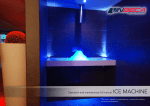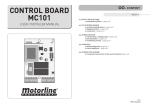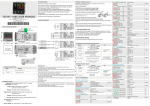Download User Manual - Pid Controller
Transcript
ATR620 20 Introduction Programmers ATR620 are the results of a wide experience with applications for temperature and process control by Pixsys (www.pixsys.net ). High configurability of both hardware and software resources allows the installer to configure the controller assuring both userfriendliness for the operator and at the same time the programming of complex and accurate firing profiles. To program a cycle means basically to enter couples of values time /temperaure (setpoint) for each segment of the cycle. Each controller can be connected to one or two sensors; the output options include relays and SSR control. Other resources are available for the management of alarms, auxiliary and digital commands. Possibility to integrate the unit into supervisory systems or communication networks is assured by RS485 and protocol Modbus-RTU with Master/Slave modality. Memory card allows to quickly copy parameters and cycle data, keeping record of the different configurations. **Chapters 26.1 and 27.1 specifically focus on the operating instructions for the users. 21 Models The series ATR620 includes two versions: the following table allows to choose the correct model. 21.1 Ordering codes ATR620Inputs 2 Outputs 1 2 Power supply ABC 2 Inputs TC-RTD-V/mA 2 relays + 1 output SSR 3 relays 24/230/115Vac ±15% 50/60Hz 56 22 Technical data 22.1 Main features Visualizers 4 displays 0,56 inches 4 displays 0,28 inches Operating temperature 0-45°C, humidity 35..95uR% Sealing IP54 Frontal, IP30 box, IP20 terminals block Material Noryl 94V1 self-extinguishing Weight 400g 22.2 Hardware data Analog input 1: AN1, AN2 Software configurable Input An. 1 Thermocouple K, S, T, R, J, E RTD type PT100, Ni100 Input An. 2 Thermocouple K, S, T, R, J, E Input 0-1V, 0-10V,0-20mA, 420mA Relay outputs 2/3 relays: OUT, A1, (A2) Configurable for command or alarm SSR output 1 output: A2 Configurable for command or alarm Accuracy (25°C) 0.2 % ± 1 digit for input TC, RTD , V, mA Contacts 8A250V~ Output 12Vdc 30mA Serial input 1: RS485 , Modbus protocol Digital input 1: IN1, IN2 Configurable as Input START/STOP, signal , HOLD input 57 22.3 Software data Control algorithm ON-OFF with hysteresis, P, PI, PID, PD time proportioning Proportional band 0...9999°C or °F Integral time 0...9999 sec (0 excludes) Derivative time 0,0...999,9 sec (0 excludes) Software functions Auto-Tuning , configurable alarms Programmable 15 cycles, max 20 segments (steps) for cycles each cycle + function “simple controller” with programmable setpoint Remote control Setpoint received by analog or serial input Manual function Increase/decrease manually the percentage of output (manual control of power) 23 Sizes and installation 58 24 Electrical wirings Altough this controller has been designed to resist noises in an industrial environment, please notice the following safety guidelines: • Separate control wires from power wires • Avoid mounting close to remote control switching systems, electromagnetic relays, powerful engines • Avoid proximity of power systems, especially those with phase control 24.1 Wiring diagram 59 Power supply 24/115/230Vac ±15% 50/60Hz (selction by internal jumper) Default selection: 230 Volt Version ATR620-xxABC Set SW1 as in the drawing beside to select proper power supply Analog input AN1 Thermocouples type K, S, T, R, J, E • • Respect polarity PT 100 NI100 When extending thermocouples be sure to use the correct extension/compensating cable PT100, NI100 • • For a three-wire wiring use cables with the same diameter For two-wire wiring, short-circuit terminals 14 and 15 3 2 1 Analog input AN2 Thermocouples type K, S, T, R, J, E • Respect polarity • When extending thermocouples be sure to use the correct extension/compensating cable Signals 0-1V, 0-10V, 0-20mA, 4-20mA • Respect polarity 60 Signals 0/4….20mA with 3-wires sensor OUT : 4...20mA IN :9...33V DC P :0...100mbar Pmax :3bar T :0..70°C Respect polarity A=Sensor output B=Sensor ground C=Sensor supply Signals 0/4….20mA with 2-wires sensor OUT : 4...20mA IN :9...33V DC P :0...100mbar Pmax :3bar T :0..70°C Respect polarity A=Sensor output C=Sensor supply Serial or digital input Configurable as serial input or two digital inputs • RS485 Modbus Relay / SSR outputs Contact capacity 8A/250V~ resistive • • Configurable as command or alarm Configurable as N.O. or N.C. Contact capacity 8A/250V~ resistive • • Configurable as command or alarm Configurable as N.O. or N.C. Version ATR620-21ABC: • Capacity 12V/30mA Version ATR620-22ABC: • Contacts capacity 8A/250V~ resistive Configurable for control or alarm N.O. or N.C. 61 25 Displays and keys 1 5 4 3 2 6 7 9 11 10 12 8 25.1 Numerical indicators (displays) Visualize usually process value (ex. Value 1 read by thermocouple), but may also visualize setpoint value, time elapsed after cycle start1 , step number2 , percentage value of output , value of entering parameter GREEN during configuration 15. Visualization on this dispay is programmable 2 and may be chosen as setpoint value, elapsed time or step/cycle in progress. Visualize number of entering parameter during configuration. VisuaIize Step-time RED (ex.:01-T) or step-setpoint (ex.:01-S) which is being entered during cycle programming. 1 Example for 1 hour, 5 minutes 2 Example See chap.26 for step no. 3 15 62 25.2 Leds ON when output OUT is active 3 4 ON when output A1 is active 5 ON when output A2 is active 6 ON with cycle in progress, flashing if function “Simple controller” in progress, remote setpoint, manual control, serial communication. 25.3 Keys • 7 • • • 8 9 • • • • • • • • • • 10 • • 11 12 Scroll or modify parameters during configuration Scroll available cycles (to start or modify) Modify time or setpoint values when programming cycles Modify setpoint when function “Simple controller” (TERM) is working Fast advancement with cycle in progress Scroll or modify parameters during configuration Scroll available cycles (to start or modify) Modify time or setpoint values when programming cycles Modify setpoint when function “Simple controller” (TERM) is working Fast go back with cycle in progress Visualize duration of latest completed cycle if controlIer is in STOP mode Second process only if enabled Scroll flashing digit to modify values during configuration of parameters With cycle in progress, visualize (cycling) setpoint value and if configured also other data. Enter list of available cycles or configuration mode when the controller is in STOP mode Press it for more than 1 second to enter functions menu with cycle in progress • Start new cycle or stop cycle in progress • ESCAPEkey when the controller is in configuration mode • Confirm entered value or selected function 63 26 Programming and configuration There are two different levels of programming : 1. Programming of cycles (for operator/user) means entering of time/setpoint values for each step/segment of cycle. 2. Configuration (for manufacturer/installer of plant) means entering of basic parameters (sensor type, outputs functioning, operating of auxiliary output ..). 26.1 Programming (or modifying) cycle data With or without starting setpoint, with or without timed auxiliary outputs *** ***The above specifications underline the possibility given to the installer (plant’s manufacturer) to choose the sequence of operations required for the programming of a firing cycle. This paragraph includes all available options. In case that the installer decides to chose a simplified programming with less options, it is highly recommended to prepare additional/separate instructions specifying only the selected sequence. The file of this paragraph is available in the Download section at www.pixsys.net and it may be used for this purpose. Set the controller to Press 1 mode and follow the points below Display Red display Do shows . 2 Increase or decrease to visualize visualizzare for cycle no.1 up to 15. 64 for cycl no.2 for cycle no. 26.1.1 Programming of starting set-point (if configured) Press 3 Display 16 4 16 Do Red display shows , then At any time press to quit the programming mode and save (see configuration of th modified data.. visualization Par.19, 4 digit). Green display shows the “starting setpoint”. Otherwise go to point 5. Increase/decrease value on Enter starting setpoint green display. (ex. Temperature at cycle start) or The first two digits indicate number of step. Last digit shows entering the time value/duration of step or entering setpoint value (ex.:temperature value to reach within the programmed time) 65 26.1.2 Cycle programming (programming of steps/ segments)… Press 5 6 Display Do Red display shows or number of step which is being modified (for a few seconds), then . Red display shows time value (duration) of step. Increase / decrease the value on green display N.B.:Max. 20 steps can be programmed for each cycle. Then the controller automatically goes to point 12. 7 Red display shows or number of step which is being modified and then . Green display shows setpoint of step (temperature to reach within the selected time) 66 Enter duration of step as hours:minutes ** Enter for endless time or enter for cycle end (in case that not all available steps are required) and skip to point 12. Use arrow keys + to enter setpoint value (temperature required at end of each step) 26.1.3 Programming of auxiliary output (if configured) Press 8 Display Do Green display shows or . 9 If output A1 is not programmed as timed auxiliary, go to point 10. Select the state of auxiliary output during the step: for active or active 10 Green display shows or . 11 for not If output A2 is not programmed as timed auxiliary, go back to point 5 Select the state of auxiliary output during the step: for active or for not active . Go back to point 5. 26.1.4 End of programming… Press 12 Display Do The controller returns to STOP mode, storing the programmed cycle. Red display shows . 67 In case that outputs (A1, A2) are programmed as auxiliaries, repeat points 9 and 11 to program the state of outputs after cycle stop. 27 Start of a cycle 27.1 Cycle start and programming of delaied start Red display shows Press 1 . Display Red display available cycles Do shows 2 Increase or decrease until the chosen cycle is visualized (for cycle no.1), (for cycle no.2)... 3 Cycle starts. Buzzer Green display or rings. shows process value, red display shows the value which has been selected on P-51, 1st digit If function “Delayed start” is enabled (see P-01, 2nd digit) follow the table below 4 Red display shows or , green display shows flashing the programmed time. 5 Increase or decrease the waiting time after cycle Start (Hours:Minutes). 6 Start of waiting time. At elapsing of programmed Press time value time, cycle will start.. 68 to modify 27.2 Function “Fast advancement” During cycle execution or in case of restart after an interruption, it may be useful to change the programmed time value of the running cycle (onwards or backwards) to meet the required setpoint. Press 1 Display Do Forwards or backwards on To stop the cycle and set cycle (each beep of the controller in internal buzzer means one mode before end of cycle minute). press . 27.3 Function SIMPLE CONTROLLER17 with cycle in execution This function can be activated during cycle execution. Press Display Do 1 Red display shows Keep pressing the key for approx. 1 second. 2 flashing. Red display shows 3 . The controller activates the output to hold the programmed temperature Modify setpoint value. Red To quit the function press display shows and green display shows new (the controller returns to the setpoint for a few seconds. the cycle which was previously in execution). 17 nd Access to this function can be denied to the operator on P-01, 2 digit 69 27.4 Function SIMPLE CONTROLLER in STOP mode. Set the controller to Press 1 mode. Display Do Red display shows available options 2 3 4 5 6 Increase until visualized is Red display shows , Green display shows setpoint value. Increase or decrease Enter required setpoint setpoint value value. The controller activates the output to hold the programmed temperature.. Values are visualized cycling. To modify setpoint press and/or arrow keys (again and arrow keys for ) To quit the function press . 70 27.5 Auto-tuning Auto-tuning18 function can be started if the controller is configured as SIMPLE CONTROLLER. Process value must be at least 35% lower than setpoint value (to avoid overshooting of temperature above setpoint value). If two process are enabled, please go to P-19/1st digit, to choose the process to which Autotuning will refer. Press Display Do is flashing on red Keep pressing for 1 second. 1 display. Red display shows 2 The controller starts the self-calibration cycle Wait until the writing disappers. To stop the function before it is completed, press . 27.6 Activate remote setpoint by input 2 19 Set the controller to Press 1 mode and follow the points below. Display Do Red display shows available options. Increase or decrease until 2 is visualized 3 Green display shows process To quit the function press value. The controller activates control output. 18 nd Access to this function can be denied to the operator on P-01, 2 digit th To configurate this function, select 0 (remote setpoint) on 4 digit of P-01 th and “ Remote setpoint by analog input AN2” on 4 digit of P-05. 19 71 27.7 Activate remote setpoint by serial input20 Set the controller to mode. To start the function by serial input, write 1 at modbus address 15: this operation must be repeated at least every 8 seconds, otherwise the controller will return to mode To quit the function write 0 at the same address. Setpoint values must be entered at Modbus address 9 for process 1 and at address 10 for process 2. 20 th To configurate this function, select 0 (remote setpoint) on 4 digit of P-01 th and “ Remote setpoint by analog input AN2” on 4 digit of P-05 72 27.8 Manual control of output21 This functions allows to control/modify manually the command output to exclude automatical control of process. The output is activated as percentage 0 - 100% according to the time basis entered on parameter P-30 (cycle time). mode and follow the points below: Set the controller to Press 1 Display Red display available options Do shows 2 Increase/decrease until is visualized 3 4 Green display shows percentage of outputThe controller activates the output. Visualize percentage value To modify percentage of output 1 (cycling also funtil red value of output 2 if press enabled). display shows (or if two process are enabled) and press to modify value. To quit the function press 21 rd Access to this function can be denied on P-01, 3 73 digit. 28 Configuration for installer 28.1 Modify numeric value of parameter The following options are available : to change the 1. If all 4 digits are flashing, press parameter. 2. If all 4 digits are visualized but only one is flashing, press to modify it and then to reach the following digit . 28.2 Modify configuration parameter To modify configuration parameters (see chap. 29), the controller must be in mode. Press 1 Display Do Red display shows available options 2 Increase/decrease until is visualized 3 Green display shows st and 1 digit is flashing. Red display shows . Modify the flashing digit on Enter green display 4 + 74 password Press Display Do 5 Red 6 , green display shows value of parameter Increase / decrease number Visualize number of of parameter parameter which must be modified 7 8 9 10 display shows Green display shows the flashing value of selected parameter. Increase / decrease value Enter new value of visualized parameter. Value of parameter stops To modify other flashing parameters go back to point 6. End of configuration. The controller is in mode. ** If Memory Card is connected, its values will be up-dated with new data within a few seconds. 75 28.3 Memory Card Parameters and cycle data can be easily and quickly copied from one controller to other controllers using the Memory Card. The controller must be switched off before entering the Card. Please check also entry direction : the small scanning must be turned towards the back panel and the small IC must be turned towards the external side of the box. When the controller is switched-on, the green display shows shows Press and the red display 22 . Display Do 1 visualize , visualize . Select to load values of memory card on the controller. Select to keep values of the controller unchanged. 2 The controller loads the values and starts the selfcheck To update values of Memory Card, follow the above described operations selecting on red display so that values of Card are not loaded on the controller 23. Enter configuration mode and modify at least one parameter. Quitting the configuration mode, a beep of internal buzzer will confirm that the new values are saved. 22 Only if values stored on Memory are correct 23 If the controller shows at starting, it means that no values are stored on memory, but it is possible to copy and update them 76 29 List of configuration parameters P-01 General configuration This parameter selects the type of P.I.D. action, enables operator’s access to special functions like manual control of output percentage 0-100%, Autotuning, delayed start, operating as “Simple controller” with fixed setpoint beside standard programming function, possibility to modify cycle data during the cycle, programming of a starting setpoint (to assure the programmed rising gradient in case that kiln temperature at cycle start is too high), number of cycles available to the operator, remote control for cascade applications.. 1st Digit – Type of PID control 0 Single reverse action (Heating) 1 Single direct action (Cooling) 2nd Digit – Access to following functions: Auto-tuning Simple controller Delaied start 0 No No No 1 Yes No No 2 No Yes No 3 Yes Yes No 4 No No Yes 5 Yes No Yes 6 No Yes Yes 7 Yes Yes Yes 3rd Digit – Access to following functions Manual % Starting setpoint Modify data during Output the cycle 0 No No No 1 Yes No No 2 No Yes No 3 Yes Yes No 4 No No Yes 5 Yes No Yes 6 No Yes Yes 7 Yes Yes Yes 77 P-02 P-03 4th Digit – Cycles available to the operator 0 No cycles available Remote setpoint enabled 1…9 1..8 cycles available for the operator Select 9 for 15 cycles / 20 steps each Configuration analog input AN1 Select type of thermocouple or RTD connected to input AN1, visualization range and process corresponding to this input. 1st Digit – Type of sensor 0 Not used 1 Thermocouple or RTD (selected on 2nd digit) nd 2 Digit – Type of thermocouple/RTD 0 Type K (-250/1350°C) 1 Type S (-50/1750°C) 2 Type T (-250/400°C) 3 Type R (-50/1750°C) 4 Type J (-200/1000°C) 5 Type E (-250/1000°C) 6 PT100 (-100/600°C) 7 NI100 (-60/180°C) 3rd Digit – Decimal point 0 No decimal point 1 Visualization with decimal point 4th Digit – Select corresponding process 0 Process 1 1 Process 2 Configuration of analog input AN2 Select type of thermocouple or signal V/mA connected to input AN2, visualization range and process corresponding to this input 1st Digit – Type of sensor 0 Not used 1 Thermocouple (selected on 2nd digit) 2 Tension 0-1V 3 Tension 0-10V 4 Current 0-20mA 5 Current 4-20mA 2nd Digit – Type thermocouple/RTD 0 Type K (-250/1350°C) 1 Type S (-50/1750°C) 78 2 3 4 5 P-04 P-05 Type T (-250/400°C) Type R (-50/1750°C) Type J (-200/1000°C) Type E (-250/1000°C) rd 3 Digit - Decimal point 0 No decimal point 1 Visualization with one decimal point 2 Visualization with 2 decimal points (only V /mA) 3 Visualization with 3 decimal points (only V /mA) 4th Digit – Select process 0 Process 1 (* ex. Pressure or humidity sensor connected to analog input AN2 is Process 1) 1 Process 2 Reserved Configuration control outputs and source of setpoints (ex.: TC1 on AN1 configured as process 1 on Out and TC2 on AN2 as process 2 on A1) and select source of setpoint (** Only Setpoint1 changes according to the programmed cycle, while Setpoint2 can only be fixed. 1st Digit – Control output process 1 2nd Digit – Control output process 2 0 No output or isabled process 1 Relay OUT contact N.O. 2 Relay OUT contact N.C. 3 Relay A1 contact N.O. 4 Relay A1 contact N.C. 5 Relay or SSR A2 contact N.O. 6 Relay or SSR A2 contact N.C. 7 Open/Close contact N.O. (Open OUT, Close A1) 8 Open/Close contact N.C. (Open OUT, Close A1) 3rd Digit–Source of setpoint for process 1 + process 2 Process 1 Process 2 0 Setpoint1 (cycle data) Setpoint1 (cycle data) 1 Setpoint1 (cycle data) Setpoint2 (fixed) 2 Setpoint2 (fixed) Setpoint1 (cycle data) 79 P-06 P-07 P-08 P-09 P-10 P-11 P-12 P-13 --ALL EVN ALL ALL EVN ALL AUX AUX AUX 4th Digit – Select remote setpoint 0 Remote setpoint by analog input AN2 Control input AN1 1 Setpoint by serial input: process 1 – word modbus 9 process 2 – word modbus 10 Lower limit setpoint 1 (-999/3000 digit) Upper limit setpoint 1 (-999/3000 digit) Selectable limits of setpoint 1 Lower limit range AN2 only for V/mA (-999/3000 digit). Upper limit range AN2 only for V/mA(-999/3000 digit). Limits of scale (values to visualize if input AN2 is configured as V/mA Alarms hysteresis (-999/3000 digits). Hysteresis for alarms tresholds.This function is useful to avoid disturbing oscillations of outputs Configuration alarm no.1 corresponding to output OUT Configuration alarm no.2 corresponding to output A1 Configuration alarm no.3 corresponding to output A2 These parameters allow to select the operating mode for the relay or SSR outputs when they are not used for process control (see P-05). Beside alarm modes described on chap. 30, available options include also auxiliary functions related to time (steps), to rising/dwell/cooling gradient or to the state of controller (during cycle execution or at cycle end). Setpoint values (comparison values) must be entered on parameters P-14..16. 1st Digit –Type of operation 0 Output not used as alarm/auxiliary/event 1 Independent related to process (3rd Digit) 2 Active in RUN (N.O. or N.C. selected on 2nd Digit) 3 Independent related to setpoint 4 Band (setpoint – process) 5 Active at cycle end 6 Deviation (setpoint – process) 7 Timed, related to step (On or Off for each step) 8 Active for rising steps or dwells 9 Active for cooling steps 80 P-14 P-15 P-16 P-17 P-18 2nd Digit –Operating zone for alarm and state of contact 0 Active “under” (independent or deviation alarm) or “inside” (band alarm), Contact N.O. 1 Active “over” (independent or deviation alarm) or “outside” (band alarm), Contact N.O. 2 Active “under” (independent or deviation alarm) or “inside” (band alarm), Contact N.C. 3 Active “over” (independent or deviation alarm) or “outside” (band alarm), Contact N.C. 4…7 As 0, 1, 2, 3 active ONLY in RUN (during cycle) 3rd Digit – Select process for alarm 0 Process 1 1 Process 2 th 4 Digit –Type of alarm action on cycle 0 No action on cycle, no acoustic signal of buzzer, no visualization on display Output is commuted (change of relay or SSR contact). 1 Cycle stop with acoustic and visual signal24. Output is commuted, buzzer is activated, display flashes, cycle stops and controller goes to to STOP mode. 2 Only acoustic signal Output is not commuted, buzzer is activated, display flashes. Setpoint value for alarm no.1 -999/3000 digit (°C for temperature) Setpoint value for alarm no.2 -999/3000 digit (°C for temperature) Setpoint value for alarm no.3 da-999/3000 digit (°C for temperature) Configuration digital input IN125 Configuration digital input IN2 Operating mode for digital inputs IN1..2. Impulse means contact closed (or open) for min. 150msec. 1st Digit –Operating mode of digital input 0 Input not used 24 Visual signal for active alarm is to confirm it. 25 Inputs not available if using RS485. or 81 until is pushed 1 2 3 4 Input START at impulse (>= 150 msec) Input STOP at impulse (>= 150 msec) Input START/STOP at impulse (>= 150 msec) RUN input when active. The controller executes the cycle programmed on 3rd digit (or function selected on 4th digit) until contact is closed (or open). 5 Temporary cycle block, flashing (Normally connected to the door switching). 6 Cycle stop with acoustic and visual signal. Visualize P-19 for IN1 or for IN2, buzzer is is pressed. active until 7 Input HOLD. Cycle is stopped and setpoint can be modified by frontal keys. 8 Impulse input for step advancement (one step forwards) during cycle. nd 2 Digit – Type of contact 0 Activation with closed contact 1 Activation with open contact rd 3 Digit – Function or cycle to activate 0 Activate function selected on 4th digit 1…9 Activate cycle no.1…9 th 4 Digit – Special function to activate 0 “Simple controller” 1 Remote controller (if P-01/ 4thDigit selected as 0) 2 Manual control (modify percentage of control output 0…100%) 3 Last executed cycle 4 Simple controller (also during cycle execution) Configuration Auto-tuning and visualization of step Select on which process Autotuning will be completed and which values will be visualized in RUN mode. 1st Digit – Configuration Autotuning 0 Autotuning only on process 1 1 Autotuning only on process 2 2 Autotuning both on process 1 and process 2 2nd Digit – Control of heating elements power 82 P-20 P-21 P-22 P-23 P-24 26 0 Only process1 1 Only process 2 2 Add process 1 and process 2 rd 3 Digit – Real time/duration of cycle26 0 No 1 yes th 4 Digit – Visualization of step 0 Step number always visualized in programming mode 1 Step number visualized only at beginning of step (equivalent to the operating in programming mode of series ATR610) Power of heating elements (0.0/999.9 Kwatt). Enter power of heating elements group. If the programmed value is different from 0, it will be possible to visualize power consumption (expressed as Kwatt/hour) at cycle end pressing key Waiting for step end (1/1440 min, 0 excludes waiting function) Enter max. waiting time for step end. For further details see 31.3 Max. gap at step end to activate waiting function (1/200 digit). When the gap setpoint-process 1 is lower than this value, the controller jumps to next step of cycle without waiting for the time entered on P-21. For further details see 31.3 Recovery of interrupted cycle This parameter enables recovery of interrupted cycle after a power failure. For further details see 31.1-31.2 0 Cycle recovery isabled 1 Cycle recovery enabled (see 31.1) 2-9999 Recovery gradient (rising) as degree/hour (see 31.2) Reserved Pressing , during cycle, the visualized time value will be the time elapsed after cycle start, not the programmed time. PPressing Stop to visualize duration of last cycle. 83 after cycle P-25 P-26 P-27 P-28 P-29 P-30 P-31 P-32 P-33 P-34 P-35 P-36 P-37 Filter on analog inputs (1/20 averages). Value of software filter which is active on the reading of sensors connected to inputs AN1 and AN2. In case of disturbed signals, filter should be increased, reducing reading speed . Offset calibration for input AN1 (-15.0/15.0 digit) Gain calibration for input AN1 (-10.0%…+10.0%) These parameters allow to adjust eventual errors on visualization, caused by damages or mistakes on thermocouples wirings or compensated cables. Example: if melting point of a ceramic cone is 1000°C while the controller shows 990°C, enter 1.0 on P-27 to get th e correct value on display End of ON/OFF control (-999/3000 digit) Below this value, the controller modulates the output as ON/OFF excluding P.I.D. action. To use only On/off mode, enter a value above the upper limit of scale 1. To exclude ON/OFF control enter a value below the lower limit of scale 1. Reserved Cycle time or servomotor time (value declared by manufacturer) in zone 1 (1/120 sec). This parameters selects cycle time for time-proportioned outputs (PID or manual control of output %). Ex. 10 sec. On P-30 means 60% of output when output is active for 6.0 seconds/not active for 4.0 seconds and so on. Limit of command signal for zone 1(10/100%) Max. limit of command signal expressed as % Ex.: Enter 60 on this parameter to allow max. 60% power of heating elements on electrical kilns. Reserved Reserved Reserved ON/OFF hysteresis; P.I.D. dead band (-99.9/300.0 digit) Proportional band (0-3000 digit). (0 excludes P.I.D. ) Integral time (0/9999 sec). ( 0 excludes integral) 84 P-38 P-39 P-40 P-41 P-42 P-43 P-44 P-45 P-46 P-47 P-48 P-49 Derivative time (0.0/999.9 sec). (0 excludes derivative) Parameters for P.I.D. control on process 1. Dead band limits the zone where PID is not active - Proportional band refers to inertia of process and is expressed as units (ex. °C) – Integral time express inertia of process as s econds – Derivative time has a damping function and is usually ¼ of integral time Lower limit Setpoint2 (-999/9999 digit). Upper limit Setpoint2 (-999/9999 digit). Lower and upper limits of Setpoint2 when both inputs are active but only one is referring to the programmed cycle (see P-05, 3rd Digit) and the second one is referring to a fixed setpoint (which is setpoint2) Offset calibration input AN2 (-15.0/15.0 digit) Gain calibration input AN2 (-10.0%…+10.0%) These parameters act to adjust eventual errors of sensors or to fix correspondance with a precise point of the scale Cycle time or servomotor time (value declared by manufacturer) in zone 2 (1/120 sec). Cycle time for time-proportioned outputs (see P-30). This parameter is configured only if two zones are enabled (An1 and AN2 both configurated). Limit of command signal for zone 2 (10/100%) See P-31. ON/OFF hysteresis; P.I.D. dead band (-99.9/300.0 digit) Proportional band (0-3000 digit). (0 excludes P.I.D) Integral time (0/9999 sec). ( 0 excludes integral) Derivative time (0.0/999.9 sec). (0 excludes derivative) Parameters for P.I.D. control on zone 2 Configuration serial input Select baud rate, format and answer delay in Modbus (delay varies according to baudrate). 1st Digit – Baud rate 0 4800 bit/sec 1 9600 bit/sec (default) 2 19200 bit/sec 3 31250 bit/sec 4 38400 bit/sec 2nd Digit – Format 0 8, N, 1 (default) 85 1 2 3 4 5 P-50 P-51 8, O, 1 8, E, 1 8, N, 2 8, O, 2 8, E, 2 3rd Digit – Enable Modbus delay 0 Delay desabled. 1 Delay enabled (15, 12, 9, 6, 3 ms ). 4th Digit – Enable software upgrade via serial input 0 software upgrade via serial input desabled 1 software upgrade via serial input enabled Slave address (0/99, 0 forMaster function). Select Modbus address of Slave. Enter 0 for Master. (see 32.2 ). Data visualization on display Select visualization for second display and which data can be visualized pressing . 1st Digit – Visualization on second display 0 Process 2 (ex. temperature of second thermocouple) 1 Setpoint programmed for step end (ex.temperature expected at end of running step) 2 Control Setpoint (updated according to programmed gradient) 3 Number of cycle in execution 4 Time elapsed after cycle START (hours:minutes) 5 Number of step in execution nd 2 Digit – Visualization of data during the cycle pressing “Scroll” key Chronometer % output Step number (hours:minutes) (0…100%) (1…20 max) 0 No No No 1 Yes No No 2 No Yes No 3 Yes Yes No 4 No No Yes 5 Yes No Yes 6 No Yes Yes 86 P-52 7 Yes Yes Yes 3rd Digit – Select type of degrees 0 Celsius (°C). 1 Fahrenheit (°F). 4th Digit – Brightness display 2 0 Higher brightness. 1 Lower brightness Block of cycle programming, enable endless step and waiting function for multi-loop applications 1st digit:modify of some or all cycles can be locked to avoid that specific programmed options are lost due to wrong programming. 2nd digit: enable/desable possibility to program endless steps (step ends only when the operator presses Stop key- see 26.1.2) 3rd digit: this option is relevant only for plants with two or more control loops, it defines max. temperature gap between two or more zones (ex. kiln with two control zones); if this gap is bigger than programmed value, cycle stops and controller waits until uniform values are reached. Beside Waiting function as described on 31.3, this option assures reliable control of cycle data. 1st Digit –Cycle programming block 0 No block 1..8 Block programming of cycles 1….8 9 Block programming of all cycles 2nd Digit – Endless step 0 Endless step enabled 1 Endless step desabled 3rd Digit – Double loop: max. gap between process 1-2 for setpoint block (see 31.4). 0 Gap process 1-2 not considered 1 Gap process 1-2 5 units (ex: 5°C) 2 Gap process 1-2 10 units (ex: 10°C) 3 Gap process 1-2 15 units (ex: 15°C) 4 Gap process 1-2 20 units (ex: 20°C) 5 Gap process 1-2 30 units (ex: 30°C) 6 Gap process 1-2 40 units (ex: 40°C) 7 Gap process 1-2 50 units (ex: 50°C) 8 Gap process 1-2 60 units (ex: 60°C) 9 Gap process 1-2 70 units (ex: 70°C) 87 30 Alarms operating Three alarms can be programmed and be connected to outputs OUT, A1, A2 ( if they are not used for control). The following graphs describe the programmable operatings. Band alarm (setpoint-process) Alarm can be : Comparison value P-14/P-16 • active outside band • active inside band Example: outside Hysteresis Hysteresis OUT/A1/A2 Time Deviation alarm (setpoint-process) Alarm can be : Comparison value • active above comparison value P-14/P-16 • active below comparison value Example: upper deviation Hysteresis OUT/A1/A2 Time General alarm (process) Comparison value P-14/P-16 Hysteresis OUT/A1/A2 Alarm can be : • active over process value • active below process value Example: above process value Time 88 General alarm (setpoint) Alarm can be : • active over setpoint • active below setpoint Example: over above. ֠ Cycle stop and/or acoustic signal can be programmed for each type of alarm operating. Programmable timed operating (auxiliary) ON or OFF state of auxiliary output is programmable for each segment/step of the cycle. State is programmable also at cycle Cycle stop end. See 26.1.3 Operator stop Time 89 31 Special software functions 31.1 Recovery of interrupted cycle with automatic gradient Recovery function is particularly useful for temperature control on kilns. At restarting after a power failure ATR620 can resume the interrupted cycle, assuring optimal cycle execution. 4. Power failure during a rising step: recovery gradient will be the same T im e as the step in progress. Setpoint To desable this function, value will be the same as sensor enter 0 (zero) on parameter 23 temperature. . 5. Power failure during a dwell (holding step): two options are available. If the gap processsetpoint is not bigger than value entered on P-22, cycle will be resumed from the point of interrumption. If the gap is bigger than this value, cycle will be resumed from previous step and will follow point1. 6. Power failure during cooling steps: setpoint follows the temperature of sensor and controller will not foresee any rising step (safety feature for glass kilns) , skipping to next step if required. ** After a power failure chronometer always starts from 00:00 Temperature 90 31.2 Recovery of interrupted cycle with programmable gradient Temperat ure Recovery phase with programmable gradient. Parameter 23 At restart if process value (kiln temperature) is lower than setpoint value, ATR620 stops the cycle in progress and executes a rising step with the programmable gradient entered on to gain the setpoint which had been reached To desable this function, before power failure. Cycle restarts enter 0 (zero) on parameter 23 from this point. T im e . is Recovery is active only for During recovery stage, led flashing, chronometer is not counting positive or null steps . To quit recovery function and display shows instead of step number. manually press or . 31.3 Waiting function This function is specifically useful to control firing cycles on kilns whenever the plant is unable to follow the gradients programmed by the operator. If the gap process-setpoint is bigger than the value entered on parameter 22, the controller will start next step Time Waitin g only after waiting for the time entered P-21 To desable this function enter on parameter 21 or when the gap is lower than value of parameter 22 0 on . (see graph beside). When the function Waiting To quit the function manually, is active, chronometer is not counting and display 2 shows press Temperature Max. gap Stop and P-22 instead of step number 91 31.4 Double loop: control the gap between processes To desable this function, During rising or cooling steps, the enter 0 (zero) on 3rd Digit of controller will monitor the gap between processes. If this function is enabled, when the gap is bigger . parameter 52 than value entered on 3rd digit of parameter 52, setpoint is blocked until the gap becomes lower than this value. 32 Communication protocol Modbus RTU 32.1 Main features ATR620 has been conceived for control and communication by Terminals via Modbus RTU protocol. It is provided with serial port RS485 for programming of configuration parameters and reading of analog inputs. Baud-rate Selectable by parameters 38400 bits/sec 31250 bits/sec 19200 bits/sec 9600 bits/sec 4800 bits/sec Format Selectable by parameters Default: 8, N, 1 (8bit, no parity, 1 stop) Supported BITS READING (0x01, 0x02) functions WORD READING (max 1 word) (0x03, 0x04) SINGLE BIT WRITING (0x05) SINGLE WORD WRITING (0x06) MULTIPLE BITS WRITING (0x0F) MULTIPLE WORD WRITING (max 30 word) (0x10) 92 32.2 Function Master Software functions of ATR620 include operating as Master. This feature allows serial communication of several controllers to control more zones of the same kiln. Function is enabled entering 0 on parameter 50. Master will communicate Start/Stop of cycle and setpoint values to the connected slave units (which must be configurated for remote setpoint on parameters 1 and 5). Communication follows the broadcast mode: all controllers receive data. If Waiting function is enabled on Master, it will read process values of the first 16 connected controllers (slave address 1 to 16 on parameter 50) and it will check eventual delay of any connected zone. 32.3 Word addresses ATR620 Modbus address 1 2 3 4 5 6 7 8 9 10 11 15 21 22 23 24 25 26 27 28 29 30 31 32 33 34 Description Process AN1 Process AN2 Ambient temperature Output % process 1 Output % process 2 Setpoint 1 Setpoint 2 Remote setpoint Setpoint 1 via serial communication Setpoint 2 via serial communication Delaied start (waiting time at start) Start via serial communication Parameter 1 Parameter 2 Parameter 3 Reserved Parameter 5 Parameter 6 Parameter 7 Parameter 8 Parameter 9 Parameter 10 Parameter 11 Parameter 12 Parameter 13 Parameter 14 93 Read Write R R R R/W R/W R/W R/W R R/W R/W R/W R/W R/W R/W R/W R R/W R/W R/W R/W R/W R/W R/W R/W R/W R/W Reset value 0 0 0 0 0 EEP EEP EEP EEP EEP EEP 0 EEP EEP EEP ? EEP EEP EEP EEP EEP EEP EEP EEP EEP EEP 35 36 37 38 39 40 41 42 43 44 45 46 47 48 49 50 51 52 53 54 55 56 57 58 59 60 61 62 63 64 65 66 67 68 69 70 71 72 Parameter 15 Parameter 16 Parameter 17 Parameter 18 Parameter 19 Parameter 20 Parameter 21 Parameter 22 Parameter 23 Reserved Parameter 25 Parameter 26 Parameter 27 Parameter 28 Parameter 29 Parameter 30 Parameter 31 Reserved Reserved Reserved Parameter 35 Parameter 36 Parameter 37 Parameter 38 Parameter 39 Parameter 40 Parameter 41 Parameter 42 Parameter 43 Parameter 44 Parameter 45 Parameter 46 Parameter 47 Parameter 48 Parameter 49 Parameter 50 Parameter 51 Parameter 52 R/W R/W R/W R/W R/W R/W R/W R/W R/W R R/W R/W R/W R/W R/W R/W R/W R R R R/W R/W R/W R/W R/W R/W R/W R/W R/W R/W R/W R/W R/W R/W R/W R/W R/W R/W 94 EEP EEP EEP EEP EEP EEP EEP EEP EEP ? EEP EEP EEP EEP EEP EEP EEP ? ? ? EEP EEP EEP EEP EEP EEP EEP EEP EEP EEP EEP EEP EEP EEP EEP EEP EEP EEP 33 Error messages In case that the plant does not work properly, the controller stops the eventual cycle in progress and shows an error message for the fault condition. Example: a damaged thermocouple will be noticed with error code flashing on display1. For details see table below. # Cause E-01 Programming error E²PROM. E-03 Wrong cycle data E-04 Wrong configuration data probable lost of calibration values E-05 Disconnected thermocouple or temperature out of range Do Contact technical support Program a new cycle Verificare che i parametri di configurazione siano corretti. Check sensors connection, eventually contact technical support E-07 Wrong recovery data. Recovery Confirm and start a new cycle function not available E-11 Cold junction failure or ambient Contact technical support temperature out of range 95 34 Application on industrial kilns Controller ATR620 has a wide range of applications on industrial kilns, environmental chambers, furnaces, dryers… Certainly some of the most common application fields are electrical kilns for ceramics, glass, metalworking. Below some examples with a short list of main configuration parameters. 35 Kiln with single thermocouple and SSR control This is probably the most typical application of controller ATR620, using only main capabilities of the unit and still keeping high userfriendliness.. On electrical kilns ATR620 performs control loop for the programmed cycle reading thermocouple value and controlling SSR. In case that alarm conditions, as overshooting of max. temperature, are noticed relay A1 is activated to open the circuit with safety contactor, along with acoustic signal of internal buzzer and a flashing signal on display. Should the kiln door accidentally open, this is also an alarm condition: cycle is stopped and a corresponding message is visualized on display. Programming of main parameters: P-01 P-02 P-05 P-06 P-07 P-12 P-15 P-17 0009 15 cycles available, 20 steps each Special functions are desabled 1000 Select thermocouple K (ex.:1100 for TC typeS) 5000 Select SSR control output for process 1 0 Minimum temperature (lower limit scale) 0°C 1350 Max. temperature (upper limit scale) 1350°C 1101 Max. temperature alarm with cycle block 1300 Alarm setpoint: if kiln temperature is over 1300°C, the cycle is stopped. 5100 Alarm on digital input for cycle block and signal “Open door” 96 THREE-PHASE SUPPLY L1 L2 L3 SUPPLY 230Vac N F Main Switch JUMPER Selection supply 230Vac Safety Contactor 230 Vac SSR Model : 2200.00.004 FUSE L1 L2 L3 ON ON ON S\C S\C S\C H.B H.B CAL CAL CD 3000S H.B CAL CD 3000S 3-30Vdc Input 3-30Vdc Input 3-30Vdc Load V 440 A 45 Load V 440 A 45 Load V 440 A 45 T1 6 7 8 A 1- A 2+ T2 6 Controller Model : ATR620-21ABC CD 3000S Input 7 8 A 1- A2+ T3 6 7 8 A 1- A 2+ THERMOCOUPLE O U T A 1 A 2 START STOP PIXSYS PRGM O U T A 1 A 2 START STOP PIXSYS PRGM STAR DELTA HEATING ELEMENTS Micro-Switching OPEN DOOR AN-0017-3504 97 OK OK 36 Kiln with 2 thermocouples and contactor control On bigger kilns it may be necessary to introduce more precise and accurate control of internal temperature, for example in high kilns heat may concentrate on the highest part, leading to a relevant gap of temperature between bottom and top levels. Correct placement of heating elements and a double control loop can achieve uniform temperature for optimal firing cycle. In this configuration two outputs of ATR620 are configured as control of two processes (corresponding to TC1 and TC2), the third is available for alarm/auxiliary/event. Programming of main parameters: P-01 P-02 P-03 P-05 P-06 P-07 P-13 P-17 P-52 0009 15 cycles available, 20 steps each Special functions are desabled 1000 Select thermocouple K on input AN1, process 1 1001 Select thermocouple K on input AN2, process 2 1300 Select control output process 1 - 2 on OUT and A1 0 Minimum temperature (lower limit scale) 0°C 1350 Max. temperature (upper limit scale) 1350°C 0000 Available for alarm / auxiliary / event 5100 Alarm on digital input for cycle block and signal “Open door” 004- Max. gap process 1/process 2 : 20°C, Above this value cycle is stopped until temperature is uniform . 98 Contactor Zone “B” Supply 230 Vac JUMPER Selection Supply 230Vac Controller Model : ATR620-22ABC THERMOCOUPLE Zone “A” Contactor Zone “A” Supply 230 Vac SUPPLY 230Vac N F RESISTORS Zone “A” O U T A 1 A 2 START STOP PIXSYS PRGM O U T A 1 A 2 START STOP PIXS YS PRGM OK RESISTORS Zone “B” THERMOCOUPLE Zone “B” Micro Switching OPEN DOOR 99 OK 37 Kiln with 4 thermocouples - 4 units ATR620 Configuration Master/Slave Configuration Master/Slave is suitable also for plants requiring more than two control loops. Still it is necessary to program one single unit, simplifying programming and operating. The following example describes a kiln with four control loops. Up to 16 units can be connected if Waiting function is active to monitor and compensate temperature gap among different zones, or up to 32 units if this is not required. Digital input capabilities are not available in this configuration because serial communication is activated. Programming of main parameters (values for Master in brackets): P-01 P-02 P-05 0000 Remote setpoint active only on Slaves (0009) Last digit set to 9 for Master Special functions desabled 1000 Select thermocouple K on input AN1, process 1 1001 Control output for process 1 on OUT, (1000) Remote setpoint by serial input only for slaves 0 Minimum temperature (lower limit scale) 0°C 1350 Max. temperature (upper limit scale) 1350°C 0000 Digital inputs desabled P-06 P-07 P17/18 P-21 (120) Max. waiting time at step end: 120 minutes P-22 (20) Max. gap setpoint/process and between processes Above this value cycle stops until temperature returns to limits P-49 2010 Baudrate, format, communication delay P-50 1…3 Slave address 1 to 3 ( 0) Enter address 0 for Master 100 Controller MASTER Mod. : ATR620-21ABC Controller SLAVE 1 Mod. : ATR620-21ABC Controller SLAVE 2 Mod. : ATR620-21ABC Controller SLAVE 3 Mod. : ATR620-21ABC serial Line RS 485 O U T A 1 A 2 START STOP O U T A 1 O U T A 2 A 1 O U T A 2 A 1 A 2 PIXSYS PIXSYS ZONE “A” PIXSYS Contactor Thermocouple Resistors PRGM OK Resistors ZONE “B” Resistors ZONE “C” ZONE “A” ZONE “B” OK Thermocouple PRGM OK Contactor Thermocouple Contactor PRGM Contactor PIXSYS Resistors START STOP START STOP START STOP OK Thermocouple PRGM ZONE “D” O U T A 1 A 2 O U T A 1 A 2 RT STAO ST P PIXSYS RGM P OK START STOP PIXSYS RGM P O U T A 1 OK A 2 RT STAO ST P PIXSYS RGM P O U T A 1 OK A 2 START STOP PIXSYS RGM P OK AN-0019-3504 101 38 Configuration table Date: Installer: Notes: P-01 P-02 P-03 P-04 P-05 P-06 P-07 P-08 P-09 P-10 P-11 P-12 P-13 P-14 P-15 P-16 P-17 P-18 P-19 P-20 P-21 P-22 P-23 P-24 P-25 P-26 P-27 P-28 P-29 Model ATR620: Plant: General configuration Analog input AN1 Analog input AN2 Reserved Control output and source of setpoint Lower limit setpoint 1 (-999/3000 digit) Upper limit setpoint 1 (-999/3000 digit) Lower limit range AN2 for V/mA(-999/3000digit) Lower limit range AN2 for V/mA (-999/3000digit) Alarms hysteresis (-999/3000) Configuration alarm no.1 (OUT) Configuration alarm no.2 (A1) Configuration alarm no.3 (A2) Setpoint alarm no.1(-999/3000 digit) Setpoint alarm no.2(-999/3000 digit) Setpoint alarm no.3(-999/3000 digit) Configuration digital input IN1 Configuration digital input IN2 Configuration Autotuning,step visualization Power heating elements (0.0/999.9 KWatt) Waiting for step end (1/1440 min) Max gap at step end (1/200 digit) Cycle recovery Reserved Filter analog inputs (1/20 medie) Offset calibration AN1 (-15.0/15.0 digit) Gain calibration AN1(-10.0%…+10.0%) End ON/OFF control (-999/3000digit) Reserved 102 P-30 P-31 P-32 P-33 P-34 P-35 P-36 P-37 P-38 P-39 P-40 P-41 P-42 P-43 P-44 P-45 P-46 P-47 P-48 P-49 P-50 P-51 P-52 Max. time for impulse zone 1 (1/120sec) Limit of control signal zone 1 (10/100%) Reserved Reserved Reserved ON/OFF hysteresis;PID dead band (-99.9/300.0digit) Proportional band (0-3000digit) Integral time (0/9999 sec). Derivative time (0.0/999.9 sec). Lower limit scale 3 (-999/3000 digit) Upper limit scale 3 (-999/3000 digit) Offset AN2 (-15.0/15.0 digit) Gain AN2(-10.0%…+10.0%) Max. time for impulse zone 2 (1/120sec) Limit of control signal zone 2 (10/100%) ON/OFF hysteresis;PID dead band (-99.9/300.0digit) Proportional band (0-3000digit) Integral time (0/9999 sec). Derivative time (0.0/999.9 sec). Configuration serial input Slave address (1/99). Visualization in RUN/START mode Programming block, endless step 103 104 105 106 107 PIXSYS Via Tagliamento, 18 30030 Mellaredo di Pianiga (VE) www.pixsys.net e-mail: [email protected] - [email protected] Software Rev. 1.12 2300.10.025-RevD 160506 *2300.10.025-D* 108