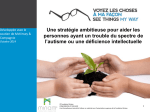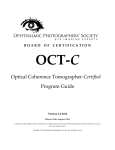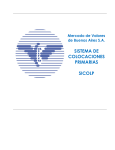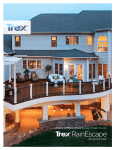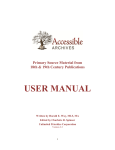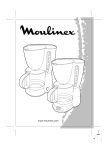Download ITOTS Practitioner Application Manual March 2015
Transcript
ITOTS Practitioner Application Manual March 2015 Table of Contents Introduction ..................................................................................................................... 1 Creating a User Account .............................................................................................. 1 Update Account Information ........................................................................................ 4 Change Password ....................................................................................................... 4 Forgotten Password..................................................................................................... 5 Logoff........................................................................................................................... 6 My Profile ........................................................................................................................ 6 Demographic Information ............................................................................................ 6 Agency Relationship .................................................................................................... 8 Disciplines and Qualifications .................................................................................... 11 A Special Note about Qualifications for the Service Coordinator Discipline ............... 15 My Applications ............................................................................................................. 16 Create New Application ............................................................................................. 16 Assurances and Acknowledgements ......................................................................... 19 View Application History ............................................................................................ 21 Certification Renewal ................................................................................................. 22 Security Alert ................................................................................................................. 26 Discipline, Qualifications & Scope of Responsibilities ................................................... 27 Introduction This document is designed to guide you through the process of becoming certified as a practitioner with the Infant & Toddler Connection of Virginia. To do this you will need to go to the online application on the www.infantva.org web site. The link is in the section of the web called “For Providers” Please click on the link that reads “Practitioner Certification Application”. The specific address for this application is: http://www.eicert.dbhds.virginia.gov/. You will need to have the following information available when completing the application: Your name exactly as it appears on your license or discipline specific certificate. The expiration date (MM/DD/YYYY) of your license or discipline specific certificate. The dates (MM/DD/YYYY) you completed the required training modules. Creating a User Account The first step in the process of becoming a Certified Part C Provider is to create an account. When you navigate to the certification module your initial screen will look like this: Click “Create a new Account” hyperlink to begin. 1 In the next Window, you will be asked for information which will be used to set up your account: Select a username that will be easy for you to remember. The initial screen will ask you for the information shown to the right. All fields on this screen are required. When creating a password, create a strong password. For a password to be strong, it should: Be at least eight characters long. Contain at least one character from three of the following three groups: Uppercase letters: A, B, C... Lowercase letters: a, b, c... Numerals: 0, 1, 2, 3, 4, 5, 6, 7, 8, 9 Symbols (~!@#$%^&*()_+-=`) cannot be used in your password. Complete the information requested and click on the button that reads “Create Account”. The name you list here will populate into your demographic information screen. If you list your name as it appears on your license or certificate, you will not need to change how your name is listed in the demographic section not meet requirements, it will be marked If a required field is left blank, or does with a red text message. Add the required information and click “Create Account” to continue. It will facilitate the approval of your certification application if you use the same email when signing up for this account as you used for the online training modules. 2 If all information is entered and there is not a duplicate email address or username, after clicking “Create Account” you will see a screen that confirms your account has been created. Press “Continue” to move to the next screen. The subsequent screen is the Home screen. The menu on the left side of the screen will change allowing for more choices. Pages, tabs or information you have access to are bolded. Those you do not yet have access to are grayed out. Steps in the application process must be taken sequentially until completion before the application may be submitted. 3 A hyperlink to the user manual is available for your reference. The username appears just above the hyperlink text used to log off Below the Logoff are hyperlinks to Update Account and Change Password. Update Account Information To update your account information, click on the hyperlink that reads “Update Account”. You must enter your current password for verification to update the account. You may also change your security question here. Change Password To change your password, click on the hyperlink that reads “Change Password.” From there you will be directed to enter your old password followed by your new password and then confirm your password selection. Click on “Change Password” below the words “Confirm New Password” to save your change. 4 Forgotten Password If you should type in the wrong password while attempting to log on, you will receive an error message. If you have forgotten your password, A hyperlink to retrieve your password is available. Click on “Forgot Password” to start the process which will allow you to reset your password. Enter your username and press submit. You will be asked your security question. 5 Enter the answer to your security question and press submit. You will be sent an email which includes a link to reset your password. If the email you originally used to set up the account is no longer in use, please contact David Mills (808) 371-6593 or [email protected]. Logoff Click on the hyperlink “Logoff” to close your session with the certification application. My Profile Demographic Information The next step in creating an account is to complete the Demographic Information. 6 Complete the information requested on the screen and click on the word “Save”. Note that in this screenshot, all required fields have been identified by red text. The fields Middle Name, Alternate Phone, Confidential Fax and Preferred Name are not required. After entering the rest of the information on the screen, click on “Save” to continue. When entering the address, if you enter the zip code first it will automatically populate the city and state fields With the demographic information completed, it is time to create Agency Relationships. 7 Agency Relationship First click on the words “Agency Information” to complete this section of your profile. Click on the green plus to create a relationship. You must create a relationship with each local system for which you provide services. The following list matches each local infant & Toddler Connection System and their corresponding lead agency. Infant & Toddler Connection of Alexandria Arlington Chesapeake Chesterfield Crater District Cumberland Mountain Danville-Pittsylvania DILENOWISCO Fairfax-Falls Church Goochland-Powhatan Hampton-Newport News Hanover Harrisonburg/Rockingham Henrico-Charles City-New Kent Loudoun Middle Peninsula-North Neck Mount Rogers Norfolk Portsmouth Lead Agency Alexandria CSB Public Health Division, Dept. Human Services Arlington Chesapeake CSB Chesterfield CSB District 19 CSB Cumberland Mountain CSB Danville- Pittsylvania CSB PD1 Behavioral Health Services Fairfax CSB Goochland-Powhatan CSB City of Hampton Hanover County Public Schools Harrisonburg-Rockingham CSB Henrico Area Mental Health and Retardation Services Board Loudoun CSB Middle Peninsula-Northern Neck CSB Mount Rogers CSB Norfolk CSB Portsmouth CSB 8 Infant & Toddler Connection of Prince William, Manassas and Manassas Park Rappahannock-Rapidan Southside the Alleghany-Highlands the Blue Ridge the Eastern Shore the Heartland the Highlands the New River Valley the Piedmont the Rappahannock Area the Roanoke Valley the Rockbridge Area Valley Virginia Beach Western Tidewater Williamsburg*James City*York Poqouson Lead Agency Prince William County CSB Rappahannock-Rapidan CSB Southside CSB Alleghany Highlands CSB Region Ten CSB Eastern Shore CSB Longwood University Highlands CSB Radford University Piedmont CSB Rappahannock Area CSB Virginia Department of Health - Roanoke District Rockbridge Area CSB Augusta County Public Schools Virginia Beach CSB - Department of Human Services City of Franklin Colonial CSB You must also create a relationship for all agencies for which you work. If the agency you are searching is not listed, select “<New Agency>” from the list to add the agency. Click on the dropdown arrow to scroll through all of the agencies and local Infant & Toddler Connection Systems that have been entered into the database. Note that agencies are listed with the agency name as well as the city in which the office resides. Note that relationships have an associated city with them. Two agencies with the same name but having offices in will be identified separately by their city of location. If the agency you work with has offices in several cities, be certain you select the correct agency and city. 9 Be certain to select the correct agency and city as appropriate This is the information necessary to add a new agency to the list. Once this information has been entered and saved it can only be edited by an administrator. It is recommended that agencies with multiple personnel coordinate the entry of agency information so that the appropriate phone/fax/address information is entered by one person before the rest of the agency staff so that subsequent staff from that agency has the accurate choice from the list. If you as a practitioner operate as an individual, enter yourself as an agency. . Agencies with multiple offices or locations may create individual entries for each satellite office. These agencies will be identified on the agency dropdown list as [[Agency Name (city/county location)]]. Once saved, new agency information will be added to the dropdown list and be available statewide for providers seeking certification. After completing the form, click “Save” to add the agency to the list. If a required field is left blank, it will be marked by a message in red. For agency information, all fields are required with the exception of web site and fax number. In addition, each agency must have a National Provider Identification (NPI) or Alternate Provider Identification (API) number. Providers must establish an agency relationship for each agency they work for as well as for each local Infant & Toddler Connection system in which they plan to provide services. Individuals hired directly by one local Infant & Toddler Connection system need only establish an agency relationship with the system they work for. 10 The second part of selecting an agency relationship is to select a start date for each Agency Relationship developed. This date should be the date of hire or start of contract. Click Save to complete the establishment of an agency relationship. Individuals who are seeking certification but have not yet been hired by an agency should enter themselves as an agency. Disciplines and Qualifications Once demographic and agency information have been completed, you must log your disciplines and qualifications. Click on the words “Disciplines & Qualifications” to open that tab. Then, click the green “+” next to disciplines. The discipline selection tool will open. Click on the drop down arrow to reveal the list of disciplines. 11 Select your discipline and click “Save Discipline” To add a qualification to your discipline, click on the word “Qualifications” Click on the green plus to add a qualification 12 Click the drop down box to select your qualification. All qualifications must have an associated discipline. Select the appropriate qualification for your discipline. To complete the qualification, enter in your license number and the date of expiration when applicable. 13 Then click on “Save Qualification”. Take care when entering your information. Certification Review Specialists will not be able to edit your information. Incorrect dates, numbers or qualification selections will delay your approval until you have made all appropriate corrections. Once selected, a qualification may be edited or deleted Edit your qualification by recording the new expiration date in place of the existing date when your expiration date changes. Delete the qualification when it is no longer valid. Deleting a discipline will delete both the discipline as well as any associated qualifications. A practitioner may select as many disciplines and qualifications as appropriate. All disciplines must have appropriate qualification selected. Each qualification must be appropriate to its associated discipline. 14 A Special Note about Qualifications for the Service Coordinator Discipline “GED, High School Degree or college degree” is the qualification associated with the service coordinator discipline in this application. However, more specific information is required in order to determine if applicants meet the specific requirements listed in the Code of Virginia (12VAC35-220). Therefore, applicants applying for Initial Case Manager Certification who do not already have an EI Professional Certification or are not currently certified as an EI Specialist with a discipline of OT Assistant, PT Assistant or Nurse must submit additional information to the Infant & Toddler Connection of Virginia. Individuals without those current certifications, but who have a college degree must send a copy of their diploma documenting their degree in one of the following fields: a. An undergraduate degree in any of the following fields: Allied health, including rehabilitation counseling, recreation therapy, occupational therapy, physical therapy, or speech or language pathology; Child and family studies; Counseling; Early childhood; Early childhood growth and development; Early childhood special education; Human development; Human services; Music Therapy; Nursing; Psychology; Public health; Social work; Special education – hearing impairments; Special education – visual impairments; or Other related field or interdisciplinary studies approved by the department. b. An associate degree in a related field such as occupational therapy assistant, physical therapy assistant, or nursing. If the diploma does not list the field of study, then the applicant must send a copy of their transcript which does list the field of study and the awarding of the degree. For applicants whose educational qualification is a high school diploma, GED or degree in an unrelated field (i.e., a field not listed above), applicants must submit the following: c. A copy of their high school diploma, GED or college degree AND d. Documentation of a total of three years full time experience coordinating direct services to children and families and implementing individual service plans. Direct services address issues related to developmental and physical disabilities, behavioral health or educational needs, or medical conditions. Experience may include supervised internships, practicums, or other field placements. Documentation can be a letter from a former employer specifying dates of 15 employment, job responsibilities, hours/week; or a resume listing employment history including dates of employment, hours/week and contact information for the Human Resources department for each job. Documentation is to be provided on the Experience Log (http://www.infantva.org/documents/forms/3148eEICMEL.pdf). Fax to: Irene Scott/Beth Tolley at 804-371-7959, or Email to: [email protected] and [email protected] My Applications Create New Application Once Demographic, Agency and Disciplines & Qualifications have been completed you may apply for certification. Do not apply for initial certification until you have completed all four training requirements. If you are applying for certification as an early intervention case manager, you must also have successfully completed the Service Coordination and Targeted Case Management training module If this is your first application for certification, select the radio button to the left of “Initial”. Then select your certification type and click on “Save Certification” A list of disciplines with their certification type (qualifications) along with their scope of responsibilities may be found here: http://www.infantva.org/documents/ovw-cc-EIPractitionerQual.pdf 16 Once your certification has been saved, document the trainings completed by clicking on “Requirements” You will need to edit each training activity. Click on the word “Edit” to enter your specific data. 17 Enter the date you passed the training activity. The date you enter must match the date on the certificate generated from your successful completion of the module. Click on the word “Update” to save your training activity date. For initial certification, complete this data entry for all four required training activities. Once all training activities have been entered click the “Next” button. 18 Assurances and Acknowledgements Carefully read and click “Yes” by each of the assurances. With any no selection, you will not be permitted to apply for certification. Carefully read the Acknowledgements and type your name in the signature box. Enter the date you complete this part of the application. 19 You may cancel or move to the previous screen at any time. Once you have signed and dated your application, press “Submit” Once you press submit, your application will be available at the Department of Behavioral Health and Developmental Services for review. You should receive an email within a few hours confirming that you have successfully completed your application. Click on “Print Your Application” to print a copy for your records If you do not receive an email regarding your application submission, please return to the application and check the accuracy of your email. If your email was incorrect, you may need to correct it and reapply. 20 View Application History To view any of your applications click on the hyperlink “View Application History” Click on the hyperlink with date of the application you wish to view. A window will open with your complete application: You may print your applications for your records. To go back to the application history, click on the hyperlink “History” in the top left corner of the screen. 21 Certification Renewal To apply for recertification, log onto the certification application and navigate to “Create New Application” At the application page, click on the Renewal radio button. The screen will blink. 22 Then click “Next”. Once you click next, the screen will be populated with all of the certifications you currently hold. If you choose not to renew one or more certification, uncheck the box to the left of the certification. Please do not renew your granted service coordinator certification. That will be renewed as Early Intervention Case Manager. Also on the screen will be the current expiration date for your qualification. You must update this qualification if it is in the past. Once you have changed the dates and unchecked any certification you choose not to renew, click next. 23 In the next screen you will check the training certification to verify that you have met the continuing education requirements. You must also re-affirm the Assurances. These Assurances and Acknowledgements are the same as when you applied for initial certification. 24 Once you have checked the Training Certification box verifying that met the continuing education requirements, clicked the radio buttons under yes for the Assurances typed your signature and entered the date, press Submit and the application is complete. You may then logoff. DBHDS staff will notify you once your application is processed. 25 Security Alert Please check with your agency’s IT department or security officer before changing your computer’s security settings. Depending on your computer’s security settings, you may see a message that pops up frequently as you are accessing the Certification Application. This security warning looks like this: To get rid of the warning, follow the steps below 1. When you receive the error message, click Yes. 2. In Internet Explorer, go to Tools, Internet Options, click the Security tab; make sure that in "Select a zone..." window that Internet is selected. 3. Click Custom Level and scroll down about half way to "Display mixed content" in the Miscellaneous section. 4. Change it from Prompt to Enable. 5. Click OK, Yes, and OK. The change should take effect immediately. 26 Discipline, Qualifications & Scope of Responsibilities Scope of Responsibilities Discipline Qualifications Screen Elig. Det. Direct SuperAssess TeamChild/ vise ment ing Family Staff Services Reimburse ment Category 1 2 Early Intervention Professionals Board Certified Behavior Analyst (BCBA) Nurse - Includes Registered Nurse and Nurse Practitioner Occupational Therapist Physical Therapist Speech-Language Pathologist Certified Therapeutic Recreation Specialist Counselor: Licensed Professional Counselor School Counselor Educators: Early Childhood Special Educator Educator Behavior Analyst licensed by the Virginia Department of Medicine and Board Certified Licensure by the Virginia Board of Nursing as a registered nurse or Licensure by the Virginia Board of Nursing as a nurse practitioner Licensure as Occupational Therapist by the Virginia Board of Medicine Licensure as Physical Therapist by the Virginia Board of Physical Therapy Licensure in Speech-Language Pathology by the Virginia Board of Audiology and Speech-Language Pathology Certification through the National Council on Therapeutic Recreation Certification Licensure as Licensed Professional Counselor by the Virginia Board of Counseling Licensure with an endorsement as a School Counselor (pre K – 12) by the Virginia Board of Education Licensure with an endorsement in Special Education Early Childhood (birth-5) by the Virginia Board of Education Licensure with endorsement in Early/Primary Education (PreK – 3) or NK-4 by the Virginia Board of Education Licensure with endorsement in Career and Technical Education-Family and Consumer Sciences by the Virginia Board of Education Technical Professional License in Career and Technical Education-Family and Consumer Sciences by the Virginia Board of Education Educator of the Hearing Licensure with endorsement in Special Education Impaired Hearing Impairments (pre K – 12) by the Virginia Board of Education X X X X X X X X X X X X X X X X X X X X X X X X Nursing Services, including Developmental Services Assistive Technology Services Occupational Therapy Assistive Technology Services Physical Therapy Assistive Technology Services X X X X X X Speech-Language Pathology Assistive Technology Services X X X X X X Developmental Services Assistive Technology Services X X X X X X X Counseling Services X X X X X X X Counseling Services X X X X X X X Developmental Services Assistive Technology Services X X X X X X X Developmental Services Assistive Technology Services X X X X X X X Developmental Services Assistive Technology Services X Developmental Services x X X X X 27 Scope of Responsibilities Discipline Qualifications Educator of the Visually Licensure with endorsement in Special Education Impaired Visual Impairments (pre K – 12) by the Virginia Board of Education Family and Consumer Employed in Virginia's Part C system before July 1, Science Professional 2009: Certification through the American Association of Family and Consumer Sciences. Employed on or after July 1, 2009: Certification with successful completion of the concentration examination in human development and family studies through the American Association of Family and Consumer Sciences. Family therapist Licensure as Marriage and Family Therapist by the Virginia Board of Counseling Music Therapist Certification by Certification Board for Music Therapy (MT-BC) Orientation and Mobility Certification by the National Blindness Professional Specialist Certification Board as a National Orientation and Mobility Certificant (NOMC); OR certification by the Academy for Certification of Vision Rehabilitation and Education Professionals (ACVREP) as a Certified Orientation and Mobility Specialist (COMS) Psychologist: Licensure as Clinical Psychologist by Virginia Board of Clinical psychologist Psychology School psychologist Licensure with endorsement in School Psychology by the Virginia Board of Education Applied psychologist Licensure as Applied Psychologist by Virginia Board of Psychology Social Worker: Licensed Licensure as Licensed Clinical Social Worker by the Clinical Virginia Board of Social Work School Social Worker Licensure with endorsement as a school social worker by the Virginia Board of Education Direct SuperAssess TeamChild/ vise ment ing Family Staff Services Reimburse ment Category Screen Elig. Det. X X X X X X Developmental Services Assistive Technology Services X X X X X X X Developmental Services Assistive Technology Services X X X X X X X Family Counseling Services X X X X X X X Developmental Services X X X X X X X Vision Services Assistive Technology Services X X X X X X X Psychological Services X X X X X X X Psychological Services X X X X X X X Psychological Services X X X X X X X Social Work Services X X X X X X X Social Work Services X x 1 2 Early Intervention Specialists Board Certified Assistant Behavior Analyst (BCaBA) Occupational Therapy Assistant Assistant Behavior Analyst licensed by the Virginia Department of Medicine and Board Certified X1 X2 X Developmental Services Licensure as Occupational Therapist Assistant by the Virginia Board of Medicine X1 X2 X Occupational Therapy Assistive Technology Services x 28 Scope of Responsibilities Discipline Qualifications Screen Physical Therapist Assistant Certified Nursing Aide Licensure as Physical Therapist Assistant by the Virginia Board of Physical Therapy Certification as Nurse Aide by the Virginia Board of Nursing GED, High School Diploma or College Degree Early Intervention Assistant Licensed Practical Nurse Licensure as Practical Nurse by the Virginia Board of Nursing Licensed Social Worker Licensure as Licensed Social Worker by the Virginia Board of Social Work Elig. Det. Direct SuperAssess TeamChild/ vise ment ing Family Staff Services Reimburse ment Category 1 2 X1 X2 X X1 X2 X Physical Therapy Assistive Technology Services Nursing Services including Developmental Services X1 X2 X Developmental Services X X1 X2 X Nursing Services including Developmental Services X X1 X2 X Social Work Services X x X Early Intervention Case Manager Early Intervention Service Coordinator A minimum of a bachelor’s degree in any of the following fields: o Allied health, including rehabilitation counseling, recreation therapy, occupational therapy, physical therapy, or speech or language pathology; o Child and family studies; o Counseling; o Early childhood; o Early childhood growth and development; o Early childhood special education; o Human development; o Human services; o Music therapy; o Nursing; o Psychology; o Public health; o Social work; o Special education – hearing impairments; o Special education – visual impairments; o Other related field or interdisciplinary studies approved by the State Lead Agency; or An associate degree in a related field such as occupational therapy assistant, physical therapy assistant, or nursing; or A high school diploma or general equivalency diploma, or an undergraduate degree in an unrelated field, plus three years’ full-time X1 X X X3 Service Coordination NA 29 Scope of Responsibilities Discipline Qualifications Screen Elig. Det. Services Direct SuperAssess TeamChild/ vise ment ing Family Staff Reimburse ment Category 1 2 experience coordinating direct services to children and families and implementing individual service plans. Direct services address issues related to developmental and physical disabilities, behavioral health or educational needs, or medical conditions. Experience may include supervised internships, practicums, or other field placements. Parents’ experience coordinating their child’s services in Part C early intervention and in Part B early childhood special education will be considered to meet the requirement for full-time experience, and both the time coordinating their child’s services in Part C and in Part B will count toward the requirement for three years’ experience. o Three years means 36 months or more; o Full-time means 32 hours/week. Other Professionals Who Provide Early Intervention Services Audiologist Registered Dietitian Physician Licensure in Audiology by the Board of Audiology and Speech-Language Pathology Registration by the Commission on Dietetic Registration Licensure in Medicine or Osteopathic Medicine by the Virginia Board of Medicine X X X X X X Audiology NA X X X X X X Nutrition Services NA X X X X X X Medical Services NA ___________________________ 1 w/ training 2 w/ Supervision 3 other service coordinators 30