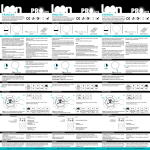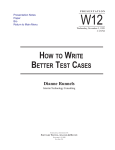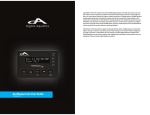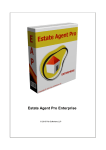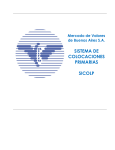Download Intro for Parents
Transcript
S Y S T E M S Hello, I’m excited you joined our community of worldwide users seeking innovative and proven methods to help our children. Gemiini was created over a span of 15 years to advance my non-verbal 3 year old twins with autism to college students at age 16. This library of therapeutic videos is large and addresses many developmental ages. This guide provides information on how to tailor Gemiini to your child. It also has research, instructional videos and other helpful tips. Gemiini Systems is dedicated to helping you and your child. If you still have questions after looking through this information, please submit specific queries or request a phone consultation by emailing [email protected]. From a mother of children with special needs, welcome. I’m happy you joined us. Best Regards, Laura Kasbar Founder, Gemiini Systems W E L C O M E T O 2 It’s who we are that makes us unique. In 2000 Laura Kasbar began a labor of love by creating therapy videos for her twins diagnosed with Autism. “I wanted what every mother wants, what every father wants.” By August of 2014 those videos turned into Gemiini Systems, a company that is empowering parents across the globe to reach for their hopes and dreams using this powerful and effective tool. Gemiini Systems employees are uniquely compassionate and fiercely dedicated to helping families. Parents and siblings of children with special needs as well as individuals with special needs themselves are part of the valued staff of computer programmers, actors, professional video editors, and customer service representatives at Gemiini. Gemiini pricing is a moral and ethical decision, not a business decision. The Kasbars believe the children always come first. Because of this belief, no child will be turned away for an inability to pay. Generous scholarships are available that make Gemiini affordable in all financial situations. The company was founded in love and passion to help children and will remain true to these principles as it brings language and reading to children across the globe. 3 C O N T E N T S Critical Tips for Unlocking Gemiini’s Power 5 How Does it Work? 6 Basic Training 7 Getting Started 8 Common Clients 15 Extra Tips and Tricks 21 Closing Statement 28 Research 29 4 Critical Tips for Unlocking Gemiini’s Power Repeat Repeat Repeat Emerging data suggests that children gain mastery of words after 25-70 viewings of a video session. Optimal exposure would be 6 viewings per day, or 3 viewing sessions with the video playing twice through. Repetition of consistent input strengthens neural pathways in the brain and is important for success. Create a Habit Families that create a consistent routine of viewing habits tend to see better results. Mealtimes are a wonderful time, as the child is seated and often even strapped into a high chair. Viewing in a car while commuting to school is another great option. The most important thing is that repetition is consistent and not stressful for the child. Create viewing habits to fit your family’s lifestyle. Generalize Targeted Language It is important to bring words and phrases off the screen and into your child’s daily surroundings. Increased dopamine can lead to faster acquisition of skills and increased retention. So get the children laughing! Add videos from the “Humor” category into your weekly sessions. Use exaggeration when you interact with the videos and as you generalize new language into your home. “Katie, what does the toilet say? FLUSH!!!” Give your children a reason to use their new speech, and have fun as often as you can. Persevere This document provides “rule of thumb” suggestions, but every child is unique. We are here to strategize, customize and help your child succeed. Not only do we have a Plan B, we’ve got plans C through Z...and beyond! Please don’t hesitate to contact us! 5 How Does it Work? The world’s top researchers have some ideas. The results we are seeing in double-blind clinical trials are undeniable. The world’s leading experts in several disciplines have looked at our gains, looked at the videos, and come up with suggestions about what might be happening. More studies are being planned to test each of these hypotheses. NEUROLOGY Neurologists who watched Gemiini videos believe that the repetition of predictable, familiar, non-threatening and stripped-down information may feed directly into a deeper part of the brain (the basal ganglia), which might then ‘backteach” the prefrontal cortex language and emotions. The tight close-ups of the mouth with hyper-articulation may trigger the activation of mirror neurons in nonverbal students, priming speech pathways long before a conscious decision to speak ever occurs. PSYCHOLOGY People with certain disorders like autism do not have the same positive reaction to the human face or voice that neuro-typical people have. A highly preferred format (video) for viewing faces may have a conditioning effect on viewers that make human faces and voices more interesting and compelling. BEHAVIORAL SCIENCES BCBAs who watch Gemiini videos can see as many as 20 different tactics being used in each very simple-looking video. These tactics are most effective in a preferred, stress free environment and can be delivered efficiently and repeatedly. 6 B A S I C T R A I N I N G Click the links below for tutorials to get familiar with the basics of Gemiini. These 6 videos teach 80% of the program. > Welcome Video > Homepage Video > Creating Custom Sessions > Assigning a Custom Session > Content Guide > Quick Start Reading > Editing Quick Start Reading 7 G E T T I N G S T A R T E D Once you have completed the basic training, the following pages will help you get started with Gemiini based on your child’s current skill-level or the skills you are looking to improve. Click on the skill level below to get started! Current Level Non-Verbal Minimally Verbal Emotional Age Under 8 Non-Verbal Minimally Verbal Emotional Age Over 8 Looking to Improve Reading Comprehension Articulation Verbal 2 to 5 Word Sentences Any Age Verbal Very Fluent Any Age 8 Getting Started Non-Verbal • Minimally Verbal • Emotional Age Under 8 1. Start with Quick Start Language, Found Under Your Student’s Account. 2. Watch session 1.0 all the way through on the first day. This will show you and your child how Gemiini is used. repetitions each day the session would need to loop 2 times at each meal. Each session should normally last about fifteen minutes in total. Success comes from establishing a consistent routine of viewing that works for your family. 3. The following day watch Quick Start Language (QSL) session 2.0. Select the video format for your internet speed and sign language preference. (alternatively, use the .22 version to omit American Sign Language where applicable) three times a day with meals. 5. The following week watch QSL session 3.0 for three 15 minute sessions each day. You will also want to replay the old session now and again to retain this information. 4. Watch the same session for the next week with three 15 minute viewings each day (sessions loop and need to be stopped manually). Many families like the pre-set routine of mealtime to watch sessions. To achieve the recommended total of six 7. After session 6.0 there is no need to go in order, and you can skip around according to a child’s needs. We still recommend three 15 minute viewings daily for a week, with occasional revision of older sessions to retain information. 6. Students often have their first expressive language in QSL session 6, Responding When Called. Click Here for a Tutorial 9 Getting Started Non-Verbal • Minimally Verbal • Emotional Age 8+ 1. Create New Sessions & Assign to child from the parent account 2. Create a session with four basic words- “Yes”, “No”, the person’s name and then something of high interest like “potato chips” or a request such as “drink”. 3. Add in 4 clips from humor or some other category that is reinforcing for your child and place them in between the word clips. 4. You can also make a session with the SOUNDS as well as the word, such as: “N-O” “No” “Y-E-S” “Yes”. 5. Have your child watch during meals, in the car, or have the sessions play in the background while they are doing another activity in the house. You can also ask the school to play them. It can take up to 200 viewings before sounds or words start coming out. Many users on the Gemiini 15 and older Facebook page are having amazing results. Creating Custom Sessions Tutorial Assigning a Custom Session Tutorial 10 Getting Started Verbal • 2 to 5 Word Sentences • Any Age 1. From your child’s login work through Quick Start Language day by day until you find a video that your child does not have in expressive speech. 2. Play this video consistently over however many days and times it takes to turn the program tracker green. (We suggest 6 viewings per day for a week.) at the categories “Encouraging Conversational Speech”, “Prepositions”, “Manners/ Greetings” ,“Nouns” “Verbs”, “Social Skills” and even leaving the category section blank and simply filling in the search field with “I want” or other phrases you’d like your child to learn. 5. It is recommend that you create a video 8 to 10 minutes long with the intention that it will loop twice during each session. If your child’s attention span is only 10 minutes, then create a video that is 5 minutes so it can repeat twice every time you play it. Many people also use videos from the “humor” category to keep attention high. 3. If your child masters the expressive speech BEFORE the tracker turns green, give everyone a high five and move forward! Keep moving through Quick Start Language in this manner. We are strengthening neural pathways in the brain that allow for increased spontaneous speech so repetition is critical for our students. Getting through Quick 6. After a week you should create a Start Language could take several new session. It is up to you if you’d months - or not. Take the pace that like to include any phrases or videos is right for your child. your child has already seen, but presenting new information weekly 4. Once done with Quick Start is encouraged. Language–create new videos and assign them to your child from the parent login. Start looking Creating Custom Sessions Tutorial Assigning a Custom Session Tutorial 11 Getting Started Verbal • Very Fluent • Any Age Gemiini has over tens of thousands of videos including foreign language, social skills and college prep vocabulary. Your verbal child will benefit from the evidence-based, discrete video modeling input that the easy viewing videos provide. The content is vast. Enjoy exploring! 1. Create a New Video & Assign to child from the parent login 2. You know your child best and are best able to determine your child’s needs and goals at this point in his/her development. Simply look through the video categories and select content for your child. Many parents look in the categories of Vocabulary, Social Skills, Articulation and Reading, Spanish, Chinese, Astronomy and other content areas. Humor is also great to keep attention peaked. 3. It is recommend that you create a video 8 to 10 minutes long with the intention that it will loop twice during each session. If your child’s attention span is only 10 minutes, then create a video that is 5 minutes so it can repeat twice every time you play it. 4. After a week create a new session. You may choose to include any phrases or videos your child has already seen, but always include new information weekly. 5. Gemiini is a powerful and extensive tool. Please take your time browsing through the different categories of videos. If you have any questions, please email [email protected]. Creating Custom Sessions Tutorial Assigning a Custom Session Tutorial Video Content Guide 12 Getting Started Reading Comprehension 1. Work through Quick Start Reading on child’s login first. 2. Have your child read through the Quick Start Reading books without illustrations until he/she comes to a book that they can’t read well. From that book on, have the student watch 20 viewings or until the tracking button turns green. To check comprehension have them read from the book and answer questions you ask. 3. The student should also be using the Sequential Processing Working Memory tool (start with animals in Visual Processing and then do numbers in Auditory Processing). Twenty minutes a day is a good goal. Improving working memory will allow him/her to use all of the information that they already have in her head, but just can’t seem to get out. 4. Once the student has completed Quick Start Reading–the next step is to create new video sessions in the category of Articulation and Reading, sub category Most Common Words. Go down the list and highlight each word (skip the CU, MS and GEN) and ask your child to say each word. Create a new session of 20 sight words by clicking on any video your child does not say quickly or accurately. Assign this session to your child to watch 20 times. 5. Continue to use Sequential Processing 20 minutes per day until you have finished all of the site words. By the time the your child gets to the end of Most Common Words, they will be a very different reader. 6. Also, use Eye Tracking in the easiest setting for word/word for 15 minutes per day and then sentence/sentence for 15 minutes per day. In total this would be 20 minutes of sequential processing, 30 minutes of reading, and about 30 minutes of video viewing. If this is too much time, then cut everything in half. Click Here For a Tutorial 13 Getting Started Articulation 1. Use Quick Start Reading, found in the child’s login, to work on both reading and articulation. It can be used at any age and reading level to support articulation goals. 2. Custom sessions to target articulation goals can be created from the parent login. Videos of every sound in the English language are found in the category Articulation and Reading. Many of these sounds are intentionally held longer and even have the “schwa” sound to support reading (as in Direct Instruction). 3. Videos in the Phonemic Alphabet sub-category have sounds modeled by a professional Speech Language Pathologist using clear, concise articulation and proper oral motor placement and mouth posture. Viewing of these videos aids in increased phonemic awareness and correct letter formation from an early age. Creating Custom Sessions Tutorial Assigning a Custom Session Tutorial 14 C O M M O N C L I E N T S After getting started with Gemiini, be aware of your child’s progress and patterns. If you notice any of the following behaviors, read how you can overcome them in a positive way by clicking the type of client below. The Scripting Client Scripting is the repetition of words, phrases, intonation, or sounds of the speech of others, sometimes taken from movies, but also sometimes taken from other sources such as favorite books or something someone else has said. Children with ASD often display scripting in the process of learning to talk. The Echolalic Client Echolalia occurs when the student repeats the question, rather than answer it. How to handle other common types of clients The Apraxia Client People with the motor planning disorder apraxia usually need many more repetitions to realize gains in expressive language. 15 The Scripting Client A lot of parents take comfort in the fact that their child is at least saying something and are worried about discouraging any vocal verbal behavior. Scripting and echoing are GREAT skills that can be moulded into conversation. In fact, it is a lot easier to work with someone who scripts than someone without language. These skills aren’t real communication– not yet, anyway. Most scripters are not aware of the difference between functional communication and scripted speech. They are also compulsive about repeating things. First, we need to get on top of the echoing, a specific type of scripting where the child echoes what was just said. How to handle this type of behavior: Step 1 • Have the student watch the Echolalia Buster session in Quick Start Language for one day. Every time the student echoes back a question instead of answering it, use the prompt, “No Repeating Answer Correctly.” Have everyone in the student’s life do this. We have seen the echoing stop very quickly within a few days or a week. Step 2 • Next, we need to make sure that the student has enough receptive language to use instead of echoing. Scroll through Quick Start Language sessions and have the child watch the ones they don’t yet know receptively. Step 3• The child also needs to understand the difference between “scripting” and “functional language.” For this we use the “No Funny Talk” videos in the category “Stimming”. These videos will demonstrate to the viewer the difference between verbal stimming and true conversation. • Everyone in the student’s life should use the prompt “No Funny Talk” whenever they start to script or verbally stim. Constant commenting of “No Funny Talk” will allow the student to understand the difference between scripting and functional language and also understand that scripting is the same as “nonsense” talk. Continue to next page 16 The Scripting Client Continued Step 4• Once the student has enough receptive language from Quick Start, we will move on to the “Tell Me Three Things” sessions to stop the scripting and shape it into conversation. Whenever the student is scripting, prompt him, “No Funny Talk” and then immediately follow it up with “Tell Me Three Things about x, y, z (whatever he was just scripting). The student will stop scripting long enough to relate the “Three Things” and will usually lose his train of thought and forget about the scripting. This does 3 things: »» It gives the student constant practice in creating his own self-generated speech. »» It teaches the student the difference between stimming and conversation. »» The constant self-generated commentary becomes rather tiring, and the scripter would rather be silent than continue the compulsive scripting. Step 5• As soon as the student begins to script off of a Gemiini session, a new session should replace it. This is the key to success. For some students, that means creating a new session 5 times a day. This takes about 2 minutes to do, so it is not a significant time investment. Gemiini has so much content that it is the only program that can keep up with the rapid recall of some students. • Typically we find that the students will take what they have last scripted and make it functional as the newly viewed session becomes the “script of the minute.” This new video is also converted to functional language as the next session takes its place as the “scripted” video. 17 The Echolalic Client Echolalia occurs when the student repeats the question–rather than answer it. This should not be confused with repeating the part of the question for confirmation. For example: The following interaction is echolalia: Parent: “Jenny, do you want to go to the store?” Student: “ Do you want to go to the store?” Parent: “Yes, to the store.” Student: “Do you want to go to the store!” The following interaction is not echolalia: Parent: “Jenny, do you want to go to the store?” Student: “To the store?” Parent: “Yes, to the store.” Student: “Yes, I do!” In most of these cases, the student is confused about how to respond in a grammatically correct way, and sometimes they are also missing the receptive language to understand the request. How to handle this type of behavior: Step 1 • For this behavior we suggest that you show the student the Echolalia Buster video in Quick Start Language first and use the prompt, “No repeating, answer the question” every time the student repeats the question, rather than answering it. • Make sure that everyone in the student’s life uses this prompt (or the student will get confused as to when it is appropriate to answer in this way). • Continue with Quick Start Language (skip any sessions that the student already knows). 18 The Apraxia Client Apraxia & Motor Planning Dysfunction Protocol People with the motor planning disorder apraxia usually need many more repetitions to realize gains in expressive language. Dr. Gilmour, Chief Clinical Officer at Gemiini, had a 14 year, nonverbal client with ASD view a custom made video session with just 3 words in it, over and over again. He said his first word after 6 weeks. It is recommended the following protocol be continued for at least 6 months before re-evaluating the course of action. 98% of people who stick with this protocol for 6 months see substantial improvement in communication skills. How to handle this type of behavior: Step 1 - Make a video that is focused on increasing expressive speech. • You will make a custom video session made from 5 important functional words such as no, yes, Mom, Dad, help, etc with humor clips interspersed. This video will be played daily for 1/3 the number of total views, until the student is vocalizing the words from it. For example, if your goal is to have your child view 3 different times per day breakfast, lunch and dinner - for 20 minutes at each meal, then video 1 will be played during lunch for 20 minutes every day until she says the words in this video. This may take up to 200 viewings. Do not be discouraged! • This video is shorter and your child will accumulate repetitions quickly. Keep in mind you are laying down neural pathways to achieve expressive language and that takes repetition for our kids with apraxia. As your child’s verbal expression expands, you will continue to create custom videos targeted at increasing expressive language. • You want to keep this video a maximum of 5 minutes to allow for increased repetitions at one sitting. You may also edit in different humor videos each week to increase enjoyment. Some families choose to target key words that are motivating for their child. Others have chosen to create a video using fun words, phrases or songs. You are the expert on your child. Create videos of things your child wants to say! Continue to next page 19 The Apraxia Client Continued Step 2 - Make a video that is focused on increasing receptive speech. • It will be viewed 2/3 of your child’s viewing time. Using the same example as above, this would mean your child would view video 2 at breakfast and dinner. It is recommended that your child watches video 2 a minimum of 3 repetitions at each viewing. • This video should only be watched for one week, regardless of expressive speech gains because its purpose is to increase receptive language (knowledge). Video 2 should be developmentally appropriate for your child. The User Guide highlights profiles of children to help guide you in what is appropriate. Thinking about what your child is learning will also help guide you. For many children Quick Start Language is a perfect fit. For other children with greater receptive language, a custom video to expand the receptive language/knowledge base is more appropriate. Step 3• It is very important to GENERALIZE! GENERALIZE! GENERALIZE! Provide as many opportunities as you can throughout the day for your child to approximate the core words you are targeting. This step is absolutely crucial to bring the “front loaded” content seen in the videos to apply in real life and interact with a real human face. • Generalization must happen along with the viewings to make these words functional and meaningful for our kids. This is where you have to be most creative as parents to help facilitate the pathways firing over and over, thereby making a brand-new skill happen for your child. An ABA provider and SLP can help coach these practices also. 20 E X T R A S The final pages of this user manual include extra tips and tricks to use Gemiini Systems to its full potential. Click the boxes below to learn more. Adding Teachers and Therapists A guide to adding other professionals to your student’s account Parent/Teacher Login VS. Child Login Learn the difference now to save you time in the future! How Do I Get My Child to Watch An overview of tips on how to get stubborn kids to watch and enjoy Gemiini. Upload Your Own Video Learn how to create your own video and why it is so successful! Using Gemiini on your Ipad or Tablet Links to download Ipad, Android, and Kindle Apps 21 Add Your Therapists and Teachers for Free A teacher or therapist can sign up for a free account linked to your child’s subscription. Step 1 - Parent Directions 1. Give your child’s GemID to your therapist or teacher. Your child’s GemID is found in your child’s account at the top of the page. It is not your child’s login and password. 2. Email the teacher or therapist the following directions Step 2 - Teacher or Therapist Directions 1. 2. 3. 4. 5. 6. 7. 8. Go to Gemiini.org Begin registration by clicking “Get Started” Select your role (teacher/therapist) If teacher, enter school dist name. If therapist, select therapy practice and enter in license info. Select membership type “I want to join an existing student” Enter in the student’s GemID. Enter your own login and password. Once complete, you will receive a welcome email, and the parent will receive an email notifying them to approve your connection to their student. Step 3 - Parent Directions after the teacher or therapist registers 1. Log into your parent account. 2. Move your mouse over the user name section, which is the second box located on the top right hand corner of your page. 3. You will see an alert titled “Approve Connection Request of (username)” or Decline Connection Request (username).” 4. Approve the connection and then your therapist will have access to your child’s account. 22 Parent Login? Child Login? Save time & energy. Learn the difference now! You may have noticed when you signed up for Gemiini that there are two different user names and passwords that you must set up. Gemiini creates two accounts for you—One for the child and One for the parent/teacher/therapist, and each serve a different purpose. Parent/Teacher Account The parent/teacher/therapist login is like a teacher’s resource room. A teacher creates units from a resource library and distributes them to the children to work on at their desks. The same is true in Gemiini. From your login, you can create custom video sessions from our library of over 30,000 videos. Once you create this custom video session, you will assign it to your child. They will watch it from their login by locating it under “notes and assignments”. Child Account Your child’s login is like his or her school desk. All of your child’s “work” needs to be done from here, just like in school. Watch videos here! The system keeps track of how many times a video is watched. Some kids require more repetition, some less. This is very helpful information when you start to assess the best implementation for your child. Quick Start Language, Quick Start Reading, Preselected videos and videos the Parent/Teacher/Therapist assigned in “notes and assignments” are all watched here. Frequently Asked Questions: Question: It says I’m over the 2 hour viewing limit. What does that mean? Question: Quick Start Language and Quick Start Reading are greyed out and won’t play. Why? Answer: Your child is watching videos from the parent/ teacher/therapist login, which has a 2 hour limit. Your child needs to watch the videos from his login. Email [email protected] to reset your account. Answer: You are in the parent account and QSL & QSR are not accessible from here. Your child needs to watch videos in his login. Anytime you want to access an item and it is greyed out, you know you are in the wrong login. 23 How do I get my child to watch Gemiini? Sometimes children don’t want to watch videos for various reasons. Here are strategies parents report help 1. Do you have ABA services in your home? If so, work with the current team to determine functions of behavior and use the individualized strategies on the plan. viewing during free time. 5. Make a custom video that appeals to your child. Add clips from Humor, Preschool Games or use Upload Your Own Video for high interest content. 2. Provide tons of attention while the videos are playing, sitting next 6. Play it in the car when they are to the child and pointing out the confined. mouth, repeating what is said on the 7. Work out an incentive so that after videos and giving TONS of praise the first ten minutes of videos (and/or other forms of attention (provide a visual timer), they get a such as hugs, high 5s, squeezes preferred activity. - whatever the child typically 8. Act like the video is for you and sit responds to). in the corner and watch and laugh... 3. Have the videos play during when the child comes over, say, No preferred activities such as coloring this is for me.... (this is for more or putting a puzzle together. verbal kiddos). 4. Play it in the background while doing something else. Hook a tablet Continue to next page to a large screen TV for passive 24 Watching Gemiini Continued The most important piece with compliance is understanding the reason for the challenging behaviors. This can be for escape, attention– or if the child doesn’t feel well, the behavior may be to relieve the discomfort – this could be covering ears for noise, pressing on the head for a headache or lying down when tired. Sometimes we don’t want to see our child upset so we remove the task, such as watching Gemiini, and then shower our kids with attention. Unfortunately, this shapes behaviors quickly. By learning techniques such as the ones listed and also understanding why a child has the behavior they do, we can really help our children learn more easily. Your team of professionals, including ABA therapists, are typically great resources to address your child’s needs. The next page includes a tutorial on how to film and upload your own custom video to Gemiini! This is a fun way to create something familar for your child and will increase their motivation and undersanding. 25 Upload your own video You’re going to love it and here’s why! 1. Increases motivation! Whom does your child adore & what activities does he like? A brother making silly faces might be the trick to more viewing! Film and get them into your videos! 2. Increases understanding! A video of Grandma saying “Grandma”, your child’s bedroom shown when inputting bedroom, a picture of your car, your cottage, etc. all help solidify understanding. 3. Reinforces academic content! Do you need to review clouds, chemistry or history? Film it! 4. Teaches family traditions! Prayers, songs from your culture, holidays and routines. Teach whatever is important to your family. 5. Accomplishes Goals! What IEP goals can be supported through upload your own video? Does your child have other goals to accomplish? Serving overhand in volleyball is hard. Upload your own video and see it soar! 6. Saves time! Teachers can upload classroom routines, songs, special events, etc. and use the videos yearly. These can be assigned to students before they begin class to reduce anxiety and speed up the learning process. 7. Therapeutic! When you combine your personalized content with the Gemiini pre-filmed midshots, close-ups, and generalizations you can create specific individualized content that is also therapeutically powerful. It can be stored and deliverable on the Gemiini platform. With the Gemini app it can be taken offline and viewed on any device anywhere in the world. Click Here For a Tutorial 26 Using Gemiini on an iPad or Tablet The apps are FREE with a paid subscription purchased at www.Gemiini.org. You must have a Student login and password to be able to access the free app. Also, you must realize the app is a viewer for any sessions you’ve assigned to your child and opened while using the internet at Gemiini.org. This means you must start each session you want your child to watch on a tablet online first. Once they have been started while you are online, they will then show up in the app. You’ll need to login under your child’s account to see them. Download iPad App Download Android App Download Kindle App 27 Closing Statement The following pages provide the research conducted on the video modeling techniques used in Gemiini System. With more than three decades of research and studies conducted with hundreds of thousands of people, science has proven that video modeling is one of the most effective way to teach speech and reading skills. Gemiini Systems is dedicated to helping you and your child. Thank you for starting your journey with us. If you find that you still have questions after looking through this information, please don’t hesitate to submit specific queries or request a phone consultation by emailing [email protected]. Gemiini Systems employees are dedicated to helping families and are very willing to work with you to ensure success! 28 R E S E A R C H General research on video modeling. While Gemiini has specific, peer reviewed research conducted using its sensory managed video-modeling approach (see next page), the overall body of literature on video modeling—regardless of the type of filming, the age of the model, or any other factor—overwhelmingly supports the use of video modeling for the treatment of special needs children. The most comprehensive overview we have seen of this research was compiled by the Texas Education Agency for statewide distribution to all of its school districts. That paper recommends video modeling for all ages (pre-K through 12th grade) and for almost all academic, social and life skills. That report can be found here: http://www.txautism.net/uploads/target/VideoModeling.pdf In addition, video modeling has been classified as “Established” by the rigorous National Autism Standards Report (see page 47 of the following report): http://dlr.sd.gov/autism/documents/nac_standards_report_2009.pdf Link to an article on video modeling on the ASHA.org website: http://lshss.pubs.asha.org/article.aspx?articleid=1782067 To give you an idea of the rigor of the science behind these recommendations, the widely used PECS intervention has not been classified as an “Established” treatment yet, but only as “Emerging” (see page 68 of that same report). 29 R E S E A R C H Video modeling compared to in-vivo modeling. Researchers has found that video modeling is preferable to in-vivo modeling for teaching many skills. In fact, in head-to-head studies, video therapy has consistently delivered better outcomes (Charlop, 1989; Biederman 1999 and others) than a live therapist could. If an argument is to be made based on the research, it would be that in-vivo modeling not the most evidence-based intervention available for many skills that are currently being taught in one-to-one sessions. While that concept might be new to those who have not read the literature, we will cite the conclusion of one prominent researcher from a study of children with both DS and ASD (Biederman, 1999): “Current instructional strategies for children with severe developmental delays often include interactive modeling techniques with instructors delivering physical and verbal guidance and social responses such as “Good job!” or “Good girl!” intended as rewards for appropriate student behaviour. This is known as response-contingent prompting ... Recent evidence suggests that passive observational learning may be more effective than interactive modeling as an instructional technique.” The idea that an “established’, heavily research-based intervention could be up to 99% less expensive than current practices should be intriguing to any therapist or administrator who must decide how to spend precious therapy dollars, and should provide scientific support for the decision to introduce video instruction as an enhancement of any clinical or district program. Live therapy is essential for generalizing skills and should be spent exclusively in prompting the students to create expressive language. 30 R E S E A R C H Professional & Governmental Support for Gemiini Gemiini has only recently come out of clinical trials and so is very new to the therapy community. Even still, professionals have begun rapidly embracing the technology as a practical application of decades of research. Speech Therapists Since our launch, hundreds of SLPs are using Gemiini. But those who know us best are the SLPs who worked with us to develop our content: Summit Speech Services at Washington State University’s Pullman Regional Hospital. The speech therapists there have been incredibly instrumental in developing tools that exist and tools that are in development. That team wrote an open letter in support of Gemiini in which they state “We are approached with new therapy tools almost every day that claim to be ‘breakthroughs’ for the treatment of autism or special needs. These claims are normally dismissed after only a few minutes of review. That being said, Gemiini is one of the first tools we have seen that could legitimately be called a “breakthrough”. We knew Gemiini would work because we understood WHY it worked: it blends several evidence-based approaches and allows therapy to extend into the home. Now that we have used in our clinic, we have seen children make breakthroughs as early as the first time using the program.” Here is a presentation that the team of SLPs at put together on our joint project: https://www.youtube.com/watch?v=nb-m0cqIG9A 31 R E S E A R C H BCBAs embrace Gemiini Research by Dr. Maria Gilmour, BCBA-D was presented at a March 2014 symposium at Cal ABA to a standing-room only crowd. Gemiini’s research has also been presented at ABA International – Autism, and has been accepted for presentation at the ABA International in Tokyo in fall, 2015. It was also presented at the European Behaviour Conference in the Netherlands in April, 2015. Large ABA clinics are using Gemiini. Additionally, large regional clinics such as ACES in the western United States have reviewed the research on Gemiini and begun instituting it in their offices across seven states. Here is an interview with Dr. Heather O’Shea, Chief Clinical Officer of ACES: https://www.youtube.com/watch?v=uRP0ZPC9Hvo US Federal Government Support Gemiini In 2014, Gemiini applied with Pullman Regional Hospital for a federal grant for the use of Gemiini in the treatment of rural speech therapy patients. The US government awarded the hospital over $250,000 specifically earmarked for the use of Gemiini with clients. Here is the news clip announcing the award: https://www.youtube.com/watch?v=vyNlEN2T4Ms 32