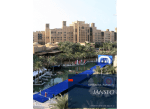Download Jetstream - User Guide
Transcript
Owner’s Handbook contents warranty Information Warranty 2 Introduction 3 Safety Notes 3 Operation Jetstream Overview 4 Control Panel 5 Functions 5-6 Related Products 6 Specifications Specifications 7 All Bowens electrical products are covered by a two year warranty against any faulty design, materials and workmanship. If a product does not work on arrival or up to a maximum period of four weeks from the date of purchase, it should be returned to the dealer/retail outlet from where it was purchased, to exchange (if available) the faulty unit for a new one; if the faulty unit was part of a kit that was purchased, the dealer/ retailer may choose to simply replace the unit and not the entire kit. Alternatively the dealer may offer to repair the unit as soon as possible at no charge. If neither an exchange or repair is possible for the faulty unit, then a full refund may be made. If a warranty fault occurs after the initial four week period (and within the max two year warranty period), then the unit should be returned to the dealer, who will arrange to repair the unit as soon as possible, at no charge. This warranty does not apply to consumable items such as flash tubes, modelling lamps, fuses and consumable type batteries. Should a unit be returned at any time within the two year warranty period, and it is judged to have experienced any of the following points, failure to follow working instructions correctly, accidental or willful danage, misuse, alteration or repair by a non authorised Bowens service/repair centre, then a warranty will be deemed invalid and any repairs that may need carrying out will be payable by the owner. The cost of repairs should be notified to the owner, by the dealer, in advance of undertaking any work that may be required. No warranty repairs can be undertaken to any units without proof of purchase. All warranty repairs must be conducted with the dealer from where the product was purchased. Other terms and conditions may be applicable in specific countries, if stated by the dealer at the time of purchase. All Bowens products are certified by the CE mark. The CE certified mark is a declaration of conformity to the required EMC directives 2004/108/ EC ‘Electromagnetic Compatibility’ and 2006/95/EC ‘Low Voltage Directive’. introduction Accurate, ergonomic and robust, the Jetstream Wind Machine has been designed by working closely with photographers to develop a unit that meets the exacting high standards demanded in professional studios while remaining simple and intuitive to use. For more information about these accessories and to find details of your nearest Bowens dealer, please visit the Bowens website - www.bowens.co.uk In order to obtain the full benefit from your purchase, please take a few moments to familiarise yourself with this user manual. safety notes never • Switch power off and disconnect from the power • Always remove the power cord by gripping the • Use in an environment where moisture or supply before changing the fuse. plug. NEVER pull the cord. flammable vapour is likely to come into contact • Avoid placing cables where they can be tripped • Always ensure that any extension cord used has with the unit. over. Protect from heavy, sharp or hot objects, a suitable current rating to prevent overheating • Use a unit with damaged housing or mouldings. which may cause damage and replace damaged and never use a coiled extension cord. If the unit is dropped or damaged in any way cables immediately. • Have the unit serviced / repaired by an authorised Bowens service centre. always have it checked before using. 3 - Jetstream | Information always overview A D B E F G 4 - Jetstream | Operation C A. Infra-Red Sensor C. Stand Mount Bracket E. AC Mains Input B. Control Panel D. Positioning Handle F. On/Off Switch G. Fuse Holder control panel functions The ‘Flow Setting Mode’ is the default mode when the Jetstream is switched ‘on’. A B D In this mode all four function buttons on the Jetstream control panel, as well as the appropriate functions buttons on the Bowens IR-remote are all open and available to user adjustments. The following is a overview of the available functions when the unit is in ‘Flow Setting Mode’: E C + - ‘INCREASE’ FUNCTION/OUTPUT BUTTON A single press of the ‘INCREASE’ button when in ‘Flow Setting Mode’ will increase the output of the fan by ‘0.5’. A. 7-Segment LED B. Increase Output C. Decrease Output D. Channel Select E. Burst The Jetstream has a total of 21 flow levels/steps available, from ‘0’ (min) to ‘10’ (max). In ‘Flow Setting Mode’ the max output (10) is displayed on the 7-segment LED as ‘A’. The flow value range is displayed as follows: Min=‘0’ / 0.5=‘0.’ / 1 = ‘1’ / 1.5 = ‘1.’ etc. - - ‘DECREASE’ FUNCTION/OUTPUT BUTTON A single press of the ‘DECREASE’ button when in ‘Flow Setting Mode’ will lessen the output of the fan by ‘0.5’. P - ‘CHANNEL SELECT’ BUTTON When the unit is in ‘Flow Setting Mode’ pressing the ‘CHANNEL SELECT’ button will allow the unit to go into ‘Channel Select Mode’. Once the unit is in ‘Channel Select Mode’, pressing the ‘Increase’ or ‘Decrease’ button will scroll through the available Infra-Red channels (08, 0=all channels). The ‘Channel Select Button’ on the Bowens IR-remote control cannot be used to alter the Jetstream IR channel. This can only be done using the Jetstream control panel buttons. In ‘Channel Select mode’, if within two seconds no local buttons are pressed then the Jetstream will revert back to ‘Flow Setting Mode’. 5 - Jetstream | Operation FLOW SETTING MODE related products functions P - ‘CHANNEL SELECT’ continued... If the Bowens IR-remote control address is different to that set on the Jetstream, the LED display on the Jetstream will display the actual address for one second. - ‘BURST’ BUTTON In ‘Flow Setting Mode’ pressing the ‘BURST’ button will increase the Jetstream’s output to max. Pressing the ‘BURST’ button again will decrease the output to the previously set level. 6 - Jetstream | Operation N.B. The ‘Flow’ and ‘Channel’ setting is saved automatically by the units internal memory. Each time the Jetstream is switched on it will default back to the previously saved settings. CHANNEL SELECT MODE When in ‘Flow Setting Mode’, pressing the ‘CHANNEL SELECT’ button on the Jetstream control panel will allow the unit to access the ‘Channel Select Mode’. In this mode the user can change the Infra-Red Channel / address by using the Increase / + and decrease / - buttons located on control panel. Bowens Infra-Red Remote Control In ‘Channel Select Mode’, if no local buttons are pressed for two seconds the unit will revert back to ‘Flow Setting Mode’. The pocket-sized Gemini remote control makes working with compatible products a breeze. Weighing just 34g, this diminutive device allows precise control of several functions. Notes: • Address value range: 0-8 (0=all channels) • Jetstream Address = 0. When the Jetstream address is set to ‘0’, the unit is open to IR remote changes no matter what address the IR remote controller is set to. • Jetstream Address = 1-8. The IR-remote control can only control the Jetstream if set to the same channel. • IR-Remote Address = 0. Regardless of the set channel on the Jetstream, the Jetstream will respond to the IR-Remote. PART CODE: BW-3960 specifications Dimensions / Weight Max Power Model Length Width Height Weight Model Power (Watts) Mains 250mm / 230V 315mm / 12.5” 260mm / 10” 260mm / 10” 9.6Kg / 21.1lb 250mm / 230V 115W 230V/50Hz 250mm / 117V 315mm / 12.5” 260mm / 10” 260mm / 10” 9.6Kg / 21.1lb 250mm / 117V 165W 117V/60Hz 350mm / 230V 390mm / 15.3” 365mm / 14.5” 365mm / 14.5” 12.6Kg / 27.8lbs 350mm / 230V 140W 230V/50Hz 350mm / 117V 390mm / 15.3” 365mm / 14.5” 365mm / 14.5” 13.3Kg / 29.3lbs 350mm / 117V 200W 117V/60Hz Fuse Rating Part Codes Model Voltage Range Model Fuse Rating Model Part Code 250mm / 230V 190-230V 50/60Hz 250mm / 230V 5A (F) 250mm / 230V BW-2555 250mm / 117V 95-130V 50/60Hz 250mm / 117V 5A (F) 250mm / 117V BW-2556 350mm / 230V 190-230V 50/60Hz 350mm / 230V 5A (F) 350mm / 230V BW-2557 350mm / 117V 95-130V 50/60Hz 350mm / 117V 5A (F) 350mm / 117V BW-2558 7 - Jetstream | Specifications Voltage Range BWL0650-2 | Jetstream 250 and 350 User Guide www.bowens.co.uk 11/2012