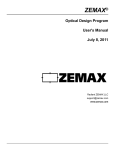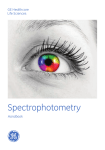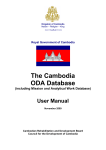Download Latest Release: December 10 2010 Previous Release
Transcript
ZEMAX: Software For Optical System Design Home Applications Support Technology Downloads Products Purchase Support Training What's New in the Latest Release Downloads & Updates What's New Latest Release: December 10 2010 Get Support Knowledge Base New General Features: 1. A new tool to make private lens catalogs has been added, under Tools...Catalogs. This allows users to make up their own lens catalogs of singlets, doublets and triplets without requiring those catalogs to be distributed with ZEMAX. 2. The Power Field and Pupil Map features, and operands POWF and POWP, now support an 'Astigmatic' calculation in addition to the existing 'Cylindrical' calculation. Please see the user's manual for full details. 3. The Gradient 5 surface now supports x and y tilt terms similar to the Gradient 9 surface. 4. The Hologram 1 and 2 surfaces now have special code to avoid round-off error when one or both construction points are very distant from the surface. 5. A Comar lens catalog has been added. New Analysis Features: 1. The Geometric Image Analysis feature now may use multiple processors to speed the computation when data is displayed as surface plot, contour map, grey scale, or false color map. 2. The Footprint feature text listing now shows the center coordinates and x and y half widths of the ray distribution. 3. The Sag Table feature now lists the slope of the surface and the Best Fit Sphere surface, as well as the slope difference. The BFSD (best fit sphere data) operand can also return the maximum slope difference between the surface and its best-fit sphere, which is very useful when optimizing aspheric surfaces. New NSC Features: 1. Ray counters on detectors are now all 64-bit unsigned integers, allowing accurate counts of hits even if many billions (or trillions, or quadrillions) of rays are being traced. Theoretically, the counters can go to roughly 1.8E+019 rays. 2. A new object that models an ideal Dual Brightness Enhancement Film has been added. New ZPL Features: 1. New function APOI() returns the intensity apodization factor for any pupil coordinate. 2. Plots generated with the PLOT and PLOT2D commands now support the active cursor. 3. Settings on the NSC birefringence tab are now settable using SETNSCPROPERTY and supported by NPRO() as well. New Optimization Features: 1. Operands ABGT and ABLT added to control the absolute value range of another operand. 2. Operand TOLR allows override of the saved configuration, so any or all configurations may be analyzed. 3. Operand BFSD now can return the maximum slope difference between an asphere and the best fit sphere (see above). Bugs Fixed: 1. A rare problem that could cause a black box lens file to crash upon loading has been fixed. 2. The Skew Gaussian calculation could return incorrect results if surface tilts/decenters were used instead of Coordinate Break surfaces 3. The Object Properties 'Face' tab, and the PSF cross-section plots, had some mis-labeling of text due to the recent translation project Previous Release: October 26 2010 New General Features 1. The 64-bit version of ZEMAX now supports up to 32 CPU cores on 64-bit operating systems. The per-CPU progress monitoring on the various optimization dialogs has been removed. The 32-bit version remains at 16 CPUs. 2. The text listing column alignment has been improved for non-English language interfaces. 3. ZEMAX now allows text output from Analysis features to be either in ANSI or Unicode format. This is controlled under File...Preferences...Miscellaneous. 4. The Chinese and German translations of ZEMAX are now complete. The Korean translation is substantially further advanced, but is not yet complete. Please pass any comments on the translation accuracy or completeness to the Authorized Distributor in your area, who maintains the language translation files. 5. CAD Import and Export now supports multi-lingual character sets in file names and folder locations. New Non-Sequential Features 1. The Source File now supports a new Spectral Color (*.SDF) format in which the wavelength of the source is defined per ray. Any number of unique wavelengths may be defined inside a single source file. The older Flux Only format is still supported for back compatibility with existing .DAT files, of course. Both SDF and DAT format files may be created by ZEMAX when generating source files from ray trace data. The screenshot below shows the results of tracing a single Spectral Color source file measured from three sources simultaneously: 2. The Detector Viewer can optionally increase contrast in a data view by applying a non-linear weighting function to the pixel data to exaggerate the less intense pixels. The screenshot below shows the same data as above, with an optional contrast enhancement applied: 3. The Detector Viewer can now output a .BMP or .JPG file at whatever the detector resolution is, as well as a screenshot. New Sequential Features 1. Optimization operand POPI allows direct optimization on beam data. 2. Afocal mode now supports all the varieties of distortion calculation that focal mode supports. 3. The User-Defined Surface Forbes Aspheres have been substantially revised to use the new recursive methods discussed in G.W. Forbes, "Robust, efficient computational methods for axially symmetric optical aspheres", Opt. Express 18, 1970019712 (2010) and G.W. Forbes, "Robust and fast computation for the polynomials of optics", Opt. Express 18, 1385113862 (2010). The new surfaces are called Qbfs_recur.dll and Qcon_recur.dll, and support up to 100 terms, which are entered via the Extra Data Editor. New ZPL Features 1. A new keyword CONVERTFILEFORMAT converts text files between ANSI and Unicode encoding formats. New Extensions Features 1. A SaveMerit dataitem has been added. New Vendor Data 1. The Spectros test plate list has been updated. 2. The Schott glass catalog has been updated. 3. The LightPath glass catalog has been updated with improved thermal data. Bugs Fixed 1. Not all non-sequential rays that met a filter criterion were being saved to .ZRD files. 2. Several issues pertaining to file access in folders with Unicode-only character set names were resolved. 3. A crash when saving a specific class of NSC object to CAD was fixed. 4. The FREZ operand was returning the minimum entered y-value, and not the minimum y-value along the length of a Freeform-z object, under data item 4. An untrapped error in which the y-height of the fitted spline could become negative has also been fixed. Previous Release: September 17 2010 New General Features 1. The ZEMAX user interface is now almost completely multi-lingual. Supported languages include English, Japanese, Chinese, Korean, German and Russian: The translated items include menus, comments, settings dialogs, surface names, object names, drop-down lists and text listings of data. Where translations have not been completed, English text is shown. The user interface language is selected under File...Preferences...Miscellaneous, and can be easily switched so that output can be generated for customers in different languages if desired. The relevant Windows language packs must be installed on the computer, of course. These are set under Control Panel...Region and Language. The Japanese translation is complete, other languages are only partially translated. Future updates will see these translations completed. Please pass any comments you have on the accuracy or completeness of translations to the authorized ZEMAX distributor in your area. ZEMAX distributors maintain the language packs for their areas. The four-letter acronyms used for optimization, multi-configuration and tolerance operands are unchanged across all languages, as are the three-letter acronyms used on the button bar, ZPL keywords and functions, and Extension dataitems. Therefore, there is total compatibility between ZEMAX files produced with different user interface languages. 2. As a consequence of the new multi-language capability, the .ZMX data file is now encoded as Unicode rather than ANSI text. If ANSI encoding is required, for compatibility with third-party file readers or with older versions of ZEMAX, it is available as an option on the Preferences dialog if English is chosen as the user interface language: The new code is of course 100% compatible with previous versions and will read any file created by an older ZEMAX versions. Newly created ZEMAX files will be Unicode-encoded unless this setting is changed. 3. As a further consequence of the new multi-language capability, ZEMAX uses True-Type fonts in all Analysis graphics windows to render text. ZEMAX uses the same font as that selected for the Editors. This results in better-looking graphics which are easier to read. If needed, the older, plotter-style font can be selected under File...Preferences...Graphics if the user interface language is set to English. 4. Coating data files may now contain an unlimited number of coatings and materials. The number of unique layers per coating has been increased from 200 to 400 (although repetitive coating structures may be looped any number of times). Coating data now requires significantly less memory than previous versions. 5. The System Check report now lists the memory usage of glass and coating data separately, as well as reporting the available system memory remaining. 6. The ZEMAX archive file (*.ZAR) now supports files greater than 2GB in size. Any archive file size supported by the operating system may now be created. New Non-Sequential Features 1. When saving ray database data (*.ZRD) to disk, ZEMAX more efficiently manages multi-CPU disk writes for faster writing. In addition, new compressed ZRD file formats are available: Uncompressed Full Data is the same format as that produced by earlier ZEMAX versions. Compressed Full Data is that data in compressed form, to reduce disk space and writing time. Compressed Basic Data contains a subset of the full data, including status, level, hit_object, parent, xybin, lmbin, x, y, z, and intensity. The ray coordinates and intensity are stored only to floating point (32 bit) rather than the usual double (64 bit) precision to save disk space. Although direction cosine data is not explicitly stored in the file, the cosines are automatically recreated from the x, y, and z coordinate data during the file read. The Ray Database Viewer can read and write data in all three formats to provide conversion between formats, if desired. 2. Tolerancing is now fully supported in pure non-sequential mode. Non-sequential object position, tilt and parameter data may be used as compensators. Tolerancing scripts are also supported to simulate assembly procedures. See the Knowledge Base article How to Perform a Non-Sequential Tolerance Analysis full details. 3. The Directivity Plot now allows up to 10 different angular slices to be displayed on one plot: 4. The Glass Offset solve is now available for glasses in the non-sequential editor. 5. GRADIUM glasses may now be modeled as part of the GRIN capability in non-sequential mode. New Sequential Features 1. Many surface types that previously did not fully support scaling, reversing, and thermal pickup-solves now do so. 2. Multi-configuration operands CAOR, CADX, CADY etc. have been added to provide multi-configuration control of the surface tilts/decenters tab. New Tolerancing Features 1. The tolerance script Openfile and Report commands now support multi-threading for both text and binary output files so that scripts using these commands use all available resources. New Extensions Features 1. Surface normal data is now returned in the previously unused electric field data positions in Mode 0 and Mode 1 when tracing many rays. New ZPL Features 1. The $DATE() function now returns the date formatted by whatever format is selected in Windows under Control Panel...Region and Language. New Vendor Data The following vendors have added or updated the data they supply: 1. Ross Optical testplate list updated. 2. Elcan testplate list added. 3. Anteryon lens catalog updated. 4. Lightpath glass and stock lens catalogs updated. 5. Geltech stock lens catalog updated. 6. CDGM glass catalog updated. 7. Schott catalog updated. 8. Qioptic Germany GmbH testplate list added. 9. LIMO microlens stock catalog added. 10. The Thorlabs lens catalog has been greatly extended and now includes coating data in encrypted format. Bugs Fixed 1. An incorrect geometry error could be generated when tracing to arrays of diffractive objects. 2. POP was incorrectly computing the sign of the phase to add due to a coating in a mirror space. 3. The Element Volume calculation was incorrect when used with some aspheric surfaces. 4. An incorrect value of transmission could be returned when tracing off-axis rays to Jones matrix surfaces. Previous Release: April 14 2010 New General Features 1. The code that exports graphics windows as BMP and JPG files has been dramatically improved, and now produces better bitmaps in far less time than the original code. See also What is the Best Graphics Format to Export As. 2. The CAD Export feature now uses better default spline settings for more accurate representations in STEP, SAT and IGES formats. New Sequential Features 1. The ZEMAX Black Box surface is now available in ZEMAX-SE. 2. The Grid Sag surface now supports Zernike Standard Sag terms. The Grid Sag surface also ignores the grid data for the purposes of paraxial ray-tracing, so that paraxial rays better approximate the unaberrated performance of the system. New Non-Sequential Features 1. Polar Detectors now support Directivity plots, like so: 2. The optimization operand NSDP now returns the RMS of the polar energy distribution. 3. The Detector Rectangle, Color, Polar and Volume objects now support saving and loading their data files directly. Highlight a detector object in the editor, then choose Detectors, save (or load) in the menu bar of the Non-Sequential Component Editor: 4. A Wolter Shell object has been added for use in grazing-incidence X-ray telescopes. 5. The Freeform-Z object may now be used as a detector if desired. 6. The Source File now supports up to 4 billion (4 109) rays per file. 7. The CPC object now supports a 'reference index of refraction' to scale the input acceptance angle. 8. User-defined dll sources now support being embedded inside other objects. The refractive index of the medium the rays are launched into is now passed as data[8] in the data structure. New POP Features: 1. A new Laguerre beam type with radial and azimuthal modes has been added using a sample DLL with source code. New Vendor Data 1. The RPO lens catalog has been updated. 2. A Sigma-Koki lens catalog has been added. 3. The Mikrop AG test plate list has been updated. 4. A Qioptiq test plate list has been added. 5. An Anteryon lens catalog has been added. New ZPL Features 1. Function SOSO() returns surface and object numbers on macro solves in a more general way than SURC() and OBJC(). SOSO() returns the surface or object number that the solve is currently on, and allows the same macro solve to be used on multiple surfaces/objects simultaneously. 2. Function NPRO() now returns model glass parameters on NSC objects. 3. SOLVETYPE codes NSC_MATF_o, NSC_MATM_o, and NSC_MATP_o have been added to set fixed, model glass, and pickup status on the material of NSC objects. 4. LOADARCHIVE and SAVEARCHIVE keywords allow the creation and opening of ZEMAX archive (*.ZAR) files. 5. LOADDETECTOR and SAVEDETECTOR keywords load and save the new detector data described in 'New Non-Sequential Features' above. New Extension Features 1. LoadDetector and SaveDetector dataitems load and save the new detector data described in 'New Non-Sequential Features' above. Bugs Fixed 1. The built-in MTF and boresight tolerancing criteria did not account for configuration weights when tolerancing multiple configurations simultaneously. 2. A bug in the Solid Beam CAD Export option was fixed. 3. A multi-threading bug that could cause a crash during the optimization of non-sequential systems was found and fixed. 4. The NSC Biconic Surface CAD export could produce inaccurate datafiles. 5. Some problems with partially-overlapping birefringent NSC objects were found and fixed. 6. A crash when multiple ZEMAX Black Box files were used under multiple-configuration control has been fixed. 7. An overflow error when reading very large Source Files has been fixed. Previous Release: February 4 2010 New Sequential Features: 1. A major new capability, the ZEMAX Black Box, has been added. A new Export tool allows a range of ZEMAX surfaces to be exported as an encrypted data file, which can be read by a new ZEMAX Black Box surface in both SE and EE versions of ZEMAX. The file contains the data ZEMAX associates with every surface in the exported range, including the radius, thickness, aperture, coordinate, dispersion, parameter, and extra data. Unlike paraxial surfaces, ABCD surfaces or Zernike surfaces, the Black Box contains all the data needed to trace real rays at whatever field point, wavelength or conjugate ratio the recipient wants. The encrypted data appears as a "black box" in the Lens Data Editor. Rays go in, and the rays come out, exactly as if the original surfaces and design data were present in the Lens Data Editor. However, the detailed data is actually hidden inside the Black Box, and the user cannot review or modify any of the data contained within the hidden Black Box section. The data file is encrypted using a 256-bit algorithm. See the User Manual, and this Knowledge Base Article, for full details. 2. The Image Simulation and Geometric Bitmap Image Analysis features now support an 'Apply Fixed Apertures' setting which temporarily adds apertures to any optical surfaces which do not have them, set to the current semi-diameter value. This provides more accurate illumination data in the case where the lens is overfilled by the source scene. 3. A JPG/BMP File Viewer, similar to the existing IMA/BIM file viewer, has been added to the Image Simulation cluster of features. 4. The POP and Images folders are now re-directable to locations other than the installation defaults. New Non-Sequential Features 1. Birefringence is now supported by all non-sequential geometry objects. A new Birefringence tab has been added to the Object Properties dialog to allow definition of crystal axes and birefringent behavior. Splitting of rays into ordinary and extraordinary rays is supported, as is phase rotation of rays in waveplates. A new samples folder, in nonsequential/birefringence gives examples of use. 2. Filter strings X_ORD and X_EXT have been added to distinguish between ordinary and extraordinary rays. 3. A Biconic Zernike Surface object has been added. 4. ZEMAX now gives more detailed error messages when errors in POB files are encountered. New Vendor Data 1. The Thorlabs lens catalog has been updated. 2. A Schott_IG chalgogenide glass catalog has been added. 3. CVI Melles Griot has released a new series of test plate lists. There is a test plate list for all CVI Melles Griot manufacturing facilities, plus separate lists for each facility. The old CVI_KEOC.tpd and Melles Griot.tpd files have been removed from the installation files. Users upgrading from a previous version should delete these files by hand, as the installer does not delete data files. 4. CVI Melles Griot has released a new lens catalog. The old individual CVI and Melles Griot catalogs have been removed from the installation files. Users upgrading from a previous version should delete these files by hand, as the installer does not delete data files. 5. The Hikari glass catalog has been updated, and a new 'Extended 3' dispersion model added to support this data. 6. The CDGM glass catalog has been updated. 7. Wavelength Technology Singapore have added a test plate list. Bugs Fixed 1. A cumulative z-rotation could be imparted on POP data when propagating through steeply tilted surfaces. 2. POP polarization data was being incorrectly zeroed when propagated through non-sequential component surfaces. Previous Years' Updates: All All All All All All All All All 2009 2008 2007 2006 2005 2004 2003 2002 2001 Updates Updates Updates Updates Updates Updates Updates Updates Updates ZEMAX Development Corporation, 3001 112th Avenue NE, Suite 202, Bellevue, WA 98004-8017 USA Sales: (425) 822-3406 Support: (425) 822-1295 Fax: (425) 889-4687 E-mail: [email protected] or [email protected] Copyright 2011, All Rights Reserved, ZEMAX Development Corporation ZEMAX is a registered trademark of ZEMAX Development Corporation