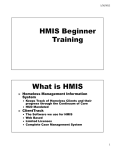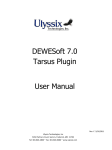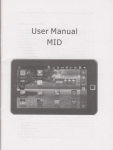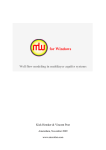Download implementation plan - University of Arizona
Transcript
THE SUPERCAM ARRAY AT APEX: IMPLEMENTATION PLAN Version 2.2 16 October 2014 Not Export Controlled Supercam at APEX: Implementation Plan VERSION HISTORY Version # 1.1 Implemented By Craig Kulesa Craig Kulesa Revision Date 29 July 2014 31 July 2014 1.2 Craig Kulesa 4 Aug 2014 1.3 Craig Kulesa 4 Sept 2014 2.0 2.1 Craig Kulesa Craig Kulesa Brian Duffy Craig Kulesa 12 Oct 2014 15 Oct 2014 1.0 2.2 Approved By Approval Date Description of Changes First complete draft 1. Fixed Typos 2. Alignment to subreflector 1. Eliminated staging at Sequitor. Instrument ships directly to the summit. Advanced the schedule to allow for adequate time for staging and testing. 2. First round of edits based on 31 July discussion. 1. Numerous updates to laboratory action items. Updates to deployment plan Added draft of detailed schedule for sections 5 & 6 Fixed typo in schedule dates in Section 6; there were two 24 Nov schedules... the latter was meant for the 25th. 16 Oct 2014 Page 1 of 33 Supercam at APEX: Implementation Plan TABLE OF CONTENTS 1 - OVERVIEW..................................................................................................................................4 1.1 - Purpose of This Document...................................................................................................4 1.2 - Current Instrument State & Target Goals for Delivery........................................................4 1.3 - Overview of Development and Integration Efforts..............................................................4 2 - LABORATORY DEVELOPMENT AND INTEGRATION (AUG-OCT)..............................5 2.1 - Improving Yield of Good Pixels in the Focal Plane.............................................................5 2.1.1 - Cryogenic Mixers and Low Noise Amplifiers...........................................................6 2.1.2 - Warm IF processors and FFT Spectrometers.............................................................6 2.2 - Improving Cold Performance of Cryostat............................................................................7 2.3 - Mechanical Mounts: Design and Integration.......................................................................8 2.4 - Optics: Design, TESTING, Integration................................................................................8 2.5 - Electronics: Design and Integration.....................................................................................9 2.6 - Command & Control Integration.......................................................................................10 2.6.1 - Hardware.................................................................................................................10 2.6.2 - Software...................................................................................................................11 2.7 - Data Flow Integration.........................................................................................................12 2.8 - Schedule and Resources Required.....................................................................................12 3 - READINESS REQUIREMENTS PRIOR TO SHIPMENT...................................................14 3.1 - Instrument Qualification.....................................................................................................14 3.2 - Detailed Checklist..............................................................................................................14 4 - PACKING AND SHIPPING PLAN..........................................................................................14 4.1 - Overall Philosophy of Survivability...................................................................................14 4.2 - Existing Crate Availability.................................................................................................14 4.3 - Design and Fabrication for Crates......................................................................................15 4.4 - Packing Plan and Manifest Lists........................................................................................15 4.5 - Shipping Details, Schedule and Responsibilities...............................................................15 5 - ON-SITE STAGING AND TESTING BEFORE INSTALLATION......................................16 5.1 - Personnel on Site................................................................................................................16 5.2 - Overview of Activities........................................................................................................16 5.3 - Schedule of Activities.........................................................................................................16 5.4 - Facility Requirements for Staging......................................................................................19 5.5 - Instrument Checkout Procedure in the APEX Laboratory.................................................19 5.6 - Assembly and Integration State Before Entering C-Cabin.................................................19 5.7 - Risk Assessment and Troubleshooting...............................................................................19 6 - INSTALLATION INTO THE C-CABIN AND EARLY COMMISSIONING......................20 6.1 - Overview of Activities........................................................................................................20 6.2 - Personnel On Site...............................................................................................................20 6.3 - Sun Avoidance Constraints.................................................................................................20 Page 2 of 33 Supercam at APEX: Implementation Plan 6.4 - Schedule of Activities.........................................................................................................20 6.5 - Risk assessment and Troubleshooting................................................................................24 7 - ON-SKY COMMISSIONING TESTS AND QA.....................................................................24 7.1 - Personnel On Site...............................................................................................................25 7.2 - Point and Focus..................................................................................................................25 7.2.1 - Single Pixel through APEX Backend......................................................................25 7.2.2 - Full Array through Supercam Backend...................................................................25 7.3 - Aperture and Beam Efficiencies.........................................................................................25 7.4 - Instrument Calibration........................................................................................................25 7.5 - Position Switching..............................................................................................................26 7.6 - On The Fly Mapping..........................................................................................................26 7.7 - Summary Schedule.............................................................................................................26 8 - MAIN OBSERVING PROGRAM, DATA FLOW, QA...........................................................26 8.1 - Personnel On Site...............................................................................................................26 8.2 - Observing Program Summary............................................................................................26 8.3 - Service Mode Observing....................................................................................................26 8.4 - Scheduling Philosophy.......................................................................................................26 8.5 - Quicklook assessment tools and Mitigation.......................................................................27 9 - POST-RUN DATA MANAGEMENT, DISSEMINATION, ARCHIVAL..............................27 9.1 - Data Access Mechanism.....................................................................................................27 9.2 - Distribution of Data Reduction Effort................................................................................27 9.3 - Long Term Archival...........................................................................................................27 10 - DE-INSTALLATION OPERATIONS....................................................................................27 10.1 - Personnel..........................................................................................................................27 10.2 - Procedure and Schedule...................................................................................................27 Page 3 of 33 Supercam at APEX: Implementation Plan 1 OVERVIEW 1.1 PURPOSE OF THIS DOCUMENT This Implementation Plan documents the step-by-step efforts needed to prepare and optimize Supercam prior to shipment from Arizona, and provide a description of the packing and deployment effort. It is provided as a counterpart to the Supercam-APEX Interface Control Document (ICD) which provides a direct discussion of the instrument mechanical, electrical, cryogenic, and software interfaces to the telescope itself. This document provides a broader approach that includes metrics for instrument readiness, checkout of the instrument at Sequitor/San Pedro before delivery to the telescope, and staging of the instrument prior to telescope downtime. The recognition that APEX telescope time is a precious resource drives the need for a detailed, thorough implementation plan that all parties are happy with. The ultimate goal is that the Supercam instrument can be successfully installed, commissioned and productively used with minimal downtime. This is especially important since the late November and December observing window typically has observing conditions worsening with time. Statistically, the best weather will occur during installation! 1.2 CURRENT INSTRUMENT STATE & TARGET GOALS FOR DELIVERY Parameter Target Performance October 2014 # of live mixers Median Trec(K DSB) Mixer temperature 52 mixers 100K DSB 5.5 K 60 mixers <90K DSB 4.5 K # of IFs, spectrometers 48 of 64 60 of 64 Mean beam efficiency (ηmb) Sideband ratio Allan stability time 1.3 Achieved Performance March 2014 0.7 on Jupiter & Orion 1 +/- 0.2 (1 sigma) 1-8 seconds (continuum) 30-90 seconds (spectroscopic) 0.75 1 +/- 0.2 (>1 sigma) >10 seconds (continuum) >120 seconds (spectroscopic) OVERVIEW OF DEVELOPMENT AND INTEGRATION EFFORTS In order to achieve the desired level of performance before delivery, two focused campaigns for Supercam will be performed. The first is to improve the yield of good-performing devices in the Supercam focal plane (end-to-end; from mixer to spectrometer), and the second is to improve the thermal performance of the cryogenic system, to drive mixer temperatures down by 0.5-1K. These two efforts lie at the leading edge of the Supercam implementation plan during early Fall 2014. A parallel (and following) effort will focus on integration and testing for the APEX deployment, both in hardware and software. The final effort will be preparation for deployment, including readiness review, knowledge transfer from the laboratory team to the deployment team, shipping, and deployment. Page 4 of 33 Supercam at APEX: Implementation Plan In order to maximize the likelihood of success with the very minimum of telescope downtime, a tiered testing and integration plan is proposed. This plan begins with a thorough laboratory checkout procedure that all deploying personnel will be intimately familiar with before shipment. This checkout will be repeated to the greatest extent possible when the instrument is unpacked into the APEX facility laboratory as a prerequisite to proceeding to installation into the C-cabin. The off-telescope checkout will serve as the final readiness check and the instrument will be pre-cabled to the greatest extent possible, so that installation proceeds smoothly and efficiently once the go-ahead for installation has been made. 2 LABORATORY DEVELOPMENT AND INTEGRATION (AUG-OCT) 2.1 IMPROVING YIELD OF GOOD PIXELS IN THE FOCAL PLANE The March 2014 state of the focal plane was generally in good shape. Table 2.0 below shows the Y-factor measurements between the ambient load (275K) and a liquid nitrogen load (eccosorb AN-72) at 80K. A histogram of the 48 pixels with reasonable sensitivity is shown in Figure 2.1. This performance has been used to characterize the mean integration time estimates for APEX, but improvement in three areas would benefit the overall instrument sensitivity. This effort should be the initial focus of the laboratory effort, before moving onward to APEX integration. 1 2 3 4 5 6 7 8 1 1.61 1.97 2.27 2.25 2.14 0.00 1.89 1.32 2 0.00 2.26 2.27 1.97 2.21 2.19 1.85 0.00 3 0.00 2.20 2.28 1.87 0.00 1.85 2.14 1.87 4 2.30 0.00 2.26 2.14 2.14 1.77 2.05 0.00 5 0.00 2.28 0.00 2.13 2.28 1.19 2.10 2.14 6 2.16 1.99 0.00 2.20 2.26 2.21 1.94 1.81 7 2.26 2.20 2.21 1.32 2.07 0.00 2.13 0.00 8 0.00 2.30 2.16 2.19 1.96 1.93 1.84 1.56 Table 2.0: Typical Y-factors achieved at the HHT. Median Trec in this case is 105 K DSB. Figure 2.1: Histogram of the noise performance of the nominal 48 pixels used in Supercam's March 2014 run at the HHT. Median T rec is 105K DSB in this case. Page 5 of 33 Supercam at APEX: Implementation Plan 2.1.1 Cryogenic Mixers and Low Noise Amplifiers Previous focused campaigns to improve the focal plane performance have been successful, with the current number of live devices greater than 80% and the number of excellent devices above 50%. However, it is also clear that a further campaign may be beneficial as we have not yet reached the point of regression. Is there low hanging fruit which can represent the focus of our effort? One indication might come from the distribution of live and excellent pixels, separated by 8-beam mixer block. Mixer Block # 1 2 3 4 5 6 7 8 # live 5 7 7 8 6 6 6 7 Y > 2.0 4 7 6 8 3 4 4 2 Table 2.1: Number of live pixels and pixels with Y-factors > 2, listed by mixer block. Based on the number of live devices alone, mixer block #1 would be a candidate for removal and repopulation. However, special care should be taken with this block as the working devices in the block are excellent. Blocks 5-7 are uniformly mediocre and none stand out as especially needing replacement. Row 8 suffers from a lack of good devices, however the LO pumping of this row or its operating temperature may be a contributing factor. Recommendation: Swap out devices #2,5,8 on mixer block 1. Swap out devices #3,5 in block 5. Explore the reason why mixer block #8 uniformly performs poorly even when LO pumping is seemingly adequate. Is the problem thermal? August 2014 update: Mixer blocks to be left as-is. We will save Hamdi’s time for any emergency fixes that need to be implemented at the last minute. The best strategy is to make the very best of the existing devices. The previous recommendation is maintained for reference. 2.1.2 Warm IF processors and FFT Spectrometers Two Caltech IF processors remain problematic and must be repaired. The first is SN7, which delivers unstable passbands. The second is SN1 which has not been used at the HHT due to very little IF output. Both must be characterized in the lab and repaired so that they can be used. Even if we ultimately choose to not use all 8 IF processors, one must be carried as a spare. Two FFT spectrometer cards have a single “dead” IF input. One of these is the infamous Schein board borrowed by the STO-1 flight. A current effort to revive this FFTS board to use for thermal-vacuum testing for STO-2 is underway. If it passes testing, it can be returned to Supercam to increase the complement of FFT boards. This will increase the number of working FFTS channels to 60 from the current 54. Finally, the current splitting of the FFTS backplanes across the SORAL and Caltech chassis must end. All SORAL boards need to be returned to the single 3U SORAL chassis to reduce power consumption and installation footprint. This will involve removal of the Caltech backplane and reinstallation in the SORAL chassis, as the 2 nd SORAL backplane is currently installed in STO-2’s XPV and is difficult and time consuming to extract. Page 6 of 33 Supercam at APEX: Implementation Plan Two additional issues need to be ironed out with the Omnisys FFTS. One is the perpetual generation of single-channel spikes which appear to be spurious bit errors. When they happen to high-order bits, a spike is noted. The level 0 scooper process can flag the worst offenders, but it would be best if we can isolate and bury this problem, both for Supercam and STO-2’s benefit. The final issue which has been a continual problem at the HHT has been the occasional and aggravating lockup of the internal FFTS control computers. While we hope to solve this problem in the lab, it is vital to implement a watchdog, or deadman switch to automatically cycle the AC power to the FFTS in the event that it becomes unresponsive. 2.2 IMPROVING COLD PERFORMANCE OF CRYOSTAT It is abundantly clear that the mixers are not at the design temperature of 4.5K. The Sumitomo cold tip, unloaded, is about 3.0K. The load curve of the RDK-415D, indicates a slope of about 1W/K. The current performance, which shows the mixers at 5.5K and the cold tip at 4.9K, indicates 1.5W of load at 4K. This is nominally twice the design load. The significant differential between the two indicates further that the Cold Work Surface (CWS) has an inadequate conductive path to the Sumitomo cold tip. It also indicates that the CWS is guilty of carrying the heat load to the cold tip; the thermal load is not at the cold tip itself. There are two basic heat paths to characterize: radiative loading and conductive loading. While the radiation shield at the Sumitomo 2nd stage is indeed 50K, the opposite end is 7580K. The lids may be even hotter due to non-ideal thermal conduction. If they are >100K, then thermal loading would become a significant contributing factor, and better thermal strapping of the radiation shield is required. This is a straightforward test of the cryostat. It is likely that there are also unwanted conductive paths. One known path to consider may be the DC wiring, which represents a direct (but low cross section) heat path from 300K. We should heatsink the harnesses carefully to either 50K or 15K (both stages have plenty of lift capability, but one of the two may be easier to access). Finally, the copper bracket that connects the Sumitomo 2 nd stage cold tip to the CWS should be investigated. There is clearly a significant temperature differential that, given the paucity of functional bolts in the interface, is likely improvable. Does it need to be reworked? N.B. If one reduces the heat load on the CWS, the temperature differential to the cold tip will automatically go down. This may be as much a symptom of the problem and not the primary cause. The ideal goal is to see the cold tip at 4-4.2K and both the CWS and mixers around 4.5K. I would define “reasonable success” as seeing the mixers below 5K. Action items: 1. Open cryostat, remove devices to safe storage for testing. 2. Cooldown #1 (radiation shield temperature testing). Move temp sensors to lids and recool. Measure Sumitomo load curve with mixers removed: determine 4K load to achieve performance delivered in March 2014 run. If low, Sumitomo cold head is sick. If high, then we have an excessive heat leak at 4K. 3. Postmortem to cooldown #1. Calculate radiative heat loading. MLI between 4K CWS and 15-50K surface (contact Phil Hinz and/or Manny Montoya for access to the mother lode of MLI on the 4th floor). Calculate UT85-SS-SS conductive load: should be low and should match coax data and empirical data. If radiative loading not a Page 7 of 33 Supercam at APEX: Implementation Plan concern, isolate conductive paths: heatsink DC wires to 15K. Any other thermal pathways that are bridged when we plug in mixer modules? 4. Implement fixes determined in Step 3 and perform Cooldown #2 sans mixers. (Start Sumitomo only to compare with cooldown #1 and then add the CTI-350 after initial testing). If at least 0.5K improvement, clean up all interfaces and reinstall mixers, warm IV check with cryostat open. When ready to cool, re-perform Sumitomo load curve and test thermal and RF performance with a full focal plane. 2.3 MECHANICAL MOUNTS: DESIGN AND INTEGRATION Suggestions: Tasking Ucryo and/or Steward shop with the construction of the cryostat mount mount, as it will classify as capital. We could include all component purchases for the extruded aluminum optical subframe, chopper wheel motor, etc. as part of the work effort. The aluminum subframe and LO mount will be built at the University of Arizona, as we will have the cryostat. Design needs to be complete by end of August, construction in September, installation in the lab in October. Most of the issues involving the mechanical mount are in the corresponding ICD. The basic action item list is: 1. Complete final detailing in preparation for ordering, machining and welding. 2. Construct the upper octopod structure, down to the secondary mounting ring. Once tested, ship to APEX as soon as practical so that it can be test-installed on the telescope. 3. Build U-frame separately and install onto cryostat. Test cryostat mount adjustability. 4. Install calibration load at top of U-mount. 2.4 OPTICS: DESIGN, TESTING, INTEGRATION At present, the cryostat camera lens is no longer coincident with the dewar window, so the light path from the beamsplitter to the mixer blocks remains unchanged from the HHT. Thus, one set of optics need to be constructed for the sky beams. Both sky and LO lenses should be AR-coated. The AR-coating prescription, assuming a teflon-to-UHMWPE match, needs to be ¼ wave (6.9 mil) with an index of refraction that corresponds to 45% pore volume of zitex. 1. Zitex G108 is 8 mil 45% pore volume. This is slightly thick, and moves the band center to 304 GHz. It will perform OK at 345 GHz (additional 2% loss). This is the best match possible using stock Zitex. 2. 3-4um pore size G108 is available on Amazon as "fine grade" zitex, part number D1069175. We have a few small sheets available. 3. Default sheet size is smaller than our lens diameter (but larger than the nominal radius). One possibility is to match triangular sheets to a given lens (like filling a pie pan with individual pie slices). This would require experimentation on a sample piece of HDPE. Alternately, we need to find larger sheets. 4. The master reference for coating HDPE with Zitex is Hargrave & Savini, 2010, Proc SPIE, 7741 (Cardiff group). They use a vacuum housing to pull the zitex tight. http://loke.as.arizona.edu/~ckulesa/binaries/supercam/optics/Hargrave_AR_Coat_HDPE.pdf Page 8 of 33 Supercam at APEX: Implementation Plan 5. We need to use the N135 FTS to verify the losses in lenses and window materials for calibration. There are already many materials requiring testing for STO-2, HEAT and Supercam. Action item list here: 1) make FTS go using pyroelectric detector. This is mostly optical alignment and validation of operation. 2) Accumulate all testing substrates. 3) Order 30 liters of LHe, 30 liters of LN 2. Confirm bolometer battery operation, cool bolometer, perform substrate testing. Team ASU will have the lenses CNC-machined in Tempe. Two weeks (August) needs to be allocated to the careful design of the lens doublet, and 2-3 weeks for fabrication (Sept), leaving as much time as possible for AR coating and testing. 2.5 ELECTRONICS: DESIGN AND INTEGRATION Most of the electronics components will ship as they are, but several issues need attention regarding integration at APEX. First, each component needs to be tested and validated with single phase 230V for operation. All items that cannot or will not be transformed to European power must stay on a dedicated North American power strip, which will get direct-transformed to 115V at 50 Hz. The electronics will be deployed in two rackmount racks as shown in Figure 2.2 and 2.3. The DC electronics will remain in the existing 18U half-height rack; the IF stack includes the Hammond box, FFTS and IF processor. The IF stack will be mounted on the M3 protection table. Figure 2.3 does not show the many DC and IF cables crossing between the DC rack, cryostat, and IF system. Physical passage between them may be possible with some care. Figure 2.2: Proposed locations of the two "stacks" of support electronics for Supercam. Figure 2.3: Baseline plan for installation of electronics showing DC electronics stack in the 18U rack by the C-cabin door, and IF rack adjacent to the cryostat. A list of items in the electronics rack, and its compatibility with APEX is shown below in Table 2.2. Of these items, the most significant effort and expenditure is the power supply for the bias electronics cards and preamps. All three linear supplies in the bias card power supply box are incompatible with 230 VAC. The most straightforward solution is to replace the three ‘gold bricks’ with their exact 230 VAC counterparts and reinstall. Finally, the RF interfaces for the 10 MHz reference, and DC interfaces for synchronization need to identified and suitable (SMA, BNC) coaxial cables fabricated, labeled, and set aside for testing and shipment. Page 9 of 33 Supercam at APEX: Implementation Plan Item Compatible w/ 230VAC 50 Hz Mitigation plan CTI cold head controller No Run from unswitched non-UPS 115V circuit; assume 50 Hz ok? Bias cards & preamp No Precede with 2 kW transformer for 115VAC IF processors Yes Omnisys FFTS Yes 1U acquisition PC 16 port Ethernet switch Fiducial pixel amp Yes Yes No Run from 12V IF processor supply Edwards vacuum gauge No Bring out power on BNC from IF processor. VDI LO power supply No Run from 115V circuit; standalone transformer. No Run from unswitched, non-UPS 115V circuit IF processor cooling fans TBD 12VDC? Run from power brick to 230VAC or 115VAC if necessary. LO cooling fans TBD Need better solution for APEX. Run from 115VAC from LO mini-transformer. Rack cooling fans Table 2.2: Summary of electronics power compatibility for APEX and mitigation strategies. 2.6 COMMAND & CONTROL INTEGRATION 2.6.1 Hardware Two issues with the implementation of the TS-7200 macrocontrollers needs to be improved. In practice, the slow power-on timing of the Acopian 5V rail sometimes confuses the TS7200, which wants regulated 5V power. We don’t see this on any other TS-7200 systems, but it appears to be common for Supercam upon a “cold” power-up. Once on, if the power is cycled, all macrocontrollers typically come up fine. Recommendation: bring out simple reset switches to an accessible front port. In general this is a good idea in case one macrocontroller hangs; it can be reset without powering down the entire focal plane. While unnecessary in 2014’s run at the HHT, it is nevertheless a good risk mitigation. The no-name CF cards that were originally purchased for the TS-7200’s are already showing signs of wearing out. Two of the 8 systems have had corrupted filesystems; again, an issue not seen elsewhere. Recommendation: Replace them. Use dd to generate a reference image of one of the TS-7200s, say supercam1, and clone it onto 8 new Sandisk 4 GB CF cards. Write a shell script to turn each supercam1 into the correct system (IP address, etc.). Supercam9, the 1U rackmount data acquisition computer, has two spinning 2 TB hard disks. These must be replaced with solid state drives and the system re-imaged and re-installed. Page 10 of 33 Supercam at APEX: Implementation Plan Room must be made to restore the system onto the smaller SSDs. I recommend two 600 GB Intel SD3500 drives, which we can also use for the GUSSTO flight system qualification once Supercam is done at APEX. A few cabling issues need to be sorted out. The Microlambda synthesizer cable connection is dodgy and needs to be repaired. While undergoing surgery, we need to add the 5 th line for DATA OUT, so that all of the synthesizer diagnostics can be monitored. Remote sensing augmentation. We need to add a number of AD590 (or comparable) temperature monitors to one or more IF processors, the Spacek amp on the VDI LO, and other temperature-sensitive items. This requires a 12V interface to each sensor, and an analog return to an ADC. This can be provided by one or more TS-7200 macrocontollers on the bias cards, or by a USB-connected standalone microcontroller such as an Arduino. This could absorb the Microlambda communication as well. See Figure 2.2 for clarification. Figure 2.4: Additional remote sensing information and augmentation of digital I/O (DIO) for monitoring of the Microlambda synthesizer. The ADC and DIO functionality could be provided by the existing onboard TS-7200 macrocontrollers or at the point of use with an add-on Arduino. 2.6.2 Software Switch over to the new version of BiasServer. It has many new features that should make (Brandon’s) mid-level scripts much simpler and faster. The goal is to reduce the amount of intermediate Perl/Python code and the volume of network socket server calls to the hardware. This will speed up receiver tuning and enable new features, below. A number of software interfaces need to be written. The first set are for general tuning use and laboratory work. A proper interface to quickly optimize the setpoints for the electromagnets is urgently needed. This interface logic could be quite straightforward since access to the I-V data and total power is available. A second would be to assess and optimize the stability of the LNA settings. A simple graphical interface to call the requisite mid-level scripts and view the state of the instrument would be welcome. This GUI could nominally run on supercam9, viewed remotely. A remote web page to unobtrusively monitor the state of the instrument in North America would be desirable also. To perform this, the instrument state would be synchronized with a computer in the North (e.g. soral) to provide a view of the instrument without direct access to supercam9. The second set of interfaces involves APEX command and control. As shown in Figure 7.1 of the APEX-Supercam ICD, the apex2hht module is required between the APECS Observing Engine and the existing SuperComm module for the HHT. This module must turn Page 11 of 33 Supercam at APEX: Implementation Plan APECS notifications into the relevant HHT messages and pass them onto SuperComm for actioning. Testing of this system has as its prerequisite the installation and operation of the APECS simulator. Both of these tasks are significant efforts. 2.7 DATA FLOW INTEGRATION The baseline approach to Supercam’s data acquisition, processing, distribution, and archiving is depicted in the APEX-Supercam ICD in Section 7 and summarized in Figure 7.3. The augmentations needed to complete this implementation are as follows: 1. The level 0 processing engine scooper will write two parallel data streams. The first is the nominal SDFITS file, which is written to supercam9’s SSD. The second will be a new (UDP) streamed raw data interface to the apexOnlineFitsWriter module running on display2. This stream will consist of 64 x 900 channel structures of 16-bit data. This will give the standard APEX interfaces access to data from Supercam’s FFTS and a parallel data interface to the Supercam pipeline. 2. Both SuperComm and scooper need access to basic information about the observation being performed. This information comes through apex2hht. Section 7 of the ICD describes the theory of operation. 3. Archiving scripts that will push data from supercam9 to Sequitor are needed. 4. Much more rapid access to processed level 2 maps is needed. One path to this is already underway using a highly reworked version of CSIRO’s gridzilla package, which natively speaks SDFITS. 2.8 SCHEDULE AND RESOURCES REQUIRED Table 2.3 shows the high-level month-by-month schedule of laboratory activities, and Table 2.4 (TBD after initial feedback) itemizes the detailed work efforts with a suggested responsible person and estimate of the work expenditure in hours. Page 12 of 33 Supercam at APEX: Implementation Plan Month Work efforts listed by type, deadlines by end of month July Draft ICD and implementation plan developed, discussed at site visit, reworked accordingly. August Mechanical: Complete design of mounting interface completed including FEA of critical items and sent out for manufacture. Mini-milestones: preliminary review 7-29 August, critical review 8 September. Optical: Complete lens and AR-coat design complete and sent out for manufacture. Cryostat: Reworked mixer blocks as recommended. CTI-8200 compressor leak fixed; unit purged and recharged. Cold tests for radiation shield temps sans mixers. Fixes for radiation loads as needed. Fixes for CWS cold tip interface plate performed as needed. Heatsinking for DC wiring. IF: SN1 and SN7 modules repaired and installed for operation. Electrical: New power supplies, transformers, UPS purchased for testing. All cables repaired. C&C: reset switches, serial consoles, new CF cards bought and sysgen’d. New remote interfaces enabled. New biasServer and midlevel scripts. Install and understand APECS simulator. Prepare design for apex2hhtf and interface for RA/DEC stream for scooper. Prepare test scripts for CORBA/SCPI handling. Data management: Write level 2 pipeline using rewritten gridzilla. Test with 2014 HHT data. September Mechanical and Optical: All interfaces manufactured and assembly begins. Cryostat: All cryogenic reworking completed this month. Mixers reinstalled. Electrical: Full system operating from 230VAC or established 115 VAC strip. All new server racks assembled and tested for deployment. C&C: apex2hht development and testing with APECS simulator. GUI and midlevel script development. Replace supercam9’s HDDs with SSDs. Data management: Continue work on gridzilla. Export data via scooper to apexOnlineFitsWriter. Can this be adequately developed and tested? October Development FREEZE by 15 October. Full system testing follows. Readiness review and documentation of shipping system around 17 October. All deploying personnel must be able to go into the lab and bring up Supercam to a fully operating state by themselves! Deconstruction and packing starts 20 October. Shipping no later than 24-27 October by air. Continued software development with the APECS simulator after instrument ships. November Continued software development. Instrument is en route, and deployment team arrives 15 November to accept instrument delivery and begin checkout (see next sections for follow-on schedules). Table 2.3: Month-by-month coarse breakdown of major laboratory development prior to shipping Supercam. Page 13 of 33 Supercam at APEX: Implementation Plan 3 READINESS REQUIREMENTS PRIOR TO SHIPMENT 3.1 INSTRUMENT QUALIFICATION The following needs to be demonstrated via Readiness Review prior to shipment to Chile at a designated point, presumably in the week of 13-17 October. 1. Cold operation of the Supercam instrument, at or above the level of performance (sensitivity and stability) achieved in March 2014 (Section 1.2). Optical losses are quantified and an estimate of system performance at the telescope made to inform observing PIs. 2. Clearly defined, agreed, and prepared interfaces for mechanical, electrical, and optical subsystems. Full warm electronics system is operating from 230 VAC including a declared 115 VAC transformed circuit which SORAL will manage. Supercam cryocooler compressors have an understood electrical interface at APEX that is either installed or ready to install at the telescope. 3. Software interfaces (C&C and data flow) are operating with the APECS simulator. Any modifications needed on the APEX side are expected to be agreed upon at this point. Continued software development will continue with the APECS simulator after shipping. 3.2 DETAILED CHECKLIST To be developed once a first-pass of feedback on the ICD and this Integration document has been completed. 4 PACKING AND SHIPPING PLAN 4.1 OVERALL PHILOSOPHY OF SURVIVABILITY Since most of the deploying Supercam instrument system is unique, there are no backups or spares of many mission-critical items (bias electronics, LO, FFTS cards, cryostat, mixers, IF processors, etc.). This makes the safe and effective packing and shipping of the instrument absolutely critical. All efforts to optimize the system in the laboratory will be lost if the deployed system is not functional in Chile. Even the simple loss of the Supercam Local Oscillator (LO) would potentially doom the entire run. Not only must we be extra cautious when packing to maximize survival potential in case “forklift happens”, but the high site has very low relative humidity – ESD can potentially be as deadly as it is in Antarctica. 4.2 EXISTING CRATE AVAILABILITY Numerous excellent crates are available from AST/RO, STO-1 and HEAT. To minimize impact to ongoing programs, it is recommended that we utilize as much from AST/RO as possible. Several large crates are (or were) available at Sunnyside that may be of value to Supercam now. In particular, we might especially consider the gray Hardigg rackmount cases that we formerly shipped (Wanda and PoleSTAR) dewars in, for rackmount electronics or other hardware. The canonical “standard APL crate” could be used for lab tools and other incidentals. (Update: BLINC/MIRAC Hardigg cases and dewar crates, located at Sunnyside, have been green-lighted for use with Supercam). Page 14 of 33 Supercam at APEX: Implementation Plan 4.3 DESIGN AND FABRICATION FOR CRATES The following crates are envisioned for shipping. Please edit to suit! We will utilize Phil Hinz's Hardigg cases to the greatest extent possible. 1. Cryostat crate. Includes most of Supercam mechanical mount. container. (Dimensions: 1.4 x 1.1 x 1.5 m. Weight: 600 kg) Large Hardigg 2. Compressor crate #1: CTI-8200 and Sumitomo Indoor unit. (Dimensions: 1.1 x 0.9 x 1 m. Weight: 325 kg) 3. Compressor crate #2: Sumitomo Outdoor unit. Wooden crate. (Dimensions: 1.2 x 0.6 x 1.4 m. Weight: 300 kg) 4. Electronics rack: Contents unloaded and packed into gray Hardigg “WANDA” crate and empty rackmount chassis disassembled and shipped flat (same crate?). Includes all DC cables, UPS & coax. (Dimensions: 0.8x 0.8 x 1.4 m. Weight: 350 kg) 5. Transformer crate: 480 → 208 VAC 3-phase compressor transformer. Hardigg case. (Dimensions: 1.1 x 0.8 x 0.7 m. Weight: 125 kg) 6. M3 table, and extruded aluminum subframe. Hardigg case. (Dimensions: 1.1 x 0.8 x 0.7 m. LO module sold separately. Batteries not included. Weight: 150 kg) 7. Tools and test equipment: Hardigg case. (Dimensions: 1.1 x 0.8 x 0.7 m. Weight: 150 kg) 8. Staging Carts: hydraulic scissor-lift cart and air-ride cart for instrument transfer. Wooden crate. (Dimensions 1 x 1 x 1.2m Weight:400 kg) TOTAL VOLUME: XXX m3. TOTAL WEIGHT = 2250 kg. 4.4 PACKING PLAN AND MANIFEST LISTS This section will be developed once the basic plan for crates has been vetted and adjusted accordingly. We will provide Karina Celedon (ESO) with a prospective load plan for the shipment from Santiago. We will clearly identify/mark the three pieces to be loaded last (first off). We should have Thomas's concurrence on this. 4.5 SHIPPING DETAILS, SCHEDULE AND RESPONSIBILITIES I am book-keeping 24-27 October as the shipping period, for a 15 November delivery at the site. From Carlos de Breuck: 1. The Supercam team will be responsible for providing the adequate packing material (crates, protections, insulation, etc.). 2. The Supercam team will be responsible that all parts of the instrument will be properly packed for transport, also for the return shipment from APEX. 3. ESO will coordinate the customs clearance in Santiago. Contact person is Karina Celedon at ESO Chile. 4. ESO and Sweden will share the shipping costs, both international and within Chile. This will be initially paid by ESO and reimbursed by Sweden for their part. 5. ESO does not take any responsibility for theft or damage to the crates during the transport or (un)loading during the entire shipment process. Page 15 of 33 Supercam at APEX: Implementation Plan 6. While help will be provided by the APEX team, handling of the instrument at APEX will also remain the responsibility of the Supercam team. 5 ON-SITE STAGING AND TESTING BEFORE INSTALLATION Figure 5.1: Deployment plan, with personnel color-coded by speciality. installation, Blue = instrument hardware, Red = instrument software. 5.1 Gray = mechanical and PERSONNEL ON SITE 15-17 November: Brian, Brandon, Paul 17-22 November: Brian, Brandon, Paul, Ruben, Craig 5.2 OVERVIEW OF ACTIVITIES The Supercam deployment team will arrive, be introduced to the facility and personnel, receive the instrument, unpack and setup the instrument in a workspace at the high site, validate operation of the instrument and stage the instrument prior to the main installation on 22 November. 5.3 SCHEDULE OF ACTIVITIES All Supercam activities during the 15-21 November period are to minimize impact on scheduled APEX activities. 14 November – First wave of deployment team arrives in San Pedro. Personnel: Brian, Brandon, Paul Activities: Arrival, initial acclimitization at 2400m. No impact on APEX operations as stated. 15 November – Deployment team gains first preliminary access to APEX site. Personnel: Brian, Brandon, Paul Page 16 of 33 Supercam at APEX: Implementation Plan Activities: Short initial visit to high site for acclimitization and to re-evaluate the plan for receiving Supercam, discuss staging space with APEX staff. 16 November – Nominal Delivery of Supercam Personnel: Brian, Brandon, Paul Activities: This will be a critical day that establishes the staging of the instrument, available initial workspace. The goal by the end of the work period is to have all containers safely stored, with all items that cannot be unloaded without mechanical assistance unloaded and staged in the APEX entrance module. This would include the compressors, transformer, and cryostat. All other components can be manually unpacked. Offloading Requirements: If a box truck is sent, a FORKLIFT capability is required. If a flatbed truck is sent, a truck CRANE is needed unless it is certain that we can use the facility crane to offload equipment. One concern is that the horizontal reach of the facility crane may not be adequate to offload a large truck. The need to interrupt telescope operations is bound not to be popular either. Advice is needed here. Suggested flow of operations: 1. Truck arrives. Supercam and APEX staff await it. 2. TOOLS and CARTS containers offloaded first. TOOLS container is opened to make available components for rigging and staging. CARTS container is unpacked to liberate air-ride cart, hand truck, and scissor-jack cart. Early availability of these items eases the offloading of further cargo. 3. COMPRESSOR wooden containers offloaded. The following items must be craned onto the ground where they can be rigged and hand-trucked, or carted for storage: INDOOR SUMITOMO UNIT, OUTDOOR SUMITOMO COMPRESSOR, CTI COMPRESSOR, TRANSFORMER. 4. CRYOSTAT & MOUNT container offloaded. The CRYOSTAT must be craned from the container and lowered onto the air-ride cart to be transferred to the orange hydraulic cart at the door jamb of the instrument laboratory. The SECONDARY MOUNTING RING is then craned and rolled to storage. The crate, then partly unloaded, is then forked or transferred to its permanent storage location. All remaining items in this container can be manually offloaded later. 5. ELECTRONICS container offloaded into entrance module. Forklift and slide into position. Or... crane to ground and use scissor lift cart or big-wheeled dolly to roll to entryway. 6. If all containers are staged into their respective semi-permanent locations and all remaining items can then be manually offloaded, the truck can be dismissed. 7. Manual offloading and staging of materials can proceed until the work shift ends or facility space allocatable to Supercam is filled. 17 November – Manual unpacking and staging into instrument lab (if available) or appropriate workspace. Personnel: Brian, Brandon, Paul (Craig and Ruben arrive) Page 17 of 33 Supercam at APEX: Implementation Plan Activities: Manual offloading of remaining containers and staging of APEX workspace. The goal at the end of this day is that the Supercam workspace is configured for operations and items needed for Supercam initial testing are made available and staged for operations. If time permits, the Supercam LO subassembly and Supercam electronics rack will be constructed and populated with items from the Hardigg shipping rack. Configuration of workspace: Work table and chairs, ethernet and power as per ICD. Workspace needed to hold cryostat and LO module on cart, Electronics Hardigg container and Supercam half-height rack, box of Supercam DC cables. 18 November – Continued staging. Instrument setup and testing, day 1. Personnel: Brian, Brandon, Paul, Craig and Ruben Activities: Brian, Paul and Ruben construct the Supercam mount in standalone configuration. Build the vibration-isolation mounts and the M3 table. Unpack and stage compressors and transformer and discuss their implementation and interfacing with APEX staff. Is everything still clear for install? Brandon and Craig focus on the Supercam electronics rack construction and preparation, initial testing of the electronics with the Supercam dummy dewar, and if time permits, warm testing of the cryostat devices (IV curves). (Section 5.5) 19 November – Continued staging. Instrument setup and testing, day 2. By the end of this day, the warm instrument has been tested (IV curves) and compared to the pre-shipping warm state. Personnel: Brian, Brandon, Paul, Craig and Ruben Activities: Continued from 18 November. 20 November – Instrument setup and testing, day 3. Personnel: Brian, Brandon, Paul, Craig and Ruben Activities: Brian, Paul and Ruben: scheduled contingency for the mechanical and electrical preparation of the Supercam cryostat mount & compressors. Brandon and Craig build, cable and test the operation and stability of the Supercam IF system in its rack. At the conclusion of this day, the IF system is notionally ready to be installed. (Section 5.5) 21 November – Pre-installation review & walkthrough of installation activities. Personnel: Brian, Brandon, Paul, Craig and Ruben Activities: Brian, Paul and Ruben: scheduled contingency for the mechanical and electrical preparation of the mount & compressors. Brandon and Craig: Scheduled contingency for remaining Supercam instrument preparations and testing. Cryostat is disconnected and prepared (made safe) for installation. (Section 5.5) Craig, Per, Carlos: Phase II observation preparations discussed and prepared. Page 18 of 33 Supercam at APEX: Implementation Plan 5.4 FACILITY REQUIREMENTS FOR STAGING 1. Staging area of footprint ~15 square meters recommended. Larger amount of staging outdoors for unpacking crates. 2. Access to 230VAC 50 Hz power, up to 10A. 3. Vacuum pumping station with KF flange coupling (Supercam uses KF-50) to cryostat. 4. APEX computer network connectivity, N ethernet ports. IP addresses need to be known beforehand (see ICD). 5.5 INSTRUMENT CHECKOUT PROCEDURE IN THE APEX LABORATORY 1. Unpack cryostat and install onto stand. Visually inspect and check vacuum. Intact? Put on vacuum pump if necessary. 2. Install Local Oscillator. Verify multiplier bias voltages and currents. Double-verify output power with Golay cell or pyroelectric detector if available. 3. Unpack support electronics rack. Reinstall into half-height rack if shipped in Hardigg crate. Turn on DC bias electronics and computers and validate operation on 8-channel dummy dewar. 4. When DC electronics check out, very carefully connect cables to cryostat and check out warm device state. Compute number of live SIS devices, magnets, and LNAs relative to state of instrument prior to shipping. 5. Install cables for, and verify operation of IF processors and FFT Spectrometer. 6. Prepare IP addresses and software state for C-cabin installation, as needed. 5.6 ASSEMBLY AND INTEGRATION STATE BEFORE ENTERING C-CABIN Prior to installation, it is envisioned that the cryostat is under rough vacuum and ready to install as a clean unit. The extruded aluminum subframe will be installed once the cryostat is mounted in the U-mount. The bias electronics rack is integrated and cabled, as is the IF processor rack. The cryostat hermetic connections remain “safe” until the instrument is fully installed. 5.7 RISK ASSESSMENT AND TROUBLESHOOTING What kinds of issues are possible and how will we respond? This is the brainstorming section for worst case scenarios and should be added to as we consider the possibilities. 1. Specification of number of live mixers end-to-end (including bias cards, mixers, LNAs, IF processors, spectrometers) in Sequitor. This defines the go/no-go situation. What is this number: 16? 32? 48? 2. Ship instrument with metal plate covering window (UHMWPE spare window?) 3. Ship spare bias card and TS-7200 with CF card ready to go for Supercam. Small flatscreen monitor and USB keyboard for Supercam9. Include null modem cable and USB-serial adapter to assess from laptop. 4. Ship SORAL helium manifold in case compressor or helium lines are flat or damaged. Bring spare CTI line, spare Sumitomo line? 5. Nightmare: LO dead on arrival. Emergency ship to VDI and return. spare Spacek amp from VDI? Page 19 of 33 Can we get a Supercam at APEX: Implementation Plan 6 INSTALLATION INTO THE C-CABIN AND EARLY COMMISSIONING 6.1 OVERVIEW OF ACTIVITIES Starting at the transfer of telescope time, Supercam and its attendant subsystems will be installed onto the APEX telescope and prepared for commissioning observations. 6.2 PERSONNEL ON SITE 22-26 November: Brian, Brandon, Paul, Ruben, Craig, Jenna (Bill available remotely) 6.3 SUN AVOIDANCE CONSTRAINTS Note that the C-cabin is not available 24 hours per day. Since the C-cabin stow position points the antenna at zenith, the telescope must be moved out of this position for a few hours near local noon (Figure 6.1 below). This implies that the morning shift must never put the antenna into an unmovable state. Major activities that can lock out the antenna should be done in the afternoon after Sun avoidance and continue into the evening as needed. Figure 6.1: Sun avoidance plot for APEX during November 2014. Note that the 30 degree sun avoidance limit would imply that the antenna needs to be unstowed and parked safely just after 10 AM local time, and remains locked out of the C-cabin position until about 2:30 PM. 6.4 SCHEDULE OF ACTIVITIES There are many parallel activities during installation that may require assistance or oversight from APEX staff. Depending on how Thomas would like to schedule APEX manpower resources, we can either split into two shifts to provide around-the-clock coverage, or divide ourselves into many parallel workstreams on a single shift. Comments on these prospects is solicited! 22 November – Mechanical Install Day 1: Infrastructure Personnel: Brian, Brandon, Paul, Ruben, Craig (Jenna arriving?) Page 20 of 33 Supercam at APEX: Implementation Plan Activities: Changeover at local noon (16:30 UTC). Telescope at craning elevation away from Sun. Paul, Brian Ruben will work on installation of the compressors and transformer with APEX staff as needed. First stage will be to crane the 3 compressor modules to the instrument platform and the transformer to the lower compressor level. Compressors and lines will be transferred first. They will be carted to the crane position and then lofted to the instrument platform. A hand truck will be used to transfer the compressors through the instrument room to the opposite side where they will be staged. At this point, items can be installed into place. Can we turn the compressors on briefly to ensure that they operate? Brandon will work with APEX to install helium lines, power cables, fiducial IF cable in the new cable tray. Craig will work with APEX to install the UPS in the instrument rack and then help Brandon. Once these items are underway, it is then possible to begin to move towards the C-cabin. When the telescope can be slewed to zenith (18:30h UTC), access to the C-cabin will be possible. Once two Supercam team members become free, the first steps to install the Supercam mount in the C-cabin can take place. The installation steps idealized for the 22 nd are as follows. At the conclusion of each step, the telescope can still be slewed in elevation. Hence, each step represents a stopping point for operations which can spill into the 23rd. 1. Install wooden M3 Protection Table and bolt to floor. Can be done by anyone on the team. 2. Install octopod members onto invar ring – removing one M12 bolt at a time and installing the Supercam M12 bolts and octopod members in turn. Paul and/or Ruben should be present. 3. Install cross-member rod and chain hoist. Hoist secondary mounting ring into position and clamp into place. Mark holes for octopod and match-drill while in place. Install bolts, washers and nuts. This step requires the core mechanical team (Brian, Paul and Ruben). At the conclusion of work efforts on the 22 nd, the telescope can still observe after the team departs. 23 November – Mechanical Install Day 2: Supercam is installed Personnel: Brian, Brandon, Paul, Ruben, Craig, Jenna Activities: Leftover infrastructure items will have highest priority and then all work will then focus on the C-cabin. If we are ahead of schedule, we may start solidly in the C-cabin. If so, and because a limited number of people can work in the C-cabin, today may well be a day where we divide the Supercam team into shifts and go for ‘around the clock’ coverage. Shift 1: 2:30 PM local to midnight. Brian, Paul and Ruben start the first shift, with the aim of installing the Supercam mount and having the dewar in place. Picking up from the 22 nd, the remainder of the mount must be installed: Page 21 of 33 Supercam at APEX: Implementation Plan 1. Install quadrupod vertical support structures into place, minus one. 2. Transfer Supercam cryostat into position if it is not already in position. • Cryostat will be staged on the hydraulic cart inside the instrument laboratory and then rolled to the door. The air-ride cart waits outside. • The hydraulic cart is positioned for transfer of cryostat to air-ride cart at the door. • The hydraulic cart then runs ahead of the cryostat and is hoisted to the instrument level in advance of the instrument transfer. • Air-ride cart is transferred with cryostat across parking lot to crane transfer area. • Cryostat is craned to instrument level where it will be lowered onto the orange hydraulic cart. • The orange cart with cryostat can then be transferred into the C-cabin. 3. Transfer cryostat onto M3 protection table. 4. Hoist cryostat into position and fasten into place with 1/2” bolts. 5. Install fourth vertical support leg. Now might be a good time to move the telescope and validate the mount. Drive back to Sequitor and inform shift 2. Shift 2: midnight to 9:30 AM local Brandon, Jenna and Craig work to complete any remaining items from shift #1 that are not too specialized. Then, even if the cryostat is not yet installed, they will: 1. Hoist Electronics rack and IF system onto instrument platform. Roll support electronics rack(s) into room and bolt to floor and M3 Protection Table, respectively. 2. Verify safety of system under telescope motion. 3. Ensure that DC electronics rack is internally wired and attached to 8 channel “dummy dewar”, building power, and ethernet. 4. Power on DC electronics rack and validate basic operation on dummy dewar. 5. Zero biases and install all cabling (very carefully) to cryostat if available – IF coaxes first, then DC cables. 24 November – Install day 3: Final installations, validation, pumpout/cooldown Personnel: Brian, Brandon, Paul, Ruben, Craig, Jenna Activities: Again, a double-shift may be the desired mode of operation today. Shift 1: 2:30 PM local to midnight. Brian, Paul and Ruben start the first shift, with the aim of a completed Supercam system. If they have not completed their tasks from the 23rd, they will do so here. And then they will: 1. Bring in the facility vacuum system and pump on the dewar. 2. Install LO module and beamsplitter module. Page 22 of 33 Supercam at APEX: Implementation Plan 3. Install Calibration wheel and stepper motor plus wiring harness. 4. Install Lens #1 at secondary mounting ring. 5. Install helium lines and cold head controllers. 6. Briefly turn on both compressors and cold heads to ensure that they work (if not done on the 22nd). Shift 2: midnight to 9:30 AM local Brandon, Jenna and Craig work to complete any remaining items they they were not able to finish from the 23rd and any non-specialist items from Shift #1. Then they will: 1. At the start of the shift, turn the cold heads on and begin cooling. 2. Re-evaluate the focal plane, confirm no regressions in pixel count or in DC monitor noise. Essentially, we perform the on-site testing (Section 5) again to confirm nominal operation. 3. Begin integration with APECS (calibration wheel operations and all instrumentrelated callbacks). Try to push data from the Supercam FFTS to FitsWriter and see what breaks. It would be good to have Bill online for this. 4. Remove pump at 8 AM in preparation to be able to move the telescope before Sun avoidance. If possible, leave early; the 25 th and thereafter will be a tough slog for Shift 2 who will bear the brunt of commissioning. 25 November – Install day 4: Cold system validation and optical alignment Back to a single shift again perhaps. Cold Testing and Focal Plane Performance Optimization Initial cold testing and instrument setup and commissioning will involve basic focal plane array setup, optomechanical alignment of the LO module to the focal plane, and assessment of the system performance using hot and cold loads. Sensitivity The target deliverable is up to 60 IFs with a median noise temperature of 90K DSB or lower. The minimum acceptable limit will be rather less, presumably equal to or less stringent than the shipping laboratory state at the Readiness Review. Stability The target deliverable is a median spectroscopic Allan variance time of 120 seconds or preferably more. The minimum acceptable limit may be shorter, presumably equal to or less stringent than the shipping laboratory state at the Readiness Review. Alignment of Supercam to APEX Secondary Once Supercam is installed, the primary optical alignment issue is to steer the 64-beam bundle to the secondary. The radio beams can be “walked out” from the cryostat window using small eccosorb HOT loads to ensure that they come to their respective locations at the f/8 Cassegrain focus. Note that we use hot loads as the antenna is looking at the zenith sky, which should be quite cold at 345 GHz. The beam positions can be carefully measured at two distances and from that angle, projected out to the secondary. This assures that the alignment is close. Page 23 of 33 Supercam at APEX: Implementation Plan To adjust the tip and tilt of the instrument, the dewar will be adjusted within its mount. Note that direct visual inspection of the secondary is not possible from the C-cabin as it is from the tertiary cabin at the HHT. A Goretex diffuser in the way. Thus, laser alignment onto the secondary is not practical. Therefore, we must do a very methodical radio beam alignment within the C-cabin using warm eccosorb loads against the cold sky at zenith. At the end of initial testing of alignment within the C-cabin, verification at the secondary should be undertaken if possible using the facility cherry picker. The total power of the fiducial pixel (through the APEX IF system) and the full array (through Supercam’s IF system) would be monitored while a (cold) load is waved in a 5-point pattern across the secondary. The fiducial beam centroid should lie near the center of the secondary, and the corners of the focal plane array should not spill onto cold sky in any measurable way. At horizon-pointing, the cold eccosorb load should present a significant contrast to the atmospheric temperature. Testing Supercam-APEX Software Interfaces 1. Scooper to apexOnlineFitsWriter. Does data transparently flow into the standard APEX interfaces? Are calibrations sane? Are data properly archived? 2. Instrument SCPI configurations. Is Supercam recognized as a facility receiver system? Can observations be prepared and executed with the proper signals being sent through apex2hht to the relevant Supercam subsystem? 3. Does Supercam’s own pipeline correctly see the telescope configuration and harvest necessary data to fill its SDFITS headers? 26 November – Install day 5: continuation of items from day 4 as needed. Otherwise, continue with commissioning (Section 7). 6.5 RISK ASSESSMENT AND TROUBLESHOOTING This section is difficult to mitigate, but the likely and obvious issues to be worried about are: 1. Unforeseen issues in basic mechanical installation. 2. Difficulty installing mounts and/or cryostat. 3. Difficulty aligning Supercam to the APEX secondary. 4. Issues with transformed power for compressors (e.g. compressors won’t stay on). 5. Software issues in the many APEX and Supercam interfaces (data flow, Supercam pipeline not getting headers or tracker pointing, SuperComm not following the APEX observing sequence correctly, data archiving or transfer problems). 7 ON-SKY COMMISSIONING TESTS AND QA These sections are tersely written in the expectation that they will be completed by the time of the Readiness Review. At the moment, we have neither experience with the APECS system nor the typical observing software that is available for instrument checkout to complete this section. Here, I assume the basic integration that one would assume for any telescope. Page 24 of 33 Supercam at APEX: Implementation Plan 7.1 PERSONNEL ON SITE 27 November: Brian, Brandon, Paul, Craig (early), Ruben, Jenna (Bill remote) 28-29 November: Brian, Brandon, Paul, Jenna (Bill remote on 28th, enroute on 29th) 7.2 POINT AND FOCUS 7.2.1 Single Pixel through APEX Backend Self-explanatory, if the Supercam fiducial pixel is used with a facility FFTS. Pointing and focus can then be carried out using facility software using the fiducial Supercam beam. Normally, we use both line and continuum sources for pointing and continuum sources for focus. We understand that at APEX, it is typical to rely on line sources most. This is OK. We do need access to at least one planet to assess beam efficiencies, though spectral line calibrators could be used in a pinch. Jupiter is available during the run, transiting near dawn. Mars is available in the afternoon and early evening, with a Sun distance of 45-50 degrees. 7.2.2 Full Array through Supercam Backend Likely to do pointing and focus using the scooper-exported data interface to apexOnlineFitsWriter if it is available. Pointing and focus can then be carried out using facility software using one (or more) Supercam beams, with the others used for validation. Pointing for all beams is needed to get the per-beam pointing offsets correctly input to the Supercam pipeline. One of the first tasks, once the fiducial beam is located on-sky, is to establish the az/el offsets to all of the other beams, relative to the fiducial beam. This can be done by OTF-mapping a centroidable source (continuum or spectral line) so that each beam eventually sees the source. We must quickly process the map to calculate the offsets. We need to figure out how to get this information into the FitsWriter-derived CLASS files in addition to the nominal Supercam pipeline. As a part of commissioning, we need to switch to the A-cabin configuration and determine if we can reliably return to the same Supercam pointing offsets. A pointing run will need to be performed over the entire sky to establish the pointing parameters for Supercam. I presume that we would start with one of the bolometer pointing models, and that the Supercam team will get the needed help from APEX personnel to implement changes to that pointing model. 7.3 APERTURE AND BEAM EFFICIENCIES Total power measurements of Mars and Jupiter, the moon, Orion OMC can be used to estimate the beam efficiency in comparison to that expected from laboratory expectations. 7.4 INSTRUMENT CALIBRATION Basic calibration of the intensity scale to antenna temperatures will be done in the usual manner through the insertion of an ambient-temperature calibration load at regular intervals (typically every row, or few rows of an OTF map). The per-beam gains will be calculated by OTF-mapping a spectral line point source with all 64 beams; the same map that will also generate the azimuth and elevation offsets for all beams relative to the fiducial pixel. The receiver noise temperature will be evaluated through a hot/cold/sky calibration at infrequent intervals provided that the instrument configuration is stable. Page 25 of 33 Supercam at APEX: Implementation Plan Forward efficiency will be validated using the skydip technique in combination with the facility water vapor radiometer. Reliable operation of the instrument’s two-position calibration load will be verified as a part of instrument checkout. If the data is passed to APEX for processing by apexOnlineFitsWriter and Calibrator, calibration load information such as temperature must be passed to APECS. Otherwise, Supercam’s internal data pipeline must get the appropriate hints that the needed calibrations for beam-switching, positionswitching and OTF mapping are being performed so that level 1 processing can automatically happen. 7.5 POSITION SWITCHING [List any assumptions for position-switched data for Supercam’s pipeline not already in ICD] 7.6 ON THE FLY MAPPING [List assumptions for OTF data for Supercam’s pipeline not already shown in ICD] 7.7 SUMMARY SCHEDULE 26-27 November – Basic commissioning, point & focus runs. 27-28 November – Beginning of main observing program. 8 MAIN OBSERVING PROGRAM, DATA FLOW, QA To complete this section, the Supercam team needs: 8.1 • Description of all awarded observing time programs and their requirements. • Understanding of how the time may be scheduled. PERSONNEL ON SITE 30 November – 8 December: Brandon, Jenna; Bill, Caleb and Umut arriving. Paul and Brian leaving. 8 December – 13 December: Brandon, Bill, Caleb, Umut 14 December – 20 December: Brandon, Caleb, Umut, Jorge 8.2 OBSERVING PROGRAM SUMMARY [Titles and short descriptions of all awarded observing programs and their relative priority goes here] 8.3 SERVICE MODE OBSERVING The observations will be performed by the Chilean, ESO and Swedish cognizant observers in collaboration with the Supercam team (to reduce the data in real time so that assessment of the data can be done effectively). 8.4 SCHEDULING PHILOSOPHY The scheduled time will be allocated by the individual partners. What is the role of the Supercam team in working with the Scheduler and the various PIs to ensure that the instrument is maximally utilized for best science throughput? Page 26 of 33 Supercam at APEX: Implementation Plan 8.5 QUICKLOOK ASSESSMENT TOOLS AND MITIGATION This and all following sections to be filled out in detail once the first draft of this Implementation, and the APEX-Supercam ICD is discussed and agreed upon. For now, the overview of the data flow as shown in Figure 7.3 of the ICD is shown below for reference. 9 POST-RUN DATA MANAGEMENT, DISSEMINATION, ARCHIVAL 9.1 DATA ACCESS MECHANISM 9.2 DISTRIBUTION OF DATA REDUCTION EFFORT 9.3 LONG TERM ARCHIVAL 10 DE-INSTALLATION OPERATIONS 10.1 PERSONNEL Team of 3: Brian, Brandon and Paul? 10.2 PROCEDURE AND SCHEDULE Supercam will remain installed immediately after its 20 December end of observing. It will remain in place through the closeout of the observing season and de-installation will occur in the first week of January. An estimated 2-3 days on site are recommended for the removal of all items from the C-cabin. An additional 1-2 days will be required to remove all Supercam components from the telescope. Once removed from the telescope, 2 days are required to Page 27 of 33 Supercam at APEX: Implementation Plan pack the instrument. Heavier items such as compressors and cryostat will need to be craned into their respective containers. A total of 5 days is requested from January 5 to January 10 inclusive. The de-installation procedure is identically the reverse order of the installation procedure, and all lessons learned during the actual operation of the former will be used to guide the latter. The same Supercam team will be involved in the mechanical deinstallation as well. Page 28 of 33 Supercam at APEX: Implementation Plan Appendix A: Approval The undersigned acknowledge they have reviewed this document and agree with the approach it presents. Changes will be coordinated with ________________ and approved by the undersigned or their designated representatives. Signature: Date: Print Name: Title: Role: Signature: Date: Print Name: Title: Role: Signature: Date: Print Name: Title: Role: Page 29 of 33 [Insert appropriate disclaimer(s)] Supercam at APEX: Implementation Plan APPENDIX B: REFERENCES [Insert the name, version number, description, and physical location of any documents referenced in this document. Add rows to the table as necessary.] The following table summarizes the documents referenced in this document. Document Name and Version APEX-Supercam-ICD V1.6, 4 Sept 2014 APEX-MPI-MAN-0011 Description Location Interface Control Document for Supercam at APEX http://loke.as.arizona.edu/~c kulesa/binaries/supercam/int egration/APEX/ APECS User Manual online APEX SCPI socket command syntax and backend data stream format online APEX Instruments Generic CORBA IDL Interfaces online APEX Standard Hardware Interfaces online APEX Heterodyne Tertiary Optics online APEX Nasmyth A Cabin online MBFITS Raw Data Format online V3.0, 21 July 2014 APEX-MPI-ICD-0005 V1.0, 29 March 2006 APEX-MPI-ICD-0004 V1.9, 3 April 2007 APEX-MPI-ICD-0003 V0.5, 6 September 2002 APEX-MPI-DSD-0012 V1.0, 10 January 2006 APEX-MPI-ICD-0001 V1.1, 1 October 2004 APEX-MPI-ICD-0002 V1.63, 5 August 2011 Page 30 of 33 [Insert appropriate disclaimer(s)] Supercam at APEX: Implementation Plan APPENDIX C: KEY TERMS The following table provides definitions for terms relevant to this document. Term Definition C&C Command and Control QA Quality Assurance UHMW Ultra high molecular weight APECS APEX Control System FFTS Fast Fourier Transform Spectrometer CORBA Common Object Request Broker Architecture IDL Interface Description Language CDB Configuration Data Base SCPI Standard Commands for Programmable Instrumentation NTP Network Time Protocol Page 31 of 33 [Insert appropriate disclaimer(s)]