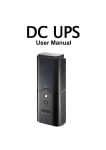Download User`s Manual
Transcript
IP TRANSMISSION SYSTEM ETHERNET / PoE EXTENDER SC-IPEUP User's Manual SC-IPEUP 0 Precaution and Safety Guidelines Please read this user’s manual thoroughly prior to use the unit for its easy and convenient use. • Do not install the product in the following places: extremely low or high temperature conditions; places exposed to rain, snow, or high humidity; places containing or exposed to oil and gas; places exposed to vibration and shock; places under direct sunlight or exposed to outdoor weather conditions; places exposed to radio waves (RF) or near to power lines. It may cause low performance or malfunction of the unit. • Do not disassemble the product or insert foreign objects. • The unit is subject to electric shock hazard. Be careful not to get an electric shock while using the device. • Please use only electrical safety approved power supply unit with electromagnetic compatibility. • Do not use and/or connect any devices inappropriate to the unit. It may cause malfunction of the unit or fire. • Use this product under temperature conditions only between - 10°C and +50°C and be careful when you use the product for outdoor use. • Should be careful not to have the lines changed when connecting them. • Prior to turn on the device, check the cable insulation condition of the data cable, connected with external devices. • Before installing the product, check its voltage rate and then turn on the power. • Make sure to turn off the product prior to installation. • Make sure not to misconnect the lines. Please refer to the UTP cable connection method below. • Before using the product, make sure whether IP camera supports PoE function or not. • Do not subject the product to physical shock or exert excessive force to operate the product. • Do not use the device when any smoke or smell is produced from the unit. It may be subject to fire or electric shock. If any smoke or smell is produced, please turn off the unit and remove the power cable immediately, and contact your distributor to check the device properly. • If the power does not turn ON, please check whether the power cable is connected correctly or not. • Please note the transmission distance may vary depending on the cable quality. Please refer to the transmission distance reference table. • Since the UTP (Unshielded Twisted Pair) cable is an unshielded cable and it can be easily damaged by the surge or lighting, it is recommended to use STP (Shielded Twisted Pair) cable in case that camera is located outside. • If the device does not work properly, please contact your distributor or an A/S center. 1 How to connect the UTP cable • Please wire the 4 Pairs of UTP cable according to TIA/EIA 568B method as below. • RJ-45 JACK Wiring TIA / EIA 568B No. 1 2 3 4 5 6 7 8 Color Orange+ White Orange Green+ White Blue Blue + White Green Brown+ White Brown Tx + Tx Rx + DC 48V DC 48V Rx – GND GND 1 Introduction 1.1 Overview SC-IPEUP is a 1 channel Ethernet + PoE [Power over Ethernet]) Extender. This device makes installer to solve the problem of distance limitations. Also as it supports PoE, it is possible to supply power to Ethernet device easily without power cabling work. In order to extend the transmission distance (Max.100m) between network devices, it is effective to install SC-IPEUP on the UTP cable section between the camera and PoE HUB. And the transmission distance is extended up to +100m further. SC-IPEUP is a cost-effective and easy installation solution for your IP system. 1-2. Features • Ethernet and PoE extension over network cable (UTP Cable) • TCP Rate : 100Mbps Full Duplex • The transmission distance of the Ethernet Data extends up to +100m every time whenever you use an extra SC-IPEUP. (There is a limitation on the number of SC-IPEUP to be installed additionally depending on rated capacity of the IP camera) • Maximum Power Supply supports up to IEEE802.3af Class 3(6.49W ~ 12.95W) (Depending on the Cable condition and the number of connection of SC-IPEUP) • Support Auto MDI/MDIX function • Surge protection function 1-3. Applications • When you want to install an IP Camera • When the IP camera is installed over 100m from the network device • When you want to transmit data between IP equipment such as PC or other network devices 2 2. Components MODEL POWER SUPPLY SC-IPEUP (Ethernet Extender) PoE User’s Manual MAIN UNIT 3. Products Name and Functions ③ ① ② ① RJ-45 Jack - Connect to a Network camera. - It receives the IP data from the camera and supplies power to the camera with PoE. LED YELLOW GREEN Description On Off On Flash Off PoE IN No Power Linked Data Active Not Linked ② RJ-45 Jack - POE Switching HUB / POE Injector connection - To be supplied from POE Switching HUB / POE Injector and to transmit Data from camera to Network. LED YELLOW GREEN Description On Off On Flash Off 100Mbps Linked 10Mbps Linked Linked Data Active Not Linked ③ DC Input port - Connect power supply - SC-IPEUP can be powered with Power supply, and can be applicable as PoE Injector 3 ※ Cautions Please be careful of the direction when you connect the Network cables. When connecting SC-IPEUP with PSE device (Standard PoE Type), you need to connect SC-IPEUP to RJ-45 connector in Standard PoE side. 4. Connection Diagram 4-1. Supplying power using PoE Switching HUB 4-2. Supplying power using PoE Injector Non PoE Switching HUB 4-3. Installing more than two of a SC-IPEUP 4 4-4. Installing more than two of a SC-IPEUP Non PoE Switching HUB ※ Possible to extend the distant by using extra SC-IPEUP as above ※ Maximum extension distance may vary depending on power consumption of the IP camera, cable type and the quantity of added SC-IPEUP. ※ If the extenders number is increased, the network link-time will be getting longer. 5. SPECIFICATION MODEL SC-IPEUP(Ethernet Extender with PoE) Data trans. speed : TCP Rate 100Mbps(MAX) Data transmission Full Duplex Data IN : Nonstandard(Always-on) PoE Standard Data OUT : IEEE802.3af / 802.3at IEEE802.3af Class 3 Power Device Available supplies of power (6.49W ~ 12.95W) Power consumption 1.1W Max. Temperature /Humidity -10°C ~ +50°C / 0 ~ 80% Case body / Weight Aluminum / 100g Dimension (mm) 86(W) x 42(H) x 25(D)mm ※ Maximum Extension Distance Camera Power(W) 0W 5W 10W 15W 5 Maximum Extension Distance (SC-IPEUP number) 800m(6 units) 450m(3 units) 300m(2 units) 200m(1 unit) 6. Warranty Certificate This product has passed thorough quality control and test, and if this gets broken during normal use, we provide 12 months warranty service. Model No. Serial No. Distributor Date you purchased Place you purchased Warranty Period Name Purchaser Address One (1) year from the date of purchase • Please • Please check this warranty indication first. contact your distributor after checking out any defect in the products. • The standard for repairing, replacement or reimbursement follows Customer. • Warranty content any defect under normal use within the warranty service period we give you free repair service according to the warranty certificate. • We charge you with the fee of parts and service despite of free warranty service period. Any breakage made without care such as: - Breakage or trouble made by natural disaster. - Breakage or trouble made by breaking the product guide or manual. - Breakage or trouble made by wrong power voltage or frequency. - When you want to reassemble for full system or replace parts within warranty service period. - When unauthorized person modified or made damage on the product trying to repair it. • Please note that we don’t support the breakage after warranty service period is expired. If the customer wants to get it repaired, we charge them with the fee. • The specification is subject to change without prior notice for quality improvement. 6 SeeEyes Co.,Ltd is the New Corporate Name of Samsung CCTV Service Co.,Ltd SeeEyes Co.,Ltd #502~506, Sunil Technopia, 440, Sangdaewon-Dong, Jungwon-Gu, Sungnam-Si, Gyeonggi-Do, Korea TEL : +82-(0)31-777-3508 FAX : +82-(0)31-777-3512 EMAIL : [email protected] http://www.sscctv.com/eng 7