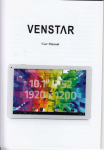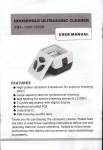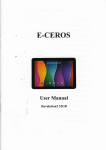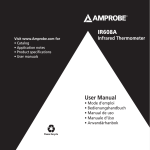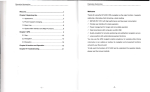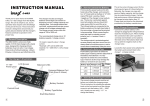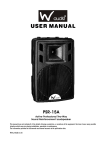Download User Manual
Transcript
Button FunCtions
Packing Iist
Button Icon
纫
Romantic Iighting BIuetooth sρ eaker
)II、
丨
∶
∶
.
|{{∶
:}}∶
ii∶
ω
半
0
n・
+
specifications
erman
The speaker
VsB data oabIe
Charging
Please make sure lhe sρ eaker s fu|y chargedin nrs1use The"ght
and disρ lay wm FIash,indicaung that the speaker n°
eds1o be
冖
●Charging|nρ uⅡ DC5V==1000mA
。Bat(ery Capac沃 y Po ymerL"hium Battery,37V"800mAh
。 Charg ng time2⒌ 4H ours
。speaker specnoau° ns∶ Φ4o*18mm(P° wer4Ω 3W)
Frequency Range∶ 70Hz-20KHz
reoharged
Charge the speaker w"h the provided usB cable whlch is
compa"b e w th anycompu1erorce|phone cha「
ge「
Charge nd catorlght wilbe red wh e charg ng,then Whenthe
battery s fu ly charged"w"tum off
Thθ
DispIay Functio"s
Distor"on-05%
User ManuaI
P|ease read th s user manua before us ng the speaker
Whoe s gna t。 N。 se Ra“ oΣ 65dB
。
Ma n Mateda∶ ABs/PP
・
s ze∶ φ86x113mm
・
Weigh△ About230G
・ Playing t me∶ li houfs(playing B uetooth music°
● L ghbng ume5h。 u「 sonh gh b冖 ghtness
b冖 ght∩
switCh
nly)
ess(N° te:battery亻 ew"be ess when speakerand"ght
are bothtuΓ ned on atthe same ume)
i盯
f〓 :〓
〓。
slide1he sw沃 ch on the speakor base to turn"on or o仃
ˇ
Vhen the
is“ rstturned on the dome"ght wⅢ
be on“ s Iowest Iight
|eve| You ca∩ togg1e throughˇ a"ous light bfightness leve|s
sρ eaker
Notioe:The c Ock and a arm f凵 n0t0n are on y gva ab e onoe the
ris tumed on Turn n9off the speaker w
ρreserˇ θthe
battery"fe
spθ akθ
speakerfunction
CaIendar and cIock setting
曲
铷
O
C ickthe dock setung bu"on“
Ⅱ
onlhΘ
bolt°
m to ad~ate the
oa|endar and c ock set"ngs The disp|ay w""ash ind ca"ng1he
Cu"θ n1oρ
order oⅡ year,m° n1h,day,and"me
beingpress“
s° "n thθ
n∞ ch oase"onpress
+Ⅱ Ⅱ-Ⅱ to adjust1he"ghtnumber
”
Press” ⑦
to e珀 ta仕 ersomng each op"° n
Tˉ
山
mθ
|∶
型≡±彐
B丨
uetooth Mode
F rsttum on the speaker Then ρress and ho d the"丬 !、 "button
亻
oΓ 3seconds to enter bIuetooth detec1mode the B uetooth
indicate oharacter 必BT °wⅢ 冂ash rapidly when in blue1ooth
detect mode ror10minutes Dunng this ume y° u sh° u丨 d connect
the bluetooth speakerto your bluetooth enabled device
automauca"y
s1ep⒉ You haVe found the B uetooth speaker When the screen
oakΘ r1",。
tin y。
The disp ay w"△ ickerto show which numbers are being changed.
“-"to adjustthe dock number you wantt° set,d ok
d ck“ +Ⅱ
"19” ,tum t° the m nutΘ set"ng,then adjustthe m nute number
you want,o ck"1氵 "then the aIarm setung is Π
njshed
Enter" ooo0 ”and di0k0κ 汀there s a promptthat
quires you1o entera password
step⒋ The phone or tablet wm indi。 ate when thθ pai冖 ng is
sucoessfuI The“ BT"character on the disρ Iay。 fthe speaker
WⅢ stop micke"ng
Music Playing
sρ
eaker
"I、
o
ρlayer w"h the buuons on1he B uetooth
shod press" + "lo口 ay/pause
°
short press
- "t° ay the neX1song and Iong pΓ ess to vo ume
p丨
up
BIuetooth Hands free Ca"
Alarm on'off switch
Press the alarm sw"ch button“
L△
°
on the bottom1o tum on the
a arm The alarm symbo|on the lower冖
ght oorner wm"ght up
show ng thatthe a arm丨 s ac"ve Press ng the button onoe more
wm dea。 t vate the alarm
AnsWerand hang uρ the phone∶
There w"Ibe an a|ert sound from the speaker When there is a
°
ρhone caIl C"ckⅡ
”
"I、
to answerthe oa I,and
c ok“ 丬 、
aga nto hang up
ln日 lue10o1h mode,whon you Iong prθ
88Ⅱ
”
fs。
ngs but
1"1he spe匍 k has beon∞ nneoted w th B uetooth dev/oes before,“
wm c° nnect wkh the ast B uetooth dev ce automa"oaly oncθ
turned on
20tller ph° nes or lab丨 ets can not be ct,nnected With1he Bluetooth
sρ eaker when the$ρ eakeris being connected wkh a phone ortablθ t
"s
3The phone or tablet can not be∞ nneCted W"h the Bluetooth
sρ eakef
f"s connec(ed W仕
turn ofF y°
0pen the p oyer deV ce When1he oonneouon is successfu| C"ck】
p ay musio,and the B uetooth$peaker W"p aythe mus|c
You oan operate the
ons
BIuetooth pairing and c。 nnection
ur devioe to
"ck on∶
step3∶
°
② 。nthe bo1tom to octive the alarm
so∶ ut∶
to p ay/pa凵 se
ln TF mode,the disρ ay can onIy show the p aylng ume°
notthe cIook
c"ck“ search deˇ ice" lρ hones wil searoh for BIuetooth device$
rθ
C"ckthe a arm se1ung buttonⅡ
Question
Ⅱ
shod p「 ess“
down
step⒈ 0pen1he Bluetoo1h setung on your phone ortab|et and
displays the char臼 oter"LIght8ρ
FrequentIy Asked Questions
nsertthθ TF oa「 d when the speoker|s turned on The speaker
w"enter tse"into the TF card mode"can
ρlay the m凵 sC
(MP3`WMA`APE format)fr。 m your TF cafd You can° perate the
pIayer With the buttons on1he BIuetooth speakeΓ
sho"press“ "I、
+"lo uaythe ne× lsong and⒗ ng press toˇ 创ume up
shorl p「 ess"-"to p aythe preV ous song and ong ρ
ress to vo ume
BIuetooth conneCtion
palrthe conneGuon
Alarm settIng
TF Card Mode
●i、 ,"wIII bθ sw"ched
h other B|uetooth dev ces You shou d
ur B uetooth conneouon and connect your phone W"h thθ
again
Bluetooth speake「
Lamp Function
Precautions
slide the sw"oh ofthe$peaker on the bottom Tum on the speaker,
andthe amp wm"ght。 n nthe d mmestgrade the b冖 ghtness oan be
adlusted by d。 kng the amp button° 忄
孓 "The b● ghtness has four
grades m oro b"ghtness,loW bnghtness,
ntermediate b冖 ghtness,and high brohtness L° ng press° →
∴=” to tum
on oro矸
the amp
BIuetooth
Ⅲ ode
Whenthe hmp o on,d⒗ k
the bulto旷
9℃ nthe
b nk twjoe,and the s eep"ghtfuncuon wm be a。
g° °
ut after20m nutes
boltom The隐 mp wⅢ
"vated The"ght wⅢ
1P ease store and use the produGt n room temperature enV・
2Do not expose this productin raIn or Wθ
onment
t oondⅢ ons
3Do nol droρ or bump this product
4Do not disassemb|e,repaI1or modify the produd
5Please use the ρ
owerCharge W"h ratedˇ oItage forthe sρ eaken
6"may cause hea冖 ng damage f ρlaⅥ ng musG n h gh vo ume fora
°ng ume consder aˇ o ding e× cess|Vθ 丨
y hgh v° ume when p ayng
musicfora ong ume
7D sassemble th s product wⅢ
inva‘
date the warranty