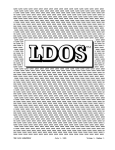Download (CSSR) User Manual
Transcript
Computer Services and Statistical Reports System (CSSR) User Manual As Developed By: Ohio Department of Education, State Software Development Team Revision/Update Information: May, 2003 Copyright ©1992, 1995 Ohio Department of Education Permission to reproduce this document is hereby granted, provided that all such reproductions include all of this document (including this copyright notice), and are not distributed for profit or resale. Contents PREFACE v CSSR USER MANUAL CHAPTER 1 OEDIR - OHIO EDUCATIONAL DIRECTORY 1–1 1.1 OVERVIEW 1–1 1.2 ACCESSING THE PROGRAM 1.2.1 Main OEDIR Menu 1–1 1–1 1.3 OEDEMP - MAINTAIN EMPLOYEE DATA 1–2 1.4 OEDBLD - MAINTAIN BUILDING DATA 1–3 1.5 OEDRPT - GENERATE REPORT 1–6 1.6 OEDTAP - CREATE SUBMISSION TAPE FILE 1–6 CHAPTER 2 POSVAC - POSITION VACANCY SYSTEM 2–1 CHAPTER 3 BACMEM (BUSINESS ADVISORY COUNCIL MEMBERS) 3–1 3.1 OVERVIEW 3–1 3.2 PROCESSING 3.2.1 Maintenance Options 3.2.2 Report Creation Option 3–1 3–1 3–2 iii Contents 3.2.3 Data Submission File Option CHAPTER 4 DHSFRL - FREE AND REDUCED LUNCH PROGRAM REPORT 3–3 4–1 TABLES 1–1 1–2 1–3 1–4 1–5 1–6 iv OEDEMP Position codes OEDEMP Title codes OEDEMP - Position status OEDBLD Abbreviations OEDBLD Building status OEDBLD School types 1–3 1–3 1–3 1–5 1–5 1–6 Preface Document Structure This manual is only intended for the explanation and use of the CSSR software as produced by the Ohio Department of Education. This User Manual is intended for those who are unfamiliar with the system and need a place to start. This guide presents an overview of the programs. Intended Audience This manual is intended for anyone who wishes to utilize ODE resources to gain statistical information. v CSSR User Manual 1 OEDIR - Ohio Educational Directory 1.1 Overview Note: The OEDIR programs have been made obsolete as of May 2003. The Ohio Educational Directory Information is to be submitted via a web-based system from the Ohio Department of Education. This web site can be accessed at the following URL: WEBAPP2.ODE.STATE.OH.US/OEDS-R/ OEDIR is a program designed to create, modify and report data relevant to the Ohio Education Directory. Information relating to buildings and administrative staff will be processed and generated for submission via electronic transfer or magnetic tape. The Ohio Department of Education will initially provide data on magnetic tape to eliminate much of the data entry process. Unlike the paper forms, both open and closed buildings are to be reported so that the current status of all entities is verified annually. Districts are encouraged to run the report option initially to acquaint themselves with the information provided. This information would be similar to that found on the pre-printed forms. 1.2 Accessing the Program To execute OEDIR type the following command: $RUN OECN$:OEDIR at the $ prompt or in the menu system type: Menu>OEDIR The following main menu will appear: 1.2.1 Main OEDIR Menu _______________________________________________________________________ | | | OEDIR - Ohio Educational Directory | | | | | | 1. OEDEMP - Maintain Employee Data | | 2. OEDBLD - Maintain Building Data | | 3. OEDRPT - Generate Report | | 4. OEDTAP - Create Submission Tape File | | 5. EXIT - Exit Program | | | | | | Menu: OEDIR Option> | | | | | |_____________________________________________________________________| 1–1 OEDIR - Ohio Educational Directory 1.3 OEDEMP - Maintain Employee Data The purpose of the OEDEMP module is to record and maintain the administrative data necessary to produce the Ohio Educational Directory. A sample record follows: 1. Entity IRN : 012345 Sample Entity type : Sr. High School 2. SSN : 333-22-4444 3. Position Code : 14 (Principal) 4. First Name : John 5. Last Name : Jones 6. Middle Initial : P 7. Title Code : 11 (Mr) 8. Duty Title : High School Principal 9. Position Status: 2 (Remains in an Administrative Position) 10. Network Mail : Y NOTE: The use of upper and lower case letters is recommended. Menu: Options: (A,C,D,T,N,F,Sn,I,E,?) < A D N Sn I = = = = = Add new record Delete current record Go to next record Display Screen n Initialize Soc. Sec. Numbers C T F S E = = = = = > __ ? Change current record Go to top of file (1st rec) Find record Display next screen Exit Items that can be changed are: 1–2 • Entity IRN (Building IRN) - The Information Retrieval Number (IRN) of the school building, district office, or county office to which the staff member is assigned. • Social Security Number - This number will be converted to a State Identification Number at the Data Acquisition Site before it is sent to ODE. • Position code - see Table 1–1 • Name • Title - see Table 1–2 • Duty Title - For the administrative positions of assistant superintendent, director, coordinator, and supervisor, indicate the assignment area such as staff development, special education, buildings and grounds, elementary education, gifted education, etc. • Position status - see Table 1–3 • Network mail - Indicate if the administrator can receive electronic mail. OEDIR - Ohio Educational Directory Code definitions for OEDEMP Table 1–1 OEDEMP Position codes 02 = Superintendent 10 = Assistant Superintendent 14 = Principal 20 = Assistant Principal 33 = Director 34 = Supervisor 35 = Coordinator 36 = Business Manager 37 = Treasurer Table 1–2 OEDEMP Title codes 1 = Sr (Sister) 2 = Bro (Brother) 3 = Rev (Reverend) 4 = Msgr (Monsignor) 5 = Fr (Father) 6 = Rabbi 7 = Dr (Doctor) 8 = Ms 9 = Miss 10 = Mrs 11 = Mr Table 1–3 OEDEMP - Position status 1 = New to administration or returning from leave 2 = Remains in an administrative position within district 3 = Position vacant Note: It is not a required option to run the social security number initial update on all employees, but it can be used to verify employee information. 1.4 OEDBLD - Maintain Building Data The purpose of the OEDBLD module is to record and maintain building and district information necessary to produce the Ohio Educational Directory. 1–3 OEDIR - Ohio Educational Directory A sample record follows: 1. 2. 3. 4. 5. 6. 7. 8. 9. 10. 11. 12. IRN : Entity Name : Address : City : Zip Code : Phone : Fax : Grade Span : Building Status: Est. Teachers : Est. Enrollment: School Type : 012345 Sample 45 N. Main Sample City 43221 (123)654-2345 (123)654-2347 9-12 2 (Continuing to be Open) 54 846 1 (Sr. High School) NOTE: The use of upper and lower case letters is recommended. Menu: Options: (A,C,D,T,N,F,E,?) < A D N E = = = = Add new record Delete current record Go to next record Exit C T F = = = > __ ? Change current record Go to top of file (1st rec) Find record Items that can be changed include: 1–4 • IRN - The Information Retrieval Number of the school building or district office. • Entity Name - The official school or building name. Do not include the building type (ie. elementary, middle, high school) unless it is part of the official school name. • Address - If the street and mailing addresses are different include both. When the mailing address is a post office box, enter the street address followed by the post office box. See Table 1–4 for abbreviations. You should capitalize only the first letter and not end with a period. • Phone number • Fax number • Grade Span - Do not enter for the district or county office. • Building Status - see Table 1–5 • Estimated number of teachers - Do not enter for the district or county office. • Estimated enrollment - Do not enter for the district or county office. • School Type - see Table 1–6 • Parent IRN - For an annex only. Enter IRN of associated school. OEDIR - Ohio Educational Directory Code definitions for OEDBLD Table 1–4 OEDBLD Abbreviations Avenue Ave Avenues Aves Boulevard Blvd Center Ctr Circle Cir County Road Co Rd Court Ct Drive Dr Highway Hwy Lane La Park Pk Parkway Pkwy Place Pl Road Rd Route Rt State Road St Rd State Route St Rt Street St Streets Sts Square Sq Table 1–5 OEDBLD Building status 0 = Remaining closed 1 = Newly opened 2 = Continuing to be open 3 = Under construction (new but not open) 4 = Newly closed 6 = Open but not in operation 7 = No longer existing (torn down or no longer owned by district) 1–5 OEDIR - Ohio Educational Directory Table 1–6 OEDBLD School types 1.5 1 = Sr. High School 2 = Jr. High School 3 = Middle School 4 = Elementary School 5 = Adult School 6 = Vocational School 7 = Special Needs School 8 = Vocational Post Secondary 9 = Technical Post Secondary E = School Food Service Kitchens F = Child Care Center G = Comprehensive School Q = Annex OEDRPT - Generate Report The purpose of this module is to supply you with a report showing information in Ohio Educational Directory format. You can also run this report for employee and building data that isn’t in Directory format. The reporting options are fairly straight-forward, and it’s recommended that you process both report options after you receive the files from the Department of Education. 1.6 OEDTAP - Create Submission Tape File The purpose of this module is to produce a file to submit to the Department of Education, so that the Ohio Educational Directory can be updated. Instructions will be given by consortium. 1–6 2 POSVAC - Position Vacancy System OVERVIEW The Position Vacancy System developed by the Ohio Department of Education is designed to automate the submission of data as required by Rule 3301-23-26. It consists of data entry and report programs, PVSSCN and PVSRPT respectively. Computer Center personnel will transmit data weekly to the Ohio Department of Education which will consist of all vacancies entered by school districts in their consortium since the previous submission. Once the data has been sent to Columbus, there will be no way for it to be deleted from the system by the user. The vacancies will be sent to the teacher preparation institutions across the state for the posting period. The following policy and procedures have been developed to respond to requirements of the rule: • When a position becomes vacant and it appears that a fully qualified and suitable candidate is not available, a school district, the institution or agency which hires certificated personnel will post the vacancy as follows: 1 All districts which are members of a consortium will put the data onto the Computer Center’s computer. The data should be transmitted to the Division of Computer Services by Thursday noon of each week. 2 All other school districts, institutions and agencies will send their forms to the School Finance Area Coordinator’s office. Please refer to the enclosed Personnel Directory for Field Services for a list of area coordinators. The area coordinator will enter the data into the system for transmission to the Division of Computer Services. The area coordinators will also transmit to the Division of Computer Services by Thursday noon of each week. Each entry into the Department’s data system will be dated and removed four weeks after it first appears on the list. It may be re-posted by resubmitting the information in the same manner as the first posting. If, after the posting is dropped from the list, a properly certificated and suitable candidate still has not been found, the district may consider a candidate who qualifies for a temporary certificate. At that point an application for a temporary certificate may be submitted to the Division of Teacher Education and Certification. Posting prior to requesting a temporary certificate is not necessary for a position that is less_than_half_ time. 2–1 POSVAC - Position Vacancy System Applicants will access information by contacting the college placement offices. The area coordinators, the Division of Teacher Education and Certification, and the Division of Computer Services will not provide job vacancy information by telephone to candidates. However, a weekly list will be posted on the 10th Floor of 65 South Front Street for persons who wish to visit the State Department’s Building. ACCESSING THE PROGRAM The program may be executed by typing: $ RUN OECN$CSSR10: POSVAC at the $ prompt or in the menu system type: Menu>POSVAC MAIN MENU _______________________________________________________________________________ | POSVAC - POSVAC Position Vacancy File Maintenance | | ---------------------------------------------------------------------------| | 1. PVSSCN - Position Vacancy Data Maintenance | | 2. PVSRPT - Position Vacancy Report | | 3. EXIT - Exit program | | | | | | Menu: POSVAC Option> | | | | XX Accept XX Help XX Exit XX Next | | | |_____________________________________________________________________________| 2–2 POSVAC - Position Vacancy System PVSSCN OPTION _________________________________________________________________________________ | Show all records: Y | | | | Vacancies for Sample Local SD, Sample County, IRN #999999 | | Pos. Date | | Position Codes/Description Subject/Assignment(s) Type Reported | | 205 ___ Regular Teaching Assignme 030300 990203 031000 000000 F | | 206 ___ Spec Ed Teacher - Speech 196510 000000 000000 000000 F | | 205 ___ Regular Teaching Assignme 030600 050014 050119 000000 F | | | | | | | | | | | | | | | | ’*’ Indicates that the vacancy has already been reported to the State. | | End of file reached | | | | | | PVSSCN - Position Vacancy Program | | XX Top XX Add | | XX Help XX Delete | | XX Exit XX Modify | | XX Next XX Lockmode | |_______________________________________________________________________________| Field Definitions The Show all records field controls what information is displayed on the screen. When this field is marked as "Y" all of the district’s position vacancies are listed whether they have been reported to ODE or not. Marking this field as "N" causes only those vacancies that have not been reported to ODE to be displayed. Position Codes classify what type of position is vacant. The codes stand for general job classification, such as regular teaching assignment. These codes are clarified further by the Subject/Assignment fields. A listing of valid position codes can be found in the Appendix of the manual. The Description of the position can be entered manually or will default if left blank to the description of the position code as defined by EMIS. Subject/Assignment codes are entered to further describe the position code. For example, a regular teaching assignment can be defined as business math. Position Type refers to whether the position is full time (F), part time (P), or tutor (T). The Date Reported is the date that the vacancy was reported to ODE. If no date appears, then the vacancy has not been reported. Adding Position Vacancies Press the ADD key. A blank line will appear. At this point the vacancy information can be entered. To complete the add press the ADD key. 2–3 POSVAC - Position Vacancy System Deleting Position Vacancies Place the cursor on the line (vacancy) to be deleted. Press the The line will be highlighted. To complete the delete press the DELETE key. DELETE key. Changing Position Vacancies Place the cursor on the line (vacancy) to be changed. Press the MODIFY key. The line should appear highlighted. At this point the information can be changed. To complete the change press the MODIFY key. 2–4 POSVAC - Position Vacancy System PVSRPT OPTION The PVSRPT program prints a list detailing EMIS position descriptions, EMIS subject descriptions, Certificate types and Certificate subject descriptions of each vacancy posted by: • any district within the consortium • all districts within the consortium • own district Sample Run of PVSRPT This program is designed to generate a report listing vacant positions and required certificates. You may receive a report from another district or, receive a report of only your district or, receive a report of all districts within the consortium. Enter selection (I,D,*,?): <D> _ ? Enter I to receive a report from another District. Enter D to receive a report of only your District. Enter * to receive a report of all Districts within your Consortium. Enter selection (I,D,*,?): <D> _ <CR> Continue, Re-enter or Exit (C,R,E,?): <C> _ <CR> Processing, please wait . . . Output file is PVSRPT.TXT PSVRPT Report Date: 04/13/95 Time: 11:16 am State of Ohio Department of Education Division of Computer Services Page 1 (PVSRPT) For Sample City SD, IRN #999999 Vacant Position With Required Certificate Code Date Date Entered Reported Description Position Code/Description Subject/Assignment Area _____________________________________________________________________________________________________________________ 12/28/94 --------Regular Teaching Assignme 205 Regular Teaching Assignment 030300 BOOKKEEPING 990203 ENGINEERING, SCIENCES, & MATH 031000 BUSINESS MACHINES 12/28/94 --------Spec Ed Teacher-Speech 206 Special Ed Teaching Assignment 196510 SPEECH HANDICAPPED 04/13/95 --------Regular Teaching Assignme 205 Regular Teaching Assignment 030600 BUSINESS ENGLISH 050014 REFRESHER ENGLISH 050119 REMEDIAL READING 2–5 3 BACMEM (Business Advisory Council Members) 3.1 Overview The program is used to enter data and report members of the district’s Business Advisory Council. The program will collect the required data, generate a report, and create a data submission file for the ODE. This file will meet the requirements set forth by the ODE. 3.2 Processing The user is provided a Main Menu with options for maintenance, generating a report, creating a data submission file or exiting. Note: Please note that these options are not available to the user until the system manager has created the BACMEM file for the district. Notify your system manager if the program will not respond to your attempts to create or update records. The following shows the Business Advisory Council main menu screen: __________________________________________________________________________ | BACMEM - Business Advisory Council Main Menu | | -------------------------------------------------------------------- | | 1. BACSCN - Council Member Maintenance | | 2. BACRPT - Council Member Report | | 3. BACTAP - Create Data Submission File | | 4. EXIT - Exit program | | | | | | | | | | | | | | | | | | | | | | | | | | Menu: BACMEM Option> _________________________________ | | | | xx Accept xx Help xx Exit xx Next | | | | | |________________________________________________________________________| 3.2.1 Maintenance Options Maintenance options allow the user to Add, Delete, Modify, Search for Records or Exit. There is also a Help option available for each field of the record. A screen format is used to permit easy data entry and updating individual fields. 3–1 BACMEM (Business Advisory Council Members) The following shows a typical screen for a council member record: _________________________________________________________________________ | | |Find: ___________________ _______________ _ | | | | Last Name DOE_____________ First Name JOHN____________ Initial Q | | Title EXECUTIVE DIRECTOR____ | | Company NWOCA_______________________ Phone (419)267-5565 | | Street 22-900 SR-34 Route 1_________________ | | City Archbold___________ State Ohio_____ Zip 43502-____ | | Chairman N | | | | Last Name First Name Initial | | Title | | Company Phone ( ) | | Street | | City State Zip | | Chairman | | | | End of file reached | | | | | | BACMEM: File Maintenance Program | | xx Top xx Find xx Lockmode | | xx Help xx Add xx Toggle Tab | | xx Exit xx Delete | | xx Next xx Modify | | | |_______________________________________________________________________| Note: If the council member represents a business, the information entered should be relevant to that business. However, if the member is retired or does not represent a business, then the word RESIDENCE should be entered for Company and the Title may be left blank. The data should be relevant to the member’s home address. Note: The council CHAIRMAN should be marked as such. 3.2.2 Report Creation Option This option simply creates the report file, BACRPT.TXT, using all of the data file’s current records. The following shows a typical screen when using this option: 3–2 BACMEM (Business Advisory Council Members) _________________________________________________________________________ | BACMEM - Business Advisory Council Main Menu | | -------------------------------------------------------------------- | | 1. BACSCN - Council Member Maintenance | | 2. BACRPT - Council Member Report | | 3. BACTAP - Create Data Submission File | | 4. EXIT - Exit program | | | | | | | | | | | | | | | | | | | | Report file: BACRPT.TXT | | | | | | | | Menu: BACMEM Option> ____________________________ | | | | xx Accept xx Help xx Exit xx Next | | | |________________________________________________________________________| 3.2.3 Data Submission File Option The program will bring up the district’s IRN number. The user is to check the correctness of this number. If it is not correct, enter the correct number. The program will automatically display the district and county names. The user must enter the last two digits of the current year for this report. The following shows a typical data submission file screen: __________________________________________________________________________ | BACTAP - Data Submission Creation Program | | | | District IRN : 064432 | | Report Year : 90 | | | | District Name : Sample City SD | | District County: Fulton | | | | | | | | | | | | | | | | Tape submission file creation complete. 1 records written to file. | | | | | | | | BACTAP - Business Advisory COUNCIL submission data creation | | xx Accept | | xx Help | | xx Exit | | xx Cancel | |________________________________________________________________________| 3–3 4 DHSFRL - Free and Reduced Lunch Program Report DESCRIPTION The DHSFRL is a program designed to compare the Free and Reduced Lunch data provided by the Department of Human Services and the EMIS data on file. This program eliminates the need for the parents of students appearing on the Department of Human Services file to complete the financial portion of the Free and Reduced lunch application. The Direct Certification information for Free and Reduced lunches is voluntary. School districts choosing to participate will be required to sign an "Agreement of Understanding" that the data will be kept confidential and used only for the purposes indicated. Once a district has a signed and approved agreement with the Ohio Department of Education and Child Nutrition Services, the Direct Certification for Free and Reduced lunch files are sent to the appropriate DA-site. DHSFRL requires standard access to OECN_CSSR. DHSFRL.SEQ is the file needed to run the program. ODE will send a file to the DA-sites, who will then rename it to DHSFRL.SEQ and make it available to the appropriate districts. Prior to running DHSFRL, the appropriate EMIS database must be selected. ACCESSING THE PROGRAM The program may be executed by typing: Menu>DHSFRL 4–1 DHSFRL - Free and Reduced Lunch Program Report SAMPLE RUN DHSFRL - This program will create a report comparing the Free and Reduced Lunch Program data from the Dept of Human Services to the EMIS student data. Sort Options (N,S,E,B,?): <B,N> _____ ? Enter options seperated by commas. N=Name S=SSN E=EMIS id B=Building Sort options (N,S,E,B,?): <B,N> _____ <cr> Continue, Re-enter, or Exit (C,R,E,?): <C> _ <cr> Selection & sorting in progress, please wait. Report generation in progress, please wait! Process complete. Records read: 000006 Output file is DHSFRL.TXT. 4–2 DHSFRL - Free and Reduced Lunch Program Report SAMPLE REPORT Date: Time: 01/03/00 1:47 pm District: 123456 Sample City Schools Free and Reduced Lunch Program Comparison Report Sorted by Building/Name ----Free and Reduced Lunch Program Exchange Data---ID: 111111111 Birth:02/22/1992 Dist IRN: 123456 DDAS number: 07 Name: ABBOT BILLY Parent’s: ABBOT JOHN Case Address: 123 Elm Street Sample City OH 43215 0000 ID: 222222222 Name: CASADINE NICHOLAS Birth:01/09/1989 Parent’s: CASADINE STEPHAN Dist IRN: 123456 Case Address: 666 Main Street DDAS number: 07 Sample City OH 43215 0000 ---------EMIS Data Database: Page:1 (DHSFRL) --------- J ID: 111111111 Name: ABBOT,BILLY/1234 Birth Date: 02/22/1992 Building IRN: 012345 Disadvantage: * S ID: 222222222 Name: CASADINE,NICHOLAS/1043 Birth Date: 01/09/1989 Building IRN: 012345 Disadvantage: * ID: 333333333 Name: CHANCELLOR MACK Birth:12/31/1992 Parent’s: CHANCELLOR STEWART Dist IRN: 123456 Case Address: 551 Oakwood DDAS number: 07 Sample City OH 43215 0000 K J ID: 333333333 Name: CHANCELLOR,MACK/1122 Birth Date: 12/31/1992 Building IRN: 012345 Disadvantage: * ID: 444444444 Name: JONES LUCAS Birth:05/26/1987 Parent’s: JONES BOBBIE Dist IRN: 123456 Case Address: 432 Main Street DDAS number: 07 Sample City OH 43215 0000 A ID: 444444444 Name: JONES,LUCAS/1324 Birth Date: 05/26/1987 Building IRN: 012345 Disadvantage: * ID: 555555555 Name: SNYDER HOPE Birth:03/07/1988 Parent’s: SNYDER HOLDEN Dist IRN: 123456 Case Address: 321 Elm Street DDAS number: 07 Sample City OH 43215 0000 L ID: 555555555 Name: SNYDER,LILY/7654 Birth Date: 03/07/1988 Building IRN: 012345 Disadvantage: 1 ID: 666666666 Name: SPENCER LUCKY Birth:10/25/1985 Parent’s: SPENCER LUKE Dist IRN: 123456 Case Address: 888 High Street DDAS number: 07 Sample City OH 43215 0000 L ID: 666666666 Name: SPENCER,LUCKY/5432 Birth Date: 10/25/1985 Building IRN: 012345 Disadvantage: * 4–3