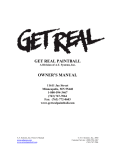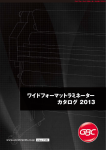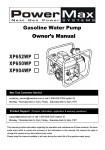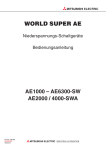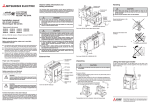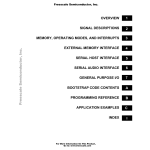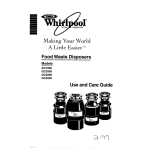Download user manual - J. Racenstein Co.
Transcript
BATTERY REPLACEMENT The TS2300 is powered by a 9-volt alkaline battery (supplied). The instrument will notify you when the battery is starting to get low. The meter will continue to operate, as this is just a warning that you will need to replace the battery in the near future. Once the battery has reached a level that is too low, the instrument will lock up the display with a “REPLACE BATTERY” message. To access the battery, remove the battery cover and replace with a new 9-volt alkaline battery. If the unit is going to be stored for more than a month without use, we recommend removing the battery during storage. USE / MIS-USE WARNING: The TS2300 instrument includes a UV(A) LED in the design. Do not look directly at the aperture on the back of the instrument while the instrument is testing. Do not tamper with the enclosure of the TS2300 instrument. Opening the enclosure WILL affect the calibration of the instrument AND will void the warranty. Do not apply excessive force to the switch. Doing so could affect the performance of the instrument, especially if excessive force is applied during testing. The TS2300 instrument has been calibrated for testing float glass. Testing of materials other than float glass is not warranted to produce the correct test results. If you have a custom application, consult the factory to find out if the product is applicable. WARRANTY The manufacturer warrants all models of the TS2300 to be free from defects in material and workmanship under normal use and service as specified within the operator's manual. The manufacturer shall repair or replace the unit within six (6) months from the original date of shipment after the unit is returned to the manufacturers factory, prepaid by the user, and the unit is disclosed to the manufacturers satisfaction, to be thus defective. This warranty shall not apply to any unit that has been repaired or altered other than by the manufacturer. The aforementioned provisions do not extend the original warranty period of the unit which has been repaired or replaced by the manufacturer. Batteries are not covered by warranty. DIGITAL Tin Side Detector Model# TS2300 For Float Glass OPERATOR'S MANUAL During the production of float glass, one side of the molten glass comes into contact with a bath of molten tin. Traces of tin or tin oxide metal are deposited on the surface of glass as it is removed from the molten tin bath. This surface of the glass is identified as the "TIN SIDE" surface of the glass. The opposite side of the glass is denoted as the "AIR SIDE". The presence of the tin is invisible to the human eye. Glass processors find it beneficial to know which surface of the glass is the tin side surface, since the tin side of the glass results in a smoother surface (among other reasons). The TS2300 DIGITAL Tin Side Detector allows the user to easily identify the tin side, by testing both sides of the glass. The TS2300 is the first meter of its kind that does not require you to use a lamp to fluorescence the tin side. This makes for a much more definitive instrument, and is not subjective in its results. You do not have to be in a dark environment with the TS2300, like is customary with the tin side lamps. This instrument can be used in any daylight conditions. You also do not have to worry about replacing lamps or bulbs, resulting in a more cost-effective product in the long run. Overall the DIGITAL TS2300 will provide quicker measurements and less down-time resulting in a more effective product. The manufacturer assumes no liability for the consequential damages of any kind through the use or misuse of the TS2300 product by the purchaser or others. No other obligations or liabilities are expressed or implied. All damage or liability claims will be limited to an amount equal to the sale price of the TS2300, as established by the manufacturer. RELATED PRODUCTS FROM EDTM, INC. Low E Coating Detectors (Model# AE1600) DIGITAL! Glass & Air Space Laser Meters (Model# GC2000) APPLICATIONS The TS2300 is designed for testing single panes of clear or colored float glass. You must have access to both sides of the piece of glass to conduct your test. The TS2300 can NOT be used to identify the tin side if there have been other coatings applied to the glass surface. The TS2300 can NOT be used to test tempered glass, as the distortions (roller-wave) in the surface can impact the accuracy of the results. For testing the tin side of tempered glass, we recommend using our TS1300 product. EDTM, INC. 745 Capital Commons Drive Toledo, Ohio 43615 USA Ph. 419-861-1030 Fx. 419-861-1031 EMAIL: [email protected] WEB: WWW.EDTM.COM FEATURES Digital definitive results (not subjective) Backlit LCD display for testing in any light condition User-friendly LCD display operation with step-by-step directions on how to use Error protection in case coated glass or dirty glass is tested Powered by standard 9-volt alkaline battery (included) Automatic power-down feature to extend battery life No lamps or bulbs to replace Rugged and compact instrument OPERATION To begin, make sure the glass you are testing is clean. Dirty glass or dust and dirt on the surface of the glass can affect the results of your test. To turn the instrument on, hit the momentary power switch on the front of the meter. The meter will turn on and remind you to clean the glass before testing. The display will direct you to place the meter on SIDE 1 of the piece of glass you want to test. You can choose either side of the glass to be SIDE 1. Place the meter FLAT against the glass as shown in the picture below. The display will also tell you to push the button when you have the meter in position. After pushing the button, the meter will say TESTING and show a measurement value on line 2. While the meter is testing, it is important to keep the meter flat against the glass. After 2 seconds, the display will prompt you to move to SIDE 2 of the glass. SIDE 2 will always be the side opposite SIDE 1. When you have the meter positioned on SIDE 2, push the button again. The display will again say TESTING and show a measurement value on line 2. After the meter has completed testing SIDE 2, it will show the results on the display, indicating if SIDE 1 or SIDE 2 was the tin side. SIDE 1 will always be the first side you tested, while SIDE 2 will always be the second side tested. If you forget which side was 1 versus 2, conduct the test again. TEST RESULTS “SIDE 1 IS TIN SIDE” or “SIDE 2 IS TIN SIDE” One of these two screens will appear after a successful test, indicating which side of the glass is the tin side. This result screen will alternate with a screen that shows the measurement values that were obtained for SIDE 1 & 2. You will also see a screen prompting you to push the button to start a new test on the next piece of glass. “CLEAN GLASS & TEST AGAIN” This result screen will show up if the measurements from SIDE 1 & 2 were too close to differentiate the sides. This typically happens when the glass is dirty. Clean both sides of the glass you are testing and push the button to begin a new test. “WARNING! GLASS MAY BE COATED” This result screen occurs when the set of measurements for SIDE 1 & 2 is separated by a great value. Typically this only occurs when you are testing glass that has some type of additional (after-market/value-added) coating applied. Additional coatings could consist of Low E, Self-Clean and other custom types. The TS2300 will only test regular float glass that is clear or colored. If this result screen appears, you may also try cleaning the glass and conduct one additional test to confirm the results. “KEEP METER FLAT ON GLASS DURING TEST” If you pick up the meter or the instrument is not setting flat against the glass during the test, this error message will occur. The instrument is monitoring the measurement and if it determines that the meter has been pulled away from the surface of glass, it will display this message and ask you to start a new test. MISCELLANEOUS POWER If the user wants to turn the TS2300 power off manually, you need to press AND HOLD the button down for 2 seconds. After 2 seconds the powering-down screen will appear, and the meter will begin its countdown to shutting off. You must continue to hold the button down during the countdown to complete the powering off sequence. If you let up on the button too early, the instrument will resume operation. The TS2300 instrument also has a built-in timer that will automatically power down the product if no button presses occur for approximately 2 minutes. This energy conservation design helps to extend the life of the battery in the instrument in case the user forgets to turn it off. To turn the meter back on, simply push the button. MAINTENANCE You will want to occasionally inspect the cleanliness of the viewing window on the back side of the meter. If you see dust or dirt in the window, please use compressed air to blow it off. If you begin getting a large number of error messages during your testing, telling you to “CLEAN GLASS & TEST AGAIN”, this may be a sign that the back window needs cleaned. If there are smudges on the window that do not clean off with compressed air, use a soft lint-free cloth to wipe the lens. Always use compressed air first to remove any particles that may scratch the surface of the lens.