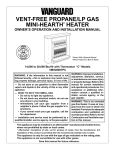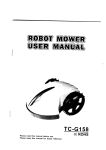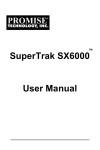Download Release Notes
Transcript
SuperTrak TX8658 / 8650 SAS and SATA Controller Release Notes November, 2008 Contents for This Release Please check the Promise website for the latest updates. This release note includes Firmware/BIOS, Drivers, WebPAM PRO, and CLI for the Promise SuperTrak TX8658, TX8650, SAS and SATA Controllers as follows: Product CD - Single Image (Firmware/BIOS) - Windows Drivers o XP o 2003/Vista/2008 3.01.0000.00 4.01.0000.08 (SCSIport) 4.01.0000.08 (Storport) - Linux Drivers 4.06.1000.5 o SuSE Linux Enterprise Server 10 +Service Pack 2, 32/64bit(UP&SNP) o SuSE Linux Enterprise Server 10 +Service Pack 1 32/64bit o Open SuSE Linux Enterprise Server 10.2 32/64bit o Open SuSE Linux Enterprise Server 10.3 32/64bit o Open SuSE Linux Enterprise Server 11 32/64bit o RedHat Enterprise Linux5.0 32/64bit (kernel) o RedHat Enterprise Linux5.1 32/64bit (kernel) o RedHat Enterprise Linux5.2 32/64bit (kernel) - WebPAM PRO o Windows o Linux CLI o Windows o Linux - - 3.13.0000.00 3.13.0000.00 3.13.0000.00 3.13.0000.00 SuperTrak TX8658,8650 Quick Start Guide (QSG) v1.0a SuperTrak TX-Series User Manual (UM) v1.1 Readme File Release Notes Launch Utility Adobe Reader v9 Page 1 of 3 Known issues ID Title 18539 Cascade two E610s(64 LDs) with SuperTrak TX8658 HBA.Can't see any E610 LDs. 18681 Workaround: There is no workaround available for this issue. the fix will be included in service release OS can not be installed on LD with sector size bigger than 512byte. Problem description: This is a system limitation, operating system can not be loaded properly if it is installed on the LD with sector size bigger than 512 byte 18740 Workaround: Please avoid use non-512 byte sector size LD to install operating system Event has wrong time stamp when it happen before OS boot Problem description: Before OS boot, there is no host and IOP time stamp sync available. Any events happen in this stage will have wrong value. You could see the year value of time stamp something very out dated. 18777 Workaround: There is no work around for this. When you see event time stamp dated for year 1969, this mean these events occur before OS boot. Unplug a HDD, then Plug in the HDD right away while another HDD is rebuilding. It doesn't show “ staleconfig” . Problem description: After disk group is rebuilding, although the unplugged disk should not be merged back to same disk group, but it has a complete valid DDF record, controller will show the information as an incomplete disk group 19186 Workaround: No work around is needed here. Please clear the DDF of disk. Firmware unable to be updated in WPP. Problem description: Online firmware update through WPP is not supported due to limited size of memory on the controller. 19194 Workaround: There is no plan to support this feature. Cannot Set Date and Time in WPP. Problem description: SuperTrak TX series doesn’ thav eRTC can run off power, setting date and time in WPP is not supported 19196 Workaround: There is no plan to support this feature. Seagate ES.2 SATA disk compatibility issue Problem description: There is a known compatibility issue when attach Seagate ES.2 SATA disk, both NS or AS version Know drive model and firmware version: ST31000340AS, FW SD15 ST3500320NS, FW SN05 ==> AN05 19738 Workaround: For NS version drive, please use firmware version AN05 or later. For AS version, please check with Seagate for update Physical device id (PD ID) is not persistent. Problem description: Physical disk ID is not a persistent value in SuperTrak TX series system, this value Page 2 of 3 only reflect the discovery order. It is recommend always use the location information to refer to physical drive. 19764 Workaround: Please use enclosure and slot information to refer to a physical device Unplug and plug the rebuild HDD. It is included in source DA. Problem description: Unplug and plug back the disk into a disk group, if no OS write happen on that disk group, SuperTrak TX series will allow disk join back to the original disk group. If any valid OS write happen on such DA, this disk will not be able to join back to same DA. It will be enlisted as a separate incomplete DA. This is the situation described in 18777. 18761 Workaround: No work around is needed. Unplug HDDs in migration process. Mi gr at i onst i l lper cent agedoesn’ tchange Problem description: When this happen, the migration process will be aborted. Percentage value doesn’ t mean anything here any more. In future release, FW will do the change to show the 0 percentage value in order not to create unnecessary confusion. 18860 Workaround: No work around is needed. Rebuild to free disk according to HDD size,not the controller of PD ID. Problem description: Automatically rebuild apply a best fit algorithm. Disk picked to rebuild is not base on the PD ID but based on the best fit PD size. 18936 Workaround: No work around is needed. Event timestamp shows in WPP/CLI is different from what displayed in the host OS system event. Problem description: The time in system event represent when the system got the event, but not the time the event is created 18974 Workaround: No work around is needed. LD status offline but DA status still degraded Problem description: LD status is defined by LD RAID mode and DG status is defined by the availability of all disks in the group. 19506 19594 Workaround: No work around is needed. SuperTrak TX8650: Migration didn't have "Resume" selection. If do "Transport" operation, migration will stop. Workaround: Please do not execute “ transportation”before migration is finished. Promise will solve this bug in the next service release. CA tool can not detect LD creation from the controller Problem description: CA tool can not detect the LD creation from the controller, user has to close and reopen the program to see the newly created LD 20087 Workaround: Please reopen the CA tool. Can't change "Stale Disk" to "Passthru" in WPP.Can do it in BIOS GUI. Problem description: WPPdoesn’ tpr ovi deoper at i ont oc hangef r om s t al edi s kt opasst hr oughdi skdi r ec t l y , need clear stale first. Workaround: in WPP, need clear stale first. Use the Clear tab. Page 3 of 3