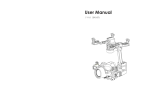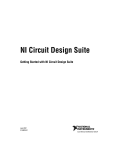Download Student User Manual for SPICE and Mathcad
Transcript
AStudentGuideto
IntroduceMultisim,
LTSpice,andMathcadfor
ECE3043attheGeorgia
InstituteofTechnology
ArchitRJain
SchoolofElectricalandComputer
EngineeringStudent
Table of Contents 1 Introduction…………………………………………………………………………………………….3 2Backgrounds…………………………………………………………………………………...4
2.1Multisim……………………………………………………………………………..4
2.2LTSpice……………………………………………………………………………….4
2.3Mathcad……………………………………………………………………………...5
3Multisim…………………………………………………………………………………………6
3.1Hints…………………………………………………………………………………12
4LTSpice…………………………………………………………………………………………13
5Mathcad………………………………………………………………………………………..17
6References…………………………………………………………………………………...19
2
1 Introduction AsaECEstudenttherearemanychallengingclassesfilledwithnew
materialthatwehavetotake.Theseclassesintroduceanythingfrom
newtypeofcircuitstonewsoftwareandnewprograminglanguages.
Thisguideistohelpstudentslearnnewlabsoftwares.SoinECE3043
studentshavetolearnhowtouseMultisim,LTSpice,andMathcad,in
ordertocompleteallofthefuturehomeworksassignments.Asa
currentstudentinECE3043IknowhowmuchofahardtimeIhad
doingthefirsthomework,becauseIdidnotknowhowtousethese
softwares.
ThepurposeofthisusermanualistoteachcurrentECE3043students
howtouseMultisim,LTSpice,andMathcad.Additionallytherewillbe
hintsgivenastotheirfuturehomeworks.Thefirstthingdiscussedin
thismanualwillbebackgroundforthreesoftware,thangothrough
step‐by‐stepinstructiononhowtousethisthreesoftwares.
3
2 Backgrounds 2.1 What is Multisim NIMultisimisanelectronicschematicandsimulationprogramthatis
partofcircuitdesignclass,alongwithNIUltiboard.Multisimisoneof
thefewcircuitdesignprogramstoemploytheoriginalBerkeleySPICE
basedsoftwaresimulation[1].Multisimiswidelyusedinacademiaand
industryforcircuit’seducation,electronicschematicdesignandSPICE
simulation[1].ThelatestversionofMultisimenrichespowerful
simulationtechnologywiththeabilitytoanalyzeanalog,digital,and
powerelectronicacrosseducation.
Figure1.Multisimlogo[1]
2.2 What is LTSpice LTSpiceishighperformanceSPICEsimulator,schematiccaptureand
waveformviewerwithenhancementsandmodelsforeasingthe
simulationofswitchingregulators[2].LTSpiceisnode‐unlimitedand
3rdpartymodelscanbeimported.Circuitsimulationsbasedon
transient,AC,noiseandDCanalysiscanbeplottedaswellasFourier
analysis[2].LTSpiceIVisusedinmanyfieldsincludingradiofrequency
electronics,powerelectronics,digitalelectronics,andotherdisciplines.
Figure2.LTSpicelogo[2]
4
2.3 What is Mathcad PTCMathcadistheindustrystandardsoftwareforsolving,analyzing,
andsharingyourmostvitalengineeringcalculations[3].Ithas
mathematicalnotation,unit’sintelligence,andpowerfulcalculation
capabilities,presentedwithinandeasy‐to‐useinterface,allows
engineersanddesignteamstocapture[3].Mathcadalsointegrates
thesehuman‐readable,livecalculationswithplots,graphs,text,and
imagesintoasinglepresenteddocument.
Figure3.Mathcadlogo[3]
5
3 Multisim AsstatedearlierMultisimisanelectronicschematicandsimulation
program.Thebestwaytolearnthisprogramistogothroughastep‐
by‐stepinstructiononhowtodrawthefollowingcircuit(Figure4)on
Multisim.
Figure4
InMultisim,allthecomponentsarerequiredtohavevalueforthe
circuitbeforetheschematic.Ifthevaluesarenotgivenonthe
homeworksheetthentheprofessorwillprovideequationsinclassfor
ittobesolvedforthespecificvalues.Butforthisspecificcircuitthe
valuesthatwillbeusingareR=4.3kOhms,L1=7.3H,andL2=3mH.
1. BeginbyopeningMultisimsoftwarefromstartmenu.Forthelogo
referbacktoFigure1.Oncethesoftwareisopenedisshouldlooklike
Figure5.
6
Figure5:StartingscreenofMultisim
2. Aftertheprogramisopenedgatherallcomponentsfromthefolder.
TodosoclickonPLACEonthemenubarthenclickonCOMPONENT
andthescreenshouldlooklikeFigure6.
Figure6:ComponentFolder
7
Nowthatthescreenisup,clickonthedropdownmenuunder
GROUP,clickonSOURCES,clickonPOWERSOURCESthenGROUND
andclickOK.
3. Onceallthegroundssymbolsareplacedontheschematic,navigateto
thesamescreen(Figure6)butthistimeunderGROUPandSOURCES,
clickonSIGNALVOLTAGESOUCE.Inthisclasstheonlysourcethat
willbeusedisACsource,sothereforethisclassusesACVOLTAGE
underCOMPONENT.{LaterinthesemesterPiecewiseLinearsource
isgoingtoberequiredinordertosolvethehomeworkproblemand
alsoaddininitialvoltage.}
4. Navigatetothesamescreen(Figure6)thistimeunderGROUPclick
onBASICandundertheGROUPtheresomethingcalledFAMILY.
UnderFAMILYthereisadifferenttypeofcomponentssuchas
resistors,capacitors,andinductors,etc.Butforthisspecificcircuitits
requiredtouseinductorsandresistor,andshouldlooklikeinFigure
4.SoinFAMILYclickonRESISTOR(R)andunderCOMPONENT
writethevalueof4.3kandclickOK.Dothesamethingforthetwo
otherinductors(Butinthehomeworktherewillhavedifferent
values).
5. Afterthecompletionofstep5,yourwindowinMultisimshouldlook
likethefollowinginFigure7.
Figure7:Withallthecomponents
8
6. NowletsrearrangethecomponentstomatchFigure4.Alsoinductor
(L2)needstoberotated.TorotatethecomponentHIGHLIGHTthe
elementandRIGHTCLICKandselectROTATE90OCLOCKWISE.
CLICKonit.Thisshouldrotatethecomponent.Afterthat,justconnect
componentslikeitwasrequiredinQUARTUSusinglines.
7. OnceallthecomponentshavebeenrearrangedtomatchFigure4,the
schematicneedslabelingofVinandVout.Todoso,RIGHTCLICKon
thelinebetweentheSOURCEandtheNODEandclickon
PROPERTIES,thenunderthetabNETNAME,PREFFEREDNET
NAME.SelectwriteVin,andCHECKtheboxforSHOWNETNAMEso
itcanappearonyourschematic.
8. RepeatthestepforVoutbetweentheinductorandresistorline,and
yourpropertiesboxshouldlooklikeFigure8andyourdrawing
shouldlooklikeFigure9.
Figure8:Propertiesbox
9
Figure9:Componentrearrangedandconnectedwithline
9. Aftertheschematichasbeencreateditneedstobesavedtothe
folder.Onceit’ssaved,graphthebodeplotforthiscircuit(Figure5).
Todoso,onthemenubarCLICKonSMIULATEandthanCLICKon
ANALYSIS.ThiswilldisplayanotherdropmenuandclickonAC
ANALYSIS.Oncethatisclicked,getaboxwherethefirsttab‐
FREQUENCYPARAMETERS.Changetheparametersbasedonthe
professor’spreference,butforthiscircuitkeeptheparameters
unchanged(asgiveninthebox).RightnexttotheFREQUENCY
PARAMETERSlocatesomethingcalledOUTPUTandCLICKonit.
Oncethetabisopened,locateALLVARIABLEandselectVoutand
CLICKonADDforanalysis.Thescreenshouldlookasfollowingin
Figure10.
10
Figure10:ACanalysisoutput
10. AfterVoutisontheanalysisside,CLICKonSIMULATEandgetthe
screenthatlookslikeinFigure11.
Figure11.Graphaftersimulating
11
3.1 Hints: 1. WhendoingthefirstordercircuithomeworkinMultisim,for
thevoltagecomponentusepiecewiselinearvoltagesource.
2. Also,inthefirstordercircuithomework,makesureprimary
andsecondaryy‐axesareenabled.
3. Aftertheschematicisfinalized,clickonFILE,thenSNIPPET,
andSAVESNIPPETASSELECTION.
4. Afterthesimulationisdone,youcansaveitasaPDFwhenyou
clickonprint.
5. Inthehomeworkwhenitsaysplotbodeplot,itisthesameas
plottingACVOLTAGEANALYSISundertheSMILULATIONtab.
12
4 LTSpice Asmentionedearlier,LTSpiceisaschematiccaptureandwaveform
viewerwithenhancementsandmodesforeasingthesimulation.
LTSpicecanbeusedintwospecificways‐firstisbydrawing
schematic,andthesecondoneisbywritingcodeusingnotepadthan
openitinLTSpice.Inthissectionoftheintroductorymanualthe
codingpartofLTSpicewillbemoreappropriatetostudy.Thesame
schematicfromFigure4canbeappliedtolookatthecodingin
LTSpice.
1. TheexamplecircuitFigure4usedinMultisimwillalsobeusedin
LTSpice.ThecodewillbewritteninnotepadandthenSAVEDasa
.CIRfile.
2. ThefirststepincodinginLTSpiceistolookatthenodeinMultisim.
OncethenodehasbeengatheredfromMultisimforthisspecific
circuit,writingthecodeiseasyinLTSpice.{Thenodeinthe
homeworkwillbedifferentaccordingtothecircuit.}
3. Firstlineofthecodeisalwaysacommentlinewiththestudentsname
and/orthenameofthegraphorthehomework.
4. Thesecondlineisstatingtheinputvoltageatnode1and0andtheAC
standsforACVOLTAGESOURCEusedinMultisimand1kstandsfor
inputFREQUENCY.
5. Inthenextthreelineofcodes,thelefthandsideofthecodeis
LETTERofthecomponents,thecenterpartisthenodeofthe
componentsrepresentedinthecircuit,andtherighthandsideofthe
codeisthevalueofthecomponentgiveninhomeworkorthe
calculatedvalue.
6. Thelinethatcomesafterallthecomponentvaluesis.acdec3010
10k,inLTSpice.acmeansthatthegraphisgoingtobeACVOLTAGE
ANALYSIS,dec301010kjustmeansthatLTSpiceisusingdecimal
valuesandwith30numberofpintsandstartingvalueis10Hz
frequencyandendvalueis10kHzfrequency.
13
7. Finallythelasttwolinesofcodeis.probeand.end;firstthe.probe
tellsLTSpicetowritetheresultofDC,AC,orTRANSIENT
SIMULATIONinprobegraphicform,secondthe.endistelling
LTSpicetoendthecodehere.{Formajorityofthehomework
professorBrewerwillprovidetheoutlineofthecode.}
8. Nowsavethecodeinnotepadanditshouldlookasthefollowing
Figure12.
Figure12.CodeWritteninNotepad
9. Afteralltheofcodeiswrittenonceagainsaveitasa.CIRfile,then
openitinLTSpiceandshouldlookasfollowingFigure13.
Figure13.HowLTSpiceshouldlook
14
10. NowCLICKontherunbuttonthatlookslikeaguyrunningonthe
menubarindicatedwiththeredcircle,intheFigure14,andthe
screenonLTSpiceshouldlookasfollowingFigure14.
Figure14.AfteryouCLICKrunwithoutgraph
11. NowRIGHTCLICKonthegraphandCLICKonVISIBLETRACEand
pickouttheoutputVOLTAGE.Butforthisspecificcircuittheoutput
voltageisgoingtobeV[2].Afterselectingtheoutputthescreen
shouldlookasfollowingFigure15.
Figure15.Screencapturewithgraph
15
12. Afterthesimulationisdonesavethecodingandgraphasa.PDFfile
solateritwillbeeasiertoprintlateron.
16
5 Mathcad Asmentionedearlier,Mathcadisastandardsoftwareforsolvingand
analyzingthemostvitalengineeringcalculations.Mathcadhas
mathematicalnotation,unit’sintelligence,andhasaneasy‐to‐use
interface.Thesamecircuit(Figure4)thatwasappliedinMultisimand
LTSpicewillbeusedhere,toseehowthesoftwareworks.
1. InMathcad,whentheREDPLUSsingappearsonthescreenyoustart
typingintheequationsgivenintheclassorthecalculatedequationin
thehomework.
2. ForthecircuitrepresentedinFigure4,letswritedownallthe
componentvaluesandtheequationsthatweregiventous.
3. Forexample,thewaytowriteinacomponentinMathcadistosay
R:=4.3kΩ,bywriting:=itsstatingthatRisequaltothatvalueandto
getohmsymboloranyothersymbolinMathcadsimplyjustCLICKon
MEASURINGCUPontheCOMMANDBAR.
4. Oncealltheequationsandthecomponentvaluesarewrittenin
Mathcad,thescreenshouldlookasfollowingFigure16.
Figure16.Afteralltheequations
17
5. NowCLICKontheGRAPHSYMBOLontheCOMMANDBAR,anda
blankgraphscreenshouldappear.Inorderforthelinetoappear,
FREQUENCYhastobementionedinthex‐axises,whichis
representedbyfi,andonthey‐axiseswehavethemagnitudeand
phaseequationthatarerepresentedbyMandPHI.Aftertheyare
inputted,thescreenshouldlookasfollowingFigure17.
Figure17.Mathcadwithgraphs
18
6 References: [1](2014,March2).WhatisMultisim?[NationalInstrument].Available:
http://www.ni.com/multisim/what‐is/
[2](2014,March3).WhatisLTSpice?[LinearTechnology].Available:
http://www.linear.com/designtools/software/
[3](2014,March3).WhatisMathcad?[Product&ServiceAdvantages].
Available:http://www.ptc.com/product/mathcad/about/
19