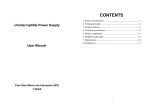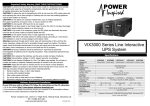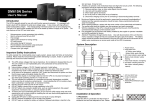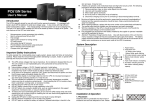Download E.5G.001SS04 说明书 EA600N系列正弦波在线互动式1K
Transcript
User Manual
Pure Sine Wave
1-3KVA
UPS
CONTENTS
1. Safety And Summary
1
2. Working principle
2
3. Products features
5
4. Technical specification
8
5. Product components
9
6. Installation and usage
11
7. Maintenance
13
8. Packing List
16
1
1. Safety And Summary
Please obey the items below to ensure the security:
● Charge battery longer than 12hrs before using
● After battery discharge or being stored more than three months, 12hrs
recharging in time is required
● The product is designed for group computers, could not connect with the
sensitive load (motor, fridge etc.)
● Keep above 50cm away from the display while installing the product
● It is normal that the case surface temperature go up to 50℃ during using
● Do not use UPS with overload
● Do not open UPS cover in case danger of electric shock, maintenance and
battery replacement should be handled by technicians;
● UPS inner short circuit will cause electric shock or fire danger. Do not put any
liquid vessel on UPS
● Cut off power rapidly if equipment work abnormal
● Make sure not to keep or use the product in following environment
◎ No good air circulation
◎ Place having flammable gas、corrosive material or lots of dust
◎ Place under abnormal high or low temperature (above 40℃ or below 0℃),
and high humidity (above 90%)
◎ Place having direct sunlight or close to heater equipment.
◎ Place having severe vibration
◎ Outdoor
◎ Use powder extinguisher if there is fire around UPS. Not to use liquid
extinguisher in case danger of electric shock.
◎ Place sockets nearby UPS, so as to pull out sockets and cut off the power
in an emergency situation.
◎ The product can provide 100% power output within range of rated voltage
±25%; if out of the range, the output power meets as followings :
Warning! Equipment must be connected to the ground
1. The equipment must be connected to the ground. Make sure connect UPS
to the ground well while connecting AC to supply power
2. The power sockets must be 15A/250V or above this specification if the
capacity of UPS is above 2KVA
3. Incorrect operation may cause heavy loss. Please make sure to use the ups
correctly according to this manual
2. Working principle
2.1 System circuit diagram
Bypass
AVR
MAINS
Load
Transformer
INVERTER
Filter
CHARGER
BATTERY
2.2 Normal power supplies
When UPS works in normal condition, miscellaneous waves of high-frequency of
main power are eliminated by wave filter, after this, batteries group are charged
by the chargers in one route and keep the batteries in full power condition,
another route is through UPS stabilizer, the power will be sent to user's
equipment after the wave filter.
Bypass
P( % )
AVR
100 %
MAINS
75 %
Load
Transformer
INVERTER
Filter
50 %
CHARGER
25 %
U(v)
145
175
280
Input voltage and output power
2
BATTERY
3
2.3 Main power off:
2.5 Battery and charging:
In main power off condition, batteries will supply power to the inverter promptly,
then the power can be sent to user's equipments uninterruptedly after though
wave filter.
Bypass
AVR
MAINS
Load
Transformer
INVERTER
Filter
CHARGER
1.Automatic self-recharging occurs when UPS is connected to the main power.
The charger can charge the batteries up to 90% within 8 hours.
2.Please keep the batteries in full power condition, so as to prolong the
batteries' life as well as discharging time.
3.There are high voltage power and electronic elements inside UPS, make sure
the machine not be opened by people without any technique, in case of electric
danger.
4.Please construct and use according to this manual
3. Products features
3.1 Wide input voltage range:
BATTERY
With online synchronous voltage regulation technology, and safe operating
input range 165-275Vac (optional: 150-275V), it greatly make the batteries'
discharging and recharging less often than usual , and prolong the batteries'
using life effectively.
2.4 Power supply by bypass:
Bypass mode only happens in the following conditions
1.Over load;
2.UPS failure;
3.Switch-on: keep pressing the ON button for 3seconds, UPS will be in the
process of soft starting within 15seconds;
4.Switch-off: keep pressing the OFF button for 3 seconds and UPS will turn to
bypass mode;
Bypass
● Supply the main power and turn on the input switch in the rear of the ups, it
will start automatically 15s later, forming stabilized power for the load.
● Batteries will supply power promptly when the main power is off, after finishing
discharging, UPS will shut down automatically with long ringing.
● UPS will restart automatically if main power recovers after auto shutting-down,
and recharge the batteries as well.
3.3 Humanized alarm system
AVR
MAINS
Load
Transformer
INVERTER
CHARGER
BATTERY
4
3.2 Auto switching machine function (Please turn off the input
switch in the rear if no need the automatic switch-on function.)
Filter
● UPS will alarm 1/5seconds when main power is off and normal inverter gets
to work; the sound will be dispelled automatically after 40 seconds, in order
not to disturb the working environment.
● UPS starts the alarm automatically with long ringing, when the batteries will
be nearly exhausted, the frequency is 1/0.2seconds, in order to remind people
that batteries are used up and UPS will be off soon.
● When batteries are almost used up, UPS will shut down automatically to
protect the batteries.
5
3.4 Protective functions of online UPS:
● Overload on main power condition: on main power condition, UPS will alarm for
60s if the load is over 110%, then it will turn to bypass mode, with ringing
disappeared either. Normal condition will recover if load has been decreased
to a normal range.
● Overload on normal inverting condition: on inverting power condition, UPS will
alarm with long ringing if load is over 110% .it will supply power again if load was
decreased to a normal range within 60 seconds and stop ringing at the same
time. Otherwise it will be shut down itself. Users need to turn on it manually by
pressing the ON button in the front panel or wait for the recovering of main power.
● Overload on abnormal inverting condition: on inverting power supply condition,
UPS will alarm with long ringing when load is over 125%, ups will automatically
shut down after 5s, end-users need to turn on it manually by pressing the ON
button in the front panel or wait for the recovering of main power.
● Short-circuit protection on inverting power condition, if the output of the ups
meets transient crest current and short-circuit strike, it will be limited in some
degree, if over 10ms, system will shut-down automatically. Users should turn on
manually (press the ON button in the front panel) or wait for the mains recovered.
(If on main power supply condition, the input fuse will get broken as the first
protection, and then ups will turn to inverting mode.)
3.5 Phase lock function:
On main power condition, system tracks the main power phase position
automatically, which can ensure the wave form of inverting output voltage
going simultaneously with the main power's. It can lower the spike pulse and
surge voltage occurring at the transfer between AC and batteries, so as to
ensure the disturbance and damage to equipment in the lowest level.
3.6 LCD and LED display panel:
The intuitive LED and LCD display makes users can easily learn the
information of battery capacity, load capacity as well as the whole system
working status.
6
3.7 Automatically shut off when there is no load in inverter mode
(option):
When UPS is in inverter mode, the alarm will disappear after 40 seconds, and
at the same time it will automatically detect the load capacity, if the load is
less than 5%, UPS will consider as no load and will automatically shut off after
1 minute to ensure the battery full and prolong the battery life.
3.8 Automatically distinguish output frequency:
The mains' frequency is 50HZ or 60HZ, when the UPS is connected with the
mains, it can automatically detect the mains' frequency, and the UPS output
frequency will keep the same as the mains' frequency (50HZ or 60HZ) before
even the main power failed.
3.9 Battery detection:
The product can work with monitor software to detect battery at fix time, if there
is any fault such as battery cable open circuit or battery failure, the UPS can
detect the faulty information through communication ports to inform user.
Meanwhile, the UPS has self-protection function to shut down the charging
system and will turn to bypass mode (for the UPS with bypass model), when the
mains is normal, then it is power supplied by bypass, the LCD will display
"PWR DN", as well as the icon " ! " or the word "full".
3.10 Intelligent communication ports (with intelligent computer
monitoring function): (option)
This series UPS can be monitored by PC through RS232、USB or SNMP card,
it can provide UPS on /off control and auto file-saving function for different
kinds of systems, such asWINDOWS98/NT/2000/ ME/2003/XP/Vistar
1.This series UPS can automatically detect the condition of the mains failed
and battery in low voltage; as well as UPS other working data ( LCD UPS)
2.When the mains is failed, the system will make countdown to automatically
save files, shut down system and UPS.
3.It can set system power supply time, make history record of UPS working
status, the mains status and so on.
When the system is in shut-down countdown, it can set UPS self-detection and
time for UPS on and off.
7
4. Technical specification
VA Rating
Real Power Rating
Display
Indicator on Panel
AC Mode
Types Of Load
Input Voltage
Input Frequency
Output voltage
Input PF(AC/DC)
Efficiency
Overload in AC mode
Short Circuit
Inverter Mode
Output Voltage
Output Frequency
Output P.F
Waveform Distortion
Battery Backup Time
Transfer Time
Efficiency
Overload in INV mode
Auto shut-down with
no load (optional)
Short Circuit
Alarm
AC abnormal
Battery low
Overload
Battery
DC voltage
Configuration(standard ups)
Recharge Time
Charging current(long backup)
Communication(charging option)
Others
Output Sockets
Surge protection
EMC
IP Level
Ambient Temperature
Ambient Humidity
Noise
Dimension (mm) DxWxH
Packing Dimension(mm)
Net Weight (kg)
Gross Weight (kg)
8
500VA
300W
1000VA
600W
1500VA
900W
2000VA
1200W
3000VA
1800W
LED / LCD plus LED display ( LED for outdoor UPS )
Ancillary equipments such as PC, display, group computers and so on
100/110V/120V/220V/230V/240V±25%; (-35%;+25% optional)
45-65 Hz( transfer to battery mode if out of this range)
100/110V/120V/220V/230V/240V±25%
98%
≥96% (AC Mode)
110% transfer to bypass within 60sec;
120% transfer to bypass within 30sec;
Automatically recovery if the load capacity become normal
Protected by Input Fuse
Note:
1): Data after with“ (H)”means the ups is long backup type with external
battery.
2): The data above is for the standard ups, varying from the special units' of
customers
3)Dimension of outdoor UPS is subject to the real machine.
5. Product components
5.1 LCD front panel
1. Brief view of front panel:
1) LCD display screen
100/110V/120V/220V/230V/240V± 5%
50HZ/60HZ ± 1% self-adaptive
PF=0.6
≤5% for Liner Load
≥10min (PC load)
Typical value 5ms, Max: 8ms
≥80%(INV Mode)
110% Shut down within 60sec; 120% Shut down within 5sec;
2) Bypass indicator (orange)
<5% Shut down within 1min
5)AC power indicator (orange)
System shut down automatically
7) “OFF” Shut-down button
3)Output indicator (green)
4)UPS working status indicator
6) “ON” Starting button
Once per 4sec, be silent after 40s
Once per 0.2sec
Once per 1sec
24V
24V
36V/48V(H)
48V
2X12V7AH 2X12V8AH 3X12V8AH 4X12V8AH
***
90% Capacity after 8hours
10A,maximum
RS232/USB/SNMP(can be set to turn on/off UPS automatically)
Customized upon request
optional
EN62040-2:2006;EN61000-3-2:2006; EN61000-3-3:2008
IP20
0℃ ~ 40℃
10% ~ 90% (No Condensing)
≤45dB
420×145×215
475X190X335
355×145×215
355×145×315(H)
510×325×245
450×325×245
590X320X465
450×325×245(H)
27
18.5
14.5
15.5
28.60
19.5
15.5
16.5
2.Introduction of the indicative lamp:
1) LCD display screen:Display input and output voltage, frequency, battery and
load capacity.
2) Bypass indicator(orange):the light is off when UPS is working with main power
input
3) Output indicator (green): the light is on when UPS is working;
4) UPS Working condition indicator(green/red): the green light is on when there is
main power input; red light is on when main power is off
5) AC indicator (orange): the light is on when there is input main power;
6) "ON" Starting button: Start UPS by pressing it for 3 seconds, UPS output power
normally in 15 seconds(daily starting)
7) "OFF" Shut-down button: shut-down UPS by pressing it for 3 seconds(working
through bypass with main power input and the bypass light is on (daily shut-down)
9
5.2 Brief diagram and introduction of back panel:
1)SNMP(Optional)
2)Output sockets
6. Installation and usage
6.1 Product installation
1.Close the equipments(for example: computer master),pull out the power wire
from the main power socket
2.Put the UPS to the suitable position with good ventilation, at least 150mm
3)USB/RS232(Optional)
ambient space around the vent and fan.
3.The power wire of equipments which need UPS (for sample: computer master
4) Input switch
5) Fuse
6) Input
and so on) should be connected to output sockets of UPS. Others should be
connected to the common main power sockets
4.Connect the input plug of the ups to main power socket.(make sure L、N be right
and the ground line is ok)
7) DC input
10
11
6.2 Start/shut-down:
1. On main power condition: Turn on the input switch on back panel of UPS, UPS
will start self-testing and output through bypass and will be in normal condition
in 15 seconds, the output indicator and working status indicator(green) of UPS
will be on, the bypass indicator is off ,user can start PC and other load at this
moment
2. On battery condition (main power off): Turn on the input switch on rear panel of
UPS firstly, and then press the start button on front panel for 3 seconds, UPS will
output power normally from Inverter.
1) Daily start: Press the start button ("ON") for 3 seconds, UPS will output
normally in 15 seconds.
2)Daily shut-down: Press the shut-down button ("OFF") on front panel for 3
seconds, UPS will turn to bypass mode if the main power is on. And bypass
LED will be on at the moment. Otherwise the ups will shut down.
Cautions:
1) Please start UPS then computer load when starting computer and shut-down
the computer load then UPS
2 )Normally it's unnecessary to switch off UPS so as to charge the batteries
3) It will transfer to battery mode once the mains power goes off, please save your
files or do other emergency deal to PC or other load
2.Secondly, please plug UPS into main power, then turn on the input switch on the
rear panel. And then use multimeter to ensure UPS and battery connector's
polarity identification and voltage to be compliant (1.15 times as the ups rating
DC voltage if the batteries are full).
7. Maintenance
7.1 Preventative Maintenance
Preventative maintenance to UPS system can guarantee the reliability and longtime service; do some test per month as follows:
1. Shut-down UPS (Refer the operation steps for details)
2. Check the vents not be blocked
3. Check whether there is so much dust covering the surface
4. Check the connection of input, output as well as batteries to see whether it is
firm and the insulating barrier of cable also
5. Make sure UPS not damp
6. Start UPS (Refer the operation steps for details)
7. Keep UPS working for 5 minutes on battery mode with little testing load until it
alarm because of battery low voltage, there is supposed to be no other alarm
information during this period, if any; please contact the local service center or
the supplier.
7.2 Battery Maintenance
6.3 ON and OFF operation after long time storage of UPS
1.If exceeds 7 days, please shut down as follows: press the OFF button on front
panel, and then switch on the input breaker on the rear panel;
2.If you will use the ups after more than 3 months storage. please start the UPS as
same as the initial starting, and make sure it working more than 12 hours to
charge battery ,keeping the battery full condition is good to prolong the life span.
6.4 Installation of Long backup type UPS
Warning: In order to ensure equipment and human safety, it must be installed by
qualified technicians.
1.Firstly, please connect batteries with battery cable and install them well. (Note:
red is positive, black is negative);
12
Valve Regulated Lead Acid battery is used in this UPS. The life time can be
reduced by bad operating environment, frequently discharging, and sharply
temperature rising. Even battery is not used, the performance can be gradually
degraded. That is why we advise to do a discharging every 3 months if there is no
power-off for long time. There are maintenance steps in the following (the
performance will get degraded very fast, please keep the following operations
of battery maintenance in mind):
1) Connect AC input, switch on UPS, and charge battery up to 8 hours. Look out
load running status which is connected to UPS;
2) Keep the load, and record the total power, then shut off AC input, UPS transfer
to battery mode, till shut off automatically, record the discharging time. Also
keep the discharging time record, in order to refer it later.
13
7.3 Outdoor UPS Parts:
Lightning arrester
Maintenance bypass switch
DC input switch
Input/output switch
Host connection cable
Indicator
Manual DC PW-ON key
Manual PW-Off key
Dry contact/RS232/SNMP
(Option)
DC input( Red:anode; Black:
cathode)
Power supply input, output terminals
Input fuse
Power
DC voltage
Inner battery
space
Dimension (mm)
500VA
24VDC
40AH*2
245*430*550
40AH*2
245*430*550
120AH*2
245*470*900
1000VA
14
◎The total power of load (power consumption) is calculated in unit of "Watt"
◎If the marking of UPS just shows power capacity in "VA", we need to
multiply power factor(if no marking, it is 0.6) to calculate in unit of "Watt"
◎If there is just Ampere value marked, then multiply rated voltage and power
factor to calculate in "Watt"
3) In normal using condition, the life time of battery is near 1-2 years. If battery
temperature and discharging frequency is high, the life time will be near 0.5-1 year.
4) Along with the running time, the performance of battery is generally degraded.
If the discharging time reduces to be 80% of initial time, performance is degrading
fast. So, battery maintenance should be done every month.
5) Battery maintenance of long backup UPS(keep doing the maintenance is vital,
to protect the precision equipment on main power-off condition):
◎Clear the dust on battery
◎Check the connection cables between batteries are loose or not, if necessary,
replace the cable even the battery.
◎Keep the battery and cable connection tight
Note: The discharging test above is just a simple test to check the battery charging
status and performance. If needing know more exact information about
battery charging status, should contact with battery supplier locally.
24VDC
1500VA
36VDC
120AH*2
245*470*900
2000W
48/24VDC
40AH*4
120AH*2
245*470*900
7.3 Trouble shootings
UPS can offer reliability to load. If abnormal accident occurs, advise you
go to local service center, so as to prevent more damage and
unnecessary fee. When UPS is in abnormal status, you can refer the
following trouble shootings. If can't solve problem, please get in touch
with local distributor, or contract direct with our company
15
Phenomenon
Confirmation and Solution
Main power is normal, main
power indicator is off
1, whether Cable is loose.
2, whether fuse is burnt.
UPS can not stay in mains mode,
The mains power indicator is off with
the buzzer ringing, even the UPS input
plug has been inserted to main power
socket, and power switch is pushed.
whether fuse is burnt or not
After pulling out the UPS plug, use
screwdrivers to revolve the fuse
counterclockwise and get it out.
Check that whether the fuse is fusing,
if so, need replacement
Mains Mode no problem, battery
mode can not work
Whether the battery is not charged or
not; Whether UPS is not switched on
When power is off, computer will
stop working
When main power is normal, start
UPS. Charge the battery for more
than ten hours, and then start the UPS.
When mains connected, UPS beeps
for 60 seconds, then transfer to
bypass; When no AC input, UPS shut
of automatically after 60 seconds
beeping
Check UPS is overload or not
When UPS transfer to battery mode,
but shut off immediately; When AC
connected, UPS stay in bypass mode,
and LCD shows "PWR ON" “ ! ”
or "Fault"
Battery connection cables open
circuit or battery damage
8. Packing List
1. UPS: 1 unit;
2. User Manual: 1 copy;
3. Warranty : 1 copy
3. Battery connection cable: 1 piece (only for long backup model);
4. Others are according to customer needs
16