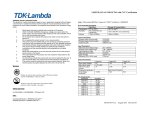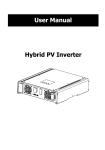Download T series online inverter LED_LCD_ 1-3KL user manual
Transcript
T series online inverter LED/LCD 1-3KL User ’s manual 1 PDF 文件使用 "pdfFactory Pro" 试用版本创建 www.fineprint.cn Introduction Thanks for selecting our power supply products! T series is an online sine wave telecom inverter, which is designed by DSP digital technology and high frequency PWM technology. It is specialized in protecting computer equipment, communication equipment, and medical equipment from destruction or loss of data when power off or interruption. This manual will introduce functions and features, specifications, appearance, system theory and operating method of T series inverter. It also provides installation introduction, operation, maintenance and transportation information. Please read this manual carefully and thoroughly before operation the inverter. The manual is offered when you purchase our product. 2 PDF 文件使用 "pdfFactory Pro" 试用版本创建 www.fineprint.cn Contents 1. Safety introduction-----------------------------------------------------------------------------------------------------------------4 1.1. Description of the symbols-------------------------------------------------------------------------------------------------4 1.2. Safety notes--------------------------------------------------------------------------------------------------------------------4 2. Product introduction---------------------------------------------------------------------------------------------------------------5 2.1. Model type----------------------------------------------------------------------------------------------------------------------5 2.2. Specifications------------------------------------------------------------------------------------------------------------------5 3. Appearance and operating principle-------------------------------------------------------------------------------------------7 3.1. Appearance--------------------------------------------------------------------------------------------------------------------7 3.1.1. LED panel-----------------------------------------------------------------------------------------------------------------7 3.1.2. LCD panel-----------------------------------------------------------------------------------------------------------------9 3.1.3. Rear panel---------------------------------------------------------------------------------------------------------------10 3.2. Operation principles--------------------------------------------------------------------------------------------------------11 4. Operation---------------------------------------------------------------------------------------------------------------------------11 4.1. Operation----------------------------------------------------------------------------------------------------------------------11 4.1.1. Turn on inverter--------------------------------------------------------------------------------------------------------12 4.1.2. Turn off inverter--------------------------------------------------------------------------------------------------------12 4.1.3. Battery self-test--------------------------------------------------------------------------------------------------------12 4.1.4. Silencing operation----------------------------------------------------------------------------------------------------13 4.2. Inverter running mode-----------------------------------------------------------------------------------------------------13 4.2.1. Line mode---------------------------------------------------------------------------------------------------------------13 4.2.2. Battery mode-----------------------------------------------------------------------------------------------------------13 4.2.3. Bypass mode-----------------------------------------------------------------------------------------------------------14 4.3. Relation panel and running status--------------------------------------------------------------------------------------14 4.3.1. LED panel display---------------------------------------------------------------------------------------------------14 4.3.2. LCD panel display---------------------------------------------------------------------------------------------------15 5. Maintain and troubleshoot------------------------------------------------------------------------------------------------------17 5.1. Maintain method-------------------------------------------------------------------------------------------------------------17 5.2. Battery maintain-------------------------------------------------------------------------------------------------------------18 5.3. Trouble shoot----------------------------------------------------------------------------------------------------------------18 5.3.1. LED panel trouble shoot---------------------------------------------------------------------------------------------18 5.3.2. LCD panel trouble shoot---------------------------------------------------------------------------------------------19 3 PDF 文件使用 "pdfFactory Pro" 试用版本创建 www.fineprint.cn 1. Safety Introduction This chapter introduces safety symbols and safety notes. Please read this chapter carefully and thoroughly before operation to avoid incorrect operation bringing harmful to personnel and equipment. 1.1. Description of the symbols All of the symbols as listed in the below table may be used in this manual .These symbols are used for reminding users of safety notes for installation, operation and maintenance. Symbol & description Symbol Description Caution, danger Danger electric shock Alternating current(AC) Direct current(DC) Protective ground Recycle Do not dispose with ordinary trash 1.2. Safety notes High temperature and voltage exist inside inverter. Please observe the rules before equipment installation, operation and maintenance or it may cause danger to personnel and equipment. Our company will assume none responsibility for violation of operation. In the event of fire occurring vicinity, please use dry powder fire extinguishers only. The using of liquid fire extinguishing agents will cause electric shock. 1. Read this manual carefully and thoroughly before operation the Inverter and save this manual properly for future reference. 2. Do not tear up or shatter the alarm table on the inverter and pay attention to it. 3. Please do not overload the inverter beyond its designed capacity. 4. The inverter contains large capacity batteries. The case of the inverter must not be opened by untrained personnel. Otherwise, it may cause electric shock. 4 PDF 文件使用 "pdfFactory Pro" 试用版本创建 www.fineprint.cn 5. Do not let battery or batteries get close to any heating sources, they may explode. 6. Do not open or mutilate the battery or batteries, released electrolyte is highly poisonous and harmful to the skin and eyes. 7. Do not short the positive and negative of the battery electrode. Otherwise, it may cause electric shock or fire. 2. Product introduction This chapter introduces the equipment model, function, features and specifications 2.1. Mode type There are two types of inverter according to the battery configuration: standard type and long backup time type, each available in the following ratings: 1KVA, 2KVA and 3KVA inverter; according to the operation, there are LED indication and LCD numeric type. 2.2. Specifications Model Specifications and parameters Rated power AC input DC input T2KL T3KL 1000VA/800W 2000VA/1600W 3000VA/2400W Input system Single phrase & earth ground Ranged voltage 220VAC Frequency 50Hz Voltage range 115~300VAC Frequency range 45~55Hz Voltage range of bypass 80VAC~285VAC DC nominal voltage 24VDC/48VDC/110VDC/220VDC Nominal current 24V T1KL 40.0A Voltage range 20-29VDC Input low voltage/protection 20/21VDC Input high 117.6A 29/29VDC voltage/protection 48V 78.4A Nominal current 19.6A Voltage range 39.2A 40-58VDC 5 PDF 文件使用 "pdfFactory Pro" 试用版本创建 www.fineprint.cn 58.8A Model T1KL Specifications and parameters T2KL Input low voltage/ 40/42V protection Input high voltage 58/58V alarm/protection Nominal current 110V 8.6A 17.2A Voltage range 90-130V Input low voltage/protection 90/95V Input high Nominal current 4.3A 8.6A Voltage range 180-260V Input low voltage/protection 180/190V Input high 12.9A 260/260V voltage/protection AC Output 25.8A 130/130V voltage/protection 220V T3KL Output system Single phrase & earth ground Output voltage 220VAC±3%(inverter output) Output frequency 50±5Hz(normal), 50Hz±1%(abnormal) Dynamic voltage transient range <5% Dynamic transient restore < 60ms Sine wave THD<3% (linear load), sine wave THD<8% Waveform (nonlinear load) Output power factor 0.8 105~125%≥ 60s, 126~150%≥30s, the recover point is Overload capability 90% Input current peak coefficient 3:1 Transfer time 0ms LED screen + LCD indicator, show the status of inverter Panel indicator system and operation parameter Communications RS232(turn to 485), stem node AC/DC input under abnormal, overload condition and Alarm function inverter problems AC input or output above or below the range of voltage Protection function Overload, over temperature and short circuit protection Conduction Satisfy YD/T983-1998A Radiation Satisfy YD/T983-1998A Noise immunity Satisfy YD/T983-1998A Insulating resistance >2MΩ(500VDC) 2121VDC(AC input, output to ground, DC input to AC Insulating strength output, without flashover in one minute) Cooling system Wind cooling Frequency <55dB(1M) 6 PDF 文件使用 "pdfFactory Pro" 试用版本创建 www.fineprint.cn Model T1KL Specifications and parameters Working environment Storage environment T2KL Temperature -10℃~+40℃ Humidity 0~95%, no condensation Altitude ≤1500M, satisfy GB3859.2-93 Inverter temperature -40℃~+65℃ Humidity 0~95%, no condensation Dimensions(W×D×H)(mm) 438×380×83 3. Appearance and operating principle This chapter introduces the appearance of inverter and the outside interface. 3.1. Appearance 3.1.1. LED panel 7 PDF 文件使用 "pdfFactory Pro" 试用版本创建 www.fineprint.cn T3KL No. Indicator Specification Description 1 Fault indicator Red When the indicator on, it shows the inverter in abnormal condition, inverter output power off. 2 Alarm indicator Yellow When the indicator alarm, it show the inverter in abnormal condition, inverter output without interruption. 3 Load/battery capacity Green In normal mode, the percentage of load indicator capacity is 75~100%; the battery capacity level is 0~25%. 4 Load/battery capacity Green In normal mode, the percentage of load indicator capacity is 50~75%; the battery capacity level is 25~50%. 5 Load/battery capacity Green In normal mode, the percentage of load indicator capacity is 50~75%; the battery capacity level is 25~50%. 6 Load/battery capacity Green In normal mode, the percentage of load indicator capacity is 0~25%; the battery capacity level is 75~100%. 7 By pass indicator Yellow When the indicator on, it shows the inverter output in bypass. 8 Utility power indicator Green When the indicator on, it shows that the utility power is normal. When the indicator blink, it shows the utility power is abnormal. When the indicator off, the utility is off. 9 Inverter indicator Green When the indicator on, it shows the inverter in output. 10 Battery indicator Yellow When the indicator on, it shows the battery in normal condition, or the battery in abnormal condition. 11 Turn on: by pressing the ON/OFF button more ON/OFF button than one second, the inverter system is turned on. Turn off: by pressing this button more than 1 second turning off the inverter system whenever the inverter runs under the Normal mode/battery mode. 8 PDF 文件使用 "pdfFactory Pro" 试用版本创建 www.fineprint.cn Battery self-test: when the inverter runs in normal mode, pressing the button for more then 2 seconds can start the battery self-test. 12 Function button Silence function in battery mode: in battery mode, when the buzzer beeps, pressing and holding the function button for 2 seconds can silence the buzzer. Pressing the button for more than 2 seconds again to resume the alarm function. Note: the alarm silencing function of the function button is valid only in battery mode, and invalid for any other inverter alarm. 13 Fault indicator mark - - 14 Battery capacity - - - - indicator mark 15 Load capacity indicator Mark 3.1.2. LCD panel No. Indicator Specification Description 1 Fault LED indicator Red When the indicator on, it shows the inverter in abnormal condition, the inverter output power off. 9 PDF 文件使用 "pdfFactory Pro" 试用版本创建 www.fineprint.cn 2 Alarm LED indicator Yellow When the indicator on, it shows the inverter working in abnormal, the inverter output without interruption. 3 Utility LED indication Green In normal mode, when the indicator on, it shows the utility in normal condition; when the indictor blink, it shows the utility in abnormal condition. 4 Battery LED indicator Yellow When the indicator on, it shows that the utility power is normal. When the indicator blink, it shows the utility power is abnormal. When the indicator off, the utility power break off. 5 Bypass LED indicator Yellow When the indicator on, the inverter output is in bypass. 6 Inverter LED Green When the indicator on, the inverter is in output. - Shows the inverter operating parameters - Turn on: by pressing the ON/OFF button more indicator 7 LED display screen 8 ON/OFF button than 1second, the inverter system is turned on Turn off: pressing this button more than 1 second to turn off the inverter system whenever the inverter running under the normal mode/battery mode. - Battery self-test: when the inverter run in normal mode, pressing the function button for 2 seconds can start the battery self-test. Silence function in battery mode: when the 9 Function button buzzer beeps, pressing and holding the function button for 2 seconds can silence the beeps. Press again for more than 2 seconds can resume the alarm. Note: the alarm silencing function of the Function button are valid only in battery mode, invalid for any other inverter alarm. 10 Fault LED indicator - - 11 Definition of LED - Refer to the text 3.1.3. Rear panel No. Parts Specification 1 Computer interface Standard RS232 interface, external computer monitoring 2 Intelligent slot All kinds of monitoring conditions by expanding monitoring function 3 Surge protection Telephone line socket, lightning proof function 4 Output External overload, the most current is 10A 10 PDF 文件使用 "pdfFactory Pro" 试用版本创建 www.fineprint.cn 5 Breaker Input over current protection 6 Input Input wire connector 7 Ground wire Reserve grounding wire protection 8 External battery Long backup time model for external battery connection 9 Terminal block It is used only for 3K inverter by single output more than 10A 3.2. Operation principles The inverter incorporates AC filter, AC converter, inverter equipment, bypass, DSP digital control, display panel and monitoring. The operating elementary diagram is as below, Input filter: perform a filter for input. It provides clean AC power to inverter. AC/DC converter: in normal mode, it converts the AC input power to regulator DC power. DC/DC converter: in normal mode, it utilizes DC output of AC/DC converter and converts it into precise, regulated sine wave AC power. In Battery mode, it receives energy from the battery through DC/AC converter. DC/AC converter: in normal mode, it converts DC power to regular AC power. Bypassing the event of an inverter fault that will not lead to inverter shut down, load will be automatically transferred to the Bypass. Meanwhile, LED indicators will indicate fault type, and fault information will be reported through communication ports. Battery: sealed maintenance-free lead-acid battery can be used as the DC source of the inverter. Output filter: performing a filter for output, it can provide clean power for load. 4. Operation This chapter introduces inverter operation management, maintenance guidance, safety precautions, and maintenance steps. 4.1. Operation 11 PDF 文件使用 "pdfFactory Pro" 试用版本创建 www.fineprint.cn 4.1.1. Turn on inverter 1. Turning on with utility power Connecting the mains input to inverter, pressing and holding the ON/OFF button for more one second until buzzer beeps, at this point, inverter begins to conduct self-test, with load/battery capacity indicators on the front panel turning on and then off one after the other. Seconds later, the inverter indictor, the utility power indicator will turn on, meanwhile, inverter begins to operate under the normal mode. If the utility power is abnormal, inverter will work in battery mode. 2. Turning on without utility power With no mains input to feed inverter, pressing and holding the ON/OFF for more than one second, buzzer will beep. In the power on process, inverter has the same operation as if it is connected to the utility power that the utility power indicator will not on instead of the battery indicator on. 4.1.2. Turn off inverter The operation of powering down contains: Power down under Normal mode, power down under Battery mode. 1. Turn down inverter under the normal mode. Press and hold the ON/OFF button persistently for more than one second to power off inverter. If it is set up to work in bypass mode with monitoring software, the bypass indicator will turn on to indicate that inverter is working in bypass mode. In order to cut off the output from inverter, simply cut off the utility power. Finally, not any display is shown on the front panel and no output is available from the inverter outlets. 2. Turn down inverter under the battery mode Press and hold the “ON/OFF” for more than one second to power down inverter. At this point, inverter will start self-test and all load /battery capacity indicators will be turned on and off one after the other. Meanwhile, no display is shown on the front panel and no voltage output is available from the inverter. 4.1.3. Battery self-test In inverter operation, user can manually initiate battery self-test to check battery condition. There are two methods to initiate battery self-test. 1. Through the function button In normal mode, press the function button for more than 2 seconds until buzzer beeps. At this point, the 7#~10# indicators blink circularly, indicating that inverter has been transferred to battery mode and batteries have started self-test. The battery self-testing will last for 10 seconds (it can also be set up by monitoring software) in the event of battery fault, inverter will transfer to normal mode automatically. 12 PDF 文件使用 "pdfFactory Pro" 试用版本创建 www.fineprint.cn 2. Through the background monitoring software User can start battery self-test through background monitoring software inverter 4.1.4. Silencing operation When inverter is on battery or bypass mode, it will warn with warning tone (battery mode four seconds one tone; bypass mode two minutes). These warning tone are set on or off manually. Notes: In battery mode, only the four seconds tone could be disabled. There are two ways to realize this function. 1. By function key In battery and bypass mode, push function key above 2 seconds until you hear a tone. 2. Through the software The user can use software to realize this function 4.2. Inverter running mode 4.2.1. Line mode Turn on the inverter, if the Normal mode is normal, it will work in Normal mode and the indicator on the panel will be turned on. 1. If load capacity over 100%, the buzzer beeps continuously, inverter must be reduced load until its capacity is less than 100%. 2. If the battery blinks circularly, it shows inverter without batteries or volts of batteries is too low. Please check if batteries are connected well. 4.2.2. Battery mode When there is no utility power, inverter will run in battery mode. 13 PDF 文件使用 "pdfFactory Pro" 试用版本创建 www.fineprint.cn 1. In battery mode, inverter will beep once every 4s. The user can silence the beep by the function key. Please see the silence function. 2. If battery capacity is very low, inverter will beep once every 1s. It tells the user should take off load as soon as possible. 3. If line LED flickeringly, it means the utility power voltage or frequency is out of range or the L, N is reversed or the earth cable is not connected. 4. The user can test backup function through cutting off the utility power input. 4.2.3. Bypass mode Through software we can set inverter working in bypass mode or not. When the utility power is available and inverter is not turned on, inverter will work in bypass mode. Note: when inverter running in bypass mode, inverter has no backup function, because load power is supplied by the utility power directly. 4.3. Relation panel and running status 4.3.1. LED panel display LED panel Table: LED Panel display (●: means light ★: means ↑: means: defined by others) Index Inverter status LED 14 PDF 文件使用 "pdfFactory Pro" 试用版本创建 www.fineprint.cn Warning tone 1 1 2 3 2 3 4 5 8 9 ● ● ● No ● ● ● ● No ● ● ● ● ● No ● ● ● ● ● ● No ● ● ● ● ● ● No 0%--30% load 31%--50% load Line 51%--70% load mode 6 7 10 4 71%--95% load 5 96%--105% load ● 6 0%--25% load ● 26%--50% load ● ● 51%--75% load ● ● ● 76%--100% load ● ● ● ● 100% load ● ● ● ● ● ↑ ↑ ↑ ↑ ● ● ● Beep 1 every 2M ● ● ● ● ● ● ● Beep ↑ ↑ ↑ ↑ ● ↑ ★ 7 8 9 Battery mode 10 11 Bypass mode 12 Line mode overload to bypass 13 Line is abnormal 14 15 Battery mode overload, warning. Battery mode overload, turn off inverter ● ● ● ● ● ● 16 Over temperature ● 17 Inverter abnormal ● 18 Bypass abnormal ● 19 Battery is abnormal ↑ 20 21 L, N reversed or earth is not connected. Battery test ● ● Beep 1 every 1s ● ● Beep 1 every 4s ● ● Beep 1 every 4s ● ● Beep 1 every 4s ● ● Beep 1 every 4s ↑ ↑ ↑ ● ● Beep 2 every 1A Beep ● ● ● ↑ ↑ Beep ↑ ↑ Beep ↑ ↑ Beep ↑ ↑ ↑ ↑ ● ↑ ↑ ↑ ↑ ● ↑ ↑ ↑ ↑ ↑ ↑ Light circularly 4.3.2. LCD panel display 15 PDF 文件使用 "pdfFactory Pro" 试用版本创建 www.fineprint.cn ★ ★ ↑ ↑ Beep 1 every 2M LCD panel Table: LED panel display (●: means light ★: means ↑: means: defined by others) Index 1 2 LED Inverter status 1 2 Line mode Warning tone 3 4 5 ● ↑ ● ● ● Remarks 6 No Beep 1 every 4s; Very low, Battery mode beep 1 every 1s 3 4 5 ● Bypass mode ↑ ● Beep 1 every 2M Line mode ● overload Battery mode ● ● overload ● ● ● Beep 2 every Overload to 2s bypass Beep 2 every Overload to 2s turnoff Detailed 6 Fault ● ↑ ↑ ↑ ↑ ↑ Beep information refer to LCD 7 Line mode battery weak ● ★ ★ ↑ ● L, N reversed 8 or earth not ↑ ↑ ↑ ↑ Beep 1 every connected. 9 Battery test Light circularly LCD display example: 【Turn on display】 16 PDF 文件使用 "pdfFactory Pro" 试用版本创建 www.fineprint.cn 2M 【Running display】 【Turn on display】 :The first line shows equipment model. The second line shows welcome information. 【Running display】 :The first line shows running data, such as utility power, DC voltage, and output voltage and so on, the user can switch these data by function key. The second line shows running statuses, here is list table of running statuses. [Running status list for LCD panel] Index Running status Group Remarks 1 Bypass output Normal Bypass output 2 Battery invert on Normal Battery inverter output 3 Line invert on Normal Line inverter output 4 Testing... Normal Battery test 5 Standby… Normal Inverter standby for turn on 6 Overload to bps Warning Line mode overload to bypass 7 Overload to off Warning Battery mode overload to turn off 8 Overload! Warning Load over 100% 9 Battery low Warning Battery low Warning Line L, N reversed or earth not 10 Line abnormal connected or voltage and frequency our of range 11 Model wrong Fault Inverter model read fail 12 Load short Fault Load short 13 Over temp Fault Inverter inner temperature high 14 Inverter fail Fault Inner fail 15 Inverter Fault Fault Inverter fail 16 EPO fault Fault EPO interface fail 17 Battery high Fault Battery volts high 18 Fan fail Fault Fan stopped 5. Maintain and troubleshoot This chapter introduces inverter maintenance methods and trouble shootings. 5.1. Maintain method 17 PDF 文件使用 "pdfFactory Pro" 试用版本创建 www.fineprint.cn When we check inverter to make sure it works well, we should check as below. 1. Check running status of inverter If the utility power is available, inverter should work in line mode or in battery mode. And there is no warning or fault indication. 2. Check running mode switch of inverter Cut off the line input to simulate the utility power interruption, inverter should transfer to battery mode, and connect the line input, inverter return to line mode again. 3. Check display of inverter 4. Check display of inverter if it is consistent with inverter running mode. 5.2. Battery maintain Battery is a very important part in inverter system. Life of batteries is defined by environment temperature and discharge times, high temperature and deep discharging will decrease battery life. 1. Environment temperature should be between 15-25℃ 2. If inverter is not used, it is proposed to charge batteries once every 3 months. 3. Normally, batteries should be discharged once every 4 to 6 months. 4. Batteries should not be replaced individually, please get advices from the supplier. 5.3. Trouble shoot If any trouble, please refer to the below table at first. If the problem cannot be solved, please contact with us. 5.3.1. LED panel trouble shoot Problem Possible reason How to solve Make sure inverter is not overload; environment 1# & 6# LED light with beep 1# & 5# LED light Inverter over temperature temperature is not high; intake is ok. Turn off inverter for 10 minutes and try to turn on again. If fail again, Inverter fail please contact with the seller. Please contact with the seller. Inverter fail Please contact with the seller. Line voltage or frequency is Inverter is in battery mode, please save data and turn out of range. off inverter to check input voltage. with beep 1# & 4# LED light with beep 8# LED flicker. 18 PDF 文件使用 "pdfFactory Pro" 试用版本创建 www.fineprint.cn L, N reversed or earth not Reconnect cables. 1# & 2# LED light, connected. Battery mode inverter Check loads and remove some loads to make sure with beep overload inverter is not overloaded. 1# & 2# & 6# LED Fan not connected or fan fail Contact with the seller Inverter output short Turn off inverter, remove all loads. Make sure no short light with beep 1 every 1s 1# & 2#, 5# LED light with beep in the load, return on inverter, if fail again please contact with the seller. 10# LED flicker Battery low or not connected. Check batteries if connected ok or battery damaged. Line is ok, but Inverter input Check the input MCB before the input cable Battery not full Charge batteries. Inverter overload Remove some loads Batteries are aged Change batteries. Not enough key holding time. Holding to turn ON key at least 1 second. No batteries or batteries low. Connect with the batteries, and turn on inverter inverter doesn’t work in line mode Battery discharge time short Inverter cannot be turned on without load. Inverter fail Contact with the seller 5.3.2. LCD panel trouble shoots Problem LCD display “Over temp” fault LED light and beep LCD display “inverter Possible reason Inverter over temperature How to solve Make sure inverter is not overload; environment temperature is not high; intake is ok. Turn off inverter for 10 minutes and try to turn on again. If fail again, please contact Inverter fail Please contact with the seller. Line voltage or Inverter is in battery mode, please save data and turn off frequency is out of inverter to check input voltage. fail”, fault LED light and beep LCD display “line range. abnormal” line LED flicker L, N reversed or Reconnect cables. earth not connected. 19 PDF 文件使用 "pdfFactory Pro" 试用版本创建 www.fineprint.cn LCD display Overload Check loads and remove some loads to make sure inverter “Overload!” Overload is not overload. LED light and beep LCD display “fan fail”, Fan not connected Contact with the seller and beep 1every 1s or fan fail LCD display “Output Inverter output Turn off inverter, remove all loads. Make sure no short in the short”, fault LED light short load, re turn on inverter, if fail again please contact with the and beep seller. LCD display “battery Battery low or not low” and battery LED connected. Line is ok, but inverter Inverter input Check the input MCB before the input cable. Battery is not full Charge batteries. Inverter overload Remove some loads Batteries are aged Change batteries. Not enough key Hold turn ON key at least 1 second. Check batteries if connected ok or batteries damaged. doesn’t work in line Battery discharge time short holding time. Inverter cannot be turned on No batteries or Connect with batteries, and turn on inverter without load. batteries low. Inverter fail Contact with the seller. 20 PDF 文件使用 "pdfFactory Pro" 试用版本创建 www.fineprint.cn




















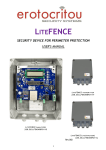








![[输入书名]](http://vs1.manualzilla.com/store/data/005783394_1-fc20c72617a19a0d7587a472ef1576a7-150x150.png)