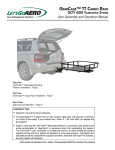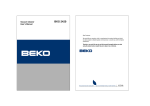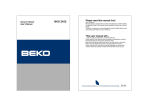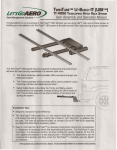Download Manual - Northern Tool + Equipment
Transcript
GearDeck™ 17 Cargo Carrier GD 4117 Telescoping System User Assembly and Operation Manual The GearDeck™17 Cargo Carrier is a highly versatile, modular system for multi-use purposes. The TwinTube™ UBI hitch rack is the structural foundation for the GearDeck capsule. Assembly consists of the TwinTube™ UBI installation on the hitch receiver, followed by installation of the GearDeck™ 17 capsule on the TwinTube™ UBI. Part One TwinTube UBI™ Installation Page 2 Part Two GearDeck™ 17 Installation Page 7 Part Three Safe Use and Operation Page 9 Installation Tips: • Keep this manual for future reference. • The GearDeck™ 17 system fits a 2" size receiver style hitch and requires a minimum of a Class II tow rating. If your vehicle has a Class II, 1.25" size hitch, an adapter may be used. • Keep in mind that the TwinTube™ UBI is a precision built product and some consideration of “alignment” is necessary when first assembling the system. The TwinTube™ UBI uses “symmetry” in a balanced manner, so when bolting the system together for the first time, tighten all hardware in a two step process - first tighten the assembly to set the components in position and then, when the TwinTube™ UBI is installed, securely tighten all hardware. If this product was purchased from a dealer, all documentation MUST be furnished to the customer. TwinTube™ UBI Installation GearDeck™ 17 Cargo Carrier Part One: Install TwinTube™ UBI Hitch Receiver on The TwinTube™ UBI system features separate components that extend and enhance the load carrying capabilities of a receiver style hitch. • • The Spine assembly, which provides UBI’s structural strength and telescope support. • Safety Cable Quick Links allow the Frame and Spine system components to be separated, thereby dividing the UBI’s weight in half. This provides ease-of-use when installing or removing and storing the system. The Frame assembly which provides UBI’s carrier, platform or box mounting interface and telescoping function. Parts Identification Parts List Item Description A B C D E F G H J K L M Quantity Item Description Shank V-Plates Top Plate Telescope Tubes Fixed Tubes Wings (44" C Channel) Top Hat Brackets 1/4-20 U-Bolts Hexhead Silent Hitch Pin™ Assembly Hand Tighten Silent Hitch Pin™ Assembly Safety Cable with 2 Quicklink Connectors End Caps 1 2 1 2 2 2 4 4 1 1 1 2 N P Q R S T U V W X Quantity End Cap & Reflector Assembly 1/2" Shoulder Bolts 1/2" Washers 1/2" Locking Nuts 1/4" Washers 1/4" Locking Nuts Safety Cable Retainer Center Plate 1/4-20 x 3/4" Bolts Slide Bumpers Paraffin Starter Wax 2 6 12 6 16 12 1 1 4 2 1 If you are missing any items, contact your sales agent if the product was assembled by them. If not, or if purchased from Let’s Go Aero, please contact us at 1-877-GO-4-AERO (464-2376). Tools Needed Spine Assembly 3/4" Wrench 3/4" Socket 1/4" Wrench or Socket 7/16" Wrench C P F E H M X F M Q H E H D X R B G D T N S U T N A T V Q K G T J W G K P Q R K G Q S T S B T Q S L Frame Assembly –– P TwinTube™ UBI Installation GearDeck™ 17 Cargo Carrier Silent Hitch Pin™ Installation 4 Two Silent Hitch Pins are included with TwinTube™ UBI to prevent the inherent rattle that occurs when placing an accessory device (in this case, TwinTube™ UBI) into the receiver hitch. The installation process is the same for both Silent Hitch Pins, the Hexhead Silent Hitch Pin™ (J) secures the TwinTube™ Assembly to the receiver hitch and the Hand Tighten Silent Hitch Pin™ (K) secures the Frame Assembly to the Spine Assembly. 1 2 3 WARNING Spine Assembly 3. The V-Plate (B) with the Safety Cable hole goes on The Silent Hitch Pins™ must be firmly tightened to work properly. Make sure you use the Hexhead Silent Hitch Pin™ (J) to attach the Shank to the receiver hitch and use a wrench to securely tighten it. the passenger side of the Shank (A). Orient both V-Plates (B) so that they angle up and away from the Shank (A) and the lower holes in the plates line up with the 1/2" holes in the Shank. Install a 1/2" Shoulder Bolt (P), two 1/2" Washers (Q) and a 1/2" Locking Nut (R) in each hole. Use a 3/4" Wrench and a 3/4" Socket to position tighten the bolts. 1. Orient the Shank (A) with the two 5/8" holes toward the receiver hitch on the vehicle. Insert the spring nut from the Hexhead Silent Hitch Pin™ Assembly (J) into the Shank and line it up with the second hole from the end of the Shank (A). V-Plates (B) Safety Cable Hole Shank (A) Use Second Hole unless more clearance is required 1/2" Locking Nut (R) 1/2" Washer (Q) Spring Nut Receiver Hitch 1/2" Washers (Q) Note: Use the bolt hole in the Shank that places the TwinTube™ as close to your vehicle as possible. If more clearance is needed use the last hole in the Shank. 1/2" Shoulder Bolts (P) Note: V-Plates MUST be attached angled AWAY from the vehicle for product to install properly. 2. Slide the Shank with the spring nut installed into the vehicle hitch and line up the Shank’s bolt holes with the hole in the hitch. Make sure the washer is on the Hexhead Silent Hitch Pin™ (J) and thread it into the threaded spring nut. Use a wrench to securely tighten the Hexhead Silent Hitch Pin™ (J) to 30 ft. lbs – 60 ft. lbs. of torque (equivalent to tightening a lug nut on a car wheel). Install the pin clip from the assembly. Pin Clip 4. Place the Center Plate (V) between the V-Plates. Install a 1/4-20 x 3/4" Bolt, two (2) 1/4" Washers and a 1/4" Locking Nut in each hole. Then tighten the bolts on the Center Plate. Hexhead Silent Hitch Pin Washer Shank (A) Receiver Hitch 1/4-20 x 3/4" Bolts 1/4" Washers 1/4" Locking Nuts –– 1/4" Washers 1/4-20 x 3/4" Bolts TwinTube™ UBI Installation GearDeck™ 17 Cargo Carrier 5. Place the Fixed Tubes (E) between the top of the V- 7 11 10 Plates (B) and place the Top Plate (C) on top. Install a 1/2" Shoulder Bolt (P), two 1/2" Washers (Q) and a 1/2" Locking Nut (R) in each hole (2 per Tube). Use a 3/4" Wrench and a 3/4" Socket to position tighten the bolts. 5 Top Plate 1/2" Shoulder Bolts (P) 1/2" Washers (Q) 9 1/2" Washers (Q) 8 9. Securely tighten the bolts that attach the Fixed Tubes 1/2" Washers (Q) (E) to the V-Plates (A). Make sure that the bolts are so tight that it is difficult to tighten them further using hand tools. Caution Fixed Tubes (E) 1/2" Locking Nuts (R) Periodically check that the bolts are tight to ensure TwinTube™ performs as designed. 1/2" Shoulder Bolts (P) 6. Securely tighten the bolts that attach the V-Plates (B) 10. Rub the top, sides and corners of the Spine’s to the Shank (A). Make sure that the bolts are so tight that it is difficult to tighten them further using hand tools. Then snug tighten the bolts on the Center Plate to 12 ft. lbs. Fixed Tubes (E) with the enclosed bar of Paraffin Wax. This reduces friction, provides telescope smoothness, and protects the powder coated paint from wear. You will find that TwinTube’s Paraffin Wax is a great solution to clean, hassle-free operation. Once applied, it stays put and stays clean. 7. Place a Slide Bumper (X) over each Fixed Tube and slide them back against the Top Plate. Rub top, sides and corners with Paraffin Wax Fixed Tubes (E) Slide Bumpers (X) Frame Assembly 8. Insert the spring nut from Hand Tighten Silent Hitch 11. Locate the Telescope Tubes (D) and orient them to Pin Assembly (K) into the Telescope-Safety pin hole on one of the Fixed Tubes (E). Line up spring nut hole with the Telescope-Safety Pin hole. Note: It does not matter which Fixed Tube is used. the Spine Assembly with the weld seam down and with the hole away from the Spine. The hole in each Telescope Tube (D) must line up with the hole in the Fixed Tube (E). Telescope Tubes (D) Either Fixed Tube may be used Holes must align Telescope Safety Pin Hole Spring Nut from Hand Tighten Silent Hitch Pin –– TwinTube™ UBI Installation GearDeck™ 17 Cargo Carrier 12. The two 44" Wings (F) form the mounting surface of the TwinTube UBI™. The Wings are adjustable for different platform widths, but they must be at least 12” apart to support a load properly. The first Wing (F) should be mounted as close to the Top Plate (C) of the Spine Assembly as possible, depending on spare tires or ladders on the vehicle. To mount this Wing, place two 1/4x20 U-Bolts (H) in the pre-drilled mounting holes in the bottom of the Wing channel and position the Wing on the Telescope slide tubes. Place the Safety Cable Retainer (U) on the passenger side and a Top-Hat Bracket (G) over the U-Bolt threads. Secure the Brackets with a 1/4" Washer (S) and a 1/4" Locking Nut (T) on each leg of each Bracket. 12 13 14 14. Repeat Steps 9 and 10 with the rear Wing (F). Leave the U-Bolts (H) and Locking Nuts (T) loose enough so the Wing can move forward or back as needed to fit the bolt hole pattern of the platform you intend to mount on UBI. You may adjust both Wings along the Frame tube as needed to accommodate your platform of choice, as well as for additional clearance to accommodate spare tires, etc. on the back of your vehicle. WARNING The 44" Wings must be at least 12" apart to support a load properly. 44" Wing (F) 1/4x20 U-Bolts (H) 1/4" Washers (S) and 1/4" Locking Nuts (T) After installing your platform of choice to the Wings, the last step is to firmly tighten all the 1/4x20 Nuts securing the Top-Hat Brackets to the Wings. Tighten these in a balanced fashion until securely snug. Between uses, periodically re-check these fasteners for proper tightness. 44" Wing (F) Top-Hat Bracket (G) 1/4" Washers (S) Safety Cable Retainer (U) 1/4x20 U-Bolts (H) Top-Hat Bracket (G) 1/4" Locking Nuts (T) 13. Check that the Telescope Tubes (D) are as Note: Top Plate (C) Top-Hat Bracket (G) far toward the vehicle as possible and that the Telescope Pin holes in the rear of the Spine and Telescope Tubes (D) are aligned. When everything is aligned, tighten the 1/4x20 Locking Nuts (T) on the U-Bolts (H). Tighten the 1/4x20 Locking Nuts alternating from side to side so each side of the Top-Hat Bracket is equally compressed around the Telescope Tube (D). Use a 7/16" wrench to snug tighten the nuts to 12 ft. lbs. Slide the Frame back and forth on the Spine to check the alignment. If any binding is observed, check to be sure that the Telescope Tubes (D) both come to rest against the Top Plate on the Spine and that the Wing is mounted “squarely”. If not, loosen the Top Hat Bracket fasteners and reposition the Wing (F). 1/4" Washers (S) and 1/4" Locking Nuts (T) Caution The Wings must fit squarely on the Telescope Tubes for the U-Bolts to tighten correctly and for the telescope feature to operate freely. Tighten the Top Hat Brackets so that the ears deflect into a slight bend. –– 1/4" Washers (S) and 1/4" Locking Nuts (T) Top-Hat Bracket (G) TwinTube™ UBI Installation GearDeck™ 17 Cargo Carrier 15. Attach the Safety Cable (L) to the passenger side 16 V-Plate (B) and the Safety Cable Retainer (U) on the Frame using the Quick-Links attached to the cable. This will ensure that the Frame cannot slide off the Spine inadvertently. To remove the Frame and carrier from the Spine, simply undo one Quick Link. This allows TwinTube™ to be separated into its two component parts to ease the installation, removal and storage of the system. 15 16 17 Safety Cable (L) 17. The Hand Tighten Silent Hitch Pin™ (K) with the handle is for securing TwinTube’s Frame to the Spine during use. When this pin is engaged, it helps prevent carrier movement or wobble. When in transit, it prevents the Frame from sliding rearward on the Spine. Be sure to use the 1/4" x 5/8" nylon bushing on the Silent Hitch Pin™ assembly to prevent any scratching or marring of the powder coated finish on the Telescope Tube (D). To install, thread the Hand Tighten Silent Hitch Pin™ (K) into the spring nut that was installed in Step 6. Install the pin clip from the assembly. V-Plate (B) Passenger Side Safety Cable Retainer (U) 16. Install the End Caps (M) without reflectors into the ends of the Fixed Tubes (D) closest to the vehicle and the End Cap and Reflector Assemblies (N) into the ends of the Telescope Tubes at the rear of TwinTube™ (farthest from vehicle for view from behind). Pin Clip Hand Tighten Silent Hitch Pin (K) End Caps (M) Nylon Bushing End Cap and Reflector Assemblies (N) WARNING The Hand Tighten Silent Hitch Pin MUST be firmly secured in Telescope-Safety pin hole location before transit. Failure to do so may result in potential hazards from improper operation, including property damage and bodily injury. WARNING Never move your vehicle with the TwinTube™ UBI extended in the telescoped position. It must always be properly secured before transit. Failure to do so may result in potential hazards from improper operation, including property damage and bodily injury. –– GearDeck™ 17 Installation GearDeck™ 17 Cargo Carrier Part Two: Install GearDeck™ 17 Capsule The GearDeck ™ 17 system is completed with the assembly of the GearDeck™ 17 capsule’s tray and lids. Parts Identification Tools Needed Parts List Item Description 7/16" Socket Wrench Rubber Mallet Hex Wrench (included) Quantity Tray Assembly A B C D E F G Tray D-Ring Tie Downs 1/4-20 Bolts 1/4-20 Nylock Nuts 1/4" Flat Washers 1/4" x 1-14" Fender Washers Drain Plugs 1 4 10 10 10 H 10 4 H J N Lid Assembly H J K L M N P Lids Aluminum Angles 1/4-20 x 1" Stainless Steel Button Socket Head Cap Bolts 1/4" x 1" Stainless Steel Fender Washers 1/4" Washers 1/4-20 Nylock Nuts Allen Wrench K 2 2 G L C 4 4 4 4 1 B A If you are missing any items, contact your sales agent if the product was assembled by them. If not, or if purchased from Let’s Go Aero, please contact us at 1-877-GO-4-AERO (464-2376). E D Install the TwinTube™ UBI on your hitch receiver first. The GearDeck ™ 17 Cargo Carrier should be installed as close to your vehicle as possible. There are two hitch receiver bolt hole settings from which to choose. You may also adjust the position of the wings along the Frame Tube for up to 6" of added distance from your vehicle for a total of 15-1/4" of installed clearance as needed. 6-3/4" Telescope 9-1/4" Rear Clearance Installed 6" –– Range of Motion along Tube to Adjust Rear Clearance GearDeck™ 17 Installation 1. GearDeck™ 17 Cargo Carrier Place the Tray over the wings of the TwinTube™ UBI and line up the holes in the tray with the holes in the wings. Place the D-Ring Tie Downs over the outer most set of holes on each end of the tray. Install a 1/4-20 Bolt and a 1/4" x 1-1/4" Fender Washer in each hole in the bottom of the Tray through the wings. Secure each bolt to the TwinTube Wing with a 1/4" Flat Washer and a 1/420 Nylock Nut. 1/4" x 1-14" Fender Washers 3 1/4-20 Bolts 1 D-Ring Tie Downs 4. Tray 1/4" Flat Washers 1/4-20 Nylock Nuts 2. TwinTube™ UBI Locate the Lid with the latches on the side. Place it on the side of the Tray nearest the vehicle. Align the four (4) holes in the sides of the Lid with the holes in the Tray. Place a 1/4" x 1" Stainless Steel Fender Washer over a 1/4-20 x 1" Stainless Steel Button Socket Head Cap Bolt and insert the bolt into the hole from the outside. Thread a 1/4" Washer and 1/4-20 Nylock Nut over the bolt from the inside and tighten with an Allen Wrench and 7/16" socket. Repeat at all four (4) locations. 1/4-20 Nylock Nut (Inside) 1/4" Washer (Inside) 4 5 2 Locate the two Aluminum Angles in the parts kit. They provide additional sidewall rigidity for the fixed Lid and will be installed inside the lid between the plastic and the heavy-duty weatherstripping. Peel the weatherstripping away from the vertical edge of the Lid. Place the Aluminum Angle on the inside of the Lid flush with the bottom. Reinstall the weatherstripping over the edge of the Lid and the Aluminum Angle. Use a rubber mallet to tap it into place if necessary. Crimp the lip of the weatherstripping over the Lid and Aluminum Angle to provide a tight grip that cannot easily be removed. Aluminum Angle - Place along edge under Weatherstripping 1/4" x 1" Stainless Steel Fender Washer 1/4-20 x 3/4" Stainless Steel Button Socket Head Cap 3. Slide the hinges on the Pivoting Lid over the hinge posts on the fixed Lid and close it. 5. If you wish to install a license plate on the GearDeck, a location is provided on the Tray. We recommend that you install the plate on the driver’s side. Use the license plate as a template to drill two holes in the tray. Drill Holes for License Plate if desired –– GearDeck™ 17 Installation GearDeck™ 17 Cargo Carrier Safe Use & Operation Be sure to follow these guidelines to prevent possible hazards from misuse. Vehicle and Hitch Receiver Compliance This GearDeck™ 17 Cargo Carrier fits 2" size hitch receivers and is rated for a Class II tow capability or higher (Class II, III and up). When operating a tow accessory (any item inserted into the hitch receiver), you must comply with the vehicle and hitch receiver’s towing parameters. Consult your vehicle and hitch receiver owner manual(s) for details on your tow and tongue weight parameters. Be sure that they are compatible with GearDeck™ 17’s weight specifications. Tongue Weight Compliance The GearDeck™ 17 and its cargo creates a combined weight that creates direct downward pressure on the hitch receiver’s tongue. This downward pressure is the tongue weight. Tongue weight is one of the two critical weight rating factors of your tow rating’s classification (Class I, II, III, IV, V). Never exceed your vehicle and hitch receiver’s tongue weight specification. GearDeck™ 17 Weight and Load Parameters The GearDeck™ 17 weighs 72 lbs unloaded. To determine your available load weight in accordance with your vehicle and hitch receiver’s tongue weight rating, subtract GearDeck™ 17’s 72 lbs from your identified tongue weight rating. The difference represents your vehicle and hitch receiver’s available load weight. The GearDeck™ 17 is rated for up to 300 lbs of cargo weight carrying capacity. When transporting cargo, place heavy loads in the center and lighter cargo to the outside. Telescoping GearDeck™ 17 Cargo Carrier To telescope the GearDeck™ 17, remove the Hand Tighten Silent Hitch Pin™ from the Telescope Safety pin hole. Verify that the Safety Cable is secured and then slide the frame to the rear. Locking Up GearDeck™ 17 A padlock location is provided for a lock in the center of the Lid’s lip on the side. We recommend a lock with a 1" shank hook. WARNINGS Failure to adhere to these recommendations may result in potential hazards from improper operation, including property damage and bodily injury. • Engage Silent Hitch Pins™ Both pins MUST be securely engaged before transit. A wrench MUST be used to tighten the Hexhead Silent Hitch Pin™ at the hitch receiver location. • Secure the GearDeck™ 17 Cargo Carrier as close to vehicle as possible Always secure GearDeck™ 17 as close to your vehicle as possible, minimizing the distance of this structure and its load from your vehicle. There are two bolt hole settings from which to choose. You may also adjust the Wings for up to 6" of rear installed clearance from your vehicle as needed. See Step 10 of this User Manual for Wing adjustment. • Verify that the Safety Cable is Secured The Safety Cable prevents the Frame from sliding off the Spine when telescoping the GearDeck™ 17 Cargo Carrier. It should always be engaged for this reason, and to prevent the cable from dragging on the ground while in transit. • Never move your vehicle with the GearDeck™ 17 extended in the telescoped position. The GearDeck™ 17 must always be properly secured before transit. • Secure the GearDeck™ 17 Latches before Transit. Always secure the lids together before transit by pulling the draw latch over the receiver end. We warrant this product to the first consumer to be free from defect in material and workmanship for one year (Please retain your sales slip for your records). Any product or part thereof found to be defective within that period will be replaced without charge provided that: (1) the product was not misused; (2) no alterations or modifications were made; (3) its failure resulted from a defect in material or workmanship and not from normal wear expected in the use of the product; (4) the product or part is delivered, freight prepaid, to Let’s Go Aero. Please contact Let’s Go Aero, toll free, at 877-464-2376 to get a return authorization number prior to return. Manufacturers only obligation shall be to replace such products or parts proved to be defective. U.S. And International Patent Numbers: 6,409,203; 6,609,725; 6,945,550;6,910,609; Patents Pending ––