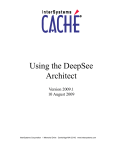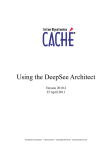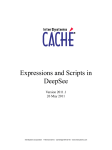Download Mai Tai® and Mai Tai DeepSee - Spectra
Transcript
Pre-Installation Guide For Mai Tai Spectra-Physics, Inc. 3635 Peterson Way Santa Clara, CA 95054 July 2014 Spectra-Physics Confidential Information Table of Contents Introduction ........................................................................................................................... 3 1. When the System Arrives ...................................................................................................... 4 1.1. Inspection ............................................................................................................ 4 1.2. Review Instruction Manuals ................................................................................. 4 1.3. Laser Safety Considerations ................................................................................ 4 1.4. Diagnostics .......................................................................................................... 4 2. Pre-Installation Considerations .............................................................................................. 5 2.1. Location and Environment .................................................................................... 5 2.2. Physical Description ............................................................................................. 6 2.3. Utility Requirements ............................................................................................. 6 2.4. Computer Requirements ...................................................................................... 7 3. Pre-Installation Checklist ....................................................................................................... 8 4. Maintenance Agreement ..................................................................................................... 10 4.1. Nalco Mixtures ................................................................................................... 10 4.2. Filters ................................................................................................................. 10 4.3. Chiller Fluid ........................................................................................................ 11 4.4. General Procedures ........................................................................................... 11 Spectra-Physics Confidential Information 2 Introduction Congratulations on your purchase of a Spectra-Physics system. This guide describes preinstallation information for your laser system. Some preliminary planning is essential to avoid unnecessary delays during installation and to ensure easy operation and access to your system. You are requested to carefully consider your operating environment prior to installation. Proper water, power and room temperature are required for each system. A checklist of pre-installation considerations is provided in this guide. You are responsible for meeting these requirements prior to installation, with due consideration given to all applicable building and safety codes. We at Spectra-Physics intend to provide you with responsive support so that you can derive great satisfaction and value in using our systems for your applications. We are available to you at 1-800-456-2552. Spectra-Physics Confidential Information 3 When the system Arrives 1.1 Inspection When the system arrives, any sign of damage to the shipping crates should be brought to the attention of the delivering freight company. A claim must be filed with that commercial carrier (usually within 30 days). Notify the originating Spectra-Physics office of any shipping damage. Shipping damage is not covered by Spectra-Physics. Your packing list will show all items that you have ordered. Open all the packages and check each item for possible damage during shipping. Check the items against your packing list. Some items may have been installed at the factory. Each system comes with a manual; verify that you have received this item. Please report any missing or damaged items to Spectra-Physics, or you may contact your SpectraPhysics Sales Engineer. 1.2 Review Instruction Manuals Please read the manual to get vital information about your system. Familiarize yourself with the system. You are encouraged to spend as much time as possible reviewing the system components before your Spectra-Physics Service Engineer arrives for the installation and training. 1.3 Laser Safety Considerations In addition to reviewing the sections in the manual regarding laser safety, be sure to have the proper safety glasses available for ALL lab personnel present during the installation and testing of your system. For more information, please call Spectra-Physics at 1-800-456-2552. 1.4 Diagnostics During the course of installation, power measurements will be demonstrated on all of the appropriate wavelengths. Your Service Engineer can identify which specifications will be demonstrated and the equipment necessary to conduct such tests. A non-standard system will require special consideration. To have other published specifications demonstrated, consult with your Service Engineer to determine whether additional diagnostic equipment will be required. Spectra-Physics Confidential Information 4 Pre-Installation Considerations 2.1 Location and Environment The location of the system and environment of your lab should have the following features: A. A safe location that meets all applicable building codes. B. Easy access with adequate clearance around the instrument. C. An optical table that will meet the space requirement of the instruments to be installed. D. Proper air conditioning could be critical for the performance of the laser. For certain applications ambient room temperature changes may be an important factor for the laser system’s performance. Air ducts should not blow directly on laser or optical path. E. To ensure stable day-to-day operation, the recommended minimum and maximum operating room temperatures are 20 - 25°C. Room temperature should ideally be 22°C and should not fluctuate ±1°C during any two-hour period. See specifications in Table 11 and table 1-3 in the User’s Manual. F. In some applications vibration isolation may be required for your system. Structural integrity of the flooring could play an important role. G. Please note that the laser head is very heavy and requires a sturdy and stable optical table. Consider room requirements for future maintenance and upgrades by your Spectra- Physics Field Service Engineer. Spectra-Physics Confidential Information 5 2.2 Physical Description . INCHES (L,W,H) 23.44 x 13.79 x 5.78 19.50 x 13.79 x 5.48 35.40 x 13.79 x 5.78 17.90 x 19.00 x 6.90 10 feet 21.00 x 19.00 x 7.00 UNIT Laser Head, Scientific Laser Head, OEM Laser Head, DeepSee Model J80 Power Supply Umbilical Length Thermorack 2.3 CENTIMETERS (L,W,H) 59.54 x 35.03 x 14.68 49.50 x 33.70 x 13.90 90.02 x 35.03 x 14.68 45.50 x 48.30 x 17.50 3 meters 53.34 x 48.26 x 17.78 70.00 KILOGRAM S (kg) 32.00 65.00 29.50 106.00 48.00 49.50 22.50 28.00 12.70 POUNDS (lbs) Utility Rrequirements Water The Mai Tai HP DS is closed loop water cooled system and requires no utility water services. The hoses are 3.6M (12ft) long. Fill the chiller reservoir with filtered tap water or distilled water. Do not use deionized water and do not place the chiller above the laser. Should the unit not be installed properly and a leak develops, dripping water may damage the laser. The chiller must always be on when the power supply is on, even if the diode lasers are not on. Power Requirements Electrical Type J-80 Voltage Current Thermorack Universal Input Single Phase1 100-240 VAC, 50/60 Hz 10A 120 VAC (+/- 10%) 7 amps max Spectra-Physics Confidential Information 6 2.4 Computer Requirements Two modes of control are offered for the standard Mai Tai system: A. Mai Tai graphical user interface (GUI) control software for use on a Windows XP 32 bit or Window 7 32 bit ©-based computer. For more information on the control software, refer to the User's Manual. B. Serial commands that can be sent to the Model J40/J80 power supply from the user’s host system. For system that include the DeepSee accessory, either a wired hand-held controller with simple commands can be used for local control OR DeepSee GUI software can be sued to control the DeepSee accessory. To control the system remotely with user-written software, refer to the Mai Tai command language described in “Commands and Queries” on page 6-12. For connector information, refer to “Using the RS-232 Serial Port” on page 6-10. In order to maintain CDRH safety requirements, run only the GUI software on the control computer during laser operation, i.e., do not run other software at the same time. To use the Mai Tai and DeepSee GUI control programs, the Windows® XP 32-bit or Windows 7 32-bit based host computer must meet these minimum requirements: • • • • • • Pentium processor or newer, 1 GHz or higher 1 GB RAM 30 MB available disk space for installation a mouse or other Windows-compatible pointing device A video display with 800 x 600, 1024 x 768, 1280 x 768, 1280 x 800, 1280 x 1024, 1600 x 1200 or 1680 x 1050. An available USB or RS-232 serial port (or converting adapter) for standard Mai Tai systems. A serial cable is provided with the system; P/N: 90009851. For DeepSee systems, a second USB or serial port is required along with a 9 to highdensity15-pin adaptor. If USB port(s) are used, USB to serial adaptor(s) are also available (P/N 90033116) Spectra-Physics Confidential Information 7 Before the arrival of your Spectra-Physics Service Engineer please review the following preinstallation requirements. When all the requirements have been met, initial the boxes and fax a signed copy to the Spectra-Physics Service department at (408) 980-6921. Pre-Installation Checklist Physical Location: A location with adequate clearance around system to conduct service and accessible by Spectra-Physics personnel. A temperature controlled room. Utility services have been installed. Local building and safety codes are in compliance and have been verified. When Your System Arrives: Check crates for damage. (If damaged, file a claim with the carrier and notify Spectra-Physics.) Uncrate and place the system on your work surface. (Two or more people may be required to lift some equipment.) Compare the packing list with your quotation. Call your Spectra-Physics office about any discrepancies. Check that all manuals were received. Save all packing and shipping material until the installation has been completed. Obtain the correct safety glasses and a power meter. Spectra-Physics Confidential Information 8 Customer Signature Date Phone Number Fax Number E-Mail Sales Order Number Spectra-Physics Confidential Information 9 To maintain a valid warranty on your Spectra-Physics system, it is necessary for the customer to assume the responsibility and perform the routine maintenance program. Failure to do so may result in the warranty being voided. 4.1 Nalco Mixtures The Nalco Cleaner (P/N 1607-0547) is used to flush your system clean of ferrous metals and copper alloys as a result of corrosion. It is recommended as a maintenance procedure that the chiller/critical cooling loop in each piece of equipment be cleaned and treated 1x per year. The laser does not have to be lasing. The cleaner should be circulated for a minimum of 8 hours (the longer the better if time permits in order to assure thorough cleaning). The Nalco Solution (P/N 1607-0546) is a premixed liquid corrosion inhibitor designed for use in closed loop cooling systems. It can be added directly to a closed cooling system (used in place of water), resulting in a proper treatment without dilution for up to 6 months (even if the pink tracer turns clear). This solution is a complete inhibitor that protects ferrous metals and copper alloys from corrosion. It is nitrite free and minimizes the challenge of bacteria control (depending on environment and usage). 4.2 Filters The Purge Filter (P/N 90035539) should be replaced when the active filtering material section turns a pink or violet in color or humidity ≤10%. This filter has an average lifetime greater than one year depending on the relative humidity and the temperature of the operating environment. The 10 Micron Particle Filter (P/N 2604-0490) should be inspected every 3 months and changed when dirty or no longer able to rise clean. You should also monitor the laser tower temperature to make sure cooling is within specifications. The small mesh screen strainer should be replaced or cleaned when the 10 micron filter is replaced or cleaned. If the laser is not going to be used for an extended period of time, turn off the laser and drain the water or cooling solution. Regularly inspect the condenser filter on the power supply for a buildup of dust and debris. If dirty, remove the filter and wash it in clean water. The rate at which the filter becomes more restrictive is mainly dependent on the cleanliness of the environment. Spectra-Physics Confidential Information 10 *NOTE: to restrict the growth of algae in the reservoir, it is recommended that the reservoir cover be kept in place and that all circulation lines be opaque. This will eliminate the entrance of light that is required for the growth of most common algae. 4.3 Chiller Fluid The chiller fluid level should be appropriate for the model laser and must meet Spectra- Physics specification requirements. Insufficient cooling could result in a decrease of performance or damage to the laser system. 4.4 General Procedures The chiller operation of the laser system should be checked once a week. The power output and the mode-locking of the system should also be checked once a week by verifying the output values. If any of the output characteristics have changed, please call Spectra-Physics Technical Support at 1-800-456-2552. Spectra-Physics Confidential Information 11