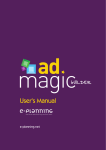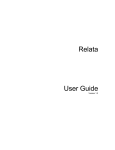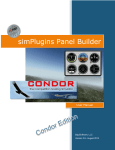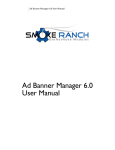Download Provizní systém Post Affiliate Pro
Transcript
Post Affiliate Pro 3 User’s Manual & Documentation Last update 21.06.2006 Post Affiliate Pro 3 User’s Manual & Documentation Page 2 Table of Contents Description ................................................................................................. 4 License ...................................................................................................... 5 Installation ................................................................................................. 6 Clean installation ...................................................................................... 6 Upgrade from version 1.1.x, 1.2.x .............................................................. 9 Update from versions 1.3, 1.4 or 2.0.x........................................................ 9 After installation steps ............................................................................ 11 Remove /install dir............................................................................... 11 Set up cron job ................................................................................... 11 Configure your system ......................................................................... 12 Getting started ......................................................................................... 13 Brainstorming ........................................................................................ 13 Review your settings............................................................................... 13 Define your commissions......................................................................... 14 Create your banners or text links ............................................................. 15 Set up your email templates .................................................................... 16 Customize your Affiliate Signup Form........................................................ 16 Customize the look of your affiliate panel .................................................. 17 Integrate system with your webpage and shopping cart/payment gateway .... 17 Clicks registration ................................................................................ 17 Sales registration................................................................................. 18 Test it ................................................................................................... 18 Promote your program ............................................................................ 19 Integration ............................................................................................... 20 Features description .................................................................................. 21 Commissions ......................................................................................... 21 Signup bonus and referral commission ................................................... 21 Available commission types................................................................... 21 Tracking of all sales (also not referred by affiliates) ................................. 22 Fixed costs computation ....................................................................... 23 Option to enable/disable click registration............................................... 23 Performance rewards ........................................................................... 24 Recurring commissions......................................................................... 26 Payout .................................................................................................. 28 Set minimum payout options................................................................. 28 Fully customizable payout options.......................................................... 28 Communication ...................................................................................... 32 News.................................................................................................. 32 Email templates................................................................................... 33 Communication history......................................................................... 34 Contact us form................................................................................... 34 Customizations....................................................................................... 35 Design customizations.......................................................................... 35 Customizable resources area in affiliate panel ......................................... 35 Customizable views.............................................................................. 37 Tracking ................................................................................................ 39 How tracking works ............................................................................. 39 Advanced tracking ............................................................................... 39 User defined data in transactions........................................................... 39 Permanent redirects............................................................................. 40 Banner & media types ............................................................................. 41 Banner types....................................................................................... 41 HTML banner....................................................................................... 41 Flash banner ....................................................................................... 43 Text banner ........................................................................................ 43 © 2005 QualityUnit. All rights Reserved Page 2 Post Affiliate Pro 3 User’s Manual & Documentation Page 3 Graphic banner.................................................................................... 44 Popup / popunder ................................................................................ 44 Banner rotator .................................................................................... 45 Reports ................................................................................................. 46 Banner statistics .................................................................................. 46 Quick report........................................................................................ 46 Daily, Weekly, Monthly reports .............................................................. 47 Transactions ....................................................................................... 48 Traffic & Sales ..................................................................................... 49 Top affiliates ....................................................................................... 50 Top campaigns .................................................................................... 50 Number of affiliates ............................................................................. 51 Affiliate Summaries.............................................................................. 51 Top referring URLs ............................................................................... 52 Rotator report ..................................................................................... 52 Non performing affiliates ...................................................................... 52 Other .................................................................................................... 54 P3P policy ........................................................................................... 54 Spillover forced matrix ......................................................................... 54 Multiple merchants & permissions support .............................................. 54 Debugging .......................................................................................... 55 Troubleshooting ..................................................................................... 57 Clicks are not registered ....................................................................... 57 Sales are not registered ....................................................................... 57 Emails are not sent .............................................................................. 58 Frequently Asked Questions........................................................................ 59 Is source code included and can I modify the code? ................................. 59 Can I buy it by PayPal payment? ........................................................... 59 Can I set different commissions per products?......................................... 59 Can I set different commissions per every affiliate?.................................. 59 Can I customize the look of Post Affiliate Pro? ......................................... 60 Will banner/link work also in emails?...................................................... 60 What's the difference between old and new link style? ............................. 60 What is 'Force choosing commission by product ID' setting?...................... 60 How can affiliate recruit new subaffiliates? .............................................. 61 Which shopping carts/payment gateways are supported? ......................... 61 © 2005 QualityUnit. All rights Reserved Page 3 Post Affiliate Pro 3 User’s Manual & Documentation Page 4 Description Post Affiliate Pro is a powerful affiliate management system that allows you to easy set up and maintain your own affiliate program and pay your affiliates commissions for CPM (cost per thousand impressions), clicks, sales or leads that they refer to your site. Using affiliate system on your site is one of the most efficient ways to achieve more traffic, sales and better link popularity without additional costs. This book will guide you through the process of Installation, how to Get started and it explains all its Features. It also contains section Troubleshooting that will help you solve the most common problems. Post Affiliate Pro is a product of Quality Unit. If you have problems or questions that were unanswered by this document, feel free to write to us at: [email protected]. © 2005 QualityUnit. All rights Reserved Page 4 Post Affiliate Pro 3 User’s Manual & Documentation Page 5 License Legal Disclaimer Software: Post Affiliate Pro Copyright 2005 QualityUnit and Maros Fric - All Rights Reserved. THIS COPYRIGHT INFORMATION MUST REMAIN INTACT AND MAY NOT BE MODIFIED IN ANY WAY. By purchasing this software you agreed to accept the terms of this Agreement. This Agreement is a legal contract, which specifies the terms of the license and warranty limitation between you and Webradev.com. You should carefully read the following terms and conditions before installing or using this software. Unless you have a different license agreement obtained from Webradev.com, installation or use of this software indicates your acceptance of the license and warranty limitation terms contained in this Agreement. If you do not agree to the terms of this Agreement, promptly delete and destroy all copies of the Software. This program is protected by copyright law. Unauthorized reproduction or distribution of this program, or any portion of it, may result in severe civil and criminal penalties, and will be prosecuted to the maximum extent possible under the law. License to Use: You are allowed to use only one licensed copy of Post Affiliate Pro on one web site. You are not allowed to distribute the software and/or documentation by any means without prior written permission from Webradev.com. All rights to the Post Affiliate Pro software and documentation not expressly granted under this Agreement are reserved to Webradev.com. Disclaimer of Warranty: THIS SOFTWARE IS PROVIDED "AS IS", AND, ANY EXPRESS OR IMPLIED WARRANTIES INCLUDING, BUT NOT LIMITED TO, THE IMPLIED WARRANTIES OF MERCHANTABILITY AND FITNESS FOR A PARTICULAR PURPOSE ARE DISCLAIMED. IN NO EVENT SHALL THE AUTHORS OR CONTRIBUTORS BE LIABLE FOR ANY DIRECT, INDIRECT, INCIDENTAL, SPECIAL, EXEMPLARY, OR CONSEQUENTIAL DAMAGES (INCLUDING, BUT NOT LIMITED TO, PROCUREMENT OF SUBSTITUTE GOODS OR SERVICES; LOSS OF USE, DATA, OR PROFITS; OR BUSINESS INTERRUPTION) HOWEVER CAUSED AND ON ANY THEORY OF LIABILITY, WHETHER IN CONTRACT, STRICT LIABILITY, OR TORT (INCLUDING NEGLIGENCE OR OTHERWISE) ARISING IN ANY WAY OUT OF THE USE OF THIS SOFTWARE, EVEN IF ADVISED OF THE POSSIBILITY OF SUCH DAMAGE. THE USER MUST ASSUME THE ENTIRE RISK OF USING THIS PROGRAM. IN NO CASE WILL Webradev.com OR LIABILITY EXCEED THE AMOUNT OF THE LICENSE FEE ACTUALLY PAID BY LICENSEE TO ' Post Affiliate Pro'. IF ANY PROVISION OF THIS AGREEMENT IS FOUND TO BE LEGALLY UNENFORCEABLE, THEN THAT PROVISION WILL BE DELETED FROM THIS AGREEMENT, AND THE REMAINDER OF THE AGREEMENT WILL CONTINUE IN FULL FORCE AND EFFECT. © 2005 QualityUnit. All rights Reserved Page 5 Post Affiliate Pro 3 User’s Manual & Documentation Page 6 Installation Clean installation Post Affiliate Pro is distributed as a ZIP archive. After downloading the archive you should unzip it into some temporary path. The archive contains directory /affiliate where all the files are stored. There is an easy to use installation program that will guide you through the process of installation in few simple steps. Steps to install the system: Set directory permissions In order to install the system, some file and directory permissions have to be changed. File /settings/settings.php and directories /banners, /exports and /cache have to be writable by PHP. To enable this, you should CHMOD them to 644 or 666. You can change permissions also using most of FTP clients. Installation program will check it and notify you if the directories still don't have the permissions to write. Create database Create a new mysql database called {postaff} Create a new user called {postaff} Grant access to user {postaff} on the {postaff} database. Make sure to record the postaff user's password, {yourpassword}. // Customize to match your db_name, db_user, and db_pass. mysql> CREATE DATABASE postaff; mysql> GRANT ALL PRIVILEGES ON postaff.* TO postaff@localhost IDENTIFIED BY "yourpassword" WITH GRANT OPTION; NOTE! The database does not need to be named postaff, you can choose your own name and username, you will specify it during installation. Start Installation Program Go to the URL http://www.yoursite.com/affiliate_system_directory/install/index.php to start installation. (Replace www.yoursite.com with your own website, and affiliate_system_directory with directory where you uploaded the files) The program will take you step by step through the installation of Post Affiliate Pro. Step 1 - choosing the installation method © 2005 QualityUnit. All rights Reserved Page 6 Post Affiliate Pro 3 User’s Manual & Documentation Page 7 Step 2 - license verification Step 3 - setting database connection information Step 4 - confirmation creating database © 2005 QualityUnit. All rights Reserved Page 7 Post Affiliate Pro 3 User’s Manual & Documentation Page 8 Step 5 – creating admin account Step 6 - configuring basic system settings © 2005 QualityUnit. All rights Reserved Page 8 Post Affiliate Pro 3 User’s Manual & Documentation Page 9 Step 7 – confirmation screen, installation finished After these steps the system is ready for operation. Now you should set up your campaigns, commissions and banners. Before running for real you should perform more testing by trying to signup as one test affiliate, set up the banners on testing affiliate page, and check clicks and sales registration. There is also Start with your affiliate program section after you log in to your merchant panel, which contains description of first steps as well as periodic maintenance of the system. Upgrade from version 1.1.x, 1.2.x This upgrade is possible only using installer of version 1.4. If you have version older than 1.3 contact us for support. Update from versions 1.3, 1.4 or 2.0.x Always make backup of your current database and files before making the upgrade! Steps for upgrading: Copy the new version files to a new directory for example, if your current affiliate system is installed in directory /affiliate, create directory /affiliate2 and copy new version files there. Leave files of old version intact. © 2005 QualityUnit. All rights Reserved Page 9 Post Affiliate Pro 3 User’s Manual & Documentation Page 10 Copy file /settings/settings.php from old version to the new one This file contains database connection information, and you will not need to enter them manually. Example: Your old installation is in directory /affliate Your new version files are in directory /affiliate2 You should copy the file /affiliate/settings/settings.php to directory /affiliate2/settings and overwrite the empty file that exists there. Start Installation Program Go to the URL http://www.yoursite.com/affiliate2/install/index.php to start installation. Choose the correct upgrade from Post Affiliate Pro X.Y option according to your correct version. The program will take you step by step through the upgrade of Post Affiliate Pro. If there will be any error reported during upgrade, very probably the database for new version 3.0 is in inconsistent state and you have to retry the installation again. You will have to restore database from the backup and try again. Upgrade might fail for several reasons - if your database is momentarily overloaded with other requests. Depending on number of records in previous version of database it may require some time to make a data conversion. If upgrade procedure is still failing, contact us for support and attach also error message that you are receiving. Translate new strings that were added in the new version of your language file This step is only necessary if you used non-english language. English language file is updated, and no action is necessary. For older language files (older than version 2.0.x), all language constant names changed from AFF_G to L_G. The language file can be found in directory /langs in your main affiliate system directory. Check configuration of version 3 by logging to merchant panel After successful upgrade, log in to merchant control panel and check all settings. Many new settings were added to allow you to configure system even more. Their use is optional; you don't need to use them if you do not want. Copy the design customizations If you customized design of affiliate panel or signup form for previous version, you'd have to do it again in version 3. You can use the header.htm and footer.htm files from older version, but they will most probably need changes. Rename version 2 directory to appropriate name When everything is done, backup and delete (or only rename) your old directory with installation of older version (most probably /affiliate), and rename the temporary directory /affiliate2 to /affiliate. After these steps the system is upgraded and ready to use. © 2005 QualityUnit. All rights Reserved Page 10 Post Affiliate Pro 3 User’s Manual & Documentation Page 11 After installation steps Remove /install dir It is recommended to remove or rename the /install directory to prevent somebody trying to make some action with installer. Set up cron job If you want to be able to run periodic tasks, such as automatically send daily, weekly or monthly reports by email, generate recurring commissions, etc. you should configure a cron job to be executed daily. For Windows systems use scheduler for this. Cron job can be configured in CPanel -> Cron jobs -> Standard. The cron job should be configured to run every hour every day, the command to run it is: /usr/local/bin/php -q /home/YOUR_ACCOUNT/public_html/affiliate/scripts/jobs.php Where you replace YOUR_ACCOUNT with name of your directory. You can get this directory name also in the installer. © 2005 QualityUnit. All rights Reserved Page 11 Post Affiliate Pro 3 User’s Manual & Documentation Page 12 Configure your system You can find more details about this in Getting started section. Generally, the 10 simple steps you should do: 1. Brainstorming 2. Review your settings 3. Define your commissions 4. Create your banners or text links 5. Set up your email templates 6. Customize your Affiliate Signup Form 7. Customize the look of your affiliate panel 8. Integrate system with your webpage and shopping cart 9. Test it 10. Promote your program Main screen of the program © 2005 QualityUnit. All rights Reserved Page 12 Post Affiliate Pro 3 User’s Manual & Documentation Page 13 Getting started Brainstorming Think about your affiliate program. You should have a plan what you want to achieve. How big commissions can you afford to provide? Will they be attractive to potential affiliates compared with your competition? How do you want to attract your affiliates to join? Review your settings Go to the Tools -> Settings in the Merchant Control Panel, there are numerous settings that affects the system. Y you'll see the description for every setting that will help you decide if you need it. Important settings are: Payout methods Payout methods are set in Payouts -> Payout settings. You can choose which from predefined payout methods you want to allow for payments to your affiliates, or define new one. Also, you can set the minimum payout options. You can find more about these features in section Payout. System settings You can set the types of campaigns you want to support, how deep will be your tiers, whether to support recurring commissions, set your system currency, default language and many more, like: • Signup bonus and referral commission • Available commission types • Fixed costs computation Fraud protection You can select some ways to automatize protection against fake sales and clicks. Email notifications Choose whether you'll support daily reports (you will have to make a special action to really install it, check Daily, Weekly, Monthly reports. Also choose which email notifications you would like to receive and set email address for the notifications. Communication Here you enter the email address of affiliate program, and method of sending emails. Affiliate settings Select affiliate signup approval (manual or automatic), and URLs where affiliates will be redirected after signup or logout. Post Affiliate Pro system is very flexible and you can change its behavior using many settings, so check them all and decide which of them you want to use. © 2005 QualityUnit. All rights Reserved Page 13 Post Affiliate Pro 3 User’s Manual & Documentation Page 14 Don’t be confused by so many settings, the system will work well also using the default configuration. Define your commissions To set up commissions, you have to create a campaign. You can create multiple campaigns, and define different commissions for each of it. During the installation there is one campaign created with name ‘Test Sale campaign’. You can modify this one, or create your own campaigns. Campaigns are used to group set of products (or one product) that have the same commission settings. For example, you can have campaign for Product1, where you'll reward your affiliates per click, and another campaign for Product2, where affiliate will receive commission per sale. Or you can have campaign called Low cost products, which will have 40% per sale commissions, and another category called Expensive products with 15% per sale commission. For every Campaign you can choose campaign type (CPM, per click, per sale, per lead, etc.). If campaign is per-click, then affiliate is rewarded for every click on your banner with fixed commission. If campaign is per-sale, affiliate is rewarded for every sale that was referred by this affiliate. You can learn more about campaign types in Available commission types section. For per sale/per lead types you can also specify recurring commissions, those are the commissions that will be generated periodically (weekly, monthly, quarterly, biannually, yearly) at the day of order. You can find more about it in Recurring commissions section. Another setting for campaign is cookie lifetime (default is 0, it means that doesn't matter how long time ago visitor clicked on affiliate's banner, affiliate will still get the commission from visitor's sale if the cookie was not deleted). If you want to limit this period, enter number of days into Cookie lifetime field. If you want to have special commissions for different affiliates, you can create more Special affiliate commission categories within the Campaign. For example, you can have default per sale commission of campaign set to $5. Then, you can create another special affiliate commission category for V.I.P. affiliates within this campaign and set the per sale commission to $8. By default, the affiliates belong to standard affiliate category which is called Unassigned users. If you want to put some affiliate to V.I.P. commission category, you can do it in the Affiliates list, by choosing action Change commission cat. You can also set performance rewards that will move affiliate to higher or lower commission category depending on the volume of his sales. Find more about this in Performance rewards. © 2005 QualityUnit. All rights Reserved Page 14 Post Affiliate Pro 3 User’s Manual & Documentation Page 15 Multi tier commissions allow you to automatically reward affiliates connected in tiers. Example of multi tier commission settings: Normal commission is 10%, 2-tier provision is 2%, 3-tier commission is 1%. Affiliate A is parent of affiliate B (means he referred him), and affiliate B is parent of affiliate C. When affiliate C refers sale for $1000, he'll get commission 10 %, which is $100. Together with him, affiliate B will get commission 2% which is $20, and affiliate A will get commission 1% which is $10. Create your banners or text links In the menu Banners/Links you can add text, HTML, Flash or graphical banners. For every banner you have to specify destination URL, which is the URL where the visitor will be redirected after click. For graphical banner, you should also specify URL of the picture or select image file to upload. URL paths (destination URL and picture URL) should be absolute URLs with http:// in the beginning, for example: http://www.yourdomain.com/products.php?productid=13 http://www.yourdomain.com/dir1/bannerimage.gif Flash banners Flash banners can be created as HTML banners. Example: <OBJECT classid="clsid:D27CDB6E-AE6D-11cf-96B8-444553540000 codebase="http:// download.macromedia.com/pub/shockwave/cabs/ flash/swflash.cab#version=4,0,0,0" ID=ad_banner_example1 WIDTH=468 HEIGHT=60> <PARAM <PARAM <PARAM <PARAM <PARAM NAME=movie VALUE="ad_banner_example.swf?clickTAG=$CLICKURL"> NAME=loop VALUE=false> NAME=menu VALUE=false> NAME=quality VALUE=medium> NAME=bgcolor VALUE=#FFFFFF> <EMBED src="ad_banner_example.swf?clickTAG=$CLICKURL" loop=false menu=false quality=medium bgcolor=#FFFFFF swLiveConnect=FALSE WIDTH=468 HEIGHT=60 TYPE="application/x-shockwave-flash"> </OBJECT> Note the $CLICKURL constant in the banner code. In HTML and Flash banners you can use special constants $CLICKURL and $CLICKURL_NOTENCODED. These constants will be translated to the correct tracking URL when banner code is displayed to the affiliate. It is because you cannot use destination URL in banner directly. If you do, the click will be not tracked. Instead, use $CLICKURL constant and PAP will translate it to your destination URL with tracking parameters. The difference between the two constants is that $CLICKURL is replacing special characters in URL address, so it can be passed as a parameter for example in Flash. $CLICKURL_NOTENCODED keeps URL plain. © 2005 QualityUnit. All rights Reserved Page 15 Post Affiliate Pro 3 User’s Manual & Documentation Page 16 Set up your email templates System sends some automatic emails (for example after affiliate signup), which are generated from predefined templates. Edit the templates to customize the message and add personal touch. In the Email templates page you can modify email templates for all email notifications and confirmation emails that are sent to you or to your affiliates. If you want to support more languages, you should define email template in every used language. There are some default email templates preinstalled, but you should change them to match your company name or title. Find more about this here: Email templates. Customize your Affiliate Signup Form From version 3 you can choose between two signup form types: First is standard signup form - /affiliate/affsignup.php (or sample /affiliate/affsignup_sample.php). Design of this signup form can be changed by directly editing the file affsignup.php and files header.htm and footer.htm Second is automatically generated signup form - /affiliate/scripts/signup.php. This form is generated according to settings in Affiliate signup. For automatic form you can choose which fields are displayed, which are hidden, which are mandatory or optional, you can add your terms of service and description. Note that checking for fields in both types of forms are controlled by Affiliate Signup settings. So if you want some field to be mandatory, only set it up there. You can also add up to 5 custom fields which can contain your own data. © 2005 QualityUnit. All rights Reserved Page 16 Post Affiliate Pro 3 User’s Manual & Documentation Page 17 How to use it - simply choose if you want to use standard or automatically generated signup form, and then put link to this signup form to your website. You can delete or rename the file of the other signup form. Customize the look of your affiliate panel You are in full control over affiliate's panel. By setting Tools -> Affiliate panel you can add your own descriptive text to every page displayed in panel for affiliates. You can also disable some of the pages if you think your affiliates don't need to see it. To change colors or skin, or upload your own logo, go to Tools -> Skin & Colors. Integrate system with your webpage and shopping cart/payment gateway Post Affiliate Pro now contains comfortable Integration Wizard which will help you with integration. There are two things to integrate: Clicks registration First you have to decide if you want to use old or new style of linking. New style (recommended) links are like: http://www.yoursite.com/?a_aid=123&a_bid=456 Old style creates links like: http://www.yoursite.com/affiliate/scripts/t.php?a_aid=123&a_bid=456 New style of linking is more search engine friendly, and it also allows you to use other advanced features such as first party cookies and Flash cookies. © 2005 QualityUnit. All rights Reserved Page 17 Post Affiliate Pro 3 User’s Manual & Documentation Page 18 You can change your linking style in Tools -> Integration Wizard -> Click tracking. There you will also get the code that you have to place to your page. You should put this piece of code into every page that will be the target of your banners and links. Most often it is only your main index.php or index.html page. Sales registration You need to do the following steps only if you plan to use per sale or per lead campaigns. For click or CPM campaigns the first step Click registration is sufficient. Sales registration is a way to trigger affiliate system after successful sale, so that the system can generate proper commissions for referring affiliate. There are various ways of integration, depending on which shopping cart or payment gateway you use. You will find more about integration for specific shopping cart if you choose it from combo box in Integration Wizard. If you don’t find your shopping cart there, try to use General solution. All integration methods are only a variation of general integration solution. You can also create an „in-house“ virtual affiliate account, and set it up so that this testing in-house affiliate will receive all sales that were not referred by any „normal” affiliate. This way you can control if every sale was registered by the affiliate system. You can find more about this feature in article Tracking of all sales (also not referred by affiliates). Test it When you created your campaigns, defined correct commissions, and created some banners/links, you should test the system. The best is to simulate the whole process from affiliate’s and your point of view: 1. Sign up as some testing affiliate – after approval you should receive confirmation email with your password, and you should be able to log in to your affiliate panel 2. Log in to affiliates panel, get the code for banners/links and put them onto some testing page 3. Click on the banner and check that the click is registered 4. After the click, try to make test sale and check that sale commission was registered in affiliate system (only for per sale or per lead commissions) If you experience some problems in any of these steps, turn on Debugging and look at the Troubleshooting later in this book. If everything works as it should, the work is finished. Affiliate system is running and you can start getting affiliates. © 2005 QualityUnit. All rights Reserved Page 18 Post Affiliate Pro 3 User’s Manual & Documentation Page 19 Promote your program After you successfully tested integration of affiliate system with your website, everything is ready to start up promoting your new affiliate program so that you'll attract new affiliates to join it. It is a must to put link to your affiliate signup form to your own website. Name the link Affiliate program, Webmasters make money or Affiliates etc. This will attract the visitors of your site and can convert them to your affiliates. To reach much more potential affiliates, submit your program to affiliate directories. There are tens of affiliate directories on the web, visited by thousands of experienced affiliates every day. Do you want to outsource the manual submission work? We can offer you our AFFsubmit – affiliate directory submission service. Check it at http://www.qualityunit.com/affsubmit/ © 2005 QualityUnit. All rights Reserved Page 19 Post Affiliate Pro 3 User’s Manual & Documentation Page 20 Integration Post Affiliate Pro 3 is compatible with previous versions, so all the integration made with your old version will still work. PAP 3 introduces also more advanced method of tracking that brings even better reliability. You can find description of integration methods in your merchant panel, in Tools -> Integration Wizard -> Shopping cart integration. © 2005 QualityUnit. All rights Reserved Page 20 Post Affiliate Pro 3 User’s Manual & Documentation Page 21 Features description Commissions Signup bonus and referral commission These settings are available in Settings->Commissions in merchant control panel. To be able to set the signup bonus or referral commissions you have first to enable these transaction types. After you submit the form, you will see the commission settings on the bottom of Commissions screen. Affiliate signup bonus is a reward that is given to every affiliate after he signs up. It is normal transaction (visible in list of transactions), so this bonus can be approved/declined or deleted. Referral commission is reward for referring new affiliate. When affiliate signs up, his parent receives the specified commission. It works also multi tier, so parent's parent (2 - tier) can also receive commission, etc. Available commission types There are 7 commission types available in Post Affiliate Pro. They cover everything you'll ever need in your affiliate program. You can choose only the ones you want to use in Settings->Commissions in merchant control panel. © 2005 QualityUnit. All rights Reserved Page 21 Post Affiliate Pro 3 User’s Manual & Documentation Page 22 Signup bonus is a reward that is given to every affiliate after he signs up. It is normal transaction (visible in list of transactions), so this bonus can be approved/declined or deleted. If you leave it blank or set it to zero, the affiliate will not receive signup bonus. Referral commission is reward for referring new affiliate. When affiliate signs up, his parent (affiliate who referred him) receives the specified commission. It works also multi tier, so parent's parent (2 - tier) can also receive commission, etc. CPM (cost per thousand impressions) is reward for thousand impressions (displaying of banner/link) by affiliate. Per click also known as Pay Per Click (PPC) or Cost Per Click (CPC) is a commission given to affiliate for every click the visitor makes on a banners/link on affiliate's web page. If you don't want to use per click commission, you have also option to disable displaying click in reports, or don't save clicks at all. Per sale is a commission given to the affiliate when visitor referred by him makes a purchase on your website. The referral and purchase is tracked by various methods, the most widely used is cookies, followed by tracking by IP or PHP sessions. Per lead is very similar to Per sale, but it is used for rewarding affiliates for leads, not for purchases. They can be used when you want to reward affiliates for referring new members to your site, etc. Recurring support is used to support recurring rewards for your affiliates. For example, when you have website where you are selling service that is charged periodically, like subscription, or webhosting, you can reward your affiliates for every payment your customer makes. This does not make sense for websites selling normal goods, only for sites selling recurring services. Tracking of all sales (also not referred by affiliates) Post Affiliate Pro now allows you to track sales that were not referred by any affiliate. © 2005 QualityUnit. All rights Reserved Page 22 Post Affiliate Pro 3 User’s Manual & Documentation Page 23 To enable this you have to go to Settings->Tracking & Cookies and turn on the checkbox. Also select an affiliate that will be used as in-house account. All non referred sales will be registered for this affiliate. You can create your in-house affiliate manually in Affiliates screen. Fixed costs computation If you have some fixed costs, like postage or packaging, you can deduct it from the total cost of an order before the system computes percentage commission. This setting makes sense only for percentage not for fixed commissions. You have to go to Settings->Commissions and set your fixed cost to nonzero value. Then the percentage commission is computed using the formula: Commission = (TotalCost - FixedCost) * PercentageCommission instead of standard way Commission = TotalCost * PercentageCommission Note that some shopping carts allow you to get subtotal price of order, without the packaging and postal cost. In this case you don't need to use Fixed cost feature and set the fixed cost to zero. Option to enable/disable click registration By default the system registers each click as a separate transaction, even if you don't have any pay-per-click campaign. Clicks can be used to get information about which banners are most clicked and what are the referrers for the banners. However, you may want to disable clicks registration for some reason. Such reason could be also performance, saving every click as a separate record can be costly for very high traffic site and it would requite disk space for database. Disabling clicks saving is easy method to increase the performance. You can disable clicks registration in Settings->Commissions. When you uncheck per click from supported commission types, you can also specify what should happen. © 2005 QualityUnit. All rights Reserved Page 23 Post Affiliate Pro 3 User’s Manual & Documentation Page 24 Option 1. clicks are registered normally but not displayed in transactions and reports by default Option 2. clicks are not registered at all. If clicks are not registered, you will be not able to track referrals by IP address, other methods of tracking will remain active. This option will increase performance and reduce disk space. NOTE! Disabling click registration will have positive performance effect only on very high traffic websites (thousands of clicks or affiliate referrals per day). Usually, the highest performance impact is registering impressions, not clicks. Impressions saving routines were already optimized for top speed, and they save data in size-efficient manner. Performance rewards Performance rewards allow you to give higher/lower commissions to your affiliates based on their performance. To start using performance rewards, you should first define special commission categories. Example: Normal per sale commission is 10%. We will define two more special commission categories - Premium with 15% commission, and VIP with 20% commission. The standard 10% commission category that by default contains all affiliates is called Unassigned users. Now we can define rules that will move affiliates to some category when amount of their sales reaches some limit. First we will define rule that will move affiliate © 2005 QualityUnit. All rights Reserved Page 24 Post Affiliate Pro 3 User’s Manual & Documentation Page 25 to Premium category with 15% commissions if the number of sales in actual month is between 10 and 20. We will add one more rule that will move affiliate to VIP category if number of sales is higher than 21. You can see your list of rules in the bottom. The system will check the rules after every approved sale. If the number of approved sales matches some condition, it will put affiliate into given special commission category. NOTE! 1. The system tries to apply every rule that is defined. If you have two or more rules whose conditions overlap, the system processes them all in random order and the results (affiliate assignation to special category) are unpredictable. 2. All conditions (number of sales, amount of commissions) apply only to approved sales, not on pending or declined. When you have manual sales approval, the rules are applied when you approve commission in the Transactions list. 3. The commissions are not changed backwards. Once the affiliate reaches 10 sales as in our example, he is moved to higher commission category and his FUTURE commissions will be higher. His past commissions, including the first 10 that matched the rule condition will remain 10%. 4. If you use actual month or actual year period, you should realise that the system counts commissions or number of sales only in the actual © 2005 QualityUnit. All rights Reserved Page 25 Post Affiliate Pro 3 User’s Manual & Documentation Page 26 month/year. So if you'll have one more rule like Put affiliate into special category Unassigned users (10%) when number of sales in actual month is lower than 10, the affiliate will be moved to this category during the first sale of every month/year because he fulfills the rule condition, doesn't matter what category he belonged before. So by applying this kind of rule, even your VIP affiliate can fall down to basic commissions. We are preparing one more kind of performance rules based on amount of commissions/number of sales at the time of payment. This new set of rules will become available in one of the next versions. Recurring commissions Build-in system There is build-in support for recurring commissions in the system. You can set your recurring commissions together with normal commissions in campaign editation. When customer buys, the recurring transaction is generated together with first 'per sale' commission. The system then daily checks the recurring transaction if the date is valid for new commission generation. Explanation of how it works (example of monthly commissions): 1. customer makes purchase on 20/5/2006, and the sale commission for referring affiliate is normally generated 2. at the same time new recurring transaction will be generated, it will remember the date of initial order and period 3. on 20/6/2006 the recurring transaction is checked, and if it is still valid, new recurring commission is generated for affiliate 4. every month on 20th the same as in step 3 is repeated, until the recurring commission is declined - which you can do manually after the customer cancels the subscription NOTE! In order to make it work, you have to run the script /affiliate/scripts/recurring.php daily. You can automatize it by using Cron (on Unix/Linux) or Scheduler (on Windows). This script is responsible of generating all recurring commissions that should be generated at the current day. If you don't set it, or set it incorrectly, your recurring commissions will not work. You can see the list of all recurring commissions in the Recurring transactions list in the left menu. Each transaction contains the original date of order, OrderID, recurring type (weekly, monthly, etc.) and next recurring date. © 2005 QualityUnit. All rights Reserved Page 26 Post Affiliate Pro 3 User’s Manual & Documentation Page 27 When customer cancels the subscription, you can Decline the transaction, and it will stop generating commissions for affiliates. It is also possible to automatize the decline of recurring commission - if you call script /affiliate/scripts/cancelRecurring.php with parameter OrderID=original order ID, it will decline the transaction. So, to automatize it, you should include call to this script (could be also in form of invisible image) to your cancellation page. NOTE! Keep in mind that build-in system is independent and runs separately from any processing at your payment provider. Affiliate system has no information whether the recurring payment was successful or not, so you should take care of every cancelled or unprocessed recurring payment and decline the recurring transaction. PayPal Subscriptions Except its build-in system, Post Affiliate Pro has also native support for PayPal Subscriptions (recurring payments). If you use PayPal and you integrated your system using PayPal IPN call, you don't need to set up anything else. The system automatically recognizes the first time payment or recurring payment, and will apply appropriate commission. It can do it because PayPal makes IPN call every time your customer pays, also on recurring payments. When your customer cancels his subscription, the system will not receive any more call from paypal so it will stop generating commissions. There is no action needed on customer's cancellation. For PayPal recurring payments, the system does not use Recurring transactions. © 2005 QualityUnit. All rights Reserved Page 27 Post Affiliate Pro 3 User’s Manual & Documentation Page 28 Payout Set minimum payout options All payout options settings are available in Payouts -> Payout Settings in merchant control panel. Minimum payout options are values that are displayed to the affiliate when he edits his profile. He has to choose one of the values Fully customizable payout options Except the few most used predefined payout methods, Post Affiliate Pro allows you to define your own payout method. This gives great flexibility to the system, you can add virtually any payment service in the world as a payout method for your affiliates. If you want to use new payout option, you only need to define its name, the fields, and export/pay button format. All defined and enabled payout methods are displayed to the affiliate in his profile, where he has to choose one of the available methods for him. © 2005 QualityUnit. All rights Reserved Page 28 Post Affiliate Pro 3 User’s Manual & Documentation Page 29 Add/Edit payout method You have to define the name and language code for new payout method. Language code is the PHP constant that should be defined in language file, and it contains the name of payout method. If such constant is not defined, the Name defined in the form is used. Using language code enables translating names of payout methods to different languages, and always display the correct name according to language selected by affiliate. Export format is a specification of format that will be used for exporting the payout data for affiliates. It can be used to export information to a CSV file that you can print out, and go to bank to pay affiliates manually, or to create file in PayPal Mass Pay format (as in example above). © 2005 QualityUnit. All rights Reserved Page 29 Post Affiliate Pro 3 User’s Manual & Documentation Page 30 Button format is HTML source code that will be used for creation of button. This makes sense only for services like PayPal, StormPay, WorldPay etc. which support this option. For both formats you can use predefined constants that will be replaced to their respective values when Post Affiliate Pro generates the export file, or button. List of allowed constants: $Date $Date_nospaces $Time $Time_nospaces $Affiliate_name - contains name and surname $Affiliate_firstname $Affiliate_surname $Affiliate_username $Affiliate_company_name $Affiliate_weburl $Affiliate_street $Affiliate_city $Affiliate_state $Affiliate_country $Affiliate_zipcode $Affiliate_phone $Affiliate_fax $Affiliate_tax_ssn $Affiliate_data1 $Affiliate_data2 $Affiliate_data3 $Affiliate_data4 $Affiliate_data5 $Affiliate_amount - contains amount of money to be paid to affiliate Export format can contain additional constants that represent codes of payout fields. For example, if you have field with code PPEMAIL, you can use this code in export format, and it will be replaced by value of this field given by appropriate affiliate. Examples Example of export format for PayPal Mass pay: PPEMAILt$Affiliate_amounttUSDt$Affiliate_namern Example of paypal button format: <form action=" https://www.paypal.com/cgi-bin/webscr" method="post" target=_blank> <input type="hidden" name="currency_code" value="USD"> <input type="hidden" name="no_note" value="1"> <input type="hidden" name="amount" value="$Affiliate_amount"> <input type="hidden" name="item_number" value="Affiliate_Payment_$Date"> <input type="hidden" name="item_name" value="Affiliate Program Payment"> <input type="hidden" name="business" value="$Affiliate_username"> <input type="hidden" name="cmd" value="_xclick"> <input type="submit" name="submit" value="Pay by PayPal"> </form> © 2005 QualityUnit. All rights Reserved Page 30 Post Affiliate Pro 3 User’s Manual & Documentation Page 31 Add/Edit payout method You have to define the code, name and language code for new payout method. Language code is the PHP constant that should be defined in language file, and it contains the name of payout method. Code is the constant for this field that can be used in export and button formats. The constant is replaced by the value of this field for each affiliate. You can use text or select types of fields. For selects, you should type in the available options that will be displayed in the select list. You can also specify if the field is mandatory or optional. © 2005 QualityUnit. All rights Reserved Page 31 Post Affiliate Pro 3 User’s Manual & Documentation Page 32 Communication News News enable you to publish short articles that will be visible to all (or only chosen) affiliates after login. To start using news you have to activate it first in Settings->Affiliate settings. You can create news using Send message action, where you select Create news tab. You can also use predefined constants like $Affiliate_name, $Affiliate_username, $Affiliate_password in the news text, which allows you to create personalized messages. The news are displayed in affiliate panel in the main page right after the login. © 2005 QualityUnit. All rights Reserved Page 32 Post Affiliate Pro 3 User’s Manual & Documentation Page 33 After reading the news, affiliate can decide if he wants to see the message again later or not. He can always access all the old messages by clicking on view old news link. Email templates Email templates are used to define the format of emails that are sent to affiliate or merchant upon some action. These are several events when affiliate system sends emails, like: • • • affiliate signup sale notification daily, weekly, monthly report, etc. Each of these events has its own email templates. © 2005 QualityUnit. All rights Reserved Page 33 Post Affiliate Pro 3 User’s Manual & Documentation Page 34 You can switch the event by choosing another category. Every event/category has its own set of predefined constants that can be used in the email text. These constants are displayed on the right of the email template form. You can also create multiple language versions of the templates by choosing the language. When the email is used, system uses language version which affiliate selected as his predefined. If template in this language version does not exist, system uses default language set by merchant. If template is not found or is empty, the email will not be sent. Communication history You can see history of all communication (emails send by merchants, emails sent automatically by the system, news) in the Communication section. When you click on View action, you will see details of every message, and the list of recipients. For news you will see also if the affiliates checked your news already. Contact us form Contact Us form in affiliate control panel is a way of communication between affiliate and merchant or affiliate manager. When affiliate fills in some message and hit Send button, the text is sent to the system email address. The text of email is generated using the Affiliate contact us email template, so you have to define this template if you want to receive emails from your affiliates. © 2005 QualityUnit. All rights Reserved Page 34 Post Affiliate Pro 3 User’s Manual & Documentation Page 35 Customizations Design customizations Whole affiliate system is template based, so it is relatively easy to change the look of the system. Templates are placed in /merchans/templates and /affiliates/templates directories. There is support for easy change of affiliate control panel and affiliate signup form look by editing header.htm and footer.htm files in the main directory (for signup form), or in /affiliates directory (for affiliate panel). Changing header and footer is sufficient for most of the design customizations, for more serious ones you would have to edit the templates. Customizable resources area in affiliate panel The system enables you to create your own pages/documents with tutorials, resources, promotional materials and display them on affiliate's page. To do this you have to enable displaying the Resources section in Settings->Affiliate settings. This will display new menu item Resources in the affiliate panel. After clicking on resources affiliate will get to resources area. The left menu will change, it will contain link back to Affiliate Panel, and customizable links to your pages. Resources menu You can create new link in the left menu by editing the file /affiliates/menu_left_resources.php. Menu items are grouped in arrays. Little knowledge of PHP is needed, but it can be understood by sample code provided. You can create new menu group by adding: array( array('item', '<a class="aLeftMenuItem" href="index_res.php?md=Affiliate_Affiliates_Views_Resources&p=test2">Test page2</a>'), ), This will create new menu group in the left menu © 2005 QualityUnit. All rights Reserved Page 35 Post Affiliate Pro 3 User’s Manual & Documentation Page 36 Format of the subarray is: array(type, link), where type is 'item' or 'header', and link is normal <a href=..>link</a> tag. So you can add header to this menu group by adding new item with first param 'header' instead of 'item': array( array('header', 'Menu header'), array('item', '<a class="aLeftMenuItem" href="index_res.php?md=Affiliate_Affiliates_Views_Resources&p=test2">Test page2</a>'), ), the result will be Adding another item is simple: array( array('header', 'Menu header'), array('item', '<a class="aLeftMenuItem" href="index_res.php?md=Affiliate_Affiliates_Views_Resources&p=test2">Test page2</a>'), array('item', '<a class="aLeftMenuItem" href="index_res.php?md=Affiliate_Affiliates_Views_Resources&p=test3">Test page3</a>'), ), the result is © 2005 QualityUnit. All rights Reserved Page 36 Post Affiliate Pro 3 User’s Manual & Documentation Page 37 You can see that we used link to index_res.php?md=Affiliate_Affiliates_Views_Resources&p=test2 in our example. Parameter md=Affiliate_Affiliates_Views_Resources tells the system that it should use class Affiliate_Affiliates_Views_Resources that is used to display resource pages. You should use this class for viewing the resource pages, because it will preserve headers, footers and menu defined for resources section. If you don't use it, you have to handle correct displayment of header-menu-footer frame by yourself. Parameter p=test2 tells the system that resource page is named test2.html and it will look for page with this name in the directory /affiliates/resources/english/ The /english subdirectory is used because system supports multiple languages. So if you use spanish, you should put your resource pages (translated to spanish) also to /affiliates/resources/spanish/ directory. System choose which file to get depending on language chosen by affiliate during login. The page test2.html can contain standard HTML, so you can create informational pages, even forms, voting, access to file downloads, etc.. Adding new page to resources step by step 1. create new menu item with link to index_res.php?md=Affiliate_Affiliates_Views_Resources&p={your_page_n ame} 2. create your_page_name.html file in directory /affiliates/resources/english/ or any other language directory (if you use non english language) 3. you are done Customizable views Most used lists (transactions and affiliates) have support for customization of columns you want to see. To create custom view of data click on choose view link. It will open area where you can create new view. In the view definition dialog enter name for new view and specify columns you want to see. © 2005 QualityUnit. All rights Reserved Page 37 Post Affiliate Pro 3 User’s Manual & Documentation Page 38 After saving new view you can choose it from the combo box, and you'll see only the fields you specified. © 2005 QualityUnit. All rights Reserved Page 38 Post Affiliate Pro 3 User’s Manual & Documentation Page 39 Tracking How tracking works When visitor clicks on your link or banner on affiliate's page, small information about affiliate is saved to the cookie on visitor's computer. At the same time the click is saved into the Post Affiliate Pro database and visitor is redirected to your website. Later (even few days or weeks later) when this visitor makes purchase on your site, affiliate system is triggered. It checks for the cookie on visitor's computer, and if it's not found, it will try to find referring affiliate by visitor's IP address. If affiliate is found, the affiliate system will compute the proper commission and credit it to the affiliate account. Advanced tracking From version 3 PAP introduces support for more advanced tracking using 1st party and Flash cookies. This brings even more reliability to tracking. All these new methods are turned on by default. They will work only with new style of links (See Tools -> Integration Wizard > Clicks tracking for this). User defined data in transactions You can save your own custom data in clicks, sales and leads transactions. To do this you need to use additional parameters data1, data2, data3. For example: Clicks http://www.yoursite.com/affiliate/scripts/t.php?a_aid=1&a_bid=2&data1=abc&data2=def& data3=ghi Sales: (old style version 2.x) http://www.yoursite.com/affiliate/scripts/sale.php?TotalCost=120.50&OrderID=11223344&d ata1=abc&data2=def&data3=ghi Or (new style version 3.x) <script id="pap_x2s6df8d" src="http://127.0.0.1/a_v/svn/affiliate/trunk/scripts/sale.js" type="text/javascript"></script> <script type="text/javascript"><!-var TotalCost="120.50"; var OrderID="11223344"; var ProductID=" var Data1="abc"; var Data2="def"; var Data3="ghi"; © 2005 QualityUnit. All rights Reserved Page 39 Post Affiliate Pro 3 User’s Manual & Documentation Page 40 papSale(); --></script> The additional data are saved for every transaction and you can see it in reports or in list of transactions. Permanent redirects System allows you to choose between normal and permanent redirects. The redirects are used when you use old type of linking and visitor clicks on your banner or link. Permanent redirects may have some benefit in search engines ranking. You can turn them on in Settings -> Tracking & Cookies © 2005 QualityUnit. All rights Reserved Page 40 Post Affiliate Pro 3 User’s Manual & Documentation Page 41 Banner & media types Banner types Post Affiliate Pro allows you to use various banner types. The supported types are: HTML banner can be used to create complicated banners consisting of tables, multiple images, forms, etc. Example: Which of our product do you like the most Shopping cart Affiliate system Forum Vote Flash banner you can use your flash animation as a banner. Text banner classic text link, with possibility to customize its look. Examples: Banner title Banner description, etc. etc. etc. or Banner title Banner description, etc. etc. etc. Graphic banner “classic” banner for displaying images of any size. Popup / popunder banner Banner that displays in a popup window Banner rotator Special banner that randomly rotates other banners. HTML banner HTML banner allows you to fully customize the look of your banners. You can even define forms, tables, graphs, multiple images as one banner. When you define your HTML banner, you should use constant $CLICKURL or $CLICKURL_NOTENCODED to specify the target of your banner. Affiliate system translates these constants to proper destination URLs when the banner code is displayed in affiliate screen. Don't hardcode your URL into the banner, always use constant $CLICKURL or $CLICKURL_NOTENCODED, otherwise the click and referral will be not tracked. © 2005 QualityUnit. All rights Reserved Page 41 Post Affiliate Pro 3 User’s Manual & Documentation Page 42 Affiliate system needs to pass few additional variables to your destination url which will help recognize the referring affiliate. The difference between the two constants is that $CLICKURL translates to urlencoded string, which can be used when you pass this URL as a parameter to another script. Example of encoded url is http%3A%2F%2Fwww.yoursite.com%2F%3Fa_aid%3D2%26a_bid%3D2 Constant $CLICKURL_NOTENCODED will translate to normal URL which can be used directly in <A HREF=""> tags. Example: http://www.yoursite.com/?a_aid=2&a_bid=2 Example of more complicated HTML banner with form: <form action="$CLICKURL_NOTENCODED" method=post> <table style="BORDER: #9999ff 1px solid; font-family: Verdana, Tahoma, Arial;" cellspacing=0 cellpadding=2> <tr> <td align="left" style="font-size: 9px;">Which of our product do you like the most</td> </tr><tr> <td align="left" style="font-size: 9px;"><input type=radio value="shopping cart"> Shopping cart<br> <input type=radio value="affiliate system"> Affiliate system<br> <input type=radio value="Forum"> Forum </td> </tr> <tr> <td align=center><input type=submit style="font-size: 9px;" value="Vote"> </tr> </table> </form> this banner will be displayed on affiliate's page as voting form: Which of our product do you like the most Shopping cart Affiliate system Forum Vote On your destination URL you should add processing of the voting result as well as the tracking pixel if you use new Banner/link URL style. NOTE! When you define forms in banners, always use POST method. Also, if you use old Banner/link URL style, make sure you have cURL extension enabled, otherwise the form will be not sent to your processing script properly. You can check your Banner/link URL style in Settings -> Tracking & Cookies © 2005 QualityUnit. All rights Reserved Page 42 Post Affiliate Pro 3 User’s Manual & Documentation Page 43 Flash banner Flash banners are in fact special case of HTML banners. You can use the following code to define your flash banner: <OBJECT classid="clsid:D27CDB6E-AE6D-11cf-96B8-444553540000 codebase="http:// download.macromedia.com/pub/shockwave/cabs/ flash/swflash.cab#version=4,0,0,0" ID=ad_banner_example1 WIDTH=468 HEIGHT=60> <PARAM NAME=movie VALUE="your_banner.swf?clickTAG=$CLICKURL"> <PARAM NAME=loop VALUE=false> <PARAM NAME=menu VALUE=false> <PARAM NAME=quality VALUE=medium> <PARAM NAME=bgcolor VALUE=#FFFFFF> <EMBED src="your_banner.swf?clickTAG=$CLICKURL" loop=false menu=false quality=medium bgcolor=#FFFFFF swLiveConnect=FALSE WIDTH=468 HEIGHT=60 TYPE="application/x-shockwave-flash"> </OBJECT> Note the clickTAG=$CLICKURL parameter that you should pass to your banner file. When you define your Flash banner, you should use constant $CLICKURL to specify where the customer will be redirected after click. Affiliate system translates these constants to proper destination URLs when the banner code is displayed in affiliate screen. Don't hardcode your destination URL into the banner, always use constant $CLICKURL, otherwise the click and referral will be not tracked. Affiliate system needs to pass few additional variables to your destination url which will help recognize the referring affiliate. You should customize your banner to use the clickTAG parameter, and redirect to the URL passed into this parameter after click. The constant $CLICKURL will be translated only in affiliate's panel, in the text area where affiliate see the banner code. For example, if the code will be like ...your_banner.swf?clickTAG=http%3A%2F%2Fwww.yoursite.com%2F%3Fa_aid%3D2%26a _bid%3D2... your flash banner should redirect to address http//www.yoursite.com/a_aid=2&a_bid=2 which is the url decoded value of clickTAG parameter. Note that original parameter value is url encoded to be properly used in HTML code. Text banner Text banners allow you to create text links. Text link consists of Title and Text, where title is by default displayed bold, and text is displayed in normal font. Customizable text link format System allows you to define your own format (the look) of text link. Using this functionality you can control the look of your text links, for example put them into border, make them in different color, etc. Link format can be changed in Settings -> Banner/Link format. © 2005 QualityUnit. All rights Reserved Page 43 Post Affiliate Pro 3 User’s Manual & Documentation Page 44 By default, the banner format is: <A HREF="$DESTINATION">$IMPRESSION_TRACK<center><b>$TITLE</b><br>$D ESCRIPTION</center></A> so the resulting code of link for affiliate to put to his page will be (example): <A HREF="http://www.yoursite.com/?a_aid=2&a_bid=2"><IMG">http://www.yoursi te.com/?a_aid=2&a_bid=2"><IMG SRC='http://www.www.yoursite.com/affiliate/scripts/sb.php?a_aid=2&a_bid=2' WIDTH=1 HEIGHT=1 BORDER=0><center><b>Banner title</b><br>Banner description, etc. etc. etc.</center></A> and banner displayed on affiliate's page will look like: Banner title Banner description, etc. etc. etc. By changing the link format to <A HREF="$DESTINATION"> <table border=0 style="BORDER: #0000ff 1px solid;" cellspacing=0 cellpadding=2> <tr><td align=left> <b>$TITLE</b><br> $DESCRIPTION </td></tr></table> $IMPRESSION_TRACK </A> the look of banner will be changed to: Banner title Banner description, etc. etc. etc. Graphic banner Graphic banner is most used and simplest type of banner. You can simply use any image that can be displayed in browser. Post Affiliate Pro does not restrict you to any size. During creation, you can either upload the image file, or specify URL to the image if you have it on your server already. Popup / popunder Popup or popunder banner will display small window with advertisement. The window can be displayed on top of all other windows (popup) or hidden in the bottom (popunder). You can choose to display existing other banner in popup/popunder, or define URL for your own banner. © 2005 QualityUnit. All rights Reserved Page 44 Post Affiliate Pro 3 User’s Manual & Documentation Page 45 Banner rotator Special banner that can randomly rotate other banners. You should first create the banner that you want to rotate, and then create a rotator. For every sub-banner you can define a rank, which is probability of how often it will be displayed. You can also turn on rotator self optimization – which means system will update sub banner ranks so that more successful banners are displayed more often. Banners can be evaluated by number of clicks or by CTR (click through ratio). © 2005 QualityUnit. All rights Reserved Page 45 Post Affiliate Pro 3 User’s Manual & Documentation Page 46 Reports Banner statistics Basic statistics of your banners give you overview of banner's impressions (unique & all), clicks on banner, and click through ratio. These statistics are displayed for every banner in the Banners/Links screen. You can optionally check the option to display average statistics of all users to affiliate in Settings -> Affiliate settings If this setting is checked, there are also global statistics for all affiliates displayed for every banner. In merchant panel it is visible only if you filter Statistics for affiliate. Global statistics may be helpful for new affiliates who want choose banners with best CTR ratio, or to compare affiliate‘s own performance with average. Quick report This report is available for both affiliate and merchant. You can filter it by campaign, affiliate (only merchant) and date. It gives you quick overview of all transactions, and summaries of counts and commissions for given period. Only the transaction types allowed in settings (CPM, clicks, sales, leads) are displayed. © 2005 QualityUnit. All rights Reserved Page 46 Post Affiliate Pro 3 User’s Manual & Documentation Page 47 Daily, Weekly, Monthly reports These periodic reports are special type of reports that are sent to merchant and affiliates by email at the selected period. They can contain summaries of clicks, sales, revenues, etc. To enable daily reports, you have to run script /affiliate/scripts/jobs.php daily. The best is to automatize it using Cron (for Unix/Linux) or Scheduler (for Windows). Check more about this in Set up cron job. You as a merchant can edit the email templates for his and affiliate’s daily report in Email templates section. You can use these reports as a base for your own newsletter. It is important to keep in touch with your affiliates and inform them about their traffic and commissions. Periodic reports give you automatized way to do it, you set it up once and then they’ll run without need of your work. © 2005 QualityUnit. All rights Reserved Page 47 Post Affiliate Pro 3 User’s Manual & Documentation Page 48 Transactions Transactions report displays all transactions for given period of time. By default also clicks are displayed in this report, even if you don't have per click campaign. If you don't want this you can change the setting in Settings -> Commissions. © 2005 QualityUnit. All rights Reserved Page 48 Post Affiliate Pro 3 User’s Manual & Documentation Page 49 Traffic & Sales This report displays progress of your traffic and commissions in given period either hourly in day, daily in month or monthly in year. It also displays ratios like % of sales per click, clicks per impression, etc. These ratios show the effectiveness of your campaigns. The higher are the ratios, the more effective is campaign. For example, Sales/Clicks ratio tells you the percentage of people who bought your product from all those who clicked on your banner. Data used for this screenshot are taken from our demo version and they do not represent the real numbers and ratios. © 2005 QualityUnit. All rights Reserved Page 49 Post Affiliate Pro 3 User’s Manual & Documentation Page 50 Top affiliates This report displays your best affiliates ranked by amount of impressions, clicks, sales, leads and commissions. Top campaigns This report displays ranking of your campaigns by amount of impressions, clicks, sales, leads and commissions. © 2005 QualityUnit. All rights Reserved Page 50 Post Affiliate Pro 3 User’s Manual & Documentation Page 51 Number of affiliates Displays growth of your affiliate base over time. You can see how many affiliates you have, how many new signups were every month as well as how many declined affiliates. Affiliate Summaries Displays summaries of affiliate transactions in specified time period. You can easily sort affiliates by most impressions, clicks, sales, etc. © 2005 QualityUnit. All rights Reserved Page 51 Post Affiliate Pro 3 User’s Manual & Documentation Page 52 Top referring URLs This report displays the URLs that sent traffic to your site using affiliate links. You can identify which URLs perform the best, you can even look at them to try to find out why and make some recommendations to your other affiliates. Rotator report Displays detailed impressions and clicks statistics for every sub-banner of each banner rotator. Non performing affiliates This report allows you to filter out affiliates that perform poorly or do nothing at all. There are always such affiliates, and if you know who they are you can try to motivate them or delete them from your program. You can filter out affiliates who logged long time ago or have very little (or none) impressions, clicks, sales, leads, etc. © 2005 QualityUnit. All rights Reserved Page 52 Post Affiliate Pro 3 User’s Manual & Documentation © 2005 QualityUnit. All rights Reserved Page 53 Page 53 Post Affiliate Pro 3 User’s Manual & Documentation Page 54 Other P3P policy Some browsers, like Internet Explorer, use P3p compact policy to determine whether the cookie is blocked or not. Browser behavior depends also on Privacy settings. For Medium High and High privacy settings the browser requires the cookie to have defined compact P3P policy. Post Affiliate Pro enables you to set your compact policy that is sent together with cookie. You can create the compact policy for example here: http://www.privacycouncil.com/freep3pfix.php and then you can add the generated string to the Compact P3P Policy in Settings -> Tracking & Cookies. Only the compact policy is important for cookies, the URL to your p3p.xml file can be left empty. You can check more about this topic on the forum: http://forum.qualityunit.com/viewtopic.php?t=143&highlight=privacy Spillover forced matrix Forced matrix allows you to limit to the number of referrals of subaffiliates any affiliate can refer. It means that every affiliate can have only specified number of children. What is the advantage? To be done... Multiple merchants & permissions support This functionality is available in Admins and User profiles in your merchant panel. You can define multiple merchants (admins) that can access your merchant panel. For every merchant you can specify his own user profile (set of permissions). It can be good for large organizations that have several administrators managing their affiliate program, or if you hire an external affiliate manager to run your affiliate program and you don't want to give him access to everything. © 2005 QualityUnit. All rights Reserved Page 54 Post Affiliate Pro 3 User’s Manual & Documentation Page 55 Using configurable permissions you can define only a subset of permissions for your affiliate manager, so he can for example only view the stats, communicate with affiliates, etc., but cannot make payouts. Debugging Debugging is a powerful and unique feature that allows you to track down what is wrong in your system. It is most helpful when you are setting and integrating the system. You can turn on different types of debugging in Settings ->Troubleshooting © 2005 QualityUnit. All rights Reserved Page 55 Post Affiliate Pro 3 User’s Manual & Documentation Page 56 db error and error options can always be turned on. Use debug option to track down everything that is happening when the system registers impression, click, or sale/lead. If debug is set, the system logs every action during the click or sale registration to the History log. You can check the messages there and find out what is wrong. NOTE! Debugging should be used only when you are tracking errors because it slows down the system. When debug log level is turned on, the system generates multiple history records for EVERY click and sale. You should turn off debug level in production mode after everything was tested and works. © 2005 QualityUnit. All rights Reserved Page 56 Post Affiliate Pro 3 User’s Manual & Documentation Page 57 Troubleshooting Clicks are not registered Set level of Debugging in merchant control panel Settings to debug. This will make the system log every action during the click registration to the History & error log. Try to repeat the click again, and check the error log. Two cases can happen: 1. Some new history messages were logged The messages show the progress of checking for correctness of the script call, and some of the messages should tell you what went wrong. The usual reasons are nonexistent affiliate id or banner id used in the link. 2. No new history messages were logged it means the script for click registration was not called at all, or some fatal error occurred. Usually this is a problem of integration of the system with your webpage. It can really occur only if you use new style of linking, because this style requires you to put additional piece of code to your index page. If you did not do it, or the code is somehow incorrect, the script for click registration (t2.php) will be not called at all, and so no click will be registered. Check how to integrate your website with new linking style in Integration. Sales are not registered Set level of Debugging in merchant control panel Tools -> Settings to debug. This will make the system log every action during the click registration to the History & error log. Try to repeat the sale again, and check the error log. The system will log every action which it will help you to track down the error. Most common problem is if there is message like „Data/Cookie is empty“. This means the system was not able to find any cookie with referring affiliate. This could have two reasons: 1. You did not click on affiliate’s banner before you made test sale. Without clicking on banner, there’s no referral that can be tracked. 2. Cookie was blocked by browser or firewall – in most cases it will help if you define your P3P policy. You can easily check if the reason is in cookie blocking by trying to make the test sale from different browser, like Opera or Firefox (don’t forget to click on affiliate banner in these browsers first, cookies always belong only to browser). If there is some other error message, it tells you what is wrong. For example, it could be that commission is zero, etc. © 2005 QualityUnit. All rights Reserved Page 57 Post Affiliate Pro 3 User’s Manual & Documentation Page 58 Emails are not sent Debugging for emails can be turned on in Tools -> Settings -> Troubleshooting. All actions are then logged to History & error log. General problems with emails: 1. the mail() function in PHP is not configured properly. It is quite often, and the help is simple – ask your web hosting support to correct the configuration for you. 2. if you use SMTP instead of mail(), check that the SMTP server settings are correct 3. email template is not defined – if you try to send email but the email template is deleted, it will result into an error and email will be not sent. © 2005 QualityUnit. All rights Reserved Page 58 Post Affiliate Pro 3 User’s Manual & Documentation Page 59 Frequently Asked Questions Is source code included and can I modify the code? yes, full source code is provided for Post Affiliate Pro. You are also allowed to modify the software for your own use, but you are not allowed to resell or redistribute any part of original source code without our written permission. However, keep in mind that if you make some modification other than design changes, it could be more complicated for you to upgrade to new version. We also offer customizations of our products, so if you have any special requirements, you can contact us to make the changes. Check the product customizations on our website for details. Can I buy it by PayPal payment? yes, you can use standard ordering form. In one of the next steps there will be the list of payment options to choose, and PayPal is one of them. We are not able to receive direct PayPal payments. Can I set different commissions per products? Generally yes. Post Affiliate Pro doesn't directly support commissions per products, but it has Campaigns. Campaign is a group of products that have the same (% or fixed) commission settings. You set up your commissions for campaign. So, if you really want to have a different commission for every product, you can create one campaign for every product and specify its commissions. Can I set different commissions per every affiliate? Yes, it is possible. You can create unlimited number of Special affiliate commission categories in every Campaign. For example, you can have default per sale commission of campaign set to $5. Then, you can create another special affiliate commission category for High sales affiliates within this campaign and set the per sale commission to $8. You can also create special affiliate commission category for V.I.P. affiliates within this campaign and set the per sale commission to $15. By default, the affiliates belong to standard affiliate category which is called Unassigned users. If you want to put some affiliate to V.I.P. commission category, or High sales category, you can do it in the Affiliates list, by choosing action Change commission cat.. There you will be able to choose affiliate's commission category for every existing Campaign. © 2005 QualityUnit. All rights Reserved Page 59 Post Affiliate Pro 3 User’s Manual & Documentation Page 60 Can I customize the look of Post Affiliate Pro? Yes, there is support for easy change of headers and footers for signup page and affiliate control panel. You have only to edit the header.htm and footer.htm files in main and /affiliates directory. Check the documentation about this. It is possible to make also more serious changes in design. Post Affiliate Pro is "template" based, however changing the templates requires some knowledge of PHP. Check more about design customizations in Customizations section. Will banner/link work also in emails? Yes, there should be no difference. When the user clicks on a banner or link on the email and new browser window is opened, his click is normally registered and the cookie is saved on his computer. What's the difference between old and new link style? The difference between new and old link styles: old: http://www.yoursite.com/affiliate/scripts/t.php?a_aid=1&a_bid=2 new: http://www.yoursite.com/?a_aid=1&a_bid=2 Note that those are just example links but they can point to the same destination Url. The difference is obvious - new link style is pointing directly to your page, not to /affiliate/scripts/t.php This style of links can be better recognized by search engines, and can lead to higher ranking of your site. However, the disadvantage of new link type is that you have to put a simple code that will register a click into every target page. For example, if your banner/link is pointing to www.yoursite.com/product1.htm, then you have to add simple code for click tracking into product1.htm page. You can get PHP or JavaScript versions of click tracking code in your merchant control panel, in Integration section. If you use old style of links, you do not need to do anything for registering clicks. What is 'Force choosing commission by product ID' setting? What the commissions level applied depend on? It seems to be obvious, it should depend on the product bought. Unfortunately, the situation is more complicated - it is actually dependent on which affiliate's banner/link customer clicked before. It is because of how the system works - the cookie is registered only when customer clicks the banner. During sale registration this cookie is loaded, but it contains only banner's campaign, so the commission level from banner's campaign is applied. © 2005 QualityUnit. All rights Reserved Page 60 Post Affiliate Pro 3 User’s Manual & Documentation Page 61 For example: You have product A that cost $ 10, and the commission is 30% Then you have product B that cost $ 1000, and the commission is 5% When customer clicks on a banner of product A, its campaign (and also commission level) is saved into the customer's cookie. Now when customer buys product B, the 30% commission is applied instead of 5%, which can cause you troubles. This is the problem that many banner/link based affiliate systems face, and normally it is not solved.. It will not affect you, if you have only one product, or you are using the same percentage commissions for all products. But it will affect you if you have wide range of products, and you offer fixed commissions, or different commission levels on different products. Post Affiliate Pro has a unique solution for this - it can force choosing commission depending on the ID of product passed by the sale registration script. This solution requires you to be able to pass this information (Product ID) to the sale registration script. Also, you'll have to change the default settings in the merchant control panel, set Settings->Force choosing commission by product ID to 'Yes', and specify the list of allowed products in every campaign. How can affiliate recruit new subaffiliates? There are three ways how affiliates can recruit new users of affiliate programs in a way that those new users will become their subaffiliates. 1. By placing and advertising a Signup subaffiliates link on their page. Every affiliate that signs up using this link will become their subaffiliate. Affiliates can get this link in their affiliate control panel. 2. Automatically, when user clicked before on affiliate's banner before, and he will signup as an affiliate later, he will automatically become subaffiliate of an affiliate whose banner he clicked before. 3. By advertising their own Affiliate ID. During signup, there is a field named ID of affiliate that told you about our affiliate program. When new user fills the ID of existing affiliate, he will become his subaffiliate. New affiliate can fill this field also later, when he logs in into the affiliate control panel. Once the ID is filled, it cannot be changed. Affiliates can get their own id by clicking on Signup subaffiliates link. There they will see the link to affiliate signup. The parameter pid contains their ID. For example, if the link is http://www.yoursite.com/affiliate/affsignup.php?pid=34 then his ID is 34. Which shopping carts/payment gateways are supported? Post Affiliate Pro will work with virtually 100% shopping carts and payment gateways. From the most known shopping carts it works with the following: © 2005 QualityUnit. All rights Reserved Page 61 Post Affiliate Pro 3 User’s Manual & Documentation • • • • • • • • Page 62 PayPal WorldPay StormPay 2Checkout PaySystems osCommerce snscart.com Miva shopping cart (with use or 3rd party module) Just because your cart is not in the list, it doesn't mean it cannot be integrated. As said above, almost every shopping cart can be integrated. If you want to be sure before you buy, send us an email or check Integration in this help. © 2005 QualityUnit. All rights Reserved Page 62