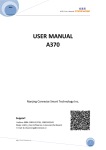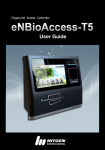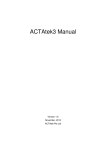Download R30X User Manual
Transcript
R30X Series Fingerprint Identification Module User Manual 1 Preface & Declaration Thank you for you selection of R30x series Fingerprint Identification Module (Module) of SFG. The Manual is targeted for hardware & software developing engineer, covering hardware interface, system resource, instruction system, installment information, etc. To ensure the developing process goes smoothly, it is highly recommended the Manual is read through carefully. We will try our best to assure you the correctness of the Manual. However, should you find any problem or error with it, feel free to contact us or the sales representative of us. We would be very grateful. Holding the principle of constantly improving and perfecting products, so both the module and contents of the Manual might subject to changes. Sorry for separate notice. You may visit our website or call us for the latest information. The Manual contains proprietary information of SFG, which shall not be used by or disclosed to third parties without the permission of SFG, nor for any reproduction and alteration of information without any associated warranties, conditions, limitations, or notices. No responsibility or liability is assumed by SFG for the application or use, nor for any infringements of patents or other intellectual property rights of third parties that may result from its use. All products are sold subject to SFG’s terms and conditions of sale supplied at the time of order acknowledgment. Testing, tool and other quality control techniques are used to the extent SFG considers necessary to support the warranty of relevant performance of its products to the specifications, except as expressly agreed to in writing by government requirements, testing of all parameters of each product is not necessarily performed. . I II I Introduction Power DC 3.6V-6.0V Interface UART(TTL logical level)/ USB 1.1 Working current Typical: 100mA Peak: 150mA Matching Mode 1:1 and 1:N Baud rate (9600*N)bps, Character file size N=1~12 (default N=6) 256 bytes Image acquiring time <0.5s Template size 512 bytes Storage capacity 256 Security level 5 (1, 2, 3, 4, 5(highest)) FAR <0.001% FRR <0.1% Average searching time < 1s (1:1000) Window dimension 18mm*22mm Working environment Temp: -10℃- +40℃ Storage environment Temp: -40℃- +85℃ RH: 40%-85% Outline Dimention RH: <85% Split type Module: 32*23*7mm Sensor:56*20*21.5mm Integral type 54.5*20.6*23.8mm Operation Principle Fingerprint processing includes two parts: fingerprint enrollment and fingerprint matching (the matching can be 1:1 or 1:N). When enrolling, user needs to enter the finger two times. The system will process the two time finger images, generate a template of the finger based on processing results and store the template. When matching, user enters the finger through optical sensor and system will generate a template of the finger and compare it with templates of the finger library. For 1:1 matching, system will compare the live finger with specific template designated in the Module; for 1:N matching, or searching, system will search the whole finger library for the matching finger. In both circumstances, system will return the matching result, success or failure. -1- II Main Parameters III Hardware Interface Exterior Interface R305 (All in one) -2- R305F Connecting with PC (P1/P2 on board) Serial Communication(P1) When the FP module communicates with user device, definition of J1 is as follows: Pin Nmuber Name Type Function Description 1 Vin in Power input 2 GND - Signal ground. Connected to power ground (color: black) 3 TD in Data output. TTL logical level 4 RD out Data input. TTL logical level -3- Hardware connection Via serial interface, the Module may communicate with MCU of 3.3V or 5V power: TD (pin 3 of P1) connects with RXD (receiving pin of MCU), RD (pin 4 of P1) connects with TXD (transferring pin of MCU). Should the upper computer (PC) be in RS-232 mode, please add level converting circuit, like MAX232, between the Module and PC. Serial communication protocol The mode is semiduplex asychronism serial communication. And the default baud rate is 57600bps. User may set the baud rate in 9600~115200bps。 Transferring frame format is 10 bit: the low-level starting bit, 8-bit data with the LSB first, and an ending bit. There is no check bit. Reset time At power on, it takes about 500ms for initialization. During this period, the Module can’t accept commands for upper computer. Electrical paramenter (All electrical level takes GND as reference) Power supply Parameter Item Min Power Voltage (Vin) Typ Max Unit Note 3.6 6.0 V Normal working value. 7.0 V Exceeding the Maximum rating may cause permant harm to the Module. 110 mA 150 mA Maximum (Vinmax) Voltage -0.3 Operation (Icc) Current 90 Peak Current (Ipeak) 100 TD(output, TTL logic level) Item Parameter Condition VOL IOL=-4mA VOH IOH= Min 4mA Typ 2.4 Max Unit Note 0.4 V Logic 0 3.3 V Logic 1 RD(input, TTL logic level) Item Condition Parameter Min Typ VIL Max 0.6 -4- Unit V Note Loigc 0 VIH IIH 2.4 V VIH =5V 1 mA VIH =3.3V 30 uA VImax -0.3 5.5 V Logic 1 Maximum input voltage IV System Resources To address demands of different customer, Module system provides abundant resources at user’s use. Notepad The system sets aside a 512-bytes memory (16 pages* 32 bytes) for user’s notepad, where data requiring power-off protection can be stored. The host can access the page by instructions of PS_WriteNotepad and PS_Read Notepad. Note: when write on one page of the pad, the entire 32 bytes will be written in wholly covering the original contents. Buffer There are an image buffer and two 512-byte-character-file buffer within the RAM space of the module. Users can read & write any of the buffers by instructions. Note: Contents of the above buffers will be lost at power-off. Image buffer ImageBuffer serves for image storage and the image format is 256*288 pixels. When transferring through UART, to quicken speed, only the upper 4 bits of the pixel is transferred (that is 16 grey degrees). And two adjacent pixels of the same row will form a byte before the transferring. When uploaded to PC, the 16-grey-degree image will be extended to 256-grey-degree format. That’s 8-bit BMP format. When transferring through USB, the image is 8-bit pixel, that’s 256 grey degrees. Character file buffer Character file buffer, CharBuffer1, CharBuffer2, can be used to store both character file and template file. 4.3Fingerprint Library Synstem sets aside a certain space within Flash for fingerprint template storage, that’s fingerprint library. Contents of the library remain at power off. Capacity of the library changes with the capacity of Flash, system will recognize the latter automatically. Fingerprint template’s storage in Flash is in sequential order. Assume the fingerprint capacity N, then the serial number of template in library is 0, 1, 2, 3 … N. User can only access library by template number. -5- System Confiuration Parameter To facilitate user’s developing, Module opens part system parameters for use. And the basic instructions are SetSysPara & ReadSysPara. Both instructions take Parameter Number as parameter. When upper computer sends command to modify parameter, Module first responses with original configurations, then performs the parameter modification and writes configuration record into Flash. At the next startup, system will run with the new configurations. Baud rate control (Parameter Number: 4) The Parameter controls the UART communication speed of the Modul. Its value is an integer N, N= [1, 12]. Cooresponding baud rate is 9600*N bps。 Security Level (Parameter Number: 5) The Parameter controls the matching threshold value of fingerprint searching and matching. Security level is divided into 5 grades, and cooresponding value is 1, 2, 3, 4, 5. At level 1, FAR is the highest and FRR is the lowest; however at level 5, FAR is the lowest and FRR is the highest. Data package length (Parameter Number: 6) The parameter decides the max length of the transferring data package when communicating with upper computer. Its value is 0, 1, 2, 3, corresponding to 32 bytes, 64 bytes, 128 bytes, 256 bytes respectively. System status register System status register indicates the current operation status of the Module. Its length is 1 word, and can be read via instruction ReadSysPara. Definition of the register is as follows: Bit Num 15 4 Description Reserved 3 ImgBufStat 2 1 0 PWD Pass Busy Note: Busy:1 bit. 1: system is executing commands; 0: system is free; Pass:1 bit. 1: find the matching finger; 0: wrong finger; PWD:1 bit. 1: Verified device’s handshaking password. ImgBufStat:1 bit. 1: image buffer contains valid image. Module password At power-on reset, system first checks whether the handshaking password has been modified. If not, system deems upper computer has no requirement of verifying password and will enter into normal operation mode. That’s, when Module password remains the default, verifying process can be jumped. The password length is 4 bytes, and its default factory value is 0FFH, 0FFH, 0FFH, 0FFH. Should the password have be modified, refer to instruction SetPwd, then Module (or device) handshaking password must be verified before the system enter into normal operation mode. Or else, system will refuse to execute and command. -6- The new modified password is stored in Flash and remains at power off. Module address Each module has an identifying address. When communicating with upper computer, each instruction/data is transferred in data package form, which contains the address item. Module system only responds to data package whose address item value is the same with its identifying address. The address length is 4 bytes, and its default factory value is 0xFFFFFFFF. User may modify the address via instruction SetAdder. The new modified address remains at power off. Random number generator Module integrates a hardware 32-bit random number generator (RNG) (without seed). Via instruction GetRandomCode, system will generate a random number and upload it. V Communication Protocol The protocol defines the data exchanging format when ZFM-20 series communicates with upper computer. The protocol and instruction sets apples for both UART and USB communication mode. For PC, USB interface is strongly recommended to improve the exchanging speed, especially in fingerprint scanning device. 5.1Data package format When communicating, the transferring and receiving of command/data/result are all wrapped in data package format. Data package format Header Adder Package identifier Package length Package content (instuction/data/Parameter) Checksum Definition of Data package Name Symbol Length Header Start 2 bytes Fixed value of 0xEF01; High byte transferred first. Default value is 0xFFFFFFFF, which can be modified by command. High byte transferred first and at wrong adder value, module will reject to transfer. Adder ADDER 4 bytes Package identifier PID 1 byte Description 01H Command packet; 02H Data packet; Data packet shall not appear alone in executing processs, must follow command packet or acknowledge packet. 07H Acknowledge packet; -7- 08H Package length Package contents Checksum LENGTH DATA SUM End of Data packet. 2 bytes Refers to the length of package content (command packets and data packets) plus the length of Checksum( 2 bytes). Unit is byte. Max length is 256 bytes. And high byte is transferred first. - It can be commands, data, command’s parameters, acknowledge result, etc. (fingerprint character value, template are all deemed as data); 2 bytes The arithmetic sum of package identifier, package length and all package contens. Overflowing bits are omitted. high byte is transferred first. Check and acknowledgement of data package Note: Commands shall only be sent from upper computer to the Module, and the Module acknowledges the commands. Upon receipt of commands, Module will report the commands execution status and results to upper computer through acknowledge packet. Acknowledge packet has parameters and may also have following data packet. Upper computer can’t ascertain Module’s package receiving status or command execution results unless through acknowledge packet sent from Module. Acknowledge packet includes 1 byte confirmation code and maybe also the returned parameter. Confirmation code’s definition is : 00h: commad execution complete; 01h: error when receiving data package; 02h: no finger on the sensor; 03h: fail to enroll the finger; 06h: fail to generate character file due to the over-disorderly fingerprint image; 07h: fail to generate character file due to lackness of character point or over-smallness of fingerprint image 08h: finger doesn’t match; 09h: fail to find the matching finger; 0Ah: fail to combine the character files; 0Bh: addressing PageID is beyond the finger library; 0Ch: error when reading template from library or the template is invalid; 0Dh: error when uploading template; 0Eh: Module can’t receive the following data packages. 0Fh: error when uploading image; 10h: fail to delete the template; 11h: fail to clear finger library; 13h: wrong password! 15h: fail to generate the image for the lackness of valid primary image; 18h: error when writing flash; 19h: No definition error; 1Ah: invalid register number; 1Bh: incorrect configuration of register; -8- 1Ch: wrong notepad page number; 1Dh: fail to operate the communication port; others: system reserved; VI Module Instruction System R303A series provide 23 instructions. Through combination of different instructions, application program may realize muti finger authentication functions. All commands/data are transferred in package format. Refer to 5.1 for the detailed information of package. System-related instructions Verify passwoard VfyPwd Description: Verify Module’s handshaking password. (Refer to 4.6 for details) Input Parameter: PassWord (4 bytes) Return Parameter: Confirmation code (1 byte) Instruction code: 13H Command (or instruction) package format: 2 bytes 4bytes 1 byte 2 bytes Header Module address Package identifier 0xEF01 xxxx 01H 07H 1 byte 4 byte 2 bytes Instruction code Password Checksum 13H PassWord sum Acknowledge package format: 2 bytes 4bytes 1 byte 2 bytes 1 byte 2 bytes Header Module address Package identifier Package Length Confirmation code Checksum 0xEF01 xxxx 07H 03H xxH sum Note: Confirmation code = 00H: Correct password; Confirmation code = 01H: error when receiving package; Confirmation code = 13H: Wrong password; Set password SetPwd Description: Set Module’s handshaking password. (Refer to 4.6 for details) Input Parameter: PassWord (4 bytes) Return Parameter: Confirmation code (1 byte) Instruction code: 12H Command (or instruction) package format: 2 bytes 4bytes 1 byte 2 bytes 1 byte 4 byte 2 bytes Header Module address Package identifier Package length Instruction code Password Checksum 0xEF01 xxxx 01H 07H 12H PassWord sum -9- Acknowledge package format: 2 bytes 4 byte 2 bytes 1 byte 2 bytes Header Module address Package length Confirmation code Checksum 0xEF01 xxxx 03H xxH Sum Note: Confirmation code=00H: password setting complete; Confirmation code=01H: error when receiving package; Set Module address SetAdder Description: Set Module address. (Refer to 4.7 for adderss information) Input Parameter: None; Return Parameter: Confirmation code (1 byte) Instruction code: 15H Command (or instruction) package format: 2 bytes 4bytes 1 byte 2 bytes 1 byte 4 bytes 2 bytes Header Original Module address Package identifier Package length Instruction code New Module address Checksum 0xEF01 xxxx 01H 07H 15H xxxx sum Acknowledge package format: 2 bytes 4bytes 1 byte 2 bytes 1 byte 2 bytes Header New Module address Package identifier Package length Confirmation code Checksum 0xEF01 xxxx 07H 07H xxH Sum Note: Confirmation code=00H: address setting complete; Confirmation code=01H: error when receiving package; Set module system’s basic parameter SetSysPara Description: Operation parameter settings. (Refer to 4.4 for more information) Input Parameter: Parameter number; Return Parameter: Confirmation code (1 byte) Instruction code: 0eH Command (or instruction) package format: 2 bytes 4bytes 1 byte 2 bytes 1 byte 1byte 1byte 2 bytes Header Module address Package identifier Package length Instruction code Parameter number Contents Checksum 0xEF01 Xxxx 01H 05H 0eH 4/5/6 xx sum Acknowledge package format: 2 bytes 4bytes 1 byte 2 bytes 1 byte 2 bytes Header Module address Package identifier Package length Confirmation code Checksum 0xEF01 Xxxx 07H 03H xxH Sum Note: Confirmation code=00H: parameter setting complete; Confirmation code=01H: error when receiving package; - 10 - Confirmation code=1aH: wrong register number; Port Control Control Description: For UART protocol, it control the “on/off” of USB port; For USB protocol, it control the “on/off” of UART port; Input Parameter: control code Control code ”0” means turns off the port; Control code ”1” means turns on the port; Return Parameter: confirmation code; Instruction code: 17H Command (or instruction) package format: 2 bytes 4bytes 1 byte 2 bytes 1 byte 1byte 2 bytes Header Chip address Package identifier Package length Instruction code Control code Checksum 0xEF01 xxxx 01H 04H 17H 0/1 sum Acknowledge package format: 2 bytes 4bytes 1 byte 2 bytes 1 byte 2 bytes Header Chip address Package identifier Package length Confirmation code Checksum 0xEF01 xxxx 07H 03H xxH sum Note: Confirmation code=00H: Port operation complete; Confirmation code=01H: error when receiving package; Confirmation code=1dH: fail to operate the communication port; Read system Parameter ReadSysPara Description: Read Module’s status register and system basic configuration parameters;(Refer to 4.4 for system configuration parameter and 4.5 for system status register). Input Parameter:none Return Parameter:Confirmation code (1 byte) + basic parameter(16bytes) Instuction code: 0fH Command (or instruction) package format: 2 bytes 4bytes 1 byte 2 bytes 1 byte 2 bytes Header Module address Package identifier Package length Instruction code Checksum 0xEF01 Xxxx 01H 03H 0fH sum Acknowledge package format: 2 bytes 4bytes 1 byte 2 bytes 1 byte 16 bytes 2 bytes Header Module address Package identifier Package length Confirmation code Basic parameter list Checksum 0xEF01 xxxx 07H 3+16 xxH See following table sum Note: Confirmation code=00H: read complete; Confirmation code=01H: error when receiving package; - 11 - Name Description Offset (word) Size (word) Contents of system status register 0 1 Fixed value: 0x0009 1 1 Finger library size 2 1 Security level Security level (1, 2, 3, 4, 5) 3 1 Device address 32-bit device address 4 2 Data packet size Size code (0, 1, 2, 3) 6 1 N (baud = 9600*N bps) 7 1 Status register System identifier code Finger library size Baud settings Read valid template number TempleteNum Description: read the current valid template number of the Module Input Parameter: none Return Parameter: Confirmation code (1 byte),template number:N Instuction code: 1dH Command (or instruction) package format: 2 bytes 4bytes 1 byte 2 bytes 1 byte 2 bytes Header Module address Package identifier Package length Instruction code Checksum 0xEF01 xxxx 01H 0003H 1dH 0021H Acknowledge package format: 2 bytes 4bytes 1 byte 2 bytes 1 byte 2 bytes 2 bytes Header Module address Package identifier Package length Confirmation code Template number Checksum 0xEF01 xxxx 07H 5 xxH N sum Note: Confirmation code=00H: read complete; Confirmation code=01H: error when receiving package; Fingerprint-processing instructions To collect finger image GenImg Description: detecting finger and store the detected finger image in ImageBuffer while returning successfull confirmation code; If there is no finger, returned confirmation code would be “can’t detect finger”. Input Parameter: none Return Parameter: Confirmation code (1 byte) Instuction code: 01H Command (or instruction) package format: 2 bytes 4bytes 1 byte 2 bytes 1 byte 2 bytes Header Module address Package identifier Package length Instruction code Checksum 0xEF01 Xxxx 01H 03H 01H 05H 2 bytes 1 byte Acknowledge package format: 2 bytes 4bytes 1 byte - 12 - 2 bytes Header Module address 0xEF01 Xxxx Package identifier Package length Confirmation code Checksum 07H 03H xxH Sum Note: Confirmation code=00H: finger collection successs; Confirmation code=01H: error when receiving package; Confirmation code=02H: can’t detect finger; Confirmation code=03H: fail to collect finger; Upload image UpImage Description: to upload the image in Img_Buffer to upper computer. Refer to 1.1.1 for more about image buffer. Input Parameter: none Return Parameter: Confirmation code (1 byte) Instuction code: 0aH Command (or instruction) package format: 2 bytes 4bytes Header Module address 0xEF01 Xxxx 1 byte 2 bytes 1 byte 2 bytes Package identifier Package length Instruction code Checksum 01H 03H 0aH 000eH Acknowledge package format: 2 bytes 4bytes 1 byte 2 bytes 1 byte 2 bytes Header Module address Package identifier Package length Confirmation code Checksum 0xEF01 Xxxx 07H 03H xxH sum Note 1: Confirmation code=00H: ready to transfer the following data packet; Confirmation code=01H: error when receiving package; Confirmation code=0fH: fail to transfer the following data packet; 2:Module shall transfer the following data packet after responding to the upper computer. Download the image DownImage Description: to download image from upper computer to Img_Buffer. Refer to 1.1.1 for more about the image buffer. Input Parameter: none Return Parameter: Confirmation code (1 byte) Instuction code: 0bH Command (or instruction) package format: 2 bytes 4bytes Header Module address 0xEF01 Xxxx 1 byte 2 bytes 1 byte 2 bytes Package identifier Package length Instruction code Checksum 01H 03H 0bH 000fH Acknowledge package format: 2 bytes 4bytes 1 byte 2 bytes 1 byte 2 bytes Header Module Package Package Confirmation Checksum - 13 - address 0xEF01 identifier length code 07H 03H xxH Xxxx sum Note: 1:Confirmation code=00H: ready to transfer the following data packet; Confirmation code=01H: error when receiving package; Confirmation code=0eH: fail to transfer the following data packet; 2:Module shall transfer the following data packet after responding to the upper computer. Data package length must be 64, 128, or 256。 To generate character file from image Img2Tz Description: to generate character file from the original finger image in ImageBuffer and store the file in CharBuffer1 or CharBuffer2. Input Parameter: BufferID (character file buffer number) Return Parameter: Confirmation code (1 byte) Instuction code: 02H Command (or instruction) package format: 2 bytes 4bytes 1 byte 2 bytes 1 byte 1 byte 2 bytes Header Module address Package identifier Package length Instruction code Buffer number Checksum 0xEF01 xxxx 01H 04H 02H BufferID sum Note: BufferID of CharBuffer1 and CharBuffer2 are 1h and 2h respectively. Other values (except 1h, 2h) would be processed as CharBuffer2. Acknowledge package format: 2 bytes 4bytes 1 byte 2 bytes 1 byte 2 bytes Header Module address Package identifier Package length Confirmation code Checksum 0xEF01 xxxx 07H 03H XxH sum Note: Confirmation code=00H: generate character file complete; Confirmation code=01H: error when receiving package; Confirmation code=06H: fail to generate character file due to the over-disorderly fingerprint image; Confirmation code=07H: fail to generate character file due to lackness of character point or over-smallness of fingerprint image; Confirmation code=15H: fail to generate the image for the lackness of valid primary image; To generate template RegModel Description: To combine information of character files from CharBuffer1 and CharBuffer2 and generate a template which is stroed back in both CharBuffer1 and CharBuffer2. Input Parameter:none Return Parameter:Confirmation code (1 byte) Instuction code: 05H Command (or instruction) package format: 2 bytes 4bytes 1 byte 2 bytes - 14 - 1 byte 2 bytes Header Module address 0xEF01 xxxx Package identifier Package length Instruction code Checksum 01H 03H 05H 09H Acknowledge package format: 2 bytes 4bytes 1 byte 2 bytes 1 byte 2 bytes Header Module address Package identifier Package length Confirmation code Checksum 0xEF01 xxxx 07H 03H xxH sum Note: Confirmation code=00H: operation success; Confirmation code=01H: error when receiving package; Confirmation code=0aH: fail to combine the character files. That’s, the character files don’t belong to one finger. To upload character or template UpChar Description: to upload the character file or template of CharBuffer1/CharBuffer2 to upper computer; Input Parameter: BufferID (Buffer number) Return Parameter: Confirmation code (1 byte) Instuction code: 08H Command (or instruction) package format: 2 bytes 4bytes 1 byte 2 bytes 1 byte 1 byte 2 bytes Header Module address Package identifier Package length Instruction code Buffer number Checksum 0xEF01 xxxx 01H 04H 08H BufferID sum Note: BufferID of CharBuffer1 and CharBuffer2 are 1h and 2h respectively. Other values (except 1h, 2h) would be processed as CharBuffer2. Acknowledge package format: 2 bytes 4bytes 1 byte 2 bytes 1 byte 2 bytes Header Module address Package identifier Package length Confirmation code Checksum 0xEF01 xxxx 07H 03H xxH sum Note 1: Confirmation code=00H: ready to transfer the following data packet; Confirmation code=01H: error when receiving package; Confirmation code=0dH: error when uploading template; 2: Module shall transfer following data packet after responding to the upper computer.; 3: The instruction doesn’t affect buffer contents. To download character file or template DownChar Description: to download character file or template from upper computer to the specified buffer of Module; Input Parameter: BufferID (buffer number) Return Parameter: Confirmation code (1 byte) Instuction code: 09H Command (or instruction) package format: - 15 - 2 bytes 4bytes 1 byte 2 bytes 1 byte 1 byte 2 bytes Header Module address Package identifier Package length Instruction code buffer number Checksum 0xEF01 xxxx 01H 04H 09H BufferID sum Note: BufferID of CharBuffer1 and CharBuffer2 are 1h and 2h respectively. Other values (except 1h, 2h) would be processed as CharBuffer2. Acknowledge package format: 2 bytes 4bytes 1 byte 2 bytes 1 byte 2 bytes Header Module address Package identifier Package length Confirmation code Checksum 0xEF01 xxxx 07H 03H xxH sum Note 1: Confirmation code=00H: ready to transfer the following data packet; Confirmation code=01H: error when receiving package; Confirmation code=0eH: fail to receive the following data packages. 2: Module shall transfer the following data packet after responding to the upper computer. To store template Store Description: to store the template of specified buffer (Buffer1/Buffer2) at the designated location of Flash library. Input Parameter: BufferID(buffer number), PageID(Flash location of the template, two bytes with high byte front and low byte behind) Return Parameter: Confirmation code (1 byte) Instuction code: 06H Command (or instruction) package format: 2 bytes 4bytes 1 byte 2 bytes 1 byte 1 byte 2 bytes 2 bytes Header Module address Package identifier Package length Instruction code buffer number Location number Checksum 0xEF01 xxxx 01H 06H 06H BufferID PageID sum Note: BufferID of CharBuffer1 and CharBuffer2 are 1h and 2h respectively. Other values (except 1h, 2h) would be processed as CharBuffer2. Acknowledge package format: 2 bytes 4bytes 1 byte 2 bytes 1 byte 2 bytes Header Module address Package identifier Package length Confirmation code Checksum 0xEF01 Xxxx 07H 03H xxH sum Note: Confirmation code=00H: storage success; Confirmation code=01H: error when receiving package; Confirmation code=0bH: addressing PageID is beyond the finger library; Confirmation code=18H: error when writing Flash. To read template from Flash library LoadChar Description: to load template at the specified location (PageID) of Flash library to template buffer CharBuffer1/CharBuffer2 - 16 - Input Parameter: BufferID(buffer number), PageID (Flash location of the template, two bytes with high byte front and low byte behind)。 Return Parameter: Confirmation code (1 byte) Instuction code: 07H Command (or instruction) package format: 2 bytes 4bytes 1 byte 2 bytes 1 byte 1 byte 2 bytes 2 bytes Header Module address Package identifier Package length Instruction code buffer number Page number Checksum 0xEF01 xxxx 01H 06H 07H BufferID PageID sum Note: BufferID of CharBuffer1 and CharBuffer2 are 1h and 2h respectively. Other values (except 1h, 2h) would be processed as CharBuffer2. Acknowledge package format: 2 bytes 4bytes Header Module address 0xEF01 xxxx 1 byte 2 bytes 1 byte 2 bytes Package identifier Package length Confirmation code Checksum 07H 03H XxH sum Note: Confirmation code=00H: load success; Confirmation code=01H: error when receiving package; Confirmation code=0cH: error when reading template from library or the readout template is invalid; Confirmation code=0BH: addressing PageID is beyond the finger library; To delete template DeletChar Description: to delete a segment (N) of templates of Flash library started from the specified location (or PageID); Input Parameter: PageID (template number in Flash), N (number of templates to be deleted) Return Parameter: Confirmation code (1 byte) Instuction code: 0cH Command (or instruction) package format: 2 bytes 4bytes 1 byte 2 bytes 1 byte 2 bytes 2bytes 2 bytes Header Module address Package identifier Package length Instruction code Page number number of templates to be deleted Checksum 0xEF01 Xxxx 01H 07H 0cH PageID N sum Acknowledge package format: 2 bytes 4bytes 1 byte 2 bytes 1 byte 2 bytes Header Module address Package identifier Package length Confirmation code Checksum 0xEF01 Xxxx 07H 03H xxH sum Note: Confirmation code=00H: delete success; Confirmation code=01H: error when receiving package; Confirmation code=10H: faile to delete templates; - 17 - To empty finger library Empty Description: to delete all the templates in the Flash library Input Parameter: none Return Parameter: Confirmation code (1 byte) Instuction code: 0dH Command (or instruction) package format: 2 bytes 4bytes 1 byte 2 bytes 1 byte 2 bytes Header Module address Package identifier Package length Instruction code Checksum 0xEF01 Xxxx 01H 03H 0dH 0011H Acknowledge package format: 2 bytes 4bytes 1 byte 2 bytes 1 byte 2 bytes Header Module address Package identifier Package length Confirmation code Checksum 0xEF01 Xxxx 07H 03H xxH sum Note: Confirmation code=00H: empty success; Confirmation code=01H: error when receiving package; Confirmation code=11H: fail to clear finger library; To carry out precise matching of two finger templates Match Description: to carry out precise matching of templates from CharBuffer1 and CharBuffer2, providing matching results. Input Parameter: none Return Parameter: Confirmation code (1 byte),matching score. Instuction code: 03H Command (or instruction) package format: 2 bytes 4bytes 1 byte 2 bytes 1 byte 2 bytes Header Module address Package identifier Package length Instruction code Checksum 0xEF01 Xxxx 01H 03H 03H 07H Acknowledge package format: 2 bytes 4bytes 1 byte 2 bytes 1 byte 2 bytes 2 bytes Header Module address Package identifier Package length Confirmation code Matching score Checksum 0xEF01 Xxxx 07H 05H XxH XxH sum Note 1: Confirmation code=00H: templates of the two buffers are matching! Confirmation code=01H: error when receiving package; Confirmation code=08H: templates of the two buffers aren’t matching; 2: The instruction doesn’t affect the contents of the buffers. To search finger library Search Description: to search the whole finger library for the template that matches the one in CharBuffer1 or CharBuffer2. When found, PageID will be returned. - 18 - Input Parameter: BufferID, StartPage (searching start address), PageNum(searching numbers) Return Parameter: Confirmation code (1 byte), PageID (matching templates location) Instuction code: 04H Command (or instruction) package format: 2 bytes 4bytes 1 byte 2 bytes 1 byte 1 byte 2 bytes 2 bytes 2 bytes Header Module address Package identifie r Package length Instructio n code buffer number Parameter Parameter Checks um 0xEF01 xxxx 01H 08H 04H BufferID StartPage PageNum sum Note: BufferID of CharBuffer1 and CharBuffer2 are 1h and 2h respectively. Other values (except 1h, 2h) would be processed as CharBuffer2. Acknowledge package format: 2 bytes 4bytes 1 byte 2 bytes 1 byte 2 bytes 2 bytes 2 bytes Header Module address Package identifier Package length Confirmation code 页码 得分 Checksum 0xEF01 xxxx 07H 7 xxH PageID MatchScore sum Note 1: Confirmation code=00H: found the matching finer; Confirmation code=01H: error when receiving package; Confirmation code=09H: No matching in the library (both the PageID and matching score are 0); 2: The instruction doesn’t affect the contents of the buffers. Other instructions To generate a random code GetRandomCode Description: to command the Module to generate a random number and return it to upper computer;Refer to 4.8 for more about Random Number Generator; Input Parameter: none Return Parameter: Confirmation code (1 byte) Instuction code: 14H Command (or instruction) package format: 2 bytes 4bytes 1 byte 2 bytes 1 byte 2 bytes Header Module address Package identifier Package length Instruction code Checksum 0xEF01 xxxx 01H 03H 14H 0018H Acknowledge package format: 2 bytes 4bytes 1 byte 2 bytes 1 byte 4 bytes 2 bytes Header Module address Package identifier Package length Confirmation code Random number Checksum 0xEF01 xxxx 07H 07H xxH xxxx sum Note: Confirmation code=00H: generation success; Confirmation code=01H: error when receiving package; - 19 - To write note pad WriteNotepad Description: for upper computer to write data to the specified Flash page (refer to 4.1 for more about Note pad). Also see ReadNotepad; Input Parameter: NotePageNum, user content (or data content) Return Parameter: Confirmation code (1 byte) Instuction code: 18H Command (or instruction) package format: 2 bytes 4bytes 1 byte 2 bytes 1 byte 1byte 32 bytes 2 bytes Header Module address Package identifier Package length Instruction code Page number Data content Checksum 0xEF01 xxxx 01H 36 18H 0~15 content sum Acknowledge package format: 2 bytes 4bytes 1 byte 2 bytes 1 byte 2 bytes Header Module address Package identifier Package length Confirmation code Checksum 0xEF01 xxxx 07H 03H xxH sum Note: Confirmation code=00H: write success; Confirmation code=01H: error when receiving package; To read note pad ReadNotepad Description: to read the specified page’s data content; Refer to 4.1 for more about user note pad. Also see WriteNotepad. Input Parameter: none Return Parameter: Confirmation code (1 byte) + data content Instuction code: 19H Command (or instruction) package format: 2 bytes 4bytes 1 byte 2 bytes 1 byte 1byte 2 bytes Header Module address Package identifier Package length Instruction code Page number Checksum 0xEF01 xxxx 01H 04H 19H 0~15 xxH Acknowledge package format: 2 bytes 4bytes 1 byte 2 bytes 1 byte 32bytes 2 bytes Header Module address Package identifier Package length Confirmation code User content Checksum 0xEF01 xxxx 07H 3+32 xxH User content sum Note: Confirmation code=00H: read success; Confirmation code=01H: error when receiving package; - 20 - Instruction Table Classified by functions type num code 1 13H 2 description description To verify password 13 08H to upload template 12H To set password 14 09H To download template 3 15H To set device address 15 06H To store template; 4 0EH To set Parameter 16 07H to read/load template 5 17H Port control 17 0CH to delete tempates 6 0FH To read Parameter 18 0DH to empty the library 7 1DH To read finger template numbers 19 03H Carry out precise matching of two templates; 8 01H Collect finger image 20 04H Search the finger library 9 0AH To upload image 10 0BH To download image 21 14H to get random code 11 02H To generate character file from image 22 18H to write note pad 12 05H To combine character files and generate template 23 19H To read note pad system others Finerprint processing Code Finerprint processing System-related num system Type Classified by instruction code code identifier Description Code Identifier Description 01H GenImg Collect finger image 0DH Empty to empty the library 02H Img2Tz To generate character file from image 0EH SetSysPara To set system Parameter 03H Match Carry out precise matching of two templates; 0FH ReadSysPara To read Parameter 04H Serach Search library finger 12H SetPwd To set password 05H RegModel To combine character files and generate template 13H VfyPwd To verify password 06H Store To store template; 14H GetRandomCode to get random code 07H LoadChar to read/load template 15H SetAdder To set device address 08H UpChar to upload template 17H Control Port control 09H DownChr to download template 18H WriteNotepad to write note pad 0AH UpImage To upload image 19H ReadNotepad To read note pad the - 21 - system 0BH DownImage To download image 1BH HiSpeedSearch Search the library fastly 0CH DeletChar to delete tempates 1DH TempleteNum To read finger template numbers - 22 - - 23 -