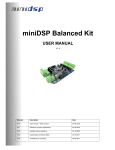Download Magellan Motion Processor Programmer`s Command Reference
Transcript
!agellan'!otion ,rocessor ,rogrammer1s Command 4eference Performance Motion Devices, Inc. 55 Old Bedford Road Lincoln, MA 01773 Revision 2.5, September 2008 N78IC: This document contains proprietary and confidential information of Performance Motion Devices, Inc., and is protected by federal copyright law. The contents of this document may not be disclosed to third parties, translated, copied, or duplicated in any form, in whole or in part, without the express written permission of PMD. The information contained in this document is subject to change without notice. No part of this document may be reproduced or transmitted in any form, by any means, electronic or mechanical, for any purpose, without the express written permission of PMD. Copyright 1998–2008 by Performance Motion Devices, Inc. Magellan, ION, Magellan/ION, Pro-Motion, C-Motion, and VB-Motion are trademarks of Performance Motion Devices, Inc. ii !"#$%%"&'!()*(&+,-(.$//(-+,-(#-"00$-1/+C(00"&3+4$5$-$&.$ ;arranty PMD warrants performance of its products to the specifications applicable at the time of sale in accordance with PMD’s standard warranty. Testing and other quality control techniques are utilized to the extent PMD deems necessary to support this warranty. Specific testing of all parameters of each device is not necessarily performed, except those mandated by government requirements. Performance Motion Devices, Inc. (PMD) reserves the right to make changes to its products or to discontinue any product or service without notice, and advises customers to obtain the latest version of relevant information to verify, before placing orders, that information being relied on is current and complete. All products are sold subject to the terms and conditions of sale supplied at the time of order acknowledgement, including those pertaining to warranty, patent infringement, and limitation of liability. =afety Notice Certain applications using semiconductor products may involve potential risks of death, personal injury, or severe property or environmental damage. These products are not designed, authorized, or warranted to be suitable for use in life support devices or systems or other critical applications. Inclusion of PMD products in such applications is understood to be fully at the customer’s risk. In order to minimize risks associated with the customer’s applications, adequate design and operating safeguards must be provided by the customer to minimize inherent procedural hazards. >isclaimer PMD assumes no liability for applications assistance or customer product design. PMD does not warrant or represent that any license, either express or implied, is granted under any patent right, copyright, mask work right, or other intellectual property right of PMD covering or relating to any combination, machine, or process in which such products or services might be or are used. PMD’s publication of information regarding any third party’s products or services does not constitute PMD’s approval, warranty, or endorsement thereof. !"#$%%"&'!()*(&+,-(.$//(-+,-(#-"00$-1/+C(00"&3+4$5$-$&.$ iii 4elated >ocuments Magellan Motion Processor User’s Guide Complete description of the Magellan Motion Processor features and functions with detailed theory of its operation. Magellan Motion Processor Electrical Specifications Booklets containing physical and electrical characteristics, timing diagrams, pinouts, and pin descriptions of each series: MC58000 Series, for DC brush, brushless DC, Microstepping, and Pulse & Direction motion processors MC55000 Series, for Pulse & Direction motion processors Magellan Motion Processor Developer’s Kit Manual How to install and configure the DK58000 series and DK55000 series developer’s kit PC board. Pro-Motion User’s Guide User’s guide to Pro-Motion, the easy-to-use motion system development tool and performance optimizer. Pro-Motion is a sophisticated, easy-to-use program which allows all motion parameters to be set and/or viewed, and allows all features to be exercised. 7ther >ocuments ION Digital Drive User’s Manual How to install and configure ION Digital Drives. Prodigy-PCI Motion Card User’s Guide How to install and configure the Prodigy-PCI motion board. Prodigy-PC/104 Motion Card User’s Guide How to install and configure the Prodigy-PC/104 motion board. iv !"#$%%"&'!()*(&+,-(.$//(-+,-(#-"00$-1/+C(00"&3+4$5$-$&.$ 8able of Contents 1. The Magellan Family . . . . . . . . . . . . . . . . . . . . . . . . . . . . . . . . . . . . . . . . . . . 7 1.1 1.2 Family Summary . . . . . . . . . . . . . . . . . . . . . . . . . . . . . . . . . . . . . . . . . . . . . . . . . . . . . . .7 Magellan Motion Processor Products . . . . . . . . . . . . . . . . . . . . . . . . . . . . . . . . . . . .8 2. C-Motion . . . . . . . . . . . . . . . . . . . . . . . . . . . . . . . . . . . . . . . . . . . . . . . . . . . . . 11 2.1 2.2 2.3 2.4 Introduction . . . . . . . . . . . . . . . . . . . . . . . . . . . . . . . . . . . . . . . . . . . . . . . . . . . . . . . . . Files . . . . . . . . . . . . . . . . . . . . . . . . . . . . . . . . . . . . . . . . . . . . . . . . . . . . . . . . . . . . . . . . . . Using C-Motion . . . . . . . . . . . . . . . . . . . . . . . . . . . . . . . . . . . . . . . . . . . . . . . . . . . . . . Prodigy Motion Card Specific Commands . . . . . . . . . . . . . . . . . . . . . . . . . . . . . 11 11 12 14 3. VB-Motion . . . . . . . . . . . . . . . . . . . . . . . . . . . . . . . . . . . . . . . . . . . . . . . . . . . 15 3.1 3.2 3.3 3.4 Introduction . . . . . . . . . . . . . . . . . . . . . . . . . . . . . . . . . . . . . . . . . . . . . . . . . . . . . . . . . Files . . . . . . . . . . . . . . . . . . . . . . . . . . . . . . . . . . . . . . . . . . . . . . . . . . . . . . . . . . . . . . . . . . Using VB-Motion . . . . . . . . . . . . . . . . . . . . . . . . . . . . . . . . . . . . . . . . . . . . . . . . . . . . . Prodigy Motion Card Specific Commands . . . . . . . . . . . . . . . . . . . . . . . . . . . . . 15 15 16 17 4. Instruction Reference . . . . . . . . . . . . . . . . . . . . . . . . . . . . . . . . . . . . . . . . . 19 4.1 How to Use This Reference . . . . . . . . . . . . . . . . . . . . . . . . . . . . . . . . . . . . . . . . . . . . 19 5. Instruction Summary Tables . . . . . . . . . . . . . . . . . . . . . . . . . . . . . . . . . . 171 5.1 5.2 5.3 5.4 Descriptions by Functional Category . . . . . . . . . . . . . . . . . . . . . . . . . . . . . . . . . Alphabetical Listing . . . . . . . . . . . . . . . . . . . . . . . . . . . . . . . . . . . . . . . . . . . . . . . . . Numerical Listing . . . . . . . . . . . . . . . . . . . . . . . . . . . . . . . . . . . . . . . . . . . . . . . . . . . . Magellan Compatibility . . . . . . . . . . . . . . . . . . . . . . . . . . . . . . . . . . . . . . . . . . . . . . !"#$%%"&'!()*(&+,-(.$//(-+,-(#-"00$-1/+C(00"&3+4$5$-$&.$ 171 174 177 179 v 8able of Contents This page intentionally left blank. vi !"#$%%"&'!()*(&+,-(.$//(-+,-(#-"00$-1/+C(00"&3+4$5$-$&.$ 1. 8he !agellan Family 1 This manual provides a Programmer’s Command Reference for the Magellan' Family of Motion Processors from PMD including the MC58000 Series (DC brush, brushless DC, microstepping, and step motor), the MC55000 Series (pulse & direction step motor) motion processors, and the Magellan'/ION' motion processor. In addition, Magellan processors are used in a number of card-level products including the Prodigy-PCI and Prodigy-PC/104 motion cards. If you are using one of these card or module-level products, the exact motion processor type can be determined from the corresponding User’s Manual. Each Magellan is a complete chip-based motion processor, providing trajectory generation and related motion control functions. Depending on the type of motor to be controlled, it provides servo loop closure, on-board commutation for brushless motors, and high-speed pulse & direction outputs. Together, these products provide a software-compatible family of dedicated motion processors that can handle a large variety of system configurations. Each of the multi-chip versions of these products utilizes a similar architecture, consisting of a high-speed computation unit along with an ASIC (Application Specific Integrated Circuit). The computation unit contains special on-board hardware, which makes it well suited for the task of motion control. Single axis/single chip configurations of Magellan are also available, in which case, the logic provided in the ASIC is integrated directly with the high speed computation unit. Along with similar hardware architecture, these chips also share most software commands. Therefore, software written for one motion processor may be re-used with the other independent of motor type or hardware configuration. 1.1 Family =ummary The various members of the Magellan family are designed for differing motor types and applications: MC58000 Series (MC58420, MC58320, MC58220, MC58120, MC58110)—This series supports DC brush, brushless DC, and step motors using both pulse & direction and microstepping output formats. For use with DC brush or brushless DC with external commutation it outputs in PWM or DAC-compatible format. For use with two-phase or threephase brushless DC motors it outputs in PWM or DAC-compatible format. For use with pulse & direction step motors it outputs in pulse & direction format, and for use with microstepping step motors it outputs PWM or DAC-compatible formats. MC55000 Series (MC55420, MC55320, MC55220, MC55120, MC55110)—This series outputs pulse & direction signals for use with step motors. Magellan/ION—This single-chip motion processor is specifically designed to work with the ION family of digital drives. It provides one axis of control, with an additional auxiliary axis of encoder input. It controls either a DC brush motor, a three-phase brushless motor, or a step motor. Compared to the MC50000, it has additional amplifier control features such as digital current control and overtemperature sense. The Magellan/ION is only available embedded in the ION Digital Drive; it is not sold as a separate motion processor device. !"#$%%"&'!()*(&+,-(.$//(-+,-(#-"00$-1/+C(00"&3+4$5$-$&.$ 7777 1 8he !agellan Family 1.2 !agellan !otion ,rocessor ,roducts The following table presents a feature summary of the products in the Magellan Motion Processor product family. # of axes Motor types supported Microstepping motor Output format Parallel communication Serial communication CAN 2.0B communication Incremental encoder input Parallel word device input Index & Home signals Position capture Directional limit switches PWM output Parallel DAC output SPI DAC output Pulse & direction output Digital current control Field oriented control Under/overvoltage sense Current foldback Trapezoidal profiling Velocity profiling S-curve profiling Electronic gearing On-the-fly changes PID position servo loop Dual biquad filters Dual encoder loop Programmable derivative sampling time Feedforward (accel & vel) Data trace/diagnostics Motion error detection Axis settled indicator Analog input Programmable bit output Software-invertible signals User-defined I/O External RAM support Multi-chip synchronization 8 !C58000 =eries 1, 2, 3, 4 DC brush, brushless DC, Microstepping step motor, Pulse & Direction step motor !C55000 =eries 1, 2, 3, 4 Pulse & Direction step motor !agellan/I7N 1 DC brush, brushless DC, Microstepping step motor PWM, DAC, Pulse & Direction Pulse & Direction PWM (internal to drive) ! ! ! ! ! ! ! ! ! ! ! ! ! ! ! ! ! ! ! ! ! ! amplifier is internal ! ! ! ! ! ! ! ! ! ! ! ! ! ! ! ! ! ! ! ! ! ! ! ! ! ! ! !" !" ! (multi-axis configurations only) !" ! !" !" ! !" !" !" !" ! (requires encoder) ! (requires encoder) !" ! ! ! !" !" !" !" !" !" !" ! !" !" !" !" !"#$%%"&'!()*(&+,-(.$//(-+,-(#-"00$-1/+C(00"&3+4$5$-$&.$ 8he !agellan Family Chipset configurations Motion processor developer’s kit p/n’s !C58000 =eries MC58420 (4 axes, 2 ICs) MC58320 (3 axes, 2 ICs) MC58220 (2 axes, 2 ICs) MC58120 (1 axis, 2 ICs) MC58110 (1 axis, 1 IC) DK58420 (4 axes, 2 ICs) DK58110 (1axis, 1 IC) !C55000 =eries MC55420 (4 axes, 2 ICs) MC55320 (3 axes, 2 ICs) MC55220 (2 axes, 2 ICs) MC55120 (1 axis, 2 ICs) MC55110 (1 axis, 1 IC) DK55420 (4 axes, 2 ICs) DK55110 (1 axis, 1 IC) !"#$%%"&'!()*(&+,-(.$//(-+,-(#-"00$-1/+C(00"&3+4$5$-$&.$ 1 !agellan/I7N Magellan/ION sold as part of ION drive only Not available as motion processor developer’s kit. Used exclusively in ION products 9 1 8he !agellan Family This page intentionally left blank. 10 !"#$%%"&'!()*(&+,-(.$//(-+,-(#-"00$-1/+C(00"&3+4$5$-$&.$ 2. CM!otion 2 2.1 Introduction C-Motion is a “C” source code library that contains all the code required for communicating with the Magellan Motion Processor. C-Motion includes the following features: • Axis virtualization. • The ability to communicate to multiple Magellan Motion Processors. • Can be easily linked to any “C/C++” application. C-Motion callable functions are broken into two groups, those callable functions that encapsulate motion processor specific commands, and those callable functions that encapsulate product-specific capabilities. The motion processor specific commands are detailed in Chapter 4, Instruction Reference. They are the primary commands that you will use to control the major motion features including profile generation, servo loop closure, motor output signal generation (PWM and analog), breakpoint processing, trace operations, and many other functions. Each Magellan Motion Processor command has a C-Motion command of the identical name, but prefaced by the letters “PMD.” For example, the Magellan command SetPosition is called PMDSetPosition. 2.2 Files The following table lists the files that make up the C-Motion distribution. C-Motion.h/C-Motion.c PMDpar.h/PMDpar.c PMDW32ser.h/PMDW32ser.c PMDdrv.h/PMDdrv.c PMDpci.h/PMDpci.c PMDutil.h/PMDutil.c PMDtrans.h/PMDtrans.c PMDecode.h PMDocode.h PMDtypes.h PMDdiag.h Definition/declaration of the PMD Magellan command set Parallel interface functions Windows serial communication interface functions Windows ISA driver communication interface functions Windows PCI driver communication interface functions* General utility functions Generic transport (interface) functions Defines the PMD Magellan and C-Motion error codes Defines the control codes for Magellan commands Defines the basic types required by C-Motion Defines a string structure for each command code that can be used for debugging or diagnostics *The PMDpci.c file cannot be compiled without the PLX source which can be obtained separately from PLX Technology. In order to build a PCI program without the PLX source, the PMDpci.obj and PlxApi.lib files must be linked in. These files are located in the \Debug and \Release subdirectories. !"#$%%"&'!()*(&+,-(.$//(-+,-(#-"00$-1/+C(00"&3+4$5$-$&.$ 11 2 CM!otion 2.3 Osing CM!otion C-Motion can be linked to your application code by including the above “C” source files in your application. Then, for any application source file that requires access to the motion processor, include C-Motion.h. In addition, the required interfaces need to be defined as shown below. Only the required interfaces need to be included. #define PMD_W32SERIAL_INTERFACE // use this for a standard serial interface under Win9x/NT/2000/XP #define PMD_PCI_INTERFACE // use this for a standard PCI parallel interface under Win9x/NT/2000/XP By customizing the base interface functions, C-Motion can be ported to virtually any hardware platform. An example would be a memory-mapped IO scheme that uses the parallel interface. This would be built using the PMDPar.c/.h source files as a basis. The Magellan Motion Processor Developer’s Kit board and the Prodigy-PCI Motion Card use the PCI interface chip provided by PLX Technology. To fully understand the interface mechanism, or to write your own interface software, you can download the PLX SDK. More information on the functionality and features can be found on the PLX website – http://www.plxtech.com – in the software development kits area. C-Motion is a set of functions that encapsulate the motion processor command set. Every command has as its first parameter an “axis handle.” The axis handle is a structure containing information about the interface to the motion processor and the axis number that the handle represents. Before communicating to the motion processor, the axis handle must be initialized using the following sequence of commands: // the axis handles PMDAxisHandle hAxis1, hAxis2; // open interface to PMD processor and initialize handle to axis one PMDSetupAxisInterface_PCI( &hAxis1, PMDAxis1, 0 ); // initialize handle to the second axis PMDCopyAxisInterface( &hAxis2, &hAxis1, PMDAxis2 ); The above is an example of initializing communication using the parallel communication interface. Each interface .c source file contains an example of initializing the interface. Once the axis handle has been initialized, any of the motion processor commands can be executed. The header file C-Motion.h includes the function prototypes for all motion processor commands as implemented in C-Motion. See this file for the required parameters for each command. For information about the operation and purpose of each command, see Chapter 4, Instruction Reference. Many functions require additional parameters. Some standard values are defined by C-Motion and can be used with the appropriate functions. See PMDtypes.h for a complete list of defined types. An example of calling one of the CMotion functions with the pre-defined types is shown below: PMDSetBreakpoint(&hXAxis, PMDBreakpoint1, PMDAxis2, PMDBreakpointActionAbruptStop, PMDBreakpointActualPositionCrossed); 12 !"#$%%"&'!()*(&+,-(.$//(-+,-(#-"00$-1/+C(00"&3+4$5$-$&.$ CM!otion 2 2.3.1 CM!otion Functions The table below describes the functions that are provided by C-Motion in addition to the standard chip command set. CM!otion functions PMDGetStatus Arguments axis_handle PMDSetupAxisInterface_PCI axis_handle axis_number board_number PMDSetupAxisInterface_ISA axis_handle axis_number board_number PMDSetupAxisInterface_Serial axis_handle axis_number port_number PMDSetupAxisInterface_CAN axis_handle axis_number board_number PMDSetupAxisInterface_Parallel axis_handle axis_number board_address PMDCloseAxisInterface axis_handle PMDGetErrorMessage ErrorCode GetCMotionVersion PMDHardReset PMDReadDPRAM PMDWriteDPRAM MajorVersion MinorVersion axis_handle axis_handle data offset_in_dwords words_to_read axis_handle data offset_in_dwords words_to_write Function description Returns the result of executing an IO status read. Only returns a valid result when the interface is PCI, ISA or Parallel. Used to setup an axis interface connection for communicating over a PCI bus. Used to setup an axis interface connection for communicating over an ISA (PC/104) bus. Used to setup an axis interface connection for communicating over a RS232 or RS485 serial bus. Used to setup an axis interface connection for communicating over a CAN bus. Low level function used to setup an axis interface for parallel communications in an embedded system. Should be called to terminate an interface connection. Returns a character string representation of the corresponding PMD chip or C-Motion error code. Returns the major and minor version number of C-Motion. This function causes a “hard” reset of the motion processor. Unlike all other card-specific commands, this command is processed directly through the bus interface. This function reads directly from the onboard dual-port RAM via the bus interface (if applicable). This function writes directly to the onboard dual-port RAM via the bus interface (if applicable). !"#$%%"&'!()*(&+,-(.$//(-+,-(#-"00$-1/+C(00"&3+4$5$-$&.$ 13 2 CM!otion 2.4 ,rodigy !otion Card =pecific Functions Several auxiliary functions are included in addition to the standard Magellan API commands for use with the Magellanbased Prodigy Motion Cards only. The functions are for configuring functions on the motion control board. The following table describes the functions. For more information, see the user’s guide for your motion control card. CM!otion function PMDMBWriteDigitalOutput Arguments axis_handle, write_value PMDMBReadDigitalInput axis_handle, read_value PMDMBReadDigitalOutput axis_handle, read_value PMDMBSetAmplifierEnable axis handle, mask, write_value PMDMBGetAmplifierEnable axis_handle, read_value PMDMBSetDACOutputEnable axis handle, write_value PMDMBGetDACOutputEnable axis_handle, read_value PMDMBSetWatchDog axis handle PMDMBGetResetCause axis_handle, reset_cause PMDMBReadCardID axis_handle, card_ID PMDMBSetSSIRegister axis_handle resolution frequency PMDMBGetSSIRegister axis_handle resolution frequency PMDMBGetSSIAbsolutePosition axis_handle position 14 Function description This function writes to the eight general-purpose digital I/ O signals (digitalOut0-7). Write_value holds the eight signals in its low order 8 bits. This function reads the value of the signals DigitalIn0-7, and returns them in the low order 8 bits of read_value. This function reads the value of the signals DigitalOut0-7, and returns them in the low order 8 bits of read_value. This function writes to the 4 amplifier enable signals (AmpEnable1-4) using mask and write_value. When a 1 appears in mask, the corresponding bit position in write_value is written to the corresponding signal. The values for mask and write_value are all 0- shifted; that is, they are stored in the lowest order 4 bits. This function reads the values of AmpEnable 1-4, and returns them in the low order 4 bits of read_value. This function sets the DACOutputEnable status. A written value of 1 enables DAC output, while a written value of 0 disables DAC output. This function reads the value of the DACOutputEnable function. A value of 1 indicates DAC output enabled; a value of 0 indicates DAC output disabled. This function writes to the correct value to the watchdog register, so that for the next 104 milliseconds the card will not be reset by the watchdog circuitry. This function returns the reset cause in the variable reset_cause, reset_cause and also clears the reset condition. This function returns the card ID, encoded as defined in the preceeding table. Used to set up the DC-1000 parallel encoder option board for absolute SSI encoder support. Returns the present setup of the DC-1000 SSI option board. The function reads the DC-1000 SSI option board and returns the 32-bit absolute position reference. !"#$%%"&'!()*(&+,-(.$//(-+,-(#-"00$-1/+C(00"&3+4$5$-$&.$ 3. STM!otion 3 3.1 Introduction VB-Motion provides a powerful Visual Basic object-oriented interface to the Magellan API and allows the developer to focus on writing high-level code to control the motion system. It can be easily integrated with any VB6 or VB.NET (including Microsoft VB.NET, Visual Studio.NET and Visual Studio 6) applications. The library supports communication to Magellan Developer’s Kit Board and Magellan Motion Controller via serial (RS232/RS485) and CAN (IXXAT), and where applicable PCI, ISA and PC/104 parallel interfaces. There are two COM DLLs: PMDMP.dll and PMDUser.dll. Each of these DLLs contains a set of COM objects that provide access to the system. The following table describes the libraries. C7! Uibrary PMDMP.dll PMDUser.dll >escription implements the PMDMPLib object which contains the communication objects for PCI and ISA interfaces (CommunicationPCI and CommunicationISA) and the motion processor command objects (MagellanObject, MagellanBoard and MagellanAxis). implements the PMDUserLib object which contains the communication objects for serial and IXXAT CAN interfaces (CommunicationSerial and CommunicationCAN). VB-Motion includes the following features: • Motion processor and Axis objects • The ability to communicate to multiple PMD motion processors • Supports PCI, ISA, serial, and CAN (IXXAT) interfaces 3.2 Files The following table describes the example projects that are included with VB-Motion to provide a starting point for your custom motion software project. ,roVect AllCommands CANIO PCIIO SerialIO >escription Demonstrates the syntax for all available ION or Magellan commands Demonstrates how to setup a connection to the CAN interface Demonstrates how to setup a connection to the PCI interface Demonstrates how to setup a connection to the serial interface in point-to-point mode. !"#$%%"&'!()*(&+,-(.$//(-+,-(#-"00$-1/+C(00"&3+4$5$-$&.$ 15 3 STM!otion 3.3 Osing STM!otion In order to access the VB-Motion objects they must first be declared: //Add this line when using the serial interface Dim commSerial As PMDUserLib.CommunicationSerial //Add this line when using the CAN interface Dim commCAN As PMDUserLib.CommunicationCAN //Add this line when using the PCI interface Dim commPCI As PMDMPLib.CommunicationPCI //Add this line when using the ISA interface Dim commISA As PMDMPLib.CommunicationISA //The standard motion processor objects Dim magellanObj As PMDMPLib.MagellanObject Dim boardObj As PMDMPLib.MagellanBoard Dim axisObj As PMDMPLib.MagellanAxis Before communicating to the motion processor, the communication object must be initialized using the following sequence of commands: Set commSerial = New PMDUserLib.CommunicationSerial commSerial.BaudRate = 57600 //Connect to COM1 commSerial.HostCOM = 1 .... The above is an example of initializing communication using the serial communication interface. Once the communication object has been initialized, create a Magellan object and a reference to one or more of the axes. //Create an instance of the Magellan object Set magellanObj = New MagellanObject //Attach the serial driver magellanObj.SetupCommunication commSerial //Connect the events interface magellanObj.EventListenerRegister Me //Get axis 1 Set axis = magellanObj.Axes(PMD_AXIS_1) Once the Magellan objects have been initialized, any of the motion processor commands can be executed. PMDMPLib contains all motion processor methods and properties. The property names are the same as listed in this manual but without the “Get” or “Set” prefix. The method names are the same as listed in this manual, but with the “Get” or “Set” prefix moved to a suffix (i.e., GetBreakpoint -> BreakpointGet). When a property is accessed the associated “Get” or “Set” command is sent to the processor to retrieve or send the data. Each property or method will throw an exception if an error occurs unless ModeSuppressExceptions is TRUE. Dim valLong As Long //To get a motion processor parameter use the following syntax valLong = axis.Position //To set a motion processor parameter use the following syntax axis.Position = valLong 16 !"#$%%"&'!()*(&+,-(.$//(-+,-(#-"00$-1/+C(00"&3+4$5$-$&.$ STM!otion 3 Some commands require additional parameters. Some standard values are defined by VB-Motion and can be used with the appropriate commands. Refer to PMDMPLib in the Object Viewer for a complete list of defined types. The following is an example of calling one of the VB-Motion methods with the pre-defined types. Dim valBreakPoint As PMD_BREAKPOINT_ID Dim valAxis As PMD_AXIS Dim valBreakPointAction As PMD_BREAKPOINT_ACTION Dim valBreakPointTrigger As PMD_BREAKPOINT_TRIGGER valBreakPoint = PMD_BREAKPOINT_ID_1 valAxis = PMD_AXIS_1 valBreakPointAction = PMD_BREAKPOINT_ACTION_ABRUPT_STOP valBreakPointTrigger = PMD_BREAKPOINT_TRIGGER_ACTUAL_POSITION_CROSSED axis.BreakpointValue(valBreakPoint) = 1000 axis.BreakpointSet valBreakPoint, valAxis, valBreakPointAction, valBreakPointTrigger The above example sets breakpoint 1 on axis 1 to trigger an abrupt stop if the actual position crosses 1000. 3.4 ,rodigy !otion Card =pecific Commands Several auxiliary methods and properties are included, in addition to the standard Magellan API commands, for use with the Magellan-based Prodigy Motion Cards only. The commands are for configuring functions on the motion control board. The following table describes the commands. For more information, see the user’s guide for your motion control card. These methods and properties are part of the Magellan Board object. Name ResetHardware =tyle Method ReadDPRAM Method WriteDPRAM Method DigitalOutput Prop r/w DigitalInput Prop Read CardID DACOutputEnable ResetCause AmplifierEnable Prop Read Prop r/w Prop Read Prop r/w WatchdogSet Method >escription This method causes a “hard” reset of the card. Unlike all other board-specific commands, this command is processed directly through the bus interface. This method reads directly from the onboard dual-port RAM via the bus interface (if applicable). This method writes directly to the onboard dual-port RAM via the bus interface (if applicable). Controls the eight general-purpose digital output signals (DigitalOut0-7). Contains the status of the eight general-purpose digital input signals (DigitalIn0-7). Contains the card revision information. Enables the DAC output hardware Cause of the most recent reset. Bit-mapped value of the four amplifier enable output signals (AmpEnable1-4) This method writes the correct value to the watchdog register, so that for the next 104 milliseconds the board will not be reset by the watchdog circuitry. !"#$%%"&'!()*(&+,-(.$//(-+,-(#-"00$-1/+C(00"&3+4$5$-$&.$ 17 3 STM!otion This page intentionally left blank. 18 !"#$%%"&'!()*(&+,-(.$//(-+,-(#-"00$-1/+C(00"&3+4$5$-$&.$ 4. Instruction 4eference 4 4.1 How to Ose 8his 4eference The instructions are arranged alphabetically, except that all “Set/Get” pairs (for example, SetVelocity and GetVelocity) are described together. Each description begins on a new page and most occupy no more than a single page. Each page is organized as follows: Name Syntax Buffered Motor Types Arguments The instruction mnemonic is shown at the left, its hexadecimal code at the right. The instruction mnemonic (in bold) and its required arguments (in italic) are shown with all arguments separated by spaces. Certain parameters and other data written to the motion processor are buffered. That is, they are not acted upon until the next Update or MultiUpdate command is executed. These parameters are identified by the word “buffered” in the instruction heading. The motor types to which this command applies. Supported motor types are printed in black; unsupported motor types for the command are greyed out. There are two types of arguments: encoded-field and numeric. Encoded-field arguments are packed into a single 16-bit data word, except for axis, which occupies bits 8–9 of the instruction word. The name of the argument (in italic) is that shown in the generic syntax. Instance (in italic) is the mnemonic used to represent the data value. Encoding is the value assigned to the field for that instance. Packet Structure For numeric arguments, the parameter value, the type (signed or unsigned integer), and the range of acceptable values are given. Numeric arguments may require one or two data words. For 32-bit arguments, the high-order part is transmitted first. This is a graphic representation of the 16-bit words transmitted in the packet: the instruction, which is identified by its name, followed by 1, 2, or 3 data words. Bit numbers are shown directly below each word. For each field in a word, only the high and low bits are shown. For 32-bit numeric data, the high-order bits are numbered from 16 to 31, the low-order bits from 0 to 15. The hex code of the instruction is shown in boldface. Argument names are shown in their respective words or fields. For data words, the direction of transfer—read or write—is shown at the left of the word's diagram. Description Restrictions C-Motion API VB-Motion API see Unused bits are shaded. All unused bits must be 0 in data words and instructions sent (written) to the motion processor. Describes what the instruction does and any special information relating to the instruction. Describes the circumstances in which the instruction is not valid, that is, when it should not be issued. For example, velocity, acceleration, deceleration, and jerk parameters may not be issued while an S-curve profile is being executed. The syntax of the C function call in the PMD C-Motion library that implements this motion processor command. The Visual Basic syntax for the function in the PMD VB-Motion library that implements this motion processor command. Properties and methods are shown with their associated root object name separated by a period. Refers to related instructions. !"#$%%"&'!()*(&+,-(.$//(-+,-(#-"00$-1/+C(00"&3+4$5$-$&.$ 19 4 AdjustActualPosition Syntax AdjustActualPosition axis position Motor Types Arguments F5h DC Brush Brushless DC Microstepping Name Instance Encoding axis Axis1 Axis2 Axis3 Axis4 0 1 2 3 position signed 32 bits Type Packet Structure Range Scaling Units unity counts microsteps AdjustActualPosition axis 0 15 –231 to 231–1 Pulse & Direction 12 11 8 F5h 7 0 First data word write position (high-order part) 31 16 Second data word write position (low-order part) 15 Description 0 The position specified as the parameter to AdjustActualPosition is summed with the actual position register (encoder position) for the specified axis. This has the effect of adding or subtracting an offset to the current actual position. At the same time, the commanded position is replaced by the new actual position value minus the position error. This prevents a servo “bump” when the new axis position is established. The destination position (see SetPosition (p. 133)) is also modified by this amount so that no trajectory motion will occur when a trajectory update is performed. In effect, this command establishes a new reference position from which subsequent positions can be calculated. It is commonly used to set a known reference position after a homing procedure. On axes configured for stepping and microstepping motors, the position error is zeroed by this command. AdjustActualPosition takes effect immediately; it is not buffered. Restrictions 20 C-Motion API PMDresult PMDAdjustActualPosition(PMDAxisInterface axis_intf, PMDint32 position) VB-Motion API MagellanAxis.AdjustActualPosition([in] position) see GetPositionError (p. 45), GetActualVelocity (p. 28), Set/GetActualPositionUnits (p. 70), Set/GetActualPosition (p. 68) !"#$%%"&'!()*(&+,-(.$//(-+,-(#-"00$-1/+C(00"&3+4$5$-$&.$ ClearDriveFaultStatus Syntax Motor Types Arguments Packet Structure 6Ch 4 ClearDriveFaultStatus axis DC Brush Brushless DC Microstepping Name Instance Encoding axis Axis1 Axis2 Axis3 Axis4 0 1 2 3 ClearDriveFaultStatus axis 0 15 12 11 8 Pulse & Direction 6Ch 7 0 Description ClearDriveFaultStatus clears all bits in the Drive Fault Status register. It should be executed after power-up, after using GetDriveFaultStatus to examine if any hard faults caused the power cycle. Restrictions This command is not available in products that do not include drive amplifier support. This command can only be executed when motor output is disabled (e.g., immediately after power-up or reset). C-Motion API PMDresult PMDClearDriveFaultStatus (PMDAxisInterface axis_intf) VB-Motion API MagellanAxis.ClearDriveFaultStatus() see GetDriveFaultStatus (p. 37) !"#$%%"&'!()*(&+,-(.$//(-+,-(#-"00$-1/+C(00"&3+4$5$-$&.$ 21 4 ClearInterrupt Syntax ClearInterrupt axis Motor Types Arguments ACh DC Brush Microstepping Name Instance Encoding axis Axis1 Axis2 Axis3 Axis4 0 1 2 3 Packet Structure Pulse & Direction ClearInterrupt 0 15 Description Brushless DC axis 12 11 4Ch 8 7 0 ClearInterrupt resets the /HostInterrupt signal to its inactive state. If interrupts are still pending, the /HostInterrupt line will return to its active state within one chip cycle. See Set/GetSampleTime (p. 140) for information on chip cycle timing. This command is used after an interrupt has been recognized and processed by the host; it does not affect the Event Status register. The ResetEventStatus command should be issued prior to the ClearInterrupt command to clear the condition that generated the interrupt. The ClearInterrupt command has no effect if it is executed when no interrupts are pending. When communicating using CAN, this command resets the interrupt message sent flag. When an interrupt is triggered on an axis, a single interrupt message is sent and no further messages will be sent by that axis until this command is issued. When serial or parallel communication is used, the axis number is not used. 22 Restrictions For products without a /HostInterrupt line, this command is still applicable to the CAN communications. For products without a /HostInterrupt line or CAN communications, this command is not used. C-Motion API PMDresult PMDClearInterrupt (PMDAxisInterface axis_intf) VB-Motion API MagellanAxis.ClearInterrupt() see GetInterruptAxis (p. 43), Set/GetInterruptMask (p. 113), ResetEventStatus (p. 64). !"#$%%"&'!()*(&+,-(.$//(-+,-(#-"00$-1/+C(00"&3+4$5$-$&.$ ClearPositionError Syntax DC Brush Brushless DC Microstepping Name Instance Encoding axis Axis1 Axis2 Axis3 Axis4 0 1 2 3 Packet Structure ClearPositionError axis 0 15 Description 47h 4 ClearPositionError axis Motor Types Arguments buffered 12 11 8 Pulse & Direction 47h 7 0 ClearPositionError sets the profile’s commanded position equal to the actual position (encoder input), thereby clearing the position error for the specified axis. This command can be used when the axis is at rest, or when it is moving. Restrictions ClearPositionError is a buffered command. The new value set will not take effect until the next Update or MultiUpdate command, with the Trajectory bit set in the update mask commands. This command should not be sent while the chip is executing a move using the S-curve profile mode. C-Motion API PMDresult PMDClearPositionError (PMDAxisInterface axis_intf) VB-Motion API MagellanAxis.ClearPositionError() see GetPositionError (p. 45), MultiUpdate (p. 55), Set/GetPositionErrorLimit (p. 134), Update (p. 167) !"#$%%"&'!()*(&+,-(.$//(-+,-(#-"00$-1/+C(00"&3+4$5$-$&.$ 23 4 GetActiveMotorCommand Syntax GetActiveMotorCommand axis Motor Types Arguments Returned data 3Ah DC Brush Brushless DC Name Instance Microstepping Encoding axis Axis1 Axis2 Axis3 Axis4 0 1 2 3 Type Range command signed 16 bits Packet Structure Scaling 100/215 GetActiveMotorCommand axis 0 15 –215 to 215–1 12 11 8 Units % output 3Ah 7 0 Data read command 15 Description 0 GetActiveMotorCommand returns the value of the motor output command for the specified axis. This is the input to the commutation or FOC current control. Its source depends on the motor type, as well as the operating mode of the axis. For brushless DC and DC brush motors: If position loop is enabled, it is the output of the position servo filter. If trajectory generator is enabled without the position loop, it is the output of the trajectory generator. If both trajectory generator and position loop are disabled, it is the contents of the motor output command register. For microstepping motors: It is the contents of the motor output command register, subject to holding current reduction. Restrictions 24 C-Motion API PMDresult PMDGetActiveMotorCommand (PMDAxisInterface axis_intf, PMDint16* command) VB-Motion API Dim command as Short command = MagellanAxis.ActiveMotorCommand see Set/GetMotorCommand (p. 118), Set/GetOperatingMode (p. 122), GetActiveOperatingMode (p. 25) !"#$%%"&'!()*(&+,-(.$//(-+,-(#-"00$-1/+C(00"&3+4$5$-$&.$ GetActiveOperatingMode Syntax Motor Types Arguments Returned Data Packet Structure 57h 4 GetActiveOperatingMode axis DC Brush Brushless DC Microstepping Name Instance Encoding axis Axis1 Axis2 Axis3 Axis4 0 1 2 3 mode unsigned 16 bits Pulse & Direction Type GetActiveOperatingMode axis 0 15 bit field 12 11 8 57h 7 0 First data word read mode 15 Description 0 GetActiveOperatingMode gets the actual operating mode that the axis is currently in. This may or may not be the same as the static operating mode, as safety responses or programmable conditions may change the Active Operating Mode. When this occurs, the Active Operating Mode can be changed to the programmed static operating mode using the RestoreOperatingMode command. The bit definitions of the operating mode are given below. Name Axis Enabled Motor Output Enabled Current Control Enabled — Position Loop Enabled Trajectory Enabled — Tit 0 1 2 3 4 5 6–15 >escription 0: No axis processing, axis outputs in Reset state. 1: axis active. 0: axis motor outputs disabled. 1: axis motor outputs enabled. 0: axis current control bypassed. 1: axis current control active. Reserved 0: axis position loop bypassed. 1: axis position loop active. 0: trajectory generator disabled. 1: trajectory generator enabled. Reserved When the axis is disabled, no processing will be done on the axis, and the axis outputs will be at their reset states. When the axis motor output is disabled, the axis will function normally, but its motor outputs will be in their disabled state. When a loop is disabled (position or current loop), it operates by passing its input directly to its output, and clearing all internal state variables (such as integrator sums, etc.). When the trajectory generator is disabled, it operates by commanding zero (0) velocity. Restrictions The possible modes of an axis are product specific, and in some cases axis specific. See the product user’s guide for a description of what modes are supported on each axis. C-Motion API PMDresult PMDGetActiveOperatingMode(PMDAxisInterface axis_intf, PMDuint16* mode) VB-Motion API Dim mode as Short mode = MagellanAxis.ActiveOperatingMode see GetOperatingMode (p. 122), RestoreOperatingMode (p. 65), Set/GetEventAction (p. 102), Set/GetBreakpoint (p. 74) !"#$%%"&'!()*(&+,-(.$//(-+,-(#-"00$-1/+C(00"&3+4$5$-$&.$ 25 4 GetActivityStatus Syntax GetActivityStatus axis Motor Types Arguments Returned Data A6h DC Brush Brushless DC Microstepping Name Instance Encoding axis Axis1 Axis2 Axis3 Axis4 0 1 2 3 Pulse & Direction Type status unsigned 16 bits Packet Structure see below GetActivityStatus axis 0 15 12 11 8 A6h 7 0 Data read 0 15 Description 13 12 11 10 9 8 7 6 5 3 2 1 0 GetActivityStatus reads the 16-bit Activity Status register for the specified axis. Each of the bits in this register continuously indicate the state of the motion processor without any action on the part of the host. There is no direct way to set or clear the state of these bits, since they are controlled by the motion processor. The following table shows the encoding of the data returned by this command. 26 Name Phasing Initialized At Maximum Velocity TitZs[ 0 1 Tracking Current Profile Mode 2 3–5 — Axis Settled Position Loop Enabled Position Capture 6 7 8 9 >escription Set to 1 if phasing is initialized (brushless DC axes only). Set to 1 when the trajectory is at maximum velocity. This bit is determined by the trajectory generator, not the actual encoder velocity. Set to 1 when the axis is within the tracking window. Contains trajectory mode encoded as follows: bit 4 bit 3 Profile Mode bit 5 0 0 0 Trapezoidal 0 0 1 Velocity Contouring 0 1 0 S-curve 0 1 1 Electronic Gear Reserved; not used; may be 0 or 1. Set to 1 when the axis is settled. Set to 1 when position loop or trajectory is enabled. Set to 1 when a value has been captured by the high speed position capture hardware but has not yet been read. !"#$%%"&'!()*(&+,-(.$//(-+,-(#-"00$-1/+C(00"&3+4$5$-$&.$ GetActivityStatus (cont.) Description (cont.) Name In-motion TitZs[ 10 In Positive Limit 11 In Negative Limit 12 Profile Segment 13–15 A6h 4 >escription Set to 1 when the trajectory generator is executing a profile. Set to 1 when the positive limit switch is active. Set to 1 when the negative limit switch is active. When the profile mode is S-curve, it contains the profile segment number 1–7 while profile is in motion, and contains a value of 0 when the profile is at rest. This field is undefined when using the Trapezoidal and Velocity Contouring profile modes. Restrictions C-Motion API PMDresult PMDGetActivityStatus(PMDAxisInterface axis_intf, PMDuint16* status) VB-Motion API Dim status as Short status = MagellanAxis.ActivityStatus see GetEventStatus (p. 39), GetSignalStatus (p. 47), GetDriveStatus (p. 38) !"#$%%"&'!()*(&+,-(.$//(-+,-(#-"00$-1/+C(00"&3+4$5$-$&.$ 27 4 GetActualVelocity Syntax GetActualVelocity axis Motor Types Arguments Returned Data ADh DC Brush Brushless DC Microstepping Name Instance Encoding axis Axis1 Axis2 Axis3 Axis4 0 1 2 3 actual velocity signed 32 bits Type Packet Structure Range GetActualVelocity axis 0 15 –231 to 231–1 12 11 8 Pulse & Direction Scaling 1/216 Units counts/cycle ADh 7 0 First data word read actual velocity (high-order part) 31 16 Second data word read actual velocity (low-order part) 15 Description 0 GetActualVelocity reads the value of the actual velocity for the specified axis. The actual velocity is derived by subtracting the actual position during the previous chip cycle from the actual position for this chip cycle. The result of this subtraction will always be integer because position is always integer. As a result the value returned by GetActualVelocity will always be a multiple of 65,536 since this represents a value of one in the 16.16 number format. The low word is always zero (0). This value is the result of the last encoder input, so it will be accurate to within one cycle. Scaling example: If a value of 1,703,936 is retrieved by the GetActualVelocity command (high word: 01Ah, low word: 0h), this corresponds to a velocity of 1,703,936/65,536 or 26 counts/cycle. Restrictions 28 C-Motion API PMDresult PMDGetActualVelocity(PMDAxisInterface axis_intf, PMDint32* velocity) VBI-Motion API Dim velocity as Long velocity = MagellanAxis.ActualVelocity see GetCommandedVelocity (p. 34), GetActualPosition (p. 68) !"#$%%"&'!()*(&+,-(.$//(-+,-(#-"00$-1/+C(00"&3+4$5$-$&.$ GetBusVoltage Syntax Motor Types Arguments Returned Data Packet Structure 40h 4 GetBusVoltage axis DC Brush Brushless DC Microstepping Pulse & Direction Name Instance Encoding axis Axis1 Axis2 Axis3 Axis4 0 1 2 3 Type Range Scaling voltage unsigned 16 bits 0 to 2^16–1 1.3612 mv/count GetBusVoltage axis 0 15 12 11 8 40h 7 0 First data word read voltage 15 Description GetBusVoltage gets the most recent bus voltage reading from the axis. Restrictions GetBusVoltage is only available in products equipped with bus voltage sensors. C-Motion API PMDresult PMDGetBusVoltage(PMDAxisInterface axis_intf, PMDuint16* voltage) VB-Motion API Dim voltage as Short voltage = MagellanAxis.BusVoltage see Get/SetBusVoltageLimits (p. 85) !"#$%%"&'!()*(&+,-(.$//(-+,-(#-"00$-1/+C(00"&3+4$5$-$&.$ 0 29 4 GetCaptureValue Syntax GetCaptureValue axis Motor Types Arguments Returned data 36h DC Brush Brushless DC Microstepping Pulse & Direction Name Instance Encoding axis Axis1 Axis2 Axis3 Axis4 0 1 2 3 Type Range Scaling Units position signed 32 bits –231 to 231–1 unity counts microsteps Packet Structure GetCaptureValue axis 0 15 12 11 8 36h 7 0 First data word read position (high-order part) 31 16 Second data word read position (low-order part) 15 Description 0 GetCaptureValue returns the contents of the position capture register for the specified axis. This command also resets bit 9 of the Activity Status register, thus allowing another capture to occur. If actual position units is set to steps, the returned position will be in units of steps. Restrictions 30 C-Motion API PMDresult PMDGetCaptureValue(PMDAxisInterface axis_intf, PMDint32* position) VBI-Motion API Dim position as Long position = MagellanAxis.CaptureValue see Set/GetCaptureSource (p. 88), Set/GetActualPositionUnits (p. 70), GetActivityStatus (p. 26) !"#$%%"&'!()*(&+,-(.$//(-+,-(#-"00$-1/+C(00"&3+4$5$-$&.$ GetChecksum Syntax F8h 4 GetChecksum Motor Types DC Brush Brushless DC Arguments None Returned data Name Type checksum unsigned 32 bits Packet Structure Microstepping Pulse & Direction GetChecksum 0 F8h 15 8 7 0 First data word read checksum (high-order part) 31 16 Second data word read checksum (low-order part) 15 Description 0 GetChecksum reads the chips internal 32-bit checksum value. The return value is dependent on the silicon revision number of the motion processor. Restrictions C-Motion API PMDresult PMDGetChecksum(PMDAxisInterface axis_intf, PMDuint32* checksum) VB-Motion API Dim checksum as Long checksum = MagellanObject.Checksum see !"#$%%"&'!()*(&+,-(.$//(-+,-(#-"00$-1/+C(00"&3+4$5$-$&.$ 31 4 GetCommandedAcceleration Syntax GetCommandedAcceleration axis Motor Types Arguments Returned data A7h DC Brush Brushless DC Microstepping Name Instance Encoding axis Axis1 Axis2 Axis3 Axis4 0 1 2 3 acceleration signed 32 bits Type Packet Structure Range Scaling 1/216 GetCommandedAcceleration axis 0 15 –231 to 231–1 Pulse & Direction 12 11 8 Units counts/cycle2 microsteps/cycle2 A7h 7 0 First data word read acceleration (high-order part) 31 16 Second data word read acceleration (low-order part) 15 Description 0 GetCommandedAcceleration returns the commanded acceleration value for the specified axis. Commanded acceleration is the instantaneous acceleration value output by the trajectory generator. Scaling example: If a value of 114,688 is retrieved using this command then this corresponds to 114,688/65,536 = 1.750 counts/cycle2 acceleration value. Restrictions 32 C-Motion API PMDresult PMDGetCommandedAcceleration(PMDAxisInterface axis_intf, PMDint32* acceleration) VB-Motion API Dim acceleration as Long acceleration = MagellanAxis.CommandedAcceleration see GetCommandedPosition (p. 33), GetCommandedVelocity (p. 34) !"#$%%"&'!()*(&+,-(.$//(-+,-(#-"00$-1/+C(00"&3+4$5$-$&.$ GetCommandedPosition Syntax Returned data 4 GetCommandedPosition axis Motor Types Arguments 1Dh DC Brush Brushless DC Microstepping Name Instance Encoding axis Axis1 Axis2 Axis3 Axis4 0 1 2 3 Type Range position signed 32 bits Packet Structure Scaling Units unity counts microsteps GetCommandedPosition axis 0 15 –231 to 231–1 Pulse & Direction 12 11 8 1Dh 7 0 First data word read position (high-order part) 31 16 Second data word read position (low-order part) 15 Description 0 GetCommandedPosition returns the commanded position for the specified axis. Commanded position is the instantaneous position value output by the trajectory generator. This command functions in all profile modes. Restrictions C-Motion API PMDresult PMDGetCommandedPosition(PMDAxisInterface axis_intf, PMDint32* position) VB-Motion API Dim position as Long position = MagellanAxis.CommandedPosition see GetCommandedAcceleration (p. 32), GetCommandedVelocity (p. 34) !"#$%%"&'!()*(&+,-(.$//(-+,-(#-"00$-1/+C(00"&3+4$5$-$&.$ 33 4 GetCommandedVelocity Syntax GetCommandedVelocity axis Motor Types Arguments Returned data 1Eh DC Brush Brushless DC Microstepping Name Instance Encoding axis Axis1 Axis2 Axis3 Axis4 0 1 2 3 velocity signed 32 bits Type Packet Structure Range Scaling 1/216 GetCommandedVelocity axis 0 15 –231 to 231–1 Pulse & Direction 12 11 8 Units counts/cycle microsteps/cycle 1Eh 7 0 First data word read velocity (high-order part) 31 16 Second data word read velocity (low-order part) 15 Description 0 GetCommandedVelocity returns the commanded velocity value for the specified axis. Commanded velocity is the instantaneous velocity value output by the trajectory generator. Scaling example: If a value of –1,234,567 is retrieved using this command (FFEDh in high word, 2979h in low word) then this corresponds to –1,234,567/65,536 = –18.8380 counts/cycle velocity value. Restrictions 34 C-Motion API PMDresult PMDGetCommandedVelocity(PMDAxisInterface axis_intf, PMDint32* velocity) VB-Motion API Dim velocity as Long velocity = MagellanAxis.CommandedVelocity see GetCommandedAcceleration (p. 32), GetCommandedPosition (p. 33) !"#$%%"&'!()*(&+,-(.$//(-+,-(#-"00$-1/+C(00"&3+4$5$-$&.$ GetCurrentLoopValue Syntax DC Brush Brushless DC Microstepping Name Instance Encoding axis Axis1 Axis2 Axis3 Axis4 Phase A Phase B Reference Actual Current Error Integrator Sum — (Reserved) Integral Contribution Output 0 1 2 3 0 1 0 1 2 3 phase node Returned data 4 GetCurrentLoopValue axis loopnum node Motor Types Arguments 71h value Packet Structure 4 5 6 Type Range/Scaling signed 32 bits see below GetCurrentLoopValue axis 0 15 12 11 8 71h 7 0 First data word write 0 15 phase 12 11 node 8 7 0 Second data word read value (high-order part) 31 16 Third data word read value (low-order part) 15 Description 0 GetCurrentLoopValue is used to read the value of a node in one of the digital current loops. See the product user’s guide for more information on the location of each node in the current loop processing. Though the data returned is signed 32 bits regardless of the node, the range and format vary depending on the node, as follows: Node Reference Actual Current Error Integrator Sum 4ange –2^15 to 2^15–1 –2^15 to 2^15–1 –2^15 to 2^15–1 –2^31 to 2^31–1 =caling 100/2^14 100/2^14 100/2^14 100/2^14 Integral Contribution Output –2^31 to 2^31–1 –2^15 to 2^15–1 100/2^14 100/2^14 !"#$%%"&'!()*(&+,-(.$//(-+,-(#-"00$-1/+C(00"&3+4$5$-$&.$ Onits % max current % max current % max current (% max current)* current loop cycles % max current % max current 35 4 GetCurrentLoopValue (cont.) Description (cont.) 71h All of the nodes have units of % maximum current, and most have scaling of 100/2^14. That is, a value of 2^14 corresponds to 100% maximum current. The range is extended to allow for overshoot in excess of maximum peak current, and thus values can be more than 100% of the maximum output current. The Integrator Sum is a signed 32-bit number, with scaling of 100/2^14. That is, a current error of 100% maximum, present for 16 current loop cycles, will result in an integrator sum of 16*(100%)*2^14/100 = 2^18. Current loop cyles are not the same as position loop servo cycles. The current loop runs at 20 kHz, regardless of the servo cycle time. 36 Restrictions This command is only supported in products that include digital current control, and when the current control mode is Phase A /B. C-Motion API PMDresult PMDGetCurrentLoopValue(PMDAxisInterface axis_intf, PMDuint8 phase, PMDuint8 node, PMDint32* value) VB-Motion API MagellanAxis.CurrentLoopValue ([in] phase, [in] node, [out] value see Set/GetCurrentLoop (p. 93), Set/GetCurrentControlMode (p. 90) !"#$%%"&'!()*(&+,-(.$//(-+,-(#-"00$-1/+C(00"&3+4$5$-$&.$ GetDriveFaultStatus Syntax Motor Types Arguments Returned Data 6Dh 4 GetDriveFaultStatus axis DC Brush Brushless DC Microstepping Pulse & Direction Name Instance Encoding axis Axis1 Axis2 Axis3 Axis4 0 1 2 3 status unsigned 16 bits Type Packet Structure GetDriveFaultStatus axis 0 15 see below 12 11 8 6Dh 7 0 First data word read 0 15 Description 0 7 6 5 4 3 2 1 0 GetDriveFaultStatus gets the Drive Fault Status register, which contains a bitmap showing all hard faults that have occurred since the Drive Fault Status register was last cleared. This register is kept in non-volatile memory, so that a record of hard faults is retained even through power cycles, which will be done upon any hard fault event. The table below shows the bit definitions of the Drive Fault Status register. Name Overcurrent Fault Ground Fault External Logic Fault — (Reserved) Internal Logic Fault Overvoltage Fault Undervoltage Fault — (Reserved) Tit 0 1 2 3 4 5 6 7–15 Events 0 through 4 are hard faults. If one of these occur, the unit will shut down, and power must be cycled. Upon power-up, GetDriveFaultStatus should be used to check which, if any, hard fault may have caused the previous power cycle. After querying the Drive Fault Status register, it should be cleared using ClearDriveFaultStatus. If this is not done, the bits will be retained in non-volatile memory, which will diminish the ability to detect the cause of any subsequent hard faults. Events 5 and 6 will not cause the system to shut down. Instead, they will cause the system to change to the disabled state, and will cause the Bus Voltage Fault bit in GetEventStatus to be set. Normally, the Drive Fault Status register does not need to be monitored. In the case of Bus Voltage Fault in GetEventStatus, however, the Drive Fault Status register can be used to distinguish the error between overvoltage and undervoltage. The Overvoltage Fault and Undervoltage Fault bits are cleared upon power-up. Restrictions This command is not available in products without drive amplifier support. C-Motion API PMDresult PMDGetDriveFaultStatus(PMDAxisInterface axis_intf, PMDuint16* status) VB-Motion API Dim status as Short status = MagellanAxis.DriveFaultStatus see ClearDriveFaultStatus (p. 21) !"#$%%"&'!()*(&+,-(.$//(-+,-(#-"00$-1/+C(00"&3+4$5$-$&.$ 37 4 GetDriveStatus Syntax Motor Types Arguments Returned data 0Eh GetDriveStatus axis DC Brush Brushless DC Microstepping Name Instance Encoding axis Axis1 Axis2 Axis3 Axis4 0 1 2 3 status unsigned 16 bits Pulse & Direction Type Packet Structure see below GetDriveStatus 0 15 axis 12 0Eh 11 8 7 0 First Data Word 0 read 0 15 Description 7 6 5 4 3 0 2 1 0 GetDriveStatus reads the Drive Status register for the specified axis. All of the bits in this status word are set and cleared by the motion processor. They are not settable or clearable by the host. The bits represent states or conditions in the motion processor that are of a transient nature. Name — In Foldback TitZs[ 0 1 Overtemperature 2 — In Holding 3 4 Overvoltage Undervoltage — 5 6 7–15 >escription Reserved; not used; may be 0 or 1. Set to 1 when the unit is in the current foldback state–the output current is limited by the foldback limit. Set to 1 when the overtemperature condition is present. Reserved; not used; may be 0 or 1. Set to 1 when the unit is in the holding current state–the output current is limited by the holding current limit. Set to 1 when the overvoltage condition is present. Set to 1 when the undervoltage condition is present. Reserved; not used; may be 0 or 1. Restrictions The bits available in this register depend upon the products. See the product user’s guide. C-Motion API PMDresult PMDGetDriveStatus(PMDAxisInterface axis_intf, PMDuint16* status) VB-Motion API Dim status as Short status = MagellanAxis.DriveStatus see 38 !"#$%%"&'!()*(&+,-(.$//(-+,-(#-"00$-1/+C(00"&3+4$5$-$&.$ GetEventStatus Syntax 4 GetEventStatus axis Motor Types Arguments 31h DC Brush Brushless DC Microstepping Name Instance Encoding axis Axis1 Axis2 Axis3 Axis4 0 1 2 3 status unsigned 16 bits Returned data Pulse & Direction Type Packet Structure see below GetEventStatus 0 axis 15 12 31h 11 8 7 0 Data read 0 15 Description 0 14 13 12 11 10 9 8 7 6 5 4 3 2 1 0 GetEventStatus reads the Event Status register for the specified axis. All of the bits in this status word are set by the motion processor and cleared by the host. To clear these bits, use the ResetEventStatus command. The following table shows the encoding of the data returned by this command. Name Motion Complete Wrap-around Breakpoint 1 Capture Received Motion Error Positive Limit Negative Limit Instruction Error Disable Overtemperature Fault Bus Voltage Fault Commutation error Current Foldback — Breakpoint 2 — TitZs[ >escription 0 Set to 1 when motion has completed. SetMotionCompleteMode determines if this bit is based on the trajectory generator position or the encoder position. 1 Set to 1 when the actual (encoder) position has wrapped from maximum allowed position to minimum, or vice versa. 2 Set to 1 when breakpoint 1 has been triggered. 3 Set to 1 when a position capture has occurred. 4 Set to 1 when a motion error has occurred. 5 Set to 1 when the axis has entered a positive limit switch. 6 Set to 1 when the axis has entered a negative limit switch. 7 Set to 1 when an instruction error has occurred. 8 Set to 1 when “disable” due to user /Enable line has occurred. 9 Set to 1 when overtemperature condition has occurred. 10 Set to 1 when an overvoltage or undervoltage condition has occurred. 11 Set to 1 when a commutation error has occurred. 12 Set to 1 when current foldback has occurred. 13 Reserved; not used; may be 0 or 1. 14 Set to 1 when breakpoint 2 has been triggered. 15 Reserved; not used; may be 0 or 1. Restrictions Bits 8, 9, 10, and 12 are not implemented in products that do not include drive amplifier support. In this case, they are reserved—may be 0 or 1. C-Motion API PMDresult PMDGetEventStatus(PMDAxisInterface axis_intf, PMDuint16* status) VB-Motion API Dim status as Short status = MagellanAxis.EventStatus see GetActivityStatus (p. 26), GetSignalStatus (p. 47), GetDriveStatus (p. 38) !"#$%%"&'!()*(&+,-(.$//(-+,-(#-"00$-1/+C(00"&3+4$5$-$&.$ 39 4 GetFOCValue Syntax 5Ah GetFOCValue axis loop node Motor Types Arguments Returned data Brushless DC Microstepping Name Instance axis Axis1 Axis2 Axis3 Axis4 0 1 2 3 loop Direct (D) Quadrature (Q) 0 1 node Reference (D,Q) Feedback (D,Q) Error (D,Q) Integrator Sum (D,Q) — (Reserved) 4 Integral Contribution (D,Q) Output (D,Q) FOC Output (Alpha,Beta) Actual Current (A,B) 0 1 2 3 value Packet Structure Encoding 5 6 7 8 Type Range/Scaling signed 32 bits see below GetFOCValue 0 15 axis 12 11 5Ah 8 7 0 First data word write 0 15 loop 12 11 node 8 7 0 Second data word read value (high-order part) 31 16 Third data word read value (low-order part) 15 Description 0 GetFOCValue is used to read the value of a node of the FOC current control. See the product user’s guide for more information on the location of each node in the FOC current control algorithm. Though the data returned is signed 32 bits regardless of the node, the range and format vary depending on the node, as follows: 40 Node Reference (D,Q) Feedback (D,Q) Error (D,Q) Integrator Sum (D,Q) 4ange –2^15 to 2^15–1 –2^18 to 2^18–1 –2^15 to 2^15–1 –2^31 to 2^31–1 =caling 100/2^14 100/2^14 100/2^14 100/2^14 Integral Contribution (D,Q) Output (D,Q) FOC Output (Alpha,Beta) Actual Current (A,B) –2^31 to 2^31–1 –2^15 to 2^15–1 –2^15 to 2^15–1 –2^15 to 2^15–1 100/2^14 100/2^14 100/2^14 100/2^14 Onits % max current % max current % max current (% max current)* current loop cycles % max current % PWM % PWM % max current !"#$%%"&'!()*(&+,-(.$//(-+,-(#-"00$-1/+C(00"&3+4$5$-$&.$ GetFOCValue (cont.) Description (cont.) 5Ah 4 Most of the nodes have units of % maximum current, and most have a scaling of 100/2^14. That is, a value of 2^14 corresponds to 100% maximum current. The range is extended to allow for overshoot in excess of maximum peak current, and thus values can be more than 100% of the maximum output current. The Integrator Sum is a signed 32-bit number, with scaling of 100/2^14. That is, a current of 100% maximum, present for 16 current loop cycles, will result in an integrator sum of 16*(100%)*2^14/100 = 2^18. Current loop cycles are not the same as position loop servo cycles. The current loop runs at 20 kHz, regardless of the servo cycle time. Restrictions This command is only supported in products that include digital current control, and when the current control mode is set to FOC. C-Motion API PMDresult PMDGetFOCValue (PMDAxisInterface axis_intf, PMDuint8 loop, PMDuint8 node, PMDint32* value) VB-Motion API MagellanAxis.FOCValue ( [in] loop, [in] node, [out] value ) see Set/GetFOC (p. 106), Set/GetCurrentControlMode (p. 90) !"#$%%"&'!()*(&+,-(.$//(-+,-(#-"00$-1/+C(00"&3+4$5$-$&.$ 41 4 GetInstructionError Syntax GetInstructionError Motor Types Arguments Returned data A5h DC Brush Brushless DC Microstepping Pulse & Direction None error Type Range unsigned 16 bits 0 to 11h Packet Structure GetInstructionError 0 15 12 A5h 11 8 7 0 Data read error 15 Description 0 GetInstructionError returns the code for the last instruction error, and then resets the error to zero (0). Generally, this command is issued only after the instruction error bit in the Event Status register indicates there was an instruction error. It also resets the Instruction error bit in the I/O status read word to zero (0). The error codes are encoded as defined below: :rror Code No error Processor reset Invalid instruction Invalid axis Invalid parameter Trace running — (Reserved) Block out of bounds Trace buffer zero (0) Bad serial checksum — (Reserved) Invalid negative value Invalid parameter change Invalid move after event-triggered stop Invalid move into limit Invalid Operating Mode restore after event-triggered change Invalid Operating Mode for command :ncoding 0 1 2 3 4 5 6 7 8 9 Ah Bh Ch Dh Eh 10h 11h Restrictions 42 C-Motion API PMDresult PMDGetInstructionError (PMDAxisInterface axis_intf, PMDuint16* error) VB-Motion API Dim error as Short error = MagellanObject.InstructionError see GetEventStatus (p. 39), ResetEventStatus (p. 64) !"#$%%"&'!()*(&+,-(.$//(-+,-(#-"00$-1/+C(00"&3+4$5$-$&.$ GetInterruptAxis Syntax E1h 4 GetInterruptAxis Motor Types DC Brush Brushless DC Microstepping Arguments None Returned data Name Instance Encoding mask None Axis1 Mask Axis2 Mask Axis3 Mask Axis4 Mask 0 1 2 4 8 Packet Structure Pulse & Direction GetInterruptAxis 0 E1h 15 8 7 0 Data read 0 15 Description mask 4 3 0 GetInterruptAxis returns a field that identifies all axes with pending interrupts. Axis numbers are assigned to the low-order four bits of the returned word, with bits corresponding to interrupting axes set to 1. If there are no pending interrupts, the returned word is zero (0). If any axis has a pending interrupt, the /HostInterrupt signal will be in an active state. Restrictions This command is only useful for products with /HostInterrupt pin. When using CAN events for interrupt event notification, the interrupting axis is sent as part of the CAN event. C-Motion API PMDresult PMDGetInterruptAxis(PMDAxisInterface axis_intf, PMDuint16* mask) VB-Motion API Dim mask as Short mask = MagellanObject.InterruptAxis see ClearInterrupt (p. 22), Set/GetInterruptMask (p. 113) !"#$%%"&'!()*(&+,-(.$//(-+,-(#-"00$-1/+C(00"&3+4$5$-$&.$ 43 4 GetPhaseCommand Syntax EAh GetPhaseCommand axis phase Motor Types Arguments Returned data Brushless DC Microstepping Name Instance Encoding axis Axis1 Axis2 Axis3 Axis4 0 1 2 3 phase Phase A Phase B Phase C 0 1 2 Type Range command Packet Structure signed 16 bits GetPhaseCommand axis 0 15 –215 to 215–1 12 11 8 Scaling 100/215 Units % output EAh 7 0 First data word 0 write 15 phase 2 1 0 Second data word read command 15 Description 0 GetPhaseCommand returns the value of the commutated phase command for phase A, B, or C of the specified axis. These are the phase command values directly output to the current loop or motor after commutation. Scaling example: If a value of –4,489 is retrieved (EE77h) for a given axis and phase, then this corresponds to –4,489*100/32,767 = –13.7% of full-scale output. Restrictions Phase C is only valid when the motor type has been set for a 3-phase commutation. This command has no meaning when current control mode is set to FOC whether or not the current loops are enabled. When the current control mode is set to Phase A /B current loops, the values are the inputs to the current loops. When current loops are disabled, the value is the motor output command. 44 C-Motion API PMDresult PMDGetPhaseCommand(PMDAxisInterface axis_intf, PMDuint16 phase, PMDint16* command) VB-Motion API Dim command as Short command = MagellanAxis.PhaseCommand( phase ) see SetCurrentControlMode (p. 90) !"#$%%"&'!()*(&+,-(.$//(-+,-(#-"00$-1/+C(00"&3+4$5$-$&.$ GetPositionError Syntax 4 GetPositionError axis Motor Types Arguments 99h DC Brush Brushless DC Microstepping Name Instance Encoding axis Axis1 Axis2 Axis3 Axis4 0 1 2 3 Type Range Returned data error signed 32 bits Packet Structure 31 to 2 –1 GetPositionError axis 0 15 –2 31 12 11 8 Pulse & Direction Scaling Units unity counts microsteps 99h 7 0 First data word read error (high-order part) 31 16 Second data word read error (low-order part) 15 Description 0 GetPositionError returns the position error of the specified axis. The error is the difference between the actual position (encoder position) and the commanded position (instantaneous output of the trajectory generator). When used with the motor type set to microstepping or pulse & direction, the error is defined as the difference between the encoder position (represented in microsteps or steps) and the commanded position (instantaneous output of the trajectory generator). Restrictions C-Motion API PMDresult PMDGetPositionError(PMDAxisInterface axis_intf, PMDint32* error) VB-Motion API Dim error as Long error = MagellanAxis.PositionError see Set/GetPosition (p. 133), Set/GetPositionErrorLimit (p. 134) !"#$%%"&'!()*(&+,-(.$//(-+,-(#-"00$-1/+C(00"&3+4$5$-$&.$ 45 4 GetPositionLoopValue Syntax Motor Types Arguments Returned data 55h GetPositionLoopValue axis node DC Brush Brushless DC Name Instance Encoding axis node Axis1 Axis2 Axis3 Axis4 Integrator Sum Integral Contribution Derivative Biquad1 Input Biquad2 Input 0 1 2 3 0 1 2 3 4 Type Range/Scaling value signed 32 bits see below Packet Structure GetPositionLoopValue axis 0 15 12 11 8 55h 7 0 First data word write node 15 0 Second data word read value (high-order part) 31 16 Third data word read value (low-order part) 15 Description 0 GetPositionLoopValue is used to find the value of a node in the position loop. See the product user’s guide for more information on the location of each node in the position loop processing. Though the data returned is signed 32 bits regardless of the node, the range and format varies depending on the node, as follows: Node Integrator Sum Integral Contribution Derivative Biquad1 Input Biquad2 Input 4ange –2^31 to 2^31–1 –2^31 to 2^31–1 –2^15 to 2^15–1 –2^15 to 2^15–1 –2^15 to 2^15–1 =caling unity 100*Kout/(2^16) unity unity unity Onits (counts or microsteps)*cycles % Output (counts or microsteps)/cycles counts or microsteps counts or microsteps Restrictions 46 C-Motion API PMDresult PMDGetPositionLoopValue (PMDAxisInterface axis_intf, PMDuint16 node, PMDint32* value) VB-Motion API Dim value as Long value = MagellanAxis.PositionLoopValue( node ) see Set/GetPositionLoop (p. 135) !"#$%%"&'!()*(&+,-(.$//(-+,-(#-"00$-1/+C(00"&3+4$5$-$&.$ GetSignalStatus Syntax Returned data 4 GetSignalStatus axis Motor Types Arguments A4h DC Brush Brushless DC Microstepping Name Instance Encoding axis Axis1 Axis2 Axis3 Axis4 0 1 2 3 see below unsigned 16 bits Pulse & Direction Type Packet Structure GetSignalStatus axis 0 15 12 11 8 A4h 7 0 Data read 0 15 Description 0 14 13 12 11 10 9 8 7 6 5 4 3 2 1 0 GetSignalStatus returns the contents of the Signal Status register for the specified axis. The Signal Status register contains the value of the various hardware signals connected to each axis of the motion processor. The value read is combined with the Signal Sense register (see SetSignalSense (p. 146)) and then returned to the user. For each bit in the Signal Sense register that is set to 1, the corresponding bit in the GetSignalStatus command will be inverted. Therefore, a low signal will be read as 1, and a high signal will be read as a 0. Conversely, for each bit in the Signal Sense register that is set to 0, the corresponding bit in the GetSignalStatus command is not inverted. Therefore, a low signal will be read as 0, and a high signal will be read as a 1. All of the bits in the GetSignalStatus command are inputs, except for AxisOut and FaultOut. The value read for these bits is equal to the value output by the AxisOut and FaultOut mechanisms. See SetAxisOutMask (p. 72) and SetFaultMask (p. 104) for more information. The bit definitions are as follows: >escription Encoder A Encoder B Encoder Index Capture Input Positive Limit Negative Limit AxisIn Hall A Tit Number 0 1 2 3 4 5 6 7 >escription Hall B Hall C AxisOut — (Reserved) /Enable In FaultOut — (Reserved) Tit Number 8 9 10 11–12 13 14 15 Restrictions Depending on the product, some signals may not be present. See the product user’s guide. In ION products, when the capture source is set to Index, the Encoder Index input will be present as both the Encoder Index and the Capture Input bits. C-Motion API PMDresult PMDGetSignalStatus(PMDAxisInterface axis_intf, PMDuint16* status) VB-Motion API Dim status as Short status = MagellanAxis.SignalStatus see GetActivityStatus (p. 26), GetEventStatus (p. 39), GetSignalSense (p. 146) !"#$%%"&'!()*(&+,-(.$//(-+,-(#-"00$-1/+C(00"&3+4$5$-$&.$ 47 4 GetTemperature Syntax Motor Types Arguments 53h GetTemperature axis DC Brush Brushless DC Name Instance Encoding axis Axis1 Axis2 Axis3 Axis4 0 1 2 3 Type Range Returned Data temperature Packet Structure Microstepping signed 16 bits 15 Scaling –2^15 to 2^15–1 GetTemperature axis 0 12 11 Pulse & Direction 8 2 8 Units °C 53h 7 0 First data word read temperature 15 Description 0 GetTemperature gets the most recent temperature reading from the temperature sensor(s) monitoring the axis. Restrictions GetTemperature is only available in products equipped with temperature sensors. If axis has more than one temperature sensor, the temperature returned will be the average value of all sensor readings. 48 C-Motion API PMDresult PMDGetTemperature(PMDAxisInterface axis_intf, PMDint16* temperature) VB-Motion API Dim temperature as Short temperature = MagellanAxis.Temperature see Get/SetOvertemperatureLimit (p. 125) !"#$%%"&'!()*(&+,-(.$//(-+,-(#-"00$-1/+C(00"&3+4$5$-$&.$ GetTime Syntax 3Eh 4 GetTime Motor Types DC Brush Brushless DC Arguments None Returned data Name Type time unsigned 32 bits Packet Structure Microstepping Range 0 to 232–1 Pulse & Direction Scaling Units unity cycles GetTime 0 3Eh 15 8 7 0 First data word read time (high-order part) 31 16 Second data word read time (low-order part) 15 0 Description GetTime returns the number of cycles which have occurred since the motion processor was last reset. The time per cycle is determined by SetSampleTime. Restrictions Time stops advancing when no axes are enabled. C-Motion API PMDresult PMDGetTime(PMDAxisInterface axis_intf, PMDuint32* time) VB-Motion API Dim time as Long time = MagellanObject.Time see Set/GetSampleTime (p. 140) !"#$%%"&'!()*(&+,-(.$//(-+,-(#-"00$-1/+C(00"&3+4$5$-$&.$ 49 4 GetTraceCount Syntax BBh GetTraceCount Motor Types DC Brush Brushless DC Arguments None Returned data Name Type count unsigned 32 bits Packet Structure Microstepping Range 0 to 232–1 Pulse & Direction Scaling Units unity samples GetTraceCount 0 BBh 15 8 7 0 First data word read count (high-order part) 31 16 Second data word read count (low-order part) 15 Description 0 GetTraceCount returns the number of points (variable values) stored in the trace buffer since the beginning of the trace. 50 Restrictions If the trace mode is set to “rolling” and the buffer wraps, GetTraceCount returns the number of samples in the filled buffer. C-Motion API PMDresult PMDGetTraceCount(PMDAxisInterface axis_intf, PMDuint32* count) VB-Motion API Dim count as Long count = MagellanObject.TraceCount see ReadBuffer (p. 58), Set/GetTraceStart (p. 155), Set/GetTraceStop (p. 157), Set/GetBufferLength (p. 81) !"#$%%"&'!()*(&+,-(.$//(-+,-(#-"00$-1/+C(00"&3+4$5$-$&.$ GetTraceStatus Syntax BAh 4 GetTraceStatus Motor Types DC Brush Brushless DC Arguments None Returned data Name Type see below unsigned 16 bits Packet Structure Microstepping Pulse & Direction GetTraceStatus 0 BAh 15 8 7 0 Data read 0 15 Description 3 2 1 0 GetTraceStatus returns the trace status. The definitions of the individual status bits are as follows: Name Mode Activity Tit Number 0 1 Data Wrap 2 >escription Set to 0 when trace is in one-time mode, 1 when in rolling mode. Set to 1 when trace is active (currently tracing), 0 if trace not active. Set to 1 when trace has wrapped, 0 if it has not wrapped. If 0, the buffer has not yet been filled, and all recorded data is intact. If 1, the trace has wrapped to the beginning of the buffer; any previous data may have been overwritten if not explicitly retrieved by the host using the ReadBuffer command while the trace is active. Restrictions C-Motion API PMDresult PMDGetTraceStatus(PMDAxisInterface axis_intf, PMDuint16* status) VB-Motion API Dim status as Short status = MagellanObject.TraceStatus see Set/GetTraceStart (p. 155), Set/GetTraceMode (p. 153) !"#$%%"&'!()*(&+,-(.$//(-+,-(#-"00$-1/+C(00"&3+4$5$-$&.$ 51 4 GetVersion Syntax 8Fh GetVersion Motor Types DC Brush Brushless DC Arguments None Returned data Name Type version unsigned 32 bits Packet Structure GetVersion read 8Fh 8 read 28 27 customization code 15 0 24 23 Second data word product version 8 7 special 20 6 19 major version 5 4 18 # chips 17 16 minor version 3 0 GetVersion returns product information encoded as shown in the preceding packet structure diagram. Individual data fields are encoded as defined in the following table. Name product family motor type number of axes special # chips customization code product version major s/w version minor s/w version 52 7 First data word motor type number of axes product family 31 Restrictions Pulse & Direction 0 15 Description Microstepping >escription Navigator Pilot Magellan ION Servo Brushless Microstepping Pulse & Direction All Motor Types ION–Any Motor Type (read only) Maximum number of supported axes (Reserved) None Other :ncoding 2 3 5 9 1 3 4 5 8 9 1 to 15 0 to 3 0 to 3 0 1 to 255 0 to 3 0 to 3 0 to 15 Note that in the C-Motion function PMDGetVersion, the special attributes value and the chip count values are combined and returned in a single parameter (special_and_chip_count). Chip count is encoded in bits 0–1 of this value; special is encoded in bits 2–3. Likewise for the major parameter. The major version is encoded in bits 0-1 and the product version is encoded in bits 2-3. !"#$%%"&'!()*(&+,-(.$//(-+,-(#-"00$-1/+C(00"&3+4$5$-$&.$ GetVersion (cont.) C-Motion API PMDresult PMDGetVersion(PMDAxisInterface axis_intf, PMDuint16* family, PMDuint16* motorType, PMDuint16* numberAxes, PMDuint16* special_and_chip_count, PMDuint16* custom, PMDuint16* major, PMDuint16* minor) VB-Motion API Dim version as Long version = MagellanObject.Version 8Fh 4 see !"#$%%"&'!()*(&+,-(.$//(-+,-(#-"00$-1/+C(00"&3+4$5$-$&.$ 53 4 InitializePhase Syntax 7Ah InitializePhase axis Motor Types Brushless DC Arguments Name Instance Encoding axis Axis1 Axis2 Axis3 Axis4 0 1 2 3 Returned data None Packet Structure InitializePhase 0 15 54 axis 12 11 7Ah 8 7 0 Description InitializePhase initializes the phase angle for the specified axis using the mode (Hall-based or algorithmic) specified by the SetPhaseInitializationMode command. Restrictions Warning: If the phase initialization mode has been set to algorithmic, then, after this command is sent, the motor may suddenly move in an uncontrolled manner. C-Motion API PMDresult PMDInitializePhase(PMDAxisInterface axis_intf) VB-Motion API MagellanAxis.InitializePhase() see GetPhaseCommand (p. 44), Set/GetCommutationMode (p. 89) !"#$%%"&'!()*(&+,-(.$//(-+,-(#-"00$-1/+C(00"&3+4$5$-$&.$ MultiUpdate Syntax Motor Types 5Bh 4 MultiUpdate mask DC Brush Brushless DC Microstepping Arguments Name Instance Encoding mask None Axis1 Mask Axis2 Mask Axis3 Mask Axis4 Mask 0 1 2 4 8 Returned data None Packet Structure Pulse & Direction MultiUpdate 0 5Bh 15 8 7 0 Data 0 write 15 Description mask 4 3 0 MultiUpdate causes an update to occur on all axes whose corresponding bit is set to 1 in the mask argument. After this command is executed, all axes which are selected using the mask will perform an Update. The paramater groups that are copied from their buffered versions into the corresponding run-time registers is determined by the update mask of each axis, as shown in the table below. \roup Trajectory Position Servo Current Loops Command/,arameter Acceleration Deceleration Gear Ratio Jerk Position Profile Mode Stop Mode Velocity ClearPositionError Derivative Time Integration Limit Kaff Kd Ki Kp Kvff Kout Motor Command Integration Limit Ki Kp Restrictions C-Motion API PMDresult PMDMultiUpdate(PMDAxisInterface axis_intf, PMDuint16 mask) VB-Motion API MagellanObject.MultiUpdate( [in] mask ) see Update (p. 167), Set/GetUpdateMask (p. 163) !"#$%%"&'!()*(&+,-(.$//(-+,-(#-"00$-1/+C(00"&3+4$5$-$&.$ 55 4 NoOperation Syntax Motor Types 00h NoOperation DC Brush Arguments None Returned data None Packet Structure Brushless DC Pulse & Direction NoOperation 0 15 Description Microstepping 00h 8 7 0 The NoOperation command has no effect on the motion processor. Restrictions C-Motion API PMDresult PMDNoOperation(PMDAxisInterface axis_intf) VB-Motion API MagellanObject.NoOperation() see 56 !"#$%%"&'!()*(&+,-(.$//(-+,-(#-"00$-1/+C(00"&3+4$5$-$&.$ ReadAnalog Syntax EFh ReadAnalog portID Motor Types Arguments Returned data 4 DC Brush Brushless DC Microstepping Pulse & Direction Name Type Range Scaling Units portID unsigned 16 bits 0 to 7 unity - Range Scaling Units value unsigned 16 bits Type Packet Structure 0 to 216–1 100/216 % input ReadAnalog 0 EFh 15 8 7 0 First data word 0 write portID 15 3 2 0 Second data word read value 15 Description 0 ReadAnalog returns a 16-bit value representing the voltage presented to the specified analog input. See the product user’s guide for more information on analog input and scaling. Restrictions C-Motion API PMDresult PMDReadAnalog(PMDAxisInterface axis_intf, PMDuint16 portID, PMDuint16* value) VB-Motion API Dim value as Short value = MagellanObject.Analog( portID ) see !"#$%%"&'!()*(&+,-(.$//(-+,-(#-"00$-1/+C(00"&3+4$5$-$&.$ 57 4 ReadBuffer Syntax C9h ReadBuffer bufferID Motor Types Arguments Returned data DC Brush Brushless DC Microstepping Name Type Range bufferID unsigned 16 bits 0 to 31 data signed 32 bits Type Packet Structure Pulse & Direction Range –231 to 231–1 ReadBuffer 0 C9h 15 8 7 0 First data word 0 write bufferID 15 5 4 0 Second data word read data (high-order part) 31 16 Third data word read data (low-order part) 15 Description 0 ReadBuffer returns the 32-bit contents of the location pointed to by the read buffer index in the specified buffer. After the contents have been read, the read index is incremented by 1. If the result is equal to the buffer length (set by SetBufferLength), the index is reset to zero (0). The read index is automatically changed at the completion of a trace when in rolling trace mode. Restrictions 58 C-Motion API PMDresult PMDReadBuffer(PMDAxisInterface axis_intf, PMDuint16 bufferID, PMDint32* data) VB-Motion API Dim data as Long Data = MagellanObject.ReadBuffer( bufferID ) see Set/GetBufferReadIndex (p. 82), WriteBuffer (p. 168), Set/GetBufferStart (p. 83), Set/GetBufferLength (p. 81) !"#$%%"&'!()*(&+,-(.$//(-+,-(#-"00$-1/+C(00"&3+4$5$-$&.$ ReadIO Syntax 83h ReadIO address Motor Types Arguments Returned data 4 DC Brush Brushless DC Microstepping Name Type Range address unsigned 16 bits 0 to 255 data unsigned 16 bits Type Packet Structure Pulse & Direction Range 0 to 216–1 ReadIO 0 83h 15 8 7 0 First data word write address 0 15 8 7 0 Second data word read data 15 Description 0 ReadIO reads one 16-bit word of data from the device at address. The address is an offset from location 1000h of the motion processor's peripheral device address space. The format and interpretation of the 16-bit data word are dependent on the user-defined device being addressed. User-defined I/O can be used to implement a number of features, including additional parallel I/O, flash memory for non-volatile configuration information storage, or display devices such as LED arrays. Restrictions This command is not available in products without a parallel I/O port. C-Motion API PMDresult PMDReadIO(PMDAxisInterface axis_intf, PMDuint16 address, PMDuint16* data); VB-Motion API Dim data as Short data = MagellanObject.IO( address ) see WriteIO (p. 169) !"#$%%"&'!()*(&+,-(.$//(-+,-(#-"00$-1/+C(00"&3+4$5$-$&.$ 59 4 Reset Syntax Motor Types 39h Reset DC Brush Arguments None Returned data None Packet Structure Brushless DC Pulse & Direction Reset 0 15 Description Microstepping 39h 8 7 0 Reset restores the motion processor to its initial condition, setting all motion processor variables to their default values. Most variables are motor-type independent; however several default values depend upon the configured motor type of the axis. The motor-type independent values are listed here. Breakpoints and Interrupts Breakpoint 1 Breakpoint 2 Breakpoint Value 1 Breakpoint Value 2 Breakpoint Update Mask 1 Breakpoint Update Mask 2 Interrupt Mask Commutation Commutation Mode Phase Angle Phase Counts Phase Offset Phase Prescale Phase Initialize Mode Phase Initialize Time Phase Correction Mode Current Control Currrent Control Mode Current Loop Kp (both A and B loops) Current Loop Ki (both A and B loops) Current Loop Integration Limit (both A and B loops) FOC Kp (both D and Q loops) FOC Ki (both D and Q loops) FOC Integration Limit Holding Motor Limit Holding Delay 60 >efault Salue Tuffered 0 0 0 0 0Bh 0Bh 0 NO NO NO NO NO NO NO motor dependent 0 motor dependent –1 0 0 0 motor dependent NO NO NO NO NO NO NO NO 0 0 0 0 YES-Current Loop YES-Current Loop YES-Current Loop YES-Current Loop 0 0 0 32767 motor dependent YES-Current Loop YES-Current Loop YES-Current Loop NO NO !"#$%%"&'!()*(&+,-(.$//(-+,-(#-"00$-1/+C(00"&3+4$5$-$&.$ Reset (cont.) Digital Servo Filter Position Error Limit Position Loop Biquad Coeffs Position Loop Biquad Enables Position Loop Kvff Position Loop Kaff Position Loop Kp Position Loop Ki Position Loop Kd Position Loop Integration Limit Position Loop Derivative Time Position Loop Kout Motor Limit Motor Bias Motor Command Auxiliary Encoder Source Encoder Actual Position Actual Position Units Capture Source Encoder Modulus Encoder Source Encoder To Step Ratio Motor Output Operating Mode Active Operating Mode Output Mode Motor Type PWM Frequency Step Range Position Servo Loop Control Motion Complete Mode Sample Time Settle Time Settle Window Tracking Window Profile Generation Acceleration Deceleration Gear Master Gear Ratio Jerk Position Profile Mode Start Velocity Stop Mode Velocity 39h >efault Salue Tuffered 65535 All 0 Both 0 0 0 0 0 0 0 1 65535 32767 0 0 0 NO YES-PositionLoop YES-Position Loop YES-Position Loop YES-Position Loop YES-Position Loop YES-Position Loop YES-Position Loop YES-Position Loop YES-Position Loop YES-Position Loop NO NO YES-Position Loop NO 0 motor dependent 0 0 motor dependent 00010001h NO NO NO NO NO NO 0033h (Magellan) 0001h (ION) 0033h (Magellan) 0001h (ION) motor dependent product dependent motor dependent 1 NO NO NO NO NO NO 0 see Notes 0 0 0 NO NO NO NO NO 0 0 0 0 0 0 0 0 0 0 YES-Trajectory YES-Trajectory NO YES-Trajectory YES-Trajectory YES-Trajectory YES-Trajectory NO YES-Trajectory YES-Trajectory !"#$%%"&'!()*(&+,-(.$//(-+,-(#-"00$-1/+C(00"&3+4$5$-$&.$ 4 61 4 Reset (cont.) RAM Buffer Buffer Length Buffer Read Index Buffer Start Buffer Write Index Safety Positive Limit Event Action Negative Limit Event Action Motion Error Event Action Current Foldback Event Action OvervoltageThreshold Undervoltage Threshold OvertemperatureThreshold FaultOut Mask Continuous Current Limit Energy Limit Status Registers and AxisOut Indicator AxisOut Source Axis AxisOut Register AxisOut Selection Mask AxisOut Sense Mask Signal Sense Traces Trace Mode Trace Period Trace Start Trace Stop Trace Variables Miscellaneous Update Mask CAN Mode Serial Port Mode 232 Serial Port Mode 485 62 39h >efault Salue Tuffered 0-Magellan 0180h-ION 0 0 0 NO 8 8 motor dependent 7 see ION Digital Drive User’s Manual see ION Digital Drive User’s Manual 17920 0600h see ION Digital Drive User’s Manual see ION Digital Drive User’s Manual NO NO NO NO NO NO NO NO 0 0 0 0 motor dependent NO NO NO NO NO 0 1 0 0 all are 0 NO NO NO NO NO 0Bh C000h (see Notes) 0004h (see Notes) 0084h (see Notes) NO NO NO NO NO NO NO !"#$%%"&'!()*(&+,-(.$//(-+,-(#-"00$-1/+C(00"&3+4$5$-$&.$ Reset (cont.) 39h 4 The motor-type dependent default values are listed in the following tables. Sariable Actual Position Units Commutation Mode Encoder Source Motion Error Event Action Output Mode Notes Phase Correction Mode PWM Frequency (kHz) SPI Mode Phase Counts Holding Delay Signal Sense >C Trush 0 0 5 1-Magellan 2-ION 20 0 0 Sariable Actual Position Units Commutation Mode Encoder Source Motion Error Event Action Output Mode !icrostepping Z3 phase[ 1 0 2 0 2 Phase Correction Mode PWM Frequency (kHz) 20 SPI Mode Phase Counts Holding Delay Signal Sense 256 32767 0 Trushless >C Z3 phase[ 0 0 0 5 2 Trushless >C Z2 phase[ 0 0 0 5 2 1 20 1 0 1 20 1 0 !icrostepping Z2 phase[ 1 0 2 0 1-Magellan 2-ION 80-Magellan 20-ION 256 32767 0 ,ulse ] >irection 1 3 0 20 0800h All axes supported by the motion processor are enabled at reset. In some products, CAN Mode and Serial Port Mode defaults are defined at reset by a parallel bus read. In some products, the CAN Mode and Serial Port Mode 485 reset defaults can be over-ridden using the SetDefault command. See Set/GetSampleTime (p. 140) for more information regarding SampleTime. Restrictions The typical time before the device is ready for communication after a reset is 20ms for Magellan products, and 100ms for ION products. The MC55110 and the MC58110 have a maximum Step Range of 100 ksteps/sec, which cannot be changed. Not all of the listed variables are available on all products. See the product user’s guide. C-Motion API PMDresult PMDReset(PMDAxisInterface axis_intf) VB-Motion API MagellanObject.Reset() see SetDefault (p. 96) !"#$%%"&'!()*(&+,-(.$//(-+,-(#-"00$-1/+C(00"&3+4$5$-$&.$ 63 4 ResetEventStatus Syntax ResetEventStatus axis mask Motor Types Arguments Returned data 34h DC Brush Brushless DC Microstepping Name Instance Encoding axis Axis1 Axis2 Axis3 Axis4 0 1 2 3 mask Motion Complete Wrap-around Breakpoint 1 Capture Received Motion Error Positive Limit Negative Limit Instruction Error Disable Overtemperature Fault Bus Voltage Fault Commutation Error Current Foldback Breakpoint 2 FFFEh FFFDh FFFBh FFF7h FFEFh FFDFh FFBFh FF7Fh FEFFh FDFFh FBFFh F7FFh EFFFh BFFFh Pulse & Direction None Packet Structure ResetEventStatus axis 0 15 12 11 8 34h 7 0 Data write mask 15 Description 0 ResetEventStatus clears (sets to 0), for the specified axis, each bit in the Event Status register that has a value of 0 in the mask sent with this command. All other Event Status register bits (bits that have a mask value of 1) are unaffected. Events that cause changes in operating mode or trajectory require, in general, that the corresponding bit in Event Status be cleared prior to returning to operation. That is, prior to restoring the operating mode (in cases where the event caused a change in it) or prior to performing another trajectory move (in cases where the event caused a trajectory stop). The one exception to this is Motion Error, which is not required to be cleared if the event action for it includes disabling of the position loop. 64 Restrictions Not all bits in ResetEventStatus are supported in some products. See the product user’s manual. C-Motion API PMDresult PMDResetEventStatus(PMDAxisInterface axis_intf, PMDuint16 status) VB-Motion API see MagellanAxis.ResetEventStatus( mask ) GetEventStatus (p. 39) !"#$%%"&'!()*(&+,-(.$//(-+,-(#-"00$-1/+C(00"&3+4$5$-$&.$ RestoreOperatingMode Syntax Motor Types Arguments Packet Structure Description 2Eh 4 RestoreOperatingMode axis DC Brush Brushless DC Microstepping Name Instance Encoding axis Axis1 Axis2 Axis3 Axis4 0 1 2 3 RestoreOperatingMode axis 0 15 12 11 8 Pulse & Direction 2Eh 7 0 RestoreOperatingMode is used to command the axis to return to its static operating mode. It should be used when the active operating mode has changed due to actions taken from safety events or other programmed events. Calling RestoreOperatingMode will re-enable all loops that were disabled as a result of events. Restrictions Before using RestoreOperatingMode to return to the static operating mode, the event status bits should all be cleared. If a bit in event status that caused a change in operating mode is not cleared, this command will return an error. An exception to this is Motion Error, which does not have to be cleared prior to restoring the operating mode. Though RestoreOperatingMode will re-enable the trajectory generator (if it was disabled as a result of an event action), it will not resume a move. This must be done through an Update or MultiUpdate. C-Motion API PMDresult PMDRestoreOperatingMode(PMDAxisInterface axis_intf) VB-Motion API MagellanAxis.RestoreOperatingMode() see GetActiveOperatingMode (p. 25), Set/GetOperatingMode (p. 122), Set/GetEventAction (p. 102), Set/GetBreakpoint (p. 74) !"#$%%"&'!()*(&+,-(.$//(-+,-(#-"00$-1/+C(00"&3+4$5$-$&.$ 65 4 SetAcceleration GetAcceleration Syntax 90h 4Ch SetAcceleration axis acceleration GetAcceleration axis Motor Types Arguments buffered DC Brush Brushless DC Microstepping Name Instance Encoding axis Axis1 Axis2 Axis3 Axis4 0 1 2 3 acceleration unsigned 32 bits Type Packet Structure Range 0 to 231–1 Pulse & Direction Scaling Units 1/216 counts/cycle2 microsteps/cycle2 SetAcceleration 0 15 axis 12 11 90h 8 7 0 First data word write acceleration (high-order part) 31 16 Second data word write acceleration (low-order part) 15 0 GetAcceleration axis 0 15 12 11 8 4Ch 7 0 First data word read acceleration (high-order part) 31 16 Second data word read acceleration (low-order part) 15 Description 0 SetAcceleration loads the maximum acceleration buffer register for the specified axis. This command is used with the Trapezoidal, Velocity Contouring, and S-curve profiling modes. GetAcceleration reads the maximum acceleration buffer register. Scaling example: To load a value of 1.750 counts/cycle2, multiply by 65,536 (given 114,688) and load the resultant number as a 32-bit number, giving 0001 in the high word and C000h in the low word. Values returned by GetAcceleration must correspondingly be divided by 65,536 to convert to units of counts/cycle2 or steps/cycle2. 66 !"#$%%"&'!()*(&+,-(.$//(-+,-(#-"00$-1/+C(00"&3+4$5$-$&.$ SetAcceleration (cont.) GetAcceleration Restrictions buffered 90h 4Ch 4 SetAcceleration may not be issued while an axis is in motion with the S-curve profile. SetAcceleration is not valid in Electronic Gear profile mode. SetAcceleration is a buffered command. The value set using this command will not take effect until the next Update or MultiUpdate command, with the Trajectory Update bit set in the update mask. C-Motion API PMDresult PMDSetAcceleration(PMDAxisInterface axis_intf, PMDuint32 acceleration) PMDresult PMDGetAcceleration(PMDAxisInterface axis_intf, PMDuint32* acceleration) VB-Motion API Dim acceleration as Long MagellanAxis.Acceleration = acceleration acceleration = MagellanAxis.Acceleration see Set/GetDeceleration (p. 95), Set/GetJerk (p. 115), Set/GetPosition (p. 133), Set/GetVelocity (p. 165), MultiUpdate (p. 55), Update (p. 167) !"#$%%"&'!()*(&+,-(.$//(-+,-(#-"00$-1/+C(00"&3+4$5$-$&.$ 67 4 SetActualPosition GetActualPosition Syntax SetActualPosition axis position GetActualPosition axis Motor Types Arguments 4Dh 37h DC Brush Brushless DC Microstepping Name Instance Encoding axis Axis1 Axis2 Axis3 Axis4 0 1 2 3 position signed 32 bits Type Packet Structure Range SetActualPosition axis 0 15 –231 to 231–1 12 11 8 Pulse & Direction Scaling Units unity counts microsteps 4Dh 7 0 First data word write position (high-order part) 31 16 Second data word write position (low-order part) 15 0 GetActualPosition axis 0 15 12 11 8 37h 7 0 First data word read position (high-order part) 31 16 Second data word read position (low-order part) 15 Description 0 SetActualPosition loads the position register (encoder position) for the specified axis. At the same time, the commanded position is replaced by the loaded value minus the position error. This prevents a servo “bump” when the new axis position is established. The destination position (see SetPosition (p. 133)) is also modified by this amount so that no trajectory motion will occur when the Update instruction is issued. In effect, this instruction establishes a new reference position from which subsequent positions can be calculated. It is commonly used to set a known reference position after a homing procedure. Note: For axes configured as pulse & direction or microstepping motor types, actual position units determines if the position is specified and returned in units of counts or steps. Additionally, for these motor types, the position error is zeroed when the SetActualPosition command is sent. SetActualPosition takes effect immediately, it is not buffered. GetActualPosition reads the contents of the encoder’s actual position register. This value will be accurate to within one cycle (as determined by Set/GetSampleTime). Restrictions C-Motion API 68 PMDresult PMDSetActualPosition(PMDAxisInterface axis_intf, PMDint32 position) PMDresult PMDGetActualPosition(PMDAxisInterface axis_intf, PMDint32* position) !"#$%%"&'!()*(&+,-(.$//(-+,-(#-"00$-1/+C(00"&3+4$5$-$&.$ SetActualPosition (cont.) GetActualPosition 4Dh 37h VB-Motion API Dim position as Long MagellanAxis.ActualPosition = position position = MagellanAxis.ActualPosition see GetPositionError (p. 45), Set/GetActualPositionUnits (p. 70), AdjustActualPosition (p. 20) !"#$%%"&'!()*(&+,-(.$//(-+,-(#-"00$-1/+C(00"&3+4$5$-$&.$ 4 69 4 SetActualPositionUnits GetActualPositionUnits Syntax BEh BFh SetActualPositionUnits axis mode GetActualPositionUnits axis Motor Types Arguments Microstepping Name Instance Encoding axis Axis1 Axis2 Axis3 Axis4 0 1 2 3 mode Counts Steps 0 1 Packet Structure SetActualPositionUnits axis 0 15 12 11 8 Pulse & Direction BEh 7 0 Data write 0 mode 15 1 GetActualPositionUnits axis 0 15 12 11 8 0 BFh 7 0 Data read 0 15 Description mode 1 0 SetActualPositionUnits determines the units used by the Set/GetActualPosition, AdjustActualPosition and GetCaptureValue for the specified axis. It also affects the trace variable Actual Position. When set to Counts, position units are in encoder counts. When set to Steps, position units are in steps/microsteps. The step position is calculated using the ratio as set by the SetEncoderToStepRatio command. GetActualPositionUnits returns the position units for the specified axis. 70 Restrictions The trace variable, capture value, is not affected by this command. The value is always in counts. C-Motion API PMDresult PMDSetActualPositionUnits(PMDAxisInterface axis_intf, PMDuint16 mode) PMDresult PMDGetActualPositionUnits(PMDAxisInterface axis_intf, PMDuint16* mode) VB-Motion API Dim mode as Short MagellanAxis.ActualPositionUnits = mode mode = MagellanAxis.ActualPositionUnits see Set/GetActualPosition (p. 68), Set/GetEncoderToStepRatio (p. 101), AdjustActualPosition (p. 20), GetCaptureValue (p. 30), Set/GetTraceVariable (p. 159) !"#$%%"&'!()*(&+,-(.$//(-+,-(#-"00$-1/+C(00"&3+4$5$-$&.$ SetAuxiliaryEncoderSource GetAuxiliaryEncoderSource Syntax 4 SetAuxiliaryEncoderSource axis mode auxiliaryAxis GetAuxiliaryEncoderSource axis Motor Types Arguments 08h 09h DC Brush Brushless DC Microstepping Name Instance Encoding axis Axis1 Axis2 Axis3 Axis4 0 1 2 3 mode Disable Enable 0 1 auxiliaryAxis Axis1 Axis2 Axis3 Axis4 0 1 2 3 Packet Structure Pulse & Direction SetAuxiliaryEncoderSource axis 0 15 12 11 8 08h 7 0 Data 0 write mode 15 9 0 8 2 GetAuxiliaryEncoderSource axis 0 15 12 11 auxiliaryAxis 7 8 1 0 09h 7 0 Data read 0 15 mode 9 8 0 7 auxiliaryAxis 2 1 0 Description SetAuxiliaryEncoderSource controls the motion processor’s dual encoder loop feature. The mode enables or disables the secondary encoder loop for axis. The auxilaryAxis selects which axis encoder input is to be interpreted as the damping term (Kd) of the servo equation for axis. To determine the actual position of the auxiliary encoder, use GetActualPosition(auxiliaryAxis). The auxiliary axis encoder input is used for commutation of brushless DC motors. The SetPhaseOffset, SetPhaseAngle, and SetPhaseCounts commands should still be applied to the main axis, even when dual encoder loop is enabled. Restrictions To avoid a potentially unstable operating condition in dual loop mode, the auxiliary encoder should have resolution greater than or equal to that of the main encoder. C-Motion API PMDresult PMDSetAuxiliaryEncoderSource(PMDAxisInterface axis_intf, PMDuint8 mode, PMDAxis auxiliaryAxis) PMDresult PMDGetAuxiliaryEncoderSource(PMDAxisInterface axis_intf, PMDuint8* mode, PMDAxis* auxiliaryAxis) VB-Motion API MagellanAxis.AuxiliaryEncoderSourceSet( [in] mode, [in] auxiliaryAxis ) MagellanAxis.AuxiliaryEncoderSourceGet( [out] mode, [out] auxiliaryAxis ) !"#$%%"&'!()*(&+,-(.$//(-+,-(#-"00$-1/+C(00"&3+4$5$-$&.$ 71 4 SetAxisOutMask GetAxisOutMask Syntax Motor Types Arguments 45h 46h SetAxisOutMask axis sourceAxis sourceRegister selectionMask senseMask GetAxisOutMask axis DC Brush Brushless DC Microstepping Name Instance Encoding axis Axis1 Axis2 Axis3 Axis4 0 1 2 3 sourceAxis Axis1 Axis2 Axis3 Axis4 0 1 2 3 sourceRegister Disabled Event Status Activity Status Signal Status Drive Status 0 1 2 3 4 selectionMask see below bitmask senseMask see below bitmask Packet Structure SetAxisOutMask axis 0 15 12 11 15 12 11 8 45h 7 First Data Word sourceRegister 0 write 8 Pulse & Direction 0 sourceAxis 7 0 Second Data Word write selectionMask 15 0 Third Data Word write senseMask 15 0 GetAxisOutMask axis 0 15 read 12 11 12 11 8 46h 7 First Data Word sourceRegister 0 15 8 7 0 sourceAxis 0 Second Data Word read selectionMask 15 0 Third Data Word read senseMask 15 72 0 !"#$%%"&'!()*(&+,-(.$//(-+,-(#-"00$-1/+C(00"&3+4$5$-$&.$ SetAxisOutMask (cont.) GetAxisOutMask Description 45h 46h 4 SetAxisOutMask configures what will drive the AxisOut pin of the axis. The sourceRegister and sourceAxis arguments specify which register, from which axis, will be used to drive AxisOut of the specified axis. For each bit in the selectionMask that is set to 1, the corresponding bit of the specified sourceRegister is selected to set AxisOut active. The senseMask bit determines which state of each bit causes AxisOut to be active—a zero (0) in the senseMask means that a 0 in the corresponding bit will cause AxisOut to be active, and a 1 in the senseMask means that a 1 in the corresponding bit will cause AxisOut to be active. If multiple bits are selected in the sourceRegister, AxisOut will be active if any of the selected bits, combined with their sense, require it to be. The following table shows the available bits in each register. Tit 0 1 2 3 4 5 6 7 8 9 0Ah 0Bh 0Ch 0Dh 0Eh 0Fh :vent =tatus 4egister Motion Complete Wrap-around Breakpoint 1 Position Capture Motion Error Positive Limit Negative Limit Instruction Error Disable Overtemperature Fault Bus Voltage Fault Commutation Error Current Foldback Activity =tatus 4egister Phasing Initialized At Maximum Velocity Tracking Axis Settled Motor Mode Position Capture In Motion In Positive Limit In Negative Limit Breakpoint 2 =ignal =tatus 4egister Encoder A Encoder B Encoder Index Capture Input Positive Limit Negative Limit AxisIn Hall Sensor A Hall Sensor B Hall Sensor C >rive =tatus 4egister In Foldback Overtemperature In Holding Overvoltage Undervoltage /Enable Input FaultOut For example, assume it is desired to have the AxisOut pin of Axis1 driven active whenever motion complete of Axis2 is 1, or commutation error of Axis2 is 0. In this case, axis would be 0 (Axis1), sourceAxis would be 1 (Axis2), sourceRegister would be 1 (Event Status), selectionMask would be 0801h (commutation error and motion complete) and senseMask would be 0001h. GetAxisOutMask returns the mapping of the AxisOut pin of axis. Restrictions C-Motion API VB-Motion API see Depending on the product features, some bits may not be supported. See the product user’s guide. PMDresult PMDSetAxisOutMask(PMDAxisInterface axis_intf, PMDAxis sourceAxis, PMDuint8 sourceRegister, PMDuint16 selectionMask, PMDuint16 senseMask) PMDresult PMDGetAxisOutMask(PMDAxisInterface axis_intf, PMDAxis* sourceAxis, PMDuint8* sourceRegister, PMDuint16* selectionMask, PMDuint16* senseMask) MagellanAxis.AxisOutMaskSet( [in] sourceAxis, [in] sourceRegister, [in] selectionMask, [in] senseMask ) MagellanAxis.AxisOutMaskGet( [out] sourceAxis, [out] sourceRegister, [out] selectionMask, [out] senseMask ) !"#$%%"&'!()*(&+,-(.$//(-+,-(#-"00$-1/+C(00"&3+4$5$-$&.$ 73 4 SetBreakpoint GetBreakpoint Syntax SetBreakpoint axis breakpointID sourceAxis action trigger GetBreakpoint axis breakpointID Motor Types Arguments D4h D5h DC Brush Brushless DC Microstepping Pulse & Direction Name Instance Encoding axis Axis1 Axis2 Axis3 Axis4 0 1 2 3 breakpointID Breakpoint1 Breakpoint2 0 1 sourceAxis Axis1 Axis2 Axis3 Axis4 0 1 2 3 action None Update Abrupt Stop Smooth Stop — (Reserved) 4 Disable Position Loop & Higher Modules Disable Current Loop & Higher Modules Disable Motor Output & Higher Modules Abrupt Stop with Position Error Clear 0 1 2 3 5 6 7 8 None Greater Or Equal Commanded Position Lesser Or Equal Commanded Position Greater Or Equal Actual Position Lesser Or Equal Actual Position Commanded Position Crossed Actual Position Crossed Time Event Status Activity Status Signal Status Drive Status 0 1 2 3 4 5 6 7 8 9 Ah Bh trigger Packet Structure SetBreakpoint 0 15 axis 12 11 D4h 8 7 0 First data word 0 write breakpointID 15 write trigger 15 74 1 Second data word action 8 7 0 sourceAxis 4 3 0 !"#$%%"&'!()*(&+,-(.$//(-+,-(#-"00$-1/+C(00"&3+4$5$-$&.$ SetBreakpoint (cont.) GetBreakpoint Packet Structure (cont.) D4h D5h GetBreakpoint 0 15 axis 12 11 D5h 8 7 0 First data word 0 write breakpointID 15 read 1 trigger 15 Description 4 Second data word action 8 7 0 sourceAxis 4 3 0 SetBreakpoint establishes a breakpoint for the specified axis to be triggered by a condition or event on sourceAxis, which may be the same as or different from axis. Up to two concurrent breakpoints can be set for each axis, each of which may have its own breakpoint type and comparison value. The breakpointID field specifies which breakpoint the SetBreakpoint and GetBreakpoint commands will address. The six position breakpoints and the Time breakpoint are threshold-triggered; the breakpoint occurs when the indicated value reaches or crosses a threshold. The status breakpoints are level-triggered; the breakpoint occurs when a specific bit or combination of bits in the indicated status register changes state. Thresholds and bit specifications are both set by the SetBreakpointValue instruction. The action determines what the motion processor does when the breakpoint occurs, as follows: Action None Update Abrupt Stop Smooth Stop Abrupt Stop with Position Error Clear Disable Position Loop & Higher Modules Disable Current Loop & Higher Modules Disable Motor Output & Higher Modules >escription No action Transfer the double buffered registers specified by the Breakpoint Update Mask into the active registers. Causes an instantaneous halt of the trajectory generator. Trajectory velocity is zeroed. Causes a smooth stop to occur at the active deceleration rate. Abrupt stop of the trajectory, and additionally zero the position error to the servo. Disables Trajectory generator and position loop modules. Disables Trajectory generator, position loop, and current loop modules. Disables all modules, including the motor output. GetBreakpoint returns the trigger, action, and sourceAxis for the specified breakpoint (1 or 2) of the indicated axis. When a breakpoint occurs, the trigger value will be reset to zero (0). The Commanded Position Crossed and the Actual Position Crossed triggers are converted to one of the position trigger types 1–4, depending on the current position when the command is issued. Restrictions Always load the breakpoint comparison value (SetBreakpointValue command) before setting a new breakpoint condition (SetBreakpoint command). Failure to do so will likely result in unexpected behavior. Breakpoint trigger options may be limited depending on the resources of the sourceAxis. See the product user’s guide. !"#$%%"&'!()*(&+,-(.$//(-+,-(#-"00$-1/+C(00"&3+4$5$-$&.$ 75 4 76 SetBreakpoint (cont.) GetBreakpoint D4h D5h C-Motion API PMDresult PMDSetBreakpoint(PMDAxisInterface axis_intf, PMDuint16 breakpointID, PMDAxis sourceAxis, PMDuint8 action, PMDuint8 trigger) PMDresult PMDGetBreakpoint(PMDAxisInterface axis_intf, PMDuint16 breakpointID, PMDAxis* sourceAxis, PMDuint8* action, PMDuint8* trigger) VB-Motion API MagellanAxis.BreakpointSet( [in] breakpointID, [in] sourceAxis, [in] action, [in] trigger ) MagellanAxis.BreakpointGet( [in] breakpointID, [out] sourceAxis, [out] action, [out] trigger ) see Set/GetBreakpointValue (p. 79), Set/GetBreakpointUpdateMask (p. 77) !"#$%%"&'!()*(&+,-(.$//(-+,-(#-"00$-1/+C(00"&3+4$5$-$&.$ SetBreakpointUpdateMask GetBreakpointUpdateMask Syntax Motor Types Arguments 32h 33h 4 SetBreakpointUpdateMask axis breakPointID mask GetBreakpointUpdateMask axis breakPointID DC Brush Brushless DC Microstepping Name Instance Encoding axis Axis1 Axis2 Axis3 Axis4 0 1 2 3 breakpointID Breakpoint1 Breakpoint2 0 1 Type Scaling mask unsigned 16 bit bitmask Packet Structure SetBreakpointUpdateMask axis 0 15 12 11 8 Pulse & Direction 32h 7 0 First data word 0 write 15 breakpointID 1 0 Second data word write mask 15 0 GetBreakpointUpdateMask axis 0 15 12 11 8 33h 7 0 First data word 0 write 15 breakpointID 1 0 Second data word read mask 15 Description 0 SetBreakpointUpdateMask configures what loops are updated upon the update action of a breakpoint. If the bitmask for a given loop is set in the mask, the operating parameters for that loop will be updated from the buffered values when the breakpoint is hit, and update is the breakpoint action. Each breakpoint has its own update mask. The bitmask encoding is given below. Name Trajectory Position Loop — Current Loop — TitZs[ 0 1 2 3 4–15 >escription Set to 1 to update trajectory from buffered parameters. Set to 1 to update position loop from buffered parameters. Reserved Set to 1 to update current loop from buffered parameters. Reserved For example, if the update mask for breakpoint 1 is set to hexadecimal 0001h, and the action for breakpoint 1 is set to update, the trajectory for the given axis will be updated from its buffered parameters when breakpoint 1 is hit. !"#$%%"&'!()*(&+,-(.$//(-+,-(#-"00$-1/+C(00"&3+4$5$-$&.$ 77 4 SetBreakpointUpdateMask (cont.) GetBreakpointUpdateMask Description (cont.) 32h 33h The Current Loop bit applies regardless of the active current control mode. When it is set, a breakpoint action of update will update either the active FOC parameters or the active digital current loop parameters, depending on which Current Control mode is active. GetBreakpointUpdateMask gets the update mask for the indicated breakpoint. 78 Restrictions The Current Loop bit is only valid for products that include a current loop. C-Motion API PMDresult PMDSetBreakpointUpdateMask(PMDAxisInterface axis_intf, PMDuint16 breakPointID, PMDuint16 mask) PMDresult PMDGetBreakpointUpdateMask(PMDAxisInterface axis_intf, PMDuint16 breakPointID, PMDuint16* mask) VB-Motion API Dim mask as Short MagellanAxis.BreakpointUpdateMask( breakpointID ) = mask mask = MagellanAxis.BreakpointUpdateMask( breakpointID ) see Set/GetBreakpoint (p. 74), Set/GetUpdateMask (p. 163) !"#$%%"&'!()*(&+,-(.$//(-+,-(#-"00$-1/+C(00"&3+4$5$-$&.$ SetBreakpointValue GetBreakpointValue Syntax 4 SetBreakpointValue axis breakpointID value GetBreakpointValue axis breakpointID Motor Types Arguments D6h D7h DC Brush Brushless DC Microstepping Name Instance Encoding axis Axis1 Axis2 Axis3 Axis4 0 1 2 3 breakpointID Breakpoint1 Breakpoint2 0 1 Pulse & Direction value (see below) Packet Structure SetBreakpointValue axis 0 15 12 11 8 D6h 7 0 First data word 0 write breakpointID 15 1 0 Second data word write value (high-order part) 31 16 Third data word write value (low-order part) 15 0 GetBreakpointValue axis 0 15 12 11 8 D7h 7 0 First data word 0 write 15 breakpointID 1 0 Second data word read value (high-order part) 31 16 Third data word read value (low-order part) 15 Description 0 SetBreakpointValue sets the breakpoint comparison value for the specified axis. For the position and time breakpoints, this is a threshold comparison value. !"#$%%"&'!()*(&+,-(.$//(-+,-(#-"00$-1/+C(00"&3+4$5$-$&.$ 79 4 SetBreakpointValue (cont.) GetBreakpointValue Description (cont.) D6h D7h The value parameter is interpreted according to the trigger condition for the selected breakpoint; see SetBreakpoint (p. 74). The data format for each trigger condition is as follows: Treakpoint 8rigger Greater Or Equal Commanded Position Onits counts Lesser Or Equal Commanded Position Salue 8ype 4ange signed 32-bit –231 to 231–1 signed 32-bit –231 to 231–1 Greater Or Equal Actual Position signed 32-bit Lesser Or Equal Actual Position signed 32-bit Commanded Position Crossed signed 32-bit Actual Position Crossed signed 32-bit Time unsigned 32-bit Event Status Activity Status Signal Status Drive Status 2 word mask 2 word mask 2 word mask 2 word mask counts 31 31 counts 31 31 –2 to 2 –1 counts –231 to 231–1 counts –2 to 2 –1 –2 to 2 –1 counts 32 cycles 31 31 0 to 2 –1 - boolean status values boolean status values boolean status values boolean status values For level-triggered breakpoints, the high-order part of value is the selection mask, and the low-order word is the sense mask. For each selection bit that is set to 1, the corresponding bit of the specified status register is conditioned to cause a breakpoint when it changes state. The sense mask bit determines which state causes the break. If it is 1, the corresponding status register bit will cause a break when it is set to 1. If it is 0, the status register bit will cause a break when it is set to 0. For example, assume it is desired that the breakpoint type will be set to Event Status and that a breakpoint should be recognized whenever the motion complete bit (bit 0 of Event Status register) is set to 1, or the commutation error bit (bit 11 of Event Status register) is set to 0. In this situation the high and low words for value would be high word: 0801h and low word: 0001h. GetBreakpointValue returns the breakpoint value for the specified breakpointID. Two completely separate breakpoints are supported, each of which may have its own breakpoint type and comparison value. The breakpointID field specifies which breakpoint the SetBreakpointValue and GetBreakpointValue commands will address. Restrictions Always load the breakpoint comparison value (SetBreakpointValue command) before setting a new breakpoint condition (SetBreakpoint command). Failure to do so will likely result in unexpected behavior. Depending on the product features, not all bits of all registers are supported. See the product user’s guide. 80 C-Motion API PMDresult PMDSetBreakpointValue(PMDAxisInterface axis_intf, PMDuint16 breakpointID, PMDint32 value) PMDresult PMDGetBreakpointValue(PMDAxisInterface axis_intf, PMDuint16 breakpointID, PMDint32* value) VB-Motion API Dim value as Long MagellanAxis.BreakpointValue( breakpointID ) = value value = MagellanAxis.BreakpointValue( breakpointID ) see Set/GetBreakpoint (p. 74) !"#$%%"&'!()*(&+,-(.$//(-+,-(#-"00$-1/+C(00"&3+4$5$-$&.$ SetBufferLength GetBufferLength Syntax 4 SetBufferLength bufferID length GetBufferLength bufferID Motor Types Arguments C2h C3h DC Brush Brushless DC Microstepping Name Type Range bufferID length unsigned 16 bits unsigned 32 bits 0 to 31 1 to 230 – 1 Packet Structure Pulse & Direction SetBufferLength 0 C2h 15 8 7 0 First data word 0 write bufferID 15 5 4 0 Second data word write length (high-order part) 31 16 Third data word write length (low-order part) 15 0 GetBufferLength 0 C3h 15 8 7 0 First data word 0 write bufferID 15 5 4 0 Second data word read length (high-order part) 31 16 Third data word read length (low-order part) 15 Description 0 SetBufferLength sets the length, in numbers of 32-bit elements, of the buffer in the memory block identified by bufferID. Note: The SetBufferLength command resets the buffers read and write indexes to 0. The GetBufferLength command returns the length of the specified buffer. Restrictions The buffer length plus the buffer start address cannot exceed the memory size of the product. See the product user’s guide. C-Motion API PMDresult PMDSetBufferLength(PMDAxisInterface axis_intf, PMDuint16 bufferID, PMDuint32 length) PMDresult PMDGetBufferLength(PMDAxisInterface axis_intf, PMDuint16 bufferID, PMDuint32* length) VB-Motion API Dim length as Long MagellanObject.BufferLength( bufferID ) = length length = MagellanObject.BufferLength( bufferID ) see Set/GetBufferReadIndex (p. 82), Set/GetBufferStart (p. 83), Set/GetBufferWriteIndex (p. 84) !"#$%%"&'!()*(&+,-(.$//(-+,-(#-"00$-1/+C(00"&3+4$5$-$&.$ 81 4 SetBufferReadIndex GetBufferReadIndex Syntax SetBufferReadIndex bufferID index GetBufferReadIndex bufferID Motor Types Arguments C6h C7h DC Brush Brushless DC Microstepping Pulse & Direction Name Type Range Scaling Units bufferID index unsigned 16 bits unsigned 32 bits 0 to 31 0 to buffer length - 1 unity unity double words Packet Structure SetBufferReadIndex 0 C6h 15 8 7 0 First data word write 0 bufferID 15 5 4 0 Second data word write index (high-order part) 31 16 Third data word write index (low-order part) 15 0 GetBufferReadIndex 0 C7h 15 8 7 0 First data word 0 write bufferID 15 5 4 0 Second data word read index (high-order part) 31 16 Third data word read index (low-order part) 15 Description 0 SetBufferReadIndex sets the address of the read index for the specified bufferID. GetBufferReadIndex returns the current read index for the specified bufferID. 82 Restrictions If the read index is set to an address beyond the length of the buffer, the command will not be executed and will return host I/O error code 7, buffer bound exceeded. C-Motion API PMDresult PMDSetBufferReadIndex(PMDAxisInterface axis_intf, PMDuint16 bufferID, PMDuint32 index) PMDresult PMDGetBufferReadIndex(PMDAxisInterface axis_intf, PMDuint16 bufferID, PMDuint32* index) VB-Motion API Dim index as Long MagellanObject.BufferReadIndex( bufferID ) = index index = MagellanObject.BufferReadIndex( bufferID ) see Set/GetBufferLength (p. 81), Set/GetBufferStart (p. 83), Set/GetBufferWriteIndex (p. 84) !"#$%%"&'!()*(&+,-(.$//(-+,-(#-"00$-1/+C(00"&3+4$5$-$&.$ SetBufferStart GetBufferStart Syntax 4 SetBufferStart bufferID address GetBufferStart bufferID Motor Types Arguments C0h C1h DC Brush Brushless DC Microstepping Pulse & Direction Name Type Range bufferID address unsigned 16 bits unsigned 32 bits 0 to 31 0 to 231 – 1 double words Packet Structure Units SetBufferStart 0 C0h 15 8 7 0 First data word 0 write bufferID 15 5 4 0 Second data word write address (high-order part) 31 16 Third data word write address (low-order part) 15 0 GetBufferStart 0 C1h 15 8 7 0 First data word 0 write bufferID 15 5 4 0 Second data word read address (high-order part) 31 16 Third data word read address (low-order part) 15 Description 0 SetBufferStart sets the starting address for the specified buffer, in double-words, of the buffer in the memory block identified by bufferID. Note: The SetBufferStart command resets the buffers read and write indexes to 0. The GetBufferStart command returns the starting address for the specified bufferID. Restrictions The buffer start address plus the buffer length cannot exceed the memory size of the product. See the product user’s guide. C-Motion API PMDresult PMDSetBufferStart(PMDAxisInterface axis_intf, PMDuint16 bufferID, PMDuint32 address) PMDresult PMDGetBufferStart(PMDAxisInterface axis_intf, PMDuint16 bufferID, PMDuint32* address) VB-Motion API Dim address as Long MagellanObject.BufferStart( bufferID ) = address address = MagellanObject.BufferStart( bufferID ) see Set/GetBufferLength (p. 81), Set/GetBufferReadIndex (p. 82), Set/GetBufferWriteIndex (p. 84) !"#$%%"&'!()*(&+,-(.$//(-+,-(#-"00$-1/+C(00"&3+4$5$-$&.$ 83 4 SetBufferWriteIndex GetBufferWriteIndex Syntax SetBufferWriteIndex bufferID index GetBufferWriteIndex bufferID Motor Types Arguments C4h C5h DC Brush Brushless DC Microstepping Pulse & Direction Name Type Range Scaling Units bufferID index unsigned 16 bits unsigned 32 bits 0 to 31 0 to buffer length - 1 unity unity double words Packet Structure SetBufferWriteIndex 0 C4h 15 8 7 0 First data word write 0 bufferID 15 4 3 0 Second data word write index (high-order part) 31 16 Third data word write index (low-order part) 15 0 GetBufferWriteIndex 0 C5h 15 8 7 0 First data word 0 write bufferID 15 4 3 0 Second data word read index (high-order part) 31 16 Third data word read index (low-order part) 15 Description 0 SetBufferWriteIndex sets the write index for the specified bufferID. GetBufferWriteIndex returns the write index for the specified bufferID. Restrictions 84 C-Motion API PMDresult PMDSetBufferWriteIndex(PMDAxisInterface axis_intf, PMDuint16 bufferID, PMDuint32 index); PMDresult PMDGetBufferWriteIndex(PMDAxisInterface axis_intf, PMDuint16 bufferID, PMDuint32* index) VB-Motion API Dim index as Long MagellanObject.BufferWriteIndex( bufferID ) = index index = MagellanObject.BufferWriteIndex( bufferID ) see Set/GetBufferLength (p. 81), Set/GetBufferReadIndex (p. 82), Set/GetBufferStart (p. 83) !"#$%%"&'!()*(&+,-(.$//(-+,-(#-"00$-1/+C(00"&3+4$5$-$&.$ SetBusVoltageLimits GetBusVoltageLimits Syntax Motor Types Arguments 62h 60h 4 SetBusVoltageLimits axis parameter value GetBusVoltageLimits axis parameter DC Brush Brushless DC Microstepping Name Instance Encoding axis Axis1 Axis2 Axis3 Axis4 Overvoltage Limit Undervoltage Limit 0 1 2 3 0 1 parameter value Packet Structure Pulse & Direction Type Range Scaling unsigned 16 bits 0 to 2^16–1 1.3612 mv/count SetBusVoltageLimits axis 0 15 12 11 8 62h 7 0 First data word write parameter 15 0 Second data word write value 15 0 GetBusVoltageLimits axis 0 15 12 11 8 60h 7 0 First data word write parameter 15 0 Second data word read value 15 Description 0 SetBusVoltageLimits sets the thresholds for determination of overvoltage and undervoltage conditions. If the bus voltage exceeds the Overvoltage Limit value, an overvoltage condition occurs. If the bus voltage is less than the Undervoltage Limit value, an undervoltage condition occurs. Both the Overvoltage Limit and Undervoltage Limit have ranges of 0 to 2^16–1, with scaling of 1.3612 millivolts/count. For example, to set the overvoltage threshold to 30V, Overvoltage Limit should be set to 30V/1.3612mv = 22039. GetBusVoltageLimits reads the indicated limit. Restrictions Get/SetBusVoltageLimits is only available in products equipped with Bus voltage sensors. The Overvoltage Limit cannot be set to a value greater than the reset default setting, and the Undervoltage Limit cannot be set to a value less than the reset default setting. !"#$%%"&'!()*(&+,-(.$//(-+,-(#-"00$-1/+C(00"&3+4$5$-$&.$ 85 4 86 SetBusVoltageLimits (cont.) GetBusVoltageLimits C-Motion API PMDresult PMDSetBusVoltageLimits(PMDAxisInterface axis_intf, PMDuint16 parameter, PMDuint16 value) PMDresult PMDGetBusVoltageLimits(PMDAxisInterface axis_intf, PMDuint16 parameter, PMDuint16* value) VB-Motion API Dim value as Short MagellanAxis.BusVoltageLimits( parameter ) = value value = MagellanAxis.BusVoltageLimits( parameter ) see Set/GetFaultOutMask (p. 104), GetBusVoltage (p. 29), GetDriveFaultStatus (p. 37), ClearDriveFaultStatus (p. 21), GetEventStatus (p. 39), ResetEventStatus (p. 64) 62h 60h !"#$%%"&'!()*(&+,-(.$//(-+,-(#-"00$-1/+C(00"&3+4$5$-$&.$ SetCANMode GetCANMode Syntax 4 SetCANMode mode GetCANMode Motor Types Arguments 12h 15h DC Brush Brushless DC Microstepping Name Type Encoding mode unsigned 16 bits see below Packet Structure Pulse & Direction SetCANMode 0 12h 15 8 7 0 Data write 0 transmission rate 15 13 nodeID 12 7 6 0 GetCANMode 0 15h 15 8 7 0 Data read transmission rate 15 Description 13 0 12 nodeID 7 6 0 SetCANMode sets the CAN 2.0B communication parameters for the motion processor. After completion of this command, the motion processor will respond to a CAN receive message addressed to 600h + nodeID. CAN responses are sent to 580h + nodeID. The CAN transmission rate will be as specified in the transmission rate parameter. Note that when this command is used to change to a new nodeID, the command response (for this command) will be sent to the new nodeID. The following table shows the encoding of the data used by this command. Tits 0–6 Name CAN NodeID 7–12 13–15 — (Reserved) Transmission Rate Instance Address 0 Address 1 ... Address 127 :ncoding 0 1 ... 127 1,000,000 baud 800,000 500,000 250,000 125,000 50,000 20,000 10,000 0 1 2 3 4 5 6 7 Restrictions C-Motion API VB-Motion API PMDresult PMDSetCANMode(PMDAxisHandle axis_handle, PMDuint8 nodeID, PMDuint8 transmission_rate) PMDresult PMDGetCANMode(PMDAxisHandle axis_handle, PMDuint8* nodeID, PMDuint8* transmission_rate) CommunicationCAN.CANModeSet( [ in ] nodeID, [ in ] transmission_rate ) see !"#$%%"&'!()*(&+,-(.$//(-+,-(#-"00$-1/+C(00"&3+4$5$-$&.$ 87 4 SetCaptureSource GetCaptureSource Syntax SetCaptureSource axis source GetCaptureSource axis Motor Types Arguments D8h D9h DC Brush Brushless DC Microstepping Name Instance Encoding axis Axis1 Axis2 Axis3 Axis4 0 1 2 3 source Index Home High Speed Capture 0 1 2 Packet Structure SetCaptureSource axis 0 15 12 11 8 Pulse & Direction D8h 7 0 Data 0 write source 15 3 GetCaptureSource axis 0 15 12 11 8 2 0 D9h 7 0 Data 0 read 15 Description source 3 2 0 SetCaptureSource determines which of three signals—Index, Home, or High Speed Capture—is used to trigger the capture of the actual axis position for the specified axis. GetCaptureSource returns the capture signal source for the selected axis. 88 Restrictions High Speed Capture is not available as a capture source in all products. See the product user’s guide. C-Motion API PMDresult PMDSetCaptureSource(PMDAxisInterface axis_intf, PMDuint16 source) PMDresult PMDGetCaptureSource(PMDAxisInterface axis_intf, PMDuint16* source) VB-Motion API Dim source as Short MagellanAxis.CaptureSource = source source = MagellanAxis.CaptureSource see GetCaptureValue (p. 30) !"#$%%"&'!()*(&+,-(.$//(-+,-(#-"00$-1/+C(00"&3+4$5$-$&.$ SetCommutationMode GetCommutationMode Syntax 4 SetCommutationMode axis mode GetCommutationMode axis Motor Types Arguments E2h E3h Brushless DC Name Instance Encoding axis Axis1 Axis2 Axis3 Axis4 0 1 2 3 mode Sinusoidal Hall-based 0 1 Packet Structure SetCommutationMode axis 0 15 12 11 8 E2h 7 0 Data 0 write mode 31 1 GetCommutationMode axis 0 15 12 11 8 0 E3h 7 0 Data 0 read 31 Description mode 1 0 SetCommutationMode sets the phase commutation mode for the specified axis. When set to Sinusoidal, as the motor turns, the encoder input signals are used to calculate the phase angle. This angle is in turn used to generate sinusoidally varying outputs to each motor winding. When set to Hall-based, the Hall effect sensor inputs are used to commutate the motor windings using a “six-step” or “trapezoidal” waveform method. When using FOC current control, this command is used to define the method used for motor phase determination. GetCommutationMode returns the value of the commutation mode. Restrictions C-Motion API PMDresult PMDSetCommutationMode(PMDAxisInterface axis_intf, PMDuint16 mode) PMDresult PMDGetCommutationMode(PMDAxisInterface axis_intf, PMDuint16* mode) VB-Motion API Dim mode as Short MagellanAxis.CommutationMode = mode mode = MagellanAxis.CommutationMode see Set/GetPhasePrescale (p. 132), Set/GetPhaseCounts (p. 128) !"#$%%"&'!()*(&+,-(.$//(-+,-(#-"00$-1/+C(00"&3+4$5$-$&.$ 89 4 SetCurrentControlMode GetCurrentControlMode Syntax 43h 44h SetCurrentControlMode axis mode GetCurrentControlMode axis Motor Types Arguments buffered Brushless DC Microstepping Name Instance Encoding axis Axis1 Axis2 Axis3 Axis4 0 1 2 3 mode Phase A /B Current Loops 0 FOC 1 Packet Structure SetCurrentControlMode axis 0 15 12 11 8 43h 7 0 First data word write mode 15 0 GetCurrentControlMode axis 0 15 12 11 8 44h 7 0 First data word read mode 15 Description 0 SetCurrentControlMode configures the axis to use either the Phase A/B method or the FOC method for current control. GetCurrentControlMode gets the buffered current loop mode for the indicated axis. Restrictions This command is only available on products that include a digital current loop. SetCurrentControlMode is a buffered command. It will not take effect until an update is done on the current loop (through Update command, MultiUpdate command, or update action on breakpoint). The value read by GetCurrentControlMode is the buffered setting. 90 C-Motion API PMDresult PMDSetCurrentControlMode(PMDAxisInterface axis_intf, PMDuint16 mode) PMDresult PMDGetCurrentControlMode(PMDAxisInterface axis_intf, PMDuint16* mode) VB-Motion API Dim mode as Short MagellanAxis.CurrentControlMode = mode mode = MagellanAxis.CurrentControlMode see Update (p. 167), Set/GetUpdateMask (p. 163), MultiUpdate (p. 55), Set/GetBreakpointUpdateMask (p. 77), GetFOCValue (p. 40), Get/SetFOC (p. 106), GetCurrentLoopValue (p. 35), Get/SetCurrentLoop (p. 93) !"#$%%"&'!()*(&+,-(.$//(-+,-(#-"00$-1/+C(00"&3+4$5$-$&.$ SetCurrentFoldback GetCurrentFoldback Syntax Motor Types Arguments 41h 42h 4 SetCurrentFoldback axis parameter value GetCurrentFoldback axis parameter DC Brush Brushless DC Microstepping Name Instance axis Axis1 Axis2 Axis3 Axis4 parameter Continuous Current Limit 0 Energy Limit 1 value Packet Structure Encoding 0 1 2 3 Type Range/Scaling unsigned 16-bit see below SetCurrentFoldback axis 0 15 12 11 8 41h 7 0 First data word write parameter 15 0 Second data word write value 15 0 GetCurrentFoldback axis 0 15 12 11 8 7 42h 0 First data word write parameter 15 0 Second data word read value 15 Description 0 SetCurrentFoldback is used to set various I2T foldback-related parameters. Two parameters can be set, the Continuous Current Limit, and the Energy Limit. The units of Continuous Current Limit are convertible to milliAmps, and represent percentage of maximum peak current, with scaling of 100/2^15. The range is from 0% to the factory default continuous current limit setting. When using this command with the ION drive, check the ION Digital Drive User's Manual for exact scaling values. Different drives have different scaling values and default limit settings. The units of Energy Limit are convertible to Amp2Seconds, and represent the percentage of maximum energy, with scaling of 100/2^15. The range is from 0% to the factory default energy limit setting. When using this command with the ION drive, check the ION Digital Drive User's Manual for exact scaling values. Different drives have different scaling values and default limit settings. The Continuous Current Limit is used by the current foldback algorithm. When the current output of the drive exceeds this setting, accumulation of the I2 energy above this setting begins. Once the accumulated excess I2 energy exceeds the value specified by the Energy Limit parameter, a current foldback condition !"#$%%"&'!()*(&+,-(.$//(-+,-(#-"00$-1/+C(00"&3+4$5$-$&.$ 91 4 SetCurrentFoldback (cont.) GetCurrentFoldback Description (cont.) 41h 42h exists and the commanded current will be limited to the specified Continuous Current Limit. When this occurs, the Current Foldback bit in the Event Status and Drive Status registers will be set. When the accumulated I2 energy above the Continuous Current Limit drops to zero (0), the limit is removed, and the Current Foldback bit in the Drive Status register is cleared. SetEventAction can be used to configure a change in operating mode when current foldback occurs. Doing this does not interfere with the basic operation of Current Foldback described above. If this is done, the Current Foldback bit in the Event Status register must be cleared prior to restoring the operating mode, regardless of whether the system is in current foldback or not. When current control is not active, a current foldback event always causes a change to the disabled state (all loops and motor output are disabled), regardless of the programmed Event Action. Changing the operating mode from disabled requires clearing of the Current Foldback bit in Event Status. GetCurrentFoldback gets the maximum continuous current setting. Restrictions This command is only available on products that support digital current control. Values of Continuous Current Limit greater than the factory setting for maximum continuous current are not allowed. 92 C-Motion API PMDresult PMDSetCurrentFoldback(PMDAxisInterface axis_intf, PMDuint16 parameter, PMDuint16 value) PMDresult PMDGetCurrentFoldback(PMDAxisInterface axis_intf, PMDuint16 parameter, PMDuint16* value) VB-Motion API Dim value as Short MagellanAxis.CurrentFoldback( parameter ) = value value = MagellanAxis.CurrentFoldback( parameter ) see GetEventStatus (p. 39), ResetEventStatus (p. 64), GetDriveStatus (p. 38), RestoreOperatingMode (p. 65), GetActiveOperatingMode (p. 25) !"#$%%"&'!()*(&+,-(.$//(-+,-(#-"00$-1/+C(00"&3+4$5$-$&.$ SetCurrentLoop GetCurrentLoop Syntax Motor Types Arguments buffered 73h 74h 4 SetCurrentLoop axis phase parameter value GetCurrentLoop axis phase parameter DC Brush Brushless DC Microstepping Name Instance Encoding axis Axis1 Axis2 Axis3 Axis4 0 1 2 3 phase Phase A Phase B Both (A and B) 0 1 2 parameter Proportional Gain (KpCurrent) Integral Gain (KiCurrent) Integral Sum Limit (ILimitCurrent) 0 1 2 Type Range/Scaling value unsigned 16 bits see below Packet Structure SetCurrentLoop axis 0 15 12 11 8 73h 7 0 First data word write 0 15 phase 12 11 parameter 8 7 0 Second data word write value 15 0 GetCurrentLoop axis 0 15 12 11 8 74h 7 0 First data word 0 write 15 phase 12 11 parameter 8 7 0 Second data word read value 15 Description 0 Set/GetCurrentLoop is used to configure the operating parameters of the Phase A/B PI digital current loops. See the product user’s guide for more information on how each parameter is used in the current loop processing. The value written/read is always an unsigned 16-bit value, with the parameter-specific scaling shown below: ,arameter Proportional Gain (KpCurrent) Integral Gain (KiCurrent) Integral Sum Limit (ILimitCurrent) 4ange 0 to 2^15–1 0 to 2^15–1 0 to 2^15–1 =caling 1/64 1/256 1/100 Onits gain gain/cycles % current * cycles A setting of 64 for KpCurrent corresponds to a gain of 1. That is, an error signal of 30% maximum current will cause the proportional contribution of the current loop output to be 30% of maximum output. Similarly, setting KiCurrent to 256 gives it a gain of 1, and the value of the integral sum would become the integral contribution to the output. The units of time for the integral sum are cycles. !"#$%%"&'!()*(&+,-(.$//(-+,-(#-"00$-1/+C(00"&3+4$5$-$&.$ 93 4 SetCurrentLoop (cont.) GetCurrentLoop Description (cont.) buffered 73h 74h ILimitCurrent is used to limit the contribution of the integral sum at the output. Its effect depends on the value of KiCurrent. Setting ILimitCurrent to 1000 when KiCurrent is 10 means that the maximum contribution to the output is 1000 x 10 = 10,000 out of 2^15 - 1 or approximately 30.5% The phase argument can be used to set the operating parameters for the A and B loops independently. In most cases, the A and B loops will not require different operating parameters, so SetCurrentLoop can be used with a phase of 2, which sets both the A and B loops in a single API command. For GetCurrentLoop, a phase of 2 is not valid. Restrictions Set/GetCurrentLoop are buffered commands. All parameters set are buffered, and will not take effect until an update is done on the current loop (through Update command, MultiUpdate command, or update action on breakpoint). The values read by GetCurrentLoop are the buffered settings. This command is only supported in products that include digital current control, and when the current control mode is Phase A/B. 94 C-Motion API PMDresult PMDSetCurrentLoop(PMDAxisInterface axis_intf, PMDuint8 phase, PMDuint8 parameter, PMDuint16 value) PMDresult PMDGetCurrentLoop(PMDAxisInterface axis_intf, PMDuint8 phase, PMDuint8 parameter, PMDuint16* value) VB-Motion API MagellanAxis.CurrentLoopSet ( [in] phase, [in] parameter, [in] value ) MagellanAxis.CurrentLoopGet ( [in] phase, [in] parameter, [out] value ) see Update (p. 167), Set/GetUpdateMask (p. 163), MultiUpdate (p. 55), Set/GetBreakpointUpdateMask (p. 77), GetCurrentLoopValue (p. 35), Set/GetCurrentControlMode (p. 90) !"#$%%"&'!()*(&+,-(.$//(-+,-(#-"00$-1/+C(00"&3+4$5$-$&.$ SetDeceleration GetDeceleration Syntax Motor Types Arguments buffered 91h 92h 4 SetDeceleration axis deceleration GetDeceleration axis DC Brush Brushless DC Microstepping Name Instance Encoding axis Axis1 Axis2 Axis3 Axis4 0 1 2 3 deceleration unsigned 32 bits Type Packet Structure Range 0 to 231–1 Pulse & Direction Scaling Units 1/216 counts/cycle2 microsteps/cycle2 SetDeceleration 0 15 axis 12 11 91h 8 7 0 First data word write deceleration (high-order part) 31 16 Second data word write deceleration (low-order part) 15 0 GetDeceleration axis 0 15 12 11 8 92h 7 0 First data word read deceleration (high-order part) 31 16 Second data word read deceleration (low-order part) 15 Description 0 SetDeceleration loads the maximum deceleration buffer register for the specified axis. GetDeceleration returns the value of the maximum deceleration buffer. Scaling example: To load a value of 1.750 counts/cycle2 multiply by 65,536 (giving 114,688) and load the resultant number as a 32-bit number, giving 0001 in the high word and C000h in the low word. Retrieved numbers (GetDeceleration) must correspondingly be divided by 65,536 to convert to units of counts/cycle2 or steps/cycle2 Restrictions This is a buffered command. The new value set will not take effect until the next Update or MultiUpdate command is entered, with the Trajectory Update bit set in the update mask. These commands are used with the Trapezoidal and Velocity Contouring profile modes. They are not used with the Electronic Gear or S-curve profile mode. Note: If deceleration is set to zero (0), then the value specified for acceleration (SetAcceleration) will automatically be used to set the magnitude of deceleration. C-Motion API VB-Motion API see PMDresult PMDSetDeceleration(PMDAxisInterface axis_intf, PMDuint32 deceleration) PMDresult PMDGetDeceleration(PMDAxisInterface axis_intf, PMDuint32* deceleration) Dim deceleration as Long MagellanAxis.Deceleration = deceleration deceleration = MagellanAxis.Deceleration Set/GetAcceleration (p. 66), Set/GetPosition (p. 133), Set/GetVelocity (p. 165), MultiUpdate (p. 55), Update (p. 167) !"#$%%"&'!()*(&+,-(.$//(-+,-(#-"00$-1/+C(00"&3+4$5$-$&.$ 95 4 SetDefault GetDefault Syntax 89h 8Ah SetDefault axis variable value GetDefault axis variable Motor Type Arguments DC Brush Brushless DC Microstepping Name Instance Encoding axis Axis1 Axis2 Axis3 Axis4 0 1 2 3 variable CanMode SerialPortMode485 0 1 Type Range/Scaling value 32 bits see below Packet Structure Pulse & Direction SetDefault 0 15 axis 12 11 89h 8 7 0 First data word write variable 15 0 Second data word write value (high-order part) 31 16 Third data word write value (low-order part) 15 0 GetDefault 0 15 axis 12 11 8Ah 8 7 0 First data word write variable 15 0 Second data word read value (high-order part) 31 16 Third data word read value (low-order part) 15 Description 0 SetDefault is used to override the reset default settings of system variables. When SetDefault is invoked to change the reset default of a variable, it stores the value sent by the user in non-volatile memory. It does not modify the value of the variable in active use. On subsequent system power cycles or resets, this value will become the default for the selected variable. The value for each variable is the value that would be used normally by the “Set/Get” command for that variable. When configuring variables that are 16-bit values, the value should be sent as the low order part of the 32-bit value. The axis sent with Set/GetDefault may or may not be relevent, depending on whether the parameter is an axis-specific parameter or not. GetDefault gets the reset default value of the indicated variable from non-volatile memory. 96 !"#$%%"&'!()*(&+,-(.$//(-+,-(#-"00$-1/+C(00"&3+4$5$-$&.$ SetDefault (cont.) GetDefault Restrictions 89h 8Ah 4 This command is only available in products with non-volatile memory. The SetDefault command can only be executed when motor output is disabled (e.g., immediately after power-up or reset). C-Motion API PMDresult PMDSetDefault (PMDAxisInterface axis_intf, PMDuint16 variable, PMDuint32 value) PMDresult PMDGetDefault (PMDAxisInterface axis_intf, PMDuint16 variable, PMDuint32* value) VB-Motion API MagellanAxis.DefaultSet( [in] variable, [in] value ) MagellanAxis.DefaultGet( [in] variable, [out] value ) see Reset (p. 60) !"#$%%"&'!()*(&+,-(.$//(-+,-(#-"00$-1/+C(00"&3+4$5$-$&.$ 97 4 SetEncoderModulus GetEncoderModulus Syntax SetEncoderModulus axis modulus GetEncoderModulus axis Motor Types Arguments 8Dh 8Eh DC Brush Brushless DC Microstepping Name Instance Encoding axis Axis1 Axis2 Axis3 Axis4 0 1 2 3 modulus unsigned 16 bits Type Packet Structure Range SetEncoderModulus axis 0 15 0 to 215–1 12 11 8 Pulse & Direction Scaling Units unity counts 8Dh 7 0 Data write modulus 15 0 GetEncoderModulus axis 0 15 12 11 8 8Eh 7 0 Data read modulus 15 Description 0 SetEncoderModulus sets the parallel word range for the specified axis when parallel-word feedback is used. The modulus determines the range of the connected device. For multi-turn systems, this value is used to determine when a position wrap condition has occurred. The value provided should be one half of the actual range of the axis. For example, if the parallel-word input is used with a linear potentiometer connected to an external A/D (Analog to Digital converter) which has 12 bits of resolution, then the total range is 4,096 and a value of 2,048 should be loaded with this command. GetEncoderModulus returns the encoder modulus. 98 Restrictions A value for encoder modulus is only required when the encoder source is set to parallel. C-Motion API PMDresult PMDSetEncoderModulus(PMDAxisInterface axis_intf, PMDuint16 modulus) PMDresult PMDGetEncoderModulus(PMDAxisInterface axis_intf, PMDuint16* modulus) VB-Motion API Dim modulus as Short MagellanAxis.EncoderModulus = modulus modulus = MagellanAxis.EncoderModulus see Set/GetEncoderSource (p. 99) !"#$%%"&'!()*(&+,-(.$//(-+,-(#-"00$-1/+C(00"&3+4$5$-$&.$ SetEncoderSource GetEncoderSource Syntax 4 SetEncoderSource axis source GetEncoderSource axis Motor Types Arguments DAh DBh DC Brush Brushless DC Microstepping Name Instance Encoding axis Axis1 Axis2 Axis3 Axis4 0 1 2 3 source Incremental Parallel None Loopback Pulse and Direction 0 1 2 3 4 Packet Structure SetEncoderSource axis 0 15 Pulse & Direction 12 11 8 DAh 7 0 Data write 0 source 15 3 GetEncoderSource axis 0 15 12 11 8 2 0 DBh 7 0 Data read 0 15 Description source 3 2 0 SetEncoderSource sets the type of encoder feedback (Incremental quadrature encoder or Parallel-word) for the specified axis. When incremental quadrature is selected the motion processor expects A and B quadrature signals to be input at the QuadA and QuadB axis inputs. When parallel-word is selected the motion processor expects user-defined external circuitry connected to the motion processor’s external bus to load a 16-bit word containing the current position value for the selected axis. External feedback devices with less than 16 bits may be used but the unused bits must be sign extended or zeroed. When motor type (see SetMotorType (p. 120)) is set to Pulse and Direction and the encoder source is set to Loopback, the step output is internally fed back into the quadrature counters. This allows for position capture of the step position when a physical encoder is not present. When the encoder source is set to Pulse and Direction, then Magellan expects the incoming position encoding to correspond to a pulse & direction encoding scheme rather than a quadrature encoding scheme. This feature is most commonly used with electronic gear mode, so that the Magellan processor can be driven by a motion controller that outputs pulse & direction signals. GetEncoderSource returns the code for the current type of feedback. Restrictions A Loopback source is only supported for pulse & direction motors. Loopback is not supported in singlechip versions (MC58110 & MC55110). A source value of None is typically only used with microstepping and pulse & direction motors. Not all products support all types of encoders. See the product user’s guide. !"#$%%"&'!()*(&+,-(.$//(-+,-(#-"00$-1/+C(00"&3+4$5$-$&.$ 99 4 100 SetEncoderSource (cont.) GetEncoderSource DAh DBh C-Motion API PMDresult PMDSetEncoderSource(PMDAxisInterface axis_intf, PMDuint16 source) PMDresult PMDGetEncoderSource(PMDAxisInterface axis_intf, PMDuint16* source) VB-Motion API Dim source as Short MagellanAxis.EncoderSource = source source = MagellanAxis.EncoderSource see Set/GetEncoderModulus (p. 98) !"#$%%"&'!()*(&+,-(.$//(-+,-(#-"00$-1/+C(00"&3+4$5$-$&.$ SetEncoderToStepRatio GetEncoderToStepRatio Syntax DEh DFh SetEncoderToStepRatio axis counts steps GetEncoderToStepRatio axis Motor Types Arguments Microstepping Name Instance Encoding axis Axis1 Axis2 Axis3 Axis4 0 1 2 3 counts steps unsigned 16 bits unsigned 16 bits Type Packet Structure Range 1 to 215–1 1 to 215–1 Pulse & Direction Scaling Units unity unity counts microsteps SetEncoderToStepRatio axis 0 15 12 11 8 DEh 7 write First data word counts write Second data word steps 0 15 0 GetEncoderToStepRatio axis 0 15 12 11 8 DFh 7 read First data word counts read Second data word steps 15 Description 4 0 0 SetEncoderToStepRatio sets the ratio of the number of encoder counts to the number of output steps per motor rotation used by the motion processor to convert encoder counts into steps. Counts is the number of encoder counts per full rotation of the motor. Steps is the number of steps output by the motion processor per full rotation of the motor. Since this command sets a ratio, the parameters do not have to be for a full rotation as long as they correctly represent the encoder count to step ratio. GetEncoderToStepRatio returns the ratio of the number of encoder counts to the number of output steps per motor rotation. C-Motion API PMDresult PMDSetEncoderToStepRatio(PMDAxisInterface axis_intf, PMDuint16 counts, PMDuint16 steps) PMDresult PMDGetEncoderToStepRatio(PMDAxisInterface axis_intf, PMDuint16* counts, PMDuint16* steps) VB-Motion API MagellanAxis.EncoderToStepRatioSet( [in] counts, [in] steps ) MagellanAxis.EncoderToStepRatioGet( [out] counts, [out] steps ) see Set/GetActualPositionUnits (p. 70) !"#$%%"&'!()*(&+,-(.$//(-+,-(#-"00$-1/+C(00"&3+4$5$-$&.$ 101 4 SetEventAction GetEventAction Syntax Motor Types Arguments 48h 49h SetEventAction axis event action GetEventAction axis event DC Brush Brushless DC Microstepping Pulse & Direction Name Instance Encoding axis Axis1 Axis2 Axis3 Axis4 0 1 2 3 event Immediate Positive Limit Negative Limit Motion Error Current Foldback 0 1 2 3 4 action None — (Reserved) Abrupt Stop Smooth Stop — (Reserved) Disable Position Loop & Higher Modules Disable Current Loop & Higher Modules Disable Motor Output & Higher Modules Abrupt Stop with Position Error Clear 0 Packet Structure SetEventAction axis 0 15 12 11 8 1 2 3 4 5 6 7 8 48h 7 0 First data word write event 15 0 Second data word write action 15 0 GetEventAction axis 0 15 12 11 8 7 49h 0 First data word write event 15 0 Second data word read action 15 Description 102 0 SetEventAction configures what actions will be taken by the axis in response to a given event. The action can be either to modify the operating mode by disabling some or all of the loops, or, in the case of all loops remaining on, to perform an abrupt or smooth stop. The Abrupt Stop action can be done with or without a clearing of the position error. !"#$%%"&'!()*(&+,-(.$//(-+,-(#-"00$-1/+C(00"&3+4$5$-$&.$ SetEventAction (cont.) GetEventAction Description (cont.) 48h 49h 4 When, through SetEventAction, one of the events causes an action, the event bit in the Event Status register must be cleared prior to returning to operation. For trajectory stops, this means that the bit must be cleared prior to performing another trajectory move. For changes in operating mode, this means that the bit must be cleared prior to restoring the operating mode, either by RestoreOperatingMode or SetOperatingMode. An exception is the Motion Error event, which only needs to be cleared in Event Status if its action is Abrubt Stop or Smooth Stop. If it causes changes in operating mode, the operating mode can be restored without clearing the bit in Event Status first. GetEventAction gets the action that is currently programmed for the given event with the exception of the Immediate event, which cannot be read back. Restrictions If a Smooth Stop action occurs while the trajectory mode is S-curve, the trajectory cannot be restarted until the smooth stop is complete. If a Smooth Stop action occurs while the trajectory mode is electronic gearing, an abrupt stop will occur. C-Motion API PMDresult PMDSetEventAction (PMDAxisInterface axis_intf, PMDuint16 event, PMDuint16 action) PMDresult PMDGetEventAction (PMDAxisInterface axis_intf, PMDuint16 event, PMDuint16* action) VB-Motion API Dim action as Short MagellanAxis.EventAction( event ) = action action = MagellanAxis.EventAction( event ) see GetActiveOperatingMode (p. 25), RestoreOperatingMode (p. 65), Set/GetOperatingMode (p. 122) !"#$%%"&'!()*(&+,-(.$//(-+,-(#-"00$-1/+C(00"&3+4$5$-$&.$ 103 4 SetFaultOutMask GetFaultOutMask Syntax Motor Types Arguments FBh FCh SetFaultOutMask axis mask GetFaultOutMask axis DC Brush Brushless DC Microstepping Name Instance Encoding axis Axis1 Axis2 Axis3 Axis4 see below 0 1 2 3 bitmask mask Packet Structure SetFaultOutMask axis 0 15 12 11 8 Pulse & Direction FBh 7 0 First data word write mask 15 0 GetFaultOutMask axis 0 15 12 11 8 FCh 7 0 First data word read mask 15 Description 0 SetFaultOutMask configures the mask on Event Status register bits that will be ORed together on the FaultOut pin. The FaultOut pin is active high, as are the bits in Event Status. Thus, FaultOut will go high when any of the enabled bits in Event Status are set (1). The mask parameter is used to determine what bits in the Event Status register can cause FaultOut high, as follows: Name Motion Complete Wrap-around Breakpoint 1 Position Capture Motion Error Positive Limit Negative Limit Instruction Error Disable Overtemperature Fault Bus Voltage Fault Commutation Error Current Foldback — (Reserved) Breakpoint 2 — (Reserved) 104 Tit 0 1 2 3 4 5 6 7 8 9 10 11 12 13 14 15 !"#$%%"&'!()*(&+,-(.$//(-+,-(#-"00$-1/+C(00"&3+4$5$-$&.$ SetFaultOutMask (cont.) GetFaultOutMask Description (cont.) FBh FCh 4 For example, a mask setting of hexadecimal 0610h will configure the FaultOut pin to go high upon a motion error, Overtemperature Fault, or Bus Voltage Fault. The FaultOut pin stays high until all Fault enabled bits in Event Status are cleared. The default value for the FaultOut mask is 0600h – Overtemperature Fault and Bus Voltage Fault enabled. GetFaultOutMask gets the current mask for the indicated axis. Restrictions This command is only available on products that include a FaultOut pin. Depending on the product, all of the specified bits in Event Status may not be available. In addition to the FaultOut mask on the Event Status register, the FaultOut pin is driven by a mask on the Drive Fault Status register (bits 4, 2, 1, and 0) which cannot be changed, and is internally ORed with the FaultOut mask on Event Status. C-Motion API PMDresult PMDSetFaultOutMask (PMDAxisInterface axis_intf, PMDuint16 mask) PMDresult PMDGetFaultOutMask (PMDAxisInterface axis_intf, PMDuint16* mask) VB-Motion API Dim mask as Short MagellanAxis.FaultOutMask = mask mask = MagellanAxis.FaultOutMask see Set/GetInterruptMask (p. 113) !"#$%%"&'!()*(&+,-(.$//(-+,-(#-"00$-1/+C(00"&3+4$5$-$&.$ 105 4 SetFOC GetFOC Syntax buffered SetFOC axis loop parameter value GetFOC axis loop parameter Motor Types Arguments F6h F7h Brushless DC Microstepping Name Instance Encoding axis Axis1 Axis2 Axis3 Axis4 0 1 2 3 loop Direct(D) Quadrature(Q) Both(D and Q) 0 1 2 parameter Proportional Gain (KpDQ) Integral Gain (KiDQ) Integral Sum Limit (ILimitDQ) 0 1 2 value Packet Structure Type Range/Scaling unsigned 16 bits see below SetFOC 0 axis 15 12 F6h 11 8 7 0 First data word 0 write loop 15 12 parameter 11 8 7 0 Second data word write value 15 0 GetFOC 0 axis 15 12 F7h 11 8 7 0 First data word 0 write loop 15 12 11 parameter 8 7 0 Second data word read value 15 Description 0 Set/GetFOC is used to configure the operating parameters of the FOC-Current control. See the product user’s guide for more information on how each parameter is used in the current loop processing. The value written/read is always an unsigned 16-bit value, with the parameter-specific scaling shown below: ,arameter Proportional Gain (KpDQ) Integral Gain (KiDQ) Integral Sum Limit (ILimitDQ) 4ange 0 to 2^15–1 0 to 2^15–1 0 to 2^15–1 =caling 1/64 1/256 1/100 Onits gain gain/cycles % current * cycles A setting of 64 for KpDQ corresponds to a gain of 1. That is, an error signal of 30% maximum current will cause the proportional contribution of the current loop output to be 30% of maximum output. 106 !"#$%%"&'!()*(&+,-(.$//(-+,-(#-"00$-1/+C(00"&3+4$5$-$&.$ 4 SetFOC (cont.) GetFOC Description (cont.) buffered F6h F7h Similarly, setting KiDQ to 256 gives it a gain of 1; the value of the integral sum would become the integral contribution to the output. ILimitDQ is used to limit the contribution of the integral sum at the output. Its effect depends on the value of KiDQ. Setting IlimitDQ to 1000 when KiDQ is 10 means that the maximum contribution to the output is 1000 x 10 = 10,000 out of 2^15 - 1 or approximately 30.5%. The units of time for the integral sum are cycles. The loop argument allows individual configuration of the parameters for the D and Q current loops. Alternately, a loop of 2 can be used with SetFOC to set the D and Q loops with a single API command. A loop of 2 is not valid for GetFOC. Restrictions Set/GetFOC are buffered commands. All parameters set are buffered, and will not take effect until an update is done on the current loop (through Update command, MultiUpdate command, or update action on breakpoint). The values read by GetFOC are the buffered settings. These commands are only supported in products that include digital current control, and when the current control mode is set to FOC. 107 C-Motion API PMDresult PMDSetFOC (PMDAxisInterface axis_intf, PMDuint8 loop, PMDuint8 parameter, PMDuint16 value) PMDresult PMDGetFOC (PMDAxisInterface axis_intf, PMDuint8 loop, PMDuint8 parameter, PMDuint16* value) VB-Motion API MagellanAxis.FOCSet( [in] loop, [in] parameter, [in] value ) MagellanAxis.FOCGet( [in] loop, [in] parameter, [out] value ) see Update (p. 167), Set/GetUpdateMask (p. 163), MultiUpdate (p. 55), Set/GetBreakpointUpdateMask (p. 78), GetFOCValue (p. 40), Set/GetCurrentControlMode (p. 90) !"#$%%"&'!()*(&+,-(.$//(-+,-(#-"00$-1/+C(00"&3+4$5$-$&.$ SetGearMaster GetGearMaster Syntax 4 SetGearMaster axis masterAxis source GetGearMaster axis Motor Types Arguments AEh AFh DC Brush Brushless DC Microstepping Name Instance Encoding axis Axis1 Axis2 Axis3 Axis4 0 1 2 3 masterAxis Axis1 Axis2 Axis3 Axis4 0 1 2 3 source Actual Commanded 0 1 Packet Structure Pulse & Direction SetGearMaster 0 axis 15 12 write AEh 11 8 7 Data source 0 15 9 8 0 masterAxis 7 0 GetGearMaster 0 axis 15 read AFh 11 8 7 Data source 0 15 Description 12 9 8 0 masterAxis 7 0 SetGearMaster establishes the slave (axis) and master (masterAxis) axes for the electronic-gearing profile, and sets the source, Actual or Commanded, of the master axis position data to be used. The masterAxis determines the axis that will drive the slave axis. Both the slave and the master axes must be enabled (SetOperatingMode command). The source determines whether the master axis’ commanded position as determined by the trajectory generator will be used to drive the slave axis, or whether the master axis’ encoder position will be used to drive the slave. GetGearMaster returns the value for the geared axes and position source. Restrictions !"#$%%"&'!()*(&+,-(.$//(-+,-(#-"00$-1/+C(00"&3+4$5$-$&.$ 108 4 109 SetGearMaster (cont.) GetGearMaster AEh AFh C-Motion API PMDresult PMDSetGearMaster(PMDAxisInterface axis_intf, PMDAxis masterAxis, PMDuint8 source) PMDresult PMDGetGearMaster(PMDAxisInterface axis_intf, PMDAxis* masterAxis, PMDuint8* source) VB-Motion API MagellanAxis.GearMasterSet( [in] masterAxis, [in] source ) MagellanAxis.GearMasterGet( [out] masterAxis, [out] source ) see Set/GetGearRatio (p. 110) !"#$%%"&'!()*(&+,-(.$//(-+,-(#-"00$-1/+C(00"&3+4$5$-$&.$ SetGearRatio GetGearRatio Syntax 14h 59h 4 SetGearRatio slaveAxis ratio GetGearRatio slaveAxis Motor Types Arguments buffered DC Brush Brushless DC Microstepping Name Instance Encoding slaveAxis Axis1 Axis2 Axis3 Axis4 0 1 2 3 Type Range ratio signed 32 bits Packet Structure Scaling 12 11 8 Units 1/216 SetGearRatio slaveAxis 0 15 –231 to 231–1 Pulse & Direction SlaveCts/MasterCts 14h 7 0 First data word write ratio (high-order part) 31 16 Second data word write ratio (low-order part) 15 0 GetGearRatio slaveAxis 0 15 12 11 8 59h 7 0 First data word read ratio (high-order part) 31 16 Second data word read ratio (low-order part) 15 Description 0 SetGearRatio sets the ratio between the master and slave axes for the Electronic Gear profile for the given slaveAxis. Positive ratios cause the slave to move in the same direction as the master, negative ratios in the opposite direction. The specified ratio has a unity scaling of 65,536. GetGearRatio returns the gear ratio set for the specified slaveAxis. Scaling examples: ratio value –32,768 1,000,000 123 resultant ratio .5 negative slave counts for each positive master count 15.259 positive slave counts for each positive master count .0018 positive slave counts for each positive master count Restrictions This is a buffered command. The new value set will not take effect until the next Update or MultiUpdate command is entered, with the Trajectory Update bit set in the update mask. C-Motion API PMDresult PMDSetGearRatio(PMDAxisInterface axis_intf, PMDint32 ratio) PMDresult PMDGetGearRatio(PMDAxisInterface axis_intf, PMDint32* ratio) VB-Motion API Dim ratio as Long MagellanAxis.GearRatio = ratio ratio = MagellanAxis.GearRatio see Set/GetGearMaster (p. 108), MultiUpdate (p. 55), Update (p. 167) !"#$%%"&'!()*(&+,-(.$//(-+,-(#-"00$-1/+C(00"&3+4$5$-$&.$ 110 4 SetHoldingCurrent GetHoldingCurrent Syntax 5Eh 5Fh SetHoldingCurrent axis parameter value GetHoldingCurrent axis parameter Motor Types Arguments Microstepping Name Instance Encoding axis Axis1 Axis2 Axis3 Axis4 Holding Motor Limit Holding Delay 0 1 2 3 0 1 Type Range/Scaling unsigned 16-bit see below parameter value Packet Structure SetHoldingCurrent axis 0 15 Pulse & Direction 12 11 8 5Eh 7 0 First Data Word write parameter 15 0 Second Data Word write value 15 0 GetHoldingCurrent axis 0 15 12 11 8 7 5Fh 0 First Data Word write parameter 15 0 Second Data Word read value 15 Description 0 SetHoldingCurrent configures the operation of the holding current. The two parameters to set are Holding Motor Limit, the maximum commanded current when in holding, and Holding Delay, the number of cycles to wait after end of move before going into holding current. The Holding Motor Limit is in units of % maximum current, with scaling of 100/2^15. Its range is 0 to 2^15–1. It defines the value to which the current will be limited when in the holding state. This limit is applied as an additional limit to the motor limit, so the lower of the two will affect the true limit. The Holding Delay is in units of trajectory generator cycles, with unity scaling and a range of 0 to 2^15–2. It defines the wait time between ending a move and switching to the holding current limit. That is, there will be a delay of Holding Delay trajectory cycles after Motion Complete, after which the In Holding bit in the Drive Status register will be set, and the motor command will be limited by the Holding Motor Limit. When the Holding Delay is set to 2^15–1 (its default), the axis will never go into holding current. GetHoldingCurrent gets the indicated holding current parameter. 111 !"#$%%"&'!()*(&+,-(.$//(-+,-(#-"00$-1/+C(00"&3+4$5$-$&.$ SetHoldingCurrent (cont.) GetHoldingCurrent 5Eh 5Fh Restrictions For pulse & direction motor types, only the Holding Delay is used. It delays the assertion of the At Rest output by the indicated number of cycles after a move is complete. C-Motion API PMDresult PMDSetHoldingCurrent(PMDAxisInterface axis_intf, PMDuint16 parameter, PMDuint16 value) PMDresult PMDGetHoldingCurrent(PMDAxisInterface axis_intf, PMDuint16 parameter, PMDuint16* value) VB-Motion API Dim value as Short 4 MagellanAxis.HoldingCurrent( parameter ) = value value = MagellanAxis.HoldingCurrent( parameter ) see GetDriveStatus (p. 38), Set/GetSampleTime (p. 140) !"#$%%"&'!()*(&+,-(.$//(-+,-(#-"00$-1/+C(00"&3+4$5$-$&.$ 112 4 SetInterruptMask GetInterruptMask Syntax SetInterruptMask axis mask GetInterruptMask axis Motor Types Arguments 2Fh 56h DC Brush Brushless DC Microstepping Name Instance Encoding axis Axis1 Axis2 Axis3 Axis4 0 1 2 3 mask Motion Complete Wrap-around Breakpoint 1 Capture Received Motion Error Positive Limit Negative Limit Instruction Error Disable Overtemperature Fault Bus Voltage Fault Commutation Error Current Foldback Breakpoint 2 0001h 0002h 0004h 0008h 0010h 0020h 0040h 0080h 0100h 0200h 0400h 0800h 1000h 4000h Packet Structure SetInterruptMask axis 0 15 12 11 8 Pulse & Direction 2Fh 7 0 Data write mask 15 0 GetInterruptMask axis 0 15 12 11 8 7 56h 0 Data read mask 15 Description 0 SetInterruptMask determines which bits in the Event Status register of the specified axis will cause a host interrupt. For each interrupt mask bit that is set to 1, the corresponding Event Status register bit will cause an interrupt when that status register bit goes active (is set to 1). Interrupt mask bits set to 0 will not generate interrupts. GetInterruptMask returns the mask for the specified axis. SetInterruptMask also controls CAN event notification when using the motion processor’s CAN 2.0B interface. Whenever a host interrupt is activated, a CAN message is generated using message ID 180h + nodeID, notifying interested CAN nodes of the change in the Event Status register. Example: The interrupt mask value 28h will generate an interrupt when either the Positive Limit bit or the Capture Received bit of the Event Status register goes active (set to 1). 113 !"#$%%"&'!()*(&+,-(.$//(-+,-(#-"00$-1/+C(00"&3+4$5$-$&.$ SetInterruptMask (cont.) GetInterruptMask 2Fh 56h 4 Restrictions C-Motion API PMDresult PMDSetInterruptMask(PMDAxisInterface axis_intf, PMDuint16 mask) PMDresult PMDGetInterruptMask(PMDAxisInterface axis_intf, PMDuint16* mask) VB-Motion API Dim mask as Short MagellanAxis.InterruptMask = mask mask = MagellanAxis.InterruptMask see ClearInterrupt (p. 22), GetInterruptAxis (p. 43), Set/GetFaultOutMask (p. 104) !"#$%%"&'!()*(&+,-(.$//(-+,-(#-"00$-1/+C(00"&3+4$5$-$&.$ 114 4 SetJerk GetJerk Syntax buffered SetJerk axis jerk GetJerk axis Motor Types Arguments 13h 58h DC Brush Brushless DC Microstepping Name Instance Encoding axis Axis1 Axis2 Axis3 Axis4 0 1 2 3 Type jerk Range 0 to 231–1 unsigned 32 bits Packet Structure Pulse & Direction Scaling Units 1/232 counts/cycle3 microsteps/cycle3 SetJerk 0 15 axis 12 13h 11 8 7 0 First data word write jerk (high-order part) 31 16 Second data word write jerk (low-order part) 15 0 GetJerk 0 15 axis 12 58h 11 8 7 0 First data word read jerk (high-order part) 31 16 Second data word read jerk (low-order part) 15 Description 0 SetJerk loads the Jerk register in the parameter buffer for the specified axis. GetJerk reads the contents of the Jerk register. Scaling example: To load a jerk value (rate of change of acceleration) of 0.012345 counts/cycle3 (or steps/cycle3) multiply by 232 or 4,294,967,296. In this example this gives a value to load of 53,021,371 (decimal) which corresponds to a high word of 0329h and a low word of 0ABBh when loading each word in hexadecimal. Restrictions SetJerk is a buffered command. The value set using this command will not take effect until the next Update or MultiUpdate command, with the Trajectory Update bit set in the update mask. This command is used only with the S-curve profile mode. It is not used with the Trapezoidal, Velocity Contouring, or Electronic Gear profile modes. C-Motion API PMDresult PMDSetJerk(PMDAxisInterface axis_intf, PMDuint32 jerk) PMDresult PMDGetJerk(PMDAxisInterface axis_intf, PMDuint32* jerk) VB-Motion API Dim jerk as Long MagellanAxis.Jerk = jerk jerk = MagellanAxis.Jerk Set/GetAcceleration (p. 66), Set/GetDeceleration (p. 95), Set/GetPosition (p. 133), Set/GetVelocity (p. 165), MultiUpdate (p. 55), Update (p. 167) see 115 !"#$%%"&'!()*(&+,-(.$//(-+,-(#-"00$-1/+C(00"&3+4$5$-$&.$ SetMotionCompleteMode GetMotionCompleteMode Syntax 4 SetMotionCompleteMode axis mode GetMotionCompleteMode axis Motor Types Arguments EBh ECh DC Brush Brushless DC Microstepping Name Instance Encoding axis Axis1 Axis2 Axis3 Axis4 0 1 2 3 mode commanded actual 0 1 Packet Structure SetMotionCompleteMode axis 0 15 Pulse & Direction 12 11 8 EBh 7 0 Data 0 write mode 15 1 GetMotionCompleteMode axis 0 15 12 11 8 0 ECh 7 0 Data 0 read 15 Description mode 1 0 SetMotionCompleteMode establishes the source for the comparison which determines the motion- complete status for the specified axis. When set to commanded, the motion is considered complete when the profile velocity reaches zero (0) and no further motion will occur without an additional host command. This mode is unaffected by the actual encoder location. When set to actual mode the motion complete bit will be set when the above condition is true, and when the actual encoder position has been within the settle window (SetSettleWindow command) for the number of cycles specified by the SetSettleTime command. The settle timer is started at zero (0) at the end of the trajectory profile motion, so a minimum delay of settle time cycles will occur after the trajectory profile motion is complete. GetMotionCompleteMode returns the value for the motion-complete mode. Restrictions C-Motion API PMDresult PMDSetMotionCompleteMode(PMDAxisInterface axis_intf, PMDuint16 mode) PMDresult PMDGetMotionCompleteMode(PMDAxisInterface axis_intf, PMDuint16* mode) VB-Motion API Dim mode as Short MagellanAxis.MotionCompleteMode = mode mode = MagellanAxis.MotionCompleteMode see Set/GetSettleTime (p. 144), Set/GetSettleWindow (p. 145) !"#$%%"&'!()*(&+,-(.$//(-+,-(#-"00$-1/+C(00"&3+4$5$-$&.$ 116 4 SetMotorBias GetMotorBias Syntax SetMotorBias axis bias GetMotorBias axis Motor Types Arguments 0Fh 2Dh DC Brush Brushless DC Name Instance Encoding axis Axis1 Axis2 Axis3 Axis4 0 1 2 3 Type Range bias signed 16 bits Packet Structure –215 to 215–1 Scaling 100/215 Units % output SetMotorBias 0 15 axis 12 11 0Fh 8 7 0 Data write bias 15 0 GetMotorBias 0 15 axis 12 11 2Dh 8 7 0 Data read bias 15 Description 0 SetMotorBias sets the output bias of the digital servo filter for the specified axis. GetMotorBias reads the value of the bias of the digital servo filter. Scaling example: If it is desired that a motor bias value of –2.5% of full scale be placed on the servo filter output, then this register should be loaded with a value of –2.5*32,768/100 = –819 (decimal). This corresponds to a loaded hexadecimal value of 0FCCDh. Restrictions 117 C-Motion API PMDresult PMDSetMotorBias(PMDAxisInterface axis_intf, PMDint16 bias) PMDresult PMDGetMotorBias(PMDAxisInterface axis_intf, PMDint16* bias) VB-Motion API Dim bias as Short MagellanAxis.MotorBias = bias bias = MagellanAxis.MotorBias see Set/GetMotorCommand (p. 118), Set/GetMotorLimit (p. 119) !"#$%%"&'!()*(&+,-(.$//(-+,-(#-"00$-1/+C(00"&3+4$5$-$&.$ SetMotorCommand GetMotorCommand Syntax 77h 69h 4 SetMotorCommand axis command GetMotorCommand axis Motor Types Arguments buffered DC Brush Brushless DC Microstepping Name Instance Encoding axis Axis1 Axis2 Axis3 Axis4 0 1 2 3 command signed 16 bits Type Packet Structure Range SetMotorCommand axis 0 15 –215 to 215–1 12 11 8 Scaling 100/215 Units % output 77h 7 0 Data write command 15 0 GetMotorCommand axis 0 15 12 11 8 69h 7 0 Data read command 15 Description 0 SetMotorCommand loads the Motor Command buffer register of the specified axis. For axes configured for microstepping motors, this command is used to control the magnitude of the output waveform. For DC brush and brushless DC motors, this command directly sets the Motor Output register when the Position Loop and Trajectory Generator modules are disabled in the operating mode. GetMotorCommand reads the contents of the motor command buffer register. Scaling example: If it is desired that a Motor Command value of 13.7% of full scale be output to the motor, then this register should be loaded with a value of 13.7 * 32,768/100 = 4,489 (decimal). This corresponds to a hexadecimal value of 1189h. Restrictions SetMotorCommand is a buffered command. The value set using this command will not take effect until the next Update or MultiUpdate command, with the Position Loop Update bit set in the update mask. C-Motion API PMDresult PMDSetMotorCommand(PMDAxisInterface axis_intf, PMDint16 command) PMDresult PMDGetMotorCommand(PMDAxisInterface axis_intf, PMDint16* command) VB-Motion API Dim command as Short MagellanAxis.MotorCommand = command command = MagellanAxis.MotorCommand see Set/GetMotorBias (p. 117), Set/GetMotorLimit (p. 119), Set/GetOperatingMode (p. 122), MultiUpdate (p. 55), Update (p. 167) !"#$%%"&'!()*(&+,-(.$//(-+,-(#-"00$-1/+C(00"&3+4$5$-$&.$ 118 4 SetMotorLimit GetMotorLimit Syntax SetMotorLimit axis limit GetMotorLimit axis Motor Types Arguments 06h 07h DC Brush Brushless DC Name Instance Encoding axis Axis1 Axis2 Axis3 Axis4 0 1 2 3 limit unsigned 16 bits Type Packet Structure Range 0 to 215–1 Scaling Units 100/215 % output SetMotorLimit 0 15 axis 12 06h 11 8 7 0 Data write limit 15 0 GetMotorLimit 0 15 axis 12 11 07h 8 7 0 Data read limit 15 Description 0 SetMotorLimit sets the maximum value for the motor output command allowed by the digital servo filter of the specified axis. Motor command values beyond this value will be clipped to the specified motor command limit. For example if the motor limit was set to 1,000 and the servo filter determined that the current motor output value should be 1,100, the actual output value would be 1,000. Conversely, if the output value was –1,100, then it would be clipped to –1,000. This command is useful for protecting amplifiers, motors, or system mechanisms when it is known that a motor command exceeding a certain value will cause damage. GetMotorLimit reads the motor limit value. Scaling example: If it is desired that a motor limit of 75% of full scale be established, then this register should be loaded with a value of 75.0 * 32,767/100 = 24,576 (decimal). This corresponds to a hexadecimal value of 06000h. 119 Restrictions This command only affects the motor output when the position loop or trajectory generator is enabled. When the motion processor is in open loop mode, this command has no effect. C-Motion API PMDresult PMDSetMotorLimit(PMDAxisInterface axis_intf, PMDuint16 limit); PMDresult PMDGetMotorLimit(PMDAxisInterface axis_intf, PMDuint16* limit) VB-Motion API Dim limit as Short MagellanAxis.MotorLimit = limit limit = MagellanAxis.MotorLimit see Set/GetMotorBias (p. 117), Set/GetMotorCommand (p. 118), Set/GetOperatingMode (p. 122) !"#$%%"&'!()*(&+,-(.$//(-+,-(#-"00$-1/+C(00"&3+4$5$-$&.$ 4 SetMotorType GetMotorType Syntax SetMotorType axis type GetMotorType axis Motor Types Arguments 02h 03h DC Brush Brushless DC Microstepping Name Instance Encoding axis Axis1 Axis2 Axis3 Axis4 0 1 2 3 type Brushless DC (3 phase) Brushless DC (2 phase) Microstepping (3 phase) Microstepping (2 phase) Pulse & Direction DC Brush 0 1 2 3 4 7 Packet Structure Pulse & Direction SetMotorType 0 15 axis 12 02h 11 8 7 0 Data 0 write type 15 3 2 0 GetMotorType 0 15 axis 12 03h 11 8 7 0 Data read 0 15 Description type 3 2 0 SetMotorType sets type of motor being driven by the selected axis. This operation sets the number of phases for commutation on the axis, as well as internally configuring the motion processor for the motor type. The following table describes each motor type, and the number of phases to be commutated. !otor type Brushless DC (3 phase) Brushless DC (2 phase) Microstepping (3 phase) Microstepping (2 phase) Pulse & Direction DC Brush Commutation 3 phase 2 phase 3 phase 2 phase None None GetMotorType returns the configured motor type for the selected axis. Restrictions The motor type should only be set once for each axis, either via the motor configuration word during device startup, or immediately after reset using SetMotorType. Once it has been set, it should not be changed. Executing SetMotorType will reset many variables to their motor type specific default values. Not all motor types are available on all products. See the product user’s guide. C-Motion API 120 PMDresult PMDSetMotorType (PMDAxisInterface axis_intf, PMDuint8 type) PMDresult PMDGetMotorType (PMDAxisInterface axis_intf, PMDuint8* type) !"#$%%"&'!()*(&+,-(.$//(-+,-(#-"00$-1/+C(00"&3+4$5$-$&.$ SetMotorType (cont.) GetMotorType VB-Motion API Dim type as Short MagellanAxis.MotorType = type type = MagellanAxis.MotorType see Reset (p. 60) !"#$%%"&'!()*(&+,-(.$//(-+,-(#-"00$-1/+C(00"&3+4$5$-$&.$ 02h 03h 4 121 4 SetOperatingMode GetOperatingMode Syntax Motor Types Arguments 65h 66h SetOperatingMode axis mode GetOperatingMode axis DC Brush Brushless DC Microstepping Name Instance Encoding axis Axis1 Axis2 Axis3 Axis4 0 1 2 3 Type Range/Scaling mode unsigned 16-bit see below Packet Structure SetOperatingMode axis 0 15 Pulse & Direction 12 11 8 65h 7 0 First data word write mode 15 0 GetOperatingMode axis 0 15 12 11 8 66h 7 0 First data word read mode 15 Description 0 SetOperatingMode configures the operating mode of the axis. Each bit of the mode configures whether a feature/loop of the axis is active or disabled, as follows: Name Axis Enabled Motor Output Enabled Tit >escription 0 0: No axis processing, axis outputs in reset state. 1: axis active. 1 0: axis motor outputs disabled. 1: axis motor outputs enabled. Current Control Enabled 2 — Position Loop Enabled 3 4 Trajectory Enabled — 0: axis current control bypassed. 1: axis current control active. Reserved 0: axis position loop bypassed. 1: axis position loop active. 5 0: trajectory generator disabled. 1: trajectory generator enabled. 6–15 Reserved When the axis is disabled, no processing will be done on the axis, and the axis outputs will be at their reset states. When the axis motor output is disabled, the axis will function normally, but its motor outputs will be in their disabled state. When a loop is disabled (position or current loop), it operates by passing its input directly to its output, and clearing all internal state variables (such as integrator sums, etc.). When the trajectory generator is disabled, it operates by commanding 0 velocity. 122 !"#$%%"&'!()*(&+,-(.$//(-+,-(#-"00$-1/+C(00"&3+4$5$-$&.$ SetOperatingMode (cont.) GetOperatingMode Description (cont.) 65h 66h 4 For example, to configure an axis for Torque mode, (trajectory and position loop disabled) the operating mode would be set to hexadecimal 0007h. This command should be used to configure the static operating mode of the axis. The actual current operating mode may be changed by the axis in response to safety events, or user-programmable events. In this case, the present operating mode is available using GetActiveOperatingMode. GetOperatingMode will always return the static operating mode set using SetOperatingMode. Executing the SetOperatingMode command sets both the static operating mode and the active operating mode to the desired state. GetOperatingMode gets the operating mode of the axis. Restrictions The possible operating modes of an axis is product specific, and in some cases axis specific. See the product user’s guide for a description of what operating modes are supported on each axis. C-Motion API PMDresult PMDSetOperatingMode(PMDAxisInterface axis_intf, PMDuint16 mode) PMDresult PMDGetOperatingMode(PMDAxisInterface axis_intf, PMDuint16* mode) VB-Motion API Dim mode as Short MagellanAxis.OperatingMode = mode mode = MagellanAxis.OperatingMode see GetActiveOperatingMode (p. 25), RestoreOperatingMode (p. 65) !"#$%%"&'!()*(&+,-(.$//(-+,-(#-"00$-1/+C(00"&3+4$5$-$&.$ 123 4 SetOutputMode GetOutputMode Syntax SetOutputMode axis mode GetOutputMode axis Motor Types Arguments E0h 6Eh DC Brush Brushless DC Microstepping Name Instance Encoding axis Axis1 Axis2 Axis3 Axis4 0 1 2 3 mode Parallel DAC Offset Binary PWM Sign Magnitude PWM 50/50 Magnitude SPI DAC Offset Binary Parallel DAC Sign Magnitude SPI DAC 2’s Complement PWM High/Low 0 1 2 3 4 5 7 Packet Structure SetOutputMode 0 15 axis 12 E0h 11 8 7 0 Data 0 write mode 15 3 2 0 GetOutputMode 0 15 axis 12 6Eh 11 8 7 0 Data 0 read 15 Description mode 3 2 0 SetOutputMode sets the form of the motor output signal of the specified axis. GetOutputMode returns the value for the motor output mode. Restrictions Not all output modes are available on all products. See the product user’s guide. C-Motion API PMDresult PMDSetOutputMode(PMDAxisInterface axis_intf, PMDuint16 mode) PMDresult PMDGetOutputMode(PMDAxisInterface axis_intf, PMDuint16* mode) VB-Motion API Dim mode as Short MagellanAxis.OutputMode = mode mode = MagellanAxis.OutputMode see 124 !"#$%%"&'!()*(&+,-(.$//(-+,-(#-"00$-1/+C(00"&3+4$5$-$&.$ SetOvertemperatureLimit GetOvertemperatureLimit Syntax Motor Types Arguments 1Bh 1Ch 4 SetOvertemperatureLimit axis limit GetOvertemperatureLimit axis DC Brush Brushless DC Microstepping Pulse & Direction Name Instance Encoding axis Axis1 Axis2 Axis3 Axis4 0 1 2 3 Type Range Scaling Units signed 16 bits –2^15 to 2^15–1 28 °C limit Packet Structure SetOvertemperatureLimit axis 0 15 12 11 8 1Bh 7 0 First data word write limit 15 0 GetOvertemperatureLimit axis 0 15 12 11 8 1Ch 7 0 First data word read limit 15 Description 0 SetOvertemperatureLimit sets the temperature threshold upon which an overtemperature condition will occurr. For example, to set the overtemperature threshold at 60 degrees C, the value should be 60*256 = 15360. When the programmed threshold is exceeded, the Overtemperature Fault bit is set in the Event Status register, and the axis enters the overtemperature state. GetOvertemperatureLimit gets the current overtemperature threshold setting. Restrictions Get/SetOvertemperatureLimit is only available in products equipped with temperature sensors. If the axis has more than one temperature sensor, the temperature used to compare to the overtemperature threshold will be the highest value of all sensor readings. The overtemperature threshold cannot be set to a value greater than the reset default setting. C-Motion API PMDresult PMDSetOvertemperatureLimit (PMDAxisInterface axis_intf, PMDint16 limit) PMDresult PMDGetOvertemperatureLimit (PMDAxisInterface axis_intf, PMDint16* limit) VB-Motion API Dim limit as Short MagellanAxis.OvertemperatureLimit = limit limit = MagellanAxis.OvertemperatureLimit see GetTemperature (p. 48), GetEventStatus (p. 39), ResetEventStatus (p. 64) !"#$%%"&'!()*(&+,-(.$//(-+,-(#-"00$-1/+C(00"&3+4$5$-$&.$ 125 4 SetPhaseAngle GetPhaseAngle Syntax 84h 2Ch SetPhaseAngle axis angle GetPhaseAngle axis Motor Types Arguments Brushless DC Microstepping Name Instance Encoding axis Axis1 Axis2 Axis3 Axis4 0 1 2 3 angle unsigned 16 bits Type Packet Structure Range 0 to 215–1 Scaling Units unity counts microsteps SetPhaseAngle 0 15 axis 12 84h 11 8 7 0 Data write angle 15 0 GetPhaseAngle 0 15 axis 12 11 2Ch 8 7 0 Data read angle 15 Description 0 SetPhaseAngle sets the instantaneous commutation angle for the specified axis. For brushless DC motors, the phase angle is specified in units of encoder counts. For microstepping motors, it is specified in units of microsteps. GetPhaseAngle returns the value of the phase angle. To convert counts to an actual phase angle, divide by the number of encoder counts per electrical cycle and multiply by 360. For example, if a value of 500 is retrieved using GetPhaseAngle and the counts per electrical cycle value has been set to 2,000 (SetPhaseCounts command), this corresponds to an angle of (500/2,000)*360 = 90 degrees current phase angle position. SetPhaseAngle resets the phase offset previously set by SetPhaseOffset. 126 Restrictions The specified angle must not exceed the number set by the SetPhaseCounts command. C-Motion API PMDresult PMDSetPhaseAngle(PMDAxisInterface axis_intf, PMDuint16 angle) PMDresult PMDGetPhaseAngle(PMDAxisInterface axis_intf, PMDuint16* angle) VB-Motion API Dim angle as Short MagellanAxis.PhaseAngle = angle angle = MagellanAxis.PhaseAngle see Set/GetPhaseCounts (p. 128) !"#$%%"&'!()*(&+,-(.$//(-+,-(#-"00$-1/+C(00"&3+4$5$-$&.$ SetPhaseCorrectionMode GetPhaseCorrectionMode Syntax 4 SetPhaseCorrectionMode axis mode GetPhaseCorrectionMode axis Motor Types Arguments E8h E9h Brushless DC Name Instance Encoding axis Axis1 Axis2 Axis3 Axis4 0 1 2 3 mode Disable Enable 0 1 Packet Structure SetPhaseCorrectionMode axis 0 15 12 11 8 E8h 7 0 Data 0 write mode 15 1 GetPhaseCorrectionMode axis 0 15 12 11 8 0 E9h 7 0 Data 0 read 15 Description mode 1 0 SetPhaseCorrectionMode sets the phase correction mode for the specified axis to either 0 (disabled) or 1 (enabled). When phase correction is enabled, the encoder Index signal is used to update the commutation phase angle once per motor revolution. This ensures that the commutation angle will remain correct even if some encoder counts are lost due to electrical noise, or due to the number of encoder counts per electrical phase not being an integer. GetPhaseCorrectionMode returns the phase correction mode. Restrictions C-Motion API PMDresult PMDSetPhaseCorrectionMode(PMDAxisInterface axis_intf, PMDuint16 mode) PMDresult PMDGetPhaseCorrectionMode(PMDAxisInterface axis_intf, PMDuint16* mode) VB-Motion API Dim mode as Short MagellanAxis.PhaseCorrectionMode = mode mode = MagellanAxis.PhaseCorrectionMode see GetPhaseCommand (p. 44), InitializePhase (p. 54), Set/GetPhaseCounts (p. 128) !"#$%%"&'!()*(&+,-(.$//(-+,-(#-"00$-1/+C(00"&3+4$5$-$&.$ 127 4 SetPhaseCounts GetPhaseCounts Syntax 75h 7Dh SetPhaseCounts axis counts GetPhaseCounts axis Motor Types Arguments Brushless DC Microstepping Name Instance Encoding axis Axis1 Axis2 Axis3 Axis4 0 1 2 3 counts unsigned 16 bits Type Packet Structure Range SetPhaseCounts axis 0 15 1 to 215–1 12 11 8 Scaling Units unity counts microsteps 75h 7 0 Data write counts 15 0 GetPhaseCounts axis 0 15 12 11 8 7Dh 7 0 Data read counts 15 Description 0 For axes configured for brushless DC motor types, SetPhaseCounts sets the number of encoder counts per electrical cycle of the motor. The number of electrical cycles is equal to 12 the number of motor poles. If this value is not an integer, then the closest integer value should be used, and phase correction mode should be enabled. See SetPhaseCorrectionMode (p. 127). For axes configured for microstepping motor types, the number of microsteps per full step is set using the SetPhaseCounts command. The parameter used for this command represents the number of microsteps per electrical cycle (4 times the desired number of microsteps). For example, to set 64 microsteps per full step, the SetPhaseCounts 256 command should be used. The maximum number of microsteps that can be generated per full step is 256, giving a maximum parameter value of 1024. GetPhaseCounts returns the number of counts or microsteps per electrical cycle. Restrictions 128 C-Motion API PMDresult PMDSetPhaseCounts(PMDAxisInterface axis_intf, PMDuint16 counts) PMDresult PMDGetPhaseCounts(PMDAxisInterface axis_intf, PMDuint16* counts) VB-Motion API Dim counts as Short MagellanAxis.PhaseCounts = counts counts = MagellanAxis.PhaseCounts see Set/GetPhaseAngle (p. 126) !"#$%%"&'!()*(&+,-(.$//(-+,-(#-"00$-1/+C(00"&3+4$5$-$&.$ SetPhaseInitializeMode GetPhaseInitializeMode Syntax 4 SetPhaseInitializeMode axis mode GetPhaseInitializeMode axis Motor Types Arguments E4h E5h Brushless DC Name Instance Encoding axis Axis1 Axis2 Axis3 Axis4 0 1 2 3 mode Algorithmic Hall-based 0 1 Packet Structure SetPhaseInitializeMode axis 0 15 12 11 8 E4h 7 0 Data 0 write mode 15 1 GetPhaseInitializeMode axis 0 15 12 11 8 0 E5h 7 0 Data 0 read 15 Description mode 1 0 SetPhaseInitializeMode establishes the mode in which the specified axis is to be initialized for commutation. The options are Algorithmic and Hall-based. In algorithmic mode the motion processor briefly stimulates the motor windings and sets the initial phasing based on the observed motor response. In Hall-based initialization mode, the three Hall sensor signals are used to determine the motor phasing. GetPhaseInitializeMode returns the value of the initialization mode. Restrictions Algorithmic mode should only be selected if it is known that the axis is free to move in both directions, and that a brief uncontrolled move can be tolerated by the motor, mechanism, and load. C-Motion API PMDresult PMDSetPhaseInitializeMode(PMDAxisInterface axis_intf, PMDuint16 mode) PMDresult PMDGetPhaseInitializeMode(PMDAxisInterface axis_intf, PMDuint16* mode) VB-Motion API Dim mode as Short MagellanAxis.PhaseInitializeMode = mode mode = MagellanAxis.PhaseInitializeMode see InitializePhase (p. 54), Set/GetPhaseInitializeTime (p. 130) !"#$%%"&'!()*(&+,-(.$//(-+,-(#-"00$-1/+C(00"&3+4$5$-$&.$ 129 4 SetPhaseInitializeTime GetPhaseInitializeTime Syntax SetPhaseInitializeTime axis time GetPhaseInitializeTime axis Motor Types Arguments 72h 7Ch Brushless DC Name Instance Encoding axis Axis1 Axis2 Axis3 Axis4 0 1 2 3 time unsigned 16 bits Type Packet Structure Range Scaling Units unity cycles SetPhaseInitializeTime axis 0 15 0 to 215–1 12 11 8 72h 7 0 Data write time 15 0 GetPhaseInitializeTime axis 0 15 12 11 8 7Ch 7 0 Data read time 15 Description 0 SetPhaseInitializeTime sets the time value (in cycles) to be used during the algorithmic phase initialization procedure. This value determines the duration of each of the four segments in the phase initialization algorithm. GetPhaseInitializeTime returns the value of the phase initialization time. Restrictions 130 C-Motion API PMDresult PMDSetPhaseInitializeTime(PMDAxisInterface axis_intf, PMDuint16 time) PMDresult PMDGetPhaseInitializeTime(PMDAxisInterface axis_intf, PMDuint16* time) VB-Motion API Dim time as Short MagellanAxis.PhaseInitializeTime = time time = MagellanAxis.PhaseInitializeTime see InitializePhase (p. 54), Set/GetPhaseInitializeMode (p. 129) !"#$%%"&'!()*(&+,-(.$//(-+,-(#-"00$-1/+C(00"&3+4$5$-$&.$ SetPhaseOffset GetPhaseOffset Syntax 76h 7Bh SetPhaseOffset axis offset GetPhaseOffset axis Motor Types Arguments 4 Brushless DC Name Instance Encoding axis Axis1 Axis2 Axis3 Axis4 0 1 2 3 offset unsigned 16 bits Type Packet Structure Range 0 to 215–1 Scaling Units unity counts SetPhaseOffset 0 15 axis 12 76h 11 8 7 0 Data write offset 15 0 GetPhaseOffset 0 15 axis 12 11 7Bh 8 7 0 Data read offset 15 Description 0 SetPhaseOffset sets the offset from the index mark of the specified axis to the internal zero phase angle. This command will have no immediate effect on the commutation angle but will have an effect once the index pulse is encountered. The settable range of phase offset is 0 to 32,767. GetPhaseOffset returns the value of the phase offset. To convert counts to a phase angle in degrees, divide by the number of encoder counts per electrical cycle and multiply by 360. For example, if a value of 500 is specified using SetPhaseOffset and the counts per electrical cycle value has been set to 2,000 (SetPhaseCounts command) this corresponds to an angle of (500/2,000)*360 = 90 degrees phase angle at the index mark. Restrictions Before the first index capture has occurred, GetPhaseOffset will return –1. C-Motion API PMDresult PMDSetPhaseOffset(PMDAxisInterface axis_intf, PMDint16 offset) PMDresult PMDGetPhaseOffset(PMDAxisInterface axis_intf, PMDint16* offset) VB-Motion API Dim offset as Short MagellanAxis.PhaseOffset = offset offset = MagellanAxis.PhaseOffset see !"#$%%"&'!()*(&+,-(.$//(-+,-(#-"00$-1/+C(00"&3+4$5$-$&.$ 131 4 SetPhasePrescale GetPhasePrescale Syntax E6h E7h SetPhasePrescale axis scale GetPhasePrescale axis Motor Types Arguments Brushless DC Name Instance Encoding axis Axis1 Axis2 Axis3 Axis4 0 1 2 3 scale Off 1/64 1/128 1/256 0 1 2 3 Packet Structure SetPhasePrescale axis 0 15 12 11 8 E6h 7 0 Data 0 write scale 15 2 GetPhasePrescale axis 0 15 12 11 8 1 0 E7h 7 0 Data 0 read 15 Description scale 2 1 0 SetPhasePrescale controls scaling of the encoder counts before they are used to calculate a commutation angle for the specified axis. When operated in the pre-scale mode, the motion processor can commutate motors with a high number of counts per electrical cycle, such as motors with very high accuracy encoders. SetPhasePrescale Off removes the scale factor. GetPhasePrescale returns the value of the scaling mode. Restrictions C-Motion API PMDresult PMDSetPhasePrescale(PMDAxisInterface axis_intf, PMDuint16 scale); PMDresult PMDGetPhasePrescale(PMDAxisInterface axis_intf, PMDuint16* scale) VB-Motion API Dim scale as Short MagellanAxis.PhasePrescale = scale scale = MagellanAxis.PhasePrescale see 132 !"#$%%"&'!()*(&+,-(.$//(-+,-(#-"00$-1/+C(00"&3+4$5$-$&.$ SetPosition GetPosition Syntax buffered 4 SetPosition axis position GetPosition axis Motor Types Arguments 10h 4Ah DC Brush Brushless DC Microstepping Name Instance Encoding axis Axis1 Axis2 Axis3 Axis4 0 1 2 3 position signed 32 bits Type Packet Structure Range –231 to 231–1 Pulse & Direction Scaling Units unity counts microsteps SetPosition 0 15 axis 12 10h 11 8 7 0 First data word write position (high-order part) 31 16 Second data word write position (low-order part) 15 0 GetPosition 0 15 axis 12 4Ah 11 8 7 0 First data word read position (high-order part) 31 16 Second data word read position (low-order part) 15 Description 0 SetPosition specifies the trajectory destination of the specified axis. It is used in the Trapezoidal and S-curve profile modes. GetPosition reads the contents of the buffered position register. Restrictions SetPosition is a buffered command. The value set using this command will not take effect until the next Update or MultiUpdate command, with the Trajectory Update bit set in the update mask. C-Motion API PMDresult PMDSetPosition(PMDAxisInterface axis_intf, PMDint32 position); PMDresult PMDGetPosition(PMDAxisInterface axis_intf, PMDint32* position) VB-Motion API Dim position as Long MagellanAxis.Position = position position = MagellanAxis.Position see Set/GetAcceleration (p. 66), Set/GetDeceleration (p. 95), Set/GetJerk (p. 115), Set/GetVelocity (p. 165), MultiUpdate (p. 55), Update (p. 167) !"#$%%"&'!()*(&+,-(.$//(-+,-(#-"00$-1/+C(00"&3+4$5$-$&.$ 133 4 SetPositionErrorLimit GetPositionErrorLimit Syntax SetPositionErrorLimit axis limit GetPositionErrorLimit axis Motor Types Arguments 97h 98h DC Brush Brushless DC Microstepping Name Instance Encoding axis Axis1 Axis2 Axis3 Axis4 0 1 2 3 limit unsigned 32 bits Type Packet Structure Range Scaling Units unity counts microsteps SetPositionErrorLimit axis 0 15 0 to 231–1 Pulse & Direction 12 11 8 97h 7 0 First data word write limit (high-order part) 31 16 Second data word write limit (low-order part) 15 0 GetPositionErrorLimit axis 0 15 12 11 8 98h 7 0 First data word read limit (high-order part) 31 16 Second data word read limit (low-order part) 15 Description 0 SetPositionErrorLimit sets the absolute value of the maximum position error allowable by the motion processor for the specified axis. If the position error exceeds this limit, a motion error occurs. Such a motion error can cause a choice of actions, or no action, configurable using the SetEventAction (Motion Error) command. When the motor type is microstepping or pulse & direction, this value is set in microsteps or steps, respectively. GetPositionErrorLimit returns the value of the position error limit. Restrictions 134 C-Motion API PMDresult PMDSetPositionErrorLimit(PMDAxisInterface axis_intf, PMDuint32 limit) PMDresult PMDGetPositionErrorLimit(PMDAxisInterface axis_intf, PMDuint32* limit) VB-Motion API Dim limit as Long MagellanAxis.PositionErrorLimit = limit limit = MagellanAxis.PositionErrorLimit see GetPositionError (p. 45), GetActualPosition (p. 70), Set/GetPosition (p. 133), Set/GetEventAction (p. 102) !"#$%%"&'!()*(&+,-(.$//(-+,-(#-"00$-1/+C(00"&3+4$5$-$&.$ SetPositionLoop GetPositionLoop Syntax Motor Types Arguments buffered 67h 68h 4 SetPositionLoop axis parameter value GetPositionLoop axis parameter DC Brush Brushless DC Name Instance Encoding axis Axis1 Axis2 Axis3 Axis4 0 1 2 3 parameter PID Proportional Gain (Kp) PID Integrator Gain (Ki) PID Integrator Limit (Ilimit) PID Derivative Gain (Kd) PID Derivative Time PID Output Gain (Kout) Velocity Feedforward Gain (Kvff) Acceleration Feedforward Gain (Kaff) Biquad1, Enable Filter Biquad1, CoefficientB0 Biquad1, CoefficientB1 Biquad1, CoefficientB2 Biquad1, CoefficientA1 Biquad1, CoefficientA2 Biquad1, CoefficientK Biquad2, Enable filter Biquad2, CoefficientB0 Biquad2, CoefficientB1 Biquad2, CoefficientB2 Biquad2, CoefficientA1 Biquad2, CoefficientA2 Biquad2, CoefficientK 0 1 2 3 4 5 6 7 8 9 10 11 12 13 14 15 16 17 18 19 20 21 Type Range/Scaling value signed 32 bits see below Packet Structure SetPositionLoop axis 0 15 12 11 8 7 67h 0 First data word write parameter 15 0 Second data word write value (high-order part) 31 16 Third data word write value (low-order part) 15 !"#$%%"&'!()*(&+,-(.$//(-+,-(#-"00$-1/+C(00"&3+4$5$-$&.$ 0 135 4 SetPositionLoop (cont.) GetPositionLoop Packet Structure (cont.) buffered GetPositionLoop axis 0 15 12 11 8 67h 68h 68h 7 0 First data word write parameter 15 0 Second data word read value (high-order part) 31 16 Third data word read value (low-order part) 15 Description 0 Set/GetPositionLoop is used to configure the operating parameters of the PID position loop. See the product user’s guide for more information on how each parameter is used in the position loop processing. Though these commands always use 32-bit data, the range and format vary depending on the parameter, as follows: 136 ,arameter Velocity Feedforward Gain (Kvff) Acceleration Feedforward Gain (Kaff) 4ange 0 to 2^15–1 0 to 2^15–1 =caling unity unity PID Proportional Gain (Kp) PID Integrator Gain (Ki) PID Derivative Gain (Kd) PID Integrator Limit (Ilimit) PID Derivative Time PID Output Gain (Kout) Biquad1, Enable Filter 0 to 2^15–1 0 to 2^15–1 0 to 2^15–1 0 to 2^31–1 1 to 2^15–1 0 to 2^16–1 0 to 1 Biquad1, CoefficientB0 Biquad1, CoefficientB1 Biquad1, CoefficientB2 Biquad1, CoefficientA1 Biquad1, CoefficientA2 Biquad1, CoefficientK Biquad2, Enable Filter –2^15 to 2^15–1 –2^15 to 2^15–1 –2^15 to 2^15–1 –2^15 to 2^15–1 –2^15 to 2^15–1 0 to 2^15–1 0 to 1 Biquad2, CoefficientB0 Biquad2, CoefficientB1 Biquad2, CoefficientB2 Biquad2, CoefficientA1 Biquad2, CoefficientA2 Biquad2, CoefficientK –2^15 to 2^15–1 –2^15 to 2^15–1 –2^15 to 2^15–1 –2^15 to 2^15–1 –2^15 to 2^15–1 0 to 2^15–1 unity 1/256 unity unity unity 100/2^16 0=disable, 1=enable unity unity unity unity unity unity 0=disable, 1=enable unity unity unity unity unity unity Onits gain/cycles gain/cycles2 gain gain/cycles gain*cycles count*cycles cycles % output !"#$%%"&'!()*(&+,-(.$//(-+,-(#-"00$-1/+C(00"&3+4$5$-$&.$ SetPositionLoop (cont.) GetPositionLoop buffered 67h 68h 4 Many of these parameters are self-descriptive. However, below are some additional comments on the use of specific parameters. • PID Derivative Time has units of cycles. This is the sample time of the axis, as configured by SetSampleTime. For example, if set to 10, the derivative term will be computed every 10 cycles of the axis position loop. PID Integrator Limit has units of count*cycles, and scaling of unity. This matches the units and scaling of the position loop integrator sum. For example, a constant position error of 100 counts which is present for 256 cycles will result an an integrator sum of 100*256 = 25,600. • PID Integrator Gain has scaling of 1/256. Thus, a setting of 256 corresponds to “unity” integrator gain. From the above example, this would make the integrator sum of 25,600 create a contribution to the PID output of 25,600. • PID Output Gain is a scaling factor applied to the output of the digital servo filter, with units of % output. Its default value is 65,535, or approximately 100% output. To set the scaling to, for example, 50% of output, PID Output Gain would be set to 32,767. • The biquad coefficients configure the two biquad output filters. If both filters are enabled, their outputs are chained (filter1 followed by filter2). If filter1 is disabled for an axis, filter2 is also disabled for that axis, regardless of user setting of Biquad2 Enable Filter. The signed coefficients and unsigned scalar K combine to implement the following equation, for each filter: Yn = K ! " B0 ! Xn + B1 ! Xn – 1 + B2 ! Xn – 2 + A1 ! Yn – 1 ! A2 ! Yn – 2 # Where Yn is the filter output at cycle n, and Xn is the filter input at cycle n. Restrictions Set/GetPositionLoop are buffered commands. All parameters set are buffered, and will not take effect until an update is done on the position loop (through Update command, MultiUpdate command, or update action on breakpoint). The values read by GetPositionLoop are the buffered settings. C-Motion API PMDresult PMDSetPositionLoop(PMDAxisInterface axis_intf, PMDuint16 parameter, PMDint32 value) PMDresult PMDGetPositionLoop(PMDAxisInterface axis_intf, PMDuint16 parameter, PMDint32* value) VB-Motion API Dim value as Long MagellanAxis.PositionLoop( parameter ) = value value = MagellanAxis.PositionLoop( parameter ) see Update (p. 167), Set/GetUpdateMask (p. 163), MultiUpdate (p. 55), Set/GetBreakpointUpdateMask (p. 77), GetPositionLoopValue (p. 46) !"#$%%"&'!()*(&+,-(.$//(-+,-(#-"00$-1/+C(00"&3+4$5$-$&.$ 137 4 SetProfileMode GetProfileMode Syntax A0h A1h SetProfileMode axis mode GetProfileMode axis Motor Types Arguments buffered DC Brush Brushless DC Microstepping Name Instance Encoding axis Axis1 Axis2 Axis3 Axis4 0 1 2 3 mode Trapezoidal Velocity Contouring S-curve Electronic Gear 0 1 2 3 Packet Structure Pulse & Direction SetProfileMode 0 15 axis 12 A0h 11 8 7 0 Data 0 write mode 15 3 2 0 GetProfileMode 0 15 axis 12 A1h 11 8 7 0 Data 0 read 15 Description mode 3 2 0 SetProfileMode sets the profile mode for the specified axis. GetProfileMode returns the contents of the profile-mode register for the specified axis. 138 Restrictions SetProfileMode is a buffered command. The value set using this command will not take effect until the next Update or MultiUpdate command, with the Trajectory Update bit set in the update mask. C-Motion API PMDresult PMDSetProfileMode(PMDAxisInterface axis_intf, PMDuint16 mode) PMDresult PMDGetProfileMode(PMDAxisInterface axis_intf, PMDuint16* mode) VB-Motion API Dim mode as Short MagellanAxis.ProfileMode = mode mode = MagellanAxis.ProfileMode see MultiUpdate (p. 55), Update (p. 167) !"#$%%"&'!()*(&+,-(.$//(-+,-(#-"00$-1/+C(00"&3+4$5$-$&.$ SetPWMFrequency GetPWMFrequency Syntax 4 SetPWMFrequency axis frequency GetPWMFrequency axis Motor Types Arguments 0Ch 0Dh DC Brush Brushless DC Microstepping Name Instance Encoding axis Axis1 Axis2 Axis3 Axis4 0 1 2 3 frequency unsigned 16 bits Type Packet Structure Range 0 to 216 –1 SetPWMFrequency axis 0 15 12 11 8 Scaling 1/28 Units kHz 0Ch 7 0 Data write frequency 15 0 GetPWMFrequency axis 0 15 12 11 8 0Dh 7 0 Data read frequency 15 Description SetPWMFrequency sets the PWM output frequency (in kHz) for the specified axis. To select one of the supported frequencies, pass the value listed in the SetPWMFrequency Value column as the frequency argument to this command. Appro_imate Fre`uency 20 kHz 40 kHz 80 kHz Restrictions 0 ,;! bit 4esolution 10 9 8 Actual Fre`uency 19.531 kHz 39.062 kHz 78.124 kHz =et,;!Fre`uency Salue 5,000 10,000 20,000 Only 20 kHz and 80 kHz are currently supported by the Magellan motion processor. Only 20 kHz and 40 kHz are supported in the ION products. The PWM frequency can be changed only when motor output is disabled (e.g., immediately after powerup or reset). C-Motion API PMDresult PMDSetPWMFrequency(PMDAxisInterface axis_intf, PMDuint16 frequency) PMDresult PMDGetPWMFrequency(PMDAxisInterface axis_intf, PMDuint16* frequency) VB-Motion API Dim frequency as Short MagellanAxis.PWMFrequency = frequency frequency = MagellanAxis.PWMFrequency see SetOutputMode (p. 124) !"#$%%"&'!()*(&+,-(.$//(-+,-(#-"00$-1/+C(00"&3+4$5$-$&.$ 139 4 SetSampleTime GetSampleTime Syntax SetSampleTime time GetSampleTime Motor Types Arguments 3Bh 3Ch DC Brush Brushless DC Name Type time unsigned 32 bits Packet Structure Microstepping Range 51 to 220 Pulse & Direction Units microseconds SetSampleTime 0 3Bh 15 8 7 0 First data word write time (high-order part) 31 16 Second data word write time (low-order part) 15 0 GetSampleTime 0 3Ch 15 8 7 0 First data word read time (high-order part) 31 16 Second data word read time (low-order part) 15 Description 0 SetSampleTime sets the time basis for the motion processor. This time basis determines the trajectory update rate for all motor types as well as the servo loop calculation rate for DC brush and brushless DC motors. It does not, however, determine the commutation rate of the brushless DC motor types, nor the PWM or current loop rates for any motor type. The time value is expressed in microseconds. The motion processor hardware can adjust the cycle time only in increments of 51.2 microseconds; the time value passed to this command will be rounded up to the nearest increment of this base value. Minimum cycle time depends on the product and number of enabled axes as follows: a :nabled A_es 1 (ION) 1 (Magellan Single-axis) 1 (Magellan Multi-axis) 2 (Magellan) 3 (Magellan) 4 (Magellan) 140 !inimum Cycle 8ime 102.4 µs 51.2 µs Cycle 8ime w/ 8race Capture 102.4 µs 102.4 µs 8ime per A_is 102.4 µs 51.2 µs 102.4 µs 102.4 µs 102.4 µs !a_imum Cycle Fre`uency 9.76 kHz 19.53 kHz (9.76 w/ trace capture) 9.76 kHz 153.6 µs 204.8 µs 256 µs 153.6 µs 204.8 µs 256 µs 76.8 µs 68.3 µs 64 µs 6.51 kHz 4.88 kHz 3.91 kHz !"#$%%"&'!()*(&+,-(.$//(-+,-(#-"00$-1/+C(00"&3+4$5$-$&.$ SetSampleTime (cont.) GetSampleTime Description (cont.) 3Bh 3Ch 4 Using the trace feature on single axis Magellan products with the sample time set to 51.2 µs will result in unexpected behavior. GetSampleTime returns the value of the sample time. Restrictions This command affects the cycle time for all axes on multi-axis configurations. This command cannot be used to set a sample time lower than the required minimum cycle time for the current configuration. Attempting to do so will set the sample time to the required minimum cycle time as specified in the previous table. C-Motion API PMDresult PMDSetSampleTime(PMDAxisInterface axis_intf, PMDuint32 time) PMDresult PMDGetSampleTime(PMDAxisInterface axis_intf, PMDuint32* time) VB-Motion API Dim time as Long MagellanAxis.SampleTime = time time = MagellanAxis.SampleTime see !"#$%%"&'!()*(&+,-(.$//(-+,-(#-"00$-1/+C(00"&3+4$5$-$&.$ 141 4 SetSerialPortMode GetSerialPortMode Syntax SetSerialPortMode mode GetSerialPortMode Motor Types Arguments 8Bh 8Ch DC Brush Brushless DC Microstepping Name Type Encoding mode unsigned 16 bits see below Packet Structure SetSerialPortMode axis 0 15 write 8 11 10 9 8 Description stop bits 7 15 8 parity 6 5 11 10 9 4 transmission rate 3 8 0 8Ch 7 0 Data protocol 0 multi-drop address 15 0 GetSerialPortMode axis 0 read 8Bh 7 Data protocol 0 multi-drop address 15 Pulse & Direction stop bits 7 parity 6 5 4 transmission rate 3 0 SetSerialPortMode sets the configuration for the asynchronous serial port. It configures the timing and framing of the serial port on the unit, regardless of whether RS-232 or RS-485 voltage levels are being used. This command takes effect immediately, and the response will beat the new transmission rate, parity, etc. GetSerialPortMode returns the configuration for the asynchronous serial port, regardless of whether RS-232 or RS-485 voltage levels are being used. The following table shows the encoding of the data used by this command. Tit Number 0–3 4–5 6 7–8 11–15 Name Transmission Rate Instance 1200 baud 2400 baud 9600 baud 19200 baud 57600 baud 115200 baud 230400 baud 460800 baud Parity none odd even Stop Bits 1 2 Protocol Point-to-point Multi-drop using idle-line detection — (Reserved) — (Reserved) Multi-Drop Address Address 0 Address 1 Address 31 142 :ncoding 0 1 2 3 4 5 6 7 0 1 2 0 1 0 1 2 3 0 1 ... 31 !"#$%%"&'!()*(&+,-(.$//(-+,-(#-"00$-1/+C(00"&3+4$5$-$&.$ SetSerialPortMode (cont.) GetSerialPortMode 8Bh 8Ch 4 Restrictions C-Motion API PMDresult PMDSetSerialPortMode(PMDAxisInterface axis_intf, PMDuint8 baud, PMDuint8 parity, PMDuint8 stopBits, PMDuint8 protocol, PMDuint8 multiDropID) PMDresult PMDGetSerialPortMode(PMDAxisInterface axis_intf, PMDuint8* baud, PMDuint8* parity, PMDuint8* stopBits, PMDuint8* protocol, PMDuint8* multiDropID) VB-Motion API CommunicationSerial.SerialPortModeSet( [in] [in] [in] [in] [in] baud, parity, stopBits, protocol, multidropID ) see !"#$%%"&'!()*(&+,-(.$//(-+,-(#-"00$-1/+C(00"&3+4$5$-$&.$ 143 4 SetSettleTime GetSettleTime Syntax SetSettleTime axis time GetSettleTime axis Motor Types Arguments AAh ABh DC Brush Brushless DC Microstepping Name Instance Encoding axis Axis1 Axis2 Axis3 Axis4 0 1 2 3 time unsigned 16 bits Type Packet Structure Range 0 to 215–1 Pulse & Direction Scaling Units unity cycles SetSettleTime 0 15 axis 12 11 AAh 8 7 0 Data write time 15 0 GetSettleTime 0 15 axis 12 11 ABh 8 7 0 Data read time 15 Description 0 SetSettleTime sets the time, in number of cycles, that the specified axis must remain within the settle window before the Axis Settled indicator in the Activity Status register is set. GetSettleTime returns the value of the settle time for the specified axis. Restrictions 144 C-Motion API PMDresult PMDSetSettleTime(PMDAxisInterface axis_intf, PMDuint16 time) PMDresult PMDGetSettleTime(PMDAxisInterface axis_intf, PMDuint16* time) VB-Motion API Dim time as Short MagellanAxis.SettleTime = time time = MagellanAxis.SettleTime see Set/GetMotionCompleteMode (p. 116), Set/GetSettleWindow (p. 145), GetActivityStatus (p. 26) !"#$%%"&'!()*(&+,-(.$//(-+,-(#-"00$-1/+C(00"&3+4$5$-$&.$ SetSettleWindow GetSettleWindow Syntax 4 SetSettleWindow axis window GetSettleWindow axis Motor Types Arguments BCh BDh DC Brush Brushless DC Microstepping Name Instance Encoding axis Axis1 Axis2 Axis3 Axis4 0 1 2 3 window unsigned 16 bits Type Packet Structure Range SetSettleWindow axis 0 15 0 to 216–1 12 11 8 Pulse & Direction Scaling Units unity counts BCh 7 0 Data write window 15 0 GetSettleWindow axis 0 15 12 11 8 BDh 7 0 Data read window 15 Description 0 SetSettleWindow sets the position range within which the specified axis must remain for the duration specified by SetSettleTime before the Axis Settled indicator in the Activity Status register is set. GetSettleWindow returns the value of the settle window. Restrictions C-Motion API PMDresult PMDSetSettleWindow (PMDAxisInterface axis_intf, PMDuint16 window) PMDresult PMDGetSettleWindow (PMDAxisInterface axis_intf, PMDuint16* window) VB-Motion API Dim window as Short MagellanAxis.SettleWindow = window window = MagellanAxis.SettleWindow see Set/GetMotionCompleteMode (p. 116), Set/GetSettleTime (p. 144), GetActivityStatus (p. 26) !"#$%%"&'!()*(&+,-(.$//(-+,-(#-"00$-1/+C(00"&3+4$5$-$&.$ 145 4 SetSignalSense GetSignalSense Syntax SetSignalSense axis sense GetSignalSense axis Motor Types Arguments A2h A3h DC Brush Brushless DC Microstepping Name Instance Encoding axis Axis1 Axis2 Axis3 Axis4 0 1 2 3 Indicator Encoding EncoderA EncoderB Encoder Index Capture Input Positive Limit Negative Limit AxisIn HallA HallB HallC AxisOut Step Output Motor Direction — (Reserved) 0001h 0002h 0004h 0008h 0010h 0020h 0040h 0080h 0100h 0200h 0400h 0800h 1000h sense Packet Structure Pulse & Direction Bit Number 0 1 2 3 4 5 6 7 8 9 10 11 12 13–15 SetSignalSense 0 axis 15 12 11 A2h 8 7 0 Data write 0 sense 15 13 12 0 GetSignalSense axis 0 15 12 11 8 7 A3h 0 Data 0 read 15 Description sense 13 12 0 SetSignalSense establishes the sense of the corresponding bits of the Signal Status register, with the addition of Step Output and Motor Direction, for the specified axis. For Encoder Index, if the sense bit is 1, an index will be recognized for use in index-based phase correction if the index is high. For the Capture Input, if the sense bit is 1, a capture will occur on a low-to-high signal transition. Otherwise, a capture will occur on a high-to-low transition. For Positive Limit and Negative Limit: if the sense bit is 1, an overtravel condition will occur if the signal is high. Otherwise, an overtravel condition will occur when the signal is low. 146 !"#$%%"&'!()*(&+,-(.$//(-+,-(#-"00$-1/+C(00"&3+4$5$-$&.$ SetSignalSense (cont.) GetSignalSense Description (cont.) A2h A3h 4 The AxisOut signal is inverted if the sense bit is set to one; otherwise it is not inverted. When the Step Output bit is set to 1, a step will be generated by the motion processor with a low-tohigh transition on the Pulse signal. Otherwise, a step will be generated by the motion processor with a high-to-low transition on the Pulse signal. Setting the Motor Direction bit has the effect of swapping the sense of positive and negative motor movement. GetSignalSense returns the value of the Signal Sense mask. Restrictions In ION products, FaultOut and /Enable exist in the Signal Status register, but their sense is not controllable. In ION products, when the Capture Source is set to Encoder Index, only the Encoder Index bit of signal sense should be used to configure its polarity. The Capture Input bit of Signal Sense should always be cleared to zero (0) in this case. Not all bits are implemented for all products. See the product user’s guide. C-Motion API PMDresult PMDSetSignalSense(PMDAxisInterface axis_intf, PMDuint16 sense) PMDresult PMDGetSignalSense(PMDAxisInterface axis_intf, PMDuint16* sense) VB-Motion API Dim sense as Short MagellanAxis.SignalSense = sense sense = MagellanAxis.SignalSense see GetSignalStatus (p. 47) !"#$%%"&'!()*(&+,-(.$//(-+,-(#-"00$-1/+C(00"&3+4$5$-$&.$ 147 4 SetSPIMode GetSPIMode Syntax 0Ah 0Bh SetSPIMode mode GetSPIMode Motor Types Arguments DC Brush Name Instance Encoding mode RisingEdge RisingEdgeDelay FallingEdge FallingEdgeDelay 0 1 2 3 Packet Structure SetSPIMode 0 0Ah 15 8 7 0 Data write 0 mode 15 2 1 0 GetSPIMode 0 0Bh 15 8 7 0 Data read 0 15 Description mode 2 1 0 SetSPIMode configures the communication settings for the motion processor’s SPI (Serial Peripheral Interface) DAC output port. Data is output as a series of 16-bit data words transmitted at 10 Mbps. The mode parameter controls the data clocking scheme as shown in the following table. !ode RisingEdge :ncoding >escription 0 Rising edge without phase delay: The SPIClock signal is inactive low. The SPIXmt pin transmits data on the rising edge of the SPIClock signal. RisingEdgeDelay 1 Rising edge with phase delay: The SPIClock signal is inactive low. The SPIXmt pin transmits data one half-cycle ahead of the rising edge of the SPIClock signal. FallingEdge 2 Falling edge without phase delay: The SPIClock signal is inactive high. The SPIXmt pin transmits data on the falling edge of the SPIClock signal. FallingEdgeDelay 3 Falling edge with phase delay: The SPIClock signal is inactive high. The SPIXmt pin transmits data one half-cycle ahead of the falling edge of the SPIClock signal. 148 Restrictions SPI output is only available when the motor type is DC brush, and only in some products. See the product user’s guide. C-Motion API PMDresult PMDSetSPIMode(PMDAxisInterface axis_intf, PMDuint16 mode) PMDresult PMDGetSPIMode(PMDAxisInterface axis_intf, PMDuint16* mode) VB-Motion API Dim mode as Short MagellanObject.SPIMode = mode mode = MagellanObject.SPIMode see SetOutputMode (p. 124) !"#$%%"&'!()*(&+,-(.$//(-+,-(#-"00$-1/+C(00"&3+4$5$-$&.$ SetStartVelocity GetStartVelocity Syntax 6Ah 6Bh SetStartVelocity axis velocity GetStartVelocity axis Motor Types Arguments 4 Microstepping Name Instance Encoding axis Axis1 Axis2 Axis3 Axis4 0 1 2 3 velocity unsigned 32 bits Type Packet Structure Range 0 to 231–1 Pulse & Direction Scaling 1/216 Units steps/cycle microsteps/cycle SetStartVelocity 0 15 axis 12 11 6Ah 8 7 0 First data word write velocity (high-order part) 31 16 Second data word write velocity (low-order part) 15 0 GetStartVelocity axis 0 15 12 11 8 6Bh 7 0 First data word read velocity (high-order part) 31 16 Second data word read velocity (low-order part) 15 Description 0 SetStartVelocity loads the starting velocity register for the specified axis. The start velocity is the instantaneous velocity at the start and at the end of the profile. GetStartVelocity reads the value of the starting velocity register. Scaling example: To load a starting velocity value of 1.750 steps/cycle multiply by 65,536 (giving 114,688) and load the resultant number as a 32-bit number, giving 0001 in the high word and C000h in the low word. Values returned by GetStartVelocity must correspondingly be divided by 65,536 to convert them to units of counts/cycle. Restrictions SetStartVelocity is only used in the Velocity Contouring and Trapezoidal profile modes. C-Motion API PMDresult PMDSetStartVelocity(PMDAxisInterface axis_intf, PMDuint32 velocity) PMDresult PMDGetStartVelocity(PMDAxisInterface axis_intf, PMDuint32* velocity) VB-Motion API Dim velocity as Long MagellanAxis.StartVelocity = velocity velocity = MagellanAxis.StartVelocity see Set/GetVelocity (p. 165), Set/GetAcceleration (p. 66), Set/GetDeceleration (p. 95), Set/GetPosition (p. 133) !"#$%%"&'!()*(&+,-(.$//(-+,-(#-"00$-1/+C(00"&3+4$5$-$&.$ 149 4 SetStepRange GetStepRange Syntax CFh CEh SetStepRange axis range GetStepRange axis Motor Types Arguments Pulse & Direction Name Instance Encoding axis Axis1 Axis2 Axis3 Axis4 0 1 2 3 range 0–4.98 Msteps/sec 0–622.5 ksteps/sec 0–155.6 ksteps/sec 0–38906 steps/sec 1 4 6 8 Packet Structure SetStepRange 0 15 axis 12 11 CFh 8 7 0 Data 0 write range 15 4 3 0 GetStepRange 0 15 axis 12 11 CEh 8 7 0 Data 0 read 15 Description range 4 3 0 SetStepRange sets the maximum pulse rate frequency for the specified axis. For example, if the desired maximum pulse rate is 200,000 pulses/second, the SetStepRange 4 command should be issued. GetStepRange returns the maximum pulse rate frequency for the specified axis. Restrictions The MC55110 and the MC58110 have a maximum step range of 100 ksteps, which cannot be changed. SetStepRange must be called before any moves are made, and must not be called after any moves have been made. C-Motion API PMDresult PMDSetStepRange(PMDAxisInterface axis_intf, PMDuint16 range) PMDresult PMDGetStepRange(PMDAxisInterface axis_intf, PMDuint16* range) VB-Motion API Dim range as Short MagellanAxis.StepRange = range range = MagellanAxis.StepRange see 150 !"#$%%"&'!()*(&+,-(.$//(-+,-(#-"00$-1/+C(00"&3+4$5$-$&.$ SetStopMode GetStopMode Syntax D0h D1h 4 SetStopMode axis mode GetStopMode axis Motor Types Arguments buffered DC Brush Brushless DC Microstepping Name Instance Encoding axis Axis1 Axis2 Axis3 Axis4 0 1 2 3 mode No Stop Abrupt Stop Smooth Stop 0 1 2 Packet Structure Pulse & Direction SetStopMode 0 15 axis 12 D0h 11 8 7 0 Data 0 write mode 15 2 1 0 GetStopMode 0 15 axis 12 D1h 11 8 7 0 Data 0 read 15 Description mode 2 1 0 SetStopMode stops the specified axis. The available stop modes are Abrupt Stop, which instantly (without any deceleration phase) stops the axis; Smooth Stop, which uses the programmed deceleration value and profile shape for the current profile mode to stop the axis; or No Stop, which is generally used to turn off a previously issued set stop command. Note: After an Update, a buffered stop command (SetStopMode command) will reset to the No Stop condition. In other words, if the SetStopMode command is followed by an Update command and then by a GetStopMode command, the retrieved stop mode will be No Stop. GetStopMode returns the value of the stop mode. Restrictions Smooth Stop mode is not available in the Electronic Gear profile mode. SetStopMode is a buffered command. The value set using this command will not take effect until the next Update or MultiUpdate command, with the Trajectory Update bit set in the update mask. C-Motion API PMDresult PMDSetStopMode(PMDAxisInterface axis_intf, PMDuint16 mode) PMDresult PMDGetStopMode(PMDAxisInterface axis_intf, PMDuint16* mode) VB-Motion API Dim mode as Short MagellanAxis.StopMode = mode mode = MagellanAxis.StopMode see MultiUpdate (p. 55), Update (p. 167) !"#$%%"&'!()*(&+,-(.$//(-+,-(#-"00$-1/+C(00"&3+4$5$-$&.$ 151 4 SetSynchronizationMode GetSynchronizationMode Syntax SetSynchronizationMode mode GetSynchronizationMode Motor Types Arguments F2h F3h DC Brush Brushless DC Microstepping Name Instance Encoding mode Disabled Master Slave 0 1 2 Packet Structure SetSynchronizationMode 0 F2h 15 8 7 0 Data write 0 mode 15 2 1 0 GetSynchronizationMode 0 F3h 15 8 7 0 Data 0 read 15 Description mode 2 1 0 SetSynchronizationMode sets the mode of the pin used for the synchronization of the internal timer across multiple motion ICs. In the Disabled mode, the pin is configured as an input and is not used. In the Master mode, the pin outputs a synchronization pulse that can be used by slave nodes or other devices to synchronize with the internal chip cycle of the master node. In the Slave mode, the pin is configured as an input and a pulse on the pin synchronizes the internal chip cycle. GetSynchronizationMode returns the value of the synchronization mode. Restrictions If the motion processor is configured as a slave, and any axis is configured for pulse & direction output, multi-chip synchronization cannot be used. Multichip synchronization is not supported in all products. See the product user’s guide. C-Motion API PMDresult PMDSetSynchronizationMode(PMDAxisInterface axis_intf, PMDuint16 mode) PMDresult PMDGetSynchronizationMode(PMDAxisInterface axis_intf, PMDuint16* mode) VB-Motion API Dim mode as Short MagellanObject.SynchronizationMode = mode mode = MagellanObject.SynchronizationMode see 152 !"#$%%"&'!()*(&+,-(.$//(-+,-(#-"00$-1/+C(00"&3+4$5$-$&.$ SetTraceMode GetTraceMode Syntax 4 SetTraceMode mode GetTraceMode Motor Types Arguments B0h B1h DC Brush Brushless DC Microstepping Name Instance Encoding mode One Time Rolling Buffer 0 1 Packet Structure Pulse & Direction SetTraceMode 0 B0h 15 8 7 0 Data 0 write mode 15 1 0 GetTraceMode 0 B1h 15 8 7 0 Data 0 read 15 Description mode 1 0 SetTraceMode sets the buffer usage for the next trace. In One Time mode, the trace continues until the trace buffer is filled, then stops. In Rolling Buffer mode, the trace continues from the beginning of the trace buffer after the end is reached. When in the rolling mode, values stored at the beginning of the trace buffer are lost if they are not read before being overwritten by the wrapped data. GetTraceMode returns the value for the trace mode. Restrictions C-Motion API PMDresult PMDSetTraceMode(PMDAxisInterface axis_intf, PMDuint16 mode) PMDresult PMDGetTraceMode(PMDAxisInterface axis_intf, PMDuint16* mode) VB-Motion API Dim mode as Short MagellanObject.TraceMode = mode mode = MagellanObject.TraceMode see GetTraceStatus (p. 51) !"#$%%"&'!()*(&+,-(.$//(-+,-(#-"00$-1/+C(00"&3+4$5$-$&.$ 153 4 SetTracePeriod GetTracePeriod Syntax SetTracePeriod period GetTracePeriod Motor Types Arguments B8h B9h DC Brush Brushless DC Name Type period unsigned 16 bits Packet Structure Microstepping Range 1 to 216–1 Pulse & Direction Scaling Units unity cycles SetTracePeriod 0 B8h 15 8 7 0 Data write period 15 0 GetTracePeriod 0 B9h 15 8 7 0 Data read period 15 Description 0 SetTracePeriod sets the interval between contiguous trace captures. For example, if the trace period is set to one, trace data will be captured at the end of every chip cycle. If the trace period is set to two, trace data will be captured at the end of every second chip cycle, and so on. GetTracePeriod returns the value for the trace period. Restrictions 154 C-Motion API PMDresult PMDSetTracePeriod(PMDAxisInterface axis_intf, PMDuint16 period); PMDresult PMDGetTracePeriod(PMDAxisInterface axis_intf, PMDuint16* period) VB-Motion API Dim period as Short MagellanObject.TracePeriod = period period = MagellanObject.TracePeriod see Set/GetSampleTime (p. 140), Set/GetTraceStart (p. 155), Set/GetTraceStop (p. 157) !"#$%%"&'!()*(&+,-(.$//(-+,-(#-"00$-1/+C(00"&3+4$5$-$&.$ SetTraceStart GetTraceStart Syntax 4 SetTraceStart triggerAxis condition triggerBit triggerState GetTraceStart Motor Types Arguments B2h B3h DC Brush Brushless DC Microstepping Pulse & Direction Name Instance Encoding triggerAxis Axis1 Axis2 Axis3 Axis4 0 1 2 3 condition Immediate Next Update Event Status Activity Status Signal Status Drive Status 0 1 2 3 4 5 triggerBit Status Register Bit 0 to 15 triggerState (tS) Triggering State of the Bit 0 (value = 0) 1 (value = 1) Packet Structure SetTraceStart 0 B2h 15 8 7 0 Data 0 write 15 tS 13 triggerBit 12 11 condition 8 7 triggerAxis 4 3 0 GetTraceStart 0 B3h 15 8 7 0 Data read 0 15 Description tS 13 12 triggerBit 11 condition 8 7 triggerAxis 4 3 0 SetTraceStart sets the condition for starting the trace. The Immediate condition requires no axis to be specified and the trace will begin upon execution of this instruction. The other four conditions require an axis to be specified, and when the condition for that axis is attained, the trace will begin. When a status register bit is the trigger, the bit number and state must be included in the argument. The trace is started when the indicated bit reaches the specified state (0 or 1). GetTraceStart returns the value of the trace-start trigger. Once a trace has started, the trace-start trigger is reset to zero (0). !"#$%%"&'!()*(&+,-(.$//(-+,-(#-"00$-1/+C(00"&3+4$5$-$&.$ 155 4 SetTraceStart (cont.) GetTraceStart Description (cont.) B2h B3h The following table shows the corresponding value for combinations of triggerBit and register0 8riggerTit 0 1 2 3 4 5 6 7 8 9 0Ah 0Bh 0Ch 0Dh 0Eh 0Fh :vent =tatus 4egister Motion Complete Wrap-around Breakpoint 1 Position Capture Motion Error Positive Limit Negative Limit Instruction Error Disable Overtemperature Fault Bus Voltage Fault Commutation Error Current Foldback Breakpoint 2 Activity =tatus 4egister Phasing Initialized At Maximum Velocity Tracking Axis Settled Motor mode Position Capture =ignal =tatus >rive =tatus 4egister 4egister Encoder A Encoder B In Foldback Encoder Index Capture Input Positive Limit Negative Limit AxisIn Hall Sensor A Hall Sensor B Hall Sensor C Overtemperature In Holding Overvoltage Undervoltage In Motion In Positive Limit In Negative Limit /Enable Input FaultOut Examples: If it is desired that the trace begin on the next Update for axis 3, then a 2 is set for the axis number, a 1 is set for the condition, and bit number and state can be loaded with zeroes since they are not used. The actual data word sent to the motor processor in this case is 0012h. If it is desired that the trace begin when bit 7 of the Activity Status register for axis 2 goes to 0, then the trace start is loaded as follows: A 1 is loaded for axis number, a 3 is loaded for condition, a 7 is loaded for bit number, and a 0 is loaded for state. The actual data word sent to the motor processor is 0731h. Restrictions C-Motion API 156 Not all trace start conditions are available in all products. See the product user’s guide. PMDresult PMDSetTraceStart(PMDAxisInterface axis_intf, PMDAxis traceAxis, PMDuint8 condition, PMDuint8 triggerBit, PMDuint8 triggerState) PMDresult PMDGetTraceStart(PMDAxisInterface axis_intf, PMDAxis* traceAxis, PMDuint8* condition, PMDuint8* triggerBit, PMDuint8* triggerState) VB-Motion API MagellanObject.TraceStartSet( [in] triggerAxis, [in] condition, [in] triggerBit, [in] triggerState ) MagellanObject.TraceStartGet( [out] triggerAxis, [out] condition, [out] triggerBit, [out] triggerState ) see Set/GetBufferLength (p. 81), GetTraceCount (p. 50), Set/GetTraceMode (p. 153), Set/GetTracePeriod (p. 154), Set/GetTraceStop (p. 157) !"#$%%"&'!()*(&+,-(.$//(-+,-(#-"00$-1/+C(00"&3+4$5$-$&.$ 4 SetTraceStop GetTraceStop Syntax B4h B5h SetTraceStop triggerAxis condition triggerBit triggerState GetTraceStop Motor Types Arguments DC Brush Brushless DC Microstepping Pulse & Direction Name Instance Encoding triggerAxis Axis1 Axis2 Axis3 Axis4 0 1 2 3 condition Immediate Next Update Event Status Activity Status Signal Status Drive Status 0 1 2 3 4 5 triggerBit Status Register Bit 0 to 15 triggerState (tS) Triggering State of the Bit 0 (value = 0) 1 (value = 1) Packet Structure SetTraceStop 0 B4h 15 8 7 0 Data 0 write 15 tS 13 triggerBit 12 11 condition 8 7 triggerAxis 4 3 0 GetTraceStop 0 B5h 15 8 7 0 Data 0 read 15 Description tS 13 12 triggerBit 11 condition 8 7 triggerAxis 4 3 0 SetTraceStop sets the condition for stopping the trace. The Immediate condition requires no axis to be specified and the trace will stop upon execution of this instruction. The other four conditions require an axis to be specified, and when the condition for that axis is attained, the trace will stop. When a status register bit is the trigger, the bit number and state must be included in the argument. The trace is stopped when the indicated bit reaches the specified state (0 or 1). GetTraceStop returns the value of the trace-stop trigger. Once a trace has stopped, the trace-stop trigger is reset to zero (0). 157 !"#$%%"&'!()*(&+,-(.$//(-+,-(#-"00$-1/+C(00"&3+4$5$-$&.$ SetTraceStop (cont.) GetTraceStop Description (cont.) B4h B5h 4 The following table shows the corresponding value for combinations of triggerBit and register. 8riggerTit 0 1 2 3 4 5 6 7 8 9 0Ah 0Bh 0Ch 0Dh 0Eh 0Fh :vent =tatus 4egister Motion Complete Wrap-around Breakpoint 1 Position Capture Motion Error Positive Limit Negative Limit Instruction Error Disable Overtemperature Fault Bus Voltage Fault Commutation Error Current Foldback Activity =tatus 4egister Phasing Initialized At Maximum Velocity Tracking =ignal =tatus 4egister Encoder A Encoder B Encoder Index Capture Input Positive Limit Negative Limit AxisIn Axis Settled Hall Sensor A Motor mode Hall Sensor B Position Capture Hall Sensor C >rive =tatus 4egister In Foldback Overtemperature In Holding Overvoltage Undervoltage In Motion In Positive Limit In Negative Limit Breakpoint 2 /Enable Input FaultOut Examples: If it is desired that the trace ends on the next Update for axis 3, then a 2 is set for the axis number, a 1 is set for the condition, and bit number and state can be loaded with zeroes since they are not used. The actual data word sent to the motor processor in this case is 0012h. If it is desired that the trace ends when bit 7 of the Activity Status register for axis 2 goes to 0, then the trace stop is loaded as follows: A 1 is loaded for axis number, a 3 is loaded for condition, a 7 is loaded for bit number, and a 0 is loaded for state. The actual data word sent to the motor processor in this case is 0731h. Restrictions Not all trace stop conditions are available in all products. See the product user’s guide. C-Motion API PMDresult PMDSetTraceStop(PMDAxisInterface axis_intf, PMDAxis traceAxis, PMDuint8 condition, PMDuint8 triggerBit, PMDuint8 triggerState) PMDresult PMDGetTraceStop(PMDAxisInterface axis_intf, PMDAxis* traceAxis, PMDuint8* condition, PMDuint8* triggerBit, PMDuint8* triggerState) VB-Motion API MagellanObject.TraceStopSet( [in] triggerAxis, [in] condition, [in] triggerBit, [in] triggerState ) MagellanObject.TraceStopGet( [out] triggerAxis, [out] condition, [out] triggerBit, [out] triggerState ) see GetTraceCount (p. 50), Set/GetTraceStart (p. 155), GetTraceStatus (p. 51) !"#$%%"&'!()*(&+,-(.$//(-+,-(#-"00$-1/+C(00"&3+4$5$-$&.$ 158 4 SetTraceVariable GetTraceVariable Syntax Motor Types Arguments B6h B7h SetTraceVariable variableNumber traceAxis variableID GetTraceVariable variableNumber DC Brush Brushless DC Pulse & Direction Name Instance Encoding variableNumber Variable1 Variable2 Variable3 Variable4 0 1 2 3 traceAxis Axis1 Axis2 Axis3 Axis4 0 1 2 3 Commanded Position Commanded Velocity Commanded Acceleration Actual Position Actual Velocity Capture Value Phase Angle Phase Offset Position Error Position Loop Integral Sum Position Loop Integral Contribution Position Loop Derivative PID Output (Biquad1 Input) Biquad1 Output (Biquad2 Input) Event Status Register Activity Status Register Signal Status Register Drive Status Register Active Motor Command Phase A Command Phase B Command Phase C Command Phase Angle Scaled Phase A Reference Phase A Error Phase A Actual Current Phase A Integrator Sum Phase A Integral Contribution Current Loop A Output Phase B Reference Phase B Error Phase B Actual Current Phase B Integrator Sum Phase B Integral Contribution Current Loop B Output D Feedback Q Feedback 02h 03h 04h 05h 06h 09h 0Fh 10h 01h 0Ah 39h 0Bh 40h 41h 0Ch 0Dh 0Eh 38h 07h 11h 12h 13h 1Dh 42h 1Eh 1Fh 20h 21h 22h 43h 23h 24h 25h 26h 27h 2Ah 30h variableID Trajectory Generator Encoder Position Loop Status Registers Commutation/Phasing Current Loops 159 Microstepping !"#$%%"&'!()*(&+,-(.$//(-+,-(#-"00$-1/+C(00"&3+4$5$-$&.$ SetTraceVariable (cont.) GetTraceVariable Arguments (cont.) B6h B7h 4 Field Oriented Control D Reference D Error D Feedback D Integrator Sum D Integral Contribution D Output Q Reference Q Error Q Feedback Q Integrator Sum Q Integral Contribution Q Output Phase A Actual Current Phase B Actual Current FOC Alpha Output FOC Beta Output 28h 29h 2Ah 2Bh 2Ch 2Dh 2Eh 2Fh 30h 31h 32h 33h 1Fh 24h 34h 35h Motor Output Bus Voltage Temperature 36h 37h Analog Inputs Analog Input0 Analog Input1 Analog Input2 Analog Input3 Analog Input4 Analog Input5 Analog Input6 Analog Input7 14h 15h 16h 17h 18h 19h 1Ah 1Bh Miscellaneous None (disable variable) Motion Processor Time 00h 08h Packet Structure SetTraceVariable 0 B6h 15 8 7 0 First data word write 0 variableNumber 15 write 2 Second data word 0 variableID 15 8 7 1 0 traceAxis 4 3 0 GetTraceVariable 0 B7h 15 8 7 0 First data word 0 write variableNumber 15 read 2 variableID 15 Second data word 0 8 7 !"#$%%"&'!()*(&+,-(.$//(-+,-(#-"00$-1/+C(00"&3+4$5$-$&.$ 1 0 traceAxis 4 3 0 160 4 SetTraceVariable (cont.) GetTraceVariable Description B6h B7h SetTraceVariable assigns the given variable to the specified variableNumber location in the trace buffer. Up to four variables may be traced at one time. All variable assignments must be contiguous starting with variableNumber = 0. GetTraceVariable returns the variable and axis of the specified variableNumber. Example: To set up a three variable trace capturing the commanded acceleration for axis 1, the actual position for axis 1, and the event status word for axis 3, the following sequence of commands would be used. First, a SetTraceVariable command with variableNumber of 0, axis of 0, and variableID of 4 would be sent. Then, a SetTraceVariable command with variableNumber of 1, axis of 0, and variableID of 5 would be sent. Finally, a SetTraceVariable command with a variableNumber of 3, axis of 2 and variableID of 0h would be sent. Restrictions When selecting ActualVelocity as a trace variable, the reported value is the change in position between trace captures. In FOC (Field Oriented Control) mode, A/B current values are not meaningful. Select D/Q current values instead. Not all trace variables are available in all products. See the product user’s guide. 161 C-Motion API PMDresult PMDSetTraceVariable(PMDAxisInterface axis_intf, PMDuint16 variableNumber, PMDAxis traceAxis, PMDuint8 variableID) PMDresult PMDGetTraceVariable(PMDAxisInterface axis_intf, PMDuint16 variableNumber, PMDAxis* traceAxis, PMDuint8* variableID) VB-Motion API MagellanObject.TraceVariableSet( [in] variableNumber, [in] traceAxis, [in] variableID ) MagellanObject.TraceVariableGet( [in] variableNumber, [out] traceAxis, [out] variableID ) see SetTracePeriod (p. 154), SetTraceStart (p. 155), SetTraceStop (p. 157) !"#$%%"&'!()*(&+,-(.$//(-+,-(#-"00$-1/+C(00"&3+4$5$-$&.$ SetTrackingWindow GetTrackingWindow Syntax 4 SetTrackingWindow axis window GetTrackingWindow axis Motor Types Arguments A8h A9h DC Brush Brushless DC Microstepping Name Instance Encoding axis Axis1 Axis2 Axis3 Axis4 0 1 2 3 window unsigned 16 bits Type Packet Structure Range Scaling Units unity counts SetTrackingWindow axis 0 15 0 to 216–1 Pulse & Direction 12 11 8 A8h 7 0 Data write window 15 0 GetTrackingWindow axis 0 15 12 11 8 A9h 7 0 Data read window 15 Description 0 SetTrackingWindow sets boundaries for the position error of the specified axis. If the absolute value of the position error exceeds the tracking window, the tracking indicator (bit 2 of the Activity Status register) is set to 0. When the position error returns to within the window, the tracking indicator is set to 1. GetTrackingWindow returns the value of the tracking window. Restrictions C-Motion API PMDresult PMDSetTrackingWindow(PMDAxisInterface axis_intf, PMDuint16 window) PMDresult PMDGetTrackingWindow(PMDAxisInterface axis_intf, PMDuint16* window) VB-Motion API Dim window as Short MagellanAxis.TrackingWindow = window window = MagellanAxis.TrackingWindow see GetActivityStatus (p. 26), GetActualPosition (p. 68) !"#$%%"&'!()*(&+,-(.$//(-+,-(#-"00$-1/+C(00"&3+4$5$-$&.$ 162 4 SetUpdateMask GetUpdateMask Syntax Motor Types Arguments F9h FAh SetUpdateMask axis mask GetUpdateMask axis DC Brush Brushless DC Microstepping Name Instance Encoding axis Axis1 Axis2 Axis3 Axis4 0 1 2 3 Type Scaling mask unsigned 16 bit bitmask Packet Structure SetUpdateMask axis 0 15 12 11 8 Pulse & Direction F9h 7 0 First data word write mask 15 0 GetUpdateMask axis 0 15 12 11 8 7 FAh 0 First data word read mask 15 Description 0 SetUpdateMask configures what loops in the axis are updated when an update is executed on the given axis. If the bitmask for a given loop is set in the mask, the operating parameters for that loop will be updated from the buffered values when an Update or MultiUpdate command is received. The bitmask encoding is given below. Name Trajectory Position Loop — Current Loop — TitZs[ 0 1 2 3 4–15 >escription Set to 1 to update trajectory from buffered parameters. Set to 1 to update position loop from buffered parameters. Reserved Set to 1 to update current loop from buffered parameters. Reserved For example, if the update mask for a given axis is set to hexadecimal 0003h, the trajectory and position loop parameters will be updated from their buffered values when an Update or MultiUpdate command is received for that axis. The Current Loop bit applies regardless of the active current control mode. When it is set, an Update or MultiUpdate command will update either the active FOC parameters, or the active digital current loop parameters, depending on which Current Control mode is active. GetUpdateMask gets the update mask for the indicated axis. 163 !"#$%%"&'!()*(&+,-(.$//(-+,-(#-"00$-1/+C(00"&3+4$5$-$&.$ SetUpdateMask (cont.) GetUpdateMask Restrictions The current loop bit is only valid for products that include a current loop. C-Motion API PMDresult PMDSetUpdateMask (PMDAxisInterface axis_intf, PMDuint16 mask) PMDresult PMDGetUpdateMask (PMDAxisInterface axis_intf, PMDuint16* mask) VB-Motion API Dim mask as Short MagellanAxis.UpdateMask = mask mask = MagellanAxis.UpdateMask see Set/GetBreakpointUpdateMask (p. 163), Update (p. 167), MultiUpdate (p. 55) !"#$%%"&'!()*(&+,-(.$//(-+,-(#-"00$-1/+C(00"&3+4$5$-$&.$ F9h FAh 4 164 4 SetVelocity GetVelocity Syntax buffered SetVelocity axis velocity GetVelocity axis Motor Types Arguments 11h 4Bh DC Brush Brushless DC Microstepping Name Instance Encoding axis Axis1 Axis2 Axis3 Axis4 0 1 2 3 velocity signed 32 bits Type Packet Structure Range –231 to 231–1 Pulse & Direction Scaling Units 1/216 counts/cycle microsteps/cycle SetVelocity 0 15 axis 12 11 11h 8 7 0 First data word write velocity (high-order part) 31 16 Second data word write velocity (low-order part) 15 0 GetVelocity 0 15 axis 12 11 4Bh 8 7 0 First data word read velocity (high-order part) 31 16 Second data word read velocity (low-order part) 15 Description 0 SetVelocity loads the maximum velocity buffer register for the specified axis. GetVelocity returns the contents of the maximum velocity buffer register. Scaling example: To load a velocity value of 1.750 counts/cycle, multiply by 65,536 (giving 114,688) and load the resultant number as a 32-bit number; giving 0001 in the high word and C000h in the low word. Numbers returned by GetVelocity must correspondingly be divided by 65,536 to convert to units of counts/cycle. Restrictions SetVelocity may not be issued while an axis is in motion with the S-curve profile. SetVelocity is not valid in Electronic Gear profile mode. The velocity cannot be negative, except in the Velocity Contouring profile mode. SetVelocity is a buffered command. The value set using this command will not take effect until the next Update or MultiUpdate command, with the Trajectory Update bit set in the update mask. 165 !"#$%%"&'!()*(&+,-(.$//(-+,-(#-"00$-1/+C(00"&3+4$5$-$&.$ SetVelocity (cont.) GetVelocity buffered C-Motion API PMDresult PMDSetVelocity(PMDAxisInterface axis_intf, PMDint32 velocity) PMDresult PMDGetVelocity(PMDAxisInterface axis_intf, PMDint32* velocity) VB-Motion API Dim velocity as Long MagellanAxis.Velocity = velocity velocity = MagellanAxis.Velocity see Set/GetAcceleration (p. 66), Set/GetDeceleration (p. 95), Set/GetJerk (p. 115), Set/GetPosition (p. 133), MultiUpdate (p. 55), Update (p. 167) !"#$%%"&'!()*(&+,-(.$//(-+,-(#-"00$-1/+C(00"&3+4$5$-$&.$ 11h 4Bh 4 166 Update Syntax 1Ah Update axis Motor Types Arguments DC Brush Brushless DC Microstepping Name Instance Encoding axis Axis1 Axis2 Axis3 Axis4 0 1 2 3 Packet Structure Pulse & Direction Update 0 15 Description 4 axis 12 11 1Ah 8 7 0 Update causes all buffered data parameters to be copied into the corresponding run-time registers on the specified axis. When the Update command is executed, the update mask is used to determine which groups of parameters are actually updated. The following table shows the buffered commands and variables that are activated by the Update command. \roup Trajectory Position Servo Current Loops Command/,arameter Acceleration Deceleration Gear Ratio Jerk Position Profile Mode Stop Mode Velocity Clear Position Error Derivative Time Integration Limit Kaff Kd Ki Kp Kvff Kout Motor Command Integration Limit Ki Kp Restrictions C-Motion API PMDresult PMDUpdate(PMDAxisInterface axis_intf) VB-Motion API MagellanAxis.Update() see MultiUpdate (p. 55), Set/GetUpdateMask (p. 163) !"#$%%"&'!()*(&+,-(.$//(-+,-(#-"00$-1/+C(00"&3+4$5$-$&.$ 167 4 WriteBuffer Syntax Motor Types Arguments C8h WriteBuffer bufferID value DC Brush Brushless DC Microstepping Name Type Range bufferID unsigned 16 bits 0 to 31 value signed 32 bits –231 to 231–1 Packet Structure Pulse & Direction WriteBuffer 0 C8h 15 8 7 0 First data word 0 write bufferID 15 5 4 0 Second data word write value (high-order part) 31 16 Third data word write value (low-order part) 15 Description 0 WriteBuffer writes the 32-bit value into the location pointed to by the write buffer index in the specified buffer. After the contents have been written, the write index is incremented by 1. If the result is equal to the buffer length (set by SetBufferLength), the index is reset to zero (0). 168 Restrictions The command is not available on all products. See the product user’s guide. C-Motion API PMDresult PMDWriteBuffer(PMDAxisInterface axis_intf, PMDuint16 bufferID, PMDint32 data) VB-Motion API Dim data as Long MagellanObject.WriteBuffer( bufferID ) = data see ReadBuffer (p. 58), Set/GetBufferWriteIndex (p. 84) !"#$%%"&'!()*(&+,-(.$//(-+,-(#-"00$-1/+C(00"&3+4$5$-$&.$ WriteIO Syntax 82h WriteIO address data Motor Types Arguments 4 DC Brush Brushless DC Microstepping Name Type Range address unsigned 16 bits 0 to 255 data unsigned 16 bits 0 to 216–1 Packet Structure Pulse & Direction WriteIO 0 82h 15 8 7 0 First data word 0 write address 15 8 7 0 Second data word write data 15 Description 0 WriteIO writes one 16-bit word of data to address. The address is an offset from location 1000h of the motion processor’s peripheral device address space. The format and interpretation of the 16-bit data word are dependent on the user-defined device being addressed. User-defined I/O can be used to implement a variety of features such as additional parallel I/O, flash memory for non-volatile configuration information storage, or display devices such as LED arrays. Restrictions This command is only available in products with general purpose parallel port interfaces. See the product user’s guide. C-Motion API PMDresult PMDWriteIO(PMDAxisInterface axis_intf, PMDuint16 address, PMDuint16 data) VB-Motion API Dim data as Short MagellanObject.IO( address ) = data see ReadIO (p. 59) !"#$%%"&'!()*(&+,-(.$//(-+,-(#-"00$-1/+C(00"&3+4$5$-$&.$ 169 4 This page intentionally left blank. 170 !"#$%%"&'!()*(&+,-(.$//(-+,-(#-"00$-1/+C(00"&3+4$5$-$&.$ 5. Instruction =ummary 8ables 5 5.1 >escriptions by Functional Category Treakpoints and Interrupts Set/GetBreakpointUpdateMask Set/Get mask for what is updated by breakpoint action “update.” ClearInterrupt Reset interrupt. Set/GetBreakpoint Set/Get breakpoint type. Set/GetBreakpointValue Set/Get breakpoint comparison value. GetInterruptAxis Get the axes with pending interrupts. Set/GetInterruptMask Set/Get interrupt mask. ,age 77 22 74 79 43 113 !otor ,hase and Commutation Set/GetCommutationMode Set/Get the commutation phasing mode. Set/GetPhaseAngle Set/Get current commutation phase angle. GetPhaseCommand Get the motor output command for a given phase A, B, or C. Set/GetPhaseCorrectionMode Set/Get phase correction mode. Set/GetPhaseCounts Set/Get number of encoder counts per commutation cycle. Set/GetPhaseInitializeMode Set/Get phase initialization method. Set/GetPhaseInitializeTime Set/Get the time parameters for algorithmic phase initialization. Set/GetPhaseOffset Set/Get phase offset value. Set/GetPhasePrescale Set/Get commutation prescaler mode. InitializePhase Perform phase initialization procedure. 89 126 44 127 128 129 130 131 132 54 Current Uoops Set/GetCurrentControlMode Set/GetCurrentLoop GetCurrentLoopValue Set/GetFOC GetFOCValue Set/Get current loop mode (PhaseA/B or FOC). Set/Get a parameter for the PhaseA/B current loops. Get the instantaneous value of a node in the PhaseA/B current loops. Set/Get a parameter for the FOC current control. Get the instantaneous value of a node in the FOC current control. 90 93 35 106 40 >igital =ervo Filter ClearPositionError GetPositionError Set/GetPositionLoop GetPositionLoopValue Set/GetPositionErrorLimit Set/GetAuxiliaryEncoderSource Set position error to 0. Get actual position error. Set/Get a parameter for the Digital Servo Loop. Get the current value of a node in the Digital Servo Loop. Set/Get the maximum position error limit. Controls the dual encoder loop feature. 23 45 135 46 134 71 :ncoder AdjustActualPosition Set/GetActualPosition Set/GetActualPositionUnits GetActualVelocity Set/GetCaptureSource GetCaptureValue Sums the specified offset with the actual encoder position. Set/Get the actual encoder position. Set/Get the unit type returned for the actual encoder position. Get the actual encoder velocity. Set/Get the capture source. Get current axis position capture value and reset the capture. !"#$%%"&'!()*(&+,-(.$//(-+,-(#-"00$-1/+C(00"&3+4$5$-$&.$ 20 68 70 28 88 30 171 5 Instruction =ummary 8ables :ncoder Set/GetEncoderModulus Set/GetEncoderSource Set/GetEncoderToStepRatio !otor 7utput GetActiveMotorCommand Set/GetMotorCommand Set/GetMotorType Set/GetOutputMode Set/GetPWMFrequency Set/GetStepRange Set/GetCurrentFoldback Set/GetHoldingCurrent Set/GetMotorLimit Set/GetMotorBias 172 Set/Get the full scale range of the parallel-word encoder. Set/Get the encoder type. Set/Get encoder count to step ratio. 98 99 101 Read the active motor command value. Set/Get direct value to motor output register, read buffered motor output command. Set/Get motor type for axis. Set/Get the motor output mode. Set/Get the PWM output frequency Set/Get the allowable range (in KHz) for step output generation. Set/Get the maximum continuous operating current for 12t Current Foldback Set/Get parameters for holding current. Set/Get motor output limit. Set/Get the motor bias (applied outside of position loop). 24 118 120 124 139 150 91 111 119 117 7perating !ode, :vent, and Opdate Control Set/GetOperatingMode Set/Get static Operating Mode of the axis. RestoreOperatingMode Restore the Current Operating Mode to the static Operating Mode. GetActiveOperatingMode Get the Active Operating Mode of the axis. MultiUpdate Forces buffered command values to become active for multiple axes. Update Forces buffered command values to become active. Set/GetUpdateMask Set/Get mask for what loops are updated by update command. Set/GetEventAction Set/Get the response of the axis to an event. 122 65 25 55 167 163 102 ,ostion =ervo Uoop Control Set/GetMotionCompleteMode Set/Get the motion complete mode. Set/GetSampleTime Set/Get servo loop sample time. Set/GetSettleTime Set/Get the axis-settled time. Set/GetSettleWindow Set/Get the settle-window boundary value. GetTime Get current chipset time (number of servo loops). Set/GetTrackingWindow Set/Get the tracking window boundary value. 116 140 144 145 49 162 ,rofile \eneration Set/GetAcceleration GetCommandedAcceleration GetCommandedPosition GetCommandedVelocity Set/GetDeceleration Set/GetGearMaster Set/GetGearRatio Set/GetJerk Set/GetPosition Set/GetProfileMode Set/GetStartVelocity Set/GetStopMode Set/GetVelocity 66 32 33 34 95 108 110 115 133 138 149 151 165 Set/Get acceleration limit. Get commanded (instantaneous desired) acceleration. Get commanded (instantaneous desired) position. Get commanded (instantaneous desired) velocity. Set/Get deceleration limit. Set/Get the electronic gear mode master axis and source. Set/Get commanded electronic gear ratio. Set/Get jerk limit. Set/Get destination position. Set/Get current profile mode. Set/Get start velocity. Set/Get stop command: abrupt, smooth, or none. Set/Get velocity limit. !"#$%%"&'!()*(&+,-(.$//(-+,-(#-"00$-1/+C(00"&3+4$5$-$&.$ Instruction =ummary 8ables 4A! Tuffer Set/GetBufferLength Set/GetBufferReadIndex Set/GetBufferStart Set/GetBufferWriteIndex ReadBuffer WriteBuffer Set/Get the length of a memory buffer. Set/Get the buffer read pointer for a particular buffer. Set/Get the start location of a memory buffer. Set/Get the buffer write pointer for a particular buffer. Read a long word value from a buffer memory location. Write a long word value to a buffer memory location. 81 82 83 84 58 168 >rive Set/GetBusVoltageLimits GetBusVoltage Set/GetOvertemperatureLimit GetTemperature Set/GetFaultOutMask GetDriveFaultStatus ClearDriveFaultStatus Set/Get threshold for Overvoltage or Undervoltage fault. Get the current bus voltage reading. Set/Get threshold for Overtemperature fault. Gets current temperature reading. Set/Get mask for FaultOut from Event Status register. Gets the Drive Fault Status register. Clears the Drive Fault Status register. 85 29 125 48 104 37 21 =tatus 4egisters and A_is7ut Indicator GetActivityStatus Get Activity Status register. GetDriveStatus Gets the Drive Status register. Set/GetAxisOutMask Set/Get AxisOut source. GetEventStatus Get Event Status word. GetSignalStatus Get the current axis Signal Status register. Set/GetSignalSense Set/Get the interpretation of the Signal Status bits. ResetEventStatus Reset bits in Event Status word. 26 38 72 39 47 146 64 8races GetTraceCount Set/GetTraceMode Set/GetTracePeriod Set/GetTraceStart GetTraceStatus Set/GetTraceStop Set/GetTraceVariable Get the number of traced data points. Set/Get the trace mode (rolling or one-time). Set/Get the trace period. Set/Get the trace start condition. Get the trace status word. Set/Get the trace stop condition. Set/Get a trace variable setting. 50 153 154 155 51 157 159 Communications Set/GetCANMode GetInstructionError Set/GetSerialPortMode Set/GetSPIMode Set/Get the CAN 2.0B configuration mode. Get the most recent I/O error code. Set/Get the serial-port configuration mode. Set/Get the SPI output mode. 87 42 142 148 !iscellaneous GetChecksum Set/GetSynchronizationMode GetVersion NoOperation ReadIO Reset WriteIO ReadAnalog Set/GetDefault Reads the internal chip checksum. Set/Get the synchronization mode. Get chipset software version information. Perform no operation, used to verify communications. Read user-defined I/O value. Reset chipset. Write user-defined I/O value. Read a raw analog input. Set/Get a reset default setting from non-volatile memory. 31 152 52 56 59 60 169 57 96 !"#$%%"&'!()*(&+,-(.$//(-+,-(#-"00$-1/+C(00"&3+4$5$-$&.$ 5 173 5 Instruction =ummary 8ables 5.2 Alphabetical Uisting Get/Set instructions pairs are shown together on the same line of the table. Instruction AdjustActualPosition ClearDriveFaultStatus ClearInterrupt ClearPositionError GetAcceleration GetActiveMotorCommand GetActiveOperatingMode GetActivityStatus GetActualPosition GetActualPositionUnits GetActualVelocity GetAuxiliaryEncoderSource GetAxisOutMask GetBreakpoint GetBreakpointUpdateMask GetBreakpointValue GetBufferLength GetBufferReadIndex GetBufferStart GetBufferWriteIndex GetBusVoltage GetBusVoltageLimits GetCANMode GetCaptureSource GetCaptureValue GetChecksum GetCommandedAcceleration GetCommandedPosition GetCommandedVelocity GetCommutationMode GetCurrentControlMode GetCurrentFoldback GetCurrentLoop GetCurrentLoopValue GetDeceleration GetDefault GetDriveFaultStatus GetDriveStatus GetEncoderModulus GetEncoderSource GetEncoderToStepRatio GetEventAction GetEventStatus 174 Code F5h 6Ch ACh 47h 4Ch 3Ah 57h A6h 37h BFh ADh 09h 46h D5h 33h D7h C3h C7h C1h C5h 40h 60h 15h D9h 36h F8h A7h 1Dh 1Eh E3h 44h 42h 74h 71h 92h 8Ah 6Dh 0Eh 8Eh DBh DFh 49h 31h Instruction Code SetAcceleration 90h SetActualPosition SetActualPositionUnits 4Dh BEh SetAuxiliaryEncoderSource SetAxisOutMask SetBreakpoint SetBreakpointUpdateMask SetBreakpointValue SetBufferLength SetBufferReadIndex SetBufferStart SetBufferWriteIndex 08h 45h D4h 32h D6h C2h C6h C0h C4h SetBusVoltageLimits SetCANMode SetCaptureSource 62h 12h D8h SetCommutationMode SetCurrentControlMode SetCurrentFoldback SetCurrentLoop E2h 43h 41h 73h SetDeceleration SetDefault 91h 89h SetEncoderModulus SetEncoderSource SetEncoderToStepRatio SetEventAction 8Dh DAh DEh 48h ,age 20 21 22 23 66 24 25 26 68 70 28 71 72 74 77 79 81 82 83 84 29 85 87 88 30 31 32 33 34 89 90 91 93 35 95 96 37 38 98 99 101 102 39 !"#$%%"&'!()*(&+,-(.$//(-+,-(#-"00$-1/+C(00"&3+4$5$-$&.$ Instruction =ummary 8ables Instruction GetFaultOutMask GetFOC GetFOCValue GetGearMaster GetGearRatio GetHoldingCurrent GetInstructionError GetInterruptAxis GetInterruptMask GetJerk GetMotionCompleteMode GetMotorBias GetMotorCommand GetMotorLimit GetMotorType GetOperatingMode GetOutputMode GetOvertemperatureLimit GetPhaseAngle GetPhaseCommand GetPhaseCorrectionMode GetPhaseCounts GetPhaseInitializeMode GetPhaseInitializeTime GetPhaseOffset GetPhasePrescale GetPosition GetPositionError GetPositionErrorLimit GetPositionLoop GetPositionLoopValue GetProfileMode GetPWMFrequency GetSampleTime GetSerialPortMode GetSettleTime GetSettleWindow GetSignalSense GetSignalStatus GetSPIMode GetStartVelocity GetStepRange GetStopMode GetSynchronizationMode GetTemperature GetTime GetTraceCount GetTraceMode GetTracePeriod GetTraceStart GetTraceStatus Code FCh F7h 5Ah AFh 59h 5Fh A5h E1h 56h 58h ECh 2Dh 69h 07h 03h 66h 6Eh 1Ch 2Ch EAh E9h 7Dh E5h 7Ch 7Bh E7h 4Ah 99h 98h 68h 55h A1h 0Dh 3Ch 8Ch ABh BDh A3h A4h 0Bh 6Bh CEh D1h F3h 53h 3Eh BBh B1h B9h B3h BAh Instruction SetFaultOutMask SetFOC Code FBh F6h SetGearMaster SetGearRatio SetHoldingCurrent AEh 14h 5Eh SetInterruptMask SetJerk SetMotionCompleteMode SetMotorBias SetMotorCommand SetMotorLimit SetMotorType SetOperatingMode SetOutputMode SetOvertemperatureLimit SetPhaseAngle 2Fh 13h EBh 0Fh 77h 06h 02h 65h E0h 1Bh 84h SetPhaseCorrectionMode SetPhaseCounts SetPhaseInitializeMode SetPhaseInitializeTime SetPhaseOffset SetPhasePrescale SetPosition E8h 75h E4h 72h 76h E6h 10h SetPositionErrorLimit SetPositionLoop 97h 67h SetProfileMode SetPWMFrequency SetSampleTime SetSerialPortMode SetSettleTime SetSettleWindow SetSignalSense A0h 0Ch 3Bh 8Bh AAh BCh A2h SetSPIMode SetStartVelocity SetStepRange SetStopMode SetSynchronizationMode 0Ah 6Ah CFh D0h F2h SetTraceMode SetTracePeriod SetTraceStart B0h B8h B2h !"#$%%"&'!()*(&+,-(.$//(-+,-(#-"00$-1/+C(00"&3+4$5$-$&.$ 5 ,age 104 106 40 108 110 111 42 43 113 115 116 117 118 119 120 122 124 125 126 44 127 128 129 130 131 132 133 45 134 135 46 138 139 140 142 144 145 146 47 148 149 150 151 152 48 49 50 153 154 155 51 175 5 Instruction =ummary 8ables Instruction GetTraceStop GetTraceVariable GetTrackingWindow GetUpdateMask GetVelocity GetVersion InitializePhase MultiUpdate NoOperation ReadAnalog ReadBuffer ReadIO Reset ResetEventStatus RestoreOperatingMode Update WriteBuffer WriteIO 176 Code B5h B7h A9h FAh 4Bh 8Fh 7Ah 5Bh 00h EFh C9h 83h 39h 34h 2Eh 1Ah C8h 82h Instruction SetTraceStop SetTraceVariable SetTrackingWindow SetUpdateMask SetVelocity Code B4h B6h A8h F9h 11h ,age 157 159 162 163 165 52 54 55 56 57 58 59 60 64 65 167 168 169 !"#$%%"&'!()*(&+,-(.$//(-+,-(#-"00$-1/+C(00"&3+4$5$-$&.$ Instruction =ummary 8ables 5 5.3 Numerical Uisting Code 00h 02h 03h 06h 07h 08h 09h 0Ah 0Bh 0Ch 0Dh 0Eh 0Fh 10h 11h 12h 13h 14h 15h 1Ah 1Bh 1Ch 1Dh 1Eh 2Ch 2Dh 2Eh 2Fh 31h 32h 33h 34h 36h 37h 39h 3Ah 3Bh 3Ch 3Eh 40h 41h 42h 43h 44h 45h 46h 47h Instruction NoOperation SetMotorType GetMotorType SetMotorLimit GetMotorLimit SetAuxiliaryEncoderSource GetAuxiliaryEncoderSource SetSPIMode GetSPIMode SetPWMFrequency GetPWMFrequency GetDriveStatus SetMotorBias SetPosition SetVelocity SetCANMode SetJerk SetGearRatio GetCANMode Update SetOvertemperatureLimit GetOvertemperatureLimit GetCommandedPosition GetCommandedVelocity GetPhaseAngle GetMotorBias RestoreOperatingMode SetInterruptMask GetEventStatus SetBreakpointUpdateMask GetBreakpointUpdateMask ResetEventStatus GetCaptureValue GetActualPosition Reset GetActiveMotorCommand SetSampleTime GetSampleTime GetTime GetBusVoltage SetCurrentFoldback GetCurrentFoldback SetCurrentControlMode GetCurrentControlMode SetAxisOutMask GetAxisOutMask ClearPositionError ,age 56 120 120 119 119 71 71 148 148 139 139 38 117 133 165 87 115 110 87 167 125 125 33 34 126 117 65 113 39 77 77 64 30 68 60 24 140 140 49 29 91 91 90 90 72 72 23 Code 48h 49h 4Ah 4Bh 4Ch 4Dh 53h 55h 56h 57h 58h 59h 5Ah 5Bh 5Eh 5Fh 60h 62h 65h 66h 67h 68h 69h 6Ah 6Bh 6Ch 6Dh 6Eh 71h 72h 73h 74h 75h 76h 77h 7Ah 7Bh 7Ch 7Dh 82h 83h 84h 89h 8Ah 8Bh 8Ch 8Dh 8Eh 8Fh Instruction SetEventAction GetEventAction GetPosition GetVelocity GetAcceleration SetActualPosition GetTemperature GetPositionLoopValue GetInterruptMask GetActiveOperatingMode GetJerk GetGearRatio GetFOCValue MultiUpdate SetHoldingCurrent GetHoldingCurrent GetBusVoltageLimits SetBusVoltageLimits SetOperatingMode GetOperatingMode SetPositionLoop GetPositionLoop GetMotorCommand SetStartVelocity GetStartVelocity ClearDriveFaultStatus GetDriveFaultStatus GetOutputMode GetCurrentLoopValue SetPhaseInitializeTime SetCurrentLoop GetCurrentLoop SetPhaseCounts SetPhaseOffset SetMotorCommand InitializePhase GetPhaseOffset GetPhaseInitializeTime GetPhaseCounts WriteIO ReadIO SetPhaseAngle SetDefault GetDefault SetSerialPortMode GetSerialPortMode SetEncoderModulus GetEncoderModulus GetVersion !"#$%%"&'!()*(&+,-(.$//(-+,-(#-"00$-1/+C(00"&3+4$5$-$&.$ ,age 102 102 133 165 66 68 48 46 113 25 115 110 40 55 111 111 85 85 122 122 135 135 118 149 149 21 37 124 35 130 93 93 128 131 118 54 131 130 128 169 59 126 96 96 142 142 98 98 52 177 5 Instruction =ummary 8ables Code 90h 91h 92h 97h 98h 99h A0h A1h A2h A3h A4h A5h A6h A7h A8h A9h AAh ABh ACh ADh AEh AFh B0h B1h B2h B3h B4h B5h B6h B7h B8h B9h BAh BBh BCh BDh BEh BFh C0h C1h C2h C3h C4h C5h C6h C7h C8h C9h CEh CFh D0h 178 Instruction SetAcceleration SetDeceleration GetDeceleration SetPositionErrorLimit GetPositionErrorLimit GetPositionError SetProfileMode GetProfileMode SetSignalSense GetSignalSense GetSignalStatus GetInstructionError GetActivityStatus GetCommandedAcceleration SetTrackingWindow GetTrackingWindow SetSettleTime GetSettleTime ClearInterrupt GetActualVelocity SetGearMaster GetGearMaster SetTraceMode GetTraceMode SetTraceStart GetTraceStart SetTraceStop GetTraceStop SetTraceVariable GetTraceVariable SetTracePeriod GetTracePeriod GetTraceStatus GetTraceCount SetSettleWindow GetSettleWindow SetActualPositionUnits GetActualPositionUnits SetBufferStart GetBufferStart SetBufferLength GetBufferLength SetBufferWriteIndex GetBufferWriteIndex SetBufferReadIndex GetBufferReadIndex WriteBuffer ReadBuffer GetStepRange SetStepRange SetStopMode ,age 66 95 95 134 134 45 138 138 146 146 47 42 26 32 162 162 144 144 22 28 108 108 153 153 155 155 157 157 159 159 154 154 51 50 145 145 70 70 83 83 81 81 84 84 82 82 168 58 150 150 151 Code D1h D4h D5h D6h D7h D8h D9h DAh DBh DEh DFh E0h E1h E2h E3h E4h E5h E6h E7h E8h E9h EAh EBh ECh EFh F2h F3h F5h F6h F7h F8h F9h FAh FBh FCh Instruction GetStopMode SetBreakpoint GetBreakpoint SetBreakpointValue GetBreakpointValue SetCaptureSource GetCaptureSource SetEncoderSource GetEncoderSource SetEncoderToStepRatio GetEncoderToStepRatio SetOutputMode GetInterruptAxis SetCommutationMode GetCommutationMode SetPhaseInitializeMode GetPhaseInitializeMode SetPhasePrescale GetPhasePrescale SetPhaseCorrectionMode GetPhaseCorrectionMode GetPhaseCommand SetMotionCompleteMode GetMotionCompleteMode ReadAnalog SetSynchronizationMode GetSynchronizationMode AdjustActualPosition SetFOC GetFOC GetChecksum SetUpdateMask GetUpdateMask SetFaultOutMask GetFaultOutMask ,age 151 74 74 79 79 88 88 99 99 101 101 124 43 89 89 129 129 132 132 127 127 44 116 116 57 152 152 20 106 106 31 163 163 104 104 !"#$%%"&'!()*(&+,-(.$//(-+,-(#-"00$-1/+C(00"&3+4$5$-$&.$ Instruction =ummary 8ables 5 5.4 !agellan Compatibility Below are commands from Magellan v1.x that have been replaced/superseded by new commands in Magellan v2.x. 7ld Command Set/GetBiquadCoefficient GetDerivative Set/GetDerivativeTime GetHostIOError GetIntegral Set/GetIntegrationLimit Set/GetKaff Set/GetKd Set/GetKi Set/GetKout Set/GetKp Set/GetKvff Set/GetAutoStopMode Set/GetMotorMode Set/GetAxisOutSource Set/GetAxisMode Set/GetLimitSwitchMode 7ld Code 04h/05h 9Bh 9Ch/9Dh A5h 9Ah 95h/96h 93h/94h 27h/52h 26h/51h 9Eh/9Fh 25h/50h 2Bh/54h D2h/D3h DCh/DDh EDh/EEh 87h/88h 80h/81h New Command Set/GetPositionLoop GetPositionLoopValue Set/GetPositionLoop GetInstructionError (name change only) GetPositionLoopValue Set/GetPositionLoop Set/GetPositionLoop Set/GetPositionLoop Set/GetPositionLoop Set/GetPositionLoop Set/GetPositionLoop Set/GetPositionLoop Set/GetEventAction Set/GetOperatingMode, RestoreOperatingMode Set/GetAxisOutMask Set/GetOperatingMode Set/GetEventAction !"#$%%"&'!()*(&+,-(.$//(-+,-(#-"00$-1/+C(00"&3+4$5$-$&.$ 179 5 Instruction =ummary 8ables This page intentionally left blank. 180 !"#$%%"&'!()*(&+,-(.$//(-+,-(#-"00$-1/+C(00"&3+4$5$-$&.$ For additional information, or for technical assistance, please contact PMD at (781) 674-9860. You may also e-mail your request to [email protected] Visit our website at http://www.pmdcorp.com Performance Motion Devices 55 Old Bedford Rd. Lincoln, MA 01773 !"#$%%"&'!()*(&+,-(.$//(-+,-(#-"00$-1/+C(00"&3+4$5$-$&.$ 181