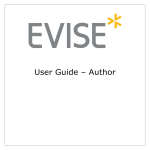Download Consider this when applying in Prisma
Transcript
Consider this Version 1 2015-02-05 Consider this when applying in Prisma Take your time Prisma is a new system with new routines – so it may take some extra time in the beginning. If you have not already created your own profile in Prisma, containing your CV and publications, you can do this in advance and do not have to wait for a call that you are interested in. It is also important to keep your profile updated continuously with new information and publications. Access to Prisma Prisma is a web based system, and it is of importance to make sure you use one of the recommended web browsers. Information on which web browsers to use can be found under ”Information” and ”About the web site” on the Prisma starting page. In order to use Prisma you need to create a personal account. When doing this, it is possible to connect your personal account to SWAMID (Swedish Academic Identity) when you log in – this is recommended by KI since it means that you can then use your usual KI-ID to login to Prisma. All personal accounts will also be connected to an ORCID-account (Open Researcher and Contributor ID). ORCID is an international registry for researchers, with the purpose to connect publications, projects and other research information to the individual researcher. You can read more on ORCID at KI here. There you can also find instructions on how to create an ORCID account if you do not already have one. You may be invited to Prisma by a colleague, you will then get an e-mail (sent from [email protected]) with links for accepting or refusing. If you accept, you will be forwarded to Prisma and can connect the invitation to your personal account (or create a personal account if you do not already have one). When you have created your account, you will get an activation link sent in a new e-mail – you need to click on the link in order to complete the activation in Prisma Using Prisma There is both a Quick guide and Q&A for Prisma that you can find directly in Prisma under ”Help”. You can also look at the User manual you can find here. Read the Quick guide and look at the Q&A and User manual before you report a problem, you may get a quicker answer this way and same time. To apply via Prisma Detailed information about each call can be found on the web site belonging to the funding agency. You can reach these web sites by links for each call in Prisma under ”Calls for proposal”. Read the information on the web sites carefully, there you will find guidance on how to fill out the information in Prisma. If you have questions regarding how to fill out the form in Prisma, the first person to contact is one of the contact persons listed in the text for the specfic call. For example if you have questions on how to fill out the budget part. Grants Office [email protected] 1 (2) Consider this Version 1 2015-02-05 If you have problems If you get technical problems when using Prisma, you need to contact the Prisma-support at [email protected]. It is also useful to go through the text for the call for proposal, and/or the web site of funding agency where information concerning the call may be posted, also information concerning known problems and solutions. There you can also find information about changes in deadlines. Internally at KI Grants Office is ”organisationskontoansvariga” for Prisma, and responsible for the information on the KI ”internwebben” about Prisma. If you have questions regarding the internal work concerning Prisma you can contact [email protected]. Grants Office [email protected] 2 (2)