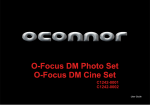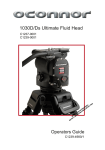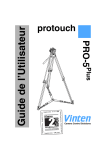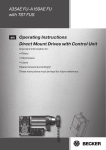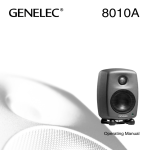Download Cine Follow Focus One
Transcript
Cine Follow Focus One C1241-0001 e Guid User User Guide Copyright © 2011 The Vitec Group plc All rights reserved throughout the world. No part of this document may be stored in a retrieval system, transmitted, copied or reproduced in any way, including, but not limited to, photocopy, photograph, magnetic or other record without the prior agreement and permission in writing from the Vitec Group plc. Contents Caution . . . . . . . . . . . . . . . . . . . . . . . . . . . . . . . . . . . . . . . . . . . . . . . . . . . . . . . . . . . . . . 2 The Cine Follow Focus One . . . . . . . . . . . . . . . . . . . . . . . . . . . . . . . . . . . . . . . . . . . . . . 4 Specification . . . . . . . . . . . . . . . . . . . . . . . . . . . . . . . . . . . . . . . . . . . . . . . . . . . . . . . . . . 5 In the box. . . . . . . . . . . . . . . . . . . . . . . . . . . . . . . . . . . . . . . . . . . . . . . . . . . . . . . . . . . . . 6 Accessories . . . . . . . . . . . . . . . . . . . . . . . . . . . . . . . . . . . . . . . . . . . . . . . . . . . . . . . . . . . 7 Components . . . . . . . . . . . . . . . . . . . . . . . . . . . . . . . . . . . . . . . . . . . . . . . . . . . . . . . . . . 9 Assembly repositioning the lock levers. . . . . . . . . . . . . . . . . . . . . . . . . . . . . . . . . . . . . . . . 10 mounting the swing arm & drive gear. . . . . . . . . . . . . . . . . . . . . . . . . . . . . . . . . 11 mounting the handwheel . . . . . . . . . . . . . . . . . . . . . . . . . . . . . . . . . . . . . . . . . . 12 mounting onto the camera rods . . . . . . . . . . . . . . . . . . . . . . . . . . . . . . . . . . . . . 13 engaging the drive gear . . . . . . . . . . . . . . . . . . . . . . . . . . . . . . . . . . . . . . . . . . . 14 markings discs & witness marker. . . . . . . . . . . . . . . . . . . . . . . . . . . . . . . . . . . . 16 Dismounting . . . . . . . . . . . . . . . . . . . . . . . . . . . . . . . . . . . . . . . . . . . . . . . . . . . . . . . . . 17 Storage . . . . . . . . . . . . . . . . . . . . . . . . . . . . . . . . . . . . . . . . . . . . . . . . . . . . . . . . . . . . . 18 OConnor Offices worldwide. . . . . . . . . . . . . . . . . . . . . . . . . . . . . . . . . . . . . . . . . . . . . . 19 3 The Cine Follow Focus One 4 Specification Cine Follow Focus One (C1241-0001) Weight (incl. main bridge, studio rod, handwheel) . . . . . . . . . . . 1.83 lbs (0.83 kg) Weight of handwheel . . . . . . . . . . . . . . . . . . . . . . . . . . . . . . . . . . 0.73 lbs (0.33 kg) Dimensions (WxHxD) . . . . . . . . . . . . . . 11 x 5.5 x 5.1 in. (280 x 140 x 130 mm) Dimensions of Cine handwheel . . . . . . . . . . . . . . . . Ø4 x 3.2 in. (Ø102 x 81 mm) Gear attachment Positioning of driver gear . . . . . . . . . . . . . . . . . . . . . . . . . swing arm, dovetail slide Driver gear coupling . . . . . . . . . . . . . . . . . . . . . . . . . . . . . . . standard serrated star Module coupling system . . . . . . . . . . . . . . . . . . . . . . . . . . . . . . . . . . . backlash-free Drive ratio . . . . . . . . . . . . . . . . . . . . . . . . . . . . . . . . . . . . . . . . . . . . . . 35:19 (1:1.84) Lenses Maximum lens diameter . . . . . . . . . . . . . . . . . . . . . . . . . . . . . . . . . . . . . . Ø182 mm Rod system compatibility for standard camera rods . . . . . . . . . . . . . . . . . . . . . . . . . . . . studio 15 / 19 mm Specifications are subject to change without notice 5 In the box Marking Discs (10 pack) C1241-1530 Swing Arm C1241-1200 Main Bridge C1241-1400 CFF-1 Studio Handwheel (full-size offset knob) C1241-1100 Studio Rod Bridge C1241-1300 6 Accessories Drive Gears Part No. 43 tooth 35 tooth C1241-1600 C1241-1700 50 tooth 60 tooth C1241-1800 C1241-1900 Lens Drive Gear C1241-1600 Driver Gear 43 tooth 0.8M 6 mm face Cine C1241-1700 Driver Gear 35 tooth 0.8M 10 mm face Cine C1241-1900 Driver Gear 60 tooth 0.5M 7.5 mm face Canon ENG focus C1241-1800 Driver Gear 50 tooth 0.6M 7.5 mm face Fujinon ENG focus Foam insert for Storm Case iM2200 Matching OConnor accessories: C1241-2126 Studio rod bridge C1241-1300 (depending on lens) Handwheel (for double-sided use) C1241-1100 (Cine) C1242-1100 (Photo) Handwheel extension (70 mm) C1241-1500 “Glow-in-the-dark” marking disc C1241-2117 (single disc, large) C1241-1531 (10 pack, large) 7 ! Caution Ÿ DO NOT attempt to move the camera by pulling on the Cine Follow Focus One handwheel. Ÿ DO NOT hang heavy items over the handwheel. Ÿ AVOID overtightening the drive gear onto the lens focus drive. Ÿ ALWAYS use genuine OConnor parts and accessories with the Cine Follow Focus One. Ÿ NEVER use solvents or oil-based cleaners to clean the Cine Follow Focus One. Use mild detergents only. Wipe surfaces with a damp, lint-free cloth. Ÿ ALWAYS dismantle when not in use and before transporting. 8 Components index CFF-1 handwheel drive gear swing arm lock lever witness marker main bridge lock lever rod clamp lock lever studio rod bridge marking disc 9 repositioning the lock levers To reposition the lock levers: a Pull the lock lever towards you. 1 Slide the studio rod bridge onto the main bridge. b Rotate the lock lever to the correct position. c 2 Secure the studio rod bridge using the two lock levers. Push the lock lever to secure into position. When locked, the lock lever must not obscure the path of the camera rod. 10 mounting the swing arm & drive gear 3 Ensure that the teeth on the swing arm and main bridge interlock. Firmly hold the top of the swing arm (where the drive gear fits) whilst tightening the knurled screw. Note: The swing arm can be mounted on either side of the main bridge. HOLD 4 Select the correct gear for the lens in use. Ensure that the teeth on the drive gear and swing arm interlock. Secure by tightening the knurled screw on the drive gear. PUSH FIT Note: The drive gear can be mounted on either side of the swing arm. 11 mounting the handwheel 5 Push the handwheel firmly into the end of the main bridge. PUSH FIT 6 Hold the handwheel firmly in position at the end of the main bridge and secure using the lock lever. Important note: Ensure that you can clearly see the witness marker. Mount the handwheel in either position. 12 mounting onto camera rods 7 Place the Cine Follow Focus One onto the camera rods so that the drive gear is adjacent to the lens focus drive. Secure into position using the knurled screws at the end of the studio rod bridge. The Cine Follow Focus One can be mounted from camera rods suspended above the camera. 13 engaging the drive gear 8 9 Loosen the lock lever securing the swing arm in position. Note: If the swing arm is mounted on the back of the main bridge, as shown, turn the lock lever clockwise to loosen the swing arm. If the swing arm is mounted on the front of the main bridge, turn the lock lever counterclockwise to loosen the swing arm. 14 Position the swing arm, so that the drive gear engages with the lens focus drive. Secure the swing arm into position using the lock lever. 10 Turn the handwheel. Ensure that the drive gear engages and drives the lens focus drive. Note: The drive gear can be positioned above or below the lens depending on your camera setup. 15 marking discs & witness mark Set the focal distances for the Cine Follow Focus One. Using a suitable pen mark the lens focal reference points on the marking disc. The handwheel is supplied ready with a marking disc. To remove the marking disc: To move the witness mark: a Loosen the index on top of the witness mark. b Rotate the witness mark to the focus point on the marking disc. Secure into position by tightening the index. Pull the marking disc off the handwheel. To replace the marking disc: a Ensure that the cutout on the marking disc is aligned with the point on the handwheel. b Slide the marking disc over the handwheel and push into position, until it clicks. 16 CAUTION: Always remove the marking disc before cleaning. Do not use solvents on the CFF-1. Follow the instructions supplied with the marking pen when cleaning the marking discs. Dismounting 1 2 Loosen the lock lever on the swing arm to disengage the drive gear from the lens focus drive. Position the drive gear away from the lens and secure using the lock lever. Loosen the knurled screws at the end of the studio rod bridge to release the rod clamps. 3 Lift the Cine Follow Focus One off the camera rods. Note: If the swing arm is mounted on the front of the main bridge, turn the lock lever counterclockwise to loosen the swing arm. 17 Storage 1 Remove the drive gear from the swing arm. 2 Loosen the lock lever securing the swing arm and fold the swing arm down onto the main bridge. 4 ! 18 3 Carefully place the components into the foam insert provided. To prevent damage, always store the Cine Follow Focus One in a solid case when not in use. Remove the handwheel(s) by loosening the lock lever at the back of the handwheel and sliding the handwheel free from the main bridge. OConnor Offices worldwide ASIA EUROPE CHINA Room 706, Tower B Derun Building YongAn Dongli A No. 8 Jianwai Ave. Chaoyang District 100022 Beijing, China Tel.: +86 10 8528 8748 Fax: +86 10 8528 8749 FRANCE 171 Avenue des Grésillons 92635 Gennevilliers CEDEX France Tel.: +33 8 20 82 13 36 Fax: +33 8 25 82 61 81 HEADQUARTERS 2701 N. Ontario St. Burbank, CA 91504 USA Tel.: +1 818 847 8666 Fax: +1 818 847 1205 GERMANY Gebäude 16 Planiger Straße 34 55543 Bad Kreuznach Germany Tel.: +49 671 483 43 30 Fax: +49 671 483 43 50 USA 709 Executive Blvd Valley Cottage, NY 10989 USA Tel.: +1 845 268 0100 Fax: +1 845 268 0113 JAPAN P.A. Building 4F 3-12-6 Aobadai Meguro-ku Tokyo 153-0042 Japan Tel.: +81 3 5457 1381 Fax: +81 3 5457 1382 SINGAPORE 6 New Industrial Road #02-02 Hoe Huat Industrial Building Singapore 536199 +65 6297 5776 Tel.: +65 6297 5778 Fax: Erfurter Straße 16 85386 Eching Germany Tel.: +49 89 321 58 200 Fax: +49 89 321 58 227 UK William Vinten Building Western Way Bury St Edmunds Suffolk IP33 3TB United Kingdom Tel.: +44 1284 752 121 Fax: +44 1284 750 560 Sales Fax: +44 1284 757 929 www.ocon.com – [email protected] BRAZIL Vitec Group Brazil Vitec Brazil Tecnologias Ltda. Rua Quintana, 950 – cj. 32 Brooklin São Paulo, 04569-011 Brazil Tel.: +55 11 5102 4001 O Connor ™ A V itec Group brand C1241-4980/2