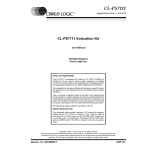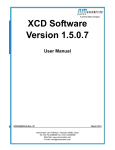Download 6. Text Processing
Transcript
CERN Computer Newsletter 220 April – June 1995 22CERN Computer Newsletter 220 April – June 1995 22 6. Text Processing 6.1 Drawing Feynman Diagrams with LATEX and METAFONT. Part 1: Design and Basic Usage Thorsten Ohl (TH Darmstadt, Theoretical High Energy Physics Group) e-mail: [email protected] Abstract LAT This is the first article in a series describing the EX package feynMF for easy drawing of professional quality Feynman diagrams with METAFONT (or MetaPost). This time the design principles and the basic usage will be discussed. In this series of tutorials, I will describe such a system, feynMF [7], which is completely portable among TEX installations. It is unique among packages for drawing Feynman diagrams in combining the following features: • Simplicity and conciseness for common diagrams. For example, the ubiquitous Z-diagram at LEP1 energies shown in figure 6.1 can be specified completely in eight short lines of LATEX. It is never necessary to draft the diagram on graph paper or to perform calculations to determine the position of vertices manually. • Expressiveness for arbitrarily complex diagrams (see the examples below). • Extensibility. • Portability. No graphics devices are needed beyond a standard TEX installation. • Arbitrary TEX-labels. 6.1.1 Introduction In recent years, TEX [1] and LATEX [2] (or other macro packages for structured markup on top of TEX) have revolutionized the way we exchange information in physics (and other areas). Not only does TEX provide unrivaled typographical capabilities, TEX documents are also completely portable among essentially all computers in use in the physics community. TEX’s portability comes with a price, though. It does not address the issue of graphical information, apart from the rudimentary (but very useful) capabilities of the LATEX picture environment and similar packages [3]. The inclusion of separate graphics files in the PostScript [4] page description language is currently the de facto standard for more complex graphics. Handling graphics in an environment completely different from the (TEX) text environment causes other problems. The fonts used for labelling graphs will sometimes not blend smoothly with the fonts used in text and equations. More importantly, these fonts usually lack the ability to create complex mathematical expressions. Finally, external tools are far less portable than TEX itself. There are a couple of tools available that address one or more of the above points in the context of drawing Feynman diagrams. Michael Levine’s feynman package [5] is implemented on top of the standard LATEX picture environment. This makes it completely portable, but the graphics output is necessarily less than perfect. Some complex diagrams can not be produced at all. Jos Vermaseren’s axodraw package [6] uses \special to access PostScript primitives for drawing diagrams. This approach is very flexible and produces visually more appealing results. Both packages take no advantage of the formal structure of Feynman graphs, but require the user to specify the layout manually using rather low level graphics primitives instead. It is possible to go one step further and move from low-level tools working on points and curves to a high-level markup system working on the mathematical structure of graphs. This step will free the user from having to think about the layout and allow him to concentrate on the structure of the graph instead. In the first part of this series, I will concentrate on the “graph mode” of feynMF, which can be used without having to learn any METAFONT concepts. Information on how to run METAFONT is available from Michel Goossens’s tutorial in section 6.2.1 on page 28 of this CNL. All examples can be used immediately if saved to a file and enclosed in a \documentclass{article} \usepackage{feynmf} \begin{document}\setlength{\unitlength}{1mm} \begin{fmffile}{samplepics} and \end{fmffile} \end{document} pair. To avoid a clash of the METAFONT and TEX .log files, the LATEX file must not be named samplepics.tex. Later parts of this series will explain how simple METAFONT concepts can be used to create more complex Feynman diagrams. This short tutorial is not a replacement for the user’s manual [7, 8] where feynMF’s features are described more completely. 6.1.2 Description of the Package As mentioned in the introduction, feynMF was to meet the following competing design goals: convenience and ease-ofuse, expressiveness, extensibility, and portability. Extensibility was not a goal in itself but was used to provide an environment where simple building blocks can be used for the CERN Computer Newsletter 220 April – June 1995 23CERN Computer Newsletter 220 April – June 1995 23 1 \begin{fmfchar*}(40,25) 2 \fmfleft{em,ep} 3 \fmf{fermion}{em,Zee,ep} 4 \fmf{photon,label=$Z$}{Zee,Zff} 5 \fmf{fermion}{fb,Zff,f} 6 \fmfright{fb,f} 7 \fmfdot{Zee,Zff} 8 \end{fmfchar*} Z Figure 6.1: S imple Z-production diagram. straightforward solution of simple problems and can be combined to solve the most complicated problems, once the software system has been mastered by the user. The reconciliation of convenience and expressiveness was made possible by providing two different modes: • graph mode, in which the layout is determined automatically from a simple mathematical description of the graph, and • immediate mode, in which the user has complete freedom but at a basic familiarity with METAFONT concepts is recommended. Languages The primary user interface is a set of LATEX macros. It is therefore possible to keep the whole paper, including graphics, in a single file. This is very convenient for exchanging manuscripts by electronic mail [6]. METAFONT [9] (or alternatively MetaPost [10]) has been chosen as the low level graphics engine for the following reasons: • it is part of any reasonable TEX installation, therefore available to all potential users, • it has very powerful graphics primitives [9], which allow high quality output, and • it has built-in linear algebra [9], which can be employed for automatic layout algorithms, as detailed below. Graph Mode and Algorithmic Layout Early in the design it was clear that feynMF should accept a mathematical description of a graph and create the layout of the corresponding Feynman diagram automatically. It should also not rely on a database of common topologies, because such a database will necessarily remain incomplete. A more general strategy is the definition of a function that will be minimized to give the layout. feynMF provides commands to place a list of external vertices on “galleries” along the sides of the diagram. The function that is minimized for the layout of internal vertices is a weighted sum of squared lengths 1X tij (vi − vj )2 , (6.1) L(v1 , . . . , vn ) = 2 i,j where i, j run over all connections of vertices. The elements of the “tension” matrix tij default to 1 and can be used to tune the layout. Obviously, the resulting equations will be linear and can be solved by METAFONT. The effect of the tension parameter can be understood by imagining the graph as consisting of rubber bands. Changing the tension of an arc will pull adjacent vertices together or allow them to move apart. As an example, figure 6.2 shows the effect of varying the tension of one line from 4 to 1/4. Another example for the tension parameter is provided by the unsatisfactory result of specifying unit tension everywhere in the ladder diagram in figure 6.3a. The improved diagram in figure 6.3b has been drawn with vanishing tension of the arcs, which will result in straight lines for the stems. In fact, the effect of vanishing tension can also be achieved by laying out subgraphs step by step. By freezing the layout of the subgraph excluding the rungs in figure 6.3b first (cf. fig. 6.3c) and adding the rungs later, we arrive at the same result. Obviously this procedure can be iterated for graphs of arbitrary complexity. While there are also commands to fix the position of a vertex or to shift its position, it turns out that the most effective way of drawing Feynman diagrams consists in a combination of the stepwise construction of subgraphs and adjustment of tensions. User’s discretion is advised in tuning tension parameters. More often than not, the defaults give satisfactory results that can be made perfect by adjusting the tension of a single arc or loop. Tuning too many tensions is not likely to improve the results and can be as time consuming as choosing the layout manually. Technically, the most convenient aspect of (6.1) is that minimizing it leads to linear equations, which are easily solved. It would in principle be possible to investigate improved functions like X 2 N (v1 , . . . , vn ) = (vi − vj )2 − δ 2 , (6.2) i,j which would favour arcs of length δ. However, the prize in having to solve a system of non-linear equations is certainly too high, in particular because it will be impossible to prove that reasonable results will result from all user input. The method of Lagrange multipliers allows us to specify linear constraints among vertices vi − vj = dij , (6.3) CERN Computer Newsletter 220 April – June 1995 24CERN Computer Newsletter 220 April – June 1995 tij = 4 tij = 1 24 tij = 1/4 Figure 6.2: V arying the tension parameter of a single line. a) b) c) Figure 6.3: L adder diagram, versions a) using unit tension for all arcs and b) using the vanishing tension for the rungs. Version b) can also be obtained by using c) as a skeleton. while still dealing with linear equations. Therefore we add the term X λij · (vi − vj − dij ) (6.4) Λ= i,j to the “action” (6.1). : dbl_wiggly : zigzag : dbl_zigzag Immediate Mode and Extension Mechanism Line Styles A great variety of different line styles is used by the physics community. feynMF provides the most common by default: : curly : dbl_curly : dashes : dashes_arrow : dbl_dashes : dbl_dashes_arrow : dots : dots_arrow : dbl_dots : dbl_dots_arrow : phantom : phantom_arrow : plain : plain_arrow : dbl_plain : dbl_plain_arrow : wiggly In addition to the graph mode for algorithmic layout that has just been described, feynMF has an immediate mode to provide the user with maximum flexibility. feynMF also implements an extension mechanism that allows the user to install custom line styles of arbitrary complexity. A detailed description of immediate mode and the extension mechanism will be given in the later parts of this tutorial. Labels An interesting feature of feynMF is the ability to calculate optimal label positions in METAFONT and to communicate this information back to LATEX’s picture environment. Because METAFONT cannot write any other files than its logfile, the information is stored there and TEX macros are used to parse this file. The algorithm used is quite simple. It will place all labels on the outside of the arc or vertex it is associated to. If the result is not satisfactory, the manual [7, 8] describes explicit placement rules can be specified to overwrite the automatic layout. 6.1.3 Examples All examples are presented with full source code, no tuning “behind the scenes” has been performed. CERN Computer Newsletter 220 April – June 1995 e+ 25CERN Computer Newsletter 220 April – June 1995 3 \fmflabel{$e_-$}{i1}\fmflabel{$e_+$}{i2} 4 \fmflabel{$\mu_+$}{o1} 5 \fmflabel{$\nu_{\mu}$}{o2} 6 \fmflabel{$s$}{o3} 7 \fmflabel{$\noexpand\bar c$}{o4} 8 \fmf{fermion}{i1,v1,i2} 9 \fmf{boson,label=$\gamma,,Z$}{v1,v2} 10 \fmf{boson}{v3,v2,v4} 11 \fmf{fermion}{o1,v3,o2} 12 \fmf{fermion}{o4,v4,o3} 13 \fmfdot{v1,v3,v4}\fmfblob{.12w}{v2} 14 \end{fmfgraph*} c̄ s γ, Z νµ e− 25 µ+ 1 \begin{fmfgraph*}(50,30) 2 \fmfleftn{i}{2} \fmfrightn{o}{4} Figure 6.4: R esonant s-channel contribution. e+ 3 \fmflabel{$e_-$}{i1}\fmflabel{$e_+$}{i2} 4 \fmflabel{$\noexpand\bar c$}{o1} 5 \fmflabel{$\nu_{\mu}$}{o2} 6 \fmflabel{$\mu_+$}{o3} 7 \fmflabel{$s$}{o4} 8 \fmf{boson,label=$\gamma,,Z$}{v1,v2} 9 \fmf{fermion}{i1,v1,i2} 10 \fmf{fermion}{o1,v2,v3,o4} 11 \fmffreeze 12 \fmf{boson}{v3,v4}\fmf{fermion}{o3,v4,o2} 13 \fmfdotn{v}{4} 14 \end{fmfgraph*} s µ+ νµ γ, Z e− c̄ 1 \begin{fmfgraph*}(50,30) 2 \fmfleftn{i}{2}\fmfrightn{o}{4} Figure 6.5: S ingly resonant contribution. f Z Z f Z f¯ f¯ f f Z f¯ f¯ 1 \newenvironment{Zff} 2 {\begin{fmfgraph*}(35,30) 3 \fmfleft{Z}\fmfright{fb,f} 4 \fmflabel{$\noexpand\bar f$}{fb} 5 \fmflabel{$Z$}{Z}\fmflabel{$f$}{f}} 6 {\end{fmfgraph*}} 7 \begin{Zff} 8 \fmf{boson}{Z,v}\fmf{fermion}{fb,v,f} 9 \fmfdot{v} 10 \end{Zff} 11 \begin{Zff} 12 \fmf{boson}{Z,v1}\fmf{boson}{v2,v3} 13 \fmf{fermion,left,tension=.5}{v1,v2,v1} 14 \fmf{fermion}{fb,v3,f}\fmfdotn{v}{3} 15 \end{Zff}\\[3\baselineskip] 16 \begin{Zff} 17 \fmf{boson}{Z,Zv} 18 \fmf{fermion}{fb,fbv,Zv,fv,f} 19 \fmffreeze 20 \fmf{boson}{fbv,fv}\fmfdot{Zv,fbv,fv} 21 \end{Zff} 22 \begin{Zff} 23 \fmf{boson}{Z,Zv}\fmf{boson}{fbv,Zv,fv} 24 \fmf{fermion}{fb,fbv}\fmf{fermion}{fv,f} 25 \fmffreeze 26 \fmf{fermion}{fbv,fv}\fmfdot{Zv,fbv,fv} 27 \end{Zff} Figure 6.6: Z-decay at tree level and at one loop CERN Computer Newsletter 220 April – June 1995 26CERN Computer Newsletter 220 April – June 1995 26 Tree Diagrams Equations Let us start with a view into the immediate future: figure 6.4 shows the s-channel diagram for the production of W ’s at LEP2 with semileptonic decay. The starred form of the fmfgraph environment is used because we want to include labels for vertices and arcs. Its arguments are the width and height of the diagram, measured in \unitlengths. Feynman diagrams can be used everywhere in a LATEX document, in particular in centered \parboxes for creating graphical equations like the one in figure 6.7. The only new feynMF feature in this figure is the arc connecting a vertex with itself in line 6. Such lines do not affect the layout and feynMF will draw them into the biggest available gap. In line 2 we declare two incoming particles and four outgoing particles, which will be placed on the left or right side of the diagram, respectively. These vertices are labelled in lines 3– 7. On line 7, the \bar command has been protected from premature expansion by \noexpand. This is similar to LATEX’s moving arguments, but necessary for some robust commands too. If in doubt, protect all commands; it will never hurt. Line 8 connects the incoming fermions with the first inner vertex. This vertex is connected in line 9 with the W W γ/Z vertex. Here it should be noted that the line style (boson in this case, which is an alias for wiggly) takes comma-separated options. Here we add a label with the label option. Inside the argument of an option, commas have to be doubled to distinguish them from option separators. The rest is now straightforward: lines 10–12 connect the remaining vertices with W ’s and fermions and line 13 add dots and a blob at the respective vertices. The width of the blob is specified in the first argument of \fmfblob to be 12% of the total width of the diagram, 6mm would be as good in this example. Figure 6.5 is a variation on that theme, this time showing a singly resonant contribution to the same final state. Lines 3–7 are identical to the preceding diagram, but permute the flavours of the final states. In lines 8–10 the outer string of fermion lines is connected to the incoming particles. Line 11 uses the important \fmffreeze command for the first time. It will fix the layout of the vertices that have been entered so far, producing a skeleton for the vertices entered later. If we would no do this, the W and fermions entered in line 12 would pull the diagram over to the right too much (try this by processing the diagram with and without the \fmffreeze yourself!). Loop Diagrams Returning to the physics currently produced at LEP, we show the tree-level and one-loop diagrams contributing to the decay of Z’s into two fermions in figure 6.6. Since we will have to produce four diagrams with identical external particles, it is convenient to define an environment in lines 1–6 that will take care of the repetitive tasks. The rest of the example should be almost self-explanatory by now. Let me just point to the \fmffreeze commands in lines 19 and 25 that are used to obtain a straight continuation of the external arcs into the triangles. Line 13 uses the tension option to reduce the tension of the ares in the fermion loop, effectively blowing up the loop from its default size. Also new is the left option that instructs feynMF not to draw the arc on a straight line, but to take a left detour instead. Multi-loop Diagrams Multi-loop diagrams can pose special challenges: in figure 6.8 two renditions of a O(αS α) contribution to the Zselfenergy are shown. The first uses graph mode commands exclusively but its visual appearance is certainly inferior to the second version that uses immediate mode commands to generate arcs that are more generally curved than half-circles. The full source code of this version will be discussed in the next issue of the CNL. In the graph mode version, we note the first use of the \fmffixed command which is used to specify a linear constraint (cf. (6.3)). If this command were not be used, the loop would collapse, therefore we force it open by demanding that the upper vertex vn be exactly the full height of the diagram above the lower vertex vs: vn − vs = (0, h). 6.1.4 Conclusion and Outlook The examples that have been presented in this first part of the tutorial were selected with the aim of providing a very gentle introduction. They do not exhaust feynMF’s capabilities by far. Some more advanced applications will be discussed in two sequels to this article. Among the examples described in detail will be the “penguin” diagram and the Higgs production process of figure 6.9. 6.1.5 Distribution At CERN, feynMF is part of the standard LATEX installation. Readers from institutions that have not yet installed feynMF, can get the latest release by anonymous ftp from any of the Comprehensive TEX Archive Network (CTAN) hosts ftp.shsu.edu, ftp.tex.ac.uk, ftp.dante.de in the directory macros/latex/contrib/supported/feynmf Important announcements (new versions, fatal bugs, etc.) will be made through the mailing list [email protected] Subscriptions can be obtained from [email protected] CERN Computer Newsletter 220 April – June 1995 27CERN Computer Newsletter 220 April – June 1995 In supersymmetrical field theories, the quadratic divergences cancel: = ln Λ2 + (6.5) 1 In supersymmetrical field theories, the 2 quadratic divergences cancel: 3 \begin{equation} 27 4 \parbox{20mm}{\begin{fmfgraph}(20,15) 5 \fmfleft{i} \fmfright{o} 6 \fmf{dashes}{i,v,v,o} 7 \end{fmfgraph}} 8 + \parbox{20mm}{\begin{fmfgraph}(20,15) 9 \fmfleft{i} \fmfright{o} 10 \fmf{dashes}{i,v1} \fmf{dashes}{v2,o} 11 \fmf{fermion,left,tension=.3}{v1,v2,v1} 12 \end{fmfgraph}} 13 = \ln\Lambda^2 14 \end{equation} Figure 6.7: G raphical equations can be created easily, the \parbox is used for centering the diagram vertically. 4 \fmf{fermion,tension=.5}{vw,vn,ve,vs,vw} 5 \fmf{gluon}{vn,vs} 6 \fmffixed{(0,h)}{vn,vs} 7 \fmfdot{vw,vn,ve,vs} 8 \end{fmfgraph} 1 \begin{fmfgraph}(50,20) 2 \fmfleft{w}\fmfright{e} 3 \fmf{boson}{w,vw}\fmf{boson}{ve,e} Figure 6.8: O(αS α) contribution to the Z-selfenergy, both in a graph mode rendition and and in an improved version that needs immediate mode commands. H b s W t t g(x1 , Q2 ) P1 x1 P 1 x2 P 2 g(x2 , Q2 ) P2 Figure 6.9: A “penguin” diagram in fancy layout and a Higgs production process. These examples will be discussed in the next article of this series. (send a message consisting of help to majordomo for instructions on how to subscribe, don’t send such messages to the list itself). feynMF is distributed in the standard LATEX doc format [3]. The simple installation procedure is described in detail in a README file. Bibliography [1] D. E. Knuth, The TEXbook (Addison-Wesley, Reading, MA, 1986). [2] L. Lamport, LATEX — A Document Preparation System, 2nd ed. (Addison-Wesley, Reading, MA, 1994). [3] M. Goossens, F. Mittelbach, and A. Samarin, The LATEX Companion (Addison-Wesley, Reading, MA, 1994). CERN Computer Newsletter 220 April – June 1995 28CERN Computer Newsletter 220 April – June 1995 [4] Adobe Systems Incorporated, PostScript Language Reference Manual, 2nd ed. (Addison-Wesley, Reading, MA, 1990). [5] M. J. S. Levine, Comp. Phys. Comm. 58, 181 (1990). [6] J. Vermaseren, Comp. Phys. Comm. 83, 45 (1994). [7] T. Ohl, Preprint IKDA 95/20, hep-ph/9505351, TH Darmstadt (unpublished). [8] T. Ohl, feynMF user’s manual, 1995, TEX 28 file accompanying the distribution. At CERN the manual can be found in the directory /usr/local/doc/tex/feynmf-1.0/ as the gzipped PostScript file manual.ps.gz. [9] D. E. Knuth, The METAFONTbook (Addison-Wesley, Reading, MA, 1986). [10] J. D. Hobby, Computer Science Report 162, AT&T Bell Laboratories (unpublished). 6.1.1 6.1.1 6.1.1, 6.1.5 6.1.1 6.1.1 6.1.1, 6.1.2 6.1.1, 6.1.1, 6.1.2 6.1.1, 6.1.2 6.1.2, 6.1.2, 6.1.2 6.1.2 6.2 A short introduction to METAFONT Michel Goossens CN/ASD 6.2.1 What is METAFONT? METAFONT is a program for making bitmap fonts for use by TEX, its viewers, printer drivers, and related programs. It interprets a drawing language with an Algol-like syntax and uses third-order Bernstein polynomials to parametrize curve segments. In contrast, the other well-known drawing language, PostScript, is stack-based and uses third-order Bézier curves to represent curve segments. Both are actively used to draw pictures (see previous article) and fonts (type1-fonts for PostScript, Knuth’s well-known Computer Modern METAFONT family, the default font used with TEX). METAFONT source files are usually suffixed ‘.mf’. METAFONT allows scaling, rotation, reflection, skewing and shifting, and other complex transformations. METAFONT’s bitmap output is a gf (generic font) file, that can be compressed into an equivalent pk (packed) format by the auxiliary program gftopk. These file are characterized by the suffixes “.*gf” and “.*pk” respectively, where, on U NIX installations, the “*” stands for the font resolution, while on MS - DOS, with its three-character limit on suffix length, a suffix like “.2540gf” will become “.240”. On top of that, for TEX to typeset a font it needs a tfm (TEX font metrics) file to describe the dimensions, ligatures and kerns of the font in a device-independent way. In general, unless one is using proof mode (see below), METAFONT will always create a tfm file. Note that, since TEX only reads the tfm files, the actual glyphs, or forms of the characters, as stored in gf or pk files, are only needed by the DVI-drivers when they produce viewable output. TEX can scale the information in the tfm files, but the glyphs in the bitmap files are not scalable. One should use METAFONT to generate the bitmap images at the correct size and resolution, as explained below. 6.2.2 Interacting with METAFONT In principle, to run the METAFONT program it is enough to call it and give it some instructions, as follows: > mf This is METAFONT, Version 2.71 (C version 6.1) **\mode=qms; *input logo10 (/usr/local/lib/texmf/mf/plain/logo10.mf (/usr/local/lib/texmf/mf/plain/logo.mf [77] [69] [84] [65] [70] [80] [83] [79] [78]) ) Font metrics written on mfput.tfm. Output written on mfput.300gf (9 characters, 1120 bytes). Transcript written on mfput.log. The first line with the “**” prompt tells us that METAFONT is waiting for input. At that point we indicate for which device we want to generate bitmapped fonts (see above) by using the \mode command followed by a name that should be known by METAFONT (your local system administrator for the TEX system has most probably installed a few commonly user output devices when creating the executable). When in doubt you can always ask METAFONT about the known devices by typing the following after the ** prompt (only a very partial list is shown for the U NIX installation at CERN): > mf This is METAFONT, Version 2.71 (C version 6.1) **\relax *? proof_ ... qms_ ... XeroxDocutech_ *bye In general, and in particular at CERN, the system administrator has chosen a “default” font mode for use at that installation. In this case one can specify the localfont mode: > mf ’\mode=localmode; input logo10;’ At CERN the “CanonCX”, a 300 dpi engine, was chosen as a default. In the above example it is also seen that one can also specify all METAFONT commands on the command line, quoting the complete string so that it is not interpreted by the shell. For higher resolutions (above 600 dpi or so) one will have to find the mode corresponding to the device one wants to use, e.g., CERN Computer Newsletter 220 April – June 1995 29CERN Computer Newsletter 220 April – June 1995 > mf ’\mode=XeroxDocutech; input logo8;’ This is METAFONT, Version 2.71 (C version 6.1) (/usr/local/lib/texmf/mf/plain/logo8.mf (/usr/local/lib/texmf/mf/plain/logo.mf [77] [69] [84] [65] [70] [80] [83] [79] [78]) ) Font metrics written on logo8.tfm. Output written on logo8.600gf (9 characters, 1600 bytes). Transcript written on logo8.log. If METAFONT cannot find a file, one can either enter the correct file name, or else type the name null.tex, that will get METAFONT back into input mode, and then exit with the bye command. Sometimes users get into trouble when specifying no or an unknown mode, and obtain filenames of the type *.2602gf. On U NIX running X-Window, there will also appear large characters on-screen. This behaviour corresponds to METAFONT’s “proof” mode, used by font designers to have a magnified view of their fonts at a resolution of 2601.72 dpi— 36 pixels per point (hence the 2602 file extension). > mf This is METAFONT, Version 2.71 (C version 6.1) **\input logo10.mf (/usr/local/lib/texmf/mf/plain/logo10.mf (/usr/local/lib/texmf/mf/plain/logo.mf [77] [69] [84] [65] [70] [80] [83] [79] [78]) ) Output written on logo10.2602gf (9 characters, 9880 bytes). Transcript written on logo10.log. 29 6.2.3 Locating files An often-occurring problem is the one where TEX or METAFONT (and their helper programs) do not find the necessary files (or one wants to instruct them to look in supplementary directories). The TEX-related programs, as set up at CERN, refer to system variables shown in the table below. TEX, METAFONT, BIBTEX, and MakeIndex Type of file System variable TEX pool TEXPOOL TEX formats TEXFORMATS TEX inputs TEXINPUTS TEX tfm TFMFONTS, TEXFONTS METAFONT pool MFPOOL METAFONT bases MFBASES METAFONT inputs MFINPUTS BIBTEX bst BSTINPUTS, TEXINPUTS BIBTEX bib BIBINPUTS MakeIndex ist INDEXSTYLE They are initialized to look in the current and certain systemwide directories. One can add one’s own directories by writing, for instance in the U NIX Bourne shell (or something equivalent in other shells or operating systems): TEXINPUTS=/user/goossens/mytexfiles: export TEXINPUTS MFINPUTS=/user/goossens/mymffiles: export MFINPUTS In this case it is enough to specify the correct mode. Magnification (and Resolution) As TEX works with font sizes increasing in geometric ratios (so-called “magsteps”, which go in steps of 1.2), one can specify values for those magsteps to METAFONT, e.g., > mf This is METAFONT, Version 2.71 (C version 6.1) **\mode=localfont; mag=magstep(1); input logo10; (/usr/local/lib/texmf/mf/plain/logo10.mf (/usr/local/lib/texmf/mf/plain/logo.mf [77] [69] [84] [65] [70] [80] [83] [79] [78]) ) Font metrics written on logo10.tfm. Output written on logo10.360gf (9 characters, 1284 bytes). Transcript written on logo10.log. As seen, one now gets a font of type .360gf, that is 1.2×300. To make the pk packed font bitmap file needed by the various DVI-drivers, one should run the gftopk program, as follows: > gftopk -v logo10.360gf This is GFtoPK 2.3 (C version d) [./logo10.360gf->logo10.360pk] ’METAFONT output 1995.06.13:0856’ 1284 bytes packed to 580 bytes. Without the -v option, gftopk runs silently. Note the size of the pk file that is about twice smaller then the original gf file. Here TEX and METAFONT are instructed to first look in the directories /user/goossens/mytexfiles and /user/goossens/mymffiles, before looking in the compiled-in default directories (symbolized by the colon “:” at the end of the path), i.e.,at CERN, the current directory followed by /usr/local/lib/texmf/tex and /usr/ local/lib/texmf/mf. Similarly, the next table shows the variables controlling the behaviour of dvips. Type of file dvi files pk fonts virtual fonts vf configuration files config.* PostScript files MakeTeXPK script System variable current directory DVIPSFONTS, TEXPKS, PKFONTS, TEXFONTS VFFONTS, TEXFONTS TEXCONFIG TEXINPUTS MAKETEXPK MakeTeXPK On U NIX, when fonts are missing, the dvips and xdvi DVIprograms call a Bourne shell script, “MakeTeXPK”, which creates a temporary directory, which it then changes, before calling METAFONT to generate the missing fonts. This is shown below in the case of xdvi in Figure 6.10 on page 30, where the missing font bitmap file cmrtt12 at a magstep of 21 was generated automatically by xdvi. CERN Computer Newsletter 220 April – June 1995 30CERN Computer Newsletter 220 April – June 1995 30 >>>[1] xdvi kpathsea kpathsea: Running MakeTeXPK cmtt12 329 300 magstep\(0.5\) /usr/local/bin/MakeTeXPK: Running virmf \mode:=CanonCX; mag:=magstep(0.5); scrollmode; input cmtt12 This is METAFONT, Version 2.71 (C version 6.1) (/usr/local/lib/texmf/fonts/cm/src/cmtt12.mf (/usr/local/lib/texmf/fonts/cm/src/cmbase.mf) (/usr/local/lib/texmf/fonts/cm/src/roman.mf (/usr/local/lib/texmf/fonts/cm/src/romanu.mf [65] [66] [67] [68] [69] [70] [71] [72] [73] [74] [75] [76] [77] [78] [79] [80] [81] [82] [83] [84] [85] [86] [87] [88] [89] [90]) (/usr/local/lib/texmf/fonts/cm/src/romanl.mf [97] [98] [99] [100] [101] [102] [103] [104] [105] [106] [107] [108] [109] [110] [111] [112] [113] [114] [115] [116] [117] [118] [119] [120] [121] [122]) (/usr/local/lib/texmf/fonts/cm/src/greeku.mf [0] [1] [2] [3] [4] [5] [6] [7] [8] [9] [10]) (/usr/local/lib/texmf/fonts/cm/src/romand.mf [48] [49] [50] [51] [52] [53] [54] [55] [56] [57]) (/usr/local/lib/texmf/fonts/cm/src/romanp.mf [36] [38] [63] [15]) (/usr/local/lib/texmf/fonts/cm/src/romspl.mf [16] [17] [25] [26] [27] [28]) (/usr/local/lib/texmf/fonts/cm/src/romspu.mf [29] [30] [31]) (/usr/local/lib/texmf/fonts/cm/src/punct.mf [33] [14] [35] [37] [39] [40] [41] [42] [43] [44] [46] [47] [58] [59] [61] [64] [91] [93] [96]) (/usr/local/lib/texmf/fonts/cm/src/accent.mf [18] [19] [20] [21] [22] [23] [24] [94] [126] [127]) (/usr/local/lib/texmf/fonts/cm/src/romsub.mf (/usr/local/lib/texmf/fonts/cm/src/sym.mf [45] [12] [11] [60] [62] [95] [92] [124] [123] [125] [34]) [13] [32]) ) ) Font metrics written on cmtt12.tfm. Output written on cmtt12.329gf (128 characters, 13856 bytes). Transcript written on cmtt12.log. created /user/goossens/pk/CanonCX/cmtt12.329pk Figure 6.10: A utomatic generation of font bitmaps by MakeTeXPK 6.2.4 Running METAFONT with feynmf Figure 6.11 on page 30 shows a small input file (with an example taken from Thorsten Ohl’s article) using the feynmf package. Figure 6.12 on page 31 shows the whole procedure of obtaining printable output from the given input. One first runs LATEX (line >>>[1]) to generate files that METAFONT will translate in gf files (line >>>[2]). A second LATEX run (line >>>[3]) then uses the information in those files to enter in the DVI-file code that can be transformed into the de- sired printable form. To generate PostScript output, dvips is run (line >>>4) and it is seen how that program calls upon the MakeTeXPK script (just like xdvi, as shown in Fig. 6.10) to generate the pk bitmap of the Feynman image, that is then included into the final PostScript output file, shown in Fig. 6.13 on page 31. Let me mention that there now exists a program MetaPost, that has a functionality similar to METAFONT, but it generates PostScript output directly. An article in the next issue of the CNL will explain the basics of that program. \documentclass{article} \usepackage{feynmf} \begin{document} \setlength{\unitlength}{1mm} An example of a Feynman graph drawn with Thorsten Ohl’s \texttt{feynmf} package. \begin{center} \begin{fmffile}{feynexa} \begin{fmfchar*}(40,25) \fmfleft{em,ep} \fmf{fermion}{em,Zee,ep} \fmf{photon,label=$Z$}{Zee,Zff} \fmf{fermion}{fb,Zff,f} \fmfright{fb,f} \fmfdot{Zee,Zff} \end{fmfchar*} \end{fmffile} \end{center} \end{document} Figure 6.11: LATEX source file with a simple example of a Feynman diagram CERN Computer Newsletter 220 April – June 1995 31CERN Computer Newsletter 220 April – June 1995 >>>[1] latex feynmfex This is TeX, Version 3.1415 (C version 6.1) (feynmfex.tex LaTeX2e <1994/12/01> (/usr/local/lib/texmf/tex/latex/base/article.cls Document Class: article 1994/12/09 v1.2x Standard LaTeX document class (/usr/local/lib/texmf/tex/latex/base/size10.clo)) (/usr/local/lib/texmf/tex/latex/feynmf/feynmf.sty Package: ‘feynmf’ v1.0 (rev. 1.12) <1995/05/06> (ohl)) No file feynmfex.aux. feynmf: File feynexa.tfm not found: feynmf: Process feynexa.mf with METAFONT and then reprocess this file. feynmf: Label file feynexa.t1 not found: feynmf: Process feynexa.mf with METAFONT and then reprocess this file. [1] (feynmfex.aux) ) Output written on feynmfex.dvi (1 page, 388 bytes). Transcript written on feynmfex.log. >>>[2] mf "\mode=localfont; \input feynexa" This is METAFONT, Version 2.71 (C version 6.1) (feynexa.mf (/usr/local/lib/texmf/fonts/feynmf/src/feynmf.mf) :1:\fmfL(19.98138,14.59717,b){$Z$}% [1] ) Font metrics written on feynexa.tfm. Output written on feynexa.300gf (1 character, 2184 bytes). Transcript written on feynexa.log. >>>{3] latex feynmfex This is TeX, Version 3.1415 (C version 6.1) (feynmfex.tex LaTeX2e <1994/12/01> (/usr/local/lib/texmf/tex/latex/base/article.cls Document Class: article 1994/12/09 v1.2x Standard LaTeX document class (/usr/local/lib/texmf/tex/latex/base/size10.clo)) (/usr/local/lib/texmf/tex/latex/feynmf/feynmf.sty Package: ‘feynmf’ v1.0 (rev. 1.12) <1995/05/06> (ohl)) (feynmfex.aux) feynmf: File feynexa.tfm found. feynmf: Nevertheless, if the picture has changed, reprocess feynexa.mf. feynmf: If dimension have changed, reprocess feynexa.mf and feynmfex.tex. (feynexa.t1) [1] (feynmfex.aux) ) Output written on feynmfex.dvi (1 page, 476 bytes). Transcript written on feynmfex.log. >>>[4] dvips feynmfex -o This is dvipsk 5.58e Copyright 1986, 1994 Radical Eye Software ’ TeX output 1995.06.06:1756’ -> feynmfex.ps kpathsea: Running MakeTeXPK feynexa 300 300 1+0/300 CanonCX /usr/local/bin/MakeTeXPK: Running virmf \mode:=CanonCX; mag:=1+0/300; scrollmode; input feynexa This is METAFONT, Version 2.71 (C version 6.1) (/afs/.cern.ch/project/cnas_doc/sources/cnl/220/feynexa.mf (/usr/local/lib/texmf/fonts/feynmf/src/feynmf.mf) :1:\fmfL(19.98138,14.59717,b){$Z$}% [1] ) Font metrics written on feynexa.tfm. Output written on feynexa.300gf (1 character, 2184 bytes). Transcript written on feynexa.log. created /user/goossens/pk/CanonCX/feynexa.300pk <tex.pro>. [1] Figure 6.12: T ypesetting the LATEX job shown in Fig. 6.11 !"#!%$'&)(" *& +,.-/*102 3450" 67 8 9 Figure 6.13: P ostScript output generated from the LATEX source shown in Fig. 6.11 31