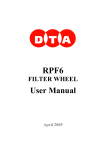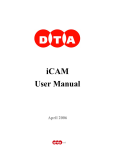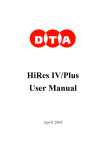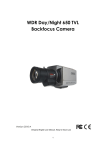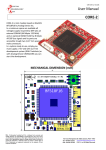Download User Manua
Transcript
DISCOVERY Plus user manual september 2013 © 2013 Digital Technology Art s.r.l. All rights reserved. No part of this manual may be reproduced without prior written permission of Digital Technology Art s.r.l.. The contents of this document are subject to change without notice. Digital Technology Art s.r.l. is not responsible for any error, omission or inaccuracy in this manual. September 2013 © 2013 Digital Technology Art s.r.l. All rights reserved. No part of this manual may be reproduced without prior written permission of Digital Technology Art s.r.l.. The contents of this document are subject to change without notice. Digital Technology Art s.r.l. is not responsible for any error, omission or inaccuracy in this manual. September 2013 DISCOVERY Plus user manual CONTENTS introduction …… 3 personal computer minimum requirements …… 3 scheme of the installation procedure …… 4 connecting the discovery plus ccd camera …… 5 installation of the drivers …… 6 connecting cables and power leads …… 10 detail of the discovery plus connectors …… 10 9-pin user port connector …… 11 power supply connector …… 12 optical window cleaning …… 13 specifications …… 14 index …… 15 © 2013 Digital Technology Art s.r.l. DISCOVERY Plus user manual © 2013 Digital Technology Art s.r.l. DISCOVERY Plus user manual INTRODUCTION The DISCOVERY Plus CCD camera series is characterized by high sensitivity, reduced weight and dimensions and low costs. Because of its high integration, it offers the same quality performances as a professional CCD: fast download of images up to 420 Kpixel/s due to the use of a selectable 12/14/16 bit A/D Converter with programmable CDS at 64 amplification gains with changeable offset, which enables us to better optimise the binning functions. The camera is connected to the PC by a USB 1.1/2.0 connection port. Powered at 10-15V, it can also be used in the open air using a car battery. All components are integrated in the aluminium housing: CCD, electromechanical shutter, Peltier cooling system, electronics. You can choose between the standard cooling module: Single stage Peltier reaching up to 35 °C below ambient, and the enhanced cooling module: Double stage Peltier reaching up to 45 °C below ambient. This series uses Kodak KAF CCD sensors, displaying a wide range of resolutions and pixel dimensions. The sensors are front-illuminated, supported by an excellent quantum efficiency. All sensors (apart from those with the optional anti-blooming) offer a 100% fill factor, allowing to shoot marvellous images! The main application fields are: Astronomy, Plasma Physics. PERSONAL COMPUTER MINIMUM REQUIREMENTS CPU Celeron 1 Ghz 256 Mb RAM Microsoft Windows XP/Vista USB port © 2013 Digital Technology Art s.r.l. DISCOVERY Plus user manual SCHEME OF THE INSTALLATION PROCEDURE: When you use the camera for the first time, you need to install the ViSTA software. Insert the ViSTA 3 CD-ROM, provided with the camera, into the CD-ROM reader, wait a few seconds for the PC to load the "QUICK INSTALL" menu. Click on ViSTA 3 and QUICK INSTALL will start and guide you through the software installation process. The default settings will install the complete software package and all options. You may need to reboot the PC if certain files in use by Windows needs to be updated. © 2013 Digital Technology Art s.r.l. DISCOVERY Plus user manual CONNECTING THE DISCOVERY PLUS CCD CAMERA To install your hardware platform on the PC, follow the steps below: Connect the power supply cable to the DISCOVERY Plus CCD camera. The power supply is not included in the delivery of the camera, but can be provided on request Turn on the camera and connect the USB cable (supplied with a standard length of 1.8 m) to the corresponding port of the PC Pay attention: 1) The power supply must be connected to an electrical system with neutral-to-ground connection; 2) The lateral sides of the camera and of the power supply must to be free to enable the correct functioning of the ventilation system; 3) Place the system so that you can easily manage the switch of the power supply switch which is positioned on the front panel. Now, install the drivers for the USB connection. Power supply connector User Port USB connector © 2013 Digital Technology Art s.r.l. DISCOVERY Plus user manual INSTALLATION OF THE DRIVERS: When you use the camera for the first time, you will be asked to specify where the available drivers are located. In the following, you will find the sequence of operations to be carried out. An example with WINDOWS XP Operating System is shown below. The operations are similar for the other Operating Systems. Follow the steps on the basis of your Operative System. WINDOWS XP Once you have connected the camera to the PC following the instructions reported on the previous page, a screen (as shown on the right) will appear, informing you that new hardware has been detected. Then, a screen will appear (as shown on the right) asking you to connect for Windows update. Select: “No, not at this time” and click on "Next" to continue the installation. © 2013 Digital Technology Art s.r.l. DISCOVERY Plus user manual Select the option "Install from a list or specific location (Advanced)” (recommended choice). Then click on "Next" to continue the installation. Check the functions selected as shown in the screen on the right (in this case, E:\ indicates the CD-ROM drive) and click on “Next” to continue. © 2013 Digital Technology Art s.r.l. DISCOVERY Plus user manual Select the folder that contains the drivers for USB hardware according to the Operative System: Windows 98/Me2000/XP: select Windows Windows XP Professional x64: select XPx64 (as in the image below) Then, click on OK and wait while the wizard installs the software (this only takes a few seconds). © 2013 Digital Technology Art s.r.l. DISCOVERY Plus user manual When the installation has been completed, a screen like the one shown on the right will appear. Click on “Finish” to close the wizard and restart the PC (recommended choice). © 2013 Digital Technology Art s.r.l. DISCOVERY Plus user manual CONNECTING CABLES AND POWER LEADS Connect the cables between the parallel port and the camera. We advise you to execute this operation with all the equipment turned off, for safety reasons! The connectors are fixed with screws, which should be tightened only slightly to avoid any damages. For the Discovery series, the power connector is connected to a 10-15V 3A power supply. The camera is always turned on at the power supply. Before making any connection, make sure that your computer and the power supply are turned off! DETAILS OF THE DISCOVERY PLUS CONNECTORS On the DISCOVERY Plus you will find the connectors required to connect the camera to the PC and the power supply, and to mount it on a photographic tripod. Starting from the left in clockwise direction the following connectors are shown : Power connector USB PORT: male 9-pin connector for USB communication with the PC USER PORT: female 9-pin connector which implements a communications port in order to drive the RPF6 filter wheel, or to run the autoguide or the shutter signal © 2013 Digital Technology Art s.r.l. DISCOVERY Plus user manual 9 PIN USER PORT CONNECTOR 1 4 7 SHUTTER EX3 GND 2 5 8 EX1 EX4 TRIG 3 6 9 EX2 PWR EXI SHUTTER: output signal of shutter control. EX1: (output) RPF6 control or N (North) control for autoguide. EX2: (output) RPF6 control or S (South) control for autoguide. EX3: (output) RPF6 control or E (East) control for autoguide. EX4: (output) RPF6 control or W (West) control for autoguide. EXI: (input) autoguide input. TRIG INPUT: trigger input. When activating the TRIGGER mode, it is necessary to provide the signal to start acquiring images. In fact, when executing the function: “DC_GetCCD”, the camera, after the Clear CCD operation, will wait for the hardware signal to start the acquisition, i.e. the TRIG INPUT signal. This signal is RISING EDGE SENSITIVE Once the signal is provided, after just 1-2 ns, the shutter will be opened and image acquisition will start (the acquisition time is prefixed by the user). Then, after the hysteresis time for the shutter closure, image downloading will take place. PWR: Warning main power supply, 13.8V. GND: ground. Note: all signals are TTL compatible. © 2013 Digital Technology Art s.r.l. DISCOVERY Plus user manual POWER SUPPLY CONNECTOR POSITIVE + NEGATIVE - Front View Through this connector 12V 3A power is transferred to the DISCOVERY camera. POWER SUPPLY WARNING: For the right functioning of the camera, it is necessary to use a power supply able to provide 3A of continuous load with low duty cycle. WARNING ! Do not reverse polarity! Risk of irreparable damage to the camera ! © 2013 Digital Technology Art s.r.l. DISCOVERY Plus user manual OPTICAL WINDOW CLEANING Both the optical window and the CCD cleaning are carried out in the clean room through a 30magnifying power microscope. This procedure removes any dust which may cause spots to appear on the images taken. These spots increase in particular when the focal ratio gets wider. In other words, an image may not show any marks at f/5.6, which, however, can be clearly noted at f/32 because of a geometrical problem of projection. Due to the shutter elapsed time, the external surface of the optical window may gather dust particles that can be easily removed. In order to do so, we recommend the use of a compressed air cylinder designed specifically for optical cleaning. Be careful !!! There are similar products that, instead of using compressed air, use fluids containing liquefiable gases : at ambient pressure they quickly gassify, thus causing a compressed air effect. Absolutely do NOT use these products : they may cause persistant marks or rings on the window. A product we can recommend is DUST-OFF made by EDMUND-OPTICS. Thanks to DUST-OFF (or other similar products) it is very easy to remove microparticles : keep the shutter open for a few seconds (via the camera control program) and spray some air blast. We strongly advise against using cloths, optical paper and cleaning liquids because the dirt will only mix up or even increase, which may cause damage to the coating of the optical window ! © 2013 Digital Technology Art s.r.l. DISCOVERY Plus user manual SPECIFICATIONS SHUTTER: Electromechanical. Exposure time: from 0.1 s to 9999 s A/D CONVERTER: Selectable 12/14/16 bit SETTABLE GAINS: 64 READ OUT SPEED: up to 420 kpixel/s INTERFACE: USB 1.1/2.0 COOLING: Single stage Peltier up to 35 ºC T below ambient (standard version) Double stage Peltier up to 45 ºC T below ambient (on request) CCD TEMPERATURE CONTROL: 0.1 °C OPTICAL WINDOW: Fused silica FILTER WHEEL: External (optional) BACKFOCUS: 17.5 mm MAX TOTAL NOISE: 15 eMOUNT: C BINNING: From 1 x 1 to 8 x 8 or arbitrary POWER SUPPLY (optional): 230V MAX ABSORPTION: 36 W WEIGHT: 800 g DIMENSIONS: 118 (x 53 (h) mm © 2013 Digital Technology Art s.r.l. DISCOVERY Plus user manual INDEX 9 9-pin user port connector …… 11 c connecting cables and power leads …… 10 connecting the discovery plus ccd camera …… 5 d details of the discovery plus connectors …… 10 i introduction …… 3 installation of the drivers …… 6 o optical window cleaning …… 13 p personal computer minimum requirements …… 3 power supply connector …… 12 s scheme of the installation procedure …… 4 specifications …… 14 w windows xp …… 6 © 2013 Digital Technology Art s.r.l. DISCOVERY Plus user manual CONTACT For further information, please contact us at: Email: [email protected] Web: www.digitaltechnologyart.com Tel.: +39 050 711126 Fax: +39 050 715347 © 2013 Digital Technology Art s.r.l.