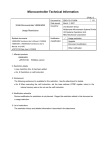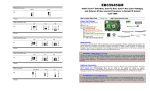Download V850E/Dx3 - DJ3/DL3 - Renesas Electronics
Transcript
Customer Notification
V850E/Dx3 - DJ3/DL3
32-Bit Single-Chip Microcontrollers
Operating Precautions
µPD70F3421
µPD70F3422
µPD70F3423
µPD70F3424
µPD70F3425
µPD70F3426
µPD70F3426A
µPD70F3427
www.renesas.com
R01TU0012ED0400, (Ver. 4.00)
Feb 27, 2012
Operating Precautions for V850E/Dx3 - DJ3/DL3
Notice
1.
All information included in this document is current as of the date this document is issued. Such information, however, is
subject to change without any prior notice. Before purchasing or using any Renesas Electronics products listed herein,
please confirm the latest product information with a Renesas Electronics sales office. Also, please pay regular and careful
attention to additional and different information to be disclosed by Renesas Electronics such as that disclosed through our
website.
2.
Renesas Electronics does not assume any liability for infringement of patents, copyrights, or other intellectual property
rights of third parties by or arising from the use of Renesas Electronics products or technical information described in this
document. No license, express, implied or otherwise, is granted hereby under any patents, copyrights or other intellectual
property rights of Renesas Electronics or others.
3.
You should not alter, modify, copy, or otherwise misappropriate any Renesas Electronics product, whether in whole or in
part.
4.
Descriptions of circuits, software and other related information in this document are provided only to illustrate the operation
of semiconductor products and application examples. You are fully responsible for the incorporation of these circuits,
software, and information in the design of your equipment. Renesas Electronics assumes no responsibility for any losses
incurred by you or third parties arising from the use of these circuits, software, or information.
5.
When exporting the products or technology described in this document, you should comply with the applicable export
control laws and regulations and follow the procedures required by such laws and regulations. You should not use
Renesas Electronics products or the technology described in this document for any purpose relating to military applications
or use by the military, including but not limited to the development of weapons of mass destruction. Renesas Electronics
products and technology may not be used for or incorporated into any products or systems whose manufacture, use, or
sale is prohibited under any applicable domestic or foreign laws or regulations.
6.
Renesas Electronics has used reasonable care in preparing the information included in this document, but Renesas
Electronics does not warrant that such information is error free. Renesas Electronics assumes no liability whatsoever for
any damages incurred by you resulting from errors in or omissions from the information included herein.
7.
Renesas Electronics products are classified according to the following three quality grades: "Standard", "High Quality",
and "Specific". The recommended applications for each Renesas Electronics product depends on the product's quality
grade, as indicated below. You must check the quality grade of each Renesas Electronics product before using it in a
particular application. You may not use any Renesas Electronics product for any application categorized as "Specific"
without the prior written consent of Renesas Electronics. Further, you may not use any Renesas Electronics product for
any application for which it is not intended without the prior written consent of Renesas Electronics. Renesas Electronics
shall not be in any way liable for any damages or losses incurred by you or third parties arising from the use of any
Renesas Electronics product for an application categorized as "Specific" or for which the product is not intended where you
have failed to obtain the prior written consent of Renesas Electronics. The quality grade of each Renesas Electronics
product is "Standard" unless otherwise expressly specified in a Renesas Electronics data sheets or data books, etc.
Standard":
Computers; office equipment; communications equipment; test and measurement equipment; audio and
visual equipment; home electronic appliances; machine tools; personal electronic equipment; and industrial
robots.
"High Quality": Transportation equipment (automobiles, trains, ships, etc.); traffic control systems; anti-disaster systems;
anti-crime systems; safety equipment; and medical equipment not specifically designed for life support.
"Specific":
Aircraft; aerospace equipment; submersible repeaters; nuclear reactor control systems; medical equipment
or systems for life support (e.g. artificial life support devices or systems), surgical implantations, or
healthcare intervention (e.g. excision, etc.), and any other applications or purposes that pose a direct threat
to human life.
8.
You should use the Renesas Electronics products described in this document within the range specified by Renesas
Electronics, especially with respect to the maximum rating, operating supply voltage range, movement power voltage
range, heat radiation characteristics, installation and other product characteristics. Renesas Electronics shall have no
liability for malfunctions or damages arising out of the use of Renesas Electronics products beyond such specified ranges.
9.
Although Renesas Electronics endeavors to improve the quality and reliability of its products, semiconductor products have
specific characteristics such as the occurrence of failure at a certain rate and malfunctions under certain use conditions.
Further, Renesas Electronics products are not subject to radiation resistance design. Please be sure to implement safety
measures to guard them against the possibility of physical injury, and injury or damage caused by fire in the event of the
failure of a Renesas Electronics product, such as safety design for hardware and software including but not limited to
redundancy, fire control and malfunction prevention, appropriate treatment for aging degradation or any other appropriate
measures. Because the evaluation of microcomputer software alone is very difficult, please evaluate the safety of the final
products or system manufactured by you.
10.
Please contact a Renesas Electronics sales office for details as to environmental matters such as the environmental
compatibility of each Renesas Electronics product. Please use Renesas Electronics products in compliance with all
applicable laws and regulations that regulate the inclusion or use of controlled substances, including without limitation, the
EU RoHS Directive. Renesas Electronics assumes no liability for damages or losses occurring as a result of your
noncompliance with applicable laws and regulations.
11.
This document may not be reproduced or duplicated, in any form, in whole or in part, without prior written consent of
Renesas Electronics.
12.
Please contact a Renesas Electronics sales office if you have any questions regarding the information contained in this
document or Renesas Electronics products, or if you have any other inquiries.
(Note 1) “Renesas Electronics” as used in this document means Renesas Electronics Corporation and also includes its majorityowned subsidiaries.
(Note 2) “Renesas Electronics product(s)” means any product developed or manufactured by or for Renesas Electronics.
Customer Notification R01TU0012ED0400
2
Table of Contents
(A)
Table of Operating Precautions . . . . . . . . . . . . . . . . . . . . . . . . . . . . . . . . . . . . . . 5
(A.1) µPD70F3421, µPD70F3422, µPD70F3423 . . . . . . . . . . . . . . . . . . . . . . . . . . . . . . . . . . . . . 5
(A.2) µPD70F3424, µPD70F3425 . . . . . . . . . . . . . . . . . . . . . . . . . . . . . . . . . . . . . . . . . . . . . . . . 7
(A.3) µPD70F3426, µPD70F3426A, µPD70F3427 . . . . . . . . . . . . . . . . . . . . . . . . . . . . . . . . . . . 9
(B)
Description of Operating Precautions . . . . . . . . . . . . . . . . . . . . . . . . . . . . . . . . 11
No. 1
No. 2
No. 3
No. 4
No. 5
No. 6
No. 7
No. 8
No. 9
No. 10
No. 11
No. 12
No. 13
No. 14
No. 15
No. 16
No. 17
No. 18
No. 19
No. 20
No. 21
No. 22
(C)
Flash Memory: Flash memory block operations
(Technical Limitation) . . . . . . . . . . . . . . . . . . . . . . . . . . . . . . . . . . . . . . . . . . . . . . 11
CPU: RAM mirror access (µPD70F3425 only)
(Specification change notice) . . . . . . . . . . . . . . . . . . . . . . . . . . . . . . . . . . . . . . . . 11
Ports: PDSCn registers mirrors
(Specification change notice) . . . . . . . . . . . . . . . . . . . . . . . . . . . . . . . . . . . . . . . . 12
Code Protection and Security: Limitation of flash memory extra area and reset vector
reprogramming
(Specification change notice) . . . . . . . . . . . . . . . . . . . . . . . . . . . . . . . . . . . . . . . . 12
External Interrupt - Input Filter Timing Port P07/ INTP6: Shortened pulse rejection
time . . . . . . . . . . . . . . . . . . . . . . . . . . . . . . . . . . . . . . . . . . . . . . . . . . . . . . . . . . . . 13
External Interrupt - Input Filter Timing - All external interrupt input channels (except
Port P07/ INTP6): Shortened pulse rejection time . . . . . . . . . . . . . . . . . . . . . . . . 13
AFCAN: Sleep Mode Wakeup
(Specification change notice) . . . . . . . . . . . . . . . . . . . . . . . . . . . . . . . . . . . . . . . . 14
On-Chip Debug Unit: Maximum input clock for the Debug Control Unit (DCU) is
limited to 10 MHz. . . . . . . . . . . . . . . . . . . . . . . . . . . . . . . . . . . . . . . . . . . . . . . . . . 18
On-Chip Debug Unit: Execution of BROM-Startup Code can be unintentionally
interrupted at User S/W Breakpoint Addresses. . . . . . . . . . . . . . . . . . . . . . . . . . . 18
CSIB: CSIB may stop operating . . . . . . . . . . . . . . . . . . . . . . . . . . . . . . . . . . . . . . 19
On-Chip Debug Unit: Reconfiguration of N-Wire pins during N-Wire debug mode
(µPD70F3427 only) . . . . . . . . . . . . . . . . . . . . . . . . . . . . . . . . . . . . . . . . . . . . . . . . 20
Flash Memory: Increased Power Consumption when CPU is operating on the Sub
Oscillator Clock (µPD70F3426 only) . . . . . . . . . . . . . . . . . . . . . . . . . . . . . . . . . . . 21
Flash Memory: Increased Power Consumption when CPU is operating on the Sub
Oscillator Clock (iRAM operation). . . . . . . . . . . . . . . . . . . . . . . . . . . . . . . . . . . . . 21
Flash Memory: Flash Access Timing Violation after System Clock Supply Switch 22
CPU: HALT instruction (1) (µPD70F3426 only)
(Specification change notice) . . . . . . . . . . . . . . . . . . . . . . . . . . . . . . . . . . . . . . . . 24
CPU: HALT instruction (2)
(Specification change notice) . . . . . . . . . . . . . . . . . . . . . . . . . . . . . . . . . . . . . . . . 25
DMA: MLE Bit Usage
(Specification change notice) . . . . . . . . . . . . . . . . . . . . . . . . . . . . . . . . . . . . . . . . 26
Linear code execution across address 0x00010000 and 0x00008000 when the boot
sectors are swapped
(Direction of use) . . . . . . . . . . . . . . . . . . . . . . . . . . . . . . . . . . . . . . . . . . . . . . . . . . 27
CPU: Speed limitation (1) (µPD70F3426 only)
(Technical limitation) . . . . . . . . . . . . . . . . . . . . . . . . . . . . . . . . . . . . . . . . . . . . . . . 27
CPU: Speed limitation (2) (µPD70F3427 only)
(Technical limitation) . . . . . . . . . . . . . . . . . . . . . . . . . . . . . . . . . . . . . . . . . . . . . . . 27
LCD-I/F: Reading the LBCTL0.TPF0 status flag may result in wrong information
(Specification change notice) . . . . . . . . . . . . . . . . . . . . . . . . . . . . . . . . . . . . . . . . 28
LCD-I/F: Writing to the LBDATA0W/ LBDATA0/ LBDATA0L register may lead to a
corrupt data transfer
(Technical limitation) . . . . . . . . . . . . . . . . . . . . . . . . . . . . . . . . . . . . . . . . . . . . . . . 29
Valid Specification . . . . . . . . . . . . . . . . . . . . . . . . . . . . . . . . . . . . . . . . . . . . . . . 34
Customer Notification R01TU0012ED0400
3
Operating Precautions for V850E/Dx3 - DJ3/DL3
(D)
Revision History. . . . . . . . . . . . . . . . . . . . . . . . . . . . . . . . . . . . . . . . . . . . . . . . . . 35
Customer Notification R01TU0012ED0400
4
Operating Precautions for V850E/Dx3 - DJ3/DL3
(A) Table of Operating Precautions
Rev.
RankNote
µPD70F3423
Outline
µPD70F3422
No.
µPD70F3421
(A.1) µPD70F3421, µPD70F3422, µPD70F3423
1.1
1.1
1.0
1.1
I
Z
I
K
1
Flash Memory: Flash memory block operations (Technical
Limitation)
✓
✓
✗
✓
2
CPU: RAM mirror access (µPD70F3425 only) (Specification
change notice)
✓
✓
✓
✓
3
Ports: PDSCn registers mirrors (Specification change notice)
✗
✗
✗
✗
4
Code Protection and Security: Limitation of flash memory
extra area and reset vector reprogramming (Specification
change notice)
✓
✓
✓
✓
5
External Interrupt - Input Filter Timing Port P07/ INTP6:
Shortened pulse rejection time
✗
✗
✗
✗
6
External Interrupt - Input Filter Timing - All external interrupt
input channels (except Port P07/ INTP6): Shortened pulse
rejection time
✓
✓
✓
✓
7
AFCAN: Sleep Mode Wakeup (Specification change notice)
✗
✗
✗
✗
8
On-Chip Debug Unit: Maximum input clock for the Debug
Control Unit (DCU) is limited to 10 MHz
✗
✗
✗
✗
9
On-Chip Debug Unit: Execution of BROM-Startup Code can
be unintentionally interrupted at User S/W Breakpoint
Addresses
✗
✗
✗
✗
10
CSIB: CSIB may stop operating
✗
✗
✗
✗
11
On-Chip Debug Unit: Reconfiguration of N-Wire pins during
N-Wire debug mode (µPD70F3427 only)
✓
✓
✓
✓
12
Flash Memory: Increased Power Consumption when CPU is
operating on the Sub Oscillator Clock (µPD70F3426 only)
✓
✓
✓
✓
13
Flash Memory: Increased Power Consumption when CPU is
operating on the Sub Oscillator Clock (iRAM operation).
✗
✗
✗
✗
14
Flash Memory: Flash Access Timing Violation after System
Clock Supply Switch
✗
✗
✗
✗
15
CPU: HALT instruction (1) (µPD70F3426 only) (Specification
change notice)
✓
✓
✓
✓
Customer Notification R01TU0012ED0400
5
Rev.
RankNote
µPD70F3423
Outline
µPD70F3422
No.
µPD70F3421
Operating Precautions for V850E/Dx3 - DJ3/DL3
1.1
1.1
1.0
1.1
I
Z
I
K
16
CPU: HALT instruction (2) (Specification change notice)
✓
✓
✓
✓
17
DMA: MLE Bit Usage (Specification change notice)
✗
✗
✗
✗
18
Linear code execution across address 0x00010000 and
0x00008000 when the boot sectors are swapped (Direction of
use)
✓
✓
✓
✓
19
CPU: Speed limitation (1) (µPD70F3426 only) (Technical limitation)
✓
✓
✓
✓
20
CPU: Speed limitation (2) (µPD70F3427 only) (Technical limitation)
✓
✓
✓
✓
21
LCD-I/F: Reading the LBCTL0.TPF0 status flag may result in
wrong information (Specification change notice)
✗
✗
✗
✗
22
LCD-I/F: Writing to the LBDATA0W/ LBDATA0/ LBDATA0L
register may lead to a corrupt data transfer (Technical limitation)
✗
✗
✗
✗
✓ : Not applicable
✗ : Applicable
Note: The rank is indicated by the letter appearing at the 5th position from the left in the lot number,
marked on each product.
Customer Notification R01TU0012ED0400
6
Operating Precautions for V850E/Dx3 - DJ3/DL3
Outline
Rev.
RankNote
µPD70F3425
No.
µPD70F3424
(A.2) µPD70F3424, µPD70F3425
1.0
1.1
1.1
2.0
I
K
I
K
1
Flash Memory: Flash memory block operations (Technical
Limitation)
✗
✗
✗
✓
2
CPU: RAM mirror access (µPD70F3425 only) (Specification
change notice)
✓
✓
✗
✗
3
Ports: PDSCn registers mirrors (Specification change notice)
✗
✗
✗
✗
4
Code Protection and Security: Limitation of flash memory
extra area and reset vector reprogramming (Specification
change notice)
✓
✓
✗
✓
5
External Interrupt - Input Filter Timing Port P07/ INTP6:
Shortened pulse rejection time
✗
✗
✗
✓
6
External Interrupt - Input Filter Timing - All external interrupt
input channels (except Port P07/ INTP6): Shortened pulse
rejection time
✓
✓
✗
✗
7
AFCAN: Sleep Mode Wakeup (Specification change notice)
✗
✗
✗
✗
8
On-Chip Debug Unit: Maximum input clock for the Debug
Control Unit (DCU) is limited to 10 MHz
✗
✗
✗
✗
9
On-Chip Debug Unit: Execution of BROM-Startup Code can
be unintentionally interrupted at User S/W Breakpoint
Addresses
✗
✗
✗
✗
10
CSIB: CSIB may stop operating
✗
✗
✗
✗
11
On-Chip Debug Unit: Reconfiguration of N-Wire pins during
N-Wire debug mode (µPD70F3427 only)
✓
✓
✓
✓
12
Flash Memory: Increased Power Consumption when CPU is
operating on the Sub Oscillator Clock (µPD70F3426 only)
✓
✓
✓
✓
13
Flash Memory: Increased Power Consumption when CPU is
operating on the Sub Oscillator Clock (iRAM operation).
✗
✗
✗
✗
14
Flash Memory: Flash Access Timing Violation after System
Clock Supply Switch
✗
✗
✗
✗
15
CPU: HALT instruction (1) (µPD70F3426 only) (Specification
change notice)
✓
✓
✓
✓
16
CPU: HALT instruction (2) (Specification change notice)
✗
✗
✗
✗
Customer Notification R01TU0012ED0400
7
Outline
Rev.
RankNote
µPD70F3425
No.
µPD70F3424
Operating Precautions for V850E/Dx3 - DJ3/DL3
1.0
1.1
1.1
2.0
I
K
I
K
17
DMA: MLE Bit Usage (Specification change notice)
✗
✗
✗
✗
18
Linear code execution across address 0x00010000 and
0x00008000 when the boot sectors are swapped (Direction of
use)
✗
✗
✗
✗
19
CPU: Speed limitation (1) (µPD70F3426 only) (Technical limitation)
✓
✓
✓
✓
20
CPU: Speed limitation (2) (µPD70F3427 only) (Technical limitation)
✓
✓
✓
✓
21
LCD-I/F: Reading the LBCTL0.TPF0 status flag may result in
wrong information (Specification change notice)
✗
✗
✗
✗
22
LCD-I/F: Writing to the LBDATA0W/ LBDATA0/ LBDATA0L
register may lead to a corrupt data transfer (Technical limitation)
✗
✗
✗
✗
✓ : Not applicable
✗ : Applicable
Note: The rank is indicated by the letter appearing at the 5th position from the left in the lot number,
marked on each product.
Customer Notification R01TU0012ED0400
8
Operating Precautions for V850E/Dx3 - DJ3/DL3
Outline
Rev.
RankNote
µPD70F3427
µPD70F3426
No.
µPD70F3426A
(A.3) µPD70F3426, µPD70F3426A, µPD70F3427
1.0
1.0
1.0
1.1
I
K
I
K
1
Flash Memory: Flash memory block operations (Technical
Limitation)
✓
✓
✓
✓
2
CPU: RAM mirror access (µPD70F3425 only) (Specification
change notice)
✓
✓
✓
✓
3
Ports: PDSCn registers mirrors (Specification change notice)
✗
✗
✗
✗
4
Code Protection and Security: Limitation of flash memory
extra area and reset vector reprogramming (Specification
change notice)
✓
✓
✓
✓
5
External Interrupt - Input Filter Timing Port P07/ INTP6:
Shortened pulse rejection time
✓
✓
✓
✓
6
External Interrupt - Input Filter Timing - All external interrupt
input channels (except Port P07/ INTP6): Shortened pulse
rejection time
✓
✓
✓
✓
7
AFCAN: Sleep Mode Wakeup (Specification change notice)
✗
✗
✗
✗
8
On-Chip Debug Unit: Maximum input clock for the Debug
Control Unit (DCU) is limited to 10 MHz
✗
✗
✗
✗
9
On-Chip Debug Unit: Execution of BROM-Startup Code can
be unintentionally interrupted at User S/W Breakpoint
Addresses
✗
✗
✗
✗
10
CSIB: CSIB may stop operating
✗
✗
✗
✗
11
On-Chip Debug Unit: Reconfiguration of N-Wire pins during
N-Wire debug mode (µPD70F3427 only)
✓
✓
✗
✗
12
Flash Memory: Increased Power Consumption when CPU is
operating on the Sub Oscillator Clock (µPD70F3426 only)
✗
✗
✓
✓
13
Flash Memory: Increased Power Consumption when CPU is
operating on the Sub Oscillator Clock (iRAM operation).
✗
✗
✗
✗
14
Flash Memory: Flash Access Timing Violation after System
Clock Supply Switch
✗
✗
✗
✗
15
CPU: HALT instruction (1) (µPD70F3426 only) (Specification
change notice)
✗
✗
✓
✓
16
CPU: HALT instruction (2) (Specification change notice)
✗
✗
✗
✗
Customer Notification R01TU0012ED0400
9
Outline
Rev.
RankNote
µPD70F3427
µPD70F3426
No.
µPD70F3426A
Operating Precautions for V850E/Dx3 - DJ3/DL3
1.0
1.0
1.0
1.1
I
K
I
K
17
DMA: MLE Bit Usage (Specification change notice)
✗
✗
✗
✗
18
Linear code execution across address 0x00010000 and
0x00008000 when the boot sectors are swapped (Direction of
use)
✗
✗
✗
✗
19
CPU: Speed limitation (1) (µPD70F3426 only) (Technical limitation)
✗
✓
✓
✓
20
CPU: Speed limitation (2) (µPD70F3427 only) (Technical limitation)
✓
✓
✗
✓
21
LCD-I/F: Reading the LBCTL0.TPF0 status flag may result in
wrong information (Specification change notice)
✗
✗
✗
✗
22
LCD-I/F: Writing to the LBDATA0W/ LBDATA0/ LBDATA0L
register may lead to a corrupt data transfer (Technical limitation)
✗
✗
✗
✗
✓ : Not applicable
✗ : Applicable
Note: The rank is indicated by the letter appearing at the 5th position from the left in the lot number,
marked on each product.
Customer Notification R01TU0012ED0400
10
Operating Precautions for V850E/Dx3 - DJ3/DL3
(B) Description of Operating Precautions
No. 1
Flash Memory: Flash memory block operations
(Technical Limitation)
Details
When calling flash operations based on blocks, e.g. "BlockErase", this operation is not executed correctly for certain combinations of start and end blocks.
This applies only to block combinations, where the area between the start block and the end
block exceeds the 128 blocks boundary 7FH. For example, a block operation with
start block = 10H and end block = FFH will fail, since the 128 blocks boundary 7FH is
exceeded.
Workaround
Flash block operations have to be separated into two steps such that the operations are separately executed within a single 128 blocks area 00H to 7FH, respectively 80H to FFH.
Example by using functions of the self-programming library:
SelfLib_Erase(0x10,0xff) has to be separated into SelfLib_Erase(0x10,0x7f) and
SelfLib_Erase(0x80, 0xff).
No. 2
CPU: RAM mirror access (µPD70F3425 only)
(Specification change notice)
Details
The 32 KB RAM area 3FF 0000H to 3FF 7FFFH is mirrored to the 32 KB address range
3FF 8000H to 3FF FFFFH. Since the upper 4 KB 3FF F000H to 3FF FFFFH overlaps the fixed
peripheral I/O area, the RAM can not be accessed via this address range.
Following an overview of the RAM areas and it’s images:
RAM
RAM image
address range
accessibility
address range
accessibility
3FF 0000H - 3FF 3FFFH
yes
3FF 8000H - 3FF BFFFH
yes
3FF 4000H - 3FF 6FFFH
yes
3FF C000H - 3FF EFFFH
yes
3FF 7000H - 3FF 7FFFH
yes
3FF F000H - 3FF FFFFH
no
Workaround
Do not access the RAM area 3FF 7000H – 3FF 7FFFH via it’s mirror area
3FF F000H – 3FF FFFFH.
Customer Notification R01TU0012ED0400
11
Operating Precautions for V850E/Dx3 - DJ3/DL3
No. 3
Ports: PDSCn registers mirrors
(Specification change notice)
Details
The port drive strength control registers PDSCn are mirrored to a second address.
Following an overview of the PDSCEn register addresses:
Register
Original address
Mirror address
PDSC0
FFFF F3ooH
FFFF F32oH
PDSC1
FFFF F3o2H
FFFF F322H
PDSC2
FFFF F3o4H
FFFF F324H
PDSC3
FFFF F3o6H
FFFF F326H
PDSC4
FFFF F3o8H
FFFF F328H
PDSC5
FFFF F3oAH
FFFF F32AH
PDSC6
FFFF F3oCH
FFFF F32CH
PDSC7
FFFF F3oEH
FFFF F32EH
PDSC8
FFFF F310H
FFFF F330H
PDSC9
FFFF F312H
FFFF F332H
PDSC10
FFFF F314H
FFFF F334H
Workaround
Though the PDSCn registers are accessible via both addresses, the original address is referenced as the only address. For instance, the mirror addresses will not be listed in the
devices’ header files.
No. 4
Code Protection and Security: Limitation of flash memory extra area and reset vector
reprogramming
(Specification change notice)
Details
The security function which limits reprogramming of the flash memory’s extra area and reset
vector via an external programmer is not provided with µPD70F3425 DS1.1.
Workaround
There is no workaround available.
Customer Notification R01TU0012ED0400
12
Operating Precautions for V850E/Dx3 - DJ3/DL3
No. 5
External Interrupt - Input Filter Timing Port P07/ INTP6: Shortened pulse rejection time
Details
The pulse rejection time for the analogue input filter of the port P07/ INTP6’s external interrupt input filter is shorter than for the other external interrupt input channels. The effective
pulse rejection time for the port P07/ INTP6 is:
min. 25,30 ns and max. 163,08 ns
Workaround
There is no workaround available.
No. 6
External Interrupt - Input Filter Timing - All external interrupt input channels (except Port P07/
INTP6): Shortened pulse rejection time
Details
The pulse rejection time for the analogue input filter of the port P07/ INTP6’s external interrupt input filter is shorter than for the other external interrupt input channels. The effective
pulse rejection time for the port P07/ INTP6 is:
min. 25,30 ns and max. 163,08 ns
Workaround
There is no workaround available.
Customer Notification R01TU0012ED0400
13
Operating Precautions for V850E/Dx3 - DJ3/DL3
No. 7
AFCAN: Sleep Mode Wakeup
(Specification change notice)
1. Description
When the AFCAN macro is set into SLEEP mode, it can be waken up by CAN bus activity.
This waking up is asynchronous to the operation of the macro and the CPU. By configuration
setting, a WAKEUP interrupt can be generated by the AFCAN macro on the wakeup event.
While the interrupt is generated asynchronously, the AFCAN macro may need another dominant edge on the CAN bus, or software clearing of the SLEEP mode, in order to restart its
synchronous operation.
During the time, after the interrupt already has been indicated, and before the CAN macro
has restarted its synchronous operation, the registers of the AFCAN macro will not operate,
because the AFCAN macro still remains in SLEEP mode. This time we will refer to as
“wakeup dead time” in the following context.
To resolve from the wakeup dead time, software and/or hardware measures are required.
2. Exclusions
This Operating Precaution is only applicable to applications, which are fulfilling at least one
of the following three conditions:
• SLEEP Mode of AFCAN is used and the possibility to wake up AFCAN by CAN-Bus
events is given (see remark 1 below).
• During SLEEP mode of the AFCAN macro, a CAN-Bus wakeup condition occurs,
while the AFCAN macro is supplied with clock (see remark 2 below) and
- after waking up from SLEEP mode of the AFCAN macro, the application software
does not wait until the SLEEP mode is released by polling the CnCTRL
(PSMODE) register, before continuing operation with the AFCAN macro (see
remark 3 below) and
- the CPU can reach instructions, where AFCAN registers are accessed while the
AFCAN macro is still in SLEEP mode, due to the missing waiting condition.
• During SLEEP mode of the AFCAN macro, a CAN-Bus wakeup condition occurs,
while the AFCAN macro is supplied with clock (see remark 2 below) and
- after waking up from SLEEP mode of the AFCAN macro, the CAN Bus Transceiver
generates a long-lasting or permanent dominant level to the CRXD input of the
AFCAN macro, instead of the propagated CAN-Bus level.
Remarks: 1. If the CAN-Bus Transceiver does not propagate the CAN-Bus signal, while
the AFCAN macro is in SLEEP mode, and also does not forward a wakeup
signal to CRXD, this Operating Precaution is not applicable.
2. The clock supply to the AFCAN macro can be stopped, depending on the
features of the device, and the system design of the application. If the clock
supply to the AFCAN macro is stopped, while a wakeup condition occurs,
this Operating Precaution is not applicable.
3. The maximum waiting time for this loop can be up to 10 bits of the CAN-Bus
Baudrate.
Waiting while retrying to clear CnINTS (Bit 5) can be used alternatively.
All other applications are not affected by this Operating Precaution.
Customer Notification R01TU0012ED0400
14
Operating Precautions for V850E/Dx3 - DJ3/DL3
No. 7
AFCAN: Sleep Mode Wakeup
(Specification change notice)
3. Application Dependency
3.1 Overview
The following flowchart illustrates, how and whether additional measures have to be taken in
software, to avoid the wakeup dead time.
Figure: Additional Measures in case AFCAN clock is active when waking up
3.2 Not affected Applications
3.2.1 Applications not using SLEEP mode
If SLEEP mode is not used, this Operating Precaution is not applicable.
3.2.2 Applications waking up from SLEEP mode by User Request only
If there is no condition, when SLEEP mode can be left by CAN-Bus activity, but only on User
Request (by clearing the PSMODE flag by software), this Operating Precaution is not
applicable.
3.2.3 Applications using a CPU Power Save Mode
If the clock to the AFCAN macro is disabled, while it is waken up from SLEEP mode, this
operating precaution is not applicable.
This means, if the user selects a power save mode of the target device, which switches off
the clock of the AFCAN macro, immediately after it had been set into SLEEP mode, like the
CPU STOP mode, the precaution needs not to be considered.
This is associated with the software improvement hints below.
Customer Notification R01TU0012ED0400
15
Operating Precautions for V850E/Dx3 - DJ3/DL3
No. 7
AFCAN: Sleep Mode Wakeup
(Specification change notice)
3.3 Affected Applications
3.3.1 Applications not waiting until SLEEP mode is left
If bus transceivers are used in conjunction with AFCAN, which will propagate the CAN bus
signal to AFCAN permanently (not switched off or not in power saving modes), or, if bus
transceivers are used in conjunction with AFCAN, which will propagate the unmodified CANBus signal when waking up from a power save mode, the wakeup dead time lasts from the
first recessive-to-dominant edge of the CAN-Bus signal, which generates the wake-up, until
the next recessive-to-dominant edge of the CAN-Bus signal.
The worst case (maximum length) of the wakeup dead time, is given by the CAN bus speed
and the rule of the CAN bus about the frequency of recessive-to-dominant edges. Given by
the stuffing rule, at least every 10 bits, a recessive-to-dominant edge must occur.
If during the wakeup dead time, the CPU waits until the SLEEP mode is indicated to be
cleared (either by polling the PSMODE flag, or by retrying to clear CnINTS[5]), this operating precaution is not applicable. In this case, the improvement hint according to 4.2.2 is
followed implicitly.
If during the wakeup dead time, the CPU does not perform any access to the AFCAN macro
in any case, this operating precaution is not applicable.
3.3.2 Applications using Bus Transceivers generating long-lasting dominant CAN-Bus Signals
If bus transceivers are used in conjunction with AFCAN, which generate a permanent or
long-lasting dominant level when waking up from a power save mode, the operating precaution must be considered in any case.
In this case, the wakeup dead time lasts from the first recessive-to-dominant edge of the
CAN bus signal, which generates the wake-up, until the next recessive-to-dominant edge of
the CAN bus signal, depending on the behaviour of the CAN bus transceiver.
If no further dominant edge on the CAN bus occurs (in case of some CAN transceivers,
which only provide one single edge on waking up), the time until SLEEP mode is left may
become endless. Therefore, the waking up procedure of AFCAN regarding software, must be
adjusted according to 4.1.1.
4. Software Improvement Hints
4.1 Recommended WAKEUP Handling by Software
4.1.1 Clearing the SLEEP Mode by Software
Within the WAKEUP interrupt routine, before accessing any other register or area of AFCAN,
the SLEEP mode can be canceled by software, followed by a clearance of the WAKEUP
interrupt flag.
Doing so, the AFCAN macro will start its synchronous operation right after these accesses.
In the following C-code example, replace the objects in “<>” brackets by the hardware locations within your implementation. Use the appropriate access types, as described in the
User’s Manual.
WAKEUP INTERRUPT VECTOR -->
<CnCTRL_PSMODE> = 0;
/* Clear SLEEP Mode */
<CnINTS_CINTS5> = 1;
/* Clear INTS5
*/
...
/* following other parts of interrupt routine */
...
Remark:
Clearing INTS5 is required to get another WAKEUP interrupt anyway, by specification.
Customer Notification R01TU0012ED0400
16
Operating Precautions for V850E/Dx3 - DJ3/DL3
No. 7
AFCAN: Sleep Mode Wakeup
(Specification change notice)
4.2 Other WAKEUP Handling Hints
4.2.1 Switching off the Clock Supply to AFCAN, while in SLEEP Mode
If the clock supply to the AFCAN macro is stopped, while it is in SLEEP mode, the synchronisation of the WAKEUP works without any restriction. To achieve this, the documentation of
clock controlling unit of the User’s Manual must be consulted. Usually this is performed by
setting the STOP/WATCH/Sub-WATCH mode of the CPU of the target device.
However, the user has to consider, that there must not be any WAKEUP condition (dominant
level on the CAN-Bus), while the software is executing between setting SLEEP mode and
stopping the AFCAN clock.
4.2.2 Using a Waiting Loop within the WAKEUP interrupt routine
Within the WAKEUP interrupt routine, create a waiting loop, which tests the capability of
clearing the WAKEUP interrupt flag within AFCAN, by checking the actual power save mode.
In the following C-code example, replace the objects in “<>” brackets by the hardware locations within your implementation. Use the appropriate access types, as described in the
User’s Manual.
do
{
AFCAN_SleepStatus = <CnCTRL_PSMODE>
if( AFCAN_SleepStatus != 0 )
{
/* macro is still in SLEEP mode (waiting for latency time) */
<CnINTS_CINTS5> = 1; /* repeated trying to clear CINTS5 */
}
} while( AFCAN_SleepStatus != 0 );
This improvement hint cannot be applied, if a CAN-Bus-Transceiver is attached to AFCAN,
which generates a permanent or long-lasting dominant level to the FCRXDn receive input
pin, if a wakeup condition occurs. Missing another dominant edge on the bus, the synchronisation will not happen, and the loop could run endlessly.
4.2.3 Using INIT Mode instead of SLEEP Mode
In this case, the waking up by CAN-bus activity must be performed via another free external
interrupt. The CAN receive signal must be distributed on the FCRXDn pin, and to another
external interrupt pin in parallel.
Using this external interrupt, the AFCAN macro can be restored into the previous operation
mode.
This implementation will not use the SLEEP mode of AFCAN at all, and use the INIT mode
instead.
Customer Notification R01TU0012ED0400
17
Operating Precautions for V850E/Dx3 - DJ3/DL3
No. 8
On-Chip Debug Unit: Maximum input clock for the Debug Control Unit (DCU) is limited to 10
MHz
Description
On-chip debugging is not possible in case that the input clock for the Debug Control Unit
(DCU) has been set to 20 MHz.
Workaround
Implement all of the following measures:
• While debugging with any N-Wire based emulator, do limit the maximum input clock
of the DCU to 10 MHz.
• Do consult the latest concerned tool documentation in order to verify that no OCD
option is configured in your environment that will configure a higher DCU input clock
than 10 MHz.
• Set the following environment variable:
IE850_JCNDREGINIT=320
Special hint for 850Eserv:
Above mentioned configuration can be achieved by setting the On-Chip-Debugger
(OCD) emulator option:”-2m”.
Do never set the OCD emulator option:”-dck20”, since it would configure a DCU input
clock of 20 MHz.
No. 9
On-Chip Debug Unit: Execution of BROM-Startup Code can be unintentionally interrupted at
User S/W Breakpoint Addresses
Description
If during program execution a Reset occurs (either from any internal Reset source or from
the external Reset pin), the On-Chip Debugger may stop on the address of a previously configured S/W or H/W Breakpoint during the execution of the BROM’s startup code. In this
case, the following error message may be output:
"Couldn't read flash memory at xxx 0xc25 user system error (mask
rom >area)"
Workaround
Implement all of the following measures when debugging with the On-Chip Debug Unit:
• Do not set any kind of breakpoint (either S/W or H/W Breakpoint) within any of the
address ranges mentioned below:
0x0000 ... 0x000F
0x06D0 ... 0x2B23
Special hint:
Reserve the address range 0x06D0 ... 0x2B23 for constant data placement. In case
using NEC’s directive files, which are part of the Device-File package, this is the
default assignment. If the program requires less constant data than that address
space offers, modify the linker directive file in a way, that program code does not start
before the address 0x2B24.
Customer Notification R01TU0012ED0400
18
Operating Precautions for V850E/Dx3 - DJ3/DL3
No. 10
CSIB: CSIB may stop operating
Details - Master Mode Operation
When any channel of CSIB is operated with a peripheral clock source different to the clock
source of the CPU, the CSIB may stop operating. Depending on the CSIB operating configuration the CSIB behaves as described below.
• Transmit mode or transmit/receive mode:
Any write to the related CBnTX0 register will no longer start a transmission
sequence. Furthermore the related transmission interrupt request will not be
generated.
• Receive mode:
Any read from the related CBnRX0 register will no longer start a receive sequence.
Furthermore the related receive interrupt request will not be generated.
The described CSIBn stuck condition can be escaped by initiating a system reset or by a
sequential clear and set of the CBnCTL0.CBnPWR bit.
Details - Slave Mode Operation
When any channel of CSIB is operated in slave mode and an external clock signal is input
via the SCKBn pin while no transmission or reception sequence is in progress the CSIB may
stop operating. Depending on the CSIB operating configuration the CSIB behaves as
described below.
• Transmit mode or transmit/receive mode
Any further write to the CBnTX0 register followed by an external input clock signal
input will no longer start a transmission sequence. Furthermore the related
transmission interrupt request will not be generated.
• Receive mode:
Any read from the related CBnRX0 register followed by an external input clock signal
input will no longer start a receive sequence. Furthermore the related receive
interrupt request will not be generated.
The described CSIBn stuck condition can be escaped by initiating a system reset or by a
sequential clear and set of the CBnCTL0.CBnPWR bit.
Workaround - Master Mode Operation #1
In order to to avoid the CSIBn stuck condition in master mode use only the following CPU
clock to CSIBn input clock combinations::
CPU Clock Source
SPSEL0 PERIC
SPCLK1 (BRGn) Source
CSIB Clock Input
4 MHz Main Osc
0
0
4 MHz Main OSC
PCLK6 .. 1, BRGn
0
1
4 MHz Main OSC
PCLK6 .. 2, BRGn
1
0
PLL
PCLK6 .. 1
1
1
PLL
PCLK6 .. 2
1
0
PLL (Divided)
BRGn
1
1
PLL
Customer Notification R01TU0012ED0400
PCLK1, BRGn
19
Operating Precautions for V850E/Dx3 - DJ3/DL3
No. 10
CSIB: CSIB may stop operating
(cont.)
Master Mode Operation - Workaround #2
In order to avoid the CSIBn stuck condition in master mode set bit CBnCTL1.CBnDAP to ’1’.
Pls. be aware of the changed CSIB communication type that comes along with this measure.
By choosing workaround #2 no dedicated clock combination like in workaround #1 must be
followed.
or
Master Mode Operation - Workaround #3 (Detection of CSIBn Stuck Condition)
In order to avoid a permanent stop of the CSIBn communication that may be caused by the
CSIBn stuck limitation, the application software must be able to detect the CSIBn stuck condition by itself in order to restart the interrupted data transfer.
The stop of the CSIBn communication can be recognized by missing interrupt generation of
INTCBnR or INTCBnT before the actual data transfer has finished (INTCBnR/ INTCBnT
according to the selected operation mode Continuous/ Single transfer).
By choosing this method in order to detect a CSIBn stuck condition no dedicated clock combination as described in workaround #1 and no dedicated configuration of the bit
CBnCTL1.CBnDAP as explained in workaround #2 must be followed.
Workaround - Slave Mode Operation
In order to avoid the CSIBn stuck condition in slave mode take the following precautions.
• Transmit mode or transmit/receive mode:
Make sure the external CSIBn clock is not input in parallel when writing to the
CBnTX0 register after a transmission sequence is finished.
• Receive mode:
Make sure the external CSIBn clock is not input in parallel when reading from the
CBnRX0 register after a reception sequence is finished.
No. 11
On-Chip Debug Unit: Reconfiguration of N-Wire pins during N-Wire debug mode
(µPD70F3427 only)
Details
During N-Wire debug mode the configuration of the N-Wire interface pins can be changed by
the concerned port mode register PM5. That register contents will not be ignored in case of
an active N-Wire debug mode (OCDM0 = 1). As a consequence the application software is
able to disable the N-Wire operation in case the concerned port mode register is enabling
output configuration for the concerned N-Wire interface pins.
Workaround
The application software must check whether the device is operating in the N-wire debug
mode or not. If it is operating in N-wire debug mode, any modifications to the related port
mode register should be omitted. N-wire debug mode should be identified by checking
whether the OCDM bit of the reset-controller is set and PPR05 is high.
Customer Notification R01TU0012ED0400
20
Operating Precautions for V850E/Dx3 - DJ3/DL3
No. 12
Flash Memory: Increased Power Consumption when CPU is operating on the Sub Oscillator
Clock (µPD70F3426 only)
Details
The device µPD70F3426 is equipped with two separate flash clusters. Each of those clusters
does contain 1 MB of flash memory. One flash cluster is accessible via the VFB (V850 Fetch
Bus, Address range: 0000 0000H to 000F FFFFH). The other flash cluster is accessible via
the VSB (Address range: 0010 0000H to 001F FFFFH).
The Flash-cluster that is not accessed by CPU/DMAC when CPU starts operating on the
Sub-Oscillator clock (fCPU = 32 kHz), will not enter the dedicated low-current operating mode
that is normally active during that operating mode. As a consequence of that the device’s
current consumption will exceed the specified current consumption for this operating mode.
Workaround
In case the CPU need to operate using the Sub-Oscillator clock as CPU clock both of the
device’s flash clusters must be accessed at least once by CPU/DMAC in order to enable the
concerned low-current operation mode for both flash clusters.
No. 13
Flash Memory: Increased Power Consumption when CPU is operating on the Sub Oscillator
Clock (iRAM operation).
Details
In case the CPU starts operation using the Sub-Oscillator clock as CPU clock (fCPU = 32
kHz) and is only executing instructions and reading data that are not located within the internal flash-memory (so the accessed instructions/ data are located within the internal RAM or
external memory in case of µPD70F3427) the internal flash-memory will not enter the dedicated low-current operating mode. As a consequence of that the device’s current consumption will exceed the specified current consumption in this operating mode.
Workaround
In case the CPU need to start operation using the Sub-Oscillator clock as CPU clock supply
(fCPU = 32 kHz) and furthermore the CPU does not apply any access to its internal flashmemory, the flash memory must be accessed at least once by CPU/DMAC in order to enable
the low-current operating mode of the flash memory.
For the derivative µPD70F3426 both of the device’s flash clusters must be accessed at least
once by CPU/DMAC in order to enable the concerned low-current operation mode for both
flash clusters.
Customer Notification R01TU0012ED0400
21
Operating Precautions for V850E/Dx3 - DJ3/DL3
No. 14
Flash Memory: Flash Access Timing Violation after System Clock Supply Switch
Details
In case the system clock (fCPU) is changed from the clock of the Sub-Oscillator (fCPU = 32
kHz) to the clock of the Main-Oscillator or to any clock of SSCG or PLL, a CPU access to the
internal flash-memory may violate the flash-timing. As a consequence to that the concerned
read data respectively the read instruction code may be corrupted.
This behaviour will appear in case one of the below described sequences is applied from the
application:
Precondition
The CPU operates using the sub-oscillator as the clock source (fCPU = 32 kHz). As a consequence of that the flash memory is operating in the low-current operating mode (In case of
µPD70F3426 it’s assumed that both flash-clusters are operating in the low-current operating
mode).
(1A) The system clock (fCPU) that is the clock of the Sub-Oscillator (fCPU = 32 kHz) is
switched to another clock-source (Main-Oscillator or any clock of the SSCG or PLL)
by immediate configuration of PCC.
(2A) A read/fetched data/instruction is corrupted due to a timing violation on the flash-cluster.
or
(1B) The CPU enters the STOP standby mode.
(2B) After the standby mode has been released by an appropriate wake-up event, the CPU
starts operation using the Main-Oscillator clock as the system clock (fCPU = 4 MHz)
after having passed the oscillator stabilization time. This is the default configuration
after having been released from the STOP mode.
(3B) A read/fetched data/instruction is corrupted due to a timing violation on the flash-cluster.
or
(1C) The CPU enables and enters the Sub-WATCH standby mode with the following configuration of the Power save mode register PSM:
PSM.OSCDIS = 0
// Main Oscillator enabled
(2C) After the standby mode has been released by an appropriate wake-up event, the CPU
starts operation using the Main-Oscillator clock as the system clock (fCPU = 4 MHz)
after having passed the oscillator stabilization time. This is according to the configuration of the Power save mode register PSM: PSM.OSCDIS = 0.
(3C) The read/fetched data/instruction is corrupted due to a timing violation on the flashcluster.
Customer Notification R01TU0012ED0400
22
Operating Precautions for V850E/Dx3 - DJ3/DL3
No. 14
Flash Memory: Flash Access Timing Violation after System Clock Supply Switch
(cont.)
Workaround
For any application requesting a switch of the system clock from Sub-Oscillator clock (fCPU =
32 kHz) to any other clock (e.g. Main-Oscillator or SSCG or PLL) do implement all of the following measures:
•
Do never directly change the system clock from Sub-Oscillator clock (fCPU = 32 kHz) to
the clock of the Main-Oscillator or any clock of the SSCG or PLL by executing the concerned instructions from the internal flash-memory.
•
In case the application requests to enter the Sub-Watch-Mode:
•
Do never enter the Sub-WATCH mode with the following configuration of the Power save
mode register PSM:
PSM.OSCDIS = 0
•
Do always enter the Sub-WATCH mode with the following configuration of the Power save
mode register PSM:
PSM.OSCDIS = 1
•
// Main Oscillator enabled
// Main Oscillator disabled
After the Sub-WATCH standby-mode has been released by an appropriate wake-up event
and furthermore the application requires another system clock (fCPU) than the clock of the
Sub-Oscillator, first do enable the Main-Oscillator by clearing the bit OSCDIS of the
Power Save Mode register PSM:
PSM.OSCDIS = 0
// Main Oscillator enabled
•
Do wait until the Main-Oscillator has stabilized by verifying the status flag OSCSTAT in the
Clock Generator Status register CGSTAT.
•
In case any clock of the SSCG or PLL should be used as the system clock (fCPU), do
enable the desired clock source and wait for the specified stabilization time.
•
The instructions that will configure the system clock (fCPU) must be executed from the
internal RAM. Do not execute any of those configurations by executing the concerned
instructions from the internal flash memory:
•
•
•
As the consequence, do jump to the internal RAM memory and execute the concerned instructions from this memory location.
Disable the generation of any maskable or non-maskable interrupt. This is
achieved with the following configuration of the processor’s Program Status Word
PSW:
PSW.ID = 1
// Disables maskable interrupts
PSW.NP = 1
// Disables non-maskable interrupts
Do configure the desired clock source as system clock (fCPU) by configuring the
Processor clock control register PCC (PCC.CKS0 and PCC.CKS1).
Customer Notification R01TU0012ED0400
23
Operating Precautions for V850E/Dx3 - DJ3/DL3
No. 14
Flash Memory: Flash Access Timing Violation after System Clock Supply Switch
(cont.)
•
•
•
Do apply a dummy read access to the flash-cluster (For the derivative
µPD70F3426, do apply a dummy read access to each of both flash-clusters). As
a consequence to that the flash-cluster is enabling high-speed operation mode.
Do wait for at least 28.5 µs before applying any new access to the internal flash
memory. This wait time can be realized by execution of an appropriate software
loop.
With regards to the application needs, do enable the generation of maskable and
non-maskable interrupts. This can be achieved with the following configuration of
the processor’s Program Status Word PSW:
PSW.ID = 0
PSW.NP = 0
•
// Enables maskable interrupts
// Enables non-maskable interrupts
Do jump back to the internal flash-memory and continue execution of the application software.
Workaround
In case the application requires that the CPU enters the STOP standby mode, do never enter
the STOP standby mode in case the clock of the Sub-oscillator is used as the system clock
(fCPU = 32 kHz).
No. 15
CPU: HALT instruction (1) (µPD70F3426 only)
(Specification change notice)
Details
Data read from upper 1 MB code flash (internal VSB flash memory located from 00100000H
to 001FFFFFH) becomes invalid when a HALT instruction is executed immediately afterwards.
Workaround
To avoid the critical situation both following conditions must be applied:
•
The last 4 instructions before the halt execution may not perform a data access to the
upper 1 MB code flash (internal VSB flash memory located from 00100000H to
001FFFFFH).
•
HALT instructions may be only executed from lower 1 MB code flash (internal VFB flash
memory located from 00000000H to 000FFFFFH).
Customer Notification R01TU0012ED0400
24
Operating Precautions for V850E/Dx3 - DJ3/DL3
No. 16
CPU: HALT instruction (2)
(Specification change notice)
Details
When the cpu executes a HALT instruction the successive output of the flash memory may
become undefined. The undefined data passes through the data latches, that are transparent and finally will be fetched by the cpu as sequential instruction code.
Workaround
Avoid sequential code execution after HALT instruction. This can be achieved by one of the
following measures:
(1) Non-sequential code execution due to ISR execution after HALT instruction
The HALT mode may be only released with enabled interrupts (EI) by a non masked
maskable interrupt request or a non-maskable interrupt request (NMI).
In this case the cpu does not execute the instructions located after the HALT instruction,
but does an initial access to the interrupt handler address.
Note: Take care that no interrupt request is generated that is masked (when the corresponding xxMK bit is set to 1 in the xxIC registers), since the cpu would not branch to
the interrupt handler address in that case.
(2) Branch after HALT instruction
Place a branch immediately after the HALT instruction, that is fetched before the cluster
is going to standby and executed when standby is released.
Example:
br
nop
nop
EvenAligned
.align 8
EvenAligned:
halt
br UserCode
nop
nop
nop
.align 8
UserCode:
Note: “align 8” means placing the code to the even flash memory addresses (0x…0 and
0x…8).
Customer Notification R01TU0012ED0400
25
Operating Precautions for V850E/Dx3 - DJ3/DL3
No. 17
DMA: MLE Bit Usage
(Specification change notice)
Details
Do not modify the setting of the MLEn bit in the DCHCn register while the DMA channel n is
activated and DMA transfers of channel n are executed in the background.
Modify the MLEn bit when the corresponding channel n is one of the following periods. (The
operation is not guaranteed if modified at another timing).
•
Time from system reset to the generation of the first DMA transfer request of channel n
•
Time from DMA transfer end while MLEn=0 (after terminal count) to the generation of the
next DMA transfer request
•
Time from the forcible termination (after the INITn bit has been set to 1) to the generation
of the next DMA transfer request
The DMA channel transfer may stuck if the MLEn bit is modified. It may continue at the next
DMA transfer request when (dummy) read accesses of the DCHCn register are performed to
clear the TCn bit. In this case, DMA transfers may be lost if (dummy) read accesses are performed too late.
Workaround
If the application require to clear the MLEn bit while DMA transfers are executed in the background, following workaround must be applied:
The workaround is independent of VSWC register setting, NPB access retries, code location
or the use of other DMA channels.
Four successive dummy read accesses to the DCHCn register should be performed directly
before the MLEn bit is cleared. This sequence must not be disrupted or interrupted. To avoid
a possible interrupt, the interrupt disable state should be entered by the 'di' instruction. After
clearing the MLEn bit, the previous interrupt enable state may be restored.
The workaround should be written in (inline-) assembler to avoid disturbing the register
access sequence.
di
ld.b
ld.b
ld.b
ld.b
clr1
ei
// Avoid interruption of following sequence
DCHCn_ADR[r0], r0
DCHCn_ADR[r0], r0
DCHCn_ADR[r0], r0
DCHCn_ADR[r0], r0
3, DCHCn_ADR[r0]
// Four dummy read accesses of DCHCn register
// Clear MLEn Bit
// Restore previous interrupt enable state
Customer Notification R01TU0012ED0400
26
Operating Precautions for V850E/Dx3 - DJ3/DL3
No. 18
Linear code execution across address 0x00010000 and 0x00008000 when the boot sectors
are swapped
(Direction of use)
Details
When the boot sectors of the flash memory are swapped, make sure that no linear code execution across the addresses 0x00010000 or 0x00008000 is done, because this can lead to
unexpected behaviour.
Workaround
None.
No. 19
CPU: Speed limitation (1) (µPD70F3426 only)
(Technical limitation)
Details
The CPU clock VBCLK of µPD70F3426 must not be set above 48 MHz +/- 5% typical frequency modulation range of the SSCG dithering function, if a peripheral clock base
(SPCLK0) of 16 MHz must be maintained.
If necessary, the given limit can be extended to 56 MHz +/- 5% typical frequency modulation
range of the SSCG dithering function.
Workaround
There is no workaround available.
No. 20
CPU: Speed limitation (2) (µPD70F3427 only)
(Technical limitation)
Details
The CPU clock VBCLK of µPD70F3427 must not be set above 48 MHz +/- 5% typical frequency modulation range of the SSCG dithering function.
Workaround
There is no workaround available.
Customer Notification R01TU0012ED0400
27
Operating Precautions for V850E/Dx3 - DJ3/DL3
No. 21
LCD-I/F: Reading the LBCTL0.TPF0 status flag may result in wrong information
(Specification change notice)
Details
The LBCTL0 register of the LCD bus interface (LCD-I/F) provides the status bit TPF0 that
indicates whether
"0: The (external) LCD bus interface is idle" or
"1: Data is transferred on the (external) LCD bus interface".
Reading the TPF0 flag may indicate by accident a wrong status.
Workaround
None.
Instead of polling the TPF0 flag, use an interrupt procedure (INTLCD) or a DMA transfer.
Polling of the IF flag of the corresponding interrupt control register is not affected and can be
applied as well.
Customer Notification R01TU0012ED0400
28
Operating Precautions for V850E/Dx3 - DJ3/DL3
No. 22
LCD-I/F: Writing to the LBDATA0W/ LBDATA0/ LBDATA0L register may lead to a corrupt data
transfer
(Technical limitation)
Details
When writing to the LBDATA0x register while a transfer on the LCD data bus is ongoing a
corrupt data transfer may be the result. The critical situation can occur under certain clock
constellations.
Workaround
The application software may choose one of the following workarounds:
a)
Do not write to the LBDATA0x register while a transfer is ongoing. To ensure this operate the LBDATA0x register upon the occurrence of the LCD Bus Interface interrupt
INTLCD with LBCTL0.TCIS0 set to 1.
b)
Use one of the following clock setups in order to avoid the failure mode.
The following markers are used.
valid clock combination
critical clock combination, where the LBDATA0x register may be captured incorrectly
combination, which is invalid since it injures the specification (LCD bus clock must be
less or equal 16 MHz) is marked by orange filling.
combination, which is invalid only above 48 MHz is marked by yellow filling.
✓:
✗ :
■:
■:
•
When CPU system clock (VBCLK) and LCD bus clock are supplied by PLL.
µPD70F3421/22/23/24
PLLCLK = 32 MHz
SCC.SPSEL[1:0] = 01B
SPCLK0 = PLLCLK/2, SPCLK1 = PLLCLK/4
CPU System Clock (VBCLK)
32 MHz
16 MHz
LCD Bus Clock
Configuration
PCC.CKS[1:0]=11B
PCC.CKS[1:0]=10B
16 MHz
LBCTL0.LBC0[1:0]=00B
✓
✗
8 MHz
LBCTL0.LBC0[1:0]=01B
✗
✗
µPD70F3425/26/26A
PLLCLK = 32 MHz
SCC.SPSEL[1:0] = 01B
SPCLK0 = PLLCLK/2, SPCLK1 = PLLCLK/4
CPU System Clock (VBCLK)
32 MHz
16 MHz
LCD Bus Clock
Configuration
PCC.CKS[1:0]=11B
PCC.CKS[1:0]=10B
16 MHz
LBCTL0.LBC0[1:0]=00B
✗
✓
8 MHz
LBCTL0.LBC0[1:0]=01B
✗
✓
µPD70F3427
PLLCLK = 32 MHz
SCC.SPSEL[1:0] = 01B
SPCLK0 = PLLCLK/2, SPCLK1 = PLLCLK/4
CPU System Clock (VBCLK)
32 MHz
16 MHz
LCD Bus Clock
Configuration
PCC.CKS[1:0]=11B
PCC.CKS[1:0]=10B
16 MHz
LBCTL0.LBC0[1:0]=00B
✗
✗
8 MHz
LBCTL0.LBC0[1:0]=01B
✗
✗
Customer Notification R01TU0012ED0400
29
✗
✓
✗
✗
✗
✗
✗
✗
✗
✗
✗
✗
✗
✗
✓
✗
✗
✗
✗
✗
✗
✗
✗
✗
✗
✗
{011B, 101B, 111B}
001B
010B
SPCLK2 /2 = SSCCLK /8
SPCLK2 /3 = SSCCLK /12 10B
SPCLK2 /4, /6, /8 =
SSCCLK /16, /24, /32
Customer Notification R01TU0012ED0400
010B
SPCLK5 /2 = SSCCLK /46
SPCLK5 /3 = SSCCLK /96 11B
SPCLK5 /4, /6, /8 =
SSCCLK /128, /192, /256
{011B, 101B, 111B}
000B
001B
SPCLK5 = SSCCLK /32
{011B, 101B, 111B}
000B
{011B, 101B, 111B}
010B
SPCLK2 = SSCCLK /4
01B
SPCLK1 /2 = SSCCLK /4
SPCLK1 /3 = SSCCLK /6
SPCLK1 /4, /6, /8 =
SSCCLK /8, /12, /16
000B
001B
SPCLK1 = SSCCLK /2
010B
001B
00B
SPCLK0 /2 = SSCCLK /2
SPCLK0 /3 = SSCCLK /3
SPCLK0 /4, /6, /8 =
SSCCLK /4, /6, /8
✓
✓
✓
✓
✓
✓
000B
✓
✓
✓
✓
✓
✓
✓
✓
✓
✗
✓
✓
✓
✗
✗
✗
SSCLK /3
SSCLK /2, /4/, /6, /8
SCPS.VBSPS[2:0] =
SCPS.VBSPS[2:0] =
010B
{001B, 011B, 101B, 111B}
SPCLK0 = SSCCLK
SSCLK
SCPS.VBSPS[2:0] =
000B
•
CPU System Clock (VBCLK)
No. 22
SSCCLK = 48 MHz, 64 MHz
SCC.SPSEL[1:0] = 11B; PCC.CKS[1:0] = 01B
Configuration
LCD Bus Clock
LBCTL0.LBC0[1:0]
SCPS.SPSPS[2:0]
Operating Precautions for V850E/Dx3 - DJ3/DL3
LCD-I/F: Writing to the LBDATA0W/ LBDATA0/ LBDATA0L register may lead to a corrupt data
transfer
(Technical limitation)
When CPU system clock (VBCLK) and LCD bus clock are supplied by SSCG.
µPD70F3421/22/23/24
30
001B
010B
SPCLK2 /2 = SSCCLK /8
SPCLK2 /3 = SSCCLK /12 10B
SPCLK2 /4, /6, /8 =
SSCCLK /16, /24, /32
Customer Notification R01TU0012ED0400
010B
SPCLK5 /2 = SSCCLK /46
SPCLK5 /3 = SSCCLK /96 11B
SPCLK5 /4, /6, /8 =
SSCCLK /128, /192, /256
{011B, 101B, 111B}
000B
001B
SPCLK5 = SSCCLK /32
{011B, 101B, 111B}
000B
{011B, 101B, 111B}
010B
SPCLK2 = SSCCLK /4
01B
SPCLK1 /2 = SSCCLK /4
SPCLK1 /3 = SSCCLK /6
SPCLK1 /4, /6, /8 =
SSCCLK /8, /12, /16
000B
001B
SPCLK1 = SSCCLK /2
{011B, 101B, 111B}
010B
001B
00B
SPCLK0 /2 = SSCCLK /2
SPCLK0 /3 = SSCCLK /3
SPCLK0 /4, /6, /8 =
SSCCLK /4, /6, /8
000B
SPCLK0 = SSCCLK
✗
✗
✗
✗
✗
✗
✗
✗
✗
✓
✓
✓
✗
✓
✓
✓
✗
✗
✗
✗
✗
✗
✓
✓
✓
✗
✓
✓
✓
✗
✗
✗
✗
✗
✗
✗
✗
✓
✓
✓
✓
✓
✓
✓
✓
SSCLK /3
SSCLK /2, /4/, /6, /8
SCPS.VBSPS[2:0] =
SCPS.VBSPS[2:0] =
010B
{001B, 011B, 101B, 111B}
✗
✗
✗
SSCLK
SCPS.VBSPS[2:0] =
000B
CPU System Clock (VBCLK)
No. 22
SSCCLK = 48 MHz, 64 MHz
SCC.SPSEL[1:0] = 11B; PCC.CKS[1:0] = 01B
Configuration
LCD Bus Clock
LBCTL0.LBC0[1:0]
SCPS.SPSPS[2:0]
Operating Precautions for V850E/Dx3 - DJ3/DL3
LCD-I/F: Writing to the LBDATA0W/ LBDATA0/ LBDATA0L register may lead to a corrupt data
transfer
(Technical limitation)
µPD70F3425
31
001B
010B
SPCLK2 /2 = SSCCLK /8
SPCLK2 /3 = SSCCLK /12 10B
SPCLK2 /4, /6, /8 =
SSCCLK /16, /24, /32
Customer Notification R01TU0012ED0400
010B
SPCLK5 /2 = SSCCLK /46
SPCLK5 /3 = SSCCLK /96 11B
SPCLK5 /4, /6, /8 =
SSCCLK /128, /192, /256
{011B, 101B, 111B}
000B
001B
SPCLK5 = SSCCLK /32
{011B, 101B, 111B}
000B
{011B, 101B, 111B}
010B
SPCLK2 = SSCCLK /4
01B
SPCLK1 /2 = SSCCLK /4
SPCLK1 /3 = SSCCLK /6
SPCLK1 /4, /6, /8 =
SSCCLK /8, /12, /16
000B
001B
SPCLK1 = SSCCLK /2
{011B, 101B, 111B}
010B
001B
00B
SPCLK0 /2 = SSCCLK /2
SPCLK0 /3 = SSCCLK /3
SPCLK0 /4, /6, /8 =
SSCCLK /4, /6, /8
000B
SPCLK0 = SSCCLK
✗
✗
✗
✗
✗
✗
✗
✗
✓
✓
✓
✓
✓
✓
✓
✓
✗
✗
✗
✗
✗
✓
✓
✓
✓
✓
✓
✓
✓
✗
✗
✗
✗
✗
✗
✗
✗
✓
✓
✓
✓
✓
✓
✓
✓
SSCLK /3
SSCLK /2, /4/, /6, /8
SCPS.VBSPS[2:0] =
SCPS.VBSPS[2:0] =
010B
{001B, 011B, 101B, 111B}
✗
✗
✗
SSCLK
SCPS.VBSPS[2:0] =
000B
CPU System Clock (VBCLK)
No. 22
SSCCLK = 48 MHz, 64 MHz
SCC.SPSEL[1:0] = 11B; PCC.CKS[1:0] = 01B
Configuration
LCD Bus Clock
LBCTL0.LBC0[1:0]
SCPS.SPSPS[2:0]
Operating Precautions for V850E/Dx3 - DJ3/DL3
LCD-I/F: Writing to the LBDATA0W/ LBDATA0/ LBDATA0L register may lead to a corrupt data
transfer
(Technical limitation)
µPD70F3426/26A
32
001B
010B
SPCLK2 /2 = SSCCLK /8
SPCLK2 /3 = SSCCLK /12 10B
SPCLK2 /4, /6, /8 =
SSCCLK /16, /24, /32
Customer Notification R01TU0012ED0400
010B
SPCLK5 /2 = SSCCLK /46
SPCLK5 /3 = SSCCLK /96 11B
SPCLK5 /4, /6, /8 =
SSCCLK /128, /192, /256
{011B, 101B, 111B}
000B
001B
SPCLK5 = SSCCLK /32
{011B, 101B, 111B}
000B
{011B, 101B, 111B}
010B
SPCLK2 = SSCCLK /4
01B
SPCLK1 /2 = SSCCLK /4
SPCLK1 /3 = SSCCLK /6
SPCLK1 /4, /6, /8 =
SSCCLK /8, /12, /16
000B
001B
SPCLK1 = SSCCLK /2
{011B, 101B, 111B}
010B
001B
00B
SPCLK0 /2 = SSCCLK /2
SPCLK0 /3 = SSCCLK /3
SPCLK0 /4, /6, /8 =
SSCCLK /4, /6, /8
000B
SPCLK0 = SSCCLK
✗
✗
✗
✗
✗
✗
✗
✗
✗
✗
✗
✗
✗
✗
✗
✗
✗
✗
✗
✗
✗
✗
✗
✗
✗
✗
✗
✗
✗
✗
✗
✗
✗
✗
✗
✗
✗
✗
✗
✗
✗
✗
✓
✗
✗
SSCLK /3
SSCLK /2, /4/, /6, /8
SCPS.VBSPS[2:0] =
SCPS.VBSPS[2:0] =
010B
{001B, 011B, 101B, 111B}
✗
✗
✗
SSCLK
SCPS.VBSPS[2:0] =
000B
CPU System Clock (VBCLK)
No. 22
SSCCLK = 48 MHz, 64 MHz
SCC.SPSEL[1:0] = 11B; PCC.CKS[1:0] = 01B
Configuration
LCD Bus Clock
LBCTL0.LBC0[1:0]
SCPS.SPSPS[2:0]
Operating Precautions for V850E/Dx3 - DJ3/DL3
LCD-I/F: Writing to the LBDATA0W/ LBDATA0/ LBDATA0L register may lead to a corrupt data
transfer
(Technical limitation)
µPD70F3427
33
Operating Precautions for V850E/Dx3 - DJ3/DL3
(C)
Valid Specification
Item
Date published
Document No.
Document Title
1
February 2004
2
Oct 21, 2010
R01UH0129ED0601 V850E/Dx3 - DJ3/DL3 Hardware (User’s Manual)
3
Jun 1, 2011
R01DS0049ED0210 V850E/Dx3 - DJ3/DL3 (Data Sheet)
U14559EJ3V1UM00 V850E1 32-Bit Microprocessor Core Architecture
(User’s Manual)
Customer Notification R01TU0012ED0400
34
Operating Precautions for V850E/Dx3 - DJ3/DL3
(D)
Item
Revision History
Date published
Document No.
Comment
1
October 2006
EASE-LL-0003-0.1
First release
2
February 2007
EASE-LL-0003-0.2
Operating precautions no. 11 to 16 were added.
3
May 2007
EASE-LL-0003-0.3
Compiler information on operating precautions no.
2 and 3 was updated.
Operating precaution no. 17 was added.
4
November 2007
U19052EE1V0IF00
Operating precautions no. 1 to 3 of former document (EASE-LL-0003-0.3) were removed since
these are already described in the valid specifcation. The remaining operating precautions were
renumbered from 1 to 14.
Operating precautions no. 15 and 16 were added.
5
May 2008
U19052EE1V1IF00
Operating precaution no. 17 was added.
6
December 2008
U19052EE2V0IF00
Operating precaution no. 18 was added
7
Jan 19, 2011
R01TU0012ED0300 Operating precautions no. 19 and 20 were added
8
Feb 27, 2012
R01TU0012ED0400 Markers of operating precaution no. 4 in tables of
operating precautions (A.1) and (A.2) were added
(only µPD70F3425, DS1.1 was affected).
Operating precautions no. 21 and 22 were added.
Customer Notification R01TU0012ED0400
35
R01TU0012ED0400
Feb 27, 2012