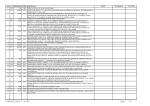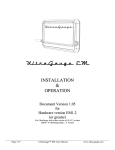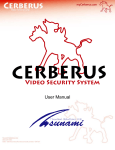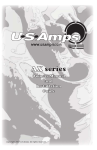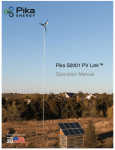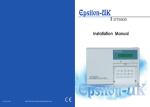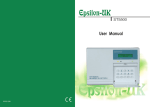Download QuatroProbe QP 10 User Manual
Transcript
QuatroProbe QP 10 Magnetic bead extraction system User Manual Version : 1.2 IT IS IMPORTANT TO READ THIS MANUAL BEFORE USING THE QUATROPROBE Bee Robotics Ltd. QuatroProbe QP10 - User Manual Version 1.2 TABLE OF CONTENTS 1 INTRODUCTION ...................................................................................................................... 3 2 SPECIFICATIONS .................................................................................................................... 3 3 UNPACKING AND SETUP ....................................................................................................... 4 4 SYSTEM OVERVIEW ............................................................................................................... 5 4.1 Front View.............................................................................................................................. 5 4.2 Back View .............................................................................................................................. 5 4.3 QuatroPak Handling Module.................................................................................................. 6 4.4 Peristaltic Pump Assembly .................................................................................................... 7 4.5 Control Panel ......................................................................................................................... 7 5 ACCESSORIES ........................................................................................................................ 7 6 CONSUMABLES ...................................................................................................................... 7 7 ACCESSORIES AND CONSUMABLES SETUP ..................................................................... 8 8 GENERAL INFORMATION....................................................................................................... 9 8.1 Environmental Conditions...................................................................................................... 9 8.2 Cleaning................................................................................................................................. 9 8.3 Safety..................................................................................................................................... 9 9 INSTRUMENT OPERATION .................................................................................................. 10 9.1 Overview .............................................................................................................................. 10 9.2 Switching on......................................................................................................................... 10 9.3 Main Menu Functions .......................................................................................................... 11 9.4 Priming / De-Priming Routines ............................................................................................ 11 9.4.1 Manual control.................................................................................................................. 11 9.4.2 Automatic Purging/Cleaning............................................................................................. 12 9.5 Run Program........................................................................................................................ 13 9.6 Pausing Program ................................................................................................................. 14 9.7 Cancelling Program ............................................................................................................. 15 9.8 Completion of Extraction Process........................................................................................ 16 10 TROUBLESHOOTING............................................................................................................ 17 10.1 Error Messages overview................................................................................................. 17 10.2 SYSTEM ERROR messages ........................................................................................... 17 10.3 RUNTIME ERROR message ........................................................................................... 18 10.4 Last run information screen.............................................................................................. 18 11 LIMITED WARRANTY ............................................................................................................ 19 12 IMPORTANT SAFEGUARDS ................................................................................................. 19 13 APPENDIX .............................................................................................................................. 20 13.1 Main Menu flowchart ........................................................................................................ 20 13.2 Prime and De-prime Menu flowchart................................................................................ 20 13.3 Run Program flowchart .................................................................................................... 21 13.4 Carousel scanning flowchart ............................................................................................ 22 13.5 Completion of Extraction Process Flowchart ................................................................... 23 QuatroProbe - Magnetic Bead Extraction System FW : QP001-v1.06 Bee Robotics Jan2006 Page 2 Bee Robotics Ltd. QuatroProbe QP10 - User Manual Version 1.2 1 INTRODUCTION The QuatroProbe is a bench top automated system for extraction and purification of cells, proteins and nucleic acids using magnetic bead technology. The QuatroProbe has a 12-position carousel in which four channel QuatroPak cartridges are placed. Reagents and wash solutions are added with mixing, magnetic bead capture, temperature and extraction of unwanted reagents all under automatic software control. The result is effective and efficient extraction of the target cell, protein or nucleic acid with in the plastic QuatroPak disposable cartridge. The system design provides an efficient and truly “walk away” instrument with minimal set-up and shutdown steps. Features: • Rapid set-up for “ever ready” status - SPEED • Compact footprint - CONVENIENCE • Wide sample throughput per run - FLEXIBILITY • Fully automatic “walk away” rapid extractions - SPEED • Special single-use QuatroPak reaction cartridge – no other consumable required - CONVENIENCE • Internal temperature control - EFFICIENCY • Contamination issues are eliminated - EFFIECIENCY • Smart Card operation with no PC required - CONVENIENCE 2 SPECIFICATIONS Instrument type: Processing Capability: Processing Time: Temperature Control: Processing Volumes: Dispensing Mode and Accuracy: Software: Power Supply: Dimensions: Weight: Stand alone benchtop 4 to 48 samples per run Typically 50 minutes for 48 samples Programmable from ambient to 50ºC 50ul to 8ml Peristaltic pumps ±2% Embedded software + smart card 460VAC 47-63Hz 4A rms @ 110V 57(H) x 61(D) x 49(W) cm 28kg QuatroProbe - Magnetic Bead Extraction System FW : QP001-v1.06 Bee Robotics Jan2006 Page 3 Bee Robotics Ltd. QuatroProbe QP10 - User Manual Version 1.2 3 UNPACKING AND SETUP On receipt please check for damage to exterior packaging. Remove packaging and ensure there are no damage to the instrument (and accessories), and no missing components. Contact your local distributor or Be Robotics Ltd. immediately if damage is evident or items missing. Packing List: 1x QP-10 1x SC6020 QuatroProbe Automated Magnetic bead extraction system (110-240v 50/60Hz) Smart Card (purging version) 1x ML-10 Mains lead (UK unless otherwise specified) 1x PF5710 Spare fuses 10A (pack of 2) 1x RB5650 Set of plastic reagent bottles 1x AS5410 Waste station seal 1x QR5050 QuatroRak Magnetic Rack 1x SC0001 Service Card Always place the QuatroProbe in the pre-PCR Laboratory. After unpacking the instrument, open the bubble door on the front. Carefully remove packing foam underneath the carousel. The packaging should be retained for any future transport of the instrument. Inspect for transport damage and spin the carousel around gently. A resistance generated by the motor should be felt. No other effect, aural or visible, is normally observed. Connect the mains lead to the mains lead socket on the back of the instrument Close the bubble door Switch ‘On’ the mains switch at the back of the instrument. A number of initialization routines will automatically start and System Check is displayed on the LCD screen. This takes a few seconds only. Opening the bubble door during these routines will cause an audible alarm and the instrument to stop. The bubble door should be closed and the instrument will restart. At the end of the initialization routine the LCD screen displays Run Program indicating the instrument has been checked and is ready. If a malfunction is detected, an error message will be displayed which requires the attention of a qualified service engineer. QuatroProbe - Magnetic Bead Extraction System FW : QP001-v1.06 Bee Robotics Jan2006 Page 4 Bee Robotics Ltd. QuatroProbe QP10 - User Manual Version 1.2 4 SYSTEM OVERVIEW 4.1 Front View CONTROL PANEL with: • Smart Card reader • LCD Display • Control Knob • LED indicators QUATROPAK HANDLING MODULE with: • Carousel • Waste station • Reagent addition ports • Magnet array • Bubble cover • Peristaltic Pumps 5 & 7 • Heater assembly WASTE MODULE Two peristaltic pumps (6a & 6b) and waste reagent bag PERISTALTIC PUMP RACK: Pump No. 1,2,3 and 4 for reagents 4.2 Back View MAINS POWER: • On/off switch • Fuse • Power socket WASTE MODULE Two peristaltic pumps and waste reagent bag RS 232 PORT Not used in normal operation. Must be capped at all times QuatroProbe - Magnetic Bead Extraction System FW : QP001-v1.06 Bee Robotics Jan2006 Page 5 Bee Robotics Ltd. 4.3 QuatroProbe QP10 - User Manual Version 1.2 QuatroPak Handling Module Consisting of: • Bubble cover: Closed during instrument operation Fitted with a detector to generate an audible signal and to stop the instrument if opened during operation. • 12xQuatroPak position carousel. The position marked P is for automatic priming or purging of reagents and should be checked and emptied periodically. The position marked W is for the wash station for probe cleaning • Peristaltic Pumps 5 & 7 Injection ports: A set of three, double injection ports are found above and to the left of the carousel centre. These are connected to peristaltic pumps Nos. 1 to 5. The injection port positions determine into which chamber of the QuatroPak the reagents are introduced. Regular changing of the injection tips is essential. Peristaltic Pumps 5 & 7: Housed on the inner cover on the top plate. Waste Station: An assembly with four probes connected to externally placed peristaltic pumps as a part of the waste module. The waste station automatically evacuates reagents from the chambers of QuatroPaks below and into the external waste container. Magnet Array: An array of strong magnets arranged underneath the QuatroPak reaction chambers. The magnets are positioned under the front left part of the carousel for ¼ of the circumference of the carousel. Heater plate: The remainder of the carousel circumference has a series of heater plates arranged below and in close proximity to any QuatroPaks above. The heater plates temperature range of 20°C150°C is software controlled to achieve temperatures up to 70°C in the QuatroPak. An LED is positioned on the back plate above the carousel and marked “ heater indicator”. The LED indicates ° when the heater is on and flashes if the heater is above 50 C QuatroProbe - Magnetic Bead Extraction System FW : QP001-v1.06 Bee Robotics Jan2006 Page 6 QuatroProbe QP10 - User Manual Bee Robotics Ltd. 4.4 Version 1.2 Peristaltic Pump Assembly This module houses four of the peristaltic pumps, and reagent bottles. Pumps 1, 2, 3 and 4 are used for transfer of liquid reagents to the QuatroPak handling module. All pumps can be purged manually using the control panel as can pumps 5 & 7 in the QuatroPak Handling Module in 4.3 above - automatically by insertion of a special smart card or as a standard part of a chosen extraction protocol 4.5 Control Panel The control panel accepts smart cards to program the QuatroProbe to perform a specific protocol. Each different protocol requires a separate smart card. There is an LCD display showing instrument status, prompts and input requirements. There is a single control knob which functions by turning or pressing. 5 ACCESSORIES Catalogue No. ST5500 AS5410 RB5650 PT5910 SC6020 QR5050 Item Description Reagent addition tips (pack of 12) Waste station seal Set of plastic reagent bottles (4x60ml, 1x250ml) Peristaltic pump tubing Smart Card (priming version) QuatroRak magnetic rack 6 CONSUMABLES QuatroPak cartridges (pack of 12) are supplied in a custom box that can be used as a laboratory rack. Each QuatroPak has four identical channels to accommodate four samples. Each reaction channel has two mixing ball inserted. QuatroProbe - Magnetic Bead Extraction System FW : QP001-v1.06 Bee Robotics Jan2006 Page 7 Bee Robotics Ltd. QuatroProbe QP10 - User Manual Version 1.2 7 ACCESSORIES AND CONSUMABLES SETUP QuatroPak Disposable Cartridges QuatroPaks are for single use only and should be disposed in accordance with health and safety regulations. QuatroPaks can be loaded with samples in the special delivery containers and then placed into the QuatroProbe carousel positions. At the end of the run QuatroPaks are unloaded and can be placed in the QuatroRak with magnetic attraction. Samples are then withdrawn for analysis. Waste Station Seals The seals should be replaced approximately every month under normal workload conditions. Peristaltic Pump Tubes Life expectancy of peristaltic tubes: Modern materials used in peristaltic pumps have a long life. The tubes should be replaced approximately every six months under normal workload conditions. Reagent Addition Tips The tips should be replaced according to the extraction protocol used or at least every week under normal workload conditions. When using reagent kits with tips included, the tips should be changed after every run e.g. high salt content buffers may cause blockages Reagent Bottle Supplied to use for priming pure water through the pumps – reagent bottles will be supplied with kits when ordered. Purging Card This card commands the QuatroProbe to perform a reagent wash + purge routine. QuatroRak Magnetic Rack A metal rack with locations for four QuatroPak cartridges and integral magnets for bead attraction. Priming Bucket A reservoir used to prime and contain reagents, and is placed in position labelled “P” on the carousel QuatroProbe - Magnetic Bead Extraction System FW : QP001-v1.06 Bee Robotics Jan2006 Page 8 Bee Robotics Ltd. QuatroProbe QP10 - User Manual Version 1.2 8 GENERAL INFORMATION 8.1 Environmental Conditions Power Source: Electrical power source at AC 110v, 1000VA and 60Hz Installation site: The QuatroProbe is intended for indoor use only and should not be subjected to large variations in temperature and humidity. In general, typical laboratory conditions are acceptable. The QuatroProbe should be placed on a flat stable surface 8.2 Cleaning The QuatroProbe may be used with potentially infectious biological samples. Observe standard laboratory safety practices at all times. Cleaning of the QuatroProbe should be performed regularly using proprietary decontaminants followed by water an appropriate detergent. Normally, cleaning of the carousel and fixed tray below is most important: • • • 8.3 Use an appropriate detergent to clean surrounding surfaces. Use a cloth, dampened in detergent and wipe all areas in and around the peristaltic pumps and the reagent bottle area. Use the same technique to wash all parts that could come in contact with any accidental spillage. Safety The QuatroProbe meets the protection requirements laid down in the European Council directive 89/336/EEC on electromagnetic compatibility and carries a CE mark. QuatroProbe - Magnetic Bead Extraction System FW : QP001-v1.06 Bee Robotics Jan2006 Page 9 QuatroProbe QP10 - User Manual Bee Robotics Ltd. Version 1.2 9 INSTRUMENT OPERATION 9.1 Overview The QuatroProbe ON/OFF mains switch is located on the back of the instrument. The QuatroProbe is operated by a single knob on the control panel on the front of the instrument. The control knob functions by turning clockwise or anticlockwise or by pressing down. Turning The control knob clockwise or anticlockwise will change a screen display: • to the next or previous screen display, or • to display either “Yes” or “No”, or • to select a number e.g. no. of QuatroPaks Pressing the control knob indicates acceptance of the display message The BUBBLE DOOR should be closed whenever the instrument is self-checking or running. The instrument will detect if the door is open and generate an audible signal to alert the user. The instrument will stop during self-checking or pause during a run (press control knob to restart the run). The following screen will be displayed: Please close the bubble door Indicates the bubble door must be closed _PROGRAM PAUSED_ Restart Program Prompt to restart the program by pressing control knob Please refer to software flowcharts in the appendix section of this manual (chapter 13 page 20) for further information. 9.2 Switching on When switching on the QuatroProbe at the mains switch on the back of the instrument, it will perform a self-check routine. This routine checks basic software and mechanical functions. _ Bee Robotics _ QuatroProbe Displays the welcome screen for 2 seconds Then the instrument performs a system self-check: __ QuatroProbe __ System Check For about 10 seconds Notes: in the event of a problem during the last run (power failure or error), a message is displayed before the system check as a reminder. Refer to the section “Last run information screen” chapter 10.4 page 18. At the end of the system check: QuatroProbe - Magnetic Bead Extraction System FW : QP001-v1.06 Bee Robotics Jan2006 Page 10 QuatroProbe QP10 - User Manual Bee Robotics Ltd. __ MAIN MENU __ Run Program 9.3 Version 1.2 Indicates the main menu is now available Main Menu Functions The main menu is available following the system check routine after switching on the QuatroProbe __ MAIN MENU __ Run Program This is the default setting and is used to run programs Turn Control Knob __ MAIN MENU __ Prime Pump This setting allows the reagent lines to be washed/primed with reagent prior to running tests Turn Control Knob __ MAIN MENU __ De-Prime Pump 9.4 This setting is used for reversing any of the peristaltic pumps to empty reagent lines back into the reagent bottles Priming / De-Priming Routines It is recommended, as good practice: • to wash the instrument pumps before every work session e.g. morning • to purge the instrument pumps after completion of the work session e.g. late afternoon 9.4.1 Manual control The peristaltic pumps can be manually primed and de-primed using the control knob: Priming: • From Main Menu • From Pause Program De-Priming: • From Main Menu • From Pause Program Menu Care with Prime Function: Release the dispenser tip(s) and place in an empty tube, container or above the Priming QuatroPak. For instance Priming from Main Menu: Turn Control Knob: __ MAIN MENU __ Prime Pump Indicates manual prime pump menu selected QuatroProbe - Magnetic Bead Extraction System FW : QP001-v1.06 Bee Robotics Jan2006 Page 11 Bee Robotics Ltd. QuatroProbe QP10 - User Manual Version 1.2 Press Control Knob: Prime Pump Pump # Indicates Pump number # selected for priming Press Control Knob: By pressing the control knob, the selected pump is primed. By releasing the control knob, the selected pump is stopped. Turn Control Knob: Turn knob to select another pump for priming. Turn Control Knob: To cancel the priming, select following screen: Prime Pump Cancel Indicates ready to return to the previous menu Press Control Knob: The system will return to the previous menu, Main menu in this case: __ MAIN MENU __ Prime Pump 9.4.2 Automatic Purging/Cleaning Use the instrument PURGE card supplied for Purging/Cleaning Peristaltic Pumps: • • • Place an empty Priming QuatroPak in the P position of the QuatroProbe carousel. TAKE CARE - DO NOT OVERFILL QUATROPAK WHILST PURGING Place peristaltic pump inlet tubes in a container of molecular grade water. If gross contamination is suspected or evident then a surfactant should be used to wash the system. Insert “PURGE card” and run the program, indicating one QuatroPak when requested. The QuatroProbe will automatically purge all peristaltic pumps into the priming QuatroPak, and then reverse all pumps to expel all liquid. QuatroProbe - Magnetic Bead Extraction System FW : QP001-v1.06 Bee Robotics Jan2006 Page 12 Bee Robotics Ltd. 9.5 QuatroProbe QP10 - User Manual Version 1.2 Run Program To run a program, select “Run Program” from the main menu: __ MAIN MENU __ Run Program Press Control Knob: _PROGRAM SETUP_ Insert Pgm. card Insert appropriate Program Smart Card Press Control Knob: Remark: If no program card inserted, an audible signal is heard and the red LED is lit. _PROGRAM SETUP_ Load QuatroPaks Load QuatroPaks required for processing onto the carousel Press Control Knob: _PROGRAM SETUP_ No.QuatroPaks: xx Select number of loaded QuatroPaks by turning the knob Press Control Knob: _PROGRAM SETUP_ Load Reagents Load reagents onto pump rack and ensure that inlet tubes of each pump to be used is in correct bottle Press Control Knob: _PROGRAM SETUP_ Start Program Ready to start the program Press Control Knob: The bubble door guard is activated and the bubble door must be closed. If not, the message “Please close the bubble door” is displayed. The program then automatically starts PROGRAM STARTING Initialization The program starts first by initializing the QuatroProbe At the end of the initialisation, the LCD display shows: QuatroProbe - Magnetic Bead Extraction System FW : QP001-v1.06 Bee Robotics Jan2006 Page 13 QuatroProbe QP10 - User Manual Bee Robotics Ltd. PROGRAM STARTING Carousel scan Version 1.2 Carousel scanning to check loading. If the carousel loading is correct, the instrument starts the extraction process and the LCD display shows: PROGRAM RUNNING Indicates the program is running The second line may display run status e.g. BINDING or ELUTION Remark: if carousel loading is incorrect the operator is prompted to correct it. Refer to paragraph “Carousel scanning flowchart” page 22. Notes: It is possible to return to main menu during the program setup (e.g. if wrong number of QuatroPaks have been entered into the system) by pressing the control knob for more than 1 second. The display will then show: Long Push Control Knob for 1 second Return Main Menu No Prompt to return to the program setup menu By pressing the control knob, the system returns to the program setup menu. Turn Control Knob: Return Main Menu Yes Prompt to return to the main menu By pressing the control knob, the system returns to the main menu. Alternatively, turning the control knob selects the “Yes” or “No” prompts. Press Control Knob: __ MAIN MENU __ Run Program 9.6 Back to the main menu Pausing Program During a run, the program can be paused by pressing the control knob for at least 1 second: Long Push Control Knob for 1 second Pause Program ? No Prompt to continue the program QuatroProbe - Magnetic Bead Extraction System FW : QP001-v1.06 Bee Robotics Jan2006 Page 14 Bee Robotics Ltd. QuatroProbe QP10 - User Manual Version 1.2 Pressing the control knob, the system returns to the “Program running” display. Turn Control Knob: Pause Program ? Yes Prompt to pause the program By pressing the control knob, the system pauses the program. Press Control Knob: PROGRAM PAUSING Please wait Indicates program pausing is in progress When the program is paused: _PROGRAM PAUSED_ Restart Program Prompt to restart the program Please note during pause some instrument functions will not pause and will continue e.g. pump priming/de-priming and heater Press Control Knob: The bubble door guard is activated and the door must be closed. If not, the message “Please close the bubble door” is displayed. Program restarting Indicates the program is restarting Remark: a carousel loading scan is also performed at this stage When the program has restarted: PROGRAM 9.7 RUNNING Indicates the program is running Cancelling Program During a run, the program can be cancelled by pressing the control knob for at least 2 seconds: Long Push Control Knob for 2 seconds: Cancel Program ? No Prompt to continue the program By pressing the control knob, the system returns to the “Program running” display. It should be noted that the screen initially shows the pause menu for 1 second followed by the cancel menu. QuatroProbe - Magnetic Bead Extraction System FW : QP001-v1.06 Bee Robotics Jan2006 Page 15 Bee Robotics Ltd. QuatroProbe QP10 - User Manual Version 1.2 Turn Control Knob: Cancel program ? Yes Prompt to cancel the program By Pressing the control knob, the system cancels the program. Press Control Knob: CANCELLING PROGRAM Indicates the cancelling of the program is in progress When the program is cancelled: __ MAIN MENU __ Run Program 9.8 Back to the main menu Completion of Extraction Process When the extraction is completed the display shows: END PROCESSING Press CTRL. knob Indicates the extraction is completed The orange LED is lit with an audible signal. Press Control Knob: Unload QuatroPak Paks No.x to x Prompt to unload the QuatroPaks Press Control Knob: Unload Reagents Prompt to manually unload reagents Press Control Knob: Load cleaning reagents Prompt to manually load and connect cleaning reagents Notes: refer to section “Priming / De-Priming Routines” (chapter 9.4 page 11) for depriming / washing routine. Press Control Knob: QuatroProbe - Magnetic Bead Extraction System FW : QP001-v1.06 Bee Robotics Jan2006 Page 16 Bee Robotics Ltd. QuatroProbe QP10 - User Manual Start cleaning ? Press CTRL. knob Version 1.2 Prompt to start cleaning process Press Control Knob: Program restarting Program restarts and initiates cleaning cycle. Remark: a carousel loading scan is also performed at this stage Press Control Knob: PROGRAM RUNNING END OF PROGRAM Press CTRL.knob Cleaning cycle in progress Indicates the cleaning cycle is complete. The pause LED flashes and an audible signal is heard Press Control Knob: Unload QuatroProbe Extraction and cleaning process complete. All reagents and QuatroPaks must be removed Press Control Knob: __ MAIN MENU __ Run Program Back to the main menu It is recommended, as good practice, to remove the program card from the control panel. The QuatroProbe can now be switched off. 10 TROUBLESHOOTING 10.1 Error Messages overview In the event of a system failure or fault the QuatroProbe will alert the user as follows: • The red ERROR LED on the control panel will be illuminated. • An audible signal will be heard. • The LCD screen on the control panel will display an error message described below. 10.2 SYSTEM ERROR messages In the event of a system error, one of the following messages will be displayed: QuatroProbe - Magnetic Bead Extraction System FW : QP001-v1.06 Bee Robotics Jan2006 Page 17 Bee Robotics Ltd. QuatroProbe QP10 - User Manual Version 1.2 _ SYSTEM ERROR _ Smart Card Fault Indicates a corrupted/invalid smart card _ SYSTEM ERROR _ Waste station Indicates an obstruction to the normal motion of the waste station probably due to QuatroPak misplacement _ SYSTEM ERROR _ Carousel fault Indicates an obstruction to normal motion of the carousel probably due to QuatroPak misplacement The above are fatal errors and the QuatroProbe run has to be aborted. 10.3 RUNTIME ERROR message In the event of a runtime error, the following message will be displayed: _RUNTIME ERROR_ Code:###-###-### Indicates there is a runtime error In this event please note the error code and contact Bee Robotics Ltd. or the supplier’s technical service support. The QuatroProbe run has to be aborted. 10.4 Last run information screen In the event of an error during the previous run, a message is displayed as a reminder before the System Check, after switching on the QuatroProbe: Either: INFO. LAST RUN: POWER FAILURE Indicates there was a power failure during the last run and the program could not be completed. The test batch has to be discarded INFO. LAST RUN: GENERATED ERROR Indicates there was an error during the last run. It is advisable to contact a service engineer. Or: Press Control Knob: The instrument performs a system check as usual: __ QuatroProbe __ System Check QuatroProbe - Magnetic Bead Extraction System FW : QP001-v1.06 Bee Robotics Jan2006 Page 18 Bee Robotics Ltd. QuatroProbe QP10 - User Manual Version 1.2 11 LIMITED WARRANTY Please note the serial number of the QuatroProbe (found on the back of the instrument) below for future reference SERIAL No. …………………………………………………………………. Warranty Bee Robotics Ltd. warrants that each product described herein will be free from defects in materials and workmanship for a period of one year from the date of delivery. Bee Robotics Ltd. agrees, as its sole responsibility under this limited warranty, and upon prompt notice of the defect, to repair or replace any product found to be defective within the warranty period. The limited warranty is not applicable to: (1) abnormal wear and tear (2) abuse, unreasonable use, improper installation, mistreatment, or neglect (3) damage caused by equipment or system with which the product is used (4) damage caused by modification or repair not made or authorised by Bee Robotics Ltd., or (5) theft, vandalism, fire, water or other peril. Product may not be returned without proper authorisation from Bee Robotics Ltd.. Cost of transportation, removal, or reinstallation of the equipment will be paid by the purchaser. This warranty and the remedies set forth herein are exclusive and in lieu of all other express or implied (including any implied warranties or merchantability or fitness for a general purpose), and no other representations or claims shall be binding on or obligate Bee Robotics Ltd. in any way. In no event will Bee Robotics Ltd. be liable for any special, incidental, or consequential damages resulting from use or malfunction of this product or the equipment or system with which it is used, loss of revenue, or cost of replacement of goods. 12 IMPORTANT SAFEGUARDS Please read this manual carefully before using the QuatroProbe and make it accessible to all users. Failure to comply with the instructions in this manual will void the manufacturer’s warranty and may pose a risk to the user. IN AN EMEREGENCY IMMEDIATELY TURN THE POWER OFF AND UNPLUG FROM POWER SOURCE. Avoid touching the QuatroProbe with wet hands as it may cause an electrical shock. Do not attempt to disassemble the QuatroProbe. There are no user serviceable parts within the QuatroProbe. Repairs and servicing must be carried out by trained service personnel only. ALWAYS FOLLOW ACCEPTED HEALTH AND SAFETY PROCEDURES As part of the WEEE EU directives, this instrument should be returned to the manufacturer for dismantling at the end of its life QuatroProbe - Magnetic Bead Extraction System FW : QP001-v1.06 Bee Robotics Jan2006 Page 19 Bee Robotics Ltd. QuatroProbe QP10 - User Manual Version 1.2 13 APPENDIX 13.1 Main Menu flowchart Main menu " Main Menu " " Run Program " Turn Kn ob " Main Menu " " Prime Pump " Turn Knob " Main Menu " " De-prime pum ps " Press Knob Press Knob Press Knob "PROG RAM SETUP" Prime Pump Menu De-prime Pump Menu 13.2 Prime and De-prime Menu flowchart Prime Pump Menu " Prime Pump " " Pump 1 " " Prime Pump " " Pump 2 " " Prime Pump " " Pump 3 " " Prime Pump " " Pump # " Long Press Long Press Long Press Prime Pump 1 Prime Pump 2 Prime Pump 3 Prime Pump # Return to calling menu " D e- Prime Pump " " Pump 2 " " De- Prime Pump " " Pump 3 " " De- Prime Pump " " Pump # " " D e- Prime Pump " " Cancel " Long Press Long Press Long Press Long Press Press Knob De-prime Pump 1 D e-primePump 2 De-primePump 3 De-primePump # Return to calling menu Long Press " Prime Pump " " Cancel " Press Knob D e-prime Pump Menu " D e- Prime Pump " " Pump 1 " QuatroProbe - Magnetic Bead Extraction System FW : QP001-v1.06 Bee Robotics Jan2006 Page 20 QuatroProbe QP10 - User Manual Bee Robotics Ltd. Version 1.2 13.3 Run Program flowchart Run Program " Program Setup " " Insert card " Press knob no Program card inserted? Long beep Flash red LED yes " Program Setup " "Load QuatroPaks" Press knob increase or decrease no. of QuatroPaks "Program Setup " No. QuatroPacks: xx Press knob " Program Setup " "Load Reagents" Press knob " Main Menu " " De-prime pumps " " Main Menu " " Prime Pump " Press knob Press knob De-prime Pump Menu Prime Pump Menu " Program Setup " "Start program" Press knob Door closed? no "Please close the" " bubble door " yes "PROGRAM STARTING" " Initialization " "PROGRAM STARTING" " Carousel scan " "PROGRAM RUNNING" End of program ? PushButton > 1second yes yes Disable abort function Pause Program End of pause Flash Orange LED + Beep End Processing QuatroProbe - Magnetic Bead Extraction System FW : QP001-v1.06 Bee Robotics Jan2006 Page 21 QuatroProbe QP10 - User Manual Bee Robotics Ltd. Version 1.2 13.4 Carousel scanning flowchart "PROGRAM STARTING" " Initialization " " " Program restarting " " "PROGRAM STARTING" " Carousel scan " Carousel scanning (2 carousel revolutions) Carousel load analysis Loading error in position n? No Yes " Carousel load " incorrect " " No Press knob Yes No Yes Cleaning steps in progress? Start or restart program Yes No "Confirm number "QuatroPaks: ## Was there an error? Is there a previous error? Load or Unload? " " Press knob "Load QuatroPak "position: xx Press knob " " "Unload QuatroPak" "position: xx " Press knob QuatroProbe - Magnetic Bead Extraction System FW : QP001-v1.06 Bee Robotics Jan2006 Page 22 Bee Robotics Ltd. QuatroProbe QP10 - User Manual Version 1.2 13.5 Completion of Extraction Process Flowchart "END PROCESSING" " Press Ctrl Knob " Press knob "Unload QuatroPak" " Paks No.x to x " Press knob Unload Reagents Press knob Load cleaning reagents Press knob Start Cleaning ? Press CTRL. knob Press knob Door closed? no "Please close" "the bubble door" Press knob Program restarting PROGRAM RUNNING END OF PROGRAM Press knob Unload QuatroProbe Press knob MAIN MENU Run Program QuatroProbe - Magnetic Bead Extraction System FW : QP001-v1.06 Bee Robotics Jan2006 Page 23