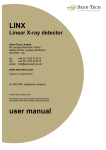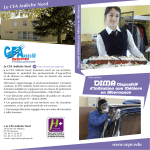Download 269 Kb PDF file
Transcript
DIASPEC Low field NMR system Diameter 42 - 18 mm DIALOG V2.4 User Manual ARTEC SYSTEM SARL au capital de 95.000 euros. Siège social : 45 Avenue Rhin Danube - 07100 Annonay France Tel : 33 (0) 4 75 69 22 11 Fax :33 (0) 4 75 69 22 19 Mail : [email protected] RCS Annonay 505 395 293 – Banque Société Générale Annonay : 30003 02161 00020419085 20 ARTEC SYSTEM NMR Devices for Industrial Applications ____________________________________ TABLE OF CONTENTS ____________________________________ 1 DIASPEC CONNECTIVITY ............................................................................................................................... 3 2 DIALOG SOFTWARE: HUMAN MACHINE INTERFACE ............................................................................. 4 ...2.1 Quick start .................................................................................................................................................. 4 ...2.2 Standard mode............................................................................................................................................ 6 ...2.3 Expert mode................................................................................................................................................ 7 ...2.4 New sequence programming ...................................................................................................................... 8 ...2.5 Results: ..................................................................................................................................................... 10 ...2.6 Exponential processing ............................................................................................................................ 11 ...2.7 Deconvolution processing ........................................................................................................................ 12 ...2.8 Save and Export the results ...................................................................................................................... 13 ...2.9 Operator Mode ......................................................................................................................................... 14 ...2.10 Porosity Mode ........................................................................................................................................ 16 ...2.11 Notes ....................................................................................................................................................... 18 3 OVERVIEW OF THE EQUIPMENT................................................................................................................. 19 2 ARTEC SYSTEM NMR Devices for Industrial Applications 1 DIASPEC CONNECTIVITY Connect the 50 Ohm coaxial cable from the probe to the rear panel of the electronic rack. Plug the USB cable, from the rear panel of the rack to a USB port of the computer. Turn on the power supply of the electronic rack with the rear panel switch and then turn on the power supplies of the electronic cards with the front panel switch. Turn on the computer. If Windows detects a new device, the USB port used is different from the one used during the manufacturing tests. Follow the Windows standard instructions to install DIASPEC. During this procedure, you may indicate the driver path : C:\Program Files\Dialog\Driver. The USB port is now configured. WARNING : WHEN THE FRONT PANEL SWITCH IS OFF, THE POWER AMPLIFIER IS STILL POWERED ON. THE REMOVING OF POWER SUPPLIES CAUSES CAPACITANCES DICHARGING THAT LASTS FEW HOURS. DO NOT OPEN THE ELECTRONICAL RACK. 3 ARTEC SYSTEM NMR Devices for Industrial Applications 2 DIALOG SOFTWARE: HUMAN MACHINE INTERFACE ...2.1 Quick start Insert a sample into the probe. Start DIALOG software by double clicking the Dialog Icon on the Desktop (linked to C:\Program Files\Dialog\Dialog.exe). The following window should appear: In the File Menu, click new. Upon delivery, the system is already configured. A default folder contains default calibration and sequence files. Choose ok . Dialog software checks some information and shows the remaining time. At the end of the measurement, click OK. 4 ARTEC SYSTEM NMR Devices for Industrial Applications The result appears. In the processing menu, choose Exponential. The software computes the water percentage referring to the calibration sample volume. The Exponential routine computes the water percentage through the evaluation of the main time constants Ti (µs) and magnitudes Ai : Σ Ai exp(-t/Ti) M(t)= Σ Ai is the magnitude of the signal used to compute the water content of the sample. 5 ARTEC SYSTEM NMR Devices for Industrial Applications ...2.2 Standard mode In this mode, the user can create NMR sequences, calibration samples and measurements with some limitations. The main parameters are fixed, save for the following at the creation of a new sequence, or the modification of a selected one (with the View icon): tau is the time between a pulse and an echo measurement M(t), RD is the waiting time between two sequences (Repeat Delay), nEch is the number of echos stimulated or the number of measurement points M(t), nScan is the number of scans used to improve the signal-to-noise ratio. Some optional information can be associated to the measurement . Measurement description : Comments that describe the sample of the measurement. For each measurement on the sample, the reference is automatically set through the Sample reference, and the Measurement number increased. Number of echoes to remove (main menu): Allows to remove the very first points of the curve. Used to improve Exponential and Deconvolution methods. 6 ARTEC SYSTEM NMR Devices for Industrial Applications ...2.3 Expert mode In this mode, the expert is able to access every sequences and options parameters. To enable this mode, choose Option icon and then Expert mode in the main window. Enter the Password. Expert mode allows the user to modify the default parameters: - the default calibration file - the default sequence file - every sequence's parameters. Default configuration of the whole Software: In the main window, click Options icon and then Advanced Options. In this window, the Expert user may change the default parameters for the non expert users. The number of exponentials is used in the Exponential routine. The amplitude value allows the Expert to modify the signal computation methods (Magnitude Rephased - Noise). It also allows change in the deconvolution parameters: the computation windows and the smoothing. Be careful when changing these parameters. 7 ARTEC SYSTEM NMR Devices for Industrial Applications ...2.4 New sequence programming A new NMR sequence can be defined in the File > New sequence menu. A sequence can also be modified with the View button on the Calibration or Measurement panels. The parameters can be modified according to the Expert or Standard modes limitations. The parameters used to create a NMR sequence are the following: P90 (µs): Duration of the impulse P90. P180 (µs): Duration of the impulse P180. P180 duration is close to 2*P90. TACQ180 (µs): Duration of the acquisition centred on the Echo CPMG. A small value increases the USB communication stability. TACQ90 (µs) : Duration of the acquisition of the magnetization relaxation after a P90 pulse (FID). Gain RG : Not used. Freq Pulse (MHz): Frequency of the pulse P90 and P180. 8 ARTEC SYSTEM NMR Devices for Industrial Applications Dead time DT (µs): Dead time after a P90 impulse. Avoids the recording of the LNA saturation phase. Number of scan nScan : Number of repetitions ("scan") of the NMR sequence. The recordings are accumulated and divided by the number of scans. nScan enables to improve the signal-to-noise ratio. Recommended values: multiple of 4 with phase seq2. Be careful, a high value of both nScan and nEch tends to heat the sample and degrade the signal. Number of echoes nEch: Number of stimulated echoes that defines the number of measured points of the signal. For pure water measurement, a small number of echoes is needed (50). In order to obtain the relaxation time constants of the samples, increase nEch to obtain a curve that tends to zero. Be careful, a high value of both nScan and nEch tends to heat the sample and degrade the signal. Repeat Delay RD (ms): Waiting time between two scans. This time must be at least five time the dominant relaxation time of the sample. For short RD times, the residual magnetization is accumulated and degrades the signal. Tau (µs): Time between P90 and P180 impulses. The CPMG echo appears Tau microseconds after the P180 Impulse. Phase: Phase type. Recommended value SEQ2. 9 ARTEC SYSTEM NMR Devices for Industrial Applications ...2.5 Results: This tab displays the results of the measurement. The computed points correspond to the maximum of each echo within the same method (Magnitude - Rephased Noise). The curve can be redrawn with another method choosing the Amplitude icon. The following information are also reported: Measurement time and date Description Sample reference and number of measurements for this reference. 10 ARTEC SYSTEM NMR Devices for Industrial Applications ...2.6 Exponential processing After a measurement acquisition, this processing can be used from the Processing menu. After some computations the display of the results appears into the second tab: Exponential. It allows the visualisation of the computed curve with LevenbergMarquardt method. Measured points are also displayed for comparison. The measured signal M(t) is analysed with 1, 2 or 3 exponentials within the default choice declared in the advanced options panel: M(t)=A1 exp(-t/T1) + A2 exp(-t/T2)+ A3 exp(-t/T3) The magnitude of the signal S(t=0) can be computed with: S(t=0) = A1 + A2 + A3 The water percentage contained in the sample is defined as the ratio between the magnitude of the sample signal and the magnitude of the calibration sample signal. %water = ( A1 + A2 + A3 ) / Acalibration 11 ARTEC SYSTEM NMR Devices for Industrial Applications ...2.7 Deconvolution processing The deconvolution processing computes a Laplace inversion through the computation of the relaxation time distributions of the measured signal. This method computes Ai parameters such as: 80 M ( t ) A t/T iexp( i) i 1 M(t) is the magnetization relaxation and Ai et Ti are respectively the magnitude and time constant computed for each T i, regularly spaced in the window defined in the advanced options panel. Default is [0.1 1000 ms]. For a better computation, be careful that the measured signal tends to zero. The user should choose appropriate Tau and nEch. The deconvolution method allows the expert to compute the relaxation times of the sample and then to choose the correct RD. If T2c is the maximum relaxation time, RD=5*T2c . 12 ARTEC SYSTEM NMR Devices for Industrial Applications ...2.8 Save and Export the results The files are defined with the following extensions: Sequence file : . seq Measurement file : . mes Calibration file : . eta A measurement can be stored using the Save as Menu. Before each new measurement, it is suggested to the user to save the current measurement. A measurement can be imported with the Open menu. It is also possible to save the measurement into an ASCII format. Several data export modes may be used with data analysis softwares: Raw data: Export the values of the FPGA. These values are the result of a quadrature detector module that returns real (Mx) et imag (My) values of the magnetization relaxation. The magnitude is obtained with the following method: M = sqrt(Mx2 + My2) The CPMG curve's points correspond to the maximum of each stimulated echo. Exponential: The Exponential curve data can be exported: the first column corresponds to the time ti and the second one to the signal Mi. Deconvolution: the first column corresponds to the magnitude Ai and the second one to the associated Ti. 13 ARTEC SYSTEM NMR Devices for Industrial Applications ...2.9 Operator Mode In this mode, the operator is able to use every sequences created by the expert and calibrate the device and test samples with them. The mode compute the quantity of water contained in the samples. First of all, the user should configure this mode by clicking the Options icon: The user is allowed to choose 1 calibration sequence and 3 measurement sequences. Do not forget to enter the mass of the aqueous calibration sample. 14 ARTEC SYSTEM NMR Devices for Industrial Applications Insert a calibration sample in the probe and, on the main panel, click Calibrate. After inserting the user name, the sample weight and clicking Save, a new calibration file is created in the "Etalon" folder : date + time .eta. Insert a sample in the probe and click Measure. After inserting the user name, the sample weight and clicking Save, the results are saved in a CSV file in the "Mesure" Folder : resultat + date .op This file contains all the measurement realised by the operators. 15 ARTEC SYSTEM NMR Devices for Industrial Applications ...2.10 Porosity Mode In this mode, the operator is able to use every sequences created by the expert and calibrate the device and test samples with them. The mode compute the quantity of water contained in the samples and the porosity. First of all, the user should configure this mode by clicking the Options icon: The user is allowed to choose 1 calibration sequence and 1 measurement sequences. Do not forget to enter the mass of the aqueous calibration sample, the default grain density of the sample, the density of the saturing liquid. The number of points for calculating the amount of water is used to improve the Exponential method. 16 ARTEC SYSTEM NMR Devices for Industrial Applications Insert a calibration sample in the probe and, on the main panel, click Calibrate. After inserting the user name, the sample weight and clicking Save, a new calibration file is created in the "Etalon" folder : date + time .eta. Insert a sample in the probe and click Measure. After inserting the user name, the sample weight and clicking Save, the results are saved in a CSV file in the "Mesure" Folder : resultat + date .por This file contains all the measurement realised by the operators. 17 ARTEC SYSTEM NMR Devices for Industrial Applications ...2.11 Notes The Signal-to-Noise ratio (quality of signal) can be improved by accumulating several sequences (nScans). However the increase of the sequence number makes the measurement time increase. The following calculus approximates the simulation time: Measurement time = nScan *(nEch*2*tau+RD) The relaxation time of free water is 2700 ms and requires a RD value of 15s. It is recommended to perform a calibration with a 2 g/L CuSO4 aqueous solution. This will shorten the relaxation time to about 100 ms and thus the measurement time (RD = 1s is sufficient). This way, the conditions are as close as possible to common conditions. Glass containers are recommended. If none is available, the container chosen should be made out of insulating and non magnetic material. Plastics are usually suitable, but they may generate parasitic signal, mostly with short relaxation times (under 1 ms). Be careful to test the empty container before inserting the sample. 18 ARTEC SYSTEM NMR Devices for Industrial Applications 3 OVERVIEW OF THE EQUIPMENT The general structure of the NMR Sequencer is pictured in the figure below: Power Amplifier Mother board Decoupling Probe LNA and quadrature detector High power signals Low power signals Digital signals Probe static induction The probe magnets are made of NdFeB, which shows good thermal stability up to 80°C. The DIASPEC 18 measurement volume is considered as a cylinder, with an axe parallel to B0 static induction, an average diameter of 18 mm and a height of 20 mm. B0 induction: 0.44 T dB0 / B0 homogeneity: 10-4 The DIASPEC 42 measurement volume is considered as a cylinder, with an axe parallel to B0 static induction, an average diameter of 40 mm and a height of 40 mm. B0 induction: 0.24 T dB0 / B0 homogeneity: 10-4 19 ARTEC SYSTEM NMR Devices for Industrial Applications Structure geometry Measurement tube external diameters: 18 mm - 40mm Radial resolution diameters: 18 mm - 40mm Vertical axial resolutions: 20 mm - 40mm The outer metallic enclosure of the probe is covered with an anti-corrosion coating. a) Spectrometer and probe b) Top view of the probe c) Replaceable antenna 20 ARTEC SYSTEM NMR Devices for Industrial Applications 21