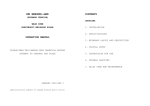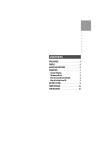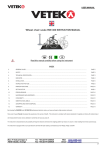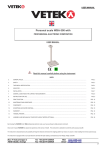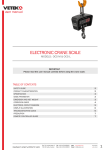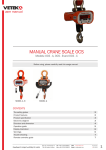Download OCS-P Series High Resolution Pricing Hanging Scale User Guide
Transcript
OCS-P Series High Resolution Pricing Hanging Scale User Guide Content 1. Safety Guide ........................................................................... 1 2. Features ................................................................................... 1 3. Specifications .......................................................................... 1 4. Capacity................................................................................... 1 5. Remote Control ...................................................................... 2 6. Operations............................................................................... 2 On/Off ..................................................................................2 Zero ......................................................................................2 Tare In / Tare Out................................................................3 Unit Switch ..........................................................................3 Lock / Unlock ......................................................................3 Accumulate .........................................................................3 View .....................................................................................3 Clear Memory .....................................................................3 Input Digitals ......................................................................3 Clear Input ..........................................................................3 Save Price ............................................................................4 Load Price............................................................................4 7. User Setup ............................................................................... 4 Idle Time..............................................................................4 Backlight ..............................................................................4 8. Battery...................................................................................... 4 9. Troubleshooting ..................................................................... 4 10. Notes ...................................................................................... 6 Please read this manual carefully before using. Rev.B USER MANUAL 1. Safety Guide For good performance and precise measurement, be careful with daily operation and maintenance. Do NOT overload scale. This will damage loadcell and void warranty. Do NOT leave load hung on the scale for long. This will decrease scale’s accuracy and shorten loadcell’s life. Check battery frequently. When scale runs out of power, charge battery with its dedicated charger or replace it with a full one. Do NOT use scale under thunder or rain. Hang scale on shelf in dry and well-ventilated room. Do NOT place scale on the ground directly. Do NOT attempt to repair scale yourself. Contact your local representative. 2. Features This scale is a combination of sound and proven mechanical design, with today’s most advanced electronics to provide a superb feature set. It is versatile, reliable, accurate and easy to operate. Superb Quality. Strictly in accordance with OIML R76, Chinese GB/T11883-2002 national standards, and European CE directives. Strong Reliability. Cutting-edge technology, quality integrated circuit for high performance and long time stability. Broad Applicability. Popular and applicable in storage, market and so forth. Easy to Use. Wireless remote controlling design. Easy to operate the scale in distance. Complete Function. Division switch, unit conversion, automatic power save, battery inspection, idle mode, etc. 3. Specifications Accuracy Class Chinese GB/T 11883-2002 Class III Equivalent to OIML R76 Safety Load 120%F.S. Ultimate Load 400%F.S. Tare Range 100% F.S. Auto Zero Range ±20% F.S. Manual Zero Range ±4% F.S. Stable Time ≤10sec Overload 100% F.S. + 9e Remote Battery 3 * AA carbon or alkaline battery Remote Battery Life 120 ~ 140 days (alkaline battery) Scale Battery 6V/3.2Ah lead acid battery. >150 hours (backlight off) Scale Battery Life >26 hours (backlight level 3, no idle) >14 hours (backlight level 5, no idle) Charger Input: AC220V/110V Output: DC9V/500mA Charging Time 12~14 hours Op. Temp. -10℃ ~ +40℃ Op. Humidity 20℃ ≤90% Display 22mm STN LCD 4. Capacity Box 79 Industrivägen 3 76040 Väddö, Sverige Tel. +46 (0)176-208920 Fax +46 (0)176-208929 Web www.vetek.com Email [email protected] 1 USER MANUAL modal max. cap. min. cap. resolution division OCS-30-P 30kg 0.2kg 0.01kg 3,000 OCS-15-P 15kg 0.1kg 0.005kg 3,000 OCS-6-P 6kg 0.04kg 0.002kg 3,000 5. Remote Control Key Name Function [MEMORY] Followed with number 0~9, to save current price into memory unit. [ZERO] Zero scale. [PRICE] Followed with number 0~9, to load unit price from memory unit. [UNIT] Switch unit between kg and lb. [HOLD] Lock/unlock weight reading. [2ND] 2nd function. [ACC] Accumulate weight into sum. [TARE] Tare in/out. [CLEAR] Clear sum or cancel input. 6. Operations On/Off Press power switch to 1, to power-on scale. Scale performs initialization and boot-up testing, display displays max. cap., remote control address, and battery power, and then detects weight and Auto-Zero. If weight exceed Auto-Zero Range ±20%F.S. , displays. Press power switch to 0, to power-off scale. Zero Press [ZERO], zero scale. ZERO indicator shows. Box 79 Industrivägen 3 76040 Väddö, Sverige Tel. +46 (0)176-208920 Fax +46 (0)176-208929 Web www.vetek.com Email [email protected] 2 USER MANUAL Scale must be stable, otherwise displays. Scale must not be tared, otherwise displays. Weight must be in Manual-Zero Range ±4%F.S., otherwise displays. Tare In / Tare Out In gross mode, press [TARE], tare scale. TARE indicator shows. Scale must be stable, otherwise displays. Weight must exceed 0, otherwise displays. Weight must be lighter than 100% F.S., otherwise displays. Tare will reduce the apparent overloading range of scale. For example, if a 30*0.01kg scale has a 10.00kg plate as tare, the scale will overload at a new weight of 20.09kg (30.00 – 10.00 + additional 9 divisions). In net mode, press [TARE], tare scale out. TARE indicator hides. Unit Switch Press [UNIT], switch unit in between kg, lb. When unit switches to kg, kg indicator shows. When unit switches to lb, lb indicator shows. Lock / Unlock Press [HOLD], lock scale. HOLD indicator shows. Scale must be stable, otherwise displays. Press [HOLD], unlock scale. HOLD indicator hides. Accumulate Press [ACC], accumulate current weight and money. displays, indicating weight is accumulated. Scale uses displayed weight, so gross or net weight is added into the same accumulator. Scale must be stable, otherwise Weight must exceed 0, otherwise displays. displays. Scale must return zero before new weight can be accumulated, otherwise displays. View Press [2ND] first, and then press [ACC], enter View mode. Display shows accumulated weight, accumulating times, and accumulated money. Clear Memory Press [2ND] first, and then press [CLEAR], clear accumulation memory, including accumulated weight, times, and money. displays, indicating all accumulated data are cleared. Input Digitals Press number key first, input integer digitals 1~999. Press dot key then, followed with number key, input decimal digitals. For example, to input 123.45, press [1], [2], [3], [dot], [4], [5]. For example, to input 0.12, press [0], [dot], [1], [2], or [dot], [1], [2]. Clear Input Box 79 Industrivägen 3 76040 Väddö, Sverige Tel. +46 (0)176-208920 Fax +46 (0)176-208929 Web www.vetek.com Email [email protected] 3 USER MANUAL Press [CLEAR], clear the input digitals. Save Price Press [MEMORY] first, and then press number key, save current price into corresponding memory unit. displays, indicating price is saved. There are 0 to 9, up to 10 memory units for price saving. Load Price Press [PRICE] first, and then press number key, load price from corresponding memory unit. 7. User Setup Press [2ND] first, and then press [HOLD], enter User Setup mode. Message displays. Press [HOLD], enter Idle Time. Idle Time Scale displays idle time. Press [ZERO] or [TARE], change idle time. To maximize battery life, scale automatically enters Idle Mode, when there’s no action or the load is stable. In Idle Mode, scale turn off backlight, works in low-power consumption status. Any key pressing or motion in load wakes up scale from Idle Mode. Idle time can be set to: 0 (never ilde), 5s, 15s, 30s, and 60s. Press [HOLD], enter Backlight. Backlight Scale displays LCD backlight luminance level. Press [ZERO] or [TARE], change LCD backlight luminance level. Dim LED brightness or turn off LCD backlight saves battery power dramatically. LCD backlight luminance can be set to: 0(off), 1(very dim), 2(dim), 3(normal), 4(bright), 5(very bright). Press [HOLD], exit User Setup. 8. Battery To maximize battery life, please note the following battery maintenance guide. This scale is powered by a 6V rechargeable lead-acid battery, which is permanently installed inside scale. Depending on LCD backlight setting, battery works from 15 hours to 120 hours. In order to conserve battery life, enable Idle Mode, dim LCD backlight. Charging time for a completely discharged battery is approximately 10hours. To obtain maximum service life, battery should be stored between -20℃ (-4°F) and +50℃ (122°F). Stored batteries should be recharged every three months. When charging battery, charging indicator being green indicates lack of power, being red indicates full. 9. Troubleshooting Symptom not power-on after power switching Box 79 Industrivägen 3 76040 Väddö, Sverige Possible Cause Suggested Solution discharged / defective battery check battery and charge defective power switch contact representative defective power cable open scale, check power cable Tel. +46 (0)176-208920 Fax +46 (0)176-208929 Web www.vetek.com Email [email protected] 4 USER MANUAL display flashes no action taken after remote key pressed weight reading not stable weight reading not zero when no load large error in weight reading battery can not be recharged short remote controlling distance Box 79 Industrivägen 3 76040 Väddö, Sverige defective mainboard contact representative discharged battery charge battery scale is disturbed re-plug power cable discharged / defective remote battery replace remote controller batteries defective remote controller contact representative load in motion keep load stable weak Anti-Motion change Anti-Motion level damped loadcell or mainboard dry loadcell or mainboard defective mainboard contact representative discharged battery charge battery load-cell stressed too long hang scale in storage drifting loadcell contact representative scale not zeroed before applying load manual Zero scale before loading wrong unit switch to correct unit scale requires calibration calibrate scale defective loadcell or mainboard contact representative defective charge board defective battery contact representative mismatched address reconfigure remote controller address discharged / defective remote battery replace remote controller batteries Tel. +46 (0)176-208920 Fax +46 (0)176-208929 Web www.vetek.com Email [email protected] 5 USER MANUAL 10. Notes Box 79 Industrivägen 3 76040 Väddö, Sverige Tel. +46 (0)176-208920 Fax +46 (0)176-208929 Web www.vetek.com Email [email protected] 6