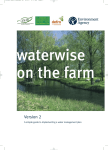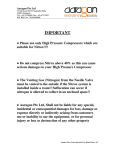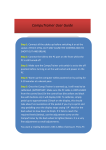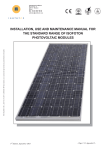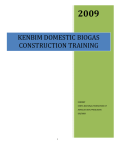Download Ecospin Raptor Owners Manual
Transcript
Ecospin Raptor User Manual Issue 1.3 Welcome Thank you for choosing the Ecospin Ltd Raptor We hope you enjoy it! This manual will provide everything you need to know to get started Ecospin Raptor User Manual 2 Caution/Warnings • If there is a problem with the vehicles battery or electrical components do not attempt to open/modify anything, doing so will void all warranty and can pose serious risks including Fatal injury • Never place the batteries where they are likely to be in contact with water/liquid • Ensure that throttle is fully off before engaging brakes, failure to do so will cause brakes to be ineffective. • It is important to fully discharge and recharge the battery at least once a month, This is to condition the battery and to realign the state of charge meter in the battery packs . Ecospin Raptor User Manual 3 Important Safety Information Please ensure that you read and fully understand all of the following information before turning on or riding your Raptor. The owner or keeper of this vehicle is responsible for ensuring that all users of this vehicle have also read and fully understand all of the following information. Ecospin Raptor User Manual 4 Vehicle Components 1. 2. 3. 4. 5. 6. 7. Headlight Emergency/Security light Front Hydraulic Disk Brake Brake Levers Rear Hydraulic Disk Brakes In-Wheel Brushless DC Motor Indicators 1 4 2 5 6 3 7 Ecospin Raptor User Manual 5 Vehicle Components 1. 2. 3. 4. 5. LCD Display Lockable Glove Box Battery Packs Handlebar Controls Rear Lights/ Brake Lights/ Indicators 1 4 2 3 5 Ecospin Raptor User Manual 6 Display Screen Controls 1)Lockdown Key Switch used to bypass the Lockdown system Immobilizing the vehicle (Optional Extra) 2)Admin key (Hi/Low) Administrator switch to change between programmed speed settings (Optional Extra) Key 1 and 2 are optional extras and may change location 3)High Sunlight White Screen Toggle between black and white background for clearer viewing in direct bright sunlight 4) spare button not currently used 5)Hazard lights Hazard/Emergency warning lights, noise is emitted to warn rider hazards are on (there is a beat missed intermittently to make the driver aware that the hazards are on and not the indicators) If fitted) 6)Emergency siren tone change bottom button Changes the sirens tone and pattern when icon appears (if fitted) 7)Trip reset When Pressed and held the Trip is reset to 0 8)Start-up/Ignition Key switch Ignition switch insert key and turn to start vehicle 3 2 4 5 6 7 8 1 Ecospin Raptor User Manual 7 Instrument Cluster 2 1 1) Left Indicator Signal 2) Emergency Lights (On) (Optional Extra) 3) Lights on 4) Hazards warning icon below button 5) Siren Tone Indicator (On) (Optional Extra) 6) High (Full) Beam Headlight 7) Right Indicator Signal 8) Speedometer (Mph Or Kmh) 9) Resettable trip odometer 10) Battery Load Meter 11) Odometer 12) Battery warning icon (Green /yellow/red/flashing) 13) Battery Temperature Warning Indicator 14) State of charge meter 3 4 5 6 7 14 8 9 13 12 Ecospin Raptor User Manual 10 11 8 Instrument Cluster 1) Left Indicator Signal 6) High (Full) Beam Headlight This icon will flash when the vehicles left indicator signal is turned on and an audible beeping sound will be emitted. This icon indicates that the High Beam setting has been activated 2) Emergency Lights Icon (Optional Extra) 7) Right Indicator Signal This icon will appear when the emergency lights have been activated This icon will appear when the vehicles right indicator signal is turned on 3) Low (Dipped) Beam Headlight 8) Speedometer (mph/Kmh) This icon indicates that the lights are turned on Displays the current speed whilst travelling in mph or Kmh 4) Hazard Light Icon 9) Trip Odometer This icon indicates that the Hazards have been activated by flashing Displays the number of Mph/Kmh in a journey since last reset. 5) Siren Tone Indicator (optional Extra) This icon indicates when the siren is activated Ecospin Raptor User Manual 9 Instrument Cluster 10) Battery Load Meter Indicates the amount of power used at that moment in time by the vehicle. This is represented by a meter 11) Odometer Total number of miles the vehicle has travelled 12) Battery warning icon Icon indicating the Battery/Batteries level of charge by colour, from green (High ) to red (Low). The icon will begin to Flash when the % charge reach's 10% as an indicator that the battery level is low 13) Battery Temperature Warning icon Warning icon displayed temperature extremes are reached 14) State of charge meter This scale indicates the percentage of charge that is left in the battery Pack(s). this is only an estimate based on each battery being equally charged to begin with. Ecospin Raptor User Manual 10 Left Handle Bar Controls 1) Main Headlights (Up Position Full Beam, Down Position, Dipped beam) 1 2) Indicator Switch (Middle Button Cancels Indicators) 3) Horn 4) Parking Hand Brake 5) Rear Brake Lever 6) Rear Brake Reservoir 2 3 4 6 5 Ecospin Raptor User Manual 11 Left Handle Bar Controls 1) Main Headlights Switch for main headlights full beam (Up Position Dipped beam (Down Position) 2) Indicator Controls Move switch Left for left indication Right For right, Push middle button to cancel indicators. Sounds are emitted when indicators are engaged to warn the rider they are active 5) Rear brake Lever Brake Lever for the rear wheel brakes 6) Rear Brake Reservoir Contains brake fluid for the rear brake system, Level indicator through glass eye indicator to show amount of fluid in the brake system 3) Horn Press to sound the Horn 4) Rear Parking Brake Lever Parking Hand brake for rear brakes, Application: apply brake lever and slide parking brake retainer out of the way and push pin down then release retainer Release: apply brake and slide retainer out of the pins path until pin clicks up Ecospin Raptor User Manual 12 Right Handlebar Controls 1) Safety Kill switch 2) Headlight Switch, 3) Start/Ignition Button 1 4) Siren and lights (If fitted) 5) Reverse button 3 6) 7) 8) 9) Front Brake Reservoir Front Parking Brake Front Brake Lever Throttle/Accelerator 2 4 7 5 8 6 9 Ecospin Raptor User Manual 13 Parking Hand Brake Parking Hand brake for rear brakes, Application: apply brake lever and slide parking brake retainer out of the way and push pin down then release retainer To Release: apply brake and slide retainer out of the pins path until pin clicks up Retainer Pin Brake Lever 1 Apply Brake using lever 2 Slide Retainer back whilst still applying brake Ecospin Raptor User Manual 3 Whilst still applying brake and holding retainer back Push Pin Down The release retainer and brake 14 Mechanical Parking Hand Brake (Note the mechanical parking brake is fitted to the Road Legal versions and Raptor 2.0 model) Parking Hand brake for Front brakes, Application: apply brake lever and push down the pin To Release: Apply the brake by pulling the lever to release the parking brake Pin Brake Lever Ecospin Raptor User Manual 15 Right Handle Bar Controls 1) 2) Safety Kill Switch Once the switch has been hit the drive will be disabled. (Disengage when attempting to ride) the kill switch is a safety feature to kill power to the vehicle without moving your hands from the grips whilst in motion should the need arise 7) Front Parking Brake Parking Hand brake for front wheel brake Headlight,/Lights switch, Right position (Lights Off) , Middle position (day time running light or lights on depending on country of use Left position (Lights activated) Release: apply brake and slide retainer out of the pins path until pin clicks up 3) Start/Ignition Button Press to power vehicle on (Key ignition must be in on Position) 4) Siren and lights (Optional Extra) Switch to active lights and sirens. Left position ( Security Lights) Centre position (Cancel Emergency Lights and sirens) Right position (Both Emergency Lights and Sirens) 5) Reverse button Press and hold for controlled 2 second reverse at 2Mph, (This is a built in safety feature of the vehicle it may continually pressed for prolonged reversing) this feature will only work on flat terrain 6) Front Brake Reservoir Contains brake fluid Level indicator through glass eye indicator to show amount of brake fluid in the front brake system Application: apply brake lever and slide parking brake retainer out of the way and push pin down then release retainer 8) Front Brake Lever Brake Lever for the front wheel brake 9) Throttle/Accelerator Twist throttle to make the vehicle accelerate and release to decelerate. The throttle must be closed in order to stop Don’t ever attempt to accelerate when reversing this will stop drive The vehicle must be stationary before the reverse feature will engage. Ecospin Raptor User Manual 16 Lockdown System The lockdown system is activated by turning the key on the lockdown switch to the on position. The proximity tags will then be activate. The tag must be carried in a waist high pocket which is forward facing. When the tag is present the vehicle will engage drive. when the tag is taken out of range the drive is disengaged. There is a recheck period when the tag has been removed of around 3 second for the vehicle to disengage drive Ranges may vary from vehicle to vehicle but typically the operating range is on the standing plate of the vehicle Lockdown Switch Lockdown Proximity tag Ecospin Raptor User Manual 17 Safety Features • Extreme temperature shutdown At 55 degrees Celsius the icon will light up to warn that the Batteries are overheating at 60 degrees Celsius the vehicle shuts itself down. Vice versa at – 5 degrees Celsius the icon shall appear and at -10 degrees Celsius the vehicle will shutdown. • Exceeding 30 mph Whilst the vehicle is programmed to reached 25Mph as a maximum if external forces such as steep gradients or towing force it past to 30mph, The vehicle drive will shutdown. To Reset this will require switching the vehicle off and on again. • There are a number of other safety features built into the vehicles programming If for any reason an electric stall occurs restart the vehicle by manually turning it on and off allowing a 5 second delay. Ecospin Raptor User Manual 18 Important Legal Information • All riders of this vehicle must ensure that the vehicle and the rider of the vehicle conform to the laws of the country they are operating in Ecospin Raptor User Manual 19 Important Safety Information Rider and Cargo Information: • Riders must wear a protective helmet at all times such as a motorbike or high quality bicycle helmet • If your helmet does not have a visor protecting your eyes from debris whilst riding then we advise the rider to wear goggles or other adequate eye protection • Never allow a person under the age of 18 to stand on or operate this vehicle • Never operate this vehicle with a passenger, this is a single occupancy vehicle • Never operate this vehicle with a load greater than 120 kg. (using 1 battery pack) 200kg when operating on 2 or more Battery packs , This includes the combined weight of the driver and their equipment/cargo. • Do not carry items on the vehicle which overhang the outer boundaries of the vehicle • Any cargo carried on the vehicle must be firmly secured and should not obstruct any movements or tasks the rider may perform Riding Position: • At all times the rider should have a secure grip of both handlebars with both their left and right hand • At all times the riders feet should be positioned inline with the centre of the rear wheels or further forward (eg: moving closer to the handlebars) this will give you maximum stability and control • Never operate the vehicle with your feet positioned behind the centre of the rear wheels (eg: moving away from the handlebars.) This may cause the front end of the vehicle to lift • The vehicle is programmed to prevent the front wheel lifting off the ground however standing towards the back of the vehicle increases the possibility of this happening. • Never ride your Raptor under the influence of alcohol or drugs Ecospin Raptor User Manual 20 Using your Raptor safely Please take time to familiarise yourself with the location and function of the controls and display of the vehicle before learning to ride the Raptor Braking: We advise that all riders of the vehicle check the following before every use of the vehicle •To apply the front brake squeeze the right brake lever •Check that all the batteries are equally charged to an adequate level for your journey •Brakes should be applied smoothly and gradually •Check all tyres for punctures and worn tread The Raptor is equipped with hydraulically operated disc brakes on the front and rear wheels •To apply the rear brake squeeze the left brake lever •Sudden and sharp braking can cause loss of control and skidding Parking: •Check that all of the vehicles lights and signals are operational •Ensure that the brakes are operational and that you have the correct level of brake fluid •Check your tyre pressures •If your vehicle has rear view mirrors ensure that they are positioned correctly •Always ensure that the hand brake/ parking brake is applied when the vehicle is stationary •Never park the vehicle on soft ground or any surface that will not easily support its weight including rider and cargo •Where possible always try to avoid parking the vehicle on steep gradients if unavoidable park the vehicle transverse to the gradient •Turn off the vehicle when not in use Ecospin Raptor User Manual 21 General Use How to ride your Raptor • When driving up hill the rider should lean forward towards the handlebars • Leaning into corners slightly will improve the stability and control of the vehicle • Always turn the handlebars slowly and smoothly • When driving down hill, be prepared to apply brakes gradually to maintain a safe controllable speed • The Raptor is able to turn or pivot 360° within its own radius, this should only be performed at very low speeds • Practice controlling the vehicle on small inclines/declines and gradually build up to larger ones • Never turn the handlebars quickly and sharply, this can cause instability or loss of control • Exercise extreme caution when turning on inclines while operating the vehicle • Ensure that all three wheels remain firmly on the ground at all times • Practice turning corners at low speeds before gradually building up to higher speeds • Never attempt to drive on a surface that will not easily support the vehicles weight, including rider and cargo • Avoid sudden changes in direction at speed this may destabilize the vehicle and/or the operator • When stationary always apply the hand brake/ parking brake Ecospin Raptor User Manual 22 General Use Acceleration: •Slowly and gradually twist the throttle to accelerate •Once the desired speed is achieved hold the grip at that position to maintain that speed •Releasing or twisting the right handlebar grip will stop power going to the motors, the vehicle will gradually lose speed and come to a stop • The Raptor has a built in battery recognition system that recognises if they are present and charged. The maximum speed reachable is programmable and can be tailored according to fleet requirements. Default programming Is 25mph with 2 or more charged battery packs and up to 13mph on a single pack. •Reduced acceleration and hill climb speeds will be experienced with single pack operation. Ecospin Raptor User Manual 23 Battery Pack Information The Raptor is powered by high quality Lithium-ion battery technology. The following information will ensure that the battery remains at maximum performance for the duration of the Battery packs lifecycle. •Warning. Only authorised Ecospin technicians are permitted to open or alter a battery pack. Doing so can be extremely dangerous if not fatal without specialised skills, training and knowledge. Braking of the seals will invalidate warranty •Only use a lithium charger provided by an Ecospin authorised dealer that is compatible with the battery pack. any other may cause fatal damage to packs and void warranty. Using the wrong charger may cause thermal events including fires •Although the Raptor can take one, two or three battery packs, it is essential to prolong the life of the pack (number of chargers it can take during its life span )that they batteries must be used and charged as sets this will ensure batteries stay at optimum levels of performance. To assist with this each pack has a battery identification label (BIL) to identify it. (Sets can be used in different vehicles so long as they are used and charged as sets, batteries can be used in any slot however there must be a battery present and charged in the bottom slot for the vehicle to move ) Battery Conditioning: •The initial Battery charges and discharge (battery cycles) will train the battery pack to operate at its maximum operating capacity and align the state of charge meter. •Once the battery conditioning period is complete you can charge and use your battery whenever you like, but it is recommended that once a month they be fully charged & discharged. This action relearns and resets the state of charge meter calibration (failure to do so may cause inaccurate reading levels to be displayed). •Lithium-ion batteries can be charged as often as required and do not suffer from memory effect that some other chemistries . •Failure to comply and operate the battery packs In line with these instructions can invalidate the warranty of the battery packs. •Batteries must be used as sets •Never mix part charged packs and full packs if in doubt charge them all. Mixing different states of charge battery packs even belonging to the same set will damage the life duration of the pack. the charges will only charge to full capacity (impossible to over charge) Ecospin Raptor User Manual 24 Battery Pack Information Charging: •Each battery pack can be fully charged in approximately 5 hours through a regular 13amp household plug socket (times may vary depending on the choice of charging unit) •To charge the Vehicle, simply plug the (approved) charger into the front mounted charge point on the battery pack and connect into mains supply. When the pack is full the charger will automatically stop charging. The Batteries can be charged in or out of vehicle. Ensure that vehicle is switched off whilst/if charging batteries on board the vehicle. •Specialised charging units for multiple battery packs will be available in late 2014. •If a battery has recently been used we recommend letting it cool for a minimum of 1-2 hours before charging •Batteries can take longer to charge if they are hot from recent use Storing battery packs: The Raptor has been designed to be used with as many battery packs as you require in sets, allowing for continuous operation By storing battery packs at your base location you can quickly swap depleted packs on board a vehicle with fully charged packs and be back in operation in seconds. •Battery packs must be fully charged when they are being stored for weeks with out being used. •All battery packs, including those in storage must be fully charged at least once every 30 days •If a battery pack is left for more than 30 days without being charged it may become damaged •Always store battery packs in a dry, well ventilated area and out of direct sunlight •Battery packs must always be stored between 0°C to 50°C and always keep batteries well away from external heat sources e.g Boilers/fires etc. •It is recommended that all batteries are stored off ground to reduce the likelihood of damage •Failure to comply with battery storage procedures can void warranty Ecospin Raptor User Manual 25 Battery Information The image to the right shows the vehicles three battery packs (A, B and C) as well as the drawer locking mechanism (D) When in use: •The vehicle can operate with one, two or three battery packs, if more than one pack is used then they should be used always as a set that way. D •The primary pack is pack A and must be inserted in a charged state for the vehicle to operate. No A pack will mean power up but no drive( dead man switch) •The vehicles operating system will recognise the number of batteries on board and will automatically select the drive profile appropriate C •With one battery pack (A) the operating system will select profile 2 this will allow the vehicle to operate at speeds of up to 13mph with restricted acceleration and a range of approximately 18 miles depending on duty cycle B •With two battery packs in place (A&B) the operating system will select base line profile this will allow the vehicle to operate at speeds of up to 25mph with full acceleration and a range of approximately 30 miles depending on duty cycle A •With three battery packs in place (A,B & C) the operating system will also select baseline profile, this will allow the vehicle to operate at speeds of up to 25mph with full acceleration and a range of approximately 45 miles depending on duty cycle •The battery drawers must be in the locked position whilst the vehicle is in operation •To lock the battery drawers in position insert the key into the drawer lock (D) and turn 180° counter-clockwise •The key can be removed and carried with the rider, preventing the batteries being removed Ecospin Raptor User Manual 26 Battery Pack Information Removing a battery pack: • Always turn off the vehicle when removing a battery pack • To remove a battery pack insert the drawer locking key into the drawer lock (D) and turn 180° clockwise to unlock the drawers • Once the drawers are unlocked any of battery packs can be removed by pulling and lifting the handle of the battery pack towards the rear of the vehicle. (always take care to support battery when removing from vehicle) Inserting a battery pack: C D B • Ensure the vehicle is turned off when inserting batteries • Ensure that the drawer locking mechanism (D) is in the unlocked position (turn key 180° clockwise) before inserting a battery pack • Once the drawer is fully inserted turn the key to the locked position (180° anti-clockwise) before turning the vehicle on Ecospin Raptor User Manual 27 Battery Pack Information Charging the battery pack Front Point : • The Batteries are charged using the front charging point Shown at (A) Plug the Three pronged Charging lead into the Charging point. Pleasure ensure that the batteries aren’t charged whilst connected to the vehicle. B • There is also a battery meter tester once pressed the LED lights shall light up indicating the level of power within the Battery Pack (B) A Ecospin Raptor User Manual 28 Battery Charging Battery Charging The batteries must be disengaged from the vehicle before charging please ensure that Whilst charging they are not connected Firstly plug in the Lithium Battery Charger into a power supply, And connect the three pronged charging lead to the charge point on the front of the battery Next turn on the charger with the switch on the back of the unit. LED1 shall light up red to confirm the Charger is on, When LED2 shines red this confirms that the charger is charging and when LED2 displays Green this shows the Battery is fully charged The charging time can vary on the battery current state of charge but typical charging times are between 3 -5 hours before the battery reaches optimum charge levels. Ecospin Raptor User Manual 29 Battery Range Factors that decrease the range of your vehicle: Battery Range: The Battery pack range of any electrically powered vehicle is very much dependant on type of duty cycle it is exposed to, The Type of duty cycle is defined by the terrain “inclines or flat” use and weight of “total payload" and aggressiveness of drive (speed). Temperature can also reduce range when reaching it extreme limits, tyre pressures can also dramatically effect the vehicles efficiency • Acceleration. The faster you accelerate the more quickly you will deplete the stored electricity in your battery pack. In addition to this the more often you accelerate the more power you will consume. Our range predictions are based on a 85kg payload operating on the flat over a one tenth of a mile acceleration to full speed and brake with turn around at each end • Speed. Higher speeds require more power, the faster you travel the more quickly you will deplete your battery Under these conditions the ranges are How to improve the range of your vehicle: One battery pack (up to max 13mph speed) returns up to 18 miles range • Accelerate steadily, avoiding full throttle acceleration and build up to the required speed gradually Two battery packs (up to max 25mph & increased acceleration) returns up to 30 miles range • Avoid carrying unnecessary weight on the vehicle Three battery packs (same as two packs) returns up to 42 miles range • Weight. Adding weight to the vehicle will require the motors to work harder and therefore use more power reducing the range expectancy of your vehicle • Tyres. low tyre pressures will also reduce the range of the vehicle • Maintaining a constant speed is more economical than stopping and starting over the same distance • Drive conservatively when you require the maximum range from your battery pack Ecospin Raptor User Manual 30 Glove Box The Raptor has an 11 litre lockable glove box as seen below To open the glove box press the lock button (A) in and gently open the door as seen below A A Ecospin Raptor User Manual 31 Specifications Dimensions Maximum Load Length 1530mm x Width 850mm x Height 1380mm 120Kg with one Battery Rider Platform Height 22cm Top Speed 25 mph (Programmable) Acceleration 0-25 mph in 15 seconds Vehicle Range Up to 18 miles on single battery pack depending on duty cycle 200Kg with 2 or more packs Battery Type Lithium-ion Glove Box Storage Capacity Reverse Drive Yes (2mph for 2 seconds) Turning circle 360° within the vehicles radius Tyre size 11 Litres Front 130/70/10 x Rear 110/17 Braking Tyre Pressures 3 x hydraulic disc brakes (1 x front, 2 x rear) 26 psi (1.8bar) front Recharge Time 26 psi (1.8 bar) rear 5 hours (with 5 amp charger) Power Train Rear wheel drive , 2KW brushless motors Up to 45 miles maximum (three battery packs) depending on duty cycle Curb Weight (Vehicle weight with no batteries) 130 Kg Ecospin Raptor User Manual 32 Vehicle Identification Number (VIN) The vehicles VIN is a 17 digit code that is unique to your individual vehicle. Your vehicles VIN will be required in a number of situations such as ordering parts for the vehicle. This will ensure that the correct parts are fitted to each model The VIN is located at the rear bar on the footplate stamped into the chassis. Location of VIN Number Stamped on Chassis Ecospin Raptor User Manual 33 Data Plate The manufacturers data plate is located on the base of chassis inside the battery cage in the left hand corner (as displayed on the figure to the right) , This displays The VIN Number and the current Ecospin ltd Website. Other information may be added at a later point in time. In Other countries different branding may be used although vehicle may still show country of manufacture data plate in line with legislation Example Data Plate Ecospin Raptor User Manual 34 Maintenance The condition of all brakes should be checked at regular intervals , if In doubt please contact your Ecospin Ltd Dealer/Distributor . Tyres Check your tyre pressures. Always maintain a tyre pressure of 26 psi (1.8 bar) in the front tyre and 26 psi (1.8 bar) in the rear tyres If a tyre needs repairing or replacing please contact an authorised dealer It is important to check local laws on legal tyre tread depth for motorcycles/mopeds. In the UK tyres should legally be changed before the tread depth reaches 1.6 mm Ecospin Raptor User Manual 35 Fuse Box Position Colour of fuses may vary please ensure correct AMP fuses are inserted Number Of Amps In Fuse Function 1 (Towards Front) 5 Lights 2 5 Horn 3 5 Indicators 4 1 Display 5 1 Lockdown 3 6 10 Auxiliary Power 4 7 5 Siren/lights 8 (Towards Rear) 5 Spare (Image shown Looking up at the Fuse Box ) Front of vehicle 1 2 The fuse box is located in the roof of the battery cage and can be accessed when battery(s) are removed Ecospin Raptor User Manual 5 Rear Of Vehicle 6 7 8 36 Vehicle Care Cleaning: Drying: Ensure batteries are removed from vehicle and placed In a dry environment away from any liquid •Only wash your Raptor by hand using warm water and car shampoo (mild automobile detergent) •Use a sponge or soft fabric to clean the vehicle •Never use any form of powered cleaning on this vehicle such as pressure washers, steam cleaners, hosepipes •Never use corrosive or harsh cleaning products on your Raptor •To clean the display screen apply a small amount of window glass cleaner to a chamois and rub the screen gently. Avoid putting pressure on the screen as this may damage the display •Never put your vehicle through an automated car wash, •Every care should taken to avoid water reaching the battery box/electrical components •Ensure no liquid/water is visible or present on the vehicle battery connecters prior to reinserting batteries • You can allow the vehicle to air dry after cleaning or use in wet conditions • Alternatively we recommend using a soft clean dry cloth to dry the vehicle by hand • Never use any form of powered heating to dry the vehicle such as hair dyer, hot air gun, electric/ gas heater • Never use a rough or abrasive fabric to dry the vehicle Fuses: • All fuses can be serviced, if unsure contact a Authorized Ecospin Dealership Ecospin Raptor User Manual 37 Warranty information Only authorised Ecospin engineers are permitted to inspect or repair your vehicle battery, motor, controller, display and chassis due to the inherent risk and technical skill and training required to do so •Opening or altering the vehicles battery pack will void its warranty. •Opening or altering the vehicles motor will void its warranty • Altering the vehicles brakes will void its warranty • Alter the vehicles tyre size will void warranty • Altering the vehicles handle bar controls will void its warranty • Only approved accessories should be added to the vehicle please contact your local dealer for more information. •Opening or altering the vehicles controller will void its warranty •Opening or altering the vehicles display will void its warranty •Altering the vehicles chassis will void its warranty •Altering the vehicles wheels will void its warranty Ecospin Raptor User Manual 38 General Trouble Shooting • The vehicle comes with a wide range of safety features to protect the rider and the vehicle itself this section shall give a list of things to check if there are problems with the vehicle • Ensure that the safety handle bar kill switch is deactivated before attempting to ride the vehicle • Check that the batteries are correctly engaged and locked in • If Battery A is not in place and charged the vehicle will not drive any other battery present will allow the screen to display but vehicle will not drive • Ensure all the battery’s equally charged as sets before use as sets • Ensure there are no blown fuses replace if needed • As the vehicle has a wide range of safety features if any unusual parameters are hit then the vehicle will enter shutdown mode and will need to be turned off and on for a full reset. Turn off the vehicle and restart after 5 seconds. • Ensure that the handbrake is not engaged when attempting to drive the vehicle • In extreme temperatures of high or low the vehicle will display a warning symbol on the display and will shut itself down to avoid damage if the safe zone temperatures are surpassed • If the vehicle feels unstable/spongy check the tyre pressures • In the event of the lights not functioning, please check the bulb is working correctly and the fuses are in working order • It is possible for debris to become caught in the vehicle whilst in use in this event please visually check the vehicle for foreign bodies. • When using the vehicle if you experience any abnormal vibrations and/or noise immediately stop use and contact your local dealer. • Any other problems you are unsure of please contact your local dealer. Ecospin Raptor User Manual 39 Ecospin as the manufactures of the Raptor reserve the right without prejudice to change the vehicle specification and technical data contained within this owners manual Ecospin Raptor User Manual 40