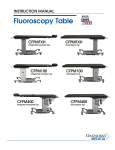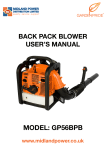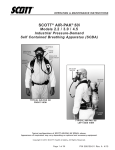Download Fluoroscopy Table
Transcript
Fluoroscopy Table with Trendelenberg Polycarbonate Top Instruction Manual for all models: Polycarbonate Top, Standard Carbon Fiber Top & Carbon Fiber Top with Integrated Face Rest Carbon Fiber Top with Flat Shelf Standard Carbon Fiber Carbon Fiber with Integrated Face Rest Carbon Fiber Detector Shelf Medical Equipment © Copyright 2006 OAKWORKS® Medical Equipment, a division of OAKWORKS®, Inc. Notice The information contained in this document is subject to change without notice and should not be construed as a commitment by Oakworks®, Inc. Manual Part # MMMNST0010 Printed in U.S.A. All rights are reserved. No part of this document may be photocopied, reproduced or translated to another language without prior written consent of Oakworks® Medical Equipment, a division of Oakworks®, Inc. Oakworks® is a registered trademark of Oakworks®, Inc. Oakworks®, Inc. assumes no responsibility for any errors that may appear in this document nor does it make expressed or implied warranty of any kind with regard to this material, including, but not limited to, the implied warranties of merchantability and fitness for a particular purpose. Oakworks®, Inc. shall not be liable for incidental or consequential damages in connection with or arising out of the furnishing, performance, or use of this document and the program material which it describes. Table of Contents Symbol Identification ........................................................................... pg 1 Indications & Contraindications ......................................................... pg 2 Warnings & Precautions ....................................................................... pg 2 Section I: P roduct Description & Photo Polycarbonate Top........................................................................... pg 4 Carbon Fiber Top (standard) ................................................ pg 5 Carbon Fiber Top w/Integrated Head Rest ............................ pg 6 Carbon Fiber Top w/Detector Shelf ............................ pg 7 Section II: Directions for Use Adjusting Height & Tilt Angle of Table ........................... Hand Control Operations .................................................. pg 10 Operating Left -Right Travel Extension .......................... pg 11 Removal of Table Pad ............................................................. pg 12 Positioning of Integrated Face Rest Pad Configurations.............. pg 12 Usable Imaging Area Diagrams ........................................ pg 13 Moving the Fluoroscopy Table ......................................... pg 21 pg 9 Section III: Troubleshooting If Table Will Not Change Height or Angle ........................ pg 22 If Table Top Will Not Slide ............................................................ pg 22 Hand Control Replacement Instructions ....................... pg 23 Foot Control Replacement Instructions ......................... pg 24 Control Box Replacement Instructions .................................... pg 25 Initialize & Reset the system ......................................................... pg 29 Ground Point Testing ....................................................................... pg 29 Section IV: Product Care and Maintenance .................................. pg 30 Section V: Optional Accessories Carbon Fiber Arm Board ............................................................ pg 31 Spinal Imaging Platform ............................................................... pg 32 table of contents Table of Contents Table of Contents continued table of contents Section VI: Product Identification ..................................................... pg 33 Section VII: Specifications ............................................................... pg 35 Section VIII: List of Parts ...................................................................... pg 36 Warranty ...................................................................................... pg 37 Contact Information ....................................................................... Back Cover This symbol, when used in this manual and on product labels, representsa caution warning. Be sure to read and comply with all precautions and warnings. This symbol, when used in this manual and on product labels, warns against an electrical shock hazard. Be sure to observe and comply with all warnings. This symbol, when used in this manual and on product labels, indicates the potential of exposure to harmful x-rays. Be sure to read and comply with all warnings. This symbol, when used in this manual and on product labels, indicates that the table and components are a Type B Applied Part pursuant to IEC 601.1 and EN 60601-1: 1990. This symbol, when used in this manual or on product labels, indicates a Protective Earth (Ground) Terminal. R US C LISTED UL 2601-1 CSA C22.2 NO.601.1 IEC 60601-2 (2001-09) US C This symbol when used in this manual or on product labels, warns that during transport there should be no stacking of containers. R R LISTED UL 2601-1 CSA C22.2 NO.601.1 IEC 60601-2 (2001-09) US C LISTED UL 2601-1 CSA C22.2 NO.601.1 IEC 60601-2 (2001-09) This symbol, when used in this manual or on product labels, indicates that the product should be protected from moisture. The humidity specifications for Transport & Storage are listed on page 18. R US C LISTED UL 2601-1 CSA C22.2 NO.601.1 IEC 60601-2 (2001-09) R This symbol, when used in this manual or on product labels, indicates that information is given regarding the recommended temperature limits during transport and storing. US C LISTED UL 2601-1 CSA C22.2 NO.601.1 IEC 60601-2 (2001-09) This symbol, when used in this manual or on product labels, indicates the date of manufacture of the device. ~ R US C LISTED UL 2601-1 CSA C22.2 NO.601.1 IEC 60601-2 (2001-09) ---- This symbol, when used in this manual or on product labels, indicates alternating current (AC). This symbol, when used in this manual or on product labels, indicates direct current (DC). 1 Symbol Identification The Oakworks® Fluoroscopy Table with Trendelenberg Feature is a radiographic table intended for use with mobile or compact stationary C-arm Fluoroscopy Systems. It is ideally suited for pain management imaging and therapeutic procedures. warnings / precautions warnings / precautions Indications The Oakworks Fluoroscopy Table is indicated for use with mobile or compact C-arm Fluoroscopy Imaging Systems where the x-ray generator is located below the tabletop. It is suitable to use for diagnostic x-ray imaging and imaging during therapeutic procedures such as spinal injections, vertebroplasty procedures and other pain management procedures. Contraindications The Oakworks Fluoroscopy Table should not be used with Fluoroscopy systems having intensifier screens or film cassettes larger than 12 inches (30 cm) when an oblique angle of view is being used. The table is not designed for and should not be used with Magnetic Resonance Imaging procedures. Although the table accommodates a number of procedures, it is not intended to serve as a surgical procedure table. warnings Improper use of this device can cause injury. Be sure to read all operating instructions prior to use. Weight limit (patient and accessories): Polycarbonate Top: 205 kg / 450 lbs. Carbon Fiber Top: 250 kg / 550 lbs. A pinch hazard exists under the side rail on either side of the Fluoroscopy Table. The tabletop slides from side-to-side on a roller track system. Be sure to keep fingers and arms away from the table’s slide mechanism. Patient injury can result if the table’s slide mechanism is not locked prior to tilting the table. Be sure to lock the table with the locking knobs provided prior to operating the tilt feature whenever a patient is present. The table utilizes four locking casters to permit movement of the table within the imaging suite. Accidental movement of the table may occur. Lock at least two casters prior to accomplishing imaging of the patient. Be certain that the table is completely lowered without any tilt being present prior to discharging an ambulatory patient. The patient may lose balance and fall. Electrical Shock Hazard. The power supply/control module is located below the base of the table. No user serviceable parts are inside. Refer servicing to qualified personnel. Unplug wall connector prior to contact with any cables connected to the power supply. 2 warnings / precautions The potential of exposure to harmful x-rays exists when this table is in use. The use of adequate x-ray barrier devices is necessary to provide protection to both the operator and the patient. X-ray barrier devices are recommended for the patient outside of the intended target area to prevent exposure to scattered radiation from the x-ray generating source. The Polycarbonate Tabletop of the Fluoroscopy Table has a typical aluminum filtration equivalence of 1.39 mm as measured at 100 kVp and a half-value layer (HVL) of 2.7 mm (or 1.62 mm as measured at 100 kVp and a half-value layer (HVL) of 3.6 mm.) The Carbon Fiber tabletop has an aluminum filtration equivalence of 1.27 mm as measured at 100 kVp and a half-value layer (HVL) of 2.7 mm (or 2.12 mm as measured at 100 kVp and a half-value layer (HVL) of 3.6 mm). • The Oakworks Fluoroscopy Table may be used for x-ray imaging where the x-ray generator is located below the tabletop and the image receptor is located above the tabletop. Using the Fluoroscopy table for x-ray imaging where the x-ray generator is located above the tabletop and the image intensifier/ receptor is located below the tabletop is not recommended due to the risk of excessive patient exposure to x-ray. • The Fluoroscopy Table may be used with the x-ray generator above the tabletop and a film cassette also located on the tabletop. • The x-ray generator should never be located above the tabletop when the Oakworks Fluoroscopy Table and the O akworks Spinal Imaging Platform are used together. This type of use requires that the x-ray generator is located below the tabletop and the imaging intensifier or film cassette located above the tabletop. Disconnect the power supply plug prior to cleaning any surfaces below or inside of the base of the table. 3 warnings / precautions warnings: (cont.) Product Description Polycarbonate Top Product Description Polycarbonate Top Hand Control (1) Electronic Lift Towers Locking Casters Foot Control (1) Table Specs* : • Electronic Height Range: 31” - 43” • Widths: 24” • Length: 78” • Patient Weight Capacity: 450 lbs 350 lbs. (shipping 430 lbs.) • Weight: • Trendelenberg & Reverse Trendelenberg: Tilt ± 15º • Manual Traveling Top: 22” overall travel 1 foot control & 1 hand control • Controls: • Included Accessories: Table Top Pad with TerraTouch™ Upholstery and 1” Medical Grade Foam • Options: Battery Backup, Carbon Fiber Arm Board, Fluoro Extender, Spinal Imaging Platform 4 For electrical specs see Specifications Chart, pg 35 Product Description Carbon Fiber Top (standard) Product description Carbon Fiber Top Hand Control (1) Foot Control (1) Locking Castors Electronic Lift Towers Table Specs* : • Electronic Height Range: custom option 31” - 43” 29” - 41” for 22 width only • Top Sizes: • Patient Weight Capacity: 22” x 90”, 24” x 78”, 24” x 90” 550 lbs. 415 lbs. (shipping 465 lbs.) • Weight: • Trendelenberg & Reverse Trendelenberg: Tilt ±15º • Manual Traveling Top: 22” overall travel on 78” length top 10” overall travel on 90” length top 1 foot control & 1 hand control • Controls: • Included Accessories: Table Top Pad with TerraTouch™ Upholstery and 1” Medical Grade Foam • Options: Battery Backup, Carbon Fiber Arm Board, Fluoro Extender, Spinal Imaging Platform For electrical specs see Specifications Chart, pg 35 5 Product Description Carbon Fiber Top w/Integrated Head Rest Product Description Carbon Fiber Top with Removable Table Top Pad Face Cushion 1) 2) Foot Control (1) 3) Integrated Face Rest Includes 3-pad Set: 1) 2” h x 12” s q Pad 2) 4” h x 12” s q Pad 3) Crescent Face Pad Electronic Lift Towers Locking Casters (2 sets) Table Specs* : • Electronic Height Range: 31” - 43” custom option 29” - 41” • Widths: 22” • Length: 90” • Weight Capacity: 550 lbs 415 lbs. (shipping 465 lbs.) • Weight: • Trendelenberg & Reverse Trendelenberg: Tilt ± 15º • Manual Traveling Top: 22” overall travel 1 foot control & 1 hand control • Controls: • Included Accessories: Table Top Pad with TerraTouch™ Upholstery & 1” Medical Grade Foam; 1- 2”h x 12” sq Head Rest Pad; 1 - 4”h x 12” sq Head Rest Pad; 1 - Crescent Face Pad • Options: Battery Backup, Carbon Fiber Arm Board, Fluoro Extender For electrical specs see Specifications Chart, pg 35 6 Product Description Carbon Fiber Top w/Flat Detector Shelf Carbon Fiber Flat Detector Shelf Product description Carbon Fiber Top Hand Control (1) Electronic Lift Towers Locking Castors Foot Control (1) Table Specs* : • Electronic Height Range: 31” - 43” • Widths: 24” • Length: 78” • Patient Weight Capacity: 550 lbs. 415 lbs. (shipping 465 lbs.) • Weight: • Trendelenberg & Reverse Trendelenberg: Tilt ±15º The Carbon Fiber Fluoroscopy Table with Flat Detector Shelf is compatible with Canon CXDI-50G Portable DR System and Siemens Medical Solutions Mobilett XP Digital Imaging System • Manual Traveling Top: 22” overall travel on 78” length top • Controls: 1 foot control & 1 hand control • Included Accessories: Table Top Pad with TerraTouch™ Upholstery and 1” Medical Grade Foam • Options: Battery Backup, Carbon Fiber Arm Board, Fluoro Extender, Spinal Imaging Platform For electrical specs see Specifications Chart, pg 35 7 8 directions for use Adjusting Height and Tilt Angle of the Table Directions for USe Directions for use The Oakworks® Fluoroscopy Table with Trendelenberg Positioning offers a variety of positioning capabilities for diagnostic x-ray imaging and imaging during therapeutic procedures. Although it was designed principally for use during pain management x-ray diagnostic and therapeutic procedures, it may also be used for other diagnostic procedures involving x-ray imaging provided the instructions in this manual are observed. Should the use of this device create a circumstance under which the patient could be over-exposed to the x-ray being used, discontinue use immediately and determine an alternative radiology table or alternative x-ray generating source to use. Adjusting Height and Tilt Angle of the Table: All Oakworks® Fluoroscopy Tables come complete with one foot control module and a hand control to operate the height and Trendelenberg tilt functions of the table. Operate the controls as shown below to raise or lower the height of the table and to increase or decrease the angle of tilt up to a maximum of 15º on either side. Foot Control: (used only to change height of table) UP DOWN When operating the table’s controls, be sure to observe all cautions and warnings. 9 directions for use Adjusting Height and Tilt Angle of the Table Directions for use Hand Control Operations 1 2 Left Side Tilt Control: Right Side Tilt Control: - activates tilt up to 15º Trendelenberg position - activates tilt up to 15º Trendelenberg position - Reverse Trendelenberg positioning stops when table is level; press again for complete reverse. - Reverse Trendelenberg positioning stops when table is level; press again for complete reverse. 3 Table UP Control: Table DOWN Control: - elevates tabletop - tilt is preserved during elevation - lowers tabletop - does not operate at full Trendelenberg position 10 4 - table is lowered from any position directions for use Operating the Left - Right Travel Extension Operating the Left-Right Travel Extension Directions for use The table is designed to allow travel to either the right or the left depending on the length of the top (see pg 35 for specifications on travel range). Left - Right Travel A locking knob is provided on each side of the table just under the side rail. Under normal operation when a patient is present, at least one of these knobs should be secured firmly. Locking Knob Rotate the locking knob several turns counter-clockwise to loosen. Slide the table in the desired direction and extension. Rotate the locking knob clockwise to secure the table against traveling. Travel can occur if the locking knob is not secured by inadvertently pushing on the end of the table or by tilting the table. When operating the table’s locking knob be sure to avoid pinching. Keep your fingers and other materials clear from pinch point. When operating the table’s slide mechanism be sure to observe all cautions and warnings to prevent injury to both the operator and the patient. 11 directions for use Removal of Table Pad Use and Positioning of the Integrated Face Rest Pad Configurations Removal of Table Pad (optional accessory) Directions for use Underside of Tabletop fastener Remove Table Pad by pulling flaps at the underside of the table on either end until the hook and loop fastener becomes unanchored. Replace pad by first centering on the table and then pressing flaps in place, anchoring with the hook and loop fasteners. Integrated Face Rest Pad Configurations Prone Positioning:Use the Crescent Face Pad and adjust accordingly Pads are held in place by hook & loop fasteners. Pad can be placed close in to the edge of the table for smaller patients … … or further away for patients who are tall. Supine Positioning: Use either the 2” or 4” square pad for proper placement 2” or 4” Pads are provided that give two levels of elevation: 2” or 4” 12 Pads attach to the integrated face rest extension with hook & loop fasteners that hold the pad securely in place. . directions for use Usable Imaging Area 78” Polycarbonate USABLE IMAGING AREA Centered for A-P View: 5.5” (13.97 cm) 12.56” (31.91 cm) 38” (96.52 cm) 12.56” (31.91cm) No Image No Image 23.75” (60.33 cm) Directions for use 5.5” (13.97cm) Extended for A-P View: 5.5” (13.97 cm) 25.13” (63.82 cm) 7.31” (18.57cm) 38” (96.52 cm) No Image No Image 23.75” (60.33 cm) OBLIQUE 30º View: 5.5” (13.97 cm) 12.56” (31.91 cm) 38” (96.52 cm) 12.56” (31.91cm) No Image No Image 23.75” (60.33 cm) 5.5” (13.97cm) 13 directions for use Usable Imaging Area 78” Polycarbonate USABLE IMAGING AREA 5.5” 6.6” (16.76 cm) (13.97 cm) 5.5” 6.6” (13.97cm) (16.76cm) 21” (53.34 cm) No Image 23.75” (60.33 cm) No Image Directions for use CAUDAL 30º View CENTERED: CAUDAL 30º View FULLY EXTENDED: 5.5” (13.97 cm) 13.20” (63.82 cm) No Image 14 21” (53.34 cm) No Image 23.75” (60.33 cm) 7.31” (18.57cm) directions for use Usable Imaging Area 78” Carbon Fiber Top USABLE IMAGING AREA Centered for A-P View: 5.5” (13.97 cm) 14.5” (36.83 cm) 14.5” (36.83cm) 23.75” (60.33 cm) No Image No Image 22” (55.88 cm) 38” (96.52 cm) Directions for use 5.5” (13.97cm) 1” (2.54 cm) typical 29” (73.66 cm) typical Extended for A-P View: 5.5” (13.97 cm) 26.25” (66.68 cm) 8.25” (20.96cm) 38” (96.52 cm) 23.75” (60.33 cm) 1” (2.54 cm) typical No Image No Image 22” (55.88 cm) 29” (73.66 cm) typical OBLIQUE 30º View: 5.5” (13.97 cm) 14.5” (36.83 cm) 14.5” (36.83cm) No Image 14.11” (14.11 cm) 38” (96.52 cm) No Image 13.07” (33.20 cm) 5.5” (13.97cm) 1” (2.54 cm) typical 29” (73.66 cm) typical 15 directions for use Usable Imaging Area 78” Carbon Fiber Top USABLE IMAGING AREA 7.81” 5.5” (19.84 cm) (13.97 cm) 7.81” 5.5” (13.97cm) (19.84cm) 21” (53.34 cm) 23.75” (60.33 cm) No Image 22” (55.88 cm) No Image Directions for use CAUDAL 30º View CENTERED: 1” (2.54 cm) typical CAUDAL 30º View FULLY EXTENDED: 15.62” (39.67 cm) 21” (53.34 cm) 1” (2.54 cm) typical 16 No Image 23.75” (60.33 cm) 5.5” (13.97cm) No Image 22” (55.88 cm) 5.5” (13.97 cm) directions for use Usable Imaging Area 90” Carbon Fiber Top & Detector Shelf Table USABLE IMAGING AREA Centered for A-P View: 5.5” (13.97 cm) 38” (96.52 cm) 1” (2.54 cm) typical 20.5” (52.07cm) No Image No Image 23.75” (60.33 cm) Directions for use 20.5” (57.07 cm) 5.5” (13.97cm) 17.13” (43.50cm) typical Extended for A-P View: 5.5” (13.97 cm) 25.25” (64.14 cm) 5.5” (13.97cm) 38” (96.52 cm) 15.75” (40.01cm) 1” (2.54 cm) typical No Image No Image 23.75” (60.33 cm) 17.13” (43.50cm) typical OBLIQUE 30º View: 5.5” (13.97 cm) 20.5” (57.07 cm) 1” (2.54 cm) typical 20.5” (52.07cm) No Image 14.11” (35.84 cm) 38” (96.52 cm) No Image 13.07” (33.20 cm) 5.5” (13.97cm) 17.13” (43.50cm) typical 17 directions for use Usable Imaging Area 90” Carbon Fiber Top & Detector Shelf Table USABLE IMAGING AREA 11.04” 5.5” (28.04 cm) (13.97 cm) 11.04” 5.5” (13.97cm) (28.04cm) 21” (53.34 cm) No Image 23.75” (60.33 cm) No Image Directions for use CAUDAL 30º View CENTERED: 1” (2.54 cm) typical 17.13” (43.50cm) typical CAUDAL 30º View FULLY EXTENDED: 5.5” (13.97 cm) 21” (53.34 cm) 16.85” (42.81cm) 1” (2.54 cm) typical 18 No Image No Image 23.75” (60.33 cm) 5.23” 5.5” (13.97cm) (13.28cm) 17.13” (43.50cm) typical directions for use Usable Imaging Area 90” Carbon Fiber Top w/ Integrated Face Rest USABLE IMAGING AREA 5.5” (13.97 cm) 5.5” (13.97cm) 14.5” (36.83 cm) 38” (96.52 cm) 12” (30.48cm) No Image No Image 22” (55.88 cm) 14.5” (36.83cm) 1” (2.54 cm) typical 12” (30.48cm) 29” (73.66 cm) typical Extended for A-P View: 5.5” (13.97 cm) 26.25” (66.68 cm) 8.25” (20.96cm) 38” (96.52 cm) No Image No Image 22” (55.88 cm) 12” (30.48cm) 1” (2.54 cm) typical 12” (30.48cm) 29” (73.66 cm) typical OBLIQUE 30º View: 5.5” (13.97 cm) 14.5” (36.83 cm) 38” (96.52 cm) 14.5” (36.83cm) No Image No Image 13.07” (33.20 cm) 5.5” (13.97cm) 1” (2.54 cm) typical 12” (30.48cm) 7.13” (18.11cm) 29” (73.66 cm) typical 19 Directions for use Centered for A-P View: directions for use Usable Imaging Area 90” Carbon Fiber Top w/ Integrated Face Rest USABLE IMAGING AREA 6.48” 7.81” 5.5” (16.46 cm) (13.97cm) (19.84cm) 7.81” 5.5” (19.84 cm) (13.97 cm) 21” (53.34 cm) No Image 22” (55.88 cm) No Image Directions for use CAUDAL 30º View CENTERED: 12” (30.48cm) 1” (2.54 cm) typical CAUDAL 30º View FULLY EXTENDED: 15.62” (39.67 cm) 21” (53.34 cm) 1” (2.54 cm) typical 20 No Image No Image 22” (55.88 cm) 6.48” 5.5” (13.97cm) (16.46 cm) 5.5” (13.97 cm) 12” (30.48cm) directions for use Usable Imaging Area Moving Fluoroscopy Table Directions for use Be sure to lower table completely before attempting to move it. Unlocked Caster - Table may be moved Push down until locking lever clicks into place. Unlocked caster. Locked Caster - Table locked down. 21 Troubleshooting • If Table Top will not move Troubleshooting TROUBLESHOOTING If the table top will not change height or angle: Not Set Tight Set Tight Good Connection Poor Connection • Check the outlet to be sure that it has power and that the power cable is plugged in. • Unplug the power cable. Check all connections underneath the table by turning the table onto it’s side and inspecting all of them. Make sure that all male and female connectors are firmly pushed into each other. Even a slight misconnection can cause possible difficulty. The Lexan Polycarbonate table weighs 159 kg (350 lbs.) and the Carbon Fiber table weighs 198 kg (415 lbs). Turning the table on its side is not required and not recommended. If the table top will still not move: • With the table plugged in, press the bottom right button (down indicator; button “4” shown on pg 10) on the hand control and hold for at least 30 seconds. Release, then press the bottom left button (up indicator; button “3” shown on pg 10). This should re-activate the system. Press any button to make the table top move. If the table top will not slide: 22 • Check to be sure that both sliding top locking knobs are loosened. Troubleshooting Hand Control Replacement Hand control Replacement instructions Replacement of the Hand Control will be necessary if the Hand Control does not actuate the functions of tilt or elevation and the Foot Control is operational. Troubleshooting To Replace the Hand Control, follow these steps: 1. Unscrew the retaining collar on the top of the Base Assembly that retains the Hand Control plug and coil cord. Remove Plug 1. Remove the plug from the socket by pulling firmly upward. 2. Obtain the new Hand Control (Part No. 2048) 3. Insert the plug into the socket, applying pressure until it is firmly seated. Firmly Seat Plug 4. Test the functions of the Hand Control. Should the new Hand Control fail to operate, contact the Customer Service Department. 23 Troubleshooting • Foot Control Replacement FOOT control Replacement instructions TROUBLESHOOTING Replacement of the Foot Control will be necessary if the Foot Control does not actuate the function of elevation and the Hand Control is operational. To Replace the Foot Control, follow these steps: 1. The Foot Control is connected to a shielded plug connector adjacent to the Control Module located below the base of the Fluoroscopy Table. Fluoroscopy Table Control Module: Shielded Plug Connector 2. Before proceeding, disconnect the power cord from the power outlet. 3. Access the connection to the Foot Control by lifting the top entry panel on the base. Foot Control Cable Connection 4. The Foot Control cable is secured to the shielded cable plug through a friction fit connection. Grasp the shielded cable plug and the Foot Control plug and work the two apart until fully disconnected. 24 Troubleshooting • Foot Control Replacement • Control Module Replacement 5. It will be necessary to cut and remove the cable tie that holds the Foot Control cable in place. Be sure to secure the new Foot Control cable with a new cable tie. Troubleshooting 6. Obtain the new Foot Control (Part No. 2049) and insert the cable plug into the shielded cable plug until firmly seated. Firmly Seat Plug 7. Replace top entry panel on base. Restore power to the table by plugging the power into the power outlet. If a different power outlet is used, be sure that it is a grounded power outlet. 8. Attempt to operate the table elevation functions from the Foot Control. 9. If the table elevation functions fail to operate, follow the Control Module replacement instructions to replace the Control Module. Should this fail to return the Fluoroscopy Table to an operating condition, contact the Customer Service Department. CONTROL BOX REPLACEMENT INSTRUCTIONS Replacement of the Control Box may be necessary if the troubleshooting steps fail to remedy a non-operating condition. The Control Box is located below the base of the Fluoroscopy Table. An offset screwdriver set is required. IMPORTANT Before proceeding, disconnect the power cord from the power outlet and follow the additional troubleshooting steps below: 1. Remove all cables from the Control Box. The cables are secured in place by a retainer clip. Grasp the retainer clip at either end and pull upward. Work the retainer clip completely free from the cable outlets and set aside. 25 Troubleshooting • Control Module Replacement Removing Retainer clip from Control Box cables TROUBLESHOOTING Retainer Clip Remove Remove all cables from their plug outlets, then plug them back in again. 2. Restore power to the Fluoroscopy Table by plugging the power cable into the power outlet. If a different power outlet is used, be sure that it is a grounded outlet. 3. Attempt to operate the table functions from the Foot Control and the the Hand Control. If the table functions operate, return the cable retainer clip to its original position. If the table fails to operate, then replace the Control Module. Control Box Replacement: Remove power from the Fluoroscopy Table and discharge the Control Box before proceeding. 1. Unplug the power cord from the power outlet. 2. Discharge the Control Box by pressing and holding any actuator button on either the foot control or hand control for twenty seconds. 3. Follow the steps outlined above to remove the cable retainer clip from the Control Box and unplug all cables from their outlets. It is recommended that the cables are marked or labeled so that they may be plugged into the correct outlets on the new Control Box. 4. Remove the four (4) Phillips head screws holding the Control Box to the base frame of the Fluoroscopy Table and remove the Control Box. 26 Troubleshooting • Control Module Replacement Troubleshooting Remove screws holding Control Box to base. Screws 5. Before installing the new Control Box temporarily reconnect all the cables and the power cable. 6. Test the Control Box to make sure it operates correctly by pressing any of the switches on either the Foot Control or the Hand Control. If the table operates correctly, proceed to the next step. If the table functions still do not operate, contact the Customer Service Department. 7. Install the Control Box onto the base assembly using the four (4) Phillips head screws removed previously. Reconnect the cable retainer clip. If it is not possible to obtain a replacement Control Box (for example, in an emergency or when contact with our Customer Service Department is not possible), the person providing service may attempt to replace the fuses in the Control Box. In some cases, this may return the Fluoroscopy Table to an operable condition. To replace the fuses, first follow the steps above to remove the Control Box from the Fluoroscopy Table and then proceed to the steps below: 1. Gently peel back the label from the side of the Control Module until the parting seam is fully exposed. Side of Control Module 27 Troubleshooting • Control Module Replacement 2. Remove the six (6) star head screws that secure the upper and lower cases of the Control Module and open the Control Module. TROUBLESHOOTING 3. Locate the power supply board. (It will be connected to the power cable socket and contain a mounting for the fuses.) Remove the cable connector from the Power Supply Board and gently lift the Power Supply Board from the Control Module housing. Power Supply Board Power Supply Board IMPORTANT Cable Connector 4. Remove and replace both fuses. Replace with OAKWORKS ® Part No. 3383, 2.5 amp slo-blow fuses, or equivalent. Use only 2.5 amp slo-blow fuses rated for 250 volts. (For 220 volt versions of the Fluoroscopy Table, use OAKWORKS® Part No. 3380, 1.25 amp slo-blow fuses or equivalent; for 100 volt versions use Part No. 3381, 3.15 amp slo-blow fuses or equivalent). 5. Replace the Power Supply Board to the housing after re-connecting the cable removed above. 6. Replace the cover and secure with the six (6) star head screws. Replace label onto the housing. 7. Before installing the Control Box temporarily reconnect all the cables and the power cable. 8. Test the Control Box to make sure it operates correctly by pressing any of the switches on either the Foot Control or the Hand Control. If the table operates correctly, proceed to the next step. If the table functions still do not operate, contact the Customer Service Department. 9. Install the Control Box onto the base assembly using the four (4) Phillips head screws removed previously. Reconnect the cable retainer clip. 28 Troubleshooting • Initialize and reset the system initialize the system 1. Lower both columns completely down. troubleshooting 2. Press the down button on the hand control or foot control and hold down for 30 seconds. reset the system 1. Lower both columns completely. 2. Unplug the table from power source for 2-3 seconds. 3. Plug table back into outlet 4. Hold down button on the hand control or foot control down for 30 seconds. Ground point testing 1. Pop the base top off. 2. Connect the tester to one of the silver or gold bolts found under the top. 3. Replace the top when finished. 29 Product Care & maintenace Product Care & Maintenance product care & maintenance Cleaning IMPORTANT IMPORTANT Table Use only a mild detergent solution or 10% sodium hypochlorite solution on surfaces. Be sure excess liquid does not drip onto any other surfaces or mechanisms. Disinfectants other than recommended above will harm the table’s surface, particularly the polycarbonate tabletop. Wipe off excess with a lint-free cloth. Remove residual with a damp (not wet) cloth. Table Pad Clean with a mild detergent solution. Use of gluteraldehydes for disinfecting is not recommended. 10% sodium hypochlorite solution, phenol-based surface disinfectants and quartenary ammonium compounds may be used. Wipe off excess liquid and remove any residual solution with a damp (not wet) lint-free cloth. Be sure underside of table pad is completely dry prior to placing back onto tabletop. The operator should ascertain the disinfecting properties of the agent being used prior to cleaning. caution Before cleaning with any liquid cleaner be sure to unplug the power cord from the power outlet. Be sure to read all cautions, warnings and instructions given in the manual to prevent injury to both operator and client. 30 Optional Accessories Optional Accessories Carbon Fiber Arm Board caution When making adjustments in positioning be sure to observe all cautions and warnings given in the manual to prevent injury to both opetator and patient. Upper Arm Board rotates as needed a full 180º Carbon Fiber Arm Board base slides under table top pad Optional Accessories Carbon Fiber Arm Board to 180º The Oakworks® Carbon Fiber Single Arm Board conveniently slides under the table top pad and easily supports the patient’s arm in a positionary range of 180º. The unit can easily fold for compact storage when not in use. IMPORTANT DO NOT place undue weight or downward pressure on the Carbon Fiber Arm Board. It is a positioning device for the arms and should not be used as leverage to get on or off the table. Injury can occur. To use the Carbon Fiber Single Arm Board: Unfold the Arm Board just enough to enable it to slide under the table top pad on the Fluoroscopy Table at a 90º angle to the side of the table. Ask the patient to lay down on the table and position them to suit the needs of the procedure. The weight of the patient will hold the Arm Board base in place under the table top pad. Move the upper Arm Board to the angle you need. It will stay at that position until you change it. When finished, Ask the patient to raise up enough for you to move the Arm Board base from under the table top pad. Fold it up and store it away until the next time you need to use it. caution Children must be supervised when around this equipment by a responsible adult. Prone Position at 135º Supine Position at 180º 31 optional accessories Optional Accessories optional accessories Spinal Imaging platform Spinal Imaging Platform The Oakworks® Spinal Imaging Platform can support patients in a prone or supine position during pre-operative sedation or post-operative recovery. It is also very useful for anesthesia applications. This product is portable and can be used on any treatment, examination or surgical table. 32 Product Identification Product Identification Fluoroscopy Table North America FLRTXXXXXXXXHZ Fluoroscopy Table; Polycarbonate Top; 3 prong grounded hospital grade power cord plug / North America FLRTXXXXXXXXCF Fluoroscopy Table; Carbon Fiber Top; 3 prong grounded hospital grade power cord plug / North America Europe FLRTEUXXXXXXHZ Fluoroscopy Table; Polycarbonate Top; Continental Plug / Europe FLRTEUXXXXXXCF Fluoroscopy Table; Carbon Fiber Top; Continental Plug / Europe Switzerland FLRTSWXXXXXXHZ Fluoroscopy Table; Polycarbonate Top; Swiss plug; Switzerland FLRTSWXXXXXXCF Fluoroscopy Table; Carbon Fiber Top; Swiss plug; Switzerland United Kingdom FLRTUKXXXXXXHZ Fluoroscopy Table; Polycarbonate Top; British plug; United Kingdom FLRTUKXXXXXXCF Fluoroscopy Table; Carbon Fiber Top; British plug; United Kingdom Japan FLRTJPXXXXXXHZ Fluoroscopy Table; Polycarbonate Top; 2 prong polarized plug; Japan & Korea FLRTJPXXXXXXCF Fluoroscopy Table; Carbon Fiber Top; 2 prong polarized plug; Japan & Korea 33 Product Identification Model No.:Description Product Identification Product Identification Product Identification Power Cord Variables Model No.: Voltage (AC) Power Cord Plug FLRTXXXXXXXX 120v 60 Hz 3 prong grounded hospital grade; North America FLRTEUXXXXXX 220v 50 Hz Continental Plug; Europe FLRTSWXXXXXX 220v 50 Hz Swiss plug; Switzerland FLRTUKXXXXXX 220v 50 Hz British plug; United Kingdom FLRTJPXXXXXX 100v 50/60 Hz 2 prong polarized plug; Japan & Korea 34 Specifications Specifications North America Europe Japan Input Service 120 VAC/20 amps/50Hz 220 VAC/10 amps/50Hz 100 VAC/20 amps/50-60Hz Current Draw 5.8 amps 3.0 amps 6.8 amps Maximum Momentary Current Consumption 9.0 amps 4.5 amps 9.0 amps 24 VDC 24 VDC 24 VDC Class I Equipment Class I Equipment Class I Equipment Voltage to Actuators Electric Shock Protection Tabletop Applied Part Type B Applied Part Table Top IEC 529 Rating Mode of Operation Continuous Operation @ 10% Duty Cycle US Carbon Fiber: 78” 78” & 90” 24” 22” & 24” US C LISTED LISTED UL 2601-1 CSA C22.2 NO.601.1 IEC 60601-2 (2001-09) Polycarbonate Width R US C LISTED Length Continuous Operation @ 10% Duty Cycle Continuous Operation @ 10% Duty Cycle R UL 2601-1 CSA C22.2 NO.601.1 IEC 60601-2 (2001-09) Table Top: IPX0 IPX0 R C Type B Applied Part Type B Applied Part IPX0 UL 2601-1 CSA C22.2 NO.601.1 IEC 60601-2 (2001-09) Carbon Fiber: Polycarbonate 198 cm 198 & 229 cm 61 cm 56 & 61 cm Carbon Fiber: Polycarbonate 198 cm 198 & 229 cm 61 cm 56 & 61 cm 31” 79 cm 79 cm Height Ranges: 31” - 43” (Standard) 29” -41” (Custom Low) 79 cm - 109 cm 74 cm - 104 cm 79 cm - 109 cm 74 cm - 104 cm Tabletop Travel Range ±11” Height Trendelenberg Tilt ±11” or ±5” ± 28 cm ± 28 or ±13cm ± 15º Weight 350 lbs. Shipping Weight 400 lbs. Tabletop Capacity 450 lbs. ± 28 cm ± 28 or ±13cm ± 15º ± 15º 415 lbs. 465 lbs. 550 lbs. specifications Designed For: 136 kg. 242 kg. 136 kg. 242 kg. 173 kg. 280 kg. 173 kg. 280 kg. 205 kg. 205 kg. 250 kg. 250 kg. R US C LISTED UL 2601-1 CSA C22.2 NO.601.1 IEC 60601-2 (2001-09) Storage & Transport Temperature: -10º C - 60º C Humidity: 60% relative humidity Pressure: no limitations known During transport, DO NOT stack containers. R US C LISTED UL 2601-1 CSA C22.2 NO.601.1 IEC 60601-2 (2001-09) Materials of Construction This product contains no latex. Frame Tabletop Extruded aluminum with powder coated or anodized surfaces Polycarbonate: .5” x 24” x 78” (1.27 cm x 61 cm x 198 cm); Carbon Fiber: .65” x 22”/24” x 78”/90” (1.65 cm x 56/61 cm x 198/229 cm) (1” ) 25 mm upholstered foam pad Patient Comfort This product complies with United States Department of Health and Human Services radiation performance standards, 21 CFR Subchapter J, in effect at the time of manufacture for radiographic tables. Aluminum Filtration Equivalent of Tabletop ETL Listed @ HVL 2.7 mm @ HVL 3.6 mm @ HVL 3.6 mm Typical - 1.39 mm (Polycarbonate top); 1.27 mm (Carbon Fiber top) Typical - 1.62 mm (Polycarbonate top); Typical - 2.12 mm (Carbon Fiber Top); Maximum at 1.50 mm Maximum at 1.74 mm Maximum at 2.5 mm Complies with UL 2601-1 version 2; CSA C22.2 No. 601.1-M90, IEC 601.1-1-2 (2201-9) 35 List of Parts List of parts Fluoroscopy Table List of Parts Part No.Description 0781 Locking Caster (4) 2046 Lift Tower with Mounts (2) 2048 Hand Control with Coil Cord & Plug (1) 2049 Foot Control with Cord & Plug (2) 3251 Traverse Support Wheel 3616 Traverse Locking Knob 3870 Cable, T-Connector 4026-4 4026-8 4026-3 120 Volt Control Module 220 Volt Control Module 100 Volt Control Module 5097-1 5097-2 5097-3 5097-4 Hospital Grade Power Cord /North America Power Cord / United Kingdom Power Cord / Continental Power Cord / Swiss 3381 3382 3380 T3.15 AL 250V Fuse for 100V Control Module T2.5 AL 250V Fuse for 120V Control Module T1.25 AL 250V Fuse for 220V Control Module 4796-06 Integrated Face Rest Pad / 2”h x 12”sq (1) 4795-06 Integrated Face Rest Pad / 4”h x 12”sq (1) 2410-06 Crescent Face Pad 4495-02 Tabletop Pad for Polycarbonate Top / 24” x 78” (1) 6404-02 Tabletop Pad for Carbon Fiber Top / 22” x 78” (1) 6405-02 Tabletop Pad for Carbon Fiber Top / 22” x 90” (1) 6406-02 Tabletop Pad for Carbon Fiber Top / 24” x 78” (1) 6407-02 Tabletop Pad for Carbon Fiber Top / 24” x 90” (1) 4788 Table Top Pad for Carbon Fiber Top w/Integrated Face Rest / 22” x 90” (1) Optional Accessories: 3395-01 SPCFXXXXXXXX 4796-06 7381 36 Carbon Fiber Arm Board (1) Spinal Imaging Platform (1) 2”/5cm x 12”/31cm Square Support Pad (1) Battery Warranty WARRANTY warranty Please visit www.oakworks.com for the most current warranty information. 37 Notes 38 Notes 39 Instruction Manual Fluoroscopy Table with Trendelenberg Contact Information: Oakworks® Medical Equipment 923 East Wellspring Road New Freedom, PA 17349 Toll Free (USA only): 800-916-4612 Phone: 717-235-6807 FAX: 717-235-6798 www.oakworksmed.com European Representative for CE Mark Information & Compliance: Emergo Europe Molenstraat 15 The Hague, 2513 BH Netherlands Tel: +31 70 3458570 Fax: +31 70 3467299 E-mail: [email protected] Manual Part # MMMNST0010, Edition 9, November 2008 English Printed in U.S.A. rev. 11.14.08 Medical Equipment