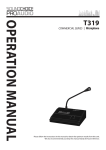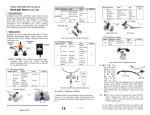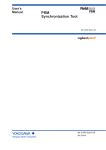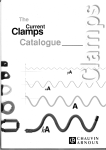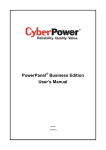Download FrameAlyst 7.4 - Borst Automation
Transcript
HartTools FrameAlyst 7.4 Software Documentation Revision: Date: 7.4.2 27.04.2015 Borst Automation Neue Reihe 33 DE-27472 Cuxhaven GERMANY Fon: +49 (0)4721 6985100 Fax: +49 (0)6432 6985102 http://borst-automation.com [email protected] Copyright© 1998-2014 Borst Automation, Walter Borst, Cuxhaven, GERMANY Hart® is a registered trademark of the Hart Communication Foundation Windows® is a registered trademark of Microsoft Corporation HartTools Contents Introduction............................................................................. 1 Functions Overview ......................................................................... 1 Operation Overview ......................................................................... 2 Display Items (Frames) ................................................................... 2 Functions and Settings............................................................. 2 File ................................................................................................... 3 Store in Xml and Html Format ...................................................... 3 Start ................................................................................................ 5 ........................................................................................................ 5 Hart Commands ............................................................................... 6 Trigger/Filter ................................................................................... 6 Services ........................................................................................... 7 Toggle Burst Mode ...................................................................... 7 Set Poll Address .......................................................................... 7 Search Device ............................................................................ 8 Edit/Set Long Tag ....................................................................... 8 Activate Hart 6/7 ........................................................................ 8 Read Device Data........................................................................ 8 Set Tag/Dsc/Date ....................................................................... 9 Set Range .................................................................................. 9 Edit/Run Scripts ........................................................................ 10 Slave .............................................................................................. 11 Options .......................................................................................... 12 Test/Diagnostic ............................................................................. 12 Additional Details................................................................... 13 Decoding Data in a Frame .............................................................. 13 Copy to SendAnyFrame .................................................................. 13 Copy Bytes to the Clipboard ........................................................... 14 Editing Data Syntax ....................................................................... 15 Displaying the Slave Emulation ...................................................... 16 Handling of Erroneous Frames ....................................................... 16 Setting Custom Colors.................................................................... 17 Frame Display Examples ................................................................ 17 Hart at a Glance ..................................................................... 18 Frame Coding ................................................................................. 18 Commonly Used Commands ........................................................... 19 Device Status ................................................................................. 24 Appendix ................................................................................ 25 FrameAlyst Versions ...................................................................... 25 FrameAlyst 7.4.2 / 27.04.2015 Contents i HartTools Introduction When the development of FrameAlyst was started it was mainly targeted to simply monitoring Hart frames to detect errors in the device implementation. Later the tool was expanded to use the HartDLL for the emulation of a master function. In the recent years also a slave emulations was introduced. While in the latest implementation either a slave or a master emulation was available today the new FrameAlyst is supporting both functionalities at a time. User Version There are two versions of FrameAlyst available. The user version is providing only master functionality and is used to debug Hart installations for process automation. Developer Version The developer version is providing much more function than the user version, such as a slave emulation, sending special frames and commands, trigger functions, filtering and scripting. Functions Overview The main features which are supported by FrameAlyst are the following. FrameAlyst 7.4.2 / 27.04.2015 • Full support of Hart 7.4 • Master emulation • Slave emulation • Slave DLL interface • Trigger functions • Filter functions • Scripting • Command data decoding • Storing recorded data • Test and diagnostic functions • Integrated services • Coding and Decoding • Data syntax editor • Data logging in xml-format Introduction 1 HartTools Operation Overview The handling of FrameAlyst is based on tabs rather than menus. Clear all buffers and start new monitoring session. Switch monitoring on/off. Show and hide the emulated slave. Hide tabs display to have more space for frames. Repeat last activity. Show users manual. Indication of recording. Com port status. Trigger status indication. Number of recorded frames. Display Items (Frames) Delimiter of the frame. First character: L = long address S = short address 3 character frame type STX = master request ACK = slave response BCK = burst Last character: P = primary master address S = secondary master address Frame numbers . Time in ms since end of previous frame. Time duration of the frame in ms. Data. Device status. Preamble bytes Check byte Response code. Address: 1 or 5 bytes Command FrameAlyst 7.4.2 / 27.04.2015 Length of response data. Functions and Settings2 HartTools Functions and Settings File Load recorded frames from file. Start new monitoring session. Exit FrameAlyst. Print all frames. Select all frames. Print selected frames only. Store recorded frames in a file. Show the frames in the standard browser. The frames are still stored in the format which was used in the past. However when saving the frame data you may also select an xml format or html format. Store in Xml and Html Format If you select the file extension .frax, the frames will be strored in xml format. Alternativly you may also choose an html format as a documentation of the debug session. An example of an xml output is shown on the following page. FrameAlyst 7.4.2 / 27.04.2015 Functions and Settings3 HartTools Xml Format Example Regarding Html format you may either store the records in an Html file or click ‘html’ in the print functions. The print function for ‘html’ is opening your standard browser directly to display the frames. Html Output Example FrameAlyst 7.4.2 / 27.04.2015 Functions and Settings4 HartTools Start Com port: 1..254 Address: 0..63 Baud rates: 1200, 2400, 4800, 9600, 19200, 38400, 57600, 115200 Preambles: 0..22 Master: Primary, Secondary Options for the display of frames. Switch record on/off Activate master functions FrameAlyst 7.4.2 / 27.04.2015 Activate slave emulation Functions and Settings5 HartTools Hart Commands Repeat most recent activity cyclically or once. List of additional commands.. Selection of a new slave poll address is required for command 6. Sending a command works only in master emulation mode. Some commands require request data to be edited. Support of the extended command (16 bit) requires editing. Trigger/Filter Switch off trigger. Refresh the display. Regarding the device status triggering on single bits is possible. Number of points to be shown before and after the trigger. Filtering is used to suppress the display of certain frames. However, recording is still continueing in the background. Refresh the display. The triggered frame is marked. FrameAlyst 7.4.2 / 27.04.2015 Functions and Settings6 HartTools Services Services are some more complex functions as only sending a command. The services are only working if the FrameAlyst is using the master emulation. Toggle Burst Mode This service is handling command 109. Set Poll Address Set slave poll address is handling command 6. Note: Hart5 is only supporting addresses 0..15 while Hart 7 has a range of 0..63. FrameAlyst 7.4.2 / 27.04.2015 Functions and Settings7 HartTools Search Device This service searches for slaves in a range of poll addresses from 0 to 63. Edit/Set Long Tag The long tag is an iso latin-1 string of a length of a maximum of 32 characters. If it contains less than 32 characters it is terminated by 0x00. Activate Hart 6/7 There is no form provided which is used to realize this mean. The service is using commands 7 and 6 to signal the slave device that a Hart 6/7 host is connected. Read Device Data This service is reading the main information from a device. FrameAlyst 7.4.2 / 27.04.2015 Functions and Settings8 HartTools Set Tag/Dsc/Date This application is setting the short tag, the descriptor and the date. Set Range The service is trying to write the upper and the lower range value of the primary variable of a device. FrameAlyst 7.4.2 / 27.04.2015 Functions and Settings9 HartTools Edit/Run Scripts Running scripts is simply sending a series of commands with or without request data. Use data syntax editor. The example above is sending the commands 0, 18, 3 and 35. The script may be stored in a file and be loaded from a file. The active script is always stored in the settings of the software and automatically reloaded after the start of FrameAlyst. If command 255 is specified in the script, the data will be sent as is not formatted as a Hart frame. FrameAlyst 7.4.2 / 27.04.2015 Functions and Settings10 HartTools Slave BaHartFrameLayst74.exe The HartDLL provides a standard interface for DLL access which is used by the FrameAlyst for the slave emulation. The HartDLL is loading a specified DLL containing the slave simulation. As a default the HartDLL is loading BaHartSlave.dll. BaHartDrv74.dll With other words: the user may provide his own DLL for a slave emulation. BaHartSlave74.dll Figure 1: Slave Emulation Architecture The slave may be configured through FrameAlyst. Some settings are required to control the slave emulation/simulation DLL. The slave DLL may be loaded. If com port None is selected the HartDLL is making the slave transparent on the same com port as the master is connected to. Console output for the slave simulation DLL. The slave interface of the HartDLL allows the developer to write most of the slave software by using a simulation hosted by the HartDLL and the FrameAlyst. Because the slave can be made transparent through the com port it can be tested also in a multidrop environment as well as with various Hart hosts. FrameAlyst 7.4.2 / 27.04.2015 Functions and Settings11 HartTools Options The display colors may be customized. If FrameAlyst is top most it may no more be overlapped by other windows. Specifies how many times the master should retry a service if en error occurs. If this is checked, the master automatically repeats a service if busy or delayed response is reported. Jabber octets (ghost bytes) are sometimes generated by the MODEMs respectively electronics. Usually they are not recorded. Some timing values may be modified. Test/Diagnostic Any byte stream may be sent by the master for test purposes. In some cases a receiver may cause problems if jabber octets appear at the connection. The user can test this by making the master to send those ghost bytes. A simple quality analysis is provided. For the testing of (e.g.) multiplexer applications it could be helpful to use the unique identifier directly. The above display was generated by using the filter for the suppression of requests and by error injection into the slave simulation. FrameAlyst 7.4.2 / 27.04.2015 Functions and Settings12 HartTools Additional Details Decoding Data in a Frame For decoding data in a frame the data to be decoded has to be marked. By using the right mouse button a context menu will be displayed. Integer Float HartUnit PackedASCII Text Binary ---------Copy to AnyFrame Select the decoding of your choice and the value will be displayed in a tool tip. Copy to SendAnyFrame Sometimes it could be helpful to copy a frame to the send any frame function to modify and send it. Select the whole frame, click the right mouse button and click 'Copy to AnyFrame' in the context menu. FrameAlyst 7.4.2 / 27.04.2015 Additional Details13 HartTools The data will be copied to this function and the edit any frame window will open. It is also possible to copy only a part of the data. It will appear as is in the any frame editing function. Copy Bytes to the Clipboard The same functionality as shown allows also to copy data bytes to the Windows clipboard by selecting 'Bytes to ClipBoard' in the context menu. FrameAlyst 7.4.2 / 27.04.2015 Additional Details14 HartTools Editing Data Syntax Data syntax allows to easily specify a stream of bytes to be send. Prefix None Type Decimal or Hexadecimal Example Comment 24; 0x18 The software will determine the required length dec8, dec16, dec24, dec32 bin8, bin16, bin24, bin32 hex8, hex 16, hex24, hex32 float32 float64 pca6, pca12, pca24 Decimal number dec16; 1011 Binary number bin8; 10001101 Hexadecimal number Single precision Double precision Packed ascii hex16; fa13 str8, str16, str32 Fixed length string str32;my-device float32; 1.34 float64; 1.11e+48 pca6;LITT1400 pca6 = 8 characters pca12 = 16 characters pca24 = 32 characters Resulting byte array will be filled by 0s All items the prefix and the data lement are separated by a colon ';'. A few examples are shown above However, it could be much easier to do this by the data syntax editor. When editing a command that requires data to be specified the data syntax editor will open on a click of the edit button. FrameAlyst 7.4.2 / 27.04.2015 Additional Details15 HartTools Displaying the Slave Emulation If the slave emulation is active, FrameAlyst provides a callback to the slave simulation which is used by this software for printing text with the printf function in the C libraries. The slave display may be hidden.. Handling of Erroneous Frames FrameAlyst is displaying the results while trying to read frames. FrameAlyst 7.4.2 / 27.04.2015 Additional Details16 HartTools Setting Custom Colors The tab Options is providing User Colors. The user colors can be edited by clicking the button 'Edit Colors'. The color editing form is shown in the following. Frame Display Examples FrameAlyst is decoding data of some commands. FrameAlyst 7.4.2 / 27.04.2015 Additional Details17 HartTools Hart at a Glance Frame Coding Number payload bytes + response bytes + extended command bytes The Delimiter leads to the Byte Count 0-3 Bytes 1 or 5 Bytes DEL Data may contain response codes (ack, back) and/or the extended command (stx, ack, back). ADDRESS ExpBytes CMD CNT CHK N (+2) (+2) Bytes Normally not used. Short Address DATA The Byte Count leads to the Check Byte N Bytes Reponse Data Normal: RSP1 RSP2 PAYLOAD Reponse Data Cmd 31: RSP1 RSP2 EXTCMD 6 Bit Polling Address Field Device in Burst Mode Delimiter Master Address 2 Bytes DEV UNIQUE ID Unique for 6 bit manufacturer ID and 8 bit device ID. 5 Bytes Frame Type 1 BACK (Burst Frame) 2 STX (Master to Field Device) 6 ACK (Field Device to Master) Physical Layer Type First Address Byte 0 Asynchronous 1 Synchronous Device ID Note: In this figure the preambles (0xff), which are sent before the delimiter are not shown because the preambles are considered to be a part of the physical layer. 6 Least Significant Bits of Manufacturer ID Field Device in Burst Mode Number of Expansion Bytes Address Type N Bytes Long Address MAN 0 Secondary Master 1 Primary Master PAYLOAD 0 Polling (1 Byte) Address 1 Unique (5 Byte) Address Master Address 0 Secondary Master 1 Primary Master Figure 2: The Basic Coding of a Hart Frame The figure above is giving an overview of the coding of a Hart frame. Usually Hart services are composed of a request (stx) by the master followed the response (ack) of a slave. Bursts (back) are frames looking like a response (including response codes) but sent by the slave without any request. The slave is sending these frames in burst mode within defined time slots following the rules of the protocol specification. In fact Hart is a token passing protocol which allows also the slave to be a token holder and send burst frames. The following chapter is showing a list of Hart commands which are used very often. The list is showing the major differences between Hart 5.3, Hart 6 and Hart 7.4. New items in Hart 6 are marked with yellow color while new items of Hart 7.4 are marked by blue color. However, the following is not replacing any specification and is not showing the details which are needed for an implementation. The details has to be taken from the Hart specifications which are provided by the Hart Communication Foundation (http://de.hartcomm.org/). That the listed commands are most commonly used is not the opinion of the HCF but the opinion of the author of this document. FrameAlyst 7.4.2 / 27.04.2015 Hart at a Glance18 HartTools Commonly Used Commands No Title Request Data Response Data Universal 00 Read Unique Identifier None 0 Manufacturer ID 2 Short device ID 3 Number preambles request 4 Hart revision 5 Device revision 6 Software revision 7 Hw rev and signaling code 8 9 12 13 14 16 17 19 21 01 Read Primary Variable None int8 254 1 Flags int24 DevUniqueID int8 Number preambles response Maximum number device variables int16 Configuration change counter int8 Extended device status int16 Extended manufacturer code Extended label distributor code int8 Device profile 0 int8 PV Units 1 float Primary variable 02 Read Current and None Percent of Range 0 float Current 1 float Percent of range 03 Read Current and None Dyn. Variables 0 float Current 4 int8 PV1 units code 5 float PV1 value 9 int8 PV2 units code 10 float PV2 value 14 int8 PV3 units code 15 float PV3 value 19 int8 PV4 units code 20 float PV4 value 06 Write Polling Address 0 int8 Polling Address 0 int8 PV Units 1 int8 Loop current mode 1 int8 Loop current mode 07 Read Loop Configuration None 0 int8 Polling address 08 Read Dyn. Vars Classification None 1 FrameAlyst 7.4.2 / 27.04.2015 Loop current mode 0 int8 PV1 classification 1 PV2 classification 2 PV3 classification 3 PV4 classification Hart at a Glance19 HartTools No Title Request Data Response Data Universal 09 Read Device Variables with Status 0 int8 Slot0: Device variable code 1 Slot1: Device variable code 0 1 Slot0: Device variable properties 2 Slot2: Device variable code 1 3 Slot3: Device variable code 2 4 int8 Slot4: Device variable code 3 5 Slot5: Device variable code 4 6 Slot6: Device variable code 8 7 Slot7: Device variable code 9 struct Slot1: Device variable properties 17 Slot2: Device variable properties 25 Slot3: Device variable properties 33 struct Slot4: Device variable properties 41 Slot5: Device variable properties 49 Slot6: Device variable properties 57 65 11 Read Unique ID by Short Tag 12 Read Message 13 Read Tag, Descriptor, Date 0 pac6 Tag name (packed ascii) 6 bytes = 8 characters Device variable classification Device variable units code float Device variable value int8 Device variable status Slot7: Device variable properties time Time stamp slot0 None 0 pac24 Message (packed ascii) 24 bytes = 32 characters None 0 pac6 Short tag (packed ascii) 6 bytes = 8 characters 6 pac12 Descriptor (packed ascii) 12 bytes = 16 characters 19 20 15 Read Device Information int8 Device variable code Same as command 0 read unique identifier 18 14 Read Primary Variable Transducer Information int8 Extended device status None 0 None int8 Day Month Year (offset to 1900) int24 Transducer serial number 3 int8 Units code 4 float Upper transducer limit 8 Lower transducer limit 12 Minimum span 0 int8 Alarm selection code 1 2 3 Transfer function code Units code float PV upper range value (for 20 mA) 7 PV lower range value (for 4 mA) 11 PV damping value 15 int8 Write protect code 16 17 Reserved, must be set to 250 PV analog channel flags 16 Read Ass. Num 17 Write Message None Same as response command 12 Same as response command 12 18 Write Tag, Same as response command 13 Same as response command 13 Same as response command 16 Same as response command 16 Descriptor, Date 19 Write Ass. Num 0 20 Read Long Tag 21 Read Unique ID by Long Tag None 22 Write Long Tag Same as response command 20 0 0 int24 Final assembly number str32 Long tag: 32 ISO Latin-1 characters str32 Long tag: 32 ISO Latin-1 characters Same as command 0 read unique identifier FrameAlyst 7.4.2 / 27.04.2015 Same as response command 20 Hart at a Glance20 HartTools No Title Request Data Response Data Universal / Common Practice 38 Reset Config None 48 Read Additional None None Changed Flag 0 int16 Configuration change counter 0 int16 Configuration change counter int8[5] Transmitter specific status 0 int8[5] Transmitter specific status 6 int8[2] Operating mode Device Status 0 6 int8 Extended device status 6 7 Device operating mode 7 int8 Extended device status Device operating mode 8 int8[3] Analog output status 8 int8 Standard status 0 8 int8 Standard status 0 9 Standard status 1 9 Standard status 1 10 Analog channel saturated 10 Analog channel saturated 11 int8[3] Analog output fixed 11 int8 Standard status 2 11 int8 Standard status 2 12 Standard status 3 12 Standard status 3 13 Analog channel fixed 13 14 Analog channel fixed int8[3] Transmitter specific status 14 int8[10] Transmitter specific status 14 int8[10] Transmitter specific status 0 int8 Slot0: Device variable code 0 Slot0: Device variable properties 1 Slot1: Device variable code 0 2 Slot2: Device variable code 1 3 Slot3: Device variable code 2 Common Practice 33 Read Device Variables 36 Set Prim. Var. Upper Range 37 Set Prim. Var. Lower Range 40 Enter/Exit 0 6 struct Slot1: Device variable properties Slot2: Device variable properties Current Zero 46 Trim Prim. Var. Current Gain 50 Read Dynamic Variable Assignments Slot3: Device variable properties float PV 1 damping value 0 0 int8 Units code 0 int8 Units code 1 float Upper range value 1 float Upper range value 5 Lower range value 5 Lower range value None None None None 0 float Current value Fixed Current None 42 Device Reset None 43 Set Primary Variable Zero int8 PV 1 units code 44 Write Prim. Var. 0 Units 45 Trim Prim. Var. Device variable units code float Device variable value 12 18 34 Write Prim. Var. Damping 35 Write Prim. Var. Range Values int8 Device variable code 0 float PV 1 damping value float Actual current value None None 0 int8 PV 1 units code 0 float Measured current value 0 float Actual current value 0 float Measured current value 0 float Actual current value None FrameAlyst 7.4.2 / 27.04.2015 0 int8 PV 1 variable code 1 PV 2 variable code 2 PV 3 variable code 3 PV 4 variable code Hart at a Glance21 HartTools No Title Request Data Response Data Common Practice 51 Write Dynamic Variable Assignments 54 Read Device Variable Information 0 int8 PV 1 variable code 0 int8 PV 1 variable code 1 PV 2 variable code 1 PV 2 variable code 2 PV 3 variable code 2 PV 3 variable code 3 PV 4 variable code 3 0 int8 Device variable code int8 Device variable code 1 int24 Sensor serial number 4 int8 Units code 5 float Variable upper limit 9 Variable lower limit 13 Variable damping 17 21 22 71 Lock Device 0 int8 Lock code Variable minimum span int8 Variable classification Variable family 23 time Acquisition period 27 bin8 Variable properties 0 int8 Lock code 0 int8 Lock status 76 Read Lock State None 78 Read Aggregated Commands 0 int8 Number of commands requested 0 int8 Extended device status 1 str[] Array of command requests struct { int16 command int8 byteCount int8[] requestData } 1 int8 Number of commands requested 2 str[] Array of command responses struct { int16 command int8 byteCount int8 responseCode int8[] responseData } 0 int8 Device Variable Code 791 Write Device Variable 103 Write Burst Period 0 int8 Device Variable Code 1 DV command code 1 2 DV units code 2 104 Write Burst Trigger DV command code DV units code 3 float DV value 3 float DV value 7 int8 DV status 7 int8 DV status 0 int8 Burst message 0 int8 Burst message 1 time Update period 1 time Update period 5 0 Maximum update period int8 Burst message 5 0 Maximum update period int8 Burst message 1 Trigger mode selection code 1 Trigger mode selection code 2 Device variable classification for trigger level 2 Device variable classification for trigger level Units code 3 3 4 1 PV 4 variable code 0 float Trigger level 4 Units code float Trigger level Used to simulate the value of a device variable FrameAlyst 7.4.2 / 27.04.2015 Hart at a Glance22 HartTools No Title Request Data Response Data Common Practice 105 Read Burst Mode None Configuration 0 int8 Burst message 0 int8 Burst mode control code 1 int8 Burst command number 2 int8 Burst command slot 0 3 int8 Burst command slot 1 4 int8 Burst command slot 2 5 int8 Burst command slot 3 0 int8 Burst mode control code 1 0x1f (31) command expansion 2 DV code slot0 3 DV code slot1 4 DV code slot2 5 DV code slot3 6 DV code slot4 7 DV code slot5 8 DV code slot6 9 DV code slot7 10 Burst message 11 Maximum number of burst messages 12 int16 Extended command number 14 time Update time 18 Maximum update time 22 int8 Burst trigger mode code 23 DV classification for trigger value 24 Units code 25 106 Flush Delayed None float trigger value None Responses 107 Write Burst Device Variables 0 int8 DV code slot 0 0 int8 DV code slot 0 1 DV code slot 1 1 DV code slot 1 2 DV code slot 2 2 DV code slot 2 3 DV code slot 3 3 DV code slot 3 4 int8 DV code slot 4 4 int8 DV code slot 4 5 DV code slot 5 5 DV code slot 5 6 DV code slot 6 6 DV code slot 6 7 DV code slot 7 7 DV code slot 7 8 Burst message 8 Burst message 108 Write Burst Mode Command 0 int8 Command number for the burst response 0 int8 Command number of the burst response 109 Burst Mode 0 int8 Burst mode control code 0 int8 Burst mode control code 0 int8 Destination DV code 0 int8 Destination DV code Control 113 Catch Device Variable 1 Capture mode code 1 2 Source slave manufacturer ID 2 3 Source slave device type 2 4 Capture mode code int8[5] Source slave address int16 Source slave expanded device type int8[3] Source slave device ID 7 int8 Source command number 7 8 Source slot number 8 int8 Source command number Source slot number 9 float Shed time for this mapping 9 float Shed time for this mapping 7 int8 0x1f (31) command expansion 7 int8 0x1f (31) command expansion 8 Source slot number 8 Source slot number 9 float Shed time for this mapping 9 float Shed time for this mapping 13 int16 Ext source command number 13 int16 Ext source command number FrameAlyst 7.4.2 / 27.04.2015 Hart at a Glance23 HartTools No Title Request Data Response Data Common Practice 114 Read Caught Device Variable 0 int8 Destination DV code 0 int8 Destination DV code 1 2 Capture mode code int8[5] Source slave address 7 int8 Source command number 8 Source slot number 9 float Shed time for this mapping 7 int8 0x1f (31) command expansion 8 float Shed time for this mapping 13 int16 Ext source command number 523 Read Condensed Status Mapping Array 0 int8 Starting index status map 0 1 Number of entries to read 1 524 Write Condensed Status Mapping Array 0 525 Reset Condensed None int8 Starting index status map 1 Number of entries to write 2 int4[] Status map codes array Source slot number 9 int8 Actual starting index Number of entries returned 2 int4[] Status map codes array 0 int8 Actual starting index 1 2 Number of entries returned int4[] Status map codes array None Status Map 526 Write Status Simulation Mode 0 int8 Status simulation mode 0 int8 Status simulation mode 527 Simulate Status 0 int8 Status bit index 0 int8 Status bit index 1 Status bit value 1 Status bit value Bit Device Status As response code 1 is command specific it is documented together with the command specifications. However response code 2 is of general nature and contains 8 bit flags with the following meaning. Flag Number / Meaning Description Bit #7 Field Device Malfunction The device has detected a hardware error or failure. Further information may be available through the Read Additional Transmitter Status Command, #48. Bit #6 Configuration Changed A write or set command has been executed. Bit #5 Cold Start Power has been removed and reapplied resulting in the reinstallations of the setup information. The first command to recognize this condition will automatically reset this flag. This flag may also be set following a Master Reset or a Self Test. Bit #4 More Status Available More status information is available than can be returned in the Field Device Status. Command #48, Read Additional Status Information, will provide this additional status information. Bit #3 Primary Variable Analog Output Fixed The analog and digital analog outputs for the Primary Variable are held at the requested value. They will not respond to the applied process. Bit #2 Primary Variable Analog Output Saturated The analog and digital analog outputs for the Primary Variable are beyond their limits and no longer represent the true applied process. Bit #1 Non Primary Variable Out of The process applied to a sensor, other than that of the Primary Variable, is beyond the operating limits of the device. The Read Additional Transmitter Status Command, #48, Limits may be required to identify the variable. Bit #0 Primary Variable Out of Limits FrameAlyst 7.4.2 / 27.04.2015 The process applied to the sensor for the Primary Variable is beyond the operating limits of the device. Hart at a Glance24 HartTools Appendix FrameAlyst Versions Function Recording of HART frames Save/Load recorded data Print recorded data Decode data Standard commands Configuration of display colors Standard services Send any command (user command) Edit data syntax Slave emulation Send any frame Send burst command Edit and run scripts Trigger functions Filter functions Send extended command FrameAlyst 7.4.2 / 27.04.2015 Standard Developer Appendix25