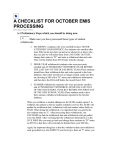Download Tracker Programming Interface
Transcript
emScon – Tracker Programming Interface Reference Manual Reference Manual emScon TPI Metrology Division Metrology Division Preface These are original instructions and part of the product. Keep for future reference and pass on to subsequent holder/user of product. Read instructions before setting-up and operating the hard- and software. The emScon TPI reference manual and the emScon TPI user manual should always be used together. This reference manual contains information protected by copyright and subject to change without notice. No part of this reference manual may be reproduced in any form without prior and written consent from Leica Geosystems AG. Leica Geosystems AG shall not be responsible for technical or editorial errors or omissions. Product names are trademarks or registered trademarks of their respective companies. The software described herein is furnished under license and non-disclosure agreement, and may be used only in accordance with the terms of the sales agreement. © Leica Geosystems AG Feedback Your feedback is important as we strive to improve the quality of our documentation. We request you to make specific comments as to where you envisage scope for improvement. Please use the following EMail address to send in suggestions: [email protected] ii • Preface Software and version emScon TPI;1.5 Manual release June 2003 Manual order number None Reference Manual • emScon TPI Metrology Division Preface Contact Leica Geosystems AG Metrology Division Moenchmattweg 5 5035 Unterentfelden Switzerland Phone ++41 +62 737 67 67 Fax ++41 +62 737 68 34 www.leica-geosystems.com/ims/index.htm Reference Manual • emScon TPI Preface • iii Metrology Division Contents 1. Introduction 11 Prerequisites .....................................................11 Tracker Basics/ Terminology ................................ 11 Abbreviations........................................................ 11 Hardware .............................................................. 11 TCP/IP Protocol.................................................... 11 TCP/IP Communication ........................................... 12 Tracker Programming Interface ............................ 12 Asynchronous Communication ................................ 13 Platform and Programming Language Issues ......... 14 Prefixes and Suffixes used in Type Names ............. 15 Working Conditions/ Error Messages ...................... 15 Interpretation of Parameter Value Triplets............... 17 2. C Interface 19 Low-level Programming ...................................19 Overview............................................................... 19 Byte Alignment ..................................................... 19 Little/Big Endians .................................................. 19 Preprocessor Statements ..................................... 20 TPI Boolean Data Type ........................................ 20 Enumeration-Type Members Numerical representation....................................................... 20 Basic C Data Type size of TPI Structures............. 21 Persistency ........................................................... 21 Default Settings .................................................... 21 Current (filtered) values/Base values.................... 22 Communication Basics ....................................23 Commands ........................................................... 23 Command Answers .............................................. 23 Non-data Returning Command Answers ................. 23 Property-data Returning Command Answers .......... 24 Single Measurement Answers ................................. 24 Multi-Measurement Answers ................................... 25 Special Command Answers..................................... 26 Error Events.......................................................... 26 Constants...........................................................26 Constants for Transformation ............................... 27 ES_FixedStdDev ..................................................... 27 ES_UnknownStdDev ............................................... 27 ES_ApproxStdDev................................................... 27 Enumeration Types...........................................27 Reference Manual • emScon TPI Contents • v Metrology Division ES_DataType ....................................................... 27 ES_Command ...................................................... 30 ES_ResultStatus .................................................. 50 ES_MeasMode ..................................................... 61 ES_MeasurementStatus....................................... 63 ES_TargetType .................................................... 64 ES_TrackerTemperatureRange............................ 64 ES_CoordinateSystemType ................................. 64 ES_LengthUnit ..................................................... 65 ES_AngleUnit ....................................................... 66 ES_TemperatureUnit ............................................ 66 ES_PressureUnit .................................................. 66 ES_HumidityUnit .................................................. 67 ES_TrackerStatus ................................................ 67 ES_ADMStatus..................................................... 67 ES_NivelStatus..................................................... 68 ES_NivelPosition .................................................. 69 ES_WeatherMonitorStatus ................................... 69 ES_RegionType ................................................... 70 ES_TrackerProcessorStatus ................................ 70 ES_LaserProcessorStatus.................................... 72 ES_SystemStatusChange .................................... 72 ES_StatisticMode ................................................. 74 ES_StillImageFileType ......................................... 74 ES_TransResultType............................................ 75 ES_TrackerProcessorType................................... 75 ES_TPMicroProcessorType ................................. 75 ES_LTSensorType ............................................... 76 ES_DisplayCoordinateConversionType ............... 76 Data Structures .................................................76 Basic Data Structures ........................................... 77 PacketHeaderT........................................................ 77 ReturnDataT ............................................................ 77 BasicCommandCT................................................... 78 MeasValueT............................................................. 78 MeasValue2T........................................................... 79 MeasValue6DT ........................................................ 79 StationaryModeDataT.............................................. 80 ContinuousTimeModeDataT.................................... 80 ContinuousDistanceModeDataT.............................. 80 SphereCenterModeDataT........................................ 80 CircleCenterModeDataT .......................................... 81 GridModeDataT ....................................................... 81 SearchParamsDataT ............................................... 81 AdmParamsDataT ................................................... 81 SystemSettingsDataT .............................................. 82 SystemUnitsDataT................................................... 83 EnvironmentDataT................................................... 83 RefractionDataT....................................................... 83 StationOrientationDataT .......................................... 84 TransformationDataT............................................... 84 BoxRegionDataT ..................................................... 84 SphereRegionDataT ................................................ 85 vi • Contents Reference Manual • emScon TPI Metrology Division ESVersionNumberT................................................. 85 TransformationInputDataT....................................... 85 TransformationPointT .............................................. 86 CameraParamsDataT.............................................. 86 Packet Data Structures......................................... 86 ErrorResponseT ...................................................... 87 SingleMeasResultT.................................................. 87 SingleMeasResult2T................................................ 88 MultiMeasResultT .................................................... 88 MultiMeasResult2T .................................................. 89 Single6DMeasResultT ............................................. 90 Multi6DMeasResultT ............................................... 90 NivelResultT ............................................................ 91 ReflectorPosResultT................................................ 91 SystemStatusChangeT............................................ 91 Non- Parameter Command/Return Types ............... 92 SwitchLaserCT/RT................................................... 94 FindReflectorCT/RT................................................. 95 Set/GetCoordinateSystemTypeCT/RT .................... 95 Set/GetMeasurementModeCT/RT ........................... 96 Set/GetTemperatureRangeCT/RT........................... 96 Set/GetStationaryModeParamsCT/RT .................... 97 Set/GetContinuousTimeModeParamsCT/RT .......... 97 Set/GetContinuousDistanceModeParamsCT/RT .... 98 Set/GetSphereCenterModeParamsCT/RT .............. 98 Set/GetCircleCenterModeParamsCT/RT................. 99 Set/GetGridModeParamsCT/RT.............................. 99 Set/GetSystemSettingsCT/RT ............................... 100 Set/GetUnitsCT/RT................................................ 100 GetSystemStatusCT/RT ........................................ 101 GetTrackerStatusCT/RT ........................................ 102 Set/GetReflector(s)CT/RT ..................................... 102 Set/GetSearchParamsCT/RT ................................ 104 Set/GetAdmParamsCT/RT .................................... 104 Set/GetEnvironmentParamsCT/RT ....................... 105 Set/GetStationOrientationParamsCT/RT............... 105 Set/GetTransformationParamsCT/RT ................... 106 Set/GetBoxRegionParamsCT/RT .......................... 106 Set/GetSphereRegionParamsCT/RT..................... 107 GoPositionCT/RT................................................... 107 GoPositionHVDCT/RT ........................................... 107 PositionRelativeHVCT/RT ..................................... 108 PointLaserCT/RT ................................................... 108 PointLaserHVDCT/RT ........................................... 108 MoveHVCT/RT ...................................................... 109 GoNivelPositionCT/RT........................................... 109 LookForTargetCT/RT............................................. 109 GetDirectionCT/RT ................................................ 110 Set/GetTransformationInputParamsCT/RT ........... 110 Set/GetStatisticModeCT/RT .................................. 110 Set/GetCameraParamsCT/RT............................... 111 CallOrientToGravityCT/RT..................................... 111 CallIntermediateCompensationCT/RT................... 112 CallTransformationCT/RT...................................... 115 AddTransformationNominalPointCT/RT ................ 116 AddTransformationActualPointCT/RT ................... 116 Reference Manual • emScon TPI Contents • vii Metrology Division GetTransformedPointsCT/RT ................................ 116 AddDrivePointCT/RT ............................................. 117 SetCompensationCT/RT........................................ 117 GetStillImageCT/RT............................................... 117 GoBirdBath2CT/RT................................................ 118 GetCompensationCT/RT ....................................... 118 GetCompensationsCT/RT ..................................... 118 CheckBirdBathCT/RT ............................................ 118 GetTrackerDiagnosticsCT/RT................................ 119 GetADMInfoCT/RT ................................................ 119 GetNivelInfoCT/RT ................................................ 119 GetTPInfoCT/RT.................................................... 120 SetLaserOnTimerCT/RT........................................ 120 GetLaserOnTimerCT/RT ....................................... 120 ConvertDisplayCoordinatesCT/RT ........................ 121 3. C++ Interface 123 TPI Class Interface..........................................123 General information ............................................ 123 Data structure wrapper classes .......................... 124 Class CGoPosition................................................. 125 CESAPICommand.............................................. 126 A class for sending commands.............................. 126 Virtual override of SendPacket .............................. 126 Command Methods ............................................... 127 COM Interface (Advanced programming) ........... 129 4. COM Interface 131 Tracker Server High Level Interface..............131 Drawbacks ............................................................. 131 Introduction......................................................... 131 Interfaces............................................................ 132 Type Custom ......................................................... 132 Type Connection Point (IDispatch) ........................ 133 ILTConnect Custom Interface................................ 133 LTC_Constant........................................................ 135 ILTCommandSync Custom Interface..................... 136 _ILTCommandSyncEvents Connection Point Interface ............................................................................... 145 ILTCommandAsync Custom Interface................... 147 _ILTCommandAsyncEvents Connection Point Interface................................................................. 152 Access from applications ..............................159 VisualBasic and VBA .......................................... 159 C++ Applications ................................................ 162 Notification Method Selection ............................. 163 Exceptions and Return Types............................. 165 Exception Handling in Visual Basic ....................... 166 Exception Handling in C++ .................................... 166 Evaluating the Return status.................................. 166 Programming Language support for LTControl .. 167 Example................................................................. 169 viii • Contents Reference Manual • emScon TPI Metrology Division 5. Appendix A 171 Manuals and Files ...........................................171 Programming interfaces...................................... 171 6. Appendix B 173 Tracker error numbers ...................................173 Categories .......................................................... 173 System Errors ........................................................ 173 Communication Errors ........................................... 174 Parameter Errors ................................................... 175 Operation errors..................................................... 175 Configuration errors ............................................... 177 Hardware errors (TP)............................................. 178 Reference Manual • emScon TPI ContentsIntroduction • ix Metrology Division 1. Introduction Prerequisites Tracker Basics/ Terminology This manual does not replace tracker operating knowledge. Users of this Reference Manual must be familiar with tracker operation and trackerspecific terms such as Bird bath, Tracker initialization etc. Abbreviations TPI Tracker Programming Interface TS Tracker Server CS Coordinate System ADM Absolute Distance Meter IFM Interferometer TP Tracker Processor NYI Not yet implemented LT Leica Tracker Hardware The emScon TPI supports the following Leica Trackers: • LT300 • LT500 & LTD500 • LT600 & LTD600 • LTD700 • LT800 & LTD800 TCP/IP Protocol Communication to the tracker server is based on TCP/IP. The client PC must be equipped with a TCP/IP-enabled LAN Board. Reference Manual • emScon TPI Chapter 1 • Introduction • 11 Metrology Division This manual does not cover hardware and installation issues. TCP/IP Communication Communication with TCP/IP requires platform specific communication functions, which are not handled here. The high-level emScon TPI handles platform specific communication functions. Minimum functions include: • Connect – Build a TCP/IP connection between the Application Processor and Tracker Server. Specify the IP address/hostname and port number of the Tracker Server. • SendData – Send a packet of data, usually by specifying a pointer to a byte array datablock and the size of that block. • ReceiveData – callback mechanism. To be notified when data arrives and to read/ process this data. On Win32, Windows messages are usually used for notification. • ReadData – To read arrived data into a bytearray buffer, upon a notification. • Close – Closes a previously established TCP/IP connection. Availability of TCP/IP functions: • Operating system TCP/IP API (e.g. Winsock 2.0 API of Windows). This approach requires some advanced programming knowledge. • Third party TCP/IP communication library or component. • Self developed TCP/IP library. Tracker Programming Interface TCP/IP means sending and receiving byte-array blocks over a LAN. The emScon TPI (low-level interface) is a collection of Data Types, namely 12 • Chapter 1 • Introduction Reference Manual • emScon TPI Metrology Division Enumeration Types and Data Structures. These data types fully describe the structure of the data blocks to be exchanged over the network. They are required to 'construct' blocks to be sent to the Tracker Server and can be used to mask incoming data blocks in order to interpret these. The definition of these data-types is provided with Cnotation include-file, ES_C_API_Def.h. This file is compatible to the IDL-language, and its data types are fully transparent to COM interfaces (except constants). The ES_C_API_Def.h file is the only interface definition of emScon TPI. All other interface levels (C++ TPI, LT Control) are strictly based on this basic include-file and are, therefore, just provided for convenience. This enables the client programmer to design alternate C++ interfaces and/or other high-level interfaces (e.g. even COM components). The ES_C_API_Def.h file should not be changed on any account. Asynchronous Communication Low-level communication (C/C++) to the Tracker Server is asynchronous. • SendData function will always return immediately without waiting for an answer. Depending on the command, several seconds may expire before the answer arrives (through a notification or callback). • Each TPI command causes an asynchronous answer (sort of an acknowledgement). Hence Commands and Answers always occur ‘pairwise’. Some commands, however, cause more than one result packet. Reference Manual • emScon TPI Chapter 1 • Introduction • 13 Metrology Division • Some error event types (for example 'beam broken') can occur at any time and are not direct reactions to a command. • The Tracker Server high-level interface (COM) provides both asynchronous and synchronous communication. Some answer types remain asynchronous, even when using synchronous communication Platform and Programming Language Issues • The versatility of emScon TPI with TCP/IP allows its use on different operating systems (Windows, Linux and Macintosh). • The programming language is not restricted to C, as shown in the interface specification. All programming languages, which define structures in C-notation, can be used to program based on the TPI low-level interface. Use of languages other than C/C++ require translation of C-structures (ES_C_API_Def.h) to the target language's notation, with matching structures on the byte level (4 Byte alignment). Translations are not provided in this Manual. Only a simple Visual Basic sample application is provided for documentation. See Sample 2 in the emScon TPI User Manual. • The use of programming languages other than C/C++ is not recommended for TPI programming, and no support is provided. Translating the TPI's Enumeration Types and Data Structures into other language's syntax has potential errors 14 • Chapter 1 • Introduction Reference Manual • emScon TPI Metrology Division (different size of basic data types, byte alignment issues.etc.). • A C++ interface is recommended instead of the C interface. The C++ interface defines Class wrappers around the basic data structures (of the C interface), easing programming for sending commands and receiving answers. See the emScon TPI User Manual for a C++ client sample. Prefixes and Suffixes used in Type Names Prefixes ES Tracker programming interface DT Data type (Packet type) C Command Suffixes Working Conditions/ Error Messages Level 1 T Type, usually used for general sub-structures RT Return type (used for data transfer from ES) CT Command type (used for data transfer to ES) Error message when range exceeded. Values outside working ambient conditions but within storage ambient conditions. To be used with caution. Reference Manual • emScon TPI Chapter 1 • Introduction • 15 Metrology Division Level 2 Working ambient conditions Minimum value Maximum value Temperature + 5°C + 40°C Height above sea level/elevation (not relevant for -500 m software) +3000 m Air pressure 600 mbar 1170 mbar Relative humidity 10% 90% Refraction index 1.00015 IFM 1.000331 Refraction index 1.000152 ADM 1.000336 Error message when range exceeded and the . values are rejected. Storage ambient Minimum value conditions (extended working range) Maximum value Temperature + 60°C -10°C Height above sea level/elevation (not relevant for software) -2000 m +7000 m Air pressure 330 mbar 1400 mbar Relative humidity 0% 100% Refraction index IFM 1.000077 1.000419 Refraction index 1.000078 ADM 1.000425 16 • Chapter 1 • Introduction Reference Manual • emScon TPI Metrology Division Interpretation of Parameter Value Triplets The value of parameter name triplets Val1,Val2 and Val3, in certain data structures, depends on the currently active coordinate system type. Coordinate system type Val1 Val2 Val3 Cartesian (RHR, LHR) X Y Z Spherical H V D (=R) Phi (=H) Z Cylindrical R X, Y, Z Cartesian coordinate values H Horizontal angle V Vertical Angle D Distance (=Radius) C Radius PHI Horizontal Angle (=H) Different notations of values in different systems (Phi instead of H, D instead of R) maintain continuity with previous releases of application software. Reference Manual • emScon TPI Chapter 1 • Introduction • 17 Metrology Division 2. C Interface Low-level Programming Overview Byte Alignment Data packets have a 4-Byte alignment convention as a Visual Basic default – small data packets sent over the network. The VC++ statement #pragma pack (push, 4), before user-defined structure definition, uses 4 Byte alignment – VC++ default is 8 Byte. The statement #pragma pack (pop) sets the alignment back to the previous value. Use only 4 Byte alignments for TPI structures. These are Microsoft VC++ specific statements. When using a non-Microsoft compiler, #pragma pack (push, 4) and pragma pack (pop) may have to be replaced or removed respectively. The following include statement prepares the C_API_DEF.h file for Byte alignment in Linux/ Win32. 4 Byte alignments for other platforms must be inserted. #ifdef _WIN32 #pragma pack (push, 4) #elif defined __linux__ #pragma pack (4) #elif #error Insert here directive to ensure 4 Byte alignment for other platforms (Unix, MAC) #endif Little/Big Endians Non-Intel based workstations, for example M68000 based workstations like SUN, Apple or IBM RS6000 series, require different endians in the Reference Manual • emScon TPI Chapter 2 • C Interface • 19 Metrology Division header files, with appropriate macros to interpret numerical values correctly. .The Tracker Server is Intel based. All values are provided in the little endian format. Preprocessor Statements The following statements show a common practice to avoid multiple inclusion of the same include-file while compiling a .CPP module. In case of nested inclusion of the ES_C_API_Def.h file, these statements will prevent warnings for multiple definitions of data types. #ifndef ES_C_API_DEF_H #define ES_C_API_DEF_H … #endif TPI Boolean Data Type No native Boolean data-type is available in C. C uses the integer basic type for Boolean values. For convenience, a platform- independent ES_BOOL type has been introduced for the ES_API: typedef int ES_BOOL Neither BOOL (which is 2 Bytes and Microsoftspecific) nor bool (which is 1 Byte and specific to newer C++ revisions) has been used. By using a 4 Byte Boolean (= int), pure C compliance and maximal portability is assured. This relates only to the C interface, ES_C_API_Def.h. The C++ interface as well as custom programs may use any compatible Boolean type. Boolean type variables used in ES C API structs must be 4 bytes. Enumeration-Type Members Numerical representation Enumeration-type members in C are internally represented by integer values. Numbers can be assigned explicitly to particular enum values; this is done in exceptional cases only. By default, the first value of an enumeration type always starts with 0. 20 • Chapter 2 • C Interface Reference Manual • emScon TPI Metrology Division This is relevant for languages such as Visual Basic, based directly on the low-level TPI. It is not relevant for C/C++ programming. See Visual Basic example, Sample 2, in the emScon TPI User Manual. Basic C Data Type size of TPI Structures Persistency This is relevant for programming languages other than C/C++. However, some non-standard C/C++ compilers may provide different sizes of basic data types. For TPI clients, it is necessary to use the following standard sizes: Data type Size Enum values 4 Bytes (= int 32 or long) Long 4 Bytes Short 2 Bytes (for Unicode strings exclusively) Double 8 Bytes ES_BOOL 4 Bytes (= int 32 or long) The Tracker Server keeps settings (such as Units, CS Type, Reflector type etc.) persistently. Recent values will be restored, on restart of the TS. It is recommended to initially set the required settings, on every client startup – as good programming practice. Default Settings List of the most common parameters (settings) and their default values: • Orientation parameters:{0,0,0,0,0,0} • Transformation parameters:{0,0,0,0,0,0,1} (scale factor is 1) • CS Type: RHR (right handed rectangular) • Length: Metre • Angle: Radian • Temperature: Celsius Reference Manual • emScon TPI Chapter 2 • C Interface • 21 Metrology Division • Pressure: Hectopascal • Rel. Humidity: 70% • Temperature: 20.0°C • Pressure: 1013.25 mbar (760 mmHg) • Measurement mode: Stationary • Temperature range: Medium • Reflector: None • Interferometer refraction index: 1.0 • ADM refraction index: 1.0 • Stationary point measurement time: 2500 ms • Continuous measurement; time: 1000 ms • Continuous measurement; number of points: 100 • Statistic mode: Standard • Region and grid mode parameters: Arbitrary. Must be set explicitly. Current (filtered) values/Base values Unless specified, parameters supplied to and received from TPI commands are always in current units and orientation/transformation filters (i.e. represented in Object CS and Type, where applicable). The orientation/transformation filters can be switched off through flags provided by the system settings. Using the default values for orientation and transformation parameters' (0,0,0,0,0,0)/(0,0,0,0,0,0,1) mean invariant transformations. 22 • Chapter 2 • C Interface Reference Manual • emScon TPI Metrology Division Communication Basics Commands The Tracker Server can be controlled only through commands sent over TCP/IP. Commands differ in the count of parameters. • Initialize (Tracker) is an example for a nonparameter taking command. • PointLaser (x,y,z) takes 3 parameters. The majority of commands taking parameters are used for property setting Set<CommandName>. The syntax of each command – whether taking parameters or not – is defined by its <CommandName>CT structure. These structures need to be initialized properly. Refer to the User Manual for details. Command Answers Every command causes an asynchronous answer, with an acknowledgement. The command-type 'cookie' previously sent to the Tracker Server is echoed back, padded with information whether the command succeeded or not, and (optionally) padded with command specific data. Depending on the command type, this echo can occur immediately, or may take several seconds (for example for FindReflector or Initialize Tracker). Generally, a <CommandName>RT structure defines the contents of a command answer. However, there are some special cases in the case of measurements commands. The command answers can be categorized into several subtypes. Non-data Returning Command Answers This command answer type essentially consists of a command type 'cookie' with the return status 'succeeded' or 'failed'. In case of failure, the return status may indicate the reason. Non-data returning commands all share the same basic Reference Manual • emScon TPI Chapter 2 • C Interface • 23 Metrology Division return type structure. Find Reflector is an example of a non-data returning command. Property-data Returning Command Answers Properties are the (current) system settings of the Tracker Server. Properties can be retrieved by Get<xxx> commands. All Get<xxx> commands return their results in a Get<xxx>RT structure. The RT structure for each command differs with respect to its data members. Data members with only a Get… with no corresponding Set… command can be explicit struct parameters (example GetSystemStatusRT). Normally there is a command-specific sub structure (example GetUnitsRT contains a SystemUnitsDataT sub structure). Set/Get commands rarely fail. If a Set command fails (return status not OK), the supplied parameters are usually out of valid range. Single Measurement Answers These are answers to Start<xxx>MeasurementCT commands. Applies only when the measurement mode is set to stationary. • In case of a failure (which is frequent for measurement commands), a Start<xxx>MeasurementRT structure with the error code is returned. • In case of success, instead of a Start<xxx>MeasurementRT (not designed to take sensor results), a specifically designed measurement type-related data packet (example: packet type ES_DT_NivelResult, NivelResultT structure) is received. A successful measurement always returns such a data-packet. 24 • Chapter 2 • C Interface Reference Manual • emScon TPI Metrology Division Multi-Measurement Answers These apply to tracker related continuous measurements only. The measurement mode is set to one of the non- stationary modes. • In case of failure, as with single measurement answers, a Start<xxx>MeasurementRT with error code is returned. • In case of success, not only one packet, but also a series of multi-measurement packets arrive. Each one of these packets contains a various-sized array of 'single' (atomic) measurements. See also structures "MultiMeasResultT" on page 88, "MultiMeasResult2T" on page 89 and "Multi6DMeasResultT" on page 90. • Only the first element of the measurement array is covered by these structures, although the index is valid from 0…lNumberOfResults-1. There is another significant difference to single measurements. Before the measurement data packet stream, a StartMeasurementRT with command status OK arrives (acknowledge that the ‘start’ command has arrived). • Single measurement results always arrive within a certain time span. This is not the case with continuous measurements (Grid Mode, big time separation criteria.). A StartMeasurementRT confirmation is essential for continuous modes. A multi-measurement stream runs until explicitly stopped, StopMeasurement or until specified time or count thresholds are reached. Reference Manual • emScon TPI Chapter 2 • C Interface • 25 Metrology Division Special Command Answers The commands ES_C_GetReflectors and ES_C_GetTransformedPoints do not fit any of the above categories. ES_C_GetReflectors is not to be confused with ES_C_GetReflector (missing 's'). The answer to these commands is made up of as many answer-packets as reflector types (or Transformed points) are available from the Tracker Server. In the case of reflectors, these answers mainly resolve the relation between reflector name (string) and reflector ID (numerical). The packets contain redundant information on the total number of reflectors (or transformed points) and the number of packets expected to arrive. Convention The reflector name is in Unicode format – short cReflectorName[32] declaration. It can consist of a maximum of 32 characters. A ReflectorPosResultT can also be seen as a special command answer. These are ES_DT_ReflectorPosResult type packets and are received whenever the tracker is locked onto a reflector (3 measurements per second). The receipt of these measurements can be switched on/off. It is switched off by default. Error Events Most error-type data packets ES_DT_Error are not direct reactions to commands. They are 'unsolicited'. A typical example is the 'Laser Beam Broken' event. Command answers contain an error status in case of failure. Constants This section names the constants that can be used with C/C++ TPI programming. For the COM 26 • Chapter 2 • C Interface Reference Manual • emScon TPI Metrology Division interface, use the constant numerical values directly, rather than the symbol. Constants for Transformation These constants are used for the Weighting Scheme of the Transformation process. ES_FixedStdDev const double ES_FixedStdDev = 0.0; Use this value to indicate a parameter as fixed. ES_UnknownStdDev const double ES_UnknownStdDev = 1.0E35; Use this value to indicate a parameter as unknown (not fixed). ES_ApproxStdDev const double ES_ApproxStdDev = 1.0E15; Use this value to weigh parameters according to its related Standard Deviation. Enumeration Types This section describes all enumeration types and their individual values. Where applicable, the related structures are referred to. ES_DataType The ES_DataType enumeration values are used to identify the type of data packets that are sent to/received from the Tracker Server on TCP/IP. There are 11 different packet types that differ in size and structure. The ES_DT_Command comprises many subtypes that all differ in size and structure as well. A related data type is PacketHeaderT, which serves as a sub-structure in all packets. enum ES_DataType { ES_DT_Command, ES_DT_Error, ES_DT_SingleMeasResult, ES_DT_MultiMeasResult, ES_DT_Single6DMeasResult, ES_DT_Multi6DMeasResult, ES_DT_NivelResult, ES_DT_ReflectorPosResult, ES_DT_SystemStatusChange, ES_DT_SingleMeasResult2, ES_DT_MultiMeasResult2 }; • ES_DT_Command The data packet contains a command (sent), Reference Manual • emScon TPI Chapter 2 • C Interface • 27 Metrology Division or a command answer (received). Related data structures: BasicCommandCT and BasicCommandRT (which are used as sub-structures of each command-related structure). • ES_DT_Error The data packet contains error information. Can be seen as an 'Error event' (For example 'beam broken'). It is not a reaction of some previous command, can occur any time and can only be received. Related data structure: ErrorRT. • ES_DT_SingleMeasResult The data packet contains the result of one single (stationary) measurement. 'Result'type packets can only be received. Related data structure: SingleMeasResultT. • ES_DT_MultiMeasResult The data packet contains results of a continuous measurement. This type of result block is of variable size and depends on the number of single measurements within a block. 'Result'- type values can only be received. Related data structure: MultiMeasResultT. • ES_DT_Single6DMeasResult The same as SingleMeasResult, but with 6 degrees of freedom, i.e. the data block contains 3 angular values in addition to 3 coordinate values. Related data structure: Single6DmeasResultT. • ES_DT_Multi6DMeasResult The same as MultiMeasResult, but with 6 degrees of freedom, that is, the data block contains single measurements each with 3 28 • Chapter 2 • C Interface Reference Manual • emScon TPI Metrology Division orientation parameters in addition to 3 coordinate values. Related data structure: Multi6DmeasResultT • ES_DT_NivelResult The data packet contains the result of a Nivel20 (inclination sensor) measurement. Requires the Nivel sensor being connected to the Tracker directly. 'Result'type values can only be received. Related data structure: NivelResultT. • ES_DT_ReflectorPosResult: The data packet contains position information about the reflector. This type of information is foreseen for special purposes and can be suppressed. 'Result'-type values can only be received. Related data structure: ReflectorPosResultT. • ES_DT_SystemStatusChange The data packet contains information about a status change. Similar to an error event, a SystemStatusChange can be seen as a notification event. Related data structure: SystemStatusChangeT. • ES_DT_SingleMeasResult2 The data packet contains the result of one single (stationary) measurement, in case the statistic mode is set to ‘extended’. See command ES_C_SetStatisticMode. The difference is that SingleMeasResult2T contains more statistical information than the standard SingleMeasResultT. This is an advanced feature. The default statistic mode is ‘standard’ (compatible to Version 1.0). Related data structure: SingleMeasResult2T. Reference Manual • emScon TPI Chapter 2 • C Interface • 29 Metrology Division • ES_DT_MultiMeasResult2 The data packet contains results of a continuous measurement, in case the statistic mode is set to ‘extended’. See command ES_C_SetStatisticMode). The difference is that MultiMeasResult2T contains more statistical information than the standard MultiMeasResultT. This is an advanced feature. The default statistic mode is ‘standard’ (compatible to Version 1.0). Related data structure: MultiMeasResult2T. ES_Command This enumeration type names all commands that are provided by the TPI. A data packet of type ES_DT_Command contains exactly one of these values. The answer packet to a command returns the same value for acknowledgement. See "BasicCommandCT" on page 78 for details. 30 • Chapter 2 • C Interface Reference Manual • emScon TPI Metrology Division enum ES_Command { ES_C_ExitApplication, ES_C_GetSystemStatus, ES_C_GetTrackerStatus, ES_C_SetTemperatureRange, ES_C_GetTemperatureRange, ES_C_SetUnits, ES_C_GetUnits, ES_C_Initialize, ES_C_ReleaseMotors, ES_C_ActivateCameraView, ES_C_Park, ES_C_SwitchLaser, ES_C_SetStationOrientationParams, ES_C_GetStationOrientationParams, ES_C_SetTransformationParams, ES_C_GetTransformationParams, ES_C_SetBoxRegionParams, ES_C_GetBoxRegionParams, ES_C_SetSphereRegionParams, ES_C_GetSphereRegionParams, ES_C_SetEnvironmentParams, ES_C_GetEnvironmentParams, ES_C_SetRefractionParams, ES_C_GetRefractionParams, ES_C_SetMeasurementMode, ES_C_GetMeasurementMode, ES_C_SetCoordinateSystemType, ES_C_GetCoordinateSystemType, ES_C_SetStationaryModeParams, ES_C_GetStationaryModeParams, ES_C_SetContinuousTimeModeParams, ES_C_GetContinuousTimeModeParams, ES_C_SetContinuousDistanceModeParams, ES_C_GetContinuousDistanceModeParams, ES_C_SetSphereCenterModeParams, ES_C_GetSphereCenterModeParams, ES_C_SetCircleCenterModeParams, ES_C_GetCircleCenterModeParams, ES_C_SetGridModeParams, ES_C_GetGridModeParams, ES_C_SetReflector, ES_C_GetReflector, ES_C_GetReflectors, ES_C_SetSearchParams, ES_C_GetSearchParams, ES_C_SetAdmParams, ES_C_GetAdmParams, ES_C_SetSystemSettings, ES_C_GetSystemSettings, ES_C_StartMeasurement, ES_C_Start6DMeasurement, ES_C_StartNivelMeasurement, ES_C_StopMeasurement, ES_C_ChangeFace, ES_C_GoBirdBath, ES_C_GoPosition, ES_C_GoPositionHVD, ES_C_PositionRelativeHV, ES_C_PointLaser, ES_C_PointLaserHVD, ES_C_MoveHV, Reference Manual • emScon TPI Chapter 2 • C Interface • 31 Metrology Division ES_C_GoNivelPosition, ES_C_GoLastMeasuredPoint, ES_C_FindReflector, ES_C_Unknown, ES_C_LookForTarget, ES_C_GetDirection, ES_C_CallOrientToGravity, ES_C_ClearTransformationNominalPointList, ES_C_ClearTransformationActualPointList, ES_C_AddTransformationNominalPoint, ES_C_AddTransformationActualPoint, ES_C_SetTransformationInputParams, ES_C_GetTransformationInputParams, ES_C_CallTransformation, ES_C_GetTransformedPoints, ES_C_ClearDrivePointList, ES_C_AddDrivePoint, ES_C_CallIntermediateCompensation, ES_C_SetCompensation, ES_C_SetStatisticMode, ES_C_GetStatisticMode, ES_C_GetStillImage, ES_C_SetCameraParams, ES_C_GetCameraParams, ES_C_GetCameraParams ES_C_GetCompensation ES_C_GetCompensations ES_C_CheckBirdBath ES_C_GetTrackerDiagnostics ES_C_GetADMInfo ES_C_GetTPInfo ES_C_GetNivelInfo ES_C_SetLaserOnTimer ES_C_GetLaserOnTimer ES_C_ConvertDisplayCoordinates ES_C_GoBirdBath2 = 95 }; • ES_C_ExitApplication Stop and reset the Tracker Server. Related structures: ExitApplicationCT and ExitApplicationRT. • ES_C_GetSystemStatus Request status information about the system. Related structures: GetSystemStatusCT and GetSystemStatusRT. • ES_C_GetTrackerStatus Request status information about the tracker. Related structures: GetTrackerStatusCT and GetTrackerStatusRT. • ES_C_SetTemperatureRange Set the Tracker working temperature range. Related structures: SetTemperatureRangeCT and SetTemperatureRangeRT. 32 • Chapter 2 • C Interface Reference Manual • emScon TPI Metrology Division • ES_C_GetTemperatureRange Get the Tracker working temperature range. Related structures: GetTemperatureRangeCT, GetTemperatureRangeRT. • ES_C_SetUnits Set new current units. Native (default) units are Meter, Radian, Celsius, hPa and percentage rel. humidity. Related structures: SetUnitsCT, SetUnitsRT and SystemUnitsDataT. • ES_C_GetUnits Queries the currently valid units. Related structures: GetUnitsCT, Get GetUnitsRT and SystemUnitsDataT. • ES_C_Initialize Initializes the tracker. Related structures: InitializeCT and InitializeRT. • ES_C_ReleaseMotors Release the motor brakes for horizontal and vertical tracker head movement in order to allow manual laser beam movement. Related structures: ReleaseMotorsCT and ReleaseMotorsRT. • ES_C_ActivateCameraView Activates the camera view. The mirror is turned upwards in order to direct camera view towards tracker head orientation. Related structures: ActivateCameraViewCT and ActivateCameraViewRT. • ES_C_Park Send tracker to park position. The laser beam points towards the floor on the opposite side Reference Manual • emScon TPI Chapter 2 • C Interface • 33 Metrology Division of the Bird bath. Related structures: ParkCT, ParkRT. • ES_C_SwitchLaser Switch the laser off or on. Related structures: SwitchLaserCT and SwitchLaserRT. • ES_C_SetStationOrientationParams Set the 6 orientation parameters. Invariant orientation parameters are {0,0,0,0,0,0}. With these settings, the tracker delivers data in the instrument's CS. These values are ignored if the applyTransformationParams system settings flag is not set. Related structures: SetStationOrientationParamsCT, SetStationOrientationParamsRT and StationOrientationDataT. • ES_C_GetStationOrientationParams Queries the currently valid 6 orientation parameters. Related structures: GetStationOrientationParamsCT, GetStationOrientationParamsRT and StationOrientationDataT. • ES_C_SetTransformationParams Set the 7 transformation parameters. Invariant transformation parameters are {0,0,0,0,0,0,1}. With these settings, the tracker delivers data in the instrument's CS, (or in the 'oriented system', if non-invariant orientation parameters are present). These values are ignored if the applyStationOrientationParams system settings flag is not set. Related structures: SetTransformationParamsCT, 34 • Chapter 2 • C Interface Reference Manual • emScon TPI Metrology Division SetTransformationParamsRT and TransformationDataT. • ES_C_GetTransformationParams Queries the currently valid 7 transformation parameters. Related structures: SetTransformationParamsCT, SetTransformationParamsRT and TransformationDataT. • ES_C_SetBoxRegionParams Sets the box region parameters (i.e. coordinates of 2 points describing two corners of a box). The tracker delivers measurements only within this region, when the mode is activated. Coordinates are in current CS and units. Related structures: SetBoxRegionParamsCT, SetBoxRegionParamsRT and BoxRegionDataT. • ES_C_GetBoxRegionParams Queries the currently valid box region parameters. Related structures: GetBoxRegionParamsCT, GetBoxRegionParamsCT and BoxRegionDataT. • ES_C_SetSphereRegionParams Same as SetBoxRegionParams, except that the region is a sphere. A point and a radius describe the region. Related structures: GetSphereRegionParamsCT, GetSphereRegionParamsCT and SphereRegionDataT. • ES_C_GetSphereRegionParams Queries the currently valid sphere region parameters. Reference Manual • emScon TPI Chapter 2 • C Interface • 35 Metrology Division Related structures: GetSphereRegionParamsCT, GetSphereRegionParamsCT and SphereRegionDataT. • ES_C_SetEnvironmentParams Sets the environment parameters (temperature, pressure and humidity). Values are in current units. Related structures: SetEnvironmentParamsCT, SetEnvironmentParamsRT and EnvironmentDataT. See "ES_WeatherMonitorStatus" on page 69 for details on explicit and implicit updates of environmental parameters. • ES_C_GetEnvironmentParams Queries the currently valid environment parameters. Related structures: GetEnvironmentParamsCT, GetEnvironmentParamsRT and EnvironmentDataT. See "ES_WeatherMonitorStatus" on page 69 for details on explicit and implicit updates of environmental parameters. • ES_C_SetRefractionParams Set explicit Refraction Parameters for Interferometer and ADM. A change of the environment parameters automatically causes an internal, implicit refraction parameter setting. Related structures: SetRefractionParamsCT and SetRefractionParamsRT. 36 • Chapter 2 • C Interface Reference Manual • emScon TPI Metrology Division • ES_C_GetRefractionParams Get Refraction Parameters for Interferometer and ADM. Related structures: GetRefractionParamsCT and GetRefractionParamsRT. • ES_C_SetMeasurementMode Sets the measurement mode of the tracker. Depending on this mode, a 'Start measurement' command will result in a 'Stationary measurement' (=single point measurement), a 'Continuous measurement' etc. See "ES_MeasMode" on page 61 for a list of modes supported. Related structures: SetMeasurementModeCT and SetMeasurementModeRT. • ES_C_GetMeasurementMode Queries the currently active measurement mode. Related structures: GetMeasurementModeCT and GetMeasurementModeRT. • ES_C_SetCoordinateSystemType Sets the coordinate system type. See 'ES_CoordinateSystemType' for a list of CS types supported. Default is 'RHR' (Right handed rectangular). Related structures: SetCoordinateSystemType CT and SetCoordinateSystemTypeRT. • ES_C_GetCoordinateSystemType Queries the currently active CS type. Related structures: SetCoordinateSystemTypeCT and SetCoordinateSystemTypeRT. Reference Manual • emScon TPI Chapter 2 • C Interface • 37 Metrology Division • ES_C_SetStationaryModeParams Sets the properties for a stationary measurement, viz. measurement time and ADM use. Measurement time must lie between 500 ms and 100000 ms (0.5 – 100 seconds). Related structures: SetStationaryModeParamsCT, SetStationaryModeParamsRT and StationaryModeDataT. • ES_C_GetStationaryModeParams Queries the currently valid Stationary Mode Parameters. Related structures: GetStationaryModeParamsCT, GetStationaryModeParamsRT and StationaryModeDataT. • ES_C_SetContinuousTimeModeParams Sets the properties for a continuous time measurement. Related structures: SetStationaryModeParamsCT, SetStationaryModeParamsRT and ContinuousTimeModeDataT. • ES_C_GetContinuousTimeModeParams Queries the currently valid Stationary Mode Parameters Related structures: GetStationaryModeParamsCT, GetStationaryModeParamsRT and ContinuousTimeModeDataT. • ES_C_SetContinuousDistanceModeParams Sets the properties for a continuous distance measurement. Related structures: SetContinuousDistanceModeParamsCT, 38 • Chapter 2 • C Interface Reference Manual • emScon TPI Metrology Division SetContinuousDistanceModeParamsRT and ContinuousDistanceModeDataT. • ES_C_GetContinuousDistanceModeParams Queries the currently valid Continuous Distance mode parameters. Related structures: GetContinuousDistanceModeParamsCT, GetContinuousDistanceModeParamsRT and ContinuousDistanceModeDataT. • ES_C_SetSphereCenterModeParams Sets the properties for a Sphere Center measurement. Related structures: SetSphereCenterModeParamsCT, SetSphereCenterModeParamsRT and SphereCenterModeDataT. • ES_C_GetSphereCenterModeParams Queries the currently valid SphereCenterMode Parameters. Related structures: GetSphereCenterModeParamsCT, GetSphereCenterModeParamsRT and SphereCenterModeDataT. • ES_C_SetCircleCenterModeParams Set the properties for a Circle Center measurement. Related structures: SetCircleCenterModeParamsCT, SetCircleCenterModeParamsRT and CircleCenterModeDataT. • ES_C_GetCircleCenterModeParams Queries the currently valid Circle Center Mode Parameters. Related structures: GetCircleCenterModeParamsCT, Reference Manual • emScon TPI Chapter 2 • C Interface • 39 Metrology Division GetCircleCenterModeParamsRT and CircleCenterModeDataT. • ES_C_SetGridModeParams Sets the properties for a Grid measurement. Related structures: SetGridModeParamsCT, SetGridModeParamsRT and GridModeDataT. • ES_C_GetGridModeParams Queries the current Grid Mode Parameters. Related structures: SetGridModeParamsCT, SetGridModeParamsRT and GridModeDataT. • ES_C_SetReflector Sets the valid reflector type by its numerical ID. Related structures: SetReflectorCT and SetReflectorRT. • ES_C_GetReflector Queries the ID of currently valid Reflector type. Related structures: GetReflectorCT and GetReflectorRT. • ES_C_GetReflectors Queries all known reflectors of the Tracker Server. Delivers the association between reflector names and their numerical IDs. Related structures: GetReflectorsCT and GetReflectorsRT. • ES_C_SetSearchParams Set criteria for reflector search abort (search radius and time out). The search time depends on the search radius. Large search radii result in extended search times. 40 • Chapter 2 • C Interface Reference Manual • emScon TPI Metrology Division Related structures: SetSearchParamsCT, SetSearchParamsRT and SearchParamsDataT. • ES_C_GetSearchParams Queries the currently valid criteria for aborting a reflector search. Related structures: GetSearchParamsCT, GetSearchParamsRT and SearchParamsDataT. • ES_C_SetAdmParams Set parameters for the ADM (stability, time, retries). Related structures: SetAdmParamsCT, SetAdmParamsRT and AdmParamsDataT. • ES_C_GetAdmParams Queries the currently valid ADM parameters. Related structures: SetAdmParamsCT, SetAdmParamsRT and AdmParamsDataT. • ES_C_SetSystemSettings Sets system settings, a collection of flags to control the behavior of Tracker Server. See "SystemSettingsDataT" on page 82 for details. Related structures: SetSystemSettingsCT, SetSystemSettingsRT and SystemSettingsDataT. • ES_C_GetSystemSettings Queries the currently valid System Settings. Related structures: GetSystemSettingsCT, GetSystemSettingsRT and SystemSettingsDataT. • ES_C_StartMeasurement Triggers a measurement – regardless of the measurement mode. Reference Manual • emScon TPI Chapter 2 • C Interface • 41 Metrology Division Related structures: StartMeasurementCT and StartMeasurementRT • ES_C_Start6Dmeasurement Triggers a 6 degrees of freedom (DOF) measurement – regardless of the measurement mode. Related structures: Start6DmeasurementCT and Start6DmeasurementRT. • ES_C_StartNivelMeasurement Triggers a Nivel 20 (inclination sensor) measurement, if sensor is available. Related structures: StartNivelMeasurementCT and StartNivelMeasurementRT. • ES_C_StopMeasurement Stops a current (continuous) measurement. Has no effect on stationary measurement in progress. Related structures: StopMeasurementCT and StopMeasurementRT. • ES_C_ChangeFace Changes the tracker face before the laser beam is attached to the same position. Related structures: ChangeFaceCT and ChangeFaceRT. • ES_C_GoBirdBath Laser beam is sent to the Bird bath, followed by an implicit 'Find reflector'. The beam is 'attached' to the reflector in the Bird bath. Related structures: GoBirdBathCT, GoBirdBathRT. • ES_C_GoPosition Laser beam is sent to a specified location, followed by an implicit 'Find reflector'. The beam is 'attached' to the reflector (if found). 42 • Chapter 2 • C Interface Reference Manual • emScon TPI Metrology Division Input is in current units, CS and CS type. Related structures: GoPositionCT and GoPositionRT. The search time depends on the search radius. Large search radii result in extended search times. See also SetSearchParams. • ES_C_GoPositionHVD Laser beam is sent to specified location, followed by an implicit 'Find reflector'. Input is in current units as horizontal, vertical and distance parameters related to the values of the 'instrument CS' and 'raw' measurement values, regardless of current CS and CS type. Related structures: GoPositionHVDCT and GoPositionHVDRT. The search time depends on the search radius. Large search radii result in extended search times. See also SetSearchParams. • PositionRelativeHV Position (relative)the tracker head to the given horizontal and vertical angles. The angles are 'signed' values in order to specify the direction. Related structures: PositionRelativeHVCT and PositionRelativeHVRT. • ES_C_PointLaser Same as ES_C_GoPosition, but laser beam is sent to the specified location, but the reflector is neither searched for nor attached. Related structures: PointLaserCT and PointLaserRT. Reference Manual • emScon TPI Chapter 2 • C Interface • 43 Metrology Division • ES_C_PointLaserHVD Same as ES_C_GoPositionHVD (laser beam is sent to the specified location), but the reflector is neither searched for nor attached. Related structures: PointLaserHVDCT and PointLaserHVDRT. • ES_C_MoveHV Command to start laser beam in horizontal, vertical or stop movement. . Related structures: MoveHVCT and MoveHVCT. The parameters for MoveHV are 'signed' values in order to specify the direction of movement. • ES_C_GoNivelPosition This command moves the tracker head to one of the defined Nivel20 positions (1 to 4). The laser tracker moves at a slow speed to avoid disturbing the Nivel sensor. This command is used for the orient to gravity procedure. Related structures: GoNivelPositionCT and GoNivelPositionRT. • ES_C_GoLastMeasuredPoint Positions the laser beam to the location that has been last measured successfully. Related structures: GoLastMeasuredPointCT and GoLastMeasuredPointRT. • ES_C_FindReflector Searches a reflector at the given position. Reflector is attached if found. The search time depends on the search radius. Large search radii result in extended search times. 44 • Chapter 2 • C Interface Reference Manual • emScon TPI Metrology Division See also SetSearchParams. Related structures: FindReflectorCT and FindReflectorRT. • ES_C_Unknown Used for initialization purposes only. Does not appear as an answer to a command . • ES_C_LookForTarget Looks for a reflector at the given position and returns H, V values, if a reflector is present. Related structures: LookForTargetCT and LookForTargetRT. • ES_C_GetDirection, Returns H, V values even without a reflector locked on. Related structures: GetDirectionCT and GetDirectionRT. • ES_C_CallOrientToGravity Triggers an ‘Orient to Gravity’ process. The 2 inclination parameters are returned as a result. Related structures: CallOrientToGravityCT and CallOrientToGravityRT. • ES_C_ClearTransformationNominalPointList Clears the current nominal point list (which is used as input data for the Transformation process). Related structures: ClearTransformationNominalPointListCT and ClearTransformationNominalPointListRT. • ES_C_ClearTransformationActualPointList Clears the current actual point list (which is used as input data for the Transformation process). Reference Manual • emScon TPI Chapter 2 • C Interface • 45 Metrology Division Related structures: ClearTransformationActualPointListCT and ClearTransformationActualPointListRT. • ES_C_AddTransformationNominalPoint Adds a point to the Transformation input nominal point list. Values are expected in current Units. Related structures: AddTransformationNominalPointCT and AddTransformationNominalPointRT. • ES_C_AddTransformationActualPoint Adds a point to the Transformation input actual point list. Values are expected in current Units and according to current CS. Related structures: AddTransformationActualPointCT and AddTransformationActualPointRT. • ES_C_SetTransformationInputParams Sets the (optional) input params for the transformation. (In case where certain input parameters need to be fixed or weighted). Values are expected in current Units. Related structures: SetTransformationInputParamsCT and SetTransformationInputParamsRT. • ES_C_GetTransformationInputParams Gets the currently active transformation input parameters. Related structures: GetTransformationInputParamsCT and GetTransformationInputParamsRT. • ES_C_CallTransformation Triggers the transformation-parameter calculation process. The 7 Transformation parameters (including statistical information) are returned as a result) 46 • Chapter 2 • C Interface Reference Manual • emScon TPI Metrology Division Related structures: CallTransformationCT and CallTransformationRT. • ES_C_GetTransformedPoints Retrieves the ‘secondary’ transformation results (= transformed points including statistical information and their residuals to nominal points) after a successful ‘CallTransformation’. Related structures: GetTransformedPointsCT and GetTransformedPointsRT. • ES_C_ClearDrivePointList Clears the current drive point list (used as input data for the Intermediate Compensation). Related structures: ClearDrivePointListCT and ClearDrivePointListRT. • ES_C_AddDrivePoint Add a point to the drive point list for the Intermediate Compensation. Values are expected in current Units and CS. Related structures: AddDrivePointCT and AddDrivePointRT. • ES_C_CallIntermediateCompensation Triggers an ‘Intermediate Compensation’ process and calculation. Related structures: CallIntermediateCompensationCT and CallIntermediateCompensationRT. A successful result will not automatically become the active compensation. • ES_C_SetCompensation Sets the specified compensation as the active one. (Currently only 0 is accepted as ID – which means the last compensation that was Reference Manual • emScon TPI Chapter 2 • C Interface • 47 Metrology Division successfully calculated) Related structures: SetCompensationCT and SetCompensationRT. • ES_C_SetStatisticMode, Switches the statistic mode between ‘standard’ and ‘extended’. This mode only influences the Single- and Multimeasurement results. This is an advanced feature. Extended statistic mode should only be used if enhanced statistical information is required Related structures: SetStatisticModeCT and SetStatisticModeRT. See difference between Single/MultMeasResultT (standard) and Single/MultMeasResult2T enhanced). • ES_C_GetStatisticMode Gets the current statistic mode. Related structures: GetStatisticModeCT and GetStatisticModeRT. • ES_C_GetStillImage Requests a still image (in case the tracker is equipped with an Overview Camera). Related structures: GetStillImageCT and GetStillImageRT. • ES_C_SetCameraParams Sets the current contrast and brightness parameters of the Overview Camera. Related structures: SetCameraParamsCT and SetCameraParamsRT. • ES_C_GetCameraParams Get current Overview Camera parameters. Related structures: GetCameraParamsCT and GetCameraParamsRT. 48 • Chapter 2 • C Interface Reference Manual • emScon TPI Metrology Division • ES_C_GetCameraParams Reads the current Overview Camera parameters • ES_C_GetCompensation Reads the currently active compensation ID • ES_C_GetCompensations Reads all compensations stored in the database • ES_C_CheckBirdBath Carries out Bird bath check routine • ES_C_GetTrackerDiagnostics Returns Tracker diagnsotic information • ES_C_GetADMInfo Returns Absolute Distance Meter information • ES_C_GetTPInfo Returns Tracker Processor information • ES_C_GetNivelInfo Returns Nivel information • ES_C_SetLaserOnTimer Switches the laser on in predefined time • ES_C_GetLaserOnTimer Reads the remaining time left before it is switched on • ES_C_ConvertDisplayCoordinates Converts display coordinate triples from base to current and back. This is a private function/command and is not documented/supported. • ES_C_GoBirdBath2 Sets the laser beam to the Bird bath by turning tracker head in specified direction (clockwise or counter clockwise) Reference Manual • emScon TPI Chapter 2 • C Interface • 49 Metrology Division ES_ResultStatus Defines the supported result status values received as an answer to TPI commands. See "Appendix B" on page 173 for a listing of error numbers. 50 • Chapter 2 • C Interface Reference Manual • emScon TPI Metrology Division enum ES_ResultStatus { ES_RS_AllOK, ES_RS_ServerBusy, ES_RS_NotImplemented, ES_RS_WrongParameter, ES_RS_WrongParameter1, ES_RS_WrongParameter2, ES_RS_WrongParameter3, ES_RS_WrongParameter4, ES_RS_WrongParameter5, ES_RS_WrongParameter6, ES_RS_WrongParameter7, ES_RS_Parameter1OutOfRangeOK, ES_RS_Parameter1OutOfRangeNOK, ES_RS_Parameter2OutOfRangeOK, ES_RS_Parameter2OutOfRangeNOK, ES_RS_Parameter3OutOfRangeOK, ES_RS_Parameter3OutOfRangeNOK, ES_RS_Parameter4OutOfRangeOK, ES_RS_Parameter4OutOfRangeNOK, ES_RS_Parameter5OutOfRangeOK, ES_RS_Parameter5OutOfRangeNOK, ES_RS_Parameter6OutOfRangeOK, ES_RS_Parameter6OutOfRangeNOK, ES_RS_WrongCurrentReflector, ES_RS_NoCircleCenterFound, ES_RS_NoSphereCenterFound, ES_RS_NoTPFound, ES_RS_NoWeathermonitorFound, ES_RS_NoLastMeasuredPoint, ES_RS_NoVideoCamera, ES_RS_NoAdm, ES_RS_NoNivel, ES_RS_WrongTPFirmware, ES_RS_DataBaseNotFound, ES_RS_LicenseExpired, ES_RS_UsageConflict, ES_RS_Unknown, ES_RS_NoDistanceSet, ES_RS_NoTrackerConnected, ES_RS_TrackerNotInitialized, ES_RS_ModuleNotStarted, ES_RS_ModuleTimedOut, ES_RS_ErrorReadingModuleDb, ES_RS_ErrorWritingModuleDb, ES_RS_NotInCameraPosition, ES_RS_TPHasServiceFirmware, ES_RS_TPExternalControl, ES_RS_WrongParameter8, ES_RS_WrongParameter9, ES_RS_WrongParameter10, ES_RS_WrongParameter11, ES_RS_WrongParameter12, ES_RS_WrongParameter13, ES_RS_WrongParameter14, ES_RS_WrongParameter15, ES_RS_WrongParameter16, ES_RS_NoSuchCompensation , ES_RS_MeteoDataOutOfRange, ES_RS_InCompensationMode, ES_RS_InternalProcessActive, ES_RS_NoCopyProtectionDongleFound, ES_RS_ModuleNotActivated, ES_RS_ModuleWrongVersion, ES_RS_DemoDongleExpired, }; Reference Manual • emScon TPI Chapter 2 • C Interface • 51 Metrology Division • ES_RS_AllOK = 0 Meaning: The command terminated successfully. • ES_RS_ServerBusy = 1 Meaning: A previously invoked command was being processed when the next command was invoked. The 'next' command was not executed. Note: The application should always wait, until the previous command has terminated, before issuing the next command. This is due to the asynchronous communication behaviour of the emScon C/C++ TPI. This indicates a programming error in the application – The application did not await the termination of the previous command, before issuing a new one. This error should not occur when using the synchronous interface of the COM TPI. • ES_RS_NotImplemented = 2 Meaning: A command that is already specified in the programming interface, but not yet implemented/supported, was being executed. This may occur in pre-releases (Beta versions) of emScon. • ES_RS_WrongParameter = 3 This error applies to commands with only one parameter. Meaning: One of the parameters of the issued command was not accepted and executed. This error is issued if, for example: • A positive value is expected but the user passed a negative one. 52 • Chapter 2 • C Interface Reference Manual • emScon TPI Metrology Division • The parameter is out of valid range. Very often this is due to wrong unit selection. Note: Check the valid range and current unit of the command parameter (see command description). Example: The system is currently set to 'Meters' for length units, but the user enters 5000 (5000 mm) instead of 5. • ES_RS_WrongParameter1 = 4 • ES_RS_WrongParameter2 = 5 • ES_RS_WrongParameter3 = 6 • ES_RS_WrongParameter4 = 7 • ES_RS_WrongParameter5 = 8 • ES_RS_WrongParameter6 = 9 • ES_RS_WrongParameter7 = 10 • ES_RS_WrongParameter8 = 47 • ES_RS_WrongParameter9 = 48 • ES_RS_WrongParameter10 = 49 • ES_RS_WrongParameter11 = 50 • ES_RS_WrongParameter12 = 51 • ES_RS_WrongParameter13 = 52 • ES_RS_WrongParameter14 = 53 • ES_RS_WrongParameter15 = 54 • ES_RS_WrongParameter16 = 55 Meaning: Applies to commands with more than one parameter. The symbol specifies which one of the parameters is wrong. Note: 3. See ES_RS_WrongParameter = • ES_RS_Parameter1OutOfRangeOK = 11 Reference Manual • emScon TPI Chapter 2 • C Interface • 53 Metrology Division • ES_RS_Parameter1OutOfRangeNOK = 12 • ES_RS_Parameter1OutOfRangeOK = 13 • ES_RS_Parameter1OutOfRangeNOK = 14 • ES_RS_Parameter1OutOfRangeOK = 15 • ES_RS_Parameter1OutOfRangeNOK = 16 • ES_RS_Parameter1OutOfRangeOK = 17 • ES_RS_Parameter1OutOfRangeNOK = 18 • ES_RS_Parameter1OutOfRangeOK = 19 • ES_RS_Parameter1OutOfRangeNOK = 20 • ES_RS_Parameter1OutOfRangeOK = 21 • ES_RS_Parameter1OutOfRangeNOK = 22 Meaning: OutOfRangeOK (warning) – The value of the specified parameter was out of the recommended range (but within the valid range) and accepted. The command was executed. OutOfRangeNOK (error) – The value of the specified parameter was not within the valid range and was not accepted. The command was not executed. These errors/warnings typically apply to atmospheric values such as temperature and pressure. The system can still perform the requested action, but the result will not be within specifications. Note: 54 • Chapter 2 • C Interface See ES_RS_WrongParameter = Reference Manual • emScon TPI Metrology Division 3. In case of OutOfRangeOK, the user should be aware that the system may not deliver highest accuracy. • ES_RS_WrongCurrentReflector = 23 Meaning: An invalid reflector was set (e.g. if the parameter of command SetReflector applies to a non-existing reflector ID or to an ID of an existing but inaccurate reflector. Note: This is usually a programming error in the application. The application should not allow the user to set an invalid reflector. The application should query the IDs of valid reflectors with the command GetReflectors and then offer these as possible parameters for the SetReflector command. • ES_RS_NoCircleCenterFound = 24 Meaning: This error occurs only in the continuous measurement mode, CircleCenterMode. The calculation of the circle center failed. Note: The measurements represent either a very small sector of the circle and/or describe a circle not within the required accuracy, which is not sufficient for calculation. The Circle Center Mode parameters may not have been set properly. See Command SetCircleCenterModeParams. • ES_RS_NoSphereCenterFound = 25 Meaning: Similar to ES_RS_NoCircleCenterFound. Note: The measurements represent a very small sector of the sphere. For good results, at least half of the sphere should be covered Reference Manual • emScon TPI Chapter 2 • C Interface • 55 Metrology Division by measurements. The Sphere Center Mode parameters may not have been set properly See Command SetSphereCenterModeParams. • ES_RS_NoTPFound = 26 Meaning: There is no communication between the tracker controller and the tracker server. Either the connection is broken or the tracker controller did not boot and connect properly. Often this error occurs if the application tries to access the tracker server before the boot process is finished or if the boot process failed for some reason. For version 1.5 and above, it is recommended to await the ES_SSC_ServerStarted event before trying to issue a command. Note: This problem can occur with use of an External Tracker Server (cable unplugged/damaged, plugged to wrong connector). This problem is minimized for LT Controller plus/base since both the tracker server and controller are integrated in one unit. • ES_RS_NoWeathermonitorFound = 27 Meaning: A command or polling mechanism could not access an external weather station. The weather station is not present/connected/switched on. Note: If there is a weather station connected, check the cable and make sure the power is switched on. If no weather station is connected, set the SystemStatusFlag HasWeatherMonitor to zero. (Command SetSystemStatus). The flag must be ≠ 0, in order to access the weather station. 56 • Chapter 2 • C Interface Reference Manual • emScon TPI Metrology Division • ES_RS_NoLastMeasuredPoint = 28 Meaning: This error occurs after a command GoLastMeasuredPoint, when no stationary point has been measured since last system boot. There is no last measured point to go to. Note: Ensure that the user or the application does not call GoLastMeasuredPoint, if no stationary point has been measured since last system boot. • ES_RS_NoVideoCamera = 29 Meaning: A command could not access the Overview Camera. This error can only occur if no Overview Camera is attached to the system. Note: If no camera is connected, set the SystemStatusFlag HasVideoCamera to zero. (Command SetSystemStatus). The application should not call camera related commands, if there is no camera attached. • ES_RS_NoAdm = 30 Meaning: A command could not access the the absolute distance meter of the tracker. This error should only occur if a tracker is not equipped with an ADM (i.e. LT- series only). Note: If this error occurs for LTD trackers, this probably indicates a hardware failure.(Refer to Leica service). Applications driving an LT tracker should not issue ADMrelated commands such as GoPosition. These LT trackers must always start in Birdbath position, after a beam broken event. • ES_RS_NoNivel = 31 Meaning: A command could not access the extern Nivel20 inclination sensor. Either it is Reference Manual • emScon TPI Chapter 2 • C Interface • 57 Metrology Division not present or not correctly connected. Note: If there is a Nivel20 connected, check the cable. If no Nivel20 is present, set the SystemStatusFlag HasNivel to zero (Command SetSystemStatus). The flag must be ≠ 0, in order to access the Nivel20. • ES_RS_WrongTPFirmware = 32 • ES_RS_DataBaseNotFound = 33 • ES_RS_LicenseExpired = 34 Meaning: These errors indicate an incorrect software installation. They should never occur on a correctly installed system. Note: Re-install emScon server software. • ES_RS_UsageConflict = 35 Meaning: Some system modes disable other commands, because they do not make sense in this context. For example, if the system is equipped with a weather station and is set up to automatically monitor the temperature, pressure and humidity, the system will prevent a manual setting of these values. The command SetEnvironmentParams will issue an error ES_RS_UsageConflict. The command GetEnvironmentParams will work and deliver the actual values measured by the monitor. If the weather station mode is set to 'read and recalculate Refraction', then the same applies to the command SetRefractionParams. It will issue a ES_RS_UsageConflict, since setting the refraction index manually would conflict the automatic mechanism and would be overwritten upon the next weather station read cycle (~ 20 seconds). Note: The application should not call SetEnvironmentParams and/or 58 • Chapter 2 • C Interface Reference Manual • emScon TPI Metrology Division SetRefractionParams, if these values are automatically updated by the weather station, as per system settings. • ES_RS_Unknown = 36 Meaning: An unknown error occurred. Should never occur as a response to a command. • ES_RS_NoDistanceSet = 37 Meaning: The interferometer has no valid reference distance. Measuring is not possible in this condition. Note: Trackers with ADM may attach to a stable reflector anywhere. Use GoPosition or, if close to a reflector, FindReflector. If 'Keep last position is enabled', the system tries to re-establish the distance automatically as soon as a reflector can be tracked.For trackers without a ADM: • Place the reflector in the Birdbath. Do a Go Birdbath. • Move reflector to the measuring position without interrupting the beam. • ES_RS_NoTrackerConnected = 38 Meaning: The connection between controller and tracker is broken. Note: Check all cables between controller and tracker. • ES_RS_TrackerNotInitialized = 39 Meaning: The tracker is not initialized. Note: Execute the Initialise command. Set the environmental parameters (manually/weather station) before initialisation. See also chapter Initial Steps in TPI User Manual. Reference Manual • emScon TPI Chapter 2 • C Interface • 59 Metrology Division • ES_RS_ModuleNotStarted = 40 • ES_RS_ModuleTimedOut = 41 • ES_RS_ErrorReadingModuleDb = 42 • ES_RS_ErrorWritingModuleDb = 43 Meaning: These errors indicate a software installation problem on the emScon server. Note: Reinstall emScon software • ES_RS_NotInCameraPosition = 44 Meaning: Application tried to grab a video image from the Overview Camera, when the tracker was not in camera position. Note: Issue an ActivateCameraView command first. • ES_RS_TPHasServiceFirmware = 45 Meaning: The server has loaded service firmware. This firmware is not suitable for ordinary tracker usage. This error cannot occur under normal conditions. Note: Refer to Leica service. • ES_RS_TPExternalControl = 46 Meaning: The controller is running under external (AXYZ?) control. Note: Reboot the tracker processor. • ES_RS_NoSuchCompensation = 56 Meaning: The ID of a non-existent Compensation was passed to the SetCompensation command. Note: Use the GetCompensations command to get a list of valid Compensations. • ES_RS_MeteoDataOutOfRange = 57 Meaning: The current environmental parameters (Temperature, Pressure, Humidity) are out of range. Note: Use SetEnvironmtalParams command to set these parameters correctly. If a weather 60 • Chapter 2 • C Interface Reference Manual • emScon TPI Metrology Division station is attached, check for proper functioning. The Thommen Meteo station must be connected to the tracker system and switched on before booting emScon. Incorrect environmental data may be produced, if the weather station is connected/switched on later. • ES_RS_InCompensationMode = 58 Meaning: The server is set to Compensation Mode. This is the case when the Compensation BUI is active. During this state, all TPI commands are locked. Note: Quit the Compensation BUI. • ES_RS_InternalProcessActive = 59 Meaning: The server is still busy with a command. Note: The application must wait until the previous command has finished, before issuing a new command (asynchronous behaviour). • ES_RS_NoCopyProtectionDongleFound = 60 Meaning: The copy protection dongle is missing. Note: Make sure the dongle is connected at the correct port. • ES_RS_ModuleNotActivated = 61 • ES_RS_ModuleWrongVersion = 62 • ES_RS_DemoDongleExpired = 63 Meaning: The dongle is not activated or has expired. Note:Refer to a Leica representative. A field upgrade might be provided. ES_MeasMode This enumeration type names the currently implemented measurement modes. Used as a Reference Manual • emScon TPI Chapter 2 • C Interface • 61 Metrology Division parameter for the ES_C_SetMeasurementMode command. enum ES_MeasMode { ES_MM_Stationary, ES_MM_ContinuousTime, ES_MM_ContinuousDistance, ES_MM_Grid, ES_MM_SphereCenter, ES_MM_CircleCenter }; • ES_MM_Stationary Stationary measurement mode. Also known as 'Single Point' measurement, where the target is stationary. A stationary measurement is an average value of many tracker measurements. The parameters for a stationary measurement, number of measurements and the time span can be controlled with the ES_C_SetStationaryModeParams command. • ES_MM_ContinuousTime Continuous measurement mode with a time interval. For moving targets, a measurement is triggered after the time interval. The behavior of a continuous measurement can be controlled with the ES_C_SetContinuousTimeModeParams command. • ES_MM_ContinuousDistance Continuous Measurement mode with a distance interval. For moving targets, a measurement is triggered after the distance interval. The behavior of a Continuous Distance measurement can be controlled with the ES_C_SetContinuousDistanceModeParams command. • ES_MM_Grid Continuous Measurement Mode by grid 62 • Chapter 2 • C Interface Reference Manual • emScon TPI Metrology Division interval. A measurement is triggered after the grid interval. The behavior of a grid measurement can be controlled with the ES_C_SetGridModeParams command. • ES_MM_SphereCenter Measurement mode to indirectly measure a sphere center point. This is achieved by a continuous measurement scan over the sphere surface. The behavior for a Sphere Center measurement can be controlled with the ES_C_SetSphereCenterModeParams command. • ES_MM_CircleCenter Circle measurement similar to ES_MM_SphereCenter. The behavior for a Circle Center measurement can be controlled with the ES_C_SetCircleCenterModeParams command. ES_Measurement Status Additional status information to be delivered with each single measurement of a continuous measurement stream. Measurements with a status other than ES_MS_AllOK should be treated with care. enum ES_MeasurementStatus { ES_MS_AllOK, ES_MS_SpeedWarning, ES_MS_SpeedExeeded }; • ES_MS_AllOK Measurement was carried out within specified target speed (movement). • ES_MS_SpeedWarning Measurement was taken, when target was moving with a speed above set (warning) threshold. Reference Manual • emScon TPI Chapter 2 • C Interface • 63 Metrology Division • ES_MS_SpeedExeeded Measurement was taken when target was moving with a speed above limit. ES_TargetType This enumeration type names the known target types (prism types). It is used as one of the ES_C_SetSystemSettings command parameters. enum ES_TargetType { ES_TT_Unknown, ES_TT_CornerCube, ES_TT_CatsEye, ES_TT_GlassPrism }; • ES_ST_Unknown The target type is unknown. • ES_ST_CornerCube The target is a corner-cube reflector. • ES_ST_CatsEye The target is a cat eye reflector. • ES_ST_GlassPrism The target is a glass prism reflector. ES_TrackerTempe ratureRange The ambient temperature range for the laser tracker. enum ES_TrackerTemperatureRange { ES_TR_Low, ES_TR_Medium, ES_TR_High }; • ES_TR_Low Ambient temperatures between 5 and 20 °C. • ES_TR_Medium Ambient temperatures between 10 and 30 °C. • ES_TR_High Ambient temperatures between 20 and 40 °C. ES_CoordinateSys temType Coordinate system types supported by the TPI. 64 • Chapter 2 • C Interface Reference Manual • emScon TPI Metrology Division enum ES_CoordinateSystemType { ES_CS_RHR, ES_CS_LHRX, ES_CS_LHRY, ES_CS_LHRZ, ES_CS_CCW, ES_CS_CCC, ES_CS_SCW, ES_CS_SCC }; • ES_CS_RHR Right-Handed Rectangular (default type) • ES_CS_LHRX Left-Handed Rectangular. Set by changing the sign of the X-axis. • ES_CS_LHRY Left-Handed Rectangular. Set by changing the sign of the Y-axis. • ES_CS_LHRZ Left-Handed Rectangular. Set by changing the sign of the Z-axis. • ES_CS_CCW Cylindrical Clockwise system. • ES_CS_CCC Cylindrical Counter-Clockwise system. • ES_CS_SCW Spherical Clockwise system. • ES_CS_SCC Spherical Counter-Clockwise system. ES_LengthUnit Length units supported by the TPI. This enumeration type is used as a parameter for ES_C_SetUnits/ES_C_GetUnits. Reference Manual • emScon TPI Chapter 2 • C Interface • 65 Metrology Division enum ES_LengthUnit { ES_LU_Meter, ES_LU_Millimeter, ES_LU_Micron, ES_LU_Foot, ES_LU_Yard, ES_LU_Inch }; ES_AngleUnit Angle units supported by TPI. This enumeration type is used as a parameter for ES_C_SetUnits/ES_C_GetUnits. enum ES_AngleUnit { ES_AU_Radian, ES_AU_Degree, ES_AU_Gon };C – Interface ES_TemperatureU nit Temperature units supported by TPI. This enumeration type is used as a parameter for ES_C_SetUnits/ES_C_GetUnits. enum ES_TemperatureUnit { ES_TU_Celsius, ES_TU_Fahrenheit }; ES_PressureUnit Pressure units supported by the TPI. This enumeration type is used as a parameter for ES_C_SetUnits/ES_C_GetUnits. enum ES_PressureUnit { ES_PU_Mbar, //default ES_PU_HPascal, //same as MBar ES_PU_KPascal, ES_PU_MmHg, ES_PU_Psi, ES_PU_InH2O, ES_PU_InHg, }; • ES_PU_Mbar Millibar • ES_PU_Hpascal HectoPascal (= Millibar) • ES_PU_Kpascal KiloPascal • ES_PU_MmHg Millimeter Mercury • ES_PU_Ps Pounds per Inch 66 • Chapter 2 • C Interface Reference Manual • emScon TPI Metrology Division • ES_PU_InH2O Inch Water Height • ES_PU_InHg Inch Mercury ES_HumidityUnit Humidity units supported by the TPI. This enumeration type is used as parameter for ES_C_SetUnits/ES_C_GetUnits. enum ES_HumidityUnit { ES_HU_RH }; • ES_HU_RH Relative humidity, which is expressed in percentage. ES_TrackerStatus This enumeration type names the possible tracker 'Ready' states. It is used as the ES_C_GetTrackerStatus command parameter. The Tracker Status is related to the LED indicator on the tracker head. enum ES_TrackerStatus { ES_TS_NotReady, ES_TS_Busy, ES_TS_Ready }; • ES_TS_NotReady Tracker not ready; currently not attached to a target. • ES_TS_Busy Tracker is currently measuring. • ES_TS_Ready Tracker attached to a target and is ready to measure. ES_ADMStatus Additional information about the ADM of the laser tracker. This enumeration type is used as a parameter for ES_C_GetSystemStatus. Reference Manual • emScon TPI Chapter 2 • C Interface • 67 Metrology Division enum ES_ADMStatus { ES_AS_NoADM, ES_AS_ADMCommFailed, ES_AS_ADMReady, ES_AS_ADMBusy, ES_AS_HWError }; • ES_AS_NoADM Tracker not equipped with an ADM. • ES_AS_ADMCommFailed Communication with ADM failed. • ES_AS_ADMReady ADM is ready to measure. • ES_AS_ADMBusy ADM is busy (performing a measurement). • ES_AS_HWError Unspecified hardware error. ES_NivelStatus Additional information about the Nivel20 sensor connected to the laser tracker. This enumeration type is used as a result parameter for ES_C_StartNivelMeasurement. enum ES_NivelStatus { ES_NS_NoNivel, ES_NS_AllOK, ES_NS_OutOfRangeOK, ES_NS_OutOfRangeNOK }; • ES_NS_NoNivel No Nivel20 sensor found/connected to tracker. • ES_NS_AllOK Nivel measurement OK. • ES_NS_OutOfRangeOK Result within measurement range, but warning threshold exceeded. • ES_NS_OutOfRangeNOK No measurement could be taken; out of range. 68 • Chapter 2 • C Interface Reference Manual • emScon TPI Metrology Division ES_NivelPosition Positions during orient to gravity procedure. This enumeration type is used as a parameter for ES_C_GoNivelPosition command. enum ES_NivelPosition { ES_NP_Pos1, ES_NP_Pos2, ES_NP_Pos3, ES_NP_Pos4 }; • ES_NP_Pos1 Tracker head at Nivel position 1 (90 degrees). • ES_NP_Pos2 Tracker head at Nivel position 2 (180 degrees). • ES_NP_Pos3 Tracker head at Nivel position 3 (270 degrees). • ES_NP_Pos4 Tracker head at Nivel position 4 (360 degrees). ES_WeatherMonit orStatus Specifies status of the weather monitor. This enumeration type is used as a parameter for ES_C_SetSystemSettings and ES_C_GetSystemStatus commands. The Tracker server maintains one single set of current environmental parameters – temperature, pressure and humidity. The command ES_C_GetEnvironmentParams queries current parameters. Parameters are set with explicit/implicit methods. enum ES_WeatherMonitorStatus { ES_WMS_NotConnected, ES_WMS_ReadOnly, ES_WMS_ReadAndCalculateRefractions }; • ES_WMS_NotConnected There is no weather monitor connected to the system, or it is switched off). Use ES_C_SetEnvironmentParams to set current environment parameters (explicit method). Reference Manual • emScon TPI Chapter 2 • C Interface • 69 Metrology Division • ES_WMS_ReadOnly If weather monitor is connected, the system automatically reads values periodically (~ 20 seconds) and updates current parameters (implicit method). Error event is generated if no values are read. The ES_C_GetEnvironmentParams command returns the current values and does not trigger a reading from the weather monitor. A ES_C_GetEnvironmentParams command may require time, on entering mode or on startup, to succeed. Refraction values are not influenced by the periodical update of environmental parameters. To change refraction values, an explicit ES_C_SetEnvironmentParams must be executed. • ES_WMS_ReadAndCalculateRefractions In addition to the ES_WMS_ReadOnly function, current refraction parameters are automatically recalculated and updated. Do not use ES_C_SetRefractionParams in this mode. ES_RegionType This enumeration type is used as a parameter for various regions (sphere, box ...). enum ES_RegionType { ES_RT_Sphere, ES_RT_Box }; • ES_RT_Sphere Region type is a sphere. • ES_RT_Box Region Type is a box. ES_TrackerProces sorStatus The sequence of this enum is important. It shows the state of the tracker processor during startup 70 • Chapter 2 • C Interface Reference Manual • emScon TPI Metrology Division of the Tracker Server. The value issued describes the status of the startup procedure. • The tracker can only be booted if there is a connection to emScon. • It can have a valid compensation only if it is booted. • It can be initialized only if it has a valid compensation. • The tracker is ready only if it is initialized. This enumeration type is used as a parameter of ES_C_GetSystemStatus. enum ES_TrackerProcessorStatus { ES_TPS_NoTPFound, ES_TPS_TPFound, ES_TPS_NBOpen, ES_TPS_Booted, ES_TPS_CompensationSet, ES_TPS_Initialized }; • ES_TPS_NoTPFound No Tracker Processor could be recognized. • ES_TPS_TPFound Tracker Processor is recognized, but connection from processor to tracker failed. • ES_TPS_NBOpen Connection from processor to tracker is established, but booting failed. • ES_TPS_Booted Tracker Processor booted, but there is no valid compensation. • ES_TPS_CompensationSet Compensation set available, but tracker failed to initialize. • ES_TPS_Initialized Initialization was OK; tracker is ready. Reference Manual • emScon TPI Chapter 2 • C Interface • 71 Metrology Division ES_LaserProcess orStatus Additional information about the laser processor. This enumeration type is used as a parameter for ES_C_GetSystemStatus. enum ES_LaserProcessorStatus { ES_LPS_LCPCommFailed, ES_LPS_LCPNotAvail, ES_LPS_LaserHeatingUp, ES_LPS_LaserReady, ES_LPS_UnableToStabilize, ES_LPS_LaserOff }; • ES_LPS_LCPCommFailed Communication to laser processor failed. • ES_LPS_LCPNotAvail Laser processor not available. • ES_LPS_LaserHeatingUp Laser warming up. • ES_LPS_LaserReady Laser is ready. • ES_LPS_UnableToStabilize Laser not able to stabilize. • ES_LPS_LaserOff Laser is switched off. ES_SystemStatus Change Specifies status change types. This enumeration type is used as a parameter for ES_DT_SystemStatusChange notifications. 72 • Chapter 2 • C Interface Reference Manual • emScon TPI Metrology Division enum ES_SystemStatusChange { ES_SSC_DistanceSet, ES_SSC_LaserWarmedUp, ES_SSC_EnvironmentParamsChanged, ES_SSC_RefractionParamsChanged, ES_SSC_SearchParamsChanged, ES_SSC_AdmParamsChanged, ES_SSC_UnitsChanged, ES_SSC_ReflectorChanged, ES_SSC_SystemSettingsChanged, ES_SSC_TemperatureRangeChanged, ES_SSC_CameraParamsChanged, ES_SSC_CompensationChanged, ES_SSC_CoordinateSystemTypeChanged, ES_SSC_BoxRegionParamsChanged, ES_SSC_SphereRegionParamsChanged, ES_SSC_StationOrientationParamsChanged, ES_SSC_TransformationParamsChanged, ES_SSC_MeasurementModeChanged, ES_SSC_StationaryModeParamsChanged, ES_SSC_ContinuousTimeModeParamsChanged, ES_SSC_ContinuousDistanceModeParamsChanged, ES_SSC_GridModeParamsChanged, ES_SSC_CircleCenterModeParamsChanged, ES_SSC_SphereCenterModeParamsChanged, ES_SSC_StatisticModeChanged, ES_SSC_MeasStatus_NotReady, ES_SSC_MeasStatus_Busy, ES_SSC_MeasStatus_Ready, ES_SSC_MeasurementCountReached, }; • ES_SSC_DistanceSet This event is fired as soon as the beam is locked on to the target and an ADM measurement has been performed (a few seconds after the beam is broken). It is not fired when the system flag Keep Last Position is not active. • ES_SSC_LaserWarmedUp This event is fired once the tracker is warmed up (after system start or laser is switched on). • ES_SSC_XXX_Changed These event are fired whenever one of the system settings (Parameters, Modes and Regions) change Reference Manual • emScon TPI Chapter 2 • C Interface • 73 Metrology Division • ES_SSC_MeasStatus_XXXX These events indicate the measurement status (Busy, Ready and Not Ready). • ES_SSC_MeasurementCountReached Stop a continuous measurement, when the max. number of measurements are reached. ES_StatisticMode Specifies the current statistical mode. This enumeration type is used as a parameter for the ES_C_SetStatisticMode command. enum ES_StatisticMode { ES_SM_Standard, ES_SM_Extended }; • ES_SM_Standard This is the default. Single- and Multimeasurement results are provided with reduced statistical information (without covariance values). That is, the data structures SingleMeasResultT and MultiMeasResultT are used and are compatible with the structures used in earlier emScon versions. • ES_SM_Extended Single- and Multi- measurement results are provided with enhanced statistical information (including covariance values). While this mode is activated, the data structures SingleMeasResult2T and MultiMeasResult2T are used. To maintain compatibility with earlier versions, Single/MultiMeasResultT have not been extended with additional parameters ES_StillImageFileT ype Specifies the format of the still image. This enumeration type is used as a parameter for the ES_C_GetStillImage command. 74 • Chapter 2 • C Interface Reference Manual • emScon TPI Metrology Division enum ES_StillImageFileType { ES_SI_Bitmap, ES_SI_Jpeg }; • ES_SI_Bitmap The image arrives in Bitmap format • ES_SI_Jpeg The image arrives in Jpeg format. This format is not supported. ES_TransResultTy pe Specifies the type of the Transformation Parameters. Depending on this setting, the transformation routine will provide the 7 result parameters in ‘inverse’ order. This enumeration type is used as a parameter for the ES_C_Set/GetTransformationInputParams command. enum ES_TransResultType { ES_TR_AsTransformation, ES_TR_AsOrientation }; • ES_TR_AsTransformation The 7 parameters are provided to be used for a transformation from local to object (nominal) coordinate system. • ES_TR_AsOrientation The 7 parameters are provided to be used as orientation parameters (ES_C_SetOrientationParameters). ES_TrackerProces sorType Specifies the controller type of the Tracker Processor in use (SMART, Embedded (LTController plus/base) etc.). enum ES_TrackerProcessorType { ES_TT_Undefined, ES_TT_SMART310, ES_TT_LT_Controller, ES_TT_EmbeddedController }; ES_TPMicroProce ssorType Specifies the microprocessor type of the Tracker Processor in use (i486, 686 etc.). Reference Manual • emScon TPI Chapter 2 • C Interface • 75 Metrology Division enum ES_TPMicroProcessorType { ES_TPM_Undefined, ES_TPM_i486, ES_TPM_686 }; ES_LTSensorType Specifies the type of sensors that are defined (LT300, LTD800 etc.). enum ES_LTSensorType { ES_LTS_Undefined , ES_LTS_SMARTOptodyne, ES_LTS_SMARTLeica, ES_LTS_LT_D_500, ES_LTS_LT300, ES_LTS_LT600, ES_LTS_LT_D_800 }; ES_DisplayCoordi nateConversionTy pe Specifies the conversion of the coordinate system, either base to current or vice versa. enum ES_DisplayCoordinateConversionType { ES_DCC_BaseToCurrent = 0, ES_DCC_CurrentToBase = 1 }; Data Structures This section describes all data structures defined in ES_C_API_Def.h. The data structures describe the 'layout' of the data packets (byte arrays) to be transmitted over the TCP/IP network. The structures are required to construct and send data packets, to mask incoming data packets in order to recognize their type and to interpret their contents. Note the 4-Byte alignment prerequisite for the Tracker Server and the client. See #pragma pack (push, 4) in file ES_C_API_Def.h. The 'pragma pack' is a Microsoft specific C-language extension. A 4-Byte alignment may be different for other C/C++ compilers. No change of layout ( # of bytes and alignment for each member) is permitted, during translation of these structures to other languages. There is a short general description for each type. All members are not described in detail. Data 76 • Chapter 2 • C Interface Reference Manual • emScon TPI Metrology Division members are often self- explanatory, while enumeration-type members have been described under Enumeration Types. Struct variable descriptions are provided only where necessary. Parameters are always in current units and coordinate system/CS type (where applicable) – unless specified otherwise. Basic Data Structures PacketHeaderT This section describes those data structures that are not directly exchanged as packets. They are used as sub-structures to compose the real 'Packet' data types. struct PacketHeaderT { long lPacketLength; enum ES_DataType type; }; This basic structure is a part of all data blocks transmitted over the TCP/IP network. The lPacketLength has been introduced for programmer's convenience. The value of the data structure contains the size (in Bytes) of received packets. Upon sending packets, this value is ignored. It is good programming practice to initialize this value with the correct size, even on sending data. C- programmers have the sizeof() operator. This is inappropriate in other languages, to determine the size of data structures. ReturnDataT struct ReturnDataT { struct PacketHeaderT enum ES_ResultStatus }; packetHeader; status; This basic structure is part of all result data blocks. It comprises a PacketHeaderT and a ES_ResultStatus. Reference Manual • emScon TPI Chapter 2 • C Interface • 77 Metrology Division BasicCommandCT struct BasicCommandCT { struct PacketHeaderT enum ES_Command }; packetHeader; command; This is a generic structure used to derive all other command types. It serves as a general basis for sending commands. Instead of using 'typedef' for all basic command types (commands that do not take additional parameters), a structure containing only one BasicCommandCT member has been introduced. This approach enables naming consistency, with respect to struct nesting depth. See "Non- Parameter Command/Return Types" on page 92. MeasValueT struct MeasValueT { enum ES_MeasurementStatus long long double double double }; status; lTime1; lTime2; dVal1; dVal2; dVal3; This struct describes a single measurement of a continuous measurement stream. Time1 indicates seconds expired since a measurement start. Time2 indicates microseconds expired within the last second. The total elapsed time in microseconds is: T [ms] = 10e6 * lTime1 + lTime2 78 • Chapter 2 • C Interface Reference Manual • emScon TPI Metrology Division MeasValue2T struct MeasValue2T { enum ES_MeasurementStatus long long double double double double double double double double double double }; status; lTime1; lTime2; dVal1; dVal2; dVal3; dAprioriStdDev1; dAprioriStdDev2; dAprioriStdDev3; dAprioriStdDevTotal; dAprioriCovar12; dAprioriCovar13; dAprioriCovar23; This struct describes a single measurement of a continuous measurement stream in case the statistical mode is set to ‘extended’. See ES_C_SetStatisticMode and description of MeasValueT above, for details. MeasValue6DT struct MeasValue6DT { enum ES_MeasurementStatus long long double double double double double double double double double double double double double double }; status; lTime1; lTime2; dVal1; dVal2; dVal3; dAprioriStdDev1; dAprioriStdDev2; dAprioriStdDev3; dAprioriStdDevTotal; dAprioriCovar12; dAprioriCovar13; dAprioriCovar23; dQ0; dQ1; dQ2; dQ3; This struct describes a single 6D measurement (6 degrees of freedom) in a continuous measurement stream. Time1 indicates seconds expired since a measurement start. Time2 indicates microseconds expired within the last second. The total elapsed time in microseconds is: T [ms] = 10e6 * lTime1 + lTime2 New structure added. 6D data is not available in earlier versions. Reference Manual • emScon TPI Chapter 2 • C Interface • 79 Metrology Division StationaryModeDataT struct StationaryModeDataT { long lMeasTime; ES_BOOL bUseADM; }; Used for parameters Set/GetStationaryModeParams commands. The measurement time parameter must lie between 500 ms and 100000 ms (0.5 – 100 seconds). The useADM flag is set to false, if the ADM measurement was performed upon laser beam attachment (FindReflector, GoPosition). ContinuousTimeMode DataT struct ContinuousTimeModeDataT { long lTimeSeparation; long lNumberOfPoints; ES_BOOL bUseRegion; enum ES_RegionType regionType; }; Used for parameters Set/GetContinuousTimeModeParams commands. A lNumberOfPoints value of zero means 'infinite' (must be stopped explicitly). ContinuousDistance ModeDataT struct ContinuousDistanceModeDataT { double dSpatialDistance; long lNumberOfPoints; ES_BOOL bUseRegion; enum ES_RegionType regionType; }; Used for parameters Set/GetContinuousDistanceModeParams commands. A lNumberOfPoints value of zero means 'infinite' (must be stopped explicitly). SphereCenterModeDa taT struct SphereCenterModeDataT { double dSpatialDistance; long lNumberOfPoints; ES_BOOL bFixRadius; double dRadius; }; Used for parameters Set/GetSphereCenterModeParams commands. A lNumberOfPoints value of zero means 'infinite' (must be stopped explicitly). 80 • Chapter 2 • C Interface Reference Manual • emScon TPI Metrology Division CircleCenterModeDat aT struct CircleCenterModeDataT { double dSpatialDistance; long lNumberOfPoints; ES_BOOL bFixRadius; double dRadius; }; Used for parameters Set/GetCircleCenterModeParams commands. A lNumberOfPoints value of zero means 'infinite' (must be stopped explicitly). GridModeDataT struct GridModeDataT { double double double long ES_BOOL enum ES_RegionType }; dVal1; dVal2; dVal3; lNumberOfPoints; bUseRegion; regionType; Used for parameters of Set/GetGridModeParams commands. The 3 values describe the grid size in the CS. A lNumberOfPoints value of zero means 'infinite' (must be stopped explicitly). SearchParamsDataT struct SearchParamsDataT { double dSearchRadius; double lTimeOut; }; Used for parameters of Set/GetSearchParams commands. TimeOut is in milliseconds. The search time depends on the search radius. Large search radii result in extended search times. A typical value is 0.05 m. AdmParamsDataT struct AdmParamsDataT { double dTargetStabilityTolerance; double lRetryTimeFrame; double lNumberOfRetrys; }; Used for parameters of Set/GetAdmParams commands. RetryTimeFrame is in milliseconds. Reference Manual • emScon TPI Chapter 2 • C Interface • 81 Metrology Division SystemSettingsDataT struct SystemSettingsDataT { enum ES_WeatherMonitorStatus ES_BOOL ES_BOOL bApplyStationOrientationParams; ES_BOOL ES_BOOL ES_BOOL ES_BOOL ES_BOOL ES_BOOL }; weatherMonitor; bApplyTransformationParams; bKeepLastPosition; bSendUnsolicitedMessages; bSendReflectorPositionData; bTryMeasurementMode; bHasNivel; bHasVideoCamera; Used for parameters of Set/Get SystemSettings commands: • WeatherMonitorStatus Indicates the WM status. See description on enum ES_WeatherMonitorStatus • bApplyTransformationParams If this flag is set to false, the System does not transform the measurements into a userspecified coordinate system. If set to true, transformation as per transformation parameters is carried out. • bApplyStationOrientationParams If this flag is set to true, the System uses the given orientation parameters. If set to false, the default station orientation will be used {0.0, 0.0, 0.0, 0.0, 0.0, 0.0}. • bKeepLastPosition If this flag is set to true and the laser beam is broken, it does not leave the current position. If the flag is set to false, the beam is disabled (mirror points down). If an Overview Camera is installed, the sensor drives into the camera position. • bSendUnsolicitedMessages If this flag is set to true, the system sends all error messages as they occur. • bSendReflectorPositionData If this flag is set to true and a reflector is locked on by the tracker, the system sends 82 • Chapter 2 • C Interface Reference Manual • emScon TPI Metrology Division the current reflector position (max. 20 measurements per second). • bTryMeasurementMode If this flag is set to true, the system delivers all results in the try mode. • bHasNivel This flag tells the system that a Nivel20 sensor is attached. Measurements with the sensor are now possible. • bHasVideoCamera This flag tells the system, that an Overview Camera is attached. SystemUnitsDataT struct SystemUnitsDataT { enum ES_LengthUnit enum ES_AngleUnit enum ES_TemperatureUnit enum ES_PressureUnit enum ES_HumidityUnit }; lenUnitType; angUnitType; tempUnitType; pressUnitType; humUnitType; Used for parameters of Set/GetUnits commands. EnvironmentDataT struct EnvironmentDataT { double dTemperature; double dPressure; double dHumidity; }; Used for parameters of Set/GetEnvironmentParams commands. The SetEnvironmentParams command mainly applies when no weather monitor is available, or when disabled by the bUseWeatherMonitor setting. Otherwise, these parameters are updated implicitly and the current values can be retrieved with the GetEnvironmentParams. See"Working Conditions" on page 15. RefractionDataT struct RefractionDataT { double dIfmRefractionIndex; double dAdmRefractionIndex; }; Used for parameters of Set/GetRefractionParams commands. Reference Manual • emScon TPI Chapter 2 • C Interface • 83 Metrology Division The refraction parameters also are updated (set) implicitly on setting new environment parameters. See"Working Conditions" on page 15. StationOrientationDat aT struct StationOrientationDataT { double dVal1; double dVal2; double dVal3; double dRot1; double dRot2; double dRot3; }; Used for parameters of Set/GetStationOrientationParams commands. These settings can be enabled/disabled through the system flag bUseStationOrientationParams. TransformationDataT struct TransformationDataT { double dVal1; double dVal2; double dVal3; double dRot1; double dRot2; double dRot3; double dScale; }; Used for parameters of Set/GetTransformationParams commands. These settings can be enabled/disabled through the system flag bUseLocalTransformationMode. BoxRegionDataT struct BoxRegionDataT { double dP1Val1; double dP1Val2; double dP1Val3; double dP2Val1; double dP2Val2; double dP2Val3; }; Used for parameters of Set/GetBoxRegionParams commands. The parameters describe two diagonal points of a box. These settings only apply if the bUseRegion flag in the appropriate continuous measurement structure is enabled, together with the 'Box' region type. 84 • Chapter 2 • C Interface Reference Manual • emScon TPI Metrology Division SphereRegionDataT struct SphereRegionDataT { double dVal1; double dVal2; double dVal3; double dRadius; }; Used for parameters of Set/GetSphereRegionParams commands. The parameters describe center point and radius of a sphere. These settings only apply if the bUseRegion flag in the appropriate continuous measurement structure is enabled, together with 'Sphere' region type. ESVersionNumberT struct ESVersionNumberT { int iMajorVersionNumber; int iMinorVersionNumber; int iBuildNumber; }; Used for one of the parameters of the GetSystemStatus command. Contains version info of the currently installed tracker server software. TransformationInputD ataT struct TransformationInputDataT { enum ES_TransResultType resultType; double dTransVal1; double dTransVal2; double dTransVal3; double dRotVal1; double dRotVal2; double dRotVal3; double dScale; double dTransStdVal1; double dTransStdVal2; double dTransStdVal3; double dRotStdVal1; double dRotStdVal2; double dRotStdVal3; double dScaleStd; }; Used for parameters of the Set/GetTransformationInputParams command. Used in order to specify (Fixing, Weighting) transformation result values. For the StdDev parameters, use values as specified in "Constants" on page 26. Reference Manual • emScon TPI Chapter 2 • C Interface • 85 Metrology Division TransformationPointT struct TransformationPointT { double dVal1; double dVal2; double dVal3; double dStd1; double dStd2; double dStd3; double dCov12; double dCov13; double dCov23; }; It is used as a sub- structure for the AddNomina /AddActualTransformationPoint commands, in order to weight/fix particular parameters. For the StdDev parameters, use values as specified in "Constants" on page 26. CameraParamsDataT struct CameraParamsDataT { int iContrast; int iBrightness; int iSaturation; }; Used for parameters of the Set/GetCameraParams command. Values of Contrast/Brightness range from 0 to 256. Saturation is currently not used and must be set to zero. Packet Data Structures These data types describe the real data blocks exchanged over the TCP/IP network between the Tracker Server and the application PC. There are 9 main types of packets (see enum ES_DataType). The structures of ES_DT_Command- type packets differ for different commands. All packet types contain (directly or through another sub-structure) a sub-structure of type PacketHeaderT with the size and type of the packet. • Command type packets (apart from a certain number of parameters), always contain an ES_Command command type parameter. 86 • Chapter 2 • C Interface Reference Manual • emScon TPI Metrology Division • Return type packets, command, error and measurements always contain a status parameter. ErrorResponseT struct ErrorResponseT { struct PacketHeaderT enum ES_Command enum ES_ResultStatus }; packetHeader; command; status; This receive-only structure ES_DT_Error packet type describes the packet size and type. It contains a standard packet header and a return status, ES_ResultStatus, or a tracker error number. See "Appendix B" on page 173 for details. The command parameter is set to ES_C_Unknown unless the error was a direct reaction to a particular command. SingleMeasResultT struct SingleMeasResultT { struct ReturnDataT enum ES_MeasMode ES_BOOL double double double double double double double double double double double double double double double double double }; packetInfo; measMode; bIsTryMode; dVal1; dVal2; dVal3; dStd1; dStd2; dStd3; dStdTotal; dPointingError1; dPointingError2; dPointingError3; dAprioriStd1; dAprioriStd2; dAprioriStd3; dAprioriStdTotal; dTemperature; dPressure; dHumidity; This receive-only structure describes the ES_DT_SingleMeasResult packet type. Apart from the standard ReturnDataT structure, it contains data specific to a single tracker measurement. In addition to the 3 coordinate values, there is information on the measurement-stream values, which make up the averaged measurement. The flag bIsTryMode is set if system is in 'Try Mode'. This is not relevant for common users. Reference Manual • emScon TPI Chapter 2 • C Interface • 87 Metrology Division The format of measurement and/or environmental values depends on current units/CS settings. SingleMeasResult2T struct SingleMeasResult2T { struct ReturnDataT enum ES_MeasMode ES_BOOL double double double double double double double double double double double double double double double double double double double double double double double }; packetInfo; measMode; bIsTryMode; dVal1; dVal2; dVal3; dStdDev1; dStdDev2; dStdDev3; dStdDevTotal; dCovar12; dCovar13; dCovar23; dPointingErrorH; dPointingErrorV; dPointingErrorD; dAprioriStdDev1; dAprioriStdDev2; dAprioriStdDev3; dAprioriStdDevTotal; dAprioriCovar12; dAprioriCovar13; dAprioriCovar23; dTemperature; dPressure; dHumidity; This receive-only structure describes the ES_DT_SingleMeasResult packet type in case of extended statistical mode. The flag bIsTryMode is set, if system is in 'Try Mode'. This is not relevant for common users. See also ES_C_SetStatisticMode. . The format of measurement and/or environmental values depends on current units/CS settings. MultiMeasResultT struct MultiMeasResultT { struct ReturnDataT long enum ES_MeasMode ES_BOOL double double double struct MeasValueT }; packetInfo; lNumberOfResults; measMode; bIsTryMode; dTemperature; dPressure; dHumidity; data[1]; This receive-only structure describes the ES_DT_MultiMeasResult packet type, where a continuous stream of packets is received during a 88 • Chapter 2 • C Interface Reference Manual • emScon TPI Metrology Division continuous measurement. A packet consists of the single measurement and an array of MeasValueT parameters attached to it. The MultiMeasResultT structure only contains (covers) the first element of this array (a 'pointer' to the array). The lNumberOfResults parameter identifies the number of array elements, and the remaining elements can be iterated from data [0] … data [lNumberOfResults - 1]. C-arrays are always zero-based. This structure only covers the header of a multimeasurement packet. Measurement mode and environmental parameters are common for the body (measurement array). The flag bIsTryMode is set if system is in Try Mode. This is not relevant for common users. The format of measurement and/or environmental values depends on current units/CS settings. MultiMeasResult2T struct MultiMeasResult2T { struct ReturnDataT long enum ES_MeasMode ES_BOOL double double double struct MeasValue2T }; packetInfo; lNumberOfResults; measMode; bIsTryMode; dTemperature; dPressure; dHumidity; data[1]; The same as MultiMeasResultT (see above), in case the statistical mode is set to ‘extended’. See also ES_C_SetStatisticMode. Reference Manual • emScon TPI Chapter 2 • C Interface • 89 Metrology Division Single6DMeasResultT struct Single6DMeasResultT { struct ReturnDataT enum ES_MeasMode ES_BOOL double double double double double double double double double double double double double double double double double double double double double double double double double double double }; packetInfo; measMode; bIsTryMode; dVal1; dVal2; dVal3; dStdDev1; dStdDev2; dStdDev3; dStdDevTotal; dCovar12; dCovar13; dCovar23; dPointingErrorH; dPointingErrorV; dPointingErrorD; dAprioriStdDev1; dAprioriStdDev2; dAprioriStdDev3; dAprioriStdDevTotal; dAprioriCovar12; dAprioriCovar13; dAprioriCovar23; dQ0; dQ1; dQ2; dQ3; dTemperature; dPressure; dHumidity; This receive-only structure describes the ES_DT_Single6DMeasResult packet type. The only difference to an ES_DT_SingleMeasResult is the additional orientation- type parameter values: dQ0, dQ1, dQ2 and dQ3. A changed structure since 6D data was not available in earlier versions. Multi6DMeasResultT struct Multi6DMeasResultT { struct ReturnDataT packetInfo; long lNumberOfResults; enum ES_MeasMode measMode; ES_BOOL bIsTryMode; double dTemperature; double dPressure; double dHumidity; struct MeasValue6DT data[1]; }; This receive-only structure describes the ES_DT_Multi6DMeasResult packet type. The only difference to an ES_DT_MultiMeasResult is the array element types. MeasValue6DT has additional orientation-type parameters as MeasValueT. 90 • Chapter 2 • C Interface Reference Manual • emScon TPI Metrology Division Name of structure changed. 6D data is not available in earlier versions. NivelResultT struct NivelResultT { struct ReturnDataT enum ES_NivelStatus double double double }; packetInfo; nivelStatus; dXTilt; dYTilt; dNivelTemperature; This receive-only structure describes the ES_DT_NivelResult packet type, which includes the ReturnDataT structure and contains data specific to a Nivel20 measurement. The format of measurement and environmental values do not depend on current unit settings. Nivel results always arrive in native Nivel20 format – milliradiant for X/Y tilt and Celsius for temperature. ReflectorPosResultT struct ReflectorPosResultT { struct ReturnDataT double double double }; packetInfo; dVal1; dVal2; dVal3; This receive-only structure describes the ES_DT_ReflectorPosResult packet type. These are received whenever the tracker is locked onto a reflector (3 measurements per second). The receipt of these 'measurement'- types can be switched on/off with the systems flag bSendReflectorPositionData. SystemStatusChange T struct SystemStatusChangeT { struct ReturnDataT packetHeader; enum ES_SystemStatusChange systemStatusChange; }; This receive-only structure describes the ES_DT_SystemStatusChange packet type. These are received when the system status has changed. See enum "ES_SystemStatusChange" on page 72 for supported notification types. Reference Manual • emScon TPI Chapter 2 • C Interface • 91 Metrology Division Non- Parameter Command/Return Types Lists all non- parameter command structures. They are derived from the BasicCommandCT (command-types; client to Server) and the BasicCommandRT (return-types; Server to client). For the special cases for Start<xxx>MeasurementRT types, see "Command Answers" on page 23 for details. 92 • Chapter 2 • C Interface Reference Manual • emScon TPI Metrology Division struct InitializeCT { struct BasicCommandCT }; struct InitializeRT { struct BasicCommandRT }; struct ReleaseMotorsCT { struct BasicCommandCT }; struct ReleaseMotorsRT { struct BasicCommandRT }; packetInfo; packetInfo; packetInfo; packetInfo; struct ActivateCameraViewCT { struct BasicCommandCT packetInfo; }; struct ActivateCameraViewRT { struct BasicCommandRT packetInfo; }; struct ParkCT { struct BasicCommandCT }; struct ParkRT { struct BasicCommandRT }; struct GoBirdBathCT { struct BasicCommandCT }; struct GoBirdBathRT { struct BasicCommandRT }; packetInfo; packetInfo; packetInfo; packetInfo; struct GoLastMeasuredPointCT { struct BasicCommandCT packetInfo; }; struct GoLastMeasuredPointRT { struct BasicCommandRT packetInfo; }; struct ChangeFaceCT { struct BasicCommandCT }; struct ChangeFaceRT { struct BasicCommandRT }; packetInfo; packetInfo; struct StartNivelMeasurementCT { struct BasicCommandCT packetInfo; }; struct StartNivelMeasurementRT { struct BasicCommandRT packetInfo; Reference Manual • emScon TPI Chapter 2 • C Interface • 93 Metrology Division }; struct StartMeasurementCT { struct BasicCommandCT }; struct StartMeasurementRT { struct BasicCommandRT }; packetInfo; packetInfo; struct Start6DMeasurementCT { struct BasicCommandCT packetInfo; }; struct Start6DMeasurementRT { struct BasicCommandRT packetInfo; }; struct StopMeasurementCT { struct BasicCommandCT }; struct StopMeasurementRT { struct BasicCommandRT }; struct ExitApplicationCT { struct BasicCommandCT }; struct ExitApplicationRT { struct BasicCommandRT }; packetInfo; packetInfo; packetInfo; packetInfo; struct ClearTransformationNominalPointListCT { struct BasicCommandCT packetInfo; }; struct ClearTransformationNominalPointListRT { struct BasicCommandRT packetInfo; }; struct ClearTransformationActualPointListCT { struct BasicCommandCT packetInfo; }; struct ClearTransformationActualPointListRT { struct BasicCommandRT packetInfo; }; struct ClearDrivePointListCT { struct BasicCommandCT packetInfo; }; struct ClearDrivePointListRT { struct BasicCommandRT }; SwitchLaserCT/RT packetInfo; Command structures for switching the laser on/off. 94 • Chapter 2 • C Interface Reference Manual • emScon TPI Metrology Division struct SwitchLaserCT { struct BasicCommandCT ES_BOOL }; struct SwitchLaserRT { struct BasicCommandRT }; FindReflectorCT/RT packetInfo; bIsOn; packetInfo; Command structures for invoking a 'Find Reflector' sequence. DAproxDistance should be specified in order to apply search radius dependent on the distance from the tracker. struct FindReflectorCT { struct BasicCommandCT double }; struct FindReflectorRT { struct BasicCommandRT }; packetInfo; dAproxDistance; packetInfo; The search time depends on the search radius. Large search radii result in extended search times. A typical value is 0.05 m. The search radius depends on the specified approx distance. An approx. distance, which is 50% off the actual value, will also influence the search radius by 50%. The system cannot directly work with the radius. It calculates horiz. and vert. angles for the tracker from the specified search radius and approx. distance. Set/GetCoordinateSy stemTypeCT/RT Command structures for setting/getting the current coordinate system type. Reference Manual • emScon TPI Chapter 2 • C Interface • 95 Metrology Division struct SetCoordinateSystemTypeCT { struct BasicCommandCT enum ES_CoordinateSystemType }; packetInfo; coordSysType; struct SetCoordinateSystemTypeRT { struct BasicCommandRT packetInfo; }; struct GetCoordinateSystemTypeCT { struct BasicCommandCT packetInfo; }; struct GetCoordinateSystemTypeRT { struct BasicCommandRT enum ES_CoordinateSystemType }; packetInfo; coordSysType; See "ES_CoordinateSystemType" on page 64 for details. Set/GetMeasurement ModeCT/RT Command structures for setting/getting the current measurement mode. struct SetMeasurementModeCT { struct BasicCommandCT packetInfo; enum ES_MeasMode measMode; }; struct SetMeasurementModeRT { struct BasicCommandRT packetInfo; }; struct GetMeasurementModeCT { struct BasicCommandCT packetInfo; }; struct GetMeasurementModeRT { struct BasicCommandRT packetInfo; enum ES_MeasMode measMode; }; See "ES_MeasMode" on page 61 for details. Set/GetTemperatureR angeCT/RT Command structures for setting/getting the active laser tracker temperature range. 96 • Chapter 2 • C Interface Reference Manual • emScon TPI Metrology Division struct SetTemperatureRangeCT { struct BasicCommandCT enum ES_TrackerTemperatureRange }; packetInfo; temperatureRange; struct SetTemperatureRangeRT { struct BasicCommandRT packetInfo; }; struct GetTemperatureRangeCT { struct BasicCommandCT packetInfo; }; struct GetTemperatureRangeRT { struct BasicCommandRT enum ES_TrackerTemperatureRange }; packetInfo; temperatureRange; See "ES_TrackerTemperatureRange" on page 64 for details. Set/GetStationaryMod eParamsCT/RT Command structures for setting/getting the parameters for the Stationary Measurement mode. struct SetStationaryModeParamsCT { struct BasicCommandCT packetInfo; struct StationaryModeDataT stationaryModeData; }; struct SetStationaryModeParamsRT { struct BasicCommandRT packetInfo; }; struct GetStationaryModeParamsCT { struct BasicCommandCT packetInfo; }; struct GetStationaryModeParamsRT { struct BasicCommandRT packetInfo; struct StationaryModeDataT stationaryModeData; }; See "StationaryModeDataT" on page 80 for details. Set/GetContinuousTi meModeParamsCT/R T Command structures for setting/getting the parameters for the Continuous Time Measurement mode. Reference Manual • emScon TPI Chapter 2 • C Interface • 97 Metrology Division struct SetContinuousTimeModeParamsCT { struct BasicCommandCT packetInfo; struct ContinuousTimeModeDataT continuousTimeModeData; }; struct SetContinuousTimeModeParamsRT { struct BasicCommandRT packetInfo; }; struct GetContinuousTimeModeParamsCT { struct BasicCommandCT packetInfo; }; struct GetContinuousTimeModeParamsRT { struct BasicCommandRT packetInfo; struct ContinuousTimeModeDataT continuousTimeModeData; }; See "ContinuousTimeModeDataT" on page 80 for details. Set/GetContinuousDi stanceModeParamsC T/RT Command structures for setting/getting the parameters for the Continuous Distance Measurement Mode. struct SetContinuousDistanceModeParamsCT { struct BasicCommandCT packetInfo; struct ContinuousDistanceModeDataT continuousDistanceModeData; }; struct SetContinuousDistanceModeParamsRT { struct BasicCommandRT packetInfo; }; struct GetContinuousDistanceModeParamsCT { struct BasicCommandCT packetInfo; }; struct GetContinuousDistanceModeParamsRT { struct BasicCommandRT packetInfo; struct ContinuousDistanceModeDataT continuousDistanceModeData; }; See struct "ContinuousDistanceModeDataT" on page 80 for details. Set/GetSphereCenter ModeParamsCT/RT Command structures for setting/getting the parameters for the Sphere Center Measurement mode. 98 • Chapter 2 • C Interface Reference Manual • emScon TPI Metrology Division struct SetSphereCenterModeParamsCT { struct BasicCommandCT struct SphereCenterModeDataT }; packetInfo; sphereCenterModeData; struct SetSphereCenterModeParamsRT { struct BasicCommandRT packetInfo; }; struct GetSphereCenterModeParamsCT { struct BasicCommandCT packetInfo; }; struct GetSphereCenterModeParamsRT { struct BasicCommandRT struct SphereCenterModeDataT }; packetInfo; sphereCenterModeData; See "SphereCenterModeDataT" on page 80 for details. Set/GetCircleCenterM odeParamsCT/RT Command structures for setting/getting the parameters for the Circle Center Measurement Mode. struct SetCircleCenterModeParamsCT { struct BasicCommandCT struct CircleCenterModeDataT }; packetInfo; circleCenterModeData; struct SetCircleCenterModeParamsRT { struct BasicCommandRT packetInfo; }; struct GetCircleCenterModeParamsCT { struct BasicCommandCT packetInfo; }; struct GetCircleCenterModeParamsRT { struct BasicCommandRT struct CircleCenterModeDataT }; packetInfo; circleCenterModeData; See "CircleCenterModeDataT" on page 81 for details. Set/GetGridModePara msCT/RT Command structures for setting/getting the parameters for the Grid Measurement mode. Reference Manual • emScon TPI Chapter 2 • C Interface • 99 Metrology Division struct SetGridModeParamsCT { struct BasicCommandCT packetInfo; struct GridModeDataT gridModeData; }; struct SetGridModeParamsRT { struct BasicCommandRT packetInfo; }; struct GetGridModeParamsCT { struct BasicCommandCT packetInfo; }; struct GetGridModeParamsRT { struct BasicCommandRT packetInfo; struct GridModeDataT gridModeData; }; See "GridModeDataT" on page 81 for details. Set/GetSystemSetting sCT/RT Command structures for setting/getting the system settings parameters. struct SetSystemSettingsCT { struct BasicCommandCT struct SystemSettingsDataT }; packetInfo; systemSettings; struct SetSystemSettingsRT { struct BasicCommandRT packetInfo; }; struct GetSystemSettingsCT { struct BasicCommandCT packetInfo; }; struct GetSystemSettingsRT { struct BasicCommandRT struct SystemSettingsDataT }; packetInfo; systemSettings; See "SystemSettingsDataT" on page 82 for details. Set/GetUnitsCT/RT Command structures for setting/getting the units' settings. 100 • Chapter 2 • C Interface Reference Manual • emScon TPI Metrology Division struct SetUnitsCT { struct BasicCommandCT packetInfo; struct SystemUnitsDataT unitsSettings; }; struct SetUnitsRT { struct BasicCommandRT }; struct GetUnitsCT { struct BasicCommandCT }; packetInfo; packetInfo; struct GetUnitsRT { struct BasicCommandRT packetInfo; struct SystemUnitsDataT unitsSettings; }; See "SystemUnitsDataT" on page 83 for details. GetSystemStatusCT/ RT Command structures for getting the system status. struct GetSystemStatusCT { struct BasicCommandCT }; packetInfo; struct GetSystemStatusRT { struct BasicCommandRT enum ES_ResultStatus enum ES_TrackerProcessorStatus enum ES_LaserProcessorStatus enum ES_ADMStatus struct ESVersionNumber enum ES_WeatherMonitorStatus long long }; packetInfo; lastResultStatus; trackerProcessorStatus; laserStatus; admStatus; esVersionNumber; weatherMonitor; lFlagsValue; lTrackerSerialNumber; See description of "Enumeration Types" on page 27" for details. The lFlagsValue member contains some additional status information about the tracker/tracker processor, for advanced programming. The description of the nth bit of the lFlagsValue (start with least significant bit): Bit Description Bit 1 Reflector was found Bit 2 Interferometer locked Bit 3 Positioning complete Reference Manual • emScon TPI Chapter 2 • C Interface • 101 Metrology Division GetTrackerStatusCT/ RT Bit Description Bit 4 Tracker initialized Bit 5 Calibration set Bit 6 Tracker parked Bit 7 Motor switch is on Bit 8 Encoder angle error Bit 9 Sleep condition set Bit 10 Motor power active struct GetTrackerStatusCT { struct BasicCommandCT }; struct GetTrackerStatusRT { struct BasicCommandRT enum ES_TrackerStatus }; packetInfo; packetInfo; trackerStatus; Command structures for getting the tracker status. See "ES_TrackerStatus" on page 67 for details. Set/GetReflector(s)CT /RT Command structures for getting/setting the current reflector by its numerical ID. 102 • Chapter 2 • C Interface Reference Manual • emScon TPI Metrology Division struct SetReflectorCT { struct BasicCommandCT int }; struct SetReflectorRT { struct BasicCommandRT }; struct GetReflectorCT { struct BasicCommandCT }; struct GetReflectorRT { struct BasicCommandRT int }; struct GetReflectorsCT { struct BasicCommandCT }; struct GetReflectorsRT { struct BasicCommandRT int int enum ES_TargetType double short }; packetInfo; iInternalReflectorId; packetInfo; packetInfo; packetInfo; iInternalReflectorId; packetInfo; packetInfo; iTotalReflectors; iInternalReflectorId; targetType; dSurfaceOffset; cReflectorName[32]; The GetReflectors command retrieves all reflectors defined in the Tracker Server. The answer consists of as many answer packets as reflector types, defined in the server database. These resolve the relation between reflector name (string) and reflector ID (numerical). Each packet, in addition (a redundancy), contains the total number of reflectors, i.e. the total number of packets to be expected (only for programmer's convenience). Other properties are the targetType and the surfaceOffset. The reflector name is in Unicode format short cReflectorName[32] declaration. It can consist of a maximum of 32 characters. Reference Manual • emScon TPI Chapter 2 • C Interface • 103 Metrology Division Set/GetSearchParams CT/RT struct SetSearchParamsCT { struct BasicCommandCT struct SearchParamsDataT }; struct SetSearchParamsRT { struct BasicCommandRT }; packetInfo; searchParams; packetInfo; struct GetSearchParamsCT { struct BasicCommandCT }; packetInfo; struct GetSearchParamsRT { struct BasicCommandRT struct SearchParamsDataT }; packetInfo; searchParams; Command structures for setting/getting the reflector search parameter values. The search time depends on the search radius. Large search radii may result in extended search times. See "SearchParamsDataT" on page 81 for details. Set/GetAdmParamsC T/RT struct SetAdmParamsCT { struct BasicCommandCT struct AdmParamsDataT }; struct SetAdmParamsRT { struct BasicCommandRT }; struct GetAdmParamsCT { struct BasicCommandCT }; struct GetAdmParamsRT { struct BasicCommandRT struct AdmParamsDataT }; packetInfo; admParams; packetInfo; packetInfo; packetInfo; admParams; Command structures for setting/getting the reflector search parameter values. See "AdmParamsDataT" on page 81 for details. 104 • Chapter 2 • C Interface Reference Manual • emScon TPI Metrology Division Set/GetEnvironmentP aramsCT/RT struct SetEnvironmentParamsCT { struct BasicCommandCT packetInfo; struct EnvironmentDataT environmentData; }; struct SetEnvironmentParamsRT { struct BasicCommandRT packetInfo; }; struct GetEnvironmentParamsCT { struct BasicCommandCT packetInfo; }; struct GetEnvironmentParamsRT { struct BasicCommandRT packetInfo; struct EnvironmentDataT environmentData; }; Command structures for setting/getting the environmental parameter values. Environmental values are updated automatically at regular intervals, if the weather monitor is on and connected . See "EnvironmentDataT" on page 83 for details. Set/GetStationOrienta tionParamsCT/RT struct SetStationOrientationParamsCT { struct BasicCommandCT packetInfo; struct StationOrientationDataT stationOrientation; }; struct SetStationOrientationParamsRT { struct BasicCommandRT packetInfo; }; struct GetStationOrientationParamsCT { struct BasicCommandCT packetInfo; }; struct GetStationOrientationParamsRT { struct BasicCommandRT packetInfo; struct StationOrientationDataT stationOrientation; }; Command structures for setting/getting the station orientation parameters. See "StationOrientationDataT" on page 84 for details. Reference Manual • emScon TPI Chapter 2 • C Interface • 105 Metrology Division Set/GetTransformatio nParamsCT/RT struct SetTransformationParamsCT { struct BasicCommandCT packetInfo; struct TransformationDataT transformationData; }; struct SetTransformationParamsRT { struct BasicCommandRT packetInfo; }; struct GetTransformationParamsCT { struct BasicCommandCT packetInfo; }; struct GetTransformationParamsRT { struct BasicCommandRT packetInfo; struct TransformationDataT transformationData; }; Command structures for setting/getting the Transformation parameters. See "TransformationDataT" on page 84 for details. Set/GetBoxRegionPar amsCT/RT struct SetBoxRegionParamsCT { struct BasicCommandCT packetInfo; struct BoxRegionDataT boxRegionData; }; struct SetBoxRegionParamsRT { struct BasicCommandRT packetInfo; }; struct GetBoxRegionParamsCT { struct BasicCommandCT packetInfo; }; struct GetBoxRegionParamsRT { struct BasicCommandRT packetInfo; struct BoxRegionDataT boxRegionData; }; Command structures for setting/getting the Box Region parameters. See "BoxRegionDataT" on page 84 for details. 106 • Chapter 2 • C Interface Reference Manual • emScon TPI Metrology Division Set/GetSphereRegion ParamsCT/RT struct SetSphereRegionParamsCT { struct BasicCommandCT packetInfo; struct SphereRegionDataT sphereRegionData; }; struct SetSphereRegionParamsRT { struct BasicCommandRT packetInfo; }; struct GetSphereRegionParamsCT { struct BasicCommandCT packetInfo; }; struct GetSphereRegionParamsRT { struct BasicCommandRT packetInfo; struct SphereRegionDataT sphereRegionData; }; Command structures for setting/getting the sphere region parameters. See "SphereRegionDataT" on page 85 for details. GoPositionCT/RT struct GoPositionCT { struct BasicCommandCT double double double ES_BOOL }; struct GoPositionRT { struct BasicCommandRT }; packetInfo; dVal1; dVal2; dVal3; bUseADM; packetInfo; These are structures for invoking the GoPosition command. With the input parameters set to the selected CS type. When bUseADM is set, an ADM measurement is performed and the IFM distance is set to this new value. The search time depends on the search radius. Large search radii may result in extended search times. A typical value is 0.05 m. An approx. distance entry is required only for the FindReflector command. GoPositionHVDCT/RT Structures for invoking the GoPositionHVD command. Same as GoPosition with the input parameters in a spherical coordinate system type, irrespective of the current CS. Reference Manual • emScon TPI Chapter 2 • C Interface • 107 Metrology Division struct GoPositionHVDCT { struct BasicCommandCT double double double ES_BOOL }; struct GoPositionHVDRT { struct BasicCommandRT }; packetInfo; dHzAngle; dVtAngle; dDistance; bUseADM; packetInfo; The search time depends on the search radius. Large search radii result in extended search times. A typical value is 0.05 m. See also "Set/GetSearchParamsCT/RT" on page 104. PositionRelativeHVC T/RT Structures for invoking the PositionRelativeHV command. The input parameters are angles in the selected units. The angles are prefixed with +/(clockwise is + and anti clockwise is -), to specify the direction of movement. struct PositionRelativeHVCT { struct BasicCommandCT packetInfo; double dHzVal; double dVtVal; }; struct PositionRelativeHVRT { struct BasicCommandRT packetInfo; }; PointLaserCT/RT Structures for invoking the PointLaser command. The input parameters are in the selected CS type. struct PointLaserCT { struct BasicCommandCT double double double }; struct PointLaserRT { struct BasicCommandRT }; PointLaserHVDCT/RT packetInfo; dVal1; dVal2; dVal3; packetInfo; Structures for invoking the PointLaserHVD command. Same as PointLaser with the input parameters in a spherical coordinate system type, irrespective of the selected CS. 108 • Chapter 2 • C Interface Reference Manual • emScon TPI Metrology Division struct PointLaserHVDCT { struct BasicCommandCT double double double }; struct PointLaserHVDRT { struct BasicCommandRT }; MoveHVCT/RT packetInfo; dHzAngle; dVtAngle; dDistance; packetInfo; Structures for invoking the MoveHV command. The input parameters are vertical/horizontal speed values between 1% and 100% of the maximum speed of the tracker. struct MoveHVCT { struct BasicCommandCT int int }; struct MoveHVRT { struct BasicCommandRT }; packetInfo; iHzSpeed; iVtSpeed; packetInfo; The speed parameters are prefixed with +/(clockwise is + and anti clockwise is -), to specify the direction of movement. GoNivelPositionCT/R T struct GoNivelPositionCT { struct BasicCommandCT enum ES_NivelPosition }; struct GoNivelPositionRT { struct BasicCommandRT }; packetInfo; nivelPosition; packetInfo; Structures for invoking the GoNivelPosition command in the orient to gravity procedure. The input parameters are the pre-defined Nivel positions (1 to 4). The tracker head moves at a slow speed to minimize affecting the Nivel sensor. LookForTargetCT/RT Structures for invoking the LookForTarget command. The input parameters are in the selected CS type/units. The output parameters are always angles related to the tracker coordinate system in the current angle unit settings. Reference Manual • emScon TPI Chapter 2 • C Interface • 109 Metrology Division struct LookForTargetCT { struct BasicCommandCT double double double double }; packetInfo; dVal1; dVal2; dVal3; dSearchRadius; struct LookForTargetRT { struct BasicCommandRT packetInfo; double dHzAngle; double dVtAngle; }; The search time depends on the search radius. Large search radii result in extended search times. A typical value is 0.05 m. GetDirectionCT/RT Structures for invoking the GetDirection command. The output parameters are always angles related to the tracker coordinate system in the current angle unit settings. struct GetDirectionCT { struct BasicCommandCT }; packetInfo; struct GetDirectionRT { struct BasicCommandRT packetInfo; double dHzAngle; double dVtAngle; }; Set/GetTransformatio nInputParamsCT/RT Command structures for setting/getting the Transformation Input parameters. struct SetTransformationInputParamsCT { struct BasicCommandCT packetInfo; struct TransformationInputDataT transformationData; }; struct SetTransformationInputParamsRT { struct BasicCommandRT packetInfo; }; struct GetTransformationInputParamsCT { struct BasicCommandCT packetInfo; }; struct GetTransformationInputParamsRT { struct BasicCommandRT packetInfo; struct TransformationInputDataT transformationData; }; Set/GetStatisticMode CT/RT Command structures for setting/getting the statistical mode. 110 • Chapter 2 • C Interface Reference Manual • emScon TPI Metrology Division struct SetStatisticModeCT { struct BasicCommandCT enum ES_StatisticMode enum ES_StatisticMode }; struct SetStatisticModeRT { struct BasicCommandRT }; struct GetStatisticModeCT { struct BasicCommandCT }; packetInfo; stationaryMeasurements; continuousMeasurements; packetInfo; packetInfo; struct GetStatisticModeRT { struct BasicCommandRT enum ES_StatisticMode enum ES_StatisticMode }; packetInfo; stationaryMeasurements; continuousMeasurements; Changing the statistical mode is for advanced purposes only. Default statistical mode is 'Standard' and ensures compatibility to earlier versions. Set/GetCameraParam sCT/RT Command structures for setting/getting the Camera parameters. struct SetCameraParamsCT { struct BasicCommandCT struct CameraParamsDataT }; struct SetCameraParamsRT { struct BasicCommandRT }; struct GetCameraParamsCT { struct BasicCommandCT }; struct GetCameraParamsRT { struct BasicCommandRT struct CameraParamsDataT }; CallOrientToGravityC T/RT packetInfo; cameraParams; packetInfo; packetInfo; packetInfo; cameraParams; Command structures for executing an ‘Orient To Gravity’ process (including reception of results). Reference Manual • emScon TPI Chapter 2 • C Interface • 111 Metrology Division struct CallOrientToGravityCT { struct BasicCommandCT packetInfo; }; struct CallOrientToGravityRT { struct BasicCommandRT double double }; Error codes packetInfo; dOmega; dPhi; A return status other than ES_RS_AllOK (0) means that the command could not be completed. In addition to the values defined in ES_ResultStatus, the CallOrientToGravity command answer status can evaluate to one of the following values: Code Description 20010 An unknown error occurred (F) 20011 Socket initialization failed (F) 20012 OLE/COM initialization failed (F) 20013 Reading resource string failed (F) 20014 Error on sending data 20015 Error on receiving data 20016 No answer within reasonable time 20017 Error on saving results to database (F) 20018 Too many retries due to unstable Nivel liquid 20019 Invalid count of samples specified(min 2, max 10) 20020 There was an unexpected command answer 20021 (Some) Nivel results out of valid range 20022 No Nivel connected, or Nivel flagged off 20023 /POS270 or /POS90 expected as command line argument (F) Errors marked with (F) are unanticipated fatalities. CallIntermediateCom pensationCT/RT Command structures for executing an 'Intermediate Compensation' sequence (including reception of quality result parameters). 112 • Chapter 2 • C Interface Reference Manual • emScon TPI Metrology Division struct CallIntermediateCompensationCT { struct BasicCommandCT packetInfo; }; struct CallIntermediateCompensationRT { struct BasicCommandRT packetInfo; double dTotalRMS; double dMaxDev; long lWarningFlags; }; Error codes A return status other than ES_RS_AllOK (0) means that the command could not be completed. In addition to the values defined in ES_ResultStatus, the CallIntermediateCompensation command answer status can evaluate to one of the following values. Code Description 23011 EmScon database open failure (F) 23012 EmScon database read failure (F) 23013 EmScon database write failure (F) 23014 No points to measure in database 23020 Tracker initialization failed 23021 Tracker getting parameters failed 23022 Tracker setting parameters failed 23030 There was an unexpected command answer (F) 23031 Sending data via TCP/IP failed 23032 Error on receiving data (communication error) 23033 Insufficient memory to create data (F) 23501 At least one of the 3 calculated mechanical parameters is not in range specified. 23502 Too few (less than 2) measurements available. Calculation cannot be performed. Either not enough driving points, or not all could be found and/or measured. 23503 Minimum vertical angle difference not met Reference Manual • emScon TPI Chapter 2 • C Interface • 113 Metrology Division 23998 An unknown error occurred Errors marked with (F) are unanticipated fatalities. Warning flags Warning flags are available upon a successful compensation (Status ES_RS_AllOK [= 0]). The parameter lWarningFlags is a 32-bit value. If the value is zero (none of the bits set), then the intermediate compensation process completed with no warnings. Otherwise, each raised bit means a particular warning. There can be more than one warning at a time. Currently, the following warnings are possible: Bit 1 (0x1) AverageVerticalTwoFaceErrorIsTooHigh: Bit 2 (0x2) AtLeastOneVerticalTwoFaceErrorIsTooHig h: Tracker service (from Leica Geosystems personnel) is required because the vertical index is constantly > 1 gon. There is currently no way for the user to reset the approximate index. If Bit 1 not raised, there is probably a very high error within a single two-face measurement. If Bit 1 is raised too, ignore warning Bit 2. Bit 3 (0x4) AtLeastOneDistanceIsNotInRange: Bit 4 (0x8) NotEnoughMeasInTwoOppositeVerticalPla nesWithGoodDiffOfVerticalAngle: At least one of the distances is smaller than the minimum or larger than the maximum recommended distance, according to the recommendations. This warning covers all (except the range criterion) possible criteria, which are not fulfilled by the measurement configuration, according to the recommendations. Bit 5 114 • Chapter 2 • C Interface NotAllCorrectedDoubledTwoFaceErrorsAr Reference Manual • emScon TPI Metrology Division (0x10) eWithinCompensationTolerance: Not all measurement residuals are within recommended tolerances. Bit 6 (0x20) NotAllMechanicalParametersAreInRange: Not all three (3) mechanical parameters calculated are within recommended tolerance (according to hardware specs). The lWarningFlags value is a decimal value. Use a scientific calculator to convert this value to a binary value to visualize the flagged bits. Programmatically (in C/C++), a particular bit is set if the following expression evaluates to TRUE. (lWarningFlags & dwCode) shown // where dwCode is one of the Masks // above, for ex. 0x10 tests for 5th bit. CallTransformationC T/RT Command structures for executing an ‘Transformation’ process (including reception of results). struct CallTransformationCT { struct BasicCommandCT packetInfo; }; struct CallTransformationRT { struct BasicCommandRT packetInfo; double dTransVal1; double dTransVal2; double dTransVal3; double dRotVal1; double dRotVal2; double dRotVal3; double dScale; double dTransStdVal1; double dTransStdVal2; double dTransStdVal3; double dRotStdVal1; double dRotStdVal2; double dRotStdVal3; double dScaleStd; double dRMS; double dMaxDev; double dVarianceFactor; }; Error codes A return status other than ES_RS_AllOK (0) means that the command could not be completed. In addition to the values defined in ES_ResultStatus, the CallTransformation command Reference Manual • emScon TPI Chapter 2 • C Interface • 115 Metrology Division answer status can evaluate to one of the following values: Code Description 24010 OLE/COM initialization failed (F) 24011 Reading resource string failed (F) 24012 Error on reading input data from database (F) 24013 Error on saving results to database (F) 24020 Least Squares Fit failed 24021 Initial Approximation for Fit failed 24022 Too many unknown nominals 24023 Multiple solutions found Errors marked with (F) are unanticipated fatalities. AddTransformationN ominalPointCT/RT Command structures for adding a Point to the Nominal point list. struct AddTransformationNominalPointCT { struct BasicCommandCT packetInfo; struct TransformationPointT transformationPoint; }; struct AddTransformationNominalPointRT { struct BasicCommandRT packetInfo; }; AddTransformationA ctualPointCT/RT Command structures for adding a Point to the actual point list. struct AddTransformationActualPointCT { struct BasicCommandCT packetInfo; struct TransformationPointT transformationPoint; }; struct AddTransformationActualPointRT { struct BasicCommandRT packetInfo; }; GetTransformedPoint sCT/RT Command structures for retrieving the transformed points and residuals after a successful transformation. This command results in as many result packets as specified points through the nominal/actual input points list. This approach is similar to the GetReflectors command. 116 • Chapter 2 • C Interface Reference Manual • emScon TPI Metrology Division Residuals are the difference between the nominal and the measured transformed points. struct GetTransformedPointsCT { struct BasicCommandCT packetInfo; }; struct GetTransformedPointsRT { struct BasicCommandRT packetInfo; int iTotalPoints; double dVal1; double dVal2; double dVal3; double dStdDev1; double dStdDev2; double dStdDev3; double dStdDevTotal; double dCovar12; double dCovar13; double dCovar23; double dResidualVal1; double dResidualVal2; double dResidualVal3; }; AddDrivePointCT/RT Command to add a point to the Drive Point List to be used by the Intermediate Compensation process. struct AddDrivePointCT { struct BasicCommandCT int double double double }; struct AddDrivePointRT { struct BasicCommandRT }; SetCompensationCT/ RT packetInfo; Command to activate one of the (internal) intermediate compensations. struct SetCompensationCT { struct BasicCommandCT int }; struct SetCompensationRT { struct BasicCommandRT }; GetStillImageCT/RT packetInfo; iInternalReflectorId; dVal1; dVal2; dVal3; packetInfo; iInternalCompensationId; packetInfo; Command structures for getting a camera still image. The data is delivered as a BMP file. Reference Manual • emScon TPI Chapter 2 • C Interface • 117 Metrology Division struct GetStillImageCT { struct BasicCommandCT enum ES_StillImageFileType }; struct GetStillImageRT { struct BasicCommandRT enum ES_StillImageFileType long char }; packetInfo; imageFileType; packetInfo; imageFiletype; lFileSize; cFileStart; Only the BMP format is currently supported. GoBirdBath2CT/RT Command structure (receiving and sending type) for driving the laser to the Bird bath, either in clockwise or counter clockwise direction. struct GoBirdBath2CT { struct BasicCommandCT ES_BOOL }; struct GoBirdBath2RT { struct BasicCommandRT }; GetCompensationCT/ RT packetInfo; Command structure (receiving and sending type) to read the currently active Compensation ID. struct GetCompensationCT { struct BasicCommandCT }; struct GetCompensationRT { struct BasicCommandRT int }; GetCompensationsC T/RT packetInfo; bClockWise; packetInfo; packetInfo; iInternalCompensationId; Command structure (receiving and sending type) to read all Compensations stored in the database. struct GetCompensationsCT { struct BasicCommandCT }; packetInfo; struct GetCompensationsRT { struct BasicCommandRT packetInfo; int iTotalCompensations; int iInternalCompensationId; unsigned short cTrackerCompensationName[32]; // tracker compensation name as UNICODE string unsigned short cADMCompensationName[32]; // ADM compensation name as UNICODE string }; CheckBirdBathCT/RT Command structure (receiving and sending type) to check the Bird bath position of the current, selected reflector. 118 • Chapter 2 • C Interface Reference Manual • emScon TPI Metrology Division struct CheckBirdBathCT { struct BasicCommandCT }; packetInfo; struct CheckBirdBathRT { struct BasicCommandRT packetInfo; double dInitialHzAngle; double dInitialVtAngle; double dInitialDistance; double dHzAngleDiff; double dVtAngleDiff; double dDistanceDiff; }; GetTrackerDiagnostic sCT/RT Command structure (receiving and sending type) to read tracker diagnostic data. struct GetTrackerDiagnosticsCT { struct BasicCommandCT packetInfo; }; struct GetTrackerDiagnosticsRT { struct BasicCommandRT packetInfo; double dTrkPhotoSensorXVal; double dTrkPhotoSensorYVal; double dTrkPhotoSensorIVal; double dRefPhotoSensorXVal; double dRefPhotoSensorYVal; double dRefPhotoSensorIVal; double dADConverterRange; double dServoControlPointX; double dServoControlPointY; double dLaserLightRatio; int iLaserControlMode; double dSensorInsideTemperature; int iLCPRunTime; int iLaserTubeRunTime; }; GetADMInfoCT/RT Command structure (receiving and sending type) to read ADM-specific diagnostic data. The tracker must have an ADM, which is selected. struct GetADMInfoCT { struct BasicCommandCT }; packetInfo; struct GetADMInfoRT { struct BasicCommandRT packetInfo; int iFirmWareMajorVersionNumber; int iFirmWareMinorVersionNumber; int iSerialNumber; }; GetNivelInfoCT/RT Command structure (receiving and sending type) to read NIVEL20-specific diagnostic data. The tracker must have a NIVEL20, which is selected. Reference Manual • emScon TPI Chapter 2 • C Interface • 119 Metrology Division struct GetNivelInfoCT { struct BasicCommandCT }; packetInfo; struct GetNivelInfoRT { struct BasicCommandRT packetInfo; int iFirmWareMajorVersionNumber; int iFirmWareMinorVersionNumber; int iSerialNumber; }; GetTPInfoCT/RT Command structure (receiving and sending type) to read TP-specific diagnostic data. struct GetTPInfoCT { struct BasicCommandCT }; packetInfo; struct GetTPInfoRT { struct BasicCommandRT packetInfo; int iTPBootMajorVersionNumber; int iTPBootMinorVersionNumber; int iTPFirmWareMajorVersionNumber; int iTPFirmWareMinorVersionNumber; int iLCPFirmWareMajorVersionNumber; int iLCPFirmWareMinorVersionNumber; enum ES_TrackerProcessorType trackerprocessorType; enum ES_TPMicroProcessorType microProcessorType; int iMicroProcessorClockSpeed; enum ES_LTSensorType laserTrackerSensorType; }; SetLaserOnTimerCT/ RT Command structure (receiving and sending data type) to set the time in hours and minutes (rounded off to nearest ¼ hour block) to start the laser. The tracker must be switched on. The power to the laser can be independently switched off. struct SetLaserOnTimerCT { struct BasicCommandCT int int }; struct SetLaserOnTimerRT { struct BasicCommandRT }; GetLaserOnTimerCT/ RT packetInfo; iLaserOnTimeOffsetHour; iLaserOnTimeOffsetMinute; packetInfo; Command structure (receiving and sending data type) to read the time left in hours and minutes (rounded off to nearest ¼ hour block), to start the laser. A system restart sets this value to zero. The tracker must be switched on. 120 • Chapter 2 • C Interface Reference Manual • emScon TPI Metrology Division struct GetLaserOnTimerCT { struct BasicCommandCT }; struct GetLaserOnTimerRT { struct BasicCommandRT int int }; ConvertDisplayCoord inatesCT/RT packetInfo; packetInfo; iLaserOnTimeOffsetHour; iLaserOnTimeOffsetMinute; Command structure (receiving and sending data type) to call the DisplayCoordinateConversion function. struct ConvertDisplayCoordinatesCT { struct BasicCommandCT enum ES_DisplayCoordinateConversionType double double double }; struct ConvertDisplayCoordinatesRT { struct BasicCommandRT double double double }; Reference Manual • emScon TPI packetInfo; conversionType; dVal1; dVal2; dVal3; packetInfo; dVal1; dVal2; dVal3; Chapter 2 • C Interface • 121 Metrology Division 3. C++ Interface TPI Class Interface This chapter describes the data structures, wrapper classes and a class used for sending commands. The C++ TPI does not provide any additional functions. It is built upon the C- TPI. Like the Cinterface, it consists of one, single include file ES_CPP_API_Def.h, with the base ES C- API file. The description of the classes in this chapter may be discrepant to the contents of the ES_CPP_API_Def.h file in the SDK. In case of discrepancies, the information in the ES_CPP_API_Def.h file should be regarded as correct. Refer to the User Manual for information on setting up TCP/IP connections. General information The C++ interface implements a class named CESAPICommand, apart from wrapper classes for each data structure (of the C- TPI). A class design has the advantage of constructors to delegate initialization issues. A C++ compiler is preferable to the C low-level interface. Client programming in TPI is platform independent, since C++ compilers are available for many platforms. The class CESAPICommand has a pure virtual function, SendPacket(), which must be overwritten using Send… command functions. C data Reference Manual • emScon TPI Chapter 3 • C++ Interface • 123 Metrology Division structures for sending commands are no longer required (are hidden). The C++ interface does not offer class support for receiving data. With respect to receiving data, there is no difference to the C- interface. Insertion of the statement #define ES_USE_EMSCON_NAMESPACE before the inclusion of the ES_CPP_API_DEF.h file, defines a namespace EmScon for the TPI CPP classes. This is only required in case of potential name conflicts with other (third-party) libraries. Refer to Sample 4 in the emScon TPI User Manual, for namespace techniques. Refer also to C++ documentation. Only a few class definitions are described in detail. Win32 platforms have a high-level interface. See "COM Interface" on page 131 for details. Refer also to the ES_CPP_API_Def.h in the SDK. Data structure wrapper classes Over 90 % of the file size is used for definition of wrapper classes of data structures, which are intended for internal purposes. These classes are seldom used directly. Each one of these classes contains only one single member variable, a struct variable from C TPI and one or more constructors. Class wrappers are only available for command structures, 'CT', not for return structures, 'RT', since the C++ TPI does not provide class support for receiving data. Refer to the TPI User Manual for extension of the C++ class interface, in order to receive data conveniently. 124 • Chapter 3 • C++ Interface Reference Manual • emScon TPI Metrology Division The sample has no wrapper classes for data returning 'RT' structures. Wrapper classes are only required on the server side, which is hidden from the client programmer. Similar to struct wrapper classes, all members are public. Class CGoPosition class CGoPosition { public: CGoPosition::CGoPosition() { DataPacket.packetInfo.packetHeader.lPacketSize = sizeof(GoPositionCT); DataPacket.packetInfo.packetHeader.type = ES_DT_Command; DataPacket.packetInfo.command = ES_C_GoPosition; DataPacket.dVal1 = 0.0; DataPacket.dVal2 = 0.0; DataPacket.dVal3 = 0.0; DataPacket.bUseADM = false; }; CGoPosition::CGoPosition(double dVal1, double dVal2, double dVal3, bool bUseADM) { DataPacket.packetInfo.packetHeader.lPacketSize = sizeof(GoPositionCT); DataPacket.packetInfo.packetHeader.type = ES_DT_Command; DataPacket.packetInfo.command = ES_C_GoPosition; DataPacket.dVal1 = dVal1; DataPacket.dVal2 = dVal2; DataPacket.dVal3 = dVal3; DataPacket.bUseADM = bUseADM; }; GoPositionCT DataPacket; }; The struct member variable is declared at the bottom and is of type GoPositionCT (definition of C-TPI). To initialize the member variable there are two constructors. • A default constructor without parameters. • One taking all the GoPosition commandspecific parameters. The default constructor will not be used within the C++ TPI file. The C++ rule that every class should have a default constructor, might be helpful to client programmers in some situations. There is only one constructor for non- parameter taking, command-struct wrapper classes – the default constructor. Reference Manual • emScon TPI Chapter 3 • C++ Interface • 125 Metrology Division Refer to SDK class CgetCoordinateSystemType in ES_CPP_API_Def.h file. Certain wrapper classes implement two nondefault constructors. • Taking the data as individual parameters. • Taking the data as one single struct parameter. Refer to SDK class CsetContinuousTimeModeParams in ES_CPP_API_Def.h file. CESAPICommand A class for sending commands The user of the C++ TPI can ignore all struct wrapper classes except the class CESAPICommand, which is defined at the end of the ES_CPP_API_Def.h file. Virtual override of SendPacket In order to use the C++ TPI, a class from the CESAPICommand class must be derived. This derived class, a 'pure virtual' function, SendPacket(), must be implemented. This function cannot be implemented, in the ESAPICommand class, without knowledge of the TCP/IP communication functions in use. The implementation of SendPacket() depends on the TCP/IP communication functions/library. The SendPacket() function expects a pointer to a data packet and the size of that packet. Class CmyEsCommand Derived from CESAPICommand 126 • Chapter 3 • C++ Interface Reference Manual • emScon TPI Metrology Division class CMyEsCommand : public CESAPICommand { public: CMyEsCommand(); virtual ~CMyEsCommand(); // virtual function override bool SendPacket(void *pPacketStart, long PacketSize); // Todo: add members and methods used for // TCP/IP communication }; Implementation CMyEsCommand::CMyEsCommand() { // Todo: add initialization code (if any) } CMyEsCommand::~CMyEsCommand () { // Todo: add cleanup code (if any) } // virtual function override bool CMyEsCommand::SendPacket(void *pPacketStart, long lPacketSize) { // Todo: implement this function according to your // TCP/IP communication. return true; } Command Methods The CESAPICommand class defines a send method for each one of the TPI commands. These methods are named according to the command they cover. Examples of such method names include: • Initialize() • GetCoordinateSystemType() • SetSphereCenterModeParams() The argument list depends on the number of (send) parameters these commands take. bool Initialize(); // example with no arguments bool GoPosition(double dVal1, // 3 position coordinate values double dVal2, double dVal3, bool bUseADM = false); // default parameter These functions completely hide command-struct and struct initialization known from the C interface. There is only one method for each one of the command-structs described. A derived class such as CMyEsCommand inherits all these methods. Reference Manual • emScon TPI Chapter 3 • C++ Interface • 127 Metrology Division See "Packet Data Structures" on page 86 for details. The methods for sending commands are asynchronous and can only be used for sending commands. See "CESAPIReceive " on page 128 for methods of receiving answers. See Sample 4, EmsyCPPApiClient, in the TPI User Manual, for a complete application. CESAPIReceive C++ TPI also provides a class for data receiving: CESAPIReceive. A class can be derived from CESAPIReceive. In this derived class, the virtual functions required for the client application is overridden. There is a virtual function for every answer type. Sample 4, TPI User Manual, EmsyCPPApiClient, has a data-receiving class showing implementation of a custom Receiver Class. Availability of CESAPIReceive renders self-implementation of the receiver class obsolete and is not recommended. The sample is included for downwards compatibility and for its other features. Refer to Sample 9, TPI User Manual, EmsyCPPApiConsoleClient, demonstrating an application using the new C++ CESAPIReceive data-receiving class. The sample also shows a 'safe' method to receive 'jammed' data. See ES_CPP_API_def.h SDK file. The C++ class interface can be adapted, in contrast to the 'enum' and 'struct' types defined in the C TPI, which must not be changed. 128 • Chapter 3 • C++ Interface Reference Manual • emScon TPI Metrology Division COM Interface (Advanced programming) Making TPI C data types transparent to COM interfaces. • Use the C TPI through an IDL. • Introduce a preprocessor statement #define_C_API_INC_THROUGH_IDL before the include-location of ES_CPP_API_Def.h, in order to prevent duplicate type/enum definitions. Refer to SDK for usage of _C_API_INC_THROUGH_IDL symbol in file ES_CPP_APIDef.h. Reference Manual • emScon TPI Chapter 3 • C++ Interface • 129 Metrology Division 4. COM Interface Tracker Server High Level Interface The TS high-level interface is convenient for creating quick applications using Visual Basic, MS Excel, MS Access and MS Word. Drawbacks The TS high-level interface, in contrast to the C++ TPI, may cause some performance drawbacks. During high data rates, some data may get lost under certain conditions. In this case, using the C/C++ TPI would be more suitable, since this would allow for 'tuning' the TCP/IP communication. The TS high-level interface does not provide such tuning capabilities. The TS high-level interface is limited to Win32 platforms. Introduction The TS high-level interface is made up of a COM object, as an ATL DLL COM server or LTControl.dll, and it is part of the TPI SDK. COM objects have to be registered on the Application Computer computer. In order to register LTControl.dll (Windows platforms only), execute the following command from the command line: Regsvr32.exe <Path>\LTControl.dll COM Components provide standardized programming interfaces. LTControl provides several custom interfaces and 'Connection Point Reference Manual • emScon TPI Chapter 4 • COM Interface • 131 Metrology Division Interfaces' (of type IDispatch). This chapter lists the methods and properties of these interfaces. A type library describes COM object interfaces. The type library LTControl.tlb is implicitly included in LTControl.dll. All enumeration types and structures defined in the C-TPI are also provided by the LTControl's COM interface. These enums and structs will be available for applications using LTControl, when the programming language supports user-defined data types. To get an overview of the interfaces (including properties, methods, events and UUIDs) exposed by a COM object, a COM viewer may be used. • Open the viewer, OLE/COM Object Viewer, in Visual Studio. • Launch the tools menu of VC++. • Choose File > View Type Lib. • Select LTControl.dll or LTControl.tlb. The LTControl component is very convenient for developing simple tracker applications using Visual Basic, MS Excel, MS Access etc. Where performance and customized TCP/IP communication are an issue, the C/C++ interface is recommended. In case of inconsistencies in the description of the interface methods of the LTControl.tlb/dll file. Refer to the source LTControl.tlb/dll file in the SDK for a valid description. Interfaces Type Custom LTControl library exposes the following interfaces: • ILTConnect • ILTCommandSync 132 • Chapter 4 • COM Interface Reference Manual • emScon TPI Metrology Division • ILTCommandAsync Type Connection Point (IDispatch) • _ILTCommandSyncEvents • _ILTCommandAsyncEvents The interface ILTPrivate also shown in the type library provides no function for the user. All interface functions (methods) provide a HRESULT return type COM design. ILTConnect Custom Interface Use of the ILTConnect interface is required for applications using LTControl. This interface provides the function for connecting/disconnecting to/from the Tracker Server and serves as an 'anchor' for setting up subsequent interfaces that provide tracker control functions. See type library for a list of methods no longer supported, since version 1.3. ILTConnect provides the following methods: Reference Manual • emScon TPI Chapter 4 • COM Interface • 133 Metrology Division HRESULT ConnectEmbeddedSystem( [in] BSTR adress, [in] long address); HRESULT DisconnectEmbeddedSystem(); HRESULT SelectNotificationMethod( [in] LTC_NotifyMethod notifyMethod, [in] long targetHandle, [in] long cookie); HRESULT GetData([out] VARIANT* data); HRESULT ContinuousDataGetHeaderInfo( [in] VARIANT *data, [out] long *numberOfResults, [out] enum ES_MeasMode *measMode, [out] double *dTemperature, [out] double *dPressure, [out] VARIANT_BOOL *isTryMode); HRESULT ContinuousPointGetAt( [in] VARIANT *data, [in] long index, [out] enum ES_MeasurementStatus *status, [out] long *time1, [out] long *time2, [out] double *val1, [out] double *val2, [out] double *val3); HRESULT ContinuousPoint2GetAt( [in] VARIANT* data, [in] long index, [out] ES_MeasurementStatus* status, [out] long* time1, [out] long* time2, [out] double* val1, [out] double* val2, [out] double* val3, [out] double* aprioriStdDev1, [out] double* aprioriStdDev2, [out] double* aprioriStdDev3, [out] double* aprioriStdDevTotal, [out] double* aprioriCovar12, [out] double* aprioriCovar13, [out] double* aprioriCovar23); HRESULT Continuous6DDataGetAt( [in] VARIANT* data, [in] long index, [out] ES_MeasurementStatus* status, [out] long* time1, [out] long* time2, [out] double* val1, [out] double* val2, [out] double* val3, [out] double* aprioriStdDev1, [out] double* aprioriStdDev2, [out] double* aprioriStdDev3, [out] double* aprioriStdDevTotal, [out] double* aprioriCovar12, [out] double* aprioriCovar13, [out] double* aprioriCovar23, [out] double* q0, [out] double* q1, [out] double* q2, [out] double* q3); HRESULT StillImageGetFile( [in] VARIANT* packetData, [out] long* fileSize, [out] VARIANT* fileData); HRESULT WriteDiskFile( [in] VARIANT* fileData, 134 • Chapter 4 • COM Interface Reference Manual • emScon TPI Metrology Division [in] BSTR diskFileName); HRESULT GetConstant([in] LTC_Constant constant, [out, retval] double* value); A client application must prevent accessing subsequent interfaces, ILTCommandSync and ILTCommandAsync until ConnectEmbeddedSystem() has succeeded. ContinuousDataGetHeaderInfo(), ContinuousPointGetAt() and Continuous6DGetAt() are convenience functions. They allow extracting information out of a data packet of type ES_DT_MultiMeasResult or ES_DT_Multi6DMeasResult. LTC_Constant The GetConstant method retrieves the constants defined under C-Interface/Constants. These constants are not directly available in the emScon COM interface and are provided here through return values of a method. The type LTC_Constant is an enum available only in the COM interface. See type library for a list of methods no longer supported, since version 1.3. enum { LTC_Constant LTC_C_FixedStdDev, LTC_C_UnknownStdDev, LTC_C_ApproxStdDev, }; See"Notification Method Selection" on page 163 for details. ILTConnect provides additional properties: HRESULT ILTCommandAsync([out, retval] IUnknown** pVal); HRESULT ILTCommandSync([out, retval] IUnknown** pVal); HRESULT LastResultStatus([out, retval] enum ES_ResultStatus *pVal); HRESULT Version([out, retval] long* pVersion); The first two properties provide so-called 'Smart Pointers' to two different interfaces, ILTCommandSync and ILTCommandAsync, provided for tracker control. These pointers implicitly also offer access to the related connection point interfaces. Reference Manual • emScon TPI Chapter 4 • COM Interface • 135 Metrology Division • The property LastResultStatus provides the status code of the latest data packet that has arrived. This might be useful while evaluating exceptions. • The property Version provides the current version # of the current COM interface (LTControl type library). It returns a ‘long’ value with LoWord and HiWord containing the Minor and Major version. Custom interface properties in C++ client wrapper classes are exposed in two different ways. The example uses LastResultStatus: ES_ResultStatus rs; pLTConnect->get_LastResultStatus(&rs); rs = pLTConnect->GetLastResultStatus(); See "Notification Method Selection" on page 163 and "Exceptions and Return Types" on page 165 for details. ILTCommandSync Custom Interface The ILTCommandSync interface provides synchronous TPI and tracker controlling functions (methods). These methods wait for completion of the requested action, and are thus able to return results (where applicable) through output parameters. Exceptions where results, which cannot be delivered in a synchronous manner, are mainly continuous measurement streams and error events. See "_ILTCommandSyncEvents Connection Point Interface" on page 145 and "C Interface" on page 19 for details of method parameters. See the emScon TPI User Manual for examples of the following methods: 136 • Chapter 4 • COM Interface Reference Manual • emScon TPI Metrology Division HRESULT Initialize(); HRESULT ReleaseMotors(); HRESULT ActivateCameraView(); HRESULT Park(); HRESULT SwitchLaser([in] VARIANT_BOOL isOn); HRESULT ExitApplication(); HRESULT GoBirdBath(); HRESULT ChangeFace(); HRESULT GoPosition( [in] [in] [in] [in] double val1, double val2, double val3, VARIANT_BOOL useADM); HRESULT GoPositionHVD( [in] [in] [in] [in] double hzAngle, double vtAngle, double distance, VARIANT_BOOL useADM); HRESULT PositionRelativeHV( [in] double hzAngle, [in] double vtAngle); HRESULT PointLaser( [in] double val1, [in] double val2, [in] double val3); HRESULT PointLaserHVD( [in] double hzAngle, [in] double vtAngle, [in] double distance); HRESULT FindReflector([in] double approxDist); HRESULT StartNivelMeasurement( [out] enum ES_NivelStatus *nivelStatus, [out] double *xTilt, [out] double *yTilt, [out] double *nivelTemperature); HRESULT StartNivelMeasurementEx([out] struct NivelResultT *result); HRESULT StartContinuousPointMeasurement(); HRESULT StartContinuous6DMeasurement(); HRESULT MeasureStationaryPoint( [out] double *val1, [out] double *val2, [out] double *val3, [out] double *std1, [out] double *std2, [out] double *std3, [out] double *stdTotal, [out] double *pointingError1, [out] double *pointingError2, [out] double *pointingError3, [out] double *aprioriStd1, [out] double *aprioriStd2, [out] double *aprioriStd3, [out] double *aprioriStdTotal, [out] double *temperature, [out] double *pressure, [out] double *humidity, [out] VARIANT_BOOL *isTryMode); Reference Manual • emScon TPI Chapter 4 • COM Interface • 137 Metrology Division HRESULT MeasureStationaryPointEx([out] struct SingleMeasResultT *result); HRESULT MeasureStationary6DData( [out] double *val1, [out] double *val2, [out] double *val3, [out] double *std1, [out] double *std2, [out] double *std3, [out] double *stdTotal, [out] double *pointingError1, [out] double *pointingError2, [out] double *pointingError3, [out] double *aprioriStd1, [out] double *aprioriStd2, [out] double *aprioriStd3, [out] double *aprioriStdTotal, [out] double *temperature, [out] double *pressure, [out] double *humidity); [out] double *q0, [out] double *q1, [out] double *q2, [out] double *q3, [out] VARIANT_BOOL *isTryMode); HRESULT MeasureStationary6DDataEx([out] struct Single6DMeasResultT *result); HRESULT StopContinuousMeasurement(); HRESULT MoveHV( [in] long horizontalSpeed, [in] long verticalSpeed); HRESULT MoveLeft(); HRESULT MoveRight(); HRESULT MoveUp(); HRESULT MoveDown(); HRESULT StopMove(); HRESULT GoNivelPosition([in] ES_NivelPosition nivelPosition); HRESULT GoLastMeasuredPoint(); HRESULT GetSystemStatus( [out] enum ES_ResultStatus *lastResultStatus, [out] enum ES_TrackerProcessorStatus *trackerProcessorStatus, [out] enum ES_LaserProcessorStatus *laserStatus, [out] enum ES_ADMStatus *admStatus, [out] long *majorVersionNumber, [out] long *minorVersionNumber, [out] long *buildNumber, [out] enum ES_WeatherMonitorStatus *weatherMonitorStatus, [out] long *flagsValue, [out] long *trackerSerialNumber); HRESULT GetTrackerStatus([out] ES_TrackerStatus* trackerStatus); HRESULT GetReflectors(); HRESULT SetReflector([in] long reflectorID); HRESULT GetReflector([out] long* reflectorID); HRESULT SetSearchParams( [in] double searchRadius, [in] long timeOut); 138 • Chapter 4 • COM Interface Reference Manual • emScon TPI Metrology Division HRESULT GetSearchParams( [out] double *searchRadius, [out] long *timeOut); HRESULT SetSearchParamsEx( [in] struct SearchParamsDataT *data); HRESULT GetSearchParamsEx( [out] struct SearchParamsDataT *data); HRESULT SetAdmParams( [in] double targetStabilityTolerance, [in] long retryTimeFrame, [in] long numberOfRetrys); HRESULT GetAdmParams( [out] double *targetStabilityTolerance, [out] long *retryTimeFrame, [out] long *numberOfRetrys); HRESULT SetAdmParamsEx([in] struct AdmParamsDataT *data); HRESULT GetAdmParamsEx([out] struct AdmParamsDataT *data); HRESULT SetSystemSettings( [in] enum ES_WeatherMonitorStatus weatherMonitorStatus, [in] VARIANT_BOOL applyTransformationParams, [in] VARIANT_BOOL applyStationOrientationParams, [in] VARIANT_BOOL keepLastPosition, [in] VARIANT_BOOL sendUnsolicitedMessages, [in] VARIANT_BOOL sendReflectorPositionData, [in] VARIANT_BOOL tryMeasurementMode, [in] VARIANT_BOOL hasNivel, [in] VARIANT_BOOL hasVideoCamera); HRESULT GetSystemSettings( [out] enum ES_WeatherMonitorStatus *weatherMonitorStatus, [out] VARIANT_BOOL *applyTransformationParams, [out] VARIANT_BOOL *applyStationOrientationParams, [out] VARIANT_BOOL *keepLastPosition, [out] VARIANT_BOOL *sendUnsolicitedMessages, [out] VARIANT_BOOL *sendReflectorPositionData, [out] VARIANT_BOOL *tryMeasurementMode, [out] VARIANT_BOOL *hasNivel, [out] VARIANT_BOOL *hasVideoCamera); HRESULT SetSystemSettingsEx( [in] struct SystemSettingsDataT *data); HRESULT GetSystemSettingsEx( [out] struct SystemSettingsDataT *data); HRESULT SetUnits( [in] [in] [in] [in] [in] ES_LengthUnit lengthUnit, ES_AngleUnit angleUnit, ES_TemperatureUnit temperatureUnit, ES_PressureUnit pressureUnit, ES_HumidityUnit humidityUnit); HRESULT GetUnits( [out] [out] [out] [out] [out] ES_LengthUnit* lengthUnit, ES_AngleUnit* angleUnit, ES_TemperatureUnit* temperatureUnit, ES_PressureUnit* pressureUnit, ES_HumidityUnit* humidityUnit); HRESULT SetUnitsEx([in] SystemUnitsDataT* data); HRESULT GetUnitsEx([out] SystemUnitsDataT* data); HRESULT SetStationOrientationParams( [in] double val1, Reference Manual • emScon TPI Chapter 4 • COM Interface • 139 Metrology Division [in] [in] [in] [in] [in] double double double double double val2, val3, rot1, rot2, rot3); HRESULT GetStationOrientationParams( [out] double* val1, [out] double* val2, [out] double* val3, [out] double* rot1, [out] double* rot2, [out] double* rot3); HRESULT SetStationOrientationParamsEx([in] StationOrientationDataT* data); HRESULT GetStationOrientationParamsEx([out] StationOrientationDataT* data); HRESULT SetTransformationParams( [in] double val1, [in] double val2, [in] double val3, [in] double rot1, [in] double rot2, [in] double rot3, [in] double scale); HRESULT GetTransformationParams( [out] double* [out] double* [out] double* [out] double* [out] double* [out] double* [out] double* val1, val2, val3, rot1, rot2, rot3, scale); HRESULT SetTransformationParamsEx([in] TransformationDataT* data); HRESULT GetTransformationParamsEx([out] TransformationDataT* data); HRESULT SetTemperatureRange([in] ES_TrackerTemperatureRange temperatureRange); HRESULT GetTemperatureRange([out] ES_TrackerTemperatureRange* temperatureRange); HRESULT SetEnvironmentParams( [in] double temperature, [in] double pressure, [in] double humidity); HRESULT GetEnvironmentParams( [out] double* temperature, [out] double* pressure, [out] double* humidity); HRESULT SetEnvironmentParamsEx([in] EnvironmentDataT* data); HRESULT GetEnvironmentParamsEx([out] EnvironmentDataT* data); HRESULT SetRefractionParams( [in] double ifmRefractionIndex, [in] double admRefractionIndex); HRESULT GetRefractionParams( [out] double* ifmRefractionIndex, [out] double* admRefractionIndex); HRESULT SetRefractionParamsEx([in] RefractionDataT* data); HRESULT GetRefractionParamsEx([out] RefractionDataT* data); HRESULT SetMeasurementMode([in] ES_MeasMode measMode); 140 • Chapter 4 • COM Interface Reference Manual • emScon TPI Metrology Division HRESULT GetMeasurementMode([out] ES_MeasMode* measMode); HRESULT SetBoxRegionParams( [in] double [in] double [in] double [in] double [in] double [in] double pt1Val1, pt1Val2, pt1Val3, pt2Val1, pt2Val2, pt2Val3); HRESULT GetBoxRegionParams( [out] double [out] double [out] double [out] double [out] double [out] double *pt1Val1, *pt1Val2, *pt1Val3, *pt2Val1, *pt2Val2, *pt2Val3, HRESULT SetBoxRegionParamsEx([in] BoxRegionDataT* data); HRESULT GetBoxRegionParamsEx([out] BoxRegionDataT* data); HRESULT SetSphereRegionParams( [in] double [in] double [in] double [in] double ptVal1, ptVal2, ptVal3, radius); HRESULT GetSphereRegionParams( [out] double* [out] double* [out] double* [out] double* ptVal1, ptVal2, ptVal3, radius); HRESULT SetSphereRegionParamsEx([in] SphereRegionDataT* data); HRESULT GetSphereRegionParamsEx([out] SphereRegionDataT* data); HRESULT SetStationaryModeParams( [in] long time, [in] VARIANT_BOOL useADM); HRESULT GetStationaryModeParams( [out] long* time, [out] VARIANT_BOOL* useADM); HRESULT SetStationaryModeParamsEx([in] StationaryModeDataT* data); HRESULT GetStationaryModeParamsEx([out] StationaryModeDataT* data); HRESULT SetGridModeParams( [in] double val1, [in] double val2, [in] double val3, [in] long numberOfPoints, [in] VARIANT_BOOL useRegion, [in] ES_RegionType regionType); HRESULT GetGridModeParams( [out] double* val1, [out] double* val2, [out] double* val3, [out] long* numberOfPoints, [out] VARIANT_BOOL* useRegion, [out] ES_RegionType* regionType); HRESULT SetGridModeParamsEx([in] GridModeDataT* data); HRESULT GetGridModeParamsEx([out] GridModeDataT* data); HRESULT SetContinuousTimeModeParams( [in] long timeSeparation, [in] long numberOfPoints, [in] VARIANT_BOOL useRegion, [in] ES_RegionType regionType); Reference Manual • emScon TPI Chapter 4 • COM Interface • 141 Metrology Division HRESULT GetContinuousTimeModeParams( [out] long* timeSeparation, [out] long* numberOfPoints, [out] VARIANT_BOOL* useRegion, [out] ES_RegionType* regionType); HRESULT SetContinuousTimeModeParamsEx([in] ContinuousTimeModeDataT* data); HRESULT GetContinuousTimeModeParamsEx([out] ContinuousTimeModeDataT* data); HRESULT SetContinuousDistanceModeParams( [in] double spatialDistance, [in] long numberOfPoints, [in] VARIANT_BOOL useRegion, [in] ES_RegionType regionType); HRESULT GetContinuousDistanceModeParams( [out] double* spatialDistance, [out] long* numberOfPoints, [out] VARIANT_BOOL* useRegion, [out] ES_RegionType* regionType); HRESULT SetContinuousDistanceModeParamsEx([in] ContinuousDistanceModeDataT* data); HRESULT GetContinuousDistanceModeParamsEx([out] ContinuousDistanceModeDataT* data); HRESULT SetSphereCenterModeParams( [in] double spatialDistance, [in] long numberOfPoints, [in] VARIANT_BOOL fixRadius, [in] double radius); HRESULT GetSphereCenterModeParams( [out] double* spatialDistance, [out] long* numberOfPoints, [out] VARIANT_BOOL* fixRadius, [out] double* radius); HRESULT SetSphereCenterModeParamsEx([in] SphereCenterModeDataT* data); HRESULT GetSphereCenterModeParamsEx([out] SphereCenterModeDataT* data); HRESULT SetCircleCenterModeParams( [in] double spatialDistance, [in] long numberOfPoints, [in] VARIANT_BOOL fixRadius, [in] double radius); HRESULT GetCircleCenterModeParams( [out] double* spatialDistance, [out] long* numberOfPoints, [out] VARIANT_BOOL* fixRadius, [out] double* radius); HRESULT SetCircleCenterModeParamsEx([in] CircleCenterModeDataT* data); HRESULT GetCircleCenterModeParamsEx([out] CircleCenterModeDataT* data); HRESULT SetCoordinateSystemType([in] ES_CoordinateSystemType coordSysType); HRESULT GetCoordinateSystemType([out] ES_CoordinateSystemType* coordSysType); HRESULT 142 • Chapter 4 • COM Interface LookForTarget( [in] double val1, [in] double val2, [in] double val3, [in] double searchRadius, [out] double* hzAngle, [out] double* vtAngle); Reference Manual • emScon TPI Metrology Division HRESULT GetDirection( [out] double* hzAngle, [out] double* vtAngle); HRESULT CallOrientToGravity( [out] double* omega, [out] double* phi); HRESULT ClearTransformationNominalPointList(); HRESULT ClearTransformationActualPointList(); HRESULT AddTransformationNominalPoint( [in] double val1, [in] double val2, [in] double val3, [in] double std1, [in] double std2, [in] double std3, [in] double cov12, [in] double cov13, [in] double cov23); HRESULT AddTransformationNominalPointEx( [in] TransformationPointT* data); HRESULT AddTransformationActualPoint( [in] double val1, [in] double val2, [in] double val3, [in] double std1, [in] double std2, [in] double std3, [in] double cov12, [in] double cov13, [in] double cov23); HRESULT AddTransformationActualPointEx( [in] TransformationPointT* data); HRESULT SetTransformationInputParams( [in] ES_TransResultType transResultType, [in] double transVal1, [in] double transVal2, [in] double transVal3, [in] double rotVal1, [in] double rotVal2, [in] double rotVal3, [in] double scale, [in] double transStdVal1, [in] double transStdVal2, [in] double transStdVal3, [in] double rotStdVal1, [in] double rotStdVal2, [in] double rotStdVal3, [in] double scaleStd); HRESULT GetTransformationInputParams( [out] ES_TransResultType* transResultType, [out] double* transVal1, [out] double* transVal2, [out] double* transVal3, [out] double* rotVal1, [out] double* rotVal2, [out] double* rotVal3, [out] double* scale, [out] double* transStdVal1, [out] double* transStdVal2, [out] double* transStdVal3, [out] double* rotStdVal1, [out] double* rotStdVal2, Reference Manual • emScon TPI Chapter 4 • COM Interface • 143 Metrology Division [out] double* rotStdVal3, [out] double* scaleStd); HRESULT SetTransformationInputParamsEx( [in] TransformationInputDataT* data); HRESULT GetTransformationInputParamsEx( [out] TransformationInputDataT* data); HRESULT CallTransformation( [out] double* [out] double* [out] double* [out] double* [out] double* [out] double* [out] double* [out] double* [out] double* [out] double* [out] double* [out] double* [out] double* [out] double* [out] double* [out] double* [out] double* transVal1, transVal2, transVal3, rotVal1, rotVal2, rotVal3, scale, transStdVal1, transStdVal2, transStdVal3, rotStdVal1, rotStdVal2, rotStdVal3, scaleStd, RMS, maxDev, varianceFactor); HRESULT GetTransformedPoints(); HRESULT ClearDrivePointList(); HRESULT AddDrivePoint( [in] long internalReflectorId, [in] double val1, [in] double val2, [in] double val3); HRESULT CallIntermediateCompensation( [out] double* totalRMS, [out] double* maxDev, [out] long* errorBitField); HRESULT SetCompensation( [in] long internalCompensationId); HRESULT SetStatisticMode( [in] ES_StatisticMode stationaryMeasurements, [in] ES_StatisticMode continuousMeasurements); HRESULT GetStatisticMode( [out] ES_StatisticMode* stationaryMeasurements, [out] ES_StatisticMode* continuousMeasurements); HRESULT SetCameraParams( [in] long contrast, [in] long brightness, [in] long saturation); HRESULT GetCameraParams( [out] long* contrast, [out] long* brightness, [out] long* saturation); HRESULT SetCameraParamsEx([in] CameraParamsDataT* data); 144 • Chapter 4 • COM Interface Reference Manual • emScon TPI Metrology Division _ILTCommandSyncE vents Connection Point Interface HRESULT GetCameraParamsEx([out] CameraParamsDataT* data); HRESULT GetStillImage( [in] ES_StillImageFileType imageFileType, [out] long* fileSize, [out] VARIANT* fileData); The _ILTCommandSyncEvents interface provides an event sink mechanism for asynchronous answers of the synchronous interface. Using events are convenient and recommended for Visual Basic and VBA (Excel, Access). For Visual C++ applications, using event sinks for ATL COM objects (e.g. LTControl), there is no Class Wizard support. Use this interface only if the event, LTC_NM_Event, notification method is selected. Connection Point interfaces are of type IDispatch by design, where each event has a numerical ID, when implementing event-sink maps in VC++ applications. See "Notification Method Selection" on page 163 for details. See "C Interface" on page 19 for details of method parameters. See type library for a list of methods no longer supported, since version 1.3. Refer to Microsoft documentation or an appropriate book (e.g. ATL COM Programmers Reference by Richard Grimes [Wrox]). See the EmScon TPI User Manual for examples of the following events: Reference Manual • emScon TPI Chapter 4 • COM Interface • 145 Metrology Division [id(0x00000001)] void ErrorEvent( [in] ES_Command command, [in] ES_ResultStatus status); [id(0x00000002)] void ReflectorsData( [in] long reflectorsTotal, [in] long reflectorID, [in] enum ES_TargetType targetType, [in] double surfaceOffset, [in] BSTR reflectorName); [id(0x00000003)] void ContinuousPointMeasDataReady( [in] long resultsTotal, [in] long bytesTotal); [id(0x00000004)] void Continuous6DMeasDataReady( [in] long resultsTotal, [in] long bytesTotal); [id(0x00000005)] void ReflectorPositionData( [in] double val1, [in] double val2, [in] double val3); [id(0x00000006)] void CenterPointData( [in] ES_MeasMode measMode, [in] double val1, [in] double val2, [in] double val3, [in] double std1, [in] double std2, [in] double std3, [in] double stdTotal, [in] double aprioriStd1, [in] double aprioriStd2, [in] double aprioriStd3, [in] double aprioriStdTotal, [in] double temperature, [in] double pressure, [in] double humidity, [in] VARIANT_BOOL isTryMode); [id(0x00000007)] void StatusChangeEvent( [in] ES_SystemStatusChange statusChange); [id(0x00000008)] void TransformedPointsData( [in] double val1, [in] double val2, [in] double val3, [in] double stdDev1, [in] double stdDev2, [in] double stdDev3, [in] double stdDevTotal, [in] double covar12, [in] double covar13, [in] double covar23, [in] double residualVal1, [in] double residualVal2, [in] double residualVal3, [in] long totalPoints); [id(0x00000009)] void CenterPoint2Data( [in] ES_MeasMode measMode, [in] double val1, [in] double val2, [in] double val3, [in] double stdDev1, [in] double stdDev2, [in] double stdDev3, 146 • Chapter 4 • COM Interface Reference Manual • emScon TPI Metrology Division [in] [in] [in] [in] [in] [in] [in] [in] [in] [in] [in] [in] [in] [in] [in] ILTCommandAsync Custom Interface double stdDevTotal, double covar12, double covar13, double covar23, double aprioriStdDev1, double aprioriStdDev2, double aprioriStdDev3, double aprioriStdDevTotal, double aprioriCovar12, double aprioriCovar13, double aprioriCovar23, double temperature, double pressure, double humidity, VARIANT_BOOL isTryMode); The ILTCommandAsync interface provides asynchronous TPI and tracker controlling functions (methods). These methods do not wait for completion of the requested action, and are thus not able to return results (where applicable) through output parameters. All answers are delivered through events or Windows message notifications. See "_ILTCommandAsyncEvents Connection Point Interface" on page 152 for details of answer events. See "C Interface" on page 19 for details of method parameters. See type library for a list of methods no longer supported, since version 1.3. See the TPI User Manual for examples of the following methods: Reference Manual • emScon TPI Chapter 4 • COM Interface • 147 Metrology Division HRESULT Initialize(); HRESULT ReleaseMotors(); HRESULT ActivateCameraView(); HRESULT Park(); HRESULT SwitchLaser([in] VARIANT_BOOL isOn); HRESULT ExitApplication(); HRESULT GoBirdBath(); HRESULT ChangeFace(); HRESULT GoPosition( [in] [in] [in] [in] double val1, double val2, double val3, VARIANT_BOOL useADM); HRESULT GoPositionHVD( [in] [in] [in] [in] double hzAngle, double vtAngle, double distance, VARIANT_BOOL useADM); HRESULT PositionRelativeHV( [in] double hzAngle, [in] double vtAngle); HRESULT PointLaser( [in] double val1, [in] double val2, [in] double val3); HRESULT PointLaserHVD( [in] double hzAngle, [in] double vtAngle, [in] double distance); HRESULT FindReflector([in] double approxDist); HRESULT StartNivelMeasurement(); HRESULT StartContinuousPointMeasurement(); HRESULT StartContinuous6DMeasurement(); HRESULT MeasureStationaryPoint(); HRESULT MeasureStationary6DData(); HRESULT StopContinuousMeasurement(); HRESULT MoveHV( [in] long horizontalSpeed, [in] long verticalSpeed); HRESULT MoveLeft(); HRESULT MoveRight(); HRESULT MoveUp(); HRESULT MoveDown(); HRESULT StopMove(); HRESULT GoNivelPosition( [in] enum ES_NivelPosition nivelPosition); HRESULT GoLastMeasuredPoint(); HRESULT GetSystemStatus(); HRESULT GetTrackerStatus(); 148 • Chapter 4 • COM Interface Reference Manual • emScon TPI Metrology Division HRESULT GetReflectors(); HRESULT SetReflector([in] long reflectorID); HRESULT GetReflector(); HRESULT SetSearchParams( [in] double searchRadius, [in] long timeOut); HRESULT GetSearchParams(); HRESULT SetAdmParams( [in] double targetStabilityTolerance, [in] long retryTimeFrame, [in] long numberOfRetrys); HRESULT GetAdmParams(); HRESULT SetSystemSettings( [in] enum ES_WeatherMonitorStatus weatherMonitorStatus, [in] VARIANT_BOOL applyTransformationParams, [in] VARIANT_BOOL applyStationOrientationParams, [in] VARIANT_BOOL keepLastPosition, [in] VARIANT_BOOL sendUnsolicitedMessages, [in] VARIANT_BOOL sendReflectorPositionData, [in] VARIANT_BOOL tryMeasurementMode, [in] VARIANT_BOOL hasNivel, [in] VARIANT_BOOL hasVideoCamera); HRESULT GetSystemSettings(); HRESULT SetUnits( [in] [in] [in] [in] [in] ES_LengthUnit lengthUnit, ES_AngleUnit angleUnit, ES_TemperatureUnit temperatureUnit, ES_PressureUnit pressureUnit, ES_HumidityUnit humidityUnit); HRESULT GetUnits(); HRESULT SetStationOrientationParams( [in] double val1, [in] double val2, [in] double val3, [in] double rot1, [in] double rot2, [in] double rot3); HRESULT GetStationOrientationParams(); HRESULT SetTransformationParams( [in] double val1, [in] double val2, [in] double val3, [in] double rot1, [in] double rot2, [in] double rot3, [in] double scale); HRESULT GetTransformationParams(); HRESULT SetTemperatureRange([in] ES_TrackerTemperatureRange temperatureRange); HRESULT GetTemperatureRange(); HRESULT SetEnvironmentParams( [in] double temperature, [in] double pressure, [in] double humidity); HRESULT GetEnvironmentParams(); HRESULT SetRefractionParams( Reference Manual • emScon TPI Chapter 4 • COM Interface • 149 Metrology Division [in] double ifmRefractionIndex, [in] double admRefractionIndex); HRESULT GetRefractionParams(); HRESULT SetMeasurementMode([in] ES_MeasMode measMode); HRESULT GetMeasurementMode(); HRESULT SetBoxRegionParams( [in] double [in] double [in] double [in] double [in] double [in] double pt1Val1, pt1Val2, pt1Val3, pt2Val1, pt2Val2, pt2Val3, HRESULT GetBoxRegionParams(); HRESULT SetSphereRegionParams( [in] double [in] double [in] double [in] double ptVal1, ptVal2, ptVal3, radius); HRESULT GetSphereRegionParams(); HRESULT SetStationaryModeParams( [in] long time, [in] VARIANT_BOOL useADM); HRESULT GetStationaryModeParams(); HRESULT SetGridModeParams( [in] double val1, [in] double val2, [in] double val3, [in] long numberOfPoints, [in] VARIANT_BOOL useRegion, [in] ES_RegionType regionType); HRESULT GetGridModeParams(); HRESULT SetContinuousTimeModeParams( [in] long timeSeparation, [in] long numberOfPoints, [in] VARIANT_BOOL useRegion, [in] ES_RegionType regionType); HRESULT GetContinuousTimeModeParams(); HRESULT SetContinuousDistanceModeParams( [in] double spatialDistance, [in] long numberOfPoints, [in] VARIANT_BOOL useRegion, [in] ES_RegionType regionType); HRESULT GetContinuousDistanceModeParams(); HRESULT SetSphereCenterModeParams( [in] double spatialDistance, [in] long numberOfPoints, [in] VARIANT_BOOL fixRadius, [in] double radius); HRESULT GetSphereCenterModeParams(); HRESULT SetCircleCenterModeParams( [in] double spatialDistance, [in] long numberOfPoints, [in] VARIANT_BOOL fixRadius, [in] double radius); HRESULT GetCircleCenterModeParams(); HRESULT SetCoordinateSystemType([in] ES_CoordinateSystemType coordSysType); 150 • Chapter 4 • COM Interface Reference Manual • emScon TPI Metrology Division HRESULT GetCoordinateSystemType(); HRESULT LookForTarget( [in] double [in] double [in] double [in] double val1, val2, val3, searchRadius); HRESULT GetDirection(); HRESULT CallOrientToGravity(); HRESULT ClearTransformationNominalPointList(); HRESULT ClearTransformationActualPointList(); HRESULT AddTransformationNominalPoint( [in] double val1, [in] double val2, [in] double val3, [in] double std1, [in] double std2, [in] double std3, [in] double cov12, [in] double cov13, [in] double cov23); HRESULT AddTransformationActualPoint( [in] double val1, [in] double val2, [in] double val3, [in] double std1, [in] double std2, [in] double std3, [in] double cov12, [in] double cov13, [in] double cov23); HRESULT SetTransformationInputParams( [in] ES_TransResultType transResultType, [in] double transVal1, [in] double transVal2, [in] double transVal3, [in] double rotVal1, [in] double rotVal2, [in] double rotVal3, [in] double scale, [in] double transStdVal1, [in] double transStdVal2, [in] double transStdVal3, [in] double rotStdVal1, [in] double rotStdVal2, [in] double rotStdVal3, [in] double scaleStd); HRESULT GetTransformationInputParams(); HRESULT CallTransformation(); HRESULT GetTransformedPoints(); HRESULT ClearDrivePointList(); HRESULT AddDrivePoint( [in] long internalReflectorId, [in] double val1, Reference Manual • emScon TPI Chapter 4 • COM Interface • 151 Metrology Division [in] double val2, [in] double val3); _ILTCommandAsync Events Connection Point Interface HRESULT CallIntermediateCompensation(); HRESULT SetCompensation([in] long internalCompensationId); HRESULT SetStatisticMode( [in] ES_StatisticMode stationaryMeasurements, [in] ES_StatisticMode continuousMeasurements); HRESULT GetStatisticMode(); HRESULT SetCameraParams( [in] long contrast, [in] long brightness, [in] long saturation); HRESULT GetCameraParams(); HRESULT GetStillImage( [in] ES_StillImageFileType imageFileType); The _ILTCommandAsyncEvents interface provides an event sink mechanism for asynchronous answers of the asynchronous interface. Using events are convenient and recommended for Visual Basic and VBA (Excel, Access). For Visual C++ applications, using event sinks for ATL COM objects (e.g. LTControl) is not supported by Class Wizard. This interface can only be used if the event, LTC_NM_Event, notification method is selected. Connection point interfaces are of type IDispatch by design, where each event has a numerical ID when implementing event-sink maps in VC++ applications. See "Notification Method Selection" on page 163 for details. See type library for a list of methods no longer supported, since version 1.3. 152 • Chapter 4 • COM Interface Reference Manual • emScon TPI Metrology Division Refer to Microsoft documentation or an appropriate book (e.g. ATL COM Programmers Reference by Richard Grimes [Wrox]). See "C Interface" on page 19 for details of method parameters. See the TPI User Manual for examples of the following events. Reference Manual • emScon TPI Chapter 4 • COM Interface • 153 Metrology Division [id(0x00000001)] void ErrorEvent( [in] ES_Command command, [in] ES_ResultStatus status); [id(0x00000002)] void ReflectorsData( [in] long reflectorsTotal, [in] long reflectorID, [in] ES_TargetType targetType, [in] double surfaceOffset, [in] BSTR reflectorName); [id(0x00000003)] void ContinuousPointMeasDataReady( [in] long resultsTotal, [in] long bytesTotal); [id(0x00000004)] void Continuous6DMeasDataReady( [in] long resultsTotal, [in] long bytesTotal); [id(0x00000005)] void ReflectorPositionData( [in] double val1, [in] double val2, [in] double val3); [id(0x00000006)] void CenterPointData( [in] ES_MeasMode measMode, [in] double val1, [in] double val2, [in] double val3, [in] double std1, [in] double std2, [in] double std3, [in] double stdTotal, [in] double aprioriStd1, [in] double aprioriStd2, [in] double aprioriStd3, [in] double aprioriStdTotal, [in] double temperature, [in] double pressure, [in] double humidity, [in] VARIANT_BOOL isTryMode); [id(0x00000007)] void StatusChangeEvent( [in] ES_SystemStatusChange statusChange); [id(0x00000008) void CommandCompletedData([in] ES_Command command); [id(0x00000009) void NivelMeasurementData( [in] ES_NivelStatus nivelStatus, [in] double xTilt, [in] double yTilt, [in] double nivelTemperature); [id(0x0000000a)] void StationaryPointMeasData( [in] double val1, [in] double val2, [in] double val3, [in] double std1, [in] double std2, [in] double std3, [in] double stdTotal, [in] double pointingError1, [in] double pointingError2, [in] double pointingError3, [in] double aprioriStd1, [in] double aprioriStd2, [in] double aprioriStd3, [in] double aprioriStdTotal, 154 • Chapter 4 • COM Interface Reference Manual • emScon TPI Metrology Division [in] [in] [in] [in] double temperature, double pressure, double humidity, VARIANT_BOOL isTryMode); [id(0x0000000b)] void Stationary6DMeasData( [in] double val1, [in] double val2, [in] double val3, [in] double std1, [in] double std2, [in] double std3, [in] double stdTotal, [in] double pointingError1, [in] double pointingError2, [in] double pointingError3, [in] double aprioriStd1, [in] double aprioriStd2, [in] double aprioriStd3, [in] double aprioriStdTotal, [in] double temperature, [in] double pressure, [in] double humidity, [in] double q0, [in] double q1, [in] double q2, [in] double q3, [in] VARIANT_BOOL isTryMode); [id(0x0000000c)] void AdmParamsData( [in] double targetStabilityTolerance, [in] long retryTimeFrame, [in] long numberOfRetrys); [id(0x0000000d)] void SearchParamsData( [in] double searchRadius, [in] long timeOut); [id(0x0000000e)] void SystemStatusData( [in] ES_ResultStatus LastResultStatus, [in] ES_TrackerProcessorStatus trackerProcessorStatus, [in] ES_LaserProcessorStatus laserStatus, [in] ES_ADMStatus admStatus, [in] long majorVersionNumber, [in] long minorVersionNumber, [in] long buildNumber, [in] ES_WeatherMonitorStatus weatherMonitorStatus, [in] long flagsValue, [in] long trackerSerialNumber); [id(0x0000000f)] void TrackerStatusData([in] ES_TrackerStatus trackerStatus); [id(0x00000010)] void ReflectorData([in] long reflectorID); [id(0x00000011)] void SystemSettingsData( [in] ES_WeatherMonitorStatus weatherMonitorStatus, [in] VARIANT_BOOL applyTransformationParams, [in] VARIANT_BOOL applyStationOrientationParams, [in] VARIANT_BOOL keepLastPosition, [in] VARIANT_BOOL sendUnsolicitedMessages, [in] VARIANT_BOOL sendReflectorPositionData, [in] VARIANT_BOOL tryMeasurementMode, [in] VARIANT_BOOL hasNivel, Reference Manual • emScon TPI Chapter 4 • COM Interface • 155 Metrology Division [in] VARIANT_BOOL hasVideoCamera); [id(0x00000012)] void UnitsData( [in] [in] [in] [in] [in] ES_LengthUnit lengthUnit, ES_AngleUnit angleUnit, ES_TemperatureUnit temperatureUnit, ES_PressureUnit pressureUnit, ES_HumidityUnit humidityUnit); [id(0x00000013)] void StationOrientationParamsData( [in] double val1, [in] double val2, [in] double val3, [in] double rot1, [in] double rot2, [in] double rot3); [id(0x00000014)] void TransformationParamsData( [in] double val1, [in] double val2, [in] double val3, [in] double rot1, [in] double rot2, [in] double rot3, [in] double scale); [id(0x00000015)] void TemperatureRangeData([in] ES_TrackerTemperatureRange temperatureRange); [id(0x00000016)] void EnvironmentParamsData( [in] double temperature, [in] double pressure, [in] double humidity); [id(0x00000017)] void RefractionParamsData( [in] double ifmRefractionIndex, [in] double admRefractionIndex); [id(0x00000018)] void MeasurementModeData([in] ES_MeasMode measMode); [id(0x00000019)] void BoxRegionParamsData( [in] double [in] double [in] double [in] double [in] double [in] double pt1Val1, pt1Val2, pt1Val3, pt2Val1, pt2Val2, pt2Val3); [id(0x0000001a)] void SphereRegionParamsData( [in] double ptVal1, [in] double ptVal2, [in] double ptVal3, [in] double radius); [id(0x0000001b)] void StationaryModeParamsData( [in] long time, [in] VARIANT_BOOL useADM); [id(0x0000001c)] void GridModeParamsData( [in] double val1, [in] double val2, [in] double val3, [in] long numberOfPoints, [in] VARIANT_BOOL useRegion, [in] ES_RegionType regionType); [id(0x0000001d)] 156 • Chapter 4 • COM Interface Reference Manual • emScon TPI Metrology Division void ContinuousTimeModeParamsData( [in] long timeSeparation, [in] long numberOfPoints, [in] VARIANT_BOOL useRegion, [in] ES_RegionType regionType); [id(0x0000001e)] void ContinuousDistanceModeParamsData( [in] double spatialDistance, [in] long numberOfPoints, [in] VARIANT_BOOL useRegion, [in] ES_RegionType regionType); [id(0x0000001f)] void SphereCenterModeParamsData( [in] double spatialDistance, [in] long numberOfPoints, [in] VARIANT_BOOL fixRadius, [in] double radius); [id(0x00000020)] void CircleCenterModeParamsData( [in] double spatialDistance, [in] long numberOfPoints, [in] VARIANT_BOOL fixRadius, [in] double radius); [id(0x00000021)] void CoordinateSystemTypeData( [in] ES_CoordinateSystemType coordSysType); [id(0x00000022)] void TargetData( [in] double hzAngle, [in] double vtAngle); [id(0x00000023)] void DirectionData( [in] double hzAngle, [in] double vtAngle); [id(0x00000024)] void OrientToGravityData( [in] double omega, [in] double phi); [id(0x00000025)] void IntermediateCompensationData( [in] double totalRMS, [in] double maxDev, [in] long errorBitField); [id(0x00000026)] void TransformationInputParamsData( [in] ES_TransResultType transResultType, [in] double transVal1, [in] double transVal2, [in] double transVal3, [in] double rotVal1, [in] double rotVal2, [in] double rotVal3, [in] double scale, [in] double transStdVal1, [in] double transStdVal2, [in] double transStdVal3, [in] double rotStdVal1, [in] double rotStdVal2, [in] double rotStdVal3, [in] double scaleStd); [id(0x00000027)] void TransformationData( Reference Manual • emScon TPI Chapter 4 • COM Interface • 157 Metrology Division [in] [in] [in] [in] [in] [in] [in] [in] [in] [in] [in] [in] [in] [in] [in] [in] [in] double double double double double double double double double double double double double double double double double transVal1, transVal2, transVal3, rotVal1, rotVal2, rotVal3, scale, transStdVal1, transStdVal2, transStdVal3, rotStdVal1, rotStdVal2, rotStdVal3, scaleStd, RMS, maxDev, varianceFactor); [id(0x00000028)] void TransformedPointsData( [in] double val1, [in] double val2, [in] double val3, [in] double stdDev1, [in] double stdDev2, [in] double stdDev3, [in] double stdDevTotal, [in] double covar12, [in] double covar13, [in] double covar23, [in] double residualVal1, [in] double residualVal2, [in] double residualVal3, [in] long totalPoints); [id(0x00000029)] void StatisticModeData( [in] ES_StatisticMode stationaryMeasurements, [in] ES_StatisticMode continuousMeasurements); [id(0x0000002a)] void StationaryPoint2MeasData( [in] double val1, [in] double val2, [in] double val3, [in] double stdDev1, [in] double stdDev2, [in] double stdDev3, [in] double stdDevTotal, [in] double covar12, [in] double covar13, [in] double covar23, [in] double pointingErrorH, [in] double pointingErrorV, [in] double pointingErrorD, [in] double aprioriStdDev1, [in] double aprioriStdDev2, [in] double aprioriStdDev3, [in] double aprioriStdDevTotal, [in] double aprioriCovar12, [in] double aprioriCovar13, [in] double aprioriCovar23, [in] double temperature, [in] double pressure, [in] double humidity, [in] VARIANT_BOOL isTryMode); [id(0x0000002b)] void CenterPoint2Data( [in] ES_MeasMode measMode, [in] double val1, [in] double val2, [in] double val3, [in] double stdDev1, 158 • Chapter 4 • COM Interface Reference Manual • emScon TPI Metrology Division [in] [in] [in] [in] [in] [in] [in] [in] [in] [in] [in] [in] [in] [in] [in] [in] [in] double stdDev2, double stdDev3, double stdDevTotal, double covar12, double covar13, double covar23, double aprioriStdDev1, double aprioriStdDev2, double aprioriStdDev3, double aprioriStdDevTotal, double aprioriCovar12, double aprioriCovar13, double aprioriCovar23, double temperature, double pressure, double humidity, VARIANT_BOOL isTryMode); [id(0x0000002c)] void CameraParamsData( [in] long contrast, [in] long brightness, [in] long saturation); [id(0x0000002d)] void StillImageDataReady( [in] ES_StillImageFileType imageFileType, [in] long fileSize, [in] long bytesTotal); Access from applications VisualBasic and VBA Due to several problems and bugs in Office 97, it is recommended to use Office 2000 (Excel 2000/Word 2000) for VBA client programming. The following steps apply for VisualBasic/VBA (Excel, Access): 1. Import LTControl to the project's references list. Select Project > References > Ltcontrol.dll. 2. Declare an object of type LTConnect for each TPI/tracker. LTConnect is the only so called 'creatable' object, hence the keyword 'New'. Dim ObjConnect As New LTConnect 3. Declare only one of the TPI controlling interfaces, either synchronous or asynchronous. It is not recommended to use both synchronous and asynchronous interfaces from within one LTConnect instance. Reference Manual • emScon TPI Chapter 4 • COM Interface • 159 Metrology Division When doing so some answers will be duplicated and arrive on ‘both’ channels making it difficult to handle with an application. The keyword WithEvents is optional, and should only be used in combination with LTC_NM_Event selected as NotificationMethod. It activates the related connection point interface for event handling. Dim WithEvents ObjSync As LTCommandSync Dim WithEvents ObjAsync As LTCommandAsync 4. Connect to the Tracker Server and initialize interface pointers, as is typical in an application startup procedure. In Visual Basic, this is often the Form_Load function. Private Sub Form_Load() On Error GoTo ErrorHandler ObjConnect.ConnectEmbeddedSystem "193.8.34.161" ObjConnect.SelectNotificationMethod LTC_NM_Event, 0, 0 Set ObjAsync = ObjConnect.ILTCommandAsync Exit Sub ErrorHandler: End ' Exit application when connect failed MsgBox (Err.Description) End Sub 5. Call ConnectEmbeddedSystem() with the IP address of the Tracker Processor. 6. Select the LTC_NM_Event method, if using events. 7. Initialize ObjAsync pointer with the related property of the ObjConnect. Use error handlers as shown, since interface methods may throw exceptions. 8. Call Tracker functions: 160 • Chapter 4 • COM Interface Reference Manual • emScon TPI Metrology Division Private Sub Initialize_Click() On Error GoTo ErrorHandler ObjAsync.Initialize Exit Sub ErrorHandler: MsgBox (Err.Description) End Sub Use only one individual command handler for each function, when using the asynchronous interface. The user/programmer must not trigger another command until a pending one has been completed. With the synchronous interface, calls can be queued within one function. 9. Declare event handlers. VB provides automatic code generation for event handler bodies. Private Sub ObjAsync_ErrorEvent( _ ByVal command As LTCONTROLLib.ES_Command, _ ByVal status As LTCONTROLLib.ES_ResultStatus) ‘For example indicates a beam broken event If not (status = ES_RS_Unknown) Then MsgBox (command & CStr(" , ") & status Else MsgBox(“unknown Error”) Endif End Sub 10. Retrieve data during continuous measurement events. Events for continuous measurements (and StillImage results) do not provide the data directly. The data must be retrieved explicitly by using ILTConnect::GetData(). In C++ mask a data block with struct type casts. For VB and VBA, ILTConnect provides some convenient functions. See detailed description of VB implementation of ContinuousPointDataReady event in emScon TPI User Manual. Reference Manual • emScon TPI Chapter 4 • COM Interface • 161 Metrology Division Private Sub LtSync_ContinuousPointDataReady(_ ByVal resultsTotal As Long,_ ByVal bytesTotal As Long) On Error GoTo ErrorHandler Dim Dim Dim Dim Dim Dim numResults As Long measMode As Long temperture As Double pressure As Double humidity As Double data As Variant LtConnect.GetData data LtConnect.ContinuousDataGetHeaderInfo data, numResults,_ measMode, temperture, pressure, humidity For index = 0 To numResults - 1 LtConnect.ContinuousPointGetAt data, index, status,_ time1, time2, dVal1, dVal2, dVal3 ‘ Todo: Do something with the measurement data here Next Exit Sub ErrorHandler: MsgBox (Err.Description) End Sub ContinuousDataGetHeaderInfo()/ContinuousPointGe tAt() may affect the performance. They have been primarily designed for use with VBA. For C++ applications and VB, there are more efficient ways to extract continuous measurements. Refer to the emScon TPI User Manual for details. C++ Applications A complete C++ 'console application' is shown below. It shows import of the LTControl and how to declare and initialize objects. The application uses the synchronous interface (queuing several commands). Events are not recognized with a 'console application'. See Sample 7 of the emScon TPI User Manual for setting up an event sink for a Windows application. See Sample 9 of the EmScon SDK for a minimal C++ application, demonstrating 162 • Chapter 4 • COM Interface Reference Manual • emScon TPI Metrology Division CESCommandApi as well the CESAPIReceive class #include <stdio.h> #include <atlbase.h> extern CComModule _Module; #include <atlcom.h> #import "LTControl.dll" no_namespace, named_guids, inject_statement("#pragma pack(4)") int main(int argc, char* argv[]) { CoInitialize(NULL); try { ILTConnectPtr g_pLTConnect; ILTCommandSyncPtr g_pLTCommandSync; g_pLTConnect.CreateInstance(__uuidof(LTConnect)); g_pLTConnect->ConnectEmbeddedSystem("127.8.34.61"); g_pLTCommandSync = g_pLTConnect->GetILTCommandSync(); g_pLTCommandSync->Initialize(); g_pLTCommandSync->PointLaser(1.7, 2., 0.6); g_pLTConnect->DisconnectEmbeddedSystem(); } catch(_com_error &e) { printf("Exception:%s \n", (LPCTSTR)e.Description()); } CoUninitialize(); return 0; } Note the statement: #import "LTControl.dll" no_namespace, named_guids, inject_statement("#pragma pack(4)") This statement must, and not as shown, reside on one single line. It is assumed that LTControl.dll resides in the current directory, otherwise specify the path, for example ..\ES_SDK\lib\LTControl.dll. Other than in VB applications, make calls to CreateInstance(), and the statement: g_pLTCommandSync = g_pLTConnect->GetILTCommandSync(); replaces the related VB call: Set ObjAsync = ObjConnect.ILTCommandAsync Notification Method Selection The following enumeration type defines the different methods the SelectNotificationMethod can take. Only one of these methods can be active at a time. Therefore, SelectNotificationMethod should Reference Manual • emScon TPI Chapter 4 • COM Interface • 163 Metrology Division be called only once with one of the following values: enum LTC_NotifyMethod { LTC_NM_None, but LTC_NM_Event, interfaces LTC_NM_WM_CopyData, LTC_NM_WM_Notify, only size // No notification (using nothing else // synchronous calls) // notify through connection point // // // // (Events) notify through copydata and pass data directly with message notify through WM message and pass // through lParam }; • LTC_NM_None In combination with the synchronous interface, neither events nor Windows messages are sent. The asynchronous 'exceptions' of the synchronous interface cannot be 'caught'. Hence neither a continuous measurement nor trapping error events (beam broken etc.) is possible. The targetHandle and cookie of the SelectNotificationMethod method may be zero (unused) in this case. • LTC_NM_Event: Events are used to notify the client on asynchronous answers (sync and async interface). The targetHandle and cookie of the SelectNotificationMethod method may be zero (unused) in this case. • LTC_NM_WM_CopyData The client is notified by a WM_COPYDATA message upon data arrival. The arrived data block is transferred with the message. See Win32 API documentation on WM_COPYDATA for details. The handle of the window that gets the message must be passed through targetHandle. If there are multiple LTControl instances (more than one tracker), the call of 164 • Chapter 4 • COM Interface Reference Manual • emScon TPI Metrology Division SelectNotificationMethod for each LTControl instance must get a different cookie, in order to identify incoming messages with the respective tracker. The number of cookies is unlimited. They are passed to the client through the pCopyDataStruct → dwData member. The transferred data needs to be interpreted by using the structures defined in the C TPI as masks. • LTC_NM_WM_Notify The client is notified by a user-defined message, WM_USER+XXX or a 'registered message'. The CopyData method has one cookie for each tracker. Other methods have cookies only if there is more than one tracker. The cookie is available as wParam at the client application. The handle of the window that gets the message must be passed through targetHandle. Only the size of the block is passed with the message (through lParam). The GetData() method of the LTConnect interface must be called in order to retrieve the data. The method SelectNotificationMethod is defined as follows: HRESULT SelectNotificationMethod( [in] LTC_NotifyMethod notifyMethod, [in] long targetHandle, [in] long cookie); Implementing an event sink in a Windows application, using the LTC_NM_WM_COPYDATA or LTC_NM_WM_Notify is recommended. See emScon TPI User Manual for code Samples of the different methods. Exceptions and Return Types All methods/interfaces have a HRESULT return type, as per COM design. Applications are Reference Manual • emScon TPI Chapter 4 • COM Interface • 165 Metrology Division usually not required to test these return codes, since method failures are signalled by exceptions. These exceptions come with error information (mainly a text string describing the reason for failure) Exceptions must be 'caught'. Unhandled exceptions lead to program aborts. Exception Handling in Visual Basic Each VB function calling interface methods must provide the following statement before the first call: On Error GoTo ErrorHandler At the bottom of the function, before the EndSub statement, the following (minimal) code block must be inserted: Exit Sub ErrorHandler: MsgBox (Err.Description) Additional or different error handling code can be inserted after the ErrorHandler label. Exception Handling in C++ In C++ applications, exception handling is performed through 'try/catch' statements. The caught exception is of type _com_error. See Win32API COM documentation for details of ISupportError Interface. try { objSync->FindReflector(5.0, true); } catch(_com_error &e) { MessageBox("Exception:%s \n", (LPCTSTR)e.Description()); } An e.Description() returns the appropriate string that describes the reason of the failure. 'Try/catch' statements may be nested, and are required when queuing several synchronous commands within one C++ function. Evaluating the Return status The necessary exception handling precludes evaluation of the return status. 166 • Chapter 4 • COM Interface Reference Manual • emScon TPI Metrology Division Certain constellations such as S_FALSE return value require an evaluation. Types of 'success' return: S_OK S_FALSE S_OK is returned for ordinary success cases. Commands that return a status of type Out of Range OK- example: ES_RS_Parameter1OutOfRangeOK returns S_FALSE in case of Out Of Range OK. This means that the command succeeded, but is out of specified tolerance. As a warning no exception will be thrown, but appropriate status information can be obtained in two different ways: • Evaluate the property ILTConnect::LastResultStatus. • Get the error Information (error string) with GetErrorInfo(). BSTR bstrError; IErrorInfo *pInfo; HRESULT hr = GetErrorInfo(0, &pInfo); if(pInfo && SUCCEEDED(pInfo->GetDescription(&bstrError))) { _bstr_t errorString(bstrError); pInfo->Release(); } // if In case of command failure, E_FAIL is returned. This automatically leads to an exception (thrown by the COM framework). Programming Language support for LTControl • Visual C++ • All Interfaces supported. • User defined TypeLibrary (enum, structs) supported. • Event and message notification methods supported. • VisualBasic Reference Manual • emScon TPI Chapter 4 • COM Interface • 167 Metrology Division • All interfaces supported. • User defined TypeLibrary (enum, structs) supported. • Event and WM Message Notification methods supported (Events to be preferred). • VisualBasic for Applications (VBA) (Excel, Word, and Access) • All interfaces supported. • User defined types of TypeLibrary (enum, structs) supported with Office 2000, but not fully supported with Office 97. • Event notification methods supported (WM Messages not supported). • Scripting Languages (VBS, JavaScript) Currently not supported. Support of these languages requires 'Dual' or IDispatch COM interfaces – COM Idispatch wrapper around the LTControls custom interface. It is recommended to use Office 2000 for TPI VBA Programming. Office 97 (Excel 97, Word 97) lacks UDT and contains some bugs that make development of TPI clients virtually impossible, as soon as events are involved. Interface methods using 'struct' parameters, which do not support user-defined types (Office 97 only), cannot be used from within VBA. However, functions are available based on basic data types, as a work around. Because of lack of support of enum-types, they need to be passed as 4 Byte (long) values. Therefore the numerical representation of particular enum values must be known. In C168 • Chapter 4 • COM Interface Reference Manual • emScon TPI Metrology Division language, these values are implicitly enumerated by starting with zero for the first value. See TPI _C_API_Def.h in SDK, for enum definitions. A type library viewer will also show the numerical values. Example Enum definition: enum ES_TrackerTemperatureRange { ES_TR_Low, ES_TR_Medium, ES_TR_High }; ES_ TR_Low =0, TR_Medium=1 and ES_TR_High=2 • Command in a VB application ObjSync.SetTemperatureRange ES_TR_High • Command in VBA ObjSync.SetTemperatureRange 2 Reference Manual • emScon TPI Chapter 4 • COM Interface • 169 Metrology Division 5. Appendix A Manuals and Files Programming interfaces The software development kit (SDK) includes the following files: • ES_C_API_Def.h and ES_CPP_API_Def.h (Enum.h) • LTControl.dll • LTControl.tlb The SDK is distributed together with the Reference and User Manuals for the TPI. Reference Manual • emScon TPI Chapter 5 • Appendix A • 171 Metrology Division 6. Appendix B Tracker error numbers This list is an extract of the error numbers sent with all answers. The first digit of the 3-digit number indicates the category of the error condition. Categories System Errors Error digit Category 1XX System error 2XX Communication error 3XX Parameter error 4XX LCP hardware error 5XX ADM hardware error 6XX Hardware error in the TP; repair by service personnel (addition to 9XX) 7XX Operation error 8XX Hardware configuration error; repair by user 9XX Hardware error in the TP; repair by service personnel Error number Error condition 101 Program too large for Boot to load 102 Program failed, reload or reboot 103 Invalid command 104 Boot command unable to open Reference Manual • emScon TPI Chapter 6 • Appendix B • 173 Metrology Division Error number Error condition file in RAM disk Communication Errors 105 Boot process interrupted by command 110 Calibration not set 111 Tracker not initialized 112 Reserved 113 Calibration parameters sent to the wrong tracker 114 Target not defined (target offset for ADM measurement) 130 ADM not available 131 Video camera not available 133 Nivel not available 199 Command not implemented Error number Error condition 201 Overflow of input buffer 202 Communications timeout; the string was not completed within the time period 203 Frame error; the format of the received string is not correct 205 LAN communication too slow; TP has run out of resources (buffers) 206 LAN name conflict; more than one station with equal names online 207 LAN; no session established between AP and TP 210 Communication between TP and laser control processor (LCP) has failed 174 • Chapter 6 • Appendix B Reference Manual • emScon TPI Metrology Division Parameter Errors Operation errors Error number Error condition 221 Communication between TP and ADM has failed 222 Communication between TP and Nivel20 has failed Error numbers Error condition 3xx Invalid value for parameter xx, where xx is the number of the parameter. The number of the parameter depends on the command 399 Several parameters are invalid Error number Error condition 701 Target lost; tracking has failed 702 Interferometer has failed; lost count 703 Azimuth limit has been reached. The tracker head has attempted to go beyond ±240 degrees 704 Elevation limit has been reached 705 Positioning timeout; positioning of the tracker head could not be completed within the timeout period. 706 Abort command. 707 Invalid angle on the azimuth axis. 708 Invalid angle on the elevation axis. 710 Radial speed is within bounds. (Sent after a speed warning, when the speed has returned Reference Manual • emScon TPI Chapter 6 • Appendix B • 175 Metrology Division Error number Error condition to acceptable bounds.) 711 Radial speed warning. This is a warning that the movement of the reflector in the radial direction is approaching the speed limit. 712 Radial speed error. This indicates that the radial speed has exceeded the capacity of the interferometer and there is a likely loss of accurate distance setting. 720 Intensity overflow on photo sensor. This error occurs, if the intensity value from the photo sensor exceeds the range of the A/D converter. The TP will change the A/D range automatically. 721 Laser light mode has jumped. This means the laser control loop was not able to stabilize the laser tube. (This can be caused by a fast and large temperature change). For proper measuring accuracy, the user must wait until the 'laser ready flag' switches again to an active state and then run a new initialization to make sure that the sensor works with a correct servo control point. 722 Laser stabilization in progress, wait until the laser is stable before tracking. 176 • Chapter 6 • Appendix B Reference Manual • emScon TPI Metrology Division Configuration errors Error number Error condition 723 Laser is unable to stabilize. 724 Laser light is switched off. 731 Reflector too close to the tracker for measuring the distance with the ADM. 732 ADM gets no signal from the reflector 733 ADM measuring timeout, the communication with the ADM is working, but there is no completed measurement within a specified time by the ADM. 734 Target was not stable during the ADM measurement 735 Reflector too far away from the Tracker to measure the distance with the ADM. 736 Distance measured by the ADM is invalid; out of range 750 Reserved Error numbers Error condition 801 Power switch from the rack is off. 802 Power switch for tracker motor is off. 810 Cables from TP to the rack are not connected. 811 DA-cable from TP to the rack is not connected. 812 Encoder-cable from TP to the rack is not connected. 813 Communication from the TP Reference Manual • emScon TPI Chapter 6 • Appendix B • 177 Metrology Division Error numbers Error condition to the rack is not connected. Hardware errors (TP) 820 Cables from the rack to the sensor tube are not connected. 831 Azimuth index offset is not suitable for this measuring head. 832 Elevation index offset is not suitable for this measuring head. 841 Azimuth encoder interpolation rate wrong 842 Elevation encoder interpolation rate wrong Error numbers Error condition This is a hardware error to be repaired by service personnel 123 Boot failed, firmware file has invalid signature for LT Controller plus 518 Laser emergency lock, laser output power overflow 519 Distance measurement aborted by another command 601 LTC+, invalid Motor Amplifier potentiometer data set 602 LTC+, Motor Amplifier, I²CBus access to digital potentiometers failed 603 LTC+, I²C-Bus access failed 604 LTC+, cable to front panel not connected 605 LTC+, Fan cable(s) not connected 606 LTC+, Video cable not 178 • Chapter 6 • Appendix B Reference Manual • emScon TPI Metrology Division Error numbers Error condition This is a hardware error to be repaired by service personnel connected 607 LTC+, Video cable on frame grabber not connected 608 LTC+, cable from motor amplifier to PC not connected 609 LTC+, watchdog of 28V motor power supply locked 846 LTD800 sensor connected to a LT500 Controller 901 Azimuth axis is not working. 902 Elevation axis is not working. 903 Azimuth Tacho signal failed. 904 Elevation Tacho signal failed. 905 Azimuth encoder is not working. 906 Elevation encoder is not working. 907 Azimuth index mark does not respond. 908 Elevation index mark does not respond. 909 Azimuth moving range limited (can not move +/- 240 degrees). 910 Photo sensor is not working properly. 911 Photo sensor does not receive enough light. 912 Photo sensor intensity signal failed 913 Photo sensor X signal failed 914 Photo sensor Y signal failed Reference Manual • emScon TPI Chapter 6 • Appendix B • 179 Metrology Division Error numbers Error condition This is a hardware error to be repaired by service personnel 915 Calculation error while determining the SERVO CONTROL POINT. 916 No collar reflector found for measuring the servo control point. (or the beam intensity is not strong enough to locate the collar reflector.). 917 Laser unable to stabilize, hardware error on the laser detected. 918 Interferometer is not working properly (e.g., at test into the collar reflector did not work) 919 'Lost counts' signal of the interferometer is not working properly. 921 LAN, Command line switch error. 923 No LANtastic hardware detected. 924 LAN, Shared RAM did not pass tests. 925 LAN Coprocessor did not respond to reset. 927 LAN, Interrupt level error. 930 No encoder board detected. 931 Encoder board, Azimuth counter is not working. 932 Encoder board, Elevation counter is not working. 933 Encoder board, Interferometer counter is not working. 180 • Chapter 6 • Appendix B Reference Manual • emScon TPI Metrology Division Error numbers Error condition This is a hardware error to be repaired by service personnel 934 Encoder board, Azimuth index pulse failed. 935 Encoder board, Elevation index pulse failed. 936 Encoder board, Latch signal for counters failed. 937 Encoder board, disabling of index pulses failed. 938 Encoder board, cannot switch on the receiver for index pulses. 939 Encoder potentiometer adjustments, invalid. 940 No A/D board detected. 941 A/D board, Unipolar/Bipolar switch is set wrong. 942 A/D board, 8/16 channel switch is set wrong. 943 A/D board, Analog input multiplexor error. 944 A/D board, A/D converter is not working. 945 A/D board, DMA data transfer is not working. 946 A/D board, onboard clock is not working. 947 A/D board, Pacer clock too slow, switch is set wrong. 948 A/D board, Pacer trigger is not working. 949 A/D board, External trigger is not working. 950 A/D board, A/D voltage range Reference Manual • emScon TPI Chapter 6 • Appendix B • 181 Metrology Division Error numbers Error condition This is a hardware error to be repaired by service personnel switch is not working. 951 A/D board, A/D input offset is out of tolerance. 952 A/D board, DMA transfer synchronization error. 953 A/D board, Ref. Voltage Jumper for DAC in wrong position 954 D/A board, Address switch is set to a wrong base address. 955 D/A board, both axes not working. 956 D/A board, Azimuth axis not working. 957 D/A board, Elevation axis not working. 958 Azimuth motor amplifier balance not properly adjusted. 959 Elevation motor amplifier balance not properly adjusted. 960 reserved 961 CPU board, DMA controller failed. 962 reserved 963 reserved 964 CPU board, CPU clock too slow. 965 reserved 966 reserved 967 reserved 968 CPU board, not enough memory for dynamic memory 182 • Chapter 6 • Appendix B Reference Manual • emScon TPI Metrology Division Error numbers Error condition This is a hardware error to be repaired by service personnel allocation. 969 reserved 970 LTC, internal PSD input cable not connected. 971 LTC, internal Motor I/O cable not connected. 972 LTC Digital I/O cable not connected. 973 LTC, COM1 cable not connected 974 LTC, COM2 cable not connected 975 LTC, Az. Encoder Cable not connected 976 LTC, El Encoder cable not connected 977 LTC, Cable between PCL and LTC card failed 978 LTC, HW Trigger cable LTC card to Encoder card failed 979 LTC+, Encoder Latch Cable, Motor Amplifier to Encoder Card not connected 980 LTC, +5V Power Supply failed 981 LTC, +7V Power Supply failed 982 LTC, +12V Power Supply failed 983 LTC, +28V Power Supply failed 984 LTC, -5V Reference voltage failed 985 LTC, -7V Power Supply failed Reference Manual • emScon TPI Chapter 6 • Appendix B • 183 Metrology Division Error numbers Error condition This is a hardware error to be repaired by service personnel 986 LTC, -12V Power Supply failed 987 LTC, Inhibit of 28V Power Supply not working 988 LTC, +15V Power Supply failed 989 LTC, -15V Power Supply failed 990 LTC, Tacho Power Supply failed (located in the measuring head) 991 LTC, 2.5/3.3V Supply failed on LTC Card 992 LTC+, +5V Supply failed on Motor Amplifier 993 LTC+, +12V Supply failed on Motor Amplifier 994 LTC+, -12V Supply failed on Motor Amplifier 995 LTC+, +3.3V Supply failed on Tracker Server 996 LTC+, +12V Supply failed on Tracker Server 997 LTC+, -12V Supply failed on Tracker Server 998 LTC+, Power for ventilator on Front Panel failed 999 Unknown hardware error. 184 • Chapter 6 • Appendix B Reference Manual • emScon TPI