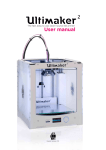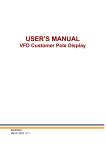Download ELECTROFUSION CONTROL BOX MODELS BEAT-MV
Transcript
USER MANUAL ELECTROFUSION CONTROL BOX MODELS BEAT-MV/BEAT-2 Edition: February 2012 R evision N o. 4 Publication: M U -7 8-0 8 E NOTE ! At the time of the publication of this User Manual, the software version is V. 1.24. 2 The m odifications carried out against the previous revision of this publication are indicated with 2 on the right m argin. USER MANUAL BEAT-MV/BEAT-2 CONTENTS: Page: CHAPTER 1: INTRODUCTION............................................................................ 1.1 General.................................................................... 1.2 Design Specifications................................................. 1.3 General Inform ation.................................................. 1.4 Unit Identification...................................................... 1.4.1 Serial num ber stamping............................................. 1.4.2 CE m aking................................................................ 1.5 Measures of protection against accidents...................... 1.6 Declaration “CE” of conform ity.................................... 1.7 Guarantee................................................................ 5 5 6 6 7 7 7 8 9 10 CHAPTER 2: DESCRIPTION OF THE ELECTROFUSION UNIT................................... 2.1 General.................................................................... 2.2 Front part................................................................. 2.3 Side parts................................................................ 2.4 Rear part.................................................................. 11 11 12 12 13 CHAPTER 3: MODE OF USE............................................................................... 3.1 Electrofusion procedure.............................................. 3.1.1 Scraping pipe surfaces............................................... 3.1.2 Fitting installation...................................................... 3.1.3 Unit connection......................................................... 3.1.4 Using the Barcode reader........................................... 3.1.5 Fitting connection...................................................... 3.1.6 Entering electrofusion data in the unit.......................... 3.1.7 Electrofusion process................................................. 3.1.8 Cooling tim e............................................................. 3.2 Access to other m enus............................................... 3.2.1 Available options....................................................... 3.2.2 INFO option.............................................................. 3.2.3 SETUP option............................................................ 3.2.4 LAST REVISION option............................................... 3.2.5 SERVICE option......................................................... 14 14 14 14 15 17 18 18 20 21 22 22 22 23 23 23 Edition: February 2 0 1 2 R evision: N o. 4 GENERAL INDEX - 3 USER MANUAL BEAT-MV/BEAT-2 Page: CHAPTER 4: TROUBLESHOOTING...................................................................... 4.1 General.................................................................... 4.2 Display error m essages.............................................. 4.2.1 Input voltage/frequency............................................. 4.2.2 Fitting resistance outside m argin................................. 4.2.3 Interruption by operator............................................. 4.2.4 Output current.......................................................... 4.2.5 Electrofusion output voltage....................................... 4.2.6 Protection against internal tem perature........................ 24 24 24 24 25 25 25 26 26 CHAPTER 5: MAINTENANCE.............................................................................. 5.1 General.................................................................... 5.1.1 Introduction.............................................................. 5.1.2 Storage.................................................................... 5.1.3 Cleaning................................................................... 5.1.4 Checks..................................................................... 5.2 Control unit.............................................................. 5.2.1 Electronic control unit................................................ 5.2.2 Updating the program m e software............................... 27 27 27 27 27 27 28 28 28 CHAPTER 6: TECHNICAL CHARACTERISTICS....................................................... 6.1 Electrofusion control unit............................................ 6.1.1 General specifications................................................ 6.1.2 Generator specifications............................................. 6.2 Size and weight......................................................... 6.2.1 W eights and dim ensions............................................. 6.2.2 Accessories............................................................... 29 29 29 30 30 30 30 Edition: February 2 0 1 2 4 - GENERAL INDEX R evision: N o. 4 USER MANUAL BEAT-MV/BEAT-2 CHAPTER 1: INTRODUCTION 1.1 GENERAL The electrofusion units BEAT-MV and BEAT-2 are designed to carry out polyethylene (PE) pipe/fittings joints through electrofusion fittings with a range of 8 V to 48 V electrofusion voltage. This User Manual corresponds to the following m odels: BEAT-MV Electrofusion unit which m anually. No traceability. the electrofusion param eters are entered BEAT-2 Electrofusion unit that the electrofusion param eters can be entered m anually or by barcode system . No traceability. The BEAT-MV electrofusion unit receives the relevant data of the fitting via operator’s m anual introduction: VOLTAGE and TIME from the fitting m anufacturer. Take into account that som e fitting m anufacturers provide different fusion tim es according to am bient tem perature. Refer to the fitting m anufacturer’s instructions. The BEAT-2, in addition of the data m anual input is also able to enter the electrofusion param eters by means of a barcode automatic recognition system . These m odels can be optionally supplied as AR Series (High Perform ance) with the sam e original technical specifications, except for having a higher duty cycle. The AR series is especially indicated for ongoing electrofusion of large size fittings and for very hot climates. The technical data contained in this Manual are purely inform ative and m ay be changed at anytim e. ACUSTER BAHISA, S.L.U. declines all responsibility for claim s arising from m isuse of the data contained herewith and/or errors or om issions detected after publication. This Manual m ust be considered as part of the unit. Edition: February 2 0 1 2 R evision: N o. 4 INTRODUCTION - 5 USER MANUAL BEAT-MV/BEAT-2 1.2 DESIGN SPECIFICATIONS The electrofusion units BEAT-MV and BEAT-2 are designed according to the following specifications: C ISO 12176-2 C ISO/TR 13950 Equipm ent for fusion jointing polyethylene system s. Part 2: Electrofusion. Plastic pipes and fittings: autom atic recognition of electrofusion system s. The BEAT-2 accepts all the identifications which correspond to the above listed Specifications. All the fittings can be fused by electrofusion if the m anufacturer encloses the program m ed bar code system in accordance with ISO/TR 13950. 1.3 GENERAL INFORMATION The developm ent, docum entation, production, tests and shipping of the products herewith described have been m ade: M M Com plying with the respective safety rules, and In accordance with the requirem ents of quality guarantee. W ARNING ! The electrofusion control box can only be opened by the Grupo Acuster’s After-sales Service. In the case of the front and back covers opening or com ing apart, parts of electrical com ponents which are not covered m ay be left exposed. Only qualified personnel are authorised to intervene both for fusion and repairs. These qualified personnel must be familiar with all the safety m easures, potential dangers and m aintenance rules described in this Manual. The safe use of the products described requires an appropriate means of transport, storage, installation and use, a careful handling and the preestablished periodical maintenance follow-up. Edition: February 2 0 1 2 6 - INTRODUCTION R evision: N o. 4 USER MANUAL BEAT-MV/BEAT-2 1.4 UNIT IDENTIFICATION 1.4.1 Serial Num ber Stam ping: The electrofusion units BEAT-MV and BEAT-2 are identified by m eans of their own identification plate. ACUSTER S.L. QUALITY CONTROL CONTROL DE CALIDAD MACHINE No. EQUIPO Nº " REVISIONES MAINTENANCE REVISIONS " Juan de la C ierva, 1 - Políg. Ind. nº 1 Telf. + 34 93 4703070 - Sant Just D esvern (Barcelona) MANUFACTURER'S ADDRESS Figure 1 The quality control identification plate includes the fusion control box serial num ber. The plate includes room for future m aintenance date stam ping. 1.4.2 "CE" m arking: The electrofusion unit is supplied with the appropriate plate with the "CE" m ark, as the European Com m unity norm indicates on the new Machine Security Regulation (Board 98/37/CE, dated 22nd June 1998). ACUSTER S.L. C E " MODELO: " Nº SERIE Juan de la C ierva, 1 - Políg. Ind. nº 1 Telf.+ 34 93 4703070 - S ant Just Desvern (Barcelona)- S PA IN Figure 2 Edition: February 2 0 1 2 R evision: N o. 4 INTRODUCTION - 7 USER MANUAL BEAT-MV/BEAT-2 1.5 MEASURES OF PROTECTION AGAINST ACCIDENTS Please go by the following security m easures: M Keep the fusion control box out of the reach of non authorised personnel, non qualified personnel and children. M Protect the control unit from water, rain, snow, etc. M Protect the electrofusion cables and the cable that goes to the power supply of cutting objects. M All damaged cables m ust be replaced im m ediately by the After-Sales Service of Grupo Acuster. M Always plug the control box to a power supply provided with differential and ground connection. M Do not expose the fusion control box to heavy weights. All slight dam age caused to the external fram e or to other elements will have to be replaced im m ediately by the After-Sales Service of Grupo Acuster. M The fusion control boxes which are not being used must be kept out of the reach of the non authorised personnel. They will have to be kept in room s of low hum idity degrees and of restricted access. M Always use adequate working clothes. For outside work, it is recom mended to use rubber gloves and boots with insulating soles. In wet areas, this advice is essential. M Before using the fusion control box, its external condition will have to be checked, as well as its working condition. All components m ust be correctly assem bled in order to guarantee the correct functioning of the unit. M The dam aged com ponents must be repaired or replaced by the After-Sales Service of Grupo Acuster. M The fusion control box can only be opened by the After-Sales Service of Grupo Acuster. M Should the fusion control box not work properly, it will have to be sent im m ediately to the After-Sales Service of Grupo Acuster. Edition: February 2 0 1 2 8 - INTRODUCTION R evision: N o. 4 USER MANUAL BEAT-MV/BEAT-2 1.6 DECLARATION "CE" OF CONFORMITY ACUSTER BAHISA, S.L.U. Juan de la Cierva, 1 Polígono Industrial del Sud-Oest 08960 Sant Just Desvern (Spain) declare under our sole responsibility that the electrofusion units BEAT-M V and BEAT-2, to which this declaration relates is in conform ity with the following Directives and also the following relating standards: Directive Related Specification 2006/95/CEE Low Voltage EN 60335-1 2004/108/CEE Electrom agnetic com patibility EN 61000-6-2; EN 61000-6-3 M odel BEAT-M V & BEAT-2 ISO 12176-2 ISO/TR 13950 BEAT-2 Sant Just Desvern, 20th Septem ber 2010 Jaum e Puig General Manager E d ition : Fe bru a ry 2 0 12 R e vision : N o. 4 INTRODUCTION - 9 USER MANUAL BEAT-MV/BEAT-2 1.7 GUARANTEE Guarantee Declaration: All the electrofusion units BEAT-MV and BEAT-2 are manufactured from high quality m aterial and have been subjected to rigorous tests for resistance and working order as well as passing all the quality control tests required by the applicable norm atives (see "CE" Declaration of conform ity). Regardless of whether an incident might occur during the period of guarantee, we recom m end careful reading of the following general guarantee conditions. General conditions of Guarantee: 1. ACUSTER BAHISA, S.L.U. guarantees that this product has no m anufacturing defect at the tim e of its purchase and extends this guarantee for the period of TW O years. 2. If the product proves defective during this period, due to the materials or its assem bly, it will be repaired free of charge, including the cost of m aterials and labour at Grupo Acuster’s Technical Service. 3. The Guarantee is not valid in the following cases: W hen the fault in the product is a result of: ! ! ! ! 4. Abuse or incorrect use of the unit Not following the instructions specified in this User Manual for connecting to a group generator. Repairs carried out without authority from Grupo Acuster (the taking apart or breaking of the unit's seal imm ediately renders the guarantee invalid). Accidents, natural disasters (including lightning, water action etc) as well as any cause beyond Grupo Acuster’s control. In all claims against this guarantee, inform ation relating to the m odel, date of purchase, Serial num ber and any other additional inform ation m ust at all tim es be stated. Edition: February 2 0 1 2 10 - INTRODUCTION R evision: N o. 4 USER MANUAL BEAT-MV/BEAT-2 CHAPTER 2: UNIT’S DESCRIPTION 2.1 GENERAL The electrofusion units BEAT-MV and BEAT-2 are m ade up of an ABS plastic case assem bled on a steel tubular fram e, a master switch, fuse holder, the m ains and electrofusion cables. Additionally the BEAT-2 is fitted with a serial connector for the connection of optic pen or scanner. The front part is form ed by a m em brane which incorporates tactile push-buttons to enter the data and a back-lit LCD display. Inside, the unit is form ed by a processor board (CPU), transform er, in addition to all of the electronics necessary for the electrofusion process, current and voltage controls. Figure 3a: BEAT-MV general view Figure 3b: BEAT-2 general view Edition: February 2 0 1 2 R evision: N o. 4 MACHINE’S DESCRIPTION - 11 USER MANUAL BEAT-MV/BEAT-2 2.2 FRONT PART The front part of BEAT-MV and BEAT-2 electrofusion unit is formed by a silkscreened plastic m embrane which incorporates m em brane type tactile push-buttons. The display is located on the upper left side. W here: 1 2 3 4 5 6 Front cover Tubular fram e Mem brane with push-buttons Display Seal plug Adhesive of model: MV or 2 Figure 4 2.3 SIDES On the right side of the BEAT-MV and BEAT-2 electrofusion unit (looking at it from the front), the following elements are located: 1 2 3 Master switch Fuse holder Power cable Figure 5 Edition: February 2 0 1 2 12 - MACHINE’S DESCRIPTION R evision: N o. 4 USER MANUAL BEAT-MV/BEAT-2 On the left side of the BEAT-MV and BEAT-2 electrofusion unit (looking at it from the front), the following elements are located: 1 2 3 4 Electrofusion cables Serial connector for optic pen/ scanner (BEAT-2) RT sensor Guarantee seals Figure 6 2.4 REAR The unit’s identification plates are located on the rear cover of the BEAT-MV and BEAT-2 units. 1 2 3 4 5 6 Technical specifications sticker Seal plug Docum ent holder bag Buzzer Service revisions plate “CE” plate Figure 7 Edition: February 2 0 1 2 R evision: N o. 4 MACHINE’S DESCRIPTION - 13 USER MANUAL BEAT-MV/BEAT-2 CHAPTER 3: MODE OF USE 3.1 FUSION PROCEDURE FOR ELECTROFUSION FITTINGS 3.1.1 Scraping pipe surfaces: First clean the surface to be scraped with a clean lint-free dry cloth. The length to be cleaned will depend on the size of the fitting to be used, adding a m inim um additional m argin of 50 m m on each end. Scrape the area of the pipe or pipes where the fitting to be joined will be installed. The length of the scraping should be greater than that of the fitting. IMPORTANT ! The scraping of the pipe should generate swarfs. This ensures the elim ination of the pipe’s most exterior oxidation, which would otherwise lead to a dissatisfactory electrofusion joint. Next clean the scraped area with a degreasing towel or with a clean, dry white cloth (which does not shed lint), dam pened with isopropanol or recom m ended PE solvent. 3.1.2 Fitting installation: For joints of tapping saddles and branch saddles, place a rounder on each side of the scraped area if the fusion is perform ed over a bar pipe. If the joint is performed over a pipe from a roll, the placem ent of an aligner-rounder tool is indispensable. Next install the fitting over the pipe. If the fitting to be jointed is a coupler, reducer or elbow, rem ove it from its wrapping, and without touching its interior, install it on the scraped and cleaned pipe. Now assem ble the aligner and the other specially-prepared pipe or fitting. Electrofusion joints should only be carried out by qualified staff. Protect the area where electrofusions area carried out from adverse weather conditions, such as rain, snow or wind. Adm issible tem peratures range from -5EC to +45EC. In order to achieve a uniform tem perature in the whole diam eter of the pipes, protect the fusion area against sunrays or bad weather. The quality of the joint depends substantially on the care taken in the previous preparation tasks (scraping, degreasing, etc). Figure 8 Edition: February 2 0 1 2 14 - MODE OF USE R evision: N o. 4 USER MANUAL BEAT-MV/BEAT-2 3.1.3 Unit connection: Connect the unit to a 230 V ± 15% /50-60 Hz mains source (or to the corresponding voltage, according to m arket requirem ent) of alternating current. For generator group specifications, please refer to CHAPTER 6: TECHNICAL CHARACTERISTICS. IMPORTANT NOTES ! Connection to a generator: the generator electric connection where the control box m ains is plugged must be norm alized and fitted with differential and ground pin. Refer to the generator’s User Manual. Connection to the m ains: the building electric installation where the control box mains is plugged m ust be fitted with earth connection as well as circuit breaker. Do not unplug the m ains pulling from the cable. BEAT-2: because the unit allows the use of an optic pen or scanner indistinctly, connect the barcode reader to use in order to have its autom atic recognition. Checking the fitting connection cable term inals before starting up the unit is advised. There are different types of adopters depending on the type pf fitting to be used. Ø Set the m aster switch in the ON position. BEAT-XX V v.vv UK BEAT-XX: No.xxxx: V v.vv: UK: dd/m m /yy: No.xxxx dd/m m /yy The display backlight will be enable, an acoustic signal heard and the following inform ation will appear: m odel, BEAT-MV or BEAT-2 unit serial num ber software version Letters of the active language current date Once the display time has elapsed (3 seconds), the unit will display the following screen. Possible initial m essages: TECHNICAL MACHINE SERVICE If the programmed warning date for the Technical Machine Service in the unit has expired, the display will show: REV. VALID UNTIL dd/m m /yy The unit will emit an acoustic signal and a message will appear in the display along with the date of the next check. If the date dd/m m /yy has not expired yet, press START to confirm and proceed to the next screen (regardless of the existing locking set up of the unit). Edition: February 2 0 1 2 R evision: N o. 4 MODE OF USE - 15 USER MANUAL BEAT-MV/BEAT-2 If the date dd/m m /yy has already expired but the unit is set up without locking, by pressing START you will be able to m ove to the next screen. However, if the unit is set up with locking subsequently the unit will not be able to be used until the TMS has been carried out. AMBIENT TEMPERATURE OUT OF RANGE If the am bient tem perature is not within -20°C and 50°C [from software version v. 1.21 (previous software versions -15°C and 50° C)] or the tem perature sensor is defective, with data entry via bar code the following m essage will be displayed: TEMPERATURE OUT OF RANGE Pressing the key START/VALIDATE switches to m anual m ode. automatically NOTE: In the case of faulty probe, send the unit to the Grupo Acuster’s After-sale Service. INTERNAL FAULT If the software detects that there is a voltage output through the electrofusion cables out of the electrofusion cycle, the display shows the following m essage: SERIOUS TROUBLE TURN OFF UNIT The unit will be blocked and the buzzer will be permanently activated. Switch off immediately the unit. NOTE: If case to have an electrofusion fitting connected, check if it has suffered dam age. Send the unit to the Grupo Acuster’s After-sale Service. LOW BATTERY In case to detect a battery voltage below the m inim um required, the display will indicate: SERVICE FLAT BATTERY Send the unit to the Grupo Acuster’s After-sale Service for the replacem ent of the battery. Pressing the START button, the display shows the date and tim e to update it (refer to paragraph DATE/TIME of section 3.2.4 of this Manual). This update will keep for som e tim e if the battery is not replaced, especially with the unit disconnected from the m ains. From the tim e the unit is started up, a verification of the input voltage is perform ed. If the voltage registered by the unit is above or below the tolerance allowed (195 - 265 V), one of the following m essages will appear on the display: POW ER SUPPLY ERROR 265V 65Hz Appears when the input voltage or frequency is over 265 Vac / 65 Hz, respectively. POW ER SUPPLY ERROR 195V 45Hz Appears when the input voltage or frequency is under 195 Vac / 45 Hz, respectively. Check the power supply (group) and correct the defect. It is not necessary to switch the unit off and switch it on again to refresh the input voltage. Edition: February 2 0 1 2 16 - MODE OF USE R evision: N o. 4 USER MANUAL BEAT-MV/BEAT-2 3.1.4 Using the Barcode Reader (BEAT-2): If you read the different data (operator’s ID, job ID, fittings, pipe, etc) by using optical m eans (optic pen or scanner, indistinctly), connect the reader device into the corresponding connector and slide it (barcode reader) our put it in front of the barcode data (scanner). ATTENTION ! The scanner should be correctly setup. In case no data is captured by the device, carry out the following barcode reading. Software version # v. 1.23 Software version $ v. 1.24 Optic pen: The barcode reader pen works with greater efficiency when gently slid along the barcode and when the inclination in relation to the vertical is kept between 10 and 40º. However, the pen’s working angle is bigger: it can be used between 0 and 50º, in relation to the vertical. The displacement speed during the reading is also a factor to be borne in m ind (as a general rule, slide the reader neither too slowly nor too fast). Laser scanner: W hen reading, the connected scanner em its a red laser line of a particular length. To capture the barcode data, place the scanner so that the laser line coincides longitudinally with the barcode. The distance will depend on the size of the barcode to read. Once the scanner has been placed in position, the laser line will stop flashing and rem ain fixed. W hen this happens, press any of the three buttons on the top of the scanner. Figure 9a: Exam ple of using the optic pen Figure 9b: Exam ple of using the laser scanner Edition: February 2 0 1 2 R evision: N o. 4 MODE OF USE - 17 USER MANUAL BEAT-MV/BEAT-2 3.1.5 Fitting connection: Connect the unit cable connectors in the fitting term inals to be jointed. The contact surfaces of both the fitting’s term inals and the cable connectors m ust always be clean. NOTE ! We advise you to always use adapters, even though the connection to the fitting m ay be m ade directly. Doing so, the cable term inals are protected, do not wear out, burn, etc. It is recom m end refraining from electrofusion if the exterior tem perature is below -10°C or above +45°C. 3.1.6 Entering electrofusion data in the unit: Ù BEAT-MV/BEAT-2: Entering joint data without barcode: via the keyboard. BEAT-2 only: Click one of the 4 arrows. The display will show the following screen: BEAT-2 23°C FUSION DATA? W here 23°C corresponds to the am bient tem perature (informative). Enter voltage. Press the Æ and Å arrows to m ove the cursor to a different field and the Ç and È arrows to select the values. FUSION DATA: VOLTAGE(Volt): 23ºC $40.0 40.0 Volt by default. The electrofusion voltage should be betw een 8 and 48 V. Press START/VALIDATE to pass to the next screen. Enter the tim e indicated by the fitting m anufacturer, bearing in m ind the correction given according to the am bient tem perature (according to the manufacturer). Press the Æ and Å arrows to m ove the cursor to a different field and the Ç and È arrows to select the values. FUSION DATA: TIME(s): 23ºC $000 “0000" by default. Maxim um perm itted tim e of 5940 seconds (99 m inutes). Press START/VALIDATE to pass to the next screen. SCRAPED & CLEANED ? <YES> Does not contem plate it being <NO>. Edition: February 2 0 1 2 18 - MODE OF USE R evision: N o. 4 USER MANUAL BEAT-MV/BEAT-2 Click the START/VALIDATE key. The following m essage will appear: PRESS <START> TO BEGIN Ï BEAT-2: Click the START/VALIDATE key to hear an acoustic signal and the electrofusion cycle will begin. Reading the fitting’s barcode using optic pen or scanner. Read the fitting’s barcode with the optic pen or scanner connected to the serial connector. W ARNING ! Make sure you always read the barcode corresponding to the fitting to be electrofused. Should you not record the fitting’s data, this could cause errors in the electrofusion process that would have repercussions on the quality and reliability of the joint. If the barcode or reading were incorrect. FUSION DATA: W RONG DATA Error m essage. Two acoustic signals are em itted and it returns to the start. W hen the data have been satisfactorily captured, the screen will show the following m essage: FUSION DATA: I AG d20 40,0V 34s Inform ation captured. W here it involves a (I) Agru coupler of diam eter 20, 40 Volt and 34 seconds (nom inal). Main sym bols used (for the full list, please see ISO/TR 13950): I .t. [ Monofilar coupler Saddle Single socket Y T C Reducer Tee Elbow Click the START/VALIDATE key to pass to the following screen. SCRAPED & CLEANED ? <YES> Does not contem plate it being <NO>. Click the START/VALIDATE key. The following m essage will appear: PRESS <START> TO BEGIN Click the START/VALIDATE key to hear an acoustic signal and the electrofusion cycle will begin. Edition: February 2 0 1 2 R evision: N o. 4 MODE OF USE - 19 USER MANUAL BEAT-MV/BEAT-2 3.1.7 Ú Electrofusion process: The unit has initiated the electrofusion cycle. The time and countdown till you get to zero will com e on the display in seconds. The START/VALIDATE led will flash during the whole cycle. BEAT-MV/BEAT-2 (Manual) ON PROCESS... vv.vV TTTTs tttts W here: vv.vV: TTTTs: tttts: BEAT-2 (Barcode) The electrofusion cycle is being initiated. ON PROCESS... d20 40.0V 34s I AG Where is referred to an Agru coupler of diam eter 20, 40 Volt and 34 seconds. Electrofusion voltage entered. Electrofusion tim e entered. Countdown of tim e TTTT till zero seconds are com e on the display. The input voltage is checked during the start up phase of the electrofusion cycle. During this phase it is considered that the unit – specially for a generator – will stabilize its energy supply. The unit verifies if the input voltage and electrofusion current are within the established range (voltage: 165-265 V; current >2A <70A). Once overpassed this initial phase, the above m entioned voltage and current values are continuously checked during the whole electrofusion cycle. If electrofusion data were entered using a barcode (BEAT-2 only), the unit should also check that the fitting resistance corresponds to that of the fitting connected and that it is within the tolerances assigned by the m anufacturer. This will be done when the unit starts the electrofusion cycle. If the resistance is not correct, the display will show the following m essages, where appropriate: FAILURE OF FITTING RESISTENCE TOO HIGH W hen the fitting resistance read by the unit is higher than allowed. FAILURE OF FITTING RESISTENCE TOO LOW W hen the fitting resistance read by the unit is lower than allowed. Check the fitting, connections, etc., and restart the cycle. W hen the fusion cycle has ended satisfactorily, the display will show the following m essage: BEAT-XX 23ºC CORRECT FUSION The upper m essage displayed alternately. is COOLING TIME CORRECT FUSION 10' The top line of the display alternately shows the m essages listed above (only BEAT-2 and with an introduction of the electrofusion data via bar code). W here 23°C corresponds to room tem perature (inform ative) and 10' corresponds to the cooling tim e indicated in the fitting bar code. Edition: February 2 0 1 2 20 - MODE OF USE R evision: N o. 4 USER MANUAL BEAT-MV/BEAT-2 The fusion process can be stopped at any time by pressing the STOP key. The cycle will then stop and the display will show the following m essage: <STOP> PRESSED xxxxs W here xxxxs is the rem aining cycle tim e at the m om ent of stopping. If other incidents occur during the fitting electrofusion process, the process will stop and the corresponding m essage will be shown on the display. For further inform ation, see CHAPTER 4: TROUBLESHOOTING. 3.1.8 Û Cooling tim e: Once the electrofusion cycle is com pleted satisfactorily, leave a m inim um cooling tim e as provided by the fitting’s m anufacturer before proceeding to disassemble the equipm ent. Repeat the procedure described for a new electrofusion process. Edition: February 2 0 1 2 R evision: N o. 4 MODE OF USE - 21 USER MANUAL BEAT-MV/BEAT-2 3.2 ACCESS TO OTHER MENUS 3.2.1 Available options: You can access other m enus by starting up the unit at the m ain power supply, clicking the START/VALIDATE key. There are a total of four menu options: INFO/SETUP/LAST REVISION/SERVICE, accessed by sequentially clicking the È key. The first screen is: >INFO SETUP Use the Ç and È keys to m ove to the selected option and validate with the START key. Click on È to see: INFO >SETUP Use the Ç and È keys to m ove to the selected option and validate with the START key. Click on È to see: SETUP >LAST REVISION Use the Ç and È keys to m ove to the selected option and validate with the START key. Click on È to see: LAST REVISION >SERVICE Use the Ç and È keys to m ove to the selected option and validate with the START key. And click È to once again see the first option. 3.2.2 INFO option: To validate the following INFO m enu option, >INFO SETUP Use the Ç and È keys to m ove to the selected option and validate with the START key. V v.vv UK 0000 LAST SERV: dd/m m /yy The display screen shows the following inform ation: V v.vv is the software version and UK are the letters of the active language. 0000 indicates the set mode, not available for these m odels (for BEAT-Tr only). dd/m m /yy corresponds to the date of the latest revision m ade in the unit. Click <STOP> to exit this option. Edition: February 2 0 1 2 22 - MODE OF USE R evision: N o. 4 USER MANUAL BEAT-MV/BEAT-2 3.2.3 SETUP option: Finally, validate the second and last option of the SETUP menu: Use the Ç and È keys to m ove to the selected option and validate with the START key. INFO >SETUP This enables access to the following options: LANGUAGE / DATE/TIME. Use the Ç and È keys to m ove to the selected option and validate with the START key. LANGUAGE The display shows the letters of the active language. UK Click the Æ and Å keys to see the other languages loaded in the unit. If you cannot find the language you want, consult with your distributor. Click the START/VALIDATE key to accept the option. Click <STOP> to exit this option without changing the language. The following option enables you to update the unit’s date and tim e. $dd/m m /yy $hh:m m dd/m m /yy corresponds to the date and hh:mm to the tim e. Click the Æ and Å keys to m ove the field and Ç and È keys to m odify values. Once past the second line, it is not possible to return to the first. You will have to click <STOP> to restart the change of date/tim e. Click the START/VALIDATE key to accept the option once you have gone over the 5 fields. Click <STOP> to exit this option without m aking a m odification. 3.2.4 LAST REVISION option: Validate the third m enu option of LAST REVISION: SETUP >LAST REVISION Use the Ç and È keys to m ove to the selected option and validate with the START key. dd/m m /yy dd/m m /yy The display will show the following inform ation: dd/m m /yy ON/OFF It allows to check the date of the last revision (service), the warning date, the date of expiration of the next service and the unit blocking status (OFF or ON) in this order. Click <STOP> to exit this option. 3.2.5 SERVICE option: Finally, validate the last menu option of SERVICE: LAST REVISION >SERVICE Use the Ç and È keys to m ove to the selected option and validate with the START key. The last option of the Setup is for exclusive use of the Grupo Acuster’s after-sales service centres and an access password is required. To exit from this access to other m enus, stop the unit through the general switch. Edition: February 2 0 1 2 R evision: N o. 4 MODE OF USE - 23 USER MANUAL BEAT-MV/BEAT-2 CHAPTER 4: TROUBLESHOOTING 4.1 GENERAL All m aintenance and repair work of the BEAT-MV and BEAT-2 electrofusion units is to be carried out by qualified personnel. Full guarantees are obtained by shipping the unit to the Grupo Acuster’s After-Sales Service, both for the yearly revision and for repairing any fault that m ay have occurred in the unit. 4.2 DISPLAY ERROR MESSAGES 4.2.1 Input voltage/frequency: The input voltage/frequency is valued differently according to the process being done at the tim e. 1. Verification before fusion process: If the input voltage/frequency is outside the established tolerances (m in. 195Vac / m ax. 265Vac and m in. 45Hz / max. 65Hz, respectively), the screen will show: 2. POW ER SUPPLY ERROR 194V 44Hz The values the display shows are refreshed and correspond to the real input of the unit. POW ER SUPPLY ERROR 266V 66Hz The values the display shows are refreshed and correspond to the real input of the unit. Verification during electrofusion: During the fusion cycle the m inimum input voltage m ay be below 195 Vac without the process being interrupted, but always so long as the required output current is supplied. Otherwise, the display will show the following message: POW ER SUPPLY ERROR xxxxs 160V 42Hz W here xxxxs corresponds to the rem aining cycle tim e at the m om ent of stopping. In the exam ple, 160V is the m inimum voltage detected by the unit. This error m essage also is enabled when the m aximum input voltage detected by the unit is higher than 265 Vac. Check the power supply (group), connections, state of fitting, etc. It is not necessary to restart the unit to refresh the input voltage. Edition: February 2 0 1 2 24 - TROUBLESHOOTING R evision: N o. 4 USER MANUAL BEAT-MV/BEAT-2 4.2.2 Fitting resistance outside m argins (BEAT-2): Once the electrofusion process has begun and where data is captured exclusively by barcodes, if the fitting resistance is higher than the tolerances established by the fitting’s m anufacturer, the display will show: FAILURE OF FITTING RESISTENCE TOO HIGH If this message persists, send the unit the After-Sales Service to check the calibration of the resistance m easure. Once the electrofusion process has begun and where data is captured exclusively by barcodes, if the fitting resistance is lower than the tolerances established by the fitting’s m anufacturer, the display will show: FAILURE OF FITTING RESISTENCE TOO LOW If this m essage persists and after checking the that fitting and barcode resistance are correct, send the unit the After-Sales Service to check the calibration of the resistance m easure. 4.2.3 Interruption by operator: If the operator presses the <STOP> key once the electrofusion process has begun, the display will show: <STOP> PUSHED xxxxs 4.2.4 W here xxxxs corresponds to the rem aining cycle tim e at the m om ent of stopping. Output current: If the electrofusion current is excessive, the display will show: CURRENT TOO HIGH xxxxs W here xxxxs corresponds to the rem aining cycle tim e at the m om ent of stopping. This m essage appears in the following cases: 1. W hen the connected fitting has a very low resistance, outside the margins. 2. Crossed fitting resistence. If the electrofusion current is too low, the display will show: CURRENT TOO LOW xxxxs W here xxxxs corresponds to the rem aining cycle tim e at the m om ent of stopping. Edition: February 2 0 1 2 R evision: N o. 4 TROUBLESHOOTING - 25 USER MANUAL BEAT-MV/BEAT-2 This m essage appears in the following cases: 1. 2. 3. 4. 4.2.5 Fitting not connected. Disconnection of the electrofusion terminals. Cut in the filam ent of the fitting resistance. If the electrofusion current is lower than 2 A. Electrofusion output voltage: If there is a deviation of ± 0,5 V in the output voltage during the electrofusion of the fitting, the cycle will stop and the display will show: VOLTAGE FAILURE xxxxs W here xxxxs corresponds to the rem aining cycle tim e at the m om ent of stopping. This m essage m ay also appear due to poor fitting application (fitting voltage outside range). 4.2.6 Protection against internal tem perature: If the electrofusion unit is subm itted to intensive, prolonged operation, especially with large-diameter fittings with high fusion times, for which the internal tem perature m ay exceed the m axim um allowed, the following procedure is established: 1. If after an electrofusion cycle the transform er tem perature is higher than 60ºC, the transform er and electronics are protected by an internal tem perature sensor which blocks the unit. If this safety device is activated, the electrofusion under way will not be interrupted. The display will show the following m essage: TRAFO TEMPERATURE TOO HIGH **W AIT** 2. This m essage will rem ain on the screen until the internal tem perature falls to 55ºC. If during an electrofusion process the transform er tem perature reaches 90ºC, the cycle will stop and the unit will remain blocked until the internal tem perature falls to 55ºC. The display will show the following message: TEMPERATURE TOO HIGH xxxxs W here xxxxs corresponds to the rem aining cycle tim e at the m om ent of stopping. Edition: February 2 0 1 2 26 - TROUBLESHOOTING R evision: N o. 4 USER MANUAL BEAT-MV/BEAT-2 CHAPTER 5: MAINTENANCE 5.1 GENERAL 5.1.1 Introduction: The electrofusion units BEAT-MV and BEAT-2 have been designed and manufactured for a long life service without the need for costly repairs and adjustm ents. All that is required is careful handling when loading/unloading and during transport, and in general to keep the unit clean by following the recom m ended preventive m aintenance. The costs are very low and are soon written off given that the unit will be fully functional at all tim es. This section includes a list of general upkeep and m aintenance routine operations. Should any problem arise please refer to CHAPTER 4: TROUBLESHOOTING point in this User Manual. However, no action should be taken by unqualified personnel beyond these troubleshooting m easures in order not to run the risk of seriously dam aging the unit. 5.1.2 Storage: If the unit is not to be used for a long period of tim e, keep it in its original packing and protected from dust, m oisture, extrem es of tem peratures, direct sunlight, and so on. The electrofusion control box could be stored either on the warehouse floor or in pallet racks. 5.1.3 Cleaning: Clean the electrofusion control box regularly using only a dam p cloth. NOTICE ! Do not clean the electrofusion control box with water under pressure, by im mersion in water o with com pressed air. Do not rub excessively the plastic shell, for it could charge itself with static electricity. Should the unit be very dirty, clean it with a bit of alcohol (do not use solvents or cleaning products containing trichloroethylene). 5.1.4 Checks: W e recom m end shipping the electrofusion control unit to the Grupo Acuster’s After-Sales Service for a yearly service. Edition: February 2 0 1 2 R evision: N o. 4 MAINTENANCE - 27 USER MANUAL BEAT-MV/BEAT-2 5.2 CONTROL UNIT 5.2.1 Electronic Control Unit: Besides the exterior cleaning of the casing, there is no specific m aintenance for the electronic control unit. Tune-ups and adjustm ents should be perform ed by qualified personnel, or by the Grupo Acuster’s After-Sales Service. 5.2.2 Updating the Program m e Version: The updating of the BEAT-MV and BEAT-2 electrofusion unit software m ust be perform ed exclusively by the Grupo Acuster’s After-Sales Service. Edition: February 2 0 1 2 28 - MAINTENANCE R evision: N o. 4 USER MANUAL BEAT-MV/BEAT-2 CHAPTER 6: TECHNICAL CHARACTERISTICS 6.1 ELECTROFUSION CONTROL UNIT 6.1.1 General specifications: C lassification acc to IS O 12176-2 C onfiguration options B E A T -M V B E A T -2 P 2 4U S 1 VK X P 2 4U S 1 V K A X Language > M ultilingual (request available languages) D ate / Tim e Input voltage 195 Vac to 265 V ac. N om inal voltage: 230 V ac 90 Vac to 140 V ac. Nom inal voltage: 110 V ac Input frequency 45 H z to 65 H z. N om inal frequency: 50 H z Electrofusion voltage 8 to 48 V ac galvanically separated Pow er consum ption 3500 W m axim um G enerator output perform ance 4.5 kVA unipolar operation; electronic regulation Protection fuse Exterior of 20 A at 230 V ac Exterior of 32 A at 110 V ac Protection type Doble isolation IP54 / Series AR: D ouble isolation IP43 D uty factor W orking tem perature 20 to 100% (depending on the fitting); Series AR: 40 to 100% Electronic tem perature m onitoring of the unit M anual Inform ative, w ith established lim its (recom m ended acc. to IS O 12176-2 from -10 to 40EC ) Barcode -20 to 50EC D isplay LC D , 2 lines x 20 characters backlight A coustic w arning piezoelectric buzzer Enter fusion data M anual Voltage: M ultivoltage Tim e: U p to 5,940 seconds (99 m inutes) A utom atic Barcode acc. to IS O /TR 13950 Front, keys and chassis O ther features Pow er cable Electrofusion cables O ptic pen/scanner C onnection of optic pen, scanner A ccessories W eight and dim ensions G reen/grey silkscreen plastic m em brane w ith tactile push buttons and tubular fram e of 20° of inclination S oft start and m essage display in case of initial voltage failure 2 3x2.5 m m (S chuko + French type plug) 4 m long 2 3x2.5 m m (230V , 16A Blue acc. to EN 60309 type plug) 4 m long 2 3x4 m m (110V, 32A Yellow acc. to EN 60309 type plug) 4 m long 2 1x16 m m , 4 m long (fem ale term inals of diam eter 4 m m ) N on-intelligent infrared Laser scanner optional C om bined TTL / RS -232 special D ocum ent holder w ith optic pen or scanner and set of 4 and 4.7 m m electrofusion adaptors H eight: 425 m m ; W idth: 370 m m ; Length: 230 m m N ett w eight: 23 kg Edition: February 2 0 1 2 R evision: N o. 4 TECHNICAL CHARACTERISTICS - 29 USER MANUAL BEAT-MV/BEAT-2 6.1.2 Generator specifications: Frequency : 50/60 Hz Output power : 4.5 kVA (m inim um ) Voltage : 230 Vac/110 Vac Intensity : 16 A (m in) for 230 Vac Voltage regulation : Preferably electronic Nett weight : 23 Kg (including cables and accessories) Dim ensions : Height W idth Length Package exterior dim ensions Gross approxim ate weight : : 440 x 430 x 240 m m 30 Kg 6.2 SIZE AND WEIGHT 6.2.1 W eights and dim ensions: 6.2.2 425 m m 370 m m 230 m m Accessories: List of accessories included in the unit: QTY DESCRIPTION 1 Docum ent holder 1 User Guide 1 2 2 Optic pen or scanner (BEAT-2 only and depending on the option) ö 4 m m term inal adaptors ö 4.7 m m term inal adaptors Edition: February 2 0 1 2 30 - TECHNICAL CHARACTERISTICS R evision: N o. 4 USER MANUAL BEAT-MV/BEAT-2 NOTES Edition: February 2 0 1 2 R evision: N o. 4 TECHNICAL CHARACTERISTICS - 31