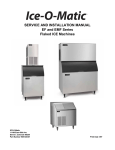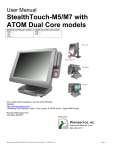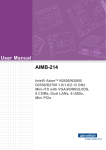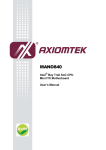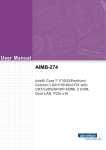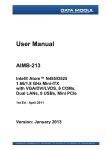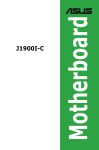Download User Manual AIMB-224
Transcript
User Manual AIMB-224 AIMB-224 Mobile AMD R-series Qual Core/Dual Core Mini-ITX with VGA/LVDS/Display Port,6COM and Dual LAN Copyright The documentation and the software included with this product are copyrighted 2012 by Advantech Co., Ltd. All rights are reserved. Advantech Co., Ltd. reserves the right to make improvements in the products described in this manual at any time without notice. No part of this manual may be reproduced, copied, translated or transmitted in any form or by any means without the prior written permission of Advantech Co., Ltd. Information provided in this manual is intended to be accurate and reliable. However, Advantech Co., Ltd. assumes no responsibility for its use, nor for any infringements of the rights of third parties, which may result from its use. Acknowledgements AWARD is a trademark of Phoenix Technologies Ltd. IBM and PC are trademarks of International Business Machines Corporation. Intel® Atom™ N455/D525 is trademark of Intel Corporation WinBond is a trademark of Winbond Corporation. All other product names or trademarks are properties of their respective owners. AIMB-223 User Manual Part No. 2006022400 Edition 1 Printed in Taiwan July 2013 ii A Message to the Customer Advantech Customer Services Each and every Advantech product is built to the most exacting specifications to ensure reliable performance in the harsh and demanding conditions typical of industrial environments. Whether your new Advantech equipment is destined for the laboratory or the factory floor, you can be assured that your product will provide the reliability and ease of operation for which the name Advantech has come to be known. Your satisfaction is our primary concern. Here is a guide to Advantech’s customer services. To ensure you get the full benefit of our services, please follow the instructions below carefully. Technical Support We want you to get the maximum performance from your products. So if you run into technical difficulties, we are here to help. For the most frequently asked questions, you can easily find answers in your product documentation. These answers are normally a lot more detailed than the ones we can give over the phone. So please consult this manual first. If you still cannot find the answer, gather all the information or questions that apply to your problem, and with the product close at hand, call your dealer. Our dealers are well trained and ready to give you the support you need to get the most from your Advantech products. In fact, most problems reported are minor and are able to be easily solved over the phone. In addition, free technical support is available from Advantech engineers every business day. We are always ready to give advice on application requirements or specific information on the installation and operation of any of our products. iii AIMB-223 User Manual Declaration of Conformity FCC Class B This device complies with the requirements in part 15 of the FCC rules: Operation is subject to the following two conditions: This device may not cause harmful interference This device must accept any interference received, including interference that may cause undesired operation. This equipment has been tested and found to comply with the limits for a Class B digital device, pursuant to Part 15 of the FCC Rules. These limits are designed to provide reasonable protection against harmful interference when the equipment is operated in a commercial environment. This equipment generates, uses, and can radiate radio frequency energy and, if not installed and used in accordance with the instruction manual, may cause harmful interference to radio communications. Operation of this device in a residential area is likely to cause harmful interference in which case the user will be required to correct the interference at his/her own expense. The user is advised that any equipment changes or modifications not expressly approved by the party responsible for compliance would void the compliance to FCC regulations and therefore, the user's authority to operate the equipment. Caution! There is a danger of a new battery exploding if it is incorrectly installed. Do not attempt to recharge, force open, or heat the battery. Replace the battery only with the same or equivalent type recommended by the manufacturer. Discard used batteries according to the manufacturer's instructions. CPU Compatibility Test Test Purpose The purpose of this test is to evaluate and ensure the CPU compatibility of the DUT. Test Data Test Item Description CPU Family sSpec. Core Mfg. L2 L3 Package Power Vcore FSB HT Stepping Tech cache cache Type Result AMD R464L 2.3G 35W 2x2M B None 722-pin PASS Micro-PGA AMD R460H 1.9G 35W 2x2M B None 722-pin PASS Micro-PGA AMD R272F 2.7G 35W 1MB None 722-pin PASS Micro-PGA AMD R268D 2.5G 35W 1MB None 722-pin PASS Micro-PGA AIMB-223 User Manual iv Memory Compatibility Test Test Purpose The purpose of this test is to evaluate and ensure the Memory compatibility of the DUT. Test Data Test Item Description Brand Size Speed Type Transcend 1GB DDR3 1066 SODIMM N DDR3 TS128MSK64V1U SEC K4B1G0846GBCH9 PASS Transcend 2GB DDR3 1066 SODIMM N DDR3 TS128MSK64V1U SEC HCH9 K4B1G0846D (128x8) PASS Transcend 4GB DDR3 1066 SODIMM N DDR3 TS7KSN28420-1Y HYNIX H5TQ2G83BFR (256x8) PASS Apacer 4GB DDR3 1066 SODIMM N DDR3 78.B2GC8.AF1 HYNIX H5TQ2G83BFR (256x8) PASS Transcend 1GB DDR3 1333 SODIMM N DDR3 TS128MSK64V3U ELPIDA J1108BFBG-DJPASS F Transcend 2GB DDR3 1333 SODIMM N DDR3 TS256MSK64V3N HYNIX H5TQ2G83CFR PASS Transcend 2GB DDR3 1333 SODIMM N DDR3 TS256MSK64W3N SEC 234 HYK0 K4B2G0846D PASS Transcend 4GB DDR3 1333 SODIMM N DDR3 TS512MSK64V3N HYNIX H5TQ2G83BFR (256x8) PASS Transcend 4GB DDR3 1333 SODIMM N DDR3 TS512MSK64V3N HYNIX H5TQ2G83CFR H9C 144AK 256x8 PASS Transcend 8GB DDR3 1333 SODIMM N DDR3 TS1GSK64V3H MICRON IZD27 D9PBC PASS 79T5 512x8 1GB DDR3 1333 SODIMM N DDR3 1GB DDR3 1333 SODIMM N DDR3 Apacer 2GB DDR3 1333 SODIMM N DDR3 78.A2GC9.4200C ELPIDA J2108BCSEDJ-F PASS Apacer 4GB DDR3 1333 SODIMM N DDR3 78.B2GC9.AF1 HYNIX H5TQ2G83BFR (256x8) PASS Apacer 4GB DDR3 1333 SODIMM N DDR3 78.B2GC9.4210C ELPIDA J2108BCSEDJ-F PASS Apacer 4GB DDR3 1333 SODIMM N DDR3 78.B2GC9.4210C ELPIDA J2108ECSEDJ-F 256x8 PASS Apacer 8GB DDR3 1333 SODIMM N DDR3 78.C2GCM.4230C ELPIDA J4208BASE-DJPASS F 512x8 DSL 4GB DDR3 1333 SODIMM N DDR3 D3SH56082XH15AA HYNIX H5TQ2G83BFR (256x8) PASS DSL 2GB DDR3 1600 SODIMM N DDR3 D3SS56081XH12AA SEC 113 HCK0 K4B2G0846C (256x8) PASS DSL 4GB DDR3 1600 SODIMM N DDR3 D3SS56082XH12AA SEC 113 HCK0 K4B2G0846C (256x8) PASS DSL 8GB DDR3 1333 SODIMM N DDR3 D3SE1208XL15AB ELPIDA J4208EBBGGN-F Low Voltage 1.35V PASS Result Apacer ECC Vendor PN 78.02GC6.AF0 v Memory HYNIX H5TQ1G83DFRPASS H9C HYNIX H5TQ1G83TFRPASS H9C AIMB-223 User Manual DSL 8GB DDR3 1600 SODIMM N DDR3 D3SE1208XL12AA ELPIDA J4208EBBGGN-F Low Voltage 1.35V PASS Apacer 2GB DDR3 1600 SODIMM N DDR3 78.A2GCJ.AF00C HYNIX H5TQ2G83CFR (256x8) PASS Apacer 4GB DDR3 1600 SODIMM N DDR3 78.B2GCJ.AF10C HYNIX H5TQ2G83CFR (256x8) PASS Apacer 4GB DDR3 1600 SODIMM N DDR3 78.B2GCR.AF10C HYNIX H5TC2G83EFR Low Voltage 1.35V PASS Apacer 4GB DDR3 1600 SODIMM N DDR3 78.B2GCZ.AT00C MICRON 2QE22 D9QBJ PASS Low Voltage 1.35V Apacer 8GB DDR3 1600 SODIMM N DDR3 78.C2GCZ.AT30C MICRON 2REI7 D9QBJ PASS Low Voltage 1.35V Transcend 2GB DDR3 1600 SODIMM N DDR3 TS256MSK64V6N MICRON IVM77 D9PFJ PASS Transcend 4GB DDR3 1600 SODIMM N DDR3 TS512MSK64V6N MICRON 2DM77 D9PFJ PASS 256x8 Transcend 4GB DDR3 1600 SODIMM N DDR3 TS512MSK64W6H SEC 231 HYK0 K4B4G0846B Low Voltage 1.35V Transcend 4GB DDR3 1600 SODIMM N DDR3 TS512MSK64N6N MICRON IRM72 D9PFJ PASS Transcend 8GB DDR3 1600 SODIMM N DDR3 TS1GSK64V6H MICRON IZD27 D9PBC PASS 79T5 512x8 Transcend 8GB DDR3 1600 SODIMM N DDR3 TS1GSK64W6H SEC 231 HYK0 K4B4G0846B Low Voltage 1.35V PASS ATP 8GB DDR3 1600 SODIMM N DDR3 AW24M64F8BLK0S SEC 140 HYK0 K4B4G0846B 512x8 PASS PASS Ordering Information Part Number Chipset GbE COM Display AIMB-224G2-00A1E A75 2 6 VGA/DP/DP/LVDS AIMB-223 User Manual vi Product Warranty (2 years) Advantech warrants to you, the original purchaser, that each of its products will be free from defects in materials and workmanship for two years from the date of purchase. This warranty does not apply to any products which have been repaired or altered by persons other than repair personnel authorized by Advantech, or which have been subject to misuse, abuse, accident or improper installation. Advantech assumes no liability under the terms of this warranty as a consequence of such events. Because of Advantech’s high quality-control standards and rigorous testing, most of our customers never need to use our repair service. If an Advantech product is defective, it will be repaired or replaced at no charge during the warranty period. For outof-warranty repairs, you will be billed according to the cost of replacement materials, service time and freight. Please consult your dealer for more details. If you think you have a defective product, follow these steps: 1. Collect all the information about the problem encountered. (For example, CPU speed, Advantech products used, other hardware and software used, etc.) Note anything abnormal and list any onscreen messages you get when the problem occurs. 2. Call your dealer and describe the problem. Please have your manual, product, and any helpful information readily available. 3. If your product is diagnosed as defective, obtain an RMA (return merchandise authorization) number from your dealer. This allows us to process your return more quickly. 4. Carefully pack the defective product, a fully-completed Repair and Replacement Order Card and a photocopy proof of purchase date (such as your sales receipt) in a shippable container. A product returned without proof of the purchase date is not eligible for warranty service. 5. Write the RMA number visibly on the outside of the package and ship it prepaid to your dealer. vii AIMB-223 User Manual Initial Inspection Before you begin installing your motherboard, please make sure that the following materials have been shipped: AIMB-224 AMD R-series mini-ITX motherboard 2 x SATA HDD cable 2 x SATA Power cable 1 x Serial port cable(1 to 4) 1 x I/O port bracket 1 x Startup manual 1 x Driver CD 1 x Warranty card 1 x CPU cooler If any of these items are missing or damaged, contact your distributor or sales representative immediately. We have carefully inspected the AIMB-224 mechanically and electrically before shipment. It should be free of marks and scratches and in perfect working order upon receipt. As you unpack the AIMB-224, check it for signs of shipping damage. (For example, damaged box, scratches, dents, etc.) If it is damaged or it fails to meet the specifications, notify our service department or your local sales representative immediately. Also notify the carrier. Retain the shipping carton and packing material for inspection by the carrier. After inspection, we will make arrangements to repair or replace the unit. AIMB-223 User Manual viii Contents Chapter 1 General Information ............................1 1.1 1.2 1.3 Introduction ............................................................................................... 2 Features .................................................................................................... 2 Specifications ............................................................................................ 3 1.3.1 Processor System......................................................................... 3 1.3.2 Expansion Slot .............................................................................. 3 1.3.3 Memory ......................................................................................... 3 1.3.4 Graphic Interface .......................................................................... 3 1.3.5 Ethernet Interface ......................................................................... 3 1.3.6 SATA Interface.............................................................................. 3 1.3.7 EIDE.............................................................................................. 3 1.3.8 Rear I/O ........................................................................................ 4 1.3.9 Internal Connector ........................................................................ 4 1.3.10 Watchdog Timer............................................................................ 4 1.3.11 Power Requirement ...................................................................... 4 1.3.12 Environment.................................................................................. 4 1.3.13 Physical Characteristics................................................................ 4 Jumpers and Connectors .......................................................................... 5 Table 1.1: Connectors List........................................................... 5 Table 1.2: DCIN1......................................................................... 6 Table 1.3: KBMS1 ....................................................................... 6 Table 1.4: .................................................................................... 6 Table 1.5: DUAL_DP1 ................................................................. 7 Table 1.6: COM1 ......................................................................... 8 Table 1.7: COM2 ......................................................................... 8 Table 1.8: VGA1 .......................................................................... 8 Table 1.9: LAN1USB01 ............................................................... 9 Table 1.10: LAN2USB23 ............................................................. 10 Table 1.11: AUDIO1 .................................................................... 10 Table 1.12: JAMP1 ...................................................................... 11 Table 1.13: FPAUDIO: Front panel audio connector................... 11 Table 1.14: SPDIF_OUT1 ........................................................... 11 Table 1.15: SPI1.......................................................................... 11 Table 1.16: SATA1 ...................................................................... 12 Table 1.17: SATA2 ...................................................................... 12 Table 1.18: SATA3 ...................................................................... 12 Table 1.19: SATA_PWR2............................................................ 12 Table 1.20: SATA_PWR1............................................................ 12 Table 1.22: BAT1......................................................................... 13 Table 1.23: COM3-6 .................................................................... 13 Table 1.21: JCMOS1 ................................................................... 13 Table 1.24: MINI_CARD1............................................................ 14 Table 1.25: JWDT1+JOBS1 ........................................................ 15 Table 1.26: JFP3 ......................................................................... 15 Table 1.27: JFP1+JFP2............................................................... 16 Table 1.28: JLVDS3 .................................................................... 16 Table 1.29: JLVDS4 .................................................................... 16 Table 1.30: VCON2 ..................................................................... 16 Table 1.31: LVDS2 ...................................................................... 17 Table 1.32: KBMS2 ..................................................................... 18 Table 1.33: ATX_5V1 .................................................................. 18 Table 1.34: ATX12V1 .................................................................. 18 Table 1.35: PSON1 ..................................................................... 18 Table 1.36: CPUFAN1................................................................. 18 1.4 ix AIMB-223 User Manual 1.9 1.10 Table 1.37: DIO_CN1.................................................................. 19 Table 1.38: JSETCOM3 .............................................................. 19 Table 1.39: COM Port 3 ~ 6 ........................................................ 19 Table 1.40: SPI_CN1 .................................................................. 20 Table 1.41: USB45 ...................................................................... 20 Table 1.42: USB67 ...................................................................... 21 Table 1.43: JVBR: BL CONTROLLER FROM SIO ..................... 21 Table 1.44: INV2 ......................................................................... 21 Table 1.45: EDP1 ........................................................................ 21 Table 1.46: JSETCOM6 .............................................................. 22 Table 1.47: SYSFAN1 ................................................................. 22 Table 1.48: MINI_PCIE2 ............................................................. 23 Table 1.49: USB89 ...................................................................... 24 Table 1.50: DOM_PWR1............................................................. 24 Table 1.51: DDR_PWR1 ............................................................. 24 Board layout: Jumper and Connector Locations..................................... 25 Figure 1.1 Jumper and Connector Location .............................. 25 Figure 1.2 I/O Connectors ......................................................... 26 AIMB-224 Board Diagram....................................................................... 26 Figure 1.3 AIMB-224 Board Diagram ........................................ 26 Safety Precautions.................................................................................. 27 Jumper Settings ...................................................................................... 28 1.8.1 How to Set Jumpers ................................................................... 28 1.8.2 CMOS Clear (CMOS1) ............................................................... 28 Table 1.52: CMOS1..................................................................... 28 1.8.3 JBL3: LVDS power 3.3V/5V Selector ......................................... 29 Table 1.53: JBL3: LVDS power 3.3V/5V Selector ....................... 29 1.8.4 PSON1: ATX, AT Mode Selector................................................ 29 Table 1.54: PSON1: ATX, AT Mode Selector ............................. 29 1.8.5 JWDT1: Watchdog Timer Output Option .................................... 29 Table 1.55: JWDT1: Watchdog Timer Output Option.................. 29 System Memory ...................................................................................... 30 Memory Installation Procedures ............................................................. 30 2 Connecting Peripherals.................... 31 2.1 2.2 Introduction ............................................................................................. 32 USB Ports (LAN1_USB01/LAN2_USB23/USB45/USB67) ..................... 32 Table 2.1: LAN LED Indicator.................................................... 32 VGA Connector (VGA1).......................................................................... 33 Serial Ports (COM3~6)............................................................................ 34 CPU Fan Connector (CPU_FAN1) ......................................................... 35 System FAN Connector (SYSFAN1) ...................................................... 35 Front Panel Connectors (JFP1+JFP2+JFP3) ......................................... 36 2.7.1 ATX soft power switch ((JFP1+JFP2/ PWR_SW)) ..................... 36 2.7.2 Reset (JFP1+JFP2/ RESET) ...................................................... 36 2.7.3 HDD LED (JFP1+JFP2/ HDDLED) ............................................. 36 2.7.4 External speaker (JFP1+JFP2/ SPEAKER) ............................... 36 2.7.5 Power LED and keyboard lock connector (JFP1 / PWR_LED & KEY LOCK)................................................................................. 37 Table 2.2: ATX power supply LED status (No support for AT power) ............................................................................. 37 Line In, Line Out, Mic In Connector (AUDIO1)........................................ 37 Serial ATA Interface (SATA1~3) ............................................................. 38 PCI Express x8 ....................................................................................... 38 ATX 12V Power Connector (CN19) ........................................................ 39 SPI Flash connector(CN4) ...................................................................... 39 LCD Inverter Connector (JBL1) .............................................................. 40 LVDS Connector (LVDS1) ...................................................................... 41 1.5 1.6 1.7 1.8 Chapter 2.3 2.4 2.5 2.6 2.7 2.8 2.9 2.10 2.11 2.12 2.13 2.14 AIMB-223 User Manual x 2.15 General purpose I/O Connector (GPIO1)................................................ 41 3 BIOS Operation ..................................43 3.1 3.2 Introduction ............................................................................................. 44 BIOS Setup ............................................................................................. 44 3.2.1 Main Menu .................................................................................. 45 3.2.2 Advanced BIOS Features ........................................................... 46 3.2.3 Chipset........................................................................................ 52 3.2.4 Boot............................................................................................. 56 3.2.5 Security ....................................................................................... 57 3.2.6 Save & Exit ................................................................................. 58 4 Software Introduction & Service ......59 4.1 4.2 Introduction ............................................................................................. 60 Value-Added Software Services ............................................................. 60 4.2.1 Software API ............................................................................... 60 4.2.2 Software Utility ............................................................................ 62 5 Chipset Software Installation Utility 63 5.1 5.2 5.3 Before You Begin .................................................................................... 64 Introduction ............................................................................................. 64 Windows XP Driver Setup....................................................................... 65 6 VGA Setup ..........................................67 6.1 6.2 Introduction ............................................................................................. 68 Windows 7/XP......................................................................................... 68 7 LAN Configuration.............................69 7.1 7.2 7.3 7.4 Introduction ............................................................................................. 70 Features .................................................................................................. 70 Installation ............................................................................................... 70 Windows 7/XP Driver Setup.................................................................... 71 Appendix A Programming the Watchdog Timer..73 A.1 Programming the Watchdog Timer ......................................................... 74 A.1.1 Watchdog Timer Overview.......................................................... 74 A.1.2 Programming the Watchdog Timer ............................................. 74 Table A.1: Watchdog Timer Registers ....................................... 76 A.1.3 Example Program ....................................................................... 77 Appendix B I/O Pin Assignments..........................81 B.1 USB Header (USB56, USB78)................................................................ 82 Table B.1: USB Header (USB56)............................................... 82 VGA Connector (VGA1) .......................................................................... 82 Table B.2: VGA Connector (VGA1) ........................................... 82 RS-232 Interface (COM3/4/5/6) .............................................................. 83 Table B.3: RS-232 Interface (COM3~COM6) ............................ 83 Chapter Chapter Chapter Chapter Chapter B.2 B.3 xi AIMB-223 User Manual B.4 B.5 B.6 B.7 B.8 B.9 B.10 B.11 B.12 B.13 B.14 B.15 B.16 B.17 AIMB-223 User Manual CN4: SPI Fresh Card Pin Connector ...................................................... 84 Table B.4: CN4: SPI Fresh Card Pin Connector........................ 84 CPU Fan Power Connector (CPU_FAN1) .............................................. 84 Table B.5: CPU Fan Power Connector (CPU_FAN1)................ 84 System Fan Power Connector (SYS_FAN1) .......................................... 84 Table B.6: System Fan Power Connector (SYS_FAN1)............ 84 Power LED & Keyboard Lock Connector (JFP3) .................................... 85 Table B.7: Power LED & Keyboard Lock Connector (JFP3) ..... 85 Power switch/HDD LED/SMBus/Speaker (JFP1+JFP2)......................... 85 Table B.8: Power Switch/HDD LED/SMBus/Speaker (JFP1+JFP2) ............................................................ 85 USB/LAN ports (LAN1_USB12/LAN2_USB34) ...................................... 86 Table B.9: USB Port .................................................................. 86 Table B.10:Ethernet 10/100 Mbps RJ-45 Port............................ 86 Line In, Line Out, Mic In Connector (AUDIO1)........................................ 86 Serial ATA0/1 (SATA 1/2/3/4) ................................................................. 86 Table B.11:Serial ATA 0/1 (SATA 1/2/3/4) ................................. 86 AT/ATX Mode (PSON1).......................................................................... 87 Table B.12:AT/ATX Mode (PSON1) ........................................... 87 GPIO Pin Header (GPIO1)...................................................................... 87 Table B.13:GPIO Pin Header (GPIO1) ....................................... 87 LVDS Connector: LVDS1........................................................................ 87 Table B.14:LVDS1 Connector .................................................... 88 LVDS Power Jumper (JBL3)................................................................... 88 Table B.15:LVDS Power Jumper................................................ 88 LVDS Inverter (JBL1).............................................................................. 89 Table B.16:LVDS Power Jumper................................................ 89 ATX 12 V connector (ATX12V_1) ........................................................... 89 Table B.17:ATX 12 V connector (ATX12V_1) ............................ 89 xii Chapter 1 1 General Information 1.1 Introduction The AIMB-224 board comes with high connectivity and a variety of expansion options including: a PCI expansion x16 slot, six serial ports, 3 SATA III 600 MB/s connectors, two USB3.0 ports and eight USB 2.0 ports. Thriple display output is supported with several output interface options: VGA, two Display port, and LVDS (LVDS supports 3.3V, 5V, and 12V for large sized panels). AIMB-224 also comes with dual PCI Express based Gigabit (Realtek 8111E) Ethernet ports delivering up to 1000Mbps of bandwidth for network-intensive applications. AIMB-224 has designed in both ATX12V and DC IN power to provide a low total cost solution. All this connectivity is packed into a space-saving, power-efficient, and cost-effective Mini-ITX form factor. With the graphics engine integrated onto the processor chip, these two-chip solutions provide enhanced graphics performance compared to previous AMD platforms. The integrated graphics controller includes AMD’s first Fusion architecture accelerated processing unit which can also support dual channel 24-bit LVDS for large sized panels. 1.2 Features Rich I/O connectivity: 6 serial ports, 8 USB 2.0, 2USB3.0, 3SATA 2.0, Dual GbE LAN Standard Mini-ITX form factor with industrial feature: The AIMB-224 is a fullfeatured Mini-ITX motherboard with balanced expendability and performance Wide selection of storage devices: SATA HDD, CFast, SATA DOM, mSATA customers benefit from the flexibility of using the most suitable storage device for larger capacity Optimized integrated graphic solution: With AMD ATI Radeon HD7000 series, Support DirectX 11, UVD3. AIMB-223 User Manual 2 1.3.1 Processor System 1.3.2 Expansion Slot Mini-PCIe: 2 PCIe: PCIe x8 1.3.3 Memory Technology: Dual channel DDR3 1333/1600MHz Max. Capacity: 16 GB Socket: 2 x 204 pin SODIMM 1.3.4 Graphic Interface Controller: ATI Radeon HD7000 series, support DirectX 11, UVD3 VRAM: TBD VGA: Supports up to 2560 x 1536 @ 32bpp LVDS: Supports 24-bit dual channel and up to 1920 x 1200 DP: 1920x1200@60Hz Dual Display: Supports dual display of any two display device (CRT, LVDS, Display port) Triple Display: Support triple display as below configuration. CRT+LVDS+DP or DP+DP+LVDS 1.3.5 Ethernet Interface Interface: 10/100/1000 Mbps Controller: GbE: Realtek RTL8111E Connector: RJ-45 x 2 1.3.6 SATA Interface Max Data Transfer Rate: 600 MB/s Channel: 3 1.3.7 EIDE Mode: None Channel: None 3 AIMB-223 User Manual General Information CPU: AMD R-series processor, support Quad core CPU up to 2.3GHz and Dual core CPU up to 2.7GHz Max. Speed: Quad Core 2.3GHz / Dual Core 2.5GHz (TDP 35W) L2 Cache: 512 KB Chipset: AMD R-series + A75 BIOS: AMI 16 Mbit SPI Chapter 1 1.3 Specifications 1.3.8 Rear I/O VGA: 1 DP: 2 Ethernet: 2 USB: 4 (2USB2.0 & 2USB3.0) Audio: 3 (Mic-in, Line-out, Line-in) Serial: 1 (RS-232) DC jack: 1 (2.5 mm) PS2 KB/MS: 1 1.3.9 Internal Connector LVDS & Inverter: 1 USB: 4 (USB 2.0 compliant) Serial: 5(4RS-2322. 1RS[-422/485 suport, COM3 rs-232/422/485 selection by jumper seelection; COM6 support 5V/12V) IDE: None SATA: 3 Parallel: None GPIO: 8-bit Mini PCIE slot: 2miniPCIE slot, F/S support mSATA; H/S support wifi-module only. 1.3.10 Watchdog Timer Output: System reset Interval: Programmable 1 ~ 255 sec/min 1.3.11 Power Requirement Typical: – Single Voltage 12V DC input by 1x External DC phone Jack or 1x Internal 2x2-pin Power Connector; – AT/ATX Supported by Jumper – Max power consumption:47.57W (4G DDR3 RAM) 1.3.12 Environment Temperature: – 0 ~ 60° C (32 ~ 140° F), Operating – -40 ~ 85° C (-40 ~ 185° F), Non-operating 1.3.13 Physical Characteristics Dimensions: 170 mm x 170 mm (6.69" x 6.69") AIMB-223 User Manual 4 Connectors on the AIMB-224 motherboard link it to external devices such as hard disk drives and a keyboard. In addition, the board has a number of jumpers used to configure your system for your application. The tables below list the function of each of the board jumpers and connectors. Later sections in this chapter give instructions on setting jumpers. Chapter 2 gives instructions for connecting external devices to your motherboard. General Information Table 1.1: Connectors List Label Function FPAUD1 Front Panel audio connector AUDIO1 Audio connector CMOS1 CMOS clear ( Default 1-2 ) DIMM1_A1/B1 Memory connector channel COM3-6 Serial port: 3RS232/1RS-232-422/485 COM2 Serial port: RS-232 CPU_FAN1 CPU FAN connector(3-pin) DIO_CN1 GPIO Header DCIN1 DC IN ATX12V1 ATX 12V connector ATX_5V1 PS_ON , 5VSB LVDS2 LVDS connector (Internal) INV2 LVDS Inverter Power JVBR2 LVDS Brightness control selector for Analog or Digital (Default 1-2, Analog) JLVDS3 LVDS voltage jumper (default 1-2, 3.3V) JLVDS4 LVDS 12V voltage jumper VCON2 LVDS JEIDA/VESA jumper selection JFP1+JFP2 Power switch/HDD LED/SMBus/speaker JFP3 Power LED and Keyboard lock JSETCOM6 COM6 RS-232/422/485 Jumper setting JSETCOM3 COM3 5V/12V Jumper setting PCIEX8_1 PCI Express X8 slot KBMS1 PS/2 Keyboard and Mouse external connector KBMS2 PS/2 Keyboard and Mouse internal connector LAN1_USB01 LAN1 / USB port 1, 2 LAN2_USB23 LAN2 / USB port 3, 4 MINI_PCIE1/2 Mini PCI express connector PSON1 AT(1-2) / ATX(2-3) ( Default 2-3 ) SATA1 Serial ATA data connector 1 SATA2 Serial ATA data connector 2 SATA3 Serial ATA data connector 3 SATA_PWR1 SATA POWER SATA_PWR2 SATA POWER DOM_PWR DOM POWER SPI1 SPI connector SPI_CN1 SPI flash update connector. SPDIF_OUT1 Digital Audio connector 5 Chapter 1 1.4 Jumpers and Connectors AIMB-223 User Manual Table 1.1: Connectors List SYS_FAN1 System FAN connector(3-pin) USB456789 USB port 4,5, 6,7,8,9 (on board) DUAL_DP1 Two Display port connector VGA1 VGA connector COM1 COM PORT CONNECTOR JOBS1+JWDT1 OBS Alarm and Watchdog Reset BAT1 Battery holder Table 1.2: DCIN1 PIN SIGNAL 1 +12V 2 GND Table 1.3: KBMS1 Table 1.4: PIN SIGNAL 1 KB_DATA 2 MS_DATA 3 GND 4 +PS2VCC 5 KB_CLK 6 MS_CLK AIMB-223 User Manual 6 Chapter 1 Table 1.5: DUAL_DP1 PIN SIGNAL P1 DP0_TX0_P_C P2 GND P3 DP0_TX0_N_C P4 DP0_TX1_P_C P5 GND DP0_TX1_N_C P7 DP0_TX2_P_C P8 GND P9 DP0_TX2_N_C P10 DP0_TX3_P_C P11 GND P12 DP0_TX3_N_C P13 DP0_CAD P14 GND P15 CON_DP0_AUX_P P16 GND P17 CON_DP0_AUX_N P18 CON_DP0_HPD P19 GND P20 +3.3V_DP P21 DP3_TX0_P_C P22 GND P23 DP3_TX0_N_C P24 DP3_TX1_P_C P25 GND P26 DP3_TX1_N_C P27 DP3_TX2_P_C P28 GND P29 DP3_TX2_N_C P30 DP3_TX3_P_C P31 GND P32 DP3_TX3_N_C P33 DP0_CAD P34 GND P35 CON_DP3_AUX_P P36 GND P37 CON_DP3_AUX_N P38 CON_DP3_HPD P39 GND P40 +3.3V_DP 7 General Information P6 AIMB-223 User Manual Table 1.6: COM1 PIN SIGNAL 1 COM_DCD1# 2 COM_RX1 3 COM_TX1 4 COM_DTR1# 5 GND 6 COM_DSR1# 7 COM_RTS1# 8 COM_CTS1# 9 COM_RI1# Table 1.7: COM2 PIN SIGNAL 1 COM_DCD2# 2 COM_DSR2# 3 COM_RXD2 4 COM_RTS2# 5 COM_TXD2 6 COM_CTS2# 7 COM_DTR2# 8 COM_RI2# 9 GND Table 1.8: VGA1 PIN SIGNAL 1 RED 2 GREEN 3 BLUE 4 NC 5 GND 6 GND 7 GND 8 GND 9 +5V_VGA_L 10 GND 11 NC 12 RRDDCA_DATA 13 HSYNC 14 VSYNC 15 RRDDCA_CLK AIMB-223 User Manual 8 Chapter 1 Table 1.9: LAN1USB01 PIN SIGNAL L1 LAN_LED1 L2 LAN_LED2 L3 LAN_LED3 L4 LAN_LED4 R1 LAN1_MDI_A+ R3 LAN1_MDI_A- R4 LAN1_MDI_B+ R5 LAN1_MDI_B- R6 LAN1_MDI_C+ R7 LAN1_MDI_C- R8 LAN1_MDI_D+ R9 LAN1_MDI_D- General Information R2 R10 U1 USB POWER U2 USBD10- U3 USBD10+ U4 GND U5 USB3_R_RXN0 U6 USB3_R_RXP0 U7 GND U8 USB3_R_TXN0 U9 USB3_R_TXP0 U10 USB POWER U11 USBD11- U12 USBD11+ U13 GND U14 USB3_R_RXN1 U15 USB3_R_RXP1 U16 GND U17 USB3_R_TXN1 U18 USB3_R_TXP1 9 AIMB-223 User Manual Table 1.10: LAN2USB23 PIN SIGNAL 1 LAN_LED1 2 LAN_LED2 3 LAN_LED3 4 LAN_LED4 5 6 LAN2_MDI_A+ 7 LAN2_MDI_A- 8 LAN2_MDI_B+ 9 LAN2_MDI_B- 10 LAN2_MDI_C+ 11 LAN2_MDI_C- 12 LAN2_MDI_D+ 13 LAN2_MDI_D- 14 15 USB POWER 16 USBD2- 17 USBD2+ 18 GND 19 USB3_R_RXN2 20 USB3_R_RXP2 21 GND 22 USB3_R_TXN2 Table 1.11: AUDIO1 PIN SIGNAL A1 LINE1L A2 LINE1-JD A3 AGND A4 LINE1R B1 LINEOL B2 FRONT-JD B3 AGND B4 LINEOR C0 AGND C1 MIC1L C2 MIC1-JD C3 AGND C4 MIC1R AIMB-223 User Manual 10 Chapter 1 Table 1.12: JAMP1 PIN SIGNAL 1 AMP_L- 2 AMP_L+ 3 AMP_R- 4 AMP_R+ General Information Table 1.13: FPAUDIO: Front panel audio connector PIN SIGNAL 1 MIC2L 2 AGND 3 MIC2R 4 A_FP_PRES# 5 LINE2R 6 MIC2-JD 7 SENSEB 8 NC 9 LINE2L 10 LINE2-JD Table 1.14: SPDIF_OUT1 PIN SIGNAL 1 +5VA_CODEC 3 SPDIF_O 4 GND Table 1.15: SPI1 PIN SIGNAL 1 SPI_CS# 2 SPI_DATAIN 3 SPI_WP0# 4 GND 5 SPI_MOSI 6 SPI_CLK 7 SPI_HOLD0# 8 +V3.3M_SPI 11 AIMB-223 User Manual Table 1.16: SATA1 PIN SIGNAL 1 GND 2 SATA_C_TX0_P 3 SATA_C_TX0_N 4 GND 5 SATA_C_RX0_N 6 SATA_C_RX0_P 7 GND Table 1.17: SATA2 PIN SIGNAL 1 GND 2 SATA_C_TX1_P 3 SATA_C_TX1_N 4 GND 5 SATA_C_RX1_N 6 SATA_C_RX1_P 7 GND Table 1.18: SATA3 PIN SIGNAL 1 GND 2 SATA_C_TX2_P 3 SATA_C_TX2_N 4 GND 5 SATA_C_RX2_N 6 SATA_C_RX2_P 7 GND Table 1.19: SATA_PWR2 PIN SIGNAL 1 +5V 2 GND 3 GND 4 +12V Table 1.20: SATA_PWR1 PIN SIGNAL 1 +5V 2 GND 3 GND 4 +12V AIMB-223 User Manual 12 Chapter 1 Table 1.21: JCMOS1 PIN SIGNAL 1 NC 2 RTC_RST# 3 GND Table 1.22: BAT1 SIGNAL 1 +BATT 2 GND General Information PIN 3 Table 1.23: COM3-6 PIN SIGNAL 1 COM3_DCD# 2 COM3_DSR# 3 COM3_RXD 4 COM3_RTS# 5 COM3_TXD 6 COM3_CTS# 7 COM3_DTR# 8 RI3xPOWERxJMP 9 GND 10 GND 11 COM4_DCD# 12 COM4_DSR# 13 COM4_RXD 14 COM4_RTS# 15 COM4_TXD 16 COM4_CTS# 17 COM4_DTR# 18 COM4_RI# 19 GND 20 GND 21 COM5_DCD# 22 COM5_DSR# 23 COM5_RXD 24 COM5_RTS# 25 COM5_TXD 26 COM5_CTS# 27 COM5_DTR# 28 COM5_RI# 29 GND 30 GND 31 JDDCD6# 32 COM6_DSR# 13 AIMB-223 User Manual Table 1.23: COM3-6 33 JRRXD6 34 COM6_RTS# 35 JTTXD6 36 COM6_CTS# 37 JDDTR6# 38 COM6_RI# 39 GND 40 GND Table 1.24: MINI_CARD1 PIN SIGNAL 1 WAKE# 2 +V3.3_PIN43 3 NC 4 GND 5 NC 6 +1P5V 7 CKREQ_MINICARD# 8 NC 9 GND 10 NC 11 CLK_MINICARD# 12 NC 13 CLK_MINICARD 14 NC 15 GND 16 NC 17 NC 18 GND 19 NC 20 PEMCxWDISBN 21 MSATA_PCIE_DET# 22 PCIE_RST# 23 MPCIE_MSATA_RX- 24 +V3.3_PIN51 25 MPCIE_MSATA_RX+ 26 GND 27 GND 28 +1P5V 29 GND 30 SMB_CLK_RESUME 31 MPCIE_MSATA_TX- 32 SMB_DAT_RESUME 33 MPCIE_MSATA_TX+ 34 GND 35 GND AIMB-223 User Manual 14 Chapter 1 Table 1.24: MINI_CARD1 USBP7- 37 GND 38 USBP7+ 39 +V3.3_PIN43 40 GND 41 +V3.3_PIN43 42 PEMCxLWANN 43 PCIE1.1#_1.0MSATA_SEL 44 PEMCxLLANN 45 NC 46 PEMCxLPANN 47 NC 48 +1P5V 49 NC 50 GND 51 MSATA#_PCIE_SEL 52 +V3.3_PIN43 General Information 36 Table 1.25: JWDT1+JOBS1 PIN SIGNAL 1 NC 2 SIO_WG# 3 FRP_RST# 4 SIO_BEEP 5 ERR_BEEP Table 1.26: JFP3 PIN SIGNAL 1 PWLED+ 2 NC 3 GND 4 #KEYLOCK 5 GND 15 AIMB-223 User Manual Table 1.27: JFP1+JFP2 PIN SIGNAL 1 +5V 2 HDLED+ 3 FRP_PANSWIN# 4 SPK_CN17P2 5 HDD_LED- 6 GND(R1160:100OHM) 7 SPK_CN17P4 8 SMBDATA_R 9 FRP_RST# 10 SPK_CN17P3 11 SMBCLK_R 12 GND Table 1.28: JLVDS3 PIN SIGNAL 1 +12V 2 VDDSAFE_IN Table 1.29: JLVDS4 PIN SIGNAL 1 +3P3V 2 VDDSAFE_IN 3 +5V Table 1.30: VCON2 PIN SIGNAL 1 +3P3V 2 VCON 3 GND AIMB-223 User Manual 16 Chapter 1 Table 1.31: LVDS2 SIGNAL 1 VDDSAFE 2 VDDSAFE 3 GND 4 GND 5 VDDSAFE 6 VDDSAFE 7 LVDS_L0_N 8 LVDS_U0_N 9 LVDS_L0_P 10 LVDS_U0_P 11 GND 12 GND 13 LVDS_L1_N 14 LVDS_U1_N 15 LVDS_L1_P 16 LVDS_U1_P 17 GND 18 GND 19 LVDS_L2_N 20 LVDS_U2_N 21 LVDS_L2_P 22 LVDS_U2_P 23 GND 24 GND 25 LVDS_CLKL_N General Information PIN 26 LVDS_CLKU_N 27 LVDS_CLKL_P 28 LVDS_CLKU_P 29 GND 30 GND 31 LVDS_CH7511_DDC_CLK 32 LVDS_CH7511_DDC_DATA 33 GND 34 GND 35 LVDS_L3_N 36 LVDS_U3_N 37 LVDS_L3_P 38 LVDS_U3_P 39 N22140709 40 VCON 17 AIMB-223 User Manual Table 1.32: KBMS2 PIN SIGNAL 1 O_KB_CLK_L 2 O_KB_DATA_L 3 O_MS_DATA_L 4 GND 5 +PS2VCC 6 O_MS_CLK_L Table 1.33: ATX_5V1 PIN SIGNAL 1 +5VSB_IN 2 GND 3 PS_ON# Table 1.34: ATX12V1 PIN SIGNAL 1 +12V 2 GND 3 +12V 4 GND 5 Table 1.35: PSON1 PIN SIGNAL 1 FRP_PANSWIN#_AT 2 FRP_PANSWIN# 3 NC Table 1.36: CPUFAN1 PIN SIGNAL 1 GND 2 CPU_SFAN_PWR 3 CPU_SFAN_D AIMB-223 User Manual 18 Chapter 1 Table 1.37: DIO_CN1 SIGNAL 1 SIO_GPIO0 2 SIO_GPIO4 3 SIO_GPIO1 4 SIO_GPIO5 5 SIO_GPIO2 6 SIO_GPIO6 7 SIO_GPIO3 8 SIO_GPIO7 9 +5VSB 10 GND General Information PIN Table 1.38: JSETCOM3 PIN SIGNAL 1 +12V 2 RI6xPOWERxJMP 3 COM6_RI# 4 RI6xPOWERxJMP 5 +5V 6 RI6xPOWERxJMP Table 1.39: COM Port 3 ~ 6 PIN SIGNAL 1 COM3_DCD# 2 COM3_DSR# 3 COM3_RXD 4 COM3_RTS# 5 COM3_TXD 6 COM3_CTS# 7 COM3_DTR# 8 RI3xPOWERxJMP 9 GND 10 GND 11 COM4_DCD# 12 COM4_DSR# 13 COM4_RXD 14 COM4_RTS# 15 COM4_TXD 16 COM4_CTS# 17 COM4_DTR# 18 COM4_RI# 19 GND 20 GND 21 COM5_DCD# 19 AIMB-223 User Manual Table 1.39: COM Port 3 ~ 6 22 COM5_DSR# 23 COM5_RXD 24 COM5_RTS# 25 COM5_TXD 26 COM5_CTS# 27 COM5_DTR# 28 COM5_RI# 29 GND 30 GND 31 JDDCD6# 32 COM6_DSR# 33 JRRXD6 34 COM6_RTS# 35 JTTXD6 36 COM6_CTS# 37 JDDTR6# 38 COM6_RI# 39 GND 40 GND Table 1.40: SPI_CN1 PIN SIGNAL 1 +V3.3M_SPI 2 GND 3 SPI_CS# 4 SPI_CLK 5 SPI_MISO 6 SPI_MOSI 8 Table 1.41: USB45 PIN SIGNAL 1 +SBV45 2 +SBV45 3 USBP4- 4 USBP5- 5 USBP4+ 6 USBP5+ 7 GND 8 GND 10 GND AIMB-223 User Manual 20 Chapter 1 Table 1.42: USB67 SIGNAL 1 +SBV67 2 +SBV67 3 USBP6- 4 USBP7- 5 USBP6+ 6 USBP7+ 7 GND 8 GND 10 GND General Information PIN Table 1.43: JVBR: BL CONTROLLER FROM SIO PIN SIGNAL 1 BL_CLT1 2 GND 3 NC Table 1.44: INV2 PIN SIGNAL 1 +V12SA1 2 GND 3 BL_EN1 4 BL_CLT1 5 INV1_P5V1 Table 1.45: EDP1 PIN SIGNAL 1 GND 2 GND 3 EDP0N 4 EDP3N 5 EDP0P 6 EDP3P 7 GND 8 NC 9 EDP1N 10 GND 11 EDP1P 12 EAUXN 13 GND 14 EAUXP 15 EDP2N 16 GND 21 AIMB-223 User Manual Table 1.45: EDP1 17 EDP2P 18 DDI1_HPD 19 VDDSAFE 20 VDDSAFE 21 NC 22 NC 23 NC 24 NC Table 1.46: JSETCOM6 PIN SIGNAL 1 UART6_RXD 2 RXD485_6 3 UART6_RXD 4 RXD422_6 5 UART6_RXD 6 RXD232_6 7 COM6_DCD# 8 COM6_TXD 9 JDDCD6# 10 JTTXD6 11 TXD485#_6 12 RXD485P_6 13 COM6_RXD 14 COM6_DTR# 15 JRRXD6 16 JDDTR6# 17 TXD485P_6 18 RXD485#_6 Table 1.47: SYSFAN1 PIN SIGNAL 1 GND 2 S_SFAN_PWR 3 F_SFAN_D AIMB-223 User Manual 22 Chapter 1 Table 1.48: MINI_PCIE2 SIGNAL 1 WAKE# 2 +3.3VSB 3 NC 4 GND 5 NC 6 +1P5V 7 NC 8 NC 9 GND 10 NC 11 PCIE_MINI2_CLK_N 12 NC 13 PCIE_MINI2_CLK_P 14 NC 15 GND 16 NC 17 NC 18 GND 19 NC 20 MINIPCIE1_W_DISABLE# 21 NC 22 PCIE_RST# 23 PCIE_RX3_N 24 +3.3VSB 25 PCIE_RX3_P 26 GND 27 GND 28 +1P5V 29 GND 30 SCLK1 31 PCIE_TX3_N 32 SDATA1 33 PCIE_TX3_P 34 GND 35 GND 36 USBP1- 37 GND 38 USBP1+ 39 +3.3VSB 40 GND 41 +3.3VSB 42 NC 43 GND 44 NC 45 NC 23 General Information PIN AIMB-223 User Manual Table 1.48: MINI_PCIE2 46 NC 47 NC 48 +1P5V 49 NC 50 GND 51 NC 52 +3.3VSB Table 1.49: USB89 PIN SIGNAL 1 +SBV89 2 +SBV89 3 USBP8- 4 USBP9- 5 USBP8+ 6 USBP9+ 7 GND 8 GND 10 GND Table 1.50: DOM_PWR1 PIN SIGNAL 1 GND 2 DOM_PWR 3 5V Table 1.51: DDR_PWR1 PIN SIGNAL 1 PU 3.3V 2 SELECT 1.35V or 1.5V 3 PD GND AIMB-223 User Manual 24 JWDT1+JOBS1 DDR_PWR1 JFP1+JFP2 DIO_CN1 JESTCOM6 SYSFAN1 JFP3 PSON1 SATA_PWR DIMM_B1 MINI_PCIE1 ATX5V1 SATA3 SATA2 COM2 COM3-6 JSETCOM3 USB89 DOM_PWR1 SATA1 USB67 USB45 VCON2 CPUFAN1 SPI1 JLVDS3 EDP1 BAT1 INV2 SPDIF_OUT JCMOS1 KBMS2 LVDS2 JLVDS4 JVBR2 FPAUDIO1 JAMP1 ATX12V1 DCIN1 KBMS1 DUAL_DP1 COM1 VGA LANUSB01 LANUSB23 SPI_CN1 AUDIO1 MINI_PCIE2 Figure 1.1 Jumper and Connector Location 25 AIMB-223 User Manual General Information DIMM_A1 SATA_PWR2 Chapter 1 1.5 Board layout: Jumper and Connector Locations Figure 1.2 I/O Connectors 1.6 AIMB-224 Board Diagram Block Diagram Chrontel CH7511 eDP/LVDS DDR3 1333 MHz Dual channel dual channel 24-bit LVDS AMD R-series DP++ PCIE x8 slot Direct Media Interface 20-Gbit/s bandwidth DP++ CRT 3 SATA ports 600MB/s 8 USB2.0 ports 2 USB3.0 ports USB3.0/2.0 Realtek ALC892 HD Audio BIOS SPI A75M PCIe x1 GbE LAN1: RTL8111E PCIe x1 GbE LAN2: RTL8111E PCIe x1 2mini-PCIe (1 H/S & 1F/S colay mSATA) TPM SLB9635 LPC Super IO Winbond W83627DHG-P FINTEK F81216AD PS/2, WDT, 8-bit GPIO, 2 RS-232 4 RS232, COM3 5V/12V, COM6 with RS422/485 auto flow control Figure 1.3 AIMB-224 Board Diagram AIMB-223 User Manual 26 Warning! Always completely disconnect the power cord from chassis whenever you work with the hardware. Do not make connections while the power is on. Sensitive electronic components can be damaged by sudden power surges. Only experienced electronics personnel should open the PC chassis. Caution! The computer is provided with a battery-powered real-time clock circuit. There is a danger of explosion if battery is incorrectly replaced. Replace only with same or equivalent type recommended by the manufacturer. Discard used batteries according to manufacturer's instructions. Caution! There is a danger of a new battery exploding if it is incorrectly installed. Do not attempt to recharge, force open, or heat the battery. Replace the battery only with the same or equivalent type recommended by the manufacturer. Discard used batteries according to the manufacturer’s instructions. 27 AIMB-223 User Manual General Information Caution! Always ground yourself to remove any static charge before touching the motherboard. Modern electronic devices are very sensitive to electrostatic discharges. As a safety precaution, use a grounding wrist strap at all times. Place all electronic components on a static-dissipative surface or in a static-shielded bag when they are not in the chassis. Chapter 1 1.7 Safety Precautions 1.8 Jumper Settings This section provides instructions on how to configure your motherboard by setting the jumpers. It also includes the motherboards's default settings and your options for each jumper. 1.8.1 How to Set Jumpers You can configure your motherboard to match the needs of your application by setting the jumpers. A jumper is a metal bridge that closes an electrical circuit. It consists of two metal pins and a small metal clip (often protected by a plastic cover) that slides over the pins to connect them. To “close” (or turn ON) a jumper, you connect the pins with the clip. To “open” (or turn OFF) a jumper, you remove the clip. Sometimes a jumper consists of a set of three pins, labeled 1, 2, and 3. In this case you connect either pins 1 and 2, or 2 and 3. A pair of needle-nose pliers may be useful when setting jumpers. 1.8.2 CMOS Clear (CMOS1) The AIMB-224 motherboard contains a jumper that can erase CMOS data and reset the system BIOS information. Normally this jumper should be set with pins 1-2 closed. If you want to reset the CMOS data, set J1 to 2-3 closed for just a few seconds, and then move the jumper back to 1-2 closed. This procedure will reset the CMOS to its default setting. Table 1.52: CMOS1 Function Jumper Setting *Keep CMOS data 1-2 closed Clear CMOS data 2-3 closed * Default AIMB-223 User Manual 28 Chapter 1 1.8.3 JBL3: LVDS power 3.3V/5V Selector Table 1.53: JBL3: LVDS power 3.3V/5V Selector Closed Pins Result JBL3 1-2* For 3.3 V LVDS Panel 2-3 For 5 V LVDS Panel *Default for 3.3V LVDS panel JBL3 for 5V LVDS panel General Information JBL3 1.8.4 PSON1: ATX, AT Mode Selector Table 1.54: PSON1: ATX, AT Mode Selector Closed Pins Result 1-2 AT Mode 2-3* ATX Mode *Default 1 1 ATX Mode 2-3 closed AT Mode 1-2 closed 1.8.5 JWDT1: Watchdog Timer Output Option Table 1.55: JWDT1: Watchdog Timer Output Option Closed Pins Result 1-2 NC 2-3* System Reset* *Default 1 1 System Reset 2-3 closed NC 1-2 closed 29 AIMB-223 User Manual 1.9 System Memory The AIMB-224 has two sockets for a 204-pin SODIMM. This socket can use 1.35V or 1.5 V unbuffered double-data-rate three synchronous DRAM(DDR3 SDRAM). DRAM is available in capacities of 1 GB/2GB/4GB and 8GB. The socket can be filled in any combination with DIMMs of any size, giving a total memory size between 2MB to 16GB. AIMB-224 does not support ECC (error checking and correction) memory. 1.10 Memory Installation Procedures To install SODIMMs, first make sure the handle of the SODIMM socket are in the “open” position, i.e., the handles lean outward. Slowly slide the SODIMM module along the plastic guides on both ends of the socket. Then press the SODIMM module well down into the socket, until you hear a click when the two handles have automatically locked the memory module into the correct position of the SODIMM socket. To remove the memory module, just push both handles outward, and the memory module will be ejected by the mechanism. AIMB-223 User Manual 30 Chapter 2 Connecting Peripherals 2 2.1 Introduction You can access most of the connectors from the top of the board as it is being installed in the chassis. If you have a number of cards installed or have a packed chassis, you may need to partially remove the card to make all the connections. 2.2 USB Ports (LAN1_USB01/LAN2_USB23/USB45/ USB67) The AIMB-224 provides up to ten USB ports. The USB interface complies with USB Specification Rev. 3.0 supporting transmission rate up to 600 Mbps and is fuse protected. The USB interface can be disabled in the system BIOS setup. The AIMB-224 is equipped with two high-performance 1000 Mbps Ethernet LAN adapter, which are supported by all major network operating systems. The RJ-45 jacks on the rear panel provide for convenient LAN connection. LAN2_USB34 LAN1_USB12 LAN1_USB01 LAN2_USB23 USB56 USB78 Table 2.1: LAN LED Indicator LAN Mode Lan Indicator 1 Gbps Link on LED1 Green on 100 Mbps Link on LED1 Orange on Active LED2 Green flash AIMB-223 User Manual 32 Chapter 2 2.3 VGA Connector (VGA1) 15 1 6 11 The AIMB-224 includes one VGA and one COM interface that can drive conventional VGA display and COM interface. VGA is a standard 15-pin D-SUB connector commonly used for VGA. Pin assignments for VGA are detailed in Appendix B. 33 AIMB-223 User Manual Connecting Peripherals 5 10 2.4 Serial Ports (COM3~6) COM12 AIMB-224 supports six serial ports. 1 of RS-232 - COM1, COM2, COM3, COM4, COM5 and COM6. These ports can connect to serial devices, such as a mouse or a printer, or to a communications network. The IRQ and address ranges for both ports are fixed. However, if you want to disable the port or change these parameters later, you can do this in the system BIOS setup. AIMB-223 User Manual 34 Chapter 2 2.5 CPU Fan Connector (CPU_FAN1) 2 3 If a fan is used, this connector supports cooling fans of 500 mA (6 W) or less. 2.6 System FAN Connector (SYSFAN1) 1 2 3 If a fan is used, this connector supports cooling fans of 500 mA (6 W) or less. 35 AIMB-223 User Manual Connecting Peripherals 1 2.7 Front Panel Connectors (JFP1+JFP2+JFP3) There are several external switches to monitor and control the AIMB-224. JFP1 & JFP2 JFP3 3 2 1 1 6 5 4 2 9 8 7 3 12 11 10 4 5 2.7.1 ATX soft power switch ((JFP1+JFP2/ PWR_SW)) If your computer case is equipped with an ATX power supply, you should connect the power on/off button on your computer case to ((JFP1+JFP2/ PWR_SW)), for convenient power on and off. 2.7.2 Reset (JFP1+JFP2/ RESET) Many computer cases offer the convenience of a reset button. Connect the wire for the reset button. 2.7.3 HDD LED (JFP1+JFP2/ HDDLED) You can connect an LED to connector (JFP2/HDDLED) to indicate when the HDD is active. 2.7.4 External speaker (JFP1+JFP2/ SPEAKER) ((JFP1+JFP2/ SPEAKER)) is a 4-pin connector for an external speaker. If there is no external speaker, the AIMB-224 provides an onboard buzzer as an alternative. To enable the buzzer, set pins 7-10 as closed. AIMB-223 User Manual 36 Table 2.2: ATX power supply LED status (No support for AT power) Power mode LED (ATX Power Mode) (On/off by momentary button) LED (AT power Mode) (On/off by switching power supply) LED (AT power Mode) (On/off by front panel switch) PSON1 (on back plane) jumper setting pins 2-3 closed pins 1-2 closed Connect pins 1 & 2 to panel switch via cable System On On On On System Suspend Fast flashes Fast flashes Fast flashes System Off Slow flashes Off Off 2.8 Line In, Line Out, Mic In Connector (AUDIO1) Line In Line Out Mic In 37 AIMB-223 User Manual Connecting Peripherals (JFP1 / PWR_LED & KEY LOCK) is a 5-pin connector for the power on LED and Key Lock function. Refer to Appendix B for detailed information on the pin assignments. The Power LED cable should be connected to pin 1-3. The key lock button cable should be connected to pin 4-5. There are 3 modes for the power supply connection. The first is “ATX power mode”; the system turns on/off by a momentary power button. The second is “AT Power Mode”; the system turns on/off via the power supply switch. The third is another “AT Power Mode” which makes use of the front panel power switch. The power LED status is indicated in the following table: Chapter 2 2.7.5 Power LED and keyboard lock connector (JFP1 / PWR_LED & KEY LOCK) 2.9 Serial ATA Interface (SATA1~3) AIMB-224 features a high performance Serial ATA interface (up to 600 MB/s) which eases cabling to hard drives with long, thin cables. 2.10 PCI Express x8 AIMB-224 provides 1x PCI express x8 slot. AIMB-223 User Manual 38 This connector is for an ATX Micro-Fit power supply. The plugs from the power supply are designed to fit these connectors in only one direction. Determine the proper orientation and push down firmly until the connectors mate completely. Connecting Peripherals 2.12 SPI Flash connector(CN4) The SPI flash card pin header may be used to flash BIOS if the AIMB-224 cannot power on. 39 Chapter 2 2.11 ATX 12V Power Connector (CN19) AIMB-223 User Manual 2.13 LCD Inverter Connector (JBL1) Note! Signal Description Signal VR Signal Description Vadj=0.75 V (Recommended: 4.7 K, 1/16 W) LCD backlight ON/OFF control signal ENBKL AIMB-223 User Manual 40 Chapter 2 2.14 LVDS Connector (LVDS1) 41 AIMB-223 User Manual Connecting Peripherals 2.15 General purpose I/O Connector (GPIO1) AIMB-223 User Manual 42 Chapter 3 BIOS Operation 3 3.1 Introduction AMI BIOS has been integrated into many motherboards, and has been very popular for over a decade. People sometimes refer to the AMI BIOS setup menu as BIOS, BIOS setup or CMOS setup. With the AMI BIOS Setup program, you can modify BIOS settings and control the special features of your computer. The Setup program uses a number of menus for making changes and turning special features on or off. This chapter describes the basic navigation of the AIMB-224 setup screens. 3.2 BIOS Setup The AIMB-224 Series system has AMI BIOS built in, with a CMOS SETUP utility that allows users to configure required settings or to activate certain system features. The CMOS SETUP saves the configuration in the CMOS RAM of the motherboard. When the power is turned off, the battery on the board supplies the necessary power to preserve the CMOS RAM. When the power is turned on, press the <Del> button during the BIOS POST (PowerOn Self Test) to access the CMOS SETUP screen. Control Keys < ↑ >< ↓ >< ← >< → > Move to select item <Enter> Select Item <Esc> Main Menu - Quit and not save changes into CMOS Sub Menu - Exit current page and return to Main Menu <Page Up/+> Increase the numeric value or make changes <Page Down/-> Decrease the numeric value or make changes <F1> General help, for Setup Sub Menu <F2> Item Help <F5> Load Previous Values <F7> Load Setup Defaults <F10> Save all CMOS changes AIMB-223 User Manual 44 Press <Del> to enter AMI BIOS CMOS Setup Utility, the Main Menu will appear on the screen. Use arrow keys to select among the items and press <Enter> to accept or enter the sub-menu. Chapter 3 3.2.1 Main Menu BIOS Operation The Main BIOS setup screen has two main frames. The left frame displays all the options that can be configured. Grayed-out options cannot be configured; options in blue can. The right frame displays the key legend. Above the key legend is an area reserved for a text message. When an option is selected in the left frame, it is highlighted in white. Often a text message will accompany it. 3.2.1.1 System time / System date Use this option to change the system time and date. Highlight System Time or System Date using the <Arrow> keys. Enter new values through the keyboard. Press the <Tab> key or the <Arrow> keys to move between fields. The date must be entered in MM/DD/YY format. The time must be entered in HH:MM:SS format. 45 AIMB-223 User Manual 3.2.2 Advanced BIOS Features Select the Advanced tab from the AIMB-224 setup screen to enter the Advanced BIOS Setup screen. You can select any of the items in the left frame of the screen, such as CPU Configuration, to go to the sub menu for that item. You can display an Advanced BIOS Setup option by highlighting it using the <Arrow> keys. All Advanced BIOS Setup options are described in this section. The Advanced BIOS Setup screen is shown below. The sub menus are described on the following pages. You can also disable or enable the legacy OpROM for PXE / Storage. AIMB-223 User Manual 46 Chapter 3 3.2.2.1 PCI Subsystem settings BIOS Operation 3.2.2.2 ACPI Setting ACPI Sleep State Select the ACPI state used for system suspend. S3 Report Video Enable or disable video repost. 47 AIMB-223 User Manual Resume on LAN1 Enables or disables GbE LAN1 wake up from S5 function. Resume on LAN2 Enables or disables GbE LAN2 wake up from S5 function. Resume on RTC Alarm Disable/Enable RTC wake event. 3.2.2.3 Trusted Computing TPM SUPPORT Disable/Enable TPM function. AIMB-223 User Manual 48 Chapter 3 3.2.2.4 CPU configuration BIOS Operation Limit CPUID Maximum This item allows you to limit CPUID maximum value. PSS Support This item allows you to enable or disable the ACPI _PPC, _PSS, and _PCT objects. PSTATE Adjustment This item allows you to provide P-state level. PPC Adjustment This item allows you to provide _PPC object. NX mode This item allows you to enable or disable the No-execute page protection function. SVM mode This item allows you to enable or disable the CPU virtualization. C6 mode This item allows you to auto or disable C6 function. Cpb mode This item allows you to auto or disable CPB. 49 AIMB-223 User Manual 3.2.2.5 IDE configuration IDE Configuration Display SATA Port0 / SATA Port1 / SATA Port2 / SATA Port3 information. 3.2.2.6 USB configuration AIMB-223 User Manual 50 3.2.2.7 Super configuration Case Open Warning This item will allow to enable/disable case open warning. Resume on Ring Disable/Enable RI wake event. Watch Dog Timer This item allows you to enable/disable the watchdog timer. 51 AIMB-223 User Manual BIOS Operation Legacy USB support Enables support for legacy USB. Auto option disables legacy support if no USB devices are connected. EHCI Hand-off This is a workaround for OS without EHCI hand-off support. The EHCI ownership change should claim by EHCI driver. USB transfer time-out Time-out value for control, bulk, and interrupt transfers. Device reset time-out USB mass storage device starts unit command time-out. Device power-up delay Maximum time the device will take before it properly report itself to the host controller. Chapter 3 3.2.2.8 H/W monitor Smart Fan Function This item allows you to enable/disable CPU cooler smart function. 3.2.3 Chipset AIMB-223 User Manual 52 North Bridge Configuration Detail of North Bridge items. Display Configuration Select Details of display items. South Bridge Configuration Details of South bridge items. Chapter 3 3.2.3.1 North Bridge Configuration BIOS Operation Memory Configuration Details of Bank Interleaving, IOMMU Mode, and Memory Clock items. Node 0 Information Details of memory information. 53 AIMB-223 User Manual 3.2.3.2 Display Configuration LVDS This item allows you to enable or disable LVDS function. HDMI This item allows you to enable or disable HDMI function. * LVDS setting of customized define, please refer to the document on CD-ROM: "Chrontel EEPROM Adjust SOP AIMB-223 User Manual 54 Chapter 3 3.2.3.3 SB Configuration BIOS Operation SB SATA Configuration Options for SATA configuration. SB USB Configuration Options for USB configuration. SB GPP port Configuration Options for SB GPP port configuration. SB HD Azalia Configuration Options for SB azalia. 55 AIMB-223 User Manual 3.2.4 Boot Setup Prompt Timeout This item allows you to change number of seconds to wait for setup activation key. Bootup NumLock State Select the Power-on state for Numlock. Quiet Boot If this option is set to Disabled, the BIOS display normal POST messages. If Enabled, an OEM Logo is shown instead of POST messages. Fast Boot This item allows BIOS to skip certain tests while booting. This will decrease the time needed to boot the system. GateA20 Active This item allows you to select Upon Request or Always. Option ROM Messages Sets display mode for option ROM. Interrupt 19 Capture This item allows option ROMs to trap interrupt 19. Boot Option Priorities Set the system boot order. AIMB-223 User Manual 56 Chapter 3 3.2.5 Security BIOS Operation Select Security Setup from the AIMB-224 Setup main BIOS setup menu. All Security Setup options, such as password protection and virus protection are described in this section. To access the sub menu for the following items, select the item and press<Enter>: Change Administrator / User Password. 57 AIMB-223 User Manual 3.2.6 Save & Exit Save Changes and Exit This item allows you to exit system setup after saving changes. Discard Changes and Exit This item allows you to exit system setup without saving any changes. Save Changes and Reset This item allows you to reset the system after saving the changes. Discard Changes and Reset This item allows you to rest system setup without saving any changes. Save Changes This item allows you to save changes done so far to any of the options. Discard Changes This item allows you to discard changes done so far to any of the options. Restore Defaults This item allows you to restore/load default values for all the options. Save as User Defaults This item allows you to save the changes done so far as user defaults. Restore User Defaults This item allows you to restore the user defaults to all the options. Boot Override Boot device select can override your boot priority. AIMB-223 User Manual 58 Chapter 4 4 Software Introduction & Service 4.1 Introduction The mission of Advantech Embedded Software Services is to "Enhance quality of life with Advantech platforms and Microsoft® Windows® embedded technology." We enable Windows® Embedded software products on Advantech platforms to more effectively support the embedded computing community. Customers are freed from the hassle of dealing with multiple vendors (hardware suppliers, system integrators, embedded OS distributors) for projects. Our goal is to make Windows® Embedded Software solutions easily and widely available to the embedded computing community. 4.2 Value-Added Software Services Software API: An interface that defines the ways by which an application program may request services from libraries and/or operating systems. Provides not only the underlying drivers required but also a rich set of user-friendly, intelligent and integrated interfaces, which speeds development, enhances security and offers add-on value for Advantech platforms. It plays the role of catalyst between developer and solution, and makes Advantech embedded platforms easier and simpler to adopt and operate with customer applications. 4.2.1 Software API 4.2.1.1 Control GPIO General Purpose Input/Output is a flexible parallel interface that allows a variety of custom connections. Allows users to monitor the level of signal input or set the output status to switch on/off the device. Our API also provide Programmable GPIO, which allows developers to dynamically set the GPIO input or output status. SMBus SMBus is the System Management Bus defined by Intel Corporation in 1995. It is used in personal computers and servers for low-speed system management communications. The SMBus API allows a developer to interface a embedded system environment and transfer serial messages using the SMBus protocols, allowing multiple simultaneous device control. AIMB-223 User Manual 60 Brightness Control The Brightness Control API allows a developer to access embedded devices and easily control brightness. The Backlight API allows a developer to control the backlight (screen) on/off in embedded devices. 4.2.1.3 Monitor Watchdog A watchdog timer (WDT) is a device that performs a specific operation after a certain period of time if something goes wrong and the system does not recover on its own. A watchdog timer can be programmed to perform a warm boot (restarting the system) after a certain number of seconds. Hardware Monitor The Hardware Monitor (HWM) API is a system health supervision API that inspects certain condition indexes, such as fan speed, temperature and voltage. 4.2.1.4 Power Saving CPU Speed Makes use of Intel SpeedStep technology to save power consumption. The system will automatically adjust the CPU speed depending on the system loading. System Throttling Refers to a series of methods for reducing power consumption in computers by lowering the clock frequency. This API allows the user to adjust the clock from 87.5% to 12.5%. 61 AIMB-223 User Manual Software Introduction & Service Backlight Chapter 4 4.2.1.2 Display 4.2.2 Software Utility BIOS Flash The BIOS Flash utility allows customers to update the flash ROM BIOS version, or use it to back up current BIOS by copying it from the flash chip to a file on customers’ disk. The BIOS Flash utility also provides a command line version and an API for fast implementation into customized applications. Embedded Security ID The embedded application is the most important property of a system integrator. It contains valuable intellectual property, design knowledge and innovation, but it is easy to be copied! Embedded Security ID utility which provides reliable security functions for customers to secure their application data within embedded BIOS. Monitoring The Monitoring is a utility for customer to monitor the system health, like voltage, CPU and system temperature and fan speed. These items are important to a device, if the critical errors occur and are not solved immediately, permanent damage may be caused. Flash Lock Flash Lock is a mechanism to bind the Board and CF card (SQFlash) together. User can “Lock” SQFlash via Flash Lock function and “Unlock” by BIOS while booting. A locked SQFlash cannot be read by any card reader or boot from other platforms without a BIOS with “Unlock” feature. eSOS The eSOS is a small OS stored in BIOS ROM. It will boot up in case of a main OS crash. It will diagnose the hardware status, and then send an e-mail to the designated administrator. The eSOS also provide for remote connection via Telnet server and FTP server so the administrator can attempt to rescue the system. Note: This function requires BIOS customization. AIMB-223 User Manual 62 Chapter 5 Chipset Software Installation Utility 5 5.1 Before You Begin To facilitate the installation of the enhanced display drivers and utility software, read the instructions in this chapter carefully. The drivers for the AIMB-224 are located on the software installation CD. The driver in the folder of the driver CD will guide and link you to the utilities and drivers under a Windows system. Updates are provided via Service Packs from Microsoft*. Note! The files on the software installation CD are compressed. Do not attempt to install the drivers by copying the files manually. You must use the supplied SETUP program to install the drivers. Before you begin, it is important to note that most display drivers need to have the relevant software application already installed in the system prior to installing the enhanced display drivers. In addition, many of the installation procedures assume that you are familiar with both the relevant software applications and operating system commands. Review the relevant operating system commands and the pertinent sections of your application software’s user manual before performing the installation. 5.2 Introduction The AMD Chipset Software Installation (CSI) utility installs the Windows INF files that outline to the operating system how the chipset components will be configured. This is needed for the proper functioning of the following features: Core PCI PnP services IDE Ultra ATA 100/66/33 and Serial ATA interface support USB 1.1/2.0 support (USB 2.0 driver needs to be installed separately for Win98) Identification of AMD chipset components in the Device Manager Integrates superior video features. These include filtered sealing of 720 pixel DVD content, and MPEG-2 motion compensation for software DVD Note! This utility is used for the following versions of Windows, and it has to be installed before installing all the other drivers: Windows 7 Windows XP AIMB-223 User Manual 64 1. Insert the driver CD into your system's CD-ROM drive. You can see the driver folder items. Navigate to the "Chipset" folder and click "infinst_autol.exe" to complete the installation of the driver. Chapter 5 5.3 Windows XP Driver Setup Chipset Software Installation Utility 65 AIMB-223 User Manual AIMB-223 User Manual 66 Chapter 6 VGA Setup 6 6.1 Introduction To benefit from the AMD G-series T56N/T40E/T44R integrated graphics controller, you need to install the graphic driver. 6.2 Windows 7/XP Note! Before installing this driver, make sure the CSI utility has been installed in your system. See Chapter 5 for information on installing the CSI utility. Insert the driver CD into your system's CD-ROM drive. You can see the driver folders items. Navigate to the "Graphic" folder and click "setup.exe" to complete the installation of the drivers for Windows 7, Windows Vista, Windows XP. AIMB-223 User Manual 68 Chapter 7 7 LAN Configuration 7.1 Introduction The AIMB-224 has dual Gigabit Ethernet LANs via dedicated PCI Express x1 lanes (Realtek RTL8111D for LAN1&2) that offer bandwidth of up to 500 MB/sec, eliminating the bottleneck of network data flow and incorporating Gigabit Ethernet at 1000 Mbps. 7.2 Features Integrated 10/100/1000 Mbps transceiver 10/100/1000 Mbps triple-speed MAC High-speed RISC core with 24-KB cache On-chip voltage regulation Wake-on-LAN (WOL) support PCI Express X1 host interface 7.3 Installation Note! Before installing the LAN drivers, make sure the CSI utility has been installed on your system. See Chapter 5 for information on installing the CSI utility. The AIMB-224’s Realtek RTL8111D (LAN1&LAN2) Gigabit integrated controllers support all major network operating systems. However, the installation procedure varies from system to system. Please find and use the section that provides the driver setup procedure for the operating system you are using. AIMB-223 User Manual 70 Insert the driver CD into your system's CD-ROM drive. Select the LAN folder then navigate to the directory for your OS. Chapter 7 7.4 Windows 7/XP Driver Setup LAN Configuration 71 AIMB-223 User Manual AIMB-223 User Manual 72 Appendix A A Programming the Watchdog Timer A.1 Programming the Watchdog Timer The AIMB-224's watchdog timer can be used to monitor system software operation and take corrective action if the software fails to function within the programmed period. This section describes the operation of the watchdog timer and how to program it. A.1.1 Watchdog Timer Overview The watchdog timer is built into the super I/O controller W83627DHG-P. It provides the following user-programmable functions: Can be enabled and disabled by user program Timer can be set from 1 to 255 seconds or 1 to 255 minutes Generates an interrupt or resets signal if the software fails to reset the timer before time-out A.1.2 Programming the Watchdog Timer The I/O port address of the watchdog timer is 2E (hex) and 2F (hex). 2E (hex) is the address port. 2F (hex) is the data port. You must first assign the address of register by writing an address value into address port 2E (hex), then write/read data to/from the assigned register through data port 2F (hex). AIMB-223 User Manual 74 Appendix A Programming the Watchdog Timer Unlock W83627DHG-P Select register of watchdog timer Enable the function of the watchdog timer Use the function of the watchdog timer Lock W83627DHG-P 75 AIMB-223 User Manual Table A.1: Watchdog Timer Registers Address of Register (2E) Attribute Read/Write Value (2F) & description 87 (hex) ----- Write this address to I/O address port 2E (hex) twice to unlock the W83627DHG-P. 07 (hex) write Write 08 (hex) to select register of watchdog timer. 30 (hex) write Write 01 (hex) to enable the function of the watchdog timer. Disabled is set as default. F5 (hex) write Set seconds or minutes as units for the timer. Write 0 to bit 3: set second as counting unit. [default] Write 1 to bit 3: set minutes as counting unit. F6 (hex) write 0: stop timer [default] 01~FF (hex): The amount of the count, in seconds or minutes, depends on the value set in register F5 (hex). This number decides how long the watchdog timer waits for strobe before generating an interrupt or reset signal. Writing a new value to this register can reset the timer to count with the new value. F7 (hex) read/write Bit 7:Write 1 to enable mouse to reset the timer, 0 to disable[default]. Bit 6: Write 1 to enable keyboard to reset the timer, 0 to disable.[default] Bit 5: Write 1 to generate a timeout signal immediately and automatically return to 0. [default=0] Bit 4: Read status of watchdog timer, 1 means timer is “timeout”. AA (hex) ----- Write this address to I/O port 2E (hex) to lock the watchdog timer 2. AIMB-223 User Manual 76 1. Enable watchdog timer and set 10 sec. as timeout interval ;----------------------------------------------------------Mov dx,2eh ; Unlock W83627DHG-P Mov al,87h Out dx,al Out dx,al ;----------------------------------------------------------Mov al,07h ; Select registers of watchdog timer Out dx,al Inc dx Mov al,08h Out dx,al ;----------------------------------------------------------Dec dx ; Enable the function of watchdog timer Mov al,30h Out dx,al Inc dx Mov al,01h Out dx,al ;----------------------------------------------------------Dec dx ; Set second as counting unit Mov al,0f5h Out dx,al Inc dx In al,dx And al,not 08h Out dx,al ;----------------------------------------------------------Dec dx ; Set timeout interval as 10 seconds and start counting Mov al,0f6h Out dx,al Inc dx Mov al,10 Out dx,al ;----------------------------------------------------------Dec dx ; Lock W83627DHG-P Mov al,0aah Out dx,al 2. Enable watchdog timer and set 5 minutes as timeout interval ;----------------------------------------------------------Mov dx,2eh ; Unlock W83627DHG-P Mov al,87h Out dx,al Out dx,al 77 AIMB-223 User Manual Appendix A Programming the Watchdog Timer A.1.3 Example Program ;----------------------------------------------------------Mov al,07h ; Select registers of watchdog timer Out dx,al Inc dx Mov al,08h Out dx,al ;----------------------------------------------------------Dec dx ; Enable the function of watchdog timer Mov al,30h Out dx,al Inc dx Mov al,01h Out dx,al ;----------------------------------------------------------Dec dx ; Set minute as counting unit Mov al,0f5h Out dx,al Inc dx In al,dx Or al,08h Out dx,al ;----------------------------------------------------------Dec dx ; Set timeout interval as 5 minutes and start counting Mov al,0f6h Out dx,al Inc dx Mov al,5 Out dx,al ;----------------------------------------------------------Dec dx ; Lock W83627DHG-P Mov al,0aah Out dx,al 3. Enable watchdog timer to be reset by mouse ;----------------------------------------------------------Mov dx,2eh ; Unlock W83627DHG-P Mov al,87h Out dx,al Out dx,al ;----------------------------------------------------------Mov al,07h ; Select registers of watchdog timer Out dx,al Inc dx Mov al,08h Out dx,al ;----------------------------------------------------------- AIMB-223 User Manual 78 79 AIMB-223 User Manual Appendix A Programming the Watchdog Timer Dec dx ; Enable the function of watchdog timer Mov al,30h Out dx,al Inc dx Mov al,01h Out dx,al ;----------------------------------------------------------Dec dx ; Enable watchdog timer to be reset by mouse Mov al,0f7h Out dx,al Inc dx In al,dx Or al,80h Out dx,al ;----------------------------------------------------------Dec dx ; Lock W83627DHG-P Mov al,0aah Out dx,al 4. Enable watchdog timer to be reset by keyboard ;----------------------------------------------------------Mov dx,2eh ; Unlock W83627DHG-P Mov al,87h Out dx,al Out dx,al ;----------------------------------------------------------Mov al,07h ; Select registers of watchdog timer Out dx,al Inc dx Mov al,08h Out dx,al ;----------------------------------------------------------Dec dx ; Enable the function of watchdog timer Mov al,30h Out dx,al Inc dx Mov al,01h Out dx,al ;----------------------------------------------------------Dec dx ; Enable watchdog timer to be strobed reset by keyboard Mov al,0f7h Out dx,al Inc dx In al,dx Or al,40h Out dx,al ;----------------------------------------------------------Dec dx ; Lock W83627DHG-P Mov al,0aah Out dx,al 5. Generate a time-out signal without timer counting ;----------------------------------------------------------Mov dx,2eh ; Unlock W83627DHG-P Mov al,87h Out dx,al Out dx,al ;----------------------------------------------------------Mov al,07h ; Select registers of watchdog timer Out dx,al Inc dx Mov al,08h Out dx,al ;----------------------------------------------------------Dec dx ; Enable the function of watchdog timer Mov al,30h Out dx,al Inc dx Mov al,01h Out dx,al ;----------------------------------------------------------Dec dx ; Generate a time-out signal Mov al,0f7h Out dx,al ;Write 1 to bit 5 of F7 register Inc dx In al,dx Or al,20h Out dx,al ;----------------------------------------------------------Dec dx ; Lock W83627DHG-P Mov al,0aah Out dx,al AIMB-223 User Manual 80 Appendix B B I/O Pin Assignments B.1 USB Header (USB56, USB78) Table B.1: USB Header (USB56) Pin Signal Pin Signal 1 USB0_VCC5 2 USB1_VCC5 3 USB0_D- 4 USB1_D- 5 USB0_D+ 6 USB1_D+ 7 GND 8 GND 9 Key 10 GND B.2 VGA Connector (VGA1) 5 1 10 6 15 11 Table B.2: VGA Connector (VGA1) Pin Signal Pin Signal 1 RED 9 CRT_VCCIN 2 VGA_G 10 GND 3 VGA_B 11 N/C 4 N/C 12 V_SDAT 5 GND 13 H-SYNC 6 GND 14 V-SYNC 7 GND 15 V_SCLK AIMB-223 User Manual 82 Table B.3: RS-232 Interface (COM3~COM6) Pin Signal Pin Signal 1 DCD_3 2 DSR_3 3 RXD_3 4 RTS_3 5 TXD_3 6 CTS_3 7 DTR_3 8 RRI_3 9 GND_3 10 GND_3 11 DCD_4 12 DSR_4 13 RXD_4 14 RTS_4 15 TXD_4 16 CTS_4 17 DTR_4 18 RRI_4 19 GND_4 20 GND_4 21 DCD_5 22 DSR_5 23 RXD_5 24 RTS_5 25 TXD_5 26 CTS_5 27 DTR_5 28 RRI_5 29 GND_5 30 GND_5 31 DCD_6 32 DSR_6 33 RXD_6 34 RTS_6 35 TXD_6 36 CTS_6 37 DTR_6 38 RRI_6 39 GND_6 40 GND_6 83 AIMB-223 User Manual Appendix B I/O Pin Assignments B.3 RS-232 Interface (COM3/4/5/6) B.4 CN4: SPI Fresh Card Pin Connector 1 2 7 8 Table B.4: CN4: SPI Fresh Card Pin Connector Pin Signal Pin Signal 1 +F1_3V 2 GND 3 F1_SPI_CS#_Q 4 F1_SPI_CLK_Q 5 F1_SPI_MISO_Q 6 F1_SPI_MOSI_Q 7 NC 8 NC B.5 CPU Fan Power Connector (CPU_FAN1) 1 2 3 Table B.5: CPU Fan Power Connector (CPU_FAN1) Pin Signal 1 GND 2 +12 V 3 DETECT B.6 System Fan Power Connector (SYS_FAN1) 1 2 3 Table B.6: System Fan Power Connector (SYS_FAN1) Pin Signal 1 GND 2 +12VPWM 3 Sensor AIMB-223 User Manual 84 You can use an LED to indicate when the single board computer is on. Pin 1 of JFP3 supplies the LED's power, and Pin 3 is the ground. Table B.7: Power LED & Keyboard Lock Connector (JFP3) Pin Function 1 PWLED+ 2 NC 3 GND 4 #KEYLOCK 5 GND B.8 Power switch/HDD LED/SMBus/Speaker (JFP1+JFP2) The single board computer has its own buzzer. You can also connect it to the external speaker on your computer chassis. Table B.8: Power Switch/HDD LED/SMBus/Speaker (JFP1+JFP2) Pin Signal 1 +5V 2 HDLED+ 3 FRP_PANSWIN# 4 SPK_CN17P2 5 HDD_LED- 6 GND(R1160:100OHM) 7 SPK_CN17P4 8 SMBDATA_R 9 FRP_RST# 10 SPK_CN17P3 11 SMBCLK_R 12 GND 85 AIMB-223 User Manual Appendix B I/O Pin Assignments B.7 Power LED & Keyboard Lock Connector (JFP3) B.9 USB/LAN ports (LAN1_USB12/LAN2_USB34) Table B.9: USB Port Pin Signal Pin Signal 1 VCC 3 Data0+ 2 Data0- 4 GND Table B.10: Ethernet 10/100 Mbps RJ-45 Port Pin Signal Pin Signal 1 XMT+ 5 N/C 2 XMT- 6 RCV- 3 RCV+ 7 N/C 4 N/C 8 N/C B.10 Line In, Line Out, Mic In Connector (AUDIO1) Line In Line Out Mic In B.11 Serial ATA0/1 (SATA 1/2/3/4) Table B.11: Serial ATA 0/1 (SATA 1/2/3/4) Pin Signal 1 GND 2 SATA_0TX+ 3 SATA_0TX- 4 GND 5 SATA_0RX- 6 SATA_0RX+ 7 GND 8 AIMB-223 User Manual Pin 86 Signal Table B.12: AT/ATX Mode (PSON1) Pin Signal Pin Signal 1 VCCATX 2 VCCATX 3 GND B.13 GPIO Pin Header (GPIO1) Table B.13: GPIO Pin Header (GPIO1) Pin Signal Pin Signal 1 GPIO0 2 GPIO4 3 GPIO1 4 GPIO5 5 GPIO2 6 GPIO6 7 GPIO3 8 GPIO7 9 +5V 10 GND B.14 LVDS Connector: LVDS1 NC NC NC NC NC NC NC NC OD3OD3+ 87 AIMB-223 User Manual Appendix B I/O Pin Assignments B.12 AT/ATX Mode (PSON1) Table B.14: LVDS1 Connector Pin Signal Pin Signal 1 VDDSAFE_1 2 VDDSAFE_2 3 GND_1 4 GND_7 5 VDDSAFE_3 6 VDDSAFE_4 7 OD0- 8 NC 9 OD0+ 10 NC 11 GND_2 12 GND_8 13 OD1- 14 NC 15 OD1+ 16 NC 17 GND_3 18 GND_9 19 OD2- 20 NC 21 OD2+ 22 NC 23 GND_4 24 GND_10 25 OCK- 26 NC 27 OCK+ 28 NC 29 GND_3 30 GND_11 31 DDC_CLK 32 DDC_DAT 33 GND_6 34 GND_12 35 OD3- 36 NC 37 OD3+ 38 NC 39 HPLG 40 VCON B.15 LVDS Power Jumper (JBL3) JBL3 for 3.3V LVDS panel JBL3 for 5V LVDS panel * default setting Table B.15: LVDS Power Jumper Pin Signal 1 VCC3 2 VCC_LCD 3 VCC AIMB-223 User Manual 88 Table B.16: LVDS Power Jumper Pin Signal 1 +12V 2 GND 3 BL_EN 4 BL_CLT 5 +5V B.17 ATX 12 V connector (ATX12V_1) Table B.17: ATX 12 V connector (ATX12V_1) Pin Signal Pin Signal 1 GND 2 GND 3 +12V 4 +12V 89 AIMB-223 User Manual Appendix B I/O Pin Assignments B.16 LVDS Inverter (JBL1) www.advantech.com Please verify specifications before quoting. This guide is intended for reference purposes only. All product specifications are subject to change without notice. No part of this publication may be reproduced in any form or by any means, electronic, photocopying, recording or otherwise, without prior written permission of the publisher. All brand and product names are trademarks or registered trademarks of their respective companies. © Advantech Co., Ltd. 2013