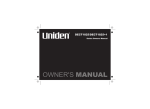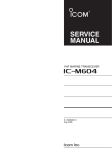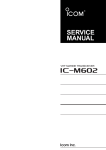Download M-270-26 Rev D ATM-900 Series Users Manual
Transcript
ATM-900 Series Acoustic Telemetry Modems User’s Manual P/N M-270-26, Rev. D Teledyne Benthos, Inc. 49 Edgerton Drive North Falmouth, MA 02556 U.S.A. Tel: +1 (508) 563-1000 Fax: +1 (508) 563-6444 www.benthos.com ii TELEDYNE BENTHOS Notices Proprietary Information The information, descriptions, photos and illustrations in this manual are the property of Teledyne Benthos, Inc. Materials may not be reproduced or disseminated without the prior written consent of Teledyne Benthos. Warranty and Intellectual Property Rights Statement This Statement applies to Teledyne Benthos, Inc. products, including Teledyne TapTone products. Approved 3/27/06. LIMITED WARRANTY. Teledyne Benthos, Inc. warrants that the products sold hereunder shall be free from defects in materials and workmanship under normal use and service when correctly installed, used and maintained for a period of one (1) year from date of shipment from Teledyne Benthos, Inc. Purchaser's receipt of any product delivered hereunder shall be an unqualified acceptance of and a waiver by Purchaser of the right of Purchaser to make a claim with respect to such product unless Purchaser gives Teledyne Benthos, Inc. notice of any claim within one (1) year after shipment from Teledyne Benthos, Inc. of such product. This warranty is limited to repair or replacement of the said product in the sole discretion of Teledyne Benthos, Inc., when at the Teledyne Benthos, Inc. plant in North Falmouth, Massachusetts, all freight and insurance prepaid, providing the product was not abused or operated other than in accordance with the Teledyne Benthos, Inc. instruction manuals. With respect to the sale of Teledyne Benthos, Inc. oceanographic instruments which are pressure tested to rated depth prior to shipment, Teledyne Benthos, Inc. does not assume responsibility for any damage due to leakage or implosion. Teledyne Benthos, Inc. reserves the right to modify its warranty at any time, in its sole discretion. THIS LIMITED WARRANTY IS NOT TRANSFERABLE FROM THE ORIGINAL PURCHASER. LIMITATION OF LIABILITY. TELEDYNE BENTHOS, INC. MAKES NO OTHER WARRANTY REGARDING ITS PRODUCTS OR THE PRODUCTS OF OTHERS EITHER EXPRESS OR IMPLIED, AND, ANY IMPLIED WARRANTY OF MERCHANTABILITY OR FITNESS FOR A PARTICULAR PURPOSE WHICH EXCEEDS THE FORGOING WARRANTIES IS HEREBY DISCLAIMED BY TELEDYNE BENTHOS, INC. AND EXCLUDED FROM ANY AGREEMENT MADE BY ACCEPTANCE OF ANY ORDER. User’s Manual P/N M-270-26, Rev. D Acoustic Telemetry Modems iii TELEDYNE BENTHOS, INC. DOES NOT ACCEPT LIABILITY BEYOND THE REMEDIES SET FORTH HEREIN AND DOES NOT ACCEPT ANY LIABILITY FOR: PRODUCTS NOT BEING AVAILABLE FOR USE, LOST OR CORRUPTED DATA, LOSS OF BUSINESS, LOSS OF PROFITS, LOSS OF USE OF THE PRODUCT OR ANY ASSOCIATED EQUIPMENT, COST OF CAPITAL, COST OF SUBSTITUTE OR REPLACEMENT PRODUCT, FACILITIES OR SERVICES, DOWN-TIME, CHARGES FOR PURCHASER'S TIME AND EFFORT, THE CLAIMS OF THIRD PARTIES, INJURY TO PROPERTY, OR ANY OTHER DIRECT, INDIRECT, SPECIAL, RELIANCE, INCIDENTAL OR CONSEQUENTIAL OR ADMINISTRATIVE DAMAGES, REGARDLESS OF THE NATURE OF THE CLAIM AND WHETHER OR NOT FORESEEABLE AND WHETHER OR NOT BASED ON THE LEGAL THEORIES OF BREACH OF WARRANTY, CONTRACT, TORT (INCLUDING NEGLIGENCE), OR STRICT LIABILITY, EVEN IF TELEDYNE BENTHOS, INC. HAS BEEN ADVISED OF THE POSSIBILITY OF SUCH DAMAGES, OR FOR ANY CLAIM BY ANY THIRD PARTY, EXCEPT AS EXPRESSLY PROVIDED HEREIN. THIS LIMITATION OF LIABILITY APPLIES BOTH TO PRODUCTS AND SERVICES AND SUPPORT PROVIDED PURCHASER UNDER THIS AGREEMENT. NO ORAL OR WRITTEN INFORMATION OR ADVICE GIVEN BY TELEDYNE BENTHOS, INC., ITS AGENTS OR EMPLOYEES SHALL CREATE A WARRANTY OR IN ANY WAY INCREASE THE SCOPE OF THIS LIMITED WARRANTY. ANY AND ALL LIABILITY OF TELEDYNE BENTHOS, INC. IS EXPRESSLY LIMITED TO THE PRICE PURCHASER HAS PAID FOR THE PRODUCT. PURCHASER'S SOLE REMEDY AGAINST TELEDYNE BENTHOS, INC. IN ANY DISPUTE UNDER THIS AGREEMENT SHALL BE TO SEEK RECOVERY OF THE AMOUNTS PURCHASER PAID, PURSUANT TO THE LIMITED WARRANTY PROVIDED ABOVE, UPON THE PAYMENT OF WHICH TELEDYNE BENTHOS, INC., ITS AGENTS, OFFICERS, DIRECTORS, EMPLOYEES, AND AFFILIATES, WILL BE RELEASED FROM AND DISCHARGED OF ALL FURTHER OBLIGATIONS AND LIABILITY TO PURCHASER. THE LIMITED WARRANTY OF TELEDYNE BENTHOS, INC. GIVES PURCHASER SPECIFIC LEGAL RIGHTS, AND PURCHASER MAY ALSO HAVE OTHER RIGHTS THAT VARY FROM STATE TO STATE. SOME STATES DO NOT ALLOW LIMITATIONS ON HOW LONG AN IMPLIED WARRANTY LASTS OR THE EXCLUSION OR LIMITATION OF INCIDENTAL OR CONSEQUENTIAL DAMAGES, SO THE ABOVE LIMITATIONS OR EXCLUSIONS MAY NOT APPLY TO PURCHASER. iv TELEDYNE BENTHOS INTELLECTUAL PROPERTY RIGHTS. No rights in Intellectual property, including but not limited to, license or other rights under any patent, copyrights, trade secrets, or trademarks owned or controlled by Teledyne Benthos, Inc. or under which Teledyne Benthos, Inc. is licensed, are granted to Purchaser or implied by the sale of products or services hereunder. Purchaser shall not identify as genuine products of Teledyne Benthos, Inc. any Teledyne Benthos, Inc. products purchased hereunder which Purchaser has treated, modified, or altered in any way. Purchaser shall not use the trademarks of Teledyne Benthos, Inc. to identify such products, provided however, that Purchaser may identify such products as utilizing, containing, or having been manufactured from genuine products of Teledyne Benthos, Inc. as treated, modified, or altered by Purchaser or a representative of Purchaser. If products or services sold hereunder are manufactured according to the specifications of Purchaser, Purchaser shall indemnify Teledyne Benthos, Inc. against any liability for patent, copyright, or trademark infringement on account of such manufacture or performance. Liability Teledyne Benthos assumes no liability for damages, losses or costs incurred consequentially through operation or malfunction of Teledyne Benthos products. Title Title shall pass to the Buyer on delivery to the carrier at North Falmouth, Massachusetts, U.S.A. Risk of damage or loss following such delivery shall be the Buyer's, and Teledyne Benthos shall in no way be responsible for safe arrival of the shipment. Title shall so pass to the Buyer regardless of any provision for payment of freight or insurance by Teledyne Benthos, and regardless of the form of the shipping documents. If shipment is consigned to Teledyne Benthos, it shall be for the purpose of securing the Buyer's obligations under contract. Changes Teledyne Benthos reserves the right to make changes to the design or specifications at any time without incurring any obligation to modify previously installed units. In addition, while considerable effort has been made to ensure that the information in this manual is accurate and complete, Teledyne Benthos assumes no liability for any errors or omissions. User’s Manual P/N M-270-26, Rev. D Acoustic Telemetry Modems v Preface Congratulations on your purchase of a Teledyne Benthos acoustic telemetry modem! The ATM-900 Series Acoustic Telemetry Modems and the UDB-9400 Universal Deck Box, which employ the latest in digital signal processing technologies, are the most advanced underwater modems available. They offer a low cost yet reliable and effective alternative to many underwater communications systems. This manual provides information on setting up, testing and operating the ATM-900 Series Acoustic Telemetry Modems and the UDB-9400 Universal Deck Box. It is divided into the following eleven sections: Section 1 - Overview reviews wireless underwater communications systems, the available acoustic telemetry modem types, typical applications, and the advanced modulation techniques used. Section 2 - Specifications lists the specifications for the acoustic telemetry modems, the remote transducers and the battery packs. Section 3 - Deployment Considerations reviews important installation considerations to ensure the best possible modem performance. Section 4 - Setup and Test provides instructions for unpacking and setting up the acoustic telemetry modems. Section 5 - Modem Operation provides an overall description of the acoustic telemetry modems operation, including the different operating modes, their associated Command Line for Acoustic Modem (CLAM) shell user interface commands and how to enter them. Section 6 - Modem CLAM Shell Command Set provides descriptions of each of the acoustic telemetry modem CLAM shell commands and how to enter and use them. Section 7 - Modem AT Command Set provides descriptions of each of the acoustic telemetry modem AT commands supported by the CLAM shell user interface and how to enter and use them. Section 8 - Modem Configuration Parameters provides descriptions of each of the available acoustic telemetry modem configuration parameters and how to set them. Section 9 - Maintenance and Troubleshooting provides instructions for cleaning and inspecting the acoustic telemetry modems, changing the modem battery packs and troubleshooting operational problems that might occur. vi TELEDYNE BENTHOS Section 10 - Drawings includes outline drawings of the acoustic telemetry modems to assist in their installation and setup. Section 11 - Modem Spares, Accessories and Part Designator Includes lists of spares and accessories for the acoustic telemetry modems along with a part designator for simplified ordering. Notes and Warnings Where applicable, special notes and warnings are presented as follows: NOTE A referral to another part of this manual or to another reference; a recommendation to check that certain criteria are met before proceeding further in a step or sequence; or general information applicable to the setup and operation of the Teledyne Benthos acoustic telemetry modems. WARNING A reminder that dangerous or damaging consequences could result if certain recommended procedures are not followed. Customer Service We welcome your comments and suggestions for improving our products and documentation as well as developing better ways of serving you with acoustic technology. Therefore, please contact Customer Service should you have any comments or suggestions about this manual or the Teledyne Benthos acoustic telemetry modems, or if you require service or support. Please contact us at: TELEDYNE BENTHOS, INC. Attention: Customer Service 49 Edgerton Drive North Falmouth, MA 02556 U.S.A. Telephone: +1 (508) 563-1000 Fax: +1 (508) 563-6444 E-mail: [email protected] www.benthos.com User’s Manual P/N M-270-26, Rev. D Acoustic Telemetry Modems vii Contents Notices . . . . . . . . . . . . . . . . . . . . . . . . . . . . . . . . . . . . . . . . . . . . . . . . . . . ii Proprietary Information . . . . . . . . . . . . . . . . . . . . . . . . . . . . . . . . . . . . . ii Warranty and Intellectual Property Rights Statement . . . . . . . . . . . . ii Liability . . . . . . . . . . . . . . . . . . . . . . . . . . . . . . . . . . . . . . . . . . . . . . . . . iv Title . . . . . . . . . . . . . . . . . . . . . . . . . . . . . . . . . . . . . . . . . . . . . . . . . . . . iv Changes . . . . . . . . . . . . . . . . . . . . . . . . . . . . . . . . . . . . . . . . . . . . . . . . iv Preface . . . . . . . . . . . . . . . . . . . . . . . . . . . . . . . . . . . . . . . . . . . . . . . . . . . v Notes and Warnings . . . . . . . . . . . . . . . . . . . . . . . . . . . . . . . . . . . . . . vi Customer Service . . . . . . . . . . . . . . . . . . . . . . . . . . . . . . . . . . . . . . . . vi Contents . . . . . . . . . . . . . . . . . . . . . . . . . . . . . . . . . . . . . . . . . . . . . . . . . vii List of Figures . . . . . . . . . . . . . . . . . . . . . . . . . . . . . . . . . . . . . . . . . . . xxi List of Tables . . . . . . . . . . . . . . . . . . . . . . . . . . . . . . . . . . . . . . . . . . xxiv 1 Overview . . . . . . . . . . . . . . . . . . . . . . . . . . . . . . . . 1-1 Wireless Underwater Communications . . . . . . . . . . . . . . . . . . . 1-1 Commands and Data . . . . . . . . . . . . . . . . . . . . . . . . . . . . . . . . . . . . . 1-3 Acoustic Bit Rates . . . . . . . . . . . . . . . . . . . . . . . . . . . . . . . . . . . . . . . 1-3 Modulation Techniques . . . . . . . . . . . . . . . . . . . . . . . . . . . . . . . . . . . 1-3 Typical Applications . . . . . . . . . . . . . . . . . . . . . . . . . . . . . . . . . . . . . 1-4 Remote Data Acquisition . . . . . . . . . . . . . . . . . . . . . . . . . . . . . . . . . 1-4 AUV Command and Control . . . . . . . . . . . . . . . . . . . . . . . . . . . . . . . 1-6 Underwater Local Area Networks . . . . . . . . . . . . . . . . . . . . . . . . . . . 1-7 Release of Moored Instrument Arrays . . . . . . . . . . . . . . . . . . . . . . . 1-7 Modem Performance Factors . . . . . . . . . . . . . . . . . . . . . . . . . . . . 1-8 Barriers to Underwater Communications . . . . . . . . . . . . . . . . . 1-8 Sound Speed in Seawater . . . . . . . . . . . . . . . . . . . . . . . . . . . . . . . . . 1-8 Signal Fading . . . . . . . . . . . . . . . . . . . . . . . . . . . . . . . . . . . . . . . . . . . 1-9 Multipath Interference and Reflections . . . . . . . . . . . . . . . . . . . . . . 1-9 Methods for Increasing Reliability . . . . . . . . . . . . . . . . . . . . . . . . 1-9 Convolutional Coding . . . . . . . . . . . . . . . . . . . . . . . . . . . . . . . . . . . 1-10 Multipath Guard Period . . . . . . . . . . . . . . . . . . . . . . . . . . . . . . . . . . 1-10 Data Redundancy . . . . . . . . . . . . . . . . . . . . . . . . . . . . . . . . . . . . . . . 1-10 Modem and Remote Transducer Types . . . . . . . . . . . . . . . . . . 1-11 Surface Modems . . . . . . . . . . . . . . . . . . . . . . . . . . . . . . . . . . . . . . . 1-12 UDB-9400 Universal Deck Box . . . . . . . . . . . . . . . . . . . . . . . . . . 1-12 ATM-980 and ATM-980RF Buoy Boxes . . . . . . . . . . . . . . . . . . . 1-13 viii TELEDYNE BENTHOS Subsea Modems . . . . . . . . . . . . . . . . . . . . . . . . . . . . . . . . . . . . . . . . ATM-915 and ATM-914 Acoustic Telemetry Modems . . . . . . . . ATM-916 Acoustic Telemetry Modem . . . . . . . . . . . . . . . . . . . . . ATM-925 and ATM-924 Acoustic Telemetry Modems . . . . . . . . ATM-926 Acoustic Telemetry Modem . . . . . . . . . . . . . . . . . . . . . ATM-965 and ATM-964 Acoustic Telemetry Modems . . . . . . . . ATM-966 Acoustic Telemetry Modem . . . . . . . . . . . . . . . . . . . . . SMART Releases . . . . . . . . . . . . . . . . . . . . . . . . . . . . . . . . . . . . . . . SR-50 SMART Release . . . . . . . . . . . . . . . . . . . . . . . . . . . . . . . . . SR-100 SMART Release . . . . . . . . . . . . . . . . . . . . . . . . . . . . . . . . SM-975 SMART Modem . . . . . . . . . . . . . . . . . . . . . . . . . . . . . . . . ATM-903 and ATM-900 Modem Board Sets . . . . . . . . . . . . . . . . . . Optional Features . . . . . . . . . . . . . . . . . . . . . . . . . . . . . . . . . . . . . . . Compact Modems . . . . . . . . . . . . . . . . . . . . . . . . . . . . . . . . . . . . . . . Remote Transducers . . . . . . . . . . . . . . . . . . . . . . . . . . . . . . . . . . . . Remote Omnidirectional Transducer . . . . . . . . . . . . . . . . . . . . . Remote Directional Transducer . . . . . . . . . . . . . . . . . . . . . . . . . Acoustic Baffles . . . . . . . . . . . . . . . . . . . . . . . . . . . . . . . . . . . . . . 2 Specifications 1-14 1-15 1-15 1-16 1-16 1-17 1-17 1-18 1-18 1-19 1-19 1-20 1-20 1-21 1-22 1-22 1-22 1-26 . . . . . . . . . . . . . . . . . . . . . . . . . . . . 2-1 General . . . . . . . . . . . . . . . . . . . . . . . . . . . . . . . . . . . . . . . . . . . . . . . . . . 2-1 Real-Time Clock . . . . . . . . . . . . . . . . . . . . . . . . . . . . . . . . . . . . . . . . . 2-3 ATM-914 Subsea Modem . . . . . . . . . . . . . . . . . . . . . . . . . . . . . . . . . 2-4 ATM-915 Subsea Modem . . . . . . . . . . . . . . . . . . . . . . . . . . . . . . . . . 2-4 ATM-916 Subsea Modem . . . . . . . . . . . . . . . . . . . . . . . . . . . . . . . . . 2-5 ATM-924 Subsea Modem . . . . . . . . . . . . . . . . . . . . . . . . . . . . . . . . . 2-6 ATM-925 Subsea Modem . . . . . . . . . . . . . . . . . . . . . . . . . . . . . . . . . 2-6 ATM-926 Subsea Modem . . . . . . . . . . . . . . . . . . . . . . . . . . . . . . . . . 2-7 ATM-964 Subsea Modem . . . . . . . . . . . . . . . . . . . . . . . . . . . . . . . . . 2-7 ATM-965 Subsea Modem . . . . . . . . . . . . . . . . . . . . . . . . . . . . . . . . . 2-8 ATM-966 Subsea Modem . . . . . . . . . . . . . . . . . . . . . . . . . . . . . . . . . 2-9 ATM-900 Modem Board Set . . . . . . . . . . . . . . . . . . . . . . . . . . . . . . . 2-9 ATM-903 Modem Board Set . . . . . . . . . . . . . . . . . . . . . . . . . . . . . . 2-10 Remote Omnidirectional Transducer . . . . . . . . . . . . . . . . . . . . . 2-10 Remote Directional Transducer . . . . . . . . . . . . . . . . . . . . . . . . . 2-11 Modem Battery Pack Capacities . . . . . . . . . . . . . . . . . . . . . . . . . 2-12 Modem Battery Pack Capacity for ATM-914/915/924/925 Acoustic Telemetry Modems . . . . . . . . . . . . . . . . . . . . . . . . . . . . 2-12 Modem Battery Pack Capacity for ATM-964/965 Acoustic Telemetry Modems . . . . . . . . . . . . . . . . . . . . . . . . . . . . . . . . . . . . 2-12 User’s Manual P/N M-270-26, Rev. D Acoustic Telemetry Modems 3 ix Deployment Considerations . . . . . . . . . . . . . 3-1 Remote Transducer Selection . . . . . . . . . . . . . . . . . . . . . . . . . . . . Modem Battery Pack . . . . . . . . . . . . . . . . . . . . . . . . . . . . . . . . . . . . Battery Pack Power Usage . . . . . . . . . . . . . . . . . . . . . . . . . . . . . . . . Processing Overhead . . . . . . . . . . . . . . . . . . . . . . . . . . . . . . . . . . . . Modem Battery Pack Capacity Calculations . . . . . . . . . . . . . . . . . . Verifying the Modem Battery Pack Capacity for a Short Deployment . . . . . . . . . . . . . . . . . . . . . . . . . . . . . . . . . . . . . . . . . An Example Deployment Calculation . . . . . . . . . . . . . . . . . . . . . Modem Operating Depth . . . . . . . . . . . . . . . . . . . . . . . . . . . . . . . . . Modem Communications Range . . . . . . . . . . . . . . . . . . . . . . . . . . Multipath and Noise . . . . . . . . . . . . . . . . . . . . . . . . . . . . . . . . . . . . . Transducer Orientation . . . . . . . . . . . . . . . . . . . . . . . . . . . . . . . . . . . Use of an Acoustic Baffle . . . . . . . . . . . . . . . . . . . . . . . . . . . . . . . . . Height Above the Bottom and Distance Below the Surface . . . . . Other Acoustic Devices . . . . . . . . . . . . . . . . . . . . . . . . . . . . . . . . . . . Typical Deployment Configurations . . . . . . . . . . . . . . . . . . . . . . UDB-9400 Universal Deck Box Transducer Deployment . . . . . . . . Subsea Modem Deployment . . . . . . . . . . . . . . . . . . . . . . . . . . . . . . . Corrosion Protection . . . . . . . . . . . . . . . . . . . . . . . . . . . . . . . . . . . . . O-Ring Inspection . . . . . . . . . . . . . . . . . . . . . . . . . . . . . . . . . . . . . . . 4 Setup and Test 3-1 3-2 3-2 3-2 3-3 3-3 3-4 3-6 3-6 3-6 3-7 3-7 3-7 3-8 3-8 3-8 3-9 3-9 3-9 . . . . . . . . . . . . . . . . . . . . . . . . . . 4-1 Unpacking and Inspection . . . . . . . . . . . . . . . . . . . . . . . . . . . . . . . UDB-9400 Universal Deck Box Components . . . . . . . . . . . . . . . . . ATM-914 Components . . . . . . . . . . . . . . . . . . . . . . . . . . . . . . . . . . . . ATM-915 Components . . . . . . . . . . . . . . . . . . . . . . . . . . . . . . . . . . . . ATM-916 Components . . . . . . . . . . . . . . . . . . . . . . . . . . . . . . . . . . . . ATM-924 Components . . . . . . . . . . . . . . . . . . . . . . . . . . . . . . . . . . . . ATM-925 Components . . . . . . . . . . . . . . . . . . . . . . . . . . . . . . . . . . . . ATM-926 Components . . . . . . . . . . . . . . . . . . . . . . . . . . . . . . . . . . . . ATM-964 Components . . . . . . . . . . . . . . . . . . . . . . . . . . . . . . . . . . . . ATM-965 Components . . . . . . . . . . . . . . . . . . . . . . . . . . . . . . . . . . . . ATM-966 Components . . . . . . . . . . . . . . . . . . . . . . . . . . . . . . . . . . . . ATM-900 Components . . . . . . . . . . . . . . . . . . . . . . . . . . . . . . . . . . . . ATM-903 Components . . . . . . . . . . . . . . . . . . . . . . . . . . . . . . . . . . . . ATM-980 Components . . . . . . . . . . . . . . . . . . . . . . . . . . . . . . . . . . . . Modem Connections . . . . . . . . . . . . . . . . . . . . . . . . . . . . . . . . . . . . . UDB-9400 Universal Deck Box Connections . . . . . . . . . . . . . . . . . . Subsea Modem Connections . . . . . . . . . . . . . . . . . . . . . . . . . . . . . . 4-1 4-1 4-2 4-2 4-2 4-3 4-3 4-3 4-4 4-4 4-4 4-5 4-5 4-5 4-6 4-6 4-6 x TELEDYNE BENTHOS 5 Modem Operator Functions . . . . . . . . . . . . . . . . . . . . . . . . . . . . . . . 4-7 UDB-9400 Universal Deck Box Operator Functions . . . . . . . . . . . . 4-7 Subsea Modem Operator Functions . . . . . . . . . . . . . . . . . . . . . . . . . 4-8 Setting Up the Modems . . . . . . . . . . . . . . . . . . . . . . . . . . . . . . . . . . 4-9 Setting up the UDB-9400 Universal Deck Box . . . . . . . . . . . . . . . . . 4-9 Setting up the Subsea Modems . . . . . . . . . . . . . . . . . . . . . . . . . . . 4-11 Setting up the ATM-900 and ATM-903 Board Sets . . . . . . . . . . . . 4-14 Setting up the ATM-980 and ATM-980RF Buoy Boxes . . . . . . . . . 4-20 Setting up the Host Processor . . . . . . . . . . . . . . . . . . . . . . . . . . . 4-21 Checking the Modems and Host Processors . . . . . . . . . . . . . 4-22 Turning on a Modem and Entering Command Mode . . . . . . . . . . 4-22 Verifying the Acoustic Operation of a Modem’s Receiver . . . . . . 4-23 Checking the Acoustic Link between a Pair of Modems in Air . . 4-23 Preparing a Pair of Modems for Real-Time Data Transfer . . . . . . 4-24 Preparing a Modem for Data Logging . . . . . . . . . . . . . . . . . . . . . . . 4-25 Reloading Software Applications . . . . . . . . . . . . . . . . . . . . . . . . 4-26 Modem Operation . . . . . . . . . . . . . . . . . . . . . . . . 5-1 Online Mode . . . . . . . . . . . . . . . . . . . . . . . . . . . . . . . . . . . . . . . . . . . . . 5-2 Transmit Data Buffers . . . . . . . . . . . . . . . . . . . . . . . . . . . . . . . . . . . . 5-3 Data Format . . . . . . . . . . . . . . . . . . . . . . . . . . . . . . . . . . . . . . . . . . . . . 5-4 Online Break . . . . . . . . . . . . . . . . . . . . . . . . . . . . . . . . . . . . . . . . . . . . 5-4 Error Checking . . . . . . . . . . . . . . . . . . . . . . . . . . . . . . . . . . . . . . . . . . 5-4 Command Mode . . . . . . . . . . . . . . . . . . . . . . . . . . . . . . . . . . . . . . . . . . 5-5 Acoustic Command Execution . . . . . . . . . . . . . . . . . . . . . . . . . . . . . 5-6 Entering Commands . . . . . . . . . . . . . . . . . . . . . . . . . . . . . . . . . . . . . . 5-7 Command Line Shortcuts . . . . . . . . . . . . . . . . . . . . . . . . . . . . . . . 5-7 Tab Completion . . . . . . . . . . . . . . . . . . . . . . . . . . . . . . . . . . . . . . . 5-8 Command Prompts . . . . . . . . . . . . . . . . . . . . . . . . . . . . . . . . . . . . 5-8 Strict AT . . . . . . . . . . . . . . . . . . . . . . . . . . . . . . . . . . . . . . . . . . . . . . 5-9 Command Numbers and History . . . . . . . . . . . . . . . . . . . . . . . . . . 5-9 Privilege Levels . . . . . . . . . . . . . . . . . . . . . . . . . . . . . . . . . . . . . . . 5-9 Command Aliases . . . . . . . . . . . . . . . . . . . . . . . . . . . . . . . . . . . . 5-10 Command Syntax . . . . . . . . . . . . . . . . . . . . . . . . . . . . . . . . . . . . . 5-10 Parser Commands . . . . . . . . . . . . . . . . . . . . . . . . . . . . . . . . . . . . . . 5-11 alias . . . . . . . . . . . . . . . . . . . . . . . . . . . . . . . . . . . . . . . . . . . . . . . . 5-11 unalias . . . . . . . . . . . . . . . . . . . . . . . . . . . . . . . . . . . . . . . . . . . . . . 5-12 help . . . . . . . . . . . . . . . . . . . . . . . . . . . . . . . . . . . . . . . . . . . . . . . . 5-12 hist . . . . . . . . . . . . . . . . . . . . . . . . . . . . . . . . . . . . . . . . . . . . . . . . . 5-13 setpriv . . . . . . . . . . . . . . . . . . . . . . . . . . . . . . . . . . . . . . . . . . . . . . 5-13 strictat . . . . . . . . . . . . . . . . . . . . . . . . . . . . . . . . . . . . . . . . . . . . . . 5-14 nostrictat . . . . . . . . . . . . . . . . . . . . . . . . . . . . . . . . . . . . . . . . . . . . 5-14 User’s Manual P/N M-270-26, Rev. D Acoustic Telemetry Modems Datalogger Mode . . . . . . . . . . . . . . . . . . . . . . . . . . . . . . . . . . . . . . . 6-MB Internal Memory . . . . . . . . . . . . . . . . . . . . . . . . . . . . . . . . . . . SDHC Card Memory and Formatting . . . . . . . . . . . . . . . . . . . . . . . Record Parceling . . . . . . . . . . . . . . . . . . . . . . . . . . . . . . . . . . . . . . . Search and Retrieval . . . . . . . . . . . . . . . . . . . . . . . . . . . . . . . . . . . . Data Logger Commands . . . . . . . . . . . . . . . . . . . . . . . . . . . . . . . . . dlfind . . . . . . . . . . . . . . . . . . . . . . . . . . . . . . . . . . . . . . . . . . . . . . . dllist . . . . . . . . . . . . . . . . . . . . . . . . . . . . . . . . . . . . . . . . . . . . . . . dlrecs . . . . . . . . . . . . . . . . . . . . . . . . . . . . . . . . . . . . . . . . . . . . . . rdlfind . . . . . . . . . . . . . . . . . . . . . . . . . . . . . . . . . . . . . . . . . . . . . . rdllist . . . . . . . . . . . . . . . . . . . . . . . . . . . . . . . . . . . . . . . . . . . . . . . rdlrecs . . . . . . . . . . . . . . . . . . . . . . . . . . . . . . . . . . . . . . . . . . . . . . dldump . . . . . . . . . . . . . . . . . . . . . . . . . . . . . . . . . . . . . . . . . . . . . rdldump . . . . . . . . . . . . . . . . . . . . . . . . . . . . . . . . . . . . . . . . . . . . rdlblk . . . . . . . . . . . . . . . . . . . . . . . . . . . . . . . . . . . . . . . . . . . . . . . dlclear . . . . . . . . . . . . . . . . . . . . . . . . . . . . . . . . . . . . . . . . . . . . . . rdlclear . . . . . . . . . . . . . . . . . . . . . . . . . . . . . . . . . . . . . . . . . . . . . ATBC . . . . . . . . . . . . . . . . . . . . . . . . . . . . . . . . . . . . . . . . . . . . . . . AT$BCn . . . . . . . . . . . . . . . . . . . . . . . . . . . . . . . . . . . . . . . . . . . . . AT$BEn . . . . . . . . . . . . . . . . . . . . . . . . . . . . . . . . . . . . . . . . . . . . . AT$BDn . . . . . . . . . . . . . . . . . . . . . . . . . . . . . . . . . . . . . . . . . . . . . Dual Serial Port Option . . . . . . . . . . . . . . . . . . . . . . . . . . . . . . . . . InputMode Configuration Parameter . . . . . . . . . . . . . . . . . . . . . . . Dual Serial Port Data Logging . . . . . . . . . . . . . . . . . . . . . . . . . . Dual Online Mode . . . . . . . . . . . . . . . . . . . . . . . . . . . . . . . . . . . . TPortMode Configuration Parameter . . . . . . . . . . . . . . . . . . . . . . . TportMode=InpMode . . . . . . . . . . . . . . . . . . . . . . . . . . . . . . . . . . TportMode=AlwaysOn . . . . . . . . . . . . . . . . . . . . . . . . . . . . . . . . . SrcP1 and SrcP2 Configuration Parameters . . . . . . . . . . . . . . . . . Dst1, Dst2, Dst3, and Dst4 Configuration Parameters . . . . . . . . . Flow Control . . . . . . . . . . . . . . . . . . . . . . . . . . . . . . . . . . . . . . . . . . . Default Transport Addressing . . . . . . . . . . . . . . . . . . . . . . . . . . . . Default Transport Addressing—Topside and Subsea Modems . . . . . . . . . . . . . . . . . . . . . . . . . . . . . . . . . . . . . . . . . . . Default Transport Addressing—UDB-9400 and Subsea Modems . . . . . . . . . . . . . . . . . . . . . . . . . . . . . . . . . . . . . . . . . . . Backward Compatibility . . . . . . . . . . . . . . . . . . . . . . . . . . . . . . . . . Lowpower State . . . . . . . . . . . . . . . . . . . . . . . . . . . . . . . . . . . . . . . . Waking up a Modem . . . . . . . . . . . . . . . . . . . . . . . . . . . . . . . . . . . . Lowpower State Commands . . . . . . . . . . . . . . . . . . . . . . . . . . . . . . ATL . . . . . . . . . . . . . . . . . . . . . . . . . . . . . . . . . . . . . . . . . . . . . . . . ATH . . . . . . . . . . . . . . . . . . . . . . . . . . . . . . . . . . . . . . . . . . . . . . . . xi 5-15 5-16 5-16 5-17 5-17 5-18 5-18 5-21 5-22 5-22 5-23 5-23 5-24 5-25 5-25 5-26 5-26 5-26 5-27 5-27 5-27 5-28 5-29 5-29 5-30 5-31 5-31 5-32 5-32 5-32 5-32 5-33 5-33 5-34 5-35 5-36 5-37 5-37 5-37 5-38 xii TELEDYNE BENTHOS File System . . . . . . . . . . . . . . . . . . . . . . . . . . . . . . . . . . . . . . . . . . . . . Flash File System . . . . . . . . . . . . . . . . . . . . . . . . . . . . . . . . . . . . . . . External SDHC Card . . . . . . . . . . . . . . . . . . . . . . . . . . . . . . . . . . . . . System Devices . . . . . . . . . . . . . . . . . . . . . . . . . . . . . . . . . . . . . . . . File Attributes . . . . . . . . . . . . . . . . . . . . . . . . . . . . . . . . . . . . . . . . . . Directories . . . . . . . . . . . . . . . . . . . . . . . . . . . . . . . . . . . . . . . . . . . . . 8-Bit Versus 16-bit Wide Files . . . . . . . . . . . . . . . . . . . . . . . . . . . . . Redirection . . . . . . . . . . . . . . . . . . . . . . . . . . . . . . . . . . . . . . . . . . . . Tab Completion for File System Names . . . . . . . . . . . . . . . . . . . . . File System Commands . . . . . . . . . . . . . . . . . . . . . . . . . . . . . . . . . . format . . . . . . . . . . . . . . . . . . . . . . . . . . . . . . . . . . . . . . . . . . . . . . mount . . . . . . . . . . . . . . . . . . . . . . . . . . . . . . . . . . . . . . . . . . . . . . . umount . . . . . . . . . . . . . . . . . . . . . . . . . . . . . . . . . . . . . . . . . . . . . cat . . . . . . . . . . . . . . . . . . . . . . . . . . . . . . . . . . . . . . . . . . . . . . . . . cp . . . . . . . . . . . . . . . . . . . . . . . . . . . . . . . . . . . . . . . . . . . . . . . . . . df . . . . . . . . . . . . . . . . . . . . . . . . . . . . . . . . . . . . . . . . . . . . . . . . . . ls . . . . . . . . . . . . . . . . . . . . . . . . . . . . . . . . . . . . . . . . . . . . . . . . . . . mkdir . . . . . . . . . . . . . . . . . . . . . . . . . . . . . . . . . . . . . . . . . . . . . . . mv . . . . . . . . . . . . . . . . . . . . . . . . . . . . . . . . . . . . . . . . . . . . . . . . . rm . . . . . . . . . . . . . . . . . . . . . . . . . . . . . . . . . . . . . . . . . . . . . . . . . . rmdir . . . . . . . . . . . . . . . . . . . . . . . . . . . . . . . . . . . . . . . . . . . . . . . chown . . . . . . . . . . . . . . . . . . . . . . . . . . . . . . . . . . . . . . . . . . . . . . chmod . . . . . . . . . . . . . . . . . . . . . . . . . . . . . . . . . . . . . . . . . . . . . . echo . . . . . . . . . . . . . . . . . . . . . . . . . . . . . . . . . . . . . . . . . . . . . . . . rb . . . . . . . . . . . . . . . . . . . . . . . . . . . . . . . . . . . . . . . . . . . . . . . . . . rx . . . . . . . . . . . . . . . . . . . . . . . . . . . . . . . . . . . . . . . . . . . . . . . . . . rz . . . . . . . . . . . . . . . . . . . . . . . . . . . . . . . . . . . . . . . . . . . . . . . . . . sb . . . . . . . . . . . . . . . . . . . . . . . . . . . . . . . . . . . . . . . . . . . . . . . . . . sx . . . . . . . . . . . . . . . . . . . . . . . . . . . . . . . . . . . . . . . . . . . . . . . . . . sz . . . . . . . . . . . . . . . . . . . . . . . . . . . . . . . . . . . . . . . . . . . . . . . . . . Configuration System . . . . . . . . . . . . . . . . . . . . . . . . . . . . . . . . . . . Configuration Files . . . . . . . . . . . . . . . . . . . . . . . . . . . . . . . . . . . . . . Standard.ini File . . . . . . . . . . . . . . . . . . . . . . . . . . . . . . . . . . . . . . Factcfg.ini File . . . . . . . . . . . . . . . . . . . . . . . . . . . . . . . . . . . . . . . Configuration Parameter Sections . . . . . . . . . . . . . . . . . . . . . . . . . Tab Completion for Configuration System . . . . . . . . . . . . . . . . . . Configuration System Commands . . . . . . . . . . . . . . . . . . . . . . . . . @ .................................................. cfg all . . . . . . . . . . . . . . . . . . . . . . . . . . . . . . . . . . . . . . . . . . . . . . . @<section name> . . . . . . . . . . . . . . . . . . . . . . . . . . . . . . . . . . . . . @<parameter name> . . . . . . . . . . . . . . . . . . . . . . . . . . . . . . . . . . @<parameter name>=<value> . . . . . . . . . . . . . . . . . . . . . . . . . . . cfg load . . . . . . . . . . . . . . . . . . . . . . . . . . . . . . . . . . . . . . . . . . . . . User’s Manual 5-39 5-39 5-39 5-39 5-40 5-40 5-40 5-41 5-41 5-42 5-42 5-43 5-44 5-44 5-45 5-46 5-46 5-47 5-47 5-47 5-48 5-48 5-48 5-49 5-49 5-50 5-50 5-51 5-51 5-52 5-53 5-53 5-53 5-54 5-54 5-56 5-56 5-56 5-57 5-57 5-57 5-58 5-58 P/N M-270-26, Rev. D Acoustic Telemetry Modems cfg store . . . . . . . . . . . . . . . . . . . . . . . . . . . . . . . . . . . . . . . . . . . . factory_reset . . . . . . . . . . . . . . . . . . . . . . . . . . . . . . . . . . . . . . . . #<address> @ <parameter name>=<value> . . . . . . . . . . . . . . . #<address> cfg store . . . . . . . . . . . . . . . . . . . . . . . . . . . . . . . . . . Transponder Operation . . . . . . . . . . . . . . . . . . . . . . . . . . . . . . . . . Required Configuration Parameter Settings . . . . . . . . . . . . . . . . . Transponder Operation Commands . . . . . . . . . . . . . . . . . . . . . . . ATNm . . . . . . . . . . . . . . . . . . . . . . . . . . . . . . . . . . . . . . . . . . . . . . LBL/Multi-Receive Option . . . . . . . . . . . . . . . . . . . . . . . . . . . . . . . Long Baseline Acoustic Positioning Concept . . . . . . . . . . . . . . . Broadband Triggered LBL Configuration . . . . . . . . . . . . . . . . . . . Configuring a Modem as a Remote Modem Transponder . . . . . . Broadband Triggered LBL Configuration Commands . . . . . . . . . ATNL . . . . . . . . . . . . . . . . . . . . . . . . . . . . . . . . . . . . . . . . . . . . . . . rxadj . . . . . . . . . . . . . . . . . . . . . . . . . . . . . . . . . . . . . . . . . . . . . . . All-Tonal Based LBL Configuration . . . . . . . . . . . . . . . . . . . . . . . . All-Tonal Based LBL Configuration Commands . . . . . . . . . . . . . . Acoustic Recorder Option . . . . . . . . . . . . . . . . . . . . . . . . . . . . . . Generating Basebanded Signals . . . . . . . . . . . . . . . . . . . . . . . . . . Acoustic Recorder Commands . . . . . . . . . . . . . . . . . . . . . . . . . . . Record . . . . . . . . . . . . . . . . . . . . . . . . . . . . . . . . . . . . . . . . . . . . . Record on . . . . . . . . . . . . . . . . . . . . . . . . . . . . . . . . . . . . . . . . . . . Record off . . . . . . . . . . . . . . . . . . . . . . . . . . . . . . . . . . . . . . . . . . . Setting up for Data Recording . . . . . . . . . . . . . . . . . . . . . . . . . . . . Removing an SDHC Card with Recorded Acoustic Recorder Data . . . . . . . . . . . . . . . . . . . . . . . . . . . . . . . . . . . . . . . . . . . . . . . . Reading Recorded Files Using Matlab Utilities . . . . . . . . . . . . . . . Reading Individual .WAV Files . . . . . . . . . . . . . . . . . . . . . . . . . . Reading .WAV Files as a Batch . . . . . . . . . . . . . . . . . . . . . . . . . Waveform Play Option . . . . . . . . . . . . . . . . . . . . . . . . . . . . . . . . . . Creating a Basebanded Waveform . . . . . . . . . . . . . . . . . . . . . . . . . Uploading a Basebanded Waveform . . . . . . . . . . . . . . . . . . . . . . . Waveform Play Commands . . . . . . . . . . . . . . . . . . . . . . . . . . . . . . . play . . . . . . . . . . . . . . . . . . . . . . . . . . . . . . . . . . . . . . . . . . . . . . . . SMART Releases and Modems . . . . . . . . . . . . . . . . . . . . . . . . . . SR-50 and SR-100 SMART Releases . . . . . . . . . . . . . . . . . . . . . . . SM-975 SMART Modem . . . . . . . . . . . . . . . . . . . . . . . . . . . . . . . . . . SMART Release and Modem Commands . . . . . . . . . . . . . . . . . . . getcurrent . . . . . . . . . . . . . . . . . . . . . . . . . . . . . . . . . . . . . . . . . . . AT$Tn . . . . . . . . . . . . . . . . . . . . . . . . . . . . . . . . . . . . . . . . . . . . . . AT$Rn,m . . . . . . . . . . . . . . . . . . . . . . . . . . . . . . . . . . . . . . . . . . . . AT$Nn,m . . . . . . . . . . . . . . . . . . . . . . . . . . . . . . . . . . . . . . . . . . . . #n getcurrent . . . . . . . . . . . . . . . . . . . . . . . . . . . . . . . . . . . . . . . . xiii 5-59 5-59 5-60 5-60 5-61 5-61 5-63 5-63 5-65 5-65 5-65 5-67 5-68 5-68 5-69 5-70 5-70 5-71 5-71 5-74 5-74 5-74 5-75 5-75 5-76 5-76 5-76 5-77 5-79 5-79 5-80 5-80 5-80 5-81 5-81 5-81 5-81 5-82 5-82 5-82 5-83 5-83 xiv TELEDYNE BENTHOS Navigation . . . . . . . . . . . . . . . . . . . . . . . . . . . . . . . . . . . . . . . . . . . . . . 5-84 Speed of Sound . . . . . . . . . . . . . . . . . . . . . . . . . . . . . . . . . . . . . . . . 5-84 Navigation Commands . . . . . . . . . . . . . . . . . . . . . . . . . . . . . . . . . . . 5-84 gpsd . . . . . . . . . . . . . . . . . . . . . . . . . . . . . . . . . . . . . . . . . . . . . . . . 5-85 tcm5d . . . . . . . . . . . . . . . . . . . . . . . . . . . . . . . . . . . . . . . . . . . . . . . 5-87 Compass . . . . . . . . . . . . . . . . . . . . . . . . . . . . . . . . . . . . . . . . . . . . 5-87 Real-Time Clock . . . . . . . . . . . . . . . . . . . . . . . . . . . . . . . . . . . . . . . . 5-88 SyncPPS Configuration Parameter . . . . . . . . . . . . . . . . . . . . . . . . . 5-88 Synchronizing a Modem to an External 1PPS Signal . . . . . . . . . . 5-89 Inputting Time and Date from an External Time Source . . . . . . . . 5-90 Real-Time Clock Commands . . . . . . . . . . . . . . . . . . . . . . . . . . . . . . 5-91 date . . . . . . . . . . . . . . . . . . . . . . . . . . . . . . . . . . . . . . . . . . . . . . . . 5-91 uptime . . . . . . . . . . . . . . . . . . . . . . . . . . . . . . . . . . . . . . . . . . . . . . 5-92 rtc_battery . . . . . . . . . . . . . . . . . . . . . . . . . . . . . . . . . . . . . . . . . . . 5-92 sync . . . . . . . . . . . . . . . . . . . . . . . . . . . . . . . . . . . . . . . . . . . . . . . . 5-93 Device Enable . . . . . . . . . . . . . . . . . . . . . . . . . . . . . . . . . . . . . . . . . . 5-94 Automatic Device Enable Output Setting . . . . . . . . . . . . . . . . . . . . 5-94 Manual Device Enable Output Settings . . . . . . . . . . . . . . . . . . . . . 5-94 Device Enable Commands . . . . . . . . . . . . . . . . . . . . . . . . . . . . . . . . 5-94 ATTDm,p . . . . . . . . . . . . . . . . . . . . . . . . . . . . . . . . . . . . . . . . . . . . 5-95 AT$Xn,m,p . . . . . . . . . . . . . . . . . . . . . . . . . . . . . . . . . . . . . . . . . . . 5-95 Acoustic Test . . . . . . . . . . . . . . . . . . . . . . . . . . . . . . . . . . . . . . . . . . . 5-96 Background Noise Interpretations . . . . . . . . . . . . . . . . . . . . . . . . . 5-96 Acoustic Test Commands . . . . . . . . . . . . . . . . . . . . . . . . . . . . . . . . 5-97 spectrum . . . . . . . . . . . . . . . . . . . . . . . . . . . . . . . . . . . . . . . . . . . . 5-97 autobaud . . . . . . . . . . . . . . . . . . . . . . . . . . . . . . . . . . . . . . . . . . . . 5-97 xmittime . . . . . . . . . . . . . . . . . . . . . . . . . . . . . . . . . . . . . . . . . . . . . 5-99 ATTNn . . . . . . . . . . . . . . . . . . . . . . . . . . . . . . . . . . . . . . . . . . . . . . 5-99 ATT2 . . . . . . . . . . . . . . . . . . . . . . . . . . . . . . . . . . . . . . . . . . . . . . . 5-100 ATT1 . . . . . . . . . . . . . . . . . . . . . . . . . . . . . . . . . . . . . . . . . . . . . . . 5-100 AT$G . . . . . . . . . . . . . . . . . . . . . . . . . . . . . . . . . . . . . . . . . . . . . . 5-100 6 Modem CLAM Shell Command Set . . . . . . . 6-1 @ ..................................................... # .................................................... addkey . . . . . . . . . . . . . . . . . . . . . . . . . . . . . . . . . . . . . . . . . . . . . . . . . alias . . . . . . . . . . . . . . . . . . . . . . . . . . . . . . . . . . . . . . . . . . . . . . . . . . . autobaud . . . . . . . . . . . . . . . . . . . . . . . . . . . . . . . . . . . . . . . . . . . . . . . calc . . . . . . . . . . . . . . . . . . . . . . . . . . . . . . . . . . . . . . . . . . . . . . . . . . . . cat . . . . . . . . . . . . . . . . . . . . . . . . . . . . . . . . . . . . . . . . . . . . . . . . . . . . . cfg all . . . . . . . . . . . . . . . . . . . . . . . . . . . . . . . . . . . . . . . . . . . . . . . . . . cfg load . . . . . . . . . . . . . . . . . . . . . . . . . . . . . . . . . . . . . . . . . . . . . . . . User’s Manual 6-1 6-2 6-2 6-2 6-3 6-3 6-3 6-4 6-4 P/N M-270-26, Rev. D Acoustic Telemetry Modems xv cfg store . . . . . . . . . . . . . . . . . . . . . . . . . . . . . . . . . . . . . . . . . . . . . . . 6-4 char . . . . . . . . . . . . . . . . . . . . . . . . . . . . . . . . . . . . . . . . . . . . . . . . . . . 6-4 chmod . . . . . . . . . . . . . . . . . . . . . . . . . . . . . . . . . . . . . . . . . . . . . . . . . 6-5 chown . . . . . . . . . . . . . . . . . . . . . . . . . . . . . . . . . . . . . . . . . . . . . . . . . 6-5 clearkeys . . . . . . . . . . . . . . . . . . . . . . . . . . . . . . . . . . . . . . . . . . . . . . . 6-5 compass . . . . . . . . . . . . . . . . . . . . . . . . . . . . . . . . . . . . . . . . . . . . . . . 6-5 cp . . . . . . . . . . . . . . . . . . . . . . . . . . . . . . . . . . . . . . . . . . . . . . . . . . . . . 6-6 date . . . . . . . . . . . . . . . . . . . . . . . . . . . . . . . . . . . . . . . . . . . . . . . . . . . 6-6 delkey . . . . . . . . . . . . . . . . . . . . . . . . . . . . . . . . . . . . . . . . . . . . . . . . . 6-6 df . . . . . . . . . . . . . . . . . . . . . . . . . . . . . . . . . . . . . . . . . . . . . . . . . . . . . 6-6 dlclear . . . . . . . . . . . . . . . . . . . . . . . . . . . . . . . . . . . . . . . . . . . . . . . . . 6-7 dldump . . . . . . . . . . . . . . . . . . . . . . . . . . . . . . . . . . . . . . . . . . . . . . . . 6-7 dlfind . . . . . . . . . . . . . . . . . . . . . . . . . . . . . . . . . . . . . . . . . . . . . . . . . . 6-7 dllist . . . . . . . . . . . . . . . . . . . . . . . . . . . . . . . . . . . . . . . . . . . . . . . . . . . 6-8 dlrecs . . . . . . . . . . . . . . . . . . . . . . . . . . . . . . . . . . . . . . . . . . . . . . . . . 6-8 echo . . . . . . . . . . . . . . . . . . . . . . . . . . . . . . . . . . . . . . . . . . . . . . . . . . . 6-8 factory_reset . . . . . . . . . . . . . . . . . . . . . . . . . . . . . . . . . . . . . . . . . . . 6-9 format . . . . . . . . . . . . . . . . . . . . . . . . . . . . . . . . . . . . . . . . . . . . . . . . . 6-9 getcurrent . . . . . . . . . . . . . . . . . . . . . . . . . . . . . . . . . . . . . . . . . . . . . . 6-9 gpsd . . . . . . . . . . . . . . . . . . . . . . . . . . . . . . . . . . . . . . . . . . . . . . . . . 6-10 grep . . . . . . . . . . . . . . . . . . . . . . . . . . . . . . . . . . . . . . . . . . . . . . . . . . 6-10 help . . . . . . . . . . . . . . . . . . . . . . . . . . . . . . . . . . . . . . . . . . . . . . . . . . 6-10 hist . . . . . . . . . . . . . . . . . . . . . . . . . . . . . . . . . . . . . . . . . . . . . . . . . . . 6-10 ls . . . . . . . . . . . . . . . . . . . . . . . . . . . . . . . . . . . . . . . . . . . . . . . . . . . . 6-11 mdm_battery . . . . . . . . . . . . . . . . . . . . . . . . . . . . . . . . . . . . . . . . . . 6-11 mkdir . . . . . . . . . . . . . . . . . . . . . . . . . . . . . . . . . . . . . . . . . . . . . . . . . 6-11 more . . . . . . . . . . . . . . . . . . . . . . . . . . . . . . . . . . . . . . . . . . . . . . . . . 6-11 mount . . . . . . . . . . . . . . . . . . . . . . . . . . . . . . . . . . . . . . . . . . . . . . . . 6-12 mv . . . . . . . . . . . . . . . . . . . . . . . . . . . . . . . . . . . . . . . . . . . . . . . . . . . 6-12 nostrictat . . . . . . . . . . . . . . . . . . . . . . . . . . . . . . . . . . . . . . . . . . . . . . 6-12 pinger . . . . . . . . . . . . . . . . . . . . . . . . . . . . . . . . . . . . . . . . . . . . . . . . 6-12 play . . . . . . . . . . . . . . . . . . . . . . . . . . . . . . . . . . . . . . . . . . . . . . . . . . 6-13 post . . . . . . . . . . . . . . . . . . . . . . . . . . . . . . . . . . . . . . . . . . . . . . . . . . 6-13 rb . . . . . . . . . . . . . . . . . . . . . . . . . . . . . . . . . . . . . . . . . . . . . . . . . . . . 6-13 rdlblk . . . . . . . . . . . . . . . . . . . . . . . . . . . . . . . . . . . . . . . . . . . . . . . . . 6-13 rdlclear . . . . . . . . . . . . . . . . . . . . . . . . . . . . . . . . . . . . . . . . . . . . . . . 6-14 rdldump . . . . . . . . . . . . . . . . . . . . . . . . . . . . . . . . . . . . . . . . . . . . . . . 6-14 rdlfind . . . . . . . . . . . . . . . . . . . . . . . . . . . . . . . . . . . . . . . . . . . . . . . . 6-14 rdllist . . . . . . . . . . . . . . . . . . . . . . . . . . . . . . . . . . . . . . . . . . . . . . . . . 6-15 rdlrecs . . . . . . . . . . . . . . . . . . . . . . . . . . . . . . . . . . . . . . . . . . . . . . . . 6-15 reboot . . . . . . . . . . . . . . . . . . . . . . . . . . . . . . . . . . . . . . . . . . . . . . . . 6-15 record . . . . . . . . . . . . . . . . . . . . . . . . . . . . . . . . . . . . . . . . . . . . . . . . 6-16 record off . . . . . . . . . . . . . . . . . . . . . . . . . . . . . . . . . . . . . . . . . . . . . 6-16 xvi TELEDYNE BENTHOS record on . . . . . . . . . . . . . . . . . . . . . . . . . . . . . . . . . . . . . . . . . . . . . . rm . . . . . . . . . . . . . . . . . . . . . . . . . . . . . . . . . . . . . . . . . . . . . . . . . . . . rmdir . . . . . . . . . . . . . . . . . . . . . . . . . . . . . . . . . . . . . . . . . . . . . . . . . . rtc_battery . . . . . . . . . . . . . . . . . . . . . . . . . . . . . . . . . . . . . . . . . . . . . rundiag . . . . . . . . . . . . . . . . . . . . . . . . . . . . . . . . . . . . . . . . . . . . . . . . rx . . . . . . . . . . . . . . . . . . . . . . . . . . . . . . . . . . . . . . . . . . . . . . . . . . . . rxadj . . . . . . . . . . . . . . . . . . . . . . . . . . . . . . . . . . . . . . . . . . . . . . . . . . rz . . . . . . . . . . . . . . . . . . . . . . . . . . . . . . . . . . . . . . . . . . . . . . . . . . . . . sb . . . . . . . . . . . . . . . . . . . . . . . . . . . . . . . . . . . . . . . . . . . . . . . . . . . . set . . . . . . . . . . . . . . . . . . . . . . . . . . . . . . . . . . . . . . . . . . . . . . . . . . . . setpriv . . . . . . . . . . . . . . . . . . . . . . . . . . . . . . . . . . . . . . . . . . . . . . . . showkeys . . . . . . . . . . . . . . . . . . . . . . . . . . . . . . . . . . . . . . . . . . . . . . sleep . . . . . . . . . . . . . . . . . . . . . . . . . . . . . . . . . . . . . . . . . . . . . . . . . . spectrum . . . . . . . . . . . . . . . . . . . . . . . . . . . . . . . . . . . . . . . . . . . . . . strictat . . . . . . . . . . . . . . . . . . . . . . . . . . . . . . . . . . . . . . . . . . . . . . . . sync . . . . . . . . . . . . . . . . . . . . . . . . . . . . . . . . . . . . . . . . . . . . . . . . . . sx . . . . . . . . . . . . . . . . . . . . . . . . . . . . . . . . . . . . . . . . . . . . . . . . . . . . sz . . . . . . . . . . . . . . . . . . . . . . . . . . . . . . . . . . . . . . . . . . . . . . . . . . . . tcm5d . . . . . . . . . . . . . . . . . . . . . . . . . . . . . . . . . . . . . . . . . . . . . . . . . umount . . . . . . . . . . . . . . . . . . . . . . . . . . . . . . . . . . . . . . . . . . . . . . . . unalias . . . . . . . . . . . . . . . . . . . . . . . . . . . . . . . . . . . . . . . . . . . . . . . . update . . . . . . . . . . . . . . . . . . . . . . . . . . . . . . . . . . . . . . . . . . . . . . . . uptime . . . . . . . . . . . . . . . . . . . . . . . . . . . . . . . . . . . . . . . . . . . . . . . . verify . . . . . . . . . . . . . . . . . . . . . . . . . . . . . . . . . . . . . . . . . . . . . . . . . version . . . . . . . . . . . . . . . . . . . . . . . . . . . . . . . . . . . . . . . . . . . . . . . . wc . . . . . . . . . . . . . . . . . . . . . . . . . . . . . . . . . . . . . . . . . . . . . . . . . . . . xmittime . . . . . . . . . . . . . . . . . . . . . . . . . . . . . . . . . . . . . . . . . . . . . . . 7 Modem AT Command Set 6-16 6-16 6-17 6-17 6-17 6-17 6-18 6-18 6-18 6-19 6-19 6-19 6-19 6-20 6-20 6-20 6-20 6-21 6-21 6-21 6-21 6-22 6-22 6-22 6-22 6-23 6-23 . . . . . . . . . . . . . . . . 7-1 Online Interrupt . . . . . . . . . . . . . . . . . . .+++ . . . . . . . . . . . . . . . . . 7-6 Attention. . . . . . . . . . . . . . . . . . . . . . . . .AT . . . . . . . . . . . . . . . . . . 7-8 Check Mode . . . . . . . . . . . . . . . . . . . . . .ATC . . . . . . . . . . . . . . . . . 7-9 Version . . . . . . . . . . . . . . . . . . . . . . . . . .ATI . . . . . . . . . . . . . . . . . 7-10 Reboot . . . . . . . . . . . . . . . . . . . . . . . . . .ATES . . . . . . . . . . . . . . . 7-11 Remote Acoustic Reset . . . . . . . . . . . .AT$ESn . . . . . . . . . . . . . 7-12 Update Firmware . . . . . . . . . . . . . . . . . .ATEU . . . . . . . . . . . . . . . 7-13 Dial . . . . . . . . . . . . . . . . . . . . . . . . . . . . .ATDn . . . . . . . . . . . . . . . 7-15 Factory Reset. . . . . . . . . . . . . . . . . . . . .AT&F . . . . . . . . . . . . . . . 7-17 Hang Up . . . . . . . . . . . . . . . . . . . . . . . . .ATH . . . . . . . . . . . . . . . . 7-18 Online . . . . . . . . . . . . . . . . . . . . . . . . . . .ATO . . . . . . . . . . . . . . . . 7-19 Remote Break . . . . . . . . . . . . . . . . . . . .AT$Kn,p . . . . . . . . . . . . 7-21 Acoustic Link Test. . . . . . . . . . . . . . . . .ATXn . . . . . . . . . . . . . . . 7-23 User’s Manual P/N M-270-26, Rev. D Acoustic Telemetry Modems Multiple Bit Rate Test . . . . . . . . . . . . . . ATYn . . . . . . . . . . . . . . Remote Power. . . . . . . . . . . . . . . . . . . . AT$Pn,m . . . . . . . . . . . Remote Bit Rate . . . . . . . . . . . . . . . . . . AT$An,m . . . . . . . . . . . Read Register . . . . . . . . . . . . . . . . . . . . ATSn? . . . . . . . . . . . . . Read Remote Registers . . . . . . . . . . . . AT$Sn . . . . . . . . . . . . . Set Register. . . . . . . . . . . . . . . . . . . . . . ATSn=n . . . . . . . . . . . . Write. . . . . . . . . . . . . . . . . . . . . . . . . . . . AT&W . . . . . . . . . . . . . . Lowpower State . . . . . . . . . . . . . . . . . . ATL . . . . . . . . . . . . . . . . Local Device Enable . . . . . . . . . . . . . . . ATTDm,p . . . . . . . . . . . Remote Device Enable . . . . . . . . . . . . . AT$Xn,m,p . . . . . . . . . . Range. . . . . . . . . . . . . . . . . . . . . . . . . . . ATRn . . . . . . . . . . . . . . Range and Location . . . . . . . . . . . . . . . ATRXn . . . . . . . . . . . . . Local Battery Voltage . . . . . . . . . . . . . . ATV . . . . . . . . . . . . . . . Remote Battery Voltage . . . . . . . . . . . . AT$Vn . . . . . . . . . . . . . Remote Data Logger Enable . . . . . . . . AT$BEn . . . . . . . . . . . . Remote Data Logger Disable. . . . . . . . AT$BDn . . . . . . . . . . . . Clear Remote Data Logger. . . . . . . . . . AT$BCn . . . . . . . . . . . . Remote Bytes Stored . . . . . . . . . . . . . . AT$BNn . . . . . . . . . . . . Clear Local Data Logger . . . . . . . . . . . ATBC . . . . . . . . . . . . . . Local Bytes Stored . . . . . . . . . . . . . . . . ATBN . . . . . . . . . . . . . . Output Local Data Logger . . . . . . . . . . ATBT . . . . . . . . . . . . . . Output Local Page . . . . . . . . . . . . . . . . ATBPn . . . . . . . . . . . . . AGC Diagnostic . . . . . . . . . . . . . . . . . . ATTNn . . . . . . . . . . . . . Output Remote AGC. . . . . . . . . . . . . . . AT$Gn . . . . . . . . . . . . . AGC Diagnostic Enable . . . . . . . . . . . . ATT2 . . . . . . . . . . . . . . . AGC Diagnostic Disable. . . . . . . . . . . . ATT1 . . . . . . . . . . . . . . . Release Status . . . . . . . . . . . . . . . . . . . AT$Tn . . . . . . . . . . . . . Release . . . . . . . . . . . . . . . . . . . . . . . . . AT$Rn,m . . . . . . . . . . . Burn Wire Release . . . . . . . . . . . . . . . . AT$Nn,m . . . . . . . . . . . Compact Modem Wakeup . . . . . . . . . . ATWn,m . . . . . . . . . . . . Transpond . . . . . . . . . . . . . . . . . . . . . . . ATNm . . . . . . . . . . . . . . Broadband Chirp Interrogate. . . . . . . . ATNL . . . . . . . . . . . . . . Compass and Tilt . . . . . . . . . . . . . . . . . ATRCn . . . . . . . . . . . . . Pitch and Roll . . . . . . . . . . . . . . . . . . . . ATRTn . . . . . . . . . . . . . Compass . . . . . . . . . . . . . . . . . . . . . . . . ATRCHn . . . . . . . . . . . . Pitch . . . . . . . . . . . . . . . . . . . . . . . . . . . . ATRCPn . . . . . . . . . . . . Roll . . . . . . . . . . . . . . . . . . . . . . . . . . . . . ATRCRn . . . . . . . . . . . . xvii 7-27 7-30 7-32 7-34 7-36 7-38 7-40 7-41 7-43 7-44 7-46 7-48 7-50 7-51 7-53 7-54 7-55 7-56 7-57 7-58 7-59 7-61 7-63 7-65 7-68 7-70 7-71 7-73 7-74 7-75 7-76 7-77 7-78 7-80 7-82 7-84 7-86 xviii TELEDYNE BENTHOS 8 Modem Configuration Parameters . . . . . . . 8-1 P1Baud . . . . . . . . . . . . . . . . . . . . . . . . . . . . . . . . . . . . . . . . . . . . . . 8-8 P1EchoChar . . . . . . . . . . . . . . . . . . . . . . . . . . . . . . . . . . . . . . . . . . 8-9 P1FlowCtl . . . . . . . . . . . . . . . . . . . . . . . . . . . . . . . . . . . . . . . . . . . 8-10 P1Protocol . . . . . . . . . . . . . . . . . . . . . . . . . . . . . . . . . . . . . . . . . . . 8-11 P1StripB7 . . . . . . . . . . . . . . . . . . . . . . . . . . . . . . . . . . . . . . . . . . . 8-13 P2Baud . . . . . . . . . . . . . . . . . . . . . . . . . . . . . . . . . . . . . . . . . . . . . 8-14 P2EchoChar . . . . . . . . . . . . . . . . . . . . . . . . . . . . . . . . . . . . . . . . . 8-16 P2FlowCtl . . . . . . . . . . . . . . . . . . . . . . . . . . . . . . . . . . . . . . . . . . . 8-17 P2Protocol . . . . . . . . . . . . . . . . . . . . . . . . . . . . . . . . . . . . . . . . . . . 8-18 P2StripB7 . . . . . . . . . . . . . . . . . . . . . . . . . . . . . . . . . . . . . . . . . . . 8-20 SyncPPS . . . . . . . . . . . . . . . . . . . . . . . . . . . . . . . . . . . . . . . . . . . . 8-21 IdleTimer . . . . . . . . . . . . . . . . . . . . . . . . . . . . . . . . . . . . . . . . . . . . 8-22 Verbose . . . . . . . . . . . . . . . . . . . . . . . . . . . . . . . . . . . . . . . . . . . . . 8-24 Prompt . . . . . . . . . . . . . . . . . . . . . . . . . . . . . . . . . . . . . . . . . . . . . . 8-26 CMWakeHib . . . . . . . . . . . . . . . . . . . . . . . . . . . . . . . . . . . . . . . . . . 8-27 CMFastWake . . . . . . . . . . . . . . . . . . . . . . . . . . . . . . . . . . . . . . . . . 8-28 MinOpVolt . . . . . . . . . . . . . . . . . . . . . . . . . . . . . . . . . . . . . . . . . . . 8-29 CPBoard . . . . . . . . . . . . . . . . . . . . . . . . . . . . . . . . . . . . . . . . . . . . 8-30 RecMode . . . . . . . . . . . . . . . . . . . . . . . . . . . . . . . . . . . . . . . . . . . . 8-32 NameFormat . . . . . . . . . . . . . . . . . . . . . . . . . . . . . . . . . . . . . . . . . 8-33 AcData . . . . . . . . . . . . . . . . . . . . . . . . . . . . . . . . . . . . . . . . . . . . . . 8-34 AcStats . . . . . . . . . . . . . . . . . . . . . . . . . . . . . . . . . . . . . . . . . . . . . 8-35 RingBuf . . . . . . . . . . . . . . . . . . . . . . . . . . . . . . . . . . . . . . . . . . . . . 8-36 LogMode . . . . . . . . . . . . . . . . . . . . . . . . . . . . . . . . . . . . . . . . . . . . 8-37 Sentinel . . . . . . . . . . . . . . . . . . . . . . . . . . . . . . . . . . . . . . . . . . . . . 8-38 ChrCount . . . . . . . . . . . . . . . . . . . . . . . . . . . . . . . . . . . . . . . . . . . . 8-39 LogStore . . . . . . . . . . . . . . . . . . . . . . . . . . . . . . . . . . . . . . . . . . . . 8-40 DataRetry . . . . . . . . . . . . . . . . . . . . . . . . . . . . . . . . . . . . . . . . . . . . 8-41 AcRspTmOut . . . . . . . . . . . . . . . . . . . . . . . . . . . . . . . . . . . . . . . . . 8-42 OpMode . . . . . . . . . . . . . . . . . . . . . . . . . . . . . . . . . . . . . . . . . . . . . 8-44 DevEnable . . . . . . . . . . . . . . . . . . . . . . . . . . . . . . . . . . . . . . . . . . . 8-45 FwdDelay . . . . . . . . . . . . . . . . . . . . . . . . . . . . . . . . . . . . . . . . . . . . 8-46 LocalAddr . . . . . . . . . . . . . . . . . . . . . . . . . . . . . . . . . . . . . . . . . . . 8-47 RemoteAddr . . . . . . . . . . . . . . . . . . . . . . . . . . . . . . . . . . . . . . . . . 8-48 ShowBadData . . . . . . . . . . . . . . . . . . . . . . . . . . . . . . . . . . . . . . . . 8-49 StartTones . . . . . . . . . . . . . . . . . . . . . . . . . . . . . . . . . . . . . . . . . . . 8-50 TxRate . . . . . . . . . . . . . . . . . . . . . . . . . . . . . . . . . . . . . . . . . . . . . . 8-51 TxPower . . . . . . . . . . . . . . . . . . . . . . . . . . . . . . . . . . . . . . . . . . . . . 8-53 WakeTones . . . . . . . . . . . . . . . . . . . . . . . . . . . . . . . . . . . . . . . . . . 8-55 User’s Manual P/N M-270-26, Rev. D Acoustic Telemetry Modems PrintHex . . . . . . . . . . . . . . . . . . . . . . . . . . . . . . . . . . . . . . . . . . . . StrictAT . . . . . . . . . . . . . . . . . . . . . . . . . . . . . . . . . . . . . . . . . . . . . InputMode . . . . . . . . . . . . . . . . . . . . . . . . . . . . . . . . . . . . . . . . . . . SmartRetry . . . . . . . . . . . . . . . . . . . . . . . . . . . . . . . . . . . . . . . . . . TimedRelease . . . . . . . . . . . . . . . . . . . . . . . . . . . . . . . . . . . . . . . . TPortMode . . . . . . . . . . . . . . . . . . . . . . . . . . . . . . . . . . . . . . . . . . SrcP1 . . . . . . . . . . . . . . . . . . . . . . . . . . . . . . . . . . . . . . . . . . . . . . . SrcP2 . . . . . . . . . . . . . . . . . . . . . . . . . . . . . . . . . . . . . . . . . . . . . . . Dst1 . . . . . . . . . . . . . . . . . . . . . . . . . . . . . . . . . . . . . . . . . . . . . . . . Dst2 . . . . . . . . . . . . . . . . . . . . . . . . . . . . . . . . . . . . . . . . . . . . . . . . Dst3 . . . . . . . . . . . . . . . . . . . . . . . . . . . . . . . . . . . . . . . . . . . . . . . . Dst4 . . . . . . . . . . . . . . . . . . . . . . . . . . . . . . . . . . . . . . . . . . . . . . . . SimAcDly . . . . . . . . . . . . . . . . . . . . . . . . . . . . . . . . . . . . . . . . . . . PktEcho . . . . . . . . . . . . . . . . . . . . . . . . . . . . . . . . . . . . . . . . . . . . PktSize . . . . . . . . . . . . . . . . . . . . . . . . . . . . . . . . . . . . . . . . . . . . . RcvAll . . . . . . . . . . . . . . . . . . . . . . . . . . . . . . . . . . . . . . . . . . . . . . RxFreq . . . . . . . . . . . . . . . . . . . . . . . . . . . . . . . . . . . . . . . . . . . . . RxThresh . . . . . . . . . . . . . . . . . . . . . . . . . . . . . . . . . . . . . . . . . . . RxToneDur . . . . . . . . . . . . . . . . . . . . . . . . . . . . . . . . . . . . . . . . . . RxLockout . . . . . . . . . . . . . . . . . . . . . . . . . . . . . . . . . . . . . . . . . . TxToneDur . . . . . . . . . . . . . . . . . . . . . . . . . . . . . . . . . . . . . . . . . . TAT . . . . . . . . . . . . . . . . . . . . . . . . . . . . . . . . . . . . . . . . . . . . . . . . LBLmode . . . . . . . . . . . . . . . . . . . . . . . . . . . . . . . . . . . . . . . . . . . RespFreq . . . . . . . . . . . . . . . . . . . . . . . . . . . . . . . . . . . . . . . . . . . Latitude . . . . . . . . . . . . . . . . . . . . . . . . . . . . . . . . . . . . . . . . . . . . . Longitude . . . . . . . . . . . . . . . . . . . . . . . . . . . . . . . . . . . . . . . . . . . GPSAlt . . . . . . . . . . . . . . . . . . . . . . . . . . . . . . . . . . . . . . . . . . . . . Altitude . . . . . . . . . . . . . . . . . . . . . . . . . . . . . . . . . . . . . . . . . . . . . Depth . . . . . . . . . . . . . . . . . . . . . . . . . . . . . . . . . . . . . . . . . . . . . . . Compass . . . . . . . . . . . . . . . . . . . . . . . . . . . . . . . . . . . . . . . . . . . . Pitch . . . . . . . . . . . . . . . . . . . . . . . . . . . . . . . . . . . . . . . . . . . . . . . Roll . . . . . . . . . . . . . . . . . . . . . . . . . . . . . . . . . . . . . . . . . . . . . . . . SpeedOfSound . . . . . . . . . . . . . . . . . . . . . . . . . . . . . . . . . . . . . . . ReplyData . . . . . . . . . . . . . . . . . . . . . . . . . . . . . . . . . . . . . . . . . . . xix 8-56 8-57 8-58 8-59 8-61 8-62 8-64 8-65 8-66 8-67 8-68 8-69 8-70 8-71 8-72 8-73 8-74 8-75 8-76 8-77 8-78 8-79 8-80 8-81 8-82 8-83 8-84 8-85 8-86 8-87 8-88 8-89 8-90 8-91 xx TELEDYNE BENTHOS 9 10 11 Maintenance and Troubleshooting . . . . . . . 9-1 General Cleaning and Inspection . . . . . . . . . . . . . . . . . . . . . . . . . 9-1 Changing the Modem Battery Packs . . . . . . . . . . . . . . . . . . . . . . 9-2 Checking the Modem Battery Pack . . . . . . . . . . . . . . . . . . . . . . . . . . 9-3 Changing the ATM-914, ATM-915, ATM-924, or ATM-925 Modem Battery Pack . . . . . . . . . . . . . . . . . . . . . . . . . . . . . . . . . . . . . . . . . . . 9-3 Changing the ATM-964 or ATM-965 Modem Battery Pack . . . . . . . 9-5 Changing the Real-Time Clock Battery . . . . . . . . . . . . . . . . . . . . 9-7 Changing the ATM-914, ATM-915, ATM-924, or ATM-925 Real-Time Clock Battery . . . . . . . . . . . . . . . . . . . . . . . . . . . . . . . . . 9-7 Changing the ATM-916 or ATM-926 Real-Time Clock Battery . . . . 9-9 Changing the ATM-964, ATM-965 or ATM-966 Real-Time Clock Battery . . . . . . . . . . . . . . . . . . . . . . . . . . . . . . . . . . . . . . . . . 9-10 Changing the SDHC Card . . . . . . . . . . . . . . . . . . . . . . . . . . . . . . . . 9-11 Changing the ATM-914, ATM-915, ATM-924, or ATM-925 SDHC Card . . . . . . . . . . . . . . . . . . . . . . . . . . . . . . . . . . . . . . . . . . . 9-11 Changing the ATM-964 or ATM-965 SDHC Card . . . . . . . . . . . . . . 9-12 Cleaning or Replacing an O-ring . . . . . . . . . . . . . . . . . . . . . . . . . 9-14 Troubleshooting . . . . . . . . . . . . . . . . . . . . . . . . . . . . . . . . . . . . . . . . 9-15 Drawings . . . . . . . . . . . . . . . . . . . . . . . . . . . . . . . . 10-1 Surface Modems . . . . . . . . . . . . . . . . . . . . . . . . . . . . . . . . . . . . . . . . Subsea Modems . . . . . . . . . . . . . . . . . . . . . . . . . . . . . . . . . . . . . . . . Modem Board Sets . . . . . . . . . . . . . . . . . . . . . . . . . . . . . . . . . . . . . . Remote Transducers . . . . . . . . . . . . . . . . . . . . . . . . . . . . . . . . . . . . Modem Spares, Accessories and Part Number Designator . . . . . . . . . . . . . . . . . . . . . . 10-1 10-1 10-1 10-1 11-1 Modem Spares and Accessories . . . . . . . . . . . . . . . . . . . . . . . . . 11-1 Modem Part Number Designation . . . . . . . . . . . . . . . . . . . . . . . . 11-3 User’s Manual P/N M-270-26, Rev. D Acoustic Telemetry Modems xxi List of Figures Figure 1-1 Wireless Underwater Communications System Block Diagram . . . . . . . . . . . . . . . . . . . . . . . . . . . . . . . . . . 1-2 Figure 1-2 Wireless Underwater Communications, Multiple Remote Modems Block Diagram . . . . . . . . . . . . . . . . . . . 1-2 Figure 1-3 Data Acquisition and RF Link to Remote Station . . . . . . . 1-4 Figure 1-4 Periodic Acquisition of Stored Data . . . . . . . . . . . . . . . . . 1-5 Figure 1-5 Command and Control of an AUV . . . . . . . . . . . . . . . . . . . 1-6 Figure 1-6 Wellhead Command and Control and Data Acquisition . . . . . . . . . . . . . . . . . . . . . . . . . . . . . . . . . . . . . 1-7 Figure 1-7 The UDB-9400 Universal Deck Box—Portable and Rack Mount Configurations . . . . . . . . . . . . . . . . . . . . . . . . . . . 1-12 Figure 1-8 The ATM-980RF Buoy Box . . . . . . . . . . . . . . . . . . . . . . . . 1-13 Figure 1-9 The ATM-915 Acoustic Telemetry Modem (Shown with Omnidirectional LF Transducer) . . . . . . . . . . . . . . . . . . 1-15 Figure 1-10 The ATM-916 Acoustic Telemetry Modem (Shown with Omnidirectional LF Transducer) . . . . . . . . . . . . . . . . . . 1-15 Figure 1-11 The ATM-925 Acoustic Telemetry Modem (Shown with Omnidirectional LF Transducer) . . . . . . . . . . . . . . . . . . 1-16 Figure 1-12 The ATM-926 Acoustic Telemetry Modem (Shown with Omnidirectional LF Transducer) . . . . . . . . . . . . . . . . . . 1-16 Figure 1-13 The ATM-965 Acoustic Telemetry Modem (Shown with Omnidirectional LF Transducer) . . . . . . . . . . . . . . . . . . 1-17 Figure 1-14 The ATM-966 Acoustic Telemetry Modem (Shown with Omnidirectional LF Transducer) . . . . . . . . . . . . . . . . . . 1-17 Figure 1-15 The SR-50 SMART Release . . . . . . . . . . . . . . . . . . . . . . . 1-18 Figure 1-16 The SR-100 SMART Release . . . . . . . . . . . . . . . . . . . . . . 1-19 Figure 1-17 The SM-975 SMART Modem . . . . . . . . . . . . . . . . . . . . . . . 1-19 Figure 1-18 The ATM-903 Modem Board Set (Shown with Omnidirectional LF Transducer) . . . . . . . . . . . . . . . . . . 1-20 Figure 1-19 Remote Omnidirectional Transducer, LF and MF Vertical Beam Patterns . . . . . . . . . . . . . . . . . . . . . . . . . . 1-23 xxii TELEDYNE BENTHOS Figure 1-20 Remote Omnidirectional Transducer, Band C Vertical Beam Pattern . . . . . . . . . . . . . . . . . . . . . . . . . . . . . . . . . . 1-24 Figure 1-21 Remote Directional Transducer, LF and MF Vertical Beam Patterns . . . . . . . . . . . . . . . . . . . . . . . . . . . . . . . . . 1-25 Figure 4-1 UDB-9400 Front Panel Operator Functions and Connectors . . . . . . . . . . . . . . . . . . . . . . . . . . . . . . . . . . . . . 4-7 Figure 4-2 Subsea Modem On/Off Switch . . . . . . . . . . . . . . . . . . . . . . 4-8 Figure 4-3 UDB-9400 COM1 Connector, Face View . . . . . . . . . . . . . . . 4-9 Figure 4-4 UDB-9400 COM1 Connector RS-485 Connections . . . . . 4-10 Figure 4-5 Subsea Modem POWER/SERIAL Connector, Face View . . . . . . . . . . . . . . . . . . . . . . . . . . . . . . . . . . . . . . . . . 4-11 Figure 4-6 Subsea Modem POWER/SERIAL Connector Serial Port 1 RS-485 Connections . . . . . . . . . . . . . . . . . . . . . . . 4-13 Figure 4-7 ATM-900 and ATM-903 DSP Board Serial Connector J7, Face View . . . . . . . . . . . . . . . . . . . . . . . . . . . . . . . . . . . . . 4-14 Figure 4-8 ATM-900 and ATM-903 DSP Board Serial Connector J8, Face View . . . . . . . . . . . . . . . . . . . . . . . . . . . . . . . . . . . . . 4-14 Figure 4-9 ATM-900 and ATM-903 DSP Board Serial Port 1 Connector J7 RS-485 Connections . . . . . . . . . . . . . . . . 4-18 Figure 4-10 ATM-903 Transducer Cable Wiring Diagram . . . . . . . . . . 4-18 Figure 4-11 ATM-900 and ATM-903 I/O Connector J3, Face View . . . 4-19 Figure 4-12 8-Pin and 4-Pin Connectors . . . . . . . . . . . . . . . . . . . . . . . 4-20 Figure 5-1 Default Transport Addressing—Topside and Subsea ATM-900 Series Acoustic Telemetry Modems . . . . . . . . 5-33 Figure 5-2 Default Transport Addressing—Topside ATM-900 Series and Subsea ATM-900 Series Acoustic Telemetry Modems . . . . . . . . . . . . . . . . . . . . . . . . . . . . . . 5-34 Figure 5-3 List of Configuration Parameters for the Modem Section of the Standard.ini File . . . . . . . . . . . . . . . . . . . 5-55 Figure 5-4 Example List of Receive Threshold Adjustments . . . . . . 5-70 Figure 5-5 Spectral Plot S(F) of Waveform s(t) . . . . . . . . . . . . . . . . . 5-72 Figure 5-6 Spectral Plot X(F) of Baseband Waveform x(t) . . . . . . . . 5-73 User’s Manual P/N M-270-26, Rev. D Acoustic Telemetry Modems xxiii Figure 5-7 Low Pass Filtered Spectral Plot X(F) of Baseband Waveform x(t) . . . . . . . . . . . . . . . . . . . . . . . . . . . . . . . . . 5-73 Figure 5-8 1PPS Input Signals . . . . . . . . . . . . . . . . . . . . . . . . . . . . . . 5-89 Figure 5-9 Example of Spectral Frequency Graph . . . . . . . . . . . . . . 5-98 Figure 7-1 Conditions for Recognizing an Online Interrupt Command . . . . . . . . . . . . . . . . . . . . . . . . . . . . . . . . . . . . . . 7-7 Figure 7-2 Read Register Command and Resulting Display . . . . . . 7-35 Figure 7-3 Read Remote Registers Command and Resulting Display . . . . . . . . . . . . . . . . . . . . . . . . . . . . . . . . . . . . . . . 7-37 Figure 7-4 Output Remote AGC Command and Resulting Display . . . . . . . . . . . . . . . . . . . . . . . . . . . . . . . . . . . . . . . 7-66 Figure 7-5 Output AGC Diagnostic Command and Resulting Display for an ATM-900 Series Acoustic Telemetry Modem . . . . . . . . . . . . . . . . . . . . . . . . . . . . . . . . . . . . . . . 7-69 Figure 11-1 ATM-900 Series Part Number Designator Legend . . . . . 11-4 xxiv TELEDYNE BENTHOS List of Tables Table 4-1 UDB-9400 COM1 Connector Pinouts . . . . . . . . . . . . . . . . . . 4-9 Table 4-2 UDB-9400 COM1 Connector to DB-9 Pin-to-Pin Connections . . . . . . . . . . . . . . . . . . . . . . . . . . . . . . . . . . . 4-10 Table 4-3 Subsea Modem POWER/SERIAL Connector Pinouts . . . . 4-11 Table 4-4 Subsea Modem POWER/SERIAL Connector to DB-9 Pin-to-Pin Connections . . . . . . . . . . . . . . . . . . . . . . . . . . 4-13 Table 4-5 ATM-900 and ATM-903 DSP Board Serial Port 1 Connector J7 Pinouts . . . . . . . . . . . . . . . . . . . . . . . . . . . 4-15 Table 4-6 ATM-900 and ATM-903 DSP Board Serial Port 2 Connector J8 Pinouts . . . . . . . . . . . . . . . . . . . . . . . . . . . 4-15 Table 4-7 ATM-900 and ATM-903 Transmit/Receive Board Power Connector J3 Pinouts . . . . . . . . . . . . . . . . . . . . . . . . . . . 4-16 Table 4-8 ATM-900 and ATM-903 DSP Board Serial Port 1 Connector J7 to DB-9 Pin-to-Pin Connections . . . . . . . 4-17 Table 4-9 ATM-900 and ATM-903 DSP Board Serial Port 2 Connector J8 to DB-9 Pin-to-Pin Connections . . . . . . . 4-17 Table 4-10 ATM-903 Transducer Cable Wiring . . . . . . . . . . . . . . . . . . . 4-18 Table 4-11 DSP Board I/O Connector J3 Pinouts . . . . . . . . . . . . . . . . . 4-19 Table 4-12 ATM-980 4-Pin Connector Pinouts . . . . . . . . . . . . . . . . . . . 4-20 Table 4-13 ATM-980 8-Pin Connector Pinouts . . . . . . . . . . . . . . . . . . . 4-21 Table 7-1 ATM-900 Series Acoustic Telemetry Modem and UDB-9400 Universal Deck Box AT Command Set . . . . . . 7-2 Table 7-2 Guide for Obtaining the Optimum SNR . . . . . . . . . . . . . . . 7-24 Table 7-3 Guide for Obtaining the Optimum AGC . . . . . . . . . . . . . . . 7-24 Table 8-1 ATM-900 Series Acoustic Telemetry Modem and UDB-9400 Universal Deck Box Configuration Parameters . . . . . . . . . . . . . . . . . . . . . . . . . . . . . . . . . . . . . 8-2 Table 8-2 ATM-900 Series Acoustic Telemetry Modem and UDB-9400 Universal Deck Box Factory Default Configuration Parameters . . . . . . . . . . . . . . . . . . . . . . . . . 8-7 User’s Manual P/N M-270-26, Rev. D Acoustic Telemetry Modems xxv Table 8-3 UDB-9400 Universal Deck Box, Standard Modem and Compact Modem Firmware Versions Versus Slow and Fast Wakeup Schemes . . . . . . . . . . . . . . . . . . . . . . . . . . . . . . 8-28 Table 9-1 Modem Battery Pack Capacity vs. Voltage . . . . . . . . . . . . . 9-3 Table 11-1 UDB-9400 Universal Deck Box . . . . . . . . . . . . . . . . . . . . . . 11-1 Table 11-2 ATM-910 Series Acoustic Telemetry Modem Spares . . . . 11-2 Table 11-3 ATM-920 Series Acoustic Telemetry Modem Spares . . . . 11-2 Table 11-4 ATM-960 Series Acoustic Telemetry Modem Spares . . . . 11-2 Table 11-5 ATM-900 Series Acoustic Telemetry Modem Spares . . . . 11-2 Table 11-7 Upgrade Kits and Feature Keys . . . . . . . . . . . . . . . . . . . . . 11-3 Table 11-6 Cables . . . . . . . . . . . . . . . . . . . . . . . . . . . . . . . . . . . . . . . . . . 11-3 ATM-900 Series Acoustic Telemetry Modems 1 1-1 Overview The Teledyne Benthos acoustic telemetry modems make up the Communications product line and include the ATM-900 Series Acoustic Telemetry Modems, the UDB-9400 Universal Deck Box, and the Smart Modem Acoustic Release Technology (SMART) releases which combine all of the functions of the ATM-900 Series Acoustic Telemetry Modems with a release mechanism. NOTE ATM-900 designates any of the Teledyne Benthos ATM acoustic telemetry modems, such as the ATM-926, the ATM-925, the ATM-965, and others. Teledyne Benthos acoustic modem technology is based on a core set of highly efficient digital signal processing (DSP) electronics. This architecture allows for interoperability and acoustic communications of all the equipment. While this manual illustrates a number of typical applications and operational setups, it is important to remember that all of the modems are interchangeable. For example, the typical use of an ATM-925 or ATM-965 Acoustic Telemetry Modem is in subsea applications, but these modems could easily be used in surface applications as well, such as over the side of a boat or installed on a buoy. Wireless Underwater Communications The ATM-900 Series Acoustic Telemetry Modems and the UDB-9400 Universal Deck Box provide wireless bi-directional underwater communications between a "local host" and a "remote host" as illustrated in the system block diagram in Figure 1-1. The local host is typically a PC, and the remote host, an instrument. The local host connects to a "local modem" over an RS-232 or RS-422 serial interface, and the remote host connects to a "remote modem," also over an RS-232 or RS-422 serial interface. The local and remote modems can be a UDB-9400 Universal Deck Box and an ATM-900 Series Acoustic Telemetry Modem, respectively, or their roles can be reversed. They can also both be ATM-900 Series Acoustic Telemetry Modems or UDB-9400 Universal Deck Boxes. The local and remote hosts can also both be PCs or instruments. In all cases the two modems, and hence the two hosts, are acoustically linked enabling bi-directional half duplex communications between them. A single local modem can also communicate over the acoustic link with multiple remote modems and hence multiple instruments as illustrated in the system block diagram in Figure 1-2. 1 Overview Wireless Underwater Communications 1-2 TELEDYNE BENTHOS UDB-9400 or ATM-900 SERIES LOCAL MODEM ATM-900 SERIES ACOUSTIC LINK REMOTE MODEM RS-232 LINK RS-232 LINK LOCAL HOST (PC) REMOTE HOST (Instrument) Figure 1-1 Wireless Underwater Communications System Block Diagram ATM-900 SERIES REMOTE MODEM #1 UDB-9400 or ATM-900 SERIES ATM-900 SERIES LOCAL MODEM REMOTE MODEM #2 ACOUSTIC LINK LOCAL HOST (PC) RS-232 REMOTE HOST #1 (Instrument) RS-232 REMOTE HOST #2 (Instrument) RS-232 REMOTE HOST #3 (Instrument) ATM-900 SERIES REMOTE MODEM #3 Figure 1-2 Wireless Underwater Communications, Multiple Remote Modems Block Diagram User’s Manual P/N M-270-26, Rev. D ATM-900 Series Acoustic Telemetry Modems 1-3 Commands and Data Communications between modems are of two general types, commands and data. Commands are output by the local host processor to the local modem over the RS-232 or RS-422 serial interface, and they are executed either by this modem or transmitted over the acoustic link to be executed by the remote modem. Data are output either by the local host processor to the local modem or by the remote host processor to the remote modem, or both, to be exchanged freely and bi-directionally between the two hosts over the acoustic link as if the they were connected directly over an RS-232 or RS-422 serial interface. Which communications type is determined by the operating mode of the modem. For information about the modem operating modes, refer to Section 5, "Modem Operation." Acoustic Bit Rates The ATM-900 and Acoustic Telemetry Modems and the UDB-9400 Universal Deck Box can transmit data over the acoustic link at bit rates as high as 15,360 bits/sec and receive data at bit rates as high as 2400 bits/sec. The deck box can both transmit and receive at bit rates as high as 15,360 bits/sec, and with the optional Coprocessor board installed, some of the ATM-900 Series can also transmit and receive at these higher bit rates. Modulation Techniques The ATM-900 Series Acoustic Telemetry Modems and the UDB-9400 Universal Deck Box are the most advanced, the most multipath and noise tolerant, and the most cost efficient ever available. They are designed to meet both the high data rate requirements of commercial users, and the higher reliability, lower data rate requirements of the military. Hence the modems employ two modulation techniques: phase shift keying (PSK), which provides the highest bit rate, and multiple frequency shift keying (MFSK), which provides good reliability in a multipath environment or when the modems are required to operate in a low signal-to-noise (SNR) environment. PSK modulation allows the modems to operate at up to 15,360 bits/sec. It also has high bandwidth efficiency and is primarily used when multipath interference is generally minimal, such as in the vertical channel. The UDB-9400 Series uses PSK modulation to both transmit and receive data. The ATM-900 Series can transmit data using PSK modulation, but receives data using MFSK modulation only. However, with the optional Coprocessor board installed, some of the ATM-900 Series can both transmit and receive using PSK modulation and achieve the same higher bit rates. MFSK modulation is a spread spectrum modulation process that transmits multiple tones simultaneously. MFSK has a maximum bit rate of 2400 bits/sec and has good reliability even in a high multipath environment. 1 Overview Wireless Underwater Communications 1-4 TELEDYNE BENTHOS Typical Applications Teledyne Benthos ATM-900 Series Acoustic Telemetry Modems and the UDB-9400 Universal Deck Box are used in numerous applications, including acquisition of real time or stored data from subsea instruments; command and control of autonomous underwater vehicles (AUVs), wellheads and pipeline valves; data repeaters for underwater local area networks; and release of moored instrument arrays. Refer to "Modem and Remote Transducer Types" on page 1-11 for information on the types of modems. Remote Data Acquisition A common application for the ATM-900 Series Acoustic Telemetry Modems and the UDB-9400 Universal Deck Box is the acquisition of real-time or stored data from deployed underwater instruments as illustrated in Figure 1-3. In this setup one or more ATM-925 or ATM-965 Acoustic Telemetry Modems are deployed, each with an instrument, such as an Acoustic Doppler Current Profiler (ADCP), a Conductivity/Temperature/ Depth (CTD) sensor or a tide gauge. The modems input data from the SATELLITE ATM-980 SURFACE BUOY ATM-926 INSTRUMENT ATM-925 or ATM-965 Figure 1-3 Data Acquisition and RF Link to Remote Station User’s Manual P/N M-270-26, Rev. D ATM-900 Series Acoustic Telemetry Modems 1-5 instruments over their RS-232 or RS-422 serial interfaces and either immediately transmit the data to a receiving modem or store the data for transmission at a later time. The data are transmitted to a single ATM-926 Acoustic Telemetry Modem that is connected to an ATM-980 Buoy Box installed on a surface buoy. The ATM-926 outputs the received data over its RS-422 serial interface to the buoy box, and the buoy box can optionally transmit the data over an RF link, such as a cellular phone or satellite, or output the data to an onboard processor. Use of modems in this application eliminates the need to install expensive electrical cable between a deployed instrument and a surface buoy and is especially useful when multiple instruments that are deployed within the same area must communicate by way of the same RF channel. In a similar application, a UDB-9400 Universal Deck Box can be used to retrieve data that have been collected by multiple deployed instruments over a period of time and stored by the modems. This setup is illustrated in Figure 1-5. The data stored by the modems are periodically retrieved. UDB-9400 TRANSDUCER INSTRUMENT ATM-925 or ATM-965 Figure 1-4 Periodic Acquisition of Stored Data 1 Overview Typical Applications 1-6 TELEDYNE BENTHOS AUV Command and Control AUVs can only be controlled by an acoustic link. The ATM-900 and UDB-9400 Series Acoustic Telemetry Modems provide this capability by allowing commands to be transmitted to an AUV. Furthermore, since the modems provide two-way communications, AUV position and status information, as well as other data can be received from the AUV. An example of this application is illustrated in Figure 1-5. In this setup the modems provide the communications link between an AUV and a surface station. A UDB-9400 Universal Deck Box connected to a host processor is used in the surface station, and an ATM-903 Modem Board Set is used aboard the AUV. In a similar command and control application in the offshore oil and gas industry, a UDB-9400 Universal Deck Box can be used to retrieve sensor data from remote underwater instrumentation and communicate with and control wellheads and pipeline valves as illustrated in Figure 1-6. UDB-9400 TRANSDUCER AUV REMOTE TRANSDUCER ATM-903 Figure 1-5 Command and Control of an AUV User’s Manual P/N M-270-26, Rev. D ATM-900 Series Acoustic Telemetry Modems 1-7 UDB-9400 TRANSDUCER ATM-925 Figure 1-6 Wellhead Command and Control and Data Acquisition Underwater Local Area Networks The SM-975 SMART Modem is ideally suited as a network repeater in underwater local area networks. The SMART Modem can also be commanded to operate as a transponder for easy relocation. The combined modem and release functions, along with built-in flotation makes the SMART Modem easy to deploy and recover, and upon recovery, it can be easily re-armed and redeployed. Release of Moored Instrument Arrays An SR-50 or SR-100 SMART Release can be used to release moored instrument arrays. The SMART Release also functions to assist in the relocation of the array as it can be commanded to operate as a transponder for measuring slant range. Upon recovery, it can be easily re-armed and redeployed. The battery life is up to two years, depending on the number of transponder replies and the amount of data transmitted and received. 1 Overview Typical Applications 1-8 TELEDYNE BENTHOS Modem Performance Factors The primary function of modems is to both transmit and receive signals that represent digital data—binary ones and zeros—over what usually is a hard wired link such as a telephone line. In fact, the word modem is derived from the terms modulation and demodulation, which refer to the coding and transmission, and the receiving and decoding of digital data, respectively. Two key factors measure a modem’s performance: speed and reliability. Speed is measured by determining the number of bits transmitted per second, which is referred to as the bit rate. Reliability is measured by determining the bit error rate, which is the ratio of the number of bits received in error to the total number of bits transmitted. Except when noise interference is high, modems that transmit and receive data over phone lines or microwave links typically function nearly error free, and at bit rates of 128,000 bits/sec or more. In addition, repeater systems allow virtually unlimited transmission ranges. Those same performance factors are also used to measure the capabilities of the ATM-900 Series Acoustic Telemetry Modems and the UDB-9400 Universal Deck Box. However, with the transmission medium being water and the transmitted signals being sound, a number of physical barriers exist that constrain those performance factors, physical barriers that are not present in either wire or microwave links. Barriers to Underwater Communications The major factors that constrain the performance of any communications system that uses water as a communications medium are the relatively slow speed of sound in water, the signal fading characteristics due to sound absorption and destructive interference, the multipath interference due to sea surface and sea floor reflections, and reflections from nearby objects. Sound Speed in Seawater The speed of sound in seawater, on average, is about 1500 meters/sec. This is compared to electromagnetic signals that are carried on a wire or transmitted as radio signals and travel at nearly the speed of light. However, the relatively slow speed of sound in seawater has no direct effect on the bit rate of the modems; it affects only the time period between the transmission of a signal and its reception. In most applications this delay is not of much concern, as the alternative is to use a hard wired connection, which is sometimes prohibitively expensive or not feasible. User’s Manual P/N M-270-26, Rev. D ATM-900 Series Acoustic Telemetry Modems 1-9 Signal Fading Signal fading is primarily caused by spreading loss and the absorption of sound in water, but it is also caused by destructive interference due to multipath, a situation where signals of like frequency nearly cancel each other out. This frequency dependent fading occurs when a multipath induced reflection of the transmitted signal arrives at the receiving transducer at the same time as a transmitted signal of the same frequency. The result is a reduction in the amplitude of both signals. Signal fading due to spreading loss is a result of the dispersion of energy as it radiates outwardly from the transmitting transducer. And signal fading due to the absorption of sound in water increases with increasing frequency. To a lesser extent, environmental factors such as temperature, pressure, and salinity also affect absorption, and absorption also occurs at the sea floor. Multipath Interference and Reflections The factor that most restricts both the bit rate and the reliability of an acoustic modem is multipath. Multipath, which is particularly severe when attempting to communicate over the horizontal channel in shallow water, is the result of sea surface and sea floor reflections, reflections from objects that are near the receiving modem, and refractions from thermal gradients and water turbulence. Using directional remote transducers reduces the effects of multipath when the transducers are aimed at each other, yet reflections from objects such as piers or boats that are near the receiving transducer cause overlapping of the received signals, resulting in decreased reliability. In addition, multipath is usually not stationary; hence even techniques used to track and reduce the effects of multipath do not significantly improve modem performance in increasingly dynamic multipath situations. As a result, multipath forces continual trade-offs in the speed, the reliability, and the cost of acoustic modem. Methods for Increasing Reliability Three methods are provided by the ATM-900 Series Acoustic Telemetry Modems and the UDB-9400 Universal Deck Box to increase communications reliability: convolutional coding, multipath guard period, and data redundancy. Convolutional coding uses error correcting algorithms that are determined from the data that are to be transmitted. Multipath guard period, which is used only with MFSK modulation, provides a short delay between data frames to allow for the dispersion of the multipath signals. And data redundancy essentially repeats the transmission of a series of data bits. 1 Overview Methods for Increasing Reliability 1-10 TELEDYNE BENTHOS Convolutional Coding Convolutional coding is the most effective of the thee methods provided for increasing reliability. The the ATM-900 Series Acoustic Telemetry Modems and the UDB-9400 Universal Deck Box use constraint-length 9, rate 1/2 convolutional coding for forward error correction. Therefore every bit of information input into the encoder affects 16 output channel symbols, enabling the recovery of the information even when a few symbols are lost at the receiver. The effective bit rate—or throughput, however, is reduced by half. Multipath Guard Period To further increase reliability, especially in high multipath situations where signal overlap can occur, a selectable delay can be inserted between data frames. The delay is selected based on the length of time the multipath is present in the communications channel. Again, the bit rate is affected. Multipath guard period is not used with the PSK modulation technique. For example, a multipath guard period of 25 milliseconds adds 25 milliseconds to the duration of each data frame, which is also 25 milliseconds; hence the bit rate is reduced to half of what it is without the multipath guard period. For a multipath guard period of 12.5 milliseconds, the bit rate is reduced to two thirds. Data Redundancy Data redundancy, which is also referred to as frequency diversity, is a method whereby the same data bits are transmitted two or more times in the same data frame. For example, if the bit rate is 600 bits/sec, a data redundancy of two reduces the effective bit rate to half this rate, or 300 bits/sec. User’s Manual P/N M-270-26, Rev. D ATM-900 Series Acoustic Telemetry Modems 1-11 Modem and Remote Transducer Types The ATM-900 Series Acoustic Telemetry Modems and the UDB-9400 Universal Deck Box are composed of five different types, each with available optional features: • Surface modems • Subsea modems • SMART releases • Modem board set • Optional features • Compact modems The surface modems consist of two modem configurations, a deck box and a buoy box; the subsea modems are modems with either a built-in transducer or provisions for the use of a remote transducer; the SMART releases are subsea modems that include a built-in transducer and a release mechanism; the modem board set is for original equipment manufacturer (OEM) applications and includes a circuit board set and a remote transducer; and the Compact Modems are modems designed for long term deployment. Along with the different types of modems, four types of remote transducers are available: • Omnidirectional LF • Omnidirectional MF • Directional LF • Directional MF • Omnidirectional Band C The "LF" designation is for low frequency, and the "MF," medium frequency. The remote transducers are used with some types of subsea modems and the modem board set, connecting to them with a supplied cable. 1 Overview Modem and Remote Transducer Types 1-12 TELEDYNE BENTHOS Surface Modems The surface modems consist of the following configurations: UDB-9400 Universal Deck Box. Connects to a surface host processor and can transmit and receive data at bit rates as high as 15,360 bits/sec. ATM-980 Buoy Box. Designed to be connected to a subsea modem and installed on a surface buoy. UDB-9400 Universal Deck Box The UDB-9400 Universal Deck Box, which is shown with its transducer in Figure 1-7, is used to communicate with any of the subsea modems, the SMART releases or other deck boxes, and it can activate the release mechanism of a SMART release. The UDB-9400 Universal Deck Box is powered with 85–264 VAC, 47–63 Hz or 21–28 VDC and includes the UDB-9400 (PORTABLE) transducer, a transducer cable, an AC power cable, and an accessories case. The deck box can be connected to a host processor through its RS-232/422 serial port and includes a speaker and volume control for audio verification of transmitted data. The deck box is configured to operate in the wide low frequency 7–16 kHz (WLF), medium UDB-9400 (RACK MOUNT) frequency 16–21 kHz (MF) or 22–27 kHz (Band C) band and is Figure 1-7 The UDB-9400 Universal available in both portable and rack Deck Box—Portable and Rack mount configurations. Mount Configurations NOTE For detailed information on the Teledyne Benthos UDB-9400 Universal Deck Box, refer to its user’s manual. User’s Manual P/N M-270-26, Rev. D ATM-900 Series Acoustic Telemetry Modems 1-13 ATM-980 and ATM-980RF Buoy Boxes The ATM-980 Buoy Box is for installation on a surface buoy. It is housed in a waterproof enclosure and includes a connector for connecting to an ATM-926 Acoustic Telemetry Modem and a connector for both DC power and RS-232 serial communications with a host processor. For an ATM-980RF, which is shown in Figure 1-8, an RF connector is also included for RF wireless data communications. When installed on a surface buoy Figure 1-8 The ATM-980RF Buoy and connected to an ATM-926 Box Acoustic Telemetry Modem over its RS-422 serial interface, the buoy box can communicate with other modems. Data received from those modems are output to the host processor and can be transmitted over an RF link to a remote station. Similarly, the modems can receive commands or data from the remote station. 1 Overview Modem and Remote Transducer Types 1-14 TELEDYNE BENTHOS Subsea Modems The subsea modems are the ATM-900 Series Acoustic Telemetry Modems and consist of the following configurations: ATM-914 Acoustic Telemetry Modem. Connects to a remote omnidirectional or directional transducer and operates to a depth of 500 m (1640 ft). ATM-915 Acoustic Telemetry Modem. Includes a built-in omnidirectional or directional transducer and operates to a depth of 500 m (1640 ft). ATM-916 Acoustic Telemetry Modem. Includes a built-in omnidirectional or directional transducer, is externally powered only, and operates to a depth of 500 m (1640 ft). ATM-924 Acoustic Telemetry Modem. Connects to a remote omnidirectional or directional transducer and operates to a depth of 2000 m (6560 ft). ATM-925 Acoustic Telemetry Modem. Includes a built-in omnidirectional or directional transducer and operates to a depth of 2000 m (6560 ft). ATM-926 Acoustic Telemetry Modem. Includes a built-in omnidirectional or directional transducer, is externally powered only, and operates to a depth of 2000 m (6560 ft). ATM-964 Acoustic Telemetry Modem. Connects to a remote omnidirectional or directional transducer and operates to a depth of 6000 m (19,680 ft). ATM-965 Acoustic Telemetry Modem. Includes a built-in directional transducer and operates to a depth of 6000 m (19,680 ft). ATM-966 Acoustic Telemetry Modem. Includes a built-in omnidirectional or directional transducer, is externally powered only, and operates to a depth of 6000 m (19,680 ft). User’s Manual P/N M-270-26, Rev. D ATM-900 Series Acoustic Telemetry Modems 1-15 ATM-915 and ATM-914 Acoustic Telemetry Modems The ATM-915 Acoustic Telemetry Modem is shown in Figure 1-9. The ATM-915 is completely self contained in a PVC housing and includes a modem battery pack and a built-in omnidirectional or directional transducer. The ATM-914 is similar to the ATM-915 but does not include a built-in transducer. Instead, a 2-meter cable is provided which connects from the modem to a remote transducer. Both modems also Figure 1-9 The ATM-915 Acoustic include a power/serial connector Telemetry Modem (Shown with which is used to input external Omnidirectional LF Transducer) power instead of using the internal battery pack, and to connect to either an RS-232 or an RS-422 serial interface. ATM-916 Acoustic Telemetry Modem The ATM-916 Acoustic Telemetry Modem, which is shown in Figure 1-10, is externally powered only. It is contained in a PVC housing and includes a built-in omnidirectional or directional transducer. The ATM-916 also includes a power/serial connector. The connector is used to input external power and to connect to either an RS-232 or an RS-422 serial interface. Figure 1-10 The ATM-916 Acoustic Telemetry Modem (Shown with Omnidirectional LF Transducer) 1 Overview Modem and Remote Transducer Types 1-16 TELEDYNE BENTHOS ATM-925 and ATM-924 Acoustic Telemetry Modems The ATM-925 Acoustic Telemetry Modem is shown in Figure 1-11. The ATM-925 is completely self contained in a hard coat anodized aluminum housing and includes a modem battery pack and a built-in omnidirectional or directional transducer. The ATM-924 is similar to the ATM-925 but does not include a built-in transducer. Instead, a 2-meter cable is provided which connects from the modem to a remote transducer. Figure 1-11 The ATM-925 Acoustic Both modems also include a Telemetry Modem (Shown with power/serial connector which is Omnidirectional LF Transducer) used to input external power instead of using the internal battery pack, and to connect to either an RS-232 or an RS-422 serial interface. ATM-926 Acoustic Telemetry Modem The ATM-926 Acoustic Telemetry Modem, which is shown in Figure 1-12, is externally powered only. It is contained in a hard coat anodized aluminum housing and includes a built-in omnidirectional or directional transducer. The ATM-926 also includes a power/serial connector. The connector is used to input external power and to connect to either an RS-232 or an RS-422 serial interface. User’s Manual Figure 1-12 The ATM-926 Acoustic Telemetry Modem (Shown with Omnidirectional LF Transducer) P/N M-270-26, Rev. D ATM-900 Series Acoustic Telemetry Modems 1-17 ATM-965 and ATM-964 Acoustic Telemetry Modems The ATM-965 Acoustic Telemetry Modem is shown in Figure 1-13. The ATM-965 is completely self contained and includes a modem battery pack and a built-in omnidirectional or directional transducer. The ATM-965 modem functions the same as all the other modems. However, the housing, which is constructed of thick-walled hard coat anodized aluminum, is designed for deployment to full ocean depth. The ATM-964 is similar to the ATM-965 but does Figure 1-13 The ATM-965 Acoustic not include a built-in transducer. Telemetry Modem (Shown with Instead, a 2-meter cable is Omnidirectional LF Transducer) provided which connects from the modem to a remote transducer that is also included. Both modems also include a power/serial connector which is used to input external power instead of using the internal battery pack, and to connect to either an RS-232 or an RS-422 serial interface. ATM-966 Acoustic Telemetry Modem The ATM-966 Acoustic Telemetry Modem, which is shown in Figure 1-14, is externally powered only. It is contained in a thick-walled hard coat anodized aluminum housing which is designed for deployment to full ocean depth and includes a built-in omnidirectional or directional transducer. The ATM-966 also includes a power/serial connector. The connector is used to input external power and to connect to either an RS-232 or an RS-422 serial interface. 1 Overview Figure 1-14 The ATM-966 Acoustic Telemetry Modem (Shown with Omnidirectional LF Transducer) Modem and Remote Transducer Types 1-18 TELEDYNE BENTHOS SMART Releases The SMART releases include the following: SR-50 SMART Release. Designed for short range, light load, shallow water applications and operates to a depth of 305 m (1000 ft). SR-100 SMART Release. Designed for long range, heavy duty, deep or shallow water applications and operates to a depth of 12,000 m (39,360 ft). SM-975 SMART Modem. Designed for long range, deep or shallow water applications and operates to a depth of 6700 m (22,000 ft). NOTE For detailed information on the Teledyne Benthos SMART releases, refer to their respective user’s manual. SR-50 SMART Release The SR-50 SMART Release is shown in Figure 1-15. The SR-50 combines the same reliable motorized release mechanism used in the Teledyne Benthos 867-A Shallow Water Acoustic Transponding Release with the same modem technology provided by the ATM-900 Series Acoustic Telemetry Modems. It is completely self contained in a PVC housing and includes a modem battery pack and a built-in or remote omnidirectional transducer. The Figure 1-15 The SR-50 SMART SR-50 is designed for short range, Release light load, shallow water release of moored instrument arrays. It can support a static or dynamic load of 455 kg (1000 lb) and can be operate as a transponder. User’s Manual P/N M-270-26, Rev. D ATM-900 Series Acoustic Telemetry Modems 1-19 SR-100 SMART Release The SR-100 SMART Release is shown in Figure 1-16. The SR-100 combines the same reliable high torque motorized release mechanism used in the Benthos 865-A Deep Sea Acoustic Release with the same modem technology provided by the ATM-900 Series Acoustic Telemetry Modems. It is completely self contained in a stainless steel housing and includes a modem battery pack and a built-in omnidirectional transducer. The SR-100 is designed for long range, Figure 1-16 The SR-100 SMART heavy duty, full ocean depth or Release shallow water release of moored instrument arrays. It can support a static load of 4540 kg (10,000 lb) and operate as a transponder. SM-975 SMART Modem The SM-975 SMART Modem is shown in Figure 1-17. The SM-975 combines the same reliable electrolytic dissolving wire ("burn wire") type release mechanism used in the Benthos Model TR-6000 Series Recoverable Acoustic Transponder with the same modem technology provided by the ATM-900 Series Acoustic Telemetry Modems. It is self buoyant and completely self contained in a 13 or 17-inch glass sphere housing that is Figure 1-17 The SM-975 SMART encapsulated in a yellow ribbed Modem hard hat. It also includes an internal battery pack and a built-in omnidirectional transducer. The SM-975 is designed for long range, deep or shallow water applications and can release loads as heavy as 227 kg (500 lb). It can also operate as a transponder. 1 Overview Modem and Remote Transducer Types 1-20 TELEDYNE BENTHOS ATM-903 and ATM-900 Modem Board Sets The ATM-903 Modem Board Set is shown in Figure 1-18. The ATM-903 includes a circuit board set mounted to a chassis and an omnidirectional or directional transducer. The modem is externally powered and is designed for original equipment manufacture (OEM) applications, where the modem is integrated into a housing or chassis of another manufacturer’s design. The ATM-900 Board Set includes the board set only. No transducer is supplied. Optional Features Figure 1-18 The ATM-903 Modem Board Set (Shown with Omnidirectional LF Transducer) A number of factory installed optional features are available for most of the ATM-900 Series Acoustic Telemetry Modems and UDB-9400 Universal Deck Boxes. One or more of these features can be ordered: Dual Serial Port. The Dual Serial Port option is a firmware only feature that is available for ATM-900 Series Acoustic Telemetry Modems and is already included in all UDB-9400 Universal Deck Boxes. This feature allows two instruments to be connected to the modem for the purpose of transmitting the data to a remote modem or storing the data in the modem’s data logger memory. Although all the modems include two serial ports, the Dual Serial Port feature requires the purchase and installation of a feature key to enable it. To order the Dual Serial Port feature, add a "-B" at the end of the modem part number. SD Datalogger. The SD Datalogger option expands the available datalogger storage by adding a 4-GB secure digital high capacity (SDHC) card and its carrier board to the modem. This feature is available only with modems with internal battery packs and with the modem board sets. When ordered with a modem board set, a longer chassis is used. To order the SD datalogger feature, add a "-D" at the end of the modem part number. PSK Coprocessor. The PSK Coprocessor option adds a coprocessor to the modem, enabling it to receive PSK modulated data over the acoustic User’s Manual P/N M-270-26, Rev. D ATM-900 Series Acoustic Telemetry Modems 1-21 link at bit rates as high as 15,360 bits/sec. This feature is available only with the modem board sets and is already included in all UDB-9400 Universal Deck Boxes. To order the PSK Coprocessor feature, add a "-P" at the end of the modem part number. LBL/Multi-Receive. The LBL/Multi-Receive option is a firmware only feature that enables multiple modems to be operated as a long baseline (LBL) acoustic positioning system. Two system configurations are possible. One is a broadband triggered LBL based system which uses broadband chirp transmissions to trigger other modems which in turn provide tonal responses. The other allows a modem to function as the interrogator in an all tonal LBL system where the modem transmits a tone to multiple transponders and receives the multiple tonal replies. This feature requires the purchase and installation of a feature key to enable it. However, it is already included in the UDB-9400-M Universal Deck Box. It is not included and is not optionally available for the UDB-9400-E Universal Deck Box. To order the LBL/Multi-Receive feature, add a "-M" at the end of the modem part number. Acoustic Recorder. The Acoustic Recorder option enables the storage of received signals that are within the modem’s operating frequency band. The signals are base banded and stored as WAV files on two 32-GB SDHC cards. This feature, which requires the installation of a feature key to enable it, is available for ATM-900 Series Acoustic Telemetry Modems only and includes the SD Datalogger option. To order the Acoustic Recorder feature, add a "-I" at the end of the modem part number. Waveform Play. The Waveform Play option is a firmware only feature that is available for ATM-900 Series Acoustic Telemetry Modems, SM-975 SMART Modems and UDB-9400 Universal Deck Boxes. This feature, which requires the installation of a feature key to enable it, enables transmission of waveforms using the modem’s transmitter and transducer. It requires that base banded waveforms be built using an external program and loaded into the modem’s memory. A feature key is required. To order the Waveform Play feature, add a "-W" at the end of the modem part number. Compact Modems The Teledyne Benthos Compact Modems are similar to the ATM-900 Series Acoustic Telemetry Modems but are smaller and sold in quantities as OEM board sets only. A Compact Modem is capable of performing most of the commands and has most of the same features as an ATM-900 Series Acoustic Telemetry Modem. However, it transmits at a lower power level and 1 Overview Modem and Remote Transducer Types 1-22 TELEDYNE BENTHOS is designed to remain in a low power state during most of its deployment. In addition, a Compact Modem requires that it first be awakened from its low power state before it will respond to any commands. For more information on the Compact Modems, contact Teledyne Benthos. For information on how to contact Teledyne Benthos, refer to "Customer Service" on page vi. Remote Transducers The remote transducers consist of two types: Remote Omnidirectional Transducer. An omnidirectional transducer that is available in either the low frequency (LF), the medium frequency (MF) or the Band C band. Remote Directional Transducer. A directional transducer that is available in either the low frequency (LF) or medium frequency (MF) band. Remote Omnidirectional Transducer The remote omnidirectional transducer is available in three frequency bands: 9–14 kHz (LF), 16–21 kHz (MF) and 22–27 kHz (Band C). The omnidirectional transducer provides toroidal transmit and receive beam patterns. It is best used in both deep and shallow water applications where the direction of the receiving transducer is not known or is not fixed. However, because of its toroidal beam pattern, the directivity index is relatively small, and the multipath is more severe than a directional transducer with the same input power level, as the energy is more widely distributed. The remote omnidirectional transducer’s typical vertical beam pattern for both the LF and MF versions are shown in Figure 1-19, and for Band C, in Figure 1-20. Remote Directional Transducer The remote directional transducer is available in two frequency bands: 9–14 kHz (LF) and 16–21 kHz (MF). Whenever possible, the remote directional transducer should be used, as it provides conical transmit and receive beam patterns. And because the energy is focused into a narrow beam, it provides a higher directivity index than the remote omnidirectional transducer with the same input power level. The remote directional transducer is most effective when used in the vertical channel, or when the transducer can be pointed toward the receiving transducer in the horizontal channel. In the latter case, multipath due to sea surface and sea floor reflections is minimized as most of the energy is directed horizontally. The remote directional transducer’s typical vertical beam pattern for both the LF and MF versions are shown in Figure 1-21 on page 1-25. User’s Manual P/N M-270-26, Rev. D ATM-900 Series Acoustic Telemetry Modems 1-23 LOW FREQUENCY (LF) MEDIUM FREQUENCY (MF) Figure 1-19 Remote Omnidirectional Transducer, LF and MF Vertical Beam Patterns 1 Overview Modem and Remote Transducer Types 1-24 TELEDYNE BENTHOS Figure 1-20 Remote Omnidirectional Transducer, Band C Vertical Beam Pattern User’s Manual P/N M-270-26, Rev. D ATM-900 Series Acoustic Telemetry Modems 1-25 LOW FREQUENCY (LF) MEDIUM FREQUENCY (MF) Figure 1-21 Remote Directional Transducer, LF and MF Vertical Beam Patterns 1 Overview Modem and Remote Transducer Types 1-26 TELEDYNE BENTHOS Acoustic Baffles An acoustic baffle, when installed on a remote transducer, effectively reduces the effects of noise or multipath signals that arrive from the back of the transducer. Teledyne Benthos can custom design and build acoustic baffles for any of the remote transducers, or they can be obtained from other sources if required. Refer to "Customer Service" on page vi for information on how to contact Teledyne Benthos for detailed specifications. User’s Manual P/N M-270-26, Rev. D ATM-900 Series Acoustic Telemetry Modems 2 2-1 Specifications This section provides the specifications for the Teledyne Benthos ATM-900 Series Acoustic Telemetry Modems, including the remote transducers and the modem battery packs. All specifications are subject to change without notice. NOTE For the UDB-9400 Universal Deck Box specifications, refer to the UDB-9400 Universal Deck Box User’s Manual. NOTE For detailed dimensional outline information for each of the modems, refer to Section 10, "Drawings." General Except where noted otherwise, the general specifications listed below apply to all of the ATM-900 Series Acoustic Telemetry Modems. 2 Specifications Frequency band: 8.96–14.08 kHz (LF), 16.00–21.12 kHz (MF) or 22.56–27.68 kHz (Band C) Data modulation: PSK and MFSK Bit rate: 2560–15,360 bits/sec (PSK transmit); 140–2400 bits/sec (MFSK transmit and receive) Addressable modems: 250 Processing features: Data redundancy 1/2 rate convolutional coding Multipath guard period Temperature, operating: -5°C to 50°C (23°F to 122°F) Temperature, nonoperating: -45°C to 85°C (-49°F to 185°F) Serial interface: RS-232/422/485 at 115,200; 57,600; 38,400; 19,200; 9600; 4800; 2400; or 1200 baud General 2-2 TELEDYNE BENTHOS Flow control: RS-232—hardware RTS/CTS handshaking or software XON/XOFF RS-422—software XON/XOFF handshaking External DC input power: Average transmit power @ 21 VDC: 20 watts at power level 8 14 watts at power level 7 10 watts at power level 6 7 watts at power level 5 5 watts at power level 4 3.5 watts at power level 3 2.5 watts at power level 2 >2 watts at power level 1 (depending on transducer) Peak transmit current: 3 A, 50 ms @ 21 VDC Receive active power: 720 mw max @ 24VDC 650 mw typ @ 24 VDC Lowpower state power: 12.0 mw max @ 24 VDC 10.2 mw typ @ 24 VDC Low frequency (LF) omnidirectional transducer: Medium frequency (MF) omnidirectional transducer: Band C omnidirectional transducer: User’s Manual 12–36 VDC Frequency band: 9–14 kHz Source level: 185 dB re 1 μPa @ 1 m typ Beam pattern: toroidal ±30° @ 12 khz typ Frequency band: 16–21 kHz Source level: 183 dB re 1 μPa @ 1 m typ Beam pattern: toroidal ±30° @ 18 khz typ Frequency band: 22–27 kHz Source level: 178 dB re 1 μPa @ 1 m typ Beam pattern: toroidal ±30° @ 25 khz typ P/N M-270-26, Rev. D ATM-900 Series Acoustic Telemetry Modems Low frequency (LF) directional transducer: Medium frequency (MF) directional transducer: 2-3 Frequency band: 9–14 kHz Source level: 190 dB re 1 μPa @ 1 m typ Beam pattern: conical ±20° @ 12 khz typ (ATM-914, ATM-924, ATM-964, and ATM903 only) Frequency band: 16–21 kHz Source level: 190 dB re 1 μPa @ 1 m typ Beam pattern: conical ±30° @ 18 khz typ Operator controls: Plunger type on/off switch (not included on ATM-900 and ATM-903 modems) Device enable: Active low, open collector output. Maximum sink current is 20 mA, maximum applied voltage is 40 VDC, and maximum power is 150 mw. Real-Time Clock All the Teledyne Benthos ATM-900 Series Acoustic Telemetry Modems and the UDB-9400 Universal Deck Box include a temperature compensated real-time clock for the time and date. When the modem is powered on, the clock uses the modem batteries or external power to keep time, and when powered off, the modem uses a backup lithium coin cell. 2 Specifications Clock accuracy: ±1 minute/year or ±2 PPM (0° to +40°C) ±4 minute/year or ±7.5 PPM (-40° to +85°C) Coin cell life: 1.4 years min, 2 years typ Real-Time Clock 2-4 TELEDYNE BENTHOS ATM-914 Subsea Modem The ATM-914 Acoustic Telemetry Modem is a 500-meter (1640 ft) depth rated subsea modem that includes an internal modem battery pack and connects to any of the remote transducers with a supplied 2-meter cable. The modem can operate on its battery pack or on external DC power. NOTE The default power level setting for the ATM-914 Acoustic Telemetry Modems is 6. These modems can be operated at that level indefinitely. However, due to excessive heat that can quickly build up in the PVC housing during continuous transmissions, operation at higher power levels should be limited. Refer to "TxPower" on page 8-53 for more information. Housing construction: PVC Dimensions: Reference Drawing B-270-437 on page 10-4. Mounting: 316 stainless steel sidebar Weight in air: 9.1 kg (20 lb) Weight in water: 2.7 kg (6 lb) Operating depth: 500 m (1640 ft) POWER/SERIAL connector: MCBH16M TRANSDUCER connector: MCBH3F ATM-915 Subsea Modem The ATM-915 Acoustic Telemetry Modem is a completely self contained 500-meter (1640 ft) depth rated subsea modem with a built-in omnidirectional or directional transducer and an internal modem battery pack. The modem can operate on its battery pack or on external DC power. NOTE The default power level setting for the ATM-915 Acoustic Telemetry Modems is 6. These modems can be operated at that level indefinitely. However, due to excessive heat that can quickly build up in the PVC housing during continuous transmissions, operation at higher power levels should be limited. Refer to "TxPower" on page 8-53 for more information. User’s Manual P/N M-270-26, Rev. D ATM-900 Series Acoustic Telemetry Modems 2-5 Housing construction: PVC Dimensions: Reference Drawing B-270-432 on page 10-5. Mounting: 316 stainless steel sidebar Weight in air: 10.0 kg (22 lb), LF omni 9.5 kg (21 lb), MF omni 12.2 kg (27 lb), MF dir 9.5 kg (21 lb), Band C Weight in water: 2.7 kg (6 lb), LF omni 2.3 kg (5 lb), MF omni 3.6 kg (8 lb), MF dir 2.3 kg (5 lb), Band C Operating depth: 500 m (1640 ft) POWER/SERIAL connector: MCBH16M ATM-916 Subsea Modem The ATM-916 Acoustic Telemetry Modem is a 500-meter (1640 ft) depth rated subsea modem with a built-in omnidirectional or directional transducer. The modem operates on external DC power only. NOTE The default power level setting for the ATM-916 Acoustic Telemetry Modems is 6. These modems can be operated at that level indefinitely. However, due to excessive heat that can quickly build up in the PVC housing during continuous transmissions, operation at higher power levels should be limited. Refer to "TxPower" on page 8-53 for more information. 2 Specifications Housing construction: PVC Dimensions: Reference Drawing B-270-433 on page 10-6. Mounting: 316 stainless steel sidebar Weight in air: 5.4 kg (12 lb), LF omni 5.0 kg (11 lb), MF omni 7.3 kg (16 lb), MF dir 4.5 kg (10 lb), Band C ATM-916 Subsea Modem 2-6 TELEDYNE BENTHOS Weight in water: 1.8 kg (4 lb), LF omni 1.8 kg (4 lb), MF omni 3.2 kg (7 lb), MF dir 1.8 kg (4 lb), Band C Operating depth: 500 m (1640 ft) POWER/SERIAL connector: MCBH16M ATM-924 Subsea Modem The ATM-924 Acoustic Telemetry Modem is a 2000-meter (6560 ft) depth rated subsea modem that includes an internal modem battery pack and connects to any of the remote transducers with a supplied 2-meter cable. The modem can operate on its battery pack or on external DC power. Housing construction: Hard coat anodized aluminum Dimensions: Reference Drawing D-270-088 on page 10-7. Mounting: 316 stainless steel sidebar Weight in air: 9.5 kg (21 lb) Weight in water: 4.1 kg (9 lb) Operating depth: 2000 m (6560 ft) POWER/SERIAL connector: MCBH16M TRANSDUCER connector: MCBH3F ATM-925 Subsea Modem The ATM-925 Acoustic Telemetry Modem is a completely self contained 2000-meter (6560 ft) depth rated subsea modem with a built-in omnidirectional or directional transducer and an internal modem battery pack. The modem can operate on its battery pack or on external DC power. User’s Manual Housing construction: Hard coat anodized aluminum Dimensions: Reference Drawing D-270-053 on page 10-8. Mounting: 316 stainless steel sidebar P/N M-270-26, Rev. D ATM-900 Series Acoustic Telemetry Modems 2-7 Weight in air: 10.9 kg (24 lb), LF omni 10.4 kg (23 lb), MF omni 13.2 kg (29 lb), MF dir 10.4 kg (23 lb), Band C Weight in water: 5.0 kg (11 lb), LF omni 4.5 kg (10 lb), MF omni 5.9 kg (13 lb), MF dir 4.5 kg (10 lb), Band C Operating depth: 2000 m (6560 ft) POWER/SERIAL connector: MCBH16M ATM-926 Subsea Modem The ATM-926 Acoustic Telemetry Modem is a 2000-meter (6560 ft) depth rated subsea modem with a built-in omnidirectional or directional transducer. The modem operates on external DC power only. Housing construction: Hard coat anodized aluminum Dimensions: Reference Drawing D-270-060 on page 10-9. Weight in air: 4.1 kg (9 lb), LF omni 3.6 kg (8 lb), MF omni 6.4 kg (14 lb), MF dir 3.6 kg (8 lb), Band C Weight in water: 1.8 kg (4 lb), LF omni 1.4 kg (3 lb), MF omni 3.2 kg (7 lb), MF dir 1.4 kg (3 lb), Band C Operating depth: 2000 m (6560 ft) POWER/SERIAL Connector: MCBH16M ATM-964 Subsea Modem The ATM-964 Acoustic Telemetry Modem is a 6000-meter (19,680 ft) depth rated subsea modem that includes an internal modem battery pack and connects to any of the remote transducers with a supplied 2-meter cable. The modem can operate on its battery pack or on external DC power. 2 Specifications ATM-926 Subsea Modem 2-8 TELEDYNE BENTHOS Housing construction: Hard coat anodized aluminum Dimensions: Reference Drawing D-270-089 on page 10-10. Mounting: 316 stainless steel sidebar Weight in air: 16.8 kg (37 lb) Weight in water: 8.6 kg (19 lb) Operating depth: 6000 m (19,680 ft) POWER/SERIAL connector: MCBH16M TRANSDUCER connector: MCBH3F ATM-965 Subsea Modem The ATM-965 Acoustic Telemetry Modem is a completely self contained 6000-meter (19,680 ft) depth rated subsea modem with a built-in omnidirectional or directional transducer and an internal modem battery pack. The modem can operate on its battery pack or on external DC power. User’s Manual Housing construction: Hard coat anodized aluminum Dimensions: Reference Drawing D-270-056 on page 10-11. Mounting: 316 stainless steel sidebar Weight in air: 17.2 kg (38 lb), LF omni 16.8 kg (37 lb), MF omni 19.5 kg (43 lb), MF dir 16.8 kg (37 lb), Band C Weight in water: 9.1 kg (20 lb), LF omni 8.6 kg (19 lb), MF omni 10.0 kg (22 lb), MF dir 8.6 kg (19 lb), Band C Operating depth: 6000 m (19,680 ft) POWER/SERIAL Connector: MCBH16M P/N M-270-26, Rev. D ATM-900 Series Acoustic Telemetry Modems 2-9 ATM-966 Subsea Modem The ATM-966 Acoustic Telemetry Modem is a 6000-meter (19,680 ft) depth rated subsea modem with a built-in omnidirectional or directional transducer. The modem operates on external DC power only. Housing construction: Hard coat anodized aluminum Dimensions: Reference Drawing C-270-259 on page 10-12. Weight in air: 7.3 kg (16 lb), LF omni 6.8 kg (15 lb), MF omni 9.1 kg (20 lb), MF dir 6.4 kg (14 lb), Band C Weight in water: 3.2 kg (7 lb), LF omni 2.7 kg (6 lb), MF omni 4.5 kg (10 lb), MF dir 2.7 kg (6 lb), Band C Operating depth: 6000 m (19,680 ft) POWER/SERIAL Connector: MCBH16M ATM-900 Modem Board Set The ATM-900 Modem Board Set includes a circuit board set mounted to a chassis. It is externally powered, does not include a transducer and is typically sold as spares. 2 Specifications Chassis Dimensions: Reference Drawing B-270-156 on page page 10-13. When ordered with the SD Datalogger option ("-D"), the chassis is longer as shown in drawing B-270-504 on page 10-14. Mounting: Chassis mounting holes Weight: 0.27 kg (0.6 lb) 0.32 kg (0.7 lb), SD Datalogger ("-D") option ATM-966 Subsea Modem 2-10 TELEDYNE BENTHOS ATM-903 Modem Board Set The ATM-903 Modem Board Set includes both a circuit board set mounted to a chassis and a remote directional or omnidirectional transducer. It is externally powered and is designed for OEM applications. Chassis Dimensions: Reference Drawing B-270-156 on page page 10-13. When ordered with the SD Datalogger option ("-D"), the chassis is longer as shown in drawing B-270-504 on page 10-14. Mounting: Chassis mounting holes Weight: 0.27 kg (0.6 lb) 0.32 kg (0.7 lb), SD Datalogger ("-D") option Remote Omnidirectional Transducer The remote omnidirectional transducer is used with the ATM-914, ATM-924 and ATM-964 Acoustic Telemetry Modems and the ATM-903 Modem Board Set. It is also optionally available with the ATM-900 Modem Board set. The remote omnidirectional transducer is available in three frequency bands: low frequency (LF), medium frequency (MF) and Band C. Low frequency (LF): Frequency band: 9–14 kHz Source level: 185 dB re 1 μPa @ 1 m typ Beam pattern: toroidal ±30° @ 12 khz typ Medium frequency (MF): Frequency band: 16–21 kHz Source level: 183 dB re 1 μPa @ 1 m typ Beam pattern: toroidal ±30° @ 18 khz typ Band C: Frequency band: 22.6–27.7 kHz Source level: 178 dB re 1 μPa @ 1 m typ Beam pattern: toroidal ±30° @ 25 khz typ Housing construction: PVC and 316 stainless steel Dimensions: Reference Drawing B-270-267 on page 10-16 for LF Reference Drawing B-270-509 on page page 10-17 for MF and Band C User’s Manual P/N M-270-26, Rev. D ATM-900 Series Acoustic Telemetry Modems 2-11 Weight in air: 2.2 kg (4.8 lb), LF 2.9 kg (6.4 lb), MF 2.8 kg (6.1 lb), Band C Weight in water: 1.4 kg (3.0 lb), LF 2.4 kg (5.2 lb), MF 5.1 kg (2.3 lb), Band C Operating depth: 6000 m (19,680 ft) Remote Directional Transducer The remote directional transducer is used with the ATM-914, ATM-924 and ATM-964 Acoustic Telemetry Modems and the ATM-903 Modem Board Set. It is also optionally available with the ATM-900 Modem Board set. The remote directional transducer is available in two frequency bands: low frequency (LF) and medium frequency (MF). Low frequency (LF): Frequency band: 9–14 kHz Source level: 190 dB re 1 μPa @ 1 m typ Beam pattern: conical ±20° @ 12 khz typ Medium frequency (MF): Frequency band: 16–21 kHz Source level: 190 dB re 1 μPa @ 1 m typ Beam pattern: conical ±30° @ 18 khz typ Housing construction: PVC and 316 stainless steel (MF) Hard coat anodized aluminum (LF) Dimensions: Reference Drawing B-270-337 on page 10-18 for LF Reference Drawing B-270-371 on page 10-19 for MF 2 Specifications Weight in air: 11.8 kg (26 lb), LF 3.2 kg (7.1 lb), MF Weight in water: 5.4 kg (12 lb), LF 1.4 kg (3.1 lb), MF Operating depth: 6000 m (19,680 ft) Remote Directional Transducer 2-12 TELEDYNE BENTHOS Modem Battery Pack Capacities Two modem battery packs are available. One is specifically used for the ATM-914, ATM-915, ATM-924 and ATM-925 Acoustic Telemetry Modems, and the other for the ATM-964 and ATM-965 Acoustic Telemetry Modems. They differ only in their size and watt-hour capacity. Both packs use alkaline batteries. Modem Battery Pack Capacity for ATM-914/915/924/925 Acoustic Telemetry Modems Capacity (at power level 08): 250 watt-hours (when transmit power is consistently at the max power level 08) Capacity (at power level 07): 300 watt-hours (when transmit power is limited to power level 07) NOTE Stated capacities are at an ambient temperature of 21°C. When operating at 0°C, the battery capacity needs to be derated by 25%. Modem Battery Pack Capacity for ATM-964/965 Acoustic Telemetry Modems The battery packs for the ATM-964 and the ATM-965 Acoustic Telemetry Modems are actually composed of two separate battery packs, each purchased individually. The capacities stated below are for the combination of the two packs. Capacity (at power level 08): 400 watt-hours (when transmit power is consistently at the max power level 08) Capacity (at power level 07): 450 watt-hours (when transmit power is limited to power level 07) NOTE Stated capacities are at an ambient temperature of 21°C. When operating at 0°C, the battery capacity needs to be derated by 25%. User’s Manual P/N M-270-26, Rev. D ATM-900 Series Acoustic Telemetry Modems 3 3-1 Deployment Considerations A number of factors must be considered before deploying a Teledyne Benthos ATM-900 Series Acoustic Telemetry Modem or UDB-9400 Universal Deck Box. These include the choice of a remote transducer, the required operating depth, the required communications range, the multipath and noise conditions, and the physical protection of the modems. This section reviews these factors and also presents some typical installation configurations for the modems. Remote Transducer Selection When an ATM-914, ATM-924, ATM-964, or ATM-903 Acoustic Telemetry Modem, each of which use a remote transducer, is to be installed, the type of remote transducer to use should be carefully selected to best suit the application. Refer to "Remote Transducers" on page 1-22 for general information on the available remote transducers, and to Section 2, "Specifications," for detailed specifications. Also refer to Section 10, "Drawings," for dimensioned outline drawings. The remote omnidirectional transducer LF and MF beam patterns are shown in Figure 1-19 on page 1-23. Its beam patterns show that it transmits and receives signals in a toroidal pattern. This transducer should be selected when the horizontal direction or the depth of the receiving modem is not known or is not always the same. However, more power is required compared to a directional transducer to produce an equivalent source level, and the effects of multipath are usually greater. The remote directional transducer LF and MF beam patterns are shown in Figure 1-20 on page 1-24. Whenever possible, this transducer should be selected. Its transmit and receive beam patterns are that of a narrow cone; hence it is a good choice when the depth and direction of the receiving modem is known and is stable, and the transducer can be pointed at the receiving modem. This transducer requires the least amount of power to produce the equivalent source level of an omnidirectional transducer, and it provides the best protection against the effects of multipath. 3 Deployment Considerations Remote Transducer Selection 3-2 TELEDYNE BENTHOS Modem Battery Pack For the subsea modems that use a modem battery pack, the capacity of the battery pack determines both the amount of data a modem can transmit and the modem’s useful deployment life. WARNING The installation of a battery pack that is not inspected or approved by Teledyne Benthos may cause destruction of the modem housing or electronics should the battery pack rupture, leak, outgas, or improperly discharge. Any of these conditions can cause a buildup of gas inside the housing which may result in an explosion and personal injury or death. If it is suspected that a battery pack has discharged inside a housing, move the modem to a safe location as quickly as possible. Battery Pack Power Usage In the lowpower state, where the modem is switched on but is inactive, a very small amount of power, a maximum of 16.8 mw, is drawn from the modem battery pack. Therefore, the battery pack can provide power in the lowpower state for over 2 years. However, when the DSP and the receiver are active, hence not in the lowpower state, a relatively large amount of power, a maximum of 768 mw, is drawn from the battery pack while the modem receives data or commands. The most power, a maximum of 20 watts which occurs at a power level of 8, is drawn when the modem is transmitting. Therefore, unless a modem is to be deployed for well over a year with few transmissions, it is the amount of data to be transmitted that determines its useful deployment life. Processing Overhead When transmitting a packet of data, which can range from 1 byte to 4096 bytes, additional overhead for each packet is added. For every 256 bytes, 2 bytes are added for the checksum pass or fail results (CRC). In addition, for every packet the transmitter is on for an additional 0.8 seconds for the acquisition and header and an additional 0.4 seconds for the lowpower wakeup. Therefore, there is an additional 1.2 seconds of overhead for every packet transmitted. So if a number of packets containing less than 4096 bytes are transmitted periodically, then this overhead should be taken into account. But if a large amount of data is transmitted, with each packet containing 4096 bytes, then the overhead can be neglected for a first approximation of the battery capacity. User’s Manual P/N M-270-26, Rev. D ATM-900 Series Acoustic Telemetry Modems 3-3 Modem Battery Pack Capacity Calculations The modem battery pack, which uses alkaline batteries, provides an output of 21 V and a capacity of either 300 watt-hours for an ATM-914, ATM-915, ATM-924, or ATM-925, or 450 watt-hours for an ATM-964 or ATM-965 Acoustic Telemetry Modem. NOTE The capacity of stored alkaline batteries decreases by approximately 5% per year at 21°C. When supplying power to a load in a 0°C environment, the capacity of alkaline batteries decreases by 25%. Therefore, do not use a modem battery pack that is greater than two years old, and replace any modem battery pack that measures less than 90% of its rated capacity, unless a very short deployment is planned. Verifying the Modem Battery Pack Capacity for a Short Deployment To verify that the modem battery pack has adequate capacity for the amount of data to be transmitted during a short deployment of 30 days or less, first determine the bit rate that is to be used. Then, referring to Section 2, "Specifications," determine the transmitter power. For a short deployment the lowpower state power can be neglected. The required capacity in watt-hours can be calculated by using the following equation: Watt-hours = D * P/(R * 450) Where D = the amount of data to be transmitted in bytes P = the transmitter power in watts R = the bit rate in bits/second The constant 450 is derived from 8 bits/byte and 3,600 seconds/hour, converting bits/sec to bytes/hour. For example, an ATM-924 Acoustic Telemetry Modem will be used during a short deployment in a 21°C environment to transmit 3 Mbytes of data at 1200 bits/sec at power level 8. Since at this power level the transmitter power is 20 watts, the capacity requirement of the modem battery pack is: Watt-hours = (3 Mbytes)[(20 watts/(1200 bits/sec x 450)] = 11 watt-hours Referring to "Modem Battery Pack Capacities" on page 2-12, it can be seen that a modem battery pack for an ATM-914, ATM-915, ATM-924, ATM-925, ATM-964, and ATM-965 Acoustic Telemetry Modem is more than adequate. 3 Deployment Considerations Modem Battery Pack 3-4 TELEDYNE BENTHOS An Example Deployment Calculation The example below shows how to calculate the number of deployment days an ATM-925 Acoustic Telemetry Modem can operate when transmitting 500 bytes of data every 30 minutes and the modem is powered from its internal battery pack. The deployment conditions are the following: Bit rate: 600 bits/sec Temperature: 0°C Transmit power: 20 watts (power level 8) Start by calculating the amount of time to transmit the bytes in a packet. First, add the CRC to the packet. Since the packet is 500 bytes, there are two 256-byte subpackets, so 4 bytes must be added for a total of 504 bytes. Byte transmit time = (504 bytes) * (8 bits/byte)/(600 bits/sec) = 6.72 seconds Now add the 0.8 seconds for the acquisition and header and 0.4 seconds for the lowpower wakeup to calculate the total time to transmit a packet. Packet transmit time = 6.72 + 0.8 + 0.4 = 7.92 seconds Calculate the number of packets transmitted per day. Packets/day = (24 hours/day) * (60 minutes/hour)/(30 minutes/packet) = 48 packets/day Then calculate the number of hours transmitting per day. Transmission hours/day = (48 packets/day) * (7.92 seconds/packet) * (1 hour/3600 seconds) = 0.106 hours/day With the number of hours transmitting per day known, calculate the watt-hours used to transmit per day. Watt-hours/day = 0.106 hours/day * 20 watts = 2.12 watt-hours/day User’s Manual P/N M-270-26, Rev. D ATM-900 Series Acoustic Telemetry Modems 3-5 Calculate the time spent in the lowpower state per day. Lowpower state time/day = 24 hours/day - 0.106 hours/day = 23.89 hours/day Calculate the power per day consumed in the lowpower state. Lowpower state power/day = 23.89 hours * 16.8 mw * 1 watt/1000 mw = 0.4 watt-hours/day Calculate the total power consumed per day. Total power/day = 0.4 + 2.12 = 2.52 watt-hours/day Since the modem is transmitting at power level 8, which is the maximum power, the total capacity of the battery is 250 Watt-hours. Given that the deployment is at 0°C, the battery must be derated for temperature. Reducing the capacity by 25% provides a total available capacity of 250 * 0.75, or 187.5 watt-hours. Therefore, the total number of days the modem can be deployed and continue to transmit at full power is Deployment days = (187.5 watt-hours)/(2.52 watt-hours/day) = 74 days Although at the end of the 74 days the battery will not have the capacity to continue to transmit at full power, it will have remaining capacity to transmit at a reduced power level. When a modem reaches the point that the battery can no longer support full power transmission, it will reduce its power level. A modem that is transmitting at power level 7 will only require 14 watts. At this power level the battery capacity is 300 watt-hours. Repeating the above calculation for a modem transmitting at 14 watts will show that the modem will consume 1.88 watt-hours per day. For the average transmit power for each of the power level settings, refer to Section 2, "Specifications." Therefore, with the capacity of the battery being 300 - 250, or 50 watt-hours, and derating the 50 watt-hours for temperature, provides 50 * 0.75 or 37.5 watt-hours remaining capacity. Therefore, the total number days the modem will continue operating at power level 7 is Additional days at level 7 = (37.5 watt-hours)/(1.88 watt-hours/day) = 20 days 3 Deployment Considerations Modem Battery Pack 3-6 TELEDYNE BENTHOS Alternatively, if the modem is at power level 7 for the entire deployment, then the battery capacity available would be 300 watt-hours. Derating for temperature provides 300 * 0.75, or 225 watt-hours. Transmitting at power level 7 consumes 1.88 watt-hours/ day. Deployment days at level 7 = (225.0 watt-hours)/(1.88 watt-hours/day) = 119 days Modem Operating Depth The rated operating depth of an ATM-910 Series Acoustic Telemetry Modem is 500 meters; for an ATM-920 Series, it is 2000 meters, and for an ATM-960 Series, 6000 meters. For custom applications a higher depth rating can be provided. Refer to "Customer Service" on page vi for information on how to contact Benthos should a higher rating be required. WARNING Do not subject a subsea modem or remote transducer to a depth that exceeds its depth rating as damage or destruction could occur. Modem Communications Range The communications range between two ATM-900 Series Acoustic Telemetry Modems or an ATM-900 and a UDB-9400 Universal Deck Box depends on many factors: the transmitting modem’s source level, the depth of the modems, the transducer orientations, the operating frequency band, the beam pattern of the transducers, the multipath and ambient noise conditions, and other factors. In general, horizontal ranges of two to three kilometers are typical with omnidirectional transducers and can be extended with the use of directional transducers. When the installation and environmental conditions are known, the approximate expected range can be estimated. Multipath and Noise Because of the advanced modulation techniques used by the ATM-900 Series Acoustic Telemetry Modems and UDB-9400 Universal Deck Boxes, reliable operation can be obtained even in relatively severe multipath and noise conditions, but usually at the expense of a reduced bit rate. Refer to "Modulation Techniques" on page 1-3 for an explanation of the modulation User’s Manual P/N M-270-26, Rev. D ATM-900 Series Acoustic Telemetry Modems 3-7 techniques. However, paying particular attention to the modems’ remote transducer orientations, their height above the bottom, or their depth below the surface, can reduce the effects of multipath and ambient noise. In some instances the use of acoustic baffles can further improve performance. In addition, the operating frequencies of other acoustic equipment in the area are an important consideration when attempting to achieve optimum performance from the modems. Transducer Orientation If possible, when using a remote directional transducer, orient the transducer such that it is pointing toward the receiving modem. When using an omnidirectional transducer, which has a toroidal beam pattern, the strongest response is in the horizontal plane which is off to the side. Refer to "Modem and Remote Transducer Types" on page 1-11 for more information on the omnidirectional and directional transducers. Use of an Acoustic Baffle For installations with relatively high multipath and ambient noise conditions, such as surface and bottom multipath reflections, ship noise, sea state noise, and other nearby acoustical noise sources, an acoustic baffle can be installed on the transducer. The acoustic baffle minimizes the effects of multipath signals and noise sources that arrive from behind the remote transducer. Teledyne Benthos can custom design and built acoustic baffles for any of the remote transducers, or they can be obtained from other sources if required. Refer to "Customer Service" on page vi for information on how to contact Teledyne Benthos for detailed specifications. Height Above the Bottom and Distance Below the Surface Adjusting the height of a remote transducer above the bottom for fixed bottom installations can reduce the effects of multipath. Generally, raising a transducer that is close to the bottom such that it is two or three meters above the bottom will usually reduce multipath from bottom reflections. Similarly, for a remote transducer that is near the surface, lowering the transducer will generally reduce the effects of multipath from surface reflections, and it will reduce the effects of both ship noise and surface noise. 3 Deployment Considerations Multipath and Noise 3-8 TELEDYNE BENTHOS Other Acoustic Devices If there is other active acoustic devices in the vicinity of a modem which transmit at frequencies within or near the operating frequency of the modems, modem performance will likely be reduced. The installation and use of other equipment near a modem should be carefully considered prior to and after installing and deploying a modem. Typical Deployment Configurations The deployment configurations for the ATM-900 Series Acoustic Telemetry Modems and the UDB-9400 Universal Deck Boxes should take into account the required modem operating depth and communications range, the multipath and noise influences, and other factors. As there are many possible deployment configurations that will take these factors into account, especially for the subsea modems, typical deployment configurations are presented only. In addition, refer to Section 4, "Setup and Test," for information on the cables and connectors used to connect the modems. The modems should be set up and tested prior to deployment. Each subsea modem is encased within an anodized aluminum housing. Each remote transducer is encapsulated in a protective urethane mold and mounted to an anodized aluminum housing. These configurations provide a high degree of protection from physical damage. However, for all installation configurations, any installed cables that provide external power to the modem or connect to a remote transducer should be properly secured to prevent crimping or accidental disconnection. UDB-9400 Universal Deck Box Transducer Deployment The transducer supplied with the UDB-9400 Universal Deck Box is used as a dunking transducer. The transducer cable is used both to connect to the transducer and to lower it into the water. The weight of the transducer will assist in keeping it vertical when it is in the water. This cable must be strain relieved at the transducer end. Therefore, a Kellums grip is installed on the cable for this purpose. To strain relieve the cable, tie a nylon line from the loop in the Kellums grip to one of the holes in the connector guard. When securing the line, ensure that there is sufficient slack in the section of cable between the Kellums grip and the transducer connection to relieve any strain. User’s Manual P/N M-270-26, Rev. D ATM-900 Series Acoustic Telemetry Modems 3-9 Subsea Modem Deployment A subsea modem is typically moored on the sea floor, attached to a subsea structure, or installed on an AUV. In all cases the modem’s built-in transducer or its remote transducer should be mounted such that it is oriented correctly. Refer to "Transducer Orientation" on page 3-7 for more specific requirements, and to Section 10, "Drawings," for detailed dimensional information on the subsea modems and remote transducers. When a subsea modem is moored, it should be securely anchored using a clump weight. And if it is moored or attached to a subsea structure, it should be pulled up vertically using flotation. The sidebar that is attached to the modem housing is used both to attach the flotation and to anchor the modem to a clump weight or to a structure. Corrosion Protection When mounting a subsea modem, it is very important to configure the mounting arrangement such that corrosion of the modem housing is prevented or minimized. It is best to avoid mounting the modem housing or sidebar directly to a metallic surface. Instead, it is best to use a mounting system made from rubber, plastic, composite, or a non-metallic material. Also, if at all possible, mount the modem using the attached sidebar which is made of stainless steel. Mounting the modem directly to a metallic surface, especially if it is made of a dissimilar metal, will cause premature corrosion and failure of the housing. For information on the housing and sidebar material, contact Teledyne Benthos. For information on how to contact Teledyne Benthos, refer to "Customer Service" on page vi. O-Ring Inspection When deploying a subsea modem that has not been opened since being sealed at the factory, no O-ring maintenance is required. However, if a subsea modem has been opened, the O-ring should be carefully inspected and, if necessary, replaced. Refer to "Cleaning or Replacing an O-ring" on page 9-14 for instructions on how to clean or replace an O-ring. 3 Deployment Considerations Typical Deployment Configurations ATM-900 Series Acoustic Telemetry Modems 4 4-1 Setup and Test This section provides instructions on how to unpack and set up the Teledyne Benthos ATM-900 Series Acoustic Telemetry Modems and the UDB-9400 Universal Deck Box. NOTE For instructions on how to set up the SR-50 and SR-100 SMART Releases and the SM-975 SMART Modem, refer to their respective user’s manual. Unpacking and Inspection The acoustic telemetry modems, their associated components, and this manual are carefully packed in sealed boxes. Every effort is made to pack the modems to protect them during shipment. However, carefully inspect the boxes for any signs of external damage and immediately report any damage to Teledyne Benthos and to the freight carrier. After inspecting the boxes, locate and remove the packing list. While referring to the packing list, carefully remove the contents of each of the boxes, checking the items against the packing list to verify that all the items on the list are included. Inspect the items for any physical damage that might have occurred during shipment. Immediately report any damage to Teledyne Benthos and to the freight carrier. UDB-9400 Universal Deck Box Components The UDB-9400 Universal Deck Box includes the following components: • UDB-9400 Universal Deck Box with internal batteries • Transducer • Transducer cable • Accessories case • AC power cable • UDB-9400 Universal Deck Box User’s Manual 4 Setup and Test Unpacking and Inspection 4-2 TELEDYNE BENTHOS ATM-914 Components The ATM-914 Acoustic Telemetry Modem includes the following components: • ATM-914 Series Acoustic Telemetry Modem with internal alkaline battery pack and stainless steel mounting sidebar • MCIL16F to serial port 1 DB9 RS-232, serial port 2 DB9 RS-232, and DC power connection • MCIL3M to MCIL3F transducer cable • Remote transducer • MCDC16F dummy connector • MCDC3M dummy connector • ATM-900 Series Acoustic Telemetry Modems User’s Manual ATM-915 Components The ATM-915 Acoustic Telemetry Modem includes the following components: • ATM-915 Series Acoustic Telemetry Modem with internal alkaline battery pack and stainless steel mounting sidebar • MCIL16F to serial port 1 DB9 RS-232, serial port 2 DB9 RS-232, and DC power connection • MCDC16F dummy connector • ATM-900 Series Acoustic Telemetry Modems User’s Manual ATM-916 Components The ATM-916 Acoustic Telemetry Modem includes the following components: • ATM-916 Series Acoustic Telemetry Modem • MCIL16F to serial port 1 DB9 RS-232, serial port 2 DB9 RS-232, and DC power connection • MCDC16F dummy connector • ATM-900 Series Acoustic Telemetry Modems User’s Manual User’s Manual P/N M-270-26, Rev. D ATM-900 Series Acoustic Telemetry Modems 4-3 ATM-924 Components The ATM-924 Acoustic Telemetry Modem includes the following components: • ATM-924 Series Acoustic Telemetry Modem with internal alkaline battery pack and stainless steel mounting sidebar • MCIL16F to serial port 1 DB9 RS-232, serial port 2 DB9 RS-232, and DC power connection • MCIL3M to MCIL3F transducer cable • Remote transducer • MCDC16F dummy connector • MCDC3M dummy connector • ATM-900 Series Acoustic Telemetry Modems User’s Manual ATM-925 Components The ATM-925 Acoustic Telemetry Modem includes the following components: • ATM-925 Series Acoustic Telemetry Modem with internal alkaline battery pack and stainless steel mounting sidebar • MCIL16F to serial port 1 DB9 RS-232, serial port 2 DB9 RS-232, and DC power connection • MCDC16F dummy connector • ATM-900 Series Acoustic Telemetry Modems User’s Manual ATM-926 Components The ATM-926 Acoustic Telemetry Modem includes the following components: • ATM-926 Series Acoustic Telemetry Modem • MCIL16F to serial port 1 DB9 RS-232, serial port 2 DB9 RS-232, and DC power connection • MCDC16F dummy connector • ATM-900 Series Acoustic Telemetry Modems User’s Manual 4 Setup and Test Unpacking and Inspection 4-4 TELEDYNE BENTHOS ATM-964 Components The ATM-964 Acoustic Telemetry Modem includes the following components: • ATM-964 Series Acoustic Telemetry Modem with internal alkaline battery pack and stainless steel mounting sidebar • MCIL16F to serial port 1 DB9 RS-232, serial port 2 DB9 RS-232, and DC power connection • MCIL3M to MCIL3F transducer cable • Remote transducer • MCDC16F dummy connector • MCDC3M dummy connector • ATM-900 Series Acoustic Telemetry Modems User’s Manual ATM-965 Components The ATM-965 Acoustic Telemetry Modem includes the following components: • ATM-965 Series Acoustic Telemetry Modem with internal alkaline battery pack and stainless steel mounting sidebar • MCIL16F to serial port 1 DB9 RS-232, serial port 2 DB9 RS-232, and DC power connection • MCDC16F dummy connector • ATM-900 Series Acoustic Telemetry Modems User’s Manual ATM-966 Components The ATM-966 Acoustic Telemetry Modem includes the following components: • ATM-966 Series Acoustic Telemetry Modem • MCIL16F to serial port 1 DB9 RS-232, serial port 2 DB9 RS-232, and DC power connection • MCDC16F dummy connector • ATM-900 Series Acoustic Telemetry Modems User’s Manual User’s Manual P/N M-270-26, Rev. D ATM-900 Series Acoustic Telemetry Modems 4-5 ATM-900 Components The ATM-900 Board Set includes the following components: • 2-conductor shielded internal transducer cable • 10-pin Molex connector to DB9 RS-232 cable • 5-pin Molex connector to DC power cable • 6-pin connector to DB9 RS-232 cable (w/dual serial option only) • ATM-900 Series Board Set • ATM-900 Series Acoustic Telemetry Modems User’s Manual ATM-903 Components The ATM-903 Board Set includes the following components: • 2-conductor shielded internal transducer cable • 10-pin Molex connector to DB9 RS-232 cable • 5-pin Molex connector to DC power cable • 6-pin connector to DB9 RS-232 cable (w/dual serial option only) • ATM-903 Series Board Set • Remote transducer • MCIL3F with 2 meters of underwater cable transducer pigtail • MCDC3M dummy connector • ATM-900 Series Acoustic Telemetry Modems User’s Manual ATM-980 Components The ATM-980 Buoy Box includes the following components: • • • • 4 Setup and Test ATM-980 Buoy Box MCIL4M DC power pigtail MCIL4M DC power and RS-232 pigtail ATM-900 Series Acoustic Telemetry Modems User’s Manual Unpacking and Inspection 4-6 TELEDYNE BENTHOS Modem Connections Although some cables are included with the modems, special installations might require customer supplied cables and connectors. For this purpose complete connector and pinout descriptions for the subsea modems are provided in the following pages. For detailed wiring information on the UDB-9400, refer to its user’s manual. UDB-9400 Universal Deck Box Connections All the connections to the UDB-9400 Universal Deck Box are made using front panel mounted connectors. These connectors are shown in Figure 4-1 and are described below. PWR: 5-pin bulkhead connector—connects to the AC power source. XDCR: 12-pin bulkhead connector—connects to the transducer. AUX: 15-pin bulkhead connector—available for connection to headphones and to external 10–30 VDC power (optional). Also provides spare outputs and inputs and a transmit sync output. COM1: DB-9S connector—female serial port connector that connects to the host processor and is used for sending and receiving acoustic telemetry modem commands and data. COM1 is connected to serial port 1 of the DSP board. COM2: DB-9S connector—female serial port connector that connects to a PC and is used for inputting commands and outputting round trip travel times and status information in a manner that emulates the DS-7000 Acoustic Deck Set. Subsea Modem Connections All the subsea modems include a POWER/SERIAL connector on the connector end cap for the external power and RS-232/422 connections. The ATM-914, ATM-924 and ATM-964 Acoustic Telemetry Modems also include a TRANSDUCER connector on the top end cap for connecting to the supplied remote transducer. A 2-meter cable is also supplied with the modem for this purpose. User’s Manual P/N M-270-26, Rev. D ATM-900 Series Acoustic Telemetry Modems VENT PORTS 4-7 SPEAKER TOUCH SCREEN DISPLAY XDCR PWR AUX ON/OFF SWITCH COM1 COM2 Figure 4-1 UDB-9400 Front Panel Operator Functions and Connectors Modem Operator Functions All the modems can be controlled directly from the connected host processor, including the keyboard of a PC if a PC is used as the host processor. In addition, for the UDB-9400 Universal Deck Box only, operator functions are provided on a touch screen display that is mounted to the front panel. The subsea modems have only one operator function, an on/off switch that powers up and powers down the modem. UDB-9400 Universal Deck Box Operator Functions The operator functions for the UDB-9400 Universal Deck Box are shown in Figure 4-1. They include the following: OFF/ON switch: Touch screen display: 4 Setup and Test Rocker switch—turns the UDB-9400 on or off. Displays data and enables operator input and control; includes a built-in speaker that provides Modem Operator Functions 4-8 TELEDYNE BENTHOS audio outputs, including a beep when a touch screen display control is touched or an error occurs. Speaker: Provides an audio verification of transmitted and received data, pings and replies. Vent ports: Allow pressure relief from battery outgassing during charging without ingressing water. Subsea Modem Operator Functions The only operator function on the subsea modems is the on/off switch which is located on the side of the transducer end cap. To turn on the modem, push the switch all the way in. To turn off the modem, pull the switch all the way out. This configuration causes the modem to turn on automatically when deployed due to ambient pressure. ON/OFF SWITCH Figure 4-2 Subsea Modem On/Off Switch NOTE The on/off switch on a subsea modem is protected with a red rubber cap. This cap must be removed before the switch can be operated and must be left off when deploying the modem. User’s Manual P/N M-270-26, Rev. D ATM-900 Series Acoustic Telemetry Modems 4-9 Setting Up the Modems To check and operate the modems, they must be connected to their host processors and transducers. A host processor can be either a PC or an instrument. The information presented in the following pages encompasses connecting the modems to PCs so that their operation can be verified and the acoustic link can be checked in air. If an instrument is to be used as a host processor, refer also to the documentation provided with the instrument. Setting up the UDB-9400 Universal Deck Box Setting up the UDB-9400 Universal Deck Box requires making the power and serial interface connections and connecting the transducer. When connecting the deck box to a PC, refer to Figure 4-3 for the COM1 connector pin orientation and to Table 4-1 for the pinout information. Figure 4-3 UDB-9400 COM1 Connector, Face View Table 4-1 UDB-9400 COM1 Connector Pinouts 4 Setup and Test PIN LABEL FUNCTION SIGNAL DIRECTION 2 TXD/RX(-) RS-232 Transmit/RS-422 Receive(-) Modem to Host/ Host to Modem 3 RXD RS-232 Receive Host to Modem 4 TX(+) RS-422 Transmit(+) Modem to Host 5 GND Ground 6 TX(-) RS-422 Transmit(-) Modem to Host 7 CTS Clear to Send Host to Modem 8 RTS/RX(+) Request to Send/RS-422 Receive(+) Modem to Host/ Host to Modem Setting Up the Modems 4-10 TELEDYNE BENTHOS Perform the steps listed below to connect a transducer to a UDB-9400 Universal Deck Box and to connect the deck box to a serial RS-232 port of a PC. Refer to "UDB-9400 Universal Deck Box Connections" on page 4-6 for information on the deck box connectors and their locations. To connect the deck box to an instrument or PC using the RS-485 serial interface, refer to Figure 4-4. Table 4-2 is for connecting to the serial RS-232 port of a PC. 1. Connect the transducer cable from the XDCR connector on the deck box to the bulkhead connector on the transducer. Both the cable and the transducer are supplied with the deck box. 2. Connect the AC power cable from the PWR connector on the deck box to the AC power source. 3. Connect an RS-232 serial cable from the COM1 connector on the deck box to an available serial RS-232 port on the PC. Refer to Table 4-1 on page 4-9 for the connector pinout information. A straight wire, pin for pin connection to the PC’s serial RS-232 port is what is required as shown in Table 4-2. The table shows the connections for a DB-9 serial port connector typically used on laptop computers. Table 4-2 UDB-9400 COM1 Connector to DB-9 Pin-to-Pin Connections UDB-9400 COM1 CONNECTOR PIN LABEL FUNCTION 2 TXD Transmit 3 RXD 8 5 SIGNAL DIRECTION HOST PC DB-9 CONNECTOR PIN LABEL FUNCTION Modem to Host 2 RXD Receive Receive Host to Modem 3 TXD Transmit RTS Request to Send Modem to Host 8 CTS Clear to Send GND Ground — 5 GND Ground Pin 8 Pin 4 Pin 2 Pin 6 Rx+ RS-485+ Tx+ RxTx- RS-485- Figure 4-4 UDB-9400 COM1 Connector RS-485 Connections User’s Manual P/N M-270-26, Rev. D ATM-900 Series Acoustic Telemetry Modems 4-11 Setting up the Subsea Modems Setting up any of the subsea modems requires making the power and serial interface connections, and for an ATM-914, ATM-924 or ATM-964 Acoustic Telemetry Modem, the transducer connections. 16 15 14 6 7 5 4 1 8 Power and Serial Interface Connections. 3 2 13 9 The power and serial interface connections 10 12 11 are made with the POWER/SERIAL connector located on the connector end cap of the subsea modem. Either an RS-232 or an Figure 4-5 Subsea Modem RS-422 serial interface connection can be POWER/SERIAL made. When connecting the subsea modem Connector, Face View to a PC or to an instrument, refer to Table 4-3 Subsea Modem POWER/SERIAL Connector Pinouts 4 Setup and Test PORT SIGNAL DIRECTION PIN LABEL FUNCTION 1 Power 2 Spare 3 GND Ground 4 TX(+) RS-422 Transmit(+) Modem to Host 5 DE Device Enable (See NOTE below.) Modem to Host 6 RTS/RX(+) Request to Send/RS-422 Receive(+) Modem to Host/ Host to Modem 7 TX(-) RS-422 Transmit(-) Modem to Host 8 RXD RS-232 Receive Host to Modem 9 TXD/RX(-) RS-232 Transmit/RS-422 Receive(-) Modem to Host/ Host to Modem 10 GND Ground 11 RXD RS-232 Receive Host to Modem 12 TXD RS-232 Transmit Modem to Host 13 RTS Request to Send Host to Modem 14 DE Device Enable (See NOTE below.) Modem to Host 15 GND 16 Spare External Power Input (21–28 VDC) — 1 2 To Modem Reserved — Ground — Reserved — Setting Up the Modems 4-12 TELEDYNE BENTHOS Figure 4-5 for the POWER/SERIAL connector pin orientation, and to Table 4-3 for the pinout information. The POWER/SERIAL connector is a 16-pin Impulse MCBH16M bulkhead connector that requires an Impulse MCIL16F mating connector pigtail. NOTE The Device Enable output is on when the modem is sending data to the host or if the modem receives the Dial command (ATD). Refer to "Device Enable" on page 5-94 for more information. Refer also to Section 2, "Specifications," for the electrical specifications. NOTE When the modem is switched on, the internal batteries automatically power the modem when there is no external power or if the external power drops below 22 VDC. To connect the modem to a power supply and to an instrument using the RS-232 or RS-422 interface, refer to the pinout information provided in Table 4-3 on page 4-11 for the POWER/SERIAL connector, and to the connector information provided with the instrument. A mating connector pigtail is provided for this purpose. To connect a subsea modem to an instrument using the RS-485 serial interface, refer to Figure 4-6. To connect a subsea modem to a power supply and to a PC, perform the steps listed below. 1. Connect the connector pigtail to the POWER/SERIAL connector. 2. Refer to Table 4-4 and connect the pins listed to an available serial RS-232 port on the PC. The table shows the connections for a DB-9 serial port connector typically used on laptop computers. NOTE Only serial port 1 will accept all the commands. 3. Refer to Table 4-3 on page 4-11 and connect the DC power and ground pins to the DC power supply if one is used Transducer Connections. For an ATM-914, ATM-924 or ATM-964 Acoustic Telemetry Modem, connect the supplied transducer cable to the TRANSDUCER connector on the modem and to the bulkhead connector on the remote transducer. User’s Manual P/N M-270-26, Rev. D SUBSEA MODEM POWER/SERIAL CONNECTOR PIN LABEL 10 GND 6 RTS 8 RXD 9 PORT FUNCTION SIGNAL DIRECTION Ground HOST PC DB-9 CONNECTOR PORT 1 HOST PC DB-9 CONNECTOR PORT 2 PIN LABEL FUNCTION PIN 5 GND Ground Request to Send Modem to Host 8 CTS Clear to Send Receive Host to Modem 3 TXD Transmit TXD Transmit Modem to Host 2 RXD Receive 11 RXD Receive Host to Modem 12 TXD Transmit Modem to Host 13 RTS Request to Send Modem to Host 15 GND 1 2 — Ground Pin 6 Pin 4 Pin 9 Pin 7 LABEL FUNCTION — 3 TXD Transmit 2 RXD Receive 8 CTS Clear to Send 5 GND Ground ATM-900 Series Acoustic Telemetry Modems 4 Setup and Test Table 4-4 Subsea Modem POWER/SERIAL Connector to DB-9 Pin-to-Pin Connections Rx+ RS-485+ Tx+ RxTx- RS-485- Figure 4-6 Subsea Modem POWER/SERIAL Connector Serial Port 1 RS-485 Connections 4-13 4-14 TELEDYNE BENTHOS Setting up the ATM-900 and ATM-903 Board Sets The ATM-900 and ATM-903 Board Sets are set up with all of the connections made directly to the boards. The locations of the connectors are shown in Drawing B-270-156. The drawing is included in Section 10, "Drawings." Power and Serial Interface Connections. The power and serial interface connections, RS-232 or RS-422, are made with separate connectors on the ATM-900 and ATM-903 Board Sets. When connecting an ATM-900 or 10 6 8 4 2 ATM-903 to a PC or to an instrument, power is connected to J3 of the Transmit/Receiver 9 7 5 3 1 Board, and one of two serial interface connections is made to J7 of the DSP Board. Refer to Figure 4-7 for the DSP Board serial KEY DSP BOARD connector J7 pin orientation, and to Table 4-5 (PIN 1) on page 4-15 for the pinout information. Refer to Table 4-7 on page 4-16 for the power Figure 4-7 ATM-900 and connector J3 pinouts. J3 requires a ATM-903 DSP Board Serial Molex 09-50-3051 mating connector with Connector J7, Face View Molex 08-50-0185 pins. J7 requires a Molex 22-55-2101 mating connector with Molex 16-02-1117 pins and Molex 15-04-5104 clip. In addition, a Molex 15-04-0292 key must be inserted into pin 1 of the 22-55-2101 connector. J7 is serial port 1. The second serial interface connection is made to J8. Refer to Figure 4-8 for the DSP Board serial connector J8 pin orientation, and to Table 4-6 for the pinout information. J8 requires a Hirose DF11-6DS-2C mating connector with Hirose DF11-2428SCA pins. J8 is serial port 2. 1 3 5 2 4 6 Figure 4-8 ATM-900 and ATM-903 DSP Board Serial Connector J8, Face View User’s Manual P/N M-270-26, Rev. D ATM-900 Series Acoustic Telemetry Modems 4-15 Table 4-5 ATM-900 and ATM-903 DSP Board Serial Port 1 Connector J7 Pinouts PIN LABEL FUNCTION 1 Keyed Pin 2 No Connection 3 GND 4 TXD/RX(-) 5 SIGNAL DIRECTION Ground RS-232 Transmit/RS-422 Receive(-) Modem to Host/ Host to Modem TX(+) RS-422 Transmit(+) Modem to Host 6 RXD RS-232 Receive Host to Modem 7 DE Device Enable (See NOTE below.) Modem to Host 8 No Connection 9 TX(-) 10 RTS/RX(+) RS-422 Transmit(-) Modem to Host Request to Send/RS-422 Receive(+) Modem to Host/ Host to Modem Table 4-6 ATM-900 and ATM-903 DSP Board Serial Port 2 Connector J8 Pinouts PIN LABEL 1 RTS FUNCTION Request to Send 2 SIGNAL DIRECTION Modem to Host No Connection 3 GND Ground 4 TXD RS-232 Transmit Modem to Host 5 DE Device Enable (See NOTE below.) Modem to Host 6 RXD RS-232 Receive Host to Modem NOTE The Device Enable output is on when the modem is sending data to the host or if the modem receives the Dial command (ATD). Refer to "Device Enable" on page 5-94 for more information. Refer also to Section 2, "Specifications," for the electrical specifications. 4 Setup and Test Setting Up the Modems 4-16 TELEDYNE BENTHOS Table 4-7 ATM-900 and ATM-903 Transmit/Receive Board Power Connector J3 Pinouts PIN FUNCTION 1 Reserved 2 Ground 3 External Power Input 1 (12–36 VDC) 4 Ground 5 External Power Input 2 (12–36 VDC) Perform the steps listed below to connect an ATM-900 or ATM-903 to a DC power supply and to an instrument or PC. WARNING Pin 5 is NOT protected against reverse polarity. DO NOT connect Pin 5 to the negative of the DC power supply as damage to the modem will occur. If reverse polarity protection is required, connect Pin 3 to the DC power supply positive instead as described below for Step 4. 1. Refer to Table 4-7 and connect Pin 5 to the DC power supply positive through a 6-Amp inline fuse. 2. Connect Pin 4 to the DC power supply negative. 3. If connecting serial port 1 of the ATM-900 or ATM-903 to an instrument, refer to Table 4-5 on page 4-15 and connect the pins listed to the RS-232 or RS-422 interface of the instrument. For serial port 2, refer to Table 4-6 on page 4-15 and connect the pins listed to the RS-232 interface. NOTE Only serial port 1 will accept all the commands. If connecting the ATM-900 or ATM-903 to a PC, refer to Table 4-8 for serial port 1 or to Table 4-9 for serial port 2 and connect the pins listed to an available serial RS-232 port on the PC. The tables show the connections for a DB-9 serial port connector typically used on laptop computers. If required, continue with the steps listed below to connect a second DC power supply as a backup or if reverse polarity protection is required when connecting a single supply. User’s Manual P/N M-270-26, Rev. D ATM-900 Series Acoustic Telemetry Modems 4-17 NOTE Pin 3 is diode protected against reverse polarity. Connect Pin 3 to the DC power supply positive when reverse polarity protection is required. Some power loss will result due to the power dissipation across the diode. 4. Refer to Table 4-7 on page 4-16 and connect Pin 3 to the DC power supply positive through a 6-Amp inline fuse 5. Connect Pin 2 to the DC power supply negative. To connect an ATM-900 or ATM-903 to an instrument using the RS-485 serial interface, refer to Figure 4-9. Table 4-8 ATM-900 and ATM-903 DSP Board Serial Port 1 Connector J7 to DB-9 Pin-to-Pin Connections ATM-900 and ATM-903 DSP BOARD SERIAL PORT 1 CONNECTOR J7 PIN LABEL 3 GND 4 TXD Transmit 6 RXD 10 RTS HOST PC DB-9 CONNECTOR SIGNAL DIRECTION FUNCTION PIN LABEL FUNCTION 5 GND Ground Modem to Host 2 RXD Receive Receive Host to Modem 3 TXD Transmit Request to Send Modem to Host 8 CTS Clear to Send Ground Table 4-9 ATM-900 and ATM-903 DSP Board Serial Port 2 Connector J8 to DB-9 Pin-to-Pin Connections ATM-900 and ATM-903 DSP BOARD SERIAL PORT 2 CONNECTOR J8 4 Setup and Test PIN LABEL FUNCTION 1 RTS Request to Send 3 GND 4 TXD Transmit 6 RXD Receive HOST PC DB-9 CONNECTOR SIGNAL DIRECTION PIN LABEL FUNCTION 8 CTS Clear to Send 5 GND Ground Modem to Host 2 RXD Receive Host to Modem 3 TXD Transmit Modem to Host Ground Setting Up the Modems 4-18 TELEDYNE BENTHOS Pin 10 Pin 5 Pin 4 Pin 9 Rx+ RS-485+ Tx+ RxRS-485- Tx- Figure 4-9 ATM-900 and ATM-903 DSP Board Serial Port 1 Connector J7 RS-485 Connections ATM-903 Transducer Connections. The ATM-903 includes a remote transducer and a transducer cable. Connect the transducer cable to the transducer and to J1 of the Transmitter Board. Table 4-10 shows the pinout information for the connectors on the transducer cable. J1 requires a Molex 50-57-9405 mating connector with Molex 16-02-1117 pins. A wiring diagram for the transducer cable is shown in Figure 4-10. The transducer cable connector on the transducer is an Impulse MCIL3F connector. Table 4-10 ATM-903 Transducer Cable Wiring TRANSMITTER BOARD J1 FUNCTION TRANSDUCER CABLE TRANSDUCER CONNECTOR 1 Transducer (-) 2 2 — No Connection 3 Transducer (+) 3 4 — No Connection 5 Shield 1 Figure 4-10 ATM-903 Transducer Cable Wiring Diagram User’s Manual P/N M-270-26, Rev. D ATM-900 Series Acoustic Telemetry Modems 4-19 DSP Board I/O Connector. The ATM-900 and ATM-903 Board Sets include an I/O connector J3 on the DSP board. This connector provides a CMOS interface that becomes serial port 2 when the P2Protocol configuration parameter is set to 1 (CMOS). When set to 0 (RS-232), serial port 2 is an RS-232 interface and is available on J8. For information on how to set configuration parameters, refer to "Configuration System" on page 5-53. For information on the P2Protocol configuration parameter and its available Figure 4-11 ATM-900 and settings, refer to "P2Protocol" on ATM-903 I/O Connector J3, page 8-18. The I/O connector is also used Face View to input a one pulse per second (1PPS) signal for driving the modem’s real time clock. Refer to "Real-Time Clock" on page 5-88 for information on the real-time clock. Table 4-11 lists the connector pinout information and Figure 4-11 shows the connector pin orientation. J3 requires a Hirose DF11-12DS-2C mating connector with Hirose DF11-22SCA pins. Table 4-11 DSP Board I/O Connector J3 Pinouts 4 Setup and Test DSP BOARD I/O CONNECTOR J3 LABEL FUNCTION SIGNAL DIRECTION 1 RXD Port 2 CMOS Receive Host to Modem 2 GND 3 TXD Port 2 CMOS Transmit 4 GND Ground 5 RE Release Enable Modem to Host 6 BIN_OUT0 Reserved Output Modem to Host 7 GND 8 BIN_OUT1 Reserved Output Modem to Host 9 BIN_IN0 1PPS In Host to Modem 10 GND 11 BIN_IN1 Reserved Input Host to Modem 12 RELEASE SENSE Release Sense Host to Modem Ground Modem to Host Ground Ground Setting Up the Modems 4-20 TELEDYNE BENTHOS Setting up the ATM-980 and ATM-980RF Buoy Boxes Setting up the ATM-980 and ATM-980RF Buoy Boxes requires making the power and serial interface connections to a power supply and a host processor, and connecting to a subsea modem, typically an ATM-926 Acoustic Telemetry Modem. For the ATM-980RF Buoy Box only, an RF connector is also included for connection to an RF antenna. 1 2 8 7 3 4 6 1 4 2 3 5 Figure 4-12 8-Pin and 4-Pin C t Power and Serial Interface Connections. The power and serial interface connections to the power supply and a host processor are made with the 4-pin connector located on the side of the buoy box. The serial interface connection is RS-232 only. Refer to Figure 4-12 for the connector pin orientation, and to Table 4-12 for the pinout information. The 4-pin connector is an Impulse MCBH-4-FS bulkhead connector that requires an Impulse MCIL-4-M mating connector pigtail. A cable pigtail is supplied. Table 4-12 ATM-980 4-Pin Connector Pinouts PIN LABEL FUNCTION 1 Power 2 TXD RS-232 Transmit 3 GND Ground 4 RXD RS-232 Receive External Power Input (24 VDC) SIGNAL DIRECTION To Buoy Box Buoy Box to Host Host to Buoy Box Subsea Modem Connections. The modem connections to the subsea modem are made with the 8-pin connector located on the side of the buoy box. Refer to Figure 4-12 for the connector pin orientation, and to Table 4-13 for the pinout information. The 8-pin connector is an Impulse MCBH-8-FS bulkhead connector that requires an Impulse MCIL-8-M mating connector. A cable is separately available with an MCIL-8-M connector on one end for connecting to the buoy box, and a MIL-9-FS connector on the opposite end for connecting to the subsea modem. User’s Manual P/N M-270-26, Rev. D ATM-900 Series Acoustic Telemetry Modems 4-21 Table 4-13 ATM-980 8-Pin Connector Pinouts SIGNAL DIRECTION PIN LABEL FUNCTION 1 Power 2 GND Ground 3 TX(+) RS-422 Transmit(+) Modem to Buoy Box 4 RTS/RX(+) Request to Send/RS-422 Receive(+) Buoy Box to Modem 5 TX(-) RS-422 Transmit(-) Modem to Buoy Box 6 TXD/RX(-) RS-232 Transmit/RS-422 Receive(-) Buoy Box to Modem 7 DE Device Enable Modem to Buoy Box 8 RXD RS-232 Receive Buoy Box to Modem External Power Input (24 VDC) To Modem Setting up the Host Processor If a PC is to be used as the host processor, it must be set up to run a terminal program, such as ProComm Plus, which is available from DataStorm Technologies, or Tera Term, which can be downloaded from http://logmett.com/index.php?/products/teraterm.html. The serial port used to connect to the modem must be selected and correctly configured using the terminal program. If an instrument is to be used as the host processor, refer to the documentation provided with the instrument for the setup information. After connecting the modem to the PC as described in "Setting Up the Modems" on page 4-9, perform the steps listed below to prepare the PC. 1. Install the terminal program communications software on the PC. 2. Start the terminal program, select the serial port that is connected to the modem and configure the port as follows: Baud Rate: 9600 baud Parity: None Data Bits: 8 Stop Bits: 1 In addition, the terminal emulation type should be set to the VT-100 or, if VT-100 is not available, ANSI. 4 Setup and Test Setting up the Host Processor 4-22 TELEDYNE BENTHOS Checking the Modems and Host Processors Once the modems and host processors are set up, several simple preliminary checks can be made to verify that the modems are operating properly and that all of the connections are correct. In addition, the modems can be prepared for online or datalogger operation before deployment. Turning on a Modem and Entering Command Mode Perform the steps listed below to turn on a modem, enter Command mode and execute a few simple commands. When entering a command, always follow it by pressing Enter. In addition, be sure the PC is connected to serial port 1 of the modem. Serial port 1 should always be used when in Command mode. 1. Turn on the PC and run the terminal program. 2. If an ATM-900 Series Acoustic Telemetry Modem is being used as the modem, switch on the modem by pushing in the switch on the side of the end cap. If a UDB-9400 Universal Deck Box is being used as the modem, switch the OFF/ON switch on the front panel to ON. The banner message should be displayed, and if the modem is set to power up in Command mode, the command prompt (>) will also be displayed as in the following example: Teledyne Benthos ATM-900 Series LF Frequency Band Standard Modem Version 8.6.0 Jan 6 2012 18:16:52 > If the command prompt is not displayed, enter +++ rapidly. The modem should go into Command mode and display the command prompt. 3. At the command prompt enter the command cfg all, for example, to view all of the modem settings. 4. To change any setting, at the command prompt enter @[parameter]=[value]. For example, entering @TxRate=1200 will change the transmitting acoustic bit rate to 1200 bits per second. User’s Manual P/N M-270-26, Rev. D ATM-900 Series Acoustic Telemetry Modems 4-23 Verifying the Acoustic Operation of a Modem’s Receiver It is best to check the acoustic receive capability of the modem before deploying it in the water. While in Command mode, a simple procedure can determine if the modem’s receiver is functioning properly. However, this method should not be used to determine the receive sensitivity of modem. For more information, refer to "Acoustic Test" on page 5-96. Perform the steps listed below to verify the acoustic operation of the modem’s receiver. 1. At the command prompt enter ATTN1. Values for the automatic gain control (AGC) should be displayed, updating once per second. 2. Lightly rub and tap the transducer. The AGC values should change, decreasing the more vigorously the transducer is rubbed and tapped. 3. To stop the display of the AGC values, enter ATTN0. Checking the Acoustic Link between a Pair of Modems in Air The acoustic link between a pair of modems in air can be checked with no risk of damaging them when used at power levels at or below -6dB. However, it is preferable to operate the modems at the lowest possible power setting of -21 dB which usually results in a better acoustic connection. The modem transducers should also be placed about 6 inches (15 cm) apart in open air with no obstacles between them. Should the connection be poor, it may be necessary to add acoustic baffling material, such as bubble wrap, around the transducers to reduce ambient noise and multipath interference. Perform the steps listed below to check the acoustic link between a pair of modems in air. 1. Place the modems approximately 6 inches (15 cm) apart in open air with the transducers facing each other and with no obstacles between them. 2. Turn on the PC and run the terminal program. 4 Setup and Test Checking the Modems and Host Processors 4-24 TELEDYNE BENTHOS 3. Turn on the modem. The banner message should be displayed, followed by the command prompt. If the command prompt is not displayed, enter +++ rapidly. The modem should go into Command mode and display the command prompt. 4. Enter ATXn, where n is the address of the remote modem. If the modems are being checked for the first time, their addresses are both 00. Both modems can have the same address for this test. 5. Verify that the displayed output is similar to the following example: 00800 bits/sec MOD:05 ERR:000 SNR:27.1 AGC:07 SPD:+00.0 CCERR:014 Preparing a Pair of Modems for Real-Time Data Transfer One of the operating modes of a modem is Online mode. In Online mode any input received over the serial interface from its host processor is automatically transferred in real time to another modem with which it is online by transmitting the data over the acoustic link. And any data received from that modem over the acoustic link is automatically output on the serial interface to the host processor. To be in Online mode two modems are required. In addition, all modems are shipped with a default address of 0 and are set to go into Online mode automatically when they are switched on. However, it is best to prepare the modems for real-time data transfer by using a unique address for each. Perform the steps listed below to prepare a modem pair for real-time data transfer using 3 for the subsea modem address and 2 for the surface modem address. 1. Connect the modem to be used as the subsea modem to the serial port of the PC as described in "Setting Up the Modems" on page 4-9. 2. Turn on the PC and run the terminal program. 3. Turn on the modem. The banner message should be displayed, followed by the command prompt. If the command prompt is not displayed, enter +++ rapidly. The modem should go into Command mode and display the command prompt. User’s Manual P/N M-270-26, Rev. D ATM-900 Series Acoustic Telemetry Modems 4-25 4. At the command prompt enter @LocalAddr=3. 5. At the command prompt enter @RemoteAddr=2. 6. At the command prompt enter @OpMode=Online. This setting causes the modem to go into Online mode when it is powered up. 7. Enter +++ rapidly to place the modem back into Command mode. 8. At the command prompt enter cfg store. This command will store the new configuration. 9. Connect the modem to be used as the surface modem to the serial port of the PC 10. Turn on the PC and run the terminal program. 11. Turn on the modem. The banner message should be displayed, followed by the command prompt. If the command prompt is not displayed, enter +++ rapidly. The modem should go into Command mode and display the command prompt. 12. At the command prompt enter @LocalAddr=2. 13. At the command prompt enter @RemoteAddr=3. 14. At the command prompt enter @OpMode=Online. 15. Enter +++ rapidly to place the modem back into Command mode. 16. At the command prompt enter cfg store. When the modems are deployed, any data input to either serial port of the surface or subsea modem will be transmitted acoustically to the other modem. Preparing a Modem for Data Logging Another operating mode of a modem is Datalogger mode where any input received over the serial interface from its host processor is stored in the modem’s flash memory. Perform the following steps to prepare a modem for data logging. 1. Connect the modem to be used as the data logging modem to the serial port of the PC as described in "Setting Up the Modems" on page 4-9. 4 Setup and Test Checking the Modems and Host Processors 4-26 TELEDYNE BENTHOS 2. Turn on the PC and run the terminal program. 3. Turn on the modem. The banner message should be displayed, followed by the command prompt. If the command prompt is not displayed, enter +++ rapidly. The modem should go into Command mode and display the command prompt. 4. At the command prompt enter @OpMode=Datalog. This setting causes the modem to go into Datalogger mode when it is powered up. 5. Enter +++ rapidly to place the modem back into Command mode. 6. If desired, enable the ring buffer by entering @RingBuf=Ena at the command prompt. For information on the ring buffer, refer to "RingBuf" on page 8-36. 7. At the command prompt enter cfg store. This command will store the new configuration. 8. Turn the modem off and then on again. It will go into Datalogger mode automatically when powered up. Reloading Software Applications A modem runs the following software applications: bootloader, diagnostic and modem. The bootloader is used for loading the diagnostic and modem software. The diagnostic software contains the Power On Self Test (POST) and is in the S-270-67 Diag Utility vx.x.rom file. The modem software is in the S-270-68 Standard Modem vx.x.x.rom file. Both files are included with this manual. Typically, when an application upgrade occurs, only the modem software needs to be updated. This process can be done using the ATEU command as described on page 7-13. When using this command, follow the on screen prompts. If power is lost during the update procedure, or the procedure fails altogether, the modem will boot into the following prompt: Boot Loader version 3.6 (FFS-enabled) [Boot] user:1> Entering format FSS and rebooting will display the prompt shown above. Refer to "File System Commands" on page 5-42 for information on the format command. Should this prompt appear for any of these reasons, the diagnostic software or modem software, or both, may need to be reloaded. User’s Manual P/N M-270-26, Rev. D ATM-900 Series Acoustic Telemetry Modems 4-27 NOTE Should the prompt not appear, verify that the baud rate is 115,200 as instructed during the update. Also verify that the parity is none, the number of data bits is eight, and the number of stop bits is one. Be sure to use any standard terminal program that features the Xmodem or 1K-Xmodem transfer protocol, such as ProComm Plus or Tera Term. Turn on the modem and within a second or two press Escape several times until the Boot Loader banner and prompt appear. Repeat the process if they don’t. If repeating the process does not work, contact Teledyne Benthos. For information on how to contact Teledyne Benthos, refer to "Customer Service" on page vi. Follow the steps listed below to reload the diagnostic and modem software. 1. Save the S-270-67 Diag Utility vx.x.rom and S-270-68 Standard Modem vx.x.x.rom files on the PC that is connected to the modem. 2. At the Boot Loader prompt, enter: update diag 3. Follow the on screen instructions to transfer the file S-270-67 Diag Utility vx.x.rom from the PC to the modem using the Xmodem or 1K-Xmodem protocol. 4. At the Boot Loader prompt, enter: update 5. Follow the on screen instructions to transfer the file S-270-68 Standard Modem vx.x.x.rom from the PC to the modem using the Xmodem or 1K-Xmodem protocol. 6. Return the baud rate to 9600 baud. 7. Turn the modem off and then on again. The banner message should be displayed, and if the modem is set to power up in Command mode, the command prompt (>) will also be displayed as in the following example: Teledyne Benthos ATM-900 Series LF Frequency Band Standard Modem Version 8.6.0 Jan 6 2012 18:16:52 > 4 Setup and Test Reloading Software Applications ATM-900 Series Acoustic Telemetry Modems 5 5-1 Modem Operation This section provides an overall description of the Teledyne Benthos ATM-900 Series Acoustic Telemetry Modems and the UDB-9400 Universal Deck Box, including the various operating modes, their associated commands and how to enter them. The modem commands, which are input to a modem from its host processor over the serial interface, control the operation of the modem. An understanding of the operating modes and commands is important when integrating and operating the modems with other instruments. NOTE To enter commands serial port 1 of the modem must be connected to a computer that is set up to run a terminal program, such as ProComm Plus or Tera Term. Refer to "Setting Up the Modems" on page 4-9 for instructions on how to connect the modem to a PC and to "Setting up the Host Processor" on page 4-21 for instructions on how to set up the PC as the local host processor. Modem commands are entered using the Command Line for Acoustic Modem (CLAM) shell user interface. The CLAM shell provides both user input and output and is similar to that provided on Unix platforms. The CLAM shell also supports the AT command set which is similar to the Hayes standard AT commands that is used for dial-up modems. All the AT commands begin with "AT," and all the CLAM shell and AT commands are accepted on serial port 1 only. For a detailed description of the available AT commands, refer to Section 7, "Modem AT Command Set." Many of these commands are called out in this section. Although the modem commands control the operation of the modems, configuration parameters directly affect how some of the commands are applied and how a modem functions in each of its operating modes. For a detailed description of the configuration parameters and how to set them, refer to Section 8, "Modem Configuration Parameters." A number of the configuration parameters are called out in this section. NOTE When entering a configuration parameter setting, the configuration parameter name is prefixed with the character "@," followed by the character "=" and then the setting itself. This format is used throughout this manual when referring to an actual configuration parameter setting. 5 Modem Operation 5-2 TELEDYNE BENTHOS Online Mode When a modem is in Online mode and is online with a remote modem, input from its host processor over the serial interface is treated as data which are freely exchanged between the local and remote host processors. A modem will go into Online mode when it is powered up only if @OpMode=Online, which is the factory default setting. In this case any input to the modem over the serial interface is transmitted to the remote modem whose address is the setting of its RemoteAddr configuration parameter. Therefore @OpMode=Online allows the modem to go online automatically with that remote modem after being powered up or awakened from its lowpower state. The remote modem can be in any mode. A modem can be placed into Online mode and go online with a remote modem regardless which mode the remote modem is in, and in any of the following ways: Using the Dial command (ATDn). From Command mode only, entering the Dial command will cause the modem to go into Online mode and to go online with the remote modem at address n. The Dial command also sets the RemoteAddr configuration parameter setting of the remote modem to the address of the local modem and the RemoteAddr configuration parameter setting of the local modem to the address of the remote modem. Using the Online command (ATO). From Command mode only, entering the Online command will cause the modem to go into Online mode and to go online with the remote modem whose address is the setting of its RemoteAddr configuration parameter. The Online command also sets @OpMode=Online which ensures the modem will remain online if the modem is awakened from the lowpower state. Setting @OpMode=Online. From Command mode only, setting @OpMode=Online will cause the modem to go into Online mode and to go online with the remote modem whose address is the setting of its RemoteAddr configuration parameter. Setting @OpMode=Online also ensures the modem will remain online if power is cycled or the modem is awakened from the lowpower state. Cycling power—@OpMode=Online. If @OpMode=Online and cfg store is used to save the configuration parameter settings, powering down the modem and then powering up the modem will place it into Online mode and the modem will be online with the remote modem whose address is the setting of its RemoteAddr configuration parameter. User’s Manual P/N M-270-26, Rev. D ATM-900 Series Acoustic Telemetry Modems 5-3 Receiving a Dial command (ATDn) from a remote modem. If the modem receives a Dial command from a remote modem, the modem will go into Online mode and go online with the remote modem. Transmit Data Buffers Each modem includes eight internal 4-kbyte transmit data buffers for a total buffer size of 32 kbytes. This allows data that are input to the modem over the serial interface to be organized into eight 4-kbytes packets. After a transmit data buffer has filled, the modem will immediately transmit the entire data packet. If data are input to the modem, but the transmit data buffer does not fill, the modem will transmit the partial data packet after a preset time called the forwarding delay. The forwarding delay is determined by the setting of the FwdDelay configuration parameter and ranges from 50 milliseconds to 5 seconds in 50-millisecond intervals. WARNING If the Online Interrupt command (+++) is entered to place the modem into Command mode while data remains in a partially filled 4-kbyte transmit data buffer, the data will not be transmitted and the buffer will be cleared. Refer to "Online Interrupt +++" on page 7-6 for information on the Online Interrupt command. While data are being transmitted from a 4-kbyte transmit data buffer, data can continue to be input to the modem over the serial interface, filling the additional 4-kbyte transmit data buffers. Since the serial interface baud rate is typically faster than the acoustic bit rate, having the eight 4-kbyte transmit data buffers allows a faster serial interface baud rate for up to 32 kbytes of data. If an instrument is expected to output a continuous stream of data to the modem that exceeds 32 kbytes, flow control must be used to prevent loss of data. For information how to set the flow control, refer to "P1FlowCtl" on page 8-10 for serial port 1 and to "P2FlowCtl" on page 8-17 for serial port 2. WARNING If flow control is not used and data are input to the modem when all eight of the 4-kbyte transmit data buffers are full, the data will be ignored, hence lost. If data retry, as determined by the setting of the DataRetry configuration parameter, is enabled, the total buffer size is reduced to 28 kbyte, as one of the 4-kbyte transmit data buffers is reserved for retransmission of the data 5 Modem Operation Online Mode 5-4 TELEDYNE BENTHOS should an error occur. If disabled, the full 32 kbytes are available. For information on the DataRetry configuration parameter, refer to "DataRetry" on page 8-41. Flow control will ensure there is no loss of data, as when the eight 4-kbyte transmit data buffers are full, flow control will not allow the host processor to output data to the modem. Data Format Data, including parity, that are input to a modem over the serial interface when the modem is in Online mode can be in any format that fits into 8-bit bytes. For example, the data can be 7 bits with parity, 8-bit ASCII or 8-bit binary. However, it cannot be 8 bits with parity. Online Break A local modem that is connected to a PC will detect a serial port break if it is sent over the serial interface from the PC. If the local modem is online with a remote modem, it will command the remote modem to send the equivalent break on its serial interface. If the remote modem is connected to an RD Instruments Acoustic Doppler Current Profiler (ADCP), the break will wake up and reset the current meter. Therefore, the current meter essentially performs in the same manner as it would if it received the break directly from the PC. Error Checking With each 4-kbyte data packet transmitted, a checksum is calculated and also transmitted. The modem that receives the packet also calculates a checksum and compares it to the transmitted checksum. If enabled with the setting of the Verbose configuration parameter, the received data statistics comprising the checksum pass or fail results (CRC), the multipath delay (MPD), the signal-to-noise ratio (SNR), the relative speed between the local and remote modems (SPD), the automatic gain control (AGC), and the corrected channel errors (CCERR) are displayed. Refer to "Acoustic Link Test ATXn" on page 7-23 for a detailed description of the received data statistics. The Verbose configuration parameter must be set to 2 or higher for the received data statistics to be displayed. In addition, the ShowBadData configuration parameter must be set to Ena to display data packets with failed CRCs. User’s Manual P/N M-270-26, Rev. D ATM-900 Series Acoustic Telemetry Modems 5-5 Command Mode When a modem is in Command mode, input from its host processor over the serial interface is treated as commands. A modem will go into Command mode when it is powered up only if @OpMode=Command. NOTE The factory default setting of the OpMode configuration parameter is Online, which causes the modem to go into Online mode when it is powered up. When powered up in any mode, a modem will boot up and display a banner message. The banner message includes the frequency band, such as LF or MF, the firmware version, and the current time and date as shown in the following example: Teledyne Benthos ATM-900 Series LF Frequency Band Standard Modem Version 8.6.0 Jan 6 2012 18:16:52 CONNECT 00800 bits/sec The banner message is suppressed when @Verbose=0. NOTE When there are a lot of data stored in the data logger of the modem, the boot up time is longer, delaying the banner message on power up by 10 seconds or more. There are two basic types of commands provided by the CLAM shell and the AT command set that it supports: commands that are executed by the local modem—the modem where the commands are entered over the serial interface—and commands that are sent by the local modem over the acoustic link to be executed by a remote modem. The commands perform a number of different functions: setting of the local modem’s configuration parameters, going online with a remote modem, reading a remote modem’s configuration parameter settings, testing the acoustic link between the local and remote modems, and many others. When a command is entered, the modem will indicate the execution of the command with a message and then display the command prompt. 5 Modem Operation Command Mode 5-6 TELEDYNE BENTHOS A modem can be placed into Command mode in any of the following ways: Using the Online Interrupt command (+++). Entering the Online Interrupt command will place the modem into Command mode. Refer to "Online Interrupt +++" on page 7-6 for information on the Online Interrupt command. Cycling power—@OpMode=Command. If @OpMode=Command and cfg store is used to save the configuration parameter settings, powering down the modem and then powering up the modem will place the modem into Command mode. Acoustic Command Execution When a modem receives a command over the acoustic link, it will respond in one of the following ways: Go into one of two of the operating modes. If the command is the Dial command (ATDn), then the modem will go into Online mode; if it is the Remote Datalogger Disable command (AT$BDn) and the modem is in Datalogger mode, then also Online mode; if it is the Remote Datalogger Enable command (AT$BEn), then Datalogger mode. Go into the lowpower state. If the command is the Hang Up command (ATH), the modem will go into the lowpower state without transmitting an acknowledgment. Transmit an acknowledgment. If the command is one that does not require that the modem transmit back specific information, the modem will execute the command and transmit an acknowledgment. For example, if a modem receives the Remote Power command (AT$Pn,m), it executes the command by setting the transmit power level to level m, and then it transmits an acknowledgment at the new transmit power level. Transmit information. If the command is one that requires that the modem transmit back specific information, the modem will transmit the requested information. For example, if a modem receives the Remote Bytes Stored command (AT$BNn), it executes the command by transmitting the number of bytes stored in its data logger. User’s Manual P/N M-270-26, Rev. D ATM-900 Series Acoustic Telemetry Modems 5-7 Entering Commands Commands can only be entered when a modem has been connected to a host processor and is in Command mode. For information on how to set up the modem, refer to "Setting Up the Modems" on page 4-9. The commands are input to the modem from its host processor over the serial interface at the baud rate of the serial interface. The data format for the commands is ASCII with 8 bits, no parity and 1 stop bit. NOTE Any reference to a local modem in the command descriptions that follow refers to the modem to which commands and data are input from the host processor over the serial interface. Any reference to a remote modem refers to the modem to which acoustic commands are sent and from which data and acknowledgments are received over the acoustic link. If an external PC is used as the host processor, commands can be entered from the keyboard and data and messages displayed on the monitor. Commands are entered at the command prompt, and every command must be followed by pressing Enter for the command to be executed. To enter a command, type the command in accordance with the command entry requirements. Keyboard functions, such as Backspace, Delete and Left and Right Arrows can be used if needed. For CLAM shell commands only, multiple commands can be entered on a single line by separating them with a semicolon (;). However, this command concatenation feature should be used carefully, as it can sometimes produce undesirable results, depending on the commands selected and the number of them. Command Line Shortcuts To make inputting and editing of command lines easier, the following command line shortcuts are available: Ctrl-A. Returns the cursor to the start of the command line without deleting any characters. Ctrl-D. Terminates certain commands. In particular it will terminate any command that is expecting an input stream. Ctrl-K. Deletes all the characters on the command line from the cursor position to the end of the line. Ctrl-U. Deletes the entire command line. 5 Modem Operation Command Mode 5-8 TELEDYNE BENTHOS Left and Right Arrow keys. Moves the cursor left and right on the command line. Up and Down Arrow keys. Scrolls up and down through the command line history buffer. Tab Completion Tab completion, which applies to CLAM shell commands, saves typing by automatically completing partially entered commands, file names and configuration parameters based on available matches. If a single match is found, the command, file name or configuration parameter entry is completed. If two or more possible matches are found, a partial completion is attempted up to the first character difference, and then all the possible matches are displayed as a guide for entering additional characters or as a simple help feature to indicate what commands are available. To use the tab completion feature, enter one or more characters, and then press Tab. Tab completion can be used multiple times on a single line. NOTE Tab completion cannot be used when entering AT commands. Command Prompts The command prompt includes any combination of the ">" character, the privilege level and the history number as in the following example: user:5> Any one or a combination of these characters are selectable, or no prompt can be selected. The command prompt is selected using the prompt configuration parameter. To select the prompt, enter @prompt= followed by a numerical code as follows: 1 > 2 Privilege level 4 Command history number To select two or all three prompts, create the code by adding the corresponding numbers. For example, setting @prompt=7 will create the following prompt: user:36> User’s Manual P/N M-270-26, Rev. D ATM-900 Series Acoustic Telemetry Modems 5-9 for a privilege level of user. To select no prompt, enter @prompt=0. To display the codes for the prompts, enter @prompt. For more information on the Prompt configuration parameter, command, refer to "Prompt" on page 8-26. Strict AT Although both CLAM shell and AT commands can be used interchangeably, a modem can be commanded to accept only AT commands by entering strictat or by setting @StrictAT=Ena. To return to normal operation, enter nostrictat. For descriptions of the AT commands and how to enter them, refer to Section 7, "Modem AT Command Set." For information on the strictat command, refer to "strictat" on page 5-14, and for the nostrictat command, "nostrictat" on page 5-14. Command Numbers and History Beginning on power up each entered command is counted, and the current command number can be displayed as the prompt or as part of the prompt as described in "Command Prompts" on page 5-8. In addition, the last 10 commands can be displayed using the hist command, and any one of them can be selected for re-entering or for executing. To display the last 10 commands, enter hist. To execute a previously executed command again, enter ! followed by the command number. For example, entering !25 will execute command number 25 if it is one of the last 10 commands executed. Alternatively, to select a previously executed command for re-entry, use the Up and Down arrow keys, and then press Enter to execute it. For more information on the hist command, refer to "hist" on page 5-13. Privilege Levels All commands have a privilege level associated with it. To view or execute a particular command, it must be included in the currently assigned privilege level. The current privilege level can be displayed as the prompt or as part of the prompt as described in "Command Prompts" on page 5-8. Three privilege levels are available: • safe • user • update 5 Modem Operation Command Mode 5-10 TELEDYNE BENTHOS The safe privilege level only allows the execution of AT commands as well as a very restricted set of CLAM shell commands, such as setpriv, help, and hist. It should be used to avoid unintentional entries. The user privilege level is the default. It allows entry of most commands and grants access to the file system commands. The update privilege level should only be used when replacing or updating the modem boot loader. The privilege level is set using the setpriv command. For example, entering setpriv safe assigns the safe privilege level. The setpriv command can also be used to list the available privileges. For more information on the setpriv command, refer to "setpriv" on page 5-13. Command Aliases One or more aliases can be created for any command. They are typically used for the more frequently entered commands to reduce the number of entered characters. For example, an alias of "sf" can be created for the setpriv command as follows: alias sf setpriv safe The command from which the alias is created can still be used. To remove the alias, the unalias command can be used as in the following example: unalias sf The alias command can also be used to display the current list of aliases and to display the command assigned to an alias. For more information on the alias command, refer to "alias" on page 5-11, and for unalias, refer to "unalias" on page 5-12. Command Syntax CLAM shell command descriptions use the Wirth Syntax Notation as follows: User’s Manual command Plain text is literal [option] Optional {file} Optional repetition of zero or more <value> Text or numerical content a|b A choice of a or b () Grouping P/N M-270-26, Rev. D ATM-900 Series Acoustic Telemetry Modems 5-11 Parser Commands The following parser commands are available: • alias • unalias • help • hist • setpriv • strictat • nostrictat alias The alias command creates an alias for a single command or for multiple commands in a command string. One or more aliases can be created for any command. They are typically used for the more frequently entered commands to reduce the number of entered characters. Syntax: alias [<alias> [<cmd>]] or alias [<alias> "{[<cmd>]}" Privilege: user Example 1: To create the alias "sf" to set the privilege level to safe, enter: alias sf setpriv safe The alias "sf" can now be used instead of or in addition to the setpriv safe command. Example 2: To create an alias "userat" for the two concatenated commands setpriv user and strictat, enter: alias userat "setpriv user;strictat" The alias "userat" can now be used instead of or in addition to the concatenated setpriv user and strictat commands. The quotes are used to create an alias for the entire line and prevent the command concatenation special character (;) and space from treating the line as two separate commands. 5 Modem Operation Command Mode 5-12 TELEDYNE BENTHOS The alias command can also be used to display the current list of aliases and to display the command assigned to an alias. To display the list, enter just alias. To display the assigned command for an alias, enter alias followed by the alias. Example 3: To display the current list of aliases, enter: alias Example 4: To display the assigned command for the alias sf, enter: alias sf unalias The unalias command removes the alias created with the alias command. Syntax: unalias <alias> Privilege: user Example: To remove the alias "sf" for the setpriv safe command, enter: unalias sf help The help command displays the syntax for all the available commands or a specific command under the current privilege level. Syntax: help [sectlist|<sect_name>|<command>] Privilege: safe Example 1: To display help for all the commands, enter: help Example 2: To display help for the setpriv command, enter: help setpriv User’s Manual P/N M-270-26, Rev. D ATM-900 Series Acoustic Telemetry Modems 5-13 hist The hist command displays the last 10 commands entered along with their sequential number which begins at power up. Syntax: hist Privilege: safe Example 1: To display the last 10 commands entered and their sequential number, enter: hist To select a displayed command for re-entry, use the Up and Down arrow keys. To execute a displayed command, enter ! followed by the command number. Example 2: To execute command number 25, enter: !25 setpriv The setpriv command sets the current privilege level. Three privilege levels are available without requiring a password: safe, user and update. Three additional available privilege levels require passwords: factory, diag, and sys. Syntax: setpriv safe|user|update|factory|diag|sys Privilege: safe Example 1: To set the current privilege level to user, enter: setpriv user The setpriv command can also be used to list the available privilege levels, both those that do not require a password and those that do. Example 2: To list the available privilege levels, enter: setpriv 5 Modem Operation Command Mode 5-14 TELEDYNE BENTHOS strictat The strictat command places the modem into a state that enables processing of AT commands only. With the exception of the nostrictat command, CLAM shell commands are not processed. Syntax: strictat Privilege: user Example: To enable processing of the AT command set only, enter: strictat nostrictat The nostrictat command places the modem into a state that enables processing of both AT and CLAM shell commands. Syntax: nostrictat Privilege: user Example: To enable processing of both AT and CLAM shell commands, enter: nostrictat User’s Manual P/N M-270-26, Rev. D ATM-900 Series Acoustic Telemetry Modems 5-15 Datalogger Mode When a modem is in Datalogger mode, input from its host processor over the serial interface is treated as data which are stored in the internal flash memory or optionally in an external SDHC card of the modem’s data logger. Up to 6 MB of data can be stored in internal memory. However, with the SD Datalogger option ("-D"), which adds an SDHC card and its carrier board, 4 GB are available. With the SD Datalogger option, setting @LogStore=SDHC enables the 4 GB of memory. With @LogStore=internal, only the internal 6 MB of memory can be used. The actual available memory for data storage, however, depends primarily on the record sizes and the metadata, which is information about the data. For example, if the average record size is 1 KB, the metadata will consume only about 3% of memory. If the average record size is only 32 bytes, then the metadata will consume 50% of memory. The available memory also depends on the file system formatting. A 4-GB SDHC card, after formatting, will have 3.91 GB of available memory. The file system formatting memory requirements do not apply to the 6 MB of internal memory available for data storage, however. NOTE When the SDHC card is enabled by setting @LogStore=SDHC, all the datalogger commands will apply only to the datalogger on the SDHC card. In addition, the RingBuf configuration parameter cannot be set to Ena to enable the ring buffer. For information on the RingBuf configuration parameter, refer to "RingBuf" on page 8-36. The stored data are partitioned into discrete, searchable records with metadata tags that allow them to be searched and filtered. Local and remote data and metadata retrieval functions are supported on both memory configurations. A modem will go into Datalogger mode when it is powered up only if @OpMode=Datalog. Data stored in the data logger are not lost when the modem is powered down. The contents of the data logger memory of a remote modem can be read or cleared at any time over the acoustic link. The number of bytes of data stored can also be read. The same is true for a local modem over the serial interface. WARNING With firmware version 8.6.0 installed, some Datalogger mode functions will not be compatible with earlier versions. Therefore, before upgrading to 8.6.0, the contents of the data logger memory should be output and then cleared. For instructions on how to output the contents of the data logger memory, refer to "Output Local Data Logger ATBT" on page 7-59, and to clear it, "Clear Local Data Logger ATBC" on page 7-57. 5 Modem Operation Datalogger Mode 5-16 TELEDYNE BENTHOS A modem can be placed into Datalogger mode in any of the following ways: Setting @OpMode=Datalog. From Command mode only, setting @OpMode=Datalog will place the modem into Datalogger mode. Receiving a Remote Datalogger Enable command (AT$BEn). If the modem receives a Remote Datalogger Enable command from another modem, the modem will go into Datalogger mode, and the OpMode configuration parameter will be set to Datalog. Cycling power—@OpMode=Datalog. If @OpMode=Datalog and cfg store is used to save the configuration parameter settings, powering down the modem and then powering up the modem will place the modem into Datalogger mode. 6-MB Internal Memory For the 6-MB internal memory only, the data logger can hold up to 6 MB of data in either one of two storage modes: flat mode where data accumulates up to the 6-MB limit at which recording stops, or ring buffer mode where the data are accumulated until the 6-MB limit is reached, at which point the oldest 384–388 kbyte files are erased and new incoming data continues to be recorded. These modes are selected with the RingBuf configuration parameter. Files stored in the flash file system will also reduce the amount of memory available. For information on the flash file system, refer to "Flash File System" on page 5-39. SDHC Card Memory and Formatting The SDHC card can be removed and read directly on a PC. For instructions on how to change the SDHC card, refer to "Changing the SDHC Card" on page 9-11. The file formats for the data files are in the form nnnnnnnn.log where nnnnnnn is a 0-padded number that increases from 0 to 99999999 until the data logger is cleared. In addition, a set of index files in the form nnnnnnn.idx is also included, following the same conventions as the .log files. The index files contain the indexing and time stamping data that correspond to the discrete data records in the log files. Each .idx file will have one 32-byte metadata record for every data parcel that begins in the corresponding .log file, regardless of whether it is fully contained within that .log file or spills over into the next one. If it is desired to clear the SDHC card while installed on a PC, then the card must be formatted either on the PC before being reinstalled into the modem or with the format command after it is reinstalled. The format must be FAT32 with 4096-byte cluster sizes. The modem should always be deployed with a newly formatted SDHC card. User’s Manual P/N M-270-26, Rev. D ATM-900 Series Acoustic Telemetry Modems 5-17 Record Parceling The data logger saves data in discrete records which are indexed and are searchable. The way in which a record is partitioned can occur in one of the following ways: • When the maximum record size of 4096 bytes is reached. • When @LogMode=FwdDelay and no further characters have been received for the time specified by the setting of the FwdDelay configuration parameter. • When @LogMode=Sentinel and an ASCII character matches that specified by the setting of the Sentinel configuration parameter. • When @LogMode=ChrCount and the number of characters matches that specified by the setting of the ChrCount configuration parameter. • When @AcData=Datalog or UART+Datalog to store data received over the acoustic link in the data logger. For example, if data are received while the data logger is configured to log data, the data become a single record, regardless of its length or sentinel characters. • When @AcStats=Stats, Timestamp or Stats+Time to store statistics based on received data over the acoustic link in the data logger. For example, if statistics are received while the data logger is configured to log statistics, the statistics become a single record, regardless of its length or sentinel characters. Search and Retrieval Data can be searched for and retrieved from the local and remote modems either as single contiguous blocks or as discrete records. For contiguous block retrieval, where there are both 4-kbyte blocks and 256-byte sub-blocks, AT commands are used. For descriptions of the AT commands and how to enter them, refer to Section 7, "Modem AT Command Set." When retrieving data as contiguous blocks, no time stamps are provided. For discrete record retrieval, records of a particular type and with time stamps can be selected. Single records and multiple records over any specified range can be retrieved from the local and remote modems with a 64-kbyte limit per command execution on the remote modem only. NOTE When there are a lot of data stored in the data logger of the modem, the boot up time is longer, delaying the banner message on power up by 10 seconds or more. 5 Modem Operation Datalogger Mode 5-18 TELEDYNE BENTHOS Data Logger Commands The following data logger commands are available: • dlfind • dllist • dlrecs • rdlfind • rdllist • rdlrecs • dldump • rdldump • rdlblk • dlclear • rdlclear • ATBC • AT$BCn • AT$BEn • AT$BDn dlfind The dlfind command extracts and displays data logger records from the local modem in accordance with specified search parameters. These search parameters contain one or more of the following: • • • • Starting point Ending point Step interval Flags The starting and ending point parameters can be in the form of a time stamp in years, months, days, hours, minutes, and seconds; a record number referenced to the start or the end of the data logger's data set; or the number of records from the starting point. The step interval specifies how many records should be skipped when displaying data. For example, an interval of 15 would display the first and then every 15th record from the starting point User’s Manual P/N M-270-26, Rev. D ATM-900 Series Acoustic Telemetry Modems 5-19 to the ending point. If no step interval is specified, then every record from the starting point to the ending point would be displayed. The flags parameter specifies the source of the data. Valid flags are the following: p1 Data received on serial port 1 p2 Data received on serial port 2 ac Data received as an acoustic packet and the related statistics xp Transponder reply detections di Internally generated diagnostic information mmp Data received as an MMP message dev Data entered using the /dev/log device Multiple flag types may be joined with "&." Not specifying a flag will include all flags. In addition, an optional "-i" modifier will cause metadata to be displayed for each record along with the record itself. The metadata is composed of the record number, the time stamp, the file size in bytes, and the flags for each record. An optional "-x" modifier specifies that the data are to be displayed as ASCII hexadecimal values, otherwise as ASCII text. Each record in the data logger has a record number associated with it, where the first record is record number 0. Therefore, for example, the fifth record is record number 4; the sixth record, number 5, and so on. Negative record numbers are also used. Negative record numbers specify records from the last record in the data logger. For example, record number -1 is the last record, record number -2 is the second from the last, record number -5 is the fifth record from the last, and so on. The CLAM shell command parameters determine which search criteria are to be applied and whether metadata is to be provided for each record displayed. The command parameters are the following: -i Metadata -x Display data as ASCII hexadecimal values recno Record number @time Time stamp numrec Record number step Record step flags Flags All Extracts and displays all of the data logger records 5 Modem Operation Datalogger Mode 5-20 TELEDYNE BENTHOS The time stamp is in YYYYMMDDhhmmss format where YYYY is required and can be followed, in order, by one or more of the rest of the parts. Syntax: dlfind [-i] [-x] +|-<recno>|@<time> [+|-<recno>|@<time>|<numrecs>] [/<step>] [<flags>] Privilege: user Example 1: To extract and display the data logger records from the local modem for the year 2011, enter: dlfind @2011 Example 2: To extract and display the data logger records from the local modem for the year 2011 along with the metadata for each, enter: dlfind -i @2011 Example 3: To extract and display the data logger records from the local modem for the period January 3, 2011 to February 7, 2011, enter: dlfind @20110103 @20110207 Example 4: To extract and display the data logger records from the local modem for the period January 3, 2011 to February 7, 2011 along with the metadata for each, enter: dlfind -i @20110103 @20110207 Example 5: To extract and display as ASCII hexadecimal values the first and then every 10th record from the data logger of the local modem for the period January 3, 2011 to February 7, 2011 along with the metadata for each, enter: dlfind -i -x @20110103 @20110207 /10 Example 6: To extract and display the first 100 records from the data logger of the local modem from noon on January 3, 2011, along with the metadata for each, enter: dlfind -i @20110103120000 100 Example 7: To extract and display the first 100 records from the data logger of the local modem from noon on January 3, 2011 that were received on serial port 1, along with the metadata for each, enter: dlfind -i @20110103120000 100 p1 Example 8: To extract and display the first 100 records from the data logger of the local modem from noon on January 3, 2011 that were received on serial port 1 or were received acoustically, along with the metadata for each, enter: dlfind -i @20110103120000 100 p1&ac User’s Manual P/N M-270-26, Rev. D ATM-900 Series Acoustic Telemetry Modems Example 9: 5-21 To extract and display the first and then every 5th record of the first 100 records from the data logger of the local modem from noon on January 3, 2011 that were received on serial port 1 or were received acoustically, along with the metadata for each, enter: dlfind -i @20110103120000 100 /5 p1&ac Example 10: To extract and display every record from the data logger of the local modem, enter: dlfind 0 -1 or dlfind all Example 11: To extract and display the third through the second to the last record from the data logger of the local modem, enter: dlfind +2 -2 Example 12: To extract and display record number 30 of the data logger of the local modem, enter: dlfind +30 Example 13: To extract and display the 30th record from the end of the data logger of the local modem, enter: dlfind -30 Example 14: To extract and display 7 records starting from record number 30 of the data logger of the local modem, enter: dlfind +30 7 Example 15: To extract and display 7 records starting from the 30th record from the end of the data logger of the local modem, enter: dlfind -30 7 Example 16: To extract and display all records starting from the 30th record from the end of the data logger of the local modem, enter: dlfind -30 -1 dllist The dllist command displays the number of bytes and the number of records in the data logger of the local modem, along with the time stamps for the first and last record. Each time stamp comprises the year, month, day, hour, minute, and second the record was created. The total number of bytes and records from all the data sources together are displayed as well as those from the individual data sources. In addition, which memory, internal or the SDHC containing the stored data is indicated. The Local Bytes Stored command (ATBN) can also be used to display only the total number of bytes stored. 5 Modem Operation Datalogger Mode 5-22 TELEDYNE BENTHOS Syntax: dllist Privilege: user Example: To display the number of bytes, the number of records and the first and last record time stamps in the data logger of the local modem, enter: dllist or ATBN dlrecs The dlrecs command displays, in accordance with specified search parameters, the number of bytes and the number of records in the data logger of the local modem, along with the approximate time in seconds that it will take to transmit them to a remote modem at the current acoustic bit rate of the local modem. The acoustic bit rate is determined by the setting of the TxRate configuration parameter in the local modem, and the search parameters are the same as that for the dlfind command as described in "dlfind" on page 5-18. Syntax: dlrecs [-i] +|-<recno>|@<time> [+|-<recno>|@<time>|<numrecs>] [/<step>] [<flags>] Privilege: user Example: To display the number of bytes and the number of records in the data logger of the local modem and the approximate time to transmit them at the current acoustic bit rate setting for the year 2011, enter: dlrecs @2011 As in the example above, all of the examples provided for the dlfind command as described in "dlfind" on page 5-18 apply in exactly the same way for the dlrecs command. rdlfind The rdlfind command causes a remote modem to extract and to transmit over the acoustic link its data logger records, up to 16 kbytes at a time, in accordance with specified search parameters. This command can only be entered on serial port 1. Except for the additional command parameter "addr," which is the remote modem address, these search parameters are the same as that for the dlfind command as described in "dlfind" on page 5-18. User’s Manual P/N M-270-26, Rev. D ATM-900 Series Acoustic Telemetry Modems 5-23 Syntax: rdlfind <addr> [-i] +|-<recno>|@<time> [+|-<recno>|@<time>|<numrecs>] [/<step>] [<flags>] Privilege: user Example: To search for and display the data logger records from the remote modem at address 5 for the year 2011, enter: rdlfind 5 @2011 As in the example above, with the exception of the additional command parameter "addr," all of the examples provided for the dlfind command as described in "dlfind" on page 5-18 apply in exactly the same way for the rdlfind command. rdllist The rdllist command causes a remote modem to transmit over the acoustic link the number of bytes and the number of records in its data logger, along with the time stamps for the first and last record. This command can only be entered on serial port 1. Each time stamp comprises the year, month, day, hour, minute, and second the record was created. The only command parameter is "addr," which is the remote modem address. Syntax: rdllist <addr> Privilege: user Example: To display the number of bytes, the number of records and the first and last record time stamps in the data logger of the remote modem at address 5, enter: rdllist 5 rdlrecs The rdlrecs command causes a remote modem to transmit over the acoustic link, in accordance with specified search parameters, the number of bytes and the number of records in its data logger, along with the approximate time in seconds that it will take to transmit them to the local modem at the current acoustic bit rate of the remote modem. This command can only be entered on serial port 1. The acoustic bit rate is determined by the setting of the TxRate configuration parameter in the remote modem, and except for the additional command parameter "addr," which is the remote modem address, the search parameters are the same as that for the dlfind command as described in "dlfind" on page 5-18. 5 Modem Operation Datalogger Mode 5-24 TELEDYNE BENTHOS Syntax: rdlrecs <addr> [-i] +|-<recno>|@<time> [+|-<recno>|@<time>|<numrecs>] [/<step>] [<flags>] Privilege: user Example: To search for and display the number of bytes and the number of records in the data logger of the remote modem at address 5 and the approximate time to transmit them at the current acoustic bit rate setting for the year 2011, enter: dlrecs @2011 As in the example above, with the exception of the additional command parameter "addr," all of the examples provided for the dlfind command as described in "dlfind" on page 5-18 apply in exactly the same way for the rdlrecs command. dldump The dldump command causes the local modem to extract and to display a selectable number of contiguous bytes from its data logger records that were input from a specific data source or all the sources beginning with a specific byte. The byte index is zero based, meaning that the first byte is byte 0, the second is byte 1, the third is byte 2, and so on. An optional "-x" modifier specifies that the data are to be displayed as ASCII hexadecimal values, otherwise the data are displayed as ASCII text. The data source is selected with the flags parameter which is described in "dlfind" on page 5-18. However, only one flag can be selected. If no flag is specified, data from all the data sources are included. Syntax: dldump [-x] <byte_index> <byte_count> [<flags>] Privilege: user Example 1: To extract and display 1000 bytes beginning with the 500th byte from the data logger of the local modem, enter: dldump 499 1000 Example 2: To extract and display 1000 bytes beginning with the 500th byte from the data logger of the local modem and display their ASCII hexadecimal values, enter: dldump -x 499 1000 Example 3: To extract and display 1000 bytes beginning with the 500th byte from the data logger of the local modem that were received on serial port 1 and display their ASCII hexadecimal values, enter: dldump -x 499 1000 p1 User’s Manual P/N M-270-26, Rev. D ATM-900 Series Acoustic Telemetry Modems 5-25 rdldump The rdldump command causes a remote modem to extract and to transmit over the acoustic link a selectable number of contiguous bytes from its data logger records that were input from a specific data source or all the sources beginning with a specific byte. This command can only be entered on serial port 1. The byte index is zero based, meaning that the first byte is byte 0, the second is byte 1, the third is byte 2, and so on. Except for the additional command parameter "addr," which is the remote modem address, the search parameters are the same as that for the dldump command as described in "dldump" on page 5-24. Syntax: rdldump <addr> [-x] <byte_index> <byte_count> [<flags>] Privilege: user Example 1: To extract and display 1000 bytes beginning with the 500th byte from the data logger records of the remote modem at address 5, enter: rdldump 5 499 1000 Example 2: To extract and display 1000 bytes beginning with the 500th byte from the data logger records of the remote modem at address 5 and display their ASCII hexadecimal values, enter: rdldump 5 -x 499 1000 Example 3: To extract and display 1000 bytes beginning with the 500th byte from the data logger records of the remote modem at address 5 that were received on serial port 1 and display their ASCII hexadecimal values, enter: rdldump 5 -x 499 1000 p1 rdlblk The rdlblk command provides the same results and is used in the same way as the rdldump command, but the data are transmitted more efficiently as less data overhead is required, and the amount of data is limited to 4096 bytes. This command can only be entered on serial port 1. The optional "-x" modifier, however, is not available, and therefore the data are displayed only as ASCII text. In addition, the byte index is zero based, meaning that the first byte is byte 0, the second is byte 1, the third is byte 2, and so on. Syntax: rdlblk <addr> <byte_index> <byte_count> [<flags>] Privilege: user Example: To extract and display 1000 bytes beginning with the 500th byte from the data logger records of the remote modem at address 5, enter: rdlblk 5 499 1000 5 Modem Operation Datalogger Mode 5-26 TELEDYNE BENTHOS dlclear The dlclear command clears the contents of the data logger memory of the local modem. Syntax: dlclear Privilege: user Example: To clear the contents of the data logger memory of the local modem, enter: dlclear The modem responds with: Are you sure? [y/n]: If you are sure, enter: y rdlclear The rdlclear command clears the contents of the data logger memory of a remote modem and can only be entered on serial port 1. The only command parameter is "addr," which is the remote modem address. Syntax: rdlclear <addr> Privilege: user Example: To clear the contents of the data logger memory of the remote modem at address 5, enter: rdlclear 5 The modem responds with: Are you sure? [y/n]: If you are sure, enter: y ATBC The Clear Local Data Logger command (ATBC) clears the contents of the data logger memory of the local modem. User’s Manual Syntax: ATBC Privilege: user P/N M-270-26, Rev. D ATM-900 Series Acoustic Telemetry Modems Example: 5-27 To clear the contents of the data logger memory of the local modem, enter: ATBC AT$BCn The Clear Remote Data Logger command (AT$BCn) clears the contents of the data logger memory of the remote modem at address n. Syntax: AT$BCn Privilege: user Example: To clear the contents of the data logger memory of the remote modem at address 5, enter: AT$BC5 AT$BEn The Remote Data Logger Enable command (AT$BEn) causes the remote modem at address n to go into Datalogger mode. Syntax: AT$BEn Privilege: user Example: To cause the remote modem at address 5 to go into Datalogger mode, enter: AT$BE5 AT$BDn The Remote Data Logger Disable command (AT$BDn) causes the remote modem at address n to go into Online mode and to go online with the local modem if the remote modem is in Datalogger mode. Syntax: AT$BDn Privilege: user Example: To cause the remote modem at address 5 to go into Online mode and to go online with the local modem if the remote modem is in Datalogger mode, enter: AT$BD5 5 Modem Operation Datalogger Mode 5-28 TELEDYNE BENTHOS Dual Serial Port Option In its standard configuration a modem allows input of data from a single instrument for the purpose of transmitting the data to a remote modem or storing the data in the modem’s data logger. However, an optional Dual Serial Port feature is available which allows two instruments to be connected to a single modem for the same purpose. In addition, data that are transmitted to a remote modem can be routed to specific serial ports of that modem through the use of a transport addressing scheme. Transport addressing enables configuration of the transmitting and receiving modems such that data that are input to either serial port 1 or serial port 2, or both, of the transmitting modem can be output on either serial port 1 or serial port 2, or both, of the receiving modem in any combination. When just storing data to a modem’s data logger, the data are tagged in accordance with which serial port the data were input on. The Dual Serial Port feature requires the purchase and installation of a feature key in the internal flash memory of the modem. The Dual Serial Port feature key is modem serial number based and is available from Teledyne Benthos. When installed, the configuration parameters associated with it become available and the feature can be used. The following configuration parameters are associated with the Dual Serial Port feature: • InputMode • TPortMode • SrcP1 • SrcP2 • Dst1 • Dst2 The InputMode configuration parameter is available only if the Dual Serial Port feature key is installed. If not installed, the configuration parameter name is not visible when listing parameters using configuration system commands such as cfg all. User’s Manual P/N M-270-26, Rev. D ATM-900 Series Acoustic Telemetry Modems 5-29 InputMode Configuration Parameter The InputMode configuration parameter has two available settings: Single and Dual. When @InputMode=Single, the modem allows one instrument to be connected and it must be connected to serial port 1. This serial port will receive data from the instrument when the modem is in Online or Datalogger mode and will receive and process commands when the modem is in Command mode. When @InputMode=Dual, serial port 2 is also available for the connection of an instrument and will receive data from the instrument when the modem is in Online or Datalogger mode. Serial port 2 will not process any acoustic communications commands. Therefore serial port 1 should always be used when in Command mode. Dual Serial Port Data Logging When a modem is in Datalogger mode with @InputMode=Dual, data can be input to either serial port 1 or serial port 2, or both. The data will be stored in the data logger of the modem, and data records will be generated in accordance with the setting of the LogMode configuration parameter which is described below. Each record will be tagged with metadata which includes, among other information, a flag that indicates which serial port the data were input to. This flag can be used when retrieving the data to separate the data from the two serial ports. For more information about the metadata flags, refer to "Data Logger Commands" on page 5-18. Data stored in the data logger are partitioned into discrete records in accordance with the setting of the LogMode configuration parameter for which three settings are available: FwdDelay. When @LogMode=FwdDelay, a data record is generated once data input begins and no additional characters are received for the amount of time configured by the setting of the FwdDelay configuration parameter. The timing for each serial port is separate, allowing records to be generated asynchronously from each. Sentinel. When @LogMode=Sentinel, a data record is generated when the ASCII code of a character received on a serial port matches the setting of the Sentinel configuration parameter. Monitoring for the ASCII code for each serial port is separate, allowing records to be generated asynchronously from each. ChrCount. When @LogMode=ChrCount, a data record is generated when the number of characters specified by the setting of the ChrCount configuration parameter is received. The character count is monitored separately for each serial port, allowing records to be generated asynchronously from each. 5 Modem Operation Dual Serial Port Option 5-30 TELEDYNE BENTHOS Entering the Online Interrupt command (+++) on either serial port while in Online or Datalogger mode will cause the modem to go into Command mode and will display the command prompt. Any data that have been stored in the data logger since the last record will be made a new record. This is the case regardless of the setting of @LogMode. Therefore a record might be generated before the specified forwarding delay, character count, or sentinel character is received. Dual Online Mode When the modem is in Online mode with @InputMode=Dual, data can be input to either serial port 1 or serial port 2, or both, for transmission over the acoustic link to a remote modem. The data packets generated from data that are input to either serial port are kept separate and are transmitted in turn. When the modem goes into Online mode with @InputMode=Dual, the message "CONNECT nnnnn bits/sec" will be displayed on both serial ports, where "nnnnn" is the acoustic bit rate. For this message to be displayed, the Verbose configuration parameter must be set to 1 or higher. At this point, data can be input to either serial port. When characters cease to be input for the amount of time configured by the setting of the FwdDelay configuration parameter, the packet containing the characters entered up to that point will be transmitted. The packets for each serial port are kept separate so there is no interleaving of characters even if data are input to both serial ports simultaneously. The packets will be transmitted in the order in which they are received. NOTE Messages requiring a high Verbose configuration parameter setting, such as "Forwarding delay up" and "full packet" will be output on serial port 1 regardless of which serial port the data triggering the message was input to. Entering the Online Interrupt command (+++) on either serial port will cause the modem to go into Command mode and display the command prompt. Any untransmitted data that were input to the modem on a serial port while it was in Online mode will be lost and not be transmitted regardless which serial port the Online Interrupt command (+++) was input to. User’s Manual P/N M-270-26, Rev. D ATM-900 Series Acoustic Telemetry Modems 5-31 TPortMode Configuration Parameter When transport addressing is enabled, a transport address is attached to each transmitted data packet based on which serial port the data was input to. There are four valid transport addresses: 1, 2, 3, and 4. When a packet with a transport address is received by a modem that also has transport addressing enabled, the packet will be output in accordance with the transport address. NOTE Transport address 3 and 4 are reserved and are not currently used. The TPortMode configuration parameter has two available settings: InpMode and AlwaysOn. When @TPortMode=InpMode, transport addressing is in accordance with the setting of the InpMode configuration parameter. When @TPortMode=AlwaysOn, transport addressing is always enabled regardless of the setting of the InputMode configuration parameter. TportMode=InpMode With @TPortMode=InpMode, transport addressing is in accordance with the setting of the InpMode configuration parameter for which two settings are available: @InputMode=Single When InputMode=Single, transport addressing is disabled. Data that are input on serial port 1 of the local modem will be transmitted with no transport address attached to the data packets. Any data packets received from a remote modem with or without a transport address attached will be output on serial port 1. @Inputmode=Dual When InputMode=Dual, transport addressing is enabled. Data that are input on either serial port 1 or serial port 2 of the local modem will have a transport address attached when the data packets are transmitted. The transport address will be in accordance with the settings of the SrcP1 and SrcP2 configuration parameters for serial port 1 and serial port 2, respectively. Any data packets received from a remote modem with a transport address attached will be routed in accordance with the settings of the Dst1 and Dst2 configuration parameters. 5 Modem Operation Dual Serial Port Option 5-32 TELEDYNE BENTHOS TportMode=AlwaysOn With @TPortMode=AlwaysOn, transport addressing is always enabled regardless of the setting of the InputMode configuration parameter. Data that are input on either serial port 1 or serial port 2 of the local modem will have a transport address attached when the data packets are transmitted. The transport address will be in accordance with the settings of the SrcP1 and SrcP2 configuration parameters for serial port 1 and serial port 2, respectively. Any data packets received from a remote modem with a transport address attached will be routed in accordance with the settings of the Dst1 and Dst2 configuration parameters. SrcP1 and SrcP2 Configuration Parameters The settings of the SrcP1 and SrcP2 configuration parameters are the transport addresses to be attached to data packets generated from data that are input to serial port 1 and serial port 2, respectively. When the data packets are received by the remote modem, the transport addresses will be used to determine to which serial port on that modem the data will be output. Dst1, Dst2, Dst3, and Dst4 Configuration Parameters The settings of the Dst1, Dst2, Dst3, and Dst4 configuration parameters are the serial ports that data packets received over the acoustic link with transport address 1, 2, 3, and 4, respectively, will be output. However, Dst3 and Dst4 are reserved and are not currently used. The available values for these configuration parameters are P1 and P2 for serial port 1 and serial port 2, respectively. For example, if a data packet is received with a transport address of 1 and @Dst1=P1, that packet will be output on serial port 1 if transport addressing is enabled on the receiving modem. Similarly, if @Dst1=P2, the packet will be output on serial port 2. Flow Control When @InputMode=Dual, both serial port 1 and serial port 2 share the same eight internal 4-kbyte transmit data buffers. One buffer is reserved for each port. Therefore flow control should be used whenever both instruments are expected to output a continuous stream of data that altogether exceeds 28k kbytes, or 24 kbytes if @DataRetry=Ena. User’s Manual P/N M-270-26, Rev. D ATM-900 Series Acoustic Telemetry Modems 5-33 Default Transport Addressing Their are two cases where the default setting for transport addressing will meet most communication requirements. The first is communications between a topside and subsea ATM-900 Series Acoustic Telemetry Modem, and the second, communications between a UDB-9400 Universal Deck Box and a subsea ATM-900 Series Acoustic Telemetry Modem. Default Transport Addressing—Topside and Subsea Modems A configuration that shows the default transport addressing for a topside ATM-900 Series Acoustic Telemetry Modem communicating with a subsea ATM-900 Series Acoustic Telemetry Modem that has two instruments connected to it is shown in Figure 5-1. In this setup both modems have the Dual Serial Port feature installed with transport addressing enabled by setting @InputMode=Dual. The default configuration for the transmitting modem is such that data packets generated from data that are input on serial port 1 and serial port 2 have transport addresses 1 and 2 attached, respectively. For the receiving modem, the default configuration is such that data packets that are received with transport addresses 1 and 2 attached are output on serial port 1 and serial port 2, respectively. This setup causes data that are input to serial port 1 of the transmitting modem to be output on serial port 1 of the remote modem, and data that are input to serial port 2 on the transmitting modem to be output on serial port 2 of the remote modem. SUBSEA MODEM TOPSIDE MODEM Figure 5-1 Default Transport Addressing—Topside and Subsea ATM-900 Series Acoustic Telemetry Modems 5 Modem Operation Dual Serial Port Option 5-34 TELEDYNE BENTHOS The following configuration parameter settings are the default settings in both the topside and subsea modems for transport addressing: • @SrcP1=1 • @SrcP2=2 • @Dst1=P1 • @Dst2=P2 Default Transport Addressing—UDB-9400 and Subsea Modems A configuration that shows the default transport addressing for a UDB-9400 Universal Deck Box communicating with a subsea ATM-900 Series Acoustic Telemetry Modem with two instruments connected to it is shown in Figure 5-2. In this setup both modems have the Dual Serial Port feature installed with transport addressing enabled by setting @InputMode=Dual. However, the deck box has only serial port 1 available; serial port 2 is used internally for communications with the display. Therefore transport addressing for the deck box is set up such that all received data packets are output on serial port 1, regardless of the transport address attached to the data packets. When the deck box transmits data packets to the subsea modem, the data can be routed to either serial port 1 or serial port 2 of that modem by modifying the SrcP1 configuration parameter on the deck box. SUBSEA MODEM UDB-9400 Figure 5-2 Default Transport Addressing—Topside ATM-900 Series and Subsea ATM-900 Series Acoustic Telemetry Modems User’s Manual P/N M-270-26, Rev. D ATM-900 Series Acoustic Telemetry Modems 5-35 The following configuration parameter settings are the default settings in the subsea modem for transport addressing: • @SrcP1=1 • @Dst1=P1 • @Dst2=P2 The transport addressing setup required for the UDB-9400 Universal Deck Box such that transmitted data packets to the subsea modem from the deck box are output on serial port 1 of the subsea modem, and received data packets from the subsea modem that were input to either serial port 1 or serial port 2 of the subsea modem are output on serial port 1 of the deck box is the following: • @SrcP1=1 • @Dst1=P1 • @Dst2=P1 The transport addressing setup required for the UDB-9400 Universal Deck Box such that transmitted data packets to the subsea modem from the deck box are output on serial port 2 of the subsea modem, and received data packets from the subsea modem that were input to either serial port 1 or serial port 2 of the subsea modem are output on serial port 1 of the deck box is the following: • @SrcP1=2 • @SrcP2=2 • @Dst1=P1 • @Dst2=P1 Backward Compatibility Data packets generated by ATM-900 Series Acoustic Telemetry Modems that carry a transport address cannot be received by older series modems. However, they can be received if the packets have no transport address attached. To generate data packets without transport addresses attached, set @TPortMode=InpMode and @InputMode=Single. Data packets will still be received from older series modems, but the data will always be output on serial port 1. 5 Modem Operation Dual Serial Port Option 5-36 TELEDYNE BENTHOS Lowpower State When there is no input to a modem either from its host processor over the serial interface or from a remote modem over the acoustic link, the modem will go from its receive active state into the lowpower state after a preset time. The lowpower state conserves battery power. For the power consumption in the lowpower state and the receive active state, refer to Section 2, "Specifications." The preset time is the idle time and is determined by the setting of the IdleTimer configuration parameter. The idle time is reset to zero when the modem receives input either from its host processor or from a remote modem. In addition, when the modem goes into the lowpower state, the message "Lowpower" is displayed if @Verbose=1 or greater. When a modem is not being powered by batteries, the idle time should be disabled to prevent the modem from ever going into the lowpower state. This improves operating efficiency as the modem never has to be reawakened from the lowpower state. To disable the idle time, enter @IdleTimer=0. WARNING Although the idle time can be set to prevent the modem from ever going into the lowpower state, this setting will rapidly deplete the capacity of the modem battery pack. Hence if batteries are being used to power the modem, the idle time should be set as short as possible. A modem can be placed into the lowpower state in any of the following ways: Using the Lowpower State command (ATL). Entering the Lowpower State command will cause the modem to go into the lowpower state. When awakened, the modem will go into the operating mode determined by the setting of the OpMode configuration parameter. Entering the Hang Up command (ATH). Entering the Hang Up command will cause all the remote modems to go into the lowpower state. When awakened, a modem will go into the operating mode determined by the setting of the OpMode configuration parameter. Allowing the idle time to expire. Allowing the idle time to expire will cause the modem to go into the lowpower state. When awakened, the modem will go into the operating mode determined by the setting of the OpMode configuration parameter. User’s Manual P/N M-270-26, Rev. D ATM-900 Series Acoustic Telemetry Modems 5-37 Waking up a Modem When a modem is in the lowpower state, its receiver is still active. Therefore it can be awakened by input either from its host processor over the serial interface or from a remote modem over the acoustic link. For the modem to be awakened acoustically, a lowpower wakeup signal must be transmitted by the transmitting modem. To enable the transmission of the lowpower wakeup signal, set @WakeTones=Ena. In addition, if @Verbose=3, a modem will display the message "UART Wakeup" if it was awakened by input from its host processor over the serial interface or "Acoustic Wakeup" if it was awakened by input over the acoustic link. If a modem is awakened by the host processor, it goes into the receive active state and into the operating mode determined by the setting of the OpMode configuration parameter. If the modem receives a signal over the acoustic link from a remote modem, it goes into the receive active state and checks the signal to see if it is being addressed—either with its unique address or with the global address that is the same for all the modems. If the modem does not recognize its address or the global address, it returns to the lowpower state. If it recognizes the signal as containing a valid address, it will remain in the receive active state and go into the operating mode determined by the setting of the OpMode configuration parameter. Lowpower State Commands The following lowpower state commands are available: • ATL • ATH ATL The Lowpower State command (ATL) causes the local modem to go into the lowpower state. Syntax: ATL Privilege: user Example: To cause the local modem to go into the lowpower state, enter: ATL 5 Modem Operation Lowpower State 5-38 TELEDYNE BENTHOS ATH The Hang Up command (ATH) causes all the remote modems to go into the lowpower state. This command is a global command. Syntax: ATH Privilege: user Example: To cause all the remote modems to go into the lowpower state, enter: ATH User’s Manual P/N M-270-26, Rev. D ATM-900 Series Acoustic Telemetry Modems 5-39 File System A modem includes a file system for the storage of files and the mounting of devices. All file references are from the root directory which is denoted with a single forward slash (/) on the command line. The root directory is RAM based, therefore the directories and files in it are not saved when the modem is powered down. Additional devices and files are attached to the file system by mounting them so that they appear as subdirectories under the root directory. There are several mount points available, some by default and some depending on the presence of other devices. Three of them are described below. Flash File System The flash file system (ffs) mount point is the flash file system. It provides non-volatile storage in the internal flash memory of the modem. Files stored in this area will be preserved following a system reset. External SDHC Card The external SD card (SD) mount point maps to a FAT32 file system on an external secure digital (SD) or secure digital high capacity (SDHC) card. This mount is present only when the SD Datalogger option ("-D") is installed which includes a formatted SDHC card and its carrier board. The use of the FAT32 file system allows the card to be removed from the modem and read directly on a PC. An SD or SDHC card must be formatted either on the PC before being reinstalled into the modem or with the format command after it is reinstalled. The format must be FAT32 with 4096-byte cluster sizes. The modem should always be deployed with a newly formatted SDHC card. If formatting on a PC, then the format must be FAT32. The card will be mounted automatically when the modem is powered up, and the following line will be added to the banner message: SD V1.4 on slot 0 In addition, the umount command must be executed on a powered up modem before removing the card, and if a new card is inserted in a modem that is powered up, the mount command must be run for the card to be recognized. System Devices The system devices (dev) mount holds a list of the active devices in the system. These devices include the serial ports and the sonar devices. 5 Modem Operation File System 5-40 TELEDYNE BENTHOS File Attributes Each file in the file system has two sets of attributes. One set determines the privilege level of the file, and the other consists of a group of four flags. There are three privilege levels: safe, user and update. They are described in "Privilege Levels" on page 5-9. Of the four flags, one denotes the file type, and the other three indicate permissions. The flags are the following: d, m or – The file is a directory (d), a mount point (m) or a regular file (–). r or – The file can be read at all privilege levels (r) or cannot be read (–). w or – The file can be written to or deleted at all privilege levels (w) or cannot be written to or deleted (–). x or – The file is executable at all privilege levels (x) or is not executable (–). The flags can be displayed for each file when listing them. They are followed on the same line with the privilege level for the file. The file attributes can be changed at this privilege level or higher, but not at a lower privilege level. For example, the following file attributes indicate the file is a directory that can be read from, written to or deleted, is executable, and is associated with the user privilege level: drwx user Therefore at the user level or higher, the file attributes can be changed. Directories Directories may be created and deleted in the root directory (/) or the flash file system (ffs) only. The directories are created using the mkdir command and deleted using the rmdir command. 8-Bit Versus 16-bit Wide Files By default files are read and written to as 8-bit words, even though the file storage is actually 16 bits wide. However, for more efficient use of memory, the files can be read from and written to as 16-bit words by appending the characters ":w" or ":16" to the file name. User’s Manual P/N M-270-26, Rev. D ATM-900 Series Acoustic Telemetry Modems 5-41 Redirection By default any output generated by a command is output to the device that sent the command, such as a computer or terminal. However, this output can be redirected elsewhere, such as to a file or a device. Redirecting the output is performed by entering one of the following: > Redirects the output to write to the named device. >> Redirects the output to write to the named file in append mode. Similarly, to redirect the input resulting from a command from a device, the following is entered: < Redirects the input from the named device. Examples are the following: To read the contents of the file named "textfile" and redirect it to transmit the contents acoustically instead of being displayed, enter: cat /textfile > /dev/modem To transmit a Range command to a remote modem at address 1 and store the output in a file named "ranges.txt" in the flash file system, enter: atr1 > /ffs/ranges.txt To transmit a Range command to a remote modem at address 1 and append the output to a file named "ranges.txt" in the flash file system, enter: atr1 >> /ffs/ranges.txt To write the text "My modem data." and save it to the file named "mydatafile1," enter: echo "My modem data." > /mydatafile1 Tab Completion for File System Names Tab completion is available for file system names. To use tab completion for file system names, enter a forward slash (/) followed by the first character of the file system name, and then press the Tab key. Tab completion will complete the file name entry or provide a list of possible matches as a guide for entering additional characters. 5 Modem Operation File System 5-42 TELEDYNE BENTHOS File System Commands The following file system commands are available: • • • • • • • • • • • • • • • • • • • • format mount umount cat cp df ls mkdir mv rm rmdir chown chmod echo rb rx rz sb sx sz format The format command clears all data and reinitilizes the directory structure of the specified path. If the path is SD, then the external SD or SDHC card is cleared. If the path is FFS, then the entire modem file system is cleared, including the factcfg.ini, diag.rom, standard.ini, and modem.rom files. The feature keys will not be lost. To reload these files, refer to "Reloading Software Applications" on page 4-26. Syntax: format <path> Privilege: update Example 1: To format the SDHC card, enter: format sd If the card is mounted, then the modem will respond with: User’s Manual P/N M-270-26, Rev. D ATM-900 Series Acoustic Telemetry Modems 5-43 Are you sure? [’y’ to proceed] If you are sure, enter: y WARNING Formatting the flash file system will will erase the entire modem file system. Example 2: To format the flash file system: format FFS The modem will respond with: Are you sure? [’y’ to proceed] If you are sure, enter: y mount The mount command tells the modem to make the files and directories on an SD or SDHC card available to the modem’s file system by way of the /sd/ path. Syntax: mount <path> [0|1] Privilege: user Example 1: To install the first available card, enter: mount sd If a card is inserted in slot 0, the modem will respond with: SD card mount complete SD v1.4 on slot 0 OK If a card is inserted in slot 1, the modem will respond with: SD card mount complete SD v1.4 on slot 1 OK Example 2: To specifically install a card in slot 1, enter: mount sd 1 If a card is inserted in slot 1, the modem will respond with: 5 Modem Operation File System 5-44 TELEDYNE BENTHOS SD card mount complete SD v1.4 on slot 1 OK If there is no card inserted in slot 1, the modem will respond with: SD v1.4 no card Error umount The umount command tells the modem to make the SDHC card ready to remove from the modem. The SD mount point is the only mount point that can be removed. Syntax: umount <path> Privilege: user Example 1: Before removing an SDHC card from its carrier board, first enter: umount sd The /sd/ path will no longer be available. cat The cat (concatenate) command displays the contents of a specified file. An optional "-n" modifier adds a line number to each line, and an optional "-c" or "-l modifier enables a range of characters or lines, respectively, to be specified. This command can also be used as an easy way to create a text file or to add to an existing one. To do this, enter the command name followed by a space, the ">" or the ">>" character, the path, and the file name. Using ">" will replace the contents of the named file with all subsequent text entered after the prompt. If the file does not exist, it will be created automatically. Using ">>" will add all subsequent text entered after the prompt to the existing named file. To end either process, enter Ctrl+D. Syntax: cat [-n|(-(c|l)(<num>|([<from>]:[<to>])))] {{<path>/}<file>} [> <file>] Privilege: user Example 1: To display the contents of the file named "mydatafile1" in the root directory, enter: cat /mydatafile1 Example 2: To display the contents of the file named "mylogfile1" in the flash file system, enter: cat /ffs/mylogfile1 User’s Manual P/N M-270-26, Rev. D ATM-900 Series Acoustic Telemetry Modems Example 3: 5-45 To display the contents of the file named "mylogfile1" in the flash file system and include line numbers, enter: cat -n /ffs/mylogfile1 Example 4: To display only the 2nd through the 10th line of the contents of the file named "mylogfile1" in the flash file system, enter: cat -2:10 /ffs/mylogfile1 Example 5: To display only the 20th line of the contents of the file named "mylogfile1" in the flash file system, enter: cat -l20 /ffs/mylogfile1 Example 6: To display the 20th line through the last line of the contents of the file named "mylogfile1" in the flash file system, enter: cat -l20: /ffs/mylogfile1 Example 7: To display only the 50th through the 100th character of the contents of the file named "mylogfile1" in the flash file system, enter: cat -c50:100 /ffs/mylogfile1 Example 8: To write the text "My modem data." and save it to the file named "mydatafile2" in the root directory, enter: cat > /mydatafile2 Next, enter: My modem data. Then enter: Ctrl+D cp The cp (copy) command copies the contents of a specified source file to a destination file. If the destination file does not exist, it is automatically created. Syntax: cp <src path> <dst path> Privilege: user Example 1: To copy the contents of the file named "mydatafile1" in the root directory to the file named "mydatafile2" in the root directory, enter: cp /mydatafile1 /mydatafile2 Example 2: To copy the contents of the file named "mydatafile1" in the root directory to the file named "mylogfile1" in the flash file system, enter: cp /mydatafile1 /ffs/mylogfile1 5 Modem Operation File System 5-46 TELEDYNE BENTHOS df The df (disk free) command displays the file system usage in bytes for the specified mount point, or if no mount point is specified, the file system usage for all the files in the root directory. The displayed usage comprises the file system size, the amount of storage used, the amount of storage available, and the percentage of available storage used. In addition, the number of bytes shown will include some unusable overhead bytes. Therefore a completely full file system will still show some space free even though no more data can be stored. Syntax: df [<mount>] Privilege: user Example 1: To display the file system usage for the root directory and all the files in it, enter: df Example 2: To display the file system usage for the flash file system, enter: df /ffs ls The ls (list) command displays a list of files and devices in the specified path, or if no path is specified, a list of all files and devices in the root directory. An optional "-w" modifier will cause the files and devices to be displayed in wide format, and an optional "-l" modifier will cause the file attributes to be displayed along with the files and devices. A listed file that is followed by a forward slash (/) is a directory. If no slash is present, it is a regular file. Syntax: ls [-(l|w)] [<path>] Privilege: user Example 1: To list the files and devices in the root directory, enter: ls Example 2: To list the files and devices along with the file attributes in the flash file system, enter: ls -l /ffs User’s Manual P/N M-270-26, Rev. D ATM-900 Series Acoustic Telemetry Modems 5-47 mkdir The mkdir (make directory) command creates a directory of a specified name. Syntax: mkdir {<path>/}<dir> Privilege: user Example 1: To make the directory named "datafiles" in the root directory, enter: mkdir /datafiles Example 2: To make the directory named "logfiles" in the flash file system, enter: mkdir /ffs/logfiles mv The mv (move) command moves the specified file to one of a new name. Syntax: mv <src path> <dst path> Privilege: user Example 1: To move the file named "mydatafile2" in the root directory to a file named "mydatafile3," enter: mv /mydatafile2 /mydatafile3 Example 2: To move the file named "mylogfile1" in the flash file system to a file named "mylogfile2," enter: mv /ffs/mylogfile1 /ffs/mylogfile2 rm The rm (remove file) command removes the specified file. Syntax: rm {<path>/}<file> Privilege: user Example 1: To remove the file named "mydatafile1" in the root directory, enter: rm /mydatafile1 Example 2: To remove the file named "mylogfile2" from the flash file system, enter: rm /ffs/mylogfile2 5 Modem Operation File System 5-48 TELEDYNE BENTHOS rmdir The rmdir (remove directory) command removes the specified directory. The directory cannot have any files, devices or subdirectories. If it does, they must be removed first. Syntax: rmdir {<path>/}<dir> Privilege: user Example 1: To remove the directory named "datafiles" in the root directory, enter: rmdir /datafiles Example 2: To remove the directory named "logfiles" from the flash file system, enter: rmdir /ffs/logfiles chown The chown command changes the privilege level of a file. Syntax: chown |safe|user|update|factory|diag|sys| <path> Privilege: user Example : To change the privilege level of the file named "mydatafile1" in the root directory to safe, enter: chown safe /mydatafile1 chmod The chmod command changes the permission properties of a file. The file must be at or below the command privilege level. For a list of permission properties and their definitions, refer to "File Attributes" on page 5-40. Syntax: chmod {+|-[rwx]} <path> Privilege: user Example : To change the permission properties of the file named "mydatafile1" in the root directory such that it can be read from but not written to or deleted, enter: chmod +r -w /mydatafile1 User’s Manual P/N M-270-26, Rev. D ATM-900 Series Acoustic Telemetry Modems 5-49 echo The echo command echos back entered text following the command. To preserve case, enclose entered text in quotes (" "). An optional "-n" modifier will cause the carriage return and line feed to be supressed. The text can also be redirected to a file and saved to the file by using ">" followed by a space and a file name. The contents of the file will be replaced with the new text. If the file does not exist, it will be created automatically. Using ">>" will append the text to the contents of an existing file. Syntax: echo [-n] <text> [> <file> ] Privilege: user Example : To write the text "My modem data." and save it to the file named "mydatafile1," enter: echo "My modem data." > /mydatafile1 The use of the quotes (" ") preserves the case. rb The rb (Y-modem receive) command causes the modem to use the receive Y-Modem protocol to receive one or more files from a host PC to the root directory of the modem file system. An optional "-f" modifier will save the file to /ffs instead of the root directory. Syntax: rb [-f] Privilege: user Example: To transfer the files named "newdatafile1" and "newdatafile2" on the host PC to the root directory of the modem file system, first enter: rb The modem responds with: rb ready. To begin transfer, type "sb file ..." to your modem program Next, set the communications program on the PC to send using the Y-Modem protocol. Select the directory that contains the newdatafile1 and newdatafile2 files, and then open the files. The newdatafile1 and newdatafile2 files on the host PC will be transferred to the root directory of the modem file system. 5 Modem Operation File System 5-50 TELEDYNE BENTHOS rx The rx (X-modem receive) command causes the modem to use the receive X-Modem protocol to receive the contents of a file from a host PC to the root directory of the modem file system. An optional "-f" modifier will save the file to /ffs instead of the root directory. Syntax: rx [-f] {<path>/}<file> Privilege: user Example: To transfer the contents of the file named "newdatafile1" on the host PC to a file named "datafile1" on the root directory of the modem file system, first enter: rx /datafile1 The modem responds with: rx: ready to receive /datafile1 Next, set the communications program on the PC to send using the X-Modem protocol. Select the directory that contains the newdatafile1 file, and then open the file. The contents of newdatafile1 on the host PC will be transferred to datafile1 on the root directory of the modem file system. rz The rz (Z-modem receive) command causes the modem to use the receive Z-Modem protocol to receive a file from a host PC to the root directory of the modem file system. An optional "-f" modifier will save the file to /ffs instead of the root directory. Syntax: rz [-f] Privilege: user Example: To transfer the file named "newdatafile1" on the host PC to the root directory of the modem file system, first enter: rz The modem responds with: rz ready. To begin transfer, type "sz file ..." to your modem program Next, set the communications program on the PC to send using the Z-Modem protocol. Select the directory that contains the newdatafile1 file, and then open the file. The newdatafile1 file on the host PC will be transferred to the root directory of the modem file system. User’s Manual P/N M-270-26, Rev. D ATM-900 Series Acoustic Telemetry Modems 5-51 sb The sb (Y-modem send) command causes the modem to use the transmit Y-Modem protocol to transmit one or more files from the modem file system to a host PC. Syntax: sb {<path>/}<file> Privilege: user Example: To transfer the files named "datafile1" and "datafile2" on the root directory of the modem file system to a host PC, first enter: sb /datafile1 /datafile2 Next, set the communications program on the PC to receive using the Y-Modem protocol. The datafile1 and datafile2 files on the root directory of the modem file system will be transferred to the root directory of the host PC. sx The sx (X-modem send) command causes the modem to use the transmit X-Modem protocol to transmit the contents of a file from the modem file system. Syntax: sx {<path>/}<file> Privilege: user Example: To transfer the contents of the file named "datafile1" on the root directory of the modem file system to a file named "newdatafile1" on the host PC, first enter: sx /datafile1 Next, set the communications program on the PC to receive using the X-Modem protocol. Select the directory to save the file, and then open a file named "newdatafile1." The contents of datafile1 on the root directory of the modem file system will be transferred to newdatafile1 on the host PC. 5 Modem Operation File System 5-52 TELEDYNE BENTHOS sz The sz (Z-modem send) command causes the modem to use the transmit Z-Modem protocol to transmit a file from the modem file system to a host PC. Syntax: sz {<path>/}<file> Privilege: user Example: To transfer the file named "datafile1" on the root directory of the modem file system to a host PC, first enter: sz /datafile1 Next, set the communications program on the PC to receive using the Z-Modem protocol. The datafile1 file on the root directory of the modem file system will be transferred to the root directory of the host PC. User’s Manual P/N M-270-26, Rev. D ATM-900 Series Acoustic Telemetry Modems 5-53 Configuration System The configuration system for a modem comprises all of its configuration parameters. These parameters determine how the modem operates in all of its operating modes and how some of the commands are executed. They include the serial interface baud rate, the acoustic bit rate, the modem address, the idle time, the transmit power level, the forwarding delay, and many others. The configuration parameters are the same as the S Registers used in modems prior to the ATM-900 Series, and these S Register settings can still be changed using the AT command set. However, there are more configuration parameters than the original number of S Registers, and they use descriptive names instead of S Register numbers. All of the configuration parameters can be displayed and set using CLAM shell commands and command line shortcuts. A help feature also is provided that displays the configuration parameters, their corresponding S Register numbers where applicable, the current setting, and the available settings or range of settings. Configuration Files The configuration parameters are stored in configuration files in the flash file system of the modem. There are two pre-installed configuration files, standard.ini and factcfg.ini. Any number of additional configuration files containing the configuration parameters can also be created, each for a different modem configuration. These new files can be saved on the modem and used to easily reconfigure the modem or exported to a computer where they can be used to configure other modems. The contents of any configuration file can be displayed by using the cat command. The syntax of the displayed contents conforms to the INI format from Microsoft Corporation for its brevity and simplicity, where the section header is listed in square brackets, and the section ends at the beginning of a new section or at the end of the file. Standard.ini File When a modem is powered up, the configuration parameter settings are automatically loaded from the standard.ini file. Any changes made to the configuration parameter settings, whether from a saved configuration file or by changing some of the configuration parameter settings directly, can be saved to the standard.ini file by entering cfg store. When saving changes to the standard.ini file, a backup file, standard.bak, is automatically created of the old standard.ini file. 5 Modem Operation Configuration System 5-54 TELEDYNE BENTHOS Factcfg.ini File The factcfg.ini file stores the factory configuration parameter settings. The configuration parameters in this file cannot be deleted or changed except by factory trained personnel. The configuration parameters can be set to the factory settings at any time by entering factory_reset. Then they can be saved to the standard.ini file by entering cfg store. If requested, the factcfg.ini file can be used to configure a modem to a user’s specific requirements before shipping it. Configuration Parameter Sections There are 10 configuration parameter sections in the standard.ini and factcfg.ini files, each containing a group of related configuration parameters: • Version • Serial • System • Coproc • Recorder • Datalog • Modem • Release • Transport • Test • Xpnd • Nav Entering @ will display the list of these sections. To display a list of the configuration parameters in a specific section, enter @ followed by the section name. For example, to display a list of the configuration parameters in the Modem section, enter @modem. The parameters are displayed as shown in Figure 5-3. User’s Manual P/N M-270-26, Rev. D ATM-900 Series Acoustic Telemetry Modems 5-55 user:1>@modem S| Modem Params | Value | Range --+------------------+-------------+------------------------------------7| AcRspTmOut | 7.5000 | 2.0 - 99.5 sec (0.5 sec increments) 2| DataRetry | Dis | Ena, Dis 28| DevEnable | 0 (Auto) | 0 (Auto), 1 (MBARI), 2 (Manual) 8| FwdDelay | 3.0000 | 0.05 to 5 sec (50ms increments) 18| LocalAddr | 0 | 0..249 15| OpMode | 1 (Online) | 0 (Command), 1 (Online), 2 (Datalog), | | | 4 (TM-4), 6 (ContXpnd) | PrintHex | Dis | Ena, Dis 14| RemoteAddr | 0 | 0 - 249, 255 5| ^RxPktType | 0 (MFSK) | 0 (MFSK), 1 (FHOP), 2 (Xpnd), | | | 3 (Chirp) 16| ShowBadData | Ena | Ena, Dis | StartTones | Ena | Ena, Dis | StrictAT | Dis | Ena, Dis 4| TxRate | 5 (800) | 2 (140), 3 (300), 4 (600), | | | 5 (800), 6 (1066), 7 (1200), | | | 8 (2400), 9 (2560), 10 (5120), | | | 11 (7680), 12 (10240), 13 (15360) 6| TxPower | 8 (Max) | 1 (-21dB), 2 (-18dB), 3 (-15dB), | | | 4 (-12dB), 5 (-9dB), 6 (-6dB), | | | 7 (-3dB), 8 (Max) 17| WakeTones | Ena | Ena, Dis | InputMode | 1 (Single) | 1 (Single), 2 (Dual) Figure 5-3 List of Configuration Parameters for the Modem Section of the Standard.ini File The columns in the list are defined as follows: S S Register equivalent of the configuration parameter if any. Modem Params The configuration parameter name. Value The current setting of the configuration parameter. Range The available settings or range of settings for the configuration parameter. To display a list of all the configuration parameters for all the sections, enter cfg all. Configuration parameter names prefixed by "^" cannot be changed at the current user level. 5 Modem Operation Configuration System 5-56 TELEDYNE BENTHOS Tab Completion for Configuration System Tab completion is available for configuration system commands, section names and configuration parameter settings. To use tab completion, enter the character "@" followed by the first character of the entry, and then press Tab. Tab completion will complete the entry or provide a list of possible matches as a guide for entering additional characters. To complete the setting after entering the character "=," enter the first character of the setting, and then press Tab. Again, tab completion will complete the entry or provide a list of possible matches as a guide for entering additional characters. Configuration System Commands The following configuration system commands are available: • @ • cfg all • @<section> • @<parameter name> • @<parameter>=<value> • cfg load [<file>] • cfg store [<file>] • factory_reset • #<address> @ <parameter name>=<value> • #<address> cfg store @ The @ command lists all of the configuration parameter sections. Syntax: @ Privilege: user Example: To list all of the configuration parameter sections, enter: @ User’s Manual P/N M-270-26, Rev. D ATM-900 Series Acoustic Telemetry Modems 5-57 cfg all The cfg all command lists all of the configuration parameter sections along with the configuration parameters in each. For each parameter the S Register equivalent, if applicable, is displayed along with the parameter name, its current setting, and the available settings or range of settings. Syntax: cfg all Privilege: user Example: To list all of the configuration parameter sections along with the configuration parameters in each, enter: cfg all @<section name> The @<section name> command lists all of the configuration parameters in the named section. For each parameter the S Register equivalent, if applicable, is displayed along with the parameter name, its current setting, and the available settings or range of settings. Syntax: @<section name> Privilege: user Example: To list all of the configuration parameters in the modem section, enter: @modem @<parameter name> The @<parameter name> command displays the setting for the named parameter. Syntax: @<parameter name> Privilege: user Example: To display the setting for the TxPower configuration parameter, enter: @txpower 5 Modem Operation Configuration System 5-58 TELEDYNE BENTHOS @<parameter name>=<value> The @<parameter name>=<value> command sets the named parameter to the desired setting. Many configuration parameters have enumerations which allow entry of a number for the setting. For example, the TxPower configuration parameter can be set to "3" for -15 db or to "-15db" for -15 db. Shown in Figure 5-3 on page 5-55 are the available settings for the TxPower configuration parameter. Syntax: @<parameter name>=<value> Privilege: user Example 1: To set the TxPower configuration parameter to -15 db using the enumerated value "3," enter: @txpower=3 Example 2: To set the TxPower configuration parameter -15 db without using the enumerated value, enter: @txpower=-15db cfg load The cfg load command imports a specified configuration file, or if no file is specified, it loads the configuration parameters from the standard.ini file. This command can be used to configure the modem from any number of previously saved configuration files or from the standard.ini file. Syntax: cfg load [<file>] Privilege: user Example 1: To load the configuration file named "newstandard1" from the flash file system, enter: cfg load /ffs/newstandard1 Example 2: To load the standard.ini file, enter: cfg load To save the modem configuration to the standard.ini file, enter: cfg store User’s Manual P/N M-270-26, Rev. D ATM-900 Series Acoustic Telemetry Modems 5-59 cfg store The cfg store command exports the current modem configuration to a specified configuration file, or if no file is specified, it saves the current modem configuration to the standard.ini file. This command can be used to create any number of configuration files that can be used to configure the modem or to export to a computer for configuring other modems. The current modem configuration can be saved to the standard.ini file by entering cfg store. Syntax: cfg store [<file>] Privilege: user Example 1: To export the current modem configuration to a file named "newstandard1" in the flash file system, enter: cfg store /ffs/newstandard1 Example 2: To save the current modem configuration to the standard.ini file, enter: cfg store factory_reset The factory_reset command loads the configuration parameters from the factcfg.ini file. The Factory Reset command (AT&F) can also be used for this purpose. Syntax: factory_reset Privilege: user Example: To load the configuration parameters from the factcfg.ini file, enter: factory_reset or AT&F To save the modem configuration to the standard.ini file, enter: cfg store 5 Modem Operation Configuration System 5-60 TELEDYNE BENTHOS #<address> @ <parameter name>=<value> The #<address> @ <parameter name>=<value> command sets the named configuration parameter of the remote modem at the specified address to the desired setting. Syntax: #<address> @ <parameter name>=<value> Privilege: user Example: To set the TxPower configuration parameter of the remote modem at address 5 to -9dB, enter: #5 @TxPower=-9db #<address> cfg store The #<address> cfg store command saves the current modem configuration of the remote modem at the specified address to its standard.ini file. Syntax: #<address> cfg store Privilege: user Example: To save the current modem configuration of the remote modem at address 5 to its standard.ini file, enter: #5 cfg store User’s Manual P/N M-270-26, Rev. D ATM-900 Series Acoustic Telemetry Modems 5-61 Transponder Operation A modem can be used to acquire and display the two-way sound travel time to any Teledyne Benthos manufactured acoustic transponder or release, or to any transponder or release that replies within the frequency band of the modem. This time is acquired by using the Transpond (ATNm) command which causes the modem to transmit an interrogation pulse of frequency m. After a specified lockout time, the modem will listen for a reply from the transponder. The time from the start of the interrogation pulse to that of detecting the reply, less the turn-around-time of the transponder, is the two-way travel time. Required Configuration Parameter Settings The Transpond (ATNm) command requires that the following configuration parameters be correctly set for an accurate two-way travel time measurement: TxToneDur. The TxToneDur configuration parameter sets the transmit pulse width of the modem. The available settings are 0 for 12.5 ms, 1 for 6.25 ms and from 5 to 15 in integer increments for a transmit pulse width of 5 ms to 15 ms in 1-ms increments. The TxToneDur setting should be the same as the transponder’s receive pulse width. The default setting is 10 for 10 ms. RxToneDur. The RxToneDur configuration parameter sets the receive pulse width of the modem. The available settings are 0 for 12.5 ms, 1 for 6.25 ms and from 5 to 15 in integer increments for a receive pulse width of 5 ms to 15 ms in 1-ms increments. The RxToneDur setting should be the same as the transponder’s transmit pulse width. The default setting is 10 for 10 ms. RxFreq. The RxFreq configuration parameter sets the receive frequency of the modem. It is set in 250-Hz increments within the frequency band of the modem. The RxFreq setting should be the same as the transponder transmit frequency unless the LBL/Multi-Receive feature key is installed in which case it does not apply. The default setting is 11000 for 11,000 Hz. 5 Modem Operation Transponder Operation 5-62 TELEDYNE BENTHOS TAT. The TAT configuration parameter should be set to the turn-around-time of the transponder. The turn-around-time is the time in milliseconds from when the transponder receives an interrogation pulse to when it transmits the reply. It is subtracted from the measured two-way travel time. The range of available settings is from 0 to 1000 in integer increments for a turn-around-time of 0 ms to 100 ms in 0.1-ms increments. The default setting is 0 for 0 ms. RxLockout. The RxLockout configuration parameter sets the lockout time of the modem. The lockout time is a period that begins at the start of the interrogation pulse during which the modem will ignore any received replies from the transponder. The range of available settings is from 0 to 1000 in integer increments for a lockout time of 0 ms to 1000 ms in 1-ms increments. The RxLockout setting prevents interrogation pulse transmission echoes from nearby objects from being detected as replies. The default setting is 75 for 75 ms. AcRspTmOut. The AcRspTmOut configuration parameter sets the acoustic response timeout of the modem. It is the period during which the modem will listen for the reply from the transponder. At the end of this period, if no reply is received, the modem displays the message "Response Not Received." The range of available settings is from 2.0 to 99.5 sec in 0.5 sec increments. The default setting is 7.5 for 7.5 sec. NOTE The AcRspTmOut configuration parameter setting applies to all of the acoustic commands that require an acknowledgement be received. RxThresh. The RxThresh configuration parameter sets the number of standard deviations that a detected signal must rise above the background noise level at that frequency before it is marked as a received transponder reply. The lower this setting the more sensitive is the receiver and the more likely a detected signal will be marked as a received reply. However, with a low setting there is also a greater likelihood of "false positives," where a detected signal is incorrectly marked as a received reply. The higher the setting the less sensitive is the receiver and the less likely a detected signal will be marked as a received reply. Therefore a high setting increases the likelihood of missing valid detections. The receive threshold should be adjusted in accordance with the background noise such as to minimize false positives and negatives. The range of available settings is from 10 to 256 in integer increments. The default setting is 10. User’s Manual P/N M-270-26, Rev. D ATM-900 Series Acoustic Telemetry Modems 5-63 Transponder Operation Commands The following transponder operation command is available: • ATNm ATNm The Transpond (ATNm) command causes the local modem to display the two-way travel time in milliseconds from the modem to a transponder. The interrogation frequency m of the modem should be set to an integer value in hertz in 250-Hz increments that is within the frequency band of the modem. This frequency must be the same as the receive frequency of the transponder. If m is set for a frequency outside of this band, the modem will still transmit at the set frequency but at a reduced source level. If the LBL/ Multi-Receive feature key is not installed, the @RxFreq configuration parameter must be set to the reply frequency of the transponder. This frequency should also be within the frequency band of the modem. Syntax: ATNm Privilege: user Example 1: To acquire the two-way travel time to a transponder with a receive frequency of 9 kHz, a reply frequency of 14 kHz, a turn-around-time of 15 ms, and a transmit pulse width of 12 ms; and use a transmit pulse width of 12 ms, a threshold of 15, a lockout time of 50 ms, and an acoustic response timeout of 10 seconds: If the LBL/Multi-Receive feature key is not installed, set the RxFreq configuration parameter to 14000 by entering: @rxfreq=14000 Set the TAT configuration parameter to 150 ms by entering: @TAT=150 Set the RxToneDur configuration parameter to 12 by entering: @rxtonedur=12 Set the TxToneDur configuration parameter to 12 by entering: @txtonedur=12 Set the RxThresh configuration parameter to 15 by entering: @rxthresh=15 5 Modem Operation Transponder Operation 5-64 TELEDYNE BENTHOS Set the RxLockout configuration parameter to 50 by entering: @rxlockout=50 Set the AcRspTmOut configuration parameter to 10 by entering: @acrsptmout=10 Then enter: ATN9000 Example 2: The Teledyne Benthos TR6001 transponders have selectable receive frequencies from 7.0 kHz to 15.0 kHz in 250-Hz increments. They reply at selectable frequencies from 7.0 kHz to 16.0 kHz in 500-Hz increments. The standard turn-around-time is 3 ms, and the standard transmit and receive pulse widths are 10 ms. To acquire the two-way travel time to a TR6000 transponder with the receive frequency set to 10 kHz and the reply frequency set to 12.5 kHz, and use a threshold of 10, a lockout time of 100 ms, and an acoustic response timeout of 13 seconds: Set the RxFreq configuration parameter to 12500 by entering: @rxfreq=12500 Set the TAT configuration parameter to 30 by entering: @TAT=30 Set the RxToneDur configuration parameter to 10 by entering: @rxtonedur=10 Set the TxToneDur configuration parameter to 10 by entering: @txtonedur=10 Set the RxThresh configuration parameter to 10 by entering: @rxthresh=10 Set the RxLockout configuration parameter to 100 by entering: @rxlockout=100 Set the AcRspTmOut configuration parameter to 13 by entering: @acrsptmout=13 Then enter: ATN10000 User’s Manual P/N M-270-26, Rev. D ATM-900 Series Acoustic Telemetry Modems 5-65 LBL/Multi-Receive Option The LBL/Multi-Receive option is enabled with the purchase and installation of a feature key. This feature is already included in the UDB-9400-M Series Acoustic Telemetry Modems. It is not included and is not optionally available for the UDB-9400-E Universal Deck Box. The LBL/Multi-Receive option enables a modem to be operated with other modems in an all-modem long baseline (LBL) acoustic positioning system that uses broadband triggered chirp transmissions and tonal responses, or as a single modem with multiple transponders in an all-tonal based configuration. The all-modem based configuration provides more reliable operation than the all-tonal, as the reception of broadband chirp transmissions are more reliable than that of tones. Long Baseline Acoustic Positioning Concept A typical long baseline acoustic positioning system uses an acoustic transducer that transmits an interrogation pulse to an array of three or more transponders which upon receiving the interrogation pulse transmit a reply. The replies are received by the interrogation transducer and the two-way travel times between the transmitted interrogation pulse and the received replies are measured. The times are used to calculate the ranges to each of the transponders based on the known speed of sound in water. If the transponder baselines, which are the distances between them, and their depths, along with the interrogating transducer’s depth, are known, the location of the interrogating transducer with respect to the transponder array can be calculated. Although only three transponders are required to determine the location of the interrogating transducer, a fourth is often used to improve accuracy and to provide some redundancy in case one of the replies is not received or does not occur. Broadband Triggered LBL Configuration In an all-modem based LBL configuration, a local modem is used to interrogate an array of remote modems with a broadband chirp interrogation and receive their replies. The local modem can be either an ATM-900 Series Acoustic Telemetry Modem with the LBL/Multi-Receive option installed or a UDB-9400-M Acoustic Telemetry Modem. The remote modems must be configured as transponders, each with a different reply frequency, which should be set within the frequency band of the modem in 250-Hz increments. Therefore up to 21 remote modem transponders can be used if an ATM-900 5 Modem Operation LBL/Multi-Receive Option 5-66 TELEDYNE BENTHOS Series Acoustic Telemetry Modem operating in the LF, MF, or Band C frequency band is used as the interrogator. The same is true for a UDB-9400-M Acoustic Telemetry Modem operating in the MF or Band C frequency band. Up to 37 remote modem transponders can be used in an LF system with a WLF (wide low frequency) UDB-9000-M Acoustic Telemetry Modem as the interrogator, as this modem operates in the wider 7–16 kHz band versus the LF band’s 9–14 kHz. However, any remote modem transponder reply frequencies set to between 7 kHz and 9 kHz, and between 14 kHz and 16 kHz, will be transmitted at a lower source level. For an all-modem based LBL configuration, the following configuration parameters must be correctly set for the local modem: RxToneDur. The RxToneDur configuration parameter sets the receive pulse width of the modem. The available settings are 0 for 12.5 ms, 1 for 6.25 ms and from 5 to 15 in integer increments for a receive pulse width of 5 ms to 15 ms in 1-ms increments. The RxToneDur setting should be the same as the remote modem transponder’s transmit pulse width. The default setting is 10 for 10 ms. RxLockout. The RxLockout configuration parameter sets the lockout time of the modem. The lockout time is a period that begins at the start of the interrogation pulse during which the modem will ignore any received replies from the remote modem transponders. The range of available settings is from 0 to 1000 in integer increments for a lockout time of 0 ms to 1000 ms in 1-ms increments. The RxLockout setting prevents interrogation pulse transmission echoes from nearby objects from being detected as replies. The default setting is 75 for 75 ms. RxThresh. The RxThresh configuration parameter sets the number of standard deviations that a detected signal must rise above the background noise level at that frequency before it is marked as a received transponder reply. The lower this setting the more sensitive is the receiver and the more likely a detected signal will be marked as a received reply. However, with a low setting there is also a greater likelihood of "false positives," where a detected signal is incorrectly marked as a received reply. The higher the setting the less sensitive is the receiver and the less likely a detected signal will be marked as a received reply. Therefore a high setting increases the likelihood of missing valid detections. The receive threshold should be adjusted in accordance with the background noise such as to minimize false positives and negatives. The range of available settings is from 10 to 256 in integer increments. The default setting is 10. User’s Manual P/N M-270-26, Rev. D ATM-900 Series Acoustic Telemetry Modems 5-67 Configuring a Modem as a Remote Modem Transponder Any ATM-900 Series Acoustic Telemetry Modem with the LBL/Multi-Receive option installed can be configured as a remote modem transponder. However, the TAT configuration parameter is not used for broadband triggered LBL responses and is set to a fixed delay of 600 ms from the start of the broadcast chirp to the start of the reply. Configuring the modem as a remote modem transponder requires the following configuration parameters to be correctly set: RespFreq. The RespFreq configuration parameter sets the reply frequency of the modem. The frequency should be set to an integer value in hertz in 250-Hz increments that is within the frequency band of the modem. The default setting is modem model specific. TxToneDur. The TxToneDur configuration parameter sets the transmit pulse width of the modem. The available settings are 0 for 12.5 ms, 1 for 6.25 ms and from 5 to 15 in integer increments for a transmit pulse width of 5 ms to 15 ms in 1-ms increments. The TxToneDur setting should be the same as the interrogating modem’s receive pulse width. The default setting is 10 for 10 ms. LBLmode. The LBLmode configuration parameter setting enables or disables the modem as a remote modem transponder. A setting of Tone causes the modem to reply to a broadband chirp transmission after a fixed 600-ms turn-around-time. A setting of Listen causes the modem to passively listen for the broadband chirp transmissions from an interrogating modem and the replies from the remote modem transponders. A setting of Off disables the modem as a remote transponder. The Listen setting for the LBLmode configuration parameter enables an ATM-900 Series Acoustic Telemetry Modem with the LBL/Multi-Receive option installed or an UDB-900-M Acoustic Telemetry Modem to passively listen for both the broadband chirp transmission of an interrogating modem and the replies from the remote modem transponders. When a broadcast chirp transmission is received, the modem displays the time of day at which the transmission was received followed by the elapsed time to when each reply was received less the 600-ms turn-around-time. For example, a broadcast chirp transmission below was received at 11:37:03.5333. Broadcast RX time:11:37:03.5333 Start Transponder Mode 09.00 kHz 430.3 ms Detect=034 SNR=15.31 11.00 kHz 438.3 ms Detect=031 SNR=14.91 10.00 kHz 788.3 ms Detect=021 SNR=13.22 End Transponder Mode 5 Modem Operation LBL/Multi-Receive Option 5-68 TELEDYNE BENTHOS In addition to the elapsed time, the signal detect and the signal-to-noise ratio is displayed. Detect is the actual number of standard deviations that the detected signal has risen above the background noise. The minimum number of standard deviations that the signal must rise above the noise for it to be marked as a received reply is set by the RxThresh configuration parameter. The signal-to-noise level is defined to be 10log(detect). Broadband Triggered LBL Configuration Commands The following all-modem based LBL configuration commands are available: • ATNL • rxadj ATNL The Broadband Chirp Interrogate (ATNL) command causes the local modem to display the two-way travel times from the modem to all remote modem transponders from which it receives replies. The local modem transmits a broadband chirp interrogation pulse and then begins listening for tonal replies. It will listen for the replies for the period set by the AcRspTmOut configuration parameter and display the two-way travel times, with the 600ms turn-around-time removed, to each transponder from which it receives a reply, along with the detect values and signal-to-noise ratios of the received signals. After this period, the modem will go back into Command mode. Syntax: ATNL Privilege: user Example 1: To transmit a broadband chirp interrogation pulse and display the two-way travel times to each transponder along with the detect value and signal-to-noise levels of the received signals, enter: ATNL As an example where two reply frequencies are received, one at 11.00 kHz and one at 12.00 kHz, the modem will respond with: Start Transponder Mode 11.00 kHz 100.7 ms Detect=020 SNR=13.01 12.00 kHz 131.4 ms Detect=023 SNR=13.61 End Transponder Mode User’s Manual P/N M-270-26, Rev. D ATM-900 Series Acoustic Telemetry Modems 5-69 rxadj The rxadj command allows adjustment of the transpond receive threshold on a per-frequency basis, varying it from the threshold setting provided by the RxThresh configuration parameter which sets the threshold for all the frequencies. The adjustment range is from -1.00 to +1.00 in 0.01 increments for each frequency, where a negative value decreases the sensitivity and a positive value increases it. A value of -1.00 effectively sets an infinite threshold, filtering the frequency out, and a value of +1.00 sets the threshold to 10 standard deviations, the highest sensitivity. A setting of 0.00 leaves the threshold unchanged from that of the RxThresh configuration parameter setting. Every value between -1.00 and +1.00 sets the threshold for that frequency along a curve from 256 sigmas (minimum sensitivity) down to 10 sigmas (maximum sensitivity) passing through the RxThresh value at 0.0. Thresholds for all frequencies within the frequency band of the modem can be adjusted. Syntax: rxadj [<freq_kHz> [<adjustment>] | reset | save] Privilege: user Example 1: To list the receive threshold adjustments for all the frequencies, enter: rxadj The receive threshold adjustments are listed as shown in Figure 5-4. Example 2: To adjust the receive threshold for the 10.5 kHz frequency to 0.2, enter: rxadj 10.5 .2 Example 3: To reset all the receive threshold adjustments to 0.00, enter: rxadj reset Example 4: To save all the receive thresholds: rxadj save The thresholds are save to a file named ".xpndadj" in the flash file system, and they remain in effect even after cycling power to the modem. 5 Modem Operation LBL/Multi-Receive Option 5-70 TELEDYNE BENTHOS user:1>rxadj Receive sensitivity adjustments by frequency: 07.00 kHz 0.00 07.25 kHz 0.00 07.50 kHz 0.00 07.75 kHz 0.00 08.00 kHz 0.00 08.25 kHz 0.00 08.50 kHz 0.20 08.75 kHz 0.00 09.00 kHz 0.00 09.25 kHz 0.00 09.50 kHz 0.00 09.75 kHz 0.00 10.00 kHz 0.20 10.25 kHz 0.00 10.50 kHz 0.10 10.75 kHz 0.00 11.00 kHz 0.00 11.25 kHz 0.00 11.50 kHz -0.20 11.75 kHz 0.00 12.00 kHz 0.00 12.25 kHz -0.10 12.50 kHz 0.00 12.75 kHz 0.00 13.00 kHz 0.00 13.25 kHz 0.00 13.50 kHz 0.00 13.75 kHz 0.00 14.00 kHz 0.00 14.25 kHz 0.00 14.50 kHz 0.00 14.75 kHz 0.00 15.00 kHz 0.00 15.25 kHz 0.00 15.50 kHz 0.00 15.75 kHz 0.00 16.00 kHz 0.00 Ok Figure 5-4 Example List of Receive Threshold Adjustments All-Tonal Based LBL Configuration In an all-tonal based LBL configuration, a local modem is used to interrogate an array of transponders with a tonal interrogation pulse. The local modem can be either an ATM-900 Series Acoustic Telemetry Modem with the LBL/Multi-Receive option installed or a UDB-9400-M Acoustic Telemetry Modem. In this configuration the modem functions similar to that described in "Transponder Operation" on page 5-61. However, the modem can receive more than one reply. The modem also requires that the same configuration parameters be correctly set. Any Teledyne Benthos manufactured acoustic transponders or releases can be used in the transponder array. So can transponders made by manufacturers other than Teledyne Benthos. All-Tonal Based LBL Configuration Commands The following all-tonal based LBL configuration commands are available: • ATNm • rxadj The Transpond (ATNm) command is the same command available for the transponder commands as described in "Transponder Operation Commands" on page 5-63. The rxadj command is the same command available for the all-modem based configuration and is described in "Broadband Triggered LBL Configuration Commands" on page 5-68. User’s Manual P/N M-270-26, Rev. D ATM-900 Series Acoustic Telemetry Modems 5-71 Acoustic Recorder Option The Acoustic Recorder option is enabled with the installation of a feature key. This feature, which includes the SD Datalogger option and is available for ATM-900 Series Acoustic Telemetry Modems only, enables the recording of received signals that are within the modem’s operating frequency band as basebanded complex data. The data are recorded on up to two 32-GB SDHC cards at a 10240-Hz sampling rate as stereo WAV files in 16-bit format with the left channel as the real part and the right channel as the imaginary part. Up to two weeks of data can be continuously recorded. Automatic gain control (AGC) is also recorded in the least significant bits of the left channel as a serial bit stream with the most significant bits sent first with two start bits. Each value is an 8-bit number representing a gain between 0 and 90 that applies to the block of 16 samples containing it. Similar coding is used on the right channel to identify the data as transmitted or received. Generating Basebanded Signals The Acoustic Recorder option employs a heterodyning scheme to shift the passband signals received by the modem to basebanded signals, where the passband center frequency is converted to 0 Hz, or DC, and the bandwidth is 5120 Hz. The basebanded signals enable the use of a relatively low 10240 Hz complex sampling frequency to fully reconstruct the original signal components and amplitude, without aliasing, and make the most efficient use of the available memory when recording. The heterodyning process mixes the received signals with the modem’s passband center frequency and applies a lowpass filter to extract only the basebanded signals. Mathematically describing the heterodyning scheme first requires that a time varying waveform s(t) received by the modem be expressed as s ( t ) = a ( t ) cos ( 2πf c t ) (1) The variables for this equation are defined as follows: fc The passband center frequency of the modem, or 11,520 Hz for a modem operating in the LF frequency band, 18,560 Hz for the MF frequency band, and 25,120 Hz for Band C. a(t) Narrow band waveform with bandwidth w, where w must be much less than fc. In this case w is 5120 Hz. t Time in seconds. 5 Modem Operation Acoustic Recorder Option 5-72 TELEDYNE BENTHOS Using Euler’s identity the equation can be rewritten with complex exponentials as 1 s ( t ) = --- × a ( t ) × e 2 i2πf c t +e – i2πf c t (2) The Fourier transform of s(t) is S(F) which can be visualized as shown in Figure 5-5. Figure 5-5 Spectral Plot S(F) of Waveform s(t) To shift s(t) to its baseband equivalent, it is mixed with an in-phase (I) and quadrature (Q) mixer. The I/Q mixer multiplies both an in-phase sinusoid at a frequency of fc and a quadrature sinusoid which also has a frequency of fc, but it is phased shifted by 90° with s(t). Since a sine shifted by 90° is a cosine, the mixing signal can be expressed as cos ( 2πf c t ) – i sin ( 2πf c t ) Again, using Euler’s identity these terms can be rewritten as e – i2πf c t Therefore, to perform the mixing or heterodyning process, s(t) is multiplied by this expression to obtain x(t) = s( t) × e – i2πf c t (3) where x(t) is the desired output. Substituting for s(t) from Equation (2) leaves User’s Manual P/N M-270-26, Rev. D ATM-900 Series Acoustic Telemetry Modems 5-73 1 x ( t ) = --- × a ( t ) × e 2 i2πf c t +e – i2πf c t ×e – i2πf c t (4) which simplifies to x(t) = a(t) + a(t) × e – i2π2f c t (5) The Fourier transform of x(t) is X(F) which can be visualized as shown in Figure 5-6. This plot shows that s(t) has been shifted such that fc is now at 0 Hz. However, an extra frequency component is now included with center frequency 2fc. Figure 5-6 Spectral Plot X(F) of Baseband Waveform x(t) Next, x(t) is passed through a low-pass filter to remove the frequency component at 2fc. This leaves the desired baseband waveform a(t), centered at DC as x(t) = a(t) (6) The Fourier Transform of x(t) is X(F), which can be visualized as shown in Figure 5-7. Figure 5-7 Low Pass Filtered Spectral Plot X(F) of Baseband Waveform x(t) 5 Modem Operation Acoustic Recorder Option 5-74 TELEDYNE BENTHOS Acoustic Recorder Commands The following acoustic recorder commands are available: • record on • record off • record Record The Record command displays the on or off status of the acoustic recorder. If on, the time and date at which it was started is also displayed. Syntax: record Privilege: user Example: To display the status of the acoustic recorder, enter: record Record on The Record on command starts the acoustic recorder and indicates the time and date at which it was started. Data are recorded in contiguous .WAV files to the SDHC card as stereo WAV files in 16-bit format with the left channel as the real part and the right channel as the imaginary part. Each file contains 60 seconds of data and named in accordance with the setting of the NameFormat configuration parameter. During recording, a log file with the same name as the first file, but with a .LOG extension is recorded to the flash file system. This file contains high resolution timing information about the start and stop times of each .WAV file. When recording ends, this file is copied to the SDHC card. If power is lost before the recording session stops, the .LOG file will be left in the flash file system. The acoustic recorder can also be started when an SDHC card is mounted as determined by the setting of the RecMode configuration parameter. If the Acoustic Recorder is on, the LogStore configuration parameter cannot be set to 1 (SDHC). If an attempt is made to set it to 1 (SDHC), the message "SD card is in use for logger" will be displayed. Syntax: record on Privilege: user Example: To start the acoustic recorder, enter: record on User’s Manual P/N M-270-26, Rev. D ATM-900 Series Acoustic Telemetry Modems 5-75 Record off The Record off command stops the acoustic recorder and indicates the time and date at which it was stopped. The acoustic recorder can also be stopped when the idle time expires as determined by the RecMode configuration parameter. Syntax: record on Privilege: user Example: To stop the acoustic recorder, enter: record off Setting up for Data Recording Setting up for data recording requires that the SDHC card or cards be formatted. To set up for data recording: 1. Connect the PC to the POWER/SERIAL connector of the modem if the modem is a subsea modem, or to J7 of the DSP board if the modem is a modem board set. 2. Set the terminal program baud rate to 9600. 3. Turn on the modem and wait for the command prompt. 4. Insert the SDHC card or cards into the slots on the SDHC board. 5. At the command prompt enter setpriv update. 6. Enter mount sd 0 and wait for the message "SD card mount complete" to be displayed. 7. Enter format sd and then confirm by entering "y." 8. If a second SDHC card is to be formatted, enter umount sd and continue with Step 9, otherwise go to Step 11. 9. Enter mount sd 1 and wait for the message "SD card mount complete" to be displayed. 10. Enter format sd and then confirm by entering "y." 11. Enter reboot to restart the modem and wait for the command prompt to be displayed. 12. Enter df sd to confirm the capacity of the card or cards and that there is 0% capacity used. 5 Modem Operation Acoustic Recorder Option 5-76 TELEDYNE BENTHOS Removing an SDHC Card with Recorded Acoustic Recorder Data If an SDHC card is to be removed, and it contains acoustic recorder data, the acoustic recorder should first be stopped. To remove an SDHC card with recorded acoustic recorder data: 1. Enter record off. 2. Enter umount sd. 3. Remove the SDHC card. Reading Recorded Files Using Matlab Utilities Two Matlab utilities are included with all ATM-900 Series Acoustic Telemetry Modems and the UDB-9400 Universal Deck Box: • logread.m • pcmread.m A third utility, lin_resample.m, is also provided to support the other two. It cannot be run directly. The pcmread.m utility enables the reading of .WAV files individually. The logread.m utility creates a series of one minute files using the .LOG file created during a recording session to read all of the .WAV files as a batch. Reading Individual .WAV Files The Matlab pcmread.m utility reads individual .WAV files and provides an array of complex values representing the signals at the modem’s transducer. The utility may be run with a file hydrophone sensitivity value or with a list of .WAV files to process, or both. In the absence of a file, a dialog box will open enabling the selection of the file: User’s Manual P/N M-270-26, Rev. D ATM-900 Series Acoustic Telemetry Modems 5-77 Optional functions which can be switched on or off in the pcmread.txt file are the following: RETURN_PASCALS: Controls whether the sensitivity value is used to convert the voltage to pascals. UNWIND_AGC: Controls whether the AGC data is reapplied. SAVE_WAV_FILES: Controls the generation of separate wave files for transmit and receive as TX.WAV and RX.WAV. PLOT_OUTPUT: Generates plots of the AGC history and the final output. Reading .WAV Files as a Batch The Matlab logread.m utility reads a series of one minute files from the time period covered by the .LOG file. They are realigned to the start of the minutes based on the real-time clock and placed in a directory named for the log file. The utility may be run with a file hydrophone sensitivity value or with a list of .LOG files to process, or both. In the absence of a file, a dialog box will open enabling the selection of the file: 5 Modem Operation Acoustic Recorder Option 5-78 TELEDYNE BENTHOS Optional functions which can be switched on or off in the pcmread.txt file are the following: TIME_CORRECTION: Enables time correction. PASSBAND_OUTPUT: Adjusts the output to the original frequency. OUTPUT_AS_WAV: Controls the generation of separate wave files for transmit and receive as TX.WAV and RX.WAV. Fc: Allows setting of the center frequency. FSout: Allows setting of the sample rate. In addition, the hydrophone sensitivity in dBV/μPa may also be specified so that the final output is in terms of dB re 1 μPa @ 1 m in water rather than dBV at the modem’s transducer. User’s Manual P/N M-270-26, Rev. D ATM-900 Series Acoustic Telemetry Modems 5-79 Waveform Play Option The Waveform Play option is enabled with the purchase and installation of a feature key. This feature enables transmission of signals that are within the modem’s operating frequency using the modem’s transmitter and transducer. The signals must be in the form of basebanded complex data with a bandwidth of 5120 Hz sampled at 10240 samples per second and with 0 Hz, or DC, as the basebanded passband center frequency, or -2560 Hz to +2560 Hz in this case. The data are mixed, or Heterodyned, to the center frequency using a process that is the inverse of that used for the acoustic recorder as described in "Generating Basebanded Signals" on page 5-71. The data can be generated using a Matlab utility and then uploaded to the modem’s flash file system. Creating a Basebanded Waveform A basebanded waveform can be created using a Matlab utility. For example, the routine below generates a baseband tonal signal that can be uploaded to the modem’s flash file system and played back as passband signals. fsdat=10240; %This is usually the baseband sample rate to use T=0.05; %pulse duration, seconds N=fix(T*fsdat); F0=100; %tone to be transmitted - 100hz above center frequency %generate the baseband tonal. This is what goes into the modem. A=exp(i*2*pi*F0*(0:(N-1))/fsdat); wavwrite([real(A), imag(A)], fsdat, 16, 'myfile') %The following simulates what the modem does to transmit the waveform. Fc=11520; %center frequency for the LF band decim=4; %the interpolation ratio fs=fsdat*decim; %This is the passband sample rate B=interp(A,decim); lB=length(B); e=exp(i*2*pi*Fc*(0:(lB-1))/fs); C=real(B.*e); dt1=1/fsdat; dt2=1/fs; t1=0:dt1:(N-1)*dt1; t2=0:dt2:(lB-1)*dt2; t1=t1*1000; %convert to milliseconds t2=t2*1000; 5 Modem Operation Waveform Play Option 5-80 TELEDYNE BENTHOS subplot(2,1,1),plot(t1,real(A)); title('Real part of baseband tonal') subplot(2,1,2),plot(t2,C); title('Passband Tonal') xlabel('Time (ms)') Uploading a Basebanded Waveform To upload a basebanded waveform file, first connect the PC containing the file to the modem as described in "Setting Up the Modems" on page 4-9. Next, use the rz command with the -f option to upload the file to the modem’s flash file system. For information on the rz command refer to "rz" on page 5-50. To confirm that the file has been received, use the ls command. Waveform Play Commands The following waveform play commands are available: • play play The play command plays the contents of the specified file of the local modem by transmitting the passband signals on its transducer. Syntax: play {<path>}/<file> Privilege: user Example 1: To play the contents of the file "mydatafile1" in the modem’s flash file system, enter: play /ffs/mydatafile1 Example 2: To play the contents of the file "mydatafile1" in the flash file system of the remote modem at address 5, enter: #5 play /ffs/mydatafile1 User’s Manual P/N M-270-26, Rev. D ATM-900 Series Acoustic Telemetry Modems 5-81 SMART Releases and Modems The Teledyne Benthos Smart Modem Acoustic Release Technology (SMART) Releases and SMART Modems are combination acoustic releases and acoustic modems. They perform the same functions as the ATM-900 Series Acoustic Telemetry Modems plus they can be commanded to release themselves from their moorings. The commands incorporate the same highly reliable modulation techniques as are used by the acoustic modem. SR-50 and SR-100 SMART Releases The Teledyne Benthos SR-50 and SR-100 SMART Releases are combination acoustic releases and acoustic modems that provide reliable wireless digital communications with other deployed underwater instrument packages and surface or subsea platforms. They use a motorized type release mechanism to release themselves from their moorings. The acoustic telemetry is disabled when the battery voltage falls below a safe threshold at which only the release and transponder functions and the ability to send status messages can be activated. SM-975 SMART Modem The Teledyne Benthos SM-975 Smart Modem is a combination full ocean depth acoustic release and an acoustic modem that provides reliable wireless digital communications with other deployed underwater instrument packages and surface or subsea platforms. It uses an electrolytic dissolving wire ("burn wire") type release mechanism to release itself from its mooring. The acoustic telemetry is disabled when the battery voltage falls below a safe threshold at which only the release and transponder functions and the ability to send status messages can be activated. SMART Release and Modem Commands The following SMART Release and Modem commands are available: • getcurrent • AT$Tn • AT$Rn,m • AT$Nn,m • #n getcurrent 5 Modem Operation SMART Releases and Modems 5-82 TELEDYNE BENTHOS getcurrent When an SM-975 SMART Modem is in the process of being released, the burn wire current is sampled and stored once per minute. The getcurrent command displays the sampled currents in amperes of a local SM-975 SMART modem. Syntax: getcurrent Privilege: user Example: To display the burn wire current samples of a local SM-975 SMART modem in the process of being released, enter: getcurrent AT$Tn The Release Status command (AT$Tn) displays the status of the SMART Release or the SMART Modem at address n. Syntax: AT$Tn Privilege: user Example: To display the status of the SR-100 SMART Release at address 5, enter: AT$T5 AT$Rn,m The Release command (AT$Rn,m) activates the release mechanism of the SMART Release at address n with release code m where the release code is the serial number of the release. Syntax: AT$Rn,m Privilege: user Example: To activate the release mechanism of the SMART Release at address 5 with release code 188, enter: AT$R5,188 The message "Valid release code-waiting for confirmation...” should be displayed followed by the message "RELEASED and CONFIRMED" when released. User’s Manual P/N M-270-26, Rev. D ATM-900 Series Acoustic Telemetry Modems 5-83 AT$Nn,m The Burn Wire Release command (AT$Nn,m) activates the burn wire release of the SMART Modem at address n with release code m where the release code is the serial number of the modem. When activated, the burn wire dissolves and the modem releases itself from its mooring. Syntax: AT$Nn,m Privilege: user Example: To activate the burn wire release of the SMART Modem at address 5 with release code 198, enter AT$N5,198 The message "Valid Release Code-Waiting for Burn..." should be displayed and the dissolving wire module will be activated. Once the burn wire has fully burned, the message "Burn wire RELEASED" should be displayed when released. #n getcurrent When an SM-975 SMART Modem is in the process of being released, the burn wire current is sampled and stored once per minute. The #n getcurrent command displays the sampled currents in amperes of a remote SM-975 SMART modem at address n. Syntax: #n getcurrent Privilege: user Example: To display the burn wire current samples of a remote SM-975 SMART modem at address 5 in the process of being released, enter: #5 getcurrent 5 Modem Operation SMART Releases and Modems 5-84 TELEDYNE BENTHOS Navigation A modem can store navigation and position information such as latitude, longitude and depth as configuration parameters in the Nav section of the configuration system. This information can be entered manually or input from an attached instrument. For example, if the location of a modem can be determined from a bottom survey, the modem’s latitude and longitude could be acoustically transmitted to it. Or a modem installed in a buoy could be connected to a GPS which could be configured to continuously output the latitude and longitude to the modem for access over the acoustic link. A typical system might have a radio transmitter connected to serial port 1 of the modem and a GPS connected to serial port 2. In this configuration the modem can be set up to continuously read NMEA data from the GPS and update the Nav configuration parameters by installing a startup script as in the following example: user:1>echo gpsd > /ffs/.clamshrc2 user:1>reboot Updated information can now be remotely read from the configuration parameters as in the following example: user:12>#0 cfg latitude; cfg longitude 41.725556 -49.946944 Speed of Sound The NAV configuration section also holds a value for the speed of sound in water which is used in all range calculations where a time difference measurement is converted to distance. The default value used for the sound speed is 1500 meters/second which is the approximate speed of sound in seawater. If the actual sound speed has been determined, for example, from a conductivity, temperature, depth (CTD) instrument, then this value can be used instead. Navigation Commands The following Navigation commands are available: • gpsd • tcm5d • compass User’s Manual P/N M-270-26, Rev. D ATM-900 Series Acoustic Telemetry Modems 5-85 gpsd The gpsd command starts a parser process that will translate messages from navigation instruments and store the extracted information in the NAV configuration section. An optional "-s" modifier switches serial port 2 to an RS-232 serial interface that can receive GPS messages from an externally connected GPS upon the reception of an acoustic command or data. The RS-232 interface is available on J8 of the DSP board for the ATM-900 and ATM-903 Board Sets and on the POWER/SERIAL connector of all other modems. After receiving the command or data, serial port 2 switches back to a CMOS serial interface that is available on J3 of the DSP board to receive internal compass data. The GPS and compass data are available through the configuration parameters in the Nav section of the configuration system. NOTE The optional "-s" modifier applies only when the GPS is connected to serial port 2 and the P2Protocol configuration parameter is set to 1 (CMOS). Syntax: gpsd [-s] [<NMEA>] Privilege: user Example 1: To start the parser process, enter: gpsd (To terminate the command, enter Ctrl-D or rapidly enter +++.) For an input string of: $GPGLL,4138.8119,N,07038.2037,W,A,*31 @Latitude will be set to 41.646865 and @Longitude will be set to -70.636728 having been converted to decimal degrees from the NMEA format of degrees and decimal minutes. For an input string of: $GPGGA,171235.00,4138.8119,N,07038.2037,W,1,05, 1.2,5.0,M,-22.3,M,,*55 @Latitude will be set to 41.646865 and @Longitude will be set to -70.636728 having been converted to decimal degrees from the NMEA format of degrees and decimal minutes. @GpsAlt will be set to 5.0 meters above mean sea level and the modem's system time will be set to 17:12:35. 5 Modem Operation Navigation 5-86 TELEDYNE BENTHOS For an input string of: $GPZDA,171235.00,05,12,2011,-5,0*49 The NMEA time and date string will set the system time and date to 17:12:35 on December 5th 2011. For an input string of: $C90.4P0.1R-1.3*7C Compass, pitch and roll data as output from the Ocean Server compass will be read to set the @Compass, @Pitch and @Roll parameters to 90.4, 0.1 and -1.3 degrees respectively. For an input string of: $PHTRO,0.1,P,-1.3,T*7B Pitch and roll data as from this NMEA string will be read to set the @Pitch and @Roll parameters as 0.1 and -1.3 degrees respectively. For an input string of: $HCHDG,101.1,,,7.1,W*3C Heading data as from this NMEA string will be read to set the @Compass parameter as 101.1 degrees. For an input string of: R23.4 The output from a PSA-916 altimeter will set the @Altitude parameter to 23.4 meters. Example 2: To cause the #51 time string from a TM-4 unit by Spectrum Instruments, Inc. to set the system time and date, enter: "#51,12052011,171236" Example 3: To cause the #52 position string from a TM-4 unit by Spectrum Instruments, Inc. to set the @Latitude and @Longitude parameters, enter: "#52,4138.41,N,07036.59,W,1,9" Example 4: To cause the #53 altitude string from a TM-4 unit by Spectrum Instruments, Inc. to set the @GpaAlt parameter, enter: "#53,+0016,M" User’s Manual P/N M-270-26, Rev. D ATM-900 Series Acoustic Telemetry Modems 5-87 tcm5d The tcm5d command starts a parser process that polls a TCM5 compass in its native binary format for latitude and longitude data. Syntax: tcm5d Privilege: user Example: To start the parser process, enter: tcm5d (To terminate the command, enter Ctrl-D or rapidly enter +++.) Compass The compass command enables characters entered on serial port 1 to be sent directly to a compass or other navigation device that is attached to serial port 2. In addition, characters input on serial port 2 from the device are displayed. Syntax: compass Privilege: user Example: To enable all characters entered on serial port 1 to be output on serial port 2, and characters input on serial port 2 to be displayed, enter: Compass (To terminate the command, enter Ctrl-D or rapidly enter +++.) 5 Modem Operation Navigation 5-88 TELEDYNE BENTHOS Real-Time Clock A modem includes a battery backed real time clock and is shipped with the UTC time setting. Refer to "Real-Time Clock" on page 2-3 for the real-time clock specifications. The time and date are read from the real-time clock when the modem is powered up. The clock uses an internal one pulse per second (1PPS) signal to keep time, but it is possible to switch to an external 1PPS signal source, such as a GPS, for a more accurate time. If this configuration is desired, refer to "Synchronizing a Modem to an External 1PPS Signal" on page 5-89. In addition, setting @Verbose=3 enables time stamping of all received and transmitted acoustic messages with a resolution of 0.1 ms as in the following example. user:3>at$s1 TX time:13:12:44.9812 Rx Time:13:12:46.8740 For additional specifications on the real-time clock, refer to Section 2, "Specifications." SyncPPS Configuration Parameter The SyncPPS configuration parameter has three options for driving the real-time clock, one internal and two external: RTC. With @SyncPPS=RTC, the time and date are driven from the internal real-time clock, and the RX and TX time stamps, shown at verbose level 3, will be at a 0.1 ms time accuracy. ExtRise. With @SyncPPS=ExtRise, the modem synchronizes to the rising edge of an external 1PPS signal. The 1PPS signal is input to the modem on pin 9 of the DSP board I/O connector J3, and the RX and TX time stamps, shown at verbose level 3, are at 0.1 ms accuracy with respect to the rising edge of the 1PPS signal as shown in Figure 5-8. ExtFall. With @SyncPPS=ExtFall, the modem synchronizes to the falling edge of an external 1PPS signal. The 1PPS signal is input to the modem on pin 9 of the DSP board I/O connector J3, and the RX and TX time stamps, shown at verbose level 3, are at 0.1 ms accuracy with respect to the falling edge of the 1PPS signal as shown in Figure 5-8. Refer to Table 4-11 on page 4-19 for the connector pinout information for the DSP board I/O connector J3 and to Figure 4-11 on page 4-19 for the connector pin orientation. User’s Manual P/N M-270-26, Rev. D ATM-900 Series Acoustic Telemetry Modems 5-89 Rising edge 1PPS Falling edge 1PPS Time 1.000 sec 1.000 sec Figure 5-8 1PPS Input Signals Synchronizing a Modem to an External 1PPS Signal An ATM-903 or ATM-900 Modem Board Set can be synchronized to an external 1PPS signal, such as from a GPS, as a modem can input NMEA messages from most GPS units. If it is desired to access the 1PPS input for this purpose in one of the other ATM-900 Series Acoustic Telemetry Modems or the UDB-9400 Universal Deck Box, contact Teledyne Benthos. For information on how to contact Teledyne Benthos, refer to "Customer Service" on page vi. Once synchronized, a modem is able to output time stamps of received and transmitted acoustic packets with the accuracy of the external time reference. The following are required of the time reference for a modem to synchronize with it: • A logic level (0–3.3 or 0–5 volts) rising or falling 1PPS signal output. • An RS-232 serial port. • Output of a $GPGGA, $GPGLL or $GPZDA NMEA version 1.30 format message. • An RS-232 null modem. Perform the steps listed below to synchronize a modem to an external 1PPS signal. 1. Determine whether the 1PPS signal is a rising or falling edge. 2. Connect the 1PPS signal to pin 9 of the DSP board I/O connector J3 5 Modem Operation Real-Time Clock 5-90 TELEDYNE BENTHOS and ground to pin 10 of the same connector. Refer to Table 4-11 on page 4-19 for the DSP board I/O connector J3 pinouts. 3. Enter +++ rapidly to place the modem into Command mode. 4. Set @SyncPPS=1 (ExtRise) or 4 (ExtFall) based on whether the 1PPS signal is a rising or falling edge signal, respectively. 5. Wait for 20–25 seconds, and then enter sync. 6. Check that the fourth line displays "Synchronized" as in the following example: ppsx10 = 1638385, st = 1, vld = 20, q = 0, ts = 1 fD[3]: -15 fA: -15.392448 eD[3]: 0.392449 eA: -0.015065 Synchronized Ok If "Not in Sync" is displayed, then wait another 20 seconds and enter sync again. If the modem is not synchronizing, then it is likely that the 1PPS signal is not stable or the connection is bad. Once the modem is synchronized, it will remain synchronized as long as the 1PPS signals are accurate. A loss of synchronization can indicate a loss of the 1PPS signal. If the modem loses synchronization, the modem will attempt to regain synchronization on its own. A modem that enters the lowpower state will lose synchronization with an external 1PPS signal. In the lowpower state the 1PPS input will be ignored and the modem will use the internal RTC. When the modem re-enters active receive mode, it will require approximately 20 seconds to re-synchronize with the external 1PPS signal. If entering the lowpower state is not desired, then set @Idletimer =0. Inputting Time and Date from an External Time Source 1. Select a modem serial port, either serial port 1 or serial port 2, that will be connected to the external time source, such as a GPS, and set the baud rate to that of the time source. For a GPS it is typically 9600. The baud rate of serial port 1 is set with the P1Baud configuration parameter, and serial port 2 with the P2Baud configuration parameter. 2. Enter gpsd on the selected serial port. 3. Disconnect the host processor from the modem. User’s Manual P/N M-270-26, Rev. D ATM-900 Series Acoustic Telemetry Modems 5-91 4. Connect the serial port of the external time source to the null modem and the null modem to the selected serial port of the acoustic modem, and then wait about five seconds. 5. Disconnect the modem from the external time source and reconnect the host processor to the modem. 6. Enter Ctrl-D or rapidly enter +++ to terminate the gpsd command. 7. Enter date, and then verify that a new time is displayed with the message "* Not Stored" as in the following example: Sun Nov 30, 2011 18:52:02 *Not Stored Most GPS units output GMT/UTC time. 8. If the date is correct, enter date -store. The time and date are stored to the real-time clock of the modem, meaning that rebooting the modem using the reboot command, powering down the modem and then powering up the modem, or waking it up from the lowpower state will use the time and date from the real-time clock. Real-Time Clock Commands The following Real-Time Clock commands are available: • date • uptime • rtc battery • sync date The date command sets or displays the current time and date. It also provides "+sec" and "-sec" modifiers which can be used to add or to subtract one second from the current time to aid in synchronizing the real-time clock. Optional "-12" and "-24" modifiers are available for 12-hour and 24-hour time displays, and a "-store" modifier will store the time and date from a connected GPS to the real-time clock chip. If a GPS is connected to the modem and the date command is used without the modifier "-store," the message "*Not Stored" will be displayed. The gpsd command must also be running for the modem to input the time and date. 5 Modem Operation Real-Time Clock 5-92 TELEDYNE BENTHOS Syntax: date [-t<hh:mm:ss>] [-d<mm/dd/yyyy>] [-12|-24] [-store] [+sec] [-sec] Privilege: user Example 1: To display the time and date, enter: date Example 2: To set the time and date to 09:55:30 P.M. on March 18, 2011 and display 12-hour time, enter: date -t21:55:30 -d03/18/2011 -12 Example 3: To set the time and date to 09:55:30 on March 18, 2011 and display 24-hour time, enter: date -t21:55:30 -d03/18/2011 -24 Example 4: To subtract one second from the current time, enter: date -sec Example 5: To store the time and date provided from a connected GPS to the real-time clock, enter: date -store uptime The uptime command displays the time at which the modem was last rebooted, as read from the real-time clock chip. Syntax: uptime Privilege: user Example: To display the time and date at which the modem last rebooted, enter: uptime rtc_battery The rtc_battery command displays the real-time clock battery voltage. Syntax: rtc_battery Privilege: user Example: To display the real-time clock battery voltage, enter: uptime NOTE The real-time clock battery is an Energizer CR1632 or equivalent and should be replaced after two years of modem off time or when the battery voltage is less than 2.7 VDC. For instructions on how to replace the real-time clock battery, refer to "Changing the Real-Time Clock Battery" on page 9-7. User’s Manual P/N M-270-26, Rev. D ATM-900 Series Acoustic Telemetry Modems 5-93 sync The sync command displays the status of the modem's synchronization state and includes a number of factory use statistics with the last line being the synchronization status as follows: Synchronized. Properly synchronized to either the internal RTC or external 1PPS source. Not in Sync. Not synchronized. If set for external synchronization, then there may not be a 1PPS signal present. If set for the internal real-time clock synchronization, then there could be an internal fault. However, during power up and when coming out of the lowpower state there is a short time when the modem will not be synchronized. Qualifying. The modem is in the process of synchronizing which takes about 10 seconds and occurs when an external 1PPS signal is first connected, the modem has just been powered up, or the modem is coming out of its lowpower state. Syntax: sync Privilege: user Example: To display the synchronization statistics, enter: sync The modem responds with: ppsx10 = 1638359, st = 1, vld = 10, q = 0, ts = 1 fD[10]: -41 fA: -39.900002 eD[10]: -1.099998 eA: -1.499127 Synchronized Ok or ppsx10 fD[0]: eD[0]: Not in Ok = 1638362, st = 0, vld = 0, q = 0, ts = 0 -39 fA: -39.264385 0.264385 eA: -0.188572 Sync or ppsx10 = 1638363, st = 0, vld = 1, q = 1, ts = 1 fD[1]: -37 fA: -37.000000 eD[1]: 0.000000 eA: 0.000000 Qualifying Ok 5 Modem Operation Real-Time Clock 5-94 TELEDYNE BENTHOS Device Enable Device Enable is an open collector output provided with each serial port of a modem. Refer to "Setting Up the Modems" on page 4-9 for connection information. Device Enable can be used to switch on a modem’s host processor or connected instrument when the modem is ready to send data to it that were received over the acoustic link, and to switch off the host processor when the modem is in the lowpower state, such as when it receives the Hangup command (ATH), the Lowpower State command (ATL) or the idle time expires. When the Device Enable output is set, it will switch up to 20 mA to ground. Whenever it is cleared, it is a high impedance. Refer to Section 2, "Specifications," for additional electrical specifications. Automatic Device Enable Output Setting The Device Enable output can be set automatically or with a command by setting the DevEnable configuration parameter to Auto. When DevEnable is set to 1 (Auto), the Device Enable output will set automatically when the modem receives data over the acoustic link, 80 ms prior to sending the data to the host processor, or if it receives the Dial command (ATD). Manual Device Enable Output Settings The Device Enable output can be set only with a command by setting the DevEnable configuration parameter to 2 (Manual-LP) or 3 (Manual). When set to 2 (Manual-LP), the setting will be preserved upon entering and exiting from the lowpower state. When set to 3 (Manual), the device enable output will be cleared when entering the lowpower state and remain cleared upon exiting from the lowpower state. Device Enable Commands The following device enable commands are available: • ATTDm,p • AT$Xn,m,p User’s Manual P/N M-270-26, Rev. D ATM-900 Series Acoustic Telemetry Modems 5-95 ATTDm,p The Local Device Enable command (ATTDm,p) sets or clears the Device Enable output of serial port p of the local modem, where m=0 clears (high impedance) and m=1 sets (low impedance) the output. If p is left out, serial port 1 is assumed. Syntax: ATTDm,p Privilege: user Example 1: To set the Device Enable output of serial port 2 of the local modem, enter: ATTD1,2 Example 2: To clear the Device Enable output of serial port 1 of the local modem, enter: ATTD0,1 or ATTD0 AT$Xn,m,p The Remote Device Enable command (AT$Xn,m,p) sets or clears the Device Enable output of serial port p of the remote modem at address n, where m=0 clears (high impedance) and m=1 sets (low impedance) the output. If p is left out, serial port 1 is assumed. Syntax: AT$Xn,m,p Privilege: user Example 1: To set the Device Enable output of serial port 2 of the remote modem at address 5, enter: AT$X5,1,2 Example 2: To clear the Device Enable output of serial port 1 of the remote modem at address 5, enter: AT$X5,0,1 or AT$X5,0 5 Modem Operation Device Enable 5-96 TELEDYNE BENTHOS Acoustic Test Several diagnostic commands are available to measure the level of in band background noise or signals being received by the modem. This measurement is determined by monitoring the automatic gain control (AGC) output which continuously adjusts the gain of the modem receiver to maintain a fixed output amplitude. The AGC ranges from 0 dB to 91 dB for the ATM-900 Series Acoustic Telemetry Modems and 0 to 77 dB for the UDB-9400 Universal Deck Box. A low value indicates a strong signal or background noise is being received and relatively little gain is required, and a high value indicates a weak signal or background noise is being received and a relatively high gain is required. In addition, although the AGC operates on in band signals only, very high out of band noise or signals will affect the gain. The AGC output is also useful as a quick check of the performance of the modem receiver. This check is called a "tap test" and is performed by tapping the transducer while monitoring the gain. If the receiver is functioning properly, tapping the transducer decreases the gain. Transmissions from other modems will also result in a low AGC output. Background Noise Interpretations The AGC output, as measured for the purpose of determining the level of in band noise or signals, can be interpreted as follows: User’s Manual Greater than 70 dB: When the modem is not in the water and is in relatively quiet in-air acoustic conditions. 60–70 dB: Extremely quiet acoustic conditions which is ideal for long range acoustic communications. 50–60 dB: Typical acoustic conditions where some background noise is present. 40–50 dB: Noisy conditions. Communication is possible, but the range is reduced. When tapping or rubbing the modem transducer, the AGC should be at least this low. Less than 40 dB: Extremely noisy conditions where only some communication is possible. These conditions could be caused from interference or radiated electrical noise. P/N M-270-26, Rev. D ATM-900 Series Acoustic Telemetry Modems 5-97 Acoustic Test Commands The following acoustic test commands are available: • spectrum • autobaud • xmittime • ATTNn • ATT2 • ATT1 • AT$G spectrum The spectrum command starts the graphical spectral analyzer which displays the Spectral Frequency Graph, a dynamically updated plot of the amount of received energy across the entire receive bandwidth of the modem. The graph may be zoomed in to, zoomed out of and scaled. It can also display either a single line plot or a bar plot. For the graph to display properly, the terminal program must be configured to emulate ANSI BBS or VT-100. Syntax: spectrum Privilege: user Example: To start the graphical spectral analyzer, enter: spectrum An example Spectral Frequency Graph is shown in Figure 5-9. To stop the graphical spectral analyzer display, enter: x autobaud The autobaud command initiates a communication sequence with a remote modem that cycles through test packets at different acoustic bit rates to determine the fastest bit rate the acoustic channel will support. This command can only be entered on serial port 1. An optional "-a" modifier automatically sets the TxRate configuration parameter upon completion of the sequence on the local modem, the remote modem, or both. 5 Modem Operation Acoustic Test 5-98 TELEDYNE BENTHOS Spectral Frequency Graph L 112-| e | v 84-| e | l 56-| | d 28-| *************** ******************************* B | ***** ******** 0-****____________________________________________________________* | | | | | | | | | 6.50 7.75 9.00 10.25 11.50 12.75 14.00 15.25 16.50 Frequency (kHz) AGC: 78 [ AUTO ] a - toggle AGC mode q/w - manual AGC down/up u/d arrow - move Y-axis window l/r arrow - change Y-axis scale x - exit t - graph type r/R - repaint/reset graph Figure 5-9 Example of Spectral Frequency Graph An optional "-e" modifier sets the maximum allowable number of bit errors for a given rate to be considered acceptable. And an optional "-m" modifier specifies the maximum acoustic bit rate at which to begin testing and optionally, the minimum bit rate at which to end testing. Without this modifier the fastest bit rate is 8 (2400 bits/sec) and the minimum, 2 (140 bits/sec). Syntax: autobaud [-a<local|remote|both>] [-m<max_modspec>[,<min_modspec>]] [-e<max_bit_errs (0-999)>] <addr> Privilege: user Example 1: To initiate a communications sequence with the remote modem at address 5 and display the highest acoustic bit rate found with 0 errors, enter: autobaud 5 Example 2: To initiate a communications sequence with the remote modem at address 5, to automatically set the TxRate configuration parameter in both the local and remote modems upon completion of the sequence to the highest acoustic bit rate found with 0 errors, and to display this bit rate, enter: autobaud -aboth 5 Example 3: To initiate a communications sequence with the remote modem at address 5 with a maximum acoustic bit rate of 7 (1200 bits/sec) and a minimum acoustic bit rate of 3 (300 bits/sec), to automatically set the TxRate configuration parameter in both the local and remote modems upon completion of the sequence to the highest acoustic bit rate found with 3 errors or less, and to display this bit rate, enter: autobaud -aboth -m7,3 -e3 5 User’s Manual P/N M-270-26, Rev. D ATM-900 Series Acoustic Telemetry Modems 5-99 xmittime The xmittime command calculates the time it will take to transmit a fixed number of bytes at a given acoustic bit rate. An optional "-m" modifier specifies an acoustic bit rate. Without this modifier the acoustic bit rate is determined by the setting of the TxRate configuration parameter. An optional "-i" modifier specifies in milliseconds an interpacket delay. Without this modifier the delay is 25 ms and is only relevant if the amount of data to be transmitted need to be broken into multiple 4-kbyte acoustic packets. Optional "+w" and "-w" modifiers include or exclude, respectively, the lowpower wakeup signal. Without these modifiers, transmission of a lowpower wakeup signal is determined by the setting of the WakeTones configuration parameter. The time is displayed in hours, minutes, seconds, and thousandths of seconds. Syntax: xmittime [-m<modspec>] [+|-w] [-i<interpacket_delay_ms>] <bytes> Privilege: user Example 1: To calculate the time it will take to transmit 16 kbytes of data at an acoustic bit rate of 7 (1200 bigts/sec) with an interpacket delay of 50 ms, including the lowpower wakeup signal, enter: xmittime -m7 +w -i50 16000 ATTNn The AGC Diagnostic command (ATTNn) enables or disables the display of the automatic gain control (AGC) output of the local modem, where n=0 disables the display, and n=1 enables the display. The displayed values indicate the relative amount of background signal or noise present. Low values indicate a strong received signal, and high values, a weak received signal. The values are averages and range from 0 dB to 91 dB, updated once a second. Syntax: ATTNn Privilege: user Example: To enable the display of the AGC output once per second of the local modem, enter: ATTN1 5 Modem Operation Acoustic Test 5-100 TELEDYNE BENTHOS ATT2 The AGC Diagnostic Enable command (ATT2) enables the display of the minimum and maximum automatic gain control (AGC) outputs of the local modem once per second. The displayed values are an indication of the relative amount of background noise present when there are no modems transmitting. Low values indicate a strong received signal, and high values, a weak received signal. The AGC ranges are 0–91 dB for the ATM-900 Series Acoustic Telemetry Modems and 0–77 dB for the UDB-9400 Universal Deck Box. Syntax: ATT2 Privilege: user Example: To enable the display of the minimum and maximum AGC values once per second of the local modem, enter: ATT2 The values are displayed as dashed pairs, where the first value of each pair is the minimum gain, and the second, the maximum. To stop the display, enter: ATT1 ATT1 The AGC Diagnostic Disable command (ATT1) disables the display of the minimum and maximum automatic gain control (AGC) outputs of the local modem. Syntax: ATT1 Privilege: user Example: To disable the display of the minimum and maximum AGC values of the local modem, enter: ATT1 AT$G The Output Remote AGC command (AT$G) outputs ten seconds of AGC history from the remote modem at address n. The history begins ten seconds prior to receipt of the command and ends at the receipt of the command. For every sample two numbers are output, one is the highest AGC measurement during a one second interval and the other, the lowest. The displayed values indicate the relative amount of background signal or noise present. Low User’s Manual P/N M-270-26, Rev. D ATM-900 Series Acoustic Telemetry Modems 5-101 values indicate a strong received signal, and high values, a weak received signal. The AGC ranges are 0–91 dB for the ATM-900 Series Acoustic Telemetry Modems and 0–77 dB for the UDB-9400 Universal Deck Box. Syntax: AT$Gn Privilege: user Example: To output ten seconds of AGC history from the remote modem at address 5, enter: AT$G5 The values are displayed as dashed pairs, where the first value of each pair is the minimum gain, and the second, the maximum. 5 Modem Operation Acoustic Test ATM-900 Series Acoustic Telemetry Modems 6 6-1 Modem CLAM Shell Command Set This section provides a summarized description of each of the available Teledyne Benthos ATM-900 Series Acoustic Telemetry Modem and UDB-9400 Universal Deck Box Command Line for Acoustic Modem (CLAM) shell commands. Each description includes the command syntax, the privilege level and, for most of the commands, a reference to where in this manual a more detailed description of the command and one or more examples of its use can be found. The commands are listed in alphabetical order. NOTE To enter commands serial port 1 of the modem must be connected to a computer that is set up to run a terminal program, such as ProComm Plus or Tera Term. Refer to "Setting Up the Modems" on page 4-9 for instructions on how to connect the modem to a PC and to "Setting up the Host Processor" on page 4-21 for instructions on how to set up the PC as the local host processor. NOTE Most CLAM shell commands can be entered on either serial port 1 or serial port 2 of ATM-900 Series Acoustic Telemetry Modems. CLAM shell commands that can only be entered on serial port 1 are Autobaud and any remote modem command—those commands whose name begin with the letters "rd." @ The @ command lists all of the configuration parameter sections, lists all of the configuration parameters in a configuration parameter section, displays the setting for a configuration parameter, or sets a configuration parameter to a particular value. Syntax: @[<section name>][<parameter name>][<parameter name>=<value>] Privilege: user Reference: none 6 Modem CLAM Shell Command Set 6-2 TELEDYNE BENTHOS # The # command executes most commands on a remote modem. The command is acoustically transmitted to the remote modem from the local modem and is run on the remote modem. Depending on the command the response from the remote modem will be acoustically transmitted to the local modem. Syntax: #<address> <command> Privilege: user Reference: "Troubleshooting" on page 9-15. addkey The addkey command adds a feature key to the modem. This command can only be used when running the diagnostic software application. The rundiag command is used to start the diagnostic software application. Syntax: addkey <feature key> Privilege: update Reference: "Troubleshooting" on page 9-15. alias The alias command creates an alias for a single command or for multiple commands in a command string. One or more aliases can be created for any command. Syntax: alias [<alias> [<cmd>]] or alias [<alias> "{[<cmd>]}" User’s Manual Privilege: user Reference: "Command Mode" on page 5-5. P/N M-270-26, Rev. D ATM-900 Series Acoustic Telemetry Modems 6-3 autobaud The autobaud command initiates a communication sequence with a remote modem that cycles through test packets at different acoustic bit rates to determine the fastest bit rate the acoustic channel will support. This command can only be entered on serial port 1. An optional "-a" modifier automatically sets the TxRate configuration parameter upon completion of the sequence on the local modem, the remote modem, or both. An optional "-e" modifier sets the maximum allowable number of bit errors for a given rate to be considered acceptable. And an optional "-m" modifier specifies the maximum acoustic bit rate at which to begin testing and optionally, the minimum bit rate at which to end testing. Without this modifier the fastest bit rate is 8 (2400 bits/sec) and the minimum, 2 (140 bits/sec). Syntax: autobaud [-a<local|remote|both>] [-m<max_modspec>[,<min_modspec>]] [-e<max_bit_errs (0-999)>] <addr> Privilege: user Reference: "Acoustic Test" on page 5-96. calc The calc command evaluates an expression. Syntax: calc [-x] <value> {(+|-|/|*) <value>} Privilege: user Reference: none cat The cat (concatenate) command displays the contents of a specified file. An optional "-n" modifier adds a line number to each line, and an optional "-c" or "-l modifier enables a range of characters or lines, respectively, to be specified. This command can also be used as an easy way to create a text file or to add to an existing one. To do this, enter the command name followed by a space, the ">" or the ">>" character, the path, and the file name. Using ">" will replace the contents of the named file with all subsequent text entered after the prompt. If the file does not exist, it will be created automatically. Using ">>" will add all subsequent text entered after the prompt to the existing named file. To end either process, enter Ctrl+D. Syntax: cat [-n|(-(c|l)(<num>|([<from>]:[<to>])))] {{<path>/}<file>} [> <file>] Privilege: user Reference: "File System" on page 5-39. 6 Modem CLAM Shell Command Set 6-4 TELEDYNE BENTHOS cfg all The cfg all command lists all of the configuration parameter sections along with the configuration parameters in each. Syntax: cfg all Privilege: user Reference: "Configuration System" on page 5-53. cfg load The cfg load command imports a specified configuration file, or if no file is specified, it loads the configuration parameters from the standard.ini file. Syntax: cfg load [<file>] Privilege: user Reference: "Configuration System" on page 5-53. cfg store The cfg store command exports the current modem configuration to a specified configuration file, or if no file is specified, it saves the current modem configuration to the standard.ini file. Syntax: cfg store [<file>] Privilege: user Reference: "Configuration System" on page 5-53. char The char command converts decimal ASCII code to ASCII text. User’s Manual Syntax: char <ASCII> Privilege: user Reference: none P/N M-270-26, Rev. D ATM-900 Series Acoustic Telemetry Modems 6-5 chmod The chmod command changes the permission properties of a file. The file must be at or below the command privilege level. Syntax: chmod {+|-[rwx]} <path> Privilege: user Reference: "File System" on page 5-39. chown The chown command changes the privilege level of a file. Syntax: chown safe|user|update|factory|diag|sys <path> Privilege: user Reference: "File System" on page 5-39. clearkeys The clearkeys command clears all of the feature keys installed on the modem. This command can only be used when running the diagnostic software application. The rundiag command is used to start the diagnostic software application. Syntax: clearkeys Privilege: update Reference: none compass The compass command enables characters entered on serial port 1 to be sent directly to a compass or other navigation device that is attached to serial port 2. In addition, characters input on serial port 2 from the device are displayed. To end either process, enter Ctrl+D or rapidly enter +++. Syntax: compass Privilege: user Reference: "Navigation" on page 5-84. 6 Modem CLAM Shell Command Set 6-6 TELEDYNE BENTHOS cp The cp (copy) command copies the contents of a specified source file to a destination file. If the destination file does not exist, it is automatically created. Syntax: cp <src path> <dst path> Privilege: user Reference: "File System" on page 5-39. date The date command sets or displays the current time and date. It also provides "+sec" and "-sec" modifiers which can be used to add or to subtract one second from the current time to aid in synchronizing the real-time clock. Optional "-12" and "-24" modifiers are available for 12-hour and 24-hour time displays, and a "-store" modifier will store the time and date from a connected GPS to the real-time clock chip. Syntax: date [-t<hh:mm:ss>] [-d<mm/dd/yyyy>] [-12|-24] [-store] [+sec] [-sec] Privilege: user Reference: "Real-Time Clock" on page 5-88. delkey The delkey command clears a feature key from the modem. This command can only be used when running the diagnostic software application. The rundiag command is used to start the diagnostic software application. Syntax: delkey <feature key> Privilege: update Reference: none df The df (disk free) command displays the file system usage in bytes for the specified mount point, or if no mount point is specified, the file system usage for all the files in the root directory. The displayed usage comprises the file system size, the amount of storage used, the amount of storage available, and the percentage of available storage used. In addition, the number of User’s Manual P/N M-270-26, Rev. D ATM-900 Series Acoustic Telemetry Modems 6-7 bytes shown will include some unusable overhead bytes. Therefore a completely full file system will still show some space free even though no more data can be stored. Syntax: df [<mount>] Privilege: user Reference: "File System" on page 5-39. dlclear The dlclear command clears the contents of the data logger memory of the local modem. Syntax: dlclear Privilege: user Reference: "Datalogger Mode" on page 5-15. dldump The dldump command causes the local modem to extract and to display a selectable number of contiguous bytes from its data logger records that were input from a specific data source or all the sources beginning with a specific byte. An optional "-x" modifier specifies that the data are to be displayed as ASCII hexadecimal values, otherwise the data are displayed as ASCII text. Syntax: dldump [-x] <byte_index> <byte_count> [<flags>] Privilege: user Reference: "Datalogger Mode" on page 5-15. dlfind The dlfind command extracts and displays data logger records from the local modem in accordance with specified search parameters. These search parameters contain one or more of the following: starting point, ending point, step interval, and flags. The starting and ending point parameters can be in the form of a time stamp in years, months, days, hours, minutes, and seconds; a record number referenced to the start or the end of the data logger's data set; or the number of records from the starting point. The step interval specifies how many records should be skipped when displaying data. The flags parameter specifies the source of the data. 6 Modem CLAM Shell Command Set 6-8 TELEDYNE BENTHOS Syntax: dlfind [-i] [-x] +|-<recno>|@<time> [+|-<recno>|@<time>|<numrecs>] [/<step>] [<flags>] Privilege: user Reference: "Datalogger Mode" on page 5-15. dllist The dllist command displays the number of bytes and the number of records in the data logger of the local modem, along with the time stamps for the first and last record. Each time stamp comprises the year, month, day, hour, minute, and second the record was created. The total number of bytes and records from all the data sources together are displayed as well as those from the individual data sources. In addition, which memory, internal or the SDHC containing the stored data is indicated. The Local Bytes Stored command (ATBN) can also be used to display only the total number of bytes stored. Syntax: dllist Privilege: user Reference: "Datalogger Mode" on page 5-15. dlrecs The dlrecs command displays, in accordance with specified search parameters, the number of bytes and the number of records in the data logger of the local modem, along with the approximate time in seconds that it will take to transmit them to a remote modem at the current acoustic bit rate of the local modem. The acoustic bit rate is determined by the setting of the TxRate configuration parameter in the local modem, and the search parameters are the same as that for the dlfind command. Syntax: dlrecs [-i] +|-<recno>|@<time> [+|-<recno>|@<time>|<numrecs>] [/<step>] [<flags>] Privilege: user Reference: "Datalogger Mode" on page 5-15. echo The echo command echoes back entered text following the command. To preserve case, enclose entered text in quotes (" "). An optional "-n" modifier will cause the carriage return and line feed to be suppressed. The text can User’s Manual P/N M-270-26, Rev. D ATM-900 Series Acoustic Telemetry Modems 6-9 also be redirected to a file and saved to the file by using ">" followed by a space and a file name. The contents of the file will be replaced with the new text. If the file does not exist, it will be created automatically. Using ">>" will append the text to the contents of an existing file. Syntax: echo [-n] <text> [> <file>] Privilege: user Reference: "File System" on page 5-39. factory_reset The factory_reset command loads the configuration parameters from the factcfg.ini file. The Factory Reset command (AT&F) can also be used for this purpose. Syntax: factory_reset Privilege: user Reference: "Configuration System" on page 5-53. format The format command clears all data and reinitializes the directory structure of the specified path. If the path is SD, then the external SD or SDHC card is cleared. If the path is FFS, then the entire modem file system is cleared, including the factcfg.ini, diag.rom, standard.ini, and modem.rom files. The feature keys will not be lost. Syntax: format <path> Privilege: update Reference: "File System" on page 5-39. getcurrent When an SM-975 SMART Modem is in the process of being released, the burn wire current is sampled and stored once per minute. The getcurrent command displays the sampled currents in amperes of a local SM-975 SMART modem. Syntax: getcurrent Privilege: user Reference: "SMART Releases and Modems" on page 5-81. 6 Modem CLAM Shell Command Set 6-10 TELEDYNE BENTHOS gpsd The gpsd command starts a parser process that will translate messages from navigation instruments and store the extracted information in the NAV configuration section. Syntax: gpsd [-s] [<NMEA>] Privilege: user Reference: "Navigation" on page 5-84. grep The grep command searches for and displays lines containing a specified pattern of characters in a file, and optionally, a specified number of lines following these lines. An optional "-c" modifier displays just a count of the lines, including the specified number of optional ones. An optional "-n" modifier adds a line number to each displayed line. And an optional "v" modifier inverts the match so that only those lines that do not contain the specified pattern are displayed. Syntax: grep [-(c|n|v)] [+<lines>] <pattern> [ < <file> ] Privilege: user Reference: none help The help command displays the syntax for all the available commands or a specific command under the current privilege level. Syntax: help [sectlist|<sect_name>|<command>] Privilege: safe Reference: "Command Mode" on page 5-5. hist The hist command displays the last 10 commands entered along with their sequential number which begins at power up. User’s Manual Syntax: hist Privilege: safe Reference: "Command Mode" on page 5-5. P/N M-270-26, Rev. D ATM-900 Series Acoustic Telemetry Modems 6-11 ls The ls (list) command displays a list of files and devices in the specified path, or if no path is specified, a list of all files and devices in the root directory. An optional "-w" modifier will cause the files and devices to be displayed in wide format, and an optional "-l" modifier will cause the file attributes to be displayed along with the files and devices. A listed file that is followed by a forward slash (/) is a directory. If no slash is present, it is a regular file. Syntax: ls [-(l|w)] [<path>] Privilege: user Reference: "File System" on page 5-39. mdm_battery The mdm_battery command displays the voltage of the modem battery. Syntax: mdm_battery Privilege: user Reference: none mkdir The mkdir (make directory) command creates a directory of a specified name. Syntax: mkdir {<path>/}<dir> Privilege: user Reference: "File System" on page 5-39 more The more command displays the contents of a file as ASCII text, eight lines at a time with a pause between groups of eight lines. To continue after a pause, press Enter. An optional "-l" modifier specifies a different number of lines to display before pausing. An optional "-d" modifier specifies that the data are to be displayed as ASCII decimal values. And an optional "-x" modifier specifies that the data are to be displayed as ASCII hexadecimal values. Syntax: more [-(d|x)] [-l <lines>] {{<path>/}<file>} Privilege: user Reference: none 6 Modem CLAM Shell Command Set 6-12 TELEDYNE BENTHOS mount The mount command tells the modem to make the files and directories on an SD or SDHC card available to the modem’s file system by way of the /sd/ path. Syntax: mount <path> [0|1] Privilege: user Reference: "File System" on page 5-39. mv The mv (move) command moves the specified file to one of a new name. Syntax: mv <src path> <dst path> Privilege: user Reference: "File System" on page 5-39. nostrictat The nostrictat command places the modem into a state that enables processing of both AT and CLAM shell commands. Syntax: nostrictat Privilege: user Reference: "Command Mode" on page 5-5. pinger The pinger command transmits a sine wave burst at a specified frequency, pulse duration and repetition rate. The frequency is in hertz and must be within the operating frequency band of the modem. The pulse width range is 1–25 ms, and the repetition range is 250–30000 ms. Entering "off" turns off the pinger if it is on. User’s Manual Syntax: pinger [<freq> [<width 1–25 ms> [<rate 250–30000 ms>]]] | off Privilege: user Reference: none P/N M-270-26, Rev. D ATM-900 Series Acoustic Telemetry Modems 6-13 play The play command plays the contents of the specified file or files of the local modem by transmitting the passband signals on its transducer. This command can only be used with the Waveform Play option. Syntax: play <path> {{<path>/}<file>} Privilege: user Reference: "Waveform Play Option" on page 5-79. post The post command executes the Power On Self Test (POST) and displays the test pass or fail results. This command can only be used when running the diagnostic software application. The rundiag command is used to start the diagnostic software application. Syntax: post Privilege: user Reference: none rb The rb (Y-modem receive) command causes the modem to use the receive Y-Modem protocol to receive one or more files from a host PC to the root directory of the modem file system. An optional "-f" modifier will save the file to /ffs instead of the root directory. Syntax: rb [-f] Privilege: user Reference: "File System" on page 5-39. rdlblk The rdlblk command provides the same results and is used in the same way as the rdldump command, but the data are transmitted more efficiently as less data overhead is required, and the amount of data is limited to 4096 bytes. This command can only be entered on serial port 1. The optional "-x" modifier, however, is not available, and therefore the data are displayed only as ASCII text. Syntax: rdlblk <addr> <byte_index> <byte_count> [<flags>] Privilege: user Reference: "Datalogger Mode" on page 5-15. 6 Modem CLAM Shell Command Set 6-14 TELEDYNE BENTHOS rdlclear The rdlclear command clears the contents of the data logger memory of a remote modem and can only be entered on serial port 1. The only command parameter is "addr," which is the remote modem address. Syntax: rdlclear <addr> Privilege: user Reference: "Datalogger Mode" on page 5-15. rdldump The rdldump command causes a remote modem to extract and to transmit over the acoustic link a selectable number of contiguous bytes from its data logger records that were input from a specific data source or all the sources beginning with a specific byte. This command can only be entered on serial port 1. Except for the additional command parameter "addr," which is the remote modem address, the search parameters are the same as that for the dldump command. Syntax: rdldump <addr> [-x] <byte_index> <byte_count> [<flags>] Privilege: user Reference: "Datalogger Mode" on page 5-15. rdlfind The rdlfind command causes a remote modem to extract and to transmit over the acoustic link its data logger records, up to 16 kbytes at a time, in accordance with specified search parameters. This command can only be entered on serial port 1. Except for the additional command parameter "addr," which is the remote modem address, these search parameters are the same as that for the dlfind command. User’s Manual Syntax: rdlfind <addr> [-i] +|-<recno>|@<time> [+|-<recno>|@<time>|<numrecs>] [/<step>] [<flags>] Privilege: user Reference: "Datalogger Mode" on page 5-15. P/N M-270-26, Rev. D ATM-900 Series Acoustic Telemetry Modems 6-15 rdllist The rdllist command causes a remote modem to transmit over the acoustic link the number of bytes and the number of records in its data logger, along with the time stamps for the first and last record. This command can only be entered on serial port 1. Each time stamp comprises the year, month, day, hour, minute, and second the record was created. The only command parameter is "addr," which is the remote modem address. Syntax: rdllist <addr> Privilege: user Reference: "Datalogger Mode" on page 5-15. rdlrecs The rdlrecs command causes a remote modem to transmit over the acoustic link, in accordance with specified search parameters, the number of bytes and the number of records in its data logger, along with the approximate time in seconds that it will take to transmit them to the local modem at the current acoustic bit rate of the remote modem. This command can only be entered on serial port 1. The acoustic bit rate is determined by the setting of the TxRate configuration parameter in the remote modem, and except for the additional command parameter "addr," which is the remote modem address, the search parameters are the same as that for the dlfind command. Syntax: rdlrecs <addr> [-i] +|-<recno>|@<time> [+|-<recno>|@<time>|<numrecs>] [/<step>] [<flags>] Privilege: user Reference: "Datalogger Mode" on page 5-15. reboot The reboot command reboots the firmware of the local modem causing the modem to reset in the same manner as it would when the power is cycled off and then on. An optional "-safe" modifier will reboot the modem into the safe command privilege level. This process takes about five seconds. Syntax: reboot [-safe] Privilege: user Reference: "Reboot ATES" on page 7-11. 6 Modem CLAM Shell Command Set 6-16 TELEDYNE BENTHOS record The Record command displays the on or off status of the acoustic recorder. If on, the time and date at which it was started is also displayed. This command can only be used with the Acoustic Recorder option. Syntax: record Privilege: user Reference: "Acoustic Recorder Option" on page 5-71. record off The Record off command stops the acoustic recorder and indicates the time and date at which it was stopped. The acoustic recorder can also be stopped when the idle time expires as determined by the RecMode configuration parameter. This command can only be used with the Acoustic Recorder option. Syntax: record on Privilege: user Reference: "Acoustic Recorder Option" on page 5-71. record on The Record on command starts the acoustic recorder and indicates the time and date at which it was started. Data will be recorded in contiguous files containing 60-seconds of data each and named in accordance with the setting of the NameFormat configuration parameter. The acoustic recorder can also be started when an SDHC card is mounted as determined by the setting of the RecMode configuration parameter. This command can only be used with the Acoustic Recorder option. Syntax: record on Privilege: user Reference: "Acoustic Recorder Option" on page 5-71. rm The rm (remove file) command removes the specified file. User’s Manual Syntax: rm {<path>/}<file> Privilege: user Reference: "File System" on page 5-39. P/N M-270-26, Rev. D ATM-900 Series Acoustic Telemetry Modems 6-17 rmdir The rmdir (remove directory) command removes the specified directory. The directory cannot have any files, devices or subdirectories. If it does, they must be removed first. Syntax: rmdir {<path>/}<dir> Privilege: user Reference: "File System" on page 5-39. rtc_battery The rtc_battery command displays the real-time clock battery voltage. Syntax: rtc_battery Privilege: user Reference: "Real-Time Clock" on page 5-88. rundiag The rundiag command starts the diagnostic software application. Syntax: rundiag Privilege: user Reference: none rx The rx (X-modem receive) command causes the modem to use the receive X-Modem protocol to receive the contents of a file from a host PC to the root directory of the modem file system. An optional "-f" modifier will save the file to /ffs instead of the root directory. Syntax: rx [-f] {<path>/}<file> Privilege: user Reference: "File System" on page 5-39. 6 Modem CLAM Shell Command Set 6-18 TELEDYNE BENTHOS rxadj The rxadj command allows adjustment of the transpond receive threshold on a per-frequency basis, varying it from the threshold setting provided by the RxThresh configuration parameter which sets the threshold for all the frequencies. The adjustment range is from -1.00 to +1.00 in 0.01 increments for each frequency, where a negative value decreases the sensitivity and a positive value increases it. A value of -1.00 effectively sets an infinite threshold, filtering the frequency out, and a value of +1.00 sets the threshold to 10 standard deviations, the highest sensitivity. A setting of 0.00 leaves the threshold unchanged from that of the RxThresh configuration parameter setting. Every value between -1.00 and +1.00 sets the threshold for that frequency along a curve from 256 sigmas (minimum sensitivity) down to 10 sigmas (maximum sensitivity) passing through the RxThresh value at 0.0. Thresholds for all frequencies within the frequency band of the modem can be adjusted. Syntax: rxadj [<freq_kHz> [<adjustment>] | reset | save] Privilege: user Reference: "File System" on page 5-39. rz The rz (Z-modem receive) command causes the modem to use the receive Z-Modem protocol to receive a file from a host PC to the root directory of the modem file system. An optional "-f" modifier will save the file to /ffs instead of the root directory. Syntax: rz [-f] Privilege: user Reference: "File System" on page 5-39. sb The sb (Y-modem send) command causes the modem to use the transmit Y-Modem protocol to transmit one or more files from the modem file system to a host PC. User’s Manual Syntax: sb {<path>/}<file> Privilege: user Reference: "File System" on page 5-39. P/N M-270-26, Rev. D ATM-900 Series Acoustic Telemetry Modems 6-19 set The set command sets an environment variable to the specified value. This command is used for scripts. Syntax: set <name> <value> Privilege: user Reference: none setpriv The setpriv command sets the current privilege level. Three privilege levels are available without requiring a password: safe, user and update. Three additional available privilege levels require passwords: factory, diag, and sys. Syntax: setpriv safe|user|update|factory|diag|sys Privilege: safe Reference: "Command Mode" on page 5-5. showkeys The showkeys command displays all of the feature keys installed on the modem. This command can only be used when running the diagnostic software application. The rundiag command is used to start the diagnostic software application. Syntax: showkeys Privilege: update Reference: none sleep The sleep command creates a delay for a specified time. However, the during the delay the modem functions normally and can still respond to messages received over the acoustic link. This command is used for scripts. Syntax: sleep <seconds> Privilege: user Reference: none 6 Modem CLAM Shell Command Set 6-20 TELEDYNE BENTHOS spectrum The spectrum command starts the graphical spectral analyzer which displays the Spectral Frequency Graph, a dynamically updated plot of the amount of received energy across the entire receive bandwidth of the modem. The graph may be zoomed in to, zoomed out of and scaled. It can also display either a single line plot or a bar plot. For the graph to display properly, the terminal program must be configured to emulate ANSI BBS or VT-100. Syntax: spectrum Privilege: user Reference: "Acoustic Test" on page 5-96. strictat The strictat command places the modem into a state that enables processing of AT commands only. With the exception of the nostrictat command, CLAM shell commands are not processed. Syntax: strictat Privilege: user Reference: "Command Mode" on page 5-5. sync The sync command displays the status of the modem's synchronization state and includes a number of factory use statistics with the last line being the synchronization status: Synchronized, Not in Sync or Qualifying. Syntax: sync Privilege: user Reference: "Real-Time Clock" on page 5-88. sx The sx (X-modem send) command causes the modem to use the transmit X-Modem protocol to transmit the contents of a file from the modem file system. User’s Manual Syntax: sx {<path>/}<file> Privilege: user Reference: "File System" on page 5-39. P/N M-270-26, Rev. D ATM-900 Series Acoustic Telemetry Modems 6-21 sz The sz (Z-modem send) command causes the modem to use the transmit Z-Modem protocol to transmit a file from the modem file system to a host PC. Syntax: sz {<path>/}<file> Privilege: user Reference: "File System" on page 5-39. tcm5d The tcm5d command starts a parser process that polls a TCM5 compass in its native binary format for latitude and longitude data. Syntax: tcm5d Privilege: user Reference: "Navigation" on page 5-84. umount The umount command tells the modem to make the SDHC ready to remove from the modem. The SD mount point is the only mount point that can be removed. Syntax: umount <path> Privilege: user Reference: "File System" on page 5-39. unalias The unalias command removes the alias created with the alias command. Syntax: unalias <alias> Privilege: user Reference: "Command Mode" on page 5-5. 6 Modem CLAM Shell Command Set 6-22 TELEDYNE BENTHOS update The update command updates the software stored in the modem. Syntax: unalias <alias> Privilege: user Reference: "Reloading Software Applications" on page 4-26. uptime The uptime command displays the time at which the modem was last rebooted, as read from the real-time clock chip. Syntax: uptime Privilege: user Reference: "Real-Time Clock" on page 5-88. verify The verify command performs a checksum on an image in the file system. This command can only be used when running the boot loader software application. Syntax: verify [-d] [<file>] Privilege: user Reference: "Reloading Software Applications" on page 4-26. version The version command displays the modem type, the firmware version number, the firmware version build date, the PLD (Programmable Logic Device) version numbers, and the serial number of the local modem. User’s Manual Syntax: version Privilege: user Reference: "Version ATI" on page 7-10. P/N M-270-26, Rev. D ATM-900 Series Acoustic Telemetry Modems 6-23 wc The wc command counts characters, words or lines in a file. An optional "-c" modifier counts characters only, an optional "-w" modifier counts words only, and an optional "-l" modifier counts lines only. Syntax: wc [-(c|w|l)] Privilege: user Reference: none xmittime The xmittime command calculates the time it will take to transmit a fixed number of bytes at a given acoustic bit rate. An optional "-m" modifier specifies an acoustic bit rate. Without this modifier the acoustic bit rate is determined by the setting of the TxRate configuration parameter. An optional "-i" modifier specifies in milliseconds an interpacket delay. Without this modifier the delay is 25 ms and is only relevant if the amount of data to be transmitted need to be broken into multiple 4-kbyte acoustic packets. Optional "+w" and "-w" modifiers include or exclude, respectively, the lowpower wakeup signal. Without these modifiers, transmission of a lowpower wakeup signal is determined by the setting of the WakeTones configuration parameter. The time is displayed in hours, minutes, seconds, and thousandths of seconds. Syntax: xmittime [-m<modspec>] [+|-w] [-i<interpacket_delay_ms>] <bytes> Privilege: user Reference: "Acoustic Test" on page 5-96. 6 Modem CLAM Shell Command Set ATM-900 Series Acoustic Telemetry Modems 7 7-1 Modem AT Command Set This section provides descriptions of each of the available Teledyne Benthos ATM-900 Series Acoustic Telemetry Modem and UDB-9400 Universal Deck Box AT commands supported by the CLAM shell user interface and how to enter and use them. The modem AT commands, which are input to a modem from its host processor over the serial interface, control the operation of the modem. An understanding of the AT commands is important when integrating and operating the modems with other subsea instrument packages. The modem AT commands are listed in Table 7-1 on page 7-2. Also listed in the table are the page references to where detailed descriptions of the commands are provided. Some of the descriptions of the modem AT commands call out configuration parameters. For a detailed description of the configuration parameters and how to set them, refer to Section 8, "Modem Configuration Parameters." NOTE To enter commands the modem must be connected to a computer that is set up to run a terminal program, such as ProComm Plus or Tera Term. Refer to "Setting Up the Modems" on page 4-9 for instructions on how to connect the modem to a PC and to "Setting up the Host Processor" on page 4-21 for instructions on how to set up the PC as the local host processor. NOTE AT commands can only be entered on serial port 1 of ATM-900 Series Acoustic Telemetry Modems. 7 Modem AT Command Set 7-2 TELEDYNE BENTHOS Table 7-1 ATM-900 Series Acoustic Telemetry Modem and UDB-9400 Universal Deck Box AT Command Set Command Syntax User’s Manual Command Name Result Page +++ Online Interrupt Causes the local modem to go into Command mode. 7-6 AT [Enter] Attention Resets the local modem idle time timer and verifies communications between the host processor and the modem. 7-8 ATC [Enter] Check Mode Checks the operating mode of the local modem. 7-9 ATI [Enter] Version Displays the modem type, the firmware version number, the firmware version build date, the PLD (Programmable Logic Device) version numbers, and the serial number of the local modem. 7-10 ATES [Enter] Reboot Reboots the firmware of the local modem. 7-11 AT$ESn [Enter] Remote Resets the remote modem at address n. Acoustic Reset 7-12 ATEU [Enter] Update Firmware Initiates the local modem firmware update procedure. 7-13 ATDn [Enter] Dial Causes the local modem to go into Online mode and to go online with the remote modem at address n. 7-15 AT&F [Enter] Factory Reset Resets the local modem’s configuration parameter settings to their factory default settings. 7-17 ATH [Enter] Hang Up Causes all the remote modems to go into the lowpower state. 7-18 ATO [Enter] Online Causes the local modem to go into Online mode from Command mode. 7-19 AT$Kn,p [Enter] Remote Break Causes the remote modem at address n to send a break on its serial port p and to go online with the local modem. 7-21 ATXn [Enter] Acoustic Link Test Tests the acoustic link with the modem at address n. 7-23 P/N M-270-26, Rev. D ATM-900 Series Acoustic Telemetry Modems 7-3 Table 7-1 ATM-900 Series Acoustic Telemetry Modem and UDB-9400 Universal Deck Box AT Command Set (Continued) Command Syntax Command Name Result Page ATYn [Enter] Multiple Bit Rate Test Tests the acoustic link with the modem at address n at multiple bit rates. 7-27 AT$Pn,m [Enter] Remote Power Sets the transmit power level of the remote modem at address n to level m. 7-30 AT$An,m [Enter] Remote Bit Rate Sets the transmitting acoustic bit rate of the remote modem at address n to m. 7-32 Displays the setting of the local modem’s configuration parameter n. 7-34 ATSn? [Enter] Read Register AT$Sn [Enter] Read Remote Registers Displays the configuration parameter 7-36 settings of the remote modem at address n. ATSn=n [Enter] Set Register Sets the local modem’s configuration parameter number n to the value entered following "=." 7-38 AT&W [Enter] Write Saves the local modem’s configuration parameter settings as the new startup configuration. 7-40 ATL [Enter] Lowpower State Forces the idle time of the local modem to expire, which in turn causes the modem to go into the lowpower state. 7-41 ATTDm,p [Enter] Local Device Enable Sets or clears the Device Enable output of serial port p of the local modem. 7-43 AT$Xn,m,p [Enter] Sets or clears the Device Enable output of Remote Device serial port p of the remote modem at Enable address n. 7-44 ATRn [Enter] Range Displays the range from the local modem to the remote modem at address n. 7-46 ATRXn [Enter] Range and Location Displays the range from the local modem to the remote modem and the location of the remote modem at address n. 7-48 ATV [Enter] Local Battery Voltage Displays the input power supply voltage and internal temperature of the local modem. 7-50 AT$Vn [Enter] Displays the input power supply and Remote real-time clock battery voltages of the Battery Voltage remote modem at address n. 7 Modem AT Command Set 7-51 7-4 TELEDYNE BENTHOS Table 7-1 ATM-900 Series Acoustic Telemetry Modem and UDB-9400 Universal Deck Box AT Command Set (Continued) Command Syntax User’s Manual Command Name Result Page AT$BEn [Enter] Remote Data Causes the remote modem at address n to Logger Enable go into Datalogger mode. 7-53 AT$BDn [Enter] Causes the remote modem at address n to Remote Data go into Online mode if it is in Datalogger Logger Disable mode. 7-54 AT$BTn [Enter] Read Remote Data Logger This command has been deleted in firmware version 8.6.0. — AT$BBn,m [Enter] Output Data Logger Block This command has been deleted in firmware version 8.6.0. — AT$BSn,m [Enter] Output Data Logger Sub-Block This command has been deleted in firmware version 8.6.0. — AT$BCn [Enter] Clear Remote Data Logger Clears the contents of the data logger 7-55 memory of the remote modem at address n. AT$BNn [Enter] Remote Bytes Stored Displays the number of bytes of data stored in the data logger of the remote modem at address n. 7-56 ATBC [Enter] Clear Local Data Logger Clears the contents of the data logger memory of the local modem. 7-57 ATBN [Enter] Local Bytes Stored Displays the number of bytes of data stored in the data logger of the local modem. 7-58 ATBT [Enter] Output Local Data Logger Outputs the contents of the data logger memory of the local modem over the serial interface. 7-59 ATBPn [Enter] Output Local Page Outputs the contents of page n of the data logger of the local modem over the serial interface. 7-61 ATTNn [Enter] AGC Diagnostic Enables or disables the display of the AGC output of the local modem. 7-63 AT$Gn [Enter] Output Remote Outputs ten seconds of AGC history from AGC the remote modem at address n. ATT2 [Enter] AGC Diagnostic Enable 7-65 Enables the display of the minimum and 7-68 maximum AGC outputs of the local modem. P/N M-270-26, Rev. D ATM-900 Series Acoustic Telemetry Modems 7-5 Table 7-1 ATM-900 Series Acoustic Telemetry Modem and UDB-9400 Universal Deck Box AT Command Set (Continued) Command Syntax Command Name Result Page ATT1 [Enter] AGC Diagnostic Disable Disables the display of the minimum and 7-70 maximum AGC outputs of the local modem. AT$Tn [Enter] Release Status Displays the status of the SMART Release or the SMART Modem at address n. 7-71 AT$Rn,m [Enter] Release Activates the release mechanism of the SMART Release at address n with release code m. 7-73 AT$Nn,m [Enter] Burn Wire Release Activates the burn wire release of the SMART Modem at address n with release code m. 7-74 ATWn,m [Enter] Compact Modem Wakeup Wakes up a Compact Modem at address n and sets the idle time to m. 7-75 ATNm [Enter] Transpond Causes the local modem to display the two-way travel time from the modem to a transponder of receive frequency m. 7-76 ATNL [Enter] Broadband Chirp Interrogate Causes the local modem to display the two-way travel times from the modem to all remote modem transponders from which it receives replies. 7-77 ATRCn Compass and Tilt Displays the range and the compass heading and tilt of the remote modem at address n. 7-78 ATRTn Pitch and Roll Displays the range and the pitch and roll of the remote modem at address n. 7-80 ATRCHn Compass Displays the range and the high resolution compass heading of the remote modem at address n. 7-82 ATRCPn Pitch Displays the range and the high resolution pitch of the remote modem at address n. 7-84 ATRCRn Roll Displays the range and the high resolution roll of the remote modem at address n. 7-86 7 Modem AT Command Set 7-6 TELEDYNE BENTHOS Online Interrupt +++ Syntax +++ Definition The Online Interrupt command causes the local modem to go into Command mode. When a local modem is in Online mode and is online with a remote modem, every character that is input to the local modem from its host processor over the serial interface is transmitted to the remote modem. Similarly, every character that is input to the remote modem from its host processor over the serial interface is transmitted to the local modem. However, if the characters +++ are typed in rapid succession when the local modem is not transmitting or receiving data, either over the serial interface or over the acoustic link, the modem will switch to Command mode, and the remote modem will remain in Online mode. Similarly, when the local modem is in Datalogger mode, every character that is input to the modem from its host processor over the serial interface is stored in the modem’s data logger. And if the characters +++ are typed in rapid succession when the modem is not transmitting or receiving data, either over the serial interface or over the acoustic link, the local modem will switch to Command mode. WARNING If +++ is entered after data have been input to the modem over the serial interface, but before the forwarding delay has elapsed, the data will be lost. The setting of the FwdDelay configuration parameter determines the forwarding delay. How to Use To use the Online Interrupt command, type +++ rapidly. The local modem will indicate that it has gone into Command mode by displaying the command prompt. User’s Manual P/N M-270-26, Rev. D ATM-900 Series Acoustic Telemetry Modems 7-7 Special Considerations The Online Interrupt command uses three plus characters—typed in rapid succession—because of the low probability that a string of three plus signs would be part of any data stream. To further ensure that these characters are not part of a data stream, the local modem requires three additional conditions for recognizing an interrupt: 1. There are no characters entered before the first plus sign is entered for a period that is longer than one second. 2. There are no other characters entered between entering any two plus signs. 3. The time interval between entering any two plus signs is less than one second. The three conditions are shown graphically in Figure 7-1. No Characters > One Second + No Characters < One Second + No Characters < One Second + Figure 7-1 Conditions for Recognizing an Online Interrupt Command 7 Modem AT Command Set 7-8 TELEDYNE BENTHOS Attention AT Syntax AT [Enter] Definition The Attention command resets the local modem’s idle time timer and verifies that the communications link between the host processor and the modem is functioning properly. NOTE For the local modem to execute entered commands, the modem must be in Command mode—with the command prompt displayed. If the modem is not in Command mode, refer to page 5-6 for instructions on how to place the modem into Command mode. How to Use To use the Attention command, type AT, and then press Enter. The local modem will indicate that it has verified communications with its host processor by responding with the message "OK" and displaying the command prompt. User’s Manual P/N M-270-26, Rev. D ATM-900 Series Acoustic Telemetry Modems 7-9 Check Mode ATC Syntax ATC [Enter] Definition The Check Mode command checks the operating mode of the local modem, and the modem displays one of the following: Acquisition mode: Listening for an incoming data packet. Receiving packet: Receiving a data packet. Transmitting: Transmitting a data packet. NOTE For the local modem to execute entered commands, the modem must be in Command mode—with the command prompt displayed. If the modem is not in Command mode, refer to page 5-6 for instructions on how to place the modem into Command mode. How to Use To use the Check Mode command, type ATC, and then press Enter. The local modem will display its operating mode as described above. 7 Modem AT Command Set 7-10 TELEDYNE BENTHOS Version ATI Syntax ATI [Enter] or Version [Enter] Definition The Version command displays the modem type, the firmware version number, the firmware version build date, the PLD (Programmable Logic Device) version numbers, and the serial number of the local modem for the following modem types: Standard Modem: The modem is an ATM-900 Series Acoustic Telemetry Modem, a SMART Release (SR-50 or SR-100), or a SMART Modem (SM-975). Universal Deck Box: The modem is a UDB-9400 Universal Deck Box. Compact Modem: The modem is a Compact Modem. Instead of ATI, the version command can be used. This information, along with the firmware version numbers of the programmable logic devices in the modem, is displayed by the local modem. NOTE For the local modem to execute entered commands, the modem must be in Command mode—with the command prompt displayed. If the modem is not in Command mode, refer to page 5-6 for instructions on how to place the modem into Command mode. How to Use To use the Version command, type ATI or Version, and then press Enter. The local modem will display the modem type, the firmware version number, the firmware version build date, the PLD version numbers, and the modem serial number. User’s Manual P/N M-270-26, Rev. D ATM-900 Series Acoustic Telemetry Modems Reboot 7-11 ATES Syntax ATES [Enter] or Reboot [Enter] Definition The Reboot command reboots the firmware of the local modem causing the modem to reset in the same manner as it would when the power is cycled off and then on. Instead of ATES, the reboot command can also be used. This process takes about five seconds. NOTE For the local modem to execute entered commands, the modem must be in Command mode—with the command prompt displayed. If the modem is not in Command mode, refer to page 5-6 for instructions on how to place the modem into Command mode. How to Use To use the Reboot command, type ATES or Reboot, and then press Enter. The local modem will reboot its firmware and automatically enter the mode determined by the setting of the OpMode configuration parameter. 7 Modem AT Command Set 7-12 TELEDYNE BENTHOS Remote Acoustic Reset AT$ESn Syntax AT$ESn [Enter] Definition The Remote Acoustic Reset command resets the remote modem at address n. NOTE For the local modem to execute entered commands, the modem must be in Command mode—with the command prompt displayed. If the modem is not in Command mode, refer to page 5-6 for instructions on how to place the modem into Command mode. How to Use To use the Remote Acoustic Reset command, type AT$ES followed by the address of the remote modem, and then press Enter. The remote modem will reset. Special Considerations If all attempts to communicate with the remote modem fail, the Remote Acoustic Reset command should be used to reset the modem. User’s Manual P/N M-270-26, Rev. D ATM-900 Series Acoustic Telemetry Modems Update Firmware 7-13 ATEU Syntax ATEU [Enter] Definition The Update Firmware command initiates the local modem firmware update procedure. When entering this command, instructions are provided on how to update the modem firmware by using the Xmodem or 1K-Xmodem transfer protocol and a terminal program to transfer the new firmware file to the modem. Once the firmware is transferred, the modem will automatically reboot and enter Command mode. NOTE For the local modem to execute entered commands, the modem must be in Command mode—with the command prompt displayed. If the modem is not in Command mode, refer to page 5-6 for instructions on how to place the modem into Command mode. How to Use To use the Update Firmware command, type ATEU, and then press Enter. The modem will display a prompt requesting that the baud rate be switched to 115,200 followed by a request to continue with the update procedure. At this point the firmware can be updated by transferring the new firmware file over to the modem using the Xmodem or 1K-Xmodem transfer protocol. Special Considerations When using the Update Firmware command, take note of the following: • If the Update Firmware command is entered and the baud rate is not switched to 115,200 baud within 30 seconds, the modem will reboot. • Should for any reason the firmware update be interrupted, the modem will no longer respond to commands, as the original firmware will have been erased. Should this situation occur, the modem will automatically enter the boot loader and display the boot loader prompt (Boot). At this prompt type "update," and then press Enter. The modem will again 7 Modem AT Command Set 7-14 TELEDYNE BENTHOS respond with similar instructions as that provided by the Update Firmware command on how to update the firmware. Once the file is transferred, type "reboot," and then press enter, or cycle the power off and then on. User’s Manual P/N M-270-26, Rev. D ATM-900 Series Acoustic Telemetry Modems Dial 7-15 ATDn Syntax ATDn [Enter] Definition The Dial command causes the local modem to go into Online mode from Command mode and to go online with the remote modem at address n. NOTE For the local modem to execute entered commands, the modem must be in Command mode—with the command prompt displayed. If the modem is not in Command mode, refer to page 5-6 for instructions on how to place the modem into Command mode. How to Use To use the Dial command, type ATD followed by the address of the remote modem, and then press Enter. The local modem will go online with the remote modem, and then the local modem will display the message "CONNECT" followed by the transmitting acoustic bit rate of the local modem. When the local and remote modems are online, the local modem will transmit all the data received from its host processor to the remote modem, which will in turn output the data to its host processor. Similarly, the remote modem will transmit all the data received from its host processor to the local modem, which will in turn output the data to its host processor. Special Considerations When using the Dial command, take note of the following: • To display the message "CONNECT" followed by the transmitting acoustic bit rate and many other messages, the Verbose configuration parameter must be set to 1 or higher, where 1 is the factory default setting. • The local modem must receive an acknowledgment from the remote modem within the acoustic response timeout, which is determined by the setting of AcRspTmOut configuration parameter. If an 7 Modem AT Command Set 7-16 TELEDYNE BENTHOS acknowledgment is not received, "Response Not Received" will be displayed. • The Dial command sets the RemoteAddr configuration parameter of the remote modem to the address of the local modem. NOTE The Dial command sets the RemoteAddr configuration parameter of the remote modem to the address of the local modem. • The Dial command sets the RemoteAddr configuration parameter of the local modem to the address of the remote modem. • If it is desired to enter commands after going online with the remote modem, type +++ in rapid succession to cause the local modem to go into Command mode. Then enter the desired commands. To go back online with the same remote modem, use the Dial command. • If the remote modem goes into the lowpower state and @OpMode=Command, then the modem will go into Command mode. To go back online with the same remote modem, use the Dial command. User’s Manual P/N M-270-26, Rev. D ATM-900 Series Acoustic Telemetry Modems Factory Reset 7-17 AT&F Syntax AT&F [Enter] or factory_reset [Enter] Definition The Factory Reset command resets the local modem’s configuration parameter settings to their factory default settings. NOTE For the local modem to execute entered commands, the modem must be in Command mode—with the command prompt displayed. If the modem is not in Command mode, refer to page 5-6 for instructions on how to place the modem into Command mode. WARNING The Factory Reset command will set the serial port baud rates and protocol to the factory defaults which may prevent communication with the host computer if the current settings are different than the default ones. How to Use To use the Factory Reset command, type AT&F, and then press Enter. The local modem will reset its configuration parameters to their factory default settings, and respond with the message "Factory Reset." Special Considerations When using the Factory Reset command, take note of the following: • Using the Write command (AT&W) or entering cfg store after using the Factory Reset command will save the configuration parameter factory default settings as the startup configuration, which is the configuration parameter settings when the modem is powered up. • When the modem is powered up, the configuration parameters will be set to their startup configuration. This configuration is not necessarily the factory default settings, as the configuration parameter settings may have been changed and then saved as the new startup configuration with the Write command (AT&W) or by entering cfg store. 7 Modem AT Command Set 7-18 TELEDYNE BENTHOS Hang Up ATH Syntax ATH [Enter] Definition The Hang Up command causes all the remote modems to go into the lowpower state. It is not possible to send a Hang Up command to a specific modem. NOTE For the local modem to execute entered commands, the modem must be in Command mode—with the command prompt displayed. If the modem is not in Command mode, refer to page 5-6 for instructions on how to place the modem into Command mode. How to Use To use the Hang Up command, type ATH, and then press Enter. The local modem will send the Hang Up command to address 255, which each modem will recognize as one of its addresses. When the local modem has completed the transmission, it will respond with the message "Off Line." Special Considerations When using the Hang Up command, take note of the following: • When a remote modem receives the Hang Up command, it will not send an acknowledgment to the local modem. Instead, it will cease transmissions and go into the lowpower state. • Because a remote modem goes into the lowpower state when it receives the Hang Up command, its Device Enable output will turn off. Refer to "Device Enable" on page 5-94 for information on the Device Enable output. User’s Manual P/N M-270-26, Rev. D ATM-900 Series Acoustic Telemetry Modems Online 7-19 ATO Syntax ATO [Enter] Definition The Online command causes the local modem to go into Online mode from Command mode and to go online with the remote modem whose address is the setting of the local modem’s RemoteAddr configuration parameter. The command also sets @OpMode=Online of the local modem. This setting ensures the modem will remain online after the local modem is powered down and then powered up again, or is awakened from the lowpower state. NOTE For the local modem to execute entered commands, the modem must be in Command mode—with the command prompt displayed. If the modem is not in Command mode, refer to page 5-6 for instructions on how to place the modem into Command mode. How to Use To use the Online command, type ATO, and then press Enter. The local modem will go online with the remote modem, and then the local modem will display the message "CONNECT" followed by the transmitting acoustic bit rate of the local modem. When the local and remote modems are online, the local modem will transmit all the data received from its host processor to the remote modem, which will in turn output the data to its host processor. Similarly, the remote modem will transmit all the data received from its host processor to the local modem, which will in turn output the data to its host processor. Special Considerations When using the Online command, take note of the following: • To display the message "CONNECT" followed by the acoustic bit rate and many other messages, the Verbose configuration parameter must be set to 1 or higher, where 1 is the factory default setting. 7 Modem AT Command Set 7-20 TELEDYNE BENTHOS • If it is desired to enter commands after going online with the remote modem, type +++ in rapid succession to cause the local modem to go into Command mode. Then enter the desired commands. To go back online with the same remote modem, use the Online command. User’s Manual P/N M-270-26, Rev. D ATM-900 Series Acoustic Telemetry Modems Remote Break 7-21 AT$Kn,p Syntax AT$Kn [Enter] Definition Causes the remote modem at address n to send a break on its serial port p and to go online with the local modem. If p is left out, serial port 1 is assumed. The settings for p are 1 and 2 as follows: 1: Serial port 1. 2: Serial port 2. NOTE For the local modem to execute entered commands, the modem must be in Command mode—with the command prompt displayed. If the modem is not in Command mode, refer to page 5-6 for instructions on how to place the modem into Command mode. How to Use To use the Remote Break command, type AT$K followed by the address of the remote modem, the comma character "," and the serial port number, and then press Enter. The remote modem will send a break on the specified serial port and then the local modem will go online with the remote modem and display the message "CONNECT" followed by the transmitting acoustic bit rate of the local modem. When the local and remote modems are online, the local modem will transmit all the data received from its host processor to the remote modem, which will in turn output the data to its host processor. Similarly, the remote modem will transmit all the data received from its host processor to the local modem, which will in turn output the data to its host processor. Special Considerations When using the Remote Break command, take note of the following: 7 Modem AT Command Set 7-22 TELEDYNE BENTHOS • To display the message "CONNECT" followed by the transmitting acoustic bit rate and many other messages, the Verbose configuration parameter must be set to 1 or higher, where 1 is the factory default setting. • The local modem must receive an acknowledgment from the remote modem within the acoustic response timeout, which is determined by the setting of the AcRspTmOut configuration parameter. If an acknowledgment is not received, "Response Not Received" will be displayed. • The Remote Break command sets the RemotAddr configuration parameter of the remote modem to the address of the local modem. • The Remote Break command sets RemotAddr configuration parameter of the local modem to the address of the remote modem. • If it is desired to enter commands after going online with the remote modem, type +++ in rapid succession to cause the local modem to go into Command mode. Then enter the desired commands. To go back online with the same remote modem, use the Dial command. • If the remote modem goes into the lowpower state and @OpMode=Command, then the modem will go into Command mode. To go back online with the same remote modem, use the Dial command. User’s Manual P/N M-270-26, Rev. D ATM-900 Series Acoustic Telemetry Modems Acoustic Link Test 7-23 ATXn Syntax ATXn [Enter] Definition The Acoustic Link Test command tests the acoustic link between the local modem and the remote modem at address n by causing the remote modem to transmit one of 8 different length preset test messages at the acoustic bit rate determined by the setting of the TxRate configuration parameter of the remote modem. The preset test message length and whether the message is displayed when received by the local modem is determined by the settings of the PktSize and PktEcho configuration parameters, respectively. In addition, the local modem measures and displays the following, which are the received data statistics: ERR: Errors—the number of bits received that did not match the test message. CRC: Checksum—pass or fail, where a pass condition signifies no errors were detected, and a fail condition signifies one or more bit errors were detected. MPD: Multipath Delay—in milliseconds, where the higher the number the greater the multipath. The range is from 0 to 50. SNR: Signal to Noise Ratio—a measurement that provides information on the quality of the processed signal. The value takes into account all the processing and the effects of multipath. Use Table 7-2 as a guide for adjusting the power level and acoustic bit rates to obtain the optimum SNR. SPD: Speed—the relative speed in knots between the local and remote modems, where a negative number indicates the modems are moving farther apart and a positive number indicates the modems are moving closer together. 7 Modem AT Command Set 7-24 TELEDYNE BENTHOS AGC: Automatic Gain Control—a value that indicates how much gain is being applied to the received signals. The higher the AGC value the higher the gain. Use Table 7-3 as a guide for adjusting the power level and acoustic bit rates based on the AGC value. CCERR: Corrected Channel Error—Metric 0–14. Table 7-2 Guide for Obtaining the Optimum SNR SNR VALUE SIGNAL QUALITY 20 and higher High Can lower the power level. 19–15 Good May be able to lower the power level. 14–12 Acceptable Less than 12 Poor RECOMMENDED ACTION For an extra margin use a higher power level. Use a higher power level if multipath is not the cause; lower the power level if it is. Use a lower acoustic bit rate at all power levels. Table 7-3 Guide for Obtaining the Optimum AGC User’s Manual AGC VALUE RECEIVED SIGNAL RECOMMENDED ACTION 00–15 Extremely strong 16–25 Strong May be able to use a lower power level or a higher acoustic bit rate. 26–31 Average Some noise exists in the channel. Use a higher power level or lower acoustic bit rate. 32–40 Low Use a higher power level or lower acoustic bit rate. 41–49 Weak Use a higher power level or lower acoustic bit rate. Greater than 50 Extremely weak Use a higher power level or lower acoustic bit rate. Can lower the power level or increase the acoustic bit rate. P/N M-270-26, Rev. D ATM-900 Series Acoustic Telemetry Modems 7-25 NOTE For the local modem to execute entered commands, the modem must be in Command mode—with the command prompt displayed. If the modem is not in Command mode, refer to page 5-6 for instructions on how to place the modem into Command mode. How to Use To use the Acoustic Link Test command, type ATX followed by the address of the remote modem, and then press Enter. The remote modem will transmit the preset test message selected by the setting of the local modem’s PktSize configuration parameter at the acoustic bit rate determined by the setting of the remote modem’s TxRate configuration parameter, and the local modem will display the received data statistics described above. In addition, if @PktEcho=Ena, the local modem will display the preset test message which consists of the alphanumeric ASCII character set. WARNING The ATXn command sets the RemoteAddr configuration parameter of the remote modem to the address of the local modem. If the remote modem will later be used in Online mode, then its RemoteAddr configuration parameter may need to be set back to the setting it was before the ATXn command was sent to it. To display the setting of the RemoteAddr configuration parameter of the remote modem before using the ATXn command, enter #n @RemoteAddr where n is the address of the remote modem. To return the setting to its original value after using the ATXn command, enter #n @RemoteAddr=<value>, where "value" is the original setting. If the original setting is not known, use the Remote Reset command (AT$ESn) to reboot the modem and set all of its configuration parameters back to their previously saved values. Special Considerations When using the Acoustic Link Test command, take note of the following: • The local modem must receive an acknowledgment from the remote modem within the acoustic response timeout, which is determined by the setting of AcRspTmOut configuration parameter. If an acknowledgment is not received, "Response Not Received" will be displayed. 7 Modem AT Command Set 7-26 TELEDYNE BENTHOS • To optimize the performance and efficiency of the modems, consider reducing the transmit power level of the remote modem with the Remote Power command (AT$Pn,m) and use the Acoustic Link Test command to verify a low error rate—8 or less. Also consider increasing the remote modem’s transmitting acoustic bit rate by changing the setting of the TxRate configuration parameter with the Remote Bit Rate command (AT$An,m). Again, use the Acoustic Link Test command to verify a low error rate. Similarly, if a high error rate is observed, consider increasing the transmit power level or decreasing the transmitting acoustic bit rate, or both. • The RemoteAddr configuration parameter on the remote modem will be set to address of the local modem. User’s Manual P/N M-270-26, Rev. D ATM-900 Series Acoustic Telemetry Modems Multiple Bit Rate Test 7-27 ATYn Syntax ATYn [Enter] Definition The Multiple Bit Rate Test command tests the acoustic link between the local modem and the remote modem at address n by causing the remote modem to transmit a 256-byte preset test message multiple times, one time for each of the acoustic bit rates listed below. If @PktEcho=Ena, the preset test message is displayed when received by the local modem. If the local modem is an ATM-900 Series Acoustic Telemetry Modem, six different acoustic bit rates are used to transmit the preset test message: 300, 600, 800, 1000, 1200, and 2400 bits/sec. If the local modem is a UDB-9400 Universal Deck Box, these bit rates plus five additional bit rates are used: 2560; 5120; 7680; 10,240; and 15,360 bits/sec. In addition, the local modem measures and displays the following, which are the received data statistics: ERR: Errors—the number of bits received that did not match the test message. CRC: Checksum—pass or fail, where a pass condition signifies no errors were detected, and a fail condition signifies one or more bit errors were detected. MPD: Multipath Delay—in milliseconds, where the higher the number the greater the multipath. The range is from 0 to 50. SNR: Signal to Noise Ratio—a measurement that provides information on the quality of the processed signal. The value takes into account all the processing and the effects of multipath. Use Table 7-2 on page 7-24 as a guide for adjusting the power level and acoustic bit rates to obtain the optimum SNR. SPD: Speed—the relative speed in knots between the local and remote modems, where a negative number indicates the modems are moving farther apart and a positive number indicates the modems are moving closer together. 7 Modem AT Command Set 7-28 TELEDYNE BENTHOS AGC: Automatic Gain Control—a value that indicates how much gain is being applied to the received signals. The higher the AGC value the higher the gain. Use Table 7-3 on page 7-24 as a guide for adjusting the power level and acoustic bit rates based on the AGC value. CCERR: Corrected Channel Error—Metric 0–14. NOTE For the local modem to execute entered commands, the modem must be in Command mode—with the command prompt displayed. If the modem is not in Command mode, refer to page 5-6 for instructions on how to place the modem into Command mode. How to Use To use the Multiple Bit Rate Test command, type ATY followed by the address of the remote modem, and then press Enter. The remote modem will transmit the 256-byte preset test message at each of the different acoustic bit rates, and the local modem will display the received data statistics described above. In addition, depending on the setting of the PktSize and PktEcho configuration parameters, the local modem will display the preset test message which consists of the alphanumeric ASCII character set. WARNING The ATYn command sets the RemoteAddr configuration parameter of the remote modem to the address of the local modem. If the remote modem will later be used in Online mode, then its RemoteAddr configuration parameter may need to be set back to the setting it was before the ATYn command was sent to it. To display the setting of the RemoteAddr configuration parameter of the remote modem before using the ATYn command, enter #n @RemoteAddr where n is the address of the remote modem. To return the setting to its original value after using the ATYn command, enter #n @RemoteAddr=<value>, where "value" is the original setting. If the original setting is not known, use the Remote Reset command (AT$ESn) to reboot the modem and set all of its configuration parameters back to their previously saved values. User’s Manual P/N M-270-26, Rev. D ATM-900 Series Acoustic Telemetry Modems 7-29 Special Considerations When using the Multiple Bit Rate Test command, take note of the following: • The local modem must receive an acknowledgment from the remote modem within the acoustic response timeout, which is determined by the setting of the AcRspTmOut configuration parameter. If an acknowledgment is not received, "Response Not Received" will be displayed. • To optimize the performance and efficiency of the modems, consider reducing the transmit power level of the remote modem with the Remote Power command (AT$Pn,m) and use the Multiple Bit Rate Test command to verify a low error rate—8 or less. Also consider increasing the remote modem’s transmitting acoustic bit rate by changing the setting of the TxRate configuration parameter with the Remote Bit Rate command (AT$An,m). Again, use the Multiple Bit Rate Test command to verify a low error rate. Similarly, if a high error rate is observed, consider increasing the transmit power level or decreasing the transmitting acoustic bit rate, or both. 7 Modem AT Command Set 7-30 TELEDYNE BENTHOS Remote Power AT$Pn,m Syntax AT$Pn,m [Enter] Definition The Remote Power command sets the transmit power level of the remote modem at address n to level m. The range of settings for m is from 1 to 8 for a range of 0 dB to -21 dB of attenuation in -3 dB steps, where 0 dB is the maximum transmit power level and -21 dB is the minimum transmit power level as follows: 1: -21 dB (minimum power level) 2: -18 dB 3: -15 dB 4: -12 dB 5: -09 dB 6: -06 dB 7: -03 dB 8: 00 dB (maximum power level) NOTE For the local modem to execute entered commands, the modem must be in Command mode—with the command prompt displayed. If the modem is not in Command mode, refer to page 5-6 for instructions on how to place the modem into Command mode. WARNING Exceeding the recommended power level and continuous transmission time limits for an ATM-914, ATM-915 or ATM-916 Acoustic Telemetry Modems may cause the transmitter to overheat and to automatically shut down. Should this condition occur, a message will be output on the serial interface indicating such. Once the modem cools down it will be able to transmit again. To display the internal temperature of the local modem, use the ATV command. User’s Manual P/N M-270-26, Rev. D ATM-900 Series Acoustic Telemetry Modems 7-31 How to Use To use the Remote Power command, type AT$P followed by the address of the remote modem, the comma character "," and the value of m as determined by the required transmit power level, and then press Enter. The remote modem will set its transmit power level, and then the local modem will respond with the message "OK." Special Considerations When using the Remote Power command, take note of the following: • The local modem must receive an acknowledgment from the remote modem within the acoustic response timeout, which is determined by the setting of the AcRspTmOut configuration parameter. If an acknowledgment is not received, "Response Not Received" will be displayed. 7 Modem AT Command Set 7-32 TELEDYNE BENTHOS Remote Bit Rate AT$An,m Syntax AT$An,m [Enter] Definition The Remote Bit Rate command sets the transmitting acoustic bit rate of the remote modem at address n to m. The range of settings for m is from 2 to 13 as follows: 2: 140 bits/sec MFSK repeated four times with rate 1/2 convolutional coding and 25-ms multipath guard period 3: 300 bits/sec MFSK repeated twice with rate 1/2 convolutional coding and 25-ms multipath guard period 4: 600 bits/sec MFSK with rate 1/2 convolutional coding and 25-ms multipath guard period 5: 800 bits/sec MFSK with rate 1/2 convolutional coding and 12.5-ms multipath guard period 6: 1066 bits/sec MFSK with rate 1/2 convolutional coding and 3.125-ms multipath guard period 7: 1200 bits/sec MFSK with rate 1/2 convolutional coding 8: 2400 bits/sec MFSK 9: 2560 bits/sec PSK, with rate 1/2 convolutional coding 10: 5120 bits/sec PSK, with rate 1/2 convolutional coding 11: 7680 bits/sec PSK, with rate 1/2 convolutional coding 12: 10,240 bits/sec PSK 13: 15,360 bits/sec PSK NOTE For the local modem to execute entered commands, the modem must be in Command mode—with the command prompt displayed. If the modem is not in Command mode, refer to page 5-6 for instructions on how to place the modem into Command mode. User’s Manual P/N M-270-26, Rev. D ATM-900 Series Acoustic Telemetry Modems 7-33 How to Use To use the Remote Bit Rate command, type AT$A followed by the address of the remote modem, the comma character "," and the value of m as determined by the required acoustic bit rate, and then press Enter. The remote modem will set its transmitting acoustic bit rate, and then the local modem will respond with the message "OK." Special Considerations When using the Remote Bit Rate command, take note of the following: • The local modem must receive an acknowledgment from the remote modem within the acoustic response timeout, which is determined by the setting of the AcRspTmOut configuration parameter. If an acknowledgment is not received, "Response Not Received" will be displayed. • The Remote Bit Rate command sets the TxRate configuration parameter of the remote modem to the selected value. • Settings 9–13 are available for a UDB-9400 Universal Deck Box only. 7 Modem AT Command Set 7-34 TELEDYNE BENTHOS Read Register ATSn? Syntax ATSn? [Enter] or ATS? [Enter] Definition The Read Register command causes the local modem to display the setting of its S Register n, or if the S Register number is not specified, the settings of all its S Registers. NOTE S Registers are available for backward compatibility, as they perform many of the same functions as those of the configuration parameters. Changing the setting of a configuration parameter will automatically change the setting of its equivalent S Register if there is one. The reverse is also true. However, only a limited set of configuration parameters can be accessed with S Registers. Therefore using the configuration parameters instead of the S Registers is highly recommended. NOTE For the local modem to execute entered commands, the modem must be in Command mode—with the command prompt displayed. If the modem is not in Command mode, refer to page 5-6 for instructions on how to place the modem into Command mode. How to Use To use the Read Register command, type ATS and the number of the S Register that is to be read, followed by a question mark (?). Or type ATS? to read the first 21 S Registers, and then press Enter. The local modem will display its S Register setting or settings. An example that uses the Read Register command is shown in Figure 7-2, where all the S Register settings were displayed by entering ATS? Special Considerations The S Register settings can be interpreted from Table 8-1 on page 8-2, which includes page references to where detailed descriptions are provided. User’s Manual P/N M-270-26, Rev. D ATM-900 Series Acoustic Telemetry Modems user:1>ats? Local Sregisters S00=080 S01=000 S07=015 S08=060 S14=000 S15=001 S02=000 S09=000 S16=001 7-35 S03=130 S10=036 S17=001 S04=005 S11=000 S18=000 S05=000 S12=000 S19=000 S06=008 S13=001 S20=000 Figure 7-2 Read Register Command and Resulting Display 7 Modem AT Command Set 7-36 TELEDYNE BENTHOS Read Remote Registers AT$Sn Syntax AT$Sn [Enter] Definition The Read Remote Registers command causes the local modem to display the S Register settings of the remote modem at address n. NOTE S Registers are available for backward compatibility, as they perform many of the same functions as those of the configuration parameters. Changing the setting of a configuration parameter will automatically change the setting of its equivalent S Register if there is one. The reverse is also true. However, only a limited set of configuration parameters can be accessed with S Registers. Therefore using the configuration parameters instead of the S Registers is highly recommended. NOTE For the local modem to execute entered commands, the modem must be in Command mode—with the command prompt displayed. If the modem is not in Command mode, refer to page 5-6 for instructions on how to place the modem into Command mode. How to Use To use the Read Remote Registers command, type AT$S followed by the address of the remote modem, and then press Enter. The local modem will display the S Register settings of the remote modem. An example that uses the Read Remote Registers command is shown in Figure 7-3, where the S Register settings of the remote modem with address 1 were displayed by entering AT$S1. Special Considerations When using the Read Remote Registers command, take note of the following: • The local modem must receive an acknowledgment from the remote modem within the acoustic response timeout, which is determined by User’s Manual P/N M-270-26, Rev. D ATM-900 Series Acoustic Telemetry Modems 7-37 the setting of the AcRspTmOut configuration parameter. If an acknowledgment is not received, "Response Not Received" will be displayed. • The S Register settings can be interpreted from Table 8-1 on page 8-2, which includes page references to where detailed descriptions are provided. user:1>at$s1 Remote Sregisters S00=080 S01=000 S02=000 S07=015 S08=060 S09=000 S14=000 S15=001 S16=001 S03=130 S10=036 S17=001 S04=003 S11=000 S18=001 S05=000 S12=000 S19=000 S06=001 S13=001 S20=000 Figure 7-3 Read Remote Registers Command and Resulting Display 7 Modem AT Command Set 7-38 TELEDYNE BENTHOS Set Register ATSn=n Syntax ATSn=n [Enter] Definition The Set Register command sets the local modem’s S Register number n to the value entered following "=." NOTE S Registers are available for backward compatibility, as they perform many of the same functions as those of the configuration parameters. Changing the setting of a configuration parameter will automatically change the setting of its equivalent S Register if there is one. The reverse is also true. However, only a limited set of configuration parameters can be accessed with S Registers. Therefore using the configuration parameters instead of the S Registers is highly recommended. NOTE For the local modem to execute entered commands, the modem must be in Command mode—with the command prompt displayed. If the modem is not in Command mode, refer to page 5-6 for instructions on how to place the modem into Command mode. How to Use To use the Set Register command, type ATS and the S Register number to be set, followed by the equal character "=" and the setting desired, and then press Enter. The local modem will set the S Register setting and respond with the message "OK." Special Considerations When using the Set Register command, take note of the following: • Entering cfg store after using the Set Register command will save the S Register setting as part of the startup configuration, which is the S Register settings when the modem is powered up. User’s Manual P/N M-270-26, Rev. D ATM-900 Series Acoustic Telemetry Modems 7-39 • If at any time it is desired to return the S Register settings to the values they were when the modem was first powered up—and cfg store was not used to save the S Register settings as part of the startup configuration—power down the modem, and then power up the modem again. 7 Modem AT Command Set 7-40 TELEDYNE BENTHOS Write AT&W Syntax AT&W [Enter] or cfg store [Enter] Definition The Write command saves the configuration parameter settings of the local modem as the new startup configuration. NOTE For the local modem to execute entered commands, the modem must be in Command mode—with the command prompt displayed. If the modem is not in Command mode, refer to page 5-6 for instructions on how to place the modem into Command mode. How to Use To use the Write command, type AT&W, and then press Enter. The local modem will save its current configuration parameter settings as the startup configuration, and then respond with the message "Sregisters Stored." WARNING If power is lost while the Write command is being executed, all the configuration parameter settings will revert to their factory default settings upon power up. Special Considerations When using the Write command, take note of the following: • When the modem is powered up, the configuration parameters will be set to their new startup configuration. The configuration parameter settings can again be changed with the Set Register command (ATSn=n) or @<parameter name>=<value>, and then saved as the new startup configuration with the Write command or by entering cfg store. User’s Manual P/N M-270-26, Rev. D ATM-900 Series Acoustic Telemetry Modems Lowpower State 7-41 ATL Syntax ATL [Enter] Definition The Lowpower State command forces the idle time of the local modem to expire, which in turn causes the modem to go into the lowpower state. NOTE For the local modem to execute entered commands, the modem must be in Command mode—with the command prompt displayed. If the modem is not in Command mode, refer to page 5-6 for instructions on how to place the modem into Command mode. How to Use To use the Lowpower State command, type ATL, and then press Enter. The local modem will immediately go into the lowpower state and respond with the message "Lowpower." WARNING Depending on the setting of the P1FlowCtl configuration parameter, the RS-232 driver may be set to turn off whenever the modem is in the lowpower state. Refer to "P1FlowCtl" on page 8-10 for information on the P1FlowCtl configuration parameter. Therefore, hardware RTS/CTS handshaking must be disabled at the host processor when sending the first byte of data to the modem over the serial interface. After the first byte is sent, handshaking can be turned on again or left disabled. Special Considerations When using the Lowpower State command, take note of the following: • To display the message "Lowpower" and many other messages, the Verbose configuration parameter must be set to 1 or higher, where 1 is the factory default setting. 7 Modem AT Command Set 7-42 TELEDYNE BENTHOS • The local modem can be awakened by input either from its host processor over the serial interface or from a remote modem over the acoustic link. When awakened, the modem will go into the operating mode determined by the setting of the OpMode configuration parameter. • When the modem is in the lowpower state, the Device Enable output is turned off. Refer to "Device Enable" on page 5-94 for information on the Device Enable output. User’s Manual P/N M-270-26, Rev. D ATM-900 Series Acoustic Telemetry Modems Local Device Enable 7-43 ATTDm,p ATTDm,p [Enter] Definition Sets or clears the Device Enable output of serial port p of the local modem. If p is left out, serial port 1 is assumed. The Device Enable output can also be set or cleared both as described in "Acoustic Recorder Option" on page 5-71 and with the Local Device Enable command by setting @DevEnable=Auto which is its default setting. To set or clear the Device Enable output only with the Local Device Enable command, the DevEnable configuration parameter must be set to 3 (Manual). The settings for m are 0 and 1 as follows: 0: Clear Device Enable output (high impedance). 1: Set Device Enable output (low impedance). The settings for p are 1 and 2 as follows: 1: Serial port 1. 2: Serial port 2. NOTE For the local modem to execute entered commands, the modem must be in Command mode—with the command prompt displayed. If the modem is not in Command mode, refer to page 5-6 for instructions on how to place the modem into Command mode. How to Use To use the Local Device Enable command, type ATTD followed by the value of m as determined by the required setting, and the serial port number, and then press Enter. The local modem will clear or set the Device Enable output. 7 Modem AT Command Set 7-44 TELEDYNE BENTHOS Remote Device Enable AT$Xn,m,p AT$Xn,m,p [Enter] Definition The Remote Device Enable command sets or clears the Device Enable output of serial port p of the remote modem at address n. If p is left out, serial port 1 is assumed. The Device Enable output can also be set or cleared both as described in "Device Enable" on page 5-94 and with the Remote Device Enable command by setting @DevEnable=Auto which is its default setting. To set or clear the Device Enable output only with the Remote Device Enable command, the DevEnable configuration parameter must be set to 3 (Manual). The settings for m are 0 and 1 as follows: 0: Clear Device Enable output (high impedance). 1: Set Device Enable output (low impedance). The settings for p are 1 and 2 as follows: 1: Serial port 1. 2: Serial port 2. NOTE For the local modem to execute entered commands, the modem must be in Command mode—with the command prompt displayed. If the modem is not in Command mode, refer to page 5-6 for instructions on how to place the modem into Command mode. How to Use To use the Remote Device Enable command, type AT$X followed by the address of the remote modem, the comma character ",", the value of m as determined by the required setting, another comma character, and the serial port number, and then press Enter. The remote modem will clear or set the Device Enable output of the specified serial port. Special Considerations When using the Remote Device Enable command, take note of the following: User’s Manual P/N M-270-26, Rev. D ATM-900 Series Acoustic Telemetry Modems 7-45 • The local modem must receive an acknowledgment from the remote modem within the acoustic response timeout, which is determined by the setting of the AcRspTmOut configuration parameter. If an acknowledgment is not received, "Response Not Received" will be displayed. 7 Modem AT Command Set 7-46 TELEDYNE BENTHOS Range ATRn Syntax ATRn [Enter] Definition The Range command causes the local modem to display the range from the local modem to the remote modem at address n. The displayed range is in meters with a resolution of 0.1 meters. The information displayed and the format are dependent on the setting of the Verbose configuration parameter as listed below. Output format @Verbose=0 and 1: Range <local address> to <remote address> : <range> m Output format @Verbose=2: Range <local address> to <remote address> : <range> m speed <relative speed> m/s Output format @Verbose=3: TX time: hh:mm:ss.nnnn RX time: hh:mm:ss.nnnn Range <local address> to <remote address> : <range> m (Round-trip <range> ms) speed <relative speed> m/s For @Verbose=3, hh is hours, mm is minutes, ss is seconds, and nnnn is tenths of milliseconds. NOTE For the local modem to execute entered commands, the modem must be in Command mode—with the command prompt displayed. If the modem is not in Command mode, refer to page 5-6 for instructions on how to place the modem into Command mode. User’s Manual P/N M-270-26, Rev. D ATM-900 Series Acoustic Telemetry Modems 7-47 How to Use To use the Range command, type ATR followed by the address of the remote modem, and then press Enter. The local modem will respond by displaying the range in meters to the remote modem. The displayed information will be in accordance with the Verbose configuration parameter. Special Considerations When using the Range command, take note of the following: • The displayed range is the one-way range to the remote modem and is determined acoustically based on a sound speed in seawater of 1500 meters/second. • To acquire the range to a remote modem, the local modem transmits an interrogation signal to the remote modem, and when the remote modem receives the signal, it responds with a reply. The local modem must receive the reply from the remote modem within the acoustic response timeout, which is determined by the setting of the AcRspTmOut configuration parameter. If a reply is not received, "Response Not Received" will be displayed. • The output format is for ATM-900 Series Acoustic Telemetry Modem and a UDB-9400 Universal Deck Box only. 7 Modem AT Command Set 7-48 TELEDYNE BENTHOS Range and Location ATRXn Syntax ATRXn [Enter] Definition The Range and Location command causes the local modem to display the range from the local modem to the remote modem and the location of the remote modem at address n. The displayed range is in meters with a resolution of 0.1 meters. The information displayed and the format are dependent on the setting of the Verbose configuration parameter as listed below. Output format @Verbose=0 and 1: Range <local address> to <remote address> : <range> m Output format @Verbose=2: Range <local address> to <remote address> : <range> m speed <relative speed> m/s Output format @Verbose=3: TX time: hh:mm:ss.nnnn RX time: hh:mm:ss.nnnn Range <local address> to <remote address> : <range> m (Round-trip <range> ms) speed <relative speed> m/s For @Verbose=3, hh is hours, mm is minutes, ss is seconds, and nnnn is tenths of milliseconds. In addition to the range, the location of the remote modem is displayed in latitude and longitude, along with its depth or altitude in accordance with the setting of the ReplyData configuration parameter. NOTE For the local modem to execute entered commands, the modem must be in Command mode—with the command prompt displayed. If the modem is not in Command mode, refer to page 5-6 for instructions on how to place the modem into Command mode. User’s Manual P/N M-270-26, Rev. D ATM-900 Series Acoustic Telemetry Modems 7-49 How to Use To use the Range and Location command, type ATRX followed by the address of the remote modem, and then press Enter. The local modem will respond by displaying the range in meters to the remote modem. The displayed information will be in accordance with the Verbose configuration parameter. In addition to the range, the location of the remote modem will be displayed in latitude and longitude, along with its depth or altitude in accordance with the setting of the ReplyData configuration parameter. Special Considerations When using the Range and Location command, take note of the following: • The displayed range is the one-way range to the remote modem and is determined acoustically based on a sound speed in seawater of 1500 meters/second. • To acquire the range to a remote modem, the local modem transmits an interrogation signal to the remote modem, and when the remote modem receives the signal, it responds with a reply. The local modem must receive the reply from the remote modem within the acoustic response timeout, which is determined by the setting of the AcRspTmOut configuration parameter. If a reply is not received, "Response Not Received" will be displayed. • The output format is for ATM-900 Series Acoustic Telemetry Modem and a UDB-9400 Universal Deck Box only. 7 Modem AT Command Set 7-50 TELEDYNE BENTHOS Local Battery Voltage ATV Syntax ATV [Enter] Definition The Local Battery Voltage command causes the local modem to display the input power supply voltage—whether it is from the transmitter battery or an external power source—and the internal temperature. Refer to Table 9-1 on page 9-3 for the estimated modem battery pack capacity remaining versus the voltage of the transmitter power supply. NOTE For the local modem to execute entered commands, the modem must be in Command mode—with the command prompt displayed. If the modem is not in Command mode, refer to page 5-6 for instructions on how to place the modem into Command mode. WARNING Exceeding the recommended power level and continuous transmission time limits for an ATM-914, ATM-915 or ATM-916 Acoustic Telemetry Modems may cause the transmitter to overheat and to automatically shut down. Should this condition occur, a message will be output on the serial interface indicating such. Once the modem cools down it will be able to transmit again. How to Use To use the Local Battery Voltage command, type ATV, and then press Enter. The local modem will display its input power supply voltage in volts and its internal temperature in degrees Celsius. Special Considerations When using the Local Battery Voltage command, take note of the following: • The accuracy of the input power supply voltage measurement is ±1.0 volts. • Should the internal temperature of the modem exceed 80°C, the modem transmitter will shut down. Once cooled to 60°C, the transmitter will again be operational. User’s Manual P/N M-270-26, Rev. D ATM-900 Series Acoustic Telemetry Modems Remote Battery Voltage 7-51 AT$Vn Syntax AT$Vn [Enter] The Remote Battery Voltage command causes the local modem to display the input power supply voltage—whether it is from the transmitter battery or an external power source—and the real-time clock battery voltage of the remote modem at address n. Refer to Table 9-1 on page 9-3 for the estimated modem battery pack capacity remaining versus the voltage of the transmitter power supply. NOTE For the local modem to execute entered commands, the modem must be in Command mode—with the command prompt displayed. If the modem is not in Command mode, refer to page 5-6 for instructions on how to place the modem into Command mode. How to Use To use the Remote Battery Voltage command, type AT$V followed by the address of the remote modem, and then press Enter. The local modem will display the input power supply and real-time clock battery voltages in volts of the remote modem. Special Considerations When using the Remote Battery Voltage command, take note of the following: • The local modem must receive an acknowledgment from the remote modem within the acoustic response timeout, which is determined by the setting of the AcRspTmOut configuration parameter. If an acknowledgment is not received, "Response Not Received" will be displayed. • The accuracy of the input power supply voltage measurement is ±1.0 volts. • The real-time clock battery voltage is displayed following "DSP Bat =." • If the real-time clock battery is installed and has sufficient capacity, its voltage will be 2.7 VDC or higher. 7 Modem AT Command Set 7-52 TELEDYNE BENTHOS • If the real-time clock battery voltage is less than 2.7 VDC, the battery is either not installed or has little remaining capacity and should be replaced. User’s Manual P/N M-270-26, Rev. D ATM-900 Series Acoustic Telemetry Modems Remote Data Logger Enable 7-53 AT$BEn Syntax AT$BEn [Enter] Definition The Remote Data Logger Enable command causes the remote modem at address n to go into Datalogger mode. NOTE For the local modem to execute entered commands, the modem must be in Command mode—with the command prompt displayed. If the modem is not in Command mode, refer to page 5-6 for instructions on how to place the modem into Command mode. How to Use To use the Remote Data Logger Enable command, type AT$BE followed by the address of the remote modem, and then press Enter. The remote modem will go into Datalogger mode, and then the local modem will respond with the message "OK." Special Considerations When using the Remote Data Logger Enable command, take note of the following: • The local modem must receive an acknowledgment from the remote modem within the acoustic response timeout, which is determined by the setting of the AcRspTmOut configuration parameter. If an acknowledgment is not received, "Response Not Received" will be displayed. • The Remote Data Logger Enable command sets @OpMode=Datalog of the remote modem. 7 Modem AT Command Set 7-54 TELEDYNE BENTHOS Remote Data Logger Disable AT$BDn Syntax AT$BDn [Enter] Definition The Remote Data Logger Disable command causes the remote modem at address n to go into Online mode and to go online with the local modem if the remote modem is in Datalogger mode. NOTE For the local modem to execute entered commands, the modem must be in Command mode—with the command prompt displayed. If the modem is not in Command mode, refer to page 5-6 for instructions on how to place the modem into Command mode. How to Use To use the Remote Data Logger Disable command, type AT$BD followed by the address of the remote modem, and then press Enter. The local modem will go online with the remote modem if the remote modem is in Datalogger mode, and then respond with the message "OK." Special Considerations When using the Remote Data Logger Disable command, take note of the following: • The local modem must receive an acknowledgment from the remote modem within the acoustic response timeout, which is determined by the setting of the AcRspTmOut configuration parameter. If an acknowledgment is not received, "Response Not Received" will be displayed. • The Remote Data Logger Disable command sets @OpMode=Online of the remote modem. • The Remote Data Logger Disable command has no effect on the remote modem if the remote modem is not in Datalogger mode. User’s Manual P/N M-270-26, Rev. D ATM-900 Series Acoustic Telemetry Modems Clear Remote Data Logger 7-55 AT$BCn Syntax AT$BCn [Enter] Definition The Clear Remote Data Logger command causes the remote modem at address n to clear the contents of its data logger memory. NOTE For the local modem to execute entered commands, the modem must be in Command mode—with the command prompt displayed. If the modem is not in Command mode, refer to page 5-6 for instructions on how to place the modem into Command mode. How to Use To use the Clear Remote Data Logger command, type AT$BC followed by the address of the remote modem, and then press Enter. The remote modem will clear the contents of its data logger memory, and then the local modem will respond with the message "OK." Special Considerations When using the Clear Remote Data Logger command, take note of the following: • The local modem must receive an acknowledgment from the remote modem within the acoustic response timeout, which is determined by the setting of the AcRspTmOut configuration parameter. If an acknowledgment is not received, "Response Not Received" will be displayed. • The time required to clear a remote modem’s data logger is up to 20 seconds depending on how much data are stored plus the one-way sound travel time for the acoustic command to reach the remote modem. Since sound travels at about 1500 meters/second in seawater, it will take approximately 22 seconds to clear the data logger of a remote modem that is 3000 meters away from the local modem. 7 Modem AT Command Set 7-56 TELEDYNE BENTHOS Remote Bytes Stored AT$BNn Syntax AT$BNn [Enter] Definition The Remote Bytes Stored command causes the local modem to display the number of bytes of data stored in the data logger of the remote modem at address n. If the number of bytes stored is greater than 1 MB, the number is shown in MB; if less, then in bytes. NOTE For the local modem to execute entered commands, the modem must be in Command mode—with the command prompt displayed. If the modem is not in Command mode, refer to page 5-6 for instructions on how to place the modem into Command mode. Use of the rdllist command instead of the Remote Bytes Stored command is recommended unless it is expected that 4 MB or less of data are stored, in which case the Remote Bytes Stored command can be used. How to Use To use the Remote Bytes Stored command, type AT$BN followed by the address of the remote modem, and then press Enter. The local modem will display the number of bytes of data stored in the remote modem’s data logger. Special Considerations When using the Remote Bytes Stored command, take note of the following: • The local modem must receive an acknowledgment from the remote modem within the acoustic response timeout, which is determined by the setting of the AcRspTmOut configuration parameter. If an acknowledgment is not received, "Response Not Received" will be displayed. User’s Manual P/N M-270-26, Rev. D ATM-900 Series Acoustic Telemetry Modems Clear Local Data Logger 7-57 ATBC Syntax ATBC [Enter] Definition The Clear Local Data Logger command causes the local modem to clear the contents of its data logger memory. NOTE For the local modem to execute entered commands, the modem must be in Command mode—with the command prompt displayed. If the modem is not in Command mode, refer to page 5-6 for instructions on how to place the modem into Command mode. How to Use To use the Clear Local Data Logger command, type ATBC, and then press Enter. The local modem will clear the contents of its data logger memory. While clearing the memory, the message "70 Seconds to clear..." is displayed followed by "Buffer Cleared" when the memory is cleared. Special Considerations When using the Clear Local Data Logger command, take note of the following: • The time required to clear the local modem’s data logger depends on the amount of data stored and can take up to 70 seconds. • While the contents of the local modem’s data logger are being cleared, the local modem will not accept any input over the serial interface or over the acoustic link. • If the ATBC command is used to clear a large amount of data stored to the optional SDHC card, the card should be removed and reformatted on a PC after clearing. For instructions on how to change the SDHC card, refer to "Changing the SDHC Card" on page 9-11. 7 Modem AT Command Set 7-58 TELEDYNE BENTHOS Local Bytes Stored ATBN Syntax ATBN [Enter] Definition The Local Bytes Stored command causes the local modem to display the number of bytes of data stored in its data logger. NOTE For the local modem to execute entered commands, the modem must be in Command mode—with the command prompt displayed. If the modem is not in Command mode, refer to page 5-6 for instructions on how to place the modem into Command mode. Use of the dllist command instead of the Local Bytes Stored command is recommended, as the number of records and a time stamp of the first and last record is included. How to Use To use the Local Bytes Stored command, type ATBN, and then press Enter. The local modem will display the number of bytes of data stored in its data logger. User’s Manual P/N M-270-26, Rev. D ATM-900 Series Acoustic Telemetry Modems Output Local Data Logger 7-59 ATBT Syntax ATBT [Enter] Definition The Output Local Data Logger command causes the local modem to output the contents of its data logger memory over the serial interface. NOTE For the local modem to execute entered commands, the modem must be in Command mode—with the command prompt displayed. If the modem is not in Command mode, refer to page 5-6 for instructions on how to place the modem into Command mode. Use of the dlfind command instead of the Output Local Data Logger command is recommended unless it is desired to display the contents of the entire data logger memory, in which case the Output Local Data Logger command can be used. WARNING If data are stored in the data logger from multiple sources, using the Output Local Data Logger or dlfind command will not display the contents of the data logger memory as separate records. How to Use To use the Output Local Data Logger command, type ATBT, and then press Enter. The local modem will output the contents of its data logger memory over the serial interface. Special Considerations When using the Output Local Data Logger command, take note of the following: • The contents of the local modem’s data logger memory do not change when it is output over the serial interface. 7 Modem AT Command Set 7-60 TELEDYNE BENTHOS • While the contents of the local modem’s data logger memory are being output, the local modem will not accept any input over the serial interface or over the acoustic link. User’s Manual P/N M-270-26, Rev. D ATM-900 Series Acoustic Telemetry Modems Output Local Page 7-61 ATBPn Syntax ATBPn [Enter] Definition The Output Local Page command causes the local modem to output the contents of page n of its data logger over the serial interface, where each page contains a maximum of 64 kbytes of data. NOTE For the local modem to execute entered commands, the modem must be in Command mode—with the command prompt displayed. If the modem is not in Command mode, refer to page 5-6 for instructions on how to place the modem into Command mode. Use of the dlfind command instead of the Output Local Page command is recommended unless it is desired to display the contents of the entire page, in which case the Output Local Page command can be used. WARNING If data are stored in the data logger from multiple sources, using the Output Local Page or dlfind command will not display the contents of the data logger memory as separate records. How to Use To use the Output Local Page command, type ATBP followed by the selected data logger page number of the local modem’s data logger, and then press Enter. The local modem will output the contents of the selected data logger page over the serial interface. Special Considerations When using the Output Local Page command, take note of the following: • The contents of the local modem’s data logger page do not change when it is output over the serial interface. 7 Modem AT Command Set 7-62 TELEDYNE BENTHOS • While the contents of the local modem’s data logger page are being output, the local modem will not accept any input over the serial interface or over the acoustic link. User’s Manual P/N M-270-26, Rev. D ATM-900 Series Acoustic Telemetry Modems 7-63 AGC Diagnostic ATTNn Syntax ATTNn [Enter] Definition The AGC Diagnostic command enables or disables the display of the automatic gain control (AGC) output of the local modem. When enabled, the display is updated once a second. The displayed values are averages and range from 0 dB to 91 dB for the ATM-900 Series Acoustic Telemetry Modems and 0 to 77 dB for the UDB-9400 Universal Deck Box. Low values indicate a strong signal is being received, and high values indicate a weak signal is being received. The displayed values are also an indication of the relative amount of background noise present when there are no modems transmitting. The settings for n are 0 and 1 as follows: 0: Disable display of AGC output 1: Enable display of AGC output. For ATM-900 Series Acoustic Telemetry Modems only, the following is a rough guide for interpreting the relative amount of background noise when there are no modems transmitting: Greater than 70 dB: When the modem is not in the water and is in relatively quiet in-air acoustic conditions. 60–70 dB: Extremely quiet acoustic conditions which is ideal for long range acoustic communications. 50–60 dB: Typical acoustic conditions where some background noise is present. 40–50 dB: Noisy conditions. Communication is possible, but the range is reduced. When tapping or rubbing the modem transducer, the AGC should be at least this low. Less than 40 dB: Extremely noisy conditions where only some communication is possible. These conditions could be caused from interference or radiated electrical noise. 7 Modem AT Command Set 7-64 TELEDYNE BENTHOS NOTE For the local modem to execute entered commands, the modem must be in Command mode—with the command prompt displayed. If the modem is not in Command mode, refer to page 5-6 for instructions on how to place the modem into Command mode. How to Use To use the AGC Diagnostic command, type ATTN followed by the value of n as determined by the required setting, and then press Enter. The local modem will enable or disable the display of its AGC output. If enabled, the local modem will respond with the message "AGC test ON." If disabled, the local modem will respond with the message "AGC test OFF." User’s Manual P/N M-270-26, Rev. D ATM-900 Series Acoustic Telemetry Modems Output Remote AGC 7-65 AT$Gn Syntax AT$Gn [Enter] Definition The Output Remote AGC command causes the remote modem at address n to output ten seconds of automatic gain control (AGC) history over the acoustic link in chronological order beginning ten seconds prior to receipt of the command and ending at the receipt of the command. For every sample two numbers are output, one is the highest AGC measurement during a one second interval, and the other, the lowest. Low values indicate a strong received signal, and high values, a weak received signal. The AGC ranges are 0–91 dB for the ATM-900 Series Acoustic Telemetry Modems and 0–77 dB for the UDB-9400 Universal Deck Boxes. For ATM-900 Series Acoustic Telemetry Modems only, the following is a rough guide for interpreting the relative amount of background noise when there are no modems transmitting: Greater than 70 dB: When the modem is not in the water and is in relatively quiet in-air acoustic conditions. 60–70 dB: Extremely quiet acoustic conditions which is ideal for long range acoustic communications. 50–60 dB: Typical acoustic conditions where some background noise is present. 40–50 dB: Noisy conditions. Communication is possible, but the range is reduced. When tapping or rubbing the modem transducer, the AGC should be at least this low. Less than 40 dB: Extremely noisy conditions where only some communication is possible. These conditions could be caused from interference or radiated electrical noise. 7 Modem AT Command Set 7-66 TELEDYNE BENTHOS NOTE For the local modem to execute entered commands, the modem must be in Command mode—with the command prompt displayed. If the modem is not in Command mode, refer to page 5-6 for instructions on how to place the modem into Command mode. How to Use To use the Output Remote AGC command, type AT$G followed by the address of the remote modem, and then press Enter. The remote modem will output ten seconds of AGC history over the acoustic link. An example of an actual measurement is shown in Figure 7-4, where the leftmost pair of numbers are the earliest. The rightmost, most recent pair occur during receipt of the command where the AGC is lowest, indicating a relatively strong input signal. Special Considerations When using the Output Remote AGC command, take note of the following: • The local modem must receive an acknowledgment from the remote modem within the acoustic response timeout, which is determined by the setting of the AcRspTmOut configuration parameter. If an acknowledgment is not received, "Response Not Received" will be displayed. user:1>at$g1 remote AGC history 69-87 79-87 83-88 78-88 73-86 79-86 78-87 80-86 34-87 29-45 > Note: Lower values indicate a lower AGC applied during receipt of the Output Remote AGC command, as the input signal is relatively strong. Figure 7-4 Output Remote AGC Command and Resulting Display • The AGC history is the last 10 samples at one sample per second that occur at and prior to the receipt of the Output Remote AGC command. User’s Manual P/N M-270-26, Rev. D ATM-900 Series Acoustic Telemetry Modems 7-67 • The last one or two AGC samples occur while receiving the Output Remote AGC command, and therefore are lower indicating a relatively strong input signal. • The AGC history is transmitted at the bit rate set by the TxRate configuration parameter of the remote modem. • While the AGC history is being transmitted, communications with or between other remote modems is not possible. • While the AGC history of the remote modem is being transmitted, any input received over the serial link will not be transmitted until after the history is transmitted. 7 Modem AT Command Set 7-68 TELEDYNE BENTHOS AGC Diagnostic Enable ATT2 Syntax ATT2 [Enter] Definition The AGC Diagnostic Enable command enables the display of the minimum and maximum automatic gain control (AGC) outputs of the local modem once per second. The displayed values are an indication of the relative amount of background noise present when there are no modems transmitting. Low values indicate a strong received signal, and high values, a weak received signal. The AGC ranges are 0–91 dB for the ATM-900 Series Acoustic Telemetry Modems and 0–77 dB for the UDB-9400 Universal Deck Boxes. NOTE For the local modem to execute entered commands, the modem must be in Command mode—with the command prompt displayed. If the modem is not in Command mode, refer to page 5-6 for instructions on how to place the modem into Command mode. For ATM-900 Series Acoustic Telemetry Modems only, the following is a rough guide for interpreting the relative amount of background noise when there are no modems transmitting: User’s Manual Greater than 70 dB: When the modem is not in the water and is in relatively quiet in-air acoustic conditions. 60–70 dB: Extremely quiet acoustic conditions which is ideal for long range acoustic communications. 50–60 dB: Typical acoustic conditions where some background noise is present. 40–50 dB: Noisy conditions. Communication is possible, but the range is reduced. When tapping or rubbing the modem transducer, the AGC should be at least this low. Less than 40 dB: Extremely noisy conditions where only some communication is possible. These conditions could be caused from interference or radiated electrical noise. P/N M-270-26, Rev. D ATM-900 Series Acoustic Telemetry Modems 7-69 How to Use To use the AGC Diagnostic command, type ATT2, and then press Enter. The local modem will output minimum and maximum AGC once per second. An example of actual measurements is shown in Figure 7-5. user:1>att2 AGC Test user:2>77-81 78-81 78-81 78-82 78-81 77-82 77-81 78-81 77-82 77-81 78-81 7881 77-81 78-81 78-81 78-82 77-81 77-81 77-81 78-81 78-81 78-81 78-81 77-81 7881 78-81 78-81 78-81 77-82 77-81 77-81 77-81 77-81 77-81 77-81 77-81 78-81 7881 77-81 77-81 78-81 77-81 77-82 77-81 77-81 77-81 78-81 77-81 77-81 78-81 7781 77-81 76-81 77-81 77-81 78-81 77-81 77-81 77-81 76-81 78-81 77-81 77-81 7781 77-81 77-81 77-81 78-81 78-81 77-82 77-81 77-81 77-81 77-81 77-81 77-81 7781 78-81 78-81 77-82 77-81 77-81 77-81 77-81 77-81 77-81 77-81 78-81 78-81 7781 77-81 78-81 77-81 77-82 77-81 77-81 77-81 78-81 77-81 77-81 78-81 77-81 7781 76-81 77-81 77-81 78-81 77-81 77-82 77-81 77-81 77-81 77-81 77-81 77-81 7781 78-81 78-81 77-81 77-81 78-81 77-81 77-82 77-81 77-81 77-81 78-81 77-81 77- Figure 7-5 Output AGC Diagnostic Command and Resulting Display for an ATM-900 Series Acoustic Telemetry Modem 7 Modem AT Command Set 7-70 TELEDYNE BENTHOS AGC Diagnostic Disable ATT1 Syntax ATT1 [Enter] Definition The AGC Diagnostic Disable command disables the display of the minimum and maximum automatic gain control (AGC) outputs of the local modem. NOTE For the local modem to execute entered commands, the modem must be in Command mode—with the command prompt displayed. If the modem is not in Command mode, refer to page 5-6 for instructions on how to place the modem into Command mode. How to Use To use the AGC Diagnostic disable command, type ATT1, and then press Enter. The local modem will disable the display of its AGC output. User’s Manual P/N M-270-26, Rev. D ATM-900 Series Acoustic Telemetry Modems Release Status 7-71 AT$Tn Syntax AT$Tn [Enter] Definition The Release Status command causes a SMART Release (SR-50 or SR-100); a SMART Modem (SM-975); or an ATM-900 Series Acoustic Telemetry Modem or UDB-9400 Universal Deck Box at address n to transmit its status, the type of status information being different for each modem configuration. The status information is displayed by the local modem. For a SMART Release, the local modem displays the following status information: ARMED: RELEASED and CONFIRMED: RELEASED and NOT CONFIRMED: Displayed when no Release command has been received. Displayed when the release mechanism has been activated and the release has released from its mooring. Displayed when the release mechanism has been activated but the release has not released from its mooring. Tilt Sensor: Tilted: Displayed when the release is tilted at a angle of greater than 25° from vertical. Tilt Sensor: OK: Displayed when the release is not tilted or is tilted at an angle is less than 25° from vertical. Battery: OK: Displayed when the battery is good and does not need to be replaced. Battery: Reduced: Displayed when the battery capacity is reduced. The transmit power level is capped at 7 (-03 dB). Battery: Low: Displayed when the battery capacity is low. The transmit power level is capped at 6 (-06 dB). 7 Modem AT Command Set 7-72 TELEDYNE BENTHOS For a SMART Modem, the local modem displays the following status information: ARMED: Displayed when no Release command has been received and the dissolving wire module is currently not activated. Burn Wire Activated: Displayed when the dissolving wire module is currently activated. Burn Wire Released, Unit Tilted: Displayed when the SM-975 has been released. Battery: Reduced: Displayed when the battery is low and should be replaced. Battery: OK: Displayed when the battery is good and does not need to be replaced. Battery: Reduced: Displayed when the battery capacity is reduced. The transmit power level is capped at 7 (-03 dB). Battery: Low: Displayed when the battery capacity is low. Data transmissions are not allowed. For an ATM-900 Series Acoustic Telemetry Modem or a UDB-9400 Universal Deck Box, the local modem displays the following: Standard Modem NOTE For the local modem to execute entered commands, the modem must be in Command mode—with the command prompt displayed. If the modem is not in Command mode, refer to page 5-6 for instructions on how to place the modem into Command mode. How to Use To use the Release Status command, type AT$T followed by the address of the release, and then press Enter. The release will transmit its release status and the local modem will display the information described above. User’s Manual P/N M-270-26, Rev. D ATM-900 Series Acoustic Telemetry Modems Release 7-73 AT$Rn,m Syntax AT$Rn,m [Enter] Definition The Release command causes the SMART Release at address n with release code m to activate its release mechanism. NOTE For the local modem to execute entered commands, the modem must be in Command mode—with the command prompt displayed. If the modem is not in Command mode, refer to page 5-6 for instructions on how to place the modem into Command mode. How to Use To use the Release Status command, type AT$R followed by the address of the release, the comma character "," and the release code, and then press Enter. The message "Valid release code-waiting for confirmation...” should be displayed. If the release code is incorrect, the message "Invalid release code" will be displayed, instead. If the correct release code was received, the next message displayed should be "RELEASED and CONFIRMED," which acknowledges that the release mechanism has been activated and that the release has released itself from its mooring. If, instead, the message "RELEASED and NOT CONFIRMED" is displayed, the release mechanism has been activated but the release has not released itself from its mooring. 7 Modem AT Command Set 7-74 TELEDYNE BENTHOS Burn Wire Release AT$Nn,m Syntax AT$Nn,m [Enter] Definition The Burn Wire Release command causes the SMART Modem at address n with release code m to activate its burn wire release. NOTE For the local modem to execute entered commands, the modem must be in Command mode—with the command prompt displayed. If the modem is not in Command mode, refer to page 5-6 for instructions on how to place the modem into Command mode. How to Use To use the Burn Wire Release command, type AT$N followed by the address of the release, a comma character "," and the release code, and then press Enter. The message "Valid Release Code-Waiting for Burn..." should be displayed. If the release code is incorrect, the message "Invalid Release Code" will be displayed, instead. If the correct release code was received, the dissolving wire module will be activated, during which the SMART Modem will continue to respond to acoustic commands if they are sent. For example, sending the Release Status command (AT$Tn) during this time should display the message "Burn Wire Activated," which acknowledges that the dissolving wire module is currently activated. Once the burn wire has fully burned, the SMART Modem will tilt which will cause it to transmit an acknowledgement. If the acknowledgement is received, the message "Burn wire RELEASED" will be displayed. Typically it takes 10 minutes for the burn wire to dissolve, but it could take up to 30 minutes. After 30 minutes, the burn wire will be shut down. If not released, the command can be resent. User’s Manual P/N M-270-26, Rev. D ATM-900 Series Acoustic Telemetry Modems Compact Modem Wakeup 7-75 ATWn,m Syntax ATWn,m [Enter] Definition The Compact Modem Wakeup command causes the local modem to transmit a wakeup signal of duration m followed immediately by the compact modem address n. A compact modem is normally in a hibernate state where everything is essentially shut down, even the receiver. However, while in this hibernate state, the modem will activate its receiver and listen for a wakeup signal from a transmitting modem for 150 ms every wakeup period. This period is the setting of the CMWakeHib configuration parameter in the Compact Modem. The transmitted wakeup signal must be equal in duration to the wakeup period of the Compact Modem to guarantee that it will be received by the modem during the 150-ms listening period, immediately after which the modem will determine if it is the one being addressed. NOTE For the local modem to execute entered commands, the modem must be in Command mode—with the command prompt displayed. If the modem is not in Command mode, refer to page 5-6 for instructions on how to place the modem into Command mode. How to Use To use the Compact Modem Wakeup command, type ATW followed by the address of the Compact Modem, the comma character "," and the idle time, and then press Enter. The local modem will transmit a wakeup command to the Compact Modem and set the idle time. Special Considerations When using the Compact Modem Wakeup command, take note of the following: • When not specifying a value of m, or when specifying 0, the idle time is set to 3 minutes which is the built-in default value. 7 Modem AT Command Set 7-76 TELEDYNE BENTHOS Transpond ATNm Syntax ATNm [Enter] Definition The Transpond command causes the local modem to display the two-way travel time in milliseconds from the modem to a transponder. The interrogation frequency m of the modem should be set to an integer value in hertz in 250-Hz increments that is within the frequency band of the modem. This frequency must be the same as the receive frequency of the transponder. If m is set for a frequency outside of this band, the modem will still transmit at the set frequency but at a reduced source level. If the LBL/Multi-Receive feature key is not installed, the @RxFreq configuration parameter must be set to the reply frequency of the transponder. This frequency should also be within the frequency band of the modem. NOTE For the local modem to execute entered commands, the modem must be in Command mode—with the command prompt displayed. If the modem is not in Command mode, refer to page 5-6 for instructions on how to place the modem into Command mode. NOTE Refer to "Transponder Operation" on page 5-61 for information on acquiring and displaying the two-way sound travel time to any Teledyne Benthos manufactured acoustic transponder or release. How to Use To use the Transpond command, type ATN followed by the receive frequency of the transponder in hertz, and then press Enter. The two-way travel time in milliseconds from the modem to the transponder is displayed. User’s Manual P/N M-270-26, Rev. D ATM-900 Series Acoustic Telemetry Modems Broadband Chirp Interrogate 7-77 ATNL Syntax ATNL [Enter] Definition The Broadband Chirp Interrogate command causes the local modem to display the two-way travel times from the modem to all remote modem transponders from which it receives replies. The local modem transmits a broadband chirp interrogation pulse and then begins listening for tonal replies. It will listen for the replies for the period set by the AcRspTmOut configuration parameter and display the two-way travel times, with the 600-ms turn-around-time removed, to each transponder from which it receives a reply, along with the detect values and signal-to-noise ratios of the received signals. After this period, the modem will go back into Command mode. NOTE For the local modem to execute entered commands, the modem must be in Command mode—with the command prompt displayed. If the modem is not in Command mode, refer to page 5-6 for instructions on how to place the modem into Command mode. How to Use To use the Broadband Chirp Interrogate command, type ATNL, and then press Enter. The two-way travel times in milliseconds from the modem to the remote modem transponders are displayed, along with the detect values and signal-to-noise ratios of the received signals. 7 Modem AT Command Set 7-78 TELEDYNE BENTHOS Compass and Tilt ATRCn Syntax ATRCn [Enter] Definition The Compass and Tilt command displays the range and the compass heading and tilt of the remote modem at address n. The displayed range is in meters with a resolution of 0.1 meters. The displayed compass heading and tilt are in degrees with a resolution of 1.0 degree. All data are displayed in accordance with the Verbose configuration parameter as listed below. Output format @Verbose=0 and 1: Compass: <heading>, <tilt> Range <local address> to <remote address> : <range> m Output format @Verbose=2: Compass: <heading>, <tilt> Range <local address> to <remote address> : <range> m speed <relative speed> m/s Output format @Verbose=3: TX time: hh:mm:ss.nnnn RX time: hh:mm:ss.nnnn Compass: <heading>, <tilt> Range <local address> to <remote address> : <range> m (Round-trip <range> ms) speed <relative speed> m/s For @Verbose=3, hh is hours, mm is minutes, ss is seconds, and nnnn is tenths of milliseconds. How to Use To use the Compass and Tilt command, type ATRC followed by the address of the remote modem, and then press Enter. The modem will respond by displaying the compass heading and tilt in degrees of the remote modem and the range in meters to the remote modem. The information is transmitted to the local modem from the User’s Manual P/N M-270-26, Rev. D ATM-900 Series Acoustic Telemetry Modems 7-79 remote modem over the acoustic link. The displayed information will be in accordance with the Verbose configuration parameter. Special Considerations When using the Compass and Tilt command, take note of the following: • The displayed range is the one-way range to the remote transponder or modem and is determined acoustically based on the setting of the SpeedOfSound configuration parameter. To acquire the range, the local transponder (or modem) transmits an interrogation signal to the remote modem (or transponder). When this signal is received, a reply is transmitted. The local transponder (or modem) must receive the reply within the acoustic response timeout, which is determined by the setting of the AcRspTmOut configuration parameter. If a reply is not received, "Response Not Received" will be displayed. 7 Modem AT Command Set 7-80 TELEDYNE BENTHOS Pitch and Roll ATRTn Syntax ATRTn [Enter] Definition The Pitch and Roll command displays the range and the pitch and roll of the remote modem at address n. The displayed range is in meters with a resolution of 0.1 meters. The displayed pitch and roll are in degrees with a resolution of 1.0 degree. All data are displayed in accordance with the Verbose configuration parameter as listed below. Output format @Verbose=0 and 1: Tilt: <pitch>, <roll> Range <local address> to <remote address> : <range> m Output format @Verbose=2: Tilt: <pitch>, <roll> Range <local address> to <remote address> : <range> m speed <relative speed> m/s Output format @Verbose=3: TX time: hh:mm:ss.nnnn RX time: hh:mm:ss.nnnn Tilt: <pitch>, <roll> Range <local address> to <remote address> : <range> m (Round-trip <range> ms) speed <relative speed> m/s For @Verbose=3, hh is hours, mm is minutes, ss is seconds, and nnnn is tenths of milliseconds. How to Use To use the Pitch and Roll command, type ATRT followed by the address of the remote modem, and then press Enter. The modem will respond by displaying the pitch and roll in degrees of the remote modem and the range in meters to the remote modem. The information is transmitted to the local modem from the remote modem User’s Manual P/N M-270-26, Rev. D ATM-900 Series Acoustic Telemetry Modems 7-81 over the acoustic link. The displayed information will be in accordance with the Verbose configuration parameter. Special Considerations When using the Pitch and Roll command, take note of the following: • The displayed range is the one-way range to the remote transponder or modem and is determined acoustically based on the setting of the SpeedOfSound configuration parameter. To acquire the range, the local transponder (or modem) transmits an interrogation signal to the remote modem (or transponder). When this signal is received, a reply is transmitted. The local transponder (or modem) must receive the reply within the acoustic response timeout, which is determined by the setting of the AcRspTmOut configuration parameter. If a reply is not received, "Response Not Received" will be displayed. 7 Modem AT Command Set 7-82 TELEDYNE BENTHOS Compass ATRCHn Syntax ATRCHn [Enter] Definition The Compass command displays the range and the high resolution compass heading of the remote modem at address n. The displayed range is in meters with a resolution of 0.1 meters. The compass heading is in degrees with a resolution of 0.1 degree. All data are displayed in accordance with the Verbose configuration parameter as listed below. Output format @Verbose=0 and 1: Compass: <heading> Range <local address> to <remote address> : <range> m Output format @Verbose=2: Compass: <heading> Range <local address> to <remote address> : <range> m speed <relative speed> m/s Output format @Verbose=3: TX time: hh:mm:ss.nnnn RX time: hh:mm:ss.nnnn Compass: <heading> Range <local address> to <remote address> : <range> m (Round-trip <range> ms) speed <relative speed> m/s For @Verbose=3, hh is hours, mm is minutes, ss is seconds, and nnnn is tenths of milliseconds. How to Use To use the Compass command, type ATRCH followed by the address of the remote modem, and then press Enter. The modem will respond by displaying the high resolution compass heading and tilt in degrees of the remote modem and the range in meters to the remote modem. The information is transmitted to the local modem User’s Manual P/N M-270-26, Rev. D ATM-900 Series Acoustic Telemetry Modems 7-83 from the remote modem over the acoustic link. The displayed information will be in accordance with the Verbose configuration parameter.. Special Considerations When using the Compass command, take note of the following: • The displayed range is the one-way range to the remote transponder or modem and is determined acoustically based on the setting of the SpeedOfSound configuration parameter. To acquire the range, the local transponder (or modem) transmits an interrogation signal to the remote modem (or transponder). When this signal is received, a reply is transmitted. The local transponder (or modem) must receive the reply within the acoustic response timeout, which is determined by the setting of the AcRspTmOut configuration parameter. If a reply is not received, "Response Not Received" will be displayed. 7 Modem AT Command Set 7-84 TELEDYNE BENTHOS Pitch ATRCPn Syntax ATRCPn [Enter] Definition The Pitch command displays the range and the high resolution pitch of the remote modem at address n. The displayed range is in meters with a resolution of 0.1 meters. The pitch is in degrees with a resolution of 0.1 degree. All data are displayed in accordance with the Verbose configuration parameter as listed below. Output format @Verbose=0 and 1: Pitch: <pitch> Range <local address> to <remote address> : <range> m Output format @Verbose=2: Pitch: <pitch> Range <local address> to <remote address> : <range> m speed <relative speed> m/s Output format @Verbose=3: TX time: hh:mm:ss.nnnn RX time: hh:mm:ss.nnnn Pitch: <pitch> Range <local address> to <remote address> : <range> m (Round-trip <range> ms) speed <relative speed> m/s For @Verbose=3, hh is hours, mm is minutes, ss is seconds, and nnnn is tenths of milliseconds. How to Use To use the Pitch command, type ATRCP followed by the address of the remote modem, and then press Enter. The modem will respond by displaying the high resolution pitch in degrees of the remote modem and the range in meters to the remote modem. The information is transmitted to the local modem from the remote modem User’s Manual P/N M-270-26, Rev. D ATM-900 Series Acoustic Telemetry Modems 7-85 over the acoustic link. The displayed information will be in accordance with the Verbose configuration parameter. Special Considerations When using the Pitch command, take note of the following: • The displayed range is the one-way range to the remote transponder or modem and is determined acoustically based on the setting of the SpeedOfSound configuration parameter. To acquire the range, the local transponder (or modem) transmits an interrogation signal to the remote modem (or transponder). When this signal is received, a reply is transmitted. The local transponder (or modem) must receive the reply within the acoustic response timeout, which is determined by the setting of the AcRspTmOut configuration parameter. If a reply is not received, "Response Not Received" will be displayed. 7 Modem AT Command Set 7-86 TELEDYNE BENTHOS Roll ATRCRn Syntax ATRCRn [Enter] Definition The Roll command displays the range and the high resolution roll of the remote modem at address n. The displayed range is in meters with a resolution of 0.1 meters. The displayed range is in meters with a resolution of 0.1 meters. The roll is in degrees with a resolution of 0.1 degree. All data are displayed in accordance with the Verbose configuration parameter as listed below. Output format @Verbose=0 and 1: Roll: <roll> Range <local address> to <remote address> : <range> m Output format @Verbose=2: Roll: <roll> Range <local address> to <remote address> : <range> m speed <relative speed> m/s Output format @Verbose=3: TX time: hh:mm:ss.nnnn RX time: hh:mm:ss.nnnn Roll: <roll> Range <local address> to <remote address> : <range> m (Round-trip <range> ms) speed <relative speed> m/s For @Verbose=3, hh is hours, mm is minutes, ss is seconds, and nnnn is tenths of milliseconds. How to Use To use the Roll command, type ATRCR followed by the address of the remote modem, and then press Enter. The modem will respond by displaying the high resolution roll in degrees of the remote modem and the range in meters to the remote modem. The information is transmitted to the local modem from the remote modem User’s Manual P/N M-270-26, Rev. D ATM-900 Series Acoustic Telemetry Modems 7-87 over the acoustic link. The displayed information will be in accordance with the Verbose configuration parameter. Special Considerations When using the Roll command, take note of the following: • The displayed range is the one-way range to the remote transponder or modem and is determined acoustically based on the setting of the SpeedOfSound configuration parameter. To acquire the range, the local transponder (or modem) transmits an interrogation signal to the remote modem (or transponder). When this signal is received, a reply is transmitted. The local transponder (or modem) must receive the reply within the acoustic response timeout, which is determined by the setting of the AcRspTmOut configuration parameter. If a reply is not received, "Response Not Received" will be displayed. 7 Modem AT Command Set ATM-900 Series Acoustic Telemetry Modems 8 8-1 Modem Configuration Parameters This section provides descriptions of each of the available Teledyne Benthos ATM-900 Series Acoustic Telemetry Modem and UDB-9400 Universal Deck Box configuration parameters and how to set them. The configuration parameters, which are provided by the configuration system for the modem, determine how the modem operates in all of its operating modes and how some of the commands are executed. They include the serial interface baud rate, the acoustic bit rate, the modem address, the idle time, the transmit power level, the forwarding delay, and many others. The configuration parameters are the same as the S Registers used in modems prior to the ATM-900 Series, and these S Register settings can still be changed using commands in the AT command set. For a detailed description of the available AT commands and how to use them, refer to Section 7, "Modem AT Command Set." NOTE S Registers are available for backward compatibility, as they perform many of the functions of the configuration parameters. They can be set interchangeably with the configuration parameters, and changing the setting of a configuration parameter will automatically change the setting of its equivalent S Register if there is one. The reverse is also true. However, using only the S Registers to control the functions of the modems limits the functions that can be performed. Therefore, setting the configuration parameters instead of setting the S Registers is highly recommended. The configuration parameters are displayed, imported, exported, and stored using the configuration commands provided by the configuration system as described in "Configuration System" on page 5-53. The available configuration parameters are listed in Table 8-1 on page 8-2. Also listed in the table are short descriptions, the equivalent S Registers, if any, and the page references to where detailed descriptions of the configuration parameters are provided. In addition, Table 8-2 on page 8-7 lists all of the factory set configuration parameters. These parameters can be viewed but not changed at the User privilege level. The configuration parameters are organized into 10 separate sections as described in "Configuration Parameter Sections" on page 5-54. Each section is composed of related configuration parameters. To display the sections and the configuration parameters in them, enter cfg all. 8 Modem Configuration Parameters 8-2 TELEDYNE BENTHOS Table 8-1 ATM-900 Series Acoustic Telemetry Modem and UDB-9400 Universal Deck Box Configuration Parameters Name Description Factory Default S Register Page SERIAL P1Baud P1EchoChar Serial port 1 baud rate. Serial port 1 echo enable/disable. 9600 S3 8-8 Dis S3 8-9 0 (None) S11 8-10 P1FlowCtl Serial port 1 flow control. P1Protocol Serial port 1 protocol. 0 (RS-232) S3 8-11 P1StripB7 Serial port 1 strip bit 7. Dis — 8-13 P2Baud Serial port 2 baud rate. 9600a — 8-14 Dis — 8-16 0 (None) — 8-17 P2EchoChar Serial port 2 echo enable/disable. P2FlowCtl Serial port 2 flow control. P2Protocol Serial port 2 protocol. 0 (RS-232) — 8-18 P2StripB7 Serial port 2 strip bit 7. Dis — 8-20 SYSTEM SyncPPS 1 PPS clock source. 2 (RTC) — 8-21 IdleTimer Low power idle timer. 00:03:00b S10c 8-22 Verbose Display verbosity. 1 S13 8-24 Prompt Prompt setting. 7 — 8-26 9 (48sec) — 8-27 CMWakeHib Compact modem wakeup period. CMFastWake Fast compact modem wakeup scheme enable/disable. Ena — 8-28 MinOpVolt The voltage below which the modem brown out function will activate. 9.6 — 8-29 0 (Off) S9 8-30 COPROC CPBoard User’s Manual Coprocessor board presence. P/N M-270-26, Rev. D ATM-900 Series Acoustic Telemetry Modems 8-3 Table 8-1 ATM-900 Series Acoustic Telemetry Modem and UDB-9400 Universal Deck Box Configuration Parameters Name Description Factory Default S Register Page RECORDER RecMode Acoustic Recorder start and stop. Manual — 8-32 NameFormat File name format for the files containing the data recorded by the Acoustic Recorder. 1 (DDHHMMSS) — 8-33 DATALOG AcData Output or store received data. 0 (UART) S22 8-34 AcStats Store received data and time stamps. 0 (Off) — 8-35 RingBuf Data storage mode. Dis S37 8-36 LogMode Data storage method. 0 (FwdDelay) — 8-37 Sentinel Character for data partitioning. 0 — 8-38 1024 — 8-39 0 (Internal) — 8-40 0 — 8-41 7.5 S7 8-42 1 (Online) S15 8-44 0 (Auto) S28 8-45 3.0 S8 8-46 ChrCount Character count for data partitioning. LogStore Data logger memory. MODEM DataRetry AcRspTmOut OpMode Number of times a data packet is retransmitted. Modem acoustic response timeout. Modem operating mode. DevEnable Device enable performance. FwdDelay Modem forwarding delay. LocalAddr Local modem address. 0 S18 8-47 RemoteAddr Online remote modem address. 0 S14 8-48 ShowBadData Display packet errors enable/disable. Ena S16 8-49 Play start tones enable/disable. Ena — 8-50 StartTones 8 Modem Configuration Parameters 8-4 TELEDYNE BENTHOS Table 8-1 ATM-900 Series Acoustic Telemetry Modem and UDB-9400 Universal Deck Box Configuration Parameters Name Description Factory Default TxRate Transmitting acoustic bit rate. 5 (800) S4 8-51 Transmit power level. 8 (Max) S6 8-53 Wakeup signal enable/disable. Ena S17 8-55 PrintHex Display data in hex enable/disable. Dis — 8-56 StrictAT AT commands enable/disable Dis — 8-57 1 (Single) — 8-58 Dis — 8-59 0 S50 8-61 TxPower WakeTones InputModed Single/Dual serial port selection. SmartRetry Retransmit at successively slower acoustic bit rates. S Register Page RELEASE TimedRelease Elapsed time to release activation. TRANSPORT User’s Manual TPortMode Routing of data input on serial port 1 and serial port 2. 0 (InpMode) — 8-62 SrcP1 Transport address that will be attached to transmitted data that are input to serial port 1. 1 — 8-64 SrcP2 Transport address that will be attached to transmitted data that are input to serial port 2. 2 — 8-65 Dst1 Serial port on which data received over the acoustic link with transport address 1 will be output. 1 (P1) — 8-66 Dst2 Serial port on which data received over the acoustic link with transport address 2 will be output. 2 (P2)e — 8-67 Dst3 Reserved — — 8-68 Dst4 Reserved — — 8-69 P/N M-270-26, Rev. D ATM-900 Series Acoustic Telemetry Modems 8-5 Table 8-1 ATM-900 Series Acoustic Telemetry Modem and UDB-9400 Universal Deck Box Configuration Parameters Name Factory Default Description S Register Page TEST SimAcDly Simulated acoustic delay. 0 — 8-70 PktEcho Test message display enable/disable. 0 S12 8-71 PktSize Test message size. 0 (8B) S12 8-72 RcvAll Receive all data enable/disable. Dis — 8-73 11000 S53 8-74 Detected signal standard deviation. 10 S21 8-75 RxToneDur Modem receive pulse width. 10 S33 8-76 RxLockout Modem lockout time. 75 S55 8-77 TxToneDur Modem transmit pulse width. 10 — 8-78 Transponder turn-around-time. 0 S40 8-79 XPND RxFreq RxThresh TAT Modem receive frequency. LBLmode Modem transponder enable. RspFreq Modem reply frequency. Off 8-80 Model specific 8-81 NAV Latitude Longitude Latitude of modem location. Longitude of modem location. 41.638246 — 8-82 -70.6090376 — 8-83 GPSAlt Altitude of modem with respect to sea level. 0 — 8-84 Altitude Altitude of modem above the sea floor. 0 — 8-85 Depth of modem. 0 — 8-86 Heading of modem mounting platform. 0 — 8-87 Pitch of modem mounting platform. 0 — 8-88 Depth Compass Pitch 8 Modem Configuration Parameters 8-6 TELEDYNE BENTHOS Table 8-1 ATM-900 Series Acoustic Telemetry Modem and UDB-9400 Universal Deck Box Configuration Parameters Name Roll Description Roll of modem mounting platform. SpeedOfSound Speed of sound in water. ReplyData Enables display of location and depth or altitude of remote modem. Factory Default S Register Page 0 — 8-89 1500 — 8-90 1 (LatLong) — 8-91 a. Factory default setting applies to an ATM-900 Series Acoustic Telemetry Modem only. For a UDB-9400 Universal Deck Box, @P2Baud=115,200. b. Factory default setting applies to an ATM-900 Series Acoustic Telemetry Modem only. For a UDB-9400 Universal Deck Box, @IdleTimer=0. c. S Register 10 does not correspond with the full range of the IdleTimer configuration parameter. d. Available only if the Dual Serial Port feature key is installed. If not installed, the configuration parameter name is not visible when listing parameters using configuration system commands such as cfg all. e. Factory default setting applies to an ATM-900 Series Acoustic Telemetry Modem only. For a UDB-9400 Universal Deck Box, @Dst2=P1. User’s Manual P/N M-270-26, Rev. D ATM-900 Series Acoustic Telemetry Modems 8-7 Table 8-2 ATM-900 Series Acoustic Telemetry Modem and UDB-9400 Universal Deck Box Factory Default Configuration Parameters Name Factory Default S Register SERIAL P1Mode 0 (Cooked) P2Mode 0 (Cooked) P1NoSleep Dis P2NoSleep Dis SYSTEM CarrFreq Model specific S24 HalfBW 1 S23 FHThresh 100 RlsType Model specific WakeThresh 524 AuxInp Dis AuxOut 0 SyncOut 0 (Off) Pullup0 Dis Pullup1 Dis S44 COPROC FdFwdTaps 20 S30 FdBckTaps 4 S31 MODEM RxPktType 0 (MFSK) S5 RELEASE FSKRlsDur 8 S51 LstCommsCnt 0 S39 RlsCode Unit specific S41 TRANSPORT L4Enable Ena TEST RspDelayl Dis DbgLvl 0 XPND AGCRef 8 Modem Configuration Parameters 60 S58 8-8 TELEDYNE BENTHOS P1Baud Default Setting 9600 Serial port 1 is configured for 9600 baud. Definition The setting of the P1Baud configuration parameter is the baud rate of serial port 1. Available Settings The available settings for the P1Baud configuration parameter are listed below. 1200: 2400: 4800: 9600: 19200: 38400: 57600: 115200: 1200 baud 2400 baud 4800 baud 9600 baud 19200 baud 38400 baud 57600 baud 115200 baud WARNING Changes to the P1Baud configuration parameter take place immediately. Therefore be sure to set the baud rate of the host processor to the same baud rate, otherwise it will not be possible for the host processor to establish communications with the modem. Special Considerations When setting the P1Baud configuration parameter, take note of the following: • When connecting an instrument to the modem, and with the P1Baud configuration parameter set to the default 9600 for 9600 baud, the instrument’s serial port should be configured as follows: Baud rate: Parity: Data bits: Stop bits: User’s Manual 9600 baud none 8 1 P/N M-270-26, Rev. D ATM-900 Series Acoustic Telemetry Modems 8-9 P1EchoChar Default Setting Dis Echoing of characters entered from the keyboard is disabled for serial port 1. Definition The setting of the P1EchoChar configuration parameter determines whether characters entered from the keyboard for serial port 1 are echoed back to the host computer. Available Settings There are two available settings for the P1EchoChar configuration parameter as listed below. Ena: Enables echoing of characters entered from the keyboard for serial port 1. Dis: Disables echoing of characters entered from the keyboard for serial port 1. If a PC is being used as the host processor, and it is desired to display all of the characters entered from the keyboard, select Ena. Special Considerations When setting the P1EchoCar configuration parameter, take note of the following: • In Command mode using the keyboard arrow keys for command history and line editing are best viewed when @P1EchoChar=Ena. • In Online mode having @P1EchoChar=Ena may affect the connected instrument. • If @P1EchoChar=Dis, then use the terminal program’s echo capability. • If double characters are displayed, then either turn off the terminal program’s echo or set @P1EchoChar=Dis. 8 Modem Configuration Parameters 8-10 TELEDYNE BENTHOS P1FlowCtl Default Setting 0 (None) There is no handshaking for serial port 1. Definition The setting of the P1FlowCtl configuration parameter determines whether hardware RTS/CTS handshaking or software XON/XOFF handshaking is used for flow control, or if no handshaking is used. The setting also determines whether the RS-232 driver for serial port 1 is turned off or left on when a modem is in the lowpower state. Turning off the driver conserves battery power. Available Settings There available settings for the P1FlowCtl configuration parameter are listed below. 0 (None): Selects no handshaking and turns off the RS-232 driver for serial port 1 when the modem is in the lowpower state. 1 (SW): Selects software XON/XOFF handshaking and turns off the RS-232 driver for serial port 1 when the modem is in the lowpower state. 2 (HW): Selects hardware RTS/CTS handshaking and leaves the RS-232 driver for serial port 1 turned on when the modem is in the lowpower state. However, the modem draws an additional 2 mA of current which shortens the modem battery pack life. 3 (HW-LP): Selects hardware RTS/CTS handshaking and turns off the RS-232 driver for serial port 1 when the modem is in the lowpower state. Therefore when the modem is in the lowpower state, there is no handshaking. WARNING A setting of @P1FlowCtl=HW-LP will turn off the RS-232 driver whenever the modem is in the lowpower state. Therefore hardware RTS/CTS handshaking must be disabled at the host processor when sending the first byte of data to the modem over the serial interface. After the first byte is sent, handshaking can be turned on again or left disabled. User’s Manual P/N M-270-26, Rev. D ATM-900 Series Acoustic Telemetry Modems 8-11 P1Protocol Default Setting 0 (RS-232) Serial port 1 is configured as an RS-232 serial interface. Definition The setting of the P1Protocol configuration parameter determines whether serial port 1 is configured as an RS-232, RS-422 or RS-485 serial interface. NOTE A setting of 1 (RS-422) or 2 (RS-485) will disable the use of the RS-232 protocol on serial port 2. Available Settings There are three available settings for the P1Protocol configuration parameter as listed below. 0 (RS-232): Configures serial port 1 as an RS-232 serial interface. 1 (RS-422): Configures serial port 1 as an RS-422 serial interface. 2 (RS-485): Configures serial port 1 as an RS-485 serial interface. Special Considerations When setting the P1Protocol configuration parameter, take note of the following: • After changing from RS-232 to RS-422, an RS-422 connection is required to switch back to RS-232. The opposite is true after changing from RS-422 to RS-232. • The setting for RS-485 does not internally make the bus connections between the RX and TX lines. This must be done externally by connecting RS422_RX+ to RS422_TX+ and RS422_RX- to RS422_TX-. Refer to the serial port connection information provided in "Setting Up the Modems" on page 4-9. Also refer to Figure 4-4 on page 4-10 for a UDB-9400 Universal Deck Box, to Figure 4-6 on page 4-13 for a subsea modem, and to Figure 4-9 on page 4-18 for an ATM-900 or ATM-903 Board Set for the connector wiring information for these external connections. 8 Modem Configuration Parameters 8-12 TELEDYNE BENTHOS • RS-485 is a half-duplex protocol and as such does not support the X-modem protocol required for firmware updates. User’s Manual P/N M-270-26, Rev. D ATM-900 Series Acoustic Telemetry Modems 8-13 P1StripB7 Default Setting Dis Serial port 1 is configured to use all 8 bits for data and 1 stop bit. Definition The setting of the P1StripB7 configuration parameter determines whether serial port 1 will use 8 bits or strip the last bit and allow only 7 bits. Available Settings There are two available settings for the P1StripB7configuration parameter as listed below. Ena: Configures serial port 1 to strip and ignore the parity bit and allow 7 data bits and 1 stop bit. This allows 7,E,1 or 7,O,1 formats. Dis: Configures serial port 1 to use all 8 bits for data and 1 stop bit. NOTE In most cases @P1StripB7=Dis unless receiving serial data with a format of 7,E,1 or 7,O,1. 8 Modem Configuration Parameters 8-14 TELEDYNE BENTHOS P2Baud Default Setting 9600 Serial port 2 is configured for 9600 baud. Definition The setting of the P2Baud configuration parameter is the baud rate of serial port 2. Available Settings The available settings for the P2Baud configuration parameter are listed below. 1200: 2400: 4800: 9600: 19200: 38400: 57600: 115200: 1200 baud 2400 baud 4800 baud 9600 baud 19200 baud 38400 baud 57600 baud 115200 baud WARNING Changes to the P2Baud configuration parameter take place immediately. Therefore be sure to set the baud rate of the host processor to the same baud rate, otherwise it will not be possible for the host processor to establish communications with the modem. Special Considerations When setting the P2Baud configuration parameter, take note of the following: • When connecting an instrument to the modem, and with the P2Baud configuration parameter set to the default 9600 for 9600 baud, the instrument’s serial port should be configured as follows: Baud rate: Parity: Data bits: Stop bits: User’s Manual 9600 baud none 8 1 P/N M-270-26, Rev. D ATM-900 Series Acoustic Telemetry Modems • @P2Baud=115200 is the default setting for an ATM-9400 Series Acoustic Telemetry Modem. 8 Modem Configuration Parameters 8-15 8-16 TELEDYNE BENTHOS P2EchoChar Default Setting Dis Echoing of characters entered from the keyboard is disabled for serial port 2. Definition The setting of the P2EchoChar configuration parameter determines whether characters entered from the keyboard for serial port 2 are echoed back to the host computer. Available Settings There are two available settings for the P2EchoChar configuration parameter as listed below. Ena: Enables echoing of characters entered from the keyboard for serial port 2. Dis: Disables echoing of characters entered from the keyboard for serial port 2. If a PC is being used as the host processor, and it is desired to display all of the characters entered from the keyboard, select Ena. Special Considerations When setting the P2EchoCar configuration parameter, take note of the following: • In Command mode using the keyboard arrow keys for command history and line editing are best viewed when @P2EchoChar=Ena. • In Online mode having @P2EchoChar=Ena may affect the connected instrument. • If @P2EchoChar=Dis, then use the terminal program’s echo capability. • If double characters are displayed, then either turn off the terminal program’s echo or set @P2EchoChar=Dis. User’s Manual P/N M-270-26, Rev. D ATM-900 Series Acoustic Telemetry Modems 8-17 P2FlowCtl Default Setting 0 (None) There is no handshaking for serial port 2. Definition The setting of the P2FlowCtl configuration parameter determines whether XON/XOFF handshaking is used for flow control, or if no handshaking is used. The setting also determines whether the RS-232 driver for serial port 2 is turned off or left on when a modem is in the lowpower state. Turning off the driver conserves battery power. Available Settings There available settings for the P2FlowCtl configuration parameter are listed below. 0 (None): Selects no handshaking and turns off the RS-232 driver for serial port 2 when the modem is in the lowpower state. 1 (SW): Selects software XON/XOFF handshaking and turns off the RS-232 driver for serial port 2 when the modem is in the lowpower state. 8 Modem Configuration Parameters 8-18 TELEDYNE BENTHOS P2Protocol Default Setting 0 (RS-232) Serial port 2 is configured as an RS-232 serial interface. Definition The setting of the P2Protocol configuration parameter determines whether serial port 2 is configured as an RS-232 or CMOS serial interface. NOTE A setting of 1 (RS-422) or 2 (RS-485) on serial port 1 will disable the use of the RS-232 protocol on serial port 2. Available Settings There are two available settings for the P2Protocol configuration parameter as listed below. 0 (RS-232): Configures serial port 2 as an RS-232 serial interface. 1 (CMOS): Configures serial port 2 as a CMOS serial interface. Special Considerations When setting the P2Protocol configuration parameter, take note of the following: • If the P1Protocol configuration parameter is set to 1 (RS-422) or 2 (RS-485), the RS-232 protocol will be disabled on serial port 2 but the CMOS serial interface will still function. • If the P2Protocol configuration parameter is set to 0 (RS-232), serial port 2 is available on J8 of the DSP board for the ATM-900 and ATM-903 Board Sets and on the POWER/SERIAL connector of all other modems. Refer to Table 4-6 on page 4-15 for the connector pinout information for J8 and to Figure 4-8 on page 4-14 for the connector pin orientation. User’s Manual P/N M-270-26, Rev. D ATM-900 Series Acoustic Telemetry Modems 8-19 • If the P2Protocol configuration parameter is set to 1 (CMOS), serial port 2 is available on the DSP board I/O connector J3 for the ATM-900 and ATM-903 Board Sets and is not available on the POWER/SERIAL connector of all other modems. Refer to Table 4-11 on page 4-19 for the connector pinout information for J3 and to Figure 4-11 on page 4-19 for the connector pin orientation. 8 Modem Configuration Parameters 8-20 TELEDYNE BENTHOS P2StripB7 Default Setting Dis Serial port 2 is configured to use all 8 bits for data and 1 stop bit. Definition The setting of the P2StripB7 configuration parameter determines whether serial port 2 will use 8 bits or strip the last bit and allow only 7 bits. Available Settings There are two available settings for the P2StripB7configuration parameter as listed below. Ena: Configures serial port 2 to strip and ignore the parity bit and allow 7 data bits and 1 stop bit. This allows 7,E,1 or 7,O,1 formats. Dis: Configures serial port 2 to use all 8 bits for data and 1 stop bit. NOTE In most cases @P2StripB7=Dis unless receiving serial data with a format of 7,E,1 or 7,O,1. User’s Manual P/N M-270-26, Rev. D ATM-900 Series Acoustic Telemetry Modems 8-21 SyncPPS Default Setting 1 (RTC) The time and date are driven from the internal real-time clock. Definition The setting of the SyncPPS configuration parameter determines whether the internal real-time clock provides the one pulse per second (1PPS) signal to keep time or an external 1PPS, such as a GPS, is used. Available Settings The available settings for the SyncPPS configuration parameter are listed below. 2 (RTC): The time and date are driven from the internal real-time clock, and the RX and TX time stamps, shown at verbose level 3, will be at a 0.1 ms time accuracy. 1 (ExtRise): The modem synchronizes to the rising edge of an external 1PPS signal. The 1PPS signal is input to the modem on pin 9 of the DSP board I/O connector J3, and the RX and TX time stamps, shown at verbose level 3, are at 0.1 ms accuracy with respect to the rising edge of the 1PPS signal. 4 (ExtFall): 8 Modem Configuration Parameters The modem synchronizes to the falling edge of an external 1PPS signal. The 1PPS signal is input to the modem on pin 9 of the DSP board I/O connector J3, and the RX and TX time stamps, shown at verbose level 3, are at 0.1 ms accuracy with respect to the falling edge of the 1PPS signal. 8-22 TELEDYNE BENTHOS IdleTimer Default Setting 00:03:00 If the local modem does not receive input from its host processor over the serial interface or from a remote modem over the acoustic link in 3 minutes, it will go into the lowpower state. Definition The setting of the IdleTimer configuration parameter determines the time after which a modem will go into the lowpower state if there is no input either from the serial interface or from a remote modem over the acoustic link. For a Compact Modem the modem goes into its hibernate state. Available Settings The range of settings for the IdleTimer configuration parameter is from 1 second to 23 hours, 59 minutes and 59 seconds in the following format: hh:mm:ss where "hh" is hours, "mm" is minutes and "ss" is seconds. A setting of 0 disables the IdleTimer. Special Considerations When setting the IdleTimer configuration parameter, take note of the following: • The default IdleTimer configuration parameter setting for a UDB-9400 Universal Deck Box is 0. • If a remote modem will be accessed periodically to retrieve a small amount of data, the idle time should be set relatively short. If there will be more frequent and more interactive sessions, the idle time should be set relatively long to avoid the need to frequently reawaken the modem from its lowpower state. • Setting the IdleTimer configuration parameter will automatically set S Register 10 to the setting that corresponds to the same time or the time that is within the 5-second increment allowed by S Register 10 up to a maximum of 1270 seconds (21 minutes and 10 seconds). User’s Manual P/N M-270-26, Rev. D ATM-900 Series Acoustic Telemetry Modems 8-23 • Setting S Register 10 will automatically set the IdleTimer configuration parameter to the same time. When a modem is not being powered by batteries, the idle time should be disabled to prevent the modem from ever going into the lowpower state. This improves operating efficiency as the modem never has to be reawakened from the lowpower state. 8 Modem Configuration Parameters 8-24 TELEDYNE BENTHOS Verbose Default Setting 1 Data and some diagnostic messages are displayed when received by the local modem. Definition The setting of the Verbose configuration parameter determines whether only data, or data and other information, when received by the local modem, are displayed. NOTE Should a fatal error occur, it is displayed regardless of the setting of the Verbose configuration parameter. Available Settings The range of settings for the Verbose configuration parameter is from 0 to 4 as listed below. 0: Only data are displayed. 1: Data and some diagnostic messages are displayed. 2: Data, most diagnostic messages, and received data statistics are displayed. 3: Data, additional diagnostic messages, and received data statistics are displayed. 4: For factory use only. With a setting of 2 or higher, data, along with received data statistics, are displayed in the following general format: DATA(# of bytes of data): ............... the actual data ........................................ ........................................................................................................................ ................................................................ Source:xx Destination:xx CRC:Pass/Fail MPD:x.x SNR:xx.x SPD:+/-xx.x AGC:x.x CCERR:xx User’s Manual P/N M-270-26, Rev. D ATM-900 Series Acoustic Telemetry Modems 8-25 The received data statistics shown above are composed of the following: Source: The address of the modem that transmitted the data. Destination: The address of the modem that received the data. CRC: Checksum—pass or fail, where a pass condition signifies no errors were detected, and a fail condition signifies one or more bit errors were detected. MPD: Multipath Delay—in milliseconds, where the higher the number the greater the multipath. The range is from 0 to 50. SNR: Signal to Noise Ratio—A metric that provides information on the quality of the processed signal. The value is not related to the input SNR, but instead takes into account all the processing and the effects of multipath. SPD: Speed—the relative speed in knots between the local and remote modems, where a negative number indicates the modems are moving farther apart and a positive number indicates the modems are moving closer together. AGC: Automatic Gain Control—a decimal number where the lower the number the less gain, which means a strong input signal was received. Similarly, the higher the number the more gain, which means a weak input signal was received. The lowest gain indication is 00, and the highest is 95. CCERR: Corrected Channel Error—Metric 0–14. Special Considerations When setting the Verbose configuration parameter, take note of the following: • When a PC is used as the host processor, the Verbose configuration parameter should be set to 1 or higher. • When an instrument is used as the host processor, the Verbose configuration parameter should be set to 0. This setting will avoid errors that might occur should the instrument be unable to recognize the diagnostic messages or received data statistics. 8 Modem Configuration Parameters 8-26 TELEDYNE BENTHOS Prompt Default Setting 7 The command prompt combines the ">" character with the privilege level and the command history number. Definition The Prompt configuration parameter determines the characters displayed for the command prompt which can include any combination of the ">" character, the privilege level and the history number as in the following example: user:5> Available Settings The available settings for the Prompt configuration parameter are listed below. 0: No command prompt is selected. 1: The ">" character is displayed. 2: The privilege level is displayed. Example: user 3: Combines the ">" character with the privilege level. Example: user> 4: The command history number is displayed. Example: :5 5: Combines the ">" character with the command history number. Example: :5> 6 Combines the privilege level with the command history level. Example: user:5 7 Combines the ">" character with the privilege level and the command history number. Example: user:6> User’s Manual P/N M-270-26, Rev. D ATM-900 Series Acoustic Telemetry Modems 8-27 CMWakeHib Default Setting 9 (48sec) The wakeup period of the compact modem is 48 seconds. Definition The setting of the CMWakeHib configuration parameter, which applies only to compact modems, determines the wakeup period of the modem. A compact modem is normally in a hibernate state where everything is essentially shut down, even the receiver. However, while in this hibernate state, the modem will activate its receiver and listen for a wakeup signal from a transmitting modem for 150 ms every wakeup period. The length of the wakeup period determines how often the Compact Modem will listen for a wakeup signal. A shorter wakeup period means that the modem will listen more frequently and therefore can be awakened quicker. A longer wakeup period means that the modem will listen less frequency and therefore will be awakened slower. A shorter wakeup period uses more power than a longer wakeup period. Available Settings The available settings for the CMWakeHib configuration parameter, are listed below. -1 (Off): 0 (2sec): 1 (3sec): 2 (4sec): 3 (6sec): 4 (8sec): 5 (12sec): 6 (16sec): 7 (24sec): 8 (32sec): 9 (48sec): 11 (96sec): 8 Modem Configuration Parameters The compact modem wakeup is off. 2 seconds (compact modem firmware versions prior to 1.2.7) 3 seconds 4 seconds 6 seconds 8 seconds 12 seconds 16 seconds 24 seconds 32 seconds 48 seconds 96 seconds (compact modem firmware versions 1.2.7 and higher) 8-28 TELEDYNE BENTHOS CMFastWake Default Setting Ena The fast wakeup scheme for waking up a compact modem is enabled. Definition The setting of the CMFastWake configuration parameter determines whether the slow wakeup scheme is used to wake up a compact modem or the fast wakeup scheme. The slow wakeup scheme is implemented in all UDB-9400 Universal Deck Boxes, in standard modems of all firmware versions, and in Compact Modems with firmware versions prior to 1.2.7 only. The fast wakeup scheme is implemented in UDB-9400 Universal Deck Boxes with firmware versions 1.9.9 and higher, in standard modems with firmware versions 6.9.4 and higher, and in Compact Modems with firmware versions 1.2.7 and higher. This provides backwards compatibility with those compact modems that use the slow wakeup scheme. Table 8-3 summarizes which firmware versions provide which wakeup scheme for the deck box and modems. Table 8-3 UDB-9400 Universal Deck Box, Standard Modem and Compact Modem Firmware Versions Versus Slow and Fast Wakeup Schemes PRODUCT AND FIRMWARE VERSION UDB-9400 Universal Deck Box (prior to 1.9.9) UDB-9400 Universal Deck Box (1.9.9 and higher) Standard modem (prior to 6.9.4) Standard modem (6.9.4 and higher) Compact Modem (prior to 1.2.7) Compact Modem (1.2.7 and higher) SLOW • • • • • FAST • • • Available Settings The available settings for CMFastWake configuration parameter are listed below. Ena: Enables the fast wakeup scheme for waking up a compact modem. Dis: Disables the fast wakeup scheme for waking up a compact modem and instead uses the slow wakeup scheme. User’s Manual P/N M-270-26, Rev. D ATM-900 Series Acoustic Telemetry Modems 8-29 MinOpVolt Default Setting 9.6 The voltage below which the modem brown out function will activate is 9.6. Definition The setting of the MinOpVolt configuration parameter is the voltage below which the modem brown out function will activate. When the modem brown out function is activated, the transmit power is dropped to reduce the current demand on the modem battery. Available Settings The range of settings for the MinOpVolt configuration parameter is from 0.0 to 24.0. 8 Modem Configuration Parameters 8-30 TELEDYNE BENTHOS CPBoard Default Setting 0 (Off) The Coprocessor board is disabled. Definition The setting of the CPBoard configuration parameter determines whether the Coprocessor board is enabled, and if enabled, whether it is enabled only when receiving data or at all times, or if it is enabled for firmware updating only. Available Settings The available settings for the CPBoard configuration parameter are listed below. 0 (Off): Disables the Coprocessor board. 1 (Pwrsave): Enables the Coprocessor board, but places it in a low power state in between receiving data packets. The board will be powered up in full when a new data packet is received and put back into its low power state after receiving the packet. 2 (AlwaysOn): Enables the Coprocessor board, keeping it fully powered at all times. 3 (Program): Enables the Coprocessor board but does not establish communications with it. This setting is used only for updating the firmware on the board. Special Considerations When setting the CPBoard configuration parameter, take note of the following: • The ATM-903 and ATM-900 Modem Board Sets can optionally include a coprocessor by adding "-P" at the end of the modem part number when ordering. • The Coprocessor board must be enabled for the modem to receive at the high bit rates of 2560–15,360 bits/sec. User’s Manual P/N M-270-26, Rev. D ATM-900 Series Acoustic Telemetry Modems 8-31 • Enabling the Coprocessor board when the board is not present forces the CPBoard configuration parameter setting to 0. • When setting the CPBoard configuration parameter to 1 or 2, the modem will respond with the message "coprocessor ver x.x" if the Coprocessor board is installed and fully operational. • When setting the CPBoard configuration parameter to 1 or 2, the modem will respond with the message "coprocessor not responding" if the Coprocessor board is not installed or is installed and not fully operational. 8 Modem Configuration Parameters 8-32 TELEDYNE BENTHOS RecMode Default Setting (0) Manual The Acoustic Recorder starts and stops when manually commanded to do so. Definition The RecMode configuration parameter determines how the Acoustic Recorder is started and stopped. Available Settings The available settings for the RecMode configuration parameter are listed below. (0) Manual: The Acoustic Recorder starts and stops when manually commanded to do so. (1) Auto: The Acoustic Recorder starts when an SDHC is mounted. (2) Auto-LP: The Acoustic Recorder starts when an SDHC is mounted, but stops when the idle time expires. The modem also enters the lowpower state. User’s Manual P/N M-270-26, Rev. D ATM-900 Series Acoustic Telemetry Modems 8-33 NameFormat Default Setting 1 (DDHHMMSS) The file name format for the files containing the data recorded by the Acoustic Recorder is DDHHMMSS for day, hour, minute, and second. Definition The NameFormat configuration parameter establishes the file name format for the files containing the data recorded by the Acoustic Recorder. Available Settings The available settings for the RecMode configuration parameter are listed below. 0 (MMDDHHMM): The file name format is month, day, hour, and minute. 1 (DDHHMMSS): The file name format is day of current month, hour, minute, and second. 3 (HH-MM-SS): The file name format is hour, minute and second separated by hyphens. 8 Modem Configuration Parameters 8-34 TELEDYNE BENTHOS AcData Default Setting 0 (UART) Data received over the acoustic link are output over the serial interface. Definition The setting of the AcData configuration parameter determines whether data received over the acoustic link are output over the serial interface, stored in the data logger or both. Available Settings The available settings for the AcData configuration parameter are listed below. User’s Manual 0 (UART): Data received over the acoustic link are output over the serial interface. 1 (Datalog): Data received over the acoustic link are stored in the data logger. 2 (UART+Datalog): Data received over the acoustic link are both output over the serial interface and stored in the data logger. P/N M-270-26, Rev. D ATM-900 Series Acoustic Telemetry Modems 8-35 AcStats Default Setting 0 (Off) Statistics and time stamps for data received over the acoustic link are not stored in the data logger memory. Definition The setting of the AcStats configuration parameter determines whether statistics and time stamps for data received over the acoustic link are stored in the data logger memory. Available Settings The available settings for the AcStats configuration parameter are listed below. 0 (Off): Statistics and time stamps for data received over the acoustic link are not stored in the data logger memory. 1 (Stats): Statistics for data received over the acoustic link are stored in the data logger memory. 4 (TimeStamp): Time stamps for data received over the acoustic link are stored in the data logger memory. 5 (Stats+Time): Statistics and time stamps for data received over the acoustic link are stored in the data logger memory. 8 Modem Configuration Parameters 8-36 TELEDYNE BENTHOS RingBuf Default Setting Dis The data logger will record up to 6 MB of data and then stop recording. Definition The setting of the RingBuf configuration parameter determines whether the data logger will record data in flat mode where up to 6 MB of data are recorded and then recording stops, or in ring buffer mode where data are recorded in a 6-MB "ring" buffer. When recording data in the ring buffer and the buffer fills, the oldest 384 kbytes of data are erased making room for new data which can continue to be recorded until the 6-MB ring buffer is again filled. This cycle repeats continuously as long as new data are received, ensuring that the latest 6 MB of data are always available. The data can be received acoustic data if the AcData configuration parameter is set to 1 (Datalog) or 2 (UART+Datalog), or the data can be data received on the serial interface if the OpMode configuration parameter is set to 2 (Datalog). Available Settings There are two available settings for the Ringbuf configuration parameter as listed below. Ena: The data logger will continuously record data in the 6-MB ring buffer. Dis: The data logger will record up to 6 MB of data and then recording will stop. Special Considerations When setting the Ringbuf configuration parameter, take note of the following: • To store data received over the acoustic link in the data logger memory, the AcData configuration parameter must be set to 1 (Datalog) or 2 (UART+Datalog). • To store data received over the serial interface in the data logger memory, the OpMode configuration parameter must be set to 2 (Datalog). • If the LogStore configuration parameter is set to 1 (SDHC), the RingBuf configuration parameter cannot be set to Ena. User’s Manual P/N M-270-26, Rev. D ATM-900 Series Acoustic Telemetry Modems 8-37 LogMode Default Setting 0 (FwdDelay) Once characters are received on the serial interface, if no more characters are received for the amount of time configured by the FwdDelay configuration parameter, a discrete record is created and the characters are stored in the data logger memory. Definition The setting of the LogMode configuration parameter determines how records are indexed in the data logger memory. The setting applies to both serial port 1 and serial port 2 when @InputMode=Dual. Available Settings The available settings for the LogMode configuration parameter are listed below. 0 (FwdDelay): Once characters are received on the serial interface, if no more characters are received for the amount of time configured by the FwdDelay configuration parameter, a discrete record is created and the characters are stored in the data logger memory. 1 (Sentinel): When the ASCII code of a character received on the serial interface matches the setting of the Sentinel configuration parameter, a discrete record is created and subsequently received characters are stored in the data logger memory. 2 (ChrCount): When the number of characters received on the serial interface matches the number configured by the setting of the ChrCount configuration parameter, a discrete record is created and the characters are stored in the data logger memory. 8 Modem Configuration Parameters 8-38 TELEDYNE BENTHOS Sentinel Default Setting 0 The ASCII code for the character 0 will be used as a sentinel. Definition The setting of the Sentinel configuration parameter, which applies only when the @LogMode=Sentinel, is the character for the ASCII code that is to be used as a sentinel for partitioning data received on a the serial interface into discrete records. Monitoring for the ASCII code is performed separately for serial port 1 and serial port 2 when @InputMode=Dual. Available Settings The range of available settings for the Sentinel configuration parameter is 0 to 255. Special Considerations When setting the Sentinel configuration parameter, take note of the following: • The sentinel character should be the last character in a data string and therefore is typically 13 for a carriage return or 10 for a line feed. • The sentinel character is included in the record and is the last character in the record. WARNING If data are input without the sentinel character, the modem will not go into the lowpower state until the sentinel character is received. User’s Manual P/N M-270-26, Rev. D ATM-900 Series Acoustic Telemetry Modems 8-39 ChrCount Default Setting 1024 The number of characters to receive on the serial interface before a discrete record is stored in the data logger memory is 1024. Definition The setting of the ChrCount configuration parameter, which applies only when the LogMode configuration parameter is set to ChrCount, is the number of characters to receive on the serial interface before a discrete record is stored in the data logger memory. Monitoring for the character count is performed separately for serial port 1 and serial port 2 when @InputMode=Dual. Available Settings The range of available settings for the ChrCount configuration parameter is 0 to 4096. WARNING The modem will not go into the lowpower state until the full character count is received. 8 Modem Configuration Parameters 8-40 TELEDYNE BENTHOS LogStore Default Setting 0 (Internal) Data are stored in the 6-MB internal flash memory of the modem. Definition The setting of the LogStore configuration parameter determines which memory, the internal 6-MB internal flash memory or the secure digital high capacity (SDHC) card memory, on the local modem the data logger information will be stored. Available Settings There are two available settings for the LogStore configuration parameter as listed below. 0 (Internal): Data are stored in the 6-MB internal flash memory of the modem. 1 (SDHC): Data are stored to an SDHC. Special Considerations When setting the LogStore configuration parameter, take note of the following: • If the RingBuf configuration parameter is set to Ena, the LogStore configuration parameter cannot be set to 1 (SDHC). • All the datalogger commands apply only to the memory selected with the LogStore command. • The LogStore configuration parameter is only available with the SD Datalogger option. • If the Acoustic Recorder is on, the LogStore configuration parameter cannot be set to 1 (SDHC). If an attempt is made to set it to 1 (SDHC), the message "SDHC is in use for logger" will be displayed. User’s Manual P/N M-270-26, Rev. D ATM-900 Series Acoustic Telemetry Modems 8-41 DataRetry Default Setting 0 A data packet will not be retransmitted if the data were received with errors or if no acknowledgement was received. Definition The setting of the DataRetry configuration parameter determines whether an acoustic data packet that is received with errors is retransmitted and how many times. A setting greater than 0 requires that the transmitting modem receive an acknowledgement from the receiving modem after transmitting each data packet. If errors are detected, or if no acknowledgement is received, the data are retransmitted up to the number of times determined by the DataRetry setting. For a setting of 0, data are not retransmitted. NOTE As each packet of data contains sixteen 256-byte cells for a total of 4 kbytes, only the 256-byte cells containing errors are retransmitted. Available Settings The range of settings for the DataRetry configuration parameter is from 0 to 6 where 0 is disabled. Special Considerations When setting the DataRetry configuration parameter, take note of the following, • For data retry to function properly, the setting of the DataRetry configuration parameter must be the same for both the local and remote modems. • If the DataRetry configuration parameter is enabled, and if more than 28 kbytes of data are to be transmitted, then hardware RTS/CTS handshaking should be used. • If the DataRetry configuration parameter is disabled, and if more than 32 kbytes of data are to be transmitted, then hardware RTS/CTS handshaking should be used. 8 Modem Configuration Parameters 8-42 TELEDYNE BENTHOS AcRspTmOut Default Setting 7.5 The local modem will wait 7.5 seconds after sending an acoustic command to a remote modem for the remote modem to acknowledge receipt of the command. Definition The setting of the AcRspTmOut configuration parameter determines the acoustic response timeout, which is the time during which a local modem will wait for an acknowledgment to an acoustic command sent to a remote modem. If no acknowledgment is received, the local modem will output the results message “Response Not Received." When setting the AcRspTmOut configuration parameter, the total two-way sound travel time to the remote modem must be taken into account, along with approximately 3.5 seconds for the remote modem to transmit an acknowledgement to the command. Available Settings The range of settings for the AcRspTmOut configuration parameter is from 2.0 to 99.5 seconds in 0.5-second increments. Special Considerations When setting the AcRspTmOut configuration parameter, take note of the following. • The acoustic response timeout should be increased as the range between a local and remote modem increases. As sound travels at about 1500 meters/sec in seawater, the total time for the sound to travel a distance of 6000 meters, for example, is about 4 seconds. Considering also the 3.5 seconds it takes for the remote modem to transmit an acknowledgement, the AcRspTmOut configuration parameter setting of 7.5 seconds is sufficient for modem ranges equal to or less than 3000 meters, which is equivalent to a two-way distance of 6000 meters. User’s Manual P/N M-270-26, Rev. D ATM-900 Series Acoustic Telemetry Modems 8-43 • As another example, for an AcRspTmOut configuration parameter setting of 17.5 seconds, subtracting 3.5 seconds for the time it takes for the remote modem to transmit an acknowledgement leaves 14 seconds for the two-way travel time, which is equivalent to 7 seconds of one-way travel time. With sound traveling at 1500 meters/sec in seawater, the range to the modem can be as long as 10,500 meters. • If the range to the modem exceeds that accounted for by the setting of the AcRspTmOut configuration parameter, the local modem will output the results message “Response Not Received.” This message may also be followed by the message "ACK" if @Verbose=2 and the acknowledgement is received after the acoustic response timeout. • For a UDB-9400 Universal Deck Box, changing the Timeout setting in the Transpond Parameters pop-up will change the setting of the AcRspTmOut configuration parameter. As this setting could be as low as 2 seconds, it may have to be changed for an acknowledgement to be received. 8 Modem Configuration Parameters 8-44 TELEDYNE BENTHOS OpMode Default Setting 1 (Online) When the modem is powered up or awakened from the lowpower state, the modem will go into Online mode. Definition The setting of the OpMode configuration parameter determines the operating mode that a modem will go into when it is powered up or when the modem is awakened from the lowpower state. Available Settings The available settings for the OpMode configuration parameter are listed below. 0 (Command): Command mode (Refer to "Command Mode" on page 5-5 for information on Command mode.) 1 (Online): Online mode (Refer to "Online Mode" on page 5-2 for information on Online mode.) 2 (Datalog): Datalog mode (Refer to "Datalogger Mode" on page 5-15 for information on Datalogger mode.) User’s Manual P/N M-270-26, Rev. D ATM-900 Series Acoustic Telemetry Modems 8-45 DevEnable Default Setting 0 (Auto) The Device Enable output is set automatically and can also be set with the Local Device Enable (ATTDm) and Remote Device Enable (AT$Xn,m) commands. Definition The setting of the DevEnable configuration parameter determines whether the Device Enable output is set automatically or with a command, or set only with a command. The Device Enable output operates as described in "Device Enable" on page 5-94. Available Settings The available settings for the DevEnable configuration parameter are listed below. 0 (Auto): The Device Enable output is set automatically and can also be set with the Local Device Enable (ATTDm) and Remote Device Enable (AT$Xn,m) commands. Should the modem enter the lowpower state, the device enable output will be cleared. Upon exiting from the lowpower state when the modem receives data over the acoustic link, the device enable output will be set. 1 (MBARI): Reserved and should not be used. 2 (Manual-LP): The Device Enable output is set only with the Local Device Enable (ATTDm) and Remote Device Enable (AT$Xn,m) commands. The setting will be preserved upon entering and exiting from the lowpower state. 3 (Manual): The Device Enable output is set only with the Local Device Enable (ATTDm) and Remote Device Enable (AT$Xn,m) commands. Should the modem enter the lowpower state, the device enable output will be cleared and remain cleared upon exiting from the lowpower state. 8 Modem Configuration Parameters 8-46 TELEDYNE BENTHOS FwdDelay Default Setting 3.0 The modem will transmit any buffered data if it is in Online mode or store the data in the data logger memory if it is in Datalogger mode when the corresponding buffer is full or 3.0 seconds after the last data are input, whichever occurs first. Definition The setting of the FwdDelay configuration parameter determines the forwarding delay of a modem. When a local modem is online with a remote modem, the local modem accumulates data in its 4-kbyte transmit data buffers. These data are input from its host processor over the serial interface. Immediately after the first transmit data buffer has filled, the 4-kbyte data packet is transmitted. However, if the transmit data buffer does not fill, the data are transmitted anyway a preset time after the last data are input. This time is the forwarding delay. Similarly, when a modem is in Datalogger mode, the data in the transmit data buffer are transferred to the data logger memory immediately after the buffer has filled, or after the forwarding delay. NOTE While data are being transmitted from a 4-kbyte transmit data buffer, data can continue to be input to the modem over the serial interface, filling the additional 4-kbyte transmit data buffers. Available Settings The range of settings for the FwdDelay configuration parameter is from 0.05 to 5 seconds in 50-millisecond increments. Special Considerations When setting FwdDelay configuration parameter, take note of the following: • The transmission efficiency is improved if the 4-kbyte transmit data buffer is allowed to fill before transmitting the data. User’s Manual P/N M-270-26, Rev. D ATM-900 Series Acoustic Telemetry Modems 8-47 LocalAddr Default Setting 0 The address of the modem is 0. Definition The setting of the LocalAddr configuration parameter determines the address of the modem. Available Settings The range of settings for the LocalAddr configuration parameter is from 0 to 249. This provides a total of 250 unique addresses. Special Considerations When setting the LocalAddr configuration parameter, take note of the following: • The LocalAddr configuration parameter cannot be changed remotely over the acoustic link, therefore it is important that the correct address be set prior to deploying the modem. • The same address can be used for more than one modem; however, this may not be desirable in some situations. 8 Modem Configuration Parameters 8-48 TELEDYNE BENTHOS RemoteAddr Default Setting 0 The address of the remote modem that the local modem is online with is 0. Definition The setting of the RemoteAddr configuration parameter is the address of the remote modem that the local modem is online with when the local modem is powered up or awakened from the lowpower state. This occurs only if @OpMode=1. Available Settings The range of settings for the RemoteAddr configuration parameter is from 0 to 249 and 255. This provides a total of 250 addresses plus the global address 255. Special Considerations When setting the RemoteAddr configuration parameter, take note of the following: • The Dial command (ATDn) sets the RemoteAddr configuration parameter of the remote modem to the address of the local modem. • The Dial command (ATDn) sets the RemoteAddr configuration parameter of the local modem to the address of the remote modem. • If @RemoteAddr=255, data sent from the address will be received by all modems. User’s Manual P/N M-270-26, Rev. D ATM-900 Series Acoustic Telemetry Modems 8-49 ShowBadData Default Setting Ena Data packets containing errors are displayed. Definition The setting of the ShowBadData configuration parameter determines whether data packets that contain errors are displayed. Available Settings There are two available settings for the ShowBadData configuration parameter as listed below. Ena: Data packets containing errors are displayed. Dis: Data packets containing errors are not displayed. 8 Modem Configuration Parameters 8-50 TELEDYNE BENTHOS StartTones Default Setting Ena On power up or when rebooted, the modem transducer will beep four times in rapid secession. Definition The setting of the StartTones configuration parameter determines whether the modem transducer will beep when the modem is powered up or rebooted. Available Settings There are two available settings for the StartTones configuration parameter as listed below. Ena: On power up or when rebooted, the modem transducer will beep four times in rapid secession. Dis: The modem transducer will not beep when the modem is powered up or rebooted. User’s Manual P/N M-270-26, Rev. D ATM-900 Series Acoustic Telemetry Modems 8-51 TxRate Default Setting 5 (800) The transmitting acoustic bit rate of the modem is 800 bits/second, with rate 1/2 convolutional coding and 12.5-ms multipath guard period. Definition The setting of the TxRate configuration parameter determines the transmitting acoustic bit rate, the modulation technique—MFSK or PSK—and whether any one or more of the three methods for increased reliability are used, which are data redundancy, convolutional coding and multipath guard period. NOTE The setting of the TxRate configuration parameter determines the transmitting acoustic bit rate only. The receiving modem will receive data and commands from the transmitting modem regardless of the bit rate of the transmitting modem. Therefore the bit rates can be different in each direction for an asymmetrical acoustic link. Only a UDB-9400 Universal Deck Box, however, can receive the bit rates of settings 9–13 below. Available Settings The range of settings for the TxRate configuration parameter is from 2 to 13 as follows: 2 (140): 140 bits/sec MFSK repeated four times with rate 1/2 convolutional coding and 25-ms multipath guard period 3 (300): 300 bits/sec MFSK repeated twice with rate 1/2 convolutional coding and 25-ms multipath guard period 4 (600): 600 bits/sec MFSK with rate 1/2 convolutional coding and 25ms multipath guard period 5 (800): 800 bits/sec MFSK with rate 1/2 convolutional coding and 12.5-ms multipath guard period 6 (1066): 1066 bits/sec MFSK with rate 1/2 convolutional coding and 3.125-ms multipath guard period 7 (1200): 1200 bits/sec MFSK with rate 1/2 convolutional coding 8 Modem Configuration Parameters 8-52 TELEDYNE BENTHOS 8 (2400): 2400 bits/sec MFSK 9 (2560): 2560 bits/sec PSK, with rate 1/2 convolutional coding 10 (5120): 5120 bits/sec PSK, with rate 1/2 convolutional coding 11 (7680): 7680 bits/sec PSK, with rate 1/2 convolutional coding 12 (10240): 10,240 bits/sec PSK 13 (15360): 15,360 bits/sec PSK Special Considerations When setting the TxRate configuration parameter, take note of the following: • To maximize the modem battery pack life for the amount of data transmitted, use the highest acoustic bit rate that yields good results. • When selecting a bit rate that includes a multipath guard period, the selection should include the multipath guard period that is longer than the multipath delay. The multipath delay is measured and displayed as a part of the received data statistics when using the Acoustic Link Test command (ATXn). • The transmitting acoustic bit rates of settings 9–13 can be received by a UDB-9400 Universal Deck Box only. User’s Manual P/N M-270-26, Rev. D ATM-900 Series Acoustic Telemetry Modems 8-53 TxPower Default Setting 8 (Max) The transmit power level of the modem is set to 0 dB, which is the highest power level. Definition The setting of the TxPower configuration parameter determines the transmit power level of a modem. Available Settings The range of settings for the TxPower configuration parameter is from 1 to 8 for a range of 0 dB to -21 dB of attenuation in -3 dB steps, where 0 dB is the maximum transmit power level and -21 dB is the minimum transmit power level as follows: 1 (-21 dB): -21 dB (minimum transmit power) 2 (-18 dB): -18 dB 3 (-15 dB): -15 dB 4 (-12 dB): -12 dB 5 (-09 dB): -09 dB 6 (-06 dB): -06 dB 7 (-03 dB): -03 dB 8 (Max): 00 dB (maximum transmit power) Special Considerations When setting the TxPower configuration parameter, take note of the following: • The transmit power of the modem can be changed remotely with the Remote Power command (AT$Pn,m). • To maximize the modem battery pack life, use the lowest power setting that yields good communications. • The minimum power may be less than -21 dB, depending on the input voltage and the transducer. 8 Modem Configuration Parameters 8-54 TELEDYNE BENTHOS • When transmitting at power level 7 for an ATM-914, ATM-915 or ATM-916 Acoustic Telemetry Modem in a 23°C environment at 21 VDC, limit continuous transmissions to 45 minutes, and then allow the modem to cool for 10 minutes before retransmitting. When using power level 8, limit any continuous transmissions to 15 minutes, and then allow the modem to cool for 10 minutes before retransmitting. WARNING Exceeding the recommended power level and continuous transmission time limits for an ATM-914, ATM-915 or ATM-916 Acoustic Telemetry Modems may cause the transmitter to overheat and to automatically shut down. Should this condition occur, a message will be output on the serial interface indicating such. Once the modem cools down it will be able to transmit again. To display the internal temperature of the local modem, use the ATV command. User’s Manual P/N M-270-26, Rev. D ATM-900 Series Acoustic Telemetry Modems 8-55 WakeTones Default Setting Ena The lowpower wakeup signal is transmitted at the beginning of every data packet. Definition The setting of the WakeTones configuration parameter enables or disables transmission of the lowpower wakeup signal at the beginning of every data packet. The lowpower wakeup signal is a 375-ms long signal that wakes up all the remote modems that are in the lowpower state. Available Settings There are two available settings for the WakeTones configuration parameter as listed below. Ena: Enables the lowpower wakeup signal. Dis: Disables the lowpower wakeup signal. Special Considerations When setting the WakeTones configuration parameter, take note of the following: • The lowpower wakeup signal should be disabled only for the transmitting modem, and only if it is known that the receiving modem will never go into the lowpower state. To prevent the receiving modem from going into the lowpower state, set its IdleTimer configuration parameter to 0. • Disabling the lowpower wakeup signal lengthens the modem battery pack life for the transmitting modem. 8 Modem Configuration Parameters 8-56 TELEDYNE BENTHOS PrintHex Default Setting Dis When displaying data bytes received acoustically from a remote modem, the data are displayed in ASCII format. Definition The setting of the PrintHex configuration parameter determines whether data bytes received from a remote modem are displayed in ASCII or hexidecimal format. Available Settings There are two available settings for the PrintHex configuration parameter as listed below. Ena: Displays hexidecimal values of the data bytes received acoustically from a remote modem. Dis: Displays the ASCII values of the data bytes received acoustically from a remote modem. Special Considerations When setting the PrintHex configuration parameter, take note of the following: • The PrintHex configuration parameter, when enabled, allows comparison of a binary file sent from a remote modem to the output of the local modem. User’s Manual P/N M-270-26, Rev. D ATM-900 Series Acoustic Telemetry Modems 8-57 StrictAT Default Setting Dis The modem will process both CLAM shell and AT commands. Definition The setting of the StrictAT configuration parameter determines whether the modem will process both CLAM shell and AT commands or just AT commands. Available Settings There are two available settings for the StrictAT configuration parameter as listed below. Ena: The modem will process only AT commands. Dis: The modem will process both CLAM shell and AT commands. 8 Modem Configuration Parameters 8-58 TELEDYNE BENTHOS InputMode Default Setting 1 (Single) The modem will allow only one instrument to be connected to the modem for the input of data. Definition The setting of the InputMode configuration parameter determines whether one or two instruments can be connected to the modem for the input of data and whether transport information will be sent with the data. NOTE For the InputMode configuration parameter to be available, a Dual Serial Port feature key must be purchased and installed in the modem. Available Settings There are two available settings for the InputMode configuration parameter as listed below. 1 (Single): The modem will allow only one instrument to be connected to the modem for the input of data when the modem is in Online or Datalogger mode. The instrument must be connected to serial port 1. Transport information will be transmitted with the data packets only if @TPortMode=Always. 2 (Dual): Two instruments can be connected to the modem, one to serial port 1 and the other to serial port 2. Both serial ports will input data when the modem is in Online or Datalogger mode. Transport information will be transmitted with the data packets. Special Considerations When setting the InputMode configuration parameter, take note of the following: • Serial port 1 should always be used when in Command mode. • Although serial port 2 can be used for some CLAM shell commands, it will not accept any AT commands. • Command mode is not affected by the setting of the InputMode configuration parameter. User’s Manual P/N M-270-26, Rev. D ATM-900 Series Acoustic Telemetry Modems 8-59 SmartRetry Default Setting Dis Smart retry is disabled. Definition The setting of the SmartRetry configuration parameter determines whether an acoustic data packet that is received with errors is retransmitted at successively slower acoustic bit rates. When enabled, the transmitting modem requires an acknowledgement from the receiving modem after transmitting each data packet. If errors are detected, or if no acknowledgement is received, the data are retransmitted. NOTE As each packet of data contains sixteen 256-byte cells for a total of 4 kbytes, only the 256-byte cells containing errors are retransmitted. The smart retry feature functions by first determining the percentage of cells in a data packet that are received with errors to that of the total number of cells received and then adjusting the setting of the TxRate configuration parameter as follows: Greater than 50%: The setting is dropped by 2. 25–49%: The setting is dropped by 1. Less than 25%: The setting is left as is. Available Settings There are two available settings for the SmartRetry configuration parameter as listed below. Ena: Enables smart retry. Dis: Disables smart retry. Special Considerations When setting the SmartRetry configuration parameter, take note of the following: 8 Modem Configuration Parameters 8-60 TELEDYNE BENTHOS • For smart retry to function properly, the setting of the SmartRetry configuration parameter must be the same for both the local and remote modems. • The setting of the TxRate configuration parameter will not be dropped below 2 which is 140 bits/sec. • Only one retransmission will be made at 140 bits/sec. If no response is received, no further attempts will be made to transmit the data and the entire data packet will be discarded. • If no response is received from the remote modem, the TxRate configuration parameter setting will not be changed for the retransmission attempt. If no response is received after one retransmission, no further attempts will be made to transmit the data and the entire data packet will be discarded. • The DataRetry configuration parameter setting must be greater than 0. User’s Manual P/N M-270-26, Rev. D ATM-900 Series Acoustic Telemetry Modems 8-61 TimedRelease Default Setting 0 The timed release is disabled. Definition The setting of the TimedRelease configuration parameter is the elapsed time in hours after power up before activation of the release of a SMART Release or SMART Modem. Available Settings The range of settings for the TimedRelease configuration parameter is from 0 to 999, where 0 disables the timed release function, and each increment represents one hour for a range of 1 to 999 hours of delay before the release is activated. Special Considerations When setting the TimedRelease configuration parameter, take note of the following: • The setting of the TimedRelease configuration parameter must be saved by entering cfg store. • The timer starts when the modem is powered up, when a Remote Acoustic Reset command (AT$ESn) is sent or with any other type of reset. 8 Modem Configuration Parameters 8-62 TELEDYNE BENTHOS TPortMode Default Setting 0 (InpMode) Transport addressing is in accordance with the setting of the InputMode configuration parameter. Definition The setting of the TPortMode configuration parameter determines whether transport addresses are attached to transmitted data packets. Available Settings There are two available settings for the TPortMode configuration parameter as listed below. 0 (InpMode): Transport addressing is in accordance with the setting of the InputMode configuration parameter. When @InputMode=Single, transport addressing is disabled and data that are input to serial port 1 of the local modem and transmitted to a remote modem will include no transport address attached to the data packets. Data packets that are received over the acoustic link from a remote modem with or without a transport address attached will be routed to serial port 1. When @InputMode=Dual, transport addressing is enabled, and data that are input to serial port 1 of the local modem and transmitted to a remote modem will include a transport address attached to the data packets in accordance with the setting of the SrcP1 configuration parameter, indicating to the remote modem which port on the local modem the data were input. The same is true for serial port 2 and the setting of the SrcP2 configuration parameter. Data packets that are received over the acoustic link from a remote modem with a transport address attached will be routed in accordance with the setting of the Dst1 and Dst2 configuration parameters to serial port 1 or to serial port 2. User’s Manual P/N M-270-26, Rev. D ATM-900 Series Acoustic Telemetry Modems 8-63 1 (AlwaysOn): Transport addressing is always enabled regardless of the setting of the InputMode configuration parameter. Data that are input to serial port 1 of the local modem and transmitted to a remote modem will include a transport address attached to the data packets in accordance with the setting of the SrcP1 configuration parameter, indicating to the remote modem which port on the local modem the data were input. The same is true for serial port 2 and the setting of the SrcP2 configuration parameter. Data packets that are received over the acoustic link from a remote modem with a transport address attached will be routed in accordance with the setting of the Dst1 and Dst2 configuration parameters to serial port 1 or to serial port 2. 8 Modem Configuration Parameters 8-64 TELEDYNE BENTHOS SrcP1 Default Setting 1 The transport address for data input on serial port 1 is 1. Definition The setting of the SrcP1 configuration parameter is the transport address that will be attached to transmitted data packets that are generated from data that are input to serial port 1 when @TPortMode=AlwaysOn, or when @TPortMode=InpMode and @InputMode=Dual. Available Settings The available settings for the SrcP1 configuration parameter are listed below. 1: The transport address for data input on serial port 1 is 1. 2: The transport address for data input on serial port 1 is 2. 3: Reserved. 4: Reserved. Special Considerations When setting the SrcP1 configuration parameter, take note of the following: • If @TPortMode=InpMode and @InputMode=Single, no transport addresses will be attached to transmitted data packets. User’s Manual P/N M-270-26, Rev. D ATM-900 Series Acoustic Telemetry Modems 8-65 SrcP2 Default Setting 2 The transport address for data input on serial port 2 is 2. Definition The setting of the SrcP2 configuration parameter is the transport address that will be attached to transmitted data packets that are generated from data that are input to serial port 2 when @TPortMode=AlwaysOn, or when @TPortMode=InpMode and @InputMode=Dual. Available Settings The available settings for the SrcP2 configuration parameter are listed below. 1: The transport address for data input on serial port 2 is 1. 2: The transport address for data input on serial port 2 is 2. 3: Reserved. 4: Reserved. Special Considerations When setting the SrcP2 configuration parameter, take note of the following: • If @TPortMode=InpMode and @InputMode=Single, no transport addresses will be attached to transmitted data packets. 8 Modem Configuration Parameters 8-66 TELEDYNE BENTHOS Dst1 Default Setting 1 (P1) Data received over the acoustic link with transport address 1 will be output on serial port 1. Definition The setting of the Dst1 configuration parameter determines to which serial port, serial port 1 or serial port 2, that data packets received over the acoustic link with transport address 1 will be output when @TPortMode=AlwaysOn, or when @TPortMode=InpMode and @InputMode=Dual. Available Settings There are two available settings for the Dst1 configuration parameter as listed below. 1 (P1): Data received over the acoustic link with transport address 1 will be output on serial port 1. 2 (P2): Data received over the acoustic link with transport address 1 will be output on serial port 2. Special Considerations When setting the Dst1 configuration parameter, take note of the following: • The Dst1 configuration parameter does not apply when @TportMode=InpMode and @InputMode=Single. In this case data packets with transport addresses attached will be output on serial port 1. User’s Manual P/N M-270-26, Rev. D ATM-900 Series Acoustic Telemetry Modems 8-67 Dst2 Default Setting 2 (P2) Data received over the acoustic link with transport address 2 will be output on serial port 2. Definition The setting of the Dst2 configuration parameter determines to which serial port, serial port 1 or serial port 2, that data packets received over the acoustic link with transport address 2 will be output when @TPortMode=AlwaysOn, or when @TPortMode=InpMode and @InputMode=Dual. Available Settings There are two available settings for the Dst2 configuration parameter as listed below. 1 (P1): Data received over the acoustic link with transport address 2 will be output on serial port 1. 2 (P2): Data received over the acoustic link with transport address 2 will be output on serial port 2. Special Considerations When setting the Dst2 configuration parameter, take note of the following: • The Dst2 configuration parameter does not apply when @TportMode=InpMode and @InputMode=Single. In this case data packets with transport addresses attached will be output on serial port 1. • For a UDB-9400 Universal Deck Box, @Dst2=P1 is the default setting. 8 Modem Configuration Parameters 8-68 TELEDYNE BENTHOS Dst3 (Reserved) User’s Manual P/N M-270-26, Rev. D ATM-900 Series Acoustic Telemetry Modems 8-69 Dst4 (Reserved) 8 Modem Configuration Parameters 8-70 TELEDYNE BENTHOS SimAcDly Default Setting 0 The simulated acoustic delay is 0 ms. Definition The setting of the SimAcDly configuration parameter simulates the acoustic delay that would occur when sending and receiving data or commands over the acoustic link in water. It applies only to the transmitting modem and is useful when testing the modems in air. Available Settings The range of settings for the SimAcDly configuration parameter is from 0 to 30000 ms in 1-ms increments. User’s Manual P/N M-270-26, Rev. D ATM-900 Series Acoustic Telemetry Modems 8-71 PktEcho Default Setting 0 When the local modem transmits the Acoustic Link Test command (ATXn) to a remote modem, the preset test message transmitted by the remote modem will not be displayed when the message is received by the local modem. Definition The setting of the PktEcho configuration parameter determines whether the local modem will display the preset test message received from a remote modem. The remote modem will transmit the preset test message when it receives the Acoustic Link Test command (ATXn) from the local modem. Available Settings There are two available settings for the PktEcho configuration parameter as listed below. Ena: Enables the display of the preset test message when received from a remote modem. Dis: Disables the display of the preset test message when received from a remote modem. 8 Modem Configuration Parameters 8-72 TELEDYNE BENTHOS PktSize Default Setting 0 (8B) When the local modem transmits the Acoustic Link Test command (ATXn) to a remote modem, the remote modem will transmit an 8-byte preset test message. Definition The setting of the PktSize configuration parameter determines the test message size in bytes that a remote modem will be commanded to transmit when it receives the Acoustic Link Test command (ATXn) from the local modem. Available Settings The available settings for the PktSize configuration parameter are listed below. 0 (8B): 8-byte message 1 (32B): 32-byte message 2 (128B): 128-byte message 3 (256B): 256-byte message 4 (512B): 512-byte message 5 (1024B): 1024-byte message 6 (2048B): 2048-byte message 7 (4096B): 4096-byte message User’s Manual P/N M-270-26, Rev. D ATM-900 Series Acoustic Telemetry Modems 8-73 RcvAll Default Setting Dis The local modem will not receive data from all transmitting modems, only the data addressed to itself. Definition The setting of the RcvAll configuration parameter determines whether the local modem will receive all data transmitted from other modems or only the data addressed to itself. Available Settings There are two available settings for the RcvAll configuration parameter as listed below. Ena: Enables the local modem to receive data from all transmitting modems. Dis: Disables the local modem from receiving data from all transmitting modems. Only the data addressed to itself is received. 8 Modem Configuration Parameters 8-74 TELEDYNE BENTHOS RxFreq Default Setting 11000 The local modem’s receive frequency is 11000 Hz. Definition The setting of the RxFreq configuration parameter is the receive frequency of the modem in hertz and must be correctly set when using the Transpond (ATNm) command to acquire the two-way sound travel time to a transponder. The RxFreq setting should be the same as the transponder transmit frequency unless the Multi-Receive feature key is installed in which case it does not apply. Available Settings The range of available settings for the RxFreq configuration parameter is from 0 to 35000 in integer increments for a receive frequency of 7000 Hz to 16,000 Hz in 250-Hz increments. User’s Manual P/N M-270-26, Rev. D ATM-900 Series Acoustic Telemetry Modems 8-75 RxThresh Default Setting 10 The number of standard deviations that a detected signal must rise above the background noise level before it is marked as a received transponder reply by the local modem is 10. Definition The setting of the RxThresh configuration parameter is the number of standard deviations that a detected signal must rise above the background noise level at that frequency before it is marked as a received transponder reply. It must be correctly set when using the Transpond (ATNm) command to acquire the two-way sound travel time to a transponder. The lower this setting the more sensitive is the receiver and the more likely a detected signal will be marked as a received reply. However, with a low setting there is also a greater likelihood of "false positives," where a detected signal is incorrectly marked as a received reply. The higher the setting the less sensitive is the receiver and the less likely a detected signal will be marked as a received reply. Therefore a high setting increases the likelihood of missing valid detections. The receive threshold should be adjusted in accordance with the background noise such as to minimize false positives and negatives. Available Settings The range of available settings for the RxThresh configuration parameter is from 10 to 256 in integer increments. The default setting is 10. 8 Modem Configuration Parameters 8-76 TELEDYNE BENTHOS RxToneDur Default Setting 10 The local modem’s receive pulse width is 10 ms. Definition The setting of the RxToneDur configuration parameter determines the receive pulse width of the modem and must be correctly set when using the Transpond (ATNm) command to acquire the two-way sound travel time to a transponder. The RxToneDur setting should be the same as the transponder’s transmit pulse width as determined by the TxToneDur setting. Available Settings The available settings for the RxToneDur configuration parameter are listed below. 0 (12.5ms): 12.5 ms 1 (6.25ms): 6.25 ms 5 (5ms): 5 ms 6 (6ms): 6 ms 7 (7ms): 7 ms 8 (8ms): 8 ms 9 (9ms): 9 ms 10 (10ms): 10 ms 11 (11ms): 11 ms 12 (12ms): 12 ms 13 (13ms): 13 ms 14 (14ms): 14 ms 15 (15ms): 15 ms User’s Manual P/N M-270-26, Rev. D ATM-900 Series Acoustic Telemetry Modems 8-77 RxLockout Default Setting 75 The local modem’s lockout time is 75 ms. Definition The setting of the RxLockout configuration parameter is the lockout time in milliseconds of the local modem and must be correctly set when using the Transpond (ATNm) command to acquire the two-way sound travel time to a transponder. The lockout time is a period that begins at the start of the interrogation pulse during which the modem will ignore any received replies from the transponder. The RxLockout setting prevents interrogation pulse transmission echoes from nearby objects from being detected as replies Available Settings The range of available settings for the RxLockout configuration parameter is from 0 to 1000 in integer increments for a lockout time of 0 ms to 1000 ms in 1-ms increments. 8 Modem Configuration Parameters 8-78 TELEDYNE BENTHOS TxToneDur Default Setting 10 The local modem’s transmit pulse width is 10 ms. Definition The setting of the RxToneDur configuration parameter determines the transmit pulse width of the modem and must be correctly set when using the Transpond (ATNm) command to acquire the two-way sound travel time to a transponder. The TxToneDur setting should be the same as the transponder’s receive pulse width as determined by the RxToneDur setting. Available Settings The available settings for the RxToneDur configuration parameter are listed below. 0 (12.5ms): 12.5 ms 1 (6.25ms): 6.25 ms 5 (5ms): 5 ms 6 (6ms): 6 ms 7 (7ms): 7 ms 8 (8ms): 8 ms 9 (9ms): 9 ms 10 (10ms): 10 ms 11 (11ms): 11 ms 12 (12ms): 12 ms 13 (13ms): 13 ms 14 (14ms): 14 ms 15 (15ms): 15 ms User’s Manual P/N M-270-26, Rev. D ATM-900 Series Acoustic Telemetry Modems 8-79 TAT Default Setting 0 The local modem’s turn-around-time is 0 ms. Definition The setting of the TAT configuration parameter is the turn-around-time of the transponder and must be correctly set when using the Transpond (ATNm) command to acquire the two-way sound travel time to a transponder. The turn-around-time is the time in milliseconds from when the transponder receives an interrogation pulse to when it transmits the reply. It is subtracted from the measured two-way travel time. Available Settings The range of available settings for the TAT configuration parameter is from 0 to 1000 in integer increments for a turn-around-time of 0 ms to 100.0 ms in 0.1-ms increments. 8 Modem Configuration Parameters 8-80 TELEDYNE BENTHOS LBLmode Default Setting Off The modem is disabled as a remote modem transponder. Definition The setting of the LBLmode configuration parameter enables or disables the modem as a remote modem transponder, and if enabled, whether it will listen for and reply to the broadband chirp transmissions from an interrogating modem, or passively listen both for the broadband chirp transmissions and the replies from other remote modem transponders. Available Settings There are two available settings for the LBLmode configuration parameter as listed below. Off: Disables the modem as a remote modem transponder. Tone: Enables the modem as a remote modem transponder. The modem will reply to the broadband chirp transmissions from an interrogating modem after a fixed 600-ms turn-around-time at the frequency set by the RespFreq configuration parameter and the transmit pulse width set by the TxToneDur configuration parameter. Listen: Causes the modem to passively listen for the broadband chirp transmissions from an interrogating modem and the replies from the remote modem transponders. The modem displays the time at which each reply is received after the broadcast chirp. User’s Manual P/N M-270-26, Rev. D ATM-900 Series Acoustic Telemetry Modems 8-81 RespFreq Default Setting Model specific The modem’s reply frequency is dependent on the modem model. Definition The setting of the RespFreq configuration parameter is the reply frequency of the modem in hertz when the modem is configured as a remote modem transponder. To configure the modem as a remote modem transponder, set the LBLmode configuration parameter to Tone. Available Settings The range of available settings for the RespFreq configuration parameter is an integer value within the frequency band of the modem in 250-Hz increments. 8 Modem Configuration Parameters 8-82 TELEDYNE BENTHOS Latitude Default Setting 41.638246 The latitude is 41.638246 degrees north, the location of the Teledyne Benthos factory. Definition The Latitude configuration parameter stores the latitude in decimal degrees of the location of the modem. A positive value represents north, and a negative value represents south. This value can be updated automatically when a GPS is connected or set manually. Available Settings The range of available settings for the Latitude configuration parameter is from -90.000000 to 90.000000 in 0.000001 increments. User’s Manual P/N M-270-26, Rev. D ATM-900 Series Acoustic Telemetry Modems 8-83 Longitude Default Setting -70.609376 The longitude is 70.609376 degrees west, the location of the Teledyne Benthos factory. Definition The Longitude configuration parameter stores the longitude in decimal degrees of the location of the modem. A positive value represents east, and a negative value represents west. This value can be updated automatically when a GPS is connected or set manually. Available Settings The range of available settings for the Longitude configuration parameter is from -180.000000 to 180.000000 in 0.000001 increments. 8 Modem Configuration Parameters 8-84 TELEDYNE BENTHOS GPSAlt Default Setting 0 The altitude of the modem is 0 meters (at sea level). Definition The GpsAlt configuration parameter stores the altitude of the modem in meters with respect to sea level. This value is typically provided as part of a 3-dimensional GPS fix and is updated automatically when a GPS unit is connected, or it can be set manually. Available Settings The range of available settings for the GPSAlt configuration parameter is from -20000.0000 to 20000.0000 in 0.0001 increments. User’s Manual P/N M-270-26, Rev. D ATM-900 Series Acoustic Telemetry Modems 8-85 Altitude Default Setting 0 The modem is at an altitude of 0 meters (on the sea floor). Definition The Altitude configuration parameter stores the height of the modem above the sea floor in meters. This value is typically provided by a sonar altimeter, such as a Teledyne Benthos PSA-916, and is updated automatically when the altimeter is connected, or it can be set manually. Available Settings The range of available settings for the Altitude configuration parameter is from 0 to 20000.0000 in 0.0001 increments. 8 Modem Configuration Parameters 8-86 TELEDYNE BENTHOS Depth Default Setting 0 The modem is at a depth of 0 meters (at the surface). Definition The Depth configuration parameter stores the depth of the modem in meters. This value is typically provided from a pressure transducer and is updated automatically when a transducer is connected, or it can be set manually. Available Settings The range of available settings for the Depth configuration parameter is from 0 to 20000.0000 in 0.0001 increments. User’s Manual P/N M-270-26, Rev. D ATM-900 Series Acoustic Telemetry Modems 8-87 Compass Default Setting 0 The heading is 0 degrees (north). Definition The Compass configuration parameter stores the heading in degrees of the platform to which the modem is mounted. This value is provided from a compass and is updated automatically when a compass is connected, or it can be set manually. Available Settings The range of available settings for the Compass configuration parameter is from 0 to 359.9 in 0.1 increments. 8 Modem Configuration Parameters 8-88 TELEDYNE BENTHOS Pitch Default Setting 0 The pitch is 0 degrees (horizontal). Definition The Pitch configuration parameter stores the pitch angle in degrees of the platform to which the modem is mounted. This value is provided from a compass or attitude sensor and is updated automatically when a compass or sensor is connected, or it can be set manually. A positive values is bow down; a negative value, bow up. Available Settings The range of available settings for the Pitch configuration parameter is from -90.0 to 90.0 in 0.1 increments. User’s Manual P/N M-270-26, Rev. D ATM-900 Series Acoustic Telemetry Modems 8-89 Roll Default Setting 0 The roll is 0 degrees (horizontal). Definition The Roll configuration parameter stores the roll angle in degrees of the platform to which the modem is mounted. This value is provided from a compass or attitude sensor and is updated automatically when a compass or sensor is connected, or it can be set manually. A positive values is port up; a negative value, port down. Available Settings The range of available settings for the Roll configuration parameter is from -90.0 to 90.0 in 0.1 increments. 8 Modem Configuration Parameters 8-90 TELEDYNE BENTHOS SpeedOfSound Default Setting 1500 The speed of sound in water is 1500 meters/sec. Definition The SpeedOfSound configuration parameter stores the speed in meters of sound in water. This value is used in all range calculations where a time difference measurement is converted to distance. Available Settings The range of available settings for the SpeedOfSound configuration parameter is from 0 to 10000 in 0.1 increments. User’s Manual P/N M-270-26, Rev. D ATM-900 Series Acoustic Telemetry Modems 8-91 ReplyData Default Setting 1 (LatLong) Only location will be displayed along with range when using the ATRX command. Definition The ReplyData configuration parameter enables the local modem to display the location in latitude and longitude and the depth or altitude of a remote modem along with the range to the remote modem from the local modem when using the ATRX command. Latitude is in decimal degrees where a positive value represents north and a negative value represents south. Similarly, longitude is in decimal degrees where a positive value represents east and a negative value represents west. Depth and altitude units are in meters. Available Settings The available settings for the ReplyData configuration parameter are listed below. 0 (Off): Only range will be displayed when using the ATRX command. The ATRX command performs the same as an ATR command. 1 (LatLong): Only location will be displayed along with range when using the ATRX command. 2 (Depth): Location and depth will be displayed along with range when using the ATRX command. 3 (SeaFloor): Location and altitude, as provided by an altimeter, will be displayed along with range when using the ATRX command. 4 (GpsAlt): Location and height above mean sea level, as provided by a GPS, will be displayed along with range when using the ATRX command. 8 Modem Configuration Parameters ATM-900 Series Acoustic Telemetry Modems 9 9-1 Maintenance and Troubleshooting This section encompasses the recommended care and maintenance procedures for the subsea modem components of the Teledyne Benthos ATM-900 Series Acoustic Telemetry Modems. Adherence to these procedures will help to ensure many years of continuous, reliable performance from the modems. In addition, a troubleshooting guide is provided which will assist in isolating and correcting a few of the basic operational problems that could occur during setup or deployment. NOTE For maintenance and troubleshooting of the UDB-9400 Universal Deck Box, the SR-50 and SR-100 SMART Releases and the SM-975 SMART Modem, refer to their respective user’s manual. The care and maintenance of the modems involve three areas: general cleaning and inspection, changing the modem battery packs, and cleaning or replacing the O-rings. The tools required for these tasks include the following: • • • • • 9/64 Allen wrench 5/32 Allen wrench Phillips head screwdriver Flat head screwdriver Wire cutters • • • • • Silicone O-ring lubricant Isopropyl alcohol Alcohol wipes Lint-free cloths or paper towels Electrical tape General Cleaning and Inspection After retrieving a subsea modem, clean and inspect the modem as follows: 1. Turn the modem off by pulling the on/off switch all the way out. Refer to Figure 4-2 on page 4-8 for the location of the modem on/off switch. 2. Using a cloth or paper towel dry the modem thoroughly. 3. Unplug the cable from the POWER/SERIAL connector on the modem, inspect and clean the cable, and then clean the connector with an alcohol wipe. 9 Maintenance and Troubleshooting General Cleaning and Inspection 9-2 TELEDYNE BENTHOS 4. Lubricate the POWER/SERIAL connector pins with a light coat of silicone lubricant and install the dummy connector supplied with the modem. NOTE Be especially careful not to get any lubricant on the face of the transducer as this will severely degrade its performance. For the ATM-914, ATM-924 and ATM-964 Acoustic Telemetry Modems, perform all the steps listed below. For the ATM-915, ATM-916, ATM-925, ATM-926, ATM-965, and ATM-966 modems, go to Step 7. 5. Unplug the remote transducer cable from both the remote transducer connector on the modem and the connector on the remote transducer, inspect and clean the cable, and then clean the connectors with an alcohol wipe. 6. Lubricate the connector pins on both the remote transducer connector on the modem and the connector on the remote transducer with a light coat of silicone lubricant and install the dummy connectors supplied. 7. Wash down the modem with clean, fresh water and remove any debris that may have become attached to the housing. 8. Clean the transducer with a mild, non-abrasive detergent, being careful to remove any buildup. After cleaning, spray the transducer again with fresh water. NOTE Do not use an ammonia-based cleaner such as a glass cleaner to clean the transducer. 9. Carefully inspect the transducer for any signs of damage. Changing the Modem Battery Packs The subsea modems, except for the ATM-916, ATM-926 and ATM-966 Acoustic Telemetry Modems, have an internal modem battery pack which will occasionally require changing. To change the battery pack, the modem requires disassembly, and the procedures for disassembling the ATM-914, ATM-915, ATM-925, and ATM-926 Acoustic Telemetry Modems are different than those for the ATM-964 and ATM-965 modems. User’s Manual P/N M-270-26, Rev. D ATM-900 Series Acoustic Telemetry Modems 9-3 WARNING The installation of a battery pack that is not inspected or approved by Teledyne Benthos may cause destruction of the modem housing or electronics should the battery pack rupture, leak, outgas, or improperly discharge. Any of these conditions can cause a buildup of gas inside the housing which may result in an explosion and personal injury or death. If it is suspected that a battery pack has discharged inside a housing, move the modem to a safe location as quickly as possible. Checking the Modem Battery Pack The best way to determine the remaining capacity of a modem battery pack is to keep track of the watt-hours consumed. If unable to do this, then the capacity of the battery pack can be estimated by measuring the battery pack voltage. To check the battery pack voltage after removing it from a modem, connect a 150-ohm, 3-watt resistor across the battery pack terminals, measure the voltage across the load resistor with a digital multimeter, and then refer to Table 9-1 to determine the battery pack capacity. Table 9-1 Modem Battery Pack Capacity vs. Voltage Voltage Under 150-Ohm Load (volts) Capacity Remaining (%) 20 90–100% 19 70–90% 18 50–70% 17 40–60% 16 10–30% 15 <10% Changing the ATM-914, ATM-915, ATM-924, or ATM-925 Modem Battery Pack For the ATM-914, ATM-915, ATM-924, and ATM-925 Acoustic Telemetry Modems, both end caps require removal when changing the modem battery pack. First, the POWER/SERIAL connector end cap must be removed, and then the transducer end cap for the ATM-915 and ATM-925 or the remote transducer connector end cap for an ATM-914 and ATM-924. 9 Maintenance and Troubleshooting Changing the Modem Battery Packs 9-4 TELEDYNE BENTHOS To change the modem battery pack for an ATM-914, ATM-915, ATM-924, or ATM-925: 1. Turn the modem off by pulling the on/off switch all the way out. Refer to Figure 4-2 on page 4-8 for the location of the modem on/off switch. 2. With the modem on its side and resting on a flat surface, use a 9/64 Allen wrench to remove the three socket head screws that attach the POWER/SERIAL connector end cap to the housing. 3. Carefully pull the end cap straight out from the housing. If required, rotate the end cap slightly while pulling. 4. Disconnect the in-line connector that connects the battery pack to the connector on the POWER/SERIAL connector end cap. 5. Using a 9/64 Allen wrench remove the three socket head screws that attach the remote transducer connector end cap for an ATM-914 or ATM-924 Acoustic Telemetry Modem, or the transducer end cap for an ATM-915 or ATM-925 Acoustic Telemetry Modem. 6. Carefully pull the end cap straight out from the housing. If required, rotate the end cap slightly while pulling. When clear of the housing, continue to pull the end cap out while pushing on the battery pack from the other end of the housing. Pull the end cap out far enough to access the 5-pin power connector on the top of the circuit board. 7. Disconnect the 5-pin power connector. 8. Cut the wire tie with wire cutters and remove the 10-pin serial cable connector by first pressing down on the locking sleeve tab to unlock it, then slide the locking sleeve along the wire harness out of the way, grab the cable connector, and gently pull to disconnect it. 9. Place the end cap assembly on a clean, flat surface. 10. Remove the battery pack by first pushing it out from the POWER/ SERIAL connector end cap end and then removing it from the opposite end. 11. Refer to "Cleaning or Replacing an O-ring" on page 9-14 and clean or replace the O-rings on both end caps. 12. Insert the new battery pack into the housing from the remote transducer connector end cap end for an ATM-924 Acoustic Telemetry Modem, or from the transducer end cap end for an ATM-925 Acoustic Telemetry Modem. User’s Manual P/N M-270-26, Rev. D ATM-900 Series Acoustic Telemetry Modems 9-5 13. Connect the 10-pin serial connector to the circuit board and secure it with the locking sleeve. 14. Connect the 5-pin serial connector to the circuit board. 15. Slide the chassis and the battery pack together into the housing, and then press the end cap into the housing, being careful not to pinch the wires. 16. Line up the three holes in the end cap with the three holes in the housing, and secure the end cap to the housing with the three hex head screws. 17. Connect the in-line connector that connects the battery pack to the connector on the POWER/SERIAL connector end cap, and then press the end cap into the housing, being careful not to pinch the wires. 18. Line up the three holes in the end cap with the three holes in the housing, and secure the end cap to the housing with the three hex head screws. Changing the ATM-964 or ATM-965 Modem Battery Pack For the ATM-964 and ATM-965 Acoustic Telemetry Modems, both end caps require removal when changing the modem battery pack. First, the top end cap for an ATM-964 or the transducer end cap for an ATM-965 must be removed, and then the POWER/SERIAL connector end cap. To change the modem battery pack for an ATM-964 or ATM-965: 1. Turn the modem off by pulling the on/off switch all the way out. Refer to Figure 4-2 on page 4-8 for the location of the modem on/off switch. 2. Using a flat head screwdriver loosen the remote transducer connector end cap for an ATM-964 Acoustic Telemetry Modem or the stainless steel band clamp on the transducer end cap for an ATM-965 Acoustic Telemetry Modem. Slide the band clamp down along the housing out of the way. 3. With the modem on its side and resting on a flat surface, carefully pull the end cap straight out from the housing, far enough to access the connectors on the circuit board. If required, rotate the end cap slightly while pulling. 4. Disconnect the 5-pin power and 10-pin serial cable connectors that connect to the circuit board and set the end cap assembly aside. 9 Maintenance and Troubleshooting Changing the Modem Battery Packs 9-6 TELEDYNE BENTHOS 5. Using a flat head screwdriver loosen the stainless steel band clamp on the POWER/SERIAL connector end cap. Slide the clamp down along the housing and out of the way. 6. Carefully pull the end cap straight out, completely removing it and the battery tray with the installed battery packs from the housing. If required, rotate the end cap slightly while pulling. 7. Remove one of the battery retainer bars by removing the four Phillips head screws that secure it. 8. One at a time remove the two battery packs from the battery tray, and then remove the electrical tape that secures the in-line connectors and disconnect them. 9. Install the new battery packs into the battery tray one at a time. 10. Connect the in-line connectors and wrap each of them with electrical tape. 11. Tuck the battery wires and the in-line connectors out of the way between the two battery packs. 12. Install the battery retainer bar and secure it with the four Phillips head screws. 13. Refer to "Cleaning or Replacing an O-ring" on page 9-14 and clean or replace the O-rings on both end caps. 14. Feed the wire harness through the housing and slide the battery pack into the housing until the gland seal O-ring on the end cap is against the housing. Be careful not to scrape the O-ring surface on the inside wall of the housing. 15. When the gland seal O-ring is against the housing, apply equal pressure against the end cap and press it into the housing until the face seal O-ring is firmly seated against the housing. If required, rotate the end cap slightly when pressing it into the housing. 16. Slide the stainless steel band clamp back into position between the end cap and the housing and tighten the clamp. 17. Connect the 5-pin power and 10-pin serial cable connectors to the circuit board. 18. Slide the chassis into the housing until the gland seal O-ring on the end cap is against the housing, being careful not to scrape the O-ring surface on the inside wall of the housing. User’s Manual P/N M-270-26, Rev. D ATM-900 Series Acoustic Telemetry Modems 9-7 19. When the gland seal O-ring is against the housing, apply equal pressure against the end cap and press it into the housing until the face seal O-ring is firmly seated against the housing. If required, rotate the end cap slightly when pressing it into the housing. 20. Slide the stainless steel band clamp back into position between the end cap and the housing and tighten the clamp. Changing the Real-Time Clock Battery The subsea modems include a real-time clock battery for powering the real-time clock when the modem is powered down. To change the real-time clock battery, the modem requires disassembly, and the procedures for disassembling the ATM-914, ATM-915, ATM-924 and ATM-925; the ATM-916 and ATM-926; and the AM-964, ATM-965 and ATM-966 Acoustic Telemetry Modems are different. The real-time clock battery is an Energizer CR1632 or equivalent and should be replaced after two years of modem off time or when the battery voltage is less than 2.7 VDC. To display the real-time clock battery voltage, use the rtc_battery command. Changing the ATM-914, ATM-915, ATM-924, or ATM-925 Real-Time Clock Battery For the ATM-914, ATM-915, ATM924, and ATM-925 Acoustic Telemetry Modems, both end caps require removal when changing the real-time clock battery. First, the POWER/SERIAL connector end cap must be removed, and then the transducer end cap for an ATM-915 and ATM-925 or the remote transducer connector end cap for an ATM-914 and ATM-924. To change the real-time clock battery for an ATM-914, ATM-915, ATM924, or ATM-925: 1. Turn the modem off by pulling the on/off switch all the way out. Refer to Figure 4-2 on page 4-8 for the location of the modem on/off switch. 2. With the modem on its side and resting on a flat surface, use a 9/64 Allen wrench to remove the three socket head screws that attach the POWER/SERIAL connector end cap to the housing. 3. Carefully pull the end cap straight out from the housing. If required, rotate the end cap slightly while pulling. 9 Maintenance and Troubleshooting Changing the Real-Time Clock Battery 9-8 TELEDYNE BENTHOS 4. Disconnect the in-line connector that connects the battery pack to the connector on the POWER/SERIAL connector end cap. 5. Using a 9/64 Allen wrench remove the three socket head screws that attach the remote transducer connector end cap for an ATM-914 or ATM-924 Acoustic Telemetry Modem, or the transducer end cap for an ATM-915and ATM-925 Acoustic Telemetry Modem. 6. Carefully pull the end cap straight out from the housing. If required, rotate the end cap slightly while pulling. When clear of the housing, continue to pull the end cap out while pushing on the battery pack from the other end of the housing. Pull the end cap out far enough to access the 5-pin power connector on the top of the circuit board. 7. Disconnect the 5-pin power connector. 8. Remove the old real-time clock battery and dispose of it in accordance with local regulations. The battery is located on the edge of the DSP board. Refer to Drawing B-270-156 in Section 10, "Drawings," for its exact location. 9. Install the new real-time clock battery in the holder with the positive side of the battery facing up. 10. Refer to "Cleaning or Replacing an O-ring" on page 9-14 and clean or replace the O-rings on both end caps. 11. Connect the 5-pin serial connector to the circuit board. 12. Slide the chassis and the battery pack together into the housing, and then press the end cap into the housing, being careful not to pinch the wires. 13. Line up the three holes in the end cap with the three holes in the housing, and secure the end cap to the housing with the three hex head screws. 14. Connect the in-line connector that connects the battery pack to the connector on the POWER/SERIAL connector end cap, and then press the end cap into the housing, being careful not to pinch the wires. 15. Line up the three holes in the end cap with the three holes in the housing, and secure the end cap to the housing with the three hex head screws. User’s Manual P/N M-270-26, Rev. D ATM-900 Series Acoustic Telemetry Modems 9-9 Changing the ATM-916 or ATM-926 Real-Time Clock Battery For the ATM-916 and ATM-926 Acoustic Telemetry Modems, only the transducer end cap requires removal when changing the real-time clock battery. To change the real-time clock battery for an ATM-916 or ATM-926: 1. Turn the modem off by pulling the on/off switch all the way out. Refer to Figure 4-2 on page 4-8 for the location of the modem on/off switch. 2. Using a 9/64 Allen wrench remove the three socket head screws that attach the transducer end cap. 3. Carefully pull the end cap straight out from the housing. If required, rotate the end cap slightly while pulling. 4. Disconnect the 5-pin power connector. 5. Remove the old real-time clock battery and dispose of it in accordance with local regulations. The battery is located on the edge of the DSP board. Refer to Drawing B-270-156 in Section 10, "Drawings," for its exact location. 6. Install the new real-time clock battery in the holder with the positive side of the battery facing up. 7. Refer to "Cleaning or Replacing an O-ring" on page 9-14 and clean or replace the O-rings on both end caps. 8. Connect the 5-pin serial connector to the circuit board. 9. Slide the chassis into the housing, and then press the end cap into the housing, being careful not to pinch the wires. 10. Line up the three holes in the end cap with the three holes in the housing, and secure the end cap to the housing with the three hex head screws. 9 Maintenance and Troubleshooting Changing the Real-Time Clock Battery 9-10 TELEDYNE BENTHOS Changing the ATM-964, ATM-965 or ATM-966 Real-Time Clock Battery For the ATM-964, ATM-965 and ATM-966 Acoustic Telemetry Modems, only one end cap requires removal when changing the real-time clock battery—the top end cap for an ATM-964 or the transducer end cap for an ATM-965 or ATM-966. To change the real-time clock battery for an ATM-964, ATM-965 or ATM-966: 1. Turn the modem off by pulling the on/off switch all the way out. Refer to Figure 4-2 on page 4-8 for the location of the modem on/off switch. 2. Using a flat head screwdriver loosen the remote transducer connector end cap for an ATM-964 Acoustic Telemetry Modem or the stainless steel band clamp on the transducer end cap for an ATM-965 or ATM-966 Acoustic Telemetry Modem. Slide the band clamp down along the housing out of the way. 3. With the modem on its side and resting on a flat surface, carefully pull the end cap straight out from the housing, far enough to access the connectors on the circuit board. If required, rotate the end cap slightly while pulling. 4. Disconnect the 5-pin power and 10-pin serial cable connectors that connect to the circuit board and set the end cap assembly aside. 5. Remove the old real-time clock battery and dispose of it in accordance with local regulations. The battery is located on the edge of the DSP board. Refer to Drawing B-270-156 in Section 10, "Drawings," for its exact location. 6. Install the new real-time clock battery in the holder with the positive side of the battery facing up. 7. Refer to "Cleaning or Replacing an O-ring" on page 9-14 and clean or replace the O-rings on both end caps. 8. Connect the 5-pin power and 10-pin serial cable connectors to the circuit board. 9. Slide the chassis into the housing until the gland seal O-ring on the end cap is against the housing, being careful not to scrape the O-ring surface on the inside wall of the housing 10. When the gland seal O-ring is against the housing, apply equal pressure against the end cap and press it into the housing until the face seal O-ring is firmly seated against the housing. If required, rotate the end cap slightly when pressing it into the housing. 11. Slide the stainless steel band clamp back into position between the end cap and the housing and tighten the clamp. User’s Manual P/N M-270-26, Rev. D ATM-900 Series Acoustic Telemetry Modems 9-11 Changing the SDHC Card If the SD Datalogger option ("-D") option was ordered, the modem includes an SDHC card and its carrier board which is the SDHC board. To change the SDHC card, the modem requires disassembly, and the procedures for disassembling the ATM-914, ATM-915, ATM-924 and ATM-925; and the AM-964 and ATM-965 are different. Changing the ATM-914, ATM-915, ATM-924, or ATM-925 SDHC Card For the ATM-914, ATM-915, ATM924, and ATM-925 Acoustic Telemetry Modems, both end caps require removal when changing the SDHC card. First, the POWER/SERIAL connector end cap must be removed, and then the transducer end cap for an ATM-915 and ATM-925 or the remote transducer connector end cap for an ATM-914 and ATM-924. To change the SDHC card for an ATM-914, ATM-915, ATM924, or ATM-925: 1. Turn the modem off by pulling the on/off switch all the way out. Refer to Figure 4-2 on page 4-8 for the location of the modem on/off switch. 2. With the modem on its side and resting on a flat surface, use a 9/64 Allen wrench to remove the three socket head screws that attach the POWER/SERIAL connector end cap to the housing. 3. Carefully pull the end cap straight out from the housing. If required, rotate the end cap slightly while pulling. 4. Disconnect the in-line connector that connects the battery pack to the connector on the POWER/SERIAL connector end cap. 5. Using a 9/64 Allen wrench remove the three socket head screws that attach the remote transducer connector end cap for an ATM-914 or ATM-924 Acoustic Telemetry Modem, or the transducer end cap for an ATM-915 and ATM-925 Acoustic Telemetry Modem. 6. Carefully pull the end cap straight out from the housing. If required, rotate the end cap slightly while pulling. When clear of the housing, continue to pull the end cap out while pushing on the battery pack from the other end of the housing. Pull the end cap out far enough to access the 5-pin power connector on the top of the circuit board. 7. Disconnect the 5-pin power connector. 9 Maintenance and Troubleshooting Changing the SDHC Card 9-12 TELEDYNE BENTHOS 8. Remove the SDHC card. The card is located on the SDHC board next to the DSP board. Refer to Drawing B-270-504 in Section 10, "Drawings," for its exact location. 9. Install a newly reformatted SDHC card. The modem should always be deployed with a newly formatted SDHC card. When installing a new card, a Sandisk 4 GB SDHC card is recommended. NOTE If planning to use an SDHC card other than a Sandisk 4 GB, or a card with a memory capacity other than 4 GB, contact Teledyne Benthos first. For information on how to contact Teledyne Benthos, refer to "Customer Service" on page vi. 10. Refer to "Cleaning or Replacing an O-ring" on page 9-14 and clean or replace the O-rings on both end caps. 11. Connect the 5-pin serial connector to the circuit board. 12. Slide the chassis and the battery pack together into the housing, and then press the end cap into the housing, being careful not to pinch the wires. 13. Line up the three holes in the end cap with the three holes in the housing, and secure the end cap to the housing with the three hex head screws. 14. Connect the in-line connector that connects the battery pack to the connector on the POWER/SERIAL connector end cap, and then press the end cap into the housing, being careful not to pinch the wires. 15. Line up the three holes in the end cap with the three holes in the housing, and secure the end cap to the housing with the three hex head screws. Changing the ATM-964 or ATM-965 SDHC Card For the ATM-964 and ATM-965 Acoustic Telemetry Modems, only one end cap requires removal when changing the SDHC card—the top end cap for an ATM-964 or the transducer end cap for an ATM-965. To change the SDHC card for an ATM-964 or ATM-965: 1. Turn the modem off by pulling the on/off switch all the way out. Refer to Figure 4-2 on page 4-8 for the location of the modem on/off switch. User’s Manual P/N M-270-26, Rev. D ATM-900 Series Acoustic Telemetry Modems 9-13 2. Using a flat head screwdriver loosen the remote transducer connector end cap for an ATM-964 Acoustic Telemetry Modem or the stainless steel band clamp on the transducer end cap for an ATM-965 Acoustic Telemetry Modem. Slide the band clamp down along the housing out of the way. 3. With the modem on its side and resting on a flat surface, carefully pull the end cap straight out from the housing, far enough to access the connectors on the circuit board. If required, rotate the end cap slightly while pulling. 4. Disconnect the 5-pin power and 10-pin serial cable connectors that connect to the circuit board and set the end cap assembly aside. 5. Remove the SDHC card. The card is located on the SDHC board next to the DSP board. Refer to Drawing B-270-504 in Section 10, "Drawings," for its exact location. 6. Install a newly reformatted SDHC card. The modem should always be deployed with a newly formatted SDHC card. When installing a new card, a Sandisk 4 GB SDHC card is recommended. NOTE If planning to use an SDHC card other than a Sandisk 4 GB, or a card with a memory capacity other than 4 GB, contact Teledyne Benthos first. For information on how to contact Teledyne Benthos, refer to "Customer Service" on page vi. 7. Refer to "Cleaning or Replacing an O-ring" on page 9-14 and clean or replace the O-rings on both end caps. 8. Connect the 5-pin power and 10-pin serial cable connectors to the circuit board. 9. Slide the chassis into the housing until the gland seal O-ring on the end cap is against the housing, being careful not to scrape the O-ring surface on the inside wall of the housing 10. When the gland seal O-ring is against the housing, apply equal pressure against the end cap and press it into the housing until the face seal O-ring is firmly seated against the housing. If required, rotate the end cap slightly when pressing it into the housing. 11. Slide the stainless steel band clamp back into position between the end cap and the housing and tighten the clamp. 9 Maintenance and Troubleshooting Changing the SDHC Card 9-14 TELEDYNE BENTHOS Cleaning or Replacing an O-ring When cleaning or replacing an O-ring, be aware of the following: • Isopropyl alcohol should be used when cleaning an O-ring. • Once an O-ring is cleaned and inspected, it should be immediately lubricated with silicone lubricant and installed. O-rings not installed immediately must be relubricated. • Do not leave a lubricated O-ring sitting on a bench, as it will pick up contaminants. • The purpose of the silicone lubricant is to allow the O-ring to move into its natural location, which is in the O-ring groove. The lubricant does not create the seal. • Minimize any stretching when cleaning an O-ring. • Do not force an O-ring over sharp corners or edges. • Ensure that the O-ring, its groove and the O-ring surface of the housing are clean. • When reassembling a housing, use a straight, longitudinal movement. Rotating the housing may cause the O-ring to pinch. To clean or replace an O-ring: 1. Remove the O-ring using an O-ring removal tool or other suitable device. Be careful not to damage the O-ring. 2. Using isopropyl alcohol and a lint-free cloth or paper towel, thoroughly clean the O-ring groove and the O-ring surface inside the housing. 3. Carefully Inspect the O-ring groove and the O-ring surface for any scratches, nicks or dirt and clean them again if necessary. 4. Allow the surfaces of the O-ring groove and the housing to thoroughly dry. 5. Clean the O-ring with a lint-free cloth or paper towel and a small amount of isopropyl alcohol. Do not use cotton or other materials that leave fibers behind. Avoid stretching the O-ring. 6. Inspect the O-ring for any scratches, cracks or nicks. Discard the O-ring if any of these conditions are present. User’s Manual P/N M-270-26, Rev. D ATM-900 Series Acoustic Telemetry Modems 9-15 7. Using clean fingers, apply a light, even coat of silicone lubricant to the O-ring. Spread the lubricant evenly over the entire surface. If necessary, when working with a radial seal, a small amount of the same lubricant can be applied to the O-ring surface inside the housing where the O-ring will seal. WARNING Apply only a thin coat of silicone lubricant. Too much lubricant could displace the O-ring when it is under pressure. 8. Install the O-ring into the O-ring groove. Troubleshooting If during the setup or deployment of an ATM-900 Series Acoustic Telemetry Modem or UDB-9400 Universal Deck Box, the modem does not appear to be functioning properly, use the troubleshooting guide in this section for assistance. The troubleshooting guide will help to quickly isolate a few basic operational problems that could occur. However, should further help be required, contact Teledyne Benthos directly. Refer to "Customer Service" on page vi for information on how to contact Teledyne Benthos. The troubleshooting guide includes a list of symptoms along with a list of recommended checks designed to lead to the most likely cause. There is no banner message displayed on the monitor of the host PC connected to a modem when the modem is switched on. A. Verify that the host PC serial port is configured correctly, with the correct baud rate, parity, number of data bits, and number of stop bits. Refer to "Setting up the Host Processor" on page 4-21. B. Verify that the terminal program communications software is running. C. Verify that the verbose level as determined from the Verbose configuration parameter is set to 01, 02 or 03. Refer to "Verbose" on page 8-24 for information on the Verbose configuration parameter. D. If the modem has an internal battery pack, verify that it has not been depleted. E. Verify that the RS-232 serial cable is configured correctly and that it is connected to the correct serial port on the host PC. Refer to "Setting Up the Modems" on page 4-9. 9 Maintenance and Troubleshooting Troubleshooting 9-16 TELEDYNE BENTHOS F. Change the baud rate of the host PC serial port to 115,200. Turn off the modem, and while holding down Escape, turn it back on. The Boot Loader banner and prompt should appear as shown in "Reloading Software Applications" on page 4-26. If the banner and prompt do not appear, contact Teledyne Benthos. If they do appear, enter reboot. If the modem software application still does not boot up, then go to step G. G. From the boot loader prompt enter Verify. The message "Image ffs/modem.rom verifies OK" should appear. If this message does not appear, then releoad the application as decribed in "Reloading Software Applications" on page 4-26. The monitor of the host PC connected to a subsea modem displays the banner message when the modem is switched on, but there is no displayed response to commands entered from the keyboard of the host PC. A. Verify that the terminal program communications software echo feature, if it has one, is turned on. B. If the terminal program communications software does not have an echo feature, enter @P1EchoChar. If the response is "dis," then echo is disabled. Enter @P1EchoChar=ena to enable it. There is serial communications with the local modem but no transmissions can be heard from the local modem after entering a command that requires the modem to transmit an acoustic command. A. If the UDB-9400 Universal Deck Box is the local modem, increase the volume setting. B. If the local modem is an UDB-9400 Universal Deck Box, or an ATM-914, ATM-924 or ATM-964 Acoustic Telemetry Modem, check the transducer connections. C. Verify that the verbose level as determined from the Verbose configuration parameter is set to 01, 02, or 03. Refer to "Verbose" on page 8-24 for information on the Verbose configuration parameter. With the verbose level set to 01 or higher, errors—if any—will be displayed which will help in isolating the problem. D. Verify that the command is being sent correctly. Refer to Table 7-1 on page 7-2 for a list of the available commands and their syntax. E. If the modem is a subsea modem, verify that the modem battery pack has not been depleted. User’s Manual P/N M-270-26, Rev. D ATM-900 Series Acoustic Telemetry Modems 9-17 There are errors or warning messages displayed prior to the banner message being displayed. A. Enter rundiag to run the diagnostic software application. The prompt "[DIAG] user:1>" should be displayed. B. At the prompt enter post to run the Power On Self Test (POST). C. Verify that the response is "PASS" is displayed for all the tests. If not, contact Teledyne Benthos. After entering a command that requires the modem to transmit an acoustic command, transmissions can be heard from the local modem, but there are no responses heard from the remote modem. A. Verify that the correct address for the remote modem is being entered when entering the command. B. Verify that the correct modem transducers have been selected and that they are oriented correctly. Refer to "Remote Transducer Selection" on page 3-1 for information on making the optimum selection. C. Verify that the remote modem is switched on. For a subsea modem deployed in deep water, water pressure will push the on/off switch in, turning on the modem. If deployed in shallow water, it may be necessary to retrieve the modem to verify that it is turned on. D. If the remote modem is a subsea modem, verify that the modem battery pack has not been depleted. A feature key was purchased and factory installed but is now missing. A. Obtain the feature key from the “Feature Authorization Key Record,” which is provided as an XML file with the modem. There is a unique key associated with every modem serial number. If the feature key is not available, contact Teledyne Benthos. B. Enter rundiag to run the diagnostic software application. The prompt "[DIAG] user:1>" should be displayed. C. Enter setpriv update to change privilege level to update. D. Enter addkey <key> where "<key>" is replaced with the feature key. Be sure to enter a single space before the feature key. E. Enter showkeys. If the feature key has been installed, it will be displayed. 9 Maintenance and Troubleshooting Troubleshooting ATM-900 Series Acoustic Telemetry Modems 10-1 10Drawings This section includes the outline and wiring drawings for the Teledyne Benthos ATM-900 Series Acoustic Telemetry Modems and UDB-9400 Universal Deck Box. Refer to these drawings when setting up and installing the modems. Surface Modems A-270-108 Outline, UDB-9400 Universal Deck Box C-270-215 Outline, ATM-980 Buoy Box Subsea Modems B-270-437 Outline, ATM-914 Modem B-270-432 Outline, ATM-915 Modem B-270-433 Outline, ATM-916 Modem D-270-088 Outline, ATM-924 Modem D-270-053 Outline, ATM-925 Modem D-270-060 Outline, ATM-926 Modem D-270-089 Outline, ATM-964 Modem D-270-056 Outline, ATM-965 Modem C-270-259 Outline, ATM-966 Modem Modem Board Sets B-270-156 Outline, ATM-900 OEM Board Set B-270-504 Outline, ATM-900 OEM Board Set with SDHC B-270-498 Outline, Coprocessor Board Pair Remote Transducers 10 Drawings B-270-267 Outline, Remote LF Omnidirectional Transducer B-270-509 Outline, Remote MF/Band C and Band C Omnidirectional Transducers B-270-337 Outline, Remote LF Directional Transducer B-270-371 Outline, Remote MF Directional Transducer Surface Modems 10-2 User’s Manual TELEDYNE BENTHOS P/N M-270-26, Rev. D ATM-900 Series Acoustic Telemetry Modems 10 Drawings 10-3 10-4 User’s Manual TELEDYNE BENTHOS P/N M-270-26, Rev. D ATM-900 Series Acoustic Telemetry Modems 10 Drawings 10-5 10-6 User’s Manual TELEDYNE BENTHOS P/N M-270-26, Rev. D ATM-900 Series Acoustic Telemetry Modems 10 Drawings 10-7 10-8 User’s Manual TELEDYNE BENTHOS P/N M-270-26, Rev. D ATM-900 Series Acoustic Telemetry Modems 10 Drawings 10-9 10-10 User’s Manual TELEDYNE BENTHOS P/N M-270-26, Rev. D ATM-900 Series Acoustic Telemetry Modems 10 Drawings 10-11 10-12 User’s Manual TELEDYNE BENTHOS P/N M-270-26, Rev. D ATM-900 Series Acoustic Telemetry Modems 10 Drawings 10-13 10-14 User’s Manual TELEDYNE BENTHOS P/N M-270-26, Rev. D ATM-900 Series Acoustic Telemetry Modems 10 Drawings 10-15 10-16 User’s Manual TELEDYNE BENTHOS P/N M-270-26, Rev. D ATM-900 Series Acoustic Telemetry Modems 10 Drawings 10-17 10-18 User’s Manual TELEDYNE BENTHOS P/N M-270-26, Rev. D ATM-900 Series Acoustic Telemetry Modems 10 Drawings 10-19 ATM-900 Series Acoustic Telemetry Modems 11 11-1 Modem Spares, Accessories and Part Number Designator This section comprises lists of the Teledyne Benthos ATM-900 Series Acoustic Telemetry Modems and UDB-9400 Universal Deck Box spares and accessories. Also included is a modem part number designator which provides an easy method for designating the specific part number for a modem when placing an order. Modem Spares and Accessories Table 11-1 through Table 11-6 in the following pages provide part number, descriptions and required quantities for spares and accessories for the ATM-9400, ATM-900, ATM-910, ATM-920, and ATM-960 Series Acoustic Telemetry Modems. Table 11-1 UDB-9400 Universal Deck Box PART NUMBER DESCRIPTION QTY PER UNIT B-270-197-1 Deck Cable, 25-Meter 1 B-270-197-2 Deck Cable, 50-Meter 1 B-270-197-3 Deck Cable, 75-Meter 1 B-270-197-4 Deck Cable, 100-Meter 1 B-270-197-5 Deck Cable, 200-Meter 1 B-270-167-1 Transducer, LF Omnidirectional 1 B-270-167-2 Transducer, MF Omnidirectional 1 B-270-167-3 Transducer, Band C Omnidirectional 1 014337 Hull Mount Transducer Interface Box 1 B-270-171 Transducer, Protective Cage 1 000683 O-ring, Radial (Parker 2-233 N0674-70) 1 012620 Connector, Dummy 1 002017 Connector, Locking Sleeve 1 B-875-4 Cable, AC Power 1 11 Modem Spares, Accessories and Part Number Designator Modem Spares and Accessories 11-2 TELEDYNE BENTHOS Table 11-2 ATM-910 Series Acoustic Telemetry Modem Spares PART NUMBER DESCRIPTION QTY PER UNIT D-270-102 378 watt-hour alkaline battery pack 1 000683 O-ring, Radial (Parker 2-233 N0674-70) 4 B-270-408 16-Pin Programming Cable 1 008336 Connector, Dummy Plug 1 005855 Connector, Locking Sleeve 1 B-270-171 Transducer, Protective Cage 1 . Table 11-3 ATM-920 Series Acoustic Telemetry Modem Spares PART NUMBER DESCRIPTION QTY PER UNIT D-270-102 378 Watt-hour Alkaline Battery Pack 1 000683 O-Ring, Radial (Parker 2-233 N0674-70) 2 B-270-408 16-Pin Programming Cable 1 008336 Connector, Dummy Plug 1 005855 Connector, Locking Sleeve 1 B-270-171 Transducer, Protective Cage 1 Table 11-4 ATM-960 Series Acoustic Telemetry Modem Spares PART NUMBER DESCRIPTION QTY PER UNIT 001402 294 Watt-hour Alkaline Battery Pack 2 000679 O-Ring, Radial (Parker 2-241 N0674-70) 2 000677 O-Ring, Face (Parker 2-245 N0674-70) 2 B-270-408 16-Pin Programming Cable 1 008336 Connector, Dummy Plug 1 005855 Connector, Locking Sleeve 1 Table 11-5 ATM-900 Series Acoustic Telemetry Modem Spares PART NUMBER User’s Manual DESCRIPTION QTY PER UNIT 012619 Transducer, Pigtail 1 007984 Cable, Power 12-36 VDC 1 007986 Cable, Serial Interface (Serial Port 1) 1 A-270-115 Cable, Serial Interface (Serial Port 2) 1 B-270-171 Transducer, Protective Cage 1 P/N M-270-26, Rev. D ATM-900 Series Acoustic Telemetry Modems 11-3 Table 11-6 Cables PART NUMBER DESCRIPTION QTY PER UNIT B-270-408 16-Pin Programming Cable 1 B-270-415-2 16-Pin Pigtail Cable, 2-Meter 1 B-270-415-3 16-Pin Pigtail Cable, 3-Meter 1 B-270-415-5 16-Pin Pigtail Cable, 5-Meter 1 B-270-415-10 16-pin pigtail cable, 10-Meter 1 B-270-415-25 16-pin pigtail cable, 25-Meter 1 B-270-415-50 16-pin pigtail cable, 50-Meter 1 B-270-415-100 16-pin pigtail cable, 100-Meter 1 B-270-415-200 16-pin pigtail cable, 200-Meter 1 Table 11-7 Upgrade Kits and Feature Keys PART NUMBER DESCRIPTION QTY PER UNIT B-270-503 SD Datalogger Upgrade Kit 1 B-270-511 PSK Coprocessor Upgrade Kit 1 K-270-B Dual Serial Port Feature Key 1 K-270-M LBL/Multi-Receive Feature Key 1 K-270-I Acoustic Recorder Feature Key 1 K-270-W Waveform Play Feature Key 1 Modem Part Number Designation The ATM-900 Series Acoustic Telemetry Modems use an identification number scheme that allows the model number to be used as the part number. This method simplifies the ordering and support processes. To designate the part number for a modem specification, follow the legend shown in Figure 11-1. 11 Modem Spares, Accessories and Part Number Designator Modem Part Number Designation 11-4 TELEDYNE BENTHOS ATM - A B C - D - E (See NOTE below) B - Dual Serial Port enabled D - SD Data Logger added P - PSK Coprocessor added M - LBL/Multi-Receive I - Acoustic Recorder W - Waveform Play LF1 - Low frequency (9–14 kHz) omnidirectional transducer LF2 - Low frequency (9 - 14 kHz) directional transducer MF1 - Medium frequency (16 - 21 kHz) omnidirectional transducer MF2 - Medium frequency (16 - 21 kHz) directional transducer MF3 - Medium frequency (16 - 21 kHz) remote omnidirectional transducer BC1 - Interoperability Band C (22 - 27 kHz) omnidirectional transducer 0 - Transducer not included 3 - Remote transducer with no internal battery 4 - Remote transducer with internal battery 5 - Integrated transducer with internal battery 6 - Integrated transducer with no internal battery 0 - Original equipment manufacturer printed circuit board (OEM PCB) electronics 1 - Polyvinyl chloride (PVC) housing material, depth rated to 500 meters (1640 feet) 2 - Aluminum housing material, depth rated to 2000 meters (6560 feet) 6 - Aluminum housing material, depth rated to 6000 meters (19,680 feet) 9 - ATM-900 Series 4th Generation Acoustic Telemetry Modem Software Version 8.x NOTE: Specification designators A through D are required, whereas specification designator E is for selected options. Multiple options can be ordered but not all option combinations are valid. Figure 11-1 ATM-900 Series Part Number Designator Legend User’s Manual P/N M-270-26, Rev. D