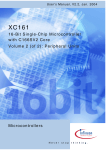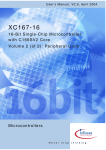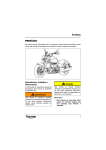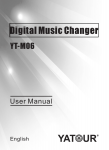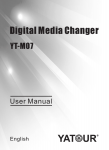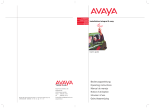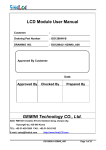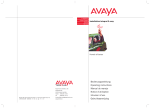Download 82C900 User`s Manual
Transcript
U se r’ s Ma n ua l, V1 .0 D 2, D ec . 20 00 8 2C 90 0 S t a n d a l o n e T w i n C AN C o n t r o l l e r M i c ro c o n t ro l l e rs N e v e r s t o p t h i n k i n g . Edition 2000-12 Published by Infineon Technologies AG, St.-Martin-Strasse 53, D-81541 München, Germany © Infineon Technologies AG 2000. All Rights Reserved. Attention please! The information herein is given to describe certain components and shall not be considered as warranted characteristics. Terms of delivery and rights to technical change reserved. We hereby disclaim any and all warranties, including but not limited to warranties of non-infringement, regarding circuits, descriptions and charts stated herein. Infineon Technologies is an approved CECC manufacturer. Information For further information on technology, delivery terms and conditions and prices please contact your nearest Infineon Technologies Office in Germany or our Infineon Technologies Representatives worldwide (see address list). Warnings Due to technical requirements components may contain dangerous substances. For information on the types in question please contact your nearest Infineon Technologies Office. Infineon Technologies Components may only be used in life-support devices or systems with the express written approval of Infineon Technologies, if a failure of such components can reasonably be expected to cause the failure of that life-support device or system, or to affect the safety or effectiveness of that device or system. Life support devices or systems are intended to be implanted in the human body, or to support and/or maintain and sustain and/or protect human life. If they fail, it is reasonable to assume that the health of the user or other persons may be endangered. U se r’ s Ma n ua l, V1 .0 D 2, D ec . 20 00 82 C9 00 S t a n d a lo n e T wi n C A N C o n t r o l l e r M i c ro c o n t ro l l e rs N e v e r s t o p t h i n k i n g . 82C900 Revision History: 2000-12 Previous Version: - Page V1.0D2 Subjects (major changes since last revision) We Listen to Your Comments Any information within this document that you feel is wrong, unclear or missing at all? Your feedback will help us to continuously improve the quality of this document. Please send your proposal (including a reference to this document) to: [email protected] 82C900 Standalone TwinCAN Controller Table of Contents Page 1 1.1 1.2 1.2.1 1.2.2 1.2.3 1.3 1.3.1 1.3.2 1.4 1.4.1 1.4.2 1.4.3 1.4.4 1.4.5 1.4.6 1.5 1.5.1 1.6 1.6.1 1.6.2 1.6.3 1.6.4 1.7 Standalone TwinCAN Device . . . . . . . . . . . . . . . . . . . . . . . . . . . . . . . . 1-1 Architectural Overview . . . . . . . . . . . . . . . . . . . . . . . . . . . . . . . . . . . . . . . 1-1 Application Fields . . . . . . . . . . . . . . . . . . . . . . . . . . . . . . . . . . . . . . . . . . . 1-3 Connection to a Host Device via the Parallel Interface . . . . . . . . . . . . 1-3 Connection to a Host Device via the Serial Interface . . . . . . . . . . . . . 1-4 Operation without Host Device . . . . . . . . . . . . . . . . . . . . . . . . . . . . . . 1-5 Pin Definitions and Functions . . . . . . . . . . . . . . . . . . . . . . . . . . . . . . . . . 1-6 Pin Configuration . . . . . . . . . . . . . . . . . . . . . . . . . . . . . . . . . . . . . . . . . 1-6 Pin Definition . . . . . . . . . . . . . . . . . . . . . . . . . . . . . . . . . . . . . . . . . . . . 1-6 Device Description . . . . . . . . . . . . . . . . . . . . . . . . . . . . . . . . . . . . . . . . . 1-10 Host Access to the CAN RAM . . . . . . . . . . . . . . . . . . . . . . . . . . . . . . 1-10 Register Addressing in Page Mode . . . . . . . . . . . . . . . . . . . . . . . . . . 1-12 Clock Generation . . . . . . . . . . . . . . . . . . . . . . . . . . . . . . . . . . . . . . . . 1-13 Power Saving Modes . . . . . . . . . . . . . . . . . . . . . . . . . . . . . . . . . . . . . 1-15 Interrupt Control . . . . . . . . . . . . . . . . . . . . . . . . . . . . . . . . . . . . . . . . . 1-16 Initialization via CAN Bus . . . . . . . . . . . . . . . . . . . . . . . . . . . . . . . . . . 1-17 Port Control Unit . . . . . . . . . . . . . . . . . . . . . . . . . . . . . . . . . . . . . . . . . . 1-18 Output Port Configuration . . . . . . . . . . . . . . . . . . . . . . . . . . . . . . . . . 1-19 Parallel Bus used as Communication Channel . . . . . . . . . . . . . . . . . . . 1-20 Parallel Bus Functions with an active SSC . . . . . . . . . . . . . . . . . . . . 1-20 Parallel Bus used as Trigger for a CAN Message Transfer . . . . . . . . 1-20 General Purpose I/O Registers accessed via CAN Bus . . . . . . . . . . 1-20 Parallel Bus used as CAN Status Monitor . . . . . . . . . . . . . . . . . . . . . 1-21 Register Address Map . . . . . . . . . . . . . . . . . . . . . . . . . . . . . . . . . . . . . . 1-23 2 2.1 2.1.1 2.1.2 2.1.3 2.1.4 2.1.5 2.2 2.2.1 2.2.2 2.3 Communication via the SSC . . . . . . . . . . . . . . . . . . . . . . . . . . . . . . . . . 2-1 SSC in Slave Mode . . . . . . . . . . . . . . . . . . . . . . . . . . . . . . . . . . . . . . . . . 2-2 Single Read Access via SSC in Slave Mode . . . . . . . . . . . . . . . . . . . . 2-4 Consecutive Read Accesses via SSC in Slave Mode . . . . . . . . . . . . . 2-7 Single Write Access via SSC in Slave Mode . . . . . . . . . . . . . . . . . . . 2-13 Consecutive Write Access via SSC in Slave Mode . . . . . . . . . . . . . . 2-16 Error Handling . . . . . . . . . . . . . . . . . . . . . . . . . . . . . . . . . . . . . . . . . . 2-21 SSC in Master Mode . . . . . . . . . . . . . . . . . . . . . . . . . . . . . . . . . . . . . . . 2-22 Communication Protocol . . . . . . . . . . . . . . . . . . . . . . . . . . . . . . . . . . 2-23 Initialization via Serial EEPROM . . . . . . . . . . . . . . . . . . . . . . . . . . . . 2-24 Configuration of the SSC . . . . . . . . . . . . . . . . . . . . . . . . . . . . . . . . . . . . 2-26 3 3.1 3.2 3.2.1 3.2.2 3.2.3 TwinCAN Module Description . . . . . . . . . . . . . . . . . . . . . . . . . . . . . . . Overview . . . . . . . . . . . . . . . . . . . . . . . . . . . . . . . . . . . . . . . . . . . . . . . . . TwinCAN Control Shell . . . . . . . . . . . . . . . . . . . . . . . . . . . . . . . . . . . . . . Initialization Processing . . . . . . . . . . . . . . . . . . . . . . . . . . . . . . . . . . . . Interrupt Request Compressor . . . . . . . . . . . . . . . . . . . . . . . . . . . . . . Global Control and Status Logic . . . . . . . . . . . . . . . . . . . . . . . . . . . . . User’s Manual I-1 3-1 3-1 3-4 3-4 3-5 3-5 V1.0D2, 2000-12 82C900 Standalone TwinCAN Controller Table of Contents Page 3.3 3.3.1 3.3.2 3.3.3 3.3.4 3.3.5 3.3.6 3.3.7 3.4 3.4.1 3.4.2 3.4.3 3.4.4 3.4.5 3.5 3.5.1 3.5.2 3.6 3.6.1 3.6.2 3.6.3 3.7 3.7.1 3.7.2 3.7.3 CAN Node Control Logic . . . . . . . . . . . . . . . . . . . . . . . . . . . . . . . . . . . . . 3-6 Overview . . . . . . . . . . . . . . . . . . . . . . . . . . . . . . . . . . . . . . . . . . . . . . . 3-6 Timing Control Unit . . . . . . . . . . . . . . . . . . . . . . . . . . . . . . . . . . . . . . . 3-8 Bitstream Processor . . . . . . . . . . . . . . . . . . . . . . . . . . . . . . . . . . . . . 3-10 Error Handling Logic . . . . . . . . . . . . . . . . . . . . . . . . . . . . . . . . . . . . . 3-10 Node Interrupt Processing . . . . . . . . . . . . . . . . . . . . . . . . . . . . . . . . . 3-11 Message Interrupt Processing . . . . . . . . . . . . . . . . . . . . . . . . . . . . . . 3-12 Interrupt Indication . . . . . . . . . . . . . . . . . . . . . . . . . . . . . . . . . . . . . . 3-12 Message Handling Unit . . . . . . . . . . . . . . . . . . . . . . . . . . . . . . . . . . . . . 3-14 Arbitration and Acceptance Mask Register . . . . . . . . . . . . . . . . . . . . 3-15 Handling of Remote and Data Frames . . . . . . . . . . . . . . . . . . . . . . 3-16 Handling of Transmit Message Objects . . . . . . . . . . . . . . . . . . . . . . . 3-17 Handling of Receive Message Objects . . . . . . . . . . . . . . . . . . . . . . . 3-20 Single Data Transfer Mode . . . . . . . . . . . . . . . . . . . . . . . . . . . . . . . 3-22 CAN Message Object Buffer (FIFO) . . . . . . . . . . . . . . . . . . . . . . . . . . . 3-23 Buffer Access by the CAN Controller . . . . . . . . . . . . . . . . . . . . . . . . . 3-24 Buffer Access by the CPU . . . . . . . . . . . . . . . . . . . . . . . . . . . . . . . . . 3-26 Gateway Message Handling . . . . . . . . . . . . . . . . . . . . . . . . . . . . . . . . . 3-26 Normal Gateway Mode . . . . . . . . . . . . . . . . . . . . . . . . . . . . . . . . . . . 3-27 Normal Gateway with FIFO Buffering . . . . . . . . . . . . . . . . . . . . . . . . 3-31 Shared Gateway Mode . . . . . . . . . . . . . . . . . . . . . . . . . . . . . . . . . . . 3-34 Programming the TwinCAN Module . . . . . . . . . . . . . . . . . . . . . . . . . . . 3-38 Configuration of CAN Node A/B . . . . . . . . . . . . . . . . . . . . . . . . . . . . 3-38 Initialization of Message Objects . . . . . . . . . . . . . . . . . . . . . . . . . . . . 3-38 Controlling a Message Transfer . . . . . . . . . . . . . . . . . . . . . . . . . . . . . 3-39 4 4.1 4.2 4.3 4.4 Standalone Shell Register Description . . . . . . . . . . . . . . . . . . . . . . . . 4-1 Register Map . . . . . . . . . . . . . . . . . . . . . . . . . . . . . . . . . . . . . . . . . . . . . . 4-1 Control Registers . . . . . . . . . . . . . . . . . . . . . . . . . . . . . . . . . . . . . . . . . . . 4-3 Port Registers . . . . . . . . . . . . . . . . . . . . . . . . . . . . . . . . . . . . . . . . . . . . 4-16 Interrupt Register . . . . . . . . . . . . . . . . . . . . . . . . . . . . . . . . . . . . . . . . . . 4-21 5 5.1 5.2 5.3 5.4 TwinCAN Register Description . . . . . . . . . . . . . . . . . . . . . . . . . . . . . . . 5-1 Register Map . . . . . . . . . . . . . . . . . . . . . . . . . . . . . . . . . . . . . . . . . . . . . 5-1 CAN Node A / B Registers . . . . . . . . . . . . . . . . . . . . . . . . . . . . . . . . . . . . 5-4 CAN Message Object Registers . . . . . . . . . . . . . . . . . . . . . . . . . . . . . . 5-21 Global CAN Control / Status Registers . . . . . . . . . . . . . . . . . . . . . . . . . 5-35 6 Index . . . . . . . . . . . . . . . . . . . . . . . . . . . . . . . . . . . . . . . . . . . . . . . . . . . . 6-1 User’s Manual I-2 V1.0D2, 2000-12 82C900 Standalone TwinCAN Controller Standalone TwinCAN Device 1 Standalone TwinCAN Device 1.1 Architectural Overview The Standalone TwinCAN device provides several submodules to control the data flow and to configure the peripheral function: • Two interface channels are implemented for the communication with a host device: – the Multiplexed Data/Address Bus can be used by an external CPU to read and write the TwinCAN’s internal registers for initial configuration and control during normal operation. The standard Infineon Bus Mode and the Motorola Bus Mode can be handled. – alternatively, a Synchronous Serial Channel (SSC) may be selected to read out the initial TwinCAN’s register configuration from a serial EEPROM. The SSC can be also used by an external control device (microcontroller, CPU, etc.) in order to exchange control and status information. • Both communication channels are based on byte transfers. In order to minimize the communication overhead, all internal 16-bit and 32-bit wide registers can be accessed in Page Mode requiring only one address byte. • Powerful initialization mechanism for all registers, the device can be configured via EEPROM, based on CAN messages or by an external host device. • Additional input/output functionality controlled by CAN messages. The transmission of CAN messages can be triggered by input pins if the SSC is used for communication. • The clock control unit can be supplied with an external clock. Alternatively, an on-chip oscillator may be used to generate a clock driving also an external device via an output pin. • Power Saving features have been implemented. A Sleep Mode and a Power-Down Mode can be activated in order to minimize the power consumption. The clock control of the device can be controlled by CAN messages. • The internal power saving status can be monitored at output pins. This allows flexible and powerful system partitioning. • The Device Controller unit generates the internal target address by concatenating the contents of the PAGE register with the address delivered by the appropriate host read/ write access. • The Interrupt Control unit passes the interrupt requests generated by the TwinCAN controller to the external host via selectable output pins. • The Port Control unit can be used to select the required functionality of the port pins operating as communication channel, CAN node function monitor, interrupt request line or general purpose I/O. Furthermore, the slew rate of pins configured for output operation can be adjusted via this module. User’s Manual 1-1 V1.0D2, 2000-12 82C900 Standalone TwinCAN Controller Standalone TwinCAN Device The TwinCAN module permits the connection and autonomous handling of two independent CAN buses. • Full-CAN module with 32 message objects, which can be independently assigned to one of the two buses. • The CAN protocol version 2.0B active with standard and extended identifiers can be handled. • The full CAN baudrate range is supported. • Scalable FIFO mechanism for reception and transmission in order to improve the realtime behavior of the system. • Built-in automatic gateway functionality for data exchange between both CAN buses. The gateway feature can also be used for automatic reply to received messages (lifesign: “I got it!”). • Powerful interrupt structure, permitting application-specific interrupt generation. • Remote frames can be monitored. • Enhanced acceptance filtering (an acceptance mask for each message object). • A 16-bit frame count / timestamp is implemented for each message object. • Analyzing mode (no dominant level will be sent) supported. Figure 1-1 shows a block diagram of the 82C900 device architecture. 4 CTRL0..CTRL3 8 Port Control CAN data P0..P7 2 MODE0, MODE1 Interrupt Control int Clock control clk 2 OUT0, OUT1 2 XTAL1, XTAL2 addr 2 RESET, RDY SSC 2 data CAN CAN Node Node A B Message Object Buffer RXDCA, RXDCB 2 TXDCA, TXDCB Figure 1-1 Device Control TwinCAN Control Standalone TwinCAN Architecture Note: The CAN bus transceivers are not integrated and have to be connected externally. User’s Manual 1-2 V1.0D2, 2000-12 82C900 Standalone TwinCAN Controller Standalone TwinCAN Device 1.2 Application Fields The Standalone TwinCAN device 82C900 can be used in application requiring one or two independent CAN nodes. The built-in FIFO and gateway features minimize the CPU load for the message handling and lead to an improved real-time behavior. The access to the internal registers can be handled via a parallel or a serial interface, adapted to a large variety of applications. The interface selection is done via the two MODE pins, which can be directly connected to the supply voltage or via pull-up/down resistors (of about 10-47 kOhm). In all modes, the clock generation can be controlled either by the 82C900 device or by the system it is connected to. 1.2.1 Connection to a Host Device via the Parallel Interface The 82C900 can be connected to a host device via a parallel 8-bit multiplexed interface. Therefore, pin MODE0 has to be 0, whereas pin MODE1 selects, whether an Infineon(Intel-) compatible or an Motorola-compatible protocol is handled. In this mode, the device can be easily used to extend the CAN capability of a system. The internal registers can be accessed in pages of 256 bytes per page. An additional RDY output indicates when the device is ready to be accessed. This signal can be used to detect an overload situation of the CAN device (too many host accesses to the TwinCAN module). One interrupt output line (OUT1) is always available, a second one (OUT0) can be used as clockout pin or as another interrupt output. C A N B us A C A N B us B T ran sceiver Tra nsce ive r RXDCA, TXDCA RXDCB, TXDCB 82C 900 Tw inC A N M odu le C lock C ontrol P arallel Interface Interrup t C on tro l A D 7 ..0 C T R L 3 ..0 RDY O UTx H ost Figure 1-2 User’s Manual Host Connection via the Parallel Interface 1-3 V1.0D2, 2000-12 82C900 Standalone TwinCAN Controller Standalone TwinCAN Device 1.2.2 Connection to a Host Device via the Serial Interface The second possibility to connect the 82C900 to a host device is via the serial interface. This mode is selected if the pin MODE0=1 and MODE1=0. The standard four-line SPI-compatible interface has been extended by a RDY signal, which indicates that the serial interface is ready for the next access by the host. The page size is reduced to 128 bytes per page, because the MSB of the address byte contains a read/write indication. A special incremental access mode has been implemented in order to reduce significantly the number of transferred bytes for consecutive register accesses. The 8 remaining I/O pins from the unused parallel interface are controlled by a port control logic and can be used as I/O extension. These lines can be read or written by the serial channel or by CAN messages. Furthermore, these lines can be programmed as additional interrupt output lines in order to increase the number of independent interrupts. The output lines OUT0 and OUT1 have the same functionality in the case a parallel interface or a serial interface connects the 82C900 to a host device. C A N B us A C A N B us B T ran sceiver T ransceiver RXDCA, TXDCA RXDCB, TXDCB 8 2C 900 Tw in C A N M od ule P ort C on trol I/O 7 ..0 S erial Interface C T R L 3 ..0 In put/O utput E xte nsio n Figure 1-3 User’s Manual C lo ck C ontrol In te rrup t C ontrol RDY OUTx H o st Host Connection via the Serial Interface 1-4 V1.0D2, 2000-12 82C900 Standalone TwinCAN Controller Standalone TwinCAN Device 1.2.3 Operation without Host Device The standalone functionality comprises an additional mode, leading to a low-cost system, which does not require any external host device. This mode can be selected by setting the input pins MODE0 and MODE1 to 1. The best solution are pull-up resistors (about 10 to 47 kOhm). After the reset phase, the MODE pins can be enabled to control the power-down functionality of the entire connected system by indicating the internal status of two clock control bits. The power-down functionality can run completely via CAN messages (sleep and wake-up by CAN messages). The initialization sequence is automatically started from an external non-volatile memory, a serial (SPI-compatible) EEPROM. The data, which is read out from the EEPROM permits the user to initialize the registers with the desired values in a freely programmable order. Changes in the application only lead to modified data stored in the non-volatile memory. For example, the bit timing, one message object and some control registers are set up via the data read from the EEPROM. Then, the initialization can continue via CAN messages. The 8 remaining I/O pins from the unused parallel interface are controlled by a port control logic and can be used as I/O extension. These lines can be read or written by CAN messages. C A N B us A C A N B us B T ransceiver T ran sce iver RXDCA, TXDCA RXDCB, TXDCB 8 2C 900 Tw inC A N M o dule P ort C on tro l I/O 7 ..0 Inp ut/O u tpu t e xte nsion Figure 1-4 User’s Manual C lock C ontrol S eria l Interface D evice C on tro l C T R L 3 ..0 S e rial EEPROM P o w er-D ow n Indication Connection to a Serial EEPROM 1-5 V1.0D2, 2000-12 82C900 Standalone TwinCAN Controller Standalone TwinCAN Device 1.3 Pin Definitions and Functions 1.3.1 Pin Configuration RXDC A TXDC A RESET X TA L 1 X TA L 2 OUT0 VDD VSS CTRL0 CTRL2 P0 P2 P4 P6 Figure 1-5 1.3.2 1 2 3 4 5 6 7 8 9 10 11 12 13 14 28 27 26 25 24 23 22 21 20 19 18 17 16 15 RXDCB TXDC B MODE0 MODE1 RDY OUT1 VD D VSS CTRL1 CTRL3 P1 P3 P5 P7 82C900 Pin Configuration Pin Definition Table 1-1 Pin Definitions and Functions Symbol Pin I/O 1) Function Number RXDCA 1 I Receiver Input of CAN Node A Receiver input of CAN node A, connected to the associated CAN bus via a transceiver device. TXDCA 2 O Transmitter Output of CAN Node A TXDCA delivers the output signal of CAN node A. The signal level has to be adapted to the physical layer of the CAN bus via a transceiver device. RXDCB 28 I Receiver Input of CAN Node B Receiver input of CAN node B, connected to the associated CAN bus via a transceiver device. User’s Manual 1-6 V1.0D2, 2000-12 82C900 Standalone TwinCAN Controller Standalone TwinCAN Device Table 1-1 Pin Definitions and Functions (cont’d) Symbol Pin I/O 1) Function Number TXDCB 27 O Transmitter Output of CAN Node B TXDCB delivers the output signal of CAN node B. The signal level has to be adapted to the physical layer of the CAN bus via a transceiver device. RESET 3 I Reset A low level on this pin resets the device. RDY 24 O Ready Signal Output signal indicating that the standalone device is ready for data transfer. CTRL0 9 I/O Control 0 MODE0=0: Chip Select CS Input used as Chip Select for the device. MODE0=1: Select Slave SLS MODE1=0: Input used to enable SSC action when active. MODE1=1: Output used to select a slave when active. CTRL1 20 I/O Control 1 MODE0=0: Address Latch Enable or Address Strobe, ALE or AS Input used for latching the address from the multiplexed address/data bus. MODE0=1: Serial Channel Clock SCLK Input/output of the SSC clock. MODE1=0: Clock input MODE1=1: Clock output CTRL2 User’s Manual 10 I/O Control 2 MODE0=0: MODE1=0: MODE1=1: MODE1=1: MODE0=1: MODE1=0: MODE1=1: Write or Read/Write, WR or R/W Input used as write signal WR R/W=0: Data transfer direction = write R/W=1: Data transfer direction = read Master Transmit Slave Receive MTSR Serial data input Serial data output 1-7 V1.0D2, 2000-12 82C900 Standalone TwinCAN Controller Standalone TwinCAN Device Table 1-1 Pin Definitions and Functions (cont’d) Symbol Pin I/O 1) Function Number CTRL3 19 P7 P6 P5 P4 P3 P2 P1 P0 I/O Control 3 MODE0=0: MODE1=0: MODE1=0: MODE0=1: MODE1=0: MODE1=1: Read or Read/Write Enable, RD or E Input used as read signal RD Read/write enable Master Receive Slave Transmit MRST Serial data output Serial data input 15 14 16 13 17 12 18 11 I/O Parallel Bus MODE0=0: 8-bit Address/ Data Bus AD[7:0] Address and data bus AD7..AD0 in 8-bit multiplexed modes. MODE0=1: 8-bit parallel I/O Port IO[7:0] Programmable 8-bit general purpose I/O-port IO7..IO0. 6 O Output Line 0 The logic “0“ level at this pin indicates an interrupt request to the external host device if selected as interrupt output. The interrupt line will be active if there is a new pending interrupt request for interrupt node 0 (according to register GLOBCTR). If selected as clock output, the functionality is defined by register CLKCTR. OUT1 23 O, Output Line 1 open The logic 0 level at this pin indicates an interrupt request drain to the external host device. The interrupt line will be active if there is a new pending interrupt request for interrupt node 1 (according to register GLOBCTR). MODE0 3) 26 I/O, Interface Selection open Pin MODE0 selects whether the on-chip SSC or an 8-bit drain multiplexed bus are used to access the TwinCAN device. MODE0=0: 8-bit multiplexed address/data bus MODE0=1: on-chip SSC After registering the initial state of MODE0 with the rising edge of the reset signal, the respective pin can be used as additional general purpose or special function I/O line according register IOMODE4. OUT0 2) User’s Manual 1-8 V1.0D2, 2000-12 82C900 Standalone TwinCAN Controller Standalone TwinCAN Device Table 1-1 Pin Definitions and Functions (cont’d) Symbol Pin I/O 1) Function Number MODE1 25 I/O, Interface Mode Selection open Pin MODE1 determines the access mode of the host drain device. MODE0=0: 8-bit multiplexed bus MODE1=0: Infineon / Intel mode, (RD, WR) MODE1=1: Motorola mode, (R/W, E) MODE0=1: On-chip SSC MODE1=0: SSC is slave, host device is master MODE1=1: SSC is master, external serial EEPROM is slave After registering the initial state of MODE1 with the rising edge of the reset signal, the respective pin can be used as additional general purpose or special function I/O line according register IOMODE4. XTAL1 4 I XTAL1 Input of the inverting oscillator amplifier and input to the internal clock generation circuit. When the 82C900 device is provided with an external clock, XTAL1 should be driven while XTAL2 is left unconnected. Minimum and maximum high and low pulse width as well as rise/fall times specified in the AC characteristics must be respected. XTAL2 5 O XTAL2 Output of the inverting oscillator amplifier. VSS 21, 8 0V Ground, both pins must be connected. VDD 22, 7 +5V Power Supply, both pins must be connected. 1) The slew rate of the output pins OUT0, OUT1, CTRL1..3, P0..P7, TXDCA and TXDCB can be defined by the bit fields SLR0..3 in register GLOBCTR. 2) After reset, this pin is configured as clock output, see register CLKCTR. 3) The initial logic state on pins MODE0 and MODE1 is registered with the rising edge of the RESET input. Afterwards, both pins can be used as additional I/O lines, according to functionality specified in register IOMODE4. User’s Manual 1-9 V1.0D2, 2000-12 82C900 Standalone TwinCAN Controller Standalone TwinCAN Device 1.4 Device Description 1.4.1 Host Access to the CAN RAM The internal CAN message objects and the CAN control registers are located in a RAM area, the CAN RAM. It is has one access port, which has to be shared by the TwinCAN controller and the bus interface to the external communication channels (Figure 1-6). The registers located in the CAN RAM area are indicated by 32-bit reset values. CAN Controller Address Decoder CAN Buses CAN RAM Output Register 8-bit Mux Bus Interface ... SSC Access Arbiter Figure 1-6 Control / Status bits in SFRs, e.g. for SSC, system control, etc. Internal CAN RAM Access In order to avoid collisions, an access arbiter is implemented. If the TwinCAN controller is accessing the RAM while one of the external communication channels wants to read or write to the RAM, the current access must be correctly finished before allowing the next one. As a consequence, the bus interface might have to wait until the TwinCAN controller has finished its access. In the case that the Serial Communication Channel (SSC) has been selected to access the Standalone TwinCAN device, this problem has been solved by implementing a handshake mechanism based on a RDY (ready) signal. If the parallel bus interface has been selected, the access is only allowed while RDY=1 and the following rules have to be respected: For host devices, which do not support an extended access cycle time by introducing wait states, an output buffer register has been implemented. This output buffer register delivers the data for all read accesses of the host communication channel to the internal CAN RAM. A RAM read operation to the desired address starts an internal read access in the CAN RAM area returning the required data to the output buffer register. A second read access to the internal RAM will deliver the requested data buffered in the output register. This structure permits the user to read data from the internal RAM area with two consecutive short read operations. Between these two read operations, further User’s Manual 1-10 V1.0D2, 2000-12 82C900 Standalone TwinCAN Controller Standalone TwinCAN Device instructions may be executed by the external host CPU. In order to read four bytes from the CAN RAM, five read accesses are required (n bytes -> n+1 read accesses). The control bit LAE (long read enable) in register GLOBCTR defines whether the CAN RAM output register can be updated while the read access via the host communication channel is in progress. For host devices, supporting long access cycles by introducing wait states, LAE should be set to 1, which allows an update of the CAN RAM output buffer register during a running host read operation (Figure 1-7). LAE = 0 prevents a modification of the RAM output buffer register during a host read operation and should be selected for host devices with short read access cycle time. A write operation to the internal RAM is handled by an internal buffer structure. As a result, only one short write access is required. Old data New data Data is read by host Long host read cycle Data is stored in buffer register Triggers read access in RAM RAM read operation Triggers read access in RAM Figure 1-7 Data is stored in buffer register 1st short read 2nd short read Old data New data Data is read by host Short host read cycle CAN RAM Read Access When bit LAE is set to 0 (short read access), a data loss may occur, if an application program is suspended by an interrupt service routine between both consecutive short read accesses to the internal CAN RAM of the TwinCAN device. In order to guaranty data consistency, the interrupt service routine has to buffer the address of the last CAN RAM read access stored in the LRA bit field of the CAN address buffer register CAB. At the end of the interrupt routine, a (dummy) read access to the target address buffered before should be programmed to ensure that the data in the CAN RAM output register fits to the address of the last read access from the internal CAN RAM before the interrupt routine has been started. Registers, which are not located in the CAN RAM area are indicated by 16-bit reset values and can be accessed by single short read or write actions. User’s Manual 1-11 V1.0D2, 2000-12 82C900 Standalone TwinCAN Controller Standalone TwinCAN Device Note: The explicit short and long access timings are given in the Data Sheet. 1.4.2 Register Addressing in Page Mode The input pin MODE0 (registered at the rising edge of the RESET signal) defines whether a serial or a parallel communication channel (SSC=SPI-compatible or 8-bit multiplexed bus) is used to exchange data with an external host devices. The complete address for an internal register access is 11 bit long and contains two parts. The upper part defines a page and the lower part is given by the host access. Depending on the selected communication channel, the page size is 128 bytes (SSC, bit 7 is used as read/ write indication) or 256 bytes (8-bit multiplexed address/data bus). The 11 bit internal target address is given by a concatenation of the contents of two registers: • the upper bits of the target address are provided by the internal page register (PAGE), • the lower address bits are delivered via the SSC or the multiplexed address/data bus and are stored in an address register. Address Generation in 8-bit Multiplexed Bus Mode x x x x A10 A9 A8 x 8 bit Mux. Bus Page Register A7 A6 A5 A4 A3 A2 A1 A0 A2 A1 A0 A2 A1 A0 A1 A0 Host Address A10 A9 A8 A7 A6 A5 A4 A3 Target Address Address Generation in SSC Mode x SSC x x x x A10 A9 A6 A5 A4 A3 Host Address A8 A7 A8 A7 Page Register A10 A9 A6 A5 A4 A3 A2 Target Address A10..A8 A7 A6..A0 Figure 1-8 User’s Manual Paged Addressing Scheme 1-12 V1.0D2, 2000-12 82C900 Standalone TwinCAN Controller Standalone TwinCAN Device 1.4.3 Clock Generation The TwinCAN device is provided with an on-chip oscillator (pins XTAL1, XTAL2), which may be used to generate a system clock. For this purpose, a clock divider and a clock output pin have been integrated in order to support external devices with a lower working frequency. A clock division factor of 1, 2 or 4 can be adjusted via bit field CLKDIV in register CLKCTR. This feature enables the TwinCAN device to run internally with 24 MHz for CAN operation while the external device (e.g. 8-bit controller with 12MHz) is provided with a prescaled clock. Pin OUT0 can be configured via control bit SELOUT0 in register GLOBCTR to output the divided clock signal. Oscillator SELOUT0=00B Crystal Clock Divider OUT0 Clock Generation Interrupt Generation OUT1 Host Interface Slave Interface Standalone TwinCAN Figure 1-9 Iinterrupt System Host System Clock Generation by TwinCAN Device The system clock may be also generated by an external device operating at the same frequency like the Standalone TwinCAN device. In this case, the TwinCAN’s on-chip oscillator is switched off and the output line OUT0 can be programmed as interrupt output. User’s Manual 1-13 V1.0D2, 2000-12 82C900 Standalone TwinCAN Controller Standalone TwinCAN Device Oscillator Crystal SELOUT0=01B Clock Divider OUT0 Clock Generation Interrupt Generation OUT1 Host Interface Slave Interface Standalone TwinCAN Figure 1-10 Interrupt System Host System Clock Generation by an External Device Another alternative is the use of two independent crystals. In this case, OUT0 may be also configured as interrupt output. Oscillator Crystal SELOUT0=01B Crystal Clock Divider OUT0 Clock Generation Interrupt Generation OUT1 Host Interface Slave Interface Standalone TwinCAN Figure 1-11 User’s Manual Interrupt System Host Clock Generation by Independent Clock Sources 1-14 V1.0D2, 2000-12 82C900 Standalone TwinCAN Controller Standalone TwinCAN Device 1.4.4 Power Saving Modes In order to reduce power consumption, the system clock of the TwinCAN device can be gated off via control bits CANCLK (CAN clock) and PWD (power down) in register CLKCTR (clock control). Three operating modes have been implemented: Normal Mode (PWD=0, CANCLK=1): The oscillator is running and the TwinCAN device is clocked (reset value). Sleep Mode (PWD=0, CANCLK=0): The oscillator is running, but the TwinCAN module, the SSC and the 8-bit port logic are gated off. The wake-up processing can be initiated by a falling edge on one of the input pins RXDCA, RXDCB (if enabled by control bits CANAWU, CANBWU), RESET or an activation of CS or SLS, respectively. The CAN output pins become recessive. The clockout signal at pin OUT0 (if selected by bit field SELOUT0) is still available. Power Down Mode (PWD=1, CANCLK=x): Oscillator is stopped and the TwinCAN device is gated off. The CAN output pins become recessive. The clockout signal (if enabled) is stopped. An activation of the RESET input is required to wake-up the TwinCAN device again. C LK D IV O U T0 SE L O U T 0 O scilla tor D isa b le clo ck Tw inC A N M od ule PW D RXDCA RXDCB RESET C S , S LS Figure 1-12 SSC W ake-up C o ntrol C ANC LK 8-b it IO P ort Power Saving Mode and Wake-up Functionality The power saving modes may be also entered upon a CAN message received by a predefined message object, if enabled by control bit SLPEN in register CANPWD. The number of the respective message object is defined via bit field SLPMSG. The selected message object has to be configured for receive operation and works independently of the respective MSGVAL value. Data byte 0 of the received CAN message is treated as authorization code, which has to match the contents of bit field SLPCODE in order to enable the required power saving mode. User’s Manual 1-15 V1.0D2, 2000-12 82C900 Standalone TwinCAN Controller Standalone TwinCAN Device 1.4.5 Interrupt Control An interrupt request, generated by one of the 8 TwinCAN’s interrupt nodes, can be indicated by output pins OUT0 and OUT1 or by the parallel I/O bus. When bit field SELOUT0 (select output 0) in register GLOBCTR (global control) is set to 01B, output pin OUT0 is enabled to report an interrupt request. If control bit INTGR0 (interrupt group 0) is reset, only a request from interrupt node 0 is reported via output OUT0. If INTGR0 is set to 1, all interrupt requests generated by interrupt node 0, 2, 4 and 6 are indicated via OUT0 and the external software has to identify the interrupt request source by analyzing the interrupt control register INTCTR and the interrupt pending registers AIR/BIR of the TwinCAN module. Depending on control bit INTGR1, output pin OUT1 reports only an interrupt request generated by interrupt node 1 or indicates all interrupt requests from interrupt node 1, 3, 5 and 7. When the SSC is used as communication channel, the 8 pins of the parallel I/O bus can be configured by bit fields IOM0..IOM7 in register IOMODE0/2 to report the interrupt requests generated by the 8 interrupt nodes. This report source operates parallel to the interrupt request indication via pins OUT0 or OUT1. Register INTCTR indicates via flag INTi (i=0-7), which interrupt node has been activated. An interrupt request flag INTi can be cleared by setting the corresponding INTRi bit in register INTCTR to 1. Bit INTRi is automatically reset by hardware after bit INTi has been cleared. Interrupt requests are generated at the interrupt output lines even if the corresponding INTi flag is still set and has not been reset by software before (INTi only for indication purpose). The interrupt pulse driven by the selected interrupt output pin will have a length of 5 oscillator periods (TCAN). User’s Manual 1-16 V1.0D2, 2000-12 82C900 Standalone TwinCAN Controller Standalone TwinCAN Device 1.4.6 Initialization via CAN Bus If the initialization of the Standalone TwinCAN device has been started via the SSC in Master Mode, the instructions read in from an external serial EEPROM may be used to set control bit INITEN (initialization enable) in register CANINIT (CAN initialization control) to 1 and to reset bit field IB3 (instruction byte 3) in register INITCTR (initialization control). In this case, the 82C900 can be reconfigured by the reception of CAN messages. For this purpose, bit field INITMSG in register CANINIT defines the number of the receive message object used for the import of configuration data. The utilization of the received bytes in the message object’s data field (object number n, n=0-31) is predefined as illustrated in Figure 1-13. Autorisation INIT CODE DBn0 Figure 1-13 Address Part (2 bytes) Data part (1 to 4 bytes) ADH ADL D0 D1 D2 D3 DBn1 DBn2 DBn3 DBn4 DBn5 DBn6 Structure of the Configuration Protocol via CAN Bus In order to avoid unintended register accesses, the first transferred byte (DBn0) contains an authorization code. When a message is received with data byte 0 matching the value of bit field INITCODE in register CANINIT, data bytes 1 and 2 are interpreted as target address while data bytes 3 to 6 (according to bit field DLC in register MSGCFG, minimum DLC=4) are copied to the appropriate target address. Afterwards, all data bytes of the referenced receive message object are overwritten with the value of 00H. User’s Manual 1-17 V1.0D2, 2000-12 82C900 Standalone TwinCAN Controller Standalone TwinCAN Device 1.5 Port Control Unit Pin MODE0 selects whether the on-chip SSC or the 8-bit I/O bus interface is used as communication channel. A logic 0 level during a rising edge on the RESET input pin enables the 8 general purpose I/O lines in a “multiplexed data/address bus mode” while a logic 1 level activates the SSC. The logic state of pin MODE1 during a rising edge on the RESET pin determines the access mode: • If the multiplexed address/data bus interface is selected: – MODE1=0 enables an access control with two separate RD, WR signals, – MODE1=1 activates an access control with a R/W and a Read-Write-Enable signal. • If the SSC is selected: – MODE1=0 configures the on-chip SSC as slave device, which requires an external SSC in master mode as communication partner (host device), – MODE1=1 sets up the on-chip SSC as master device, which needs an external SSC in slave mode as opposite terminal (serial EEPROM). After latching the initial states of MODE0 and MODE1 with the rising edge of the reset signal, both pins can be used as regular I/Os (open drain output) with a functionality determined via bit fields IOM8 and IOM9 in register IOMODE4. Depending on the selected communication channel, the pins CTRL0...CTRL3 are used for control, status or data transmission as illustrated in Table 1-2: Table 1-2 Functionality of the CTRL Pins Functionality of Pin if Multiplex Address/Data Bus activated (MODE0 = 0) if SSC enabled (MODE0 = 1) CTRL0 CS Chip Select SLS Slave Select CTRL1 ALE / AS Address Latch Enable or Address Strobe: Input used for latching the address from the mux. bus SCLK SSC Clock, MODE1=0: input MODE1=1: output CTRL2 WR or R/W Write or Read/Write: MTSR Master Transmit, MODE1=0: write signal Slave Receive Data WR MODE1=0: input MODE1=1: R/W = 0: write MODE1=1: output R/W = 1: read User’s Manual 1-18 V1.0D2, 2000-12 82C900 Standalone TwinCAN Controller Standalone TwinCAN Device Table 1-2 Functionality of the CTRL Pins (cont’d) Functionality of Pin if Multiplex Address/Data Bus activated (MODE0 = 0) CTRL3 RD / E P7..P0 Address and data bus AD7..AD0 in 8bit multiplexed mode. 1.5.1 if SSC enabled (MODE0 = 1) Read / Read-Write Enable: MRST Master Receive, MODE1=0: RD signal Slave Transmit Data: MODE1=1: Read-Write MODE1=0: output Enable MODE1=1: input Programmable 8-bit general purpose I/O-port IO7..IO0. The functionality of each port pin can be individually configured via bit fields IOM7.. IOM0 in registers IOMODE0/2. Output Port Configuration All port pins, configured for output operation, are provided with a slew rate control. The switching characteristic of output pins clustered to groups can be configured to a fast edge or a reduced edge via bit fields SLR0..SLR3 in control register GLOBCTR. If pin OUT0 is configured as interrupt output via bit field SELOUT0 in register GLOBCTR, a logic 0 level indicates an interrupt request to the external host device. The interrupt line will be active if there is a new pending interrupt request for interrupt node 0 according to the selection made by control bit INTGR0 in register GLOBCTR. If pin OUT0 is activated as clock output, the functionality is defined by register CLKCTR. A logic 0 level at pin OUT1 indicates an interrupt request to the external host device. The interrupt line will be active if there is a new interrupt request for interrupt node 1 according to the selection made by control bit INTGR1 in register GLOBCTR. User’s Manual 1-19 V1.0D2, 2000-12 82C900 Standalone TwinCAN Controller Standalone TwinCAN Device 1.6 Parallel Bus used as Communication Channel If the parallel bus was selected as the communication channel, the I/O lines are configured as an 8-bit multiplexed address/data bus. Depending on the initial state of the MODE1 pin, the I/O bus can be adapted to interface with an Infineon or Motorola compatible microcontroller. The address byte occurring first on the multiplexed bus, is indicated by signal ALE or AS, respectively. The following data byte is announced by an appropriate write or read signal (RD, WR or R/W, E). When the 8-bit multiplexed address/data bus has been activated, the Shell configuration registers IOMODEx and CANIO are not taken into account. After reset, the access to the standalone device must not start before the RDY pin becomes active. The device should not be accessed while the RDY pin is not active. 1.6.1 Parallel Bus Functions with an active SSC If the SSC is used as the communication channel, each pin of the 8-bit parallel bus (P7..P0) can be individually configured as general purpose or special function input/ output via registers IOMODE0 and IOMODE2. 1.6.2 Parallel Bus used as Trigger for a CAN Message Transfer When IOM3..IOM0 are loaded with 0001B, a falling edge detected on pin P3..P0 generates a message transfer via the CAN bus by setting control bit TXRQ in register MSGCTR3..MSGCTR0 to 10B. If the respective message object is configured for transmit operation, a data frame will be transmitted. A configuration as receive message object causes a remote frame to be sent out after a falling edge has been detected at the corresponding pin. 1.6.3 General Purpose I/O Registers accessed via CAN Bus The pins of the 8-bit parallel bus can be configured as a general purpose I/O port by setting bit field IOMx to 0000B or 1000B. The logical pin state is written to register INREG or read from register OUTREG. The Standalone TwinCAN device allows access to the INREG and OUTREG registers via the CAN bus. The message object, used to modify register OUTREG, is selected by bit field OUTMSG in register CANIO and has to be configured as a receive object. If control bit CANOUTEN is set to 1, OUTREG is updated with data byte 0 of a correctly received data frame. The message object, used to monitor register INREG, is defined by bit field INMSG in register CANIO and has to be configured as a transmit object. If control bit CANINEN is set to 1, the contents of INREG is transmitted via data byte 0 of an appropriate data frame, when TXRQ of the respective message object is set to 10B (e.g. by a matching remote frame). User’s Manual 1-20 V1.0D2, 2000-12 82C900 Standalone TwinCAN Controller Standalone TwinCAN Device 1.6.4 Parallel Bus used as CAN Status Monitor The I/O lines may be programmed to monitor the internal status of the TwinCAN controller during a message transfer: • Four CAN status lines (CD1A, CD0A, CD1B, CD0B) may be used to indicate, which part of a data/remote/error frame is currently transferred via TwinCAN node A and TwinCAN node B. • Two lines (CVA, CVB) may monitor the value, which has been read by the respective TwinCAN node on the associated CAN bus (CVx = 0: dominant level, CVx = 1: recessive level). • Two lines may be configured as clock outputs (COA, COB, based on device clock cycles) and are asserted high once in each bit time. The values of CDx and CVx correspond to the bits, which have been sampled just before. Figure 1-14 illustrates the correlation of CDx, CVx and COx timings with respect to the sample point. For analyzing purposes, the signals CDx and CVx should be taken into account at the falling edge of the corresponding COx signal. XTAL1 CDx CVx COx Input Synch. Internal Sample Point Figure 1-14 User’s Manual Timing of the CAN Status Lines 1-21 V1.0D2, 2000-12 82C900 Standalone TwinCAN Controller Standalone TwinCAN Device The coding of the bits CDx is as follows: Table 1-3 Coding of the CAN Status Lines CD1x= 0, CD0x= 0 NoBit The CAN bus is idle, performs bit (de-) stuffing or is in one of the following frame segments: SOF, reserved bits, SRR, CRC, delimiters, first 6 EOF bits, IFS CD1x= 0, CD0x= 1 NewBit This code represents the first bit of a new frame segment. The current bit is the first bit in one of the following frame segments: bit 10 (MSB) of standard ID (transmit only), RTR, IDE, DLC(MSB), bit 7 (MSB) in each data byte and the first bit of the ID extension CD1x= 1, CD0x= 0 Bit This code represents a bit inside a frame segment with a length of more than one bit (not the first bit of the frame segment). The current bit is processed within one of the following frame segments: ID bits (except first bit of standard ID for transmission1) and first bit of ID extension), DLC (3 LSB) and bits 6..0 in each data byte CD1x= 1, CD0x= 1 Done The current bit is in one of the following frame segments: Acknowledge slot, last bit of EOF, active/passive error frame, overload frame. Two or more directly consecutive Done codes signal an error frame. 1) The first bit of the standard ID for reception is indicated by the bit-code. User’s Manual 1-22 V1.0D2, 2000-12 82C900 Standalone TwinCAN Controller Standalone TwinCAN Device 1.7 Register Address Map All Shell and Kernel registers, implemented for controlling the 82C900 device, are summarized in Table 1-4; detailed information about each register is provided in the respective module description chapter. Note: Accesses to addresses which are not specified as registers in the following register address map are forbidden. Table 1-4 Summary of Registers Register Name Register Symbol Address Reset Value Global Device Control Register GLOBCTR 0010H A0 00H Interrupt Control Register INTCTR 0012H 00 00H CAN Clock Control Register CLKCTR 0014H 00 24H Input/Output Mode Register 0 IOMODE0 0020H 00 00H Input/Output Mode Register 2 IOMODE2 0022H 00 00H Input/Output Mode Register 4 IOMODE4 0024H 00 00H Input Value Register (8-bit port) INREG 0026H 00 00H Output Value Register (8-bit port) OUTREG 0028H 00 00H CAN Power-Down Control Register CANPWD 0040H 00 00H CAN Input/Output Control Register CANIO 0042H 00 00H CAN Initialization Control Register CANINIT 0044H 00 00H Paging Mode Register (accessible in all pages) PAGE XX7CH 00 00H CAN RAM Address Buffer Register CAB 007EH 00 00H Initialization Control Register INITCTR 02F0H 0103 0000H CAN Receive Interrupt Pending Register RXIPND 0284H 0000 0000H CAN Transmit Interrupt Pending Register TXIPND 0288H 0000 0000H CAN Node A Control Register ACR 0200H 0000 0001H CAN Node A Status Register ASR 0204H 0000 0000H CAN Node A Interrupt Pending Register AIR 0208H 0000 0000H CAN Node A Bit Timing Register ABTR 020CH 0000 0000H 1) Standalone Shell Registers TwinCAN Kernel, Common Registers TwinCAN Kernel, Node A Registers User’s Manual 1-23 V1.0D2, 2000-12 82C900 Standalone TwinCAN Controller Standalone TwinCAN Device Table 1-4 Summary of Registers (cont’d) Register Name Register Symbol Address Reset Value CAN Node A Global Int. Node Pointer Reg. AGINP 0210H 0000 0000H CAN Node A Frame Counter Register AFCR 0214H 0000 0000H CAN Node A INTID Mask Register 0 AIMR0 0218H 0000 0000H CAN Node A INTID Mask Register 4 AIMR4 021CH 0000 0000H CAN Node A Error Counter Register AECNT 0220H 0060 0000H CAN Node B Control Register BCR 0240H 0000 0001H CAN Node B Status Register BSR 0244H 0000 0000H CAN Node B Interrupt Pending Register BIR 0248H 0000 0000H CAN Node B Bit Timing Register BBTR 024CH 0000 0000H CAN Node B Global Int. Node Pointer Reg. BGINP 0250H 0000 0000H CAN Node B Frame Counter Register BFCR 0254H 0000 0000H CAN Node B INTID Mask Register 0 BIMR0 0258H 0000 0000H CAN Node B INTID Mask Register 4 BIMR4 025CH 0000 0000H CAN Node B Error Counter Register BECNT 0260H 0060 0000H 1) TwinCAN Kernel, Node B Registers TwinCAN Kernel, Message Object Registers CAN Message Object n Data Register 0 MSGDRn0 0300H + n*20H 0000 0000H CAN Message Object n Data Register 4 MSGDRn4 0304H + n*20H 0000 0000H CAN Message Object n Arbitration Register MSGARn 0308H + n*20H 0000 0000H CAN Message Object n Acceptance Mask Register MSGAMRn 030CH + n*20H FFFF FFFFH CAN Message Object n Message Control Register MSGCTRn 0310H + n*20H 0000 5555H CAN Message Object n Message Configuration Register MSGCFGn 0314H + n*20H 0000 0000H CAN Message Object n Gateway / FIFO Control Register MSGFGCRn 0318H + n*20H 0000 0000H 1) Registers with 32-bit reset values are located in the CAN RAM and have to be accessed accordingly. The other registers are standard SFRs, which have 16-bit reset values. User’s Manual 1-24 V1.0D2, 2000-12 82C900 Standalone TwinCAN Controller Communication via the SSC 2 Communication via the SSC The Standalone TwinCAN SSC communication channel is compatible with the SSC interface of the C16x microcontroller family, but the SSC configuration features have been reduced to an access of the baud rate generator and the error detection. Both parts can be configured by a write operation via bit fields IB1..IB2 in control register INITCTR while bit field IB3 is set to 02H. The SSC is internally configured for: • 8-bit data width with MSB first, • clock idle high, shift operation on leading clock edge and latch operation on trailing edge. The logic state of the MODE1 pin during a rising edge on the reset input pin determines the initial SSC operation mode: • MODE1 = 0 configures the on-chip SSC as slave device, • MODE1 = 1 sets up the on-chip SSC as master device. The reset value of the baud rate generator (SSCBRG) is 0077H generating a clock signal of 100 KHz at the SCLK pin if the TwinCAN device is driven by a 24 MHz clock source. The baud rate generator is clocked with the module clock fCAN. The required value of SSCBRG for a specific baud rate can be calculated as unsigned 16-bit integer value according to the following equation: <SSCBRG>= ( f CAN 2 • BaudrateSSC )-1 Note: The value of a valid SSCBRG has to be > 0. If the SSC is running in slave mode, the maximum baud rate is limited to fCAN/4 with SSCBRG=01H, which leads to a maximum baud rate of 6.25 Mbaud (@ 25 MHz crystal frequency). If the SSC is running in master mode, the maximum baud rate is limited to fCAN/2 with SSCBRG=00H, which leads to a maximum baud rate of 12.5 Mbaud (@ 25 MHz crystal frequency). Note: In order to avoid undefined states during power-up, it is recommended to add pullup resistors (about 47-100 kOhm) to the power supply on the SLS and SCLK lines. User’s Manual 2-1 V1.0D2, 2000-12 82C900 Standalone TwinCAN Controller Communication via the SSC 2.1 SSC in Slave Mode The Standalone TwinCAN device can be easily connected to an external host device via a serial channel. This mode is selected by pins MODE0=1 and MODE1=0 at the rising edge of the RESET signal. In Slave Mode, the on-chip SSC can be connected to an external SSC in Master Mode according to Figure 2-1. Data Register Baud Rate Generator SSC Control Host with SSC in Master Mode MTSR MTSR MRST MRST SCLK SCLK RDY RDY SLSx SLS Data Register SSC Control Standalone TwinCAN with SSC in Slave Mode SLSy to other slave SSCs Figure 2-1 SSC in Slave Mode The Slave Mode communication protocol is optimized for a transfer of data bytes stored at consecutive addresses. Upon the transmission of a single address byte by the external SSC, a data stream is returned or expected by the TwinCAN’s SSC as long as the SLS pin is held on 0 level (active state) and the SCLK pin is provided with a clock signal. The signal SLS has to be set to 1 in order to finish each complete access. An access to another register location has to be indicated by a falling edge of the SLS signal, starting a new access (exception: consecutive read actions with INCE=0). The first byte transmitted by the external master SSC after the activation of the SLS signal represents an address byte, which is taken into account as the low byte of the desired register address. Bit A7 of the address byte is used to indicate a read or write operation (A7=0 indicates a read action, A7=1 selects a write action), see Figure 2-2. The appropriate upper bits of the target address (A10..A7) are provided by register PAGE, which can be also modified by a write operation via SSC in order to select a different address page. If control bit INCE in register PAGE is set to 1, the contents of the address register is automatically incremented by one after each data byte transfer. The automatic increment of the address register is stopped at xxx1.1011B in order to avoid an unintended overwrite of the following CAN message object data space or the PAGE register. When User’s Manual 2-2 V1.0D2, 2000-12 82C900 Standalone TwinCAN Controller Communication via the SSC INCE is held on 0, the memory location defined by the transmitted address byte, is continuously read or written. SCLK MTSR 0 MRST SLS MRST SLS Figure 2-2 8 cycles 8 cycles 8 cycles A X X X X D[A] D[A+1] D[A+n] Read access initiated by the external master SSC SCLK MTSR 8 cycles 1 8 cycles 8 cycles 8 cycles 8 cycles A D[A] D[A+1] D[A+n] X X X X Write access initiated by the external master SSC Slave Mode Communication Protocol In Figure 2-2, the first transferred byte of the master contains the lower seven address bits (A), the following bytes contain the desired data (D) read/written at the selected address. In this example, bit INCE has been set to 1 in order to allow an access to consecutive addresses (A to A+n). User’s Manual 2-3 V1.0D2, 2000-12 82C900 Standalone TwinCAN Controller Communication via the SSC 2.1.1 Single Read Access via SSC in Slave Mode Figure 2-3 and Table 2-1 illustrate the actions on host side (master) and on TwinCAN side (slave) for a single byte read operation via the SSC communication channel. SCLK 8 cycles 8 cycles A X X D[A] 0 MTSR MRST RDY SLS Start of Master Transmission 1 3 2 Figure 2-3 User’s Manual 4 6 5 7 8 Single SSC Read Access 2-4 V1.0D2, 2000-12 82C900 Standalone TwinCAN Controller Communication via the SSC The following table describes the functionality on the host side and on the slave side for a single read access to the Standalone TwinCAN device. The seven bit address offset given by the host is named ’A’. Table 2-1 Single Read Access Action Host action 1 Device action Activation of the SLS output signal to indicate the start of a new communication sequence. As soon as the falling edge of the SLS input signal has been detected, output RDY becomes active (1), indicating that the Standalone TwinCAN device is ready for data exchange. 2 The desired address (A) and the read- indication bit (0) have to be prepared and the transmission of the first byte is started as soon as RDY=1 has been detected. 3 - 4 Reception of a byte with an undefined After complete reception of the value. transferred byte, the read-indication and the seven address bits (A) are stored. Output RDY is set to indicate that the required data byte has been read from the selected address (D[A]) and can be transferred. 5 The transmission of the next byte (value without impact) is started as soon as RDY=1 has been detected. User’s Manual The detection of the first clock edge for the current byte transfer resets output RDY. 2-5 - V1.0D2, 2000-12 82C900 Standalone TwinCAN Controller Communication via the SSC Table 2-1 Single Read Access (cont’d) Action Host action Device action 6 - The detection of the first clock edge for the current byte transfer resets output RDY. 7 The desired data byte (D[A]) has been received. 8 Deactivation of the SLS output signal to indicate the end of the communication sequence. As soon as input SLS=1 has been detected, output RDY is reset. If this is detected before having set RDY, RDY will not be set. The communication sequence is finished. User’s Manual 2-6 V1.0D2, 2000-12 82C900 Standalone TwinCAN Controller Communication via the SSC 2.1.2 Consecutive Read Accesses via SSC in Slave Mode Figure 2-4 illustrates the actions on the host side (master) and on the TwinCAN side (slave) for a consecutive byte read operation via the SSC communication channel without automatic address increment (INCE=0). SCLK 8 cycles 0 MTSR 8 cycles A0 0 X MRST 8 cycles A1 A2 0 D[A0] D[A1] RDY SLS Start of Master Transmission 1 3 2 Figure 2-4 User’s Manual 4 6 5 7 9 8 10 11 Consecutive SSC Read Accesses (INCE=0) 2-7 V1.0D2, 2000-12 82C900 Standalone TwinCAN Controller Communication via the SSC Figure 2-5 illustrates the actions on the host side (master) and on the TwinCAN side (slave) for a consecutive byte read operation via the SSC communication channel with automatic address increment (INCE=1). SCLK 8 cycles 8 cycles 8 cycles A X X X D[A] D[A+1] 0 MTSR MRST RDY SLS Start of Master Transmission 1 3 2 Figure 2-5 User’s Manual 4 6 5 7 9 8 10 11 Consecutive SSC Read Accesses (INCE=1) 2-8 V1.0D2, 2000-12 82C900 Standalone TwinCAN Controller Communication via the SSC The following table describes the functionality on the host side and on the slave side for consecutive read accesses to the Standalone TwinCAN device with (INCE=1) and without (INCE=0) an automatic address increment. The seven bit address offset given by the host is named ’A’ (for INCE=1 to indicate that this address is only transmitted once) or ’A0’, ’A1’, etc. (for INCE=0 to indicate that different addresses are in use). Table 2-2 Consecutive Read Accesses Action Host action 1 Device action Activation of the SLS output signal to indicate the start of a new communication sequence. As soon as the falling edge of the SLS input signal has been detected, output RDY becomes active (1), indicating that the Standalone TwinCAN device is ready for data exchange. 2 INCE=0: The desired address (A0) and the read-indication bit (0) have to be prepared and the transmission of the first byte is started as soon as RDY=1 has been detected. The read-indication is valid for the complete communication sequence. INCE=1: The desired address (A) and the readindication bit (0) have to be prepared and the transmission of the first byte is started as soon as RDY=1 has been detected. The read-indication is valid for the complete communication sequence. 3 - User’s Manual The detection of the first clock edge for the current byte transfer resets output RDY. 2-9 V1.0D2, 2000-12 82C900 Standalone TwinCAN Controller Communication via the SSC Table 2-2 Consecutive Read Accesses (cont’d) Action Host action Device action 4 Reception of a byte with an undefined INCE=0: value. After complete reception of the transferred byte, the read-indication and the seven address bits (A0) are stored. Output RDY is set to indicate that the required data byte has been read from the selected address (D[A0]) and can be transferred. INCE=1: After complete reception of the transferred byte, the read-indication and the seven address bits (A) are stored. Output RDY is set to indicate that the required data byte has been read from the selected address (D[A]) and can be transferred. 5 INCE=0: The next desired address (A1) has to be prepared and the transmission is started as soon as RDY=1 has been detected. INCE=1: The transmission of the next byte (value without impact) is started as soon as RDY=1 has been detected. - 6 - The detection of the first clock edge for the current byte transfer resets output RDY. User’s Manual 2-10 V1.0D2, 2000-12 82C900 Standalone TwinCAN Controller Communication via the SSC Table 2-2 Consecutive Read Accesses (cont’d) Action Host action Device action 7 INCE=0: The desired data byte (D[A0]) has been received. INCE=0: After complete reception of the transferred byte, the new seven address bits (A1) are stored. Output RDY is set to indicate that the required data byte has been read from the new selected address (D[A1]) and can be transferred. INCE=1: INCE=1: The desired data byte (D[A]) has been The formerly used address is received. incremented by 1 in order to generate the new one. After complete reception of the transferred byte, output RDY is set to indicate that the required data byte has been read from the new selected address (D[A+1]) and can be transferred. 8 INCE=0: The next desired address (A2) has to be prepared and the transmission is started as soon as RDY=1 has been detected. INCE=1: The transmission of the next byte (value without impact) is started as soon as RDY=1 has been detected. User’s Manual 2-11 - V1.0D2, 2000-12 82C900 Standalone TwinCAN Controller Communication via the SSC Table 2-2 Consecutive Read Accesses (cont’d) Action Host action Device action 9 - The detection of the first clock edge for the current byte transfer resets output RDY. 10 INCE=0: The desired data byte (D[An]) has been received. INCE=0: After complete reception of the transferred byte, the new seven address bits (Am) are stored. Output RDY is set to indicate that the required data byte has been read from the new selected address (D[Am]) and can be transferred. INCE=1: The formerly used address is incremented by 1 in order to generate the new one. After complete reception of the transferred byte, output RDY is set to indicate that the required data byte has been read from the new selected address (D[A+n+1]) and can be transferred. INCE=1: The desired data byte (D[A+n]) has been received. 11 Deactivation of the SLS output signal to indicate the end of the communication sequence. As soon as input SLS=1 has been detected, output RDY is reset. If this is detected before having set RDY, RDY will not be set (see action 7). The communication sequence is finished. User’s Manual 2-12 V1.0D2, 2000-12 82C900 Standalone TwinCAN Controller Communication via the SSC 2.1.3 Single Write Access via SSC in Slave Mode Figure 2-6 and Table 2-3 illustrate the actions on the host side (master) and on the Standalone TwinCAN side (slave) for a single byte write operation via the SSC communication channel. SCLK 8 cycles 8 cycles A D[A] X X 1 MTSR MRST RDY SLS Start of Master Transmission 1 3 2 Figure 2-6 User’s Manual 4 6 5 7 8 Single SSC Write Access 2-13 V1.0D2, 2000-12 82C900 Standalone TwinCAN Controller Communication via the SSC Table 2-3 Single Write Access Action Host action 1 Device action Activation of the SLS output signal to indicate the start of a new communication sequence. As soon as the falling edge of the SLS input signal has been detected, output RDY becomes active (1), indicating that the Standalone TwinCAN device is ready for data exchange. 2 The desired address (A) and the write- indication bit (1) have to be prepared and the transmission of the first byte is started as soon as RDY=1 has been detected. 3 - 4 Reception of a byte with an undefined After complete reception of the value. transferred byte, the write-indication and the seven address bits (A) are stored. Output RDY is set to indicate that the next byte can be transferred. 5 The transmission of the data byte to be written is started as soon as RDY=1 has been detected. User’s Manual The detection of the first clock edge for the current byte transfer resets output RDY. 2-14 V1.0D2, 2000-12 82C900 Standalone TwinCAN Controller Communication via the SSC Table 2-3 Single Write Access (cont’d) Action Host action Device action 6 - The detection of the first clock edge for the current byte transfer resets output RDY. 7 The transmission of the data byte is finished. After complete reception of the transferred byte, output RDY is set to indicate that the data byte has been written to the selected address (D[A]). 8 Deactivation of the SLS output signal to indicate the end of the communication sequence. As soon as input SLS=1 has been detected, output RDY is reset. If this is detected before having set RDY, RDY will not be set (see action 7). The communication sequence is finished. User’s Manual 2-15 V1.0D2, 2000-12 82C900 Standalone TwinCAN Controller Communication via the SSC 2.1.4 Consecutive Write Access via SSC in Slave Mode Figure 2-7 illustrates the actions on the host side (master) and on the TwinCAN side (slave) for a consecutive byte write operation via the SSC communication channel without automatic address increment (INCE=0). SCLK 8 cycles 8 cycles 8 cycles A D[A] D[A] X X X 1 MTSR MRST RDY SLS Start of Master Transmission 1 3 2 Figure 2-7 User’s Manual 4 6 5 7 9 8 10 11 Consecutive SSC Write Accesses (INCE=0) 2-16 V1.0D2, 2000-12 82C900 Standalone TwinCAN Controller Communication via the SSC Figure 2-8 illustrates the actions on the host side (master) and on the TwinCAN side (slave) for a consecutive byte write operation via the SSC communication channel with automatic address increment (INCE=1). SCLK MTSR 8 cycles 8 cycles 8 cycles A D[A] D[A+1] X X X 1 MRST RDY SLS Start of Master Transmission 1 3 2 Figure 2-8 User’s Manual 4 6 5 7 9 8 10 11 Consecutive SSC Write Accesses (INCE=1) 2-17 V1.0D2, 2000-12 82C900 Standalone TwinCAN Controller Communication via the SSC Figure 2-4 describes the functionality on the host side and on the slave side for consecutive write accesses to the Standalone TwinCAN device with (INCE=1) and without (INCE=0) an automatic address increment. The seven bit address offset given by the host is named ’A’ to indicate that this address is only transmitted once. Table 2-4 Consecutive Write Accesses Action Host action 1 Device action Activation of the SLS output signal to indicate the start of a new communication sequence. As soon as the falling edge of the SLS input signal has been detected, output RDY becomes active (1), indicating that the Standalone TwinCAN device is ready for data exchange. 2 The desired address (A) and the write- indication bit (1) have to be prepared and the transmission of the first byte is started as soon as RDY=1 has been detected. The write-indication is valid for the complete communication sequence. 3 - 4 Reception of a byte with an undefined After complete reception of the value. transferred byte, the write-indication and the seven address bits (A) are stored. Output RDY is set to indicate that the next byte can be transferred. 5 The transmission of the first data byte to be written is started as soon as RDY=1 has been detected. 6 - User’s Manual The detection of the first clock edge for the current byte transfer resets output RDY. The detection of the first clock edge for the current byte transfer resets output RDY. 2-18 V1.0D2, 2000-12 82C900 Standalone TwinCAN Controller Communication via the SSC Table 2-4 Consecutive Write Accesses (cont’d) Action Host action Device action 7 The transmission of the first data byte INCE=0: is finished. After complete reception of the transferred byte, output RDY is set to indicate that the data byte has been written to the selected address (D[A]) and a new data byte can be transferred. The value of the selected target address is not modified. INCE=1: After complete reception of the transferred byte, output RDY is set to indicate that the data byte has been written to the selected address (D[A]) and a new data byte can be transferred. The value of the selected target address is incremented by one (as long as the value of xx11011B is not exceeded). 8 The transmission of the second data byte to be written is started as soon as RDY=1 has been detected. User’s Manual 2-19 V1.0D2, 2000-12 82C900 Standalone TwinCAN Controller Communication via the SSC Table 2-4 Consecutive Write Accesses (cont’d) Action Host action Device action 9 - The detection of the first clock edge for the current byte transfer resets output RDY. 10 The transmission of the n-th data byte INCE=0: is finished. After complete reception of the transferred byte, output RDY is set to indicate that the data byte has been written to the selected address (D[A]) and a new data byte can be transferred. The value of the selected target address is not modified. INCE=1: After complete reception of the transferred byte, output RDY is set to indicate that the data byte has been written to the selected address (D[A+n-1]) and a new data byte can be transferred. The value of the selected target address is incremented by one (as long as the value of xx11011B is not exceeded). 11 Deactivation of the SLS output signal to indicate the end of the communication sequence. As soon as input SLS=1 has been detected, output RDY is reset. If this is detected before having set RDY, RDY will not be set (see action 7). The communication sequence is finished. User’s Manual 2-20 V1.0D2, 2000-12 82C900 Standalone TwinCAN Controller Communication via the SSC 2.1.5 Error Handling If an error condition (e.g. by the transmission of a lower or a higher number than 8 bits or by a spike on the SCLK line) is detected by the baud rate error detection, the RDY signal will become inactive. Furthermore, a received baud rate exceeding the limits of the double and the half of the selected baud rate will lead to the same error. The error condition can be checked by the host, e.g. by a time-out function. The baud rate error detection has to be explicitly enabled by program. If an error has been detected, the host must deactivate the SLS signal to finish the communication cycle. The host has to wait for at least 5 clock cycles after the rising edge of SLS before a new communication cycle can be started by activating the SLS signal. The end of the internal SSC error recovery process is indicated by the RDY line becoming active in the next communication cycle, which indicates that the transmission of a new byte can be started. During the internal SSC error recovery process, the format error bit in the page register will be set. This bit can be checked by program to detect that an error occurred. The SSC can only be configured by an access to register INITCTR with control byte IB3=02H. User’s Manual 2-21 V1.0D2, 2000-12 82C900 Standalone TwinCAN Controller Communication via the SSC 2.2 SSC in Master Mode The Standalone TwinCAN device can be easily connected to an external EEPROM via a serial channel. This mode is selected by pins MODE0=1 and MODE1=1 at the rising edge of the RESET signal. In Master Mode, the on-chip SSC can be connected to an external SSC in Slave Mode according to Figure 2-9. Data Register Baud Rate Generator SSC Control MTSR MTSR MRST MRST SCLK SCLK SLS SLS Standalone TwinCAN with SSC in Master Mode Figure 2-9 Data Register SSC Control Serial EEPROM with SSC in Slave Mode SSC in Master Mode After a rising edge at the Reset input with pins MODE0=1 and MODE1=1, the SSC is configured with – a baud rate according fCAN/ 240, leading to 100kbaud @ 24 MHz device clock and – the errors disabled and automatic reset disabled. User’s Manual 2-22 V1.0D2, 2000-12 82C900 Standalone TwinCAN Controller Communication via the SSC 2.2.1 Communication Protocol If the SSC of the TwinCAN device is configured in Master Mode, the data flow is restricted to read operations. In order to allow for flexible and application-depending initialization of the internal registers, a communication protocol has been defined. This protocol permits the use of EEPROMs with different memory sizes and all internal registers can be written with user-defined values in any user-defined order (multiple writes supported) without changing the hardware. This communication protocol contains two address bytes and one to four data bytes (see Figure 2-10). Optionally, a one-byte checksum (byte wise XOR of the address and data bytes, starting with 00H) can be attached in order to increase the reliability of the data transmission. Address Part (2 Bytes) ADH Figure 2-10 ADL Data Part (1 to 4 Bytes) DATA0 DATA1 DATA2 DATA3 Checksum (1 Byte opt.) CS Communication Protocol for SSC in Master Mode The address bytes ADH and ADL contain control and pointer information: • bits ADH.7..ADH.5 indicate the number of following data bytes (1..4) (ADH must have a minimum value of 20H) • ADH.4 = 1 signals the attachment of a checksum byte • bits ADH.3..ADH.0 contain A[11:8] of the target address • bits ADL.7..ADL.0 specify A[7:0] of the target address • data byte 0 (D0) will be written to target address A[11:0] + 0 • data byte 1 (D1) will be written to target address A[11:0] + 1 • data byte 2 (D2) will be written to target address A[11:0] + 2 • data byte 3 (D3) will be written to target address A[11:0] + 3 If a checksum test fails, the current data value is not taken into account and the read cycle starts again, using the reset value of register INITCTR. User’s Manual 2-23 V1.0D2, 2000-12 82C900 Standalone TwinCAN Controller Communication via the SSC 2.2.2 Initialization via Serial EEPROM The initialization via serial EEPROM is controlled by the Initialization Control register INITCTR. The four bytes in this register define the operating mode (byte IB3), a read instruction for the EEPROM (byte IB2) and two address bytes (IB1, IB0). After reset, the SSC starts automatically with the transmission of 3 bytes containing the read request 03H (IB2) and the start address 0000H (IB1, IB0) for the external EEPROM, as illustrated in Figure 2-11. The communication cycle is started with an activation (0) of the SLS signal, the end of the cycle is indicated by SLS becoming inactive (1). . SLS SCLK 8 clk 8 clk 8 clk 8 clk 8 clk 8 clk MTSR IC2 IC1 IC0 X X X MRST 0 0 ADH ADL D0 D1 1-Byte Address MRST 0 0 0 ADH ADL D0 2-Byte Address 1 Figure 2-11 2 Reading from an External EEPROM (start) If an EEPROM is used which only requires one address byte, the first valid configuration data byte is returned by the EEPROM parallel to the transmission of the third instruction byte by the TwinCAN device (action 1 in Figure 2-11). If two address bytes are required by the EEPROM, the first valid configuration data byte is returned parallel to the transmission of the fourth instruction byte (action 2). An access to register INITCTR with IB3=02H permits the user to reconfigure the SSC (baud rate and error recognition). If checksum transmission is enabled and a checksum test fails, the current data value is not taken into account and the configuration data read cycle starts again, using the reset value of register INITCTR. User’s Manual 2-24 V1.0D2, 2000-12 82C900 Standalone TwinCAN Controller Communication via the SSC SLS SCLK 8 clk 8 clk 8 clk 8 clk 8 clk 8 clk MTSR X X X X IC2 IC1 MRST IC0 IC1 IC2 IC3 0 0 3 Figure 2-12 Reading from an External EEPROM: End of the Communication Cycle In order to finish the current TwinCAN configuration data read cycle (SLS=1, action 3 in Figure 2-12), register INITCTR has to be updated with a new 4 byte data flow control information. The new value written to INITCTR can be used to address a different page in the EEPROM or to finish the initialization by EEPROM. If the value written to IB3 still allows reading configuration data from the EEPROM, a new communication cycle will be started. After loading bit field IB3 with 00H, the communication with the external EEPROM will be finished and can not be started again. Simultaneously, the modification of the Standalone TwinCAN device registers via the CAN bus interface is enabled (see also register CANINIT). The configuration of the SSC via register INITCTR will not end the current communication cycle, the data transfer will automatically continue with the settings of the SSC. User’s Manual 2-25 V1.0D2, 2000-12 82C900 Standalone TwinCAN Controller Communication via the SSC 2.3 Configuration of the SSC The SSC can be configured by writing the four bytes IB0..3 to register INITCTR with the value of IB3=02H. The four bytes have to be written in single byte accesses in consecutive order starting with IB0. INITCTR Initialization Control Register (values for SSC configuration) 31 15 30 14 29 13 28 27 26 25 24 23 22 IB3= 02H 0 w w 12 11 10 9 8 7 6 21 20 19 18 17 AR BEN PEN EN 5 w w w 4 3 2 16 0 w 1 0 SSCBRG w Field Bits Type Description SSCBRG [15:0] w SSC Baud Rate Generator This bit field contains the reload value for the baud rate generator according to: <SSCBRG>= ( f CAN 2 • BaudrateSSC )-1 PEN 18 w Phase Error Enable 0 Ignore phase errors. 1 Check phase errors. BEN 19 w Baud rate Error Enable 0 Ignore baud rate errors. 1 Check baud rate errors. AREN 20 w Automatic Reset Enable 0 No additional action upon a baud rate error. 1 The transfer part of the SSC is automatically reset upon a baud rate error (the control part and the baud rate prescaler are not reset = soft reset). IB3= 02H [31:24] w User’s Manual Instruction Byte 3 of INITCTR The SSC will be configured. 2-26 V1.0D2, 2000-12 82C900 Standalone TwinCAN Controller TwinCAN Module Description 3 TwinCAN Module Description 3.1 Overview The TwinCAN module contains two Full-CAN nodes operating independently or exchanging data and remote frames via a gateway function. Transmission and reception of CAN frames is handled in accordance to CAN specification V2.0 part B (active). Each of the two Full-CAN nodes can receive and transmit standard frames with 11-bit identifiers as well as extended frames with 29-bit identifiers. Both CAN nodes share the TwinCAN module’s resources in order to optimize the CAN bus traffic handling and to minimize the CPU load. The flexible combination of Full-CAN functionality and FIFO architecture reduces the efforts to fulfill the real-time requirements of complex embedded control applications. Improved CAN bus monitoring functionality as well as the increased number of message objects permit precise and comfortable CAN bus traffic handling. Depending on the application, each of the 32 message objects can be individually assigned to one of the two CAN nodes. Gateway functionality allows automatic data exchange between two separate CAN bus systems, which reduces CPU load and improves the real time behavior of the entire system. The bit timings for both CAN nodes are derived from the peripheral clock (fCAN) and are programmable up to a data rate of 1 MBaud. A pair of receive and transmit pins connect each CAN node to a bus transceiver. Features • • • • CAN functionality conforms to CAN specification V2.0 B active. Dedicated control registers are provided for each CAN node. A data transfer rate up to 1MBaud is supported. Flexible and powerful message transfer control and error handling capabilities are implemented. • Full-CAN functionality: 32 message objects can be individually – assigned to one of the two CAN nodes, – configured as transmit or receive object, – participate in a 2,4,8,16 or 32 message buffer with FIFO algorithm, – set up to handle frames with 11-bit or 29-bit identifiers, – provided with programmable acceptance mask register for filtering, – monitored via a frame counter, – configured to Remote Monitoring Mode. • Up to eight individually programmable interrupt nodes can be used. • CAN Analyzer Mode for bus monitoring is implemented. Figure 3-1 shows the functional units of the TwinCAN module. User’s Manual 3-1 V1.0D2, 2000-12 82C900 Standalone TwinCAN Controller TwinCAN Module Description Tw inC A N M odule K ernel C lock C ontrol fC AN CAN N ode A CAN N ode B TXDCA A ddress D ecoder RXDCA M essage O bject B uffer Interrupt C ontrol P ort C ontrol TXDCB RXDCB T w inC A N C ontro l M C B 0 4 51 5 Figure 3-1 Detailed Block Diagram of the TwinCAN Kernel The TwinCAN kernel (Figure 3-2) is split into • A global control shell, subdivided into the Initialization Logic, the Global Control and Status Logic and the Interrupt Request Compressor. – The Initialization Logic sets up all submodules after power-on or reset. After finishing the initialization of the node control logic and its associated message objects, the respective CAN node is synchronized with the connected CAN bus. – The Global Control and Status Logic informs the CPU of pending object transmit and receive interrupts and of recent transfer history. – The Interrupt Request Compressor condenses the interrupt requests from 72 sources (belonging to CAN node A and B) down to 8 interrupt nodes. • A message buffer unit, containing the Message Buffers, the FIFO Buffer Management, the Gateway Control logic, and a message based Interrupt Request Generation unit. – The Message Buffer Unit stores up to 32 message objects of 8 bytes maximum data length. Each object has an identifier and its own set of control and status bits. After initialization, the Message Buffer Unit can handle reception and transmission of data without CPU supervision. – The FIFO Buffer Management stores the incoming and outgoing messages in a circular buffer and determines the next message to be processed by the CAN controller. – The Gateway Control logic transfers a message from CAN node A to CAN node B or vice versa. – The Interrupt Request Generation unit indicates the reception or transmission of an object specifically for each message object. User’s Manual 3-2 V1.0D2, 2000-12 82C900 Standalone TwinCAN Controller TwinCAN Module Description • Two separate CAN nodes, subdivided into a Bitstream Processor, a Bit Timing Control Unit, an Error Handling Control Logic, an Interrupt Request Generation unit and a Node Control Logic: – The Bitstream Processor performs data, remote, error and overload frames according to the ISO-DIS 11898 standard. The serial data flow between the CAN bus line, the input/output shift register and the CRC register is controlled as well as the parallel data flow between the I/O shift register and the message buffer unit. – The Bit Timing Control unit defines the sampling point in respect to propagation time delays and phase shift errors and performs the resynchronization. – The Error Handling Control Logic manages the Receive and the Transmit Error Counter. The CAN controller is set into an “error active”, “error passive” or “bus-off” state, depending on the contents in both timers. – The Interrupt Request Generation Unit globally signals the successful end of a message transmit or receive operation, as well as many kinds of transfer problems such as bit stuffing errors, format, acknowledge, CRC or bit state errors, and every change of the “CAN Bus Warning Level” or the “bus-off” state. – The Node Control Logic enables and disables the node specific interrupt sources, enters the CAN Analyzer Mode, and manages a global frame counter. To CAN Bus A To CAN Bus B B itstre a m P ro c e ss o r Node A C o n tro l L o g ic T im in g C on tro l B its tre a m P ro c es s o r E rror H a n d lin g T im ing C o n trol In te rru pt R eq u e st G e ne ratio n E rro r H a n dlin g Node B C o ntro l L o g ic In te rrup t R e q u es t G en e ra tio n M e ss a g e B u ffers In terru p t R e qu e s t G e n era tio n In te rru pt R eq u e st C o m p re s so r FIF O B u fer M an a g em en t G lob a l C o n tro l a nd S ta tus L o g ic G a tew a y C o n tro l In itializ a tio n Lo g ic M C B 0 4 51 6 Figure 3-2 User’s Manual Detailed Block Diagram of the TwinCAN Kernel 3-3 V1.0D2, 2000-12 82C900 Standalone TwinCAN Controller TwinCAN Module Description 3.2 TwinCAN Control Shell 3.2.1 Initialization Processing After an external hardware reset or the occurrence of a “bus-off” event, the respective CAN controller node is logically disconnected from the associated CAN bus and does not participate in any message transfer. The “Disconnect Mode” is indicated by the ACR/ BCR control register bit INIT = 1, which is automatically set in case of a reset or “bus-off” event. Furthermore, the “Disconnect Mode” can be also entered by setting bit INIT to 1 via software. While INIT is active, all message transfers between the affected TwinCAN node controller and its associated CAN bus are stopped and the bus output pin (TXDC) is held on ‘High’ level (recessive state). After an external hardware reset, all control and message object registers are reset to their associated reset values. Upon an activation of the “bus-off” state or a write access to register ACR/BCR with INIT = 1, all respective control and message object registers hold their current values (except the error counters). Resetting bit INIT to 0 without being in “bus-off” state starts a connect procedure, which must monitor at least one “Bus Idle” event (11 consecutive ‘recessive’ bits) on the associated CAN bus before the node is allowed to take part in CAN traffic again. During the bus-off recovery sequence: • The Receive and Transmit Error Counter within the Error Handling Control Logic are reset. • 128 “Bus Idle” events (11 consecutive ‘recessive’ bits) must be detected, before the reconnect procedure can be initiated. The monitoring of the bus idle events is immediately started by hardware after entering the “bus-off” state. The number of “Bus Idle” events already detected is counted and indicated by the receive error counter. • The reconnect procedure tests bit INIT by hardware after 128 “Bus Idle” events. If INIT is still set, the affected TwinCAN node controller waits until INIT is cleared and at least one “Bus Idle” event is detected on the CAN bus, before the node takes part in CAN traffic again. If INIT has been already cleared, the message transfer between the affected TwinCAN node controller and its associated CAN bus is immediately enabled. User’s Manual 3-4 V1.0D2, 2000-12 82C900 Standalone TwinCAN Controller TwinCAN Module Description 3.2.2 Interrupt Request Compressor The TwinCAN module is equipped with 32*2 message object specific interrupt request sources and 2*4 node control interrupt request sources. A request compressor condenses these 72 sources to 8 interrupt nodes reporting the interrupt requests of the TwinCAN module to the interrupt controller. Each request source is provided with an ‘Interrupt Node Pointer’, selecting the interrupt node to start the associated service routine to increase flexibility in interrupt processing. Each of the 8 interrupt nodes can trigger an independent interrupt routine with its own interrupt vector and its own priority. R equest C om pressor C A N Interrupt N ode 0 >1 T o Interrupt C ontroller Interrupt R equest S ource k Interrup t N ode P ointer of R equest S ource k C A N Interrupt N ode 7 >1 T o Interrupt C ontroller Interrupt R equest S ource n Interrup t N ode P ointer of R equest S ource n M C A 0 45 17 Figure 3-3 3.2.3 Interrupt Node Pointer and Interrupt Request Compressor Global Control and Status Logic The Receive Interrupt Pending Register (RXIPND) contains 32 individual flags indicating a pending receive interrupt for the associated message objects. Flag bit RXIPNDn is set by hardware if the corresponding message object has received a frame and the correlated interrupt request generation has been enabled by RXIEn = 10B. RXIPNDn can be cleared by software by resetting bit INTPNDn in the corresponding message object control register MSGCTRn. The Transmit Interrupt Pending Register (TXIPND) has the same layout as the RXIPND register and provides identical information about pending transmit interrupts. User’s Manual 3-5 V1.0D2, 2000-12 82C900 Standalone TwinCAN Controller TwinCAN Module Description 3.3 CAN Node Control Logic 3.3.1 Overview Each node is equipped with its own Node Control Logic to configure the global behavior and providing status information. Configuration Mode is activated when the ACR/BCR register bit CCE is set to 1. This mode allows CAN bit timing parameters and the error counter registers to be modified. CAN Analyzer Mode is activated when bit CALM in control register ACR/BCR is set to 1. In this operation mode, data and remote frames are monitored without an active participation in any CAN transfer (CAN transmit pin is held on recessive level). Incoming remote frames are stored in a corresponding ‘transmit message object’, while arriving data frames are saved in a matching ‘receive message object’. In CAN Analyzer mode, the entire configuration information of the received frame is stored in the corresponding message object and can be evaluated by the CPU concerning their identifier, XTD bit information and data length code (ID and DLC optionally if the Remote Monitoring Mode is active, RMM=1). Incoming frames are not acknowledged and no error frames are generated. Neither remote frames are answered by the corresponding data frame nor data frames can be transmitted by setting TXRQ, if CAN Analyzer Mode is enabled. Receive interrupts are generated (if enabled) for all error free received frames and the respective remote pending (bit RMTPND) is set in case of received remote frames. The node specific interrupt configuration is also defined by the Node Control Logic via the ACR/BCR register bits SIE, EIE and LECIE: • If control bit SIE is set to 1, a status change interrupt occurs when the ASR/BSR register has been updated (by each successfully completed message transfer). • If control bit EIE is set to 1, an error interrupt is generated when a “bus-off” condition has been recognized or the ‘Error Warning Level’ has been exceeded or underrun. • If control bit LECIE is set to1, a last error code interrupt is generated when an error code is set in bit field LEC in the status registers ASR or BSR. The Status Register (ASR/BSR) provides an overview about the current state of the respective TwinCAN node: • Flag TXOK is set when a message has been transmitted successfully and has been acknowledged by at least one other CAN node. • flag RXOK indicates an error-free reception of a CAN bus message. • Bit field LEC indicates the last error occurred on the CAN bus. Stuff, form, and CRC errors as well as bus arbitration errors (Bit0, Bit1) are reported. • bit EWRN is set when at least one of the error counters in the Error Handling Control Logic has reached the error warning limit (default value 96). User’s Manual 3-6 V1.0D2, 2000-12 82C900 Standalone TwinCAN Controller TwinCAN Module Description • bit BOFF is set when the transmit error counter has exceeded the error limit of 255 and the respective TwinCAN node controller has been logically disconnected from the associated CAN bus. The CAN frame counter can be used to check the transfer sequence of message objects or to obtain information about the time instant a frame has been transmitted or received from the associated CAN bus. CAN frame counting is performed by a 16-bit counter, controlled by register AFCR/BFCR. Bit field CFCMD defines the operation mode and the trigger event incrementing the frame counter: • After correctly transmitted frames, • After correctly received frames, • After a foreign frame on the CAN bus (not transmitted/received by the CAN node itself), • at beginning of a new bit time. The captured frame counter value is copied to the CFCVAL field of the associated MSGCTRn register at the end of the monitored frame transfer. Flag CFCOV is set on a frame counter overflow condition (FFFFH to 0000H) and an interrupt request is generated if bit CFCIE is set to1. User’s Manual 3-7 V1.0D2, 2000-12 82C900 Standalone TwinCAN Controller TwinCAN Module Description 3.3.2 Timing Control Unit According to ISO-DIS 11898 standard, a CAN bit time is subdivided into different segments (Figure 3-4). Each segment consists of multiples of a time quantum tq. The magnitude of tq is adjusted by the bit field BRP and by bit DIV8X, both controlling the baud rate prescaler (see bit timing register ABTR/BBTR). The baud rate prescaler is driven by the TwinCAN module clock fCAN. 1 B it T im e TS eg1 T sync T prop S ync. S eg TS eg 2 Tb1 T b2 1 Tim e Q uantum ( t q ) S am p le P oint Transm it P oint M C T 04 518 Figure 3-4 CAN Bus Bit Timing Standard The Synchronization Segment (TSync) allows a phase synchronization between transmitter and receiver time base. The Synchronization Segment length is always 1 tq. The Propagation Time Segment (TProp) takes into account the physical propagation delay in the transmitter output driver on the CAN bus line and in the transceiver circuit. For a working collision detect mechanism, TProp must be two times the sum of all propagation delay quantities rounded up to a multiple of tq. The Phase Buffer Segments 1 and 2 (Tb1, Tb2) before and after the signal sample point are used to compensate a mismatch between transmitter and receiver clock phase detected in the synchronization segment. The maximum number of time quanta allowed for resynchronization is defined by bit field SJW in bit timing register ABTR/BBTR. The Propagation Time Segment and the Phase Buffer Segment 1 are combined to parameter TSeg1, which is defined by the value TSEG1 in the respective bit timing register ABTR/BBTR. A minimum of 3 time quanta are requested by the ISO standard. Parameter TSeg2, which is defined by the value of TSEG2 in the bit timing register ABTR/BBTR, covers the Phase Buffer Segment 2. A minimum of 2 time quanta are requested by the ISO standard. According ISO standard, a CAN bit time, calculated as the sum of TSync, TSeg1 and TSeg2, must not be less than 8 time quanta. Note: The access to bit timing register ABTR/BBTR is only enabled if bit CCE in control register ACR/BCR is set to 1. User’s Manual 3-8 V1.0D2, 2000-12 82C900 Standalone TwinCAN Controller TwinCAN Module Description Calculation of the bit time: tq = (BRP+1) / fCAN if DIV8X = 0 = (BRP+1) / 8 × fCAN if DIV8X = 1 TSync = 1 tq TSeg1 = (TSEG1 + 1) × tq (min. 3 tq) TSeg2 = (TSEG2 + 1) × tq (min. 2 tq) bit time = TSync + TSeg1 + TSeg2 (min. 8 tq) To compensate phase shifts between clocks of different CAN controllers, the CAN controller has to synchronize on any edge from the recessive to the dominant bus level. If the hard synchronization is enabled (at the start of frame), the bit time is restarted at the synchronization segment. Otherwise, the resynchronization jump width TSJW defines the maximum number of time quanta a bit time may be shortened or lengthened by one resynchronization. The value of SJW is programmed in the ABTR/BBTR registers. TSJW = (SJW + 1) × tq TSeg1 ≥ TSJW + Tprop TSeg2 ≥ TSJW The maximum relative tolerance for fCAN depends on the phase buffer segments and the resynchronization jump width. dfCAN ≤ min. (Tb1, Tb2) / 2 × (13 × bit time - Tb2) dfCAN ≤ TSJW / 20 × bit time User’s Manual 3-9 AND V1.0D2, 2000-12 82C900 Standalone TwinCAN Controller TwinCAN Module Description 3.3.3 Bitstream Processor Based on the objects in the message buffer, the Bitstream Processor generates the remote and data frames to be transmitted via the CAN bus. It controls the CRC generator and adds the checksum information to the new remote or data frame. After including the ‘Start of Frame Bit’ and the ‘End of Frame Field’, the Bitstream Processor starts the CAN bus arbitration procedure and continues with the frame transmission when the bus was found in idle state. While the data transmission is running, the Bitstream Processor monitors continuously the I/O line. If (outside the CAN bus arbitration phase or the acknowledge slot) a mismatch is detected between the voltage level on the I/O line and the logic state of the bit currently sent out by the transmit shift register, a ‘Last Error’ interrupt request is generated and the error code is indicated by bit field LEC in status register ASR/BSR. An incoming frame is verified by checking the associated CRC field. When an error has been detected, the ‘Last Error’ interrupt request is generated and the associated error code is presented in status register ASR/BSR. Furthermore, an error frame is generated and transmitted on the CAN bus. After decomposing a faultless frame into identifier and data portion, the received information is transferred to the message buffer executing remote and data frame handling, interrupt generation and status processing. 3.3.4 Error Handling Logic The Error Handling Logic is responsible for the fault confinement of the CAN device. Its two counters, the Receive Error Counter and the Transmit Error Counter (control registers AECNT and BECNT), are incremented and decremented by commands from the Bitstream Processor. If the Bitstream Processor itself detects an error while a transmit operation is running, the Transmit Error Counter is incremented by 8. An increment of 1 is used, when the error condition was reported by an external CAN node via an error frame generation. For error analysis, the transfer direction of the disturbed message and the node, recognizing the transfer error, are indicated in the control registers AECNT, BECNT. According to the values of the error counters, the CAN controller is set into the states “error active”, “error passive” and “bus-off”. The CAN controller is in error active state, if both error counters are below the error passive limit of 128. It is in error passive state if at least one of the error counters equals or exceeds 128. The “bus-off” state is activated if the Transmit Error Counter is equal to or exceeds the “bus-off” limit of 256. This state is reported by flag BOFF in the ASR/BSR status register. The device remains in this state until the “bus-off” recovery sequence is finished. Additionally, the bit EWRN in the ASR/BSR status register is set if at least one of the error counters equals or exceeds the error warning limit defined by bit field EWRNLVL in the control registers AECNT and BECNT. Bit EWRN is reset if both error counters fall below the error warning limit again. User’s Manual 3-10 V1.0D2, 2000-12 82C900 Standalone TwinCAN Controller TwinCAN Module Description 3.3.5 Node Interrupt Processing Each CAN node is equipped with 4 interrupt sources supporting the following: • Global transmit/receive logic, • CAN frame counter, • Error reporting system. S IE TX O K L E C IE >1 T R IN P G lo b a l CAN T ra n sm it and R ec e iv e Lo g ic RXOK LE C L E C IN P >1 EW RN E IN P B O FF E IE CAN Fra m e C ou n te r CFCO V C F C IN P C F C IE M C A 0 45 1 9 Figure 3-5 Node Specific Interrupt Control If enabled by bit SIE = 1 in the ACR/BCR register, the global transmit/receive logic generates an interrupt request, if the node status register (ASR/BSR) is updated after finishing a faultless transmission or reception of a message object. The associated interrupt node pointer is defined by bit field TRINP in control register AGINP/BGINP. An error is reported by a ‘Last Error Code’ interrupt request, if activated by LECIE = 1 in the ACR/BCR register. The corresponding interrupt node pointer is defined by bit field LECINP in control register AGINP/BGINP. The CAN frame counter creates an interrupt request upon an overflow, when the AFCR/ BFCR control register bit CFCIE is set to 1. Bit field CFCINP, located also in the AGINP/ BGINP control register, selects the corresponding interrupt node pointer. The error logic monitors the number of CAN bus errors and sets or resets an ‘Error Warning Bit’ (EWRN) according to the value in the error counters. If bit EIE in control register ACR/BCR is set to 1, an interrupt request is generated on any modification of User’s Manual 3-11 V1.0D2, 2000-12 82C900 Standalone TwinCAN Controller TwinCAN Module Description bits EWRN and BOFF. The associated interrupt node pointer is defined by bit field EINP in control register AGINP/BGINP. 3.3.6 Message Interrupt Processing Each message object is equipped with two interrupt request sources indicating the successful end of a message transmission or reception. C o rre c t T ran s fe r o f M es s a ge O bjec t n T X IE T X IP N D T X IN P >1 T ran s m it IN T P N D R e ce ive R X IE R X IP N D R X IN P M C A 0 4 52 0 Figure 3-6 Message Specific Interrupt Control The message-based transfer interrupt sources are enabled, if bit TXIE or RXIE in the associated message control register MSGCTRn are set to 10B. The associated interrupt node pointers are defined by bit fields RXINP and TXINP in message configuration register MSGCFGn. 3.3.7 Interrupt Indication The AIR/BIR register provides an INTID bit field indicating the source of the pending interrupt request with the highest internal priority (lowest message object number). The type of the monitored interrupt requests considered by bit field INTID can be selected by registers AIMR0/AIMR4 and BIMR0/BIMR4 containing a mask bit for each interrupt source. If no interrupt request is pending, all bits of AIR/BIR are cleared. The interrupt requests INTPNDn must be cleared by software. User’s Manual 3-12 V1.0D2, 2000-12 82C900 Standalone TwinCAN Controller TwinCAN Module Description IN T ID V a lu e IM R 4 M a sk R e g is te r IM C 34 In terru p t R e q ue s t S o u rc e IM C 32 >1 TX O K G lo b a l CAN T ra n sm it and R ec e iv e Lo g ic IM C 33 >1 RXOK LE C IN T D = 1 EW RN >1 BOFF M C A 0 45 2 1 Figure 3-7 INTID Mask for Global Interrupt Request Sources Registers AIMR0/4 and BIMR0/4 contain a mask bit for each interrupt source (AIMR0/ BIMR0 for message-specific interrupt sources and AIMR4/BIMR4 for the node-specific interrupt sources). If a mask bit is reset, the corresponding interrupt source is not taken into account for the generation of the INTID value. A IM R 0 M ask R eg iste r IM C n M e s s ag e C on tro l R eg is ter for O b je c t n A IR In terru p t P e nd ing R e g is ter IN T ID = n + 2 IN TP N D n IN T ID = n + 2 IM C n B IM R 0 M ask R eg iste r Figure 3-8 User’s Manual B IR In terru p t P e nd ing R e g is ter M C A 0 4 5 22 INTID Mask for Message Interrupt Request Sources 3-13 V1.0D2, 2000-12 82C900 Standalone TwinCAN Controller TwinCAN Module Description 3.4 Message Handling Unit A ‘Message Object’ is the basic information unit exchanged between the CPU and the CAN controller. Thirty-two message objects are provided by the internal CAN memory. Each of these objects has an identifier, its own set of control and status bits, and a separate data area. Each message object covers 32 bytes of internal memory subdivided into control registers and data storage as illustrated in Figure 3-9. 3 0 0 H + n× 2 0 H M es s a ge O bjec t n D a ta R e g is ter 0 + 0 0H D a ta R e g is ter 4 + 0 4H A rb itra tion R e g is te r + 0 8H A c c ep ta n c e M a sk R e g is te r +0CH M e s sa g e C o n trol R eg ister + 1 0H M es s a ge C o n fig . R e g is te r + 1 4H F IF O /G ate w a y C o n trol R eg . + 1 8 H M C A 0 45 2 3 Figure 3-9 Structure of a Message Object In “Normal Operation Mode”, each message object is associated with one CAN node. Only in “Shared Gateway Mode”, a message object can be accessed by both TwinCAN nodes. In order to be considered by the respective CAN node control logic, the message object must be declared valid in its associated message control register (bit MSGVAL). When a message object is initialized by the CPU, bit field MSGVAL in message control register MSGCTRn should be reset, thus, inhibiting a read or write access of the TwinCAN node controller to the associated register and data buffer storage. Afterwards, the message identifier and operation mode (transmit, receive) must be defined. If a successful transmission and/or reception of a message object should be followed by the execution of an interrupt service routine, the respective bit fields TXIE and RXIE must be set and the interrupt pending indicator (bit field INTPND) should be reset. If the automatic response of an incoming remote frame with matching identifier is not requested, the respective transmission message object should be configured with CPUUPD = 10B. As soon as bit field MSGVAL is set to 10B, the respective message object is operable and can taken into account by the associated TwinCAN node controller. User’s Manual 3-14 V1.0D2, 2000-12 82C900 Standalone TwinCAN Controller TwinCAN Module Description 3.4.1 Arbitration and Acceptance Mask Register The Arbitration Register (MSGARn) is used to filter the incoming messages and to provide the outgoing messages with an identifier. The Acceptance Mask Register (MSGAMRn) may be used to disable some identifier bits of an incoming message for the acceptance test. The identifier of a received message is compared (bitwise XOR) to the identifiers of all message objects stored in the internal CAN controller memory. The compare operation starts at object 0 and takes into account all objects with: • • • • • A valid message flag (MSGVAL = 10B), A suitable NODE declaration (register MSGCFGn), A cleared DIR control bit (receive message object) for data frame reception, DIR = 1 (transmit message object) for remote frame reception, A matching identifier length declaration (XTD = 1 marks extended 29-bit identifiers, XTD = 0 indicates standard 11-bit identifiers). The result of the compare operation is bit-by-bit ANDED with the contents of the Acceptance Mask Register (Figure 3-10). If concordance is detected, the received message is stored into the CAN controller’s message object. The compare operation is finished after analyzing message object 31. Note: Depending on the allocated identifiers and the corresponding mask register contents, multiple message objects may fulfill the selection criteria described above. In this case, the received frame is stored in the appropriate message object with the lowest message number. Id e n tifie r of R e c e iv e d F ra m e B itw is e XOR 0 = B it m a tc h 1 = N o m a tc h Id e n tifie r of M e ss a g e O b je c t n A cc e p ta n ce M as k o f M e ss a g e O b je c t n B itw is e AND R e s ult = 0 : ID o f th e re c eive d fra m e fits to m es s a ge ob je c t n R e s ult > 0 : ID o f th e re c eive d fra m e d o e s no t fit to m e s sa g e o b je ct n M C A 0 45 2 4 Figure 3-10 Acceptance Filtering for Received Message Identifiers User’s Manual 3-15 V1.0D2, 2000-12 82C900 Standalone TwinCAN Controller TwinCAN Module Description 3.4.2 Handling of Remote and Data Frames Message objects can be set up for transmit or receive operation according to the selected value for control bit DIR. The impact of the message object type on the associated TwinCAN node controller concerning to the generation or reception of remote and data frames is illustrated in Table 3-1. Table 3-1 Handling of Remote and Data Frames A transmission request (TXRQ = 10B) for this message object generates... If a data frame with If a remote frame matching identifier with matching is received ... identifier is received ... Receive Object (receives data frames, transmits remote frames, control bit DIR = 0) ... a remote frame. ... the data frame is The requested data stored in this frame is stored in message object. this message object on reception. ... the remote frame is NOT taken into account. Transmit Object (transmits data frames, receives remote frames, control bit DIR = 1) ... a data frame ... the data frame is based upon the NOT stored. information stored in this message object. ... the remote frame is stored in this message object and RMTPND and TXRQ are set to 10B. A data frame, based upon the information stored in this message object, is generated automatically if CPUUPD is set to 01B. User’s Manual 3-16 V1.0D2, 2000-12 82C900 Standalone TwinCAN Controller TwinCAN Module Description 3.4.3 Handling of Transmit Message Objects A message object with direction flag DIR = 1 (message configuration register MSGCFGn) is handled as a transmit object. All message objects with bit field MSGVAL = 10B are operable and can taken into account by the TwinCAN node controller operation described below. During the initialization phase, the ‘transmit request’ bit field (TXRQ), the ‘new information’ bit field (NEWDAT) should be reset to 01B and the ‘update in progress by CPU’ bit field (CPUUPD) in register MSGCTRn should be reset to 10B. The message bytes to be transmitted are written into the data partition of the message object (MSGDRn0, MSGDRn4). The number of message bytes to be transmitted must be written to bit field DLC in register MSGCFGn. The selected identifier must be written to register MSGARn. Then, bit field NEWDAT in register MSGCTRn should be set to 10B and bit field CPUUPD should be reset to 01B by the CPU. When ‘Remote Monitoring Mode’ is enabled (RMM = 1 in MSGCFGn), the identifier and the data length code of a received remote frame will be copied to the corresponding transmit message object, if an acceptable identifier was found during the compare and mask operation with all CAN message objects. The copy procedure may change the identifier in the transmit message object if some MSGAMRn mask register bits have been set to 0. As long as bit field MSGVAL in register MSGCTRn is set to 10B, the reception of a remote frame with matching identifier automatically sets bit field TXRQ to 10B. Simultaneously, bit field RMTPND in register MSGCTRn is set to 10B to indicate the reception of an accepted remote frame. Alternatively, TXRQ may be set by the CPU via a write access to register MSGCTRn. If the transmit request bit field TXRQ is found at 10B (while MSGVAL = 10B and CPUUPD = 01B) by the appropriate CAN controller node, a data frame based upon the information stored in the respective transmit message object is generated and transferred automatically when the associated CAN bus becomes idle. If bit field CPUUPD in register MSGCTRn is set to 10B, the automatic transmission of a message object is prohibited and flag TXRQ is not evaluated by the respective TwinCAN node controller. The CPU can release the pending transmission by clearing CPUUPD. This allows the user to listen to the bus and to answer remote frames under software control. When the data partition of a transmit message object must be updated by the CPU, bit field CPUUPD in message control register MSGCTRn should be set to 10B, inhibiting a read or write access of the associated TwinCAN node controller. If a remote frame with an accepted identifier arrives during the update of a message object’s data storage, bit fields TXRQ and RMTPND are automatically set to 10B and the transmission of the corresponding data frame is pending until CPUUPD is reset again. User’s Manual 3-17 V1.0D2, 2000-12 82C900 Standalone TwinCAN Controller TwinCAN Module Description If several valid message objects with pending transmission request are noticed by the associated TwinCAN node controller, the contents of the message object with the lowest message number is transmitted first. NEWDAT is internally reset by the respective TwinCAN node controller when the contents of the selected message object’s data registers are copied to the bitstream processor. RMTPND and TXRQ are automatically reset when the message object has been successfully transmitted. The captured value of the frame counter is copied to bit field CFCVAL in register MSGCTRn and a transmit interrupt request is generated (INTPNDn and TXIPNDn are set) if enabled by TXIE = 10B. Then the Frame Counter is incremented by one if enabled in control register AFCR/BFCR. When a data frame with matching identifier is received, it is ignored by the respective transmit object and is not indicated by any interrupt request. User’s Manual 3-18 V1.0D2, 2000-12 82C900 Standalone TwinCAN Controller TwinCAN Module Description y es no B us idle ? no M atch in g re m ote fra m e re ce iv e d ? T X R Q = 10 B C P U U P D = 01 B no ye s ye s N E W D A T := 0 1 B C op y m e ss a ge to b its tre am p roc es s or TX R Q := 10 B R M TP N D := 1 0 B S e nd m e s sa ge R X IE = 10 B no ye s no Tra ns m is sion su c ce ss fu l ? IN T P N D := 10 B ye s N E W D A T = 10 B no TX R Q := 01 B R M T P N D := 01 B y es no TX IE = 1 0 B ye s IN TP N D := 10 B 0 1 B : R es et 1 0 B : S et Figure 3-11 User’s Manual M C A 04525 Handling of Message Objects with Direction = 1: Transmit by the CAN Controller Node Hardware 3-19 V1.0D2, 2000-12 82C900 Standalone TwinCAN Controller TwinCAN Module Description 3.4.4 Handling of Receive Message Objects A message object with direction flag DIR =0 (message configuration register MSGCFGn) is handled as receive object. In the initialization phase, the transmit request bit field (TXRQ), the message lost bit field (MSGLST) and the NEWDAT bit field in register MSGCTR should be reset. All message objects with bit field MSGVAL = 10B are operable and taken into account by the TwinCAN node controller operation described below. When a data frame has been received, the new information is stored in the data partition of the message object (MSGDRn0, MSGDRn4) and the bit field DLC in register MSGCFG is updated with the number of received bytes. Unused message bytes will be overwritten by non-specified values. If the NEWDAT bit field in register MSGCTR is still set, the CAN controller assumes an overwrite of the previously stored message and signals a data loss by setting bit field MSGLST. In any case, bit field NEWDAT is automatically set to 10B reporting an update of the data register by the CAN controller. The captured value of the frame counter is copied to bit field CFCVAL in register MSGCTRn and a receive interrupt request is generated (INTPNDn and RXIPNDn are set) if enabled by RXIE = 10B. Then the Frame Counter is incremented by one if enabled in control register AFCR/BFCR. When a receive object is marked to be transmitted (TXRQ = 10B), bit MSGLST changes automatically to CPUUPD. If CPUUPD is reset to 01B, the CAN controller generates a remote frame which is emitted to the other communication partners via CAN bus. In case of CPUUPD = 10B, the remote frame transfer is prohibited until the CPU releases the pending transmission by resetting CPUUPD to 01B. RMTPND and TXRQ are automatically reset when the remote frame has been successfully transmitted. Finally, a transmit interrupt request is generated if enabled by TXIE = 10B. When a remote frame with matching identifier is received, it is not answered and not indicated by an interrupt request. User’s Manual 3-20 V1.0D2, 2000-12 82C900 Standalone TwinCAN Controller TwinCAN Module Description y es no B us idle ? no T X R Q = 10 B C P U U P D = 01 B M atch in g d ata fram e re ce iv e d ? ye s N E W D A T := 01 B ye s L oa d ide ntifier a nd c on tro l b its info b its tre am p roc es s or S en d re m ote fra m e no no ye s M S G LS T := 10 B Tra ns m is sion su c ce ss fu l ? N E W D A T = 10 B no S tore m es sa ge N E W D A T := 10 B TX R Q := 01 B R M TP N D := 0 1 B ye s T X R Q := 0 1 B R M TP N D := 0 1 B no R X IE = 10 B no ye s TX IE = 1 0 B IN T P N D := 10 B ye s IN TP N D := 10 B 0 1 B : R es et 1 0 B : S et Figure 3-12 User’s Manual M C A 04526 Handling of Message Objects with Direction = 0: Receive by the CAN Controller Node Hardware 3-21 V1.0D2, 2000-12 82C900 Standalone TwinCAN Controller TwinCAN Module Description 3.4.5 Single Data Transfer Mode Single Data Transfer Mode is a useful feature to broadcast data over the CAN bus without unintentional duplication of information. Single Data Transfer Mode is selected via bit SDT in the FIFO/Gateway control register MSGFGCRn. Each received data frame with matching identifier is automatically stored in the corresponding receive message object if MSGVAL is set to 10B. When data frames addressing the same message object are received within a short time interval, information might get lost (indicated by MSGLST = 10B), if the CPU has not processed the former message object contents in time. Each arriving remote frame with matching identifier is answered by a data frame based on the contents of the corresponding message object. This behavior may lead to multiple generation and transmission of identical data frames according to the number of accepted remote requests. If SDT is set to 1, the TwinCAN node controller automatically resets bit MSGVAL in a message object after receiving a data frame with corresponding identifier. All following data frames addressing the disabled message object are ignored until MSGVAL is set again by the CPU. If SDT is set to 1, the TwinCAN node controller automatically resets bit MSGVAL in the addressed message object, when the transmission of the corresponding data frame has been finished successfully. Consequently, all following remote requests concerning the disabled message object are ignored until MSGVAL is set again by the CPU. This feature allows for transmitting of data in a consecutive manner without unintended doubling of any information. If SDT is cleared, control bit field MSGVAL is not reset by the TwinCAN node controller. User’s Manual 3-22 V1.0D2, 2000-12 82C900 Standalone TwinCAN Controller TwinCAN Module Description 3.5 CAN Message Object Buffer (FIFO) With a high CPU load, it may be difficult to process an incoming data frame before the corresponding message object is overwritten with the next input data stream provided by the TwinCAN node controller. Depending on the application, it could be also necessary to ensure a minimum data frame generation rate to fulfill external real time requirements. Therefore, a message buffer facility has been implemented to avoid a loss of incoming messages and to minimize the setup time for outgoing messages. Some message objects can be configured as ‘Base Object’ using successive ‘Slave Message Objects’ as individual buffer storage (circular buffer used as message FIFO). The number of base and slave message objects, combined to a buffer, must be a power of two (2, 4, 8 etc.) and the ‘Buffer Base Address’ must be an integer multiple of the buffer length. For example, a buffer containing 8 messages can use object 0, 8, 16 or 24 as the ‘Base Object’ as illustrated in Table 3-2. Table 3-2 Message Objects Providing FIFO Base Functionality Message Object n FIFO Size 0 2 4 6 8 10 12 14 16 18 2-stage FIFO X X X X X X X X X X 4-stage FIFO X 8-stage FIFO X 16-stage FIFO X 32-stage FIFO X X X X X ... 30 X X X X A ‘Base Object’ is defined by setting bit field MMC to 010B (control register MSGFGCRn); the requested buffer size is determined by selecting an appropriate value for FSIZE. A ‘Slave Object’ is defined by setting bit field MMC to 011B. Bit field FSIZE must be equal in all FIFO elements. The identifiers and corresponding acceptance masks must be identical in all FIFO elements belonging to the same buffer in case of a receive FIFO (DIR = 0). For a transmit FIFO (DIR = 1) the identifier of the currently addressed message object is taken into account for transmission. Each member of a buffer configuration keeps its individual MSGVAL, NEWDAT, CPUUPD or MSGLST, TXRQ and RMTPND flag and its separate interrupt control configuration. Inside a FIFO buffer, all elements must be: • • • • • • Assigned to the same CAN node (control bit NODE in register MSGCFGn), Programmed for the same transfer direction (control bit DIR), Set up to the same identifier length (control bit XTD), Programmed to the same FIFO length (bit field FSIZEn) and Set up with the same value for the FIFO direction (bit FD in register MSGFGCRn). The slave’s CANPTR must point to the FIFO base object. User’s Manual 3-23 V1.0D2, 2000-12 82C900 Standalone TwinCAN Controller TwinCAN Module Description The CANPTR of the base object must be initialized with the message number of the base object, the CANPTR pointers of the slave objects must be set up with the message number of the base object. The CANPTR of the base object addresses the next FIFO element to be accessed for information transfer and its value is calculated as follows: CANPTRn(new) := CANPTRn(old) & ~FSIZEn | (CANPTRn(old)+1) & FSIZEn Control bit FD defines which transfer action (reception or transmission) leads to an update of the CANPTR bit field. Bit FD works independently from the direction bit DIR of the FIFO elements. The reception of a data frame (DIR = 0) or the reception of a remote frame (DIR = 1) are receive actions leading to an update of CANPTR if FD = 0. The transmission of a data frame (DIR = 1) or the transmission of a remote frame (DIR = 0) are transmit actions initiating an increment of CANPTR if FD = 1. Note: The overall message object storage size is not affected by the configuration of buffer structures. The available storage size may be used for 32 message objects without buffering or for one message object with a buffer depth of 32 elements. Additionally, any combination of buffered and unbuffered message objects is allowed, according to the FIFO rules, as long as the limit of 32 message objects is not exceeded. 3.5.1 Buffer Access by the CAN Controller Data transfer between the message buffer and the CAN bus is managed by the associated CAN controller. Each buffer is controlled by a FIFO algorithm (First In, First Out = First Overwritten) storing messages, delivered by the CAN controller, in a circular order. User’s Manual 3-24 V1.0D2, 2000-12 82C900 Standalone TwinCAN Controller TwinCAN Module Description C A N P o in te r = B as e + 1 E le m e n t 1 (S la ve ) C A N P oin te r = Base + 0 C A N P ointe r = Base + 7 C A N P oin te r = Base + 2 E lem en t 2 (S la v e) C A N P o in te r = B a se + 3 E le m e n t 0 (B a s e) E le m e nt 3 (S la v e) E le m e nt 7 (S la v e) E lem en t 4 (S la ve ) E le m e n t 6 (S la ve ) E lem en t 5 (S la v e) C A N P oin te r = Base + 6 C A N P o in te r = B a se + 4 C A N P o in te r = B a se + 5 M C A 04 5 2 7 Figure 3-13 FIFO Buffer Structure: one Base Object and seven Slave Objects If the FIFO buffer was initialized with receive objects, the first accepted message is stored in the Base Message Object (number n), the second message is written to buffer element (n+1) and so on. The number of the element, used to store the next input message, is indicated by bit field CANPTR in control register MSGFGCRn of the base object. If the reserved buffer space has been used up, the Base Message Object (followed by the consecutive Slave Objects) is addressed again to store the next incoming message. When a message object was not read out on time by the CPU, the previous message data is overwritten, as indicated by flag MSGLST in the corresponding MSGCTR register. If the FIFO buffer was initialized with transmit message objects, the CAN controller starts the transfer with the contents of buffer element 0 (FIFO base object) and increments bit field CANPTR in control register MSGFGCRn, pointing to the next element to be transmitted. If the message object currently addressed by the base object’s CANPTR is not valid (MSGVAL = 01B), the FIFO is not enabled for data transfer. In this case, the MSGVAL bit fields of the other FIFO elements (including the base element if not currently addressed) are not taken into account. User’s Manual 3-25 V1.0D2, 2000-12 82C900 Standalone TwinCAN Controller TwinCAN Module Description If MSGVAL bit fields are set to 10B for the FIFO base object and 01B for the currently addressed FIFO slave object, the data will not be delivered to the slave object, whereas the bit field CANPTR in the FIFO base object is incremented according to FIFO rules. If the FIFO is set up for the transmission of data frames and a matching remote frame is detected for one of the elements of the FIFO, the transmit request and remote pending bits will be set automatically in the corresponding message object. The transmission of the requested data frame is handled according to the FIFO rules and the value of the CANPTR bit field in the FIFO base object. 3.5.2 Buffer Access by the CPU The message transfer between a buffer and the CPU must be managed by software. All message objects combined to a buffer can be accessed directly by the CPU. Bit field CANPTR in control register MSGFGCRn is not automatically modified by a CPU access to the message object registers. 3.6 Gateway Message Handling The TwinCAN module supports an automatic information transfer between two independent CAN bus systems without CPU interaction. CAN Bus A CAN Bus B CAN N od e A CAN N od e B G atew a y C A N M e s sa g e O b je c t M em o ry B u s Inte rfa c e CPU M C A 0 45 2 8 Figure 3-14 TwinCAN Gateway Functionality The gateway functionality is handled via the CAN message object memory shared by both CAN nodes. Each object stored in the message memory is associated to Node A or to Node B via bit NODE in the message configuration register MSGCFGn. The information exchange between both CAN nodes can be handled by coupling two User’s Manual 3-26 V1.0D2, 2000-12 82C900 Standalone TwinCAN Controller TwinCAN Module Description message objects (Normal Gateway Mode) or by sharing one common message object (Shared Gateway Mode). In the following sections, the gateway side receiving data frames is named “Source” (indicated by <s>) and the side transmitting data frames that passed the gateway is called “Destination” (indicated by <d>). In accordance with this notation, remote frames passing the gateway are received on the destination side and transmitted on the source side. The gateway function of a message object and the requested information transfer mode are defined by bit field MMC in the FIFO/Gateway control register MSGFGCRn. 3.6.1 Normal Gateway Mode The ‘Normal Gateway Mode’ consumes two message objects to transfer a message from the source to the destination node. In this mode, different identifiers can be used for the same message data. Details of the message transfer through the ‘Normal Gateway’ are controlled by the respective MSGFGCR<s> and MSGFGCR<d> registers. All eight data bytes from the source object (even if not all bytes are valid) are copied to the destination object. The object receiving the information from the source node must be configured as receive message object (DIR = 0) and must be associated with the source CAN bus via bit NODE. Register MSGFGCR<s> should be initialized according the following enumeration: • Bit field MMC<s> must be set to 100B indicating a ‘Normal Mode Gateway’ for incoming (data) frames. • Bit field CANPTR<s> must be initialized with the number of the message object used as destination for the data copy process. • If no FIFO functionality is required on the destination side, bit field FSIZE<s> must be filled with 00000B. When FIFO capabilities are needed, bit field FSIZE<s> must contain the FIFO buffer length, which must be identical with the content of the FIFO base object’s FSIZE bit field on the destination side. • When bit IDC<s> is set, the identifier of the source message object is copied to the destination message object. Otherwise, the identifier of the destination message object is not modified. • If DLCC<s> is set, the ‘Data Length Code’ of the source message is copied to the destination object. • Bit GDFS<s> decides, whether the transmit request flag on the destination side is set (TXRQ<d> = 10B if GDFS<s> = 1) after finishing the data copy process. An automatic transmission of the copied data frame on the destination side takes place, if control bit CPUUPD<d> is reset to 01B. The destination message object, addressed by CANPTR<s>, must be configured for transmit operation (DIR = 1). Depending on the required functionality, the destination message object can be set up in three different operating modes: User’s Manual 3-27 V1.0D2, 2000-12 82C900 Standalone TwinCAN Controller TwinCAN Module Description • With MMC<d> = 000B, the destination message object is declared as standard message object. In this case, data frames, received on the source side, can be automatically emitted on the destination side if enabled by the respective control bits CPUUPD<d> and GDFS<s>. Remote frames, received on the destination side, are not transferred to the source side, but can be directly answered by the destination message object if CPUUPD<d> is reset to 01B. • With MMC<d> = 100B, the destination message object is declared as ‘Normal Mode Gateway’ for incoming (remote) frames. Data frames, received on the source side, can be automatically emitted on the destination side if enabled (CPUUPD<d>, GDFS<s>) and remote frames, received on the destination side, are transmitted on the source side if enabled by SRREN<d> = 1. • With MMC<d> = 01XB, the destination message object is set up as an element of a FIFO buffering the data frames transferred from the source side through the gateway. Remote frames received on the destination side are not transferred to the source side, but can be directly answered by the currently addressed FIFO element if CPUUPD<d> is reset (bits SRREN<d> must be cleared). • Remote frame handling is completely done on the destination side according to FIFO rules. User’s Manual 3-28 V1.0D2, 2000-12 82C900 Standalone TwinCAN Controller TwinCAN Module Description MMC<d> = 000B: Operation with a standard message object on the destination side is illustrated in Figure 3-15. S ou rce C A N B us D es tina tion C A N B us G a tew a y G a tew a y S o urc e G ate w ay D es tina tion P oin ter to D e stin atio n M e ss a ge O b jec t N od e = < s > N o de = < d > M M C = 1 00 B M M C = 0 0 0B C A N P TR = < d> C A N P T R <d > FS IZ E = 0 00 0 0 B FS IZ E = 0 0 00 0 B D IR = 0 P oin ter to M e ss a ge O b jec t D IR = 1 C op y D A TA DATA C o py if ID C < s > = 1 ID ID C o p y if D LC C < s > = 1 D LC TX R Q = 0 1 B R M T P N D = 0 1B N E W DA T = 10 B IN T P N D D ata Fra m e DLC R e se t S e t if G D FS < s > = 1 R e se t U n ch a ng e d Set S et S e t if R X IE < s > = 1 S et if R X IE <d > = 1 C o p y D a ta F ra m e TX R Q RMTPND N E W D A T = 1 0B IN TP N D D a ta F ra m e (G D F S < s> = 1) M C A 04529 Figure 3-15 Data Frame Reception in Normal Gateway Mode with a Standard Destination Message Object (MMC<d> = 000B) A matching data frame, arrived at the source node, is automatically copied to the destination node’s message object addressed by CANPTR<s>. Bit field CANPTR<d> is loaded with the destination message object number. Regardless of control bit SRREN<d>, remote frames received on the destination node are not transferred to the source side, but can be directly answered by the destination message object. For this purpose, control bit fields TXRQ<d> and RMTPND<d> are set to 10B, which immediately initiates a data frame transmission on the destination CAN bus if CPUUPD<d> is reset to 01B. User’s Manual 3-29 V1.0D2, 2000-12 82C900 Standalone TwinCAN Controller TwinCAN Module Description MMC<d> = 100B: The operation with a ‘Normal Mode Gateway’ message object for incoming (remote) frames on the destination side is illustrated in Figure 3-16. S ou rce C A N B us D es tina tion C A N B us G a tew a y G a tew a y S o urc e G a te w ay D es tina tion P oin ter to D e s tin a tio n M e s sa g e O b je ct P oin ter to S o u rc e M e s sa g e O bje ct N od e = < s > N od e = < d > M M C = 1 00 B M M C = 1 00 B C A N P TR = < d> C A N P TR < s > FS IZ E = 0 00 0 0 B FS IZ E = 0 0 00 0 B D IR = 0 D IR = 1 D A TA D A TA C op y if ID C < d > = 1 ID ID C op y if D L C C < d> = 1 D LC TX R Q RMTPND S et if S R R E N <d > = 0 S e t if S R R E N < d > = 1 S et if S R R E N <d > = 0 U n ch a ng e d NEW DAT U n ch a ng ed S e t if R X IE < s > = 1 IN T P N D R em o te Fra m e D LC S e t if S R R E N < d > = 1 S et if R X IE <d > = 1 R e m o te R e qu es t (S R R E N < d> = 1 ) TX R Q RMTPND U p d ate d if RM M<d> =1 U p d ate d if RM M<d> =1 NEW DAT IN TP N D R e m o te Fra m e D a ta Fra m e (S R R E N <d > = 0 ) M C A 04530 Figure 3-16 Remote Frame Transfer in Normal Gateway Mode, MMC<d>= 100B The gateway object on the destination side, setup as transmit object, can receive remote frames. If bit SRREN<d> in the associated gateway control register MSGFGCRn is cleared, a remote frame with matching identifier is directly answered by the CAN destination node controller. For this purpose, control bits TXRQ<d> and RMTPND<d> are set to 10B, which immediately initiates a data frame transmission on the destination CAN bus if CPUUPD<d> is reset. When bit SRREN<d> is set to 1, a remote frame received on the destination side is transferred via the gateway and transmitted again by the CAN source node controller. A transmit request for the gateway message object on the source side, initiated by the CPU via setting TXRQ<s>, always generates a remote frame on the source CAN bus system. User’s Manual 3-30 V1.0D2, 2000-12 82C900 Standalone TwinCAN Controller TwinCAN Module Description 3.6.2 Normal Gateway with FIFO Buffering MMC<d>= 01XB: When the gateway destination object is programmed as FIFO buffer, bit field CANPTR<s> is used as the pointer to the FIFO element to be addressed as destination for the next copy process. CANPTR<s> must be initialized with the message object number of the FIFO base element on the destination side. CANPTR<s> is automatically updated according to the FIFO rules when a data frame was copied to the indicated FIFO element on the destination side. Bit GDFS<s> determines if the TXRQ<d> bit in the selected FIFO element is set after reception of a data frame copied from the source side. The base message object is indicated by <ba>, the slave message objects by <sl>. The number of base and slave message objects, combined to a buffer on the destination side, must be a power of two (2, 4, 8 etc.) and the ‘Buffer Base Address’ must be an integer multiple of the buffer length. Bit field CANPTR<ba> of the FIFO base element and bit field CANPTR<s> must be initialized with the same start value (message object number of the FIFO base element). CANPTR<sl> of all FIFO slave elements must be initialized with the message object number of the FIFO base element. Bit field FSIZE<d> of all FIFO elements must contain the FIFO buffer length and must be identical with the content of FSIZE<s>. Figure 3-17 illustrates the operation of a ‘Normal Gateway’ with a FIFO buffer on the destination side User’s Manual 3-31 V1.0D2, 2000-12 82C900 Standalone TwinCAN Controller TwinCAN Module Description . S ou rce C A N B us D e stin atio n C A N B u s G a te w a y G a tew a y S o urc e G a te w a y D e s tin a tio n N o de = < d > M M C < s l> = 0 11 B C A N P T R < sl> N od e = < s > N o de = < d > M M C = 1 00 B M M C < ba > = 01 0 B C A N P TR = < d> C A N P T R < ba > P oin ter to N e xt A d dre ss e d D es tina tion M e ss a ge O b jec t FS IZ E = 0 0 00 1 B P o inte r to B a s e O b je ct F S IZE = 00 0 01 B D IR = 0 D IR = 1 C op y D A TA DATA C o py if ID C < s > = 1 ID ID C o p y if D LC C < s > = 1 D LC TX R Q = 0 1 B RMTPND = 01B N E W D A T = 10 B IN TP N D D ata Fra m e DLC R e se t S et if G D FS < s > = 0 R e se t U n ch a ng e d Set S et S e t if R X IE < s > = 1 S et if R X IE <d > = 1 C o p y D a ta Fra m e TXRQ R M TP N D N E W D A T = 1 0B IN TP ND F IFO D a ta Fra m e (G D FS < s > = 1 ) M C A 04531 Figure 3-17 Data Frame Transfer in Normal Gateway Mode with a 2 Stage FIFO on the Destination Side (MMC<d> = 01XB) Remote frames, received on the destination side by a FIFO element, cannot be automatically passed to the source side. Therefore, the SRREN<d> control bits associated to the FIFO elements on the destination side, must be cleared so that incoming remote frames with matching identifiers can be answered directly with appropriate data frames. Buffered transfers of remote requests from the destination to the source side can be handled by a software routine operating on the FIFO buffered gateway configuration for data frame transfers. The elements of the FIFO buffer on the destination side should be configured as transmit message objects with CPUUPD<d> = 10B. An arriving remote frame with matching identifier should initiate an interrupt service request for the addressed FIFO message object. The associated interrupt service routine may copy the message identifier and the data length code from the received remote frame to a receive message object linked with the source side CAN node. In any case, TXRQ of the User’s Manual 3-32 V1.0D2, 2000-12 82C900 Standalone TwinCAN Controller TwinCAN Module Description selected receive message object must be set to 10B initiating the transmission of a remote frame on the source side. S ou rce C A N B u s D es tin atio n C A N B u s G a te w ay G a tew a y S o urc e G ate w ay D e stin atio n N od e = < d > M M C < sl> = 01 1 B P oin ter to B a se O b jec t C A N P TR < s l> N od e = < s > N od e = < d > M M C = 1 0 0B M M C < ba > = 0 1 0 B CANPTR = <d> FS IZ E = 0 0 00 1 B P o in te r to N e x t A d d re s s ed D es tin atio n M e s s ag e O bje c t D IR = 0 C A N P TR < b a > FS IZ E = 0 0 00 1 B D IR = 1 D A TA D A TA C o p y b y S W if req uire d ID C o p y b y S W if req uire d D LC TX R Q = 10 B RMTPND = 01B N E W D A T = 0 1B IN TP N D R em o te Fra m e S e t by S W R es e t b y S W R e s et by S W R es e t b y S W R e s et by S W U n c ha ng e d U n c ha ng e d S e t if R X IE < d> = 1 C o p y R e m o te R e qu e st b y S W (C P U U P D < d > = 1 0 B ) ID D LC TX R Q = 0 1 B RMTPND = 01B NEW DAT IN TP N D FIF O R e m o te Fra m e D a ta F ra m e (C P U U P D < d> = 01 B ) M C A 04532 Figure 3-18 User’s Manual Remote Frame Transfer in Normal Gateway Mode with a Two-Stage FIFO on the Destination Side 3-33 V1.0D2, 2000-12 82C900 Standalone TwinCAN Controller TwinCAN Module Description 3.6.3 Shared Gateway Mode In Shared Gateway Mode, only one message object is required to implement a gateway function. The shared gateway object can be considered as normal message object, that is toggled between the source and destination CAN node as illustrated in Figure 3-19. S o urc e C A N B u s D e s tina tio n C A N B u s S o urc e Node D e s tin a tio n N o de S h are d G ate w ay C on tro l Lo g ic N o de = <s , d> P oin ter to M e ss a ge O b jec t M M C = 10 1 B CANPTR = n F S IZE = 00 0 00 B D IR = 0 , 1 DATA ID DLC TXRQ R M TP N D NEW DAT IN TP N D M C A 04533 Figure 3-19 Principle of the Shared Gateway Mode Each message object can be used as a shared gateway by setting MMC in the corresponding MSGFGCRn register to 101B. When the message configuration bit NODE is cleared, CAN node A is used as source, transferring data frames to destination node B. If NODE is set to 1, CAN node B operates as data source. A bidirectional gateway is achieved by using a second message object, configured to shared gateway mode with a complementary NODE declaration. Bit field CANPTR must be initialized with the shared gateway’s message object number, whereas FSIZE, IDC and DLCC must be cleared. Bit GDFS in control register MSGFGCRn determines whether bit TXRQ will be set automatically for any arriving data frame with matching identifier (GDFS = 1). User’s Manual 3-34 V1.0D2, 2000-12 82C900 Standalone TwinCAN Controller TwinCAN Module Description Bit SRREN determines, whether a remote frame, received on the destination side, is transferred through the gateway to the source node or is answered directly by a data frame generated on the destination side. The functionality of the shared gateway mode is optimized to support different scenarios: • A data source, connected with CAN node A continuously transmits data frames, which must be automatically emitted on the destination CAN bus by CAN node B. The corresponding transfer state transitions are 1 - 2 - ... • A data source connected with CAN node A continuously transmits data frames, which must be emitted by CAN node B upon a matching remote frame received from the destination CAN bus. The corresponding transfer state transitions are 7 - 4 - 2 - ... • A data source connected with CAN node A transmits a data frame upon a matching remote frame that has been triggered by a matching remote frame received by CAN node B. The respective data frame must be emitted again on the destination CAN bus by CAN node B. The corresponding transfer state transitions are 5 - 6 - 1 - 3 - ... Depending on the application, the shared gateway message object can be initialized as receive object on the source side or as transmit object on the destination side via an appropriate configuration of NODE, DIR, GDFS, and SRREN. The various transfer states are illustrated in Figure 3-20. D ata Fra m e T ran s m is sio n , S R R E N = 1 3 T ra ns m . O bj. D es tina tion S ide TXRQ Set 1 D a ta Fra m e R e ce p tio n , GDFS = 1 4 R e m o te Fra m e R ec e ption , SRREN = 0 2 7 D a ta F ra m e T ra n sm iss io n, SRREN = 0 R ec e iv e O b j. S o u rc e S id e T X R Q R e s et T ra n sm . O b j. D e stin atio n S id e TX R Q R es e t D a ta F ram e R e c ep tion , G DFS = 0 6 R e m o te Fra m e Tra ns m is s ion 5 R em ote Fram e R ec e ptio n, SRREN = 1 R ec e ive O b j. S ou rce S ide TXRQ Set M C A 04534 Figure 3-20 Transfer States in Shared Gateway Mode When a shared gateway message object, set up as receive object on the source side (lower left state bubble in Figure 3-20), receives a data frame while GDFS is set to 1, it User’s Manual 3-35 V1.0D2, 2000-12 82C900 Standalone TwinCAN Controller TwinCAN Module Description commutes to a transmission object on the destination side by toggling control bits NODE and DIR and sends the corresponding data frame without any CPU interaction (upper left state bubble). Depending on control bit SRREN, the shared gateway message object returns to its initial function as receive object assigned to the source side (SRREN = 0: state transition 2 to the lower left state bubble in Figure 3-20) or remains assigned to the destination side waiting for a remote frame with matching identifier (SRREN = 1: state transition 3 to the upper right state bubble). When the shared gateway message object is assigned as transmit object to the destination side (upper right state bubble), it responds to remote frames received on the destination side. If bit SRREN is cleared, the remote request is answered directly by a data frame based on the contents of the gateway message object (state transition 4 to the upper left state bubble). If bit SRREN is set and a remote frame is received on the destination side, the shared gateway message object commutes to a receive object on the source side by toggling control bits NODE and DIR and prepares the emission of the received remote frame by setting TXRQ and RMTPND to 10B (state transition 5 to the lower right state bubble). Then, the shared gateway message object emits the corresponding remote frame without any CPU interaction (state transition 6 to the lower left state bubble). The gateway message object remains assigned to the source side until a data frame with matching identifier arrives (lower left state bubble). Then, the shared gateway message object returns to the destination side and, depending on control bit GDFS, transmits immediately the corresponding data frame (GDFS = 1, upper left state bubble) or waits upon an action of the CPU setting TXRQ to 10B (GDFS = 0: state transition 7 to the upper right state bubble). Alternatively, a remote frame with matching identifier arriving on the destination side may set TXRQ to 10B and initiate the data frame transmission. If a data frame arrives on the source side while the shared gateway object with matching identifier is switched to the destination side, the data frame on the source side gets lost. Due to its temporary assignment to the destination node, the shared gateway message object does not notice the data frame on the source node and is not able to report the data loss via control bit field MSGLST = 10B. The probability for a data loss is enlarged, if the automatic data frame transmission on the destination side is disabled by GDFS = 0. A corresponding behavior must be taken into account for incoming remote frames on the destination bus. Note: As long as bit field MSGLST is activated, an incoming data frame cannot be transmitted automatically on the destination side. Due to the internal toggling of control bit DIR, the shared gateway object converts from receive to transmit operation and bit field MSGLST is interpreted as CPUUPD = 10B preventing the automatic transmission of a data frame. User’s Manual 3-36 V1.0D2, 2000-12 82C900 Standalone TwinCAN Controller TwinCAN Module Description Table 3-3 and Table 3-4 show the impact of the transfer state transitions on the bit fields in the message object in Shared Gateway Mode: Table 3-3 Shared Gateway State Transitions (Part 1 of 2) Bit Fields Transition 1: data frame received, GDFS=1 Transition 2: data frame transmitted, SRREN=0 Transition 3: data frame transmitted, SRREN=1 Transition 4: remote frame received, SRREN=0 Node toggled to <d> toggled to <s> unchanged unchanged DIR set reset unchanged unchanged DATA received unchanged unchanged unchanged Identifier received unchanged unchanged received if RMM=1 DLC received unchanged unchanged received if RMM=1 TXRQ set reset reset set RMTPND reset reset reset set NEWDAT set reset reset reset INTPND set if RXIE=10B set if TXIE=10B set if TXIE=10B set if RXIE=10B Table 3-4 Shared Gateway State Transitions (Part 2 of 2) Bit Fields Transition 5: remote frame received, SRREN=1 Transition 6: remote frame transmitted Transition 7: data frame received, GDFS=0 Node toggled to <s> unchanged toggled to <d> DIR reset unchanged set DATA unchanged unchanged received Identifier received if RMM=1 unchanged received DLC received if RMM=1 unchanged received TXRQ set reset reset RMTPND reset reset reset NEWDAT unchanged unchanged set INTPND set if RXIE=10B set if TXIE=10B set if RXIE=10B User’s Manual 3-37 V1.0D2, 2000-12 82C900 Standalone TwinCAN Controller TwinCAN Module Description 3.7 Programming the TwinCAN Module Software initialization should be performed by setting bit INIT in the TwinCAN node specific control register ACR/BCR to 1. While bit INIT is set, all message transfers between the CAN controller and the CAN bus are disabled. The initialization routine should process the following tasks: • Configuration of the corresponding node, • Initialization of each associated message object. 3.7.1 Configuration of CAN Node A/B Each CAN node may be individually configured by programming the associated register. Depending on the contents of the ACR/BCR control registers, the “Normal Operation Mode” or the “CAN Analyzer Mode” is activated. Furthermore, various interrupt categories (status change, error, last error) can be enabled or disabled. The bit timing is defined by programming the ABTR/BBTR register. The prescaler value, the synchronization jump width, and the time segments (arranged before and after the sample point) depend on the characteristic of the CAN bus segment linked to the corresponding CAN node. The global interrupt node pointer register (AGINP/BGINP) controls the multiplexer connecting an interrupt request source (error, last error, global transmit/receive and frame counter overflow interrupt request) with one of the eight common interrupt nodes. The contents of the INTID mask register (AIMR0/4 and BIMR0/4) determine which interrupt sources may be reported by the AIR/BIR interrupt pending register. 3.7.2 Initialization of Message Objects The message memory space, containing 32 message objects, is shared by both CAN nodes. Each message object must be configured concerning its target node and operation properties. Initialization of the message object properties is always started with disabling the message object via MSGVAL = 01B. The CAN node, associated with a message, is defined by bit NODE in register MSGCFGn. The message object can be also defined as gateway, transferring information from CAN node A to B or vice versa. In this case, the FIFO/Gateway control register MSGFGCRn must be programmed to specify the gateway mode (bit field MMC), the target interrupt node, and further details of the information handover. The identifier, correlated with a message, is set up in register MSGARn. Bit XTD in register MSGCFGn indicates, whether an extended 29-bit or a standard 11-bit identifier is used and must be set accordingly. Incoming messages can be filtered by the mask defined in register MSGAMRn. The message interrupt handling can be individually configured for transmit and receive direction. The direction specific interrupt is enabled by bits TXIE and RXIE in register MSGCNTn and the target interrupt node is selected by bit fields TXINP and RXINP in User’s Manual 3-38 V1.0D2, 2000-12 82C900 Standalone TwinCAN Controller TwinCAN Module Description register MSGCFGn. Message objects can be provided with a FIFO buffer. The buffer size is determined by bit field FSIZE in the FIFO/Gateway control register MSGFGCRn. For transmit message objects, the object property assignment can be completed by setting MSGVAL to 10B, before the corresponding data partition has been initialized. If bit field CPUUPD is set to 10B, an incoming remote frame with matching identifier is kept in mind via setting TXRQ internally, but is not immediately answered by a corresponding data frame. The message data stored in register MSGDRn0/MSGDRn4 can be updated as long as CPUUPD is hold on 10B. As soon as CPUUPD is reset to 01B, the respective data frame is transmitted by the associated TwinCAN node controller. 3.7.3 Controlling a Message Transfer Figure 3-21 illustrates the handling of a transmit message object. Initialization of the message object properties is always started by disabling the message object via MSGVAL = 01B. After resetting some control flags (INTPND, RMTPND, TXRQ and NEWDAT), the transfer direction and the identifier are defined. The message object initialization is completed by setting MSGVAL to 10B. An update of a transmit message data partition should be prepared by setting CPUUPD to 10B followed by a write access to the MSGDRn0/MSGDRn4 register. The data partition update must be indicated by the CPU via setting NEWDAT to 10B. Afterwards, bit CPUUPD must be reset to 01B, if an automatic message handling is requested. In this case, the data transmission is started when flag TXRQ in register MSGCTRn has been set to 10B by software or by the respective CAN node hardware due to a received remote frame with matching identifier. If CPUUPD remains set, the CPU must initiate the data transmission by setting TXRQ to 10B and disabling CPUUPD. If a remote frame with an accepted identifier arrives during the update of a message object’s data storage, bit TXRQ and RMTPND are automatically set to 10B and the transmission of the corresponding data frame is automatically started by the CAN controller when CPUUPD is reset again. Figure 3-22 demonstrates the handling of a receive message object. The initialization of the message object properties is embedded between disabling and enabling the message object via MSGVAL as described above. After setting MSGVAL to 10B, the transmission of a remote frame can be initiated by the CPU via TXRQ = 10B. The reception of a data frame is indicated by the associated TwinCAN node controller via NEWDAT = 10B. The processing of the received data frame, stored in register MSGDRn0/MSGDRn4, should be started by the CPU with resetting NEWDAT to 01B. After scanning flag MSGLST, indicating a loss of the previous message, the received information should be copied to an application data buffer in order to release the message object for a new data frame. Finally, NEWDAT should be checked again to ensure, that the processing was based on a consistent set of data and not on a part of an old message and part of the new message. User’s Manual 3-39 V1.0D2, 2000-12 82C900 Standalone TwinCAN Controller TwinCAN Module Description P ow e r U p (A ll b its w ritte n w ith re s et v a lu es ) M e s s ag e Initia liz atio n M S G V A L := 0 1 B IN T P N D := 0 1 B R M T P N D := 0 1 B T X R Q := 0 1 B N E W D A T := 0 1 B D IR := 1 (tra n sm it ob je c t) Ide n tifie r := (a p plic a tio n s p e cific ) X TD := (ap p lica tio n sp e c ific ) T X IE := (a pp lic atio n s p ec ific ) R X IE := (ap p lica tio n s pe c ific ) C P U U P D := 1 0 B M S G V A L := 1 0 B C P U U P D := 1 0 B N E W D A T := 1 0 B U pd a te : S tart U pd a te W rite /ca lc u la te m e ss a g e co n te n ts C P U U P D := 0 1 B U pd a te : E n d yes W a n t to s en d ? TX R Q := 10 B no no U p da te m e ss a g e? 01B : Reset 10B : Set Figure 3-21 User’s Manual y es M C A 0 4 53 5 CPU Handling of Message Objects with Direction = Transmit 3-40 V1.0D2, 2000-12 82C900 Standalone TwinCAN Controller TwinCAN Module Description P ow e r U p (A ll b its w ritte n w ith res e t va lue s ) In itia liz atio n M S G V A L := 0 1 B IN TP N D := 0 1 B R M T P N D := 01 B T X R Q := 0 1 B N E W D A T := 0 1 B D IR := 0 (re c eiv e o bjec t) M S G L S T := 01 B T X IE := (a p p lic a tion sp e c ific ) R X IE := (a p plic a tio n s p e cific ) Id e ntifie r := (ap p lica tio n s pe c ific ) X T D := (a p plic a tio n s p e cific ) M S G V A L := 1 0 B N E W D A T := 0 1 B P ro c es s m e s s ag e c o nte nts D ata F ra m e P ro ce s s in g NEW DAT = 10B ? y es R e s ta rt P ro ce s s no no R e m o te fra m e tran s m iss io n ? y es R em o te Fra m e G e n eratio n T X R Q := 1 0 B 01B : Reset 10B : Set Figure 3-22 User’s Manual M C A 0 4 53 6 CPU Handling of Message Objects with Direction = Receive 3-41 V1.0D2, 2000-12 82C900 Standalone TwinCAN Controller TwinCAN Module Description User’s Manual 3-42 V1.0D2, 2000-12 82C900 Standalone TwinCAN Controller Standalone Shell Register Description 4 Standalone Shell Register Description 4.1 Register Map Figure 4-1 shows all registers associated with the Standalone Shell area. Control Registers Port Registers PAGE IO M O D E 0 CAB IO M O D E 1 G L O B C TR IO M O D E 4 CLKC TR IN R E G CANPW D OUTREG Interrupt Registers IN T C T R C A N IO C A N IN IT IN IT C T R M C A 0 4 53 8 _ m o d Figure 4-1 82C900 Standalone Shell Registers Table 4-1 Shell Registers Register Short Name Register Long Name Description see PAGE Paging Mode Register Page 4-3 CAB CAN RAM Address Buffer Register Page 4-5 GLOBCTR Global Device Control Register Page 4-6 CLKCTR CAN Clock Control Register Page 4-9 CANPWD CAN Power-Down Control Register Page 4-11 CANIO CAN Input/Output Control Register Page 4-12 CANINIT CAN Initialization Control Register Page 4-13 INITCTR Initialization Control Register Page 4-14 IOMODEn Input/Output Mode Register n (n=0, 2, 4) Page 4-16 Page 4-18 Page 4-19 INREG Input Value Register (no explicite address) Page 4-20 OUTREG Output Value Register (no explicite address) Page 4-20 INTCTR CAN Interrupt Control Register Page 4-21 User’s Manual 4-1 V1.0D2, 2000-12 82C900 Standalone TwinCAN Controller Standalone Shell Register Description +000H Shell Registers +080H reserved +200H +240H +280H CAN Node A Registers CAN Node B Registers Global Control Registers Global Device Ctrl. Interrupt Request Ctrl. Clock Ctrl. Input/Output Mode 0 Input/Output Mode 2 Input/Output Mode 4 Input Value Register Output Value Register CAN Power-Down Ctrl. CAN I/O Ctrl. CAN Initialization Ctrl. +10H +12H +14H +20H +22H +24H +26H +28H +40H +42H +44H CAN Address Buffer +7EH Initialization Ctrl. +2F0H +2C0H reserved +300H Message Object 0 +320H Page Register Message Object 1 +XX7CH in every page +340H Message Object 2 ... Message Object n ... +6E0H Message Object 31 Figure 4-2 User’s Manual Shell Register Address Map 4-2 V1.0D2, 2000-12 82C900 Standalone TwinCAN Controller Standalone Shell Register Description 4.2 Control Registers Register PAGE contains the upper bits (page number) of a TwinCAN device internal address and the respective control / error bits. This register can be accessed at addresses 7CH or FCH, independent of the currently stored value in the page register. PAGE Paging Mode Register 15 14 13 Field 12 10 9 0 AC FE ILE INCE r rwh rwh rwh Bits 11 Reset Value: 0000H 8 7 rw 6 5 4 3 2 1 0 0 A10 A9 A8 A7 r rw rw rw rw Type Description A10, A9, A8, A7 [3:0] rw Upper Address Bits The upper address bits in register page define the page number, which is currently selected. If MODE0=0, then the 8-bit mux-bus is selected and bit A7 is not used. If MODE0=1, then the SSC is selected and bit A7 is used. INCE 1) 7 rw Increment Enable Bit 0 Automatic increment of the address is disabled. 1 Automatic increment of the address is enabled. The increment is not taken into account if the value XX11011B is exceeded (address limit violation). ILE 2) 8 rwh Increment Limit Error Bit ILE indicates whether an access in increment mode caused an address limit violation. 0 No limit violation has been detected up to now. 1 A data access caused an address limit violation since bit ILE was reset by software. User’s Manual 4-3 V1.0D2, 2000-12 82C900 Standalone TwinCAN Controller Standalone Shell Register Description Field Bits Type Description FE 3) 9 rwh Format Error Bit FE reports a format error (incorrect number of transferred data bits via SSC). 0 No format violation. 1 The number of data bits, transferred by an SSC operation, deviated from the hard-wired value 8 since bit FE was reset by software. This error is detected by the baudrate error mechanism of the SSC, if enabled. AC 4) 10 rwh Access Collision Bit AC indicates whether a data access to the CAN RAM memory has been rejected due to an internal timing collision 0 No access collision has been detected up to now. 1 An access collision was detected since bit AC was reset by software. 0 [6:4], r [15:11] Reserved; returns 0 if read; should be written with 0; 1) Bit INCE is only available if the SSC is selected. If the 8 bit mux-bus is selected this bit has no effect and should be written with zero. The increment feature should only be used for the TwinCAN module registers. 2) Bit ILE is only available if the SSC is selected. If the 8 bit mux-bus is selected this bit has no effect and should be written with zero. Bit ILE can only be set by HW and reset by SW. In case of an address limit violation, the data access is denied in order to ensure data consistency. 3) Bit FE is only available if the SSC is selected. If the 8 bit mux-bus is selected, FE has no effect and should be written with zero. Bit FE can only be set by HW and reset by SW. In case of a format error, the data access is denied in order to ensure data consistency and output RDY will not be activated. A new data access can be started after disabling the slave and enabling it again by the SLS signal. 4) Due to the shared CAN RAM memory, only a limited number of accesses from the host to the RAM is supported in order to ensure the CAN functionality.The required data access has not been taken into account. User’s Manual 4-4 V1.0D2, 2000-12 82C900 Standalone TwinCAN Controller Standalone Shell Register Description Register CAB contains the lower bits of the target address used by the last read access to the shared CAN RAM memory. This register can be accessed in every page. CAB CAN RAM Address Buffer Register 15 14 13 12 11 10 9 Reset Value: 0000H 8 7 6 5 4 3 0 LRA r rh 2 1 0 Field Bits Type Description LRA [7:0] rh Last Read Address Bits This byte contains the low byte of the target address (A[7:0]) used by the last read access to the CAN RAM. 0 [15:8] r Reserved; should not be accessed User’s Manual 4-5 V1.0D2, 2000-12 82C900 Standalone TwinCAN Controller Standalone Shell Register Description Register GLOBCTR contains control bits for control tasks on device level. GLOBCTR Global Device Control Register 15 14 13 12 11 10 Reset Value: A000H 9 8 7 6 5 SLR3 SLR2 SLR1 SLR0 LC M1 LC M0 0 rw rw rw rw rh rh rw Field 4 3 2 1 0 INT INT LAE SELOUT0 GR1 GR0 rw rw rw rw Bits Type Description 0 rw Interrupt Request Group Bit 0 Bit INTGR0 selects which interrupt nodes are grouped together to the output line OUT0. 0 Only the request from interrupt node 0 is connected to the output line OUT0. 1 The requests from interrupts nodes 0, 2, 4 and 6 are grouped together (logic or) and are connected to the output line OUT0. INTGR1 2 rw Interrupt Request Group Bit 1 Bit INTGR1 selects which interrupt nodes are grouped together to the output line OUT1. 0 Only the request from interrupt node 1 is connected to the output line OUT1. 1 The requests from interrupts nodes 1, 3, 5 and 7 are grouped together (logic or) and are connected to the output line OUT1. SELOUT [3:2] rw Selection Bits for output line 0 Bit field SELOUT0 selects if the output line OUT0 is used as clock output or as interrupt output. 00 The output line is used as clock output, the clock frequency is according to bit field CLKDIV. 01 The output line is used as interrupt output, functionality according to bit INTGR0. 1X Reserved INTGR0 1) User’s Manual 4-6 V1.0D2, 2000-12 82C900 Standalone TwinCAN Controller Standalone Shell Register Description Field Bits Type Description LAE 4 rw Long Access Enable Bit LAE defines if the data value of the CAN RAM output register can change during a read access or if it is kept constant. 0 Only short accesses are supported. The value will not be updated while the read access is in progress. 1 Long accesses are supported. The value of the CAN RAM output register will be updated during the read access in order to deliver the newest data. 0 5 rw Reserved; returns 0 if read, must be written with 0. LCM0 6 rh Latched Configuration Mode 0 0 The value of input pin MODE0 was 0 at the rising edge of the reset signal. 1 The value of input pin MODE0 was 1 at the rising edge of the reset signal. LCM1 7 rh Latched Configuration Mode 1 0 The value of input pin MODE1 was 0 at the rising edge of the reset signal. 1 The value of input pin MODE1 was 1 at the rising edge of the reset signal. SLR0 [9:8] rw Slew Rate Control 0 Bit field SLR0 selects slew rate for the following pins (if used as outputs): OUT0, OUT1, CTRL1, CTRL2, CTRL3 00 Fast edge (default) 10 Reduced edge X1 Reserved SLR1 [11:10] rw Slew Rate Control 1 Bit field SLR1 selects slew rate for the following pins (if used as outputs): P7..P0 00 Fast edge (default) 10 Reduced edge X1 Reserved User’s Manual 4-7 V1.0D2, 2000-12 82C900 Standalone TwinCAN Controller Standalone Shell Register Description Field Bits SLR2 [13:12] rw Slew Rate Control 2 Bit field SLR2 selects the slew rate for pin TXDCA. 00 Fast edge 10 Reduced edge (default) X1 Reserved SLR3 [15:14] rw Slew Rate Control 3 Bit field SLR3 selects the slew rate for pin TXDCB. 00 Fast edge 10 Reduced edge (default) X1 Reserved 1) Type Description The interrupt(s) are only taken into account for the output signals, if bit SELOUT0 is not 00B. User’s Manual 4-8 V1.0D2, 2000-12 82C900 Standalone TwinCAN Controller Standalone Shell Register Description Register CLKCTR controls the generation of an external (system) clock, the power-down mode, the sleep mode and the wake-up functionality of the device. CLKCTR CAN Clock Control Register 15 14 13 12 11 10 Reset Value: 0024H 9 8 7 6 5 4 3 0 PWD 0 CLKDIV 0 r rwh r rwh 2 1 0 CAN CAN CAN B A CLK WU WU rwh rw rw Field Bits Type Description CANAWU 0 rw CAN Wake-up Enable for node A CANAWU enables the wake-up functionality via CAN bus receive line RxDCA. 0 CANCLK is not set when RxDCA becomes active (detection of a dominant 0 level). 1 CANCLK is set when RxDCA becomes active. CANBWU 1 rw CAN Wake-up Enable for node B CANBWU enables the wake-up functionality via CAN bus receive line RxDCB. 0 CANCLK is not set when RxDCB becomes active (detection of a dominant 0 level). 1 CANCLK is set when RxDCB becomes active. CANCLK 1) 2 rwh CAN Clock Enable CANCLK controls the internal clock generation. 0 The device is not clocked (sleep mode). 1 The device is clocked (default). CLKLDIV [5:4] rwh Clock Divider This bit field selects a prescale factor for the clock signal supplied on pin OUT0. 00 Internal clock divided by 1. 01 Internal clock divided by 2. 10 Internal clock divided by 4 (default). 11 Reserved PWD 7 rwh Power-Down Bit 0 The on-chip oscillator is enabled (default). 1 The on-chip oscillator is disabled. The device must be reset in order to leave the powerdown mode. User’s Manual 4-9 V1.0D2, 2000-12 82C900 Standalone TwinCAN Controller Standalone Shell Register Description Field Bits Type Description 0 2, 6, [15:8] r 1) Reserved; returns 0 if read; should be written with 0; Bit CANCLK can be reset by software at any moment, but it is only taken into account when the CAN busses are idle. The device can leave the sleep mode by a wake-up event at the CAN receive pins (if enabled). User’s Manual 4-10 V1.0D2, 2000-12 82C900 Standalone TwinCAN Controller Standalone Shell Register Description Register CANPWD enables the 82C900 device to enter the power-saving mode upon the reception of a specific CAN message. CANPWD CAN Power-Down Control Register 15 14 13 12 11 10 9 Reset Value: 0000H 8 7 6 5 4 3 2 SLPCODE SLP EN 0 SLPMSG rw rw r rw 1 0 Field Bits Type Description SLPMSG [4:0] rw CAN Sleep Message Bit field SLPMSG defines the number of the receive message object triggering the power-down mode upon a specific CAN message. SLPEN1) 7 rw CAN Sleep Enable Bit SLPEN enables entering the power-down mode upon a specific CAN message. 0 Power-down feature by CAN is disabled. 1 Power-down feature by CAN is enabled. SLPCODE 2) [15:8] rw CAN Sleep Code The power-down mode is entered upon a specific CAN message, if bit SLPEN is set and data byte 0 in the selected receive message object is equal to SLPCODE. In this case, data byte 1 of the message object is copied to register CLKCTR and data byte 0 of the message object is overwritten with 00H. 0 [6:5] r Reserved; returns 0 if read; should be written with 0; 1) The power-down feature via CAN bus works independently from bit field MSGVAL of the selected message object, only data byte 0, bit field SLPCODE and bit SLPEN are taken into account. 2) The bit field SLPCODE should not be programmed to 00 H in order to be able to detect if the desired action has already taken place. The delay between the reception of the message and the entering of the power saving mode is not specified and depends on the actual CAN bus load, the clock frequency and the number of host accesses to the 82C900 device. User’s Manual 4-11 V1.0D2, 2000-12 82C900 Standalone TwinCAN Controller Standalone Shell Register Description Register CANIO controls the write or read access to the parallel port (via registers INREG, OUTREG) by CAN messages. The message object, providing data byte 0 to be written to register OUTREG, has to be configured as receive object. The message object, transferring the contents of INREG via data byte 0, has to be setup as transmit object. CANIO CAN Input/Output Control Register 15 14 CAN IN EN rw 13 12 11 10 9 0 INMSG r rw Reset Value: 0000H 8 7 CAN OUT EN rw 6 5 4 3 2 0 OUTMSG r rw 1 0 Field Bits Type Description OUTMSG [4:0] rw CAN Output Message Bitf ield OUTMSG defines which message object is used to write to register OUTREG. CANOUTEN 7 rw CAN Output Enable Bit CANOUTEN enables the write action to register OUTREG by the CAN. 0 Write feature by CAN is disabled. 1 Write feature by CAN is enabled. INMSG [12:8] rw CAN Input Message Bit field INMSG defines which message object is used to read from register INREG. CANINEN 15 rw CAN Input Enable Bit CANINEN enables the read action from register INREG by the CAN. 0 Read feature by CAN is disabled. 1 Read feature by CAN is enabled. 0 [6:5], r [14:13] User’s Manual Reserved; returns 0 if read; should be written with 0; 4-12 V1.0D2, 2000-12 82C900 Standalone TwinCAN Controller Standalone Shell Register Description Register CANINIT allows the remote initialization of the 82C900 device via CAN bus messages. Data byte 0 of the received CAN bus message contains an authorization code, data bytes 1 and 2 define the desired target address and the remaining data bytes (data bytes 3..6) are considered as configuration data. CANINIT CAN Initialization Control Register 15 14 13 12 11 10 9 Reset Value: 0000H 8 7 6 5 4 3 2 INITCODE INIT EN 0 INITMSG rw rw r rw 1 0 Field Bits Type Description INITMSG [4:0] rw CAN Initialization Message Bit field INITMSG defines the number of the message object (it has to be configured as receive object) used to receive the TwinCAN configuration data via CAN bus. INITEN 1) 7 rw CAN Initialization Enable Bit INITEN enables the initialization via CAN bus. 0 Initialization is disabled. 1 Initialization is enabled. INITCODE 2) [15:8] rw CAN Initialization Code When the initialization via CAN bus is enabled and the selected object receives a message with data byte 0 matching the value of INITCODE, data bytes 1 and 2 are interpreted as 16 bit address and data bytes 3 .. 6 (according to DLC, minimum DLC = 5) are copied to the requested target address. After having copied the data, all data bytes of the message object are overwritten with 00H. 0 [6:5] r Reserved; returns 0 if read; should be written with 0; 1) This mode is only available, if the initialization has been started from an external serial EEPROM and is controlled by register INITCTR. The initialization feature via CAN bus works independently from bit field MSGVAL of the selected message object, only data byte 0, bit field INITCODE and bit INITEN are taken into account. 2) Bit field INITCODE should not be programmed to 00H in order to be able to monitor the progress of the remote initialization. The delay between the reception of the message and the complete write action is not specified and depends on the actual CAN bus load, the clock frequency and the number of host accesses to the 82C900 device. User’s Manual 4-13 V1.0D2, 2000-12 82C900 Standalone TwinCAN Controller Standalone Shell Register Description In order to use serial EEPROMS with different sizes and to access SSC registers, specific instructions have to be implemented. The initialization control register INITCTR is used to control these accesses. This register contains four bytes, IB3 to IB0, which can only be written. Read accesses to register INITCTR are not allowed. INITCTR Initialization Control Register 31 15 30 14 29 13 28 27 26 Reset Value: 0103 0000H 25 24 23 22 21 20 IB3 IB2 w w 12 11 10 9 8 7 6 5 4 IB1 IB0 w w 19 18 17 16 3 2 1 0 Field Bits Type Description IB0 [7:0] w Instruction Byte 0 of INITCTR IB3=01H: This byte contains the low address byte, which is written to the EEPROM. IB3=02H: This byte contains the low byte of the reload value for the SSC baud rate generator. (default: 00H = start address for the EEPROM) IB1 [15:8] w Instruction Byte 1 of INITCTR IB3=01H: This byte contains the high address byte, which is written to the EEPROM. IB3=02H: This byte contains the high byte of the reload value for the SSC baud rate generator. (default: 00H = start address for the EEPROM) User’s Manual 4-14 V1.0D2, 2000-12 82C900 Standalone TwinCAN Controller Standalone Shell Register Description Field Bits IB2 [23:16] w Instruction Byte 2 of INITCTR IB3=01H: This byte contains the instruction word, which is written to the EEPROM. (default: IB2= 03H: read access from EEPROM) IB3=02H: This byte contains the control bits for the SSC error detection (if enabled by IB3=02H). IB3 [31:24] w Instruction Byte 3 of INITCTR This byte contains control information for the data flow 1). 00H The initialization is finished. A new communication with the EEPROM will not be started. Initialization via CAN is supported, according to register CANINIT. 01H The initialization phase is not finished, a communication with the EEPROM has to be started. Initialization via CAN is disabled (default). 02H The SSC will be configured with the values currently stored in IB0..2. else Reserved 1) Type Description Data Flow Control 00H and 01H are only used if the SSC is master and the initialization is done by an external EEPROM. Bit combination 02H can be used in any SSC mode in order to adapt the SSC parameters. Note: SSC in slave mode: Register INITCTR has always to be written with all four bytes in the order IB0 to IB3. Shorter accesses with less than four bytes are not allowed. The bytes have to be written to register INITCTR with four consecutive single byte write actions without using the increment feature. The desired action is started after the reception of IB3. SSC in master mode: After writing 00H to bit field IB3, the initialization process via EEPROM is finished and can not be restarted. The four bytes of INITCTR should be written in one fourbyte write operation (four data bytes are read from the EEPROM). User’s Manual 4-15 V1.0D2, 2000-12 82C900 Standalone TwinCAN Controller Standalone Shell Register Description 4.3 Port Registers When the SSC has been selected as communication channel, each I/O pin of the parallel bus can be individually configured as input or output with extended functionality via registers IOMODE0 and IOMODE2. The value at the portpin is always monitored in register INREG. Note: In the case that the 8 bit multiplexed bus has been selected, the value of the IOMODE0 and IOMODE2 registers are not taken into account. IOMODE0 Input/Output Mode Register 0 15 14 13 12 11 Reset Value: 0000H 10 9 8 7 6 5 4 3 2 1 IOM3 IOM2 IOM1 IOM0 rw rw rw rw 0 Field Bits Type Description IOM0 [3:0] rw Input / Output Mode for Pin IO0 0XXXB Input: 0000B No additional input functionality 0001B Bit TXRQ0 will be set after a falling edge at pin IO0 1XXXB Output: 1000B Used as standard output line for OUTREG.0 1001B Used as interrupt output line for INT0 1010B Used as output for signal CD1B else Reserved IOM1 [7:4] rw Input / Output Mode for Pin IO1 0XXXB Input: 0000B No additional input functionality 0001B Bit TXRQ1 will be set after a falling edge at pin IO1 1XXXB Output: 1000B Used as standard output line for OUTREG.1 1001B Used as interrupt output line for INT1 1010B Used as output for signal CD0B else Reserved User’s Manual 4-16 V1.0D2, 2000-12 82C900 Standalone TwinCAN Controller Standalone Shell Register Description Field Bits Type Description IOM2 [11:8] rw Input / Output Mode for Pin IO2 0XXXB Input: 0000B No additional input functionality 0001B Bit TXRQ2 will be set after a falling edge at pin IO2 1XXXB Output: 1000B Used as standard output line for OUTREG.2 1001B Used as interrupt output line for INT2 1010B Used as output for signal CVB else Reserved IOM3 [15:12] rw Input / Output Mode for Pin IO3 0XXXB Input: 0000B No additional input functionality 0001B Bit TXRQ3 will be set after a falling edge at pin IO3 1XXXB Output: 1000B Used as standard output line for OUTREG.3 1001B Used as interrupt output line for INT3 1010B Used as output for signal COB else Reserved User’s Manual 4-17 V1.0D2, 2000-12 82C900 Standalone TwinCAN Controller Standalone Shell Register Description IOMODE2 Input/Output Mode Register 2 15 14 13 12 11 Reset Value: 0000H 10 9 8 7 6 5 4 3 2 1 IOM7 IOM6 IOM5 IOM4 rw rw rw rw 0 Field Bits Type Description IOM4 [3:0] rw Input / Output Mode for Pin IO4 0XXXB Input: 0000B No additional input functionality 1XXXB Output: 1000B Used as standard output line for OUTREG.4 1001B Used as interrupt output line for INT4 1010B Used as output for signal CD1A else Reserved IOM5 [7:4] rw Input / Output Mode for Pin IO5 0XXXB Input: 0000B No additional input functionality 1XXXB Output: 1000B Used as standard output line for OUTREG.5 1001B Used as interrupt output line for INT5 1010B Used as output for signal CD0A else Reserved IOM6 [11:8] rw Input / Output Mode for Pin IO6 0XXXB Input: 0000 No additional input functionality 1XXXB Output: 1000B Used as standard output line for OUTREG.6 1001B Used as interrupt output line for INT6 1010B Used as output for signal CVA else Reserved IOM7 [15:12] rw Input / Output Mode for Pin IO7 0XXXB Input: 0000B No additional input functionality 1XXXB Output: 1000B Used as standard output line for OUTREG.7 1001B Used as interrupt output line for INT7 1010B Used as output for signal COA else Reserved User’s Manual 4-18 V1.0D2, 2000-12 82C900 Standalone TwinCAN Controller Standalone Shell Register Description After a rising edge on the reset pin, defining the initial selection and configuration of the communication channel by analyzing the logic state at pins MODE0 and MODE1, register IOMODE4 can be used to configure MODE0 and MODE1 as general purpose or special function input/output. IOMODE4 Input/Output Mode Register 4 15 14 13 12 11 10 Reset Value: 0000H 9 8 7 6 5 4 3 2 1 0 IOM9 IOM8 r rw rw 0 Field Bits Type Description IOM8 [3:0] rw Input / Output Mode for pin MODE0 0000B No additional function 0001B Open drain output of PWD signal (= bit PWD inverted), signal PWD is 0 = oscillator disabled else Reserved IOM9 [7:4] rw Input / Output Mode for pin MODE1 0000B No additional function 0001B Open drain output of sleep mode signal SLPMD (= bit CANCLK), signal SLPMD is 0 = device clock gated off else Reserved 0 [15:8] r Reserved; returns 0 if read; should be written with 0; User’s Manual 4-19 V1.0D2, 2000-12 82C900 Standalone TwinCAN Controller Standalone Shell Register Description When the SSC is used as communication channel, registers INREG (inputs) and OUTREG (outputs) contain the current logic state of the 8 bit parallel port. Both registers can be accessed by the SSC or the CAN bus, if enabled by register CANIO. The value of register INREG is sampled and copied to data byte 0 of the selected message object when the corresponding CAN message is set up for transmission. INREG Input Value Register 15 14 13 12 Reset Value: 0000H 11 10 9 8 7 6 5 4 3 0 INVALUE r rh 2 1 0 Field Bits Type Description INVALUE [7:0] rh Input Value These bits monitor the status of the 8 input lines of the parallel port. 0 [15:8] r Reserved; returns 0 if read; should be written with 0; The bits in register OUTREG define which levels are driven by the respective port pins if they have been selected as output. Data byte 0 of the message object selected by register CANIO is copied to register OUTREG after the reception of a correct data frame (if enabled). OUTREG Output Value Register 15 14 13 12 Reset Value: 0000H 11 10 9 8 7 6 5 4 3 0 OUTVALUE r rwh 2 1 0 Field Bits Type Description OUTVALUE [7:0] rwh Output Value These bits contain the output value for the 8 bit parallel port (output pins according to bit fields IOM7..0). 0 [15:8] r Reserved; returns 0 if read; should be written with 0; User’s Manual 4-20 V1.0D2, 2000-12 82C900 Standalone TwinCAN Controller Standalone Shell Register Description 4.4 Interrupt Register Register INTCTR indicates the pending interrupt requests for interrupt node 7..0 and controls the reset of the respective request flags. INTCTR Interrupt Control Register Reset Value: 0000H 15 14 13 12 11 10 9 8 7 6 5 4 3 2 1 0 INT R7 INT R6 INT R5 INT R4 INT R3 INT R2 INT R1 INT R0 INT 7 INT 6 INT 5 INT 4 INT 3 INT 2 INT 1 INT 0 rwh rwh rwh rwh rwh rwh rwh rwh rh rh rh rh rh rh rh rh Field Bits Type Description INTi 1) (i=0-7) [7:0] rh Interrupt Request Bits for Nodes 0..7 Bits INTi (i=0-7) indicate which interrupt node has been activated or reset. 0 Interrupt node i has not been activated since this bit has been reset by software. 1 A request for interrupt node i is pending. INTRi 2) (i=0-7) [15:8] rwh Interrupt Request Reset Bits for Nodes 0..7 Bits INTRi (i=0-7) allow the reset of the interrupt request bits INTi. 0 Bit INTi will not be cleared. 1 Bit INTi will be cleared. 1) Bit INTi can be reset by software by writing to bit INTRi. The corresponding interrupt line will be activated when a new interrupt request is started, even if INTi is still set. 2) Bit INTRi is automatically reset by hardware after bit INTi has been reset. User’s Manual 4-21 V1.0D2, 2000-12 82C900 Standalone TwinCAN Controller Standalone Shell Register Description User’s Manual 4-22 V1.0D2, 2000-12 82C900 Standalone TwinCAN Controller TwinCAN Register Description 5 TwinCAN Register Description 5.1 Register Map Figure 5-1 shows all registers associated with the TwinCAN module kernel N ode A Registers N ode B R egisters M essage Object Registers 1) ACR BCR M SG D Rn0 ASR BSR M SG D Rn4 A IR B IR MSGARn ABTR BBTR M SG AM Rn A G IN P B G IN P M SG CTRn A FC R BFCR M SG CFG n A IM R 0 B IM R 0 M SG FG C Rn A IM R 4 B IM R 4 AECNT BECNT C ontrol / Status R egisters R X IP N D T X IP N D 1) T h e n um be r 'n ' in d ic a te s th e m e s s ag e o b je c t n u m b e r, n = 0 ...3 1 . M C A 0 4 53 8 Figure 5-1 TwinCAN Kernel Registers Table 5-1 TwinCAN Kernel Registers Register Short Name Register Long Name Description see ACR Node A Control Register Page 5-4 ASR Node A Status Register Page 5-6 AIR Node A Interrupt Pending Register Page 5-9 ABTR Node A Bit Timing Register Page 5-12 AGINP Node A Global Int. Node Pointer Register Page 5-17 AFCR Node A Frame Counter Register Page 5-14 User’s Manual 5-1 V1.0D2, 2000-12 82C900 Standalone TwinCAN Controller TwinCAN Register Description Table 5-1 TwinCAN Kernel Registers (cont’d) Register Short Name Register Long Name Description see AIMR0 Node A INTID Mask Register 0 Page 5-19 AIMR4 Node A INTID Mask Register 4 Page 5-20 AECNT Node A Error Counter Register Page 5-10 BCR Node B Control Register Page 5-4 BSR Node B Status Register Page 5-6 BIR Node B Interrupt Pending Register Page 5-9 BBTR Node B Bit Timing Register Page 5-12 BGINP Node B Global Int. Node Pointer Register Page 5-17 BFCR Node B Frame Counter Register Page 5-14 BIMR0 Node B INTID Mask Register 0 Page 5-19 BIMR4 Node B INTID Mask Register 4 Page 5-20 BECNT Node B Error Counter Register Page 5-10 RXIPND Receive Interrupt Pending Register Page 5-35 TXIPND Transmit Interrupt Pending Register Page 5-36 MSGDRn0 Message Object n Data Register 0 (n=31-0) Page 5-21 MSGDRn4 Message Object n Data Register 4 (n=31-0) Page 5-21 MSGARn Message Object n Arbitration Register (n=31-0) Page 5-22 MSGAMRn Message Object n Acceptance Mask Register (n=31-0) Page 5-22 MSGCTRn Message Object n Message Control Register (n=31-0) Page 5-23 MSGCFGn Message Object n Message Configuration Register (n=31-0) Page 5-27 MSGFGCRn Message Object n FIFO/Gateway Control Register (n=31-0) Page 5-29 User’s Manual 5-2 V1.0D2, 2000-12 82C900 Standalone TwinCAN Controller TwinCAN Register Description + 00 0 H R e s e rv e d Node A + 20 0 H C A N N od e A R eg isters + 24 0 H C A N N od e B R eg isters + 28 0 H G lo ba l C o n trol R eg isters Node B +2C0H R e s e rv e d + 30 0 H M e s s ag e O b jec t 0 + 32 0 H C o ntro l R e g is te r +00H S ta tu s R e giste r +04H Inte rru p t P e n din g R e g is te r +08H B it Tim in g R eg ister +0C H G lo b a l IN P R eg ister +10H F ram e C o u nte r R e giste r +14H IN T ID M a s k 0 R e giste r +18H IN T ID M a s k 4 R e giste r +1C H E rro r C o u nte r R e giste r +20H C o ntro l R e g is te r +00H S ta tu s R e giste r +04H Inte rru p t P e n din g R e g is te r +08H B it Tim in g R eg ister +0C H G lo b a l IN P R eg ister +10H F ram e C o u nte r R e giste r +14H IN T ID M a s k 0 R e giste r +18H IN T ID M a s k 4 R e giste r +1C H E rro r C o u nte r R e giste r +20H R e c e iv e In t. P en d in g +04H Tran s m it Int. P e n ding +08H D a ta R eg iste r 0 +00H D a ta R eg iste r 4 +04H A rb itratio n R eg ister +08H A c c e pta nc e M a s k R eg is ter +0C H M e s s a ge C o ntro l R e g is te r +10H M e ss a g e C o n fig. R eg is ter +14H M e s s ag e O b jec t 1 + 34 0 H M e s s ag e O b jec t 2 ... M e s s ag e O b jec t n ... +6E0H M e ss a g e O b je c t 3 1 FIF O /G a te w ay C o ntro l R e g . + 1 8 H M C A 04 5 3 9 Figure 5-2 User’s Manual TwinCAN Kernel Address Map 5-3 V1.0D2, 2000-12 82C900 Standalone TwinCAN Controller TwinCAN Register Description 5.2 CAN Node A / B Registers The Node Control Register controls the initialization, defines the node specific interrupt handling, and selects an operation mode. ACR Node A Control Register BCR Node B Control Register 31 30 29 28 27 Reset Value: 0000 0001H Reset Value: 0000 0001H 26 25 24 23 22 21 20 19 18 17 16 7 6 5 4 3 2 1 0 SIE 0 INIT rw r rwh 0 r 15 14 13 12 11 10 9 8 CAL CCE M 0 r rw rw 0 r LEC EIE IE rw rw Field Bits Type Description INIT 0 rwh Initialization 0 Resetting bit INIT starts the synchronization to the CAN bus. After a synchronization procedure 1), the node takes part in CAN communication. 1 After setting bit INIT, the CAN node stops all CAN bus activities and all registers can be initialized without any impact on the actual CAN bus traffic. Bit INIT is automatically set when the “bus-off” state is entered. SIE 2 rw Status Change Interrupt Enable A status change interrupt occurs when a message transfer (indicated by the flags TXOK or RXOK in the status registers ASR or BSR) is successfully completed. 0 Status change interrupt is disabled 1 Status change interrupt is enabled User’s Manual 5-4 V1.0D2, 2000-12 82C900 Standalone TwinCAN Controller TwinCAN Register Description Field Bits Type Description EIE 3 rw Error Interrupt Enable An error interrupt is generated on a change of bit BOFF or bit EWRN in the status registers ASR or BSR. 0 Error interrupt is disabled 1 Error interrupt is enabled LECIE 4 rw Last Error Code Interrupt Enable A last error code interrupt is generated when an error code is set in bit field LEC in the status registers ASR or BSR. 0 Last error code interrupt is disabled 1 Last error code interrupt is enabled CCE 6 rw Configuration Change Enable 0 Access to bit timing register and modification of the error counters are disabled 1 Access to bit timing register and modification of the error counters are enabled CALM 7 rw CAN Analyzer Mode Bit CALM defines if the message objects of the corresponding node operate in analyzer mode 0 The CAN message objects participate in CAN protocol 1 CAN Analyzer Mode is selected 0 1, 5, [31:8] r Reserved; returns 0 if read; should be written with 0. 1) After resetting bit INIT by software without being in the “bus-off” state (such as after power-on), a sequence of 11 consecutive recessive bits (11*1) on the bus must be monitored before the module takes part in the CAN traffic. During a “bus-off” recovery procedure, 128 sequences of 11 consecutive recessive bits (11 * 1) must be detected. The monitoring of the recessive bit sequences is immediately started by hardware after entering the “bus-off” state. The number of already detected 11 * 1 sequences is indicated by the receive error counter. At the end of the “bus-off” recovery sequence, bit INIT is tested by hardware. If INIT is still set, the affected TwinCAN node controller waits until INIT is cleared and 11 consecutive recessive bits (11 * 1) are detected on the CAN bus, before the node takes part in CAN traffic again. If INIT has been already cleared, the message transfer between the affected TwinCAN node controller and its associated CAN bus is immediately enabled. User’s Manual 5-5 V1.0D2, 2000-12 82C900 Standalone TwinCAN Controller TwinCAN Register Description The Node Status Register reports error states and successfully ended data transmissions. This register must be read in order to release the status change interrupt request. ASR Node A Status Register BSR Node B Status Register 31 30 29 28 27 Reset Value: 0000 0000H Reset Value: 0000 0000H 26 25 24 23 22 21 20 19 18 17 16 7 6 5 4 3 2 1 0 0 RX OK TX OK LEC r rwh rwh rwh 0 r 15 14 13 12 11 0 10 9 8 B E OFF WRN r User’s Manual rh 5-6 rh V1.0D2, 2000-12 82C900 Standalone TwinCAN Controller TwinCAN Register Description Field Bits Type Description LEC [2:0] rwh Last Error Code 000B No error 001B Stuff Error: More than 5 equal bits in a sequence have occurred in a part of a received message where this is not allowed. 010B Form Error: A ‘fixed format part’ of a received frame has the wrong format. 011 Ack Error: The transmitted message was not acknowledged by another node. 100B Bit1 Error: During a message transmission, the CAN node tried to send a recessive level (1), but the monitored bus value was dominant (outside the arbitration field and the acknowledge slot). 101B Bit0 Error: Two different conditions are signaled by this code: a) During transmission of a message (or acknowledge bit, active error flag, overload flag), the CAN node tried to send a dominant level (0), but the monitored bus value was recessive. b) During “bus-off” recovery, this code is set each time a sequence of 11 recessive bits has been monitored. The CPU may use this code as indication, that the bus is not continuously disturbed. 110B CRC Error: The CRC checksum of the received message was incorrect. 111B Reserved TXOK 3 rwh Message Transmitted Successfully 0 No successful transmission since last flag reset 1 A message has been transmitted successfully (error free and acknowledged by at least one other node). TXOK must be reset by software. RXOK 4 rwh Message Received Successfully 0 No successful reception since last flag reset 1 A message has been received successfully RXOK must be reset by software. User’s Manual 5-7 V1.0D2, 2000-12 82C900 Standalone TwinCAN Controller TwinCAN Register Description Field Bits Type Description EWRN 6 rh Error Warning Status 0 No warning limit exceeded 1 One of the error counters in the Error Management Logic reached the error warning limit of 96. BOFF 7 rh Bus-off Status 0 CAN controller is not in the “bus-off” state 1 CAN controller is in the “bus-off” state 0 5, [31:8] r Reserved; returns 0 if read; should be written with 0. User’s Manual 5-8 V1.0D2, 2000-12 82C900 Standalone TwinCAN Controller TwinCAN Register Description The Interrupt Pending Register contains the ID number of the pending interrupt request with the highest priority. AIR Node A Interrupt Pending Register BIR Node B Interrupt Pending Register 31 30 29 28 27 26 25 Reset Value: 0000 0000H Reset Value: 0000 0000H 24 23 22 21 20 19 18 17 16 7 6 5 4 3 2 1 0 0 r 15 14 13 12 11 10 9 8 0 INTID r rwh Field Bits Type Description INTID [7:0] rwh Interrupt Identifier 00H No interrupt is pending 01H LEC, EI, TXOK or RXOK interrupt is pending 02H RX or TX interrupt of message object 0 is pending 03H RX or TX interrupt of message object 1 is pending ... 21H RX or TX interrupt of message object 31 is pending Bit field INTID can be written by software to start an update after software actions and to check for changes. 0 [31:8] r Reserved; returns 0 if read: User’s Manual 5-9 V1.0D2, 2000-12 82C900 Standalone TwinCAN Controller TwinCAN Register Description Register AECNT/BECNT contains the values of the receive error counter and the transmit error counter. Some additional status/ control bits allow for easier error analysis. AECNT Node A Error Counter Register BECNT Node B Error Counter Register 31 15 30 14 29 13 28 27 Reset Value: 0060 0000H 25 24 0 LE INC LE TD EWRNLVL r rh rh rw 9 8 12 26 Reset Value: 0060 0000H 11 10 23 7 22 6 21 5 20 19 4 3 TEC REC rwh rwh 18 17 16 2 1 0 Field Bits Type Description REC [7:0] rwh Receive Error Counter Bit field REC contains the value of the receive error counter for the corresponding node. TEC [15:8] rwh Transmit Error Counter Bit field TEC contains the value of the transmit error counter for the corresponding node. EWRNLVL [23:16] rw Error Warning Level Bit field EWRNLVL defines the threshold value (warning level, default 96) to be reached in order to set the corresponding error warning bit EWRN. LETD 24 Last Error Transfer Direction 0 The last error occurred while the corresponding CAN node was receiving a message (REC has been incremented). 1 The last error occurred while the corresponding CAN node was transmitting a message (TEC has been incremented). An error during message reception is indicated without regard to the result of the acceptance filtering. User’s Manual rh 5-10 V1.0D2, 2000-12 82C900 Standalone TwinCAN Controller TwinCAN Register Description Field Bits Type Description LEINC 25 rh 0 [31:26] r Last Error Increment 0 The error counter was incremented by 1 due to the error reported by LETD. 1 The error counter was incremented by 8 due to the error reported by LETD. Reserved; returns 0 if read; should be written with 0. Note: Modifying the contents of register AECNT/BECNT requires bit CCE = 1 in register ACR/BCR. User’s Manual 5-11 V1.0D2, 2000-12 82C900 Standalone TwinCAN Controller TwinCAN Register Description The Bit Timing Register contains all parameters to adjust the data transfer baud rate. ABTR Node A Bit Timing Register BBTR Node B Bit Timing Register 31 30 29 28 27 Reset Value: 0000 0000H Reset Value: 0000 0000H 26 25 24 23 22 21 20 19 18 17 16 7 6 5 4 3 2 1 0 0 r 15 14 13 12 11 10 9 8 DIV 8X TSEG2 TSEG1 SJW BRP rw rw rw rw rw Field Bits Type Description BRP [5:0] rw Baud Rate Prescaler One bit time quantum corresponds to the period length of the external oscillator clock multiplied by (BRP+1), depending also on bit DIV8X. SJW [7:6] rw (Re)Synchronization Jump Width (SJW+1) time quanta are allowed for resynchronization. TSEG1 [11:8] rw Time Segment Before Sample Point (TSEG1+1) time quanta before the sample point take into account the signal propagation delay and compensate for a mismatch between transmitter and receiver clock phase. Valid values for TSEG1 are 2...15. TSEG2 [14:12] rw Time Segment After Sample Point (TSEG2+1) time quanta after the sample point take into account a user defined delay and compensate for a mismatch between transmitter and receiver clock phase. Valid values for TSEG2 are 1...7. User’s Manual 5-12 V1.0D2, 2000-12 82C900 Standalone TwinCAN Controller TwinCAN Register Description Field Bits Type Description DIV8X 15 rw Division of Module Clock fCAN by 8 0 The baud rate prescaler is directly driven by fCAN. 1 The baud rate prescaler is driven by fCAN/8. 0 [31:16] r Reserved; read as 0; should be written with 0. Note: Modifying the contents of register AECNT/BECNT requires bit CCE = 1 in register ACR/BCR. User’s Manual 5-13 V1.0D2, 2000-12 82C900 Standalone TwinCAN Controller TwinCAN Register Description The Frame Counter Register controls the frame counter and provides status information. AFCR Node A Frame Counter Register BFCR Node B Frame Counter Register 31 15 30 14 29 13 28 27 26 Reset Value: 0000 0000H Reset Value: 0000 0000H 25 24 23 22 21 20 19 18 17 0 CFC CFC OV IE 0 CFCMD r rwh rw r rw 7 6 12 11 10 9 8 5 4 3 2 1 16 0 CFC rwh Field Bits Type Description CFC [15:0] rwh User’s Manual CAN Frame Counter This bit field contains the count value of the frame counter. At the end of a correct message transfer, the value of CFC (captured value during SOF bit) is copied to bit field CFCVAL of the corresponding message object control register MSGCTRn. 5-14 V1.0D2, 2000-12 82C900 Standalone TwinCAN Controller TwinCAN Register Description Field Bits Type Description CFCMD [19:16] rw Frame Count Mode This bit field defines the operation mode of the frame counter. This counter can work on frame base (frame count) or on time base (time stamp). 0XXXB Frame Count:1) 0XX0B The CFC is not incremented after a foreign frame was transferred on the CAN bus. 0XX1B The CFC is incremented each time a foreign frame was transferred correctly on the CAN bus. 0X0XB The CFC is not incremented after a frame was received by the respective CAN node. 0X1XB The CFC is incremented each time a frame was received correctly by the node. 00XXB The CFC is not incremented after a frame was transmitted by the node. 01XXB The CFC is incremented each time a frame was transmitted correctly by the node. 1XXXB Time Stamp: 1000B The CFC is incremented with the beginning of a new bit time. The value is sampled during the SOF bit. 1001B The CFC is incremented with the beginning of a new bit time. The value is sampled during the last bit of EOF. others Reserved CFCIE 22 rw CAN Frame Count Interrupt Enable Setting CFCIE enables the CAN Frame Counter Overflow (CFCO) interrupt request. 0 The CFCO interrupt is disabled. 1 The CFCO interrupt is enabled. CFCOV 23 rwh CAN Frame Count Overflow Flag Flag CFCOV is set on a CFC overflow condition (FFFFH to 0000H). An interrupt request is generated if the corresponding interrupt is enabled (CFCIE = 1). 0 An overflow has not yet been detected. 1 An overflow has been detected since the bit has been reset. CFCOV must be reset by software. User’s Manual 5-15 V1.0D2, 2000-12 82C900 Standalone TwinCAN Controller TwinCAN Register Description Field Bits 0 [21:20], r [31:24] 1) Type Description Reserved; read as 0; should be written with 0. If the frame counter functionality has been selected (CFCMD.3 = 0), bit CFCMD.0 enables or disables the counting of foreign frames. A foreign frame is a correct frame on the bus that has not been transmitted/received by the node itself. Bit CFCMD.1 enables or disables the counting of frames that have been received correctly by the corresponding CAN node. Bit CFCMD.2 enables or disables the counting of frames that have been transmitted correctly by the corresponding CAN node. User’s Manual 5-16 V1.0D2, 2000-12 82C900 Standalone TwinCAN Controller TwinCAN Register Description The Global Interrupt Node Pointer Register connects each global interrupt request source with one of the eight available interrupt nodes. AGINP Node A Global Interrupt Node Pointer Register BGINP Node B Global Interrupt Node Pointer Register 31 30 29 28 27 26 25 24 Reset Value: 0000 0000H Reset Value: 0000 0000H 23 22 21 20 19 18 17 16 7 6 5 4 3 2 1 0 0 r 15 14 13 12 11 10 9 8 0 CFCINP 0 TRINP 0 LECINP 0 EINP r rw r rw r rw r rw Field Bits Type Description EINP [2:0] rw Error Interrupt Node Pointer Number of interrupt node reporting the “Error Interrupt Request”, if enabled by EIE = 1. 000B CAN interrupt node 0 is selected ... 111B CAN interrupt node 7 is selected LECINP [6:4] rw Last Error Code Interrupt Node Pointer Number of interrupt node reporting the “Last Error Interrupt Request”, if enabled by LECIE = 1. 000B CAN interrupt node 0 is selected ... 111B CAN interrupt node 7 is selected User’s Manual 5-17 V1.0D2, 2000-12 82C900 Standalone TwinCAN Controller TwinCAN Register Description Field Bits Type Description TRINP [10:8] rw Transmit/Receive OK Interrupt Node Pointer Number of interrupt node reporting the “Transmit and Receive Interrupt Request”, if enabled by SIE = 1. 000B CAN interrupt node 0 is selected ... 111B CAN interrupt node 7 is selected CFCINP [14:12] rw Frame Counter Interrupt Node Pointer Number of interrupt node reporting the “Frame Counter Overflow Interrupt Request”, if enabled by CFCIE = 1. 000B CAN interrupt node 0 is selected ... 111B CAN interrupt node 7 is selected 0 3, 7,11, r [31:15] User’s Manual Reserved; read as 0; should be written with 0. 5-18 V1.0D2, 2000-12 82C900 Standalone TwinCAN Controller TwinCAN Register Description The Interrupt ID Mask Registers allow disabling the ID notification of a pending interrupt request in the AIR/BIR register. The Interrupt Mask Registers AIMR0/BIMR0 are used to enable the message specific interrupt sources (correct transmission/ reception) for the generation of the corresponding INTID value. AIMR0 Node A INTID Mask Register 0 BIMR0 Node B INTID Mask Register 0 31 30 29 28 27 26 Reset Value: 0000 0000H Reset Value: 0000 0000H 25 24 23 22 21 20 19 18 17 16 IMC IMC IMC IMC IMC IMC IMC IMC IMC IMC IMC IMC IMC IMC IMC IMC 31 30 20 28 27 26 25 24 23 22 21 20 19 18 17 16 rw rw rw rw rw rw rw rw rw rw rw rw rw rw rw rw 15 14 13 12 11 10 9 8 7 6 5 4 3 2 1 0 IMC IMC IMC IMC IMC IMC IMC IMC IMC IMC IMC IMC IMC IMC IMC IMC 15 14 13 12 11 10 9 8 7 6 5 4 3 2 1 0 rw rw rw rw rw rw rw rw rw Field Bits Type Description IMCn (n=31-0) n rw User’s Manual rw rw rw rw rw rw rw Message Object n INTID Mask Control 0 Message object n is ignored for the generation of the INTID value. 1 The interrupt pending status of message object n is taken into account for the generation of the INTID value. 5-19 V1.0D2, 2000-12 82C900 Standalone TwinCAN Controller TwinCAN Register Description The Interrupt Mask Registers AIMR4/BIMR4 are used to enable the node specific interrupt sources (last error, correct reception, error warning/bus-off) for the generation of the corresponding INTID value. AIMR4 Node A INTID Mask Register 4 BIMR4 Node B INTID Mask Register 4 31 30 29 28 27 26 Reset Value: 0000 0000H Reset Value: 0000 0000H 25 24 23 22 21 20 19 18 17 16 7 6 5 4 3 2 1 0 0 r 15 14 13 12 11 10 9 8 IMC IMC IMC 34 33 32 0 r rw rw rw Field Bits Type Description IMC32 0 rw Last Error Interrupt INTID Mask Control 0 The Last Error Interrupt source is ignored for the generation of the INTID value. 1 The Last Error Interrupt source is taken into account for the generation of the INTID value. IMC33 1 rw TX/RX Interrupt INTID Mask Control 0 The TX/RX Interrupt source is ignored for the generation of the INTID value. 1 The TX/RX Interrupt pending status is taken into account for the generation of the INTID value. IMC34 2 rw Error Interrupt INTID Mask Control 0 The Error Interrupt source is ignored for the generation of the INTID value. 1 The Error Interrupt pending status is taken into account for the generation of the INTID value. 0 [31:3] r Reserved; read as 0; should be written with 0. User’s Manual 5-20 V1.0D2, 2000-12 82C900 Standalone TwinCAN Controller TwinCAN Register Description 5.3 CAN Message Object Registers Each message object is provided with a set of control and data register. The corresponding register names are supplemented with a variable n running from 0 to 31 (for example, MSGDRn0 means that data register MSGDR300 is assigned with message object number 30). MSGDRn0 (n=31-0) Message Object n Data Register 0 31 24 23 Reset Value: 0000 0000H 16 15 8 7 0 DATA3 DATA2 DATA1 DATA0 rwh rwh rwh rwh Field Bits Type Description DATA0 [7:0] rwh Data Byte 0 associated to Message Object n DATA1 [15:8] rwh Data Byte 1 associated to Message Object n DATA2 [23:16] rwh Data Byte 2 associated to Message Object n DATA3 [31:24] rwh Data Byte 3 associated to Message Object n MSGDRn4 (n=31-0) Message Object n Data Register 4 31 24 23 Reset Value: 0000 0000H 16 15 8 7 0 DATA7 DATA6 DATA5 DATA4 rwh rwh rwh rwh Field Bits Type Description DATA4 [7:0] rwh Data Byte 4 associated to Message Object n DATA5 [15:8] rwh Data Byte 5 associated to Message Object n DATA6 [23:16] rwh Data Byte 6 associated to Message Object n DATA7 [31:24] rwh Data Byte 7 associated to Message Object n User’s Manual 5-21 V1.0D2, 2000-12 82C900 Standalone TwinCAN Controller TwinCAN Register Description Register MSGARn contains the identifier of message object n. MSGARn (n=31-0) Message Object n Arbitration Register 31 Reset Value: 0000 0000H 29 28 0 0 ID r rwh Field Bits Type Description ID [28:0] rwh 0 [31:29] r Message Identifier Identifier of a standard message (ID[28:18]) or an extended message (ID[28:0]). For standard identifiers bits ID[17:0] are “don’t care”. Reserved; returns 0 if read; should be written with 0. Register MSGAMRn contains the mask bits for the acceptance filtering of message object n. MSGAMRn (n=31-0) Message Object n Acceptance Mask Register 31 29 28 0 1 AM r rw Field Bits Type Description AM [28:0] rw 1 [31:29] r User’s Manual Reset Value: FFFF FFFFH Message Acceptance Mask Mask to filter incoming messages with standard identifiers (AM[28:18]) or extended identifiers (AM[28:0]). For standard identifiers bits AM[17:0] are “don’t care”. 0 Identifier bit is ignored for acceptance test 1 Identifier bit is taken into account for the acceptance filtering Reserved; returns 1 if read; should be written with 1; 5-22 V1.0D2, 2000-12 82C900 Standalone TwinCAN Controller TwinCAN Register Description Register MSGCTRn affects the data transfer between a TwinCAN node controller and the corresponding message object n and provides a bit field to store a snapshot of the frame counter value. MSGCTRn (n=31-0) Message Object n Message Control Register 31 30 29 28 27 26 25 24 23 Reset Value: 0000 5555H 22 21 20 19 18 17 16 6 5 4 3 2 1 0 CFCVAL 15 14 13 12 11 10 9 8 7 RMTPND TXRQ MSGLST CPUUPD NEWDAT MSGVAL TXIE RXIE INTPND rwh rwh rwh rwh rwh rw rw rwh Field Bits Type Description INTPND [1:0] rwh Message Object Interrupt Pending INTPND is generated by an “OR” operation between the RXIPNDn and TXIPNDn flags (if enabled by TXIE or RXIE). INTPND must be reset by software. Resetting INTPND also resets the corresponding RXIPND and TXIPND flags. 01 No message object interrupt request is pending. 10 The message object has generated an interrupt request. RXIE [3:2] rw Message Object Receive Interrupt Enable 01 Message object receive interrupt is disabled. 10 Message object receive interrupt is enabled. If RXIE is set, bits INTPND and RXIPND are set after successful reception of a frame. TXIE [5:4] rw Message Object Transmit Interrupt Enable 01 Message object transmit interrupt is disabled. 10 Message object transmit interrupt is enabled. If TXIE is set, bits INTPND and TXIPND are set after successful transmission of a frame. User’s Manual 5-23 V1.0D2, 2000-12 82C900 Standalone TwinCAN Controller TwinCAN Register Description Field Bits Type Description MSGVAL1) [7:6] rwh Message Object Valid The CAN controller only operates on valid message objects. Message objects can be tagged invalid while they are changed or if they are not used at all. 01 Message object is invalid 10 Message object is valid NEWDAT2) [9:8] rwh New Message Object Data Available 01 No update of message object data occurred 10 New message object data has been updated MSGLST [11:10] rwh CPUUPD3) TXRQ4) User’s Manual Message Lost (for reception only) 01 No message object data is lost 10 The CAN controller has stored a new message into the message object while NEWDAT was still set. The previously stored message is lost. MSGLST must be reset by software. CPU Update (for transmission only) Indicates that the corresponding message object cannot be transmitted now. The software sets this bit in order to inhibit the transmission of a message that is currently updated by the CPU or to control the automatic response to remote requests. 01 The message object data can be transmitted automatically by the CAN controller. 10 The automatic transmission of the message data is inhibited. [13:12] rwh Message Object Transmit Request Flag 01 No message object data transmission is requested by the CPU or a remote frame. 10 The transmission of the message object data, requested by the CPU or by a remote frame, is pending. Automatic setting of TXRQ by the TwinCAN node controller can be disabled for Gateway Message Objects via control bit GDFS = 0. TXRQ is automatically reset, when the message object has been successfully transmitted. If there are several valid message objects with pending transmit requests, the message object with the lowest message number will be transmitted first. 5-24 V1.0D2, 2000-12 82C900 Standalone TwinCAN Controller TwinCAN Register Description Field Bits RMTPND [15:14] rwh Remote Pending Flag (used for transmit-objects) 01 No remote node request for a message object data transmission. 10 Transmission of the message object data has been requested by a remote node but the data has not yet been transmitted. When RMTPND is set, the TwinCAN node controller also sets TXRQ. RMTPND is automatically reset, when the message object data has been successfully transmitted. CFCVAL [31:16] rwh Message Object Frame Counter Value CFCVAL contains a copy of the frame counter content valid at the end of the last data transmission or reception executed for the corresponding message object. 1) 2) Type Description MSGVAL has to be set from 01B to 10B in order to take into account an update of bits XTD, DIR, NODE and CANPTR. Bit NEWDAT indicates that new data has been written into the data registers of this corresponding message object. For transmit objects, NEWDAT should be set by software and is reset by the respective TwinCAN node controller when the transmission is started. For receive objects, NEWDAT is set by the respective TwinCAN node controller after receiving a data frame with matching identifier. It has to be reset by software. When the CAN controller writes new data into the message object, unused message bytes will be overwritten with non-specified values. Usually, the CPU will clear this bit field before working on the data and will verify that the bit field is still cleared once the CPU has finished working to ensure a consistent set of data. For transmit objects, the CPU should set this bit field along with clearing bit field CPUUPD. This will ensure that, if the message is actually being transmitted during the time the message is updated by the CPU, the CAN controller will not reset bit field TXRQ. In this way, TXRQ is only reset once the actual data has been transferred correctly. 3) While bit field MSGVAL is set (10B) an incoming matching remote frame is taken into account by automatically setting bit fields TXRQ and RMTPND to 10B (independent from bit field CPUUPD/MSGLST). The transmission of a frame is only possible if CPUUPD is reset (01B). 4) If a receive object (DIR=0) is requested for transmission, a remote frame will be sent in order to request a data frame from another node. If a transmit object (DIR=1 is requested for transmission, a data frame will be sent. Bit field TXRQ will be reset by the CAN controller along with bit field RMTPND after the correct transmission of the data frame if bit field NEWDAT has not been set or after correct transmission of a remote frame. Note: For transmitting frames (remote frames or data frames), bit field CPUUPD/ MSGLST must be reset. User’s Manual 5-25 V1.0D2, 2000-12 82C900 Standalone TwinCAN Controller TwinCAN Register Description Each control and status element of the MSGCTRn register is implemented with two complementary bits. This special mechanism allows the selective setting or resetting of a specific element (leaving others unchanged) without requiring read-modify-write cycles. Table 5-2 illustrates how to use these 2-bit bit fields. Table 5-2 Setting/Resetting the Control and Status Element of the MSGCTRn Register Value of the 2-bit bit field Function on Write Meaning on Read 00B Reserved Reserved 01B Reset element Element is reset 10B Set element Element is set 11B Leave element unchanged Reserved User’s Manual 5-26 V1.0D2, 2000-12 82C900 Standalone TwinCAN Controller TwinCAN Register Description Register MSGCFGn defines the configuration of message object n and the associated interrupt node pointers. Changes of bits XTD, NODE or DIR by software are only taken into account after setting bit field MSGVAL to 10B. This avoids unintentional modification while the message object is still active by explicitly defining a timing instant for the update. Bits XTD, NODE or DIR can be written while MSGVAL is 01B or 10B, the update always takes place by setting MSGVAL to 10B. MSGCFGn (n=31-0) Message Object n Message Configuration Register 31 15 30 14 29 13 28 27 12 26 25 24 23 22 Reset Value: 0000 0000H 21 20 19 18 17 0 TXINP 0 RXINP r rw r rw 11 10 9 8 7 6 5 4 3 2 1 16 0 0 DLC DIR XTD NO DE RMM r rwh rwh rw rwh rw Field Bits Type Description RMM 0 rw Transmit Message Object Remote Monitoring Mode 0 Remote Monitoring mode is disabled. 1 Remote Monitoring mode is enabled for this transmit message object. The identifier and DLC code of a remote frame with matching identifier are copied to this transmit message object in order to monitor incoming remote frames. Bit RMM is only available for transmit objects and has no impact for receive objects. NODE 1 rwh Message Object CAN Node Select 0 The message object is assigned to CAN node A. 1 The message object is assigned to CAN node B. XTD 2 rw Message Object Extended Identifier 0 This message object uses a standard 11-bit identifier. 1 This message object uses an extended 29-bit identifier. User’s Manual 5-27 V1.0D2, 2000-12 82C900 Standalone TwinCAN Controller TwinCAN Register Description Field Bits Type Description DIR 3 rwh Message Object Direction Control 0 The message object is defined as receive object. If TXRQ = 10B, a remote frame with the identifier of this message object is transmitted. On reception of a data frame with matching identifier, the message data is stored in the corresponding MSGDRn0/MSGDRn4 registers. 1 The message object is declared as transmit object. If TXRQ = 10B, the respective data frame is transmitted. On reception of a remote frame with matching identifier, RMTPND and TXRQ are set to 10B. DLC1) [7:4] rwh Message Object Data Length Code 0000B - 1XXXB DLC contains the number of data bytes associated to the message object. Bit field DLC may be modified by hardware in Remote Monitoring Mode and in Gateway Mode. RXINP [18:16] rw Receive Interrupt Node Pointer Bit field RXINP determines which interrupt node is triggered by a message object receive event, if bit field RXIE in register MSGCTRn is set. 000B CAN interrupt node 0 is selected ... 111B CAN interrupt node 7 is selected TXINP [22:20] rw Transmit Interrupt Node Pointer Bit field TXINP determines which interrupt node is triggered by a message object transmit event, if bit field TXIE in register MSGCTRn is set. 000B CAN interrupt node 0 is selected ... 111B CAN interrupt node 7 is selected 0 [15:8], r 19, [31:23] Reserved; returns 0 if read; should be written with 0. 1) The maximum number of data bytes is eight. A value >8 written by the CPU, is internally corrected to eight but the content of bit field DLC is not updated. If a received data frame contains a data length code value >8, only eight bytes are taken into account. A read access to bit field DLC returns the original value of the DLC bit field of the received data frame. User’s Manual 5-28 V1.0D2, 2000-12 82C900 Standalone TwinCAN Controller TwinCAN Register Description The FIFO/gateway control register MSGFGCRn contains bits to enable and to control the FIFO functionality, the gateway functionality and the desired transfer actions. MSGFGCRn (n=31-0) CAN FIFO/Gateway Control Register n 31 30 29 28 27 26 25 Reset Value: 0000 0000H 24 23 21 20 19 18 0 MMC 0 CANPTR r rw r rwh 15 14 13 12 11 0 SDT FD 0 DL CC r rw rw r rw 10 9 8 7 GD IDC SRR EN FS rw rw rw Field Bits Type Description FSIZE [4:0] rw User’s Manual 22 6 5 4 3 2 0 FSIZE r rw 17 16 1 0 FIFO Size Control Bit field FSIZE determines the number of message objects combined to a FIFO buffer. Even numbered message objects may provide FIFO base or slave functionality, while odd numbered message objects are restricted to slave functionality. In gateway mode, FSIZE determines the length of the FIFO on the destination side. 00000B Message object n is part of a 1-stage FIFO 00001B Message object n is part of a 2-stage FIFO 00011B Message object n is part of a 4-stage FIFO 00111B Message object n is part of a 8-stage FIFO 01111B Message object n is part of a 16-stage FIFO 11111B Message object n is part of a 32-stage FIFO else Reserved FSIZE = 00000B leads to the behavior of a standard message object (the pointer CANPTR used for this action will not be changed). This value must be written if a gateway transfer to a single message object (no FIFO) as destination is desired. FSIZE is not evaluated for message objects configured in standard mode, shared gateway mode or FIFO slave functionality. In this case, FSIZE should be programmed to 00000B. 5-29 V1.0D2, 2000-12 82C900 Standalone TwinCAN Controller TwinCAN Register Description Field Bits Type Description GDFS 8 rw Gateway Data Frame Send Specifies if a CAN data frame will be automatically generated on the destination side after new data has been transferred via gateway from the source to the destination side. 0 No additional action. TXRQ will not be set on the destination side. 1 The corresponding data frame will be sent automatically (TXRQ of the message object, pointed to by CANPTRn, will be set by hardware). Bit GDFS is only taken into account, if a data frame has been received (DIR<s> = 0). SRREN 9 rw Source Remote Request Enable Specifies if the transmit request bit is set in message object n itself (to generate a data frame) or in the message object pointed to by CANPTRn (in order to generate a remote frame on the source bus). 0 A remote on the source bus will not be generated, a data frame with the contents of the destination object will be generated on the destination bus, instead (TXRQn will be set). 1 A data frame with the contents of the destination object will not be sent. Instead, a corresponding remote frame will be generated by the message object pointed to by bit field CANPTRn (TXRQ[CANPTRn] will be set). SRREN is restricted to transmit message objects in normal or shared gateway mode (DIR = 1). This bit is only taken into account if a remote frame has been received. Bit SRREN must not be set if message object n is part of a FIFO buffer. In order to generate a remote frame on the source side, CANPTR must point to the source message object. User’s Manual 5-30 V1.0D2, 2000-12 82C900 Standalone TwinCAN Controller TwinCAN Register Description Field Bits Type Description IDC 10 rw Identifier Copy IDC controls the identifier handling during a frame transfer through a gateway. 0 The identifier of the receiving object is not copied to the transmitting message object. 1 The identifier of the receiving object is automatically copied to the transmitting message object. Bit field IDC is restricted to message objects configured in normal gateway mode. DLCC 11 rw Data Length Code Copy DLCC controls the handling of the data length code during a data frame transfer through a gateway. 0 The data length code, provided by the source object, is not copied to the transmitting object. 1 The data length code, valid for the receiving object, is copied automatically to the transmitting object. Bit field DLCC is restricted to message objects configured in normal gateway mode. FD 13 rw FIFO Direction FD is only taken into account for a FIFO base object (the FD bits of all FIFO elements should have an identical value). It defines which transfer action (reception or transmission) leads to an update of the FIFO base object’s CANPTR. 0 FIFO Reception: The CANPTR (of the FIFO base object) is updated after a correct reception of a data frame (DIR=0) or a remote frame (DIR=1) by the currently addressed message object. The CANPTR is left unchanged after any transmission. 1 FIFO Transmission: The CANPTR (of the FIFO base object) is updated after a correct transmission of a data frame (DIR=1) or a remote frame (DIR=0) from the currently addressed message object. The CANPTR is left unchanged after any reception. Bit field FD is not correlated with bit DIR. User’s Manual 5-31 V1.0D2, 2000-12 82C900 Standalone TwinCAN Controller TwinCAN Register Description Field Bits Type Description SDT 14 rw User’s Manual Single Data Transfer Mode This bit is taken into account in any transfer mode (FIFO mode or as standard object, receive and transmit objects). 0 Control bit MSGVAL is not reset when this object has taken part in a successful data transfer (receive or transmit). 1 Control bit MSGVAL is automatically reset after a successful data transfer (receive or transmit) has taken place. Bit SDT is not taken into account for remote frames. Bit SDT must be reset in all message objects belonging to a FIFO buffer. 5-32 V1.0D2, 2000-12 82C900 Standalone TwinCAN Controller TwinCAN Register Description Field Bits Type Description CANPTR [20:16] rwh CAN Pointer for FIFO/Gateway Functions Message object is configured in standard mode (MMC = 000B): No impact, CANPTR should be initialized with the respective message object number. Message object is configured as FIFO base object (MMC = 010B): CANPTR contains the number of the message object addressed by the associated CAN controller for the next transmit or receive operation. For initialization, CANPTR should be written with the message number of the respective FIFO base object. Message object is configured as FIFO slave object (MMC = 011B): CANPTR must be initialized with the respective message object number of the FIFO base object. Message object is configured for normal gateway mode (MMC = 100B): CANPTR contains the number of the message object used as gateway destination object. Message object is configured as gateway destination object without FIFO functionality (MMC = 000B): If SRREN is set to 1, CANPTR must be initialized with the number of the message object used as gateway source. The backward pointer is required to transfer remote frames from the destination to the source side. If SRREN is cleared, CANPTR is not evaluated and must be initialized with the respective message object number. Message object is configured for shared gateway mode (MMC = 101B): No impact, CANPTR must be initialized with the respective message object number. For FIFO functionality (or gateway functionality with a FIFO as destination), CANPTRn should not be written by software while FIFO mode is activated and data transfer is in progress. This bit field can be used to reset the FIFO by software. User’s Manual 5-33 V1.0D2, 2000-12 82C900 Standalone TwinCAN Controller TwinCAN Register Description Field Bits Type Description MMC [24:26] rw 0 [7:5], r 12, 15 [23:21], [31:27] Message Object Mode Control Bit field MMC controls the functionality of message object n. 000B Standard message object functionality 010B FIFO functionality enabled (base object) 011B FIFO functionality enabled (slave object) 100B Normal gateway functionality for incoming frames 101B Shared gateway functionality for incoming frames others Reserved Reserved; returns 0 if read; should be written with 0. Note: Changes of bit field CANPTR for transmission objects are taken into account only after setting bit field MSGVAL to 10B. This avoids unintentional modification while the message object is still active by explicitly defining a timing instant for the update. Bit field CANPTR for transmission objects can be written while MSGVAL is 01B or 10B; the update always takes place by setting MSGVAL to 10B. Changes to bit field CANPTR for receive objects are taken into account immediately. User’s Manual 5-34 V1.0D2, 2000-12 82C900 Standalone TwinCAN Controller TwinCAN Register Description 5.4 Global CAN Control / Status Registers The Receive Interrupt Pending Register indicates whether a receive interrupt is pending for message object n. RXIPND Receive Interrupt Pending Register 31 30 29 28 27 26 25 Reset Value: 0000 0000H 24 23 22 21 20 19 18 17 16 RXI RXI RXI RXI RXI RXI RXI RXI RXI RXI RXI RXI RXI RXI RXI RXI PND PND PND PND PND PND PND PND PND PND PND PND PND PND PND PND 16 17 18 19 20 21 22 23 24 25 26 27 28 20 30 31 rh rh rh rh rh rh rh rh rh rh rh rh rh rh rh rh 15 14 13 12 11 10 9 8 7 6 5 4 3 2 1 0 RXI RXI RXI RXI RXI RXI RXI RXI RXI RXI RXI RXI RXI RXI RXI RXI PND PND PND PND PND PND PND PND PND PND PND PND PND PND PND PND 0 1 2 3 4 5 6 7 8 9 10 11 12 13 14 15 rh rh rh rh rh rh rh rh rh rh rh rh rh rh rh rh Field Bits Type Description RXIPNDn (n=31-0) n rh User’s Manual Message Object n Receive Interrupt Pending Bit RXIPNDn is set by hardware if message object n received a frame and bit RXIEn has been set. 0 No receive is pending for message object n 1 Receive is pending for message object n RXIPNDn can be cleared by software via resetting the corresponding bit INTPNDn. 5-35 V1.0D2, 2000-12 82C900 Standalone TwinCAN Controller TwinCAN Register Description The Transmit Interrupt Pending Register indicates whether a transmit interrupt is pending for message object n. TXIPND Transmit Interrupt Pending Register 31 30 29 28 27 26 25 Reset Value: 0000 0000H 24 23 22 21 20 19 18 17 16 TXI TXI TXI TXI TXI TXI TXI TXI TXI TXI TXI TXI TXI TXI TXI TXI PND PND PND PND PND PND PND PND PND PND PND PND PND PND PND PND 31 30 20 28 27 26 25 24 23 22 21 20 19 18 17 16 rh rh rh rh rh rh rh rh rh rh rh rh rh rh rh rh 15 14 13 12 11 10 9 8 7 6 5 4 3 2 1 0 TXI TXI TXI TXI TXI TXI TXI TXI TXI TXI TXI TXI TXI TXI TXI TXI PND PND PND PND PND PND PND PND PND PND PND PND PND PND PND PND 0 1 2 3 4 5 6 7 8 9 10 11 12 13 14 15 rh rh rh rh rh rh rh rh rh rh rh rh rh rh rh rh Field Bits Type Description TXIPNDn (n=31-0) n rh User’s Manual Message Object n Transmit Interrupt Pending Bit TXIPNDn is set by hardware if message object n transmitted a frame and bit TXIEn has been set. 0 No transmit is pending for message object n 1 Transmit is pending for message object n TXIPNDn can be cleared by software via resetting the corresponding bit INTPNDn. 5-36 V1.0D2, 2000-12 82C900 Standalone TwinCAN Controller Index 6 Index This section lists a number of keywords and registers which refer to specific details of the 82C900 in terms of its architecture, its functional units. or functions. Bold page number entries refer to the main definition part of e.g. SFR’s or SFR bits. A Address Buffer 1-10, 4-5 Increment 4-3 Registers 1-23 Alternate IO functions 4-16 B Baud rate SSC 2-1, 2-26 Bus modes 1-20 Parallel interface 1-3 Serial interface 1-4 Bus off Recovery sequence 3-4 C CAN Acceptance filtering 3-15 Analyzing mode 3-6 Arbitration 3-15 Bit timing 3-8 Clock enable 4-9 Error handling 3-10 Message objects Control bits 5-23 Registers ABTR 1-23, 5-12 ACR 1-23, 5-4 AECNT 1-24, 5-10 AFCR 1-24, 5-14 AGINP 1-24, 5-17 AIMR0 1-24, 5-19 AIMR4 1-24, 5-20 AIR 1-23, 5-9 User’s Manual ASR 1-23, 5-6 BBTR 1-24, 5-12 BCR 1-24, 5-4 BECNT 1-24, 5-10 BFCR 1-24, 5-14 BGINP 1-24, 5-17 BIMR0 1-24, 5-19 BIMR4 1-24, 5-20 BIR 1-24, 5-9 BSR 1-24, 5-6 MSGAMRn 1-24, 5-22 MSGARn 1-24, 5-22 MSGCFGn 1-24, 5-27 MSGCTRn 1-24, 5-23 MSGDRn0 1-24, 5-21 MSGDRn4 1-24, 5-21 MSGFGCRn 1-24, 5-29 Offset addresses 5-1 RXIPND 1-23, 5-35 TXIPND 1-23, 5-36 Single data transfer 3-22 Status monitor 1-21 Transfer interrupts 3-5 Wake-up via 4-9 Clock Divider 4-9 Generation 1-13 Output 4-6 E EEPROM Application 1-5 Communication protocol 2-23 Connection 2-22 6-1 V1.0D2, 2000-12 82C900 Standalone TwinCAN Controller Index F M FIFO Base object 3-23 Circular buffer 3-24 for CAN messages 3-23 Slave objects 3-24 Frames Counter 3-7 Handling 3-16 Message object Interrupt indication 3-12 Interrupts 3-12 Register description 5-21 Transfer handling 3-16 G Gateway Normal mode 3-27 Shared mode 3-34 with FIFO 3-31 I Increment Enable bit 4-3 Initialization Communication cycle 2-24 Control 4-14 Protocol via CAN 1-17 Protocol via EEPROM 2-23 via CAN 4-13 via EEPROM 2-22 Interrupts Control 1-16, 4-21 for CAN transfer 3-5 Group 4-6 Indication/INTID 3-12 Node pointer/request compressor 3-5 Output 4-6 IO pins Alternate functions 1-20, 4-16 Clockout enable 4-6 Control 4-16 Control via CAN 4-12 Input/output value 4-20 Power-down outputs 4-19 Slew rate 4-6 User’s Manual P Paged addressing 1-12, 4-3 Pinning Pin description 1-6 Port control Control pins 1-18 Modes 1-18 Power-down Control bit 4-9 Modes 1-15 via CAN 4-11 R RAM access 1-10, 4-6 Register map List 1-23 Standalone shell 4-1 TwinCAN module 5-1 Registers CAB 1-23, 4-5 CANINIT 1-23, 4-13 CANIO 1-23, 4-12 CANPWD 1-23, 4-11 CLKCTR 1-23, 4-9 GLOBCTR 1-23, 4-6 INITCTR 1-23, 4-14 INREG 1-23, 4-20 INTCTR 1-23, 4-21 IOMODE0 1-23, 4-16 IOMODE2 1-23, 4-18 IOMODE4 1-23, 4-19 OUTREG 1-23, 4-20 PAGE 1-23, 4-3 6-2 V1.0D2, 2000-12 82C900 Standalone TwinCAN Controller Index S Short/long access 1-10, 4-6 Single-shot mode 3-22 Slew rate Control 4-6 SSC Baud rate 2-1, 2-26 Communication protocol 2-3 Configuration 2-1, 2-26, 2-26, 4-14 Format error 2-21, 4-3 Master mode 2-22 Register read access 2-4 Register write access 2-13 Slave mode 2-2 Slave select 2-3 Standalone shell Clock divider 4-9 Register map 4-1 Registers Address buffer 4-5 CAN Initialization 4-13 CAN IO control 4-12 CAN power-down control 4-11 Clock control 4-9 Global control 4-6 Initialization control 4-14 Input value 4-20 Interrupt control 4-21 IO mode 4-16 Output value 4-20 Paging mode 4-3 Message interrupts 3-12 Node Control 3-6 Node interrupts 3-10, 3-11 Overview 3-1 Register map 5-1 W Wake-up 1-15, 4-9 T TwinCAN Initialization 3-38 Message handling 3-14 FIFO 3-23 Gateway overview 3-26 Gateway+FIFO 3-31 Normal gateway 3-27 Shared gateway 3-34 Transfer control 3-39 User’s Manual 6-3 V1.0D2, 2000-12 82C900 Standalone TwinCAN Controller Index User’s Manual 6-4 V1.0D2, 2000-12 ((5)) Infineon goes for Business Excellence “Business excellence means intelligent approaches and clearly defined processes, which are both constantly under review and ultimately lead to good operating results. Better operating results and business excellence mean less idleness and wastefulness for all of us, more professional success, more accurate information, a better overview and, thereby, less frustration and more satisfaction.” Dr. Ulrich Schumacher http://www.infineon.com Published by Infineon Technologies AG