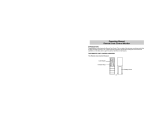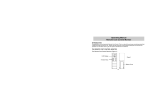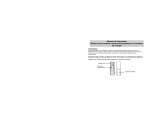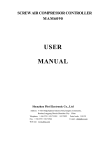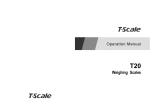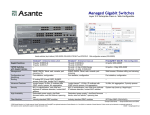Download Digital Power Meter
Transcript
Digital Power Meter (DPM-B100) User’s Manual DPM user’s manual 1. Dimensions Front Side Top 1 DPM user’s manual Rear Cut-out of Panel Note Mounting the Power Meter 1. Fit the meter into the cutout. 2. Insert each screw through the drilled hold on the mounting surface and into its corresponding metal insert located on the back of the meter. 3. Do not fasten tightly. 2 DPM user’s manual 2. Technical Data 1) General Specifications ITEM DPM-B100 Wiring Type 1P2W, 1P3W, 2P3W, 3P3W, 2P4W, 3P4W Current 5A, 1A (Option) Voltage 30 ~ 380V Rated Input 85~264V (Free Voltage: AC/DC) Frequency 45~65 Hz Power Consumption Max.10W Input PT < 0.5 VA Burden Temperature Communication CT < 0.1 VA Operation -20 ~ 70 ℃ Storage -30 ~ 80 ℃ Humidity 5 ~ 95 % RS485 Rear 1 Channel Insulated resistance DC 500V 100 ㏁ and over Power frequency withstand voltage AC 2 ㎸ /1 for 1 minute Lightning impulse withstand voltage AC 5 ㎸ for 1.2 X 50 ㎲ and over Overload Rated amp. x 2 for 3 hours Current Circuit Rated amp. x 20 for 2 seconds withstand Capacity Rate volts x 1.15 for 3 hours Voltage Circuit Application standard IEC Standards (IEC 61000) Weight 0.54 ㎏ 3 DPM user’s manual 2) Metering Functions ITEM DPM-B100 Voltage RMS Current RMS Power Active, Reactive Energy Active, Reactive Power Factor Lead, Lag Load Factor LED Bar Graph Frequency Measurement Communication RS-485 Modbus Pulse Out Energy Wh, Varh Digital Input 1 Digital Output 1 Measurement I/O Contact No. NOTE * The Power Meter allows you to select DO channel from three Modes, It consists of three types – Wh, Varh, DO. Please refer to the operation of this mode on the Chapter 5. for details * If you want to confirm the state of DO and DI, you should connect the D+/D- channel of the rear Terminal Blocks to PC. * To accurately measure the values, you should apply the current and voltage of A phase to Meter. 4 DPM user’s manual 3. Appearances Overview 1) Front View of LCD Load Factor Display Mode Unit The unit of Active power MW is “kw k”. The unit of Reactive power MW is “k kvar” When the measurement range is over, “--------“ is marked. 2) Rear View of Terminal Blocks Digital Input/output Terminal Current Input Terminal Communication Port (RS-485) Volt Input Power and Ground Terminal Terminal 5 DPM user’s manual 4. Wiring Diagrams (Voltage & Current) ① 3-phase, 4-wire (3PT, 3CT) : PT Conn-STAR A L O A D B C N V1 V2 V3 VN I11 I12 I21 I22 I31 I32 ② 3-phase, 4-wire (Direct wiring) : PT Conn-STAR A L O A D B C N V1 V2 V3 VN I11 I12 I21 I22 6 I31 I32 DPM user’s manual ③ 3-phase, 4-wire (2PT, 3CT) : PT Conn-2PT A L O A D B C N V1 V2 V3 VN I11 I12 I21 I22 I31 I32 ④ 3-phase, 3-wire (Direct wiring) : PT Conn-dELTR A L O A D B C V1 V2 V3 VN I11 7 I12 I21 I22 I31 I32 DPM user’s manual ⑤ 3-phase, 3-wire (2PT, 2CT) : PT Conn-dELTR A L O A D B C V1 V2 V3 VN I11 I12 I21 I22 I31 I32 ⑥ Single-Phase, 3-wire (Direct wiring) : PT Conn-STAR A L O A D B N V1 V2 V3 VN I11 I12 I21 I22 I31 I32 8 DPM user’s manual 5. Setting & Configuration, LCD Operations - It is to be classified into two items. ① Measurement Mode (Default): Indicates the voltage, current, active/reactive power, active/reactive energy, frequency , power factor, etc. ② Configuration Mode: Configure a parameter and indicates a version Information. Item Range Unit 20.0 ~ 9,999 V, kV R, S, T 0.000 ~ 9,999 A, kA, FREQ 45.00 ~ 65.00 Hz 3-phase PF 0.00 ~ 1.00 LEAD(-), LAG(+) Power Active NONE -9,999~9,999 kW, kW k (MW) Power Reactive NONE -9,999~9,999 kvar, k kvar (Mvar) Energy Active/Reactive ENERGY 0.0~999,999,999,999.9 kWh, kVarh Load Factor 3-phase BAR LED 0~100 % BAR GRAPH (%) Voltage RMS Current RMS Display RS, ST (Line Voltage) Frequency Power Factor Save Configure Change Mode Enter parameter parameter or View of Line-2 Configuration the prev/next group Mode 9 DPM user’s manual < Menu Tree> 3-phase Line Votage ( RMS ) 3-phase Current (RMS) Frequency, Power factor, Active Power Frequency, Power factor, Active Power (MOVE to “Measurement”) *Manual: Press “LEFT/RIGHT” button. *Automatic:Edit Autoscroll time in [dlsp]- [Scrl] at Active Energy Default configuration Mode. Reactive Energy R-Phase Voltage, Current, Measurement Active Power S-Phase Voltage, Current, Active Power T-Phase Voltage, Current, Active Power R-Phase Voltage, Current, Reactive Power S-Phase Voltage, Current, Reactive Power T-Phase Voltage, Current, Reactive Power 10 *When PT wiring is STAR, it indicates phaseactive/reactive power. *When 2PT, dELTA wiring, it indicates ‘-------‘. DPM user’s manual Press PEAK/THD Conn PT wiring Pt1 Primary PT Pts PT Ratio (1 ) Pt2 Secondary PT Ct CT Ratio bAud Comm. Speed unld Comm. address SCrl Screen change time Volt L-N or L-L Pout Pulse(Active/Reactive, DO) Plnt Setting Secondary energy PLEn Setting Output Pulse PdlR PdlR Active energy Accumulation Info ver Version info. EnEr CLr Default Energy value Press MOD PT CtS Press MOD Up to 2 sec Configuration 485 dlSP dout Note st Press “SET” button to save the change value 11 DPM user’s manual 1) Configuration Mode Condition Display LINE-1 LINE-2 Conn Description Range Default LINE-3 Wiring Type dElt (wiring Delta ) Star Star (3-Wire: wiring Y) 2PT (wiring V) PT Ex1) CTs Pt1 PT1 (Primary) 1 ~ 9999 Pts PT1 (Scale) 1, 100 Pt2 PTS (Secondary) 100~380 (step 1) 190 Ct CT ratio 1 ~9999 (step 1) 1 bAud Comm. speed 1200, 2400, 4800, 9600, 380 1 9600 19200, 38400 485 dISP (step 1) unid Comm. address 1 ~ 255 (step 1 ) 1 Scrl Screen change time 0 ~10 (step 1) 0 Volt Voltage display L-n (Phase Voltage) L-L L-L (Line Voltage) Pout Setting energy ACt-H(Active), Uar-H(Reactive) , DO dOut Ex2) DO Plnt Secondary energy value 1~2000Wh 100Wh PLEn Setting output pulse 30~200 mS 30 PdlR PdlR Energy Accumulation Pos(+), Both(+,-) Pos Info ver Version info. EnEr CLr Default Energy value 5.00 no, YES Ex1) When PT 22.9KV/√3 :190V/√3, set PT1=229, PTS=100, PT2=190. When PT 380V/√3 :190V/√3, set PT1=380, PTS=1, PT2=190. When CT 400A:5A, set CTS=80. Ex2) Please noted that setting energy pulse outputs secondary value. 12 no DPM user’s manual #898-43, Hogye-dong, Dongahn-gu, Anyang, Kyongki-do, 431-080, Korea Tel: 82-31-452-5791 Fax: 82-31-452-5793 Website: www.pnctech.co.kr 13