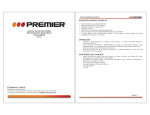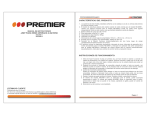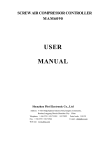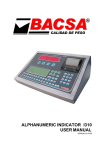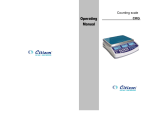Download Weighing Scales
Transcript
T20 Weighing Scales T20 w eighing scales operation manual REV C1, June 2012 CONTENTS 1. Introduction………………………….…………………….….…...……1 2. Key descriptions……………………………….….…………………….…1 3. Displays…………….……………………………….……………….…….1 4. Operation…………………………….………………………………….…1 4.1 Zero the scale………………………………………………………….….1 4.2 Tare………………………………………..………………………………2 4.3 Change weighing unit……………………………………………………2 5. Parameters & calibration….……………………….………………….…3 5.1 Enter setting mode………….……………………………………………3 5.2 Calibrate…………..…………………………...………………………….3 5.3 Change capacity…………………..……………….…………………….3 5.4 Check internal counts…………….…………………………………….3 5.5 Set backlight mode……………..……………………….……………….4 5.6 Set auto power off……..………..……………………………………….4 5.7 Set second weighing unit……………………………………………….4 6. BATTERY OPERATION……………………………………………..…….4 T20 w eighing scales operation manual T20 w eighing scales operation manual T20 w eighing scales operation manual REV C1, June 2012 5.5 Set backlight mode 1. INTRODUCTION After enter setting mode, display shows “F0CAL”, press ZERO key The T20 series of weighing scales provides an accurate, fast and three times, display shows “F3 BK”, press TARE/UNIT key to enter, versatile series of general purpose waterproof weighing scales. There press ZERO key change backlight mode(OFF: always off, on: always are 4 models of scales within the range. Platform size is 190mm x on), press TARE/UNIT key to sure. 230mm, capacity range from 3kg to 25kg. 5.6 Set auto power off After enter setting mode, display shows “F0CAL”, press ZERO key four times, display shows “F4OFF”, press TARE/UNIT key to enter, press ZERO key select the auto power off time (on, 3, 10minutes), press TARE/UNIT key to sure. 5.7 Set units After enter setting mode, display shows”F0CAL”, press ZERO key five times, display shows “F5UNT”, press TARE/UNIT key to enter, press ZERO key select the secondary unit (lb , g,, press TARE/UNIT All units include tare, zero, change weighing unit, change division function. 2. KEY DESCRIPTIONS ON/OFF: turn on/off the power TARE/UNIT:press this key to tare, hold this key for 4 seconds to change weighing unit, in setting mode, this used as enter key. ZERO:rezero the scale, in setting mode, this key used to change set data. key to sure. 3. DISPLAYS 6. BATTERY OPERATION When battery voltage low, the “BAT LO” arrow will turn on. The battery should be changed as soon as the arrow is on. The scale use dry battery cell (3xsizeD battery, the battery location at the bottom of the scale), loose the screw for battery cover, and open the battery house, please install the battery with correct polarity (+/-) if you don’t use the dry battery, please take off it from the box. If the dry battery is becoming to a wastrel, please put it into a special place. The LCD display will show a value and some marks under the digits. Zero: zero indicator Stable: Stability indicator Net: Tare indicator, current scales in net weight mode kg: current weighing unit is kg U2: current weighing unit is second weighing unit, this weighing unit default is g. Battery low, when this indicator on, please change battery. When you have no battery or battery low, you also can use AC adapter to power the scale, just plug the AC adapter to AC adapter jack at the bottom of scale. 4. OPERATION 4. 1 Zeroing The Display You can press the ZERO key at any time to set the zero point from which all other weighing, within 4% of power up zero. This will usually -4- -1- T20 w eighing scales operation manual T20 w eighing scales operation manual REV C1, June 2012 only be necessary when the platform is empty. When the zero point is 5. PARAMETERS & CALIBRATION obtained the display will show the indicator for zero. 5.1 Enter setting mode The scale has an automatic zero tracking function to account for minor drifting or accumulation of material on the platform. However you The scale has 5 parameters that can be set by the user plus a method of entering the calibration section. may need to press the ZERO key to rezero the scale if small amounts of To set parameters or calibration, first turn off the weighing scales, weight are shown when the platform is empty. (When weight more than then hold TARE/UNIT key and press ON/OFF key until display show 20% capacity, zero function disable) “F0 CAL”. 4.2 Taring 5.2 Calibrate After enter setting mode, the display will show "F0 CAL". press Zero the scale by pressing the ZERO key if necessary. The zero indicator will be on. Place a container on the platform, a value for its weight will be displayed. TARE/UNIT key, display shows “UNLD”, empty the platter, after STABLE indicator on, press TARE/UNIT key again, display shows the calibrate weight, you can press ZERO key to select calibrate weight, after you Press the TARE/UNIT key to tare the scale. The weight that was select, press TARE/UNIT key, display shows “LOAD”, put the calibrate displayed is stored as the tare value and that value is subtracted from weight on, after STABLE indicator on, press TARE/UNIT key to sure, the display, leaving zero on the display. The "NET" indicator will be on. display shows “pass”, after T20 selfchecking again, T20 is ready for As product is added only the weight of the product will be shown. The you. scale could be tared a second time if another type of product was to be 5.3 Change capacity added to the first one. Again only the weight that is added after taring will be displayed. When the container is removed a negative value will be shown. If the scale was tared just before removing the container this value is the After enter setting mode, the display shows “F0 CAL”, press ZERO key, display shows “F1cap”, press TARE/UNIT key to enter, press ZERO key to select capacity, press TARE/UNIT key to sure, NOTE: BEFORE CHANGE CAPACITY, YOU NEED SHORT gross weight of the container plus all products that was removed. The JUMPER, SEE DETAIL IN SERVICE MANUAL. zero indicator will also be on because the platform is back to the same 5.4 Check internal counts condition it was when the ZERO key was last pressed. 4.3 Change weighing unit Hold TARE/UNIT key for 4 seconds will change weighing unit, After enter setting mode, display shows “F0 CAL”, press ZERO key twice, display shows “F2iNP”, press TARE/UNIT key to enter, display shows internal counts, press TARE/UNIT key to return setting mode. relevant weighing unit mark turn on (kg or U2) -2- -3-