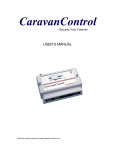Download HouseControl
Transcript
HouseControl - Keeps Your Home Safe and Secure USER’S MANUAL Read this manual carefully and keep it together with the unit. Contents 1. INTRODUCTION ......................................................................................................................... 3 1.1 USING HOUSECONTROL ........................................................................................................ 3 1.1.1 Switching Monitoring On and Off................................................................................. 3 1.1.2 Receiving Alarms ........................................................................................................ 4 1.1.3 Remote Control ........................................................................................................... 5 1.2 FEATURES ............................................................................................................................ 6 1.2.1 Alarms......................................................................................................................... 6 1.2.2 Burglar Alarm .............................................................................................................. 7 Tamper Alarm .......................................................................................................................... 8 Perimeter Protection ................................................................................................................ 8 1.2.3 1.2.4 1.2.5 1.2.6 1.2.7 1.2.8 1.2.9 1.2.10 Fire Alarm ................................................................................................................... 8 Moisture Alarm ............................................................................................................ 9 Temperature Alarm ..................................................................................................... 9 Restart Notification ...................................................................................................... 9 Scheduled Message.................................................................................................... 9 Asking for Information ............................................................................................... 10 Remote Control ......................................................................................................... 10 Electrical Heating ...................................................................................................... 11 1.2.11 1.2.12 1.3 1.3.1 Water, Air-conditioning, and Electricity ...................................................................... 11 Yard Lights and Garage Door.................................................................................... 12 SIM CARD .......................................................................................................................... 12 Signal Lights.............................................................................................................. 13 Thermostatic Control.............................................................................................................. 11 2. BASIC SETTINGS..................................................................................................................... 14 2.1 PROGRAMMING MODE ......................................................................................................... 14 2.2 COMMANDS IN TEXT MESSAGES........................................................................................... 14 2.3 LANGUAGE ......................................................................................................................... 14 2.4 NAMING THE HOUSE ............................................................................................................ 15 2.5 PHONE DIRECTORY ............................................................................................................. 15 2.5.1 Adding a Phone Number ........................................................................................... 15 2.5.2 Permission Levels ..................................................................................................... 16 2.5.3 Wild-Card Characters................................................................................................ 16 2.5.4 SMS Service Number................................................................................................ 17 2.6 ALARMS ............................................................................................................................. 17 2.6.1 Alarm Message Recipients........................................................................................ 17 2.6.2 Receiving an Alarm Message.................................................................................... 17 Text Message and Phone Call............................................................................................... 17 Answering Machines .............................................................................................................. 17 2.6.3 2.7 2.7.1 Scheduled Report ..................................................................................................... 17 TEMPERATURES .................................................................................................................. 18 Internal (Device) Temperature Sensor T1 ................................................................. 19 3. TROUBLE SHOOTING ............................................................................................................. 20 4. TECHNICAL SPECIFICATIONS ............................................................................................... 22 5. INDEX........................................................................................................................................ 24 Document version: HC_Users_Manual_4_8_en_100.doc Introduction 1. 3 INTRODUCTION We are pleased that you chose HouseControl to keep your home safe and secure. With HouseControl, you can control and monitor your home from your own GSM mobile phone regardless where you are. HouseControl makes an alarm phone call and sends you a text message if someone breaks into your home, there is a threat of water damage, fire breaks loose, or room temperature drops below set limit, or if there is a power failure. You can control room temperatures, close water mains valve, turn off airconditioning, shut down electricity, switch on yard lights, or open your garage door just by sending a text message to your HouseControl’s GSM number. HouseControl is available in three models: S-, M-, and L-models. The S-model is the smallest one, and it is primarily, but not entirely, intended to be used as a burglar alarm in holiday homes. Larger M- and Lmodels are ideal for privately owned homes because there are many more aspects to monitor and control remotely than in holiday homes. The HouseControl discussed in this manual is a fully furnished L-model HouseControl. However, if a certain feature or command is unavailable in S- or M-model, reader’s attention is always drawn to the discrepancy in question. 1.1 Using HouseControl HouseControl can be used by text messages and phone calls from your mobile phone, or by security keypad installed in the entrance-hall of your home. A phone call to the unit’s GSM number or a four-digit code from the security keypad toggles monitoring on or off. You need to send a text message to your HouseControl if you wish, for example, to ask temperature values from your home. HouseControl makes an alarm phone call and sends you a text message if something appears to be wrong at your home. A phone call or a text message You can use any GSM subscription available in the market today in your HouseControl. However, if you have a so-called Prepaid subscription, you should check it periodically so that it will not stop working when you least expect it. The expenses of GSM traffic are relatively low these days, which means that the most economical use is achieved by buying a GSM subscription that has a low monthly fee. ) You should use an unlisted number in the GSM subscription of your HouseControl. This ensures that the phone number is not accessible to anyone. However, you should check that the GSM subscription of your HouseControl can send its own phone number to you alongside an alarm phone call. Otherwise you will not be able to identify the caller as your HouseControl. 1.1.1 Switching Monitoring On and Off There are two operating modes in HouseControl: normal and disable modes. In normal mode, monitoring is on and all alarms are sent to your and other users’ mobile phones. Whereas in disable mode, an alarm is sent and a phone call is made only if the alarm was triggered by a 24h monitored control circuit (see Table 1). You have two options for changing the unit’s operating mode: either by entering your secret code from the security keypad or by making a phone call to your HouseControl’s GSM subscription. Entering a four-digit code from the security keypad toggles monitoring either on or off. There is a thirtysecond delay from the moment the code is entered to the moment when monitoring is actually switched on. This delay allows you to leave your home without haste before monitoring goes on. You can see whether monitoring is on or off by looking at the red light on the security keypad. When monitoring is switched on, the red light blinks for the duration of the delay period, and then stops and remains on until monitoring is switched off. There is no delay when monitoring is switched off. 4 HouseControl User’s Manual version 4.8 An alarm that was brought about accidentally can be cancelled by re-entering the four-digit code from the security keypad. However, it is important to realize that re-entering the code not only cancels the alarm but also changes the operating mode. Therefore, cancelling an alarm without changing the operating mode requires the code to be entered twice. An alarm can be caused accidentally, for example, by switching monitoring on although there are people at home. Another way to change the operating mode is to make a phone call to the HouseControl’s GSM number. You will hear one or two beeps that let you know in what mode HouseControl will be switched to when you close the phone. The sequence is repeated over and over again; therefore, you need to close the phone immediately after you hear the desired number of beeps. One beep means that monitoring is about to be switched on and a series of two beeps means that monitoring is about to be switched off. This behaviour is similar to the logic used in electric locks in modern cars. A car’s turn indicators flash once when the locks are closed and twice when the locks are opened. A phone call to your HouseControl’s GSM number “BEEP - BEEP” or “BEEP” You should use a security keypad for changing operating mode if you have one installed at your home. However, if you do not have a security keypad and you do not want to make a phone call, you can change operating mode by sending a text message #ON or #OFF to your HouseControl. #ON switches monitoring on and #OFF switches monitoring off. HouseControl acknowledges the received command with a response message. #ON TC Security: ON Batt: 12.2 T1: +27.5 HC device T2: +21.6 Indoor 1 T3: +21.1 Indoor 2 T4: +17.5 Garage T5: +11.3 Outdoor (Is monitoring ON or OFF?) (Battery voltage) (Device temperature) Although operating mode can be changed by several different means, it is strongly recommended that only one method is used to avoid confusion about the current operating mode of your HouseControl. , You can find out whether monitoring is on or off just by looking at the red light on the security keypad or from the unit’s own signal light B (see Table 3). You can also ask it from your HouseControl with a text message (see 1.2.8) or a phone call. 1.1.2 Receiving Alarms You will receive a text message and an alarm phone call to your mobile phone if someone breaks into your home, there is a threat of water damage, fire breaks loose, or room temperature drops below set limit, or if there is a power failure. You can acknowledge the alarm by answering the phone, after which the call can be closed. You will find out the reason for the alarm from the received text message. Introduction 5 Home IN2:+ Burglar alarm Alarm phone call “BEEP - BEEP - BEEP” Only the most important alarms are made known locally by switching the local alarm siren on. The alarm condition is further emphasised by flashing yard lights outside the house. The siren is silenced and yard lights switched off automatically after a few minutes. However, you can turn off the siren and yard lights immediately from the security keypad if you happen to be at home at the time of the alarm. If you do not have a security keypad at hand, the same effect can be accomplished by sending text message #ALARM OFF to your HouseControl. The unit’s operating mode influences the way alarms are handled. In disable mode, a text message is sent and an alarm phone call is made only if the alarm was triggered by a 24h monitored control circuit or if internal 24h monitored information (see Table 1) requires your attention. In normal mode, all alarms are sent. 1.1.3 Remote Control You can control room temperatures, close water mains valve, turn off air-conditioning, shut down electricity, switch on yard lights, or open your garage door by sending a text message to your HouseControl’s GSM number. HouseControl acknowledges the command with a response message. #HEATING ON O1:1 HEATING ON #HEATING OFF O1:0 HEATING OFF HouseControl accepts commands only from those mobile phone numbers that have been added to the unit’s internal phone directory. This guarantees that no mischievous users can have access to your HouseControl. You must add at least your own phone number in the unit’s internal phone directory before you can start using your HouseControl with your mobile phone. All text message commands and questions must begin with the hash sign (#). You will find this character from the special characters menu in your mobile phone. HouseControl will reply to the sent command by confirming the action, or if a value such as temperature was asked, the current value is returned. If HouseControl did not understand the command or question, it responds with text message: Unknown command. You can save the most often used commands in your mobile phone’s memory for easy access. Most mobile phones prompt you to save text messages after typing them. You will find saved messages from “My messages” or “Archive” folder as far as Nokia mobile phones are concerned. 6 HouseControl User’s Manual version 4.8 1.2 Features This section describes the basic features of HouseControl and their use. You will find the instructions for the most usual functions from the HouseControl Quick Guide that comes with the unit. The HouseControl Quick Guide is sufficient enough to get acquainted with the unit’s basic features. 1.2.1 Alarms HouseControl monitors and secures your home with external motion sensors, door magnets, smoke and moisture detectors, and temperature sensors. When one of the aforementioned sensors alarms or internally monitored information calls for attention, HouseControl makes an alarm phone call and sends detailed information about the cause that lead to the alarm in a text message to the specified users. In most cases the alarm is sent to the first five phone numbers in the unit’s internal phone directory. In some cases, however, the alarm is only sent to the main user (you) whose phone number is kept in directory memory cell one (see 2.5.1). The most important alarms are emphasised by an alarm phone call, which draws the user’s attention to the received text message. All users get their text messages and phone calls roughly at the same time. The following table lists all alarm channels embodied in the L-model HouseControl. Alarm channels 16 through 19 are reserved for measuring temperature so that the sensors measuring temperature inside the house are placed first, and then a possible garage temperature sensor, and finally an outdoor temperature sensor. Although the S-model HouseControl has fewer temperature sensors than the Lmodel, the ones measuring room temperatures always come first in the list. Column “Users” in the table lists the phone directory memory cells containing the phone numbers where this alarm is sent. An alarm channel has a black dot in column “24h” if alarms are sent from this channel even if the unit is in disable mode. The next column contains information about whether the alarm channel is a so-called two-way alarm channel, which means that a text message is sent (and perhaps a phone call is made) on both activation and deactivation of the alarm channel. Columns “SMS” and “Call” reveal whether the alarm is forwarded as text messages or phone calls or both. Introduction 7 Table 1. The table summarizes the default settings for the alarm channels in the L-model HouseControl. Alarm channels 14 and 15 are not in use in any of the HouseControl models. Alarm of notification Users 24h ▲▼ SMS Call S M L - ○ ○ ○ ○ ● ● ● IN1 Operating mode, security keypad IN2 Burglar alarm, motion sensor 1-5 ○ ○ ● ● ● ● ● IN3 Fire alarm 1-5 ● ● ● ● ● ● ● IN4 Moisture alarm 1-5 ● ● ● ● ○ ● ● IN5 Tamper alarm 1-5 ● ● ● ● ○ ○ ● IN6 Burglar alarm, door magnet 1-5 ○ ● ● ● ○ ○ ● IN7 Perimeter protection switch or - ○ ○ ○ ○ ○ ○ ● 1-5 ○ ○ ● ● ○ ○ ● 1 ● ● ● ○ ○ ○ ● Emergency button or Garage door alarm IN8 Delayed alarm, motion sensor 1-5 ○ ○ ● ● ○ ○ ● IN9 Temperature alarm, HC device T1 1-5 ○ ● ● ○ ● ● ● IN10 Restart notification 1 ○ ○ ● ○ ● ● ● IN11 Power failure 230V alarm 1 ○ ● ● ○ ● ● ● IN12 Low battery alarm 1 ● ● ● ○ ● ● ● IN13 Scheduled message 1 ○ ○ ● ○ ● ● ● IN16 Temperature alarm, Indoor 1 T2 1-5 ○ ● ● ○ ● ● ● IN17 Temperature alarm, Indoor 2 T3 1-5 ○ ● ● ○ ○ ● ● IN18 Temperature alarm, Garage T4 1-5 ● ● ● ○ ○ ● ● IN19 Temperature information, Outdoor T5 1 ○ ● ● ○ ● ● ● HouseControl alarm messages have a certain format to which all alarm channels adhere to. Each alarm message contains the name of the HouseControl unit (e.g. “Home”), the alarm channel number (e.g. “IN2”), a plus for activation or a minus sign for deactivation of the alarm channel, the reason for the alarm, and some additional information about the alarm if available (e.g. temperature value). Some examples of text messages your HouseControl might send to you: Home IN2:+ Burglar alarm Home IN11:+ Power failure 230V Home IN16:+ Temperature alarm T2: +9.4 Indoor 1 HouseControl might send you a text message on deactivation of the alarm as well (notice the minus after the colon): Home IN11:- Power 230V OK Home IN16:- Temperature T2: +17.4 Indoor 1 OK 1.2.2 Burglar Alarm Basic burglar alarm functionality is included in all HouseControl models. All HouseControl models are furnished with at least one motion sensor. Furthermore, the L-model HouseControl has an additional motion sensor in the entrance-hall where the security keypad is also located. HouseControl registers an alarm from this motion sensor after a delay so that you have plenty of time to switch monitoring off from the security keypad when coming home, thus effectively avoiding an erroneous alarm. HouseControl sends you a text message and makes an alarm phone call if someone breaks your front or back door while monitoring is on. In addition, burglar alarm causes the local alarm siren to on, and yard 8 HouseControl User’s Manual version 4.8 lights start flashing so that it can be clearly seen that everything is not okay even from outside the house. Only the L-model HouseControl comes with door magnets for monitoring doors. Home IN6:+ Burglar alarm doors Alarm phone call “BEEP - BEEP - BEEP” Tamper Alarm Tamper alarm is included in the L-model HouseControl only. If an intruder opens or breaks the security keypad or a motion sensor, a tamper alarm is generated. HouseControl sends a text message, makes an alarm phone call, and draws attention to the alarm through local alarm siren and yard lights regardless of operating mode. Home IN5:+ Tamper alarm Alarm phone call “BEEP - BEEP - BEEP” Perimeter Protection Perimeter protection is not an operating mode in its own right but part of the disable mode functionality. This is why you cannot see whether perimeter protection is on or off by looking at the signal lights on the security keypad or the unit. Perimeter protection must be switched on or off from a separate switch. The position of the switch is a quick indicator for whether perimeter protection is on or off. In perimeter protection HouseControl changes the default behaviour of the alarm channel used for monitoring front and back doors in such manner that monitoring is actually on even though HouseControl itself is in disable mode. This is useful, for example, when you want to protect your home from trespassers in the middle of the night when you and your family are sleeping inside the house. In short, perimeter protection sets the control circuit with door magnets to be monitored 24 hours a day (see Table 1). You should remember to switch off perimeter protection before leaving your home so that no alarm is generated when you open the front door. Should an alarm go on by accident, it can be cleared from the security keypad (see 1.1.1). 1.2.3 Fire Alarm HouseControl switches off electricity from your home in the case of fire should there be no people in the house. Electrical fire may even go out if no for other reason than from the lack of electricity that kept the fire going. The fire may also be extinguished by the lack of oxygen because air-conditioning is off. However, you should always make sure your home is okay if you get a fire alarm message in your mobile phone. Fire alarm should always be taken seriously. On the other hand, if there are people in the house (monitoring is off) and fire breaks loose, HouseControl will not switch off electricity because lights must work so that people can find their way out of the house. The local alarm siren does not go on in this case either, only the smoke detectors’ own alarm signals can be heard. Home IN3:+ Fire alarm Alarm phone call “BEEP - BEEP - BEEP” Introduction 9 In HouseControl, smoke detectors are always connected to continuous power supply with backup battery. You do not have to worry about changing batteries to smoke detectors any more. 1.2.4 Moisture Alarm Protection against water damages is essential to M- and L-model HouseControls. HouseControl closes the water mains valve automatically when monitoring is switched on or when moisture is detected in areas that should be dry. HouseControl not only sends a text message and makes an alarm phone call but also alarms people at home with the local alarm siren and yard lights. Moisture detection is on 24 hours a day. Home IN4:+ Moisture alarm Alarm phone call “BEEP - BEEP - BEEP” When moisture alarm goes off, HouseControl does not automatically open the water mains valve because you should find out the reason for the alarm and repair the possible causes that lead to the alarm before it is safe to open the valve (see 1.2.11). Moisture alarm also stops air-conditioning. 1.2.5 Temperature Alarm In addition to its own device temperature, HouseControl monitors room, garage, and outdoor temperatures depending on how many temperature sensors are installed. Temperature alarm limits can be set as high or low as you prefer (see 2.7). Home IN16:+ Temperature alarm T2: +9.4 Indoor 1 Alarm phone call “BEEP - BEEP - BEEP” If you wish to use temperature alarms with thermostatic control (available in S-model), the alarm limits must have margins of at least three degrees. For example, if you use thermostatic control to keep the temperature at 10 to 21 degrees above zero, the alarm limits should be at 7 and 24 degrees respectively (see 2.7). 1.2.6 Restart Notification HouseControl sends you a restart notification about half an hour from the moment it was switched on. The notification is sent every time the unit is switched on. Home IN10:+ HouseControl started 1.2.7 Scheduled Message HouseControl sends you, or whoever has his or her phone number in directory memory cell one, a weekly report about the conditions at your home. Time starts counting from the moment the unit is switched on. The scheduled message contains temperature values from connected sensors (see 2.6.3). 10 HouseControl User’s Manual version 4.8 Home IN13:+ Report: T1: +24.4 HC device T2: +22.4 Indoor 1 T3: +21.2 Indoor 2 T4: +20.7 Garage T5: +12.9 Outdoor 1.2.8 Asking for Information You can find out the current operating mode (is monitoring on or off?), battery voltage, temperatures, GSM signal strength, and active alarms by sending command #? to your HouseControl. #? TC Security: ON Batt: 12.2 T1: +27.5 HC device T2: +21.6 Indoor 1 T3: +21.1 Indoor 2 T4: +17.5 Garage T5: +11.3 Outdoor GSM signal: 19 Alarms: IN6 (Is monitoring ON or OFF?) (Battery voltage) (Device temperature) (GSM signal strength 0-31) (Alarms registered since monitoring was switched on) If monitoring is OFF (disable mode) and there are people at home, it is most likely that some alarm channels will be listed in the “Alarms” field in the return message. 1.2.9 Remote Control You can control room temperatures, close water mains valve and turn off air-conditioning (home/away information), shut down electricity, silence the local alarm siren, switch on yard lights, or open your garage door just by sending a text message to your HouseControl’s GSM number If you have a security keypad installed at your home (M- and L-model HouseControls), output O4 or O6 is dedicated to controlling the red signal light on the security keypad. That signal light tells you the current operating mode of your HouseControl. There are eight outputs in the L-model HouseControl. Four (O1-O4) of which are power relays. Table 2. The table summarizes the outputs in the L-model HouseControl. Usage S M L O1 Electrical heating ● ● ● O2 Water mains valve and air-conditioning (home/away) ○ ● ● O3 Yard lights ○ ○ ● O4 Electricity ○ ○ ● O5 (M: O3) Local alarm siren ○ ● ● O6 (M: O4) Signal light on the security keypad (operating mode) ○ ● ● O7 Garage door ○ ○ ● O8 Free ○ ○ ● Introduction 11 1.2.10 Electrical Heating You can start electrical heating by sending text message #HEATING ON to the GSM subscription of your HouseControl. You have to use your heater’s own control unit for selecting the desired temperature and other settings before you can control heating remotely from your mobile phone. HouseControl will reply to the issued command with text message O1:1 HEATING ON, and your home will warm up to the temperature you selected from the heater’s control unit. If you repeat the same command twice, your HouseControl will respond with O1:1! HEATING ON. The exclamation mark in the message means that heating was already on. #HEATING ON O1:1 HEATING ON #HEATING OFF O1:0 HEATING OFF You can switch heating off with command #HEATING OFF, which has the same effect as switching it off directly from the heater’s control unit. The unit replies with text message O1:0 HEATING OFF. Thermostatic Control Thermostatic control is used for keeping indoor conditions at a constant temperature. To enable thermostatic control, send command #THERMOSTAT ON to your HouseControl. Now you can adjust the indoor temperature with command #TEMPERATURE XX. If you want to set the temperature below zero, you have to insert a minus sign in the command, for example #TEMPERATURE -5. Thermostatic control can be turned off with command #THERMOSTAT OFF. HouseControl reads the temperature value from sensor T2, and starts or stops heating depending on the temperature. #THERMOSTAT ON A38:+21.0 2 TEMPERATURE #TEMPERATURE 18 TEMPERATURE:+18.0 You still have to set the maximum temperature from the heater’s own control unit as pointed out in 1.2.10. The maximum temperature is the upper limit that your HouseControl must comply with. If you have set the maximum temperature to 21 degrees Celsius, HouseControl can have the temperature rise up to 21 but not higher. If you have enabled thermostatic control, you cannot use commands #HEATING ON and #HEATING OFF. , 1.2.11 Water, Air-conditioning, and Electricity You can close the water mains valve and shut down air-conditioning with command #AWAY or #HEPAC OFF. The difference between these two commands is that #AWAY does a bit more: not only does it close the water mains valve and shut down air-conditioning, but it also shuts down yard lights and cuts off electricity from the house. Command #HEPAC OFF only closes the water mains valve and airconditioning. Heating is not controlled with either of these commands although HEPAC stands for 12 HouseControl User’s Manual version 4.8 Heating, Plumbing, and Air-Conditioning. There is a separate command for controlling heating (see 1.2.10). #AWAY O2:1 AWAY [statuses of outputs] To reverse the effects of #AWAY or #HEPAC OFF commands, all you have to do is to send either #HOME or #HEPAC ON command to your HouseControl’s GSM number. , These features are only available in the M- and L-model HouseControls. 1.2.12 Yard Lights and Garage Door You can switch on the yard lights with command #LIGHTS ON. The lights will go out automatically after ten minutes. #LIGHTS ON O3:1 600.0s pulse LIGHTS Garage door can be opened with command #GARAGE. The door will be closed automatically after a short while. During winter time overhead garage doors might not close properly because of accumulated snow. You will notice this soon enough because HouseControl sends you an alarm text message if the door is left even partially open for too long. Monitoring of garage door is alternative for perimeter protection or emergency button (see Table 1). #GARAGE O7:1 5.0s pulse GARAGE DOOR , These features are only available in the L-model HouseControl. 1.3 SIM Card The PIN code prompt must be always switched off from the SIM card before it can be inserted into HouseControl. You can switch it off from your SIM card by using your own mobile phone. Consult the instructions of your mobile phone for how to accomplish this. The PIN code prompt is on in all new SIM cards by default. After you have switched off the PIN code prompt; place the SIM card on the holder next to the antenna. You can eject the SIM card holder by pressing the small yellow button gently. Place the SIM card on the holder carefully and make sure the contact side is up and that it fits correctly. Push the holder in. Introduction 13 SIM card holder Signal lights A and B Operation switch 1.3.1 Signal Lights There are two signal lights in L- and M-model HouseControls and one in the S-model HouseControl. The unit’s operating mode can be seen from signal light B. Signal light A is not relevant in HouseControl applications, and it is not discussed in this manual. Table 3. Signal light B. Signal light B Operating mode Blinks about once a second in green (S-model: Flashes once) Normal mode (monitoring is on) Blinks in green and red (S-model: Flashes twice in a row) Disable mode (monitoring is off) Blinks in red (S- model: Blinks fast) Programming mode Blinks rapidly in red (S- model: Remains on for one second) The unit is sending or receiving a text message Flashes in red The unit is saving data in non-volatile memory Remains red The unit has lost connection to the GSM module 14 2. HouseControl User’s Manual version 4.8 BASIC SETTINGS This section deals with the basic settings that you will most likely need to adjust when starting using your HouseControl. For example, you will have to keep the unit’s internal phone directory up-to-date with new users, or perhaps remove phone numbers that are no longer valid. You will also need to adjust the temperature alarm limits according to your preferences. 2.1 Programming Mode The unit must be switched to programming mode if you intend to access it from a phone number not listed in the unit’s phone directory. You can switch the unit to programming mode by holding the operation switch down for at least five seconds (in S-model it takes a bit longer). The unit is not protected against harmful use in the programming mode. Anyone with adequate knowledge of HouseControls can send commands and alter the settings of your HouseControl without restrictions. The unit enters this mode automatically when it is switched on for the first time. You can see in what mode your HouseControl is by looking at the unit’s indicator light (see 1.3.1). The monitoring and controlling capabilities are disabled in programming mode in the Smodel HouseControl. , HouseControl exits programming mode and enters either normal or disable mode when operation switch is held down for at least three seconds or when it receives text message #ON. For this to work, however, you need to add at least one phone number in the unit’s internal phone directory. 2.2 Commands in Text Messages Your HouseControl can only receive and handle commands that come from the phone numbers kept in the unit’s internal phone directory. HouseControl responds with so-called confirmation messages to all text message commands it receives. The confirmation message is sent only to the user who sent the corresponding command. Commands can be chained together to fit into one single text message. Each and every command must begin with the hash sign (#). An example text message with several commands: #P1 +35844111111#P2 +35850222222 #P3 +35840333333 Alphabetical characters in commands are case-insensitive, which means that any character can be given either in upper or lower-case. Commands #heating on, #HEATING ON, and #Heating On result in the same thing. You can query the current settings of you HouseControl by appending a question mark at the end of the command. For example, command #P? gives you a listing of the phone numbers in the unit’s internal phone directory (see 2.5.1). Your HouseControl will send you more than one text message if there is not enough room for all queried information in one text message. Notice that the order in which the text messages ultimately arrive in your mobile phone can be different from the original order. In such case, your GSM SMS service is the culprit. If the unit fails to respond to your commands, check the command syntax and make sure that your phone number is stored in the unit’s internal phone directory. 2.3 Language You can select used language with command #E2. Basic Settings 15 Selecting language # E 2 y y = language of your choice: 1 = Finnish, 2 = English, 3 = Norwegian, 4 = Swedish Switching from one language to another clears the entire phone directory and the name of the house (see 2.4). Always choose your language first, and then insert phone numbers in the unit’s internal phone directory. , 2.4 Naming the House HouseControl includes the name of the monitored house (your home) at the beginning of all alarm and scheduled messages. The name can be up to 20 characters long. Assigning a name to the monitored house # A 1 0 y y y yyy = name Removing the name # A 1 0 If you decide to combine several commands in one single text message, and want to remove the assigned name, you have to place command #A10 last in the message because otherwise the name will be changed to whatever comes after #A10. 2.5 Phone Directory HouseControl requires that its internal phone directory contains at least one phone number in order to function properly. The phone directory is needed in sending alarm messages to the correct phone numbers, but also in recognizing the users who are trying to access the unit. There is room for 20 phone numbers in the directory. ) The directory memory cell 0 is reserved for the GSM operator’s SMS Service number (see 2.5.4) if the SIM card does not contain the number. Any phone number that is used for sending commands and receiving alarm messages must be inserted in the unit’s internal phone directory. The unit sends alarm messages to the phone numbers kept in the directory memory cells 1 through 5. Some alarm messages or notifications are only sent to the phone number in directory memory cell one (see Table 1). You should place your own phone number in that memory location. Your HouseControl can be used normally from the phone numbers in memory cells 6 through 20; however, no alarm messages are sent to these numbers. 2.5.1 Adding a Phone Number When you want to modify the unit’s settings from your own mobile phone, you must make sure that your mobile phone number is stored in the HouseControl’s internal phone directory. If the number does not exist in the directory, the unit must be switched to programming mode (see 2.1) so that you can add your own phone number. Adding a phone number in the directory # P x a a a a a a a b 16 HouseControl User’s Manual version 4.8 x = Directory memory cell (0 through 20, cell 0 is reserved for the GSM operator’s SMS Service number and it should be set only if the number is missing from the SIM card) aa = User’s GSM phone number b = Permission level (optional, see 2.5.2) It is always advisable to check the contents of the phone directory before making any modifications to it so that you will not accidentally overwrite an existing phone number. The following commands are used for displaying and editing the contents of the phone directory: Asking the contents of the directory # P ? This will print out the 21 phone numbers in the directory (0 through 20) Asking a single phone number # P x ? x = Directory memory cell number (0 through 20) Removing a phone number # P x x = Directory memory cell (0 through 20) This will clear the memory cell x. 2.5.2 Permission Levels Permission level can be assigned to a phone number by appending a number from one to three at the end of the actual phone number (see 2.5.1). All phone numbers have unlimited rights (level 1) by default. All phone numbers can receive alarm messages irrespective of the permission level if they are placed in the five first directory memory cells. Level 1: All rights (this level is used if no parameter b is given in command #P). Level 2: The user can receive alarms and send commands to set relays on and off. Level 3: The user can only receive alarm messages. Level 4: The user can receive alarms and send so-called macro commands (e.g. #HEATING ON) 2.5.3 Wild-Card Characters You can use so-called wild-card characters in the phone numbers you add in the phone directory. Wildcard characters enable the use of your HouseControl even if the phone number is not kept in the directory in its entirety. Two wild-card characters are available: ? matches any digit (exactly one) and * matches zero or more digits. For example, command #P2 * 2 grants permission level 2 to all phone numbers. If wild-card characters are employed in the phone numbers, information security issues must be considered carefully. You should never grant permission level 1 to any number taking advantage of the wild-card characters. It is recommended that you use permission level 2 for these phone numbers. This prevents the modification of the unit’s settings from phone numbers that contain wild-card characters. ) If a phone number contains wild-card characters, no alarm messages are sent to the numbers matching the pattern. A hint: The Company that performs the installation of your HouseControl can leave their maintenance phone number or their TeleCont monitoring room application phone number in the unit’s phone directory. The maintenance worker is able to adjust the settings of the device without being physically present. You can block alarm messages from the phone number by appending character * at the end of the phone number. Basic Settings 2.5.4 17 SMS Service Number Your HouseControl automatically uses the SMS service number on the SIM card if there is one, otherwise the SMS service number must be explicitly given with command #P0. If the unit is not responding to your text messages, the SMS service number might be missing. You can find out the number from your GSM subscription contract or by calling your operator. 2.6 Alarms By default, alarm messages are only sent to the first five phone numbers in the phone directory (see Table 1). If a phone number contains wild-card characters, no alarms are sent to that number. You can influence certain parts of the alarm text messages with global settings. For example, the name of the monitored house can be included in the outbound alarm messages (see 2.4). 2.6.1 Alarm Message Recipients You can choose which users receive alarm text messages by adding the desired phone numbers in directory memory cells 1 through 5 (see 2.5.1). Only these numbers will receive alarm messages. 2.6.2 Receiving an Alarm Message The alarm can be forwarded as text messages, phone calls, or both depending on the alarm (see Table 1). When phone calls are used, HouseControl makes phone calls to the numbers kept in directory memory cells 1 through 5 in addition to sending text messages. Your HouseControl keeps on calling until someone answers to at least one of the phone calls or until the alarm expires in two hours. Text Message and Phone Call If phone calls (for example, burglar and fire alarms) are used, HouseControl keeps on making phone calls relentlessly until someone picks up the phone. When the phone call is answered by your answering machine, HouseControl considers it an acknowledgement, too. Notification messages from operators, such as “The number you are trying to call cannot be reached…”, are not regarded as acknowledgements. ) HouseControl keeps on calling to the specified number even if it is not a valid or a legal phone number. HouseControl keeps also calling even if the called mobile phone is out of reach of the GSM network. The alarm condition expires after two hours by default. That is when your HouseControl quits making phone calls at the latest. Answ ering Machines HouseControl waits for an answer for 15 seconds. If you have an answering service enabled in your GSM subscription, you need to make sure that the phone call is not routed to the answering machine in those 15 seconds so that no alarms get acknowledged by the service without your consent. When you pick up the phone, HouseControl sends two signals to tell you that connection has been established. 2.6.3 Scheduled Report Alarm channel 13 allows your HouseControl to send a summary report about the unit’s current status at certain intervals. The syntax for changing alarm channel 13 settings # I 1 3 a b c d y y . . y 18 HouseControl User’s Manual version 4.8 a= 1 - Feature is on 0 - Feature is off b = Message contents: 4 = temperatures c = Interval between messages in minutes d = Offset (the time after which the first message is sent) in minutes. yy = free form message given by the user, the contents of the parameter b are appended at the end of this text. If you ask the settings of this channel with command #I13?, the return message contains the programmed information except for variable d which tells you the time after which the next report will be sent out (this is true only for M- and L-model HouseControls). For example, the following command will instruct your HouseControl to send the first report after 60 minutes from the current moment. Messages are then sent once a week at the same time. #I13 1 4 10080 60 Report: 2.7 Temperatures Your HouseControl has one internal (device) temperature sensor T1, but it can be furnished with additional four external temperature sensors (T2– T5). The S-model HouseControl can be furnished with three external temperature sensors (T2– T4). Temperature sensors have a fixed hysteresis of two degrees that effectively prevents redundant alarm messages from being sent when the temperature fluctuates around the set alarm limit. This means that if the lower temperature alarm limit is set to +10 degrees of Celsius, the temperature must rise at least up to +12 before new temperature alarms are at all possible. Table 4. Alarm channels for measuring temperature. Sensor Alarm Channel Location T1 9 Internal (device) temperature T2 16 Indoor 1 (room 1) temperature T3 17 Indoor 2 (room 2) temperature T4 18 Garage temperature T5 19 Outdoor temperature You can ask the temperature values with command #T? or if you want to ask a particular temperature value from a particular sensor, you can use the sensor number in the command (#Tx?, where x is a number between 1 and 5). Asking temperature values # T ? An example print-out when all sensors are connected: T1:+31.0 HC device T2:+22.7 Indoor 1 T3:+21.5 Indoor 2 T4:+18.0 Garage T5:+14.4 Outdoor Asking temperature values and alarm limits # T ? ? Basic Settings 19 In the print-out the first value is always the current temperature and the following two values are the lower and upper alarm limits respectively (=acceptable temperature range). If a particular sensor is not connected or if its cable is broken, the temperature value will be less than -67 degrees of Celsius. T1:+31.0 HC device +7.0..+40.0 T2:+22.7 Indoor 1 +10.0..+50.0 T3:+21.5 Indoor 2 +10.0..+40.0 T4:+18.0 Garage +5.0..+50.0 T5:+14.4 Outdoor -30.0..+40.0 Setting alarm limits # T x y y z z x = Temperature sensor number (1 through 4) yy = Lower alarm limit zz = Upper alarm limit The alarm limits must be given in whole numbers or with one decimal if need be. A negative value can be formed by placing a minus sign in front of the value. The confirmation message received in response to this command is the same as in asking the temperature, for example, T1: +23.5 –30..45. Alarm message is sent immediately when temperature rises above or drops below the set alarm limit value. In other words, the temperature sensor operates like normally open contact. It should be noted that an alarm message is sent every time a specified alarm limit is exceeded. 2.7.1 Internal (Device) Temperature Sensor T1 Your HouseControl hosts one internal temperature sensor T1 situated in the right bottom corner of the unit’s circuit board. It measures the temperature from the immediate surroundings of the unit. ) Internal temperature sensor T1 can have over ten degrees higher values than an external temperature sensor. This phenomenon occurs because the sensor is located inside the unit’s box where heat is transmitted along the copper layers of the circuit board. 20 3. HouseControl User’s Manual version 4.8 TROUBLE SHOOTING If your HouseControl fails to function properly, please go through the table below. Description of the problem is printed in bold characters. The first column offers a solution to the problem, and the second column describes the correct behaviour when everything is ok. Indicator light (B) is off: Switch power on. Check the fuse on the power cord and replace it if need be. The light blinks. You have to wait for 30 seconds after you switch the power on if you are using S-model HouseControl. The light blinks. The call does not get connected to HouseControl: Check whether PIN code prompt is on. Remove the prompt The call gets connected. from the SIM card with your own mobile phone. Make sure the GSM subscription is opened. Check your HouseControl’s GSM number. The device answers with three beeps and closes the line, but operating mode does not change: Make sure the unit has the caller’s phone number in its CC answers with one or two beeps. internal phone directory. Switch your HouseControl to normal mode by pressing the operation switch or by sending command #ON to it. The unit closes the call immediately without answer: Make sure your HouseControl has the caller’s phone HC answers with one or two beeps. number in its internal phone directory. HouseControl receives commands but it does not reply with confirmation messages: Switch unit in programming mode and add the user’s phone A confirmation message is returned. number in the unit’s internal phone directory. Only those text messages that have been sent from known phone numbers are processed. The SMS service number might be missing from the SIM card. Insert your operator’s SMS service number in the phone directory memory cell 0. The maximum number of text messages your HouseControl can send daily has been consumed. See command #A4. The SIM card has a limit for how many messages can be sent. Your own mobile phone’s memory is full of text messages. HouseControl does not send alarm messages: Check whether the alarm is sent only in normal mode. Make sure the unit is not in programming mode. Switch your HouseControl to normal mode by pressing the operation switch or by sending command #ON. Insert the recipient’s phone number in the phone directory. Alarm text message is sent. 21 The unit only alarms with phone calls: Set the GSM Short Message Service phone number to Alarm is also sent as a text message. directory memory cell 0. Alarm is sent every time monitoring is switched on: Check the wires of the alarming sensor. There is nothing in the “alarms” field when asked with command #? No changes in relays: The unit might be in programming mode, switch the unit to normal mode. Insert your number in the phone directory. Only the A confirmation message is returned. commands sent from known phone numbers are executed. Verify that the syntax of the command is correct. Verify that the user has adequate permissions. Heating does not go on: If you have Alde 3010, make sure remote control is Heating goes on after sending the activated. command. Check the syntax of the command, for example, #HEATING ON. 22 4. HouseControl User’s Manual version 4.8 TECHNICAL SPECIFICATIONS S-model HouseControl Dimensions: 140 x 90 x 38 mm Weight: n. 260 g Current consumption: at idle 1.5 - 20 mA / 12 V maximum 0 mA Supply voltage: 10 – 13.8 V Molex Mini-fit connector Serial port: RJ-8 Maximum values for outputs: power 2700 W current 10 A voltage 230 VAC Inputs: min. control circuit current 3,5mA/12V Operating conditions: -20…+50 °C GSM module: Siemens TC45 SIM card: small, 3V Antenna: Dual-band (900/1800), SMA connector max. control circuit resistance 30kohm / 12V M- and L-model HouseControls Dimensions: 140 x 90 x 38 mm Weight: n. 260 g Current consumption: at idle 40 - 100 mA / 12 V maximum 500 mA Supply voltage: 8 - 30 V Molex Mini-fit junior connector Serial port: RJ-8 Audio connector: RJ-6 AD-4 / RE-4 connector: RJ-4 Maximum values for outputs 1-4: power on 2700 W current 10 A voltage 230 VAC Maximum values for outputs 5-8: power 30 W current 0.5 A voltage 50 V Inputs: min. control circuit current 3,5mA/12V Operating conditions: -20…+50 °C GSM module: Siemens TC35 SIM card: small, 3V Antenna: Dual-band (900/1800), SMA connector max. control circuit resistance 30kohm / 12V Notes that apply to all HouseControl models The unit is not protected against water or any liquids. Even though M- and L-model HouseControls use supply voltage of 8-30V and S-model HouseControl 10-13.8V, please, keep in mind that external devices (such as motion detectors) might not tolerate such high voltages. Technical specifications are subject to change without prior notice. Technical Specifications 23 GUARANTEE Telemic guarantees this HouseControl product for 12 months against material defects and flaws in manufacturing this product starting from the date of purchase. Defects are corrected with replacement parts, by fixing the old elements, or by providing a new equivalent product for the customer. Defects caused by natural deterioration over time, overloading, or by any other inappropriate use of this product are outside the sphere of this guarantee. Reclamations can be only accepted if the bought unit is returned to the retailer or to the manufacturer unopened. PROOF OF COMPLIANCE TO STANDARDS The manufacturer guarantees that this product complies with the following standards: EN 55011, EN 50081-2, IEC 61000-4-3, Automotive EMC Directive 95/54/EY TELEMIC OY Timo Rissanen Managing Director 24 5. HouseControl User’s Manual version 4.8 INDEX A Adding a phone number ........................................ 15 Alarm expiration..................................................... 17 Alarm message recipients ..................................... 17 Answering machines ............................................. 17 Antenna.................................................................. 22 Asking for information ............................................ 10 B Burglar alarm ........................................................... 7 C Chaining commands .............................................. 14 Commands............................................................. 14 #E3 Language................................................. 14 #I13....Scheduled report .................................... 17 #P.....Phone directory ........................................ 15 #T.....Temperatures ........................................... 19 Control circuit current ............................................ 22 Control circuit resistance ....................................... 22 Current consumption ............................................. 22 E Electrical heating ................................................... 11 F M Maintenance phone number.................................. 16 Measuring temperature ......................................... 18 Moisture alarm ......................................................... 9 O Operating modes ..................................................... 3 P Permission levels................................................... 16 Phone directory...................................................... 15 Programming mode ............................................... 14 R Receiving alarms ................................................... 17 Remote control ...................................................... 10 S Saving text messages.............................................. 5 Scheduled message ................................................ 9 Scheduler report .................................................... 17 Signal lights............................................................ 13 SIM card................................................................. 12 SIM card................................................................. 22 SMS Service Number ............................................ 17 Supply voltage ....................................................... 22 Fire alarm................................................................. 8 T G GSM module .......................................................... 22 H HouseControl parts................................................ 12 HouseControl-models.............................................. 3 I Internal temperature sensor .................................. 19 L Language ............................................................... 14 T1 sensor ............................................................... 19 Technical specifications......................................... 22 Temperature alarm .................................................. 9 Temperature alarm limits....................................... 19 Trouble Shooting ................................................... 21 U Using HouseControl................................................. 3 V,W Wild-card characters.............................................. 16 Index 25 Toritie 3 Tel. +358 17 462 4444 71800 Siilinjärvi Fax +358 17 462 1212 FINLAND [email protected] http://www.telemic.fi