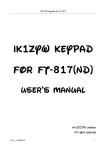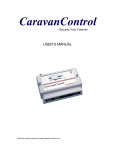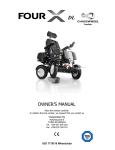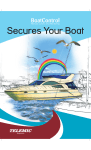Download USER`S MANUAL
Transcript
+ USER’S MANUAL 1.0 HOME ENERGY SAVINGS REMOTE CAMERA INTERNET USER INTERFACE TEMPERATURE ALARMS BURGLARY PROTECTION DOOR SECURITY FIRE SAFETY SECURITY KEYPAD WITH PROXIMITY TAGS PREVENTION OF WATER DAMAGES WIRELESS EXTENSIONS Read this manual carefully and keep it together with the unit. 2 3 PACKAGE CONTENTS Check the package contents: Central unit Moisture sensor Magnetic door switch (flush mounting) 2 temperature sensors Siren Motion sensor Smoke detector Battery backup unit And: - Materials needed in installation Installation cable User’s Manual and Installation Manual BATTERY BACKUP UNIT A battery backup unit is included in the package. The indicator light on the front tells the charging status of the battery: yellow = discharged battery / recharging green = fully charged battery If the light is off, the battery backup unit is not connected to a wall outlet. ACCESSORIES Magnetic door switch (flush and surface mounting) Security keypad with proximity tags Remote camera Moisture sensor Siren with light Temperature sensor Heat detector Carbon monoxide detector HCE Wireless extension: detectors and remote controls 4 PREPARATION 1. Purchase a GSM subscription (SIM card) from a telecommunications operator. Prepaid subscriptions are discouraged because they stop working at some point when the balance runs out. 2. Disable PIN code request from the SIM card. Insert the SIM card in your own mobile phone and disable it from the setup menu. (Consult your mobile phone’s manuals for further help). 3. Open the screws so that the central unit’s cover can be removed. Make sure the power switch is OFF, and then connect central unit to the battery backup. Power switch ON OFF 4. Insert the SIM card in HouseControl. Power switch must be OFF while doing this. You can find the SIM card slot from the bottom of the central unit. You will hear a click when the card is properly locked. 5. Switch power ON and wait 30 seconds for the central unit to start up. If the central unit’s status light does not start blinking, make sure the PIN code request is disabled, the GSM connection is opened by your operator, the GSM signal strength is sufficient, and the SIM card was placed properly in the central unit. Make a test call to your HouseControl. You will hear 3 beeps. 6. Select language. Send language command as a text message to HouseControl. Select language by sending text message LANG xx to HouseControl, xx being the language: EN (English) or FI (Finnish). LANG EN LANG EN (Language: EN = English) P1 +35844nnnn (Your phone number is in location 1 in the phone directory) Close the unit’s cover and fasten it with screws. Monitoring is now off and your phone number is the first number in the unit’s phone directory. It is important to realize that your HouseControl can be accessed only from your phone number at this point. Of course, you can add more users later. The language command clears the entire phone directory and the name of the unit (if given). If you want to change language later, you must re-enter all users in the phone directory. Version: HC-Eplus_Users_Manual_1_0_en_001.doc 5 COMMANDS Use text messages to control your HouseControl. HouseControl accepts commands only from those phone numbers that have been entered in the unit’s phone directory. You can send only one command in one text message. HouseControl replies with a text message. ? This command asks a report from your HouseControl. ? Telemic HC-E ALARM: OFF CAMERA: OFF BATT: 13.0 IN: +23.1 OUT: -11.2 WATER: +20.3 GSM: 19 ALARMS: COMMANDS (Is monitoring on or off?) (Is camera enabled?) (Battery voltage) (Indoor temperature) (Outdoor temperature) (Water temperature) (GSM signal strength 0-31, should be at least 10 for sms, 15 for mms) (Active alarms at the time of the question) This lists all available commands. HouseControl returns the command list also if it does not understand the received command. ALARM ON / OFF / DOOR This text message command switches monitoring on or off or sets door security on. There are two operating modes in HouseControl: either monitoring is on or off. Switch monitoring on when you leave home and switch if off when you return. Some alarms are disabled when monitoring is off. When you are at home and monitoring is off you can activate so-called door security by pressing the switch at the bottom of the central unit or by sending text message ALARM DOOR. Command ALARM OFF sets door security off. Door security alarms if someone tries to enter or leave the house, for example, at night time. Away ALARM ON At home ALARM OFF Door security You can also switch monitoring on or off from security keypad in two different ways: 1. Press CLR . Key in the four digit secret code provided with the installer’s proximity tag. Press EN . If you want to change the secret code, please look for more information in the Installation Manual. 2. Bring one of the proximity tags near the keypad (5-10cm) so that light flashes briefly. Notice that you cannot change the operating mode with installer’s proximity tag. Delays when using security keypad When you switch monitoring on from the security keypad, the signal light starts blinking. You have now 45 seconds to leave your home (close the door) or else burglar alarm will go. When coming home you have 30 seconds to switch monitoring off from the security keypad otherwise HouseControl activates burglar alarm. The aforementioned delays are not used when operating mode is changed by a text message. Continues on next page 6 Operating mode after power failure You cannot change the operating mode if HouseControl is off; this might occur as a result of prolonged power failure and discharged battery. HouseControl returns to the same mode it was in before power failure when power is restored. If monitoring goes on and you move inside the house, an unnecessary burglar alarm is generated. Changing operating mode by phone call You can also switch monitoring on or off by making a phone call to your HouseControl. You will hear one or two beeps telling you what mode HouseControl will be in after YOU close the call. One beep means monitoring will be on and two beeps mean monitoring will be off. If you merely want to check the current operating mode and not change it, just wait until HouseControl closes the call. In this case, the operating mode is not changed. Behavior Unit status One short blink Monitoring is ON (All alarms are enabled). Switch monitoring on when you leave home. Two short blinks Monitoring is OFF (Some of the alarms are disabled). Switch monitoring off when you return home. One long blink Door security is on. Opening a door will result in an alarm even though monitoring is off. Blinks rapidly The unit is in programming mode. Anyone can change the unit’s settings in this mode. Programming mode goes on when the unit’s cover is opened, and off when closed. Light is on (no blinking) Error: the SIM card is placed improperly, the GSM connection is not opened by your operator, the signal is too weak, or the PIN code request is not disabled. If you want to use HouseControl from a phone number that does not exist in the unit’s phone directory, you must first set the unit in programming mode by opening its cover. Monitoring must be switched off before you open the cover, otherwise an alarm will be generated. HouseControl will be in programming mode when it is started up the first time. Anyone who knows the unit’s phone number can send commands to it. Activate door security from the left-hand side switch of the central unit before going to bed if you want to make sure no one enters or leaves your home at night. Hold down for 2 seconds. Central unit’s status light will start blinking in 3 second cycles. Opening a door will now generate an alarm even though monitoring is off. Remember to disable the door security from the same switch before opening the door the next day. If burglar alarm is activated by mistake, you can silence the siren from the same switch or by using a security keypad with proximity tag (in this case operating mode does not change). OUTPUTS This returns status information for outputs. OUTPUTS HEATER ON EXT ON 7 SIREN ON / OFF This turns siren on or off. The siren is sounded automatically in some cases. HEATER ON / OFF / nn This turns the heater connected to HouseControl on or off or to nn degrees. Thermostatic control Thermostatic control allows you to keep the indoor temperature at a steady level. Just send the temperature value in the command. HEATER 7 HEATER 7 HouseControl cannot exceed the maximum temperature limit programmed in the heating system of your house. HouseControl reads its own T1 temperature sensor and turns heater on or off based on the read information. Command HEATER returns the current setting. Manual control You can turn heating on if you do not have your mobile phone at hand by pressing the manual heating control switch. If manual control is on, you cannot control heating from your mobile phone until you switch manual control off from the right-hand side switch. Manual heating control on (red light) and off switch. Temperature alarms HouseControl monitors indoor and outdoor temperatures, and alarms you if either temperature rises too high or drops too low. The temperature alarm limits are adjustable. When using thermostatic control, you must set the temperature alarm limits at least three degrees lower and higher than what the normal temperature range is. T? This returns the alarm limits and the name of the sensor. T? T1 +14 +45 IN T2 –30 +50 OUT T3 +8 +45 WATER T1 x y nn This sets alarm limits and name for the indoor temperature sensor. x = low limit, y = high limit, nn = name (for example, WATER). The water pipe temperature alarm is not enabled by default. Send command #TEMP3 ON to your HouseControl if you have T3 sensor connected and want to start receiving alarms from this sensor. You can disable the T3 sensor with command #TEMP3 OFF. The device will respond with messages starting with #I18, you can ignore these. 8 EXT ON / OFF / AUTO This switches external device (for example lighting) on or off. With EXT AUTO the external device is controlled by the operating mode. It is switched on or off at the same time when monitoring status is changed. This feature enables you to switch off power outlets or close water line when leaving home. LEAKGUARD ON / OFF This sets leakguard on or off (EXT relay). When leakguard is on, you cannot use EXT ON or EXT OFF commands, only EXT AUTO can be used. When there is a moisture alarm, the leakguard cuts off water automatically by using the EXT relay. If there has been a leakage and the leakguard has been activated, you can only reset the EXT relay by setting leakguard on or off (this releases the relay). If leakguard is off and there is a leakage, you will only receive an alarm to your mobile phone, but no water is cut off automatically. 9 CAMERA ON / OFF / AUTO This enables or disables the remote camera. Auto setting causes picture to be taken when motion sensor is activated (someone is in the house). If you have a remote camera connected to your HouseControl, you can enable it with command CAMERA ON. PICTURE nnn This takes a picture and sends it to the phone number nnn (the number must be given in international format) as an MMS. If you leave the number out, the picture will be sent to you. PICTURE It is recommended that you take one picture if you leave your house unoccupied for a long period of time. If HouseControl sends you a burglar alarm message while you are away, you can command HouseControl to take another picture and have it sent to you. By comparing these two pictures you can tell if someone has rummaged through your belongings and perhaps even stolen something. If you have set camera to auto mode with command CAMERA AUTO, you will receive a picture automatically if monitoring is on and movement is detected. The picture is sent to phone numbers stored in directory locations 1-3. There will be some delay between the activation of the motion sensor and the actual moment when the picture is taken. Sending MMS message also takes some time. You must tell HouseControl the multimedia settings (MMS) of the particular GSM subscription before it can send pictures. In addition, some operators may require an explicit activation of these settings. If this is the case, place the SIM card in an MMS capable phone and consult your operator for further instructions. You will usually find the multimedia settings and activation instructions from telecommunications operators’ web pages. Command Explanation Example command MMSAPN Access point name MMSAPN xxx.xxx.xx MMSURL URL address MMSURL http://xxx.xx.xx MMSIP Gateway IP address MMSIP xx.xx.xx.xx MMSPORT Port number MMSPORT xxxx MMSUSERNAME User name MMSUSERNAME MMSPASSWORD Password MMSPASSWORD You have to make these settings only once unless you change the SIM card in HouseControl. If you replace the SIM card with a new SIM card from another operator, you must change the multimedia settings accordingly. Multimedia messages use different technique (GPRS) from text messages, therefore sending a picture requires stronger GSM signal strength than a plain text message. If HouseControl cannot send the picture because the signal is too weak, it will send you text message “Failed to send picture”. Continues on next page 10 If you receive this symbol from HouseControl instead of an actual picture, there are problems in the connection between the central unit and the remote camera. Multimedia settings are correct and the GSM signal strength is sufficient, but the problem is in the connection of the remote camera. You cannot take a picture from a phone that is in mobile telephone exchange. The command must come from a private number or you must give the number explicitly in the command. NAME nnn Use this command to name your HouseControl (nnn = name, max 20 characters). The name is displayed in all alarm messages and in the report. Px nnnnn This saves the user’s phone number nnnnn in the phone directory location x (1 – 20). The phone number must be stored in international format. To clear a phone number from location x, just leave out the phone number from the command. P2 +358447654321 P2 +358447654321 You must save users’ phone numbers in the phone directory before HouseControl can send alarm messages to them (directory locations 1 – 5). Any valid user (1 – 20) can make setup changes. All phone numbers must be stored in international format (beginning with +358 in Finland). If you want to change the unit’s settings from a phone number not listed in the directory, you must first set the unit in programming mode by opening its cover. P? This returns the phone numbers in the directory. HouseControl will send more than one text message if not all numbers fit into one text message. SMSC nnnnn This sets the phone number for the SMS center. If HouseControl does not send any text messages, the phone number for the SMS center might be missing from the SIM card. An SMS center (SMSC) is responsible for handling the SMS operations of a wireless network. You must program it with command SMSC nnnnn, where nnnnn is the number for the SMS center. You do not need this command if text messaging works without it. REPORT d This schedules HouseControl to send a report at specified intervals (0-30 days). HouseControl can be programmed to send a report at periodic intervals. To schedule a report, use command REPORT d, where d is the interval in days (0 = never). For example, REPORT 14 means that report is sent every 14 days (2 weeks). The report is not sent at all by default. If HouseControl is restarted, the report date is changed and it needs to be reprogrammed. The report can be asked at any time by using the ? command. 11 ALARMS In the case of an alarm, HouseControl sends a text message to the first five phone numbers in the phone directory (locations 1 – 5). In some alarm cases, HouseControl makes a phone call and sounds the siren as well. Some alarms are only sent to the phone number in directory location 1. Take this into account when deciding on the main user. HouseControl sets the alarm off automatically after 24 hours or you can set the alarm off by sending command ALARM OFF or ALARM ON to your HouseControl. Fire alarm Alarm phone call “BEEP - BEEP – BEEP” ALARM OFF or ALARM ON or wait 24h 24h What to do if HouseControl sends an alarm? It is recommended that you make an agreement with your neighbor or with a service provider for what to do in case of an alarm. If you are away on holiday, your neighbor is usually nearby your house to check if everything is okay. Your neighbor can call help if needed. You can also check the situation at home by taking a picture with remote camera. The most important alarms are sounded by the siren. The siren will go off in 30 seconds, but it can be silenced at once by pressing the left-hand side switch at the bottom of your HouseControl. The siren can also be silenced by bringing the proximity tag near the security keypad (operating mode does not change). The table below contains the alarm settings for your HouseControl. The last three columns show in what modes the alarms are at all possible. Alarm or notification Directory locations SMS MMS Call Siren ALARM ON ALARM OFF Door security Burglar alarm (motion sensor) 1-3 ● ● ○ ● ● ○ ○ 4-5 ● ○ ○ ● ● ○ ○ Burglar alarm (door) 1-5 ● ○ ○ ● ● ○ ● Fire alarm 1-5 ● ○ ● ● ● ● ● Moisture alarm 1-5 ● ○ ● ● ● ● ● Restart notification 1 ● ○ ○ ○ ● ○ ○ Power failure 230V alarm 1 ● ○ ○ ○ ● ● ● Low battery alarm 1 ● ○ ○ ○ ● ● ● Cover open warning 1 ● ○ ○ ○ ● ● ● Scheduled report 1 ● ○ ○ ○ ● ● ○ Indoor temperature alarm 1 ● ○ ○ ○ ● ○ ○ Outdoor temperature alarm 1 ● ○ ○ ○ ● ○ ○ Water temperature alarm 1 ● ○ ○ ○ ● ● ● (disabled by default) HouseControl keeps calling until someone answers or 2 hours passes. HouseControl will wait 20 seconds for your answer. If you have an answering service enabled in your own GSM subscription, you need to make sure the service does not answer the call in those 20 seconds. 12 INSTALLATION AND TESTING Installation Manual contains detailed information about installation and testing of your HouseControl and it comes with every HouseControl product. You can test smoke detectors and carbon monoxide detectors according to the manufacturer’s instructions (for example, using a test button). The test alarm must be at least 10 seconds long for HouseControl to react to it. Notice that both sirens, the siren in the smoke detector and the siren connected to HouseControl, must go on when there is an alarm. Exception: if interconnect feature is enabled in the smoke detectors, every smoke detector siren should alarm. You can silence the siren connected to HouseControl by flashing a proximity key near the security keyboard or by pressing the door security button in HouseControl. Operating mode does not change in these cases. IMPORTANT! When testing HouseControl, it is important that every alarm that you receive is acknowledged with message ALARM ON or ALARM OFF. The manufacturer does not guarantee the delivery of SMS and MMS messages. These services are provided by your telecommunications operator. 13 TROUBLE SHOOTING Status light is off: Switch power on and wait 30 seconds. Make sure the battery backup cable is connected properly to the central unit. Make sure the central unit’s power switch is ON. Status light is on (does not blink) and a phone call does not get connected to the unit: Check whether the PIN code request is enabled. Disable the PIN code request by placing the SIM card in your own mobile phone (consult mobile phone’s manuals for further help). Make sure the GSM connection is opened by the operator. Place the SIM card in your own mobile phone and make a test call. Make sure the SIM card is pushed in the SIM card slot properly. Be careful when doing this. Check the GSM signal strength in the area. Make sure you called the right number. HouseControl closes the call immediately without an answer: Make sure the caller’s phone number is stored in the unit’s phone directory. If the caller’s phone number is hidden, HouseControl will not know who is calling. HouseControl receives commands but does not reply to them: Set the unit in programming mode by opening its cover. Add user’s phone number in the phone directory. HouseControl accepts commands only from those phone numbers that have been listed in the unit’s phone directory. The number for the SMS Center may be missing from the SIM card. See command SMSC. The unit has reached the maximum number of messages it is allowed to send in 24 hours. Wait max 24h or restart the unit from the power switch. Notice that you need to reschedule the report after restart. HouseControl does not send text messages or make phone calls: Make sure the alarm is enabled in the operating mode currently in use. Make sure your number is stored in the unit’s phone directory (locations 1 - 5). HouseControl makes only a phone call when it should also send a text message: Set your operator’s SMS Center number with command SMSC. Alarm is sent every time monitoring is switched on: Make sure the wires of the alarming sensor are connected properly. Make sure the inputs that are not used are shorted out (see Installation Manual). 14 Security keypad does not react to proximity keys: Use only one key at a time in front of the security keypad. Make sure you are not using the installer’s key. The sensitive reader may stop reading keys if there has been a strong power surge (voltage spike) or magnetic field. Use the secret code to change operating mode instead of the key. Restart HouseControl from the power switch. Notice that you need to reschedule the report after restart. If you have a problem and wish to contact your dealer for assistance, we kindly request you to fill out the following information in advance: HouseControl phone number: GSM subscription type and operator: HouseControl version number (use command VER): Accessories: Person who installed and tested HouseControl: 15 TECHNICAL SPECIFICATIONS Dimensions: Weight: Current consumption: Supply voltage: Connectors: Maximum values for outputs: Inputs: Operating conditions: GSM module: SIM card: Antenna: 146 x 211 x 52 mm ca 420 g unit at idle 1.5 - 20 mA / 12 V max 100 mA 9 – 14,5 V 2 x Minidin8 230VAC/10A 230VAC/6A min control circuit current 3,5mA/12V max control circuit resistance 30kohm / 12V HCE -30…+70 °C, battery backup unit -15…+40 °C Siemens TC65 small, 3V Quad-band (850/900/1800/1900), SMA connector The unit is not protected against water or any liquids. Technical specifications are subject to change without prior notice. GUARANTEE Telemic Oy guarantees this HouseControl product for 12 months against material defects and flaws in manufacturing this product starting from the date of purchase (verifiable by invoice). Defects are repaired by using replacement parts, by fixing the old components, or by providing a new product for the customer. The repairing does not prolong the original guarantee period. Defects resulting from natural deterioration over time, overloading, natural phenomena, or from any other inappropriate use of the product are outside the sphere of this guarantee. This guarantee does not cover defects caused by accessories that are not provided or approved by Telemic Oy. Neither does this guarantee cover defects that have resulted from attempts to repair or alter the unit in such way that is not approved by Telemic Oy. Telemic Oy is not liable to compensate for direct or indirect losses. This guarantee does not cover expenses incurred by transporting or sending the unit to the nearest licensed service. PROOF OF COMPLIANCE TO STANDARDS The manufacturer guarantees that this product complies with the following standards: HCE: EMC, EN 301 489-1 v 1.4.1, EN 301 489-7 v 1.2.1 Telemic Oy TC65: EMC, EN 301 489-1 v 1.4.1, EN 301 489-7 v 1.2.1, EN 301 511, IEC/EN 60950-1 16 Notes _________________________________________________________________________________ _________________________________________________________________________________ _________________________________________________________________________________ _________________________________________________________________________________ _________________________________________________________________________________ _________________________________________________________________________________ _________________________________________________________________________________ _________________________________________________________________________________ _________________________________________________________________________________ _________________________________________________________________________________ _________________________________________________________________________________ _________________________________________________________________________________ _________________________________________________________________________________ _________________________________________________________________________________ _________________________________________________________________________________ _________________________________________________________________________________ _________________________________________________________________________________ _________________________________________________________________________________ _________________________________________________________________________________ _________________________________________________________________________________ _________________________________________________________________________________ _________________________________________________________________________________ _________________________________________________________________________________ _________________________________________________________________________________ _________________________________________________________________________________ _________________________________________________________________________________ _________________________________________________________________________________ _________________________________________________________________________________ _________________________________________________________________________________ _________________________________________________________________________________ _________________________________________________________________________________ _________________________________________________________________________________ _________________________________________________________________________________ _________________________________________________________________________________ _________________________________________________________________________________ _________________________________________________________________________________ 17 Notes _________________________________________________________________________________ _________________________________________________________________________________ _________________________________________________________________________________ _________________________________________________________________________________ _________________________________________________________________________________ _________________________________________________________________________________ _________________________________________________________________________________ _________________________________________________________________________________ _________________________________________________________________________________ _________________________________________________________________________________ _________________________________________________________________________________ _________________________________________________________________________________ _________________________________________________________________________________ _________________________________________________________________________________ _________________________________________________________________________________ _________________________________________________________________________________ _________________________________________________________________________________ _________________________________________________________________________________ _________________________________________________________________________________ _________________________________________________________________________________ _________________________________________________________________________________ _________________________________________________________________________________ _________________________________________________________________________________ _________________________________________________________________________________ _________________________________________________________________________________ _________________________________________________________________________________ _________________________________________________________________________________ _________________________________________________________________________________ _________________________________________________________________________________ _________________________________________________________________________________ _________________________________________________________________________________ _________________________________________________________________________________ _________________________________________________________________________________ _________________________________________________________________________________ _________________________________________________________________________________ _________________________________________________________________________________ 18 Notes _________________________________________________________________________________ _________________________________________________________________________________ _________________________________________________________________________________ _________________________________________________________________________________ _________________________________________________________________________________ _________________________________________________________________________________ _________________________________________________________________________________ _________________________________________________________________________________ _________________________________________________________________________________ _________________________________________________________________________________ _________________________________________________________________________________ _________________________________________________________________________________ _________________________________________________________________________________ _________________________________________________________________________________ _________________________________________________________________________________ _________________________________________________________________________________ _________________________________________________________________________________ _________________________________________________________________________________ _________________________________________________________________________________ _________________________________________________________________________________ _________________________________________________________________________________ _________________________________________________________________________________ _________________________________________________________________________________ _________________________________________________________________________________ _________________________________________________________________________________ _________________________________________________________________________________ _________________________________________________________________________________ _________________________________________________________________________________ _________________________________________________________________________________ _________________________________________________________________________________ _________________________________________________________________________________ _________________________________________________________________________________ _________________________________________________________________________________ _________________________________________________________________________________ _________________________________________________________________________________ _________________________________________________________________________________ 19 20 Isoharjantie 6 Tel. +358 20 728 8740 71800 Siilinjärvi Fax +358 17 462 1212 FINLAND [email protected] http://www.telemic.net