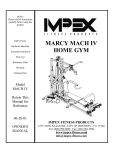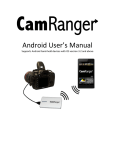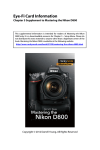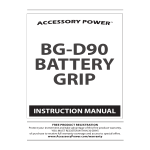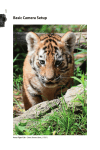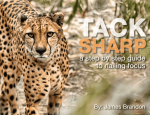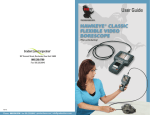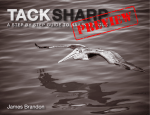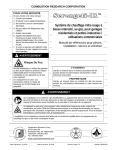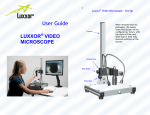Download Using the Nikon D700
Transcript
2 Using the Nikon D700 Using the Nikon D700 01 Nikon_D700 Proof-01.indd 2 4/14/09 2:49 PM Nikon D200 – Generation 2 Digital imaging changed my photography. For the last few years I’ve been on a technological and artistic trip that I’ve come to treasure: Nikon digital imaging! I will begin by offering a background perspective introducing both the camera and my own personal viewpoint. Let me reminisce.... Since I was just a kid, I’ve always enjoyed photography. However, the cost of film processing kept me from shooting nearly as much as I wanted to. Raising a family through the '80s and '90s didn’t leave much money for extras. I’ve had all sorts of film Nikons, from my first, a Nikon FM (1980), to my last, a Nikon F5 (2004). But, one Nikon changed everything, and my photography hasn’t been the same since. Nikon D100 - Generation 1 I bought my first digital single-lens reflex (DSLR) Nikon back in fall 2002, when I got the Generation 1 Nikon D100. Man, was that camera cool! All my friends had digital envy when they saw it. I no longer needed film, and I was able to shoot until I was satisfied. It changed my photography forever. Experimentation was now affordable, and I learned a lot from being able to view my images immediately. I discovered that a digital camera could be a short, fast course in improving one’s photography. At the time, I still had wet darkroom equipment, but that was soon gone. I discovered Photoshop, bought a color inkjet printer, upgraded my computer with more memory and a faster video card, and set up a nice digital darkroom. My 6-megapixel D100 could make sharp medium-sized enlargements, which were pretty close to what 35mm film could do. 01 Nikon_D700 Proof-01.indd 3 3 1 Soon my hard drives were overflowing with many thousands of digital images. I bought bigger hard drives and soon filled them up too. My “digital imaging” had just begun! Nikon D200 – Generation 2 In 2005, my NAS (Nikon Acquisition Syndrome) overcame me and I was one of the first in line for the new Nikon D200, featuring 10.2 megapixels. Nearly double the resolution of my first DSLR! This camera was even more “professional” in build, with seals and gaskets providing protection like my pro film Nikon F5 had. The body was big and robust, with an alloy frame, robust shutter, and many internal controls. About that time I discovered the Nikon Creative Lighting System (CLS) and loved to use the D200 as a “commander” for my SB-800 and SB-600 flash units. I also got into stock photography about that time, so I started carrying the D200 with me everywhere I went. I was amazed at how much nicer the 2.5-inch monitor was, with its 230,000 dots of resolution. The images looked so much clearer and warmer on that larger monitor. My D100’s tiny LCD screen now seemed a bit obsolete. I eventually gave the D100 to my daughter to replace her point-and-shoot digital. The images from the D200 were more efficient too. I could make big enlargements now without too much trouble and felt that they were giving me a better look than 35mm film. Being somewhat of a techno-geek, all this luxurious camera technology was also helping me enjoy my photography. When I wasn’t out taking images, I could play with the camera, scroll through the menus, and think about taking pictures. I wanted even more, and Nikon answered. I bought a Nikon D2X pro-level DSLR camera. Wow! This D2X is like driving a Porsche. 4/14/09 2:49 PM 1 4 Using the Nikon D700 “I’ll never need another camera,” I thought to myself. I never expected what came next. Nikon D300 – Generation 3 When the D300 hit the market, I thought, “Well, this is a nice camera, but with my D200 and D2X, I probably don’t need one”. With the help of Nikonians.org contacts and the support of Nikon’s USA press relations organization, I was given the opportunity to field-test a D300. I used this experience to write some of the detailed “menu” sections of this book. It seemed like a desirable camera, although a bit complex, as it sat there next to my computer as a reference device for chapter creation. In fact, the D300 was so complex that I didn’t have enough time with it to write a detailed book. So, I figured I’d just go ahead and buy one to complete the book. After the book was done, I could always give the D300 to my wife as a present, right? It didn’t quite work out that way! In April, I decided to take a little trip with my family to Hunting Island, South Carolina, a beautiful coastal island with a 5-mile white sand beach bathed in Atlantic Ocean sunrises. I fully intended to use my Nikon D2X to shoot a lot of great travel stock images, and maybe grab a few frames with the D300. The first day out, I was on the beach at 6:30 a.m. with the D2X on a tripod waiting for the sunrise. I carried the D300 over my shoulder just in case I wanted to take some handheld shots. The sun came up in all its orange glory and I shot some great images with my D2X. Since it was on a tripod, and had an 80-400 mm lens on it, I couldn’t use it for much more, so I started shooting with the D300. I took a few pictures and noticed how smooth the shutter sounded. The images on that 3-inch monitor looked like actual Figure 1 – Hunting Island Atlantic Ocean sunrise 01 Nikon_D700 Proof-01.indd 4 4/14/09 2:49 PM Nikon D300 – Generation 3 5 1 Figure 2 – Photographer watches a Hunting Island Atlantic Ocean sunrise pictures. I was shooting some really beautiful shots, and enjoying it. I can’t explain how exactly, but the D300 “felt different” from my D200. Something about it just felt more professional, smoother, and faster. I hate to admit it, but by the end of a couple of hours of walking around with the D300, I was head over heels in love with the camera. Why? Look at the image in figure 1, for instance. I was taking pictures that curled my eyelashes! I was walking around with this camera taking images that were so captivating I couldn’t believe what I was seeing. I was using Nikon’s latest technology and my eyes to create some of the best images of my life. 01 Nikon_D700 Proof-01.indd 5 That 3-inch 920,000-dot LCD monitor was simply amazing. I could see my images in great detail by zooming all the way in past the 100% pixel-peeping level. The sensor, at 12.3 megapixels, captures twice the resolution of the D100 I started with back in 2002. In printing, I’ve found that the D300 meets or exceeds anything I’ve done with my film-based medium-format cameras. Way better than 35mm film! It makes me kind of sad to admit this to you, but my D2X became a backup camera body for my D300. I barely used the D2X for the rest of that trip, and I came back with over 1,500 absolutely premium images of the island. Since then, the camera has literally 4/14/09 2:49 PM 1 6 Using the Nikon D700 gone everywhere I go. People have become accustomed to “Darrell with his Nikon”. I just smile, and take their picture. The D300 is absolutely a stock shooter’s dream machine. The body size is neither too small nor too large. It feels well-balanced in my hand and shoots with a smoothness that has lit a new fire in my blood for imaging. In fact, the image in figure 2 expresses a certain emotion that a picture can say better than words. Have you ever felt this way? Nikon D700 – Generation 4 In July 2008, Nikon announced the availability of the D700. Its major innovation was the full 24 × 36 mm image sensor, the same FX-format image sensor used on the professional D3...except this one also has a dustremoval system akin to that found in the D300 (and not available in any form on the D3). There are several other differences that set the D700 apart from the D300, and we’ll look at them as we go through the book. • One thing I’d like to mention, before I go into the details of this latest generation of near-professional Nikons, is something that might sound a little weird to some but speaks to why I now use the D700 over the D2X most of the time. The D700 is basically a miniaturized D2X, for the following reasons: • Both provide 12+ MP resolution, but the D700 creates an FX image (24 × 36 mm). Figure 3 – Nikon D700 top view with Nikkor 24-120 mm f/3.5-5.6 G Lens 01 Nikon_D700 Proof-01.indd 6 4/14/09 2:49 PM FX vs DX Image Sensor • The D2X shoots natively at five frames per second, as does the D700 (though the D700 can shoot eight frames per second with the MB-D10 Battery Pack). • The shutter has been tested out to the same number of actuations as the D2X (150,000). • It has the same types of seals and gaskets protecting it from the weather. • It has exceptional color depth with 12-bit (like the D2X) or 14-bit. • It has virtually all the functionality of the D2X in a smaller body, similar to the professional Nikon F6 film camera. My conclusion is that the D700 is like a small D2X. In fact, it has deeper color depth, more powerful autofocus, better metering, a much better monitor, a wider ISO range, and tremendously better image-noise control. The D700 is, in many ways, better than my D2X, and become more like the Nikon D3 and the even-newer Nikon D3X. It has become my “carry” camera of choice. It truly is a near-professional camera! Instead of simply reviewing the D700, the intent is to discuss the significant features and functions of this camera and how to make good use of them. These things are interesting for people who enjoy camera technology and who want to get the most out of their camera. Figure 3 shows my favorite view of a D700. Now, let’s look at some of my favorite features in the D700. EXPEED Image Processor The EXPEED microprocessor found in the D700 is a Nikon invention for their newer DSLRs ( figure 4). Not only does it compress and transmit the RAW image data, but it also performs noise-reduction, dynamic-range, and color-algorithm adjustments on stored JPEGs. 01 Nikon_D700 Proof-01.indd 7 7 1 Figure 4 – Nikon D700’s EXPEED image processor The EXPEED does what it implies by moving data off the sensor chip with “extra speed”. The D700 needs that speed because not only can it shoot in the normal 12-bit color depth that other cameras use, it also has a 14-bit mode that captures 64 times as much color information. Plus, the name sounds extra cool. Most of the major camera brands are creating names like this. For instance, there’s Sony’s Bionz, Canon’s Digic, and Pentax’s PRIME image processors. Being that I am a Nikon guy, I favor the name EXPEED…don’t you? FX vs DX Image Sensor Heretofore, digital cameras in this price range offered only “half-sized” image sensors. For Nikon, these were classed as DX cameras with an image sensor measuring approximately 24 mm × 16 mm. The Nikon D700 provides a full 35mm camera-sized image sensor (24 mm × 36 mm), known as an FX image sensor. When a DX-class lens is mounted, it will generate the same sized image on the new sensor as it was designed to create for the DX-sized sensor. This will result in the apparent 1.5X focal-length advantage DX image sensors provide, but—with the D700 set to 4/14/09 2:49 PM 1 8 Using the Nikon D700 DX-format or the D700 being allowed to automatically recognize when a DX lens is attached—will result in 5-megapixel images. (The image from a DX lens will always be the same size; attempting to fool the camera by forcing it to FX mode when a DX lens is attached will result in a full-frame picture that suffers serious degradation of that portion of the image that falls outside the normal DX image area.) 12.1-Megapixel CMOS Sensor A major factor in the D700’s excellent image quality is the 12.1-effective megapixel CMOS sensor. It captures RAW data with up to 14 bits of color for each of the red, green, and blue channels. Many other DSLRs in this class only capture at 12 bits per channel. This gives the D700 an advantage in reproducing finer color gradations, better shadow details, and a wider dynamic range. Figure 5 shows the sensor used in the D700. The D700’s 12+ megapixels gives me an image file that is sharp and colorful enough to make enlargements in the 16 × 20-inch range and larger. This used to be the sole territory of medium-format film cameras. With this level of resolution, the camera will not become immediately obsolete when another camera arrives on the scene. As with 35mm film of old, this image size has enough resolution to cover the greatest majority of reasons to take a picture. Even when a newer camera comes out with higher resolution, the D700 will remain useful for many years. Five or Eight Frames per Second If you are an action, sports, or wildlife shooter, you can now use a smaller body and still get the high-speed frame-rates you need to capture fast-moving subjects. If shutter speeds are high enough, the D700 shoots at five frames per second with only a single ENEL3e battery. The MB-D10 Battery Pack adds a little extra amperage and allows the camera to jump up to eight frames per second. I just went to YouTube.com and searched on “Nikon D700 Shutter” and found several videos that allow one to hear the sound of a Nikon D700 firing at eight frames per second. If you don’t have a D700 with an MB-D10 Battery Pack, check out the videos. It’s impressive! If you have an 8- or 16-gigabyte (or higher) compact flash (CF) memory card, you can hold hundreds or even thousands of images on one card. The D700 is plenty fast, and with a fast CF card (think “ultra direct memory access” (UDMA), capable of 40 MB/sec ), your card will hold the results. Try it out for yourself. More on Bits and Memory Unlike with the D300, color bit-depth has no impact on frame rate in the D700. Figure 5 – Nikon-designed 12.1-megapixel CMOS sensor unit 01 Nikon_D700 Proof-01.indd 8 4/14/09 2:49 PM Noise Control 9 1 Figure 6 – Spring in Tremont, Great Smoky Mountains National Park, Tennessee, USA, at ISO 100 Noise Control If you are just now entering the digital world, think of “noise” as the digital equivalent of the “grain” you worked with in film, but this time with the addition of some really ugly extra color speckles here and there. However, when I’m shooting stock photos I want noiseless images if I can get them. When I look at a beautiful nature scene, my eyes don’t see a bunch of noise floating around in that deep blue sky, so I don’t want my images to have any noise either! So far, I’ve found that the D700 controls noise very well when I shoot JPEGs and let the EXPEED processor do its adjustments. The other day, I was shooting images in an indoor auditorium. The speaker was half a football field away from me, so I was using a 400 mm Vibration Reduction (VR) lens. I was not allowed to use a tripod, so I had to rely on the VR to help me keep the images sharp. Under 01 Nikon_D700 Proof-01.indd 9 the available light, I had to crank the ISO up to 3200 to get enough shutter speed to successfully capture the image. I took several frames, and they seemed awfully nice-looking on my little camera monitor. Later at home, I pulled them up on the computer screen, and let me tell you, I was simply amazed. I’ve never seen an ISO 3200 image look this good before. I was used to seeing my D2X images at that ISO, and there is no comparison. I mean that. The D700 images at ISO 3200 were somewhat noisy, but the noise didn’t impact the edges of the color changes the way I was used to. Sharpness didn’t seem degraded at all. I normally don’t shoot at high ISOs like that, but the circumstances required it, and I was able to come away with some reasonably clear images. When I’m out shooting nature, I often take the D700’s ISO below the normal 200, to the L 1 setting, which is approximately ISO 100. I had grown used to my D2X images at ISO 4/14/09 2:49 PM 1 10 Using the Nikon D700 100, which makes noiseless images at low ISO. When I saw the D700 images at the same ISO 100 setting, I realized that it was very much the same as the D2X. There is virtually no noise in a D700 image at ISO 100. The only words that can describe the images are smooth and colorful. I shoot stock mostly at ISO L 1 and have had excellent results. Here, in figure 6, is an image shot at ISO 100 in the Tremont area of Great Smoky Mountains National Park in May. This image has excellent dynamic range and detail in the shadows and highlights, and virtually no noise. Live View At first I didn’t see any point to Live View, but after using the camera for a while, I’ve found distinct uses for it. My favorite way to use Live View (where you see the image using the Monitor LCD instead of the normal viewfinder) is while shooting macro images. I was shooting a pipevine swallowtail (Battus philenor) butterfly on a tree in Great Smoky Mountains National Park. I had the camera on a tripod, using an older AI-Nikkor 200 mm f/4 manual-focus lens on a bellows, to shoot larger than life-sized macro images. I was using my normal viewfinder when I Figure 7 – Pipevine swallowtail (Battus philenor) butterfl philenor butterfly in macro 01 Nikon_D700 Proof-01.indd 10 suddenly realized that this would be a lot easier if I could stand back a little bit. I turned on Live View mode and was amazed at how easy macro shots were when I was not hovering over the camera so closely. Figure 7 shows the result of that shoot taken while using Live View mode. For this type of shot, I was able to focus in Live View very accurately, and I think I’ll find other ways to use it. 3-Inch Monitor This is one of the reasons I started using the D700 over my D2X. I made some images on the D2X, and they looked okay on the monitor. I shot similar images on the D700 and realized that I could see more detail on the screen. The D2X has a 235,000-dot screen resolution, while the D700 has 920,000 dots. That’s nearly four times more resolution! In fact, the little monitor on your D700 is roughly the tiny equivalent of a VGA resolution computer monitor. The color saturation and contrast is great too. What you see on your camera monitor is pretty much what you’ll see on your big monitor later at home. This has allowed me to be more aggressive in deleting files. I was used to shooting a huge number of images so that I could weed through them later to find the best ones. The monitors on previous cameras just didn’t have enough resolution to show tiny flaws in the images. With this new VGA-level resolution, I can see very clearly when an image has a problem, delete it immediately, and then reshoot it. I find that I’m now often deleting over half of the images I normally would have taken home with me and stored on my overloaded hard drives. The images I do keep are higher quality, since I’ve been able to validate them in the field. 4/14/09 2:49 PM Picture Control Fine-Tuning In previous cameras, you would often hear of people complaining how this lens or that lens had ‘back focus’ issues on their camera. Or, someone would complain that they felt their meter underexposed or overexposed, so they kept ⅓-stop of compensation dialed in all the time. The Nikon D700 solves this issue. Later in this book, you’ll read about how to fine-tune your light meters, your autofocus, and other parts of the camera. If you have an obsessive personality as I do, you’ll probably enjoy fine-tuning your D700. Add that to the ability your camera gives you to remap buttons and you can make the D700 into a very “personal” shooting device. Sensor Dust Cleaning The D700 has a high-frequency “ultrasonic” vibration dust removal system. The camera wiggles the low-pass filter in front of the sensor at a very high frequency to dislodge dust particles. Many people don’t realize that the sensor itself is not exposed to dust. It is covered by the filter, which gets dusty over time. A dust-removal vibration system is expected in this class of cameras these days. Let me quote Nikon’s website: “Dynamic integrated dust reduction system: Self-cleaning ultrasonic sensor unit minimizes degradation of image quality due to dust particles.” Sounds good to me, and it seems to work pretty well, too! In addition to the vibration cycle, the filter is coated with a tin oxide coating that is antistatic in nature and helps prevent dust from sticking to the sensor. 01 Nikon_D700 Proof-01.indd 11 11 1 I’ve read articles that claim this is not particularly effective in some cameras. All I can say is that since I’ve had my D700 I’ve only seen one dust spot on a series of pictures. I had just come back from the beach and expected to find lots of sandy dust on my sensor. However, I found only that one tiny spot. I immediately fired up the vibrating dust removal system and then made some test shots. The dust spot was gone. That’s been my total experience with dust and the D700. Since that time, I have my D700 set to clean the sensor on startup and shutdown. Picture Control Under the Shooting Menu you’ll find the Set Picture Control selection. We’ll cover this in detail later in this book, but for now I wanted to mention it since I think it is quite clever. There are four settings in Set Picture Control: • Standard • Neutral • Vivid • Monochrome Each setting gives a different look to your image. I shoot in Neutral most of the time because I find that it gives me a little lower contrast and some extra dynamic range. Since I will cover this later, let me just make a comparison here. If you want your camera to emulate certain famous films of old, here are my opinions about what these modes do for you: • Standard – Quite similar to Fuji Provia, with its mildly saturated colors and reasonable contrast. • Neutral – Very similar look to Fuji NPS or Kodak Portra film. Lower color saturation, lower contrast. • Vivid – I bet you couldn’t guess that I was going to mention Fuji Velvia here. This 4/14/09 2:49 PM 1 12 Using the Nikon D700 mode gives you intense colors that makes scenics, flowers, and anything that needs high-contrast color saturation really pop. The contrast is quite high, which means that shadow detail suffers. But, you get some very satisfying blacks from this mode that, when combined with intense color and high contrast, really make powerful nature scenes. This will also help when you are shooting on a very low-contrast overcast day and want to add some snap to your images. • Monochrome – You can select from normal Black & White (B&W) or use the toning control to set any one of seven tints available for Sepia (warm-golden), Cyanotype (cool-bluish), Red, Yellow, Green, Blue Green, Blue, Purple Blue, and Red Purple. Each of the tints allows you to fine-tune the saturation of the tint, from mild to heavy. With the D700’s Set Picture Control , you can control the look of your images in a way not possible with many other cameras. Processor is quite powerful, and is a foreshadowing of things to come in the future. How would you like a camera that will allow you to shoot 12 stops of light range, which is enough to cover the detail in shadow and highlights on a sunny day? From my own unscientific experimentation, I believe that the D700 gives me at least seven stops of range in most instances. 51-Point Autofocus The D2X and D200 both have 11 autofocus points. The D700 gives you 51, which allows you to move the little active AF point all over the place in your viewfinder. I find that it Active D-Lighting If you’ve worked with Nikon Capture NX or Capture NX 2, you are probably familiar with the D-Lighting system. If you aren’t, then let me tell you about what the camera can do. When I am shooting JPEGs, I’ll usually have the Normal setting enabled. What this does is try to extend the dynamic range of an image so that the shadows retain detail and the highlights don’t “blow out”. It actually works pretty well. I find that the camera retains highlight detail better than without it, which gives me more control. I can push my histogram closer to the right edge without losing my highlights. It also tends to lower the contrast in the image by bringing out detail in the darker areas. Amazingly, it does this quite well without adding a lot of noise in the process. This EXPEED Image 01 Nikon_D700 Proof-01.indd 12 Figure 8 – Active D-Lighting in the D700 does two things: controls shadow detail and controls highlight detail Figure 9 – There are five settings under the Active D-Lighting section of the Shooting Menu: Auto, High, Normal, Low, andO ˜ 4/14/09 2:49 PM Lossless Compressed NEF (RAW) allows me more flexibility in finding just the point I want to meter, or focus on. With so many points, it takes longer to get your AF point onto the subject with your D700’s Multi Selector. If you want, you can make the D700 use 11 points instead so that it acts like your previous Nikon. When using the D700’s Dynamic-area AF mode, the abundance of AF points allows the D700 to more accurately track a moving subject. In fact, I’ve found it amazing how stubbornly the D700 will hang onto a bird flying through the air, for instance. I guess I shouldn’t be amazed though, since the D700 is using the 51 AF points and the color of the subject to track it. 12-Bit or 14-Bit Color Depth Until recently, our Nikon DSLRs have used a 12-bit color depth to contain the red, green, and blue (RGB) colors of the subject. Twelve bits allows us to have 4,096 levels of color for each of the three color channels in our image. That means there can be 4,096 levels of red, 4,096 levels of green, and 4,096 levels of blue. Once you switch the camera to 14-bit mode in NEF (RAW) recording on the Shooting Menu , your D700 will now record four times more data in each color channel, or 16,384 levels for each of the red, green, and blue channels. That will necessarily make the image’s file size increase, since each image has 64 times more color information. What do you gain from shooting in 14-bit mode? Better images, mainly. You won’t see a tremendous difference in normal images. However, the image can contain finer color gradations, better shadow details, and a wider dynamic range since there is significantly more color data being stored for each channel. Even if some of today’s software can’t fully take advantage of the additional color levels, maybe improved software in the future will. 01 Nikon_D700 Proof-01.indd 13 13 1 For my type of shooting , I’d much rather have the 14 bits of data than the 12 bits of data. Color Data and Frame Rates Again, unlike with the D300, color bit-depth has no impact on frame rate in the D700. Lossless Compressed NEF (RAW) NEF or RAW files can be quite large because they contain all the available information about a 12- or 14-bit image. There has been much discussion about whether or not the previous version of NEF image file compression caused a loss of quality. Nikon called it “visually lossless,” since you weren’t supposed to be able to see the difference between an image shot as a compressed file and one shot as an uncompressed file. However, some have claimed that highlight detail was affected somewhat by the compression. Nikon solved that problem completely by offering the normal Compressed and Uncompressed selections and by adding a Lossless compressed selection to the Shooting Menu’s NEF (RAW) recording list of Type options. The new lossless compression does not compress the image as much as normal compression, but it does so in a lossless way, similar to the way a ZIP file works in your computer. Now you can compress your images without worry about mildly damaging your image details. Here are the three types of compression, and their file size reduction percentages: • Lossless compressed – Images are compressed with a “non-reversible” algorithm. The file size of the image is reduced by 20 to 40% with no effect on image quality. 4/14/09 2:49 PM 1 14 Using the Nikon D700 • Compressed – Images are compressed with a “reversible” algorithm. The file size of the image is reduced by 40 to 55% with almost no effect on image quality. • Uncompressed – Images are not compressed. I leave my D700 set to Lossless compressed all the time. If there is no effect at all on image quality, why store larger files for no good reason? Exposure Delay Mode The D700 has a Mirror Up mode (MUP) that allows you to raise the mirror with the first shutter release press, then take a picture with the second press. This allows you to use a tripod, raise the mirror, wait for vibrations to die down, then fire the shutter. Significantly sharper images can be the result. The D700 also has an Exposure delay mode that allows you to raise your mirror between shots, like with MUP mode, but requires only a single shutter button press instead of two. In the D200 and D2X, the mirror delay was one-half second. So you could frame your subject and press the shutter release; the mirror would raise, and one-half second later the shutter would fire. Many have felt that one-half second wasn’t long enough for vibrations to die down fully, so Nikon increased the delay to one full second on the newer DSLRs, including the D700. One second should give vibrations time to dissipate before the shutter fires. This is not adjustable and always defaults to one second. Custom setting d9 turns Exposure delay mode on and off. Retouch Menu Retouch Menu allows people who do not like working on a computer, or who find themselves in the field where a computer is not 01 Nikon_D700 Proof-01.indd 14 available, to “manipulate” or postprocess their images. This is discussed in detail in chapter 8 of this book. For now, just be aware that you can do many in-camera adjustments that used to require a computer. You can “retouch” your images as soon as you take them, and the camera creates a completely new image with the results. The new image is saved to your memory card with the next available image number in the series of images on your card. Your original image is not changed in any way. Here is a list of actions you can perform through the Retouch Menu: • D-Lighting • Red-eye correction • Image trimming (cropping) • Conversion to monochrome • Applying filter effects • Modifying the color balance • Overlaying two images So, if you are in the wilds of the Serengeti plains of Africa and want to do a little postprocessing, your D700, with its crisp VGA resolution monitor, will be happy to let you have at it. My Menu My Menu allows you to take the most-used functions of your camera menus and put them in one place. You can then quickly find those menu items without having to scroll around the hundreds of menus and screens in the D700. My Menu is your menu! 95% Viewfinder Frame With the inclusion of the dust removal system on the FX sensor, Nikon had to revert to the 95% viewfinder frame for the D700, unlike the D300, which has a 100% viewfinder frame and a dust removal system but only a DX sensor; 4/14/09 2:49 PM HDMI Device Port or the D3, which has a 100% viewfinder and an FX sensor but no dust removal system. Rubber Covers Instead of Lost Screw-On Caps I have repurchased so many of those little screw-on port caps over the years that I could buy a new camera with the amount I’ve paid. After a while, I just unscrewed the little caps and tossed them in a dresser drawer because within 10 seconds of taking one off in the field, it mysteriously beams up to the mother ship. I’ve bought piles of them for about $4.00 on eBay, plus about $10 for shipping. But no more! Nikon has wisely given us cool rubber caps that are attached to the body. If you hate caps of any type, just snip them off. I use them because they don’t get lost and are easy to open and close. I figure they may protect my camera from moisture and dirt, so I’ll continue to use them. Thank you for the rubber caps, Nikon! 15 1 The new HDMI port under the rubber flap on the side of your D700 allows you to connect your camera directly to your high definition (HD) TV, HDMI-capable computer monitor, or other high-definition video device. A later chapter will go into more detail about this new capability. Now you can use your large screen HDTV to do a new-fashioned slide show, with oldfashioned style. So, buy some popcorn and pizza, then invite the friends over for some slide viewing fun. Be sure to take some more pictures! HDMI Device Port Remember back when we used to have slide shows? You’d invite your family and friends over to look at projected slides from times when everyone was still young and slim. You’ve probably been shooting digitally for several years now and have hundreds of pictures. You might have wanted to do an oldfashioned slide show but didn’t want to invest in an expensive digital projector. Nikon comes to the rescue! 01 Nikon_D700 Proof-01.indd 15 Figure 10 – HDMI Device Port 4/14/09 2:49 PM 1 16 Using the Nikon D700 My Conclusions Well, we have come to the end of the first chapter in your new Mastering the Nikon D700 book. I want to thank you for purchasing this book, and I invite you to contact us with any questions or comments you might have: [email protected] Also, I hope that you, as a Nikon user, will join the Nikonians organization, the world’s premier Nikon user community. Here you will meet over 170,000 fellow Nikon users, and will be able to join in community discussions about nearly anything Nikon. See this web page for a tour of Nikonians.org and information on how to become a Nikonian: http://www.Nikonians.org/tour1.html 01 Nikon_D700 Proof-01.indd 16 The next eight chapters of this book will give you a very detailed and personal look at each menu in the Nikon D700, as well as virtually every screen in the camera. When you use this book, always have your D700 within reach so that you can immediately apply the things you are reading. If you do that, the information will stick with you longer. Also, keep your User’s Manual close, since I give page numbers for extra reference points. The Nikon D700 is a very complex camera. It is also my favorite Nikon DSLR by far. If you take the time to learn about the most needed features for your style of photography, the camera will become a tool that allows you to truly bring passion to your photography. I know it did to mine! 4/14/09 2:49 PM