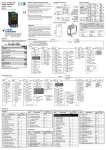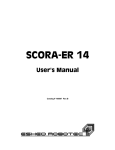Download deltadue Protocol Converter ModBUS TCP/ModBUS RTU DY
Transcript
deltadue Protocol Converter ModBUS TCP/ModBUS RTU DY-5220 line User Manual M.U. DY-5220-1/13.05 Cod. J30 - 478 - 1ADY E Copyright © 2007, 2013 Ascon Tecnologic Srl All rights reserved No part of this document may be stored in a retrieval system, or transmitted in any form, electronic or mechanical, without prior written permission of Ascon Tecnologic Srl. Ascon Tecnologic has used the best care and effort in preparing this manual and believes that the information contained in this publication is accurate. As Ascon Tecnologic continues to improve and develop products, the information contained in this manual may also be subject to change. Ascon Tecnologic reserves the right to change such information without notice. Ascon Tecnologic makes no warranty of any kind, expressed or implied, with regard to the documentation contained in this manual. Ascon Tecnologic shall not be liable in any event - technical and publishing error or omissions - for any incidental and consequential damages, in connection with, or arising out of the use of this manual. sigmadue®, gammadue® and deltadue®, are trademarks of Ascon Tecnologic Srl. All other trade names or product names are trademarks or registered trademarks. Ascon Tecnologic S.r.l. via Indipendenza 56, 27029 - Vigevano (PV) Tel.: +39-0381 69 871, Fax: +39-0381 69 8730 Internet site: www.ascontecnologic.com E-mail: [email protected] INDEX Prerequisites . . . . . . . . . . . . . . . . . . . . . . . . . . . . . . . . . . . . . . . . . . . . . Updated documentation . . . . . . . . . . . . . . . . . . . . . . . . . . . . . . . . . . . . . . . . . Using this manual . . . . . . . . . . . . . . . . . . . . . . . . . . . . . . . . . . . . . . . . . . . . . Current Documentation on the Internet . . . . . . . . . . . . . . . . . . . . . . . . . . . . . v v v vi Chapter 1 Characteristics . . . . . . . . . . . . . . . . . . . . . . . . . . . . . . . . . . . . . . . 1 Chapter 2 Using the Compositor Software . . . . . . . . . . . . . . . . . . . . . . . . . 2 2-1 2-2 2-3 Introduction . . . . . . . . . . . . . . . . . . . . . . . . . . . . . . . . . . . . . . . . . . . . . 2-1-1 General parameter . . . . . . . . . . . . . . . . . . . . . . . . . . . . . . . . 2-1-2 Translate Table . . . . . . . . . . . . . . . . . . . . . . . . . . . . . . . . . . 2-1-3 Ping device . . . . . . . . . . . . . . . . . . . . . . . . . . . . . . . . . . . . . . Operation mode . . . . . . . . . . . . . . . . . . . . . . . . . . . . . . . . . . . . . . . . . . 2-2-1 Routing . . . . . . . . . . . . . . . . . . . . . . . . . . . . . . . . . . . . . . . . . 2-2-2 Natting . . . . . . . . . . . . . . . . . . . . . . . . . . . . . . . . . . . . . . . . . Device update . . . . . . . . . . . . . . . . . . . . . . . . . . . . . . . . . . . . . . . . . . . 2-3-1 Serial device update . . . . . . . . . . . . . . . . . . . . . . . . . . . . . . . 2-3-2 TCP device update . . . . . . . . . . . . . . . . . . . . . . . . . . . . . . . . Appendix A Connections and Jumper . . . . . . . . . . . . . . . . . . . . . . . . . . . . . . A-1 A-2 A-3 Connection scheme . . . . . . . . . . . . . . . . . . . . . . . . . . . . . . . . . . . . . . . Cables characteristics . . . . . . . . . . . . . . . . . . . . . . . . . . . . . . . . . . . . . A-2-1 RS232 cable . . . . . . . . . . . . . . . . . . . . . . . . . . . . . . . . . . . . . A-2-2 Ethernet cable . . . . . . . . . . . . . . . . . . . . . . . . . . . . . . . . . . . Micro-switches setting . . . . . . . . . . . . . . . . . . . . . . . . . . . . . . . . . . . . . A-3-1 Boot mswitch . . . . . . . . . . . . . . . . . . . . . . . . . . . . . . . . . . . . A-3-2 RS485 ports . . . . . . . . . . . . . . . . . . . . . . . . . . . . . . . . . . . . . A-3-3 Terminating the RS485 port . . . . . . . . . . . . . . . . . . . . . . . . . Appendix B Mechanical characteristics . . . . . . . . . . . . . . . . . . . . . . . . . . . . . B-1 Dimensions . . . . . . . . . . . . . . . . . . . . . . . . . . . . . . . . . . . . . . . . . . . . . 2 3 3 3 4 4 4 6 6 7 8 8 9 9 9 9 9 10 10 11 11 iii Index (continued) iv Prerequisites Updated documentation It is advised that you always check our Internet site (www.ascontecnologic.com) for the most current updates. Once connected to the web-site, search: DY then click on DY in the result page. In the lower part of the product page (in any language) is present the download area with links to the documents available for the instrument (in the available languages). - Download the file: DY 5220 - User Manual Revision list Revision Date 0 11/2008 1 05/2013 Author Chapter ASCON All Ascon Tecnologic All Description First release version Second release version Using this manual Specifications within the text of this manual are given in the International System of Units (SI), with non SI equivalents in parentheses. Fully Capitalized words within the text indicate markings found on the equipment. Words in bold style within the text indicate markings found in the Configuration Tools. Warnings, Cautions and Notes are used to emphasize critical instructions: DANGER! Indicates an imminently hazardous situation which, if not avoided, will result in death or serious injury. WARNING Indicates a potentially hazardous situation which, if not avoided, could result in death or serious injury. v deltadue DY-5220 - User manual Caution Indicates a potentially hazardous situation which, if not avoided, may result in minor or moderate injury, or property damage. Note: Highlights important information about an operating procedure or the equipment. Current Documentation on the Internet Make sure you are always working with the latest version of this document. Ascon Tecnologic srl reserves the right to make changes to its products in the name of technological advancement. New manual revisions, when published, and can be found online at: http://www.ascontecnologic.com vi Chapter 1 Characteristics The Modbus TCP slave to RTU master protocol converter is an electronic device which is mountable on a DIN guide. It allows information to be exchanged between a serial RS485 bus and Ethernet 10/100 bus through the protocols ModBUS RTU and ModBUS TCP. This device also includes the following characteristics: • Power supply 12…24 Vac/dc (3 VA) • Opto-isolated RS485 • Mountable on Rail DIN • Temperature range 0…70°C • EMS EN 61000-6-2 The protocol converter can be easily configured through the configuration utility which allows different projects to be handled, saved and downloaded to the device. It can be used in two operating modes: routing and natting. In the routing mode, the command modbus is forwarded on the serial line using the same requested addresses. In the natting mode, the device addresses and data are modified through a translation table of the addresses. 1 Chapter 2 Using the Compositor Software 2-1 Introduction The software allows for the device parameters to be defined. After installing the software (downloadable from the site www.ascon.it in section download/software. Find the program: Ascon_SW_DY-5220_Compositor.zip), a connection is created within the launching menu. Note: The first time you enter the Software Download area, you need to register yourself, by clicking on the register button. The “New Project” button creates the folder which contains all the project files: • The project is the compilation of files that define a particular configuration of the protocol converter Modbus TCP to Modbus RTU. This file can also be imported and exported. • To clone the configurations of a protocol converter Modbus TCP to Modbus RTU in order to configure another device in the same way, it is necessary to maintain the folder and all its contents. • To clone a project in order to obtain a different version of the project, simply duplicate the project folder with another name and open the new folder with the button “Open Project”. When the project is created or opened, it is possible to access the various configuration sections of the device: • General Parameter, • Translate Table, • Ping Device. 2 Chapter 2 - Using the Compositor Software 2-1-1 General parameter This section defines the main communication parameters of two busses where the Programmable Modbus TCP to Modbus RTU protocol converter is inserted. Generic Module Modbus TCP Slave Ethernet 10/100 Generic Module Modbus TCP Slave Generic Module Modbus TCP Slave Modbus RTU at 9600 baud Modbus TCP IP: 192.168.1.101 Modbus RTU Baud rate: 9600 Parity: Even Protocol converter Modbus TCP - Modbus RTU Generic Module Modbus RTU Slave Generic Module Modbus RTU Slave Main scheme of a connection for a protocol converter between a Modbus TCP line and a Modbus RTU network • The Operation Mode field defines the operation of the protocol converter in Routing or NAT modes (see the “Operating Modes” paragraph). • In the IP Address field, insert the IP Address of the Ethernet port. • In the Subnet Mask field, insert the Subnet Mask of the Ethernet port. • The Port field defines which port is to be used for communication on the Modbus TCP (in default, this has the predetermined standard value of 502); • In the field Baud Rate, the speed of the BUS Modbus RTU is defined. • In the field Parity, the parity of the BUS Modbus RTU is defined. • Timeout is the maximum time the Protocol Converter waits for a response from the Slave RTU. • Query Pause is the pause between two consecutive requests. 2-1-2 Translate Table When the “Operation Mode” field is set to “NAT” mode, the “Translate Table” button will be activated. To have an example of the Translate Table see the “Operating Modes” paragraph. 2-1-3 Ping device “Ping device” runs a command to test the IP address of the Protocol converter. Insert the IP address of the Converter and click the “Ping Device” button. If all is OK the mask shows “Device Found”. 3 deltadue DY-5220 - User manual 2-2 Operation mode 2-2-1 Routing A few characteristics of the Modbus RTU package have been modified in the standard of the Modbus TCP protocol: two bytes of the final CRC were eliminated (no longer necessary because the information reaches its destination already corrected). The first byte of the slave identification was changed, leaving the one that is called PDU. A frame denominated as MBAP header with dimensions of 7 bytes was added to the head of the PDU. MBAP is composed by: • word transaction identifier (copied from the slave in the response phase) • word protocol identifier (0=Modbus protocol) • word length (number of successive bytes) • byte unit identifier (used for routing operation) By using the last byte of the MBAP header, it is possible to carry out the routing from a requested Modbus TCP toward a serial line using the address from the slave which is specified by the byte unit identifier. Example: A requested Modbus TCP made in the device as the address 192.168.0.200 for the holding register address $2000, which is MBAP unit identifier has the value of 2. It will be followed by the request on the serial for the device with the address 2 at the word $2000. After the request has been made, the RTU will respond. The master TCP will be given the same response which will be reconstructed according to the specifications of the Modbus TCP. If the RTU slave responds with an exception, that very exception code will be transmitted again to the TCP master. In case the RTU slave does not respond in the time defined by the Timeout parameter, an exception response will be given: error code $0B. 2-2-2 Natting When using the operation mode, Natting, the requested data will be processed through a table of translations of the Modbus network addresses. Below is an illustration of this situation. Configuring the variables Translate Table Within the section, “Translate Table”, you can define the variables that can be read or written by the TCP bus on the RTU bus when the device is in NAT mode. Example 1: To write a register, from TCP network (address 1000), in the RTU network on the device at: • Address RTU device 5, • WORD 100 (Address RTU) You need to define the following variable: 4 Chapter 2 - Using the Compositor Software In the above scenario: Specify the type of data between: • Holding Register (word in read and write), • Input Register (word in read). From the side of the Modbus TCP • Address of data to read From the side of the Modbus RTU • Address of the device to interrogate • Address of data to read on device Return to the TCP Master, from the variable 100 of the device in address 5 (Step 4) Return to the protocol converter from the variable 100 of the device in address 5 (Step 3) Request by the protocol converter, form the "Holding Register in address 100 to the device in address 5 (Step 2) Request to the protocol converter, from the "Holding Register" in address 1000 (Step 1) Ethernet 10/100 Module Modbus TCP Master Modbus RTU a 9600 baud Modbus TCP IP: 192.168.1.101 Modbus RTU Baud rate: 9600 Parity: Even Protocol converter Modbus TCP - Modbus RTU Module Modbus RTU Slave Address 5 The data of the columns have the following meanings: • “DATA TYPE” indicates the type of data that is being considered • “ADDRESS TCP” indicates the virtual address of the present data in a device in the RTU Modbus • “ADDRESS DEVICE RTU” indicates the address of the device on the RTU Modbus that contains the data • “ADDRESS RTU” indicates the address of the data on the RTU device • “No. POINT” indicates the number of consecutive data that you want to configure. For example, you create Address TCP=1000, Address RTU=100 and N° point = 5, the following gets set-up automatically: addresses TCP 1001, 1002, 1003, 1004 and the variables RTU 101, 102, 103, 104. If the RTU slave responds with an exception, that very exception code will be transmitted to the TCP master. In the case where the RTU slave does not respond within the allotted time defined by the Timeout parameter, an exception response will be given: error code $0B. 5 deltadue DY-5220 - User manual 2-3 Device update 2-3-1 Serial device update In order to download the parameters, you must click the button “Update Via Serial” on the Compositor main window. 6 1. At this point, you must boot the Protocol Converter with the provided jumper. See the “Boot jumper” paragraph in “Jumper setting” chapter. 2. Select the serial port which performs the update. Click on “Next” button to access the device options. 3. Select the options needed and click on the button “Execute update firmware” to start the update process. 4. Wait for the graphical bar to reach the end. 5. Remove the jumper and reboot the Protocol Converter. Chapter 2 - Using the Compositor Software 2-3-2 TCP device update In order to download the parameters, you must click the button “Update Via TCP” on the Compositor main window. 1. At this point, you must insert the IP address of the Protocol Converter. To test the connection you can “Ping” the IP address using the “Ping” button. If all is OK the system answers “Device found”. 2. Click on “Next” button to access the device options. 3. Select the options needed and click on the button “Execute update firmware” to start the update process. 4. Wait for the graphical bar to reach the end. 7 Appendix A Connections and Jumper A-1 Connection scheme RS485 Modbus master port Other deltadue® series modules Steady lit: powered Blinking: RS485 active Personal Computer to update the device configuration A RS232 port Male plug for power supply/ RS485 Modbus B 5 4 NC NC N N RS485 Modbus master port 3 2 24 Vac/dc 1 L L Female plug for power supply/ RS485 Modbus Ethernet 10/100 Steady lit: Ethernet connected C D 8 Power supply switch Appendix A - Connections and Jumpers A-2 Cables characteristics A-2-1 RS232 cable The connection from the RS232 terminal to a serial port (example: from a personal computer), must be made with a cable exactly like to the pin-out in the following diagram. It is recommended that the RS232 cable does not exceed 15 meters. 6 7 8 9 Personal Computer COM port 1 2 B A-2-2 3 4 5 DY RS232 serial communications port 5 6 7 8 Ethernet cable The connection of Ethernet to a HUB must be carried out by a Category 5E cable. The cable has to conform to the T568 norms relative to connections in Cat. 5 up to 100 Mbps. The length cannot go beyond 100 meters. Micro-switches setting On the printed circuit board of the Protocol Converter there are 3 groups of microswitches that are to be correctly set to let the Protocol Converter function and communicate. Boot μswitch To update the device configuration, the boot switch (SW2) present on the protocol converter PCB must be set as follows. Update device boot μswitch position ON SW2 SW2 ON ON 1 2 1 2 1 2 Normal operation (default setting) Boot position (update device) ON J8 ON A-3-1 1 2 A-3 SW2-2 must always be set in ON position 9 deltadue DY-5220 - User manual A-3-2 RS485 ports The protocol converter has a RS485 line that is routed on 2 different ports: 1. The Front RS485 port which can be found at terminal block A (always enabled). 2. The side RS485 port present on the connectors on the side of the converter case. Side port μswitch enable SW1 ON SW1 1 2 Side port disabled ON ON A-3-3 1 2 J8 Side port enabled ON ON 1 2 1 2 WARNING As the protocol converter works as Master on the Fieldbus network, if another Master module (i.e.: DX) is connected to the RS485 side port, the RS485 side port of the protocol converter must be disabled. Terminating the RS485 line RS485 line termination SW3 ON SW3 RS485 line NOT terminated ON ON 1 2 J8 10 ON ON 1 2 RS485 line terminated Appendix B Mechanical characteristics B-1 Dimensions 22.5 mm 0.89 in 99 mm 3.9 in 114.5 mm 4.5 in Material: PVC Weight: 200 g approx. 6.3 mm 0.25 in 11 deltadue DY-5220 - User manual 12