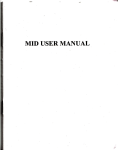Download Release Notes, PowerFlex Digital DC Drive Firmware v4.001
Transcript
PowerFlex® Digital DC Drive Firmware v4.001 1 Release Notes PowerFlex® Digital DC Drive Firmware v4.001 These release notes correspond to major revision (4), minor revision (1) of firmware for the PowerFlex® Digital DC drive. Introduction The following information is included in this document: For information about… Determining the Firmware Revision Level Firmware Upgrades Enhancements Corrected Anomalies Rockwell Automation Support Installation Assistance New Product Satisfaction Return Determining the Firmware Revision Level See page… Below 2 3 5 7 7 7 To determine the firmware version for a PowerFlex DC, view parameter 331 [Software Version]. The firmware build number is not associated with a parameter number. To determine the firmware build number using the HIM: • From the Main menu, select Diagnostics > Device Version. View the build number under “Main Control Bd Application Code”. To determine the firmware build number using DriveExplorer™: • Select Explore > Device Properties. In the Device Properties dialog box, click on the Details tab and view the build number under Main Control Bd Application Code > Revision. Example: Firmware Version: 4.001.03 Major Revision Minor Revision Build Number 4.001 = Firmware revision as displayed in parameter 331 [Software Version] 4.001.03 = HIM or DriveExplorer dialog box 2 PowerFlex® Digital DC Drive Firmware v4.001 Firmware Upgrades Important: Once a flash update has been started, do not remove power from the drive until after the download has completed and the Drive has reset. If power is removed during Boot Flash, the drive may be permanently damaged. A drive that has been damaged in this way cannot be repaired. If power is removed during Application Flash, the drive will remain in Boot and can be re-flashed. Note: When you upgrade to a major firmware revision (3.xxx to 4.xxx), after the drive has been programmed and rebooted an “EEPROM Error” fault (F100) will occur. This is due to the additional memory storage requirements for the new parameters in the firmware. You can clear the fault and continue. HyperTerminal Update Instructions: Firmware 1.006.05 or later: Use HyperTerminal to load the following file: 1. PFDC_MC_4_001_03_AppES.bin Note: The above file contains English and Spanish only. ControlFLASH Update Instructions: ControlFLASH updates are only possible using the following: • • • • AnaCANda, v3.004.01 or later DeviceNet, v1.006.02 or later ControlNet, v1.001.01 or later EtherNet, v1.001.01 or later Firmware 1.006.05 or later: 1. Install ControlFLASH file ControlFLASH_PFDC_v4001b03ES.msi 2. Run ControlFLASH Note: The above file contains English and Spanish only. PowerFlex® Digital DC Drive Firmware v4.001 Enhancements 3 This section describes the enhancements contained in this revision: Stand Alone Regulation Operation Parameter Parameter 464 [SAR Volts Scale] has been added to allow for the operation of the PowerFlex DC Stand Alone Regulator. Configurable Filtering for Analog Inputs 2 and 3 Parameters 801 [Anlg In2 Filter] and 802 [Anlg In3 Filter] have been added to provide a filter for analog input signals. Proportional Only Feedforward Gain Parameter 643 [SpdReg AntiBckup] has been added to allow control of over-shoot/under-shoot in the step response of the speed regulator. New Output Parameters The following new output parameters have been added in this firmware revision. Refer to the PowerFlex Digital DC Drive User Manual, publication 20P-UM001, for detailed descriptions. • 232 [Inertia Comp Out] • 476 [Field Curve Out] • 1006 [Droop Out] • 1007 [Droop Out Pct] • 1008 [Spd Reg Fdbk] • 1009 [Spd Reg Fdbk Pct] • 1010 [Spd Reg Err] • 1011 [Spd Reg Err Pct] Data Type Descriptions Added for All Parameters The data type description has been added for each parameter (with the exception of bit enumeration parameters). Refer to Chapter 3 Programming and Parameters, in the PowerFlex Digital DC Drive User Manual, publication 20P-UM001. 4 PowerFlex® Digital DC Drive Firmware v4.001 Option 47 “Encoder Spd” Added to Parameter 786 New option 47 “Encoder Spd” has been added to parameter 786 [PID Source] to allow the PID output to be written to parameter 420 [Encoder Speed]. Parameter 786 Options Added to Parameters 1204 and 1284 The option list for parameter 786 [PID Source] has been added to parameters 1204 [Line Spd Source] and 1284 [Ref Spd Source]. Option 2 “Off” Added to Parameter 1016 Option 2 “Off” has been added to parameter 1016 [SpdFuncSelect] to allow the “Speed Up” or “Inertia/Loss compensation” function to be turned off. Added New “Init Diam Calc” Group to the “Applications” File The new “Init Diam Calc” group has been added to the “Applications” file to simplify programming. This new group includes the following existing parameters (moved from the “Diameter Calc” group): • 794 [Diameter Calc] • 795 [DncrPosSpd] • 796 [Max Deviation] • 797 [Gear Box Ratio] • 798 [Dancer Constant] • 799 [Minimum Diameter] • 800 [Diameter Calc St] In addition, the parameters in the “PI Control”, “PD Control”, “PID Control”, “Diameter Calc” and “Winder Functions” groups in the “Applications” file have been reordered to group similar parameters. PowerFlex® Digital DC Drive Firmware v4.001 5 Parameters Moved to Better Group Similar Programming Parameters Parameters 731 [PID Steady Delay] and 734 [P Init Intgl Gain] have been moved from the “PID Control” group to the “PI Control” group. Parameters 1187 [Winder Type] and 1204 [Line Spd Source] have been moved from the “Winder Functions” group to the “Diameter Calc” group. The following parameters have been moved to the “Winder Functions” group: • Parameter 1212 [Acc Dec Filter] - moved from the “Ramp Rates” group. • Parameters 1188 [Accel Status], 1189 [Decel Status], and 1190 [Fast Stop Status] - moved from the “Diagnostics” group. • Parameters 1191 [InertiaCompAct] and 1192 [InertiaCompVar] - moved from the “Speed Regulator” group. Corrected Anomalies This section describes the anomalies corrected in this revision: Calculation for Parameter 462 Corrected When parameter 462 [Flux Divide] was set to 0 “Torque Ref”, the divisor was incorrectly set to parameter 234 [Fld Current Pct] instead of parameter 500 [Flux Ref Pct]. In firmware revision 4.001, the divisor in the Flux Divide calculation is correctly set to parameter 500. Parameter Default Values Corrected The default values of the following parameters have been corrected in this firmware revision: • The default value of parameter 459 [SpdReg Kp Bypass] has been lowered to 3.00%. • The default value of parameter 460 [SpdReg Ki Bypass] has been lowered to 0.30%. • The default value of parameter 175 [Rated Motor Volts] has been lowered to 240V. • For frame D drives only, the default value of parameter 374 [Drv Fld Brdg Cur] has been lowered to 1.00A (frames A,B, and C already support this default value). Integer Math Resolution with Small Speed Regulator Ki Gain When parameter 88 [Spd Reg Ki] was set to values less than 1.0% on large inertia applications it could result in the effective integrator gain being set to zero. Firmware revision 4.001 corrects the calculation for the speed regulator Ki gain when parameter 88 is set below 1.0%. 6 PowerFlex® Digital DC Drive Firmware v4.001 Torque/Current Parameters Output Values The output values of certain parameters were not being updated correctly in all Speed/Torque Modes (241 [Spd Trq Mode Sel]). Firmware revision 4.001 corrects the output values of the following parameters: • 14 [Selected Torq Ref] • 17 [Motor Trq Ref] • 39 [Torque Ref] • 40 [Trim Torque] • 41 [Current Reg In] • 236 [Spd Reg Out Pct] Spanish Language Text Corrections Minor Spanish language text corrections have been made to the following parameters. • 382 [Drive Status 2] • 715 [Torq Limit Type] • 1376 [Logic Mask Act] • 1377 [Write Mask Act] • 1379 [Port Mask Act] Note: The operating language of the drive is selected in parameter 302 [Language]. Parameter 444 Renamed Parameter 444 has been renamed to [Spd Reg P Filter] (was [Spd Fdbk Filter]). Parameter 715 Option Text Renamed The following options for parameter 715 [Torq Limit Type] have been changed: • “T Lim PosNeg” (was “Torq Lim Pos”) • “T Lim MtrGen” (was “Torq Lim Mtr”) PowerFlex® Digital DC Drive Firmware v4.001 Rockwell Automation Support 7 Rockwell Automation provides technical information on the web to assist you in using our products. At http://support.rockwellautomation.com, you can find technical manuals, a knowledge base of FAQs, technical and application notes, sample code and links to software service packs, and a “MySupport” feature that you can customize to make the best use of these tools. For an additional level of technical phone support for installation, configuration and troubleshooting, we offer TechConnect Support programs. For more information, contact your local distributor or Rockwell Automation representative, or visit http://support.rockwellautomation.com. Installation Assistance If you experience a problem with a hardware module within the first 24 hours of installation, please review the information that's contained in this document. You can also contact a special Customer Support number for initial help in getting your module up and running: United States 1.440.646.3434 Monday – Friday, 8am – 5pm EST Outside United States Please contact your local Rockwell Automation representative for any technical support issues. New Product Satisfaction Return Rockwell tests all of our products to ensure that they are fully operational when shipped from the manufacturing facility. However, if your product is not functioning and needs to be returned: United States Contact your distributor. You must provide a Customer Support case number (see phone number above to obtain one) to your distributor in order to complete the return process. Outside United States Please contact your local Rockwell Automation representative for return procedure. U.S. Allen-Bradley Drives Technical Support - Tel: (1) 262.512.8176, Fax: (1) 262.512.2222, Email: [email protected], Online: www.ab.com/support/abdrives www.rockwellautomation.com Power, Control and Information Solutions Headquarters Americas: Rockwell Automation, 1201 South Second Street, Milwaukee, WI 53204-2496 USA, Tel: (1) 414.382.2000, Fax: (1) 414.382.4444 Europe/Middle East/Africa: Rockwell Automation, Pegasus Park, De Kleetlaan 12a, 1831 Diegem, Belgium, Tel: (32) 2 663 0600, Fax: (32) 2 663 0640 Asia Pacific: Rockwell Automation, Level 14, Core F, Cyberport 3, 100 Cyberport Road, Hong Kong, Tel: (852) 2887 4788, Fax: (852) 2508 1846 Publication 20P-RN008A-EN-P – September 2010 Copyright © 2010 Rockwell Automation, Inc. All rights reserved. Printed in USA.