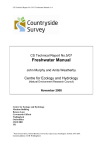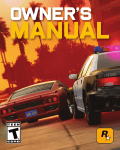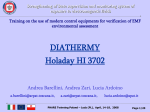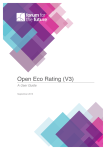Download The WaTer FrameWork DirecTive moDule
Transcript
INVENTORY, ASSESSMENT AND MONITORING OF MEDITERRANEAN WETLANDS The Water Framework Directive Module Mario Cenni and Sergio Tarsiero Nick J Riddiford scientific reviewer T h e W at e r F r a m ewo r k D i r e ct i v e Mo dule INVENTORY, ASSESSMENT AND MONITORING OF MEDITERRANEAN WETLANDS The Water Framework Directive Module Mario Cenni and Sergio Tarsiero Nick J Riddiford scientific reviewer I NVE NT ORY, A SS E S SMEN T A N D MO N I T ORI N G O F MED IT ERRANEAN WE T LA N D S Readers are welcome to reproduce texts, figures and images featured in this publication provided credit is given to the authors and to the copyright holders. The presentation of material in this work and the geographical designations employed do not imply the expression of any opinion whatsoever on the part of any of the agencies involved, concerning the legal status of any country, territory or area, or concerning the delimitation of its frontiers or boundaries. This manual should be cited as follows: Cenni M & Tarsiero S 2008. Inventory, assessment and monitoring of Mediterranean wetlands: The Water Framework Directive Module. ARPAT. MedWet publication. (Scientific reviewer Nick J Riddiford). ISBN 978-960-6858-04-8 ISBN (set) 978-960-6858-00-0 The current work is published in the MedWet series Inventory, assessment and monitoring of Mediterranean wetlands. This series is the outcome of the project “MedWet information and knowledge network for the sustainable development of wetland ecosystems (MedWet CODDE)”. The project was launched under the INTERREG IIIC programme (to read more about the MedWet CODDE project visit the website www.medwet.org) Inventory, assessment and monitoring of Mediterranean wetlands, incorporates the following series of manuals: • The Pan-Mediterranean Wetland Inventory Module (Tomàs-Vives, 2008) • The Catchment Module & The Site Module (Farinha et al, 2008) • The Water Framework Directive Module (Cenni & Tarsiero, 2008) • The Surveillance Module (Farinha & Fonseca, 2008) • The Indicators Module (Fitoka et al, 2008a) • The MedWet Web Information System User Manual (Katsaros et al, 2008) • The MedWet Inventory Data Sharing Protocol (Fitoka et al, 2008b) • Mapping Wetlands Using Earth Observation Techniques (Fitoka & Keramitsoglou, 2008) Technical Coordination: EKBY Designed and published by Sympraxis Team www.sympraxis.gr T h e W at e r F r a m ewo r k D i r e ct i v e Mo dule AUTHORS Mario Cenni ARPAT (Agenzia regionale per la protezione ambientale della Toscana) Area Mare - A.F. Ecosistemi palustri e laghi Via A. Vallisneri 6 I - 55100 Lucca, ITALY http://www.arpat.toscana.it e-mail: [email protected] Sergio Trasiero ARPAT (Agenzia regionale per la protezione ambientale della Toscana) Area Mare - A.F. Ecosistemi palustri e laghi Via A. Vallisneri 6 I - 55100 Lucca, ITALY http://www.arpat.toscana.it I NVE NT ORY, A SS E S SMEN T A N D MO N I T ORI N G O F MED IT ERRANEAN WE T LA N D S CONTENTS ABOUT THIS MANUAL..............................................................................................................................................................................................5 The new MedWet series......................................................................................................................................................................................5 Purpose and aims of the manual.....................................................................................................................................................................5 Structure of the manual......................................................................................................................................................................................6 Who should use this manual.............................................................................................................................................................................6 1 INTRODUCTION.......................................................................................................................................................................................................7 1.1 Background......................................................................................................................................................................................................7 1.2 Concepts of the WFD in the WFD Data Form........................................................................................................................................7 1.3 Concepts and definitions applicable to WFD Data Forms 1 to 5..................................................................................................7 2 Water Framework Directive Module Data Form................................................................................................................ 10 3 Software structure of WFD_CODDE_B.xlt.............................................................................................................................. 14 3.1 Installation..................................................................................................................................................................................................... 14 3.2 Software appearance................................................................................................................................................................................. 14 3.2.1 MedWet site sheet................................................................................................................................................................................... 15 3.2.2. Reference sheet....................................................................................................................................................................................... 16 3.2.3 Water body sheets................................................................................................................................................................................... 18 3.3 Using the software...................................................................................................................................................................................... 19 3.3.1 Setting up site data................................................................................................................................................................................. 19 3.3.2 Compiling the reference sheet............................................................................................................................................................ 20 3.3.3 Creating and deleting water body sheets....................................................................................................................................... 25 3.3.4 Compiling water body sheets............................................................................................................................................................. 26 3.3.5 Water body status calculation............................................................................................................................................................. 27 3.4 Additional notes.......................................................................................................................................................................................... 30 4 SELECTED TEXTS FROM THE WFD CIS GUIDANCE DOCUMENT NO.2...................................................................................... 31 4.1 SeIected text pertaining to section 2 of the WFD Data Form...................................................................................................... 31 4.2 SeIected text pertaining to section 4 of the WFD Data Form...................................................................................................... 34 ANNEX: THE INTERCALIBRATION PROCESS . .......................................................................................................................................... 35 REFERENCES............................................................................................................................................................................................................. 36 T h e W at e r F r a m ewo r k D i r e ct i v e Mo dule ABOUT THIS MANUAL The new MedWet series The manual for The Water Framework Directive Module is part of the new series Inventory, assessment and monitoring of Mediterranean wetlands published under the auspices of the “MedWet information and knowledge network for the sustainable development of wetland ecosystems (MedWet CODDE)” project. Undertaken between 2005-2007, the MedWet CODDE addresses the urgent need for policy makers, wetland managers and researchers to have easy access to up-to-date and standardized data in order to assess and monitor the current status and trends of Mediterranean wetlands and their surroundings. The project was launched through the INTERREG IIIC programme. The purpose of the new MedWet publication Inventory, assessment and monitoring of Mediterranean wetlands is to assist wetland managers and scientists to inventory their wetland resources, to facilitate the monitoring and assessment of these resources and to promote data harmonization and compatibility among various inventory efforts in the Mediterranean and beyond. It has its roots in the original MedWet wetland inventory work (Costa et al, 1996; Hecker et al, 1996; Farinha et al, 1996; Zalidis et al, 1996) developed during the MedWet 1 (ACNAT) project and presented in 1996 at the Conference on Mediterranean Wetlands in Venice as a standard inventory methodology for the countries of the Mediterranean region. The publication also draws on the outputs of the first upgrading effort done under the SUDOE project (INTERREG IIB). Inventory, assessment and monitoring of Mediterranean wetlands introduces a Mediterranean-wide system which is based on: a web database, the MedWet Web Information System (MedWet/WIS) which provides the tool for the creation of a Mediterranean wetland databank; a data sharing protocol which supports data exchange and sharing between wetland stakeholders; and the use of Earth Observation techniques (EO) as enhanced means of mapping wetland features. Inventory, assessment and monitoring of Mediterranean wetlands guides the reader through the upgraded MedWet system incorporating the socioeconomic and cultural aspects of wetlands, the Water Framework Directive requirements, inventory based indicators, the Pan-Mediterranean Wetland Inventory and EO techniques. Most importantly, it provides a full description of and guidance through the new online MedWet/WIS - a system which offers an advanced and flexible way to provide or restrict access to data, supported by a relevant protocol. Inventory, assessment and monitoring of Mediterranean wetlands, incorporates the following series of manuals: • The Pan-Mediterranean Wetland Inventory Module • The Catchment Module & The Site Module • The Water Framework Directive Module • The Surveillance Module • The Indicators Module • The MedWet Web Information System User Manual • The MedWet Inventory Data Sharing Protocol • Mapping Wetlands Using Earth Observation Techniques They set out to explain the background, the relevance and the benefits of the new MedWet system and to provide detailed guidance on how to apply it. Each manual can be used in two ways: as a stand-alone reference for its particular theme or subject; or as an integral part of a series of works which guide the reader through the entire process from the early pioneering work to joining, using and getting the best out of the system. Purpose and aims of the manual The purpose of this manual is to allow to the compiler of the MedWet Web Information System (MedWet/WIS) to fill in the WFD Data Form (Water Framework Directive 60/2000/EC). This is the data form for the WFD module, one of the six MedWet/WIS modules. The WFD data form contains the fields needed to describe the location and quality status of EU wetlands under the WFD criteria. The I NVE NT ORY, A SS E S SMEN T A N D MO N I T ORI N G O F MED IT ERRANEAN WE T LA N D S WFD treats every wetland as a series of Water Bodies (which can range from one to several) as identified by the Member States in their national lists. This manual is the reference source for the use of the WFD Data Form. In particular, the manual aims to: - Explain the rationale for incorporating the WFD in the MedWet/WIS Data Forms. - Describe the fields contained in the data form, and their links to the WFD chapters and paragraphs, so that the compiler is aware of the scale and the extent of the WFD geographical coverage and quality requirements. - Provide detailed instructions on using the WFD_CODDE.xlt downloadable tool, to familiarize the compiler with the criteria used to assign quality status to the water bodies as the constituent parts of wetlands, and to underline the importance of the parameters used to define that status. Structure of the manual To achieve its purpose and aims, the manual is structured as follows: Section 1, Introduction provides an outline of the concepts of the Water Framework Directive as they relate to the WFD inventory. Section 2, Water Framework Directive Module Data Form describes and explains the data fields in the Water Framework Directive Data Form. This “paper” version was produced primarily for EKBY programmer/informatic expert use and to demonstrate development outcomes to the EC and other backers of the project. It is described and explained here primarily for background interest. Compilers will not be confronted with this option because they will work directly from the MedWet Web Information System (MedWet/WIS) version available on the website. Section 3, Software structure of the WFD_CODDE_B.XLT presents guidance on how to install and use the software version of the WFD MedWet/WIS and instructions on entering the data. The software is a tool for calculating the water quality status of water bodies under the Water Framework Directive. Section 4, Selected Texts from the WFD CIS Guidance Document No. 2, a more detailed guide of the Water Framework Directive as it relates to the WFD inventory, is presented in the form of selected texts reproduced from the WFD CIS Guidance Document No.2. ANNEX: The Intercalibration Process outlines the steps taken to harmonize understanding of good ecological status amongst the EU States for the Water Framework Directive. Knowledge of this process is provided for background information; it is not a prerequisite for the use of this module. Who should use this manual This manual is intended for users with a basic to good degree of knowledge and experience of the Water Framework Directive. It can, however, also provide some help to users less familiar with the principles of the WFD, by explaining the WFD’s functions and rules and providing a source of reference for those users interested in a fuller understanding of the Directive. To get maximum benefit from the software, users will need to store their data in the MedWet/WIS. Therefore, they should familiarize themselves with the MedWet Web Information System User Manual (Katsaros et al, 2008) regarding the use of MedWet/WIS tools; and the MedWet Inventory Data Sharing Protocol (Fitoka et al, 2008b) for understanding the framework of defined procedures applied for data stored in the MedWet/WIS. Users are also advised to refer to the other manuals in the new MedWet series which provide specific detail relating to the relevant wetland data recommended for wetland inventories. These manuals are of particular relevance to users contemplating or undertaking the following inventory approaches: (i) broad scale inventory – refer to The Pan-Mediterranean Module (Tomàs-Vives, 2008); (ii)simple or detailed inventory of wetland sites and their catchments – refer to The Catchment Module & The Site Module (Farinha et al, 2008); (iii)surveillance programmes for hydrochemistry and soil elements or for wetland birds - refer to The Surveillance Module (Farinha & Fonseca, 2008). As an end product to these data recording exercises, users may wish to undertake statistical calculations and derive indicators for status and trends relating to wetland area, water quality, threats, bird populations and wetland extent covered by Ramsar designation. In such cases, they are advised to refer to The Indicators Module (Fitoka et al, 2008a). The above manuals can be accessed through the present cdrom menu or by downloading from the ‘Downloads’ section of the MedWet/WIS (at www.wetlandwis.net). T h e W at e r F r a m ewo r k D i r e ct i v e Mo dule 1. INTRODUCTION 1.1 Background One of the most challenging issues in the study of wetlands is the use of absolute criteria to describe wetland status from a trophic, chemical or general point of view. In undertaking this work the manager or the scientist is guided by the “newly” adopted Water Framework Directive 2000/60/EC which gives clear parameters to assess and monitor, at the very least, the water quality of each wetland type. The Water Framework Directive (WFD) takes into account not only rivers and lakes, but also coastal, transitional and ground waters and this allows a very comprehensive evaluation of all the wetland types for which a status assessment is required. Over fifteen Guidance Documents have been produced by the EC under the CIS (Common Implementation Strategy) Initiative to provide adequate information on how to implement the stringent requirements of the Directive. The present contribution does not intend to substitute these Documents. Instead, it aims to be a guidance tool for the comprehension of the WFD strategy. The EC Guidance Documents are all available at: http://forum.europa.eu.int/Public/irc/env/wfd/library?l=/framework_directive/guidance_documents&vm=detailed&sb=Title Given the implementation implications of the Directive relating to data availability and set boundaries for quality, the introduction of a Data Form devoted to the WFD in the MedWet CODDE project provides a useful and necessary exercise (and experiment) for dealing with possible uncertainties and difficulties arising from the implementation of the Directive itself. 1.2 Concepts of the WFD in the WFD Data Form The overall rationale of the WFD is to set the values of several biological, hydro-morphological and physico-chemical parameters so that, through them, it is possible to determine Water Body status among the five established “Quality classes” for all water types. The primary objective here is to provide guidance for the completion of the WFD Data form of the MedWet CODDE project under the WFD criteria. In order to do this, it is important to understand the WFD concepts which determine the structure, form and rationale of the WFD Data form fields. This manual, therefore, not only guides the compiler step by step through the process of installing and compiling the requisite WFD data, but also specifies where the reader can obtain the necessary background information to explain the concepts as outlined in the Water Framework Directive. This is achieved both by referencing the precise locations within the Directive which explain those concepts and, additionally, repeating key passages of the Directive as they relate to the WFD Module. All compilers are strongly urged to study these references carefully before and during the compilation process1. 1.3 Concepts and definitions applicable to WFD Data Forms 1 to 5 1. Location The Ecoregions (for inland surface and groundwaters), as defined in WFD Annex XI map A (page L 327.71), are easy to detect and usually follow national borders or natural barriers. They are necessary to allocate rivers, lakes, groundwaters etc. 1 The Water Framework Directive is given in full at: http://circa.europa.eu/Public/irc/env/wfd/library?l=/framework_directive/legislative_texts/wfd_en_pdf/_EN_1.0_&a=d. I NVE NT ORY, A SS E S SMEN T A N D MO N I T ORI N G O F MED IT ERRANEAN WE T LA N D S The WFD has led to river basins, sub-basins and districts being determined and coded at national level. Please see WFD Articles 2.13, 2.14 and 2.15 for the definition of each category. The location and boundaries of Ecoregions for the categories of transitional and coastal waters are depicted in WFD Annex XI map B. 2. Wetland site typology under the WFD Categories (WFD Art. 2.2 – 2.10) The assignment of a wetland site to a Water Body category, or vice versa, should have been conducted already at national level by all European Countries. This means that national lists of significant Water Bodies (WB), divided into types of WB, ought to exist. Whether lists exist or not, careful reading of the WFD CIS Guidance Document No. 2 is advised as the document outlines the process for determining wetland body types. Relevant selected text from that document is given in the final part of this manual (§ 4.1). 3. Ecoregion and surface water body type The WFD requires that Member States identify the relevant surface water bodies not only with respect to the category (rivers, lakes, transitional, coastal, heavily modified and artificial, plus groundwaters) but also to a further extent: type. Member States also have to establish reference conditions for these types. The main purpose of type identification is consequently to enable type specific reference conditions to be defined which in turn is used as the anchor of the classification system. The following information addresses the specific issues concerning types: • Water body types may be differentiated using one of two systems: ”System A” or ”System B” (see Water Framework Directive, pages L327/23 to L327/27). • The two systems are similar in that they contain the same obligatory factors: geographic position, altitude, geology, size and (for lakes - natural, heavily modified and artificial) depth. • Optional factors from System B can be used as desired by Member States and can be complemented with factors other than those mentioned in the WFD. • The WFD´s descriptors of geology (in System A) refer to the dominant feature (calcareous, siliceous etc) expected to have the strongest influence on the ecological character of the water body. • The WFD requires that Member States must achieve at least the same degree of differentiation of WB types using System B as would be obtained using System A. This means that if System B is used, it should result in a greater degree of variability in type specific reference conditions than if System A had been used. This means that only a higher number of types using System B would be acceptable. • In order to cope with natural variability within types, specific water body type reference conditions within a range of values for the type as a whole may be used. Categories Artificial, H.M. Water Bodies and Small elements have to be matched to and recorded as the most similar natural WB type. 4. Reference conditions Columns two, three and four of the Table are for the three groups of quality elements: biological, physico-chemical and hydro-morphological. These are the reference conditions for the type of water bodies present in the wetland site and have particular relevance because they provide a tool for defining the boundaries between the five classes of water quality: high, good, moderate, poor, bad. WFD CIS Guidance Document No. 2 outlines the features of the three main quality element groups. The relevant text from that document is reproduced in the final part of this manual (§ 4.2). Reference conditions for all Water Body types have to be established by the Member States and the EU through the T h e W at e r F r a m ewo r k D i r e ct i v e Mo dule Common Implementation Strategy (CIS), and the work of the Geographical Intercalibration Groups (GIGs)2 has to ensure that reference conditions, for the different Countries and types, are comparable. This work is still in progress at individual Member State level. At the end of the process they will be fixed definitively. 5. Wetland site status It is not possible to assign an overall quality status to a wetland site under the WFD, because the WFD considers Water Bodies and not wetland sites as a whole. Therefore, the tables in 5 represent the status of the wetland site as a mosaic of WBs. Each WB Class is represented in terms of its surface %. The tables allocate places for all the specific items requested by the WFD. 2 The work of the GIGs, and the intercalibration process generally, is described in § 5 on page 38 of this manual. I NVE NT ORY, A SS E S SMEN T A N D MO N I T ORI N G O F MED IT ERRANEAN WE T LA N D S 2. Water Framework Directive Module Data Form 10 Explanations and descriptions of how to use the Water Framework Directive Data Form are presented below. The Data Form is appended to the end of this manual3. 3 Users can access the Data Forms of the six modules as well as the relevant Appendices through the cdrom menu. T h e W at e r F r a m ewo r k D i r e ct i v e Mo dule A word of caution for users who intend to store their data in the MedWet/WIS. The data have first to be stored in the General Data Form or the Pan-Mediterranean Wetland Inventory Data Form by filling in, as a minimum, three obligatory fields. These are: ‘Site code’; ‘Usual wetland name’; and ‘Country’. This means that, for a given wetland site, one of the above two Data Forms must be created before any other Data Form can be initiated. This is necessary for the MedWet/WIS to create a list of available wetland sites. In order to create any of the other Data Forms the user has first to nominate the wetland site and this can only be accomplished by selecting the appropriate wetland site from the MedWet/WIS list4. Site code (first page, top right): An identification code is allocated to each site. The code is unique as this will allow all the information to be associated with the relevant site. The site codes must be established at national level, and the country should be identified by the first two digits following the ISO code rules. The site code is composed of a maximum of ten alphanumeric digits. 1. Location Ecoregion (for inland surface and groundwaters, WFD Annex XI map A): The Mediterranean Ecoregions are highlighted in red on the WFD Data form (first page). The Ecoregions are also defined in WFD Annex XI map A (page L 327.71). The name of the Ecoregion to which the wetland site belongs is entered in the box provided. National/International River Basin (WFD Art.2.13): National/International River Basin codes should be obtained from each country’s national water information network (appropriate agencies, Ministry of Environment, water authorities etc). The relevant code is entered in the box provided. National River Sub-Basin (WFD Art.2.14): National River Sub-Basin codes should be obtained from each country’s national water information network (appropriate agencies, Ministry of Environment, water authorities etc). The relevant code is entered in the box provided. National River Basin District (WFD Art.2.15): National River Basin District codes should be obtained from each country’s national water information network (appropriate agencies, Ministry of Environment, water authorities etc). The relevant code is entered in the box provided. Ecoregion (for transitional and coastal waters, WFD Annex XI map BA): The relevant Ecoregions for the MedWet Wetland Inventory system are highlighted in red in the WFD Data form. They are also shown in WFD Annex XI map B (page L 327/72). The name of the Ecoregion to which the wetland site belongs is entered in the box provided. 4 For more detail, see the MedWet Web Information System User Manual (Katsaros et al, 2008). 11 I NVE NT ORY, A SS E S SMEN T A N D MO N I T ORI N G O F MED IT ERRANEAN WE T LA N D S 2. Wetland site typology under the WFD Categories (WFD Art. 2.2 – 2.10) In completing table 2, consideration is given to whether the wetland overlaps or is included within a single national WB (100% of that WB) or if it is a mosaic of several categories of WB (eg a wetland site could be 30% Lake, 70% River). Details of types of WB are derived from national lists. Further typology description can be found on page 2 of the WFD Data form. 3. Ecoregion and surface water body type The Ecoregion information for the 3 Data form will be the same as given in 1 and will be the same for all WBs, as they refer to the same site. Type should already have been established at national level, and each allocated a code (eg L-AL3 or L-AL4 for alpine lakes of different types). It is this code which is entered in the Type boxes. In the next column, the notation A or B refers to the system chosen between System A and System B as outlined in the Water Framework Directive (pages L327/23 to L327/27). The column Data Sources records if the identification is a governmental one or not. 4. Reference conditions The first column of table 4 lists the categories/types of Water Bodies that are included in the wetland site, using the relevant code for each category/type. These are normally published at a national level by the respective Environment Ministries. Columns 2-3-4 are for the three groups of quality elements, which are the reference conditions for the type of water bodies present in the wetland site. These are established at international level through the work of the Geographical Intercalibration Groups (GIGs). These figures, together with the actual site conditions for the same elements/parameters, are needed to run the calculation software WFD_CODDE_B.xlt. 12 The software contained in the file WFD_CODDE_B.xlt allows the quality status of the Water Body to be assessed. The procedure to assign a water body to a specific ecological quality class is not an easy process to run (refer to G.D. n° 10) and for this reason it is proposed to use the WFD_CODDE_B.xlt program. The program makes the whole process more user friendly and comprehensive. Up to now the software can be applied only to natural WBs and not to Artificial WBs, Heavily Modified WBs and to Terrestrial Ecosystems. So it is not possible to calculate the Ecological Potential through the software. 5. Wetland site status These boxes should be filled with the data already available in the National Environment Agencies and Ministries of some EU Member States. Because it is obligatory and the process has already begun, calculated water quality status should be available already for most Water Bodies in most Countries. Despite this, national assessments may not have covered completely some less significant water bodies/wetlands, for which the compiler may wish to understand more. Also, some non EU Countries in the Mediterranean (eg in North Africa or the Middle East) may be interested in applying the WFD criteria to verify their WBs’ quality status. This one of the purposes, though by no means the only one, of developing the T h e W at e r F r a m ewo r k D i r e ct i v e Mo dule WFD_CODDE_B.xlt software through this EU project. The way to use it is explained in the next section (§ 3). At the end of the process carried out by the software program, the status of the different water bodies (whether one or more) of the wetland site to which the WFD Data form is applied are registered in the final tables (5) of the WFD Data form. For each water body type, the relevant code is entered. Room is allowed for different types within each category. The columns to the right show the percentage surface area of the wetland corresponding to each type, allocated to the appropriate column. Thus, for instance, the table may show lake LA1 60% in the moderate column, river RM2 30% in the moderate column, and river RM3 10% in the good column. The sum of percentages should add up to 100% of the wetland site but some parts may not be identified as significant by the WFD, in which case the total will be lower. 13 I NVE NT ORY, A SS E S SMEN T A N D MO N I T ORI N G O F MED IT ERRANEAN WE T LA N D S 3 . S oftware structure of W F D _ C O D D E _ B . x lt Although the compiler needs to be familiar with the WFD concepts and Data Form, described above, his/her main task will be to download and implement the software which permits the construction of the database on which the WFD purpose of monitoring and assessment will rely. There follows a detailed step by step description of this process. 3.1 Installation Required software: Office 2003/XP The software comes in a package (*.zip file) containing the following files: – WFD_CODDE_B.xlt (the program document template) – L akes.general.wbt (a standard lake profile file for exercises. Other real profiles, updated and definitive for different types of WBs, will be downloadable each time on the WIS website or can be built manually after the compiler obtains the official values for the type.) The software code is embedded inside an Excel document template (.xlt). To install it, please perform the following operations: 1) Unzip the file WFD_CODDE.ZIP in a specific directory (e.g.: C:\WFD_CODDE\). 2) Right click on the document model WFD_CODDE_B.xlt; on the context menu select “open”. 3) Open the “save as” file dialog and select “document model” type. You will be redirected to the Excel document model folder. 4) Save the file. 14 Figure 3.1a. Screenshot of Software installed on Desktop. Once you select “model” as “file type”, MS Excel redirects you to save the file in the models directory. 3.2 Software appearance The software is initiated by selecting “File” / “New...“, then choosing the “start from model” option. In the general tab there will be the “MWD-MEDWET” model option. Once opened, you will see a screenshot like this: T h e W at e r F r a m ewo r k D i r e ct i v e Mo dule Figure 3.2a. MedWet Site Sheet Screenshot. Note that when starting a new file, two sheets are displayed: • “MEDWET SITE” sheet • The Reference sheet, named “RefSheet” 3.2.1 MedWet site sheet The first sheet (MedWet Site) contains some fields regarding general site information. There are three major areas: “Site map” (see section of Figure 3.2a), “General site data” (see section ) and “Water bodies” (see section ). The site map area can host a .bmp or .jpg image of the area. This option could allow the rough visualisation of the different categories and types of water bodies included in the wetland (to perform this action click “Set site map” button and choose the image you want to load). The “General site data” area hosts information about the location of the site (see § 3.3 for the fields used). The “Water bodies section” hosts the list of water bodies of the MedWet site, with their parameters. Initially, there are no water bodies in the list (Figure 3.2a). However, once the first water body is compiled, a series of information is displayed for each WB, including: • Progressive ID • Sheet Name • Water body name • Surface (hectares) • Relevance • Status (code and evaluation) An explanation of these fields is given in § 3.3.3. 15 I NVE NT ORY, A SS E S SMEN T A N D MO N I T ORI N G O F MED IT ERRANEAN WE T LA N D S 3.2.2 Reference sheet The “reference sheet” appears as follows: Figure 3.2.2a. Reference Sheet Screenshot. As shown in Figure 3.2.2a, section of the sheet comprises the upper three rows, which are locked and always visible. This section is useful to “surf” inside the reference sheet and manage its content using two toolbars. 16 The first one (WB Profiles operations) allows the user to add, erase, import and export profiles (the one already loaded is lake.wbt but is only a test file), or to scroll the window from one profile to another (see illustration below, and § 3.3). The second one (Parameters operations) allows the user to add or delete parameters from a profile (see also Figure 3.2.2b below and § 3.3). This sheet is a collector of “profiles”, which are the reference conditions and the quality class boundaries, of the water body types you have uploaded or built up. The list of profiles can be completely rearranged. It is possible to add or erase profiles and to import or export them using a text data format named “Water body type profile” (.wtp). It is impossible to modify a profile once imported into a RefSheet because the software recognises it as a standard for that profile; it is necessary to delete and re-build it or to upload a new correct one. T h e W at e r F r a m ewo r k D i r e ct i v e Mo dule After they have been established (EU) and loaded (eg from the MedWet/WIS website if available), the list of profiles will contain all the reference values and boundaries of a specific quality element and its parameters in a specific water body category and type. “WB type” is a composite acronym which describes, all together, category - ecoregion and altitude, size, geology and consequent acronyms: L(ake)-M(edit.)4 = L-M4. It results from the further specification obtained through the WFD Annex II Ecoregions and surface water body types. Section of Figure 3.2.2a contains all the profiles loaded or manually introduced. Each profile begins with an orange strip holding two fields: – “WB CATEGORY” followed by the category name (rivers, lakes etc.) – “WB TYPE” followed by the type acronym (LM-4, RM–5 etc). Each section, in turn, is subdivided into “quality element groups”: • biological, • physico-chemical • hydro-morphological The biological “element group” is divided into four elements: • Phytoplankton • Aquatic flora • Benthic invertebrate fauna • Fish fauna Each element of a given profile contains some parameters and their relative data (see § 3.3 for compilation details) that can be used for the evaluation. For instance, “Aquatic flora” may be measured using “taxonomic composition”, “abundance” and “bacterial coats and tufts” parameters. Parameters of a same quality element are all grouped together as shown in Figure 3.2.2b: Figure 3.2.2b. Fields that compose each Quality Element Cluster. The profile ends in the lower part with an orange strip holding two more fields: “PROFILE CREATED BY:” followed by the name of the creator(s) “VALIDATED:” followed by the name of the institution and the date of validation This section is able to host several WB profiles, all of them ending with the name of the creator and the validator. 17 I NVE NT ORY, A SS E S SMEN T A N D MO N I T ORI N G O F MED IT ERRANEAN WE T LA N D S 3.2.3 Water body sheets Once a water body sheet is generated (see § 3.3 for details), a screenshot like this will appear: Figure 3.2.3a. Screenshot of a Water Body Sheet – “Elements table” Section. For each water body created, there will be a water body sheet like that shown in Figure 3.2.3a. The name of this sheet 18 consists of the acronym “WB”, followed by the first ten letters of the name you assigned to the water body. Note that this name corresponds to the Sheet name (Sh. name) of the MedWet Site sheet but not necessarily to the name of the whole wetland, this in the case of it being composed of more than one single water body. This name can be changed, although preserving the original one is recommended. The authors strictly advise against manually deleting the sheets because this action would lead to instability and errors in performing calculations and other operations. To erase a WB select it in the MedWet Site sheet and click “Delete WB” button. This sheet is divided into three sections: • The first (upper) one is locked and useful only for recognising the name and the related type of water body and to switch between the second and the third section. • The second section (entitled “ELEMENTS TABLE”), as in Figure 3.2.3a, contains the quality element parameters, their values and some derived data. • The third section “Status calculation” (see Figure 3.2.3b) shows the steps, derived from a working of the water body data, which lead to the water body status. T h e W at e r F r a m ewo r k D i r e ct i v e Mo dule Figure 3.2.3b. Screenshot of a Water Body Sheet – “Status calculation” Section. Navigation between sections table” or “Status” buttons in section and . of the water body sheets is achieved by clicking alternatively on the “Elements 3.3 Using the software When using this software it is important to keep in mind the precise meaning of each file. 19 Every single MedWet_CODDE_B file contains all the information pertaining to ONE MedWet site. It should not be used to collect data from more than one MEDWET site. For this reason, it makes sense to compile a site file only when sufficient data are available for that site. This avoids mixing water body data from different sites, which should not be done even if the sites are part of adjacent systems. At the same time the user interested in the understanding of the WFD is strongly advised to make trials and proofs to test the functionality of the system using copied trial sheets. It is good to bear in mind that the MedWet_CODDE_B.xlt system is only an independent unofficial tool useful for calculating the status of wetlands. Afterwards and separately, this status will be reported in the appropriate boxes of the MedWet/WIS systems. Of course no tracks of these attempts are automatically reported in the WIS. 3.3.1 Setting up site data The first step is to compile the “General site data” section which provides the relevant information for that MedWet site in the “MEDWET SITE” sheet. The information required is stored in these fields: • Country* • Site code and name • Terrestrial ecoregion* • Marine ecoregion* I NVE NT ORY, A SS E S SMEN T A N D MO N I T ORI N G O F MED IT ERRANEAN WE T LA N D S • Altitude range • National/international river basin • National river sub-basin • National river basin district Fields marked with * are already codified and presented in a list as represented in the MEDWET countries. The others are site-specific information. These fields should be left blank because, in the future, a European-level coding of river basins might be activated. Note that the combination of codes and list-selectable names has been done to facilitate the task of an exporting routine to future databases. Eventually you can put a bitmap inside the “Site Map” section, by clicking the button “Set Site Map”. It is recommended to insert maps, possibly with a cartographic subdivision of water bodies, instead of simple landscape shots. 3.3.2 Compiling the reference sheet Once the site-specific information has been entered and before inserting water body data - which is not allowed from this sheet - a reference sheet needs to be compiled. Initially, the reference sheet contains no profile. The reference sheet is activated by means of the WB Profiles toolbar (see § 3.2). Action 1: Adding a water body profile 1) In the WB PROFILES operations toolbar, select the “Add” button. A new box will appear. 2) Enter the Water body class/category (Lakes, Rivers, Coastal ecosystems etc) and the Water body type acronym in their respective fields, then click “Create!”. 20 3) A water body profile will appear. This profile shows all the Quality Elements, but none of these will be associated with any Parameter. T h e W at e r F r a m ewo r k D i r e ct i v e Mo dule Action 2: Setting the Parameters of each Quality Element of the water body profile 1) Move to the first Quality Element of the profile (Phytoplankton), then click on it once. 2) Click the “add” button in the “PARAMETERS operations” toolbar, a box will appear. 3) Choose the polarity of your parameter clicking the i/d box. In a “direct” mode, a higher value means a better situation, in an “inverse” mode it means a worse situation. 4) Two rows will be inserted under the Element row. Repeat this operation for all the parameters of the quality element you want to introduce. 5) Switch to the following Element (Aquatic flora) and repeat steps 1 to 4. 6) Removal of parameters is possible if there are too many or they are wrong: to do this, select the “Parameter” cell of the parameter you want to erase. 7) Click the Erase button in the “PARAMETERS operation” toolbar. Repeat steps 5 and 6 for all the parameters you want to erase. 21 I NVE NT ORY, A SS E S SMEN T A N D MO N I T ORI N G O F MED IT ERRANEAN WE T LA N D S Action 3: Writing parameter values Each parameter has some associated fields which must be completed in order to calculate the water bodies’ status (see Figure 3.3.2a for details). Figure 3.3.2a. General Fields of a given Parameter. For each parameter there are four fields, listed in the left hand column, they are: 1. Parameter (name) 2. Weight 3. Measurement unit 4. Reference value 5. Polarity The “Parameter” field contains the common name of the given parameter, expressed using the “Measurement unit” specifications. The “weight” field contains a number that states how that parameter is important relative to the others which belong to the same quality element. In other words, it takes into account the relative weight of each parameter when compared to the weight of the other ones belonging to the same quality element. “Weight” field can be used or not depending on the choice of the “Combining criterion” field. The “reference value” 22 field states the reference conditions for that parameter at High status. The “polarity”, d (direct) and i (inverse), expresses whether the parameter, in the direction High status towards Bad status, grows (i) or declines (d). This polarity i/d is chosen when adding the parameter or modified afterwards. Note that the reference value and the observed value are actual numbers endowed with units of measure, while the EQR (Ecological Quality Ratio) is the decimal number resulting from the function: OBSERVED VALUE/REFERENCE VALUE or vice versa. In fact to allow for constantly decreasing EQRs moving from High towards Bad status, the software calculates “OBSERVED VALUE/REFERENCE VALUE” in the direct (d) mode and “REFERENCE VALUE/OBSERVED VALUE” in the inverse (i) mode. This allows for the EQR value to be always “1” inside the High status interval. Figure 3.3.2b. Boundaries of the EQR for a given Parameter. The second part of the row shows five double values that represent the boundaries of the EQR for each class (shown in the upper bar of the quality element, highlighted with their respective colour ). For example, the value of “0,10” on level 4 (POOR status) of the first row , represents the higher (and in this case, worse) EQR boundary of that level, the observed value being 10 times higher than the reference value for that parameter (this is a case of “inverse” mode: EQR = REF. VALUE/OBSERV. VALUE). It is only possible to change red circled values. Unchangeable boundaries are dynamically connected with changeable ones to prevent possible mistakes during the compilation. For example, in case 1 of Figure 3.3.2b, the “better” value of level 2 is the same as the “worse” value of level 1. T h e W at e r F r a m ewo r k D i r e ct i v e Mo dule The field furthest right for each parameter is the “Used” field . This field specifies if the corresponding parameter to determine the quality level of the element is in use or not. Set to “NO”, that parameter will be excluded from the computation, and will remain so until set to “YES” again. Figure 3.3.2c. Combining criterion of a given Parameter. The Combining criterion field is applied at the element level. This means that the choices made affect all the parameters of that element. In fact, it states which kind of data manipulation is to be applied to each parameter considered. There are three criteria: “Arithmetic average”, “Weighted average” and the “One out-all out” principle. The arithmetic average considers all used parameters with the same weight. The weighted average is an average calculated using values specified in the weight field. The “One out – all out”, by contrast, is an approach that selects the worse status calculation among all the “used” parameters of a given quality element. Action 4: Importing/exporting profiles Water body type profiles can be exported and imported. To export a profile you have written, please perform the following operations: 1) Find the profile you want to export and select the “WB CLASS” cell in its orange header row. 2) In the WB PROFILES operations toolbar click the “Export..” button. 3) A standard “Save as..” box will appear. Note that it will suggest you <TO> name the profile file (*.wbt) with the name of your profile (for example “L-M4.wbt”). It is not necessary to maintain the suggested file name, but it helps to remember which kind of water body type this is. 23 I NVE NT ORY, A SS E S SMEN T A N D MO N I T ORI N G O F MED IT ERRANEAN WE T LA N D S To import a profile follow the steps described below: 1) In the WB PROFILES operations toolbar select the “Export..” button. 2) A standard “File open..” box will appear. Since the software is able to understand if the file selected is a real profile type, it can be imported without any risk. 3) The reference sheet cannot contain two or more profiles with the same name. This would be incorrect for obvious reasons (the same water body type cannot have different reference conditions, number of parameters etc.) and would lead to problems in managing data. F or this reason, if you import a file with a profile name that is already stored in your reference sheet, a box will appear forcing you to change the imported profile name before using it. 24 Action 5: Moving among profiles As you insert and import or modify new profiles, their number grows. To move across profiles you can follow these steps: 1) In the WB PROFILES operations toolbar select the “Goto..” button. 2) A box will appear. In order to move to a profile automatically, select the profile you want and click the “OK” button. T h e W at e r F r a m ewo r k D i r e ct i v e Mo dule Some cautionary notes and recommendations: •M ake sure that all the boundaries of the reference sheet are compiled in increasing or decreasing order, since overlap control is limited to adjacent boundaries. Otherwise, the software will not give any warning and inconsistent data will be produced. •A s appropriate, remember to pay special attention to the better boundary of the high status and the worse of the bad status. If these boundaries do not respect the range of possible values correctly, some data will be outside any boundary; as a consequence, they will not be classified. •P lease state the exact number of parameters you have to use for a given water body type. If you are not sure how many parameters you have to consider, add more parameters than you are supposed to use. Unneeded parameters can be switched off setting the relative “USED” field to “NO”. 3.3.3 Creating and deleting water body sheets Once you have compiled the “MedWet site” sheet and the “reference sheet”, you can start to record the water bodies belonging to the specific MedWet site. 3.3.3.1 Creating water body sheets First, select the “MedWet site” sheet and click the “Add water body” (see will appear: in Figure 3.3.3.1c) button. The following box 25 Figure 3.3.3.1a. “Add water body item” Box. Choose the water body type acronym you want to insert. The list of available water body types is based on available water body type profiles, stored on the reference sheet. Then put its name in the “Water body name” field and click the “Create water body item” button. Figure 3.3.3.1b. Example of completed “Add water body item” Box. I NVE NT ORY, A SS E S SMEN T A N D MO N I T ORI N G O F MED IT ERRANEAN WE T LA N D S Please, fill in the fields “Surface” and “Relevance”. The first specifies the extent of the water body in hectares, while the second expresses a conservation “value” for the water body you wish to allocate to the specific site. All these parameters are reported in the water bodies list for the site. Consequently, a new sheet named “WB”, followed by the first ten letters of its name will appear. In the “MEDWET SITE” sheet, a new row will appear, showing the Sheet Name , the Water Body Name , the Surface and the Relevance (both cells can be selected and modified), the relative WB type and the assessment of the water body status . Figure 3.3.3.1c. WB Page in the “MEDWET SITE” Sheet. 3.3.3.2 Deleting water body sheets Water body sheets can be deleted but the following procedure is required. To delete a water body sheet, check a selectable cell in the corresponding row, then click the “Delete WB” button. It is essential to follow this procedure. Do not delete water body sheets manually - this will only cause problems. 3.3.4 Compiling water body sheets Due to the fact that the new sheet exclusively concerns a specific water body, it will contain the parameters and their values as they have been compiled in the respective water body type profile of the reference sheet. That means, for instance, that a “L-M4 type” water body sheet contains the chosen parameters of the respective profiles stored in the reference sheet, with their boundaries, reference value, weight etc. Each quality element should appear as in the following Figure: 26 Figure 3.3.4a. An Element Cluster of the Water body sheets. Note the similarity with the same parameters in the reference sheet (see Figure 3.2.3a). Please note that the number of parameters of a given item depends on the number of parameters of the same water body type section in the reference sheet. In contrast to the first version of this software, Used and Not Used parameters are both present, although used parameters do not contribute to the resulting value. Items identified with the number (measurement unit), (reference value) and (quality levels) are derived from the respective fields of the reference sheet. Please note that the quality levels are shown with the boundaries assembled in a solitary cell. The field marked contains the observed value which is the value recorded in that water body of that specific MedWet site for each parameter of each quality element. In other words, the “observed value” fields are the only fields to be filled in on the water body sheet. No other parameter is changeable in the WB sheet. Although it is not necessary to compile all parameters, it is recommended to enter as many fields as you can, especially in case of good or high quality environments (see § 3.3.4 for details). T h e W at e r F r a m ewo r k D i r e ct i v e Mo dule The field number calculates a simple ratio (Ecological Quality Ratio, EQR) between the observed value and the reference value or vice versa. The field number then assigns that ratio to a quality level, comparing the ratio to the corresponding boundaries established in the relative water body type profile of the reference sheet. After quality levels have been calculated, they are displayed with the background colour of their cells changing according to the calculated quality level, as depicted in Figure 3.3.4b below. Figure 3.3.4b. Screenshot of Calculated Quality Levels. Note: the last column shows how cells’ background changes according to the quality assessment level. The field number represents a synthetic value which is derived from a manipulation of the sum of the levels of each parameter of the quality element. The ways it performs this are as follows: • When the “One out – all out” methodology is chosen, only the “worse” of the level values will be taken. •W hen the “arithmetic average” methodology is chosen, the parameter values of the levels will be summed and divided by the number of parameters. •W hen the “weighted average” methodology is chosen, the resulting level will be multiplied by the weight and then averaged, for each parameter, applying this formula: here “i” is the number of selected parameters, “Ql i” and “Wi” are respectively the i-indexed quality level detected and its W weight according to the reference sheet. Please, note that this calculation considers only USED parameters. Once as many fields as possible have been compiled, the water body sheet calculates the quality levels at the maximum possible degree of resolution. 3.3.5 Water body status calculation Water body status is calculated in the “Status calculation” section. When a water body sheet is created, this section appears as below: Figure 3.3.5a. Status Calculation of a Water body at the beginning of Data Insertion. 27 I NVE NT ORY, A SS E S SMEN T A N D MO N I T ORI N G O F MED IT ERRANEAN WE T LA N D S In the y-axis of the table, the quality element groups are displayed. The x-axis shows the “order of magnitude” of the assessment. At the “element level”, resulting values of each quality element are reported and their relative class and explanation are displayed. Of course, if the water body sheet has just been created, there will only be one set of data and this will be insufficient for any kind of assessment. It is only when data are entered in the Observed value of the Water body status sheet that the situation will change. Once all the data fields are compiled, the sheet will perform a correct assessment of the water body (see Figure 3.3.5b). Please, note that instead of the categories “high”, “good”, “moderate”, “poor” and “bad”, other assessments like “worse than high” and “worse than good” may appear. Figure 3.3.5b. Status Calculation of a Water body after an adequate Data Insertion. At the second level of assessment (the “element group” level), there is a further evaluation of the biological quality elements in order to assess the general quality level of the biological element group. This assessment is statutory (WFD), and is obtained using the “one out - all out” method alone following the principle that the worse quality element status affects and limits the other ones. In the case shown in Figure 3.3.5b, the “moderate” status of phytoplankton determines the “moderate” status of the entire biological quality elements group. Please note that “Physico-chemical” and “Hydro-morphological” element groups have only one element class. For this reason, a second assessment is not needed and they have the same evaluation of their element level. The water body level assessment is far more complicated. In fact, it must follow the guidance document n°10 of the WFD, which, on page 5, delineates the water body assessment: 28 Fig. 3.3.5c: Workflow Diagram. T h e W at e r F r a m ewo r k D i r e ct i v e Mo dule A study of this workflow diagram results in the following principles: 1) B iological quality assessment is the major driving force determining the overall quality status. In case of a strong deviation from the reference values, chemical and morphological data have no importance, while biological assessment is fundamental. 2) A high overall quality status assessment requires all three quality element groups to be “high”. For this reason, a high overall status can be assessed only if enough data are available for all the element groups. Application of these principles means that, in the case of a “moderate”, “poor” or “bad” status, physico-chemical data are not required to perform the assessment. Hydro-morphological parameters are required only if the status of “physico-chemical” and “biological” ones is “high”. The intercalibration process, will probably avoid defining an “intermediate”, “poor” or “bad” status of non-biological element groups, because there is no need to do so (all should be at “good” status by 2016). For this reason, it is more appropriate, when a useful status evaluation of “Hydro-morphological” and “physico-chemical” element groups is not met, to define respectively a “worse than high” status and a “worse than good” status. The full combination of evaluations which can be deduced following the procedures outlined in Figure 3.3.5c is shown in Table 3.3.5a below: 29 Table 3.3.5a. Combination of Elements and Resulting Overall Evaluation. I.D.: Insufficient Data. ALL: All the combinations including I.D. I NVE NT ORY, A SS E S SMEN T A N D MO N I T ORI N G O F MED IT ERRANEAN WE T LA N D S The software’s calculation of all the water body sheets allows the quality level of each and every WB to be displayed on the MedWet site datasheet. Figure 3.3.5d. Water Bodies, their Single Evaluation and the Overall Evaluation. 3.4 Additional notes 30 This software has been coded as an Excel document template to respond to three important issues: 1)Simplify the interface programming, and consequently the code required. 2)Utilize the functions of an already widespread and known software. 3)Integrate it easily with other spreadsheet data sources. This version, in particular, meets two important needs: 1) The means to create, modify, import and export water body type reference files. 2) The need for a “safer” environment, in which the user can modify only the proper cells. Anyone who would like to suggest functionalities can send an email to [email protected] describing the issue clearly. Once the quality class for each WB of the wetland site is obtained, it should be inserted in Table A5.1 of WFD_Dataform. doc of the MedWet_CODDE project. A word of Caution Please note that this Excel file is only a calculator, and is not a guide to respecting the Directive’s criteria. The onus is on the compiler to introduce the correct reference condition for each specific WB category and type, both for number of elements/parameters and for their values. It should be borne in mind that the calculator will give responses even if not all the values needed to obtain a correct status classification are completed for the WB in question. T h e W at e r F r a m ewo r k D i r e ct i v e Mo dule 4. S elected T e x ts from the W F D C I S G uidance D ocument N o . 2 4.1 SeIected text pertaining to section 2 of the WFD Data Form The following text has been taken directly from the WFD CIS Guidance Document No. 2 and provides further, more detailed, information relating to the concepts and definitions relating to section 2 of the WFD Data Form. 3.4 Suggested process for the practical application of the term surface water body. The principles described above for the identification of surface water bodies can be applied through an hierarchical process (see Figure 7 below). 31 Figure 7: Summary of suggested hierarchical approach for the identification of surface water bodies To ensure that water bodies do not cross the boundaries of surface water categories (Paragraph 3.2.2), the suggested first step in delineating surface water bodies is to identify the boundaries of the surface water categories. To ensure that water bodies do not cross the boundaries of surface water types (Paragraph 3.2.3), the suggested second step in delineating surface water bodies is to identify the boundaries of the surface water types in each river basin district. I NVE NT ORY, A SS E S SMEN T A N D MO N I T ORI N G O F MED IT ERRANEAN WE T LA N D S To ensure that water bodies represent discrete and significant elements of surface waters, the suggested third step in delineating them is to identify boundaries using distinct physical features (Paragraph 3.2.4) that are (a) likely to be significant in the context of aquatic ecosystem characteristics, and (b) are consistent with the examples of discrete and significant elements of surface water given in the Directive’s definition (see Section 5.1). In order to ensure that water bodies are identified in a meaningful way, the suggested fourth step in identifying surface water bodies is to identify boundaries on the basis of other relevant criteria (cf. Section 3.3). This approach is also necessary for the identification of heavily modified water bodies (see Section 3.2.5). Initially, in the case of absence of information on status, the pressure and impact assessment 27 procedure required under Article 5 will provide estimates of status changes (refer to WFD CIS Guidance Document No.3). The monitoring programmes 28 will provide the information necessary to confirm status-based boundaries. Hence, an iterative approach for identifying water bodies should be applied. At the same time, it is evident that the delineation of water bodies must be finally agreed at a certain point in time in order to enable the preparation of the river basin management plan. The competent authorities of a river basin district will have to ensure that a balance between an iterative identification and the final assignment of water bodies is achieved. 3.5 Small elements of surface water The purpose of the Directive is to establish a framework for the protection of all waters including inland surface waters, transitional waters, coastal waters and groundwater 29. Member States must ensure that the implementation of the Directive’s provisions achieves this purpose. However, surface waters include a large number of very small waters for which the administrative burden for the management of these waters may be enormous. The Directive does not include a threshold for very small “water bodies”. However, the Directive sets out two systems for differentiating water bodies into types30, System A and System B. Only the System A typology specifies values for size descriptors for rivers and lakes. The smallest size range for a System A river type is 10 – 100 km2 catchment area31. The smallest size range for a System A lake type is 0.5 – 1 km2 surface area32. No sizes for small transitional and coastal waters are given. The application of system B must achieve, at least, the same level of differentiation as system A. It is therefore 32 recommended to use the size of small rivers and lakes according to system A. However, it is recognized that in some regions where there are many small water bodies, this general approach will need to be adapted. Having said that, it may be appropriate to aggregate water bodies into groups for certain purposes as outlined in Chapter 5 in order to avoid unnecessary administrative burden. However, there are still large numbers of discrete rivers and lakes that are smaller than these thresholds. A possible approach for the protection of these waters is outlined below. Member States have flexibility to decide whether the purposes of the Directive, which apply to all surface waters, can be achieved without the identification of every minor but discrete and significant element of surface water as a water body. 27 Annex II 1.5 28 Article 8 29 Article 1 30 Annex II 1.2 31 Annex II 1.2.1 32 Annex II 1.2.2 T h e W at e r F r a m ewo r k D i r e ct i v e Mo dule A suggested approach (see Figure 8) is to: • include small elements of surface water as part of a contiguous larger water body of the same surface water category and of the same type, where possible; • where this is not possible, screen small elements of surface water for identification as water bodies according to their significance in the context of the Directive’s purposes and provisions (e.g. ecological importance; importance to the objectives of a Protected Area, significant adverse impacts on other surface waters in the river basin district). In such a case, small elements; (1) belonging to the same category and type, (2) influenced by the same pressure category and level and (3) having an influence on another well delimited water body, may be grouped for assessment and reporting purposes; • those small elements of surface water not identified as surface water bodies protect and where necessary improve them to the extent needed to achieve the Directive’s objectives for water bodies to which they are directly or indirectly connected (i.e. apply the necessary basic control measures under Article 11)33. Figure 8: A suggested approach to ensuring appropriate protection of smallest surface waters 3.6 Components of a “surface water body” and wetlands A “surface water body” comprises the quality elements described in the Directive for the classification of ecological status34. In concrete terms this means that, e.g., a river water body comprises: (a) the hydro morphological quality elements, which include the water flow, the bed of the channel, that part of the land adjacent to the channel that’s structure and condition is directly relevant to the achievement of the values for the biological quality elements (i.e. the riparian zone); and (b) the relevant biological elements. In relation to wetlands, this means that those wetlands must be associated with a “water body”, which are directly influencing the status of the related “water body”. The boundaries of such wetlands must be identified in a pragmatic way in order to meet the requirement of a “discrete and significant” element. The question of wetlands in the context of the Water Framework Directive will be subject to a separate Guidance Documents (G.D. n°12) under the umbrella of the Common Implementation Strategy. It is recommended that this Guidance on wetlands, which will emerge in the first half of 2003, should develop the understanding of wetlands as a component of a surface water in more detail.” G.D. n°2 continues with a Specific guidance on bodies of groundwater. 33 The Article 4.1(a)(iii) priority substances objectives apply to all surface waters regardless of whether they are identified as surface water bodies. 34 Annex V 1.1 & Annex V 1.2 33 I NVE NT ORY, A SS E S SMEN T A N D MO N I T ORI N G O F MED IT ERRANEAN WE T LA N D S 4.2 SeIected text pertaining to section 4 of the WFD Data Form The following text has been taken directly from the WFD CIS Guidance Document No. 2 and provides further, more detailed, information relating to the concepts and definitions relating to section 4 of the WFD Data Form. 2.2 The WFD requires surface water classification through the assessment of ecological status or ecological potential, and surface water chemical status. WFD Annex V, Table 1.1, explicitly defines the quality elements that must be used for the assessment of ecological status/potential (see Table 1 below). Separate lists are provided for rivers (section 1.1.1), lakes (section 1.1.2), transitional waters (section 1.1.3) and coastal waters (section 1.1.4). Section 1.1.5 specifies that the quality elements for the classification of heavily modified and artificial water bodies are those relevant to whichever of the four surface water categories the heavily modified or artificial water body most closely resembles. The lists of quality elements for each surface water category are subdivided into 3 groups of ‘elements’: (1) biological elements, (2) hydromorphological elements supporting the biological elements; and (3) chemical and physico-chemical elements supporting the biological elements. The chemical and physico-chemical quality elements supporting the biological elements include: 1. General physico-chemical quality elements (specified in Annex V, table 1.1 of the WFD); 2. Specific non-priority pollutants identified by Member States as being discharged in significant quantities; and 3. Specific priority pollutants as being discharged (specified in Annex X of the WFD) Nevertheless it should be noted that once environmental standards have been adopted at Community level for the priority substances listed in Annex X, these substances should only be taken into account in the classification of surface water chemical status and should not be used as supporting elements for the classification of ecological status (see 2.7 and 3.8). 2.3 WFD Annex V, Table 1.2, provides a general definition of ecological status in each of the five status classes. For each relevant quality element more specific definitions for ecological status at high, good and moderate status in rivers (Table 1.2.1), lakes (Table 1.2.2), transitional waters (Table 1.2.3) and coastal waters (Table 1.2.4) are given. In addition, a similar approach has been used for HMWBs and AWBs with definitions for maximum, good and moderate ecological potential being given (Table 1.2.5). For the purposes of mapping and reporting, the two upper classes for HMWBs and AWBs (i.e. maximum and good ecological potential) are combined as “good and above”1. 34 2.4 As a basic step, the values of the biological quality elements must be taken into account when assigning water bodies to any of the ecological status and ecological potential classes. In order to ensure comparability the results of the biological monitoring systems shall be expressed as ecological quality ratios for the purposes of ecological classification. The ratio shall be expressed as a numerical value between zero (worse class) and one (best class). 2.5 The values of the hydromorphological quality elements must be taken into account when assigning water bodies to the high ecological status class and the maximum ecological potential class (i.e. when downgrading from high ecological status or maximum ecological potential to good ecological status/potential). For the other status/potential classes, the hydromorphological elements are required to have “conditions consistent with the achievement of the values specified [in Tables 1.2.1 - 1.2.5] for the biological quality elements.” Therefore, the assignment of water bodies to the good, moderate, poor or bad ecological status/ecological potential classes may be made on the basis of the monitoring results for the biological quality elements and also, in the case of the good ecological status/potential the physico-chemical quality elements (see paragraph 2.6 below). This is because if the biological quality element values relevant to good, moderate, poor or bad status/potential are achieved, then by definition the condition of the hydromorphological quality elements must be consistent with that achievement and would not affect the classification of ecological status/potential. 2.6 The values of the physico-chemical quality elements must be taken into account when assigning water bodies to the high and good ecological status classes and to the maximum and good ecological potential classes (i.e. when downgrading from high status/maximum ecological potential to good ecological status/potential as well as from good to moderate ecological status/potential). For the other status/potential classes the physicochemical elements are required to have “conditions consistent with the achievement of the values specified [in Tables 1.2.1 - 1.2.5] for the biological quality elements.” Therefore, the assignment of water bodies to moderate, poor or bad ecological status/ecological potential may be made on the basis of the monitoring results for the biological quality elements. This is because if the biological quality element values relevant to moderate, poor or bad status/potential are achieved, then by definition the condition of the physico-chemical quality elements must be consistent with that achievement and would not affect the classification of ecological status/potential. T h e W at e r F r a m ewo r k D i r e ct i v e Mo dule A N N E X : T he I ntercalibration P rocess The intercalibration exercise is referred to in the Directive (Annex V section 1.4.1). Its objective is to harmonize the understanding of ‘good ecological status’ in all Member States, and to ensure that this common understanding is consistent with the definitions of the Directive. Intercalibration is a complex task that takes into account current scientific knowledge about the structure and functioning of aquatic ecosystems, and how human activities influence them. The process of defining ‘good ecological status’ does not take account of socio-economic factors. These are covered by the exemptions to the general objectives. The intercalibration register of sites The first step in the intercalibration exercise was to select sites representing ecological status at the boundaries between the “high” and “good” and between the “good” and “moderate” classifications. The selection was made by Member States back in 2003 and 2004 on the basis of their understanding of good ecological status. Thereafter, on 19 September 2005, the Commission published the register of sites in a Commission Decision published in the Official Journal of the EU: (pdf 193KB) The register includes 1489 sites from all 25 Member States, Bulgaria, Norway and Romania. The sites were selected by Member States on the basis of the information available on the biological quality elements included in the definition of ecological status (for example “composition and abundance of aquatic flora” or “composition, abundance and age structure of fish fauna”; see WFD Annex V Section 1.1 for the complete list). Although the WFD defines which biological elements must be taken into account when assessing ecological status, it leaves the Member States flexible to define the details of their own assessment system. That is why the purpose of intercalibration is not to harmonize assessment systems, but only their results. For the selection of sites, information was scarce for most of the biological quality elements. This was mainly because there were no national monitoring systems in place that made use of these elements and also met the requirements of the WFD to be type-specific. Therefore, some of the sites were selected on the basis of information on only one or two quality elements. This does not limit the usefulness of those sites, as intercalibration is carried out at quality element level. More information on the chosen sites will be publicly available soon. Organisation of the work The intercalibration work is led by Working Group A on Ecological Status under the WFD Common Implementation Strategy, and the technical work is coordinated by the European Commission’s Joint Research Centre (JRC) in Ispra, Italy. The intercalibration exercise is carried out within 14 Geographical Intercalibration Groups (GIGs). These are groups of Member States that share ecological types of rivers, lakes and coastal/transitional waters, and can thus compare monitoring results between themselves. Examples of river, lakes and coastal GIGs are “Mediterranean rivers”, “Northern lakes” or “North-East Atlantic”. More than 500 experts from all 25 Member States, Norway, Bulgaria and Romania are actively participating in the work. 35 I NVE NT ORY, A SS E S SMEN T A N D MO N I T ORI N G O F MED IT ERRANEAN WE T LA N D S REFERENCES Farinha JC & Fonseca E 2008. Inventory, assessment and monitoring of Mediterranean Wetlands: The Surveillance Module. ICNB. MedWet publication. (Scientific reviewer Nick J Riddiford). Farinha JC, Fonseca E, Rito Araújo P, Carvalho S, Lavinas C, Silva EP, Kouvelis S, Viñales Blasco MJ, & Morant M 2008. Inventory, assessment and monitoring of Mediterranean Wetlands: The Catchment Module & The Site Module. ICNB. MedWet publication. (Scientific reviewer Nick J Riddiford). Fitoka E, Chrysopolitou V & Tsiaoussi V 2008a. Inventory, assessment and monitoring of Mediterranean Wetlands: The Indicators Module. EKBY. MedWet publication. (Scientific reviewer Nick J Riddiford). Fitoka E, Kapanidis Y, Tomàs-Vives P, Katsaros P & Liaska A 2008b. Inventory, assessment and monitoring of Mediterranean Wetlands: The MedWet Inventory Data Sharing Protocol. EKBY, TdV & AUTH. MedWet publication. (Scientific reviewer Nick J Riddiford). Katsaros P, Kapanidis Y & Mentis A 2008. Inventory, assessment and monitoring of Mediterranean Wetlands: The MedWet Web Information System User Manual. AUTH & EKBY. MedWet publication. (Scientific reviewer Nick J Riddiford). Tomàs-Vives P 2008. Inventory, assessment and monitoring of Mediterranean wetlands: The Pan-Mediterranean Wetland Inventory Module. TdV. MedWet publication. (Scientific reviewer Nick J Riddiford). 36