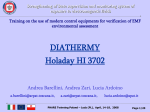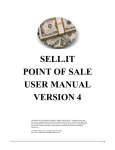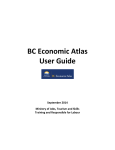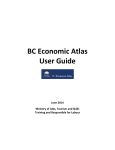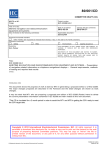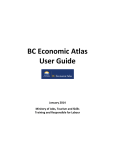Download IMO SUB-COMMITTEE ON SAFETY OF NAVIGATION 49th session
Transcript
INTERNATIONAL MARITIME ORGANIZATION E IMO SUB-COMMITTEE ON SAFETY OF NAVIGATION 49th session Agenda item 4 NAV 49/4/1 27 March 2003 Original: ENGLISH REQUIREMENTS FOR THE DISPLAY AND USE OF AIS INFORMATION ON SHIPBORNE NAVIGATIONAL DISPLAYS Harmonization of terms and symbols used to present navigation related information Submitted by the International Electrotechnical Commission (IEC) SUMMARY Executive summary: Report on progress within the IEC on standards for the presentation of navigational information Action to be taken: Paragraph 4 Related documents: Report of the forty-eighth session of the Sub-Committee on Safety of Navigation (NAV 48/19) paragraphs 4.23 through 4.26 and NAV 49/4 1 This paper reports on the progress made to harmonise terms and symbols, and other presentation characteristics, which should be used uniformly by all navigation equipment installed on the bridge of a ship. 2 Attached are draft annexes to the proposed IEC standard 62288: Annex 1 Terms and numerical quantities presented on the display Annex 2 Symbols presented on the display 3 These annexes are a compilation and harmonisation of presentation related objects, and support the draft recommendation on performance standards for the Presentation of Navigation Related Information. The approach taken to harmonize symbols is to: base them on existing symbology currently in use have minimum changes to existing symbols modify or introduce additional symbols only when needed organize into logical groups with a common base symbol keep the total number of different symbols as small as possible For reasons of economy, this document is printed in a limited number. Delegates are kindly asked to bring their copies to meetings and not to request additional copies. I:\NAV\49\4-1.DOC NAV 49/4/1 -2- use as few colours as possible (most symbols should be useable in black and white displays) make use of colours specified by IHO for ECDIS design coding by shape or outline rather than colour alone strive for consistency between symbol types Action requested of the Sub-Committee 4 The Sub-Committee is invited to comment on the IEC compilation and provide any guidance as appropriate. *** I:\NAV\49\4-1.DOC NAV 49/4/1 ANNEX 1 (normative) Terms and numerical quantities presented on the display A.1 Standard Terms and Abbreviations A.1.1 Code of Practice Navigation related information shall be presented using the standard terms or abbreviations defined in clause A.1.1 or symbol defined in Annex B. When a standard abbreviation is not defined, the standard term shall not be abbreviated. When the meaning of the standard abbreviation is not clear from its context, the standard term shall not be abbreviated. Standard terms and abbreviations may be combined e.g., “CPA LIM”. Where a standard term is not defined another term or abbreviation may be used providing it does not conflict with the standard terms or abbreviations, and providing the meaning is clear. Standard marine terminology shall be used for this purpose. Unless otherwise specified in clause A.1.1 the standard terms and abbreviations shall be presented using upper or lower case. When the standard abbreviation is an acronym (formed from the first letters of each word in the standard term) it shall be presented in upper case. The User Manual or Quick Reference Guide shall include a list of all abbreviations used together with the terms to which they relate. A.1.1 List of Standard Terms and Abbreviations Table A.1 - Standard Terms And Abbreviations Term Abbreviation Term Abbreviation Acknowledge ACK Acquire ACQ Acquisition Zone AZ Adjust ADJ Alarm ALM Aft Anchor Watch ANCH Antenna ANT April APR Astronomical A Audible AUD August AUG Automatic AUTO Automatic Identification System AIS Automatic Radar Plotting Aid ARPA Automatic Tracking Aid ATA Autopilot AP Available AVAIL Azimuth Indicator AZI Background BKGND I:\NAV\49\4-1.DOC See note 1 NAV 49/4/1 ANNEX 1 Page 2 Term Abbreviation Term Abbreviation Bearing BRG Bearing Waypoint To Waypoint BWW Bow Crossing Range BCR Bow Crossing Time BCT Built In Test Equipment BITE Calibrate CAL Cancel CNCL Carried C Central Processing Unit CPU Centre CENT Change CHG Circularly Polarised CP Clear CLR Closest Point Of Approach CPA Coastguard Station CG Compact Disc Read Only Memory CDROM Contrast CONTR Compass Coordinated Universal Time UTC Correction CORR Course CSE Course Over The Ground COG Course To Steer CTS Course Up C UP Cross Track Distance XTD Cursor CURS Curved Heading Line CHL Data Date Dead Reckoning DR December DEC Deep Water DW See note 2 See note 4 Day/Night DAY/NT Decca D Decrease DECR See note 1 Degauss Degrees DEG Delete DEL Depth DPTH Destination DEST Differential d Differential Glonass DGLONASS Differential Gnss DGNSS Differential Gps DGPS Digital Selective Calling DSC Display DISP Display Brilliance BRILL Distance DIST Distance Interval DIST INT Distance Root Mean Squared DRMS Drift Dropped D East E Echo Reference REF Echo Reference Speed REF SOG Electronic Bearing Line EBL Electronic Chart Display And Information System ECDIS Electronic Chart System ECS Electronic Navigational Chart ENC Electronic Plotting Aid EPA Electronic Position Fixing System EPFS Electronic Range And Bearing Line ERBL Emergency Position Indicating Radio Beacon EPIRB Enhance ENH Enter ENT Equipment EQUIP Error ERR Estimated Position EP Estimated Time Of Arrival ETA Estimated Time Of Departure ETD European Geo-Stationary Navigational Overlay System EGNOS Exclusion Zone EZ Fathoms F Event External I:\NAV\49\4-1.DOC EXT Delay See note 1 NAV 49/4/1 ANNEX 1 Page 3 Term February Abbreviation FEB Full Term Foreward Abbreviation FWD Gain Geographics GEOG Geometric Dilution Of Precision GDOP Global Maritime Distress And Safety System GMDSS Global Navigation Satellite System GNSS Global Orbiting Navigation Satellite System GLO or GLONASS Global Orbiting Navigation Satellite System Gl Global Positioning System GPS Global Positioning System G Great Circle GC Grid Ground Stabilized GND STAB Ground Track GND TRK Grounding Avoidance System GAS Guard Zone GZ Gyro GYRO Head Up H UP Heading HDG Heading Line HL Heading Line Off HL OFF High Speed Craft HSC Horizontal Dilution of Precision HDOP Hours HR Identification ID Increase INCR Information INFO Information i Infrared INF RED Initialisation INIT Input IN Input/Output I/O Integrated Bridge System IBS Integrated Navigation System INS Integrated Radio Communication System IRCS Interference Rejector IR Interswitch ISW January JAN June JUN July JUL Knots KN See note 5 See note 1 See note 1 Se note 4 See note 2 Kilometer Km Label LBL Latitude LAT Latitude/Longitude L/L Leeway LWY Limit LIM Line Of Position LOP Long Pulse LP Loran LOR Lost Target LOST TGT Log Longitude LON Loran/Tchaika L Magnetic MAG Magnetic Variation MAG VAR Man Overboard MOB Manoeuvre Time MVR TIME Manual MAN Map Lines Maps MAP March MAR Marker MKR Master MSTR Maximum MAX May Medium Pulse MP Menu See note 1 See note 5 Metres M Minimum MIN Missing I:\NAV\49\4-1.DOC See note 1 Mfdf M Minutes MIN See note 4 Mute NAV 49/4/1 ANNEX 1 Page 4 Term Abbreviation Term Abbreviation Nautical Mile NM Navigation NAV Normal NORM North N North Up N UP Not Less Than NLT Not More Than NMT Not Under Command NUC November NOV October OCT Off Centre OFF CENT See Note 1 Off Off Track OFF TRK On See note 3 See note 1 Offset Output OUT Own Ship OS Panel Illumination PANEL or PANEL DIM Parallel Index Line PI Past Positions PAST POSN Performance Monitor PM Permanent PERM Personal Identification Number PIN Port Position POSN Position Approximate PA Positional Dilution Of Precision PDOP Power PWR Predicted Area Of Danger PAD Predicted Point Of Collision PPC Pulse Length PL Pulse Repetition Frequency PRF Pulses Per Revolution PPR Radar RDR Radar Plotting RP See note 1 See note 2 Radar R Radius RAD Rain Range RNG Range Rings RR Raster Chart Display System RCDS Raster Navigational Chart RNC Rate Of Turn ROT Real Time Kinematic RTK Receiver RX Receiver Autonomous Integrity Monitoring RAIM Relative REL or R Relative Bearing R BRG Relative Course R CSE Relative Motion RM Relative Motion (Relative Trails) RM (R) Relative Motion (True Trails) RM (T) Relative Vector R VECT Revolutions Per Minute RPM See note 2 RL Roll On, Roll Off Route RTE S Band S Safety Contour SAF CON Scan To Scan SC/SC Search And Rescue SAR SEA Term Relates To Sea Clutter. RoRo See note 5 Rhumb Line See note 5 Seconds SEC or S Select SEL September SEP Sequence SEQ Short Pulse SP Signal To Noise Ratio SNR SET (Used In The Context Of “Set And Drift” Or “Setting” A Value.) See note 2 Signal Station SS Simulation SIM Slave 3 Speed South I:\NAV\49\4-1.DOC S SPD NAV 49/4/1 ANNEX 1 Page 5 Term Abbreviation Term Abbreviation Speed And Distance Measuring Equipment SDME Speed Over The Ground SOG Speed Through The Water STW Stabilised STAB Standby STBY Starboard STBD Symbols Off SYM OFF Synchronisation Pulse SYNC System Electronic Navigational Chart SENC System Raster Navigational Chart SRNC Target TGT Test Target TEST TGT Time Dilution Of Precision TDOP Time Time To Closest Point Of Approach TCPA Time To Go TTG Time To Wheel Over Line TWOL Track TRK Track Control System TCS Tracking TRKG Transceiver TX/RX Trails Transferred Position Line TPL Transmitter TX Transponder TPR Trial Manoeuvre TRIAL Trigger Pulse TRIG Transmit TX True T True Bearing T BRG True Course T CSE True Motion TM True Speed T SPD True Vector T VECT Tune TUNE Uninterruptible Power Supply UPS Universal Transverse Mercator UTM Unstabilised UNSTAB Variable Range Marker VRM Vector VECT Vector Time VECT TIME Vessel Traffic Services VTS Video VID Visual V Visual Display Unit VDU Voyage VOY Waypoint WPT Waypoint Closure Velocity WCV Wheel Over Line WOL World Geodetic System WGS See note 3 West W Wheel Over Point WOP X Band X See note 1 See note 3 Note 1: Shall only be used in conjunction with the ECDIS position fix symbol (symbol 6 of “route monitoring and route planning symbols” in IEC 61174). Shall be presented using the case indicated. Note 2: Only to be used for display of S52 chart symbols as defined in “Colour & Symbol Specifications For ECDIS, Special Publication No. 52 Appendix 2”. Note 3: Alternatively a symbol may be used. Note 4: Shall be presented using the abbreviation in the case indicated. Note 5: Shall be presented using the case indicated when used for display of S52 chart symbols as defined in “Colour & Symbol Specifications For ECDIS, Special Publication No. 52 Appendix 2”. I:\NAV\49\4-1.DOC NAV 49/4/1 ANNEX 1 Page 6 A.2 Display of Numerical Quantities A.2.1 Decimal Separator A decimal point shall be used as the decimal separator on all equipment. Where a digit-grouping symbol (used for separating thousands or thousandths of a unit) is used, it shall be a space character. A.2.2 Units Where the operator needs to compare different values, the same units shall be used for the display of these values. (e.g., A window displaying target ranges shall not display the range of one target in nautical miles and another in cables.) A.2.3 Resolution Values shall be presented to a resolution appropriate to that required by the operator. Values shall be presented to a resolution that is appropriate to the accuracy to which the value is known. Own ship data shall be presented to the minimum resolutions defined in the table below. Table A.2 - Minimum Resolution of information Own Ship Data Minimum Resolution Speed 1/10 knot Heading 0.1 degree Position 1/1000 of a minute Depth 0.1 metres for values below 10 metres 1 metres for values 10 metres and above Course A.2.4 0.1 degree Angle Angles shall be displayed with three digits before the decimal separator. Angles shall be displayed in the range 0° ≤ Θ < 360°. Relative angles may alternatively be displayed in the range –180° ≤ Θ < 180°. The sign of relative angles may be indicated by the use of positive or negative numbers (i.e. positive for starboard, forward etc), standard terms or abbreviations (e.g. STBD and FWD), or, in the case of port and starboard, colour (red for port, green for starboard). A.2.5 Time/Date Time of day shall be displayed using the 24-hour clock convention. The time zone shall be displayed unless the time is in UTC. The display of time of day shall be formatted HH:MM:SS or HH:MM. HH = hour, MM = minute, SS = second. Each field shall be displayed using two digits using a zero for padding where required. E.g. “08:30:04” or “18:30”. I:\NAV\49\4-1.DOC NAV 49/4/1 ANNEX 1 Page 7 Date shall be displayed using the format DD MMM YYYY. The day field (DD) shall be one or two digits and may be padded with a zero. The month field (MMM) shall use the standard term or the standard abbreviation for months. The year field (YYYY) shall be the four digits of the Gregorian calendar year. E.g. “6 JUNE 2004” or “05 Jan 2003”. A.2.6 Latitude and Longitude Where a position is expressed in Latitude and Longitude the format DDD° MM.MMM’ shall be used. Where latitude and longitude are displayed together, latitude shall be displayed either above or to the left of longitude. The latitude and longitude fields shall be preceded by the standard term or standard abbreviation indicating the sign of the value (e.g. N, S, E or W). The degree field (DDD°) shall be a positive integer representing the number of degrees in the range 0 to 90 for latitude, or 0 to 180 for longitude. The degree field may be padded with leading zeros to give two digits for latitude and three digits for longitude. The degree field shall be terminated by a degree sign (°) or the standard abbreviation for degrees. The minutes field (MM.MMM’) shall be a positive number representing the number of minutes. It shall be padded with leading zeros to give two digits before the decimal separator. It may be terminated by a minutes symbol (‘) or the standard abbreviation for minutes. Minutes shall be displayed to the resolution defined in section A.2.3. Where the datum of a position expressed in latitude and longitude is not WGS 84, the datum shall be indicated unless clearly evident from the context. The NIMA datum name or code shall be used for this purpose, as defined in the document National Imagery and Mapping Agency Department of Defense World Geodetic System 1984 (TR8350.2). I:\NAV\49\4-1.DOC NAV 49/4/1 ANNEX 2 (normative) Symbols and colours presented on the display Table B.1 - Harmonized Symbology Topic Description Ship Symbol Own Ship Symbol Own Ship Double circle, located at own ship’s reference position. colour=ships (background dependent). True scale outline located relative to own ship’s reference position, oriented along own ship’s heading. True scale outline Own Ship Used on small ranges/large scales if individual standard requires colour=ships (background dependent). Antenna Position, Own Ship Heading line Own Ship Cross, located on true scale outline of ship at the physical location of the antenna colour=ships (background dependent). Solid line thinner than speed vector line style, drawn to the bearing ring or of fixed length if bearing ring not displayed. Origin at own ship’s reference point Colour=ships Beam line Own Ship Solid line of fixed length. Midpoint at own ships reference point. Colour=ships Dashed line thicker than heading line style Speed Vector Own Ship Default state The length of one dash plus one space represent a one minute increment of the selected time interval. Consequently the vector line starts with a space from the own ship reference position and ends with a dash. Colour=ships I:\NAV\49\4-1.DOC Graphics NAV 49/4/1 ANNEX 2 Page 2 Table B.1 - Harmonized Symbology Topic Description Graphics No extra graphic representation required. Indication of stabilisation mode within the user interface is required. Water stabilised: Optionally one arrow Water/Ground stabilization. Ground stabilised: optionally two arrows Colour=ships A curved vector may be provided as a path predictor Path prediction Colour=ships Past Track Thick line Own Ship Optional time marks allowed Primary source Color=pstrk Past Track Thin line. Own Ship Optional time marks allowed. Second source Colour=sytrk Solid filled or unfilled circle located at target position. Normal state ARPA [Luminance control independent of radar video.] colour=arpat I:\NAV\49\4-1.DOC Optionally arrowheads may be used – one for water stabilisation – two for ground stabilisation. NAV 49/4/1 ANNEX 2 Page 3 Table B.1 - Harmonized Symbology Topic Description Graphics Dashed line. Speed Vector ARPA Targets Default state The length of one dash plus one space represents a one-minute increment of the selected time interval. Consequently the vector line starts with a space from the reported position and ends with a dash. [Luminance control independent of radar video] Colour= arpat (example shown with radar video) Acquire state Circle segments located at tracked target position ARPA colour=arpat Danger state ARPA Lost state ARPA Target in guard zone Bold red solid circle (may be larger) and vector if displayed, both flashing until acknowledged. colour=dnghl Bold lines across the circle flash until acknowledged colour=arpat Bold red circle segments (may be larger), flashing until acknowledged. ARPA colour=dnghl Selection symbol ARPA Square indicated by its corners located at target position. Fixed orientation. Colour=arpat Past Track ARPA Target I:\NAV\49\4-1.DOC Dots Colour=arpat (example with radar video) NAV 49/4/1 ANNEX 2 Page 4 Table B.1 - Harmonized Symbology Topic Description AIS contacts Ship symbol Triangle, oriented by heading or COG if heading missing. No heading line or vector may be shown. Default state AIS Colour=arpat This symbol may be smaller than the minimum symbol size (defined below) The reported position should be located at centre and half the height of the triangle Triangle, oriented by heading or COG if heading missing. The COG/SOG and heading are displayed Active state AIS Colour=arpat The reported position should be located at centre and half the height of the triangle Active state AIS – true scale outline Triangle symbol may be replaced by true scale outline located relative to own ship’s reference position, oriented along own ship’s heading. Used on small ranges/large scales if individual standard requires Colour=arpat Antenna Position, AIS Cross, located on true scale outline of ship at the physical location of the antenna colour=arpat. Danger state AIS Bold red triangle, heading and vector flashing until acknowledged, size may be increased Colour=dnghl Lost state AIS Position data not received. Triangle with bold solid cross, flashing until acknowledged. Triangle oriented per last known value. Cross has fixed orientation. Colour=arpat Square indicated by corners drawn around the target symbol Selection symbol AIS I:\NAV\49\4-1.DOC Colour=arpat Graphics NAV 49/4/1 ANNEX 2 Page 5 Table B.1 - Harmonized Symbology Topic Description Graphics Headingline AIS Heading line for activated state of AIS Solid line thinner than speed vector line style, length twice of the length of the triangle symbols. Origin of the heading line is the apex of the triangle. If true scale outline is used the origin is the reported position. Colour=arpat Indicating turn Turn indicated by flag of fixed length Colour=arpat Speed Vector AIS contacts Dashed line Activated state The length of one dash plus one space represents a one-minute increment of the selected time interval. Consequently, the vector line starts with a space located at the reported position and ends with a dash. Colour= arpat Indication of stabilisation mode within the user interface is required. Activated state AIS target Water/Ground stab. No symbol No extra graphic representation required. Activated state AIS target indicating turn A path predictor may be provided as curved vector Colour=arpat Dashed ships outline Activated state AIS target for which course or speed or heading are not received. Past Track AIS contacts I:\NAV\49\4-1.DOC Colour=arpat [Reconsideration of the need of this symbol if more operational experience has gained – Possible alarm condition to be defined when collision.] Dots Colour=arpat NAV 49/4/1 ANNEX 2 Page 6 Table B.1 - Harmonized Symbology Topic Description Graphics AIS based AtoN Real position of charted object Diamond centred at reported position. (Shown with chart symbol. Chart symbol not required for radar.) Colour=[resbl] Diamond centred at reported position. Virtual position Colour=[resbl] Navigation Tools Cursor Crosshair (two alternatives, one with open centre) Colour=cursr EBL Manufacturer selectable linestyle and colour/shape Colour=ninfo Origin of off- centred EBL Colour=ninfo Circle centred around Own Ship. Range marker (VRM) Manufacturer selectable linestyle, visually distinguishable from the primary VRM by line style. Optional second VRM (if required by individual standards) Colour=ninfo Solid circles Range rings Colour= ninfo Parallel index lines Lines with manufacturer selectable linestyle Distinguishable from EBL by line style. Colour= ninfo Map lines and Nav lines Per 60936 Only allowed to be displayed on radar without chart background Additional chart information I:\NAV\49\4-1.DOC Manufacturer selectable linestyle Colour=adinf Dot NAV 49/4/1 ANNEX 2 Page 7 Table B.1 - Harmonized Symbology Topic Description Solid line. Minimum width of safety contour Fixed 3 pixel width. Colour=depsc Dotted line, WP as circles Alternate route Colour=aplrt [colour coordinates to be reconsidered] Dashed bold line, WP as circles Monitored route Colour=plrte Optional hexagon or ellipse ARPA Predicted area of danger (PAD) – to be used for AIS as well [Luminance control independent of radar video] Colour=ninfo Solid line boundary for an area ARPA Acquisition area [Luminance control independent of radar video] Colour=ninfo Solid line boundary for an area ARPA Guard zones [Luminance control independent of radar video] Colour=ninfo Searchlight (area of interest) ARPA Trial manoeuvre ARPA Test target Solid line boundary for an area. Colour=dnghl Large T on screen Colour=ninfo Letter X, XX, XT, XXT on screen Colour=ninfo Event Mark Rectangle with diagonal line, added by text “MOB” for man over board cases Colour=ninfo Mariner’s Caution, Info Note Colour=ninfo Manufacturer’s Info Note Colour=adinf I:\NAV\49\4-1.DOC Graphics NAV 49/4/1 ANNEX 2 Page 8 Table B.2 - Colour token descriptions ships Ship symbol colour pstrk Own ship’s past track, from primary position source sytrk Own ship’s past track, from secondary position source arpat ARPA target dnghl Danger highlight resbl Reserved cursr Cursor ninfo Navigator’s information adinf Additional information depsc Safety contour depth aplrt Alternate planned route plrte Planned route ____________ I:\NAV\49\4-1.DOC