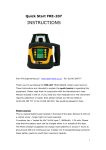Download Self-leveling Rotary Laser Level FRE-203 Green
Transcript
Self-leveling Rotary Laser Level FRE-203 Green P.R.Engineering Ltd – Chesterfield, UK. Tel +44 (0)1246 269 777 www.laser-level.co.uk 1. Overview Our model FRE-203 Green output instruments are equipped with a high quality 1 semiconductor diode, which gives a high intensity laser beam. The laser output can be set in both the horizontal and vertical (plumb) planes, as illustrated below: When the instrument is set upright, its output is a laser beam giving a horizontal scanning surface and a plumb-line, automatically. When the instrument is set-up horizontally, it will give a plumb scanning surface and a vertical line. The FRE-203 has an intense Green beam, not as shown. cont…. 2. Features 2.1 Main Body 2 Laser point Laser window Laser Module Carry Handle Control Panel 2.2 Control Panel X-axis Y-axis Left scanning & stepping Scanning angle Right scanning & stepping Speed control Mode: Automatic or Manual Power ON/OFF Automatic drift system (Bump sensor) 2.3 Control Panel keypad 2.1.1. ON/OFF: Switches the instrument power ON and OFF. 3 2.1.2. Power Indicator: When illuminated red, the instrument is operational. Otherwise, it is closing down. 2.1.3. Mode Indicator: No LED illuminated, the instrument is set for Automatic (self) leveling. A green illuminated LED, leveling is Manual. A green flashing LED indicates Manual alarm. The slope (grade) set is outside the range of the instrument. 2.1.4. Automatic drift system (Bump sensor): Warns the User of a misaligned device. 2.1.5. Automatic drift system LED: When the green indicator light flashes slowly, the automatic drift mode is set. When the light flashes quickly, the laser level has detected a bump & it stops rotating & gives no level output. Press again to restart. 2.1.6. Speed Control: 5 rotating speed settings 0, 60, 120, 300, 600 r.p.m. 2.1.7. Directional scanning: 5 scanning angle settings: 0, 10°, 45°, 90°, 180° 2.1.8. Manual / Automatic: Controls the Mode of leveling. 2.1.9. Left-scanning: In scan mode, this moves the scan line anti-clockwise. 2.1.10. Right-scanning: In scan mode, this moves the scan line clockwise. 2.1.11. X-axis : Adjusts the X-axis slope (grade), when the instrument is switched into manual mode. (See direction of X marking on top of the instrument.) 2.1.12. Y-axis : Adjusts the Y-axis slope (grade), when the instrument is switched into manual mode. (See direction of Y marking on top of the instrument.) 3. Battery Installation: A rechargeable battery pack is available for this instrument. (Optional: 4 x type C dry cell pack) 3.1.1 Carefully invert the instrument & remove the 4 central base screws. 3.1.2 Withdraw the battery pack, noting the terminal position. 3.1.3 To replace the battery pack, reverse this procedure. 3.2. Positioning of Laser instrument: 3.2.1 for Horizontal scanning Mount the instrument on a tripod, on a stable flat surface, or support on a Wall Bracket. This mounting surface must be within the range from -5° ~ +5° for correct operation. If outside this range, then the instrument will NOT automatically (self) level. 4 3.2.2. for Vertical scanning Mount the instrument on a stable, flat surface and keep the slope of instrument within the range -5° ~ +5° for correct operation. 3.3 OPERATION: 3.3.1 Power Press the green ON button to power-up the instrument. Automatic leveling is set. When the power indicator flashes red, it indicates low battery voltage. You need to recharge the battery pack. Pressing the ON/OFF button again powers-down the instrument and the indicator goes out. 3.3.2 Leveling Switch the instrument ON - the laser beam flashes. After a period of time the system automatically levels; then the laser module stops flashing & the head rotates at a speed of 600 r.p.m. If the instrument is positioned on a slope which exceeds the range -5° ~ +5°, the laser output will continue to flash - as it is outside its auto-leveling range. Note: In alarm condition, the instrument will automatically shut-down after five minutes, to conserve power. 3.3.3. Rotating 3.3.3.1. Continuous laser rotation Press the control panel button (marked with a hare & tortoise!) to adjust the rotational speed in 5 incremental settings: 0, 60, 120, 300, 600 r.p.m. 3.3.3.2. Stepping spinning Set the rotating speed to 0 r.p.m, to STOP the laser dot. Press the right-stepping button to move the dot in small increments, clockwise. Or press the left-stepping button to move the laser dot, counter-clockwise. 3.3.4 Directional scanning 3.3.4.1. Press the Scanning Angle button: the laser dot will form a short line on the wall. By pressing this button repeatedly, the line length will change depending on the set scanning angle in 5 incremental settings: 0°, 10°, 45°, 90°, 180°. 3.3.4.2. Press the left-scanning or the right-scanning buttons to change the position of the scan line around the room to the area you are working. 5 3.3.5 Slope (Grade) adjustment When the instrument is set upright for horizontal scanning, the slope of both the X-axis and Y-axis can be adjusted. Press the Automatic/Manual Mode button, to illuminate the green LED - which indicates the instrument is set to Manual leveling. 3.3.5.1. Slope of X-axis a. Aim the X1-beam in the direction of the slope required, as depicted below : b. Press the button or to move the laser beam up or down. 3.3.5.2. Slope of Y-axis a. Aim the Y1-beam in the direction of the slope required. b. Press the key or to move the laser beam up or down. Note: By pressing the Automatic/Manual Mode button again, the green indicator LED goes out & the instrument resets itself to Automatic leveling. This takes a few seconds. 4. Power Connection Charger Plug Indicator light When the Small socketred ON/OFF indicator flashes, the batteries need to be charged-up as soon as possible. Connect the charger to a suitable Mains supply 6 and insert the small plug into the socket at the bottom of the instrument’s control panel (as shown above). The LED on the charger will change from flashing red to continuous red – to indicate that the batteries are accepting a charge. Then, when the indicator light on the charger flashes again, it shows that recharging is complete. Please be aware that 4 to 5 charge / discharge cycles are required to bring new batteries up to full capacity. Important Notes: (1) When using the standard rechargeable batteries supplied, a full recharge will take around 7 hours. (2) Power required for the Charger : Frequency 50~60HZ, Voltage 85~265V (3) You can both use & charge the instrument, simultaneously. (4) When storing the instrument (or leaving the instrument unused for a long time), the batteries (either rechargeable or dry cell) must be removed to prevent damage to the equipment. (5) Brand-new rechargeable batteries or long-time, unused rechargeable batteries need to be recharged and discharged 4/5 times to attain their full capacity. 5. Remote control The Remote Control uses infrared to signal to the laser instrument. Aim the RC-10 directly at the instrument for the best results. Available range is approx: 30m indoors & 20m outdoors. The keypad has 9 buttons; & a top red LED, which indicates an output every time any of the buttons are selected. The functions are as follows : (1) Rotating/Spinning: Operating method referring to 3.3.3 (2) Directional scanning : Operating method referring to 3.3.4 (3) Slope (grade) adjustment : Operating method referring to 3.3.5 6. Accuracy checking 7 6.1. Horizontal surface checking 6.1.1. Place the instrument at a point approx. 50m from a wall (or set a scale-plate 50m away from the instrument), and then adjust the level of the base approximately to aim the X1 to the wall (or scale-plate), as depicted bellow : Approximately 50m 6.1.2. After switching on the power, use the laser detector measuring the h1 of X1-beam on the wall or scale-plate. 6.1.3. Loosen the screw of the tripod and then turn around the instrument through 180° to measure the h2 of X2-beam on the wall or scale-plate. D value between h1 and h2 to be less than 10mm. 6.1.4. Check the Y-beam in the same way. 6.2 Horizontal line checking 6.2.1. Place the instrument between two walls at a distance of about 30m (or two scale-plates at a distance of about 30m). 6.2.2. Place the instrument to a horizontal setting and then adjust the instrument. 6.2.3. Switch ON the power and then measure the middle point of the laser beam on the wall (or scale-plate) : hA, hB and hA’, hB’ 6.2.4. ∆1=hA-hA’, ∆2=hB-hB’ 8 D-value between ∆1 and ∆2 ought to be less than 6mm. 7. Specifications Model RL-100(Red beam) FRE-203 Green / RL-100G(Green) Working range Radius 60m Diameter 1,000m (with detector) Radius 100m Diameter 1,400m (with detector) Leveling range Auto drift system Accuracy Spinning speed Scanning angle Slope adjusting (grade) range Temperature Continuous Working (hrs) Water-proof rating Size Weight ±5° Yes ±10” 0, 60, 120, 300, 600 rpm 0°, 10°, 45°, 90°, 180° ±5° –20°C ~ +50°C 20 hours 7 hours IP 54 160(L) x 160(W) x 185(H) mm 2.0kg (including batteries) 8. Standard kit comprises of: Carry case, laser level instrument, remote control, laser detector (receiver) with clamp bracket Re-chargeable batteries, mains charger & user manual 9