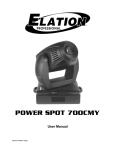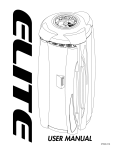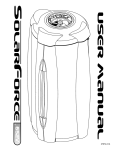Download 1999-September 2006 Installation & User Manual for Thermaglide
Transcript
TO SUIT ANSA RS-1 CONTROL INSTALLATION AND USER MANUAL FOR IMPORTANT PLEASE READ THESE INSTRUCTIONS CAREFULLY PRIOR TO COMMENCING THE INSTALLATION OF THE UNIT The THERMAGLIDE door has been designed to provide years of trouble free use. The unit will perform efficiently only if it is installed and operated properly. READ THESE IMPORTANT SAFETY RULES FIRST This equipment must be installed and used in accordance with these instructions. Failure to follow these instructions could result in damage to the integrity of the safety circuits. Two persons are required to install this product to ensure safe handling procedures. CAUTION Do not wear rings, watches or loose clothing while installing or servicing the unit. To avoid serious personal injury from entanglement, remove any ropes connected to the equipment prior to operating door. Installation and wiring must be in accordance with your local building and electrical regulations. DANGER Any electrical work must be carried out by a suitably qualified person, if in doubt consult a qualified electrician. Use only the mains lead supplied with the operator. Connect the mains lead to an adjacent 13amp 3 pin switched socket. The plug must be fitted with a 5 amp fuse. NOTE: For optimum electrical safety this unit should be connected to circuit protected by a R.C.D. (max 30 mA trip rating). This unit should not be installed in a damp or wet space. Disconnect electric power to the control unit before making repairs or removing covers. DANGER Install the door control box (or any additional push buttons) in a location where the garage door is visible, but out of the reach of children. Do not allow CAUTION children to operate push button(s) or remote control(s). Serious personal injury from a closing garage door may result from misuse of the operator. CAUTION: Activate unit only when the door is in full view, free of obstructions and operator is properly adjusted. No one should enter or leave the garage while the door is in motion. Do not allow children to play near the door. IMPORTANT: Fix the caution label supplied to the rear of the garage door as a reminder of safe operating procedures. CAUTION Ensure “Beam break” photo-cell is installed and operating correctly. Once a month check for correct safety operation, (see Section 19) NOTE TO INSTALLER PLEASE ENSURE THIS MANUAL REMAINS WITH THE END USER AS IT CONTAINS IMPORTANT SAFETY AND WARRANTY INFORMATION 2 7 4 6 3 2 5 1 13 12 9 10 15 8 16 14 21 13 17 12 19 18 20 1. Motor 2. Axle assembly 3. Locking rings 4. Shaft end cap 5. Shaft support bracket 6. Guide rollers 7. R/H end plate 8. L/H end plate 9. Overide adapter 10. Overide eye 11. Locking joint 12. Guide rails 13. Brush strips 14. Curtain assembly 15. Door Laths 16. Locking caps 17. Bottom lath 18. Rubber seal 19. Control unit 20. Photo beam unit 21. Photo beam reflector 3 COMPONENT CHECK: Unpack and check that all components are present. 1 Curtain assembly (inc. set of locking joints) 2 Axle assembly (pre-fitted with motor, locking rings and shaft end cap) 3 1 pair of guide rails (pre-fitted with brush strips) 4 Accessory pack comprising: 1 pair of end plates (pre-fitted with rollers) 1 motor override eye and manual winding handle 1 shaft support bracket 1 fittings pack 5 Control system comprised of:– – Control unit/radio receiver Pre-wired and temporarily attached to axle assembly for R.H. Motor installation – Photo cell unit as standard – Mains lead – Remote hand transmitter – Photo cell reflector and mounting bracket set Ñ 1 PRE-INSTALLATION CHECK: IMPORTANT NOTE In case of power failure a manual override system is fitted as standard but this can only be operated from inside the garage. If the garage has no service entrance door then an EXTERIOR RELEASE KIT MUST be fitted to allow manual operation of the garage door from outside. (See back page for order details). 1 2 Check that the door size and colour correspond with that which was ordered. Structural condition of opening ENSURE THE AREA AROUND THE OPENING IS STRONG ENOUGH TO SUPPORT THE DOOR The surface where the door is to be fitted must be flush and reasonably smooth. Small irregularities in the brickwork will be acceptable. The lintel must not protrude backwards or forwards from the brick piers. Should the lintel protrude backwards or forwards from the brick piers this will require special instructions, please consult your Thermaglide dealer. 3 Fitting notes 3.1 It is recommended that 2 people are available for fitting all door sizes. 3.2 The door must be fitted square and level, irrespective of the shape of the opening. On no account should any compensation be made to suit an irregular opening. 3.3 Ensure all necessary tools are to hand before starting. 3.4 The door package and its contents should be checked for obvious damage before removal of the wrapping. IF THERE IS ANY DAMAGE YOUR SUPPLIER SHOULD BE CONTACTED IMMEDIATELY. 4 Ensure there is a suitable 13amp 3 pin switched socket adjacent to where the control box is to be fitted. (see safety rules) 4 5 Ensure all tools and door components are gathered together inside the garage prior to starting the installation. NOTE A: No wall plugs are provided. It is the responsibility of the installer to provide and fit wall plugs suitable for the structure to which the door is to be fitted. Tools required:– 2 stepladders Spirit level Steel tape Power drill 10mm A/F spanner Slot screwdriver Pozi screwdriver 2 3.8 drill bit 7.0 drill bit 13.0 drill bit Hacksaw Suitable wall plugs (not supplied) see note A Small electrical screwdriver 3mm A/F Allen key CHECK HEADROOM The headroom is the clear vertical height required between the top of the guide rails and any obstruction above the shutter (see Figs 1 and 2). This space is required to house the door roll and for doors up to 9.0 sq. metres a headroom of 270mm is required. For doors over 9.0 sq. metres this increases to 300mm. Limited Head room If insufficient headroom is available the door can still be fitted (see your survey sheet) but the shorter guide rails will give a corresponding reduction in door opening height (see Fig 3). 270 Headroom Fig 1 Headroom within aperture Fig 2 Headroom behind aperture 3 Door open height Aperture height Aperture height 270 Headroom Door open height Aperture height 270 Headroom Total avaible height NOTE: Ensure that the headroom above the guides is clear of any obstructions (especially small protrusions or nail heads) which could cause damage to the door roll during installation/operation. Fig 3 Limited headroom PREPARING THE GUIDE RAILS For fitting WITHIN the aperture. 3.1.1Check guide rail length Check that guide rails have been supplied to the correct length as per your survey sheet/order. The correct length is aperture height less 270mm (see Fig 1). Drill 13.0 3.1.2Drill fixing holes Drill holes through 7.0 diameter and counter drill 13.0 diameter as shown in Fig 4. Three holes per rail are required, positioned as shown in Fig 5. NB. Position holes for best fixing to brickwork. Drill 7.0 Fig 5 Guide Rail Length 150 min. 150 min. 3.1 Fig 4 5 For fitting BEHIND the aperture Guide rail height 3.2.1Check guide rail length Check that guide rails have been supplied to the correct length as per your survey sheet/order. a. Where headroom of 270mm or more is available guide rail length equals aperture height (see Fig 6). b. Where only limited headroom is available guide rail length equals total available height less 270mm. (see Fig 7). Aperture height 3.2 3.2.2Drill fixing holes Drill holes through 7.0 diameter and counter drill 13.00 diameter as shown in Fig 8. Three holes per rail are required as shown in Fig 9. NB position holes for best fixing to brickwork. Fig 6 Guide Rail Length 150 min Drill 13.0 15.0 Fig 7 4 150 min Total available height Guide rail height 270 Drill 7.0 Fig 8 Fig 9 ASSEMBLE FRAME 4.1 L/H or R/H motor The motor and control unit can be mounted on either the L/H side or R/H side. Decide which side is best suited for your installation and proceed accordingly. (Fig 11 shows assembly for RH motor mounting). NOTE ALL units are supplied pre-wired for RH motor mounting as standard (see page 9) 4.2 Fit end plates Lay the axle assembly on the ground, parallel with and just inside the garage opening. Ensure the motor is situated at the correct end for your installation and that the motor limit adjusters are at the top/bottom (see Fig 10). Fix the end plate to the motor using two M6 x 25 c’sunk screws and M6 Nyloc nuts provided. See Fig 11. M6 Nyloc nut Shaft support bracket Shaft Locking rings Adjuster Axle Motor M6x25 c’sunk screw Adjuster End plate End plate Roller Shaft support bracket Roller NOTE: R.H. motor mounting shown Fig 11 Fixing screws Limit adjusters Manual winder must be at front Guide roller Fig 10 6 Fix the shaft support bracket to the other end plate using 4 off M6 x 25 c’sunk screws and M6 Nyloc nuts provided. Ensure orientation of the bracket is as shown in Fig 12. Fix SHAFT to end plate by aligning hole in shaft with hole in ‘U’ bracket and using the M6 x 35 Hex head bolt and M6 Nyloc nut provided (see Fig 12). 4.3 Fit guide rails Select R/H guide rail and slide fully onto the bottom square tube spigot projecting from the R/H end plate. Repeat for the L/H guide rail as shown in Fig 13. M6 Nyloc nut Shaft support bracket M6x35 Hex. head Axle assembly Fig 12 Left-hand guide rail Right-hand guide rail Fig 13 5 INSTALL FRAME You will have drilled your guide rails (Section 3) for fitting either:– a Within the aperture b Behind the aperture Please proceed accordingly. (SAFETY NOTE: 2 people required) 5.1 Fitting within aperture For installation within the aperture we strongly recommend the use of a Fascia plate as this covers and protects the door curtain roll 5.1.1Fit fascia plate as per the instructions provided with that item. 5.1.2Lift the frame assembly into position and align with the front of the aperture. Ensure the guide rails are VERTICAL (in both directions) are parallel to each other, at the same height and the correct distance apart. NB: Some width adjustment is available on the sliding shaft end of the axle, the correct distance is shown in Fig 14. Ensure the axle assembly is horizontal by using a spirit level. Lath width (excluding end caps) Lath width +84.0 Fig 14 7 5.1.3Once the frame is correctly positioned, mark and drill for fixings. Use 3 per side of the No. 12 x 3" self tapping screws provided using suitable wall plugs (see Note A). 5.1.4When the guide rails are securely fixed, double check that they are vertical, parallel and correct distance apart and that the axle assembly is level. 5.1.5Fix end plates to the wall by drilling a hole 7.0 diameter through the plate in a position to suit the brickwork. Drill the brickwork and fix with one No. 12 x 3" screw (provided) in each end plate (see Note A). 5.2 Fitting behind aperture Lift the frame assembly into position and align centrally with the aperture. Ensure the guide rails are vertical (in both directions) and are parallel to each other, at the same height and the correct distance apart. NOTE: Some width adjustment is available on the sliding shaft end of the axle. The correct distance apart is shown in Fig 14. Ensure axle is horizontal by using a spirit level. 5.2.1Once the frame is correctly positioned, mark and drill for fixings. Use 3 per side of the No. 12 x 3" self tapping screws provided and suitable wall plugs (see Note A). 5.2.2When guide rails are securely fixed, double check for vertical, parallel and correct spacing and that the axle is level. 5.2.3Fix end plates to lintel wall by drilling a hole (7.0 diameter) through the square tube projecting above the end plate, position to suit brickwork. Drill the brickwork and fix with one No.12 x 3" screw (provided) in each end plate. NOTE: Once the frame is fully fitted and checked, use the plastic plugs supplied to cover the fixing holes in the guide rails to give a ‘fully finished’ effect. 6 INSTALLING THE CURTAIN ASSEMBLY 6.1 Carefully unwrap and remove the electrical control system from the axle, where it is attached only for transportation purposes. Temporarily secure it to one side, away from the axle and frame assembly. 6.2 Carefully position the curtain assembly in the door aperture, below the axle as shown in Fig. 15. Slit the packaging to gain access to the curtain but leave some packaging to protect the curtain. Axle Bottom seal Bottom lath Curtain assembly Locking joint Wrapping Fig 15 8 Bottom lath Curtain assembly Fig 16 Bottom lath 6.3 SAFETY NOTE: Two people are required for this procedure to ensure safe handling. 6.3.1It is essential to place sections of bubble wrap or card over the axle to prevent marking the curtain as it is installed. 6.3.2Using 2 people carefully lift the curtain assembly up level with the axle. Practice has shown that it is best to place one hand on the axle, keeping that arm straight, and support the curtain roll on that shoulder (see Fig 16). Axle Guide roller Guide rail 6.3.3Feed the bottom lath over the top of the axle and down between the guide rails (see Fig 17) taking care not to scuff the curtain assembly. Proceed until the full curtain has been fed over the axle and the bottom lath reaches the floor. Curtain assembly NOTE: Do not let the curtain ‘free fall’ over the axle as this will result in damage to the curtain. Fig 17 7 Adjacent 13A switched socket 7.1 The electric motor, control box, photo-cell and mains lead are all pre-wired together and have been temporarily secured to one side. Release them from this temporary fixing. Control box 1.6 m 7.2 Fix the control box to an adjacent wall,ensuring that:– a. It can be plugged into an adjacent 13amp switched socket. b. It is within the constraints of the motor to control box lead, using a ‘tidy’ cable run. c. It is mounted with the light at the top. d. It is mounted high enough to be out of reach of children (see Fig 18). 7.3 Floor Fig 18 CONNECT THE ELECTRICS Fitting the enclosure Remove the courtesy lamp lens from the base by squeezing the side of the lens and pulling away, disengaging the clip in the top of the lens. Remove any packaging from the lamp. Pull off the trim, and undo the two fixing screws approx 8mm, noting that it is not necessary to completely remove the screws which remain attached to the cover. Carefully remove the cover by pulling away from the base with a slightly downward movement. 9 7.4 Mark and drill the wall and fix the control box using 3 off No. 8 x 1” self tapping screws provided. (see Note A concerning wall plugs) 7.5 Plug power lead into 13A socket but DO NOT SWITCH ON at this stage 7.6 Fit the photo electric safety sensor Refer to Fig 19 Fix the Photo-Cell Brackets to guides at a recommended height of 300mm using the self-drilling screws provided. Fit the photoelectric sensor to the pivot bracket using 2No M3 x 25mm nuts and bolts provided ensuring that the flat and shake proof washers are correctly fitted. Attach the pivot bracket to the photocell bracket using 2No M4 x 15mm nuts and bolts provided.Fit the photocell reflector to the opposite bracket using 2No M4 x 15mm nuts and bolts provided. The diagram shows a right hand installation. The photo sensor can be fitted to the left hand using a similar assembly. Ensure power to the unit is switched OFF and secure the photo cell sensor cable using cable clips [ not supplied ] leaving sufficient slack for final adjustment. Cut off any excess cable, if necessary, and re-connect as shown in Fig 20. 7.7 Align the photoelectric sensor [ Type MLV 13/54 ] Fit cover to the control unit and switch power ON. [ The Green L.E.D. on photoelectric cell indicates power is on ]. For reliable operation it is important that the photo beam is “centred” on the reflector using the following set-up procedure: Adjust fixing screws A & B so that the photoelectric sensor and pivot bracket can be moved up and down and left to right. Move the sensor until the yellow LED illuminates. Carefully move the pivot bracket left and right to obtain reference points where the yellow LED goes out. Set the pivot bracket in the mid position and tighten screws A. Now similarly move the sensor up and down again noting the reference points where the yellow LED goes out. Set the sensor in the mid position and tighten screws B With the photocell correctly adjusted and working the green and yellow LED’s fitted to the sensor and the red indicator LED fitted to the control unit will be illuminated. Breaking the photo-beam will switch off the yellow LED fitted to the sensor and cause the red indicator LED to flash quickly, confirming the correct operation. 7.8 Photoelectric sensor operation and testing The safety beam has no effect on an opening door. Breaking the safety beam prevents the closure of an open door and will stop and also re-open a closing door. The ADS v1.1 software fitted to the RS 1 control unit continuously monitors the photoelectric sensor. If a fault is detected the system prohibits the closure of the door. 7.9 Once correct alignment has been established turn the power to the control box OFF. “A” M4 x 15 nuts and bolts M4 x 15 nuts and bolts M3 nuts and shakeproof washers Self drilling screws Photo cell bracket “B” M3 x 25 bolts and flat washers Reflector PHOTOCELLS VE + Link Brown Black Blue Fig 20 VE S1 S2 +VE Photoelectric sensor PHOTOCELLS VE S1 S2 PHOTOCELLS VE S1 S2 VE + Fig 19 10 8 ATTACH THE CURTAIN 8.1 FIT THE MOTOR OVERRIDE Attach the motor override EYE fitting to the motor as shown in Fig 22. Using 3mm A/F Allen key. Fig 22 8.2 POSITION THE AXLE Use the motor override to rotate the axle shaft. Rotate the axle until the locking joint attachment holes are positioned as shown in Fig 23. Locking joint attachment holes Forward 8.3 There are a pair of locking rings positioned on the shaft for each locking joint, the number of locking rings will vary according to curtain width. Clamp the outermost rings to the shaft approx. 150mm in from each end and equally space the other pairs as shown in fig. 24. Slide each locking joint along the top lath and engage the fastening pin into the appropriate hole in the respective clamped locking ring. (Four holes are provided in the rings so that shaft position is not critical). Slide the loose locking ring to engage the other end of the fastening pin and secure the loose locking ring to the shaft using the clamping screw. Repeat this for each locking joint. (see Fig 24). Locking ring Axle Fig 23 Slide loose locking ring to engage pin on locking joint, then clamp Top lath partially engaged in guide rail Fig 24 clamped locking ring 11 9 SETTING CURTAIN OPEN AND CLOSE POSITION 9.1 SETTING OPEN POSITION L. H. Mounted motor R. H. Mounted motor 9.1.1Ensure power is turned OFF. viewed from below viewed from above 9.1.2Remove the protective cap from the head of the motor. (see Fig 25) Guide rail 9.1.3Fully depress both limit switch buttons. override handle (see Fig 25). They will automatically lock in the down position. CLOSE 9.1.4Turn power ON and operate the START CLOSE WHITE button. Ensure the curtain is moving in the YELLOW limit switch OPEN direction. IF THIS IS NOT CORRECT limit switch STOP IMMEDIATELY. Switch off power and OPEN interchange the motor wires at terminals L1, OPEN YELLOW WHITE limit L2 (see Fig 30). Switch power back on and limit switch switch operate start button again, curtain should move in correct OPEN direction. 9.1.5Identify the OPEN limit switch button on the override motor (see Fig 25 for RH or LH mounted motor). handle 9.1.6When the curtain approaches the fully open position operate the STOP button to hold the Guide rail curtain in position. Fig 25 9.1.7Use the Motor override handle to move the curtain to the correct OPEN position. IMPORTANT see Fig 26 for correct OPEN position. 9.1.8Set the OPEN limit switch by depressing and releasing the limit switch button. 9.2 SETTING CLOSE POSITION 9.2.1Press the START button so curtain moves downwards. 9.2.2Identify the CLOSE limit switch on the motor (see Fig 25). 9.2.3When the curtain approaches the fully closed position operate the STOP button. 9.2.4Use the Motor override handle to move the curtain to the correct CLOSED position. IMPORTANT see Fig 27 and Fig 28 in section 10 for correct CLOSE position. 9.2.5Set the CLOSE limit switch by depressing and releasing the limit switch button. 9.3 CHECK SETTINGS Operate the door a number of times to ensure the limits are correctly set. In particular the CLOSED ‘LOCKED’ position (section 10). 9.4 Reset the protective cap on the limit switches. (Take care not to depress the limit switch buttons.) Appropriate hole in locking ring selected Locking joint 50 mm Bottom lath engaged in track Ground level open position Fig 26 Fully open Fully position Fig 27 Fully closed position Bottom lath contacting ground 12 10 SETTING THE ‘LOCKED’ POSITION In order that the locking joints operate effectively, the position of the shaft in the closed position needs to be finely adjusted. Use the Manual override to move the curtain downwards until the bottom lath is pushed firmly on the ground and the top lath is pushed hard against the head. The locking joints should be sprung into the locked position. (Fig 28). Do not adjust past this position as this will impose excessive loads on the mechanism. Locking Locking joint Top lath pushed against head by locking joints Locking joints must be in ‘locked’ position (see section 10 Bottom lath hard on ground Ground level Fig 28 11 ELECTRICAL CONTROL CIRCUIT DIAGRAM Control fuse T500 MA Motor run timer Open & close status LED’s Option DIP switches Motor fuse T6.3A De-code LED [ Power terminals ] Fig 29 Control unit PCB layout [ Control terminals ] 13 IMPORTANT ALL UNITS ARE PRE-WIRED FOR R.H. MOTOR INSTALLATION. IF YOUR UNIT IS TO BE INSTALLED FOR L.H. MOTOR OPERATION THEN THE MOTOR WIRES WILL HAVE TO BE REVERSED AS SHOWN IN FIG ‘30’ NB: WITH A LEFT HAND MOTOR THE PHOTOELECTRIC CELLS AND THE BRACKETS NEED TO BE REVERSED AS WELL (SEE ALSO MAIN ELECTRICAL DIAGRAM FIG 29) SWITCH OFF AT MAINS IF WIRES NEED CHANGING. MOTOR E L1 L2 N3 MOTOR E L1 L2 N3 Blue Brown Black Green/Yellow Green/Yellow Brown Black Blue LH Mounted Motor RH Mounted Motor Fig 30 12 OPERATION 12.1 The microprocessor control unit operates in sequential impulse logic. The door can be operated using the start button fitted to the front of the control unit, the remote control hand set or other optional controls connected to the system. Push any of the above buttons and the door will open. Push a button again and the door will close. If a button is pressed whilst the door is moving it will stop and pushing the button again will reverse the original direction. The advanced electronics monitors the motor drive and limit switches and turn off the motor run timer as soon as the door reaches a fully open or fully closed position. There is no need to wait for the run time to expire before closing a recently opened door and accidentally operating the photoelectric safety sensor will not affect a recently closed door. 12.2 Function of red LED indicator (see Fig 31) Operation Continuous on - Power is switched on [ stand-by mode ] Flashing quickly - Safety input is active [ e.g. photobeam is obstructed ] Flashing slowly - Diagnostic self-test is active [ indicates fault in control wiring, control device or photo-electric sensor. ] Door is inoperable until the fault is corrected. 12.3 Courtesy lamp The courtesy light will switch on for four minutes whenever the door is operated and turn off automatically. 13 13 ADDING TRANSMITTERS Press the start button for 5 seconds and release when the red LED indicator goes out. The LED will flash once to confirm the Add Mode. Take the new transmitter to be added and press the button once. The red LED indicator should flash once. Repeat this for every new transmitter to be added to the system. After the last transmitter has been added either wait 30 seconds or press the start push button once to reset to normal operation. The remote control system uses the latest “rolling code” technology. Hand transmitters supplied are pre-programmed. The receiver can memorise the codes of 15 transmitters. Multi-function Red Indicator LED Operating Button Fig 31 14 14 DELETING TRANSMITTERS It is not possible to selectively delete transmitters and selecting delete mode will erase ALL transmitters from the system. Switch off the power supply to the unit and remove the front cover. Turn on Dip switch 5 and re-power the unit. The circuit board mounted yellow “set radio” LED will illuminate for 5 seconds, all transmitters are now deleted. Switch off the power supply, turn off Dip switch 5 and re-fit the front cover. Transmitters can now be reloaded using the “Add transmitters” procedure. 15 DIP SWITCH SETTINGS The RS 1 control unit has three onboard Dip switches which control the following features. 15.1 DIP SWITCH 1 - WARNING When switched on the courtesy light will flash three times before the door moves. 15.2 DIP SWITCH 2 - PARTIAL RETRACT When switched on selects partial retract. If the photocell is activated the door retracts 200mm instead of returning to the fully open position. 15.3 DIP SWITCH 5 - DECODE Used when removing lost or stolen transmitters from the receiver memory. [ see 14 Deleting Transmitters. ] 16 MULTI DOOR CONTROL Two types of transmitters are available, 1 or 2 buttons, therefore up to two doors each fitted with a standard RS 1 control unit can be controlled independently by using a single transmitter. Simply select the transmitter button you wish to use with a particular door and programme the transmitter as per Section 13 “Adding Transmitters”. 17 PHOTOELECTRIC CELL OVERRIDE Activation of the safety circuit is indicated by the red LED which will flash quickly, this could be due to:A loose or poor connection to the terminals -Ve, +Ve, S1 or S2. A dirty photocell sensor lens or reflector. Poor alignment of the photoelectric sensor and reflector. If the safety input is active, the system automatically switches to “Photoelectric Cell Override Mode” which enables controlled closure of the door in “dead-man” operation. Using a hand transmitter or the built-on start button and with the door in full view, press and continue to hold the button. The red LED indicator will change state from flashing to on. The button is monitored and after 5 seconds the door will close in “deadman” control. Releasing the button will stop the door and the above procedure can be repeated to continue closing the door. 18 FAULT DIAGNOSTIC SYSTEM The microprocessor monitors the circuit board. low voltage wiring, control devices connected to the system and photoelectric sensor[s] and detects possible faults. If a fault is detected the door cannot be operated and the red LED will flash slowly. The power supply should be switched off until the fault is found and corrected. 15 19 SAFETY REVERSE CHECK Once a month check the SAFETY REVERSE for correct operation. Using the handset or STOP/START button on the control box operate the door to the fully open position. CHECK SAFETY REVERSE Standing inside the garage operate the door to CLOSE and, whilst it is closing, block the photo beam (using a piece of cardboard or similar). The door should immediately stop and then reverse to the fully open position. IMPORTANT THE SAFETY REVERSE MUST ONLY OPERATE WHEN THE DOOR IS CLOSING, WHEN THE DOOR IS OPENING BLOCKING THE PHOTO BEAM SHOULD NOT AFFECT DOOR TRAVEL. 20 PROBLEM SOLVING 20.1 UNIT FAILS TO OPERATE WHEN MAINS POWER SWITCHED ON. – Try to operate from the handset and from the start button on the control unit. – See if the courtesy light comes on. – If unit is ‘dead’ then turn off mains power: 1) Check fuse in 13A plug (should be fitted with 5A fuse) 2) Check fuses in control box (see Fig 29) CONTROL FUSE T500mA L 250V dia 5 x 20 MOTOR FUSE T6.3A L 250V dia 5 x 20 20.2 DOOR NOT FULLY CLOSING TO THE ‘LOCKED’ POSITION – Adjust the CLOSE limit switch (see Section 9.2). 20.3 DOOR NOT FULLY OPENING – Adjust the OPEN limit switch (see Section 9.1). 20.4 DOOR WILL OPEN BUT WILL NOT CLOSE – Check alignment of the photo beam (see Section 7.7). – Check electrical connections of the photo cells. 20.5 DOOR TIGHT OR JAMS IN OPERATION – Check for good entry of curtain laths into guide rails . – Check that bottom lath is correctly engaged into track when fully open (see Section 9.1). – Check for correct clearance of curtain in guide rails. NB: laths should have a sideways ‘end float’ of approx 6mm. – Adjust guide rails if necessary to achieve free movement. 20.6 DOOR WILL NOT OPERATE FROM REMOTE CONTROL HANDSET – Check that door operates correctly from the start button on the control unit, to prove system function. – Check that signal is being sent from the handset. Red LED should illuminate on the handset when button is pressed. IF NOT – replace battery in handset. – Reset the code (see Section 14) – Fit optional aerial FIT THE OPTIONAL AERIAL The circuit board incorporates a built on aerial for the remote control receiver which is ideal for most applications. An optional aerial is supplied which can be fitted as follows: Pass the 135mm stainless steel wire aerial through the small hole in the base of the RS 1 control unit and connect to the terminal marked “EXT A”. Snip the wire link marked “A” on the circuit board, this is located on the right hand side of the board just above the receiver card. IMPORTANT THE MOTOR IS FITTED WITH A SAFETY THERMAL CUT OUT. IF THE UNIT IS OPERATED MORE THAN 5–6 TIMES THE CUT OUT WILL BE ACTIVATED AND SHUT THE UNIT DOWN. ALLOW 15–20 MINUTES FOR MOTOR TO COOL DOWN. 21 OPERATING INSTRUCTIONS 21.1 General operation Your THERMAGLIDE door can be operated from outside or inside the garage using the Remote Control Handset, or from inside the garage using the START BUTTON mounted on the Control Box. CAUTION: Activate unit only when the door is in full view, free of obstructions and operator is properly adjusted. No one should enter or leave the garage while the door is in motion. Do not allow children to play near the door. 21.2 In event of power failure If the door is not used during the power failure then no action has to be taken as the unit will reset itself when the power is restored. If required the door can be operated manually by using the winding handle supplied, for which you have to gain access to the inside of the garage. Insert the hooked end of the winding handle into the override eye, this is projecting downwards from the drive motor at one end of the curtain roll. (see Section 8). Rotate the handle to operate the door to open or close. IMPORTANT If the garage has no service door then an EXTERIOR RELEASE KIT should have been fitted to allow EMERGENCY opening from outside.Follow instructions supplied with that kit. NOTE: When closing the door manually ensure that the locking joints are set in the fully closed position to ensure security (see Fig. 28). 22 MAINTENANCE The Thermaglide door is essentially a low maintenance product but certain simple checks, carried out regularly, will ensure extended trouble free operation. CLEANING – Periodically wash the door curtain with warm soapy water using a soft cloth. – Check and clean out the guide rails, removing any accumulated leaves and debris. – Ensure door closes onto a level clean surface. – Clean photocell lens and reflector using damp soft cloth. SAFETY Regularly check the safety reverse photo beam for correct operation (see Section 19). 23 ACCESSORIES The following accessories are available for use with your THERMAGLIDE door:AZAT 0006 – Additional hand transmitters (1 channel) AZAT 0007 – 2 channel hand transmitter AZAT 0008 – 3 channel hand transmitter AZAT 0003 – Up/down switch AZAT AZAT * AZAT * AZAT 0004 – Touch up paint ALL COLOURS 0005 – Exterior release kit 0050 – Fascia plate WHITE/BROWN/BEIGE cut to your required length. 0051 – Vision panel *Only available when ordered with door. IN THE EVENT OF DIFFICULTY PLEASE CONSULT YOUR THERMAGLIDE INSTALLER OR CONTACT: THERMAGLIDE TEL: 01724 270396 DPIN 8091 ISSUE D FEBRUARY 2004