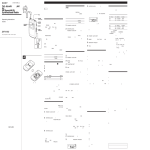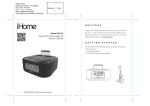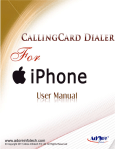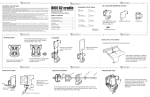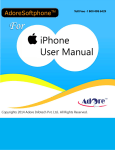Download MT-MA1401 Jobsite Radio User Manual
Transcript
MT-MA1401 Manual Instruction Function Description Play Mode: Bluetooth/FM/USB/SD/Auxiliary Input Power Adapter: Input: AC110~230V 50/60Hz Output: DC 9V 2.5A Button Instruction on Panel: 1. ----ON/OFF/Standby 2. ----Shift Key In playback Mode/Battery Charging Status 3. ----EQ Audio effect mold choosing button/MY EQ Custom Set (All play model are available) 4. ----Into Clock set button/query the current time 5. ----Review Alarm/Alarm set button 6. ---- Previous Button (Reset button, support different operation function in different play mode). 7. ----Pause/Play (Reset, support different operation function in different play mode) 8. ----Next Button (Reset, support different operation function in different play mode) 9. ---Store Button (Work under FM play mode) 10 ----Repeat Button (Work under USB/SD Play Mode) 11. ---Master VOL reduce/decrease adjust Button(“—” is decrease, “+”is increase, all play mode are fit for this operation) ON/OFF Operation Instruction 1. Plug standard adapter into power source AC 100-240V 50/60Hz, Plug DC into the DC IN port of the back of machine, press button ON, the machine will be into standby mode, and LCD showing system time and date. Press button step into ON working mode. Long press button, then will show POWER OFF to close down. Bluetooth Mode 1. Short press button switch to Bluetooth Mode,(Now Bluetooth automatic proceed to research and match/reconnecting Pairing. If have connected with this product, then will automatic reconnecting. If connect successful, showing Pairing Success, and will show Connected when playing music). 2. When open Bluetooth and connecting in mobile phone or other terminals, research the name of MT-1401B and connect. 3. After connecting, you can play music in mobile phone and other Bluetooth terminal, and the music can be transferred to MT-1401B playing via Bluetooth. 4. Short press button, then pause, press again, then continue playing. Long press it, then will disconnect with Bluetooth, and automatically research Bluetooth terminal again. 5. Short press button, control connecting mobile or other terminal to play previous song. 6. Short press button, control connecting mobile or other terminal to play next song. 7. Long press button, remove the memory in connected Bluetooth terminal FM Mode Instruction 1. Short press button, switch to FM playing mode, now LCD will display the current FM frequency. 2. Short press button, adjust toward to the lower frequency of 0.05MHz, if long press, it will automatically research towards to the lower frequency. When research a station, then it will be stop to play. 3. Short press button, adjust toward to the higher frequency of 0.05MHz, if long press, it will automatically research towards to the higher frequency. When research a station, then it will be stop to play. 4. The FM frequency: 88-108MHZ A) The Operation of storing current favorite station 1. Long press button, through button or button, choose the required position for storage (you can also preset store CH00-CH19) optional. After that, press button to confirm, then done. B) The operation of playing stored station 1. Short press or button, through button, choose the position of stored favorite station (you can also preset recall 00-19) optional, then press button to confirm. The Operation of USB playing mode (it will work after plugging U disc) 1.Short press button, then switch to USB play mode. 2.Plug a MP3/WMA stored U disc to USB slot, then the machine will automatic play music, and LCD will show the quantity of music file/current playing music/playing time. 3.Short press button, play previous song 4.Short press button, play next song. 5.Short press button , pause playing music, if press again, it will continue playing. 6.Short press button, ten repeat current song.(the available cycle modes: ALL/FOL/ONE/RAN). 7. Mobile Phone Charger Plug a USB Cable to the USB slot, and the other end connect with Android/Ipho ne4S/Iphone 5S Mobile phone, then LCD on the phone will show charging. (Mac hine should be working). Charger Output: 5V 1A. The Operation of SD playing mode (it will work after plugging SD card) 1.Short press button, then it will switch to SD playing mode. 2.Plug a MP3/WMA stored SD card to SD slot, then the machine will automatic play music, and LCD will show the quantity of music file/current playing 3. Short press button, play previous song 4. Short press button, play next song. 5. Short press button, pause playing music, if press again, it will continue playing. 6. Short press button, ten repeat current song.(the available cycle modes: ALL/FOL/ONE/RAN). The Operation of Auxiliary Input 1. Short press button, then it will switch to Auxiliary Input playing mode, plug 3.5mm audio cable into AUX IN slot on the machine, and the other end is connecting with other audio source and playing. The Operation of Time Setting 1. Long press button enter into the menu for time setting, the setting order is: set time/set date. (Like: need to set system time is 17:30 8th-Nov-2014, then you can long press menu, through button into set time up button or 17 clock, press down button to button to confirm hour, set minutes after that, just press through 30minutes, press up button or up button or down button to button to confirm, skip to set date, through down button to 8th press through button date to confirm it then skip to month setting, up button or Nov. Then press down button adjust to button to confirm it, then skip to Year setting after confirming month, you can do through or up button down button adjust to 2014, then press button to confirm year. After that, it would prompt Time saved and automatic exit& store time setting, then back to playing mode. (It will work under playing mode). 2. Short press button, you can check current system time under playing mode. The Operation of Alarm Setting The order of alarm setting: long press alarm button into alarm setting—alarm1/alarm2 setup option—set the time of alarm—set the ringing mode of alarm (Daily/Once, Once need choose setting the date of alarm)— set the VOL of alarm. Such as: want to set alarm1:20:30 20th-Jan-2015, ringing 20 times, the method is following: Long press or button into alarm setting, through button, choose alarm1 setup. Press button to confirm setting alarm1, after that, you can separately set on time is 20:30 through through or or button and and button, button to choose “Once” or “Daily” for the ringing way. Then you can through or and Date is 20-01-2015, after pressing through button to set button, you can or and button to set Volume is 20. Pressing to confirm, and choose Alarm On. Pressing button to prompt Alarm Saved finish setting. (it is same to set Alarm2 and Daily). When the alarm is ringing, press button to close alarm. Battery Display When plugging DC power, the built-in battery will be charged, when charging, LCD display will show the charge status of battery. After battery has charged full, LCD is showing full and the machine will automatically quit charging (working in standby). In any playback mode, long press key, we can view the current of the battery information, when using the battery (no power adapter), standby mode can show the current capacity of the battery, in any mode, long press key can check the electric quantity. The Choice of EQ Sound Whatever the playing mode, you can through short pressing EQ button to switch the audio sound style of music you enjoy. (normal-classic-jazz-pop=rock-bass-treble-my EQ) The Custom Setting for My EQ Long press EQ button, entering into MY EQ Setting, separately through or and button as per personal interests of high-low sound to choose Bass and Treble output, can be adjusted respectively by±14Db. After setting over, you can choose my EQ in the option of EQ sound, then you can enjoy the music style you like.