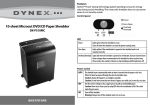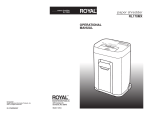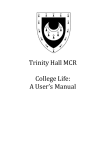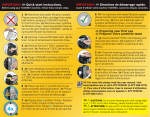Download Apartment 1C online handbook
Transcript
A PA RT M E N T 1C KIT CHE N 3 4 5 2 6 1 9 14 7 13 11 10 8 12 Hot water cylinder and storage area •The Quad is a gas free building and everything is electric • Electric hot water cylinder cupboard is locked for staff access only •Storage cupboard contains hanging rail and ironing station and main RCD fuse box above Please note that boiler and storage area is either side of the kitchen in apartment 1C, the boiler is on the left-hand side and the storage area is on the righ-hand side. Location of marker is an indication of how best to open appliance. 15 APARTMENT 1C , 1 OF 2 • • = Please push to open • = Please pull to open = Applies to index on reverse Please note that the layout of the kitchen changes slightly from each apartment, but all appliances are the same and utensils and equipment are common between all. KIT CHE N 1 Tassimo Costa Coffee Machine •A supply of Tassimo Costa cappuccino pods provided •Additional pods can be purchased down Mill Road at local Tesco express and Co-op Download user manual for Tassimo machine 2 Glasses Cupboard •Pull cupboard door (bottom right) to open •Wine and everyday glasses on shelves •Salt and Pepper 3 Cooking utensils and toaster •Pull cupboard door (bottom left) to open •Toaster •Cooking utensils, mixing bowels, measuring jug Download user manual for toaster 4 Dinner Service •Pull cupboard door (bottom left) to open •Dinner service, including assortment of plates, egg cups, serial bowls, mugs, cups and saucers 5 Washing •Pull cupboard door (bottom left) to open •Washing-up liquid •Spare washing-up brush •Sink draining board •Washing machine tablets •Dishwasher tablets 6 Dishwasher by Zanussi •Pull down door from top to open unit •Please refer to user manual provided for operation Download user manual dishwasher 7 Cutlery Draw •Push draw in to pop open •16 piece Jamie Oliver cutlery set •Push to open 9 Waste Disposal Unit •Black magnetic plug is for use as waste disposal. Please use this to dispose of food only. IMPORTANT: Always run the water when using the waste disposal unit. Please refer to user manual provided for full operation •Silver plug for normal use 10 Under Sink Cupboard •Pull cupboard door (top left) to open •Fire blanket to smother cooking fires and Fire Extinguisher for everything else. Please read instructions carefully on fire appliances before use •Green bin for glass, plastic and cardboard •Red bin for everything else (please refer to waste disposal unit for food). 11 Fridge with freezer box by Zanussi •Pull cupboard door top left to open •Please refer to user manual provided for operation Download user manual for fridge 12 Saucepan Drawer •Push draw in to pop open •Pots, frying pan, cooking dishes 13 Hob by AEG •Please refer to user manual provided for operation •Touch screen control panel Download user manual for AEG hob 14 Oven / Microwave Combination by AEG •Please refer to “Brief Instructions” provided for operation or full instruction manual for more detailed information •Touch screen control panel Download user manual for oven / microwave 15 Coat rail and Ironing station •This is a place for hanging your coats and jackets and also contains the ironing station and the fuse box 8 Washing Machine & Dryer by Zanussi •Pull cupboard door (top left) to open •Please refer to user manual provided for operation Download user manual for washing machine and dryer APARTMENT 1C , 2 OF 2 Please note that the layout of the kitchen changes slightly from each apartment, but all appliances are the same and utensils and equipment are common between all. T V AN D M USI C Samsung – smart TV •Netflix, BBC iplayer and many more apps available on the TV • For more information please consult the user manual provided •KNOWHOW help card provided for technical support with phone number. Download user manual for Samsung UE40H5500 user guide USB and standard power sockets •USB chargers included in power sockets. Ethernet socket TV unit back light •Ethernet socket available for wired internet access. •TV unit back light switch •Please not that this does not turn off when exit main power switch is turned off. (RED BUTTON) Shelf unit AUX music cable linked to Bose sound system •Shelf cupboard is locked for •Aux cable can be used through multiple devices staff access only (this contains amps including smart phones and tablets and cables). •In apartments 1C and 1D there are two AUX cables so different music can be played upstairs and down stairs. Stainless steel TV angle brackets Bose sound system and volume control •Exceptional Bose sound system in all apartments •Volume control can be altered via the device or control dile in each apartment. If you need help using the TV? Know How Tel: 08005878787 • Multiple angle TV bracket • Can be positioned left, right or extended forward. Toshiba TV •Toshiba TV on the mezz floor of the apartment. Download user manual for Toshiba 32D3454DB user guide Quote policyholder: MEC Investments Limited Samsung TV UE40H5500 Care Plan Ref: 0785287491 Toshiba TV/DVD Combo 32D3454DB Care Plan Ref:0785324179 APARTMENT 1C Please note that the layout of the TV unit changes slightly from each apartment, but all equipment and technology are the same apart from 1C and 1D that have two AUX cables for upstairs and downstairs music. TV BED Sensor for revealing and hiding the TV •Point the silver remote with the two arrow buttons at the Sensor and use to reveal and hide the tv at your pleasure. Toshiba SMART TV and DVD player Display unit •Netflix, BBC iplayer and many more apps available on the TV • For more information please consult the user manual provided •KNOWHOW help card provided for technical support with phone number. •The TV also has a built-in DVD player, for more information please consult the user manual. •Colour co-ordinated display unit that houses your SMART TV and DVD player. Download user manual for Toshiba 32D3454DB user guide Reveal and hide remote •This remote controls the mechanism for revealing and hiding the TV. TV remote •This remote operates the Toshiba SMART TV with DVD player. If you need help using the TV? Know How Tel: 08005878787 Quote policyholder: MEC Investments Limited Samsung TV UE40H5500 Care Plan Ref: 0785287491 Toshiba TV/DVD Combo 32D3454DB Care Plan Ref:0785324179 APARTMENT 1C ELECTRICS MAIN POWER SWITCH This is located on your left-hand side or right-hand side as you walk into your apartment. You will see a number of switches on a panel and one will be a RED BUTTON this is your lights switch for the whole apartment, you will need to turn this on to use the lights in the apartment. Make sure you switch this on as you enter and switch off when you leave. (image to right as to what it looks like) Main power switch DIMMER LIGHTS The image to the right shows the switch to turn on the dimmer lights in your apartment. Press for lights to come on and press and HOLD to brighten the lights. Dimmer light switch ENVIRONMENTAL We have smart meters upon request, should you wish to monitor your consumption for Environmental purposes. ALARM If you are leaving valuable belongings in the apartment and wish to secure the room by alarm, please call for a code to be assigned to you. APARTMENT FRONT DOOR PIN ENTRY Your apartment is fitted with the latest technology in digital entry. This saves you all the uneccesary burden of collecting and returning keys to the property manager. Your PIN Code will be sent via email and/or text pre check-in. If you think someone knows your PIN we can change it. Please call your property manager VIDEO ENTRY Your apartment has video door entry inside the apartment to open the gated side entrance and communal door entrance to apartments 1C & D Download user manual for the door entry system as a PDF ELECTRICS RCD BOX Located in the kitchen cupboard, above where ironing station hangs, above and to the back of the top shelf. Many electrical problems are ‘momentary’ – they only exist for a fraction of a second. RCDs, correctly, ‘err on the side of safety’ and will trip when the circuit is momentarily unsafe. Once the ‘moment’ has passed it is possible to ‘reset the RCD’ and restore power to the circuit. See below on how to reset the RCD and if in doubt call the property manager, house keeping services or property landlord. HOW TO RESET AN RCD To reset an RCD move the main toggle switch to the other position. If down move up. If up move it to the down position. Look at the RCDs. Is one main toggle switch in a different position to the rest? Is one main toggle switch up and the other RCD main toggle switches down or down when the rest are up? If one RCD main toggle switch is in a different position to the rest move it to the same position. Moving the main toggle switch is called ‘resetting the RCD’. If the RCD stays reset, the main toggle switch does not go back to the other position, the problem is solved. NOTE: If the RCD doesn’t go back to the other position this is called ‘a constantly tripping’ RCD. An RCD that trips again (and again) after reset is a ‘constantly tripping RCD’. The problem is unlikely to be the RCD. The problem is most likely an electrical appliance causing the RCD to trip; the RCD is ‘doing its job’; the RCD is removing the supply to an unsafe electrical circuit. If you have used any of your own appliances, unplug them immediately and try to reset the RCD again. If you have tried this or you have not used any of your own appliances, then please call the property manager, house keeping services or property landlord for help. FI RE , H E A LT H A N D S AF ETY FIRE ACTION Fire Action procedures are on the back of your front door. Please read these and familiarise yourself with the actions in the case of an emergency. A fire blanket and extinguisher can be located under the kitchen sink in the cupboard. Use a blanket to smother cooking fires and the fire extinguisher for everything else. NO SMOKING The apartments are strictly no smoking premises. STAIRS Please note that the stairs to the upper level apartments are steep. We respectfully request that you walk up and down with care. Do not attempt to carry heavy or large items between levels. EMERGENCY NUMBERS Accident and emergency: Tel: 999. Nearest Hospital is Addenbrooke’s Hospital, in Cambridge. Housekeeping Services: Julie Turner, Mobile: 07981260092 Property Manager: Jonathan Pearson, Mobile: 07545127873 Property Owner: Edward Carney, Mobile: 07770 757710 NEAREST PHARMACY If you need medical advice or medicine your nearest pharmacy can be found down Mill Road. Turn right out of Campbell Street and walk East for 3 minutes to the Co-operative Pharmacy. FI RE , H E A LT H A N D S AF ETY HYGIENE BAGS Hygiene bags are provided in the hygiene bag disposers mounted on the walls of the bathroom above the bins. These bags are for safely and cleanly disposing of sanitary waste and nappy waste. Please do not dispose of these items down the toilet - thank you. COMMUNAL BINS Empty the apartment green bin into the communal blue bin. Items for blue bin: Aerosol or spray cans Bottle tops and lids Bubble wrap Cans / tins Cardboard (all types) Cartons (drink or food) Egg boxes (cardboard) Envelopes Foil and foil trays (clean) Glass (bottles and jars) Junk mail Lids (metal) Magazines Newspapers Paper (unshredded) Phone books and catalogues Plastic bottle tops, lids and spray triggers Plastic bottles Plastic carrier bags Plastic cups Plastic pots, tubs and trays Polythene and plastic wrap Staples Sticking tape / Sellotape® Wrapping paper Empty the apartment red bin into the communal black bin. Items for black bin: Ash (from coal) Black sacks Corks (synthetic/plastic) Detergent / cleaning products Glass (windows/pyrex) Nappies Oil (cooking) Polystyrene (expanded) Sanitary items US E F U L I N F O R M AT IO N HOUSE KEEPING AND BEYOND... Supreme clean housekeeping services: Extra room cleaning, ironing, shopping upon request, POA. Please call house-keeping for availability or your property manager. CASES Apartment 1A,B,D have storage area under king size beds to slide cases under. Unit 1C cases can be left upright under stairs. (Do not lift cases up the stairs for health and safety reasons) BLINDS There are many window blinds located in your appartment. If you have the sliding blinds they work best when using both hands to open and close. HEATING Heating set to 21 degrees at morning and late afternoon and evening. If you spend daytime in the apartment then please call 07545127873 to have the temperature times re-programmed to suit your needs. You can, however, adjust the temperature temporarily by the following procedure: The Up / Down keys allow you to adjust the set temperature...... When you press either key, you will see the word SET and the desired temperature value. Use the Up / Down keys to adjust the SET value...... Press Tick to confirm settings and return to the main display......ü HAIR DRYER Each apartment has a wardrobe that contains a hair dryer. BROADBAND The Quad is supplied with BT Infinity Fibre Broadband Premium for business, up to 76MBPS speed and unlimited downloads.Your user name will be: Quad1a, and the password will be sent via email and/or text pre check-in. NOTE: Change user name to 1b, 1c, 1d, where applicable to each apartment folders. BIKE HIRE Claud Butler bike hire is located down Mill Road. www.claudbutlercambridge.co.uk/bike-hire/ US E F U L I N F O R M AT IO N TAXI SERVICES Cam Cab Ltd: 01223 704704 A1 Cabco United Regency: 01223 313131 Panther Taxis Ltd: 01223 715715 CAMBRIDGE TOURIST INFORMATION CENTRE Please call: 01223 715715 or visit www.visitcambridge.org CAMBRIDGE BUS TOURS For cambridge bus tours and sight seeing please visit the site below for more information. www.citysightseeing-cambridge.com/timetable.html BUSES There are multiple bus stops along Mill Road and most will go to the City centre running frequently. Please check here for more information. www.stagecoachbus.com/routemaps-cambridge.aspx LOCAL SHOPPING AND RESTAURANT GUIDE Mill Road has many diverse shops ranging from Asian supermarkets to vibrant coffee shops. A full list of what can be found along Mill Road and other nearby amenities can be found from www.mill-road.com You will also find a large Tesco Express and Co-Operative supermarket by turning right onto Mill Road, crossing over the street at traffic lights and a very short walk up ahead on left hand side. PLAN YOUR STAY For a complete guide to VISITING cambridge, go to the official Visit Cambridge website: www.visitcambridge.org/home From your apartment, walk to: Tourist Information Centre Cambridge Market Cambridge site seeing bus tours S O FA B E D CITY STYLE, GENUINE COMFORT – A REAL BED We have sourced this large corner sofa-bed which is as good by night as it is by day. With the luxury bed linen and King size duvet, get cosy on the chaise or even better, transform this sofa into a full size double bed. Super-comfortable however you have it. It’s not short of cushioning with 2 loose back and 2 scatter cushions to get the perfect sitting or lying position. Enjoy!